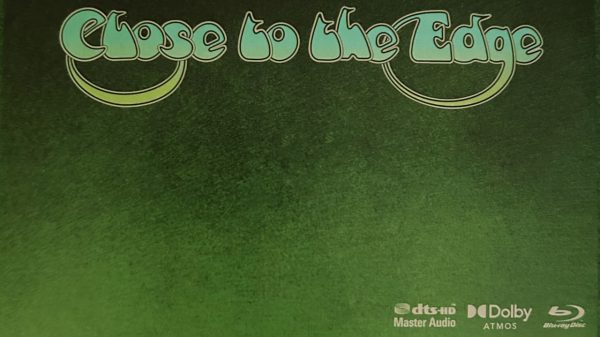5.1.4 Dolby Atmos Made Easy
Vizio’s top-of-the-line home theater sound bar for 2019 is called the SB46514-F6. It is a 5.1.4 speaker system with Dolby Atmos concealed in one sound bar, two surround speakers, and a subwoofer. It’s a complete home-theater-in-a-box. Even the cables are included and no A/V receiver is needed. Plus, it has convenient wireless features for both easy setup and cord-free listening.

The confusing model name SB46514-F6 roughly decodes as “sound bar” initials (SB) at 46-inches long (46) in a 5.1.4 (514) configuration. “F6” seems to correspond to a 2019 release year. Meanwhile, the “.4” of “5.1.4” is Dolby Atmos nomenclature for number of height channels, in this case four.
Why Dolby Atmos?
Now that we’re almost past semantics, let’s clarify what Dolby Atmos is, why it’s important for home theater, and what makes it different than regular (or virtual surround) sound bars? The first benefit is that Dolby Atmos technology adds a new height dimension into a home theater. That alone is cool, but not all. The format then lets audio engineers place sounds in three dimensional space that’s independent of channels (speakers). In fewer words, Dolby Atmos adds greater realism to home cinema.

Sound bars without Dolby Atmos certification don’t have dedicated upward speakers and instead attempt to interpolate height acoustics via computer algorithms. Although simulated (or virtual) surround sound effects can also impress, they won’t be as pin-point accurate as Dolby Atmos. So to squeeze out every last bit a sonics from a movie, Dolby Atmos is what you’re looking for.
A traditional Dolby Atmos installation requires in-ceiling speakers. Instead Vizio uses Dolby approved upward-firing speakers to reflect sound off the ceiling for a much simpler setup. They’re contained inside the 46-inch long sound bar that also has dedicated speaker drivers for left, center and right channels. Each rear (satellite) speaker includes another up-angled speaker for rear height channels, while also handling regular rear surround functionality with a separate speaker driver.
Setup & Unboxing
Fortunately, the Vizio SB46514-F6 unboxing and setup process is one of the easiest you’ll encounter for such a sophisticated system. All the cables are included and color coded, even ones probably not needed like optical or 3.5mm to RCA cables. Most importantly, a HDMI cable is included and required for Dolby Atmos to work. That’s the only cable needed from the TV to the sound bar.

The heaviest part of the unboxing is moving the 10-inch subwoofer into position. Because it’s wireless it can be placed anywhere in the room that produces desirable bass. Just keep in mind, it’s cord-free only from the sound bar. The rear speakers are connected via RCA cable (included) which run out from the subwoofer to the satellites. Once again, color coded cables and input labels make setup a snap.


Wireless configurations can sometimes be tricky, but Vizio made it super-easy. Once everything was powered-on, the wireless subwoofer quickly discovered and connected to the sound bar. Within a few seconds audio from a Vizio E Series 4K TV had switched over from internal TV speakers to the sound bar. No fiddling with menus. It just worked!
How to Connect
Quick Notes
It’s worth noting that source content must be encoded and/or streamed in Dolby Atmos to hear the full potential of the system. In addition, the TV and sound bar must be connected via HDMI ARC port. CEC should be enabled on the TV and the audio format should be set to Bitstream. A green LED on the front of the sound bar appears for several seconds at the start of Dolby Atmos detected audio. Alternatively a white light signifies Dolby Audio, while an amber light denotes DTS.
Controlling Audio Features
Sound All Around
Finally it was time to test out Dolby Atmos and hear what the system sounded like. My first impression was positive — even better than expected. Instantly, a new sonic presence arrived, bringing with it a sense of authority and power. Dolby Atmos content magically made sound appear from all around the room — even where I knew no speakers were placed. Remember, the height oriented sounds are actually bounced off the ceiling to create overhead audio effects. Certainly an impressive achievement from the engineers at Vizio considering the compact size of the system too.

Lip Sync
As much as I enjoyed Dolby Atmos content, not everything worked flawlessly from the default setup. A pesky lip sync audio issue occurred at various times. That’s when on-screen dialogue doesn’t match the mouth of the person talking. Strangely, I was never able to fully troubleshoot the cause. Perhaps the problem arose from poorly encoded content, spotty streaming bandwidth, wireless interference, or a decoding algorithm. Nonetheless, Vizio suggested a tip that may help others. They said switching the TV into “Game Mode” could reduce audio latency. The good news is reports of lip sync problems do not seem widespread, and it didn’t happen all of the time. Of course, it could just have been an issue only with my review unit.
Update: AV Delay
Since originally posting the review, Vizio Support offered a solution that’s buried in the menu. To locate it press the Menu button (on the remote) and use the Up/Down Arrow buttons until AV Delay on the remote control’s LCD display. Then press the Next/Previous button to increase/decrease the amount of audio delay. The LED indicators will move to the top with increasing audio delay levels.

Musical Revival
For music, there’s no need to worry about audio sync issues. Plus there are ample ways to connect audio players. Bluetooth devices easily pair with the sound bar for wirelessly streaming music. Chromecast is built-in and Google Home compatibility enables voice commands. The optical input offers another way to connect a music disc player. Meanwhile, a 3.5mm (headphone) input works with most smartphones and tablets. Or use the USB input for .WAV and .MP3 file format playback only.
Even though the Vizio SB46514-F6 speaker system isn’t really designed for critical music listening, it’s more than capable of filling a room with a rich soundscape. The subwoofer’s bass seemed to roll off nicely before muddying up the music. Songs gravitated toward an electronic feel, but that’s OK for many genres.

Remote + App
Since the sound bar was mostly used for movie watching from the TV, there was little reason to use the remote control except to change source inputs. A free SmartCast app can also be used as another controller when needed. The remote from a Vizio TV also instantly works for changing volume. In addition, the sound bar automatically powers on/off with the TV power as well.

Final Thoughts
The Vizio SB46514-F6 sound bar system originally debuted for $999, but currently is discounted $300 off for a limited time, which makes it quite a compelling bargain. You’ll be hard pressed to buy an easier to setup, easier to use, and better sounding all-in-one home theater system with Dolby Atmos for less money.