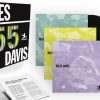What Is It?
The TCL Q85H is TCL’s first soundbar system to support discrete 5.1.4-channel (or even 7.1.4 channel) Dolby Atmos surround sound. With powered subwoofer and wireless rear speakers included, the Q85H can be added to virtually any TV to provide a more cinematic and immersive surround experience for movies, TV shows and music. It supports the two most popular immersive audio formats: Dolby Atmos and DTS:X, as well as PCM and other forms of DTS and Dolby surround. Side-firing drivers on the bar are intended to widen the soundstage while up-firing drivers on both the soundbar and the rear channel speakers reflect sound from the ceiling to create an immersive dome of sound.

The system includes a total of 15 drivers and “up to 860 Watts” of amplification, including the bar, the powered subwoofer and the powered rear speakers. The speakers use Ray Danz technology with acoustic reflectors in order to widen the sound field. With HDMI ARC/eARC and fiberoptic digital inputs, the Q85H is compatible with most modern TVs and projectors.
Who Is It For?
At a list price of $999.99, but an actual street price of $499-$599, the TCL Q85H is targeting the midrange to budget high-end TV or projector buyer or owner with a simple add-on surround sound system to improve their TV’s or projector’s sound. With full wireless capability, you won’t need to run any wires to the back of your room, though you will need wall power for the soundbar, subwoofer and rear speakers. A single HDMI cable (provided) or fiberoptic cable is all that you’ll need to connect your TV to the system.
The Set-Up
The Q85H comes with pretty much everything you need to get up and running, including an HDMI cable and even a wall-mount bracket for the bar. Use that HDMI cable to connect your TV’s ARC or eARC HDMI port to the eARC HDMI port on the soundbar and connect the soundbar to a power source. Plug the subwoofer into power and place it along the front or side wall, plug each rear channel speaker into power and place them behind and preferably equidistant from the main listening position. The soundbar, subwoofer and rear speakers are all paired to each other right out of the box, so no manual pairing is required.

If your TV or projector doesn’t have an HDMI port labeled “ARC” (audio return channel) or “eARC” (enhanced audio return channel) then you can use the Q85H’s fiber optic digital audio input from the TV’s fiberoptic output instead, but this will not support Dolby Atmos nor DTS:X. It will support standard Dolby Digital, DTS digital surround and PCM 2-channel sound (format support depends on your specific TV).

Alternatively, because the Q85H offers a second HDMI port (thanks, TCL!), you can connect a source device like a UHD Blu-ray Player, streaming stick, Kaleidescape player or gaming console directly to the soundbar in order to get Dolby Atmos and DTS:X surround sound. In that case, the HDMI port on the soundbar labeled “eARC” works as a standard HDMI output to deliver the video signal from a connected source to the TV or projector.
For additional settings, including “AI Sonic Calibration,” download the TCL Home app to your Apple/iOS or Android device, load the app and select “Add devices” to add the soundbar to the app. Once added, you can make some basic adjustments in the app like bass and treble and “Speaker Volume” which adjusts the level of the rear speakers. AI Sonic Calibration plays a short test tone from the soundbar and measures that from your phone’s mic in order to optimize the sound. But it doesn’t do any test tones to the subwoofer or rear speakers so its “calibration” is fairly limited. I did notice a slight improvement in sonic focus after doing the AI Sonic calibration from my main listening position.
In addition to the HDMI 2.1 eARC port and the standard HDMI 2.0 input, the unit includes a fiberoptic digital input, USB port (for digital audio file playback), Bluetooth 5.1 and Apple AirPlay 2.
If you’re connecting the Q85H to a compatible TCL TV, you can take advantage of the “Tutti Choral” feature which allows you to use the TV speakers as a center channel speaker to supplement sound coming from the soundbar system. During the review, we did not have access to a TCL TV, so we did not test the Tutti Choral feature. The Q85H is also “Roku TV Ready” which should simplify set-up with a Roku TV.
Operation
We tested the Q85H with a few different TVs, including two with HDMI/eARC support and one without. When connected to a TV with HDMI/eARC support, the soundbar’s volume could be adjusted with the TV remote control. On a non-eARC/ARC TV, you’ll need to adjust soundbar volume using the TCL soundbar remote or the TCL Home app. The soundbar itself also includes some raised icons/buttons to adjust input, Bluetooth pairing, power and volume controls in case you misplace your remote.

The volume control is a little inconsistent in how quickly it adjusts volume, sometimes jumping up or down and sometimes creeping up (or down) a little at a time. This was particularly true when using the TV remote, rather than the soundbar’s remote. An LED display on the bar itself shows you volume level. This display also shows which input or sound mode has been selected as well as which audio format is being received (e.g., Dolby Atmos, DTS:X, PCM), but only briefly.

The TCL Home app allows some tweaking, but it’s here that the product reveals its immaturity. Error messages and app labels are a bit confusing. “Speaker volume” in the app actually means “rear speaker level” and this only allows adjustment in 3 preset levels. I got a “connection is broken” message many times when loading the app as it was attempting to connect to the soundbar, but that usually resolved itself after a short delay. Bass and treble are adjustable, but again only in three broad strokes, Low, Medium, High. There is no direct adjustment for the subwoofer level, only that 3-level “Bass” control and no independent adjustments for center or height channel levels.
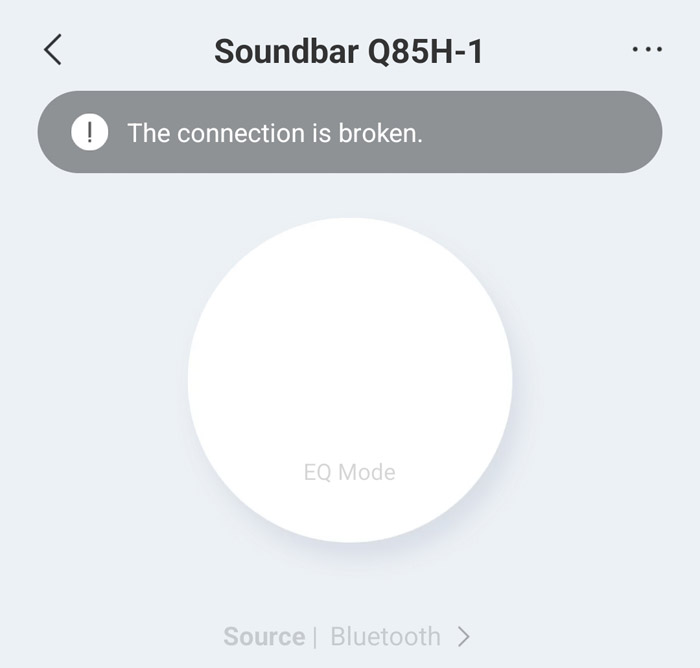
While the surround sound format being received and decoded by the bar is displayed briefly on the bar itself, it is not displayed in the TCL Home App and neither is there a way to verify or check what type of sound the bar is receiving. TCL suggested holding the play/pause button on the remote control for a few seconds in order to display the surround format, but this had no effect with our review sample.
Inputs can be adjusted on the remote, on the unit itself or in the app. Sound enhancements and EQ modes can also be adjusted in the app or on the remote.
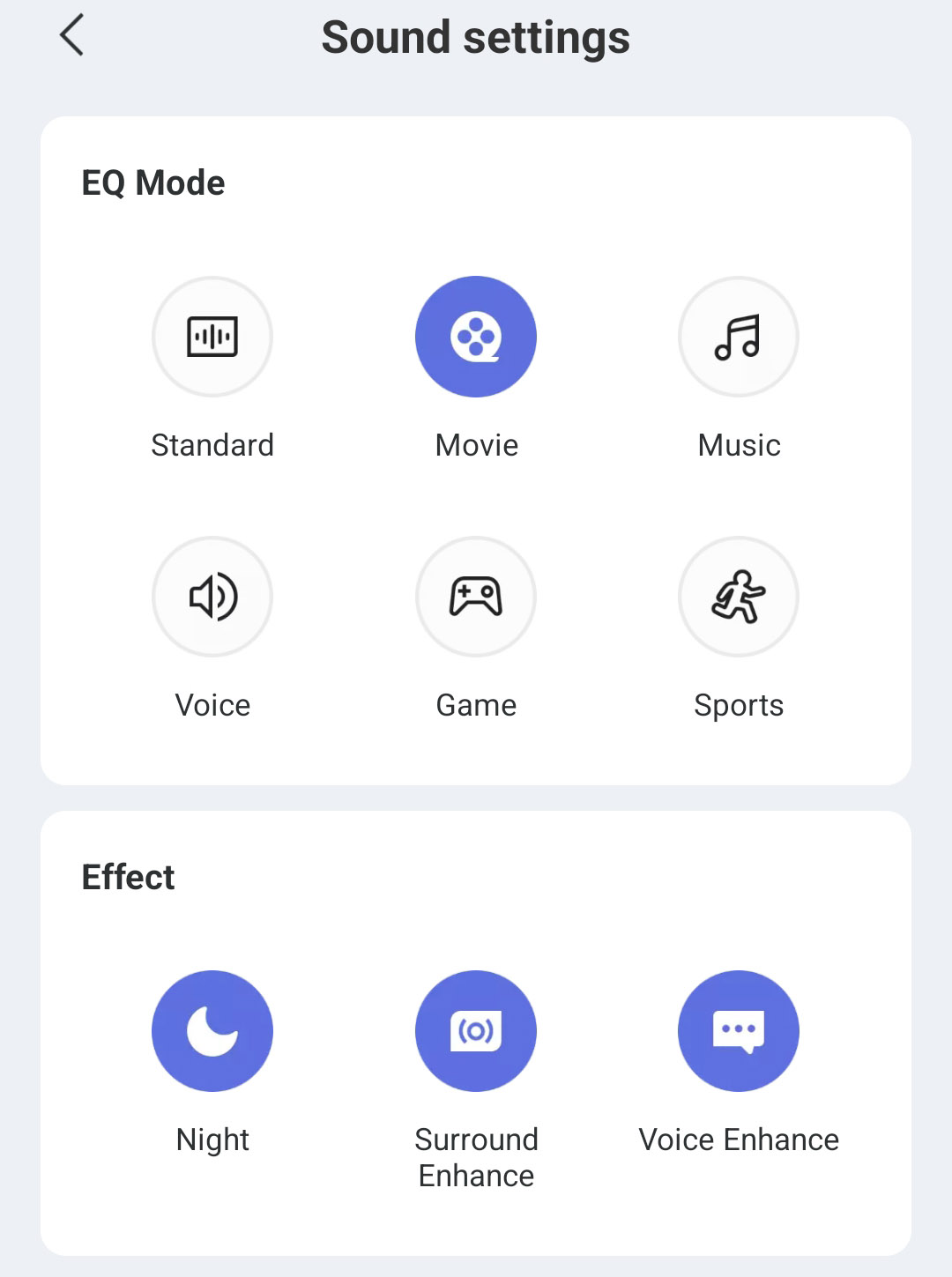
There are also some slightly confusing naming conventions. There is both a “Voice Enhance” effect and a “Voice” EQ mode. Either of these boosts midrange frequencies for increased dialogue intelligibility but at the expense of a slightly harsher treble overall and a reduction in bass. The “Night” effect appears to mostly just reduce the volume, rather than compress the overall dynamic range as one would expect with such a feature. Surround Enhance mode can be adjusted on the remote or in the app if you want a more spacious soundstage from two-channel material.
All three of the enhancements: Night mode, Voice Enhance and Surround Enhance can be stacked if desired. You can even add Voice Enhancement to Voice EQ mode if you really need to juice that midrange dialog at the expense of all other frequencies. I tried it. No thank you.
We’re Listening

Over my evaluation period, I played back a number of different movies, TV shows and music tracks on the Q85H. On immersive content like Dolby Atmos and DTS:X, I verified that sound was indeed coming from all of the speakers: the center and side speakers in the bar, up-firing speakers on the bar, the rear speakers’ front-firing drivers and up-firing drivers and the subwoofer. But the overall balance wasn’t quite dialed in. Vocals and dialog were a little bit recessed and height channel effects were weak in the front but stronger in the rear. The bass frequencies were present but there wasn’t much deep bass below 50-60 Hz. Was it better than any TV speakers we’ve heard? Absolutely. But it wasn’t really satisfying my need for a balanced and immersive surround soundstage.
While some of the EQ and surround effect modes produced interesting effects, I found “Standard” mode to be the most natural-sounding overall. So I left it in that mode for much of my listening. The mode labeled “surround enhance” in the app or just “surround” on the remote, actually ends up narrowing the front soundstage on native multi-channel source material while diffusing the overall soundstage to create a more “room-filling” overall effect. I found that this mode could bury the dialog or lead singer in the mix even more than usual. So I left it off entirely for Dolby Atmos and DTS listening. But on stereo (2-channel) sources like stereo music tracks, “Surround Enhance” did provide a more spacious sonic effect which could be pleasing on some material.
I was surprised that the bar has no pure stereo listening mode. When listening to two channel music, I cycled through all of the “EQ modes” and could hear sound coming from the rear channel speakers in all modes. So it seems there is no way to disable surround processing when listening to two-channel sources.

To make sure everything was working properly, I broke out the Spatial Audio Calibration Disc (a great Dolby Atmos Blu-ray test disc released by YouTubers “Techno Dad” and “Joe n Tell”) along with an old-school analog SPL meter to verify speaker levels.

When cycling through test tones for all 12 channels in a 7.1.4-channel test sequence, it became clear that the center channel on the Q85H was down about -2 dB from the front left and right channel levels and the up-firing height channels on the soundbar were down around -3 dB compared to rear channel height speakers and down -2dB compared to front left and right speakers. Also the side surround speakers (side-firing drivers) were not doing a great job at expanding the width of the image. These side surround channels were low in the mix and did not appear to produce sound that was any wider than the bar itself.
It’s possible the side surrounds would work better in a narrower room where the side firing drivers would have better luck reflecting sound off the side walls. Our listening room is a bit wide with furniture and openings that prevent direct sidewall reflections. The room has 9-foot high smooth, flat plaster ceilings parallel to the floor so reflective height channel speakers, like those on the Q85H, work well in this environment.

I found that adjusting the “Speaker volume” (rear speaker level) in the app to its lowest setting brought the levels of the rear channels and rear height channels closest to the fronts, but they were still much higher than those front height channels. The subwoofer test tone was closest to the other channel levels with the “Bass” in its lowest setting, but this removed some impact and “oomph” from the mix, so I usually kept it in the middle position for best effect on most content. Bass in the “High” position sounded overly boomy and bloated to my ears.
On complex Dolby Atmos passages like the sandworm attack on the spice mining crawler in “Dune,” the system wasn’t the best I’ve heard at keeping a coherent mix. I wasn’t really able to make out the voices of the Bene Gesserit among the swirling sand and ominous musical elements. Switching on the “Voice Enhance” feature did bring these voices up in the mix but at the expense of a natural-sounding frequency blend in the music and effects. On the opening scene of the first episode of “Andor” rain sounds were effectively placed above the viewer, but were skewed toward the rear of the room rather than the center. This was consistent with my measurements earlier.

Switching over to DTS:X, the Q85H had no trouble decoding the soundtrack of “Ex Machina” on Blu-ray and created a decent sense of space during the early helicopter drop-off and take off scene. It also conveyed the sense of claustrophobia in the scene where the system was rebooting itself after a power outage. DTS surround music tracks like the Eagles “Hell Freezes Over” DVD had a nice sense of spaciousness with an effective representation of a live performance in a real theater, with an actual audience.
On Dolby Atmos-encoded music tracks in Amazon Music Unlimited, the sound character was similar to as it had been on movies, with a decent overall sense of spaciousness but with height sounds skewed toward the back and the front soundstage somewhat limited in width. I ran through my usual mix of Dolby Atmos music tracks, including Deadmau5/KX5 “Alive,” Ed Sheeran’s “Shape of You” and A-Ha’s “Take On Me.” All tracks had a good sense of spaciousness though lead vocals were slightly subdued overall and front soundstage width was limited.
In “Alive,” toward the end of the song (around 4:15), a repeating snare drum track is supposed to move in a perfect circle counter-clockwise from front center to rear and back to the front. This was not as seamless as it could have been as there was no continuity of the sound from front to back and only the rear channels exhibited a decent feeling of width. The overall effect was more egg-shaped than circular, with the narrower end of the egg up front and the wider end in the back.
Overall, the system was capable of some pretty nice immersive sound with decent bass and dynamics. And it felt like it had the potential to be very good with just a few tweaks. But these tweaks are not currently available in the app. Also, the performance wasn’t entirely reliable, particularly on Dolby Atmos music tracks.
Reliability/Consistency
I tested Amazon Music Dolby Atmos tracks from a Panasonic Z85A Fire TV connected to the bar via HDMI eARC as well as from an Amazon Fire Stick 4K connected directly to soundbar’s HDMI input. In both cases, I experienced some drop-outs in the Dolby Atmos signal (rear channels would occasionally cut out). Usually, a quick power off/on cycle on the bar would restore the rear channels but I decided to try debugging a bit.
Even though my Panasonic Fire TV said the download speed it was getting via WiFi was around 80 MBPS which is plenty of bandwidth even for 4K HDR video streaming, I switched over to the Ethernet cable for a hard-wired connection. I also swapped the HDMI cable (of questionable origin) between the soundbar and the TV for a new high bandwidth cable I had recently picked up. After making those two changes, I didn’t experience any additional drop-outs from Dolby Atmos content.
The Bottom Line
The TCL Q85H offers a taste of that “home theater” sound at a fairly affordable price tag. But its non-ideal channel balance, lack of fine adjustments and slightly glitchy performance with certain sources were hard to overlook. If the TCL Home app were to get some updates with more customization options, the Q85H would get my recommendation, but in its current form, it’s not quite there yet.
Pros:
- Good value
- Up-firing and side-firing speakers can create a real (not virtualized) 5.1.4-channel (or 7.1.4-channel) immersive audio experience in the right room
- Simple set-up
- Good connectivity options (wired and wireless)
Cons:
- Center channel and front height channels too low relative to other speakers
- Lack of meaningful calibration or fine adjustments
- Confusing app labels and error messages
- Some glitches with Dolby Atmos music on some source devices
- Bass performance a bit limited
Where to Buy:
$699$499 at Amazon (price at time of publication)
Related Reading: