It has been a good few years since Sony released a new AVR (Audio/Video Receiver). With news in 2020 of one of their manufacturing plants in Malaysia shuttering some folks speculated that Sony was getting out of the receiver game entirely. Sony squashed these rumors last month with the surprise release of five new A/V receivers, priced from $900 to $3,400.
The STR-AZ1000ES is the company’s least expensive offering in their high-end ES line for 2023. Priced at $1099, with seven channels of on-board amplification, the AZ1000 offers a number of features that make it stand out from the competition. In addition to Dolby Atmos and DTS:X, the AZ1000 also supports IMAX:Enhanced as well as Sony’s new 360 Reality Audio immersive sound format. It’s also “Works with Sonos” certified, which means it plays nicely with the Sonos whole home music platform.

The AZ1000 includes 4K and 8K video support with HDMI 2.1, HDCP 2.3 and the most popular HDR formats: Dolby Vision, HDR10, Hybrid Log Gamma, and IMAX Enhanced. As an “ES” (Elevated Standard) model, the receiver features audiophile-grade components and comes with a 5-year warranty as well as CI-friendly features such as an RS232 port for integration with third party control systems.
Sony offers many numbers for the power rating, including a “Reference Power Output” of 100 Watts/Ch in stereo mode driving an 8 ohm load, with a 1 KHz test tone, or 70/Watts per channel in stereo mode, driving an 8 ohm load with a full bandwidth (20 Hz to 20 KHz) signal. We’ll call it a 70 Watt/Channel receiver since most people will not be listening to 1 KHz test tones. With all seven channels driven, power output per channel will undoubtedly decrease a bit but this is the case with virtually all modern A/V receivers.

The Set-Up
As far as getting everything connected, the Sony’s set-up process is functional, but not quite as robust or intuitive as some competitive models, such as the Denon AVR-S760H. The Denon system recognizes each connected device via the HDMI handshake, and labels the inputs to correspond to those device names. The Sony set-up process allows you to rename inputs manually but doing so requires some digging around in the menus.
One feature I hadn’t seen before is that Sony’s speaker set-up allows you to specify the type of height speakers you’re using and their location. You can select from ceiling placement, wall placement or reflective speakers placed at ear level which bounce the height channel off the ceiling. The latter is what I used for most of the review, using NHT’s latest “Super” line of speakers with NHT’s Dolby Atmos up-firing elevation speakers delivering the height channels.
For immersive sound, the AZ1000ES supports a 5.1.2 speaker configuration, that’s five speakers at ear level, one powered subwoofer and two height channels. If height channels are problematic for your specific room – or you just haven’t bought those yet – the receiver also supports Dolby speaker virtualization and DTS:Virtual X to simulate phantom height channels. Make no mistake: real height channels sound better, whether they’re mounted in the ceiling, high on the wall, or use Dolby Atmos reflection technology to bounce sound off the ceiling, real speakers make a difference. That said, the virtual version can get you by in a pinch.
For the rear channel speakers, we recommend using the same speakers (or at least the same brand) as the front speakers. You want to keep the tonality the same as objects like voices and instruments move around the room. But if you want to use wireless speakers in the rear, or a wireless subwoofer, the receiver is compatible with Sony’s SA-RS3S and SA-RS5 wireless rear speakers and SA-SW3 and SASW5 wireless subwoofers.

The Ins and Outs
In terms of inputs and outputs, the AZ1000ES includes six HDMI 2.1 inputs and two HDMI outputs with support for HDCP 2.3. Resolution of up to 8K/60 Hz and 4K/120 Hz is supported on two of the HDMI ports while the other four support up to 4K/60 Hz. There are 4 analog audio inputs, two composite video inputs and one each of a coaxial and fiberoptic digital inputs. There is also a USB port on the front where you can pop in a thumb drive or HDD with digital music files on it. Firmware updates can be done via the USB port or via the network connection.
The receiver supports wireless connections as well, with your choice of Bluetooth, Wi-Fi, Chromecast built-in, Spotify Connect, and Apple AirPlay. Bluetooth is available both as a receiver, to connect a Bluetooth source, such as a phone or tablet, and as a transmitter, to connect a pair of Bluetooth headphones or speakers.
As with any good A/V receiver, the AZ1000 includes a speaker calibration process. But unlike the mono microphones used by traditional calibration programs like Audyssey, Sony’s “Digital Cinema Auto Calibration IX” (DCAC IX) uses a stereo microphone to detect speaker locations, adjust levels and adjust for room interactions. The mic comes with a little stand that you place in the primary listening position. After providing some physical measurements of the room, you’ll need to run through the test tones once with the microphone facing forward and a second time with the microphone facing a side wall.
The receiver uses these measurements to create a 3D map of the room and to adjust levels and crossover points for the speakers. This calibration not only adjusts speaker levels (quite effectively, I might add) but it also enables Sony’s “360 Spatial Sound Mapping” (360SSM) feature. 360SSM creates virtual speaker channels in addition to the real speakers in the room in order to create a more seamless and immersive surround sound field. You can experiment with 360SSM via a dedicated “360SSM” button on the remote control.

No Aversion to Immersion
Immersive sound, spatial audio, 3D surround sound – it goes by many names – but these terms all refer to the same concept: surround sound designed to effectively immerse the listener in an all-enveloping soundscape. Immersive sound puts the viewer into the movie or the listener inside the music. Traditional surround sound creates sound coming from the front, rear and sides of the listener. Immersive sound enhances this with sound coming from above the listener as well. The Sony AZ1000 supports immersive sound in several flavors: Dolby Atmos, DTS:X, IMAX:Enhanced, MPEG-H and Sony’s own 360 Reality Audio. Of these formats, Dolby Atmos is the most widely used (by far), but those who care about wide format compatibility will appreciate having options.
While immersive sound can be virtualized for playback through headphones or one-piece soundbars, it’s much more effective when deployed with multiple physical speakers dedicated to producing sound from all directions. To this end, the AZ1000 includes seven channels of on-board amplification for a 5.1.2-channel speaker set-up. This is more than adequate for most small to medium sized listening rooms. If you’ve got a larger space, consider upgrading to either the STR-AZ5000 (nine channels) or AZ7000 (thirteen channels). It’s worth noting that the STR-AZ1000ES and the four other receivers launched with it are Sony’s first A/V receivers to include support for 360 Reality Audio. Before that the format was only supported in the company’s headphones and soundbars.
360 Reality Audio vs. 360 Spatial Sound Mapping – What’s the Difference?
Sony’s immersive surround solution has two components: 360 Reality Audio (360RA) and 360 Spatial Sound Mapping (360SSM). 360 Reality Audio is an encoding format for movie and music producers and engineers to use while creating content. Like Dolby Atmos and DTS:X, 360 Reality Audio needs to be encoded into the program material then decoded at playback time in order to have any effect. 360 Spatial Sound Mapping is a separate feature which is designed to enhance immersive sound formats such as Dolby Atmos, DTS:X and 360 Reality Audio to be even more immersive and enveloping. 360 Spatial Sound Mapping uses electronic processing and psychoacoustics to fill in the spaces between speakers and create a seamless dome of sound around the listener.

You can find 360 Reality Audio encoded music on streaming services such as Amazon Music Unlimited, deezer, nugs.net, and Tidal. In terms of actually getting 360 Reality Audio content to play on the AZ1000 receiver, currently (as of March, 2023), only nugs.net, Amazon Music and Tidal are supported. At present, to get 360 Reality Audio to work, you’ll need to load the native apps for one of these three services on your phone or tablet, then connect from that app to the receiver using the Chromecast built-in feature. Note that for Amazon Music to work with 360 Reality Audio you will need to update the app to the latest version. On my phone, that was version 23.2.2 OTA. On another phone with version 22.14.6 OTA, 360 Reality Audio content would not come through over Chromecast Direct.

We’re Listening
I tested 360 Reality Audio content in TIDAL and Amazon Music and can confirm that the 360 Reality Audio tracks did come through in all their multi-channel immersive glory. You’ll need to subscribe to Tidal’s “HiFi” tier or the Amazon Music Unlimited plan for this to work. The selection of 360 Reality Audio tracks is currently a bit limited. According to the company, there are currently over 1,000 tracks encoded in the format, really a drop in the bucket of the tens of millions of songs currently available on major streaming services. But it’s a start.

There’s a great album by Stewart Copeland and Ricky Kej called “Divine Tides” which won the Grammy Award for immersive sound for 2022. It’s available in 360 Reality Audio on both Tidal and Amazon Music. The album is a blend of traditional Indian music with modern rock. The 360 Reality Audio mix is fairly aggressive in its use of multiple channels with voices, stringed instruments and percussion emanating from points all around and above the listener. It’s pretty trippy and definitely makes the listening experience more engaging. There are plenty of new tracks in 360RA from artists like Pink, Camilla Cabello, Harry Styles, and Lil Nas X, as well as classic tracks from bands like Earth, Wind and Fire, Foo Fighters and Pink Floyd.
In listening to these 360 Reality Audio tracks, they convey an effect quite similar to Dolby Atmos, expanding a traditional stereo sound field to one that completely envelops the listener. Listening to classic songs remastered in either format will allow you to experience familiar tunes in a new way, with details in the mix exposed that you may never have heard before. It also changes the listening experience in a fundamental way, drawing the listener right into the center of the mix as more of a participant than an observer.
I have noticed that 360 Reality Audio is used on quite a few live recordings. Pink Floyd’s “Delicate Sound of Thunder” live concert album from 2019 is available in 360 Reality Audio and it’s a compelling introduction to the potential of the format for live music. Rather than focus on a whiz bang trippy multi-channel mix with sound spinning around your head, these tracks are mixed in 360RA in a way that captures the feel of a live performance, with the band mostly in front of you with a wide and tall soundstage and crowd sounds coming from all around and behind you. It’s definitely a different and more engaging experience compared to a standard stereo mix. Dim the lights, sit back and all that’s missing (maybe?) is the smell of cannabis permeating the air.
360 Spatial Sound Mapping
Theoretically, you can enhance these 360 Reality Audio tracks, as well as content in Dolby Digital, DTS, DTS:X or Dolby Atmos by engaging the receiver’s “360 Spatial Sound Mapping” feature. I say “theoretically” because 360SSM worked well with Dolby Atmos tracks (using the Tidal app on Apple TV 4K as the streaming source) but it caused some issues when listening to 360RA tracks (more on that later).
I did some A/B listening comparing Dolby Atmos music tracks with and without 360SSM. I found that enabling the 360SSM generally brought the mix forward a bit, putting me inside the music mix, rather than in front of it. The effect enhanced some Dolby Atmos tracks, but not all. On most tracks, it expanded the soundstage to be wider and deeper than it was without processing. But in some cases you lose the immediacy and intimacy of the mix, particularly with a song with a strong center vocal track. Using 360SSM on movies definitely enhanced the immersive effect, bringing me right into the action. With the 360SSM button right on the remote, it’s easy to experiment and owners will certainly find their own preferences.
When listening to tracks encoded in 360 Reality Audio in Tidal or Amazon Music, connected via Chromecast, engaging 360SSM on the receiver led to the immediate removal of pretty much all low bass frequencies. It’s as if pressing the 360SSM button on the remote turned off the subwoofer output entirely. I tested a few things while debugging this: updated the receiver firmware twice, updated the music apps to their latest release, I even performed the full DCAC IX calibration a second time. Nothing helped. I’ve reported the issue to Sony and will update this review when I have more information.
Again, it’s important to note that this did not affect Dolby Atmos or DTS:X tracks coming from a connected streaming box (Amazon Fire Stick 4K Max and Apple TV 4K). It was only an issue with content coming via Chromecast.
Atmos-pheric Delights
Moving on to movies, I ran through my go to scene for Dolby Atmos: the opening from “Gravity” on the Diamond Luxe Blu-ray edition. This Dolby Atmos-encoded film starts with a cacophony of noise building to a crescendo and ending in abrupt silence. From that silence emerge barely audible voices which correspond to a tiny dot on the right side of the screen, with our big blue earth as the backdrop. The speck comes closer and resolves into an image of a space shuttle orbiting the globe with astronauts outside the craft performing repairs and communicating with Mission Control. Dolby Atmos is used to great effect here treating each individual voice as its own discrete object in space, increasing in volume as the shuttle nears the foreground. With Dolby Atmos decoded on the Sony receiver, each voice was easily resolved, making the conversation much clearer and more distinct than it sounds in the traditional 5.1 mix.

Switching over to the 4K Dolby Atmos version of “Dune,” as the sandworm attacks the spice harvester, and Paul Atreides first breathes in the psychedelic spice, Dolby Atmos is used to great effect. The sonic landscape includes Hans Zimmer’s moody score, punctuated by great swaths of spice-impregnated sand swirling in the wind, overlaid with the creepy voices of Bene Gesserit witches as Paul experiences a vision of his future. On the Sony receiver, these individual sounds are all discernable, blending seamlessly to create an immersive sound scape which fills every corner of the room.
I’m probably one of the few who still enjoys multi-channel music on physical media (DVD-Audio and SACD discs). To play these, I connected an OPPO multi-disc Blu-ray/DVD/SACD player to the Sony receiver via HDMI. Titles like Roxy Music “Avalon” and Pink Floyd’s “Dark Side of the Moon” on SACD sounded full and spacious with excellent dynamics and channel articulation. Oddly when I set the OPPO Player to output the native SACD’s DSD stream to the receiver, I got nothing but silence. I had to switch the OPPO over to multi-channel PCM output in order to get sound. But once set to PCM, things sounded great.
Sony contacted me later to say that DSD decoding is supported on the receiver but the bandwidth for HDMI-connected sources is only 2.8 MHz while USB/DLNA connected sources support DSD up to 11.2 MHz. What this meant for my testing was that not a single one of my SACD discs (and not even DSD64 files at 2.8 MHz) could be decoded in native DSD format by the receiver if played on the OPPO. But if you have DSD files on your local network or on a USB thumb drive, these should work. I tested a couple of DSD files on a USB thumb drive plugged directly into the receiver and those decoded correctly. Does it matter? Probably not. Any good SACD player (like the OPPO) can decode DSD to multi-channel PCM with no loss, and this multi-channel PCM stream worked perfectly on the Sony receiver.
One of my favorite DVD-Audio Discs, Silverline’s “Women on Top” features killer-sounding multi-channel remixes of songs by female-fronted bands. Pat Benatar’s “We Belong” and the Motels’ “Only the Lonely” sounded fantastic through the Sony receiver, and took on some extra depth when enhanced with 360 Spatial Sound Mapping engaged. The multi-channel mix of Queen’s “Bohemian Rhapsody” also took full advantage of the available channels with voices and instruments spread out all around the listening room. It’s hard to go back to regular stereo after all these multi-channel delights but alas, I suppose people still listen to 2-channel music too.
Living in Stereo
Moving on to 2-channel material, I listened to a collection of High Res Audio tracks, downloaded from HD Tracks. With sampling rates up to 96 KHz and 24 bits of precision, the songs of Coldplay, Lorde, Elvis Presley and Daft Punk sounded pristine, with excellent extension on both ends of the frequency spectrum, tight well-defined bass and delicate detailed treble. Midrange was no slouch either with natural reproduction of the timbre of both male and female singers. Stereo imaging was rock solid with a stable phantom center image created between the two front speakers and plenty of width and depth to the soundstage. Dynamics were excellent in stereo mode as the receiver was able to concentrate all of its available power into the front left and right speakers, with the powered sub handling the bass duties.
If you feel like you want to use all the speakers all the time (even with 2-channel content), you can experiment with various sound modes. On the Sony receiver, it’s easy enough to switch sound modes, with “Movie” and “Music” buttons right on the remote. These cycle through various options like Dolby Mode (Dolby Surround) and DTS Mode which expand the 2-channel material to an upconverted 5.1.2 mix. This did add some spaciousness to the sound, but ultimately most stereo material sounded better to me in “Stereo” or “Direct” mode, which used only the front two channels and subwoofer.
For most listening, I kept the receiver in its “AFD” (Auto Format Decoding) mode which detected the incoming sound format, be that 2-channel or 360 Reality Audio or Dolby Atmos, and presented that format using the necessary speakers with minimal additional processing. The receiver’s rated power of 70 WPC was more than capable of reaching powerful sound levels on both movies and music in my medium-sized listening room.
In all of my listening, I never heard the receiver lose control or exhibit excessive signs of strain. The NHT speakers I was using for the evaluation are not super efficient (about 88 dB sensitivity) but the receiver was able to drive them to robust levels without running out of steam.
All This and “Works with Sonos” Too
The STR-AZ1000ES is one of Sony’s first receivers which is certified “Works with Sonos.” This allows the receiver to become a Sonos “zone” (or room). It also enables anything connected to the receiver to become a source for Sonos speakers anywhere throughout your home. Enabling this feature requires you to add on a Sonos Port (currently $449). Once you do that, and do some basic configuration in the settings menu, you’ll be able to play music from Sonos in your living room or home theater as easily as playing it on a traditional Sonos speaker in your kitchen or bedroom. It’s a great way of bringing Sonos into the living room or home theater audio system, while still enjoying the sonic benefits of a full-fledged component-based surround sound system.

Getting this to work required three steps: add the Sonos Port to your Sonos system (in the Sonos app), then connect it to the receiver and identify which input it’s connected to. You do this in the “Works with Sonos” option under the receiver’s “Network Settings.” Here you specify which input the Sonos Port is connected to (in my case, “AUX” which I renamed “sonos”). Then, if you use the Port’s coax digital output, you may also need to go into the receiver’s “Input settings” and assign the receiver’s coax digital input to that source (AUX). You can also use an analog connection from the Port (stereo RCA) if you prefer.

The last step is setting the Line-Out Level (in Sonos app Settings… System… Port). There are 3 options: Variable, Fixed and Pass-Through. Fixed means the Port’s audio output will be fixed and volume needs to be adjusted on the Sony receiver. Variable means the output from the Port will vary based on the volume settings in the Sonos app. Pass-through is supposed to allow the volume control from the Sonos app to operate the master volume on the Sony receiver. According to Sonos support, “Pass-through” is the preferred setting for “Works with Sonos” devices. But this didn’t work (Sony says it’s not currently supported). So I set the Line-out to Variable. This did allow me to adjust Sonos playback volume in the Sonos app, but it’s a bit kludgey as the volume could still end up being too high or too low, depending on where the receiver volume itself is set. You can set a default volume level for the Port (in the receiver) which makes things easier.
Once you’ve done the set-up, you can select the Sony receiver as a playback zone in the Sonos app, and you will get music playing from Sonos on the receiver. If the receiver is powered off or powered on but switched to a different input, it will detect the signal coming from the Port and will power itself on and switch to the correct input as required. It’s a neat trick and worked well once configured. Too bad it requires a $450 add-on. I’d prefer the Sonos integration be built directly into the receiver. They could charge an extra “activation fee” for those who want it, so that those who don’t want it won’t have to bear that extra cost. This type of built-in integration with Sonos and third party receivers doesn’t currently exist, but a man can dream…
During the review, I did notice some frequency response variation across various sources but this seems to have been caused by the default sound modes changing from source to source. On the coax input and for Bluetooth sources, the sound mode defaulted to “Multi Stereo” which had a prominent bass boost. One tap to the sound mode buttons on the remote took care of this issue.
Pros:
- 4K and 8K Video support with the latest HDMI 2.1 and HDCP 2.3
- Inclusion of 360 Reality Audio decoding (in addition to Dolby Atmos, DTS:X) ensures wide format compatibility
- Good High Res Audio format support
- Reasonably high power (70 WPC) can fill a medium-sized room with sound without straining
- 360 Spatial Sound Mapping can fill in the gaps between speakers
- DCAC IX calibration works very well to calibrate speakers for the room
Cons:
- No turntable input
- 360SSM does not currently play nicely with Chromecast content (including 360 Reality Audio content)
- Fairly expensive for a 7-channel (5.1.2) receiver
The Bottom Line
Sony’s STR-AZ1000ES marks the company’s return to the home theater receiver market. It’s a feature-rich and great-sounding receiver capable of attaining theatrical sound levels in a small or medium listening room. Its HDMI 2.1, HDCP 2.3, 4K/120 and 8K/60 capabilities make the AZ1000ES compatible with the latest audio/video sources and displays.
By including support for 360 Reality Audio, the company is both promoting the nascent immersive sound format while also providing consumers with peace of mind that comes with all-inclusive format support. 360 Reality Audio content may be fairly limited now, but the company appears to be committed to getting it out there into more and more music releases, and when that happens, owners will be ready. The issue I experienced with the 360 Spatial Sound Mapping feature was concerning, but hopefully something that the company will be able to address in a future firmware upgrade.
If you’re looking for a powerful and feature-packed home theater receiver with wide format support and excellent immersive sound capabilities, the STR-AZ1000ES is definitely worth a look (and a listen).
Note: Sony’s STR-AN1000 receiver offers similar performance and features compared to this model, lacking only the RS-232 port for custom integration. It is more widely available online than the ES models and is currently under $900 on Amazon.
Where to buy: $898 at Amazon | Crutchfield | Value Electronics





















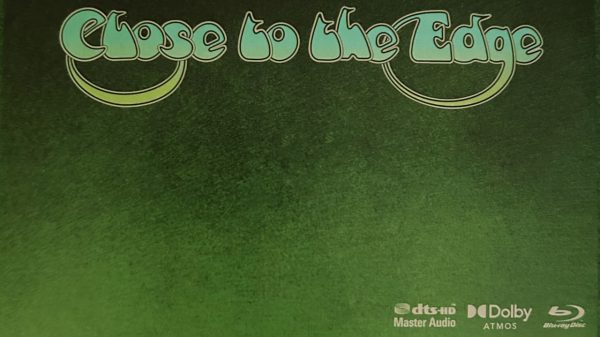
















leaf blower
March 26, 2023 at 10:32 am
The Sony STR-AZ1000ES is an impressive Audio Video Receiver that delivers exceptional sound quality and user-friendly features. It offers a robust power output, supports 4K Ultra HD and HDR video, and comes with numerous connectivity options. With its advanced room calibration technology, it optimizes the sound profile for your room dimensions and speaker setup. The integrated HEOS technology allows you to easily stream music from your favorite services. Overall, this AVR is a great option for anyone seeking an immersive home theater experience.
Chris Boylan
March 26, 2023 at 5:08 pm
Sony receivers don’t do HEOS. Denon receivers do that.
ORT
March 29, 2023 at 11:21 pm
But they (Sony) should do HEOS…Just bein’ me. 😉
I like Sony’s stuff and even though I actually wore out my favorite CD carousel ever, a Sony ES model with powered headphone out, I am still a Denon/Marantz (Saul RULES!) kinda toad.
I miss that changer and my Nakamich non-Dragon 3 head cassette deck…
I would like it if Sony joined in with D&M on HEOS. It really is that good and easy. Enough of my toadish apologeticizing, LOL!
Cool new AVR and I wish Sony and Sony owners well! Unless, of course if they turn to the Dark Side and join the FARCE (mqa). FTN. 🙂
ORT
Eric Matthews
March 30, 2023 at 6:57 pm
I purchased this A/V Receiver for my 7.1 home theater. My room is on the smaller side of medium, and I considered putting 4 height channel speakers in the ceiling. But I realized there wouldn’t be much distance between the new height speakers and the surround speakers I already have.
Before ATMOS, surround speakers were placed 1 to 2 feet above the listening position to provide a sense of height for moving sound effects while not disturbing the ambient sound effects. I could have lowered my wall mounted surrounds but then I would risk constantly bumping into them.
I don’t think I’m missing much. All the height channel sounds will be mapped to my surround speakers. I lose a bit of accuracy, but moving objects still track well from front to back and vice-versa. ATMOS content varies wildly by title and I have a large collection blu-ray disks that are only 7.1 or worse.
Many reviewers were excited by just the size and weight of the AZ7000ES and I do get it – MORE POWER. I like the smaller size of the AZ1000ES – fitting comfortably in the low and wide custom bookshelf that I built for the electronics. A larger ES receiver would have fit .. but just barely .. with the volume knob protruding and one day soon clobbered by the vacuum cleaner.
Yes, I am being too practical. Someday I will move to a larger ATMOS setup, complete with in-ceiling height channel speakers. But for now, I’m too busy to mess with all that. Someday though… It will happen.
Ian White
March 30, 2023 at 7:07 pm
Eric,
Don’t fix what isn’t broken.
Enjoy.
Best,
Ian White
Chris Boylan
April 13, 2023 at 3:50 pm
Hi, Eric,
This particular receiver only supports up to two height channels (it’s 7.1 or 5.1.2), not four, but the height channel placement is pretty flexible. The Sony receiver supports height speakers in the ceiling, or mounted high on the front wall or reflective speakers mounted at ear level bouncing sound off the ceiling. You specify placement and speaker type of the height channels during the set-up/calibration process. I personally recommend 5.1.2 over 7.1 in most listening rooms as the sound fill you get from having actual height sounds coming from above the listener creates a more immersive effect than having two sets of surround speakers (side and rear). And immersive mixes like Dolby Atmos, DTS:X and 360RA really rely on having separate height channels above the listener.
Also, with 360SSM, the receiver can fill in the ear level surround sound with phantom channels that can make the sound transition from speaker to speaker more seamless. This can make 5.1.2 sound more like 7.1.2 without the need for more speakers.
Dennis Gregory
June 25, 2024 at 2:12 pm
I just purchased a new Sony STR-DH590 multi-channel receiver for my RV to replace a Panasonic unit … For a budget receiver (~$250 at BestBuy), and I am impressed with several features. It came with a mic used to optimize setup of all connected speakers, including the active woofer. Place the mic at the distance you will be sitting, run the adjustment cycle, and it optimizes each speaker automatically… amazing! The surround sound in my RV sounds better than ever. I’m also impressed with the number of rear connections, making the interface to speakers and TV easy. The only question is, will it withstand the vibration and pounding it will get from the roads here in CA?
Troy S Vandervoort
June 27, 2024 at 4:34 pm
Strange, it won’t play SACD native DSD through the HDMI.
Hopefully they release a receiver with an i2s input