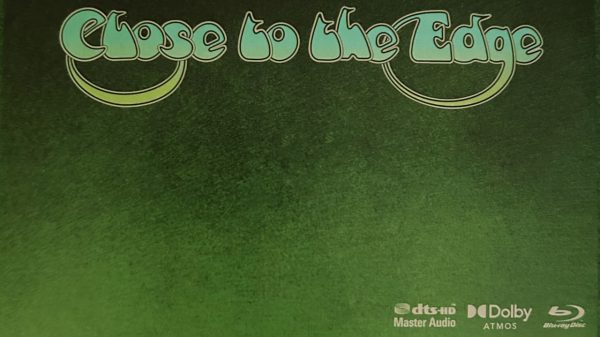In March 2022, Polk Audio released its ultra-compact MagniFi Mini AX Soundbar system. For all the feature and specification details, refer to our initial report. Since that report, Polk Audio sent us a review sample to check out and this article discusses our actual hands-on experience with the MagnFi Mini AX.
Does the Polk Audio MagniFi Mini AX Soundbar have the impact to work with a larger TV in a typical living room or is it better suited for a bedroom or home office in a secondary system? We tried both.

Key Features
Compact Size:
- Soundbar Dimensions (WxDxH): 14.5 x 4.1 x 3.5 inches
- Subwoofer Dimensions (WxDxH): 7.2 x 15.6 x 14.6 inches
Speaker Complement: 3 x 2-inch midrange drivers, one each for L/C/R channels. For the high frequencies, there are 2 .75-inch tweeters (assigned to the L and R channels).
Wireless Subwoofer: Single 5 x 7-inch down-firing driver in combination with a rear-mounted port for added low-frequency response.
Surround Sound Audio Support: Dolby Atmos, DTS:X, Polk SDA 3D Audio Technology.
Tip: The MagniFi Mini AX does not have vertically firing speakers for Dolby Atmos or DTS:X height channel effects. A wider and higher sound stage is created virtually using Polk’s SDA technology.
VoiceAdjust™: Improves center channel presence without affecting the other channels.
Bass Adjust: Raises and lowers the volume of the low frequencies on both the soundbar and subwoofer.
Sound Modes: Sound Mode/EQ presets are provided for Movie, Music, and Night Listening (Night Mode). The Night Mode attenuates bass output and dialogue clarity to avoid disturbing sleeping neighbors or family members during late-night viewing.
Streaming: Google Chromecast Built-in, Apple AirPlay 2, Spotify Connect, Bluetooth 5.0.

Control: Touch controls located on the top of the soundbar (power, input selection, Bluetooth pairing, mute, and volume).
A wireless remote control provides more extensive setting options and is pre-programmed to work with most TVs.

Set-Up
Step 1: Place the soundbar and subwoofer where you want them but prepare to move the subwoofer to find the best bass response after you hear the initial results. The soundbar easily fits below most TV screens, but there are no provisions for wall mounting.
Tip: The bottom of your TV’s screen needs to be at least 3.5 includes above the surface that the MagniFi Mini AX is placed on.
Step 2: Connect an HDMI cable (provided) from the soundbar to the HDMI-ARC/eARC port on your TV.
- (Optional) Connect a digital optical cable (not provided) from the TV to the soundbar.
- (Optional) Connect an analog audio cable (RCA to 3.5mm or 3.5mm to 3.5mm – not provided) from the TV to the soundbar.
Step 3: Plug the soundbar and subwoofer into a power source using the provided power cords.
Step 4: Turn the soundbar and subwoofer on and they should pair.
Step 5: Put batteries in the remote and start using your system.
Step 6: Connect to Wi-Fi. Although the Magni-Fi Mini AX can be used with your TV and physically connected sources without connecting to Wi-Fi, this extra connection setup provides access to Apple AirPlay (iOS) and Chromecast built-in Features. Follow the steps outlined in the provided Quick Start Guide and onscreen iOS or Android screen prompts.

HDMI-ARC/eARC
HDMI ARC and eARC transfer audio from your TV and audio devices connected to the TV, to the soundbar. ARC typically passes stereo and Dolby Digital audio; eARC additionally passes Dolby Atmos and DTS:X.
Tip: HDMI-ARC can pass Dolby Atmos if the Atmos signal is included within a Dolby Digital Plus signal.
If your TV doesn’t have HDMI-ARC or eARC, you also have the option of using digital optical or 3.5 mm analog audio connections from your TV to the soundbar, but you will not be able to access Dolby Atmos or DTS:X.
With some brands/models of TVs and soundbars, HDMI-ARC/eARC can sometimes be a little tricky to “handshake”. However, in my case the connection was trouble-free.

Listening to Dolby Atmos
The MagniFi Mini AX doesn’t have vertically firing speakers for Dolby Atmos or DTS:X height channel effects so the overhead sound and 3D immersive sound stage is created virtually.
Polk incorporates SDA technology which did provide a wider soundstage and audio height that goes beyond the physical borders of the MagniFi Mini AX soundbar, but you don’t get the same Dolby Atmos experience as you would with setups that include ceiling-mounted speakers. I found that listening to Dolby Atmos on the MagniFi Mini AX was fairly lackluster compared to what I am used to.
Some Audio Setting Shortcomings
The MagniFi Mini AX has a master volume control and separate bass level control for the subwoofer, but there is no separate height channel level control. This would have made the Mini AX more adaptable to ceiling height and perhaps improve the immersive sound effects.
Tip: There are surround level and balance controls when using the Mini AX with the optional surround speakers (more on that below).
Connections
The connections provided with the MagniFi Mini AX include:
- (1) HDMI (ARC/eARC) Connection
- (1) Digital optical input
- (1) Analog 3.5mm input (Aux)
- (1) USB-A (for firmware updates and service only)
Included Accessories
- Remote control (with Batteries)
- Power cord/AC Adaper for the soundbar
- Power cord for the subwoofer.
- HDMI cable
- Quick Start Guide
Tip: Digital Optical and 3.5 mm audio cables require separate purchases if needed.

Final Thoughts
The main takeaway in using the Polk Audio MagnaFi Mini AX is that it provides a bigger sound experience than you would expect from its small size. Voice clarity is very good (supported well by the Voice Adjust feature), and there is a good balance between the soundbar and subwoofer.
The MagniFi Mini AX definitely boosts the TV viewing experience because it is better than most built-in TV speaker systems.
However, although the Mini AX provides a fuller soundfield than you would expect from its small form factor, there is no getting around that despite the inclusion of Dolby Atmos/DTS:X and SDA audio processing, the soundbar is just physically too small to project convincing immersive height and wide surround effects in a large room. In my opinion, the MagnaFi Mini AX is better suited for use in a smaller room (such as a studio apartment or bedroom) and with a smaller screen TV.
For music, Bluetooth, Apple AirPlay, and Chromecast Built-in are also included (as mentioned previously). Pairing is easy and casting is stable. The MagniFi Mini AX produces clear vocals and adequate detail for music listening albeit with a fairly narrow soundstage compared to a traditional stereo speaker setup.
Also, if your PC soundcard has a digital optical or 3.5mm stereo audio output, the MagniFi Mini AX would also make a great PC soundbar – and just place the subwoofer on the side or under your desk (where your feet won’t kick it).
Pros
- Easy to follow Quick Setup Guide.
- Includes both Dolby Atmos and height upmixing for non-Atmos content.
- Good voice clarity.
- Sounds good for both movies and music.
- Good bass from the compact subwoofer.
- Separate main and subwoofer volume controls.
- Easy Bluetooth pairing.
Cons
- No extra HDMI input.
- No separate volume control for height channels.
- Narrow soundstage for music playback
- Height channels too subtle
- Not designed to be wall-mounted.
Pricing and Availability
The Polk Audio MagniFi Mini AX is available for $499 at PolkAudio.com, through authorized Polk dealers and Amazon.
Get a fuller surround sound experience by adding Polk’s optional SR2 Wireless Surround Speakers, available for $199.99 or less at Amazon.

If you are looking for a more traditional-sized soundbar with the same features as the MagnaFi Mini AX, check out the MagniFi MAX AX ($799) and MagniFi MAX AX SR ($899) soundbar systems which we have also reported on.

Tip: The MagniFi MAX AX SR comes with wireless surround speakers, and the SR2 wireless surround speakers can be added to the MagniFi MAX AX.
Also, if the MagniFi series soundbars are out of your budget, check our recent introductory report and follow-up hands-on review of the Polk Audio Signa S4 soundbar ($349), which also offers Dolby Atmos, but no Wi-Fi, AirPlay, or Chromecast Built-in, and no provision for connecting wireless surround speakers.
Soundbar News
Sony HT-A3000 3.1 Soundbar Delivers Big Sound For Less Money
Sennheiser AMBEO Soundbar Plus And Sub Unveiled: Slimmer & More Affordable
Bang & Olufsen Unveils The Beosound Theatre Soundbar: A New Vision For Sound
Nakamichi Unveils More Affordable ShockWafe Elite 7.2 & Pro 7.1 EARC Soundbar Systems
The Yamaha SR-C30A Soundbar Belongs On Your Desktop
Vizio M-Series Soundbars For 2023 Unveiled
Soundbar Reviews
Polk Audio Signa S4 Soundbar Review
Majority Sierra Plus Soundbar System Review
Majority Teton Soundbar Review