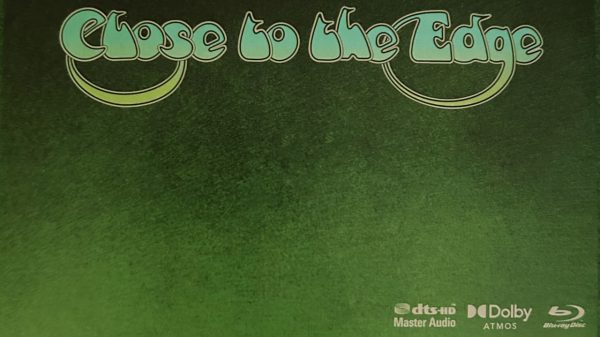With the poor sound quality of most TV speaker systems, many consumers opt to purchase a soundbar to get better sound for watching movies and TV shows without taking up a lot of space or adding to wire clutter.
You can find basic two-channel stereo soundbars, to soundbars that cram in almost as many features as a home theater surround sound system that includes a lot of speakers. Add to that a wide range of prices, it isn’t always easy to decide which soundbar is right for you.
Let’s check out what the Monoprice SB-600 soundbar system offers.
Product Description
The Monoprice SB-600 is a 5.1.2 Soundbar system featuring Dolby Atmos that includes, in addition to a soundbar, an 8-inch ported Wireless Subwoofer and semi-Wireless Surround Speakers.
The Monoprice SB-600 Soundbar is 41-inches wide making it a good match for just about any TV screen size. It can be stand/shelf or wall-mounted.

The soundbar has three (L/C/R) front-firing speakers plus two vertically firing speakers. The soundbar is rated at 25-watts per channel for the left, right, and upfiring channels, and 50 watts for the center channel. The wireless surround speakers are rated at 15 watts per channel and the wireless subwoofer can push out up to 180 watts
The SB-600 provides connectivity for additional sources as well as easy connection options for getting sound from your TV. Several sound modes are included as well as Dolby Atmos compatibility.
Connections
The connections provided by the SB-600 Soundbar include:
- 1 Power receptacle
- 1 Digital Coaxial audio input
- 1 Digital Optical audio input
- 1 USB port (accepts max 32GB flash drive and only supports MP3 audio playback).
- 1 3.5mm Analog audio input
- 1 HDMI output with ARC/eARC
- 2 HDMI inputs (Dolby Atmos, 4K/60Hz video, and HDR10 pass-through)

Control
The SB-600 comes with a remote control that is divided into three sections.
The top section includes power and input select buttons. Next are the playback controls when playing Bluetooth or USB content.
The center section includes the volume and tone (bass/treble) controls.
The bottom section provides access to the preset EQ sound modes (Voice/Sport/Movie/Music), followed by surround volume, AV sync, and vertical surround selections.

There are also onboard controls located on the top center of the soundbar that includes Power, Input Select, Volume Down, and Volume Up.

An LED display is provided on the front of the soundbar that displays the source selected and sound mode options. This display is placed behind the grill, which means that the LED lights have to pass through the grill which sometimes makes the outline of some letters and numbers hard to make out from a distance.

The soundbar is also compatible with many universal remotes and some TV remotes for access to basic functions (Volume, Mute, and Power).
Included Accessories
Here are all the additional things the SB-600 comes with to get you started:
- 3.5mm stereo audio cable.
- 2.5mm surround speakers interconnect cable
- Power Adapter for Surround Speakers
- Detachable Power Cords for Soundbar and Subwoofer
- Remote control with AAA batteries
- Wall mount brackets/anchors for the Soundbar and Surround Speakers
- Wall mount screws kit for the Soundbar and Surround Speakers
- HDMI Cable
- Information Card (not shown)
- Instruction Manual (not shown)

Set-Up
After unboxing the soundbar and accessories, here is how to set up the SB-600 soundbar system.
- Place the soundbar in front of your TV (or just below if the TV and soundbar are wall-mounted).
- Place the soundbar (wall-mounting hardware is provided for the soundbar if you choose that option). Temporarily place the subwoofer where you think you want it.
- Don’t place the subwoofer tight in any corner and think you’re done. Moving it 6-inches or more from the corner will decrease its output but also tighten up its impact and avoid overloading the room. Refer to our reference article for more subwoofer setup tips.
Note: The subwoofer provided with the SB-600 has a downward-firing driver – make sure that nothing is protruding from the floor where you set it down.
- Place the surround speakers to the left and right side and slightly behind the listening position at about 90 to 110 degrees from the soundbar. Connect the left channel speaker to power and use the provided speaker cable to connect the left channel speaker to the right channel speaker.
Note: The Left channel speaker contains the amplifier and signal distribution for both surround speakers.
- Connect the provided HDMI cable from the soundbar’s HDMI output to the HDMI-ARC/eARC port on your TV.
- (Optional) Connect a digital optical cable (not included) from the TV to the soundbar. This is handy if your TV doesn’t have HDMI-ARC/eARC compatibility.
- (Optional) Connect a digital coaxial cable (not included) from another device to the soundbar.
- (Optional) Connect one or two source devices to the soundbar’s HDMI inputs, if you run out of HDMI connections on your TV.
- Plug the soundbar, subwoofer, and wireless speakers into power using the provided cords.
- Put batteries in the remote and use it to turn on the soundbar and use its features.
HDMI Features
HDMI-ARC and eARC transfer audio from your TV (including the audio from devices connected to your TV) to the soundbar. This means you don’t need a separate digital optical or analog audio connection from the TV to the soundbar for audio. ARC passes stereo and Dolby Digital audio, eARC passes additional surround formats, including Dolby Atmos.
For added convenience, the SB-600 provides two HDMI inputs for connecting external devices. The inputs provide 4K/HDR video pass-through and access to Dolby Atmos as mentioned above.
Performance
The SB-600 has enough power to fill a 15 x 20-foot room with two-channel sound for music and surround sound for movies.
The SB-600 also has two vertically firing speakers (that’s where the .2 means in 5.1.2) housed in the soundbar that support Dolby Atmos.
When Dolby Atmos is detected or vertical surround is activated via the remote, there is a definite expansion of the soundfield up and out.
I found that “overhead” sounds were not as precisely located as they would be with Dolby Atmos and vertical surround execution if the setup included speakers placed overhead.
Unfortunately, the effect is not adjustable, which would have been nice to accommodate different ceiling height distances since when using upfiring speakers for Dolby Atmos, the sound needs to reflect off the ceiling and back down to the listening position to be effective.
In addition to Dolby Atmos, the SB-600 provides several audio settings that allow you to tailor the sound further. There are four preset EQ modes: Voice, Sports, Movie, Music. Other settings include Bass, Treble, Vertical Surround (on/off – but not adjustable).
The subwoofer is rated with a low-end response of 40Hz. I found that it does deliver solid bass output down to that point, but is still audible down to 35Hz although with a significant drop-off.
The surround speakers provided adequate support surround effects, despite being very small and lower-powered than the front speakers housed in the soundbar. However, when the surround speakers are mixed with the vertically firing speakers the front soundstage is pushed closer to the listening position as a sort of “in your face effect”.
However, unlike the center and height channel, the sound output levels of the surround speakers are adjustable via the remote which can be used to provide a better surround sound balance, based on your preference.
I didn’t have any AV Sync issues, but the SB-600 does provide a variable AV synch (Audio Delay) adjustment if needed.
Bluetooth
The SB-600 supports Bluetooth ver 4.2 (A2DP, AVRCP). You can use Bluetooth to play music wirelessly from compatible devices, such as smartphones. This means you can listen to your favorite music streaming services that are installed on your phone.
The SB-600 system does not support Apple AirPlay. However, you can connect an Apple TV media streamer to one of the HDMI inputs, then use its Apple Airplay capabilities. The same thing does for Google Chromecast for Android phones.
Final Thoughts
The 41-inch wide soundbar fits under most TVs without blocking the bottom of the screen. You can also wall-mount the soundbar (hardware is provided) if desired.
The SB-600 system works with any TV that has an analog stereo output, digital optical output, or HDMI-ARC/eARC connection.
Once I plugged in everything and powered the system on, the soundbar instantly paired with the wireless subwoofer and surround speakers. However, should you have difficulty, and manual pairing option is provided.
The performance of the Monoprice SB-600 Soundbar is mixed. It sounds great for two-channel music and center channel dialog and vocals are clear. However, it could have sounded better if it had separate center and height channel level controls so that you could balance all the speakers more accurately. There is no automatic room correction feature provided.
Pros
- True 5.1 channel surround sound augmented by two Dolby Atmos height channels.
- Very good center channel presence.
- Easy Setup
- HDMI-ARC/eARC
- Two HDMI inputs
- Inexpensive
- Automatic Standby mode after 15 minutes of inactivity.
Cons
- No DTS support
- No dedicated level controls for the height and center channel speakers.
- USB file support is limited to MP3 and 32GB storage capacity.
- Digital optical/coaxial cables not included.
- No Ethernet or Wi-Fi
- Remote control has small buttons that may be hard to read for some users.
Price & Availability
The Monoprice SB-600 Soundbar is available for $329.99 direct from Monoprice.
Also, check out our review of the Monoprice SB-300 soundbar as well as our listing of Best Soundbars.