In This LG G4 OLED TV Review:
- What Is It?
- Who Is It For?
- Dark Room/Night Time Viewing: Excellent
- Bright Room/Daytime Viewing: Fair to Good
- Off-Axis Viewing: Excellent
- User Interface/Usability: Good
- Contrast: Excellent
- Upconversion of Low Resolution Content: Very Good
- Reproduction of 4K/UHD Content: Very Good to Excellent
- Gaming: Very Good to Excellent
- Color Accuracy: Very Good
- Sound Quality: Fair to Good
- Connectivity: Excellent
- Format Support: Very Good
- Value: Excellent
- The Bottom Line
- Where to Buy
What Is It?
The B4 is an entry-level 4K OLED (organic light-emitting diode) TV from LG. Introduced in 2024, the B4 offers the advantages of OLED’s self-emissive design to deliver perfect blacks, rich color saturation and complete freedom from the lighting artifacts of LED/LCD TVs such as blooming and haloing around bright objects on a dark background.

OLED TVs offer individual pixel-level control to every one of the over 8.3 million pixels, delivering a stunning image on movies, TV shows and sports, particularly in a darkened viewing environment.
Who Is It For?
Those who appreciate the deep blacks, contrast and color saturation of OLED TVs but prefer not to spend more for flagship models like the G series or even midrange C series should consider the LG B4. With a 120 Hz native panel refresh rate and low input lag as well as a gaming dashboard for tweaking the image for gaming, hard-core and casual gamers will appreciate the B4. But these performance advantages require a light-controlled environment. It’s great in a darkened home theater but less great in a bright living room.
Dark Room/Night Time Viewing: Excellent
In a home theater with controlled lighting, the OLED panel on the B4 really shines with nice color saturation, good color accuracy and excellent contrast. Its peak brightness is only a little over 650 nits in the accurate Filmmaker mode (10% window) which is fine for dark room viewing as your eyes adjust to the available brightness.
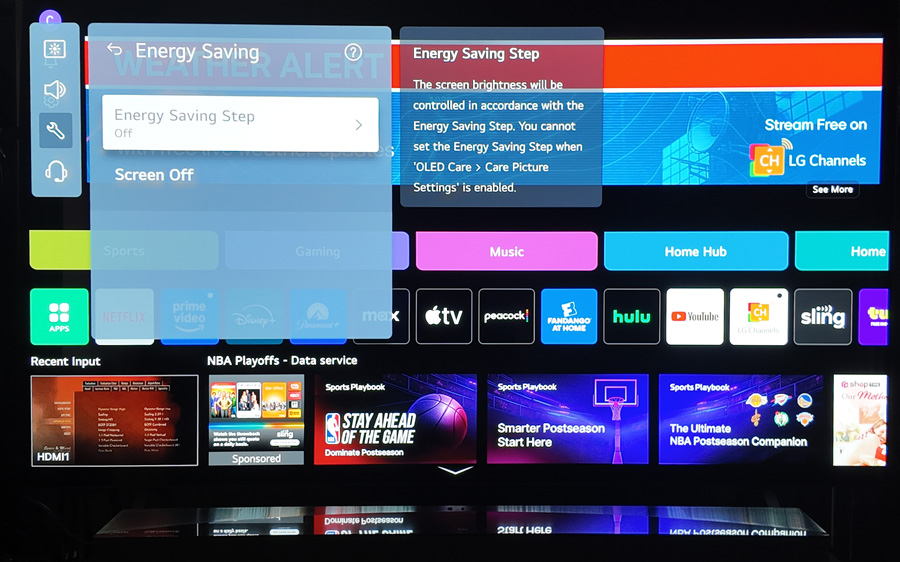
Bright Room/Daytime Viewing: Fair to Good
With all the B4 has going for it, performance in a bright room is not its strong point. Be sure you can control room lighting and have good drapes for daytime viewing as its deep black levels and shadow details will be washed out in a bright room. Also, its fairly glossy screen does little to reduce glare and reflections off the screen. It can deliver a solid image in moderately bright rooms but direct sunlight or bright lamps render the image practically unwatchable.
Fortunately the B4 does offer both “ISF expert (bright room)” and “ISF expert (dark room)” picture modes so you can calibrate (or manually adjust and store) the picture settings for different lighting conditions and call these up from your remote as necessary. But cranking the brightness will lead to some loss of detail in certain content.

Off-Axis Viewing: Excellent
Most LED/LCD TVs struggle with off-axis viewing as the back-lighting design focuses the light directly in front of the screen. As you move to the sides or above or below a dead-on viewing angle, colors can fade quickly. This is not the case on most OLED TVs, including the B4. You can go 45 degrees to the side in either direction and still see those deep blacks and rich saturated colors. So if your seating or viewing areas are all over the place, an OLED TV like the B4 may be a better choice than an LED/LCD TV.
User Interface/Usability: Good
LG uses a proprietary streaming platform called WebOS to deliver streaming apps and settings. The speed and smoothness of interaction on the B4 is excellent. And the selection of streaming apps on the platform is also excellent with a few exceptions, such as the PBS app and the DirecTV Stream app, neither of which are currently available on LG TVs. LG did recently add the Apple Music app with Dolby Atmos support, which is something we have not seen on too many other TVs. Pair this TV with a Dolby Atmos compatible AVR and speakers or soundbar system for immersive sound from your favorite music tracks.

For music lovers, the LG B4 can act as a “DLNA renderer” which means it can access and play back digital music streams from compatible DLNA server devices (like a WiiM Ultra) within the home network. Also, LG is committed to avoiding “built-in obsolescence” by promising full OS updates to owners for up to 5 years after purchase.

What brings the User Interface score down a bit in our eyes is the “Magic Remote.” LG’s remote design is similar to the “Wii” remotes where an on-screen cursor tracks the motion of the remote control on screen. While this is a clever design, in principle, it can lead to frustration in practice as you try to “calibrate” the position of the cursor on the screen to line up with where you’re pointing the remote. Fortunately you can also navigate the screen using the standard 5-way navigation controls on the remote, moving left, right, up and down and selecting the options with the central select button. The current Magic Remote also supports voice control via a built-in nearfield microphone. But you do have to press a button on the remote control in order to engage voice control so it’s not entirely hands-free.
Contrast: Excellent
There’s no denying that OLED TVs offer excellent black levels and contrast and the LG B4 is no exception. In movies such as “Gravity” or “Star Wars,” bright stars stand out against a pitch black background. Watching the same scenes on LED/LCD TVs can result in noticeable loss of detail (fewer stars) or even pulsing as the backlight tries to compensate for the program material. And in scenes like the opening text scroll in “Blade Runner,” which features white and red text on a black background, the B4 delivers without smearing or haloing around the edges of the crisp bright text.

Upconversion of Low Resolution Content: Very Good
The LG B4 features LG’s α8 (Alpha 8) AI Processor, which helps to reduce noise and artifacts in lower bandwidth feeds from streaming services or low resolution sources. Watching compressed 720p HD feeds from YouTube and standard definition DVDs, the set upconverted this lower resolution content to the set’s native 4K (3840×2160 pixel) resolution pretty well, smoothing out some of the jagged lines from edges. It certainly isn’t going to pass off content like this as true 4K, but if your viewing preferences include a lot of streaming of user-generated content, DVDs or Blu-rays, the B4 will mitigate some of the most egregious artifacts.
Reproduction of 4K/UHD Content: Very Good to Excellent
With peak brightness under 700 nits (in Filmmaker mode), you might think it would be a stretch for the B4 to reproduce native 4K/UHD content which may have been mastered for 1000 nit or even 4000 nit peaks. But actually the B4’s UHD tone mapping is quite competent at mapping the HDR signals to the set’s native capabilities. Testing content in both Dolby Vision and HDR10, the set did a good job resolving fine shadow detail and specular highlights in brighter scenes, as long as we were viewing this content in a darker room.

Gaming: Very Good to Excellent
With a “Game Optimizer” mode and game dashboard for tweaking picture settings, the B4 makes an excellent choice for big screen gaming, as long as room lighting can be controlled. Its 120 Hz native panel refresh rate, VRR (Variable Refresh Rate) support and low lag time make it ideally suited to fast-paced games like first person shooters (FPS). For third party compatibility, the B4 supports NVIDIA G-Sync and AMD FreeSync, ALLM, and 4K Dolby Vision gaming.

LG offers a wide selection of cloud gaming options via their “Gaming Portal” and the company recently partnered with Microsoft to offer XBOX cloud gaming on select OLED TVs (including the B4 OLED TV). This is available via a free firmware update.
There are TVs with higher refresh rates than this (144 Hz, 165 Hz), but mostly not at this price point, particularly not with OLED panels.
Color Accuracy: Very Good
The B4’s overall color volume is not as robust as some competitive models, but it can reproduce about 93% of the DCI-P3 color standard. Its white balance is excellent in Cinema Mode measuring just a bit cooler than the 6500K standard right out of the box. Visual tests of skin tones, such as the clips on the Spears and Munsil UHD Benchmark confirm accurate reproduction over a wide range of skin tones.

Sound Quality: Fair to Good
The LG G4’s built-in speakers produce decent dialog clarity at reasonable volumes but they break up if you crank the sound too high. There is also not much bass response to speak of at any volume. There is an AI spatial sound enhancement option, which expands the width of the soundstage but doesn’t add much to clarity or intelligibility of the overall sound. Do yourself a favor and buy a decent soundbar (or better yet, an AVR and speakers) and take advantage of the B4’s eARC HDMI port to offload the sound reproduction to a device more suited to the task.
Connectivity: Excellent
We love that all four of the HDMI ports on the B4 support HDMI 2.1 with HDCP 2.2. This makes them compatible with next generation gaming consoles, gaming PCs and virtually any UHD Blu-ray Player or Media Player. We connected an OPPO UHD Blu-ray Player and Kaleidescape Strato V player to the set to enjoy the highest quality 4K/HDR movies on the TV in both Dolby Vision and HDR10 formats.

In addition to the 4 HDMI ports, the B4 includes two USB ports, RJ45 Ethernet and WiFi networking and a fiberoptic digital audio output. The B4 supports wireless Bluetooth output to headphones or speakers as well as LG’s “Wowcast” option for wireless connection to an LG soundbar or speakers. There’s also a WiSA option for connection to select WiSA-enabled wireless speakers.
Format Support: Very Good
The LG B4 supports HLG, HDR10 and Dolby Vision flavors of HDR (high dynamic range), however it lacks HDR10+. On the audio side, it can decode or pass through Dolby Atmos surround sound and can pass through DTS sound via its HDMI eARC port. The built-in tuner supports ATSC 1.0 (not ATSC 3.0) but this is typical in this price range. The B4 is not IMAX Enhanced-certified but does support IMAX expanded aspect ratio content (all 16:9 TVs support this). We tested IMAX Enhanced content from Disney+ on the TV and found that it supported the aspect ratio only (no decoding or passthrough of DTS:X content).
Value: Excellent
As the entry-level OLED in LG’s line-up, the B4 offers excellent value. And now that it is being replaced by the B5 in 2025, deals for the B4 have only gotten better. We’ve seen the 65-inch version of the B4 selling for as low as $999 and the 48-inch version for $599. At these prices, we expect stock will not last.
The Bottom Line
LG’s B4 offers a taste of the superior black levels and contrast for which OLED TVs are known, at a much lower price than the company’s flagship model. Its lower peak brightness and reflective screen make it a less than ideal choice for bright room viewing, but if you can turn down the lights and draw the curtains, you’re in for a treat.
Pros:
- Outstanding Value
- Perfect OLED Blacks
- Excellent contrast
- Good for big-screen gaming
Cons:
- Somewhat limited color gamut lead to limitations in SDR and HDR color reproduction
- Low peak brightness and reflective screen makes it a poor choice for bright room viewing
- Magic remote is annoying to some (including me)
Where to Buy
Note: prices vary so click through to each vendor to see current pricing.
LG B4 4K OLED TV at Amazon:
- 55-inch B4 OLED TV (add to cart to see current price)
- 65-inch B4 OLED TV (add to cart to see current price)
- 77-inch B4 OLED TV (add to cart to see current price)
LG B4 OLED TV at Crutchfield
- 55-inch
$1696.99$996.99 at Crutchfield - 65-inch
$2,296.99$1,196.99 at Crutchfield - 77-inch
$3,396.99$1,596.99 at Crutchfield
LG B4 OLED TV at Best Buy
- 48-inch
$699.99$599.99 at Best Buy - 55-inch
$1696.99$999.99 at Best Buy - 65-inch
$2,296.99$1,199.99 at Best Buy - 77-inch
$3,396.99$1,599.99 at Best Buy - 83-inch
$3,499.99$1,999.99 at Best Buy
Check pricing and availability at LG
Related Reading:
- Hands-On with LG’s 2025 OLED TVs: B5, C5 and G5
- Podcast: Best TVs of 2025 with Caleb Denison of CalebRated












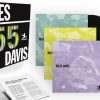
























Anton
April 28, 2025 at 11:14 am
Seems like a solid value for the price. Especially in the bedroom for watching at night.
Ian White
April 28, 2025 at 2:21 pm
I rarely watch TV during the day, so these do seem like a good bedroom or office TV. Great review.
IW
Chris Boylan
April 29, 2025 at 1:50 am
Yeah, the G series and C series get all the love, but the B series offers excellent value, particularly now at the end of its model year with the B5 replacing it. I was sad to send it back. 🙁