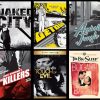What makes a remote control good? You won’t get the same answer from everyone. Although, the Harmony SST-659 comes as close to perfect as I have seen from any universal remote control to date.
Many buttons, simple design
Harmony calls the SST-659 a “Family Remote”. But don’t be fooled by the name. Yes, it is simple enough for any family member, but is still packed with features for the hardcore hobbyist. Every button is clearly labeled and arranged logically for ease of access. Most importantly, each button does exactly what it is supposed to do.
Step 1: Setup
It all starts with the configuration. Straight out of the box, the Harmony will not control anything. You must first go to the Harmony Website, create your custom account, and connect the remote to your computer via supplied USB cable. The website guides you through an interactive questionnaire. Your responses indicate the brand and model number of each device you want to control and how they should work together. Once complete, your custom configuration is automatically saved online and downloaded into your remote. The whole setup takes thirty minutes to an hour to complete.
Point and click
Now your remote is ready to be used. Just aim your remote at your TV/components and presto — everything comes up with the touch of one button. You don’t need to teach the remote any complicated macros. The Harmony already knows what to do. Most importantly, Volume Up/Down and Channel Up/Down always work and control the correct component.
Built-in macros
There are three colored “activity” buttons at the top of the SST-659, labeled with the most common tasks — 1) Watch a Movie 2) Watch TV 3) Listen to Music. The learning curve is next to nothing with these straightforward commands. A fourth button, “More Activities”, lets you define your own custom activities.
LCD display adds pizzazz
A three-line LCD screen tells you which “activity” is on and displays dynamic menu options. Extra commands can be executed by pressing one of three vertical buttons that correspond to each line on the display. The LCD screen not only offers access to less commonly used commands, but can also display a TV program guide. If you are familiar with Harmony’s first remote, these three buttons on each side of the LCD replace the scroll wheel functionality.
Feels good
At first the 51 buttons on the SST-659 can appear overwhelming. However, you will find the buttons are logically grouped together. In addition each grouping of buttons has a unique shape, which make them easy to locate by feel. Even in the dark, I had no problems operating the remote in one hand without looking at it. If necessary, all buttons can be backlit for easy viewing.
Numbers make a difference
The SST-659 is even easier to use than the original Harmony Remote. Not that there was much to complain about. One of the biggest differences between the two is the newer SST-659 incorporates a numbered keypad to change channels, while the original required you to look at the LCD screen and select channels with a, sometimes cumbersome, scroll wheel. Personally, I think the numbers make it quicker to change channels, as long as you can memorize what they are.
Pick a show
Instead of selecting channels by number, you can also select channels by TV show. The LCD screen can display three shows at a time. Pressing the button next to the show automatically changes the channel. The “Next” button allows you to page through the entire guide. This is a nice feature, and certainly adds a coolness factor, but I still found myself using the on-screen DirecTV guide instead. If you prefer the remote’s TV guide, you will have to download the latest program guides twice a month from the Harmony website.
Personal touch
The SST-659 covers just about ever base, but occasionally something can go wrong. 99% of the time it’s because of user mis-configuration during the internet setup. Accurately entering in all data correctly is vital to making it work perfectly. You can adjust or tweak settings as often as you want from the website. Plus you can teach it any command from any infrared remote. If needed, any button can control whatever you want.
Help button to the rescue
Everyone makes mistakes. Maybe you pressed a button by accident or didn’t point the remote at your equipment. Either way, there is a yellow “Help” button to get you back on track. It prompts you to answer a series of questions on the LCD screen to confirm each component is “On” and the correct inputs are selected. A few answers later, and you are back in business!
One touch off
Just as easily as everything comes on, another button labeled “OFF” quickly turns off all components with one touch. It doesn’t get an easier than that.
We have a winner
The Harmony SST-659 definitely lives up to its reputation as a remote that’s easy enough for the whole family. The SST-659 is ergonomic, straightforward to configure and the least complicated remote I have used at any price. Harmony, once again, sets a new standard for universal remote controls. It’s simple enough for the techno-challenged, versatile for everyday use and still capable of meeting the needs of a power user.
Harmony SST-659
MSRP: $199 Check Prices
Pros
- Ergonomic
- All buttons backlit
- No complicated macros
- Teach any button to do anything
- Easy Internet Configuration
- Logical button layout
Cons
- 1-2 month AAA battery life
- No XML customizations available
Remember I am just one man with one opinion. If you own this product, or have a comment or question feel free to add your thoughts below.
Brian Mitchell
Founder & CEO
eCoustics.com