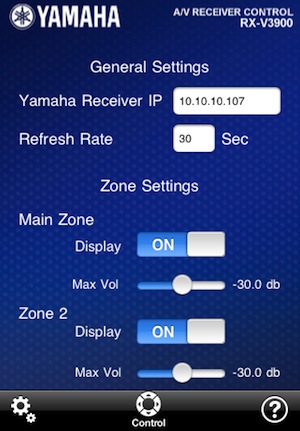Provides Basic Receiver Functions Over Wi-Fi Including Multi-Zone Control from an iPhone or iPod touch
Yamaha Electronics Corporation introduced a free downloadable iPhone and iPod touch application that enables users to easily control the most-used functions of its network receivers (available inputs, volume levels, mute and power commands) from anywhere in or around their homes. The app, which can be downloaded from iTunes. It can be used with the recently introduced Yamaha RX-V2065 receiver as well as the RX-Z7 and RX-V3900 models.
Depending on the network receiver model with which it is being used, the new app can simultaneously control audio in up to four zones in and around the house. For instance, users can set up their multi-zone system to enjoy a Blu-ray movie in the living room, satellite radio in the bedroom and HD Radio in the back yard. To power up any zone, users selects the room or zone on the app interface and press the corresponding power button. The selected zone is now active, giving the user control of volume level and input source selection.
Once downloaded, it is easy to set up the iPhone/iPod touch app. Users need only to have the IP address from their network receiver and make sure their iPhone/iPod touch is configured to the same local area network as their receiver. The app identifies the receiver and lists its model number to denote the connection. Once quick setting adjustments are complete, the user presses the control button to make the app fully functional.