TV and soundbar maker VIZIO has announced a new AutoUpdate for 2023 for its TV user interface and mobile app to provide users with a more streamlined control and navigation experience.
From Kaitlyn Collins, VP of Product Marketing for VIZIO: “At VIZIO, the customer experience has been and always will remain the primary focus of everything we do,…We are dedicated to providing exceptional value with our products, even beyond the original purchase. By delivering new features and capabilities to VIZIO users with our free AutoUpdates, we amplify the value of our TV lineup.”
New Remote Control Features
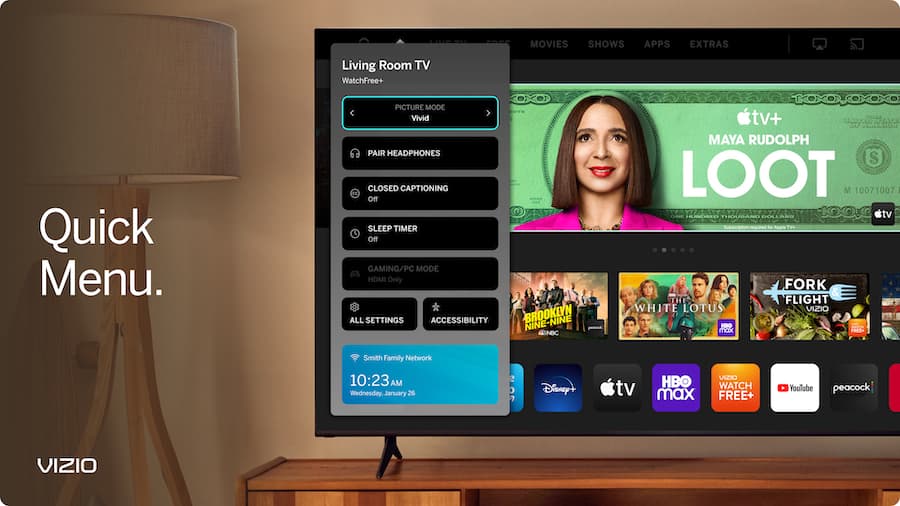
Simplified Quick Menu: Press the Menu or Gear Icon button on your VIZIO remote. Adjust picture settings, pair Bluetooth headphones for private listening on compatible models, activate or disable closed captioning subtitles, and access a full menu of additional settings.

WatchFree+ Mini Guide: Press left on your VIZIO remote while watching VIZIO WatchFree+. This will bring up the new WatchFree+ Mini Guide on the left-hand side. The Mini Guide lets you scroll through programming on other WatchFree+ channels without interrupting your viewing experience.
Tip: WatchFree+ provides access to 260 channels and over 6,000 free movies and shows.

Recent Apps: There’s a new addition to the “Apps and Inputs” row on the VIZIO Smart TV home screen. Here you can get to favorite apps faster. Selecting the “Recent Apps” icon brings up a list of your most recently used apps.
New Mobile App Features
Voice Control: Using the push-to-talk feature, on the app remote screen, users can experience easy navigation of Vizio’s catalog of supported apps and free channels using simple voice commands. Launch your favorite apps, movies, and TV shows with VIZIO Voice.
Effortless Discovery: One-click access is provided. This allows users to acess promoted premieres, streaming apps, free content, and seasonal programs directly on the mobile remote.
Fast Access to WatchFree+: Enjoy one-button access to 260+ free channels and 6,000+ on-demand shows and movies.
Launch Apps: Open apps on your device to display on the TV screen and create personalized app lists to launch favorites.
Device Control: Power VIZIO devices on and off, adjust volume, change inputs, turn on closed captions, and set a sleep timer from your mobile device.

Browse Movies and TV Shows: Access VIZIO’s content catalog available across multiple streaming services and free channels.
Manage Subscriptions: Use your VIZIO Account to subscribe, manage, and pay for subscription services and take advantage of special offers.
Tip: For a limited time, VIZIO users can subscribe to the STARZ streaming service for only $5 a month for three months using VIZIO Account.
The VIZIO Mobile App is free for download on Google Play and in the App Store (iOS)
From Steve Yum, VP of Product Management at VIZIO: “The redesign of our highly rated VIZIO Mobile app is a direct reflection of our commitment to deliver the best user experience for millions of users who start their entertainment journey with VIZIO on their smartphones,…VIZIO Mobile has everything you need to control your VIZIO TV, plus additional features that extend the value of VIZIO products across the board.”
Related Reading






































Joyce Garner
February 26, 2023 at 12:39 pm
Where do you get this remote because the remote that came with the TV socks. To really get a good sound I have to go up way pass 30.
Robert L Berthelson
June 2, 2023 at 12:24 pm
Every time I receive an update, it screws up the TV. I use OTA for local programs and when I received an update that provides an OTA guide, I lost half my channels. Any display channel that has a duplicate number was deleted, even though it is still on the channel list. I receive multiple channels with the same display channel number but different broadcast frequencies. The only solution I have is to do a factory reset and turn off the WiFi access. Let’s not even talk about the TV changing channels by itself. Welcome to the 21st century.
Adam
June 9, 2023 at 11:22 am
In reality this is a disaster for those who use their TV for OTA channels…Vizio has co-opted the channel information that’s sent with the OTA broadcast and forces you to use the app to even see what channel you’re currently on. When using the up/down channel buttons on the remote you have no idea what channel it is, until you click a button to bring up the guide and an ad. Vizio’s response to complaints has been “remove your tv from the internet” thus taking away all the smart features that you paid for. It’s really bad and Vizio is in the wrong on this.
Dave
July 14, 2023 at 12:57 am
Totally agree with you.When I got the update I was so mad. Til this day I’m still fighting it. Reseting don’t work factory reseting don’t work that I would tell anybody rite now to not purchase a vizio.
Tommy E Horn
June 28, 2023 at 2:07 pm
We just received the new update. We lost major channels and we can’t tell what channel we are on. If you could email a guide to help explain and navigate the new features. Also the update is causing “freezing” on menu and settings. I wind up having to unplug and replug to straighten that out. In short, a little education in these major changes would be most helpful.
Dave
July 14, 2023 at 12:54 am
Just sell your TV. I did so much research on this and reseting will not work.i have unplugged it so many times due to losing the sound and I have a 75″ so I will just cut my loss and get a tv that I don’t have to fight.
Dave
July 14, 2023 at 12:52 am
I’m selling my 75″ due to the dumb updates they did.At one point I lost the sound and had to reset the damn thing..Never getting a vizio again
Patricia
September 14, 2023 at 11:35 pm
I loved my Vizio because it started up so quickly on the last channel and changed channels almost immediately but entering the number. I hate this update. It takes forever to get to where I want. I gave my TV an internet-ectomy and went back to my Roku box.