The free Roon 2.0 update is here, but the bigger news is the release of Roon ARC; a mobile version of the platform that allows you to connect to your Roon Core anywhere in the world.
What is Roon? That’s a very good question.
For a detailed breakdown of Roon and how it works and integrates your existing digital music collection and streaming platforms like TIDAL and Qobuz, please read our primer.

Roon is also in the hardware business offering the Roon Nucleus Music Servers which can serve as the hub of your digital playback system; one really positive attribute of Roon is that you don’t have to use their hardware to run the software. There are dozens of Roon Ready or Roon Tested components that have been certified by the platform and it’s not unusual to find even rival music servers or network players offering compatibility with the service.
I went Roon almost 15 months ago and it would be difficult to switch at this point with over 2,000 CDs integrated into my Roon Core and almost 4,000 albums across TIDAL and Qobuz saved as well.
With the Roon Nucleus connected to my ASUS home router, I have multiple Roon endpoints scattered throughout my house (Cambridge Audio, Bluesound, Apple, Naim) that I can use to access all of my music through the software.
What I can’t do is access all of that music while sitting in a cafe in New York City or Toronto while on assignment or traveling.
Hold that thought. Yes — I can access TIDAL or Qobuz on my iPhone or MacBook Pro while working outside the home, but I can’t access Qobuz still in Canada which is a major issue. I am also unable to access the 2,000 CDs on my Roon Nucleus on my iPhone while enjoying dim sum on Spadina in Toronto’s Chinatown.
So what’s new about Roon 2.0 and Roon ARC?
Roon users will be prompted to update their Core to Roon 2.0 starting today and can download Roon ARC on iOS or Android:
Roon 2.0 & Roon ARC
At the heart of Roon 2.0 is a brand new mobile app. It’s called Roon ARC, and it’s designed from the ground up to give Roon users all their music, everywhere they go.
Whether working out at the gym, heading into the office, or traveling thousands of miles from home, Roon ARC gives its users remote access to their entire Roon library of albums, artists, playlists, and tags. No more settling for second best from streaming apps. Roon ARC makes everywhere feel like home.
Free for all Roon subscribers, Roon ARC offers on-the-go access to Roon’s treasure trove of metadata, letting you delve deeper into the music you love while on the move. Access Liner-notes, Album and Song Credits; Recommendations, Roon Radio, New Releases and Daily Mixes all from the palm of your hand.
The Roon ARC app ensures you’ll no longer find yourself missing your favorite music on the go; no more missing your curated playlists; that all-important album that you want to listen to right now is always there for you.
Roon ARC integrates directly with TIDAL and Qobuz, linking your library of music with the millions of tracks available on these streaming platforms.

More importantly, this integration not only means there is no longer any need to switch between different apps on your mobile device for streaming services – you can access TIDAL and Qobuz directly from Roon ARC – it also ensures that all this music is subject to Roon’s immersive metadata.
Building upon Roon’s existing support for the highest level of digital audio performance, Roon ARC puts audio quality front and center. Roon ARC utilizes the same audio framework that has made Roon at home an industry leader – ensuring an unrivaled listening experience wherever you happen to be when you hit play.
Furthermore, by optimizing the signal path, Roon ARC ensures the best possible sound quality from whichever mobile device you’re enjoying your music on. The ‘Signal Path’ information tab within the app displays how the audio you’re listening to flows through to your device – all the way from source media to your headphones.
No mobile data or internet access? The Roon ARC app allows you to easily download any of your local playlists and albums directly to your mobile device so you can enjoy them offline. As Roon ARC downloads music to your phone in its original file format, rather than being compressed, you are ensured the best quality playback possible.
“Roon has set the standard for music experience in the home, and the thing we’ve heard most often from Roon users is that they want to take that experience on the road. It really is a revelation to have all your music – plus Roon Radio, Daily Mixes, and Roon’s metadata – anywhere in the world.” Enno Vandermeer, Founder & CEO
That might seem simple enough but the devil is always in the details. Let’s take a look at some common questions that users might have about Roon ARC.
What’s the difference between ARC and Roon Remote?
Roon Remote is designed for inside the home. ARC is designed for outside the home. Roon supports more advanced functionality including DSP, metadata editing, and zone setup, whereas ARC offers Roon’s key functionality on the go.
Does ARC connect to You Roon Core?
Yes, ARC is a client of your Roon Core.
In other words, your Core holds most of your Roon data, files, and preferences and ARC pings your Core for this information. There’s deliberately not much data stored within ARC itself. Your Core remains the brains of the operation so that ARC can remain as lightweight, and nimble as possible.
Because this setup requires regular communication between ARC and your Core, you’ll want to ensure that your Core is always on and has sufficient upload speeds. For best results, we recommend connecting your Core via ethernet cable directly to your network.
ARC should perform without issue on most modern mobile networks, but feel free to use Wi-Fi when possible for even faster results.
How does ARC connect to my Core?
To ensure that ARC can communicate with your Core when you’re on the go, your network needs to be configured for remote access. In many cases, this configuration (called “port forwarding”) will be done automatically.
When Roon configures your network (or if you configure it manually), ARC will establish a secure line of communication to your Core, authenticating your Roon account credentials and using an encrypted transport for all connections.
Can I use ARC without a Core? What happens if my Core turns off?
ARC requires a connection to your Core in order to run. Just as with Roon, you will have the best experience if core is running at all times.
If your Core should go offline for a short period of time (for example a brief power outage), ARC will re-establish a connection as soon as the Core comes back online. If your Core is truly off or unreachable, you will need to rectify that in order to continue using ARC.
If you wish to use ARC without a network connection, for example on an airplane or on a hike with no connectivity, you can play albums and playlists that you have downloaded to ARC in advance.
Can I update my library with ARC?
Yes, ARC supports library management on the go. This includes updating tags, playlists, and favorites, as well as adding and deleting content from your library.
Can I transfer my queue between ARC and Roon zones in my home?
For now, ARC and Roon have separately managed queues, however, if you would like to borrow tracks from a recent Roon session in ARC, your Recently Played will show you the most recently played tracks from across Roon and ARC. Playlists are also shared and synced between Roon and ARC.
Does ARC Support Live Radio?
Not yet, but we plan to bring Roon’s Live Radio experience into ARC in the near future.
ARC Audio

How much mobile bandwidth does ARC use?
There are many factors which might affect ARC’s bandwidth usage. Let’s break it down for you.
First of all, ARC uses mobile bandwidth for several purposes—synchronizing between your library and your Core, browsing within ARC, and playing music. Of those three, playing music is the largest consumer of bandwidth.
Can I control this?
Yes, you can use quality settings to control how much bandwidth is used by streaming music. Read below to see exactly what each setting means.
How can I minimize bandwidth usage?
If data is a concern, we recommend using the “Bandwidth Optimized” setting as it has the smallest data footprint.
How can I monitor bandwidth usage?
In iOS, navigate to Settings > Cellular and scroll down to find ARC.
For Android, navigate to Settings > Network & Internet then Select Data Usage. From there select View Details. Then, find ARC in your list of apps.
If you would like to completely avoid data usage on the go, you are able to download local content directly to your device.
What do the playback quality settings mean?
- Original Format
- Files: The original file will be transmitted to ARC and decoded/played on your device
- TIDAL: The highest quality format allowed by your subscription will be used
- Qobuz: The highest quality format allowed by your subscription will be used
- CD Quality
- Files: The original file will be transcoded to 16bits at 44.1kHz or 48kHz
- TIDAL: ARC will request CD quality FLAC from TIDAL.
- Qobuz: ARC will request CD quality FLAC from Qobuz
- Balanced
- Files: Lossy files will be transmitted to ARC in original format. Lossless files will be transcoded to 256kbps Opus
- TIDAL: We will request “High Quality” from TIDAL, typically this means 320kbit AAC
- Qobuz: We will request “Standard Quality” from Qobuz, typically this means 320kbit MP3
- Bandwidth Optimized
- Files: Lossy files will be transmitted to ARC in original format. Lossless files will be transcoded to 96kbps Opus
- TIDAL: We will request “Normal Quality” from TIDAL, typically this means 96kbit AAC
- Qobuz: We will request “Standard Quality” from Qobuz, typically this means 320kbit MP3.
Do I need to keep my Core running to use ARC?
Yes. Think of your Roon Core at home as being like a personal streaming service. ARC needs to communicate with it in order to browse and play music.
ARC does support offline operation in a limited fashion. You can browse and play files that were downloaded to ARC when the core was available, but for the full experience, ARC needs to be able to speak to your Core.
When I download files to ARC, what file format is downloaded?
The original file, in its original format, is downloaded from your Core to ARC.
For more information: roonlabs.com
Related Reading



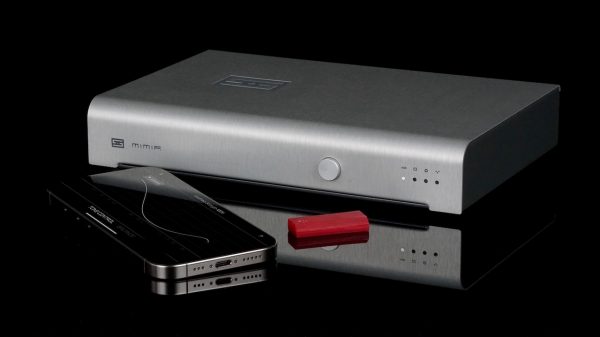




























ORT
September 22, 2022 at 11:32 am
Roonacy…sheer Roonacy. I neither want nor neeeeed a bunch of frAudiophilians to “help” be listen to a record, a CD or any of the three music services I pay for. As I often tell folks, how
“Hi Def” can it be if it comes over a phone and to be honest I know of no one that can tell the difference between a “standard” recording, a “lessloss MQA” proffering and a “lossless” recording from anyone service including the dross offered Tidalbowl and that one whose name reads like a brofessional sports afflethe, Obuz.
I tried their service for two out of three months of a trial offered by Denon. Worthless to me. Why would I pay that much every year let alone pay more so I would never have to pay more every year (a lifetime of RomperRoon). I hope they assume room temperature. frAudiophiles. And now they’re pushing their own rebranded or homemade tardware? Nope. Not gonna buy it. Thousand points of lite…stay the course.
I do not neeeeeeed to access my home liberry of CDs or computerized music. I carry it on either a DAP or my cell phone.
“lessloss MQA”…That is a fitting term for that leaky boat. Sometimes I crack me up.
ORT The Incorrigible. Scourge of the frAudiophiliacs. Terror of Tiny Town…