Roku has announced the latest update to its platform, OS 11.5. The new OS version will be automatically updated or available for download on most existing Roku streaming sticks, TVs, and smart soundbars. OS 11.5 builds on the previous platform update OS 11.0, which was released in March 2022.
Let’s check out the latest additions to OS 11.5 that Roku hopes will enhance the user experience for Roku TV and streaming device owners further.
New Roku OS 11.5 Features Rundown
The Buzz: Located on the Home Screen Menu, users can browse a frequently updated collection of posts featuring entertainment-centric, short-form content from popular streaming services including AMC+, Apple TV+, BET+, Crackle, Hallmark Movies Now, IGN, Plex, Popcornflix, Showtime, Starz, The CW, Tubi, Vevo, and Wondrium, with more to come.
The Buzz may include video clips, images, trailers, interviews, and other content to help users discover movies and shows. In a social-media vein, users can interact with content by liking posts, saving content to watch later, following profiles to view future posts, or immediately streaming the movie or show featured in the post.
Continue Watching: This feature allows users to resume watching TV shows and movies they were previously streaming. The Continue Watching page is accessed via the Home Screen Menu. It gives users a single location to jump back into the content they are watching, from services such as HBO Max, Netflix, Paramount+, and The Roku Channel. More channels will be added over time.
Save List: This allows users to save movies and shows in a Save List of content to stream later. Located within the What to Watch page and Roku Mobile App, the Save List provides a place for users to access and stream previously saved content. This feature is an expansion of the previously launched Save List within The Roku Channel and the Roku Mobile App.

Roku Store: This addition to the Roku Home Screen Menu provides a more visual, immersive, destination to browse, search, and add free and paid channels to Roku devices. Users will also be able to navigate through different categories to find and shop for new streaming content. The Roku Store will appear on devices in the coming months and will be expanded over time. The goal is to provide a streamlined and integrated shopping experience on the Roku platform.
Bluetooth Private Listening: Roku is expanding Bluetooth Private Listening to be compatible with the newest Roku Ultra, Roku Streambar, and Roku Streambar Pro. Users can pair their headphones from the Sound Setting Menu and start listening to content privately. This is an update to Roku’s current Private Listening feature, which allows users to listen to their TV through headphones connected to Roku’s premium remotes or paired through the Mobile App.
Roku Voice Tweaks: Roku is adding new onscreen tools to help users get to desired channel destinations while using Roku Voice. Users are able to see a display on their screen showing channel options relevant to their voice search. From there, customers can say or select the option they want and start streaming.
Categories in Roku’s Live TV Channel Guide: This feature enables users to discover and jump into Live TV content with easy-to-navigate content categories.
Roku has also added three new browsable categories:
- Recents
- Favorites
- Subscribed
Within categories, favorite channels can be saved, and you can also circle back to recently watched content, or get to Premium stations from The Roku Channel. Users can also browse through Live TV genres including News, Sports, Movies, Entertainment, Kids, Crime, Music, and En Espanol, which will be automatically populated based on the Live TV content in The Roku Channel available in those categories.
Live TV Channel “Guide” Button: Roku is introducing a dedicated Live TV Channel “Guide” button on the mobile app so that users can see what is playing live on their TV. With the “Guide” button, customers can launch the Live TV Channel Guide. From the Guide, they find Live TV channels, browse content to watch, and search Categories.
Tip: The Guide button within the Roku Mobile app will only be available when connected to a Roku TV with OS 11.5 in supported regions.

OS 11.5 Roll-out Schedule
According to Roku, OS 11.5 is rolling out to supported Roku streaming players, Roku TVs, and other compatible products over the coming months from the publish date of this article.
To dig deeper into Roku OS 11.5, view the Official Release Notes.

Related Reading
Rocky Times At Roku In Q2 2022: Is Digital Streaming In Trouble?
TCL Adds New Roku TV Models For 2022
Roku Partners With Element On Their First Outdoor TV
Roku Takes You Into The “Live TV Zone”
Roku Streaming Stick 4K and 4K+ Deliver a World of TV Support



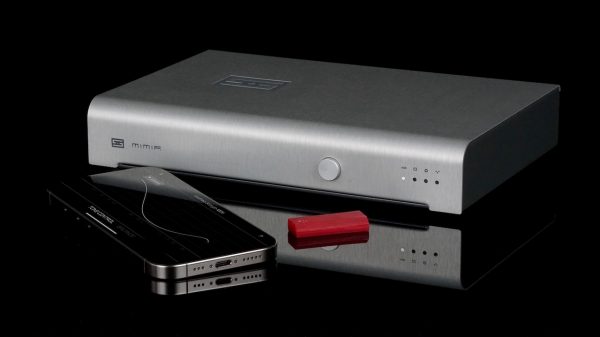





























ORT
September 15, 2022 at 11:11 am
I shall point my big brother this way later today as he and his most excellent (a tip o’ the hat to the original “Bill and Ted”!) wife use a Roku thingy to watch stuff with.
So a sincere (how can there be any “sin” in “sincere”?) thank you for this article!
ORT