Roku has announced the latest update to its platform, OS 11. The new OS version will be available for download on most existing Roku streaming sticks, TVs, and smart soundbars. OS 11 builds on the previous platform update: OS 10.5 which was released in September 2021 as well as adding the Live TV Zone this past January 2022.
Let’s check out the latest additions in OS 11 that Roku hopes will enhance the user experience for Roku TV and streaming device owners further.
Photo Streams

This feature allows you to create a custom screen saver. To do this, you can upload your own images to your compatible Roku device via your mobile phone or PC. You can also share photos with friends and family on their Roku devices. Of course, they can share their photos for you to watch via your Roku device.
New Audio Features

Automatic Speech Clarity: An automatic speech clarity setting is being added that identifies and amplifies dialogue in real-time. This will be available for Roku Audio products, such as the Streambar. This feature seems like a good idea, but it will be interesting to hear how it works in practice.
New Sound Modes (Roku Streambars and speakers): Similar to what is available on Roku TVs, Roku Streambars and speakers will be able to access several preset sound modes: Standard, Dialogue, Movie, Music, and Night. To use the sound modes, press the star button (*) on the Roku remote or through the Roku mobile app.
Audio/Video Sync: The A/V sync feature is expanding Roku player and audio device support via a calibration tool within the Roku mobile app. This aids in syncing audio with action or dialog on your TV. To use this feature, you need to have the Roku mobile app connected to your Roku player or Streambar. It’s accessible within the settings menu.
Content Discovery Expansion
Finding what to watch is always difficult when there is so much to choose from, but Roku is adding two features that should help.
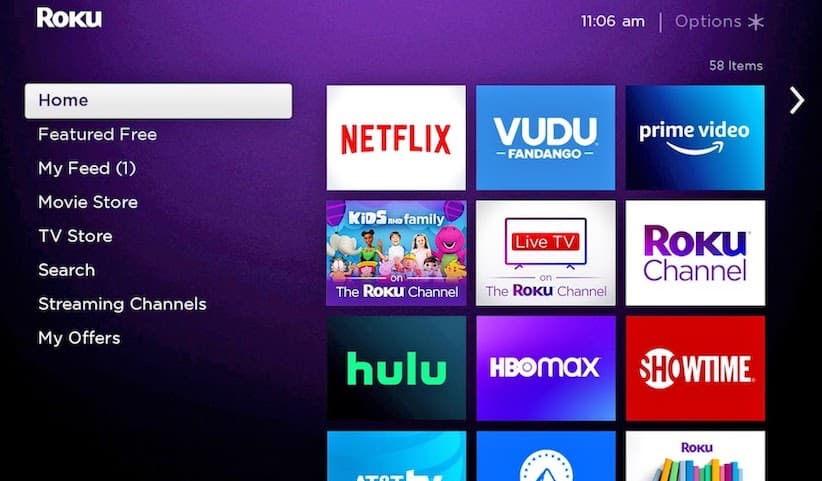
What to Watch on Home Screen Menu: This is a category added to the Home Screen Menu that leads viewers to movies and TV shows from a variety of streaming channels, including those you watch most. What to Watch provides access to a personalized selection of new titles that were recently added, recommendations based on popular and trending content, and more.

Live TV on Home Screen Menu: This is a tweak of the recently released Roku Live TV Zone. With Roku OS 11, you will be able to see recently watched live tv content and discover the latest in local and national news, sports, movies, and more in the Live TV section right on the Home Screen Menu.
Roku Voice
Voice-enabled Keyboard: Roku Voice on supported devices allows you to enter email, password, and PIN information with a Roku voice remote. Voice-enabled onscreen keyboard options in 0S 11 now include Spanish, German, and Portuguese.
Roku Mobile App

Mobile Content Details: OS 11 tweaks the Roku mobile app to provide users a more visual experience when searching on the platform. This allows users to get more out of the channels they have access to. When you search for TV shows or movies with the Mobile App, new visual elements highlight which channels are streaming free or where they can be streamed with existing subscriptions. The new content details on the mobile app also show images of the cast and crew to assist with choosing what to watch.

OS 11 Roll-out Schedule
According to Roku, OS 11 is rolling out to supported Roku streaming players, Roku TVs, and other compatible products over the coming weeks from the publish date of this article. Barring any technical issues, all compatible Roku devices should be updated by end of April 2022.
To dig deeper in Roku OS 11, view the Official Release Notes.
For more information: roku.com




































