Netflix has announced via their Tech Blog that it is adding HDR10+ to some of its content offerings. This adds to Netflix’s HDR10 and Dolby Vision viewing options.
Although not all content is offered with HDR10+, it is still especially welcome to those that own Samsung TVs, many of which are HDR10+ enabled but are not compatible with Dolby Vision.
After Samsung’s recent soundbar issues, this news from Netflix is very welcome.
HDR Basics
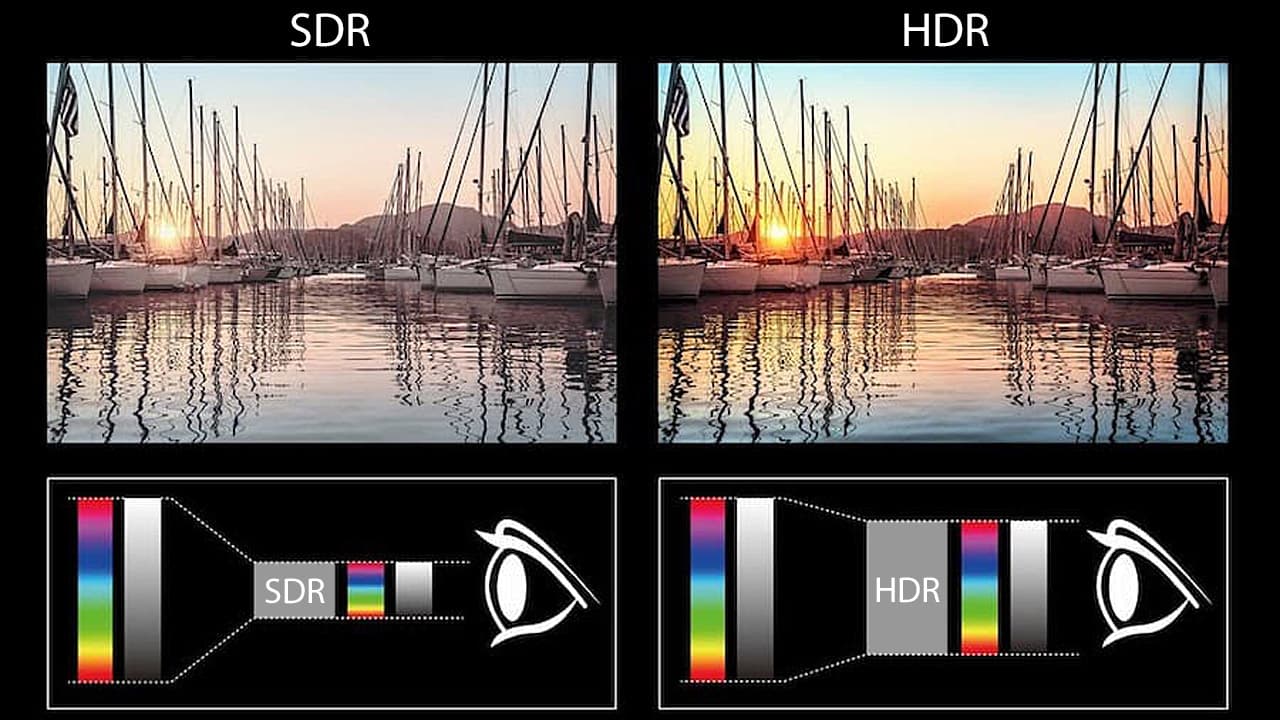
HDR (High Dynamic Range) captures and reproduces an image with a greater range between the blackest blacks and the brightest whites and colors. Capturing is done in the film and video cameras, and mastering is done in an editing studio. The final image reproduction is done by the display device: the projector, monitor, or television. For HDR to work, it has to be encoded in the content and decoded by the display.
Pro Tip: The lack of HDR is referred to as SDR (Standard Dynamic Range)
With the increase in dynamic range, HDR content and displays also normally (but not always) include WCG (Wide Color Gamut) capability. As HDR is to brightness, WCG is to color reproduction. With Wide Color Gamut support, displays are better able to reproduce fine gradations in skin tones and other colors for a more realistic presentation. By combining a greater range of brightness of HDR with a greater range of colors, displayed images are more realistic.
Popular HDR Formats
HDR10 is the foundational HDR format supported by all HDR devices. HDR10 uses static metadata. This means that it is determined once for an entire movie or show’s maximum light level (MaxCLL), maximum frame average light level (MaxFALL), as well as the mastering display used for color grading. This metadata is a one-size-fits-all tone mapping of the content for display devices. It doesn’t allow for dynamic contrast changes across scenes.


HDR10+ and Dolby Vision improve on this with dynamic metadata that provides content image adjustments on a per-frame basis, enabling optimized tone mapping for each scene and resulting in greater precision for displayed content. However, one difference between the two formats is that TV and device makers that include Dolby Vision have to pay a license fee to Dolby, whereas HDR10+ is license-free.
You may ask why Netflix needs to offer HDR10+ when it already offers Dolby Vision. The reason is quite practical. While most TV makers incorporate Dolby Vision, Samsung, the world’s largest TV maker, is the outlier as it does not include Dolby Vision on its TVs, opting for its own “homegrown” HDR10+ format.
As a result, Netflix is embracing Samsung TV owners with the addition of HDR10+. In addition, some TV makers provide access to both Dolby Vision and HDR10+ on their HDR-compatible TVs (Hisense, Panasonic, Philips, TCL), giving those viewers access to more content that may be encoded with either HDR format. However, just as Samsung only provides HDR10+, LG and Sony only provide Dolby Vision.
Comparison
| Peak Brightness (Nits) | Metadata Implementation | Color Depth | Added Features | License Fee | |
| HDR10 | 10,000 | Static | 10-bit | None | No |
| HDR10+ | 10,000 | Dynamic | 10-bit | Adaptive | No |
| Dolby Vision | 10,000 | Dynamic | 12-bit | IQ | Yes |
How to Access HDR10+ on Netflix
To access HDR10+ on Netflix, the following conditions must be met.
- The user must have a Netflix Premium plan subscription ($24.99 per month US)
- The Title must be available in HDR10+ format
- Devices in the connection chain must support AV1 & HDR10+. Here are some examples of compatible devices:
- Display Devices: SmartTVs, mobile phones, and tablets that meet Netflix certification for HDR10+
- Source Devices: Set-top boxes, streaming devices, MVPDs, etc., used to access Netflix that meet Netflix certification for HDR10+ and connected to an HDR10+ compliant display via HDMI.
- HDR Toggle: For TV or streaming devices, ensure that the HDR toggle is enabled in the Netflix application settings
Netflix Subscription Plans
| Netflix Plan Features | Standard with Ads | Standard Plan | Premium Plan |
| Price per month | $7.99 | $17.99 | $24.99 |
| Resolution | Up to Full HD (1080p) | Up to Full HD (1080p) | 4K UHD (2160p) |
| HDR/Dolby Vision/HDR10+ | No | No | Yes – When available |
| Dolby Atmos/Netflix Spatial Audio | No | No | Yes – When available |
| Number of Screens you can watch at the same time. | 2 | 2 | 6 |
| Number of phones/tablets you can store Netflix downloads on | 2 | 2 | 4 |
| Unlimited Movies, Shows, and Games | No – A lock icon will appear on unavailable titles. | Yes | Yes |
| Watch on TV, Laptop, Phone/Tablet | Yes | Yes | Yes |
| Extra Members Option | No | Add 1 extra member for $6.99 / month with ads or $8.99 / month without ads | Add up to 2 extra members for $6.99 each / month with ads or $8.99 each / month without ads |
The Bottom Line
Netflix’s embrace of HDR10+ is good news for subscribers who are Samsung TV owners which have never supported Dolby Vision. However, you’ll still need a HDR10+ compatible TV and subscribe to the $24.99 Netflix Premium Plan.
Netflix also stated, “Netflix plans to continue expanding HDR10+ support, aiming to make HDR10+ available across its entire HDR catalog by the end of 2025. However, Netflix will continue to accept only Dolby Vision masters from studios, downconverting them to HDR10+, HDR10, and SDR.”
Does this mean that Netflix viewers are not getting native HDR10+? Is the mastering of HDR10+ content in the hands of Netflix rather than the movie studios? We may need to explore this further once the content starts flowing to TV viewers.
Related Reading



































