Apple Music’s roll-out of lossless and Hi-Res lossless streaming has not exactly been smooth sailing so far. Not only do Apple’s best-selling range of AirPods earbuds and AirPods Max headphones not work with lossless streaming over Bluetooth but you need to follow some steps to make it work with your iOS, MacOS devices. The THX Onyx Dongle DAC which we recently reviewed is just one example.
We think rather highly of the THX Onyx (remember to turn down the volume the first time you try it with any source) and we reached out for a bit of a cheat sheet for users who may want to try their iPhone, iPad Pro, MacBook, or iMac with it and Apple Music Lossless streaming.
We’re increasingly convinced that Apple doesn’t care about Lossless streaming and that the entire exercise has been a marketing play to get you to enjoy music and movies using Spatial Audio.
THX Onyx with Apple Music/Lossless
Subscribe to Apple Music

Apple Music on MacOS
Connect Mac > Onyx > headphone
In Audio Midi Setup > THX Onyx USB Amplifier (0 ins / 2 outs), change format to 2ch, 24-bit, 176.4 kHz
In Apple Music, go to Music > Preferences > Playback
Under Audio Quality, click the box to enable Lossless audio
Under Audio Quality, change both streaming and download formats to High Resolution Lossless ALAC up to 24-bit / 192 kHz
Note: Apple Music for MacOS doesn’t have an exclusive mode, so the macOS audio output format is dominated by MacOS Audio Midi Setup. If you’ve chosen 24-bit 176.4 kHz per above, then all Apple Music playback will be up-sampled to that rate and Onyx will show gold LEDs. We recommend 176.4 kHz because it’s an integer multiple of 44.1 kHz and 88.2 kHz, to ensure lossless up-sampling.
Apple Music on iOS
Connect iPhone > Apple Slim Camera Adapter > USBA/USBC adapter > Onyx > headphone
In iOS, go to Settings > Music > Audio Quality
Check the box to Turn on Lossless
Under WiFi Streaming, select High-Resolution Lossless ALAC up to 24-bit / 192 kHz
Play the high bitrate song “Popular Song” by Mika and Ariana Grande and confirm the LEDs show gold. Note: many Apple Lossless songs are 44.1/48 kHz which corresponds to Onyx blue LEDs.
Needless to say, Apple has not made this easy for consumers and we think it’s kinda suspicious and almost telling how they feel about “lossless” streaming versus Spatial Audio that requires far fewer steps.

















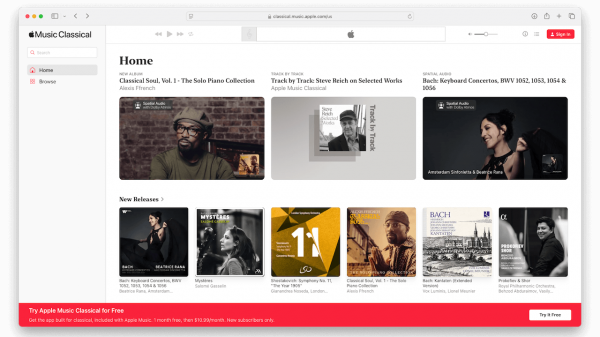
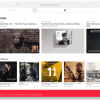
















ina
June 22, 2021 at 7:03 am
Hi, i don’t understand the catch here… it works but only after… what?
the settings are legit and very easy to find under Music. once set, you don’t need to bother again.
as for the adapters, it is clearly mentioned on THX’s Onyx page and no surprises there. plug the included USB-C to USB-A adapter and forget it.
i agree that it is not the most elegant set-up but i tried the Onyx with and without the USB-C to A adapter, and there is no discernible difference in audio quality.
last, i have to disagree with your statement that Apple doesn’t care about Lossless audio. i don’t know what Apple’s intentions or business plans are but there is way more Lossless (not hi-res) songs on apple Music+ than Spacial Audio/Dolby Atmos, and the quality of files (even at 44.1 kHz) is some of the best i have heard. for a service that is less than a month old, i would say it is rather good.
thank you for your effort.
Ian White
June 22, 2021 at 10:09 am
Most people won’t make the changes or get frustrated doing it.
Apple’s own marketing team have already been quoted as saying 95% of the pubic can’t hear the difference between lossy and lossless BUT they will enjoy music a lot more with Spatial Audio.
I have some issues with the concept of taking music that was never recorded in a multi-channel format and applying tricks to it to make consumers think the are listening to what the artist intended.
Apple cares so much about lossless audio that none of their headphones work with it in the way 99% of the customers use them and therefore can’t tell the difference between lossy and lossless.
Ian White
Mario
July 6, 2021 at 11:42 am
Si bien los artistas no piensan en grabaciones Atmos poco a poco migrarán, es espectacular. Yo apuesto a la alta resolución y con atmos. La mejor forma de alcanzarr la experiencia será con los nuevos AirPod 3
Ian White
July 6, 2021 at 11:52 am
Estoy de acuerdo en que Atmos puede ser excelente con la música, pero aún no hay suficientes grabaciones. Los AirPods de Apple son, en el mejor de los casos, mediocres.
IW
Dayanand
August 18, 2021 at 6:39 am
Good effort but induced anxiety unnecessarily. You could have just mentioned that iOS plays bit perfect audio, where as MacOS is behind in implementing this feature. Otherwise, its all the same. Just connect and enjoy your music. Also, I feel that associating colors with resolution is the stupidest thing. Who can remember all the colors with frequencies? I like Lotoo Paw S1 precisely for this.