SONY Picture Package Software Problem
|
New member Username: LanmanPalm Harbor , FL USA Post Number: 1 Registered: Jul-05 | I just purchased a Sony DSC-W7 camera and am having a problem getting the Picture Package software to load on my Shuttle XPC. I have XP professional. When I try to load the software from the CD it starts up and goes through the Licence prompt, creates the Application subdirectory and then stops and goes away. Not even an error message. Tried it on a Dell Desktop running XP Home Edition and it worked fine. Anyone run into this problem and is their a solution. I have plenty of other software packages but realy want to have this also. Thanx |
|
New member Username: ArlieAnkara, Turkey Turkey Post Number: 1 Registered: Jul-05 | I JUST BROUGT hC-39 HANDYCAM SONY CAMERA AND I HAVE PROBLEMS WHILE BURNING VCD.AFTER I STARTED THE PROCESS MY LCD PICTURE\EDIT MENU ALL THE IMAGES I SAVED,BUT 1-2 MINUTES LATER LCD SCREEN BECOMES BLANKS AND IT DOES NOT CONVERTS INTO CREATING CD STEP.AND MY LCD SCREEN CAMCORDER GIVES THE MESSAGE OF ERROR BURNING VCD.MY SYSTEM IS XP 2.0 SERVICE PACK AND ASUS INTEL CENTRINO NOTEBOOK.IF ANYONE KNOWS DO PLEASE HELP ME tHANK YOU |
|
Unregistered guest | I purchased a Sony DCR DVD403 DVD Camcorder. I'm having problems with the Picture Package software. It brings in the MPEG2 and I can view it with the software. The problem begins when I try to double click it to start the edit process. The entire software goes blank and shuts down. What is that all about? Please help if you can. Using OS Windows XP |
|
Wendy Conti Unregistered guest | Hi I am learning to use Sony Picture Package software and have not found a way to delete unwanted video files that I saved on my hard drive while I was learning about the program. Can anyone tell me how I can delete unwanted video clips? Thanks Wendy Conti |
|
Unregistered guest | I have bought DCR HC- 20 , when i try writing the content to a cd, it is writing only for 3 minutes |
|
New member Username: Talika24Post Number: 1 Registered: Nov-05 | i need someone to give me imagemixer software for my computer. Bc i earsed it out my computer and i cant find the disk. Thank you my email is uptownbest1@yahoo.com |
|
Gold Member Username: Project6Post Number: 4353 Registered: Dec-03 | Why don't you e-mail Sony and ask them to give you one? Instead of needing someone here to give you one for free. |
|
New member Username: 123roosterWindsor, Ontario Canada Post Number: 3 Registered: Dec-05 | i have imagemixer on my pc. it used to download my pictures as soon as i plugged in the usb. now it does nothing any help? i have a sony digital handycam dcr-trv350 ntsc |
|
Unregistered guest | I have bought DCR HC- 40 , when i try writing the content to a cd, it is writing only for 3 minutes. Please help me. |
|
Unregistered guest | I have bought DCR HC- 40 , when i try writing the content to a cd, it is writing only for 3 minutes. Please help me. Any one know the solution pl. write me to kokkondars@yahoo.com |
|
Unregistered guest | Hi, I have a HC32. The picture package software (1.5) only has options for VCD and the quality of the video transfered across by USB2 is absolutly rubbish. I bought this thinking I could get MPEG2 quality video across to my PC. Sony, you are a joke! Where are the downloads and upgrades?????? |
|
Unregistered guest | hai i recently purchased sony dcr dvd 403 e , i transfered all the thumb nails of 1.30 hrs in to hard disk, i then opened picture package producer 2 and selected all thumb nails and pressed create button after app 30 mins it gave a video show with good back ground music but unfortunately only for 2 minutes taking smallbits of all thumb nails , i was shocked , i could not retrieve all the thumb nails and they have gone from the hard disk, can any one tell me why so, what is the exact use of this soft ware , we can directly store the files from mini dvd in to pc and write it in the normal big dvd through nero or sony record soft ware of sony laptops , is int it can any one assist me please. thanks Dr shankar |
|
Unregistered guest | hai i recently purchased sony dcr dvd 403 e , i transfered all the thumb nails of 1.30 hrs in to hard disk, i then opened picture package producer 2 and selected all thumb nails and pressed create button after app 30 mins it gave a video show with good back ground music but unfortunately only for 2 minutes taking smallbits of all thumb nails , i was shocked , i could not retrieve all the thumb nails and they have gone from the hard disk, can any one tell me why so, what is the exact use of this soft ware , we can directly store the files from mini dvd in to pc and write it in the normal big dvd through nero or sony record soft ware of sony laptops , is int it can any one assist me please. thanks Dr shankar |
|
Siggi Unregistered guest | This software is worthless trash and sony should be subject to a class-action lawsuit for flagrant fraud. The scum clearly don't give a flying f**k about the problem and I will be returning my HC19E for a full refund. How'd ya like that sony? You bottom-feeding vermin. |
|
Unregistered guest | Hi I bought a sony handicam DCR-TRV530E one year back, i was trying to transfer the video files using picture package the menu asks to switch on the burn VCD button.but there is no such button in my handycam. Normally i am transfering the still pictures from the memory stick. Can anyone help me out. Is there any other software supports capture of video thru USB. |
|
Unregistered guest | Je n'arrive pas a transférer le film de la minicassette de mon camescope DRC-PC3350E vers le CD-RW. Il m'affiche le message d'erreur suivant: insérer un CD-R dans le graveur. Que faut-il faire? |
|
Unregistered guest | I just purchased a Sony handicam DCR HC-15 and am having a problem in Auto video producer of Picture package software while running same with option save in computer hard disk.When I click start button of auto video producer ,it does not start and given error 29 (computer does not recognise the sony device).I am usng Picture Package software ver 1.5 and XP professional. I am also having Picture Package software ver 1.0 .In that also I am facing a problem of not activating the button " Video capturing" under USB stream tool. Anyone run into this problems and is their a solution. Thanx |
|
Unregistered guest | I bought a dcr hc21 handycam. I have lost the cd-rom before installation. Is someone willing to E-mail me the usb - ieee driver for XP? please |
|
Anonymous | Hi. I'm using Sony Picture Package 1.6.1. But I cannot install again after uninstall. Any sugesstions to fix the problem? Below are the error message pop out during the start of re-installation. Please help. Thanks in advance. |
|
Gold Member Username: Project6Post Number: 5176 Registered: Dec-03 | try Sony's tech support. |
|
Unregistered guest | I am having my Sony Handycam with TRV285 model and i am not able to isolate my photos from recording Pl.advice how it should take ? |
|
Gold Member Username: Project6Post Number: 5343 Registered: Dec-03 | try reading the manual that came with your product. |
|
Anonymous | Hello, My CD with "picture package menu" software is lost. Can somebody tell me, how can I download it from internet? Thanks, Pauli |
|
Anonymous | Sony Tech support sucks! I just bought a DCR-HC36, and it would not transfer the video to my computer. The Sony Tech Support asked me to get support from my PC vendor! |
|
New member Username: JahangirPost Number: 1 Registered: Mar-06 | I have picture package 1.6, it does not correct red eye, if someone help, I appreciate |
|
Gold Member Username: Project6Post Number: 7146 Registered: Dec-03 | Get a better photo editing software. Photo Elements will work wonders for your situation. Buy one. |
|
New member Username: SwetaPost Number: 1 Registered: Apr-06 | Hi, I need the picture package software that comes with DCR-DVD 403. If anyone of you are ready to share please email me at swetateriar1@yahoo.com. Sweta |
|
New member Username: EmencosGuatemala, Guatemala Guatemala Post Number: 1 Registered: Apr-06 | I can't copy my video into cd-r, the picture package massage is Cannot find CD-R drive. Why? Somebody help me? |
|
New member Username: KishoreprPost Number: 2 Registered: Apr-06 | I have the same problem with my DCR-HC42. I am able to record only 4 minutes of video on a CD (as a VCD). What must I do to record multiple segments on a single VCD so that we can have a complete MiniDV on a CD? Can any one suggest a remedy for thus? |
|
New member Username: OpalcygnusPost Number: 1 Registered: Apr-06 | Did anyone ever come up with a solution to the installation problem for Picture Package that Lanman had? Just wondering as I've got exactly the same problem... as well as my USB connection isn't recognised either! Just bought an older Sony model (DCR-HC24E) for a Uni project and it's just a complete waste of time as can't get anything to load to computer. Presume the handycam USB driver isn't installing from the disk because the installation is crashing so I downloaded USB driver from Sony site and that doesn't work either. Does anyone know if it's a Windows XP SP2 compatibility problem? |
|
New member Username: IlonaLaunceston, Cornwall UK Post Number: 1 Registered: May-06 | I had successfully copied photos and videos to CD Rom using picture package but the last 2 attemts have shown'Cannot Find CD-R drive' which is rubbish. Tried 2 other computers with same results. So, as an earlier messager, what can I do? It's driving me mad !!!!! |
|
New member Username: MopiyoKisumu, Kenya Kenya Post Number: 1 Registered: May-06 | I have a SONY DCR-TRV 280 Digital 8 NTSC which I have been using with USB cable to connect to computer. Recently, I installed firewire hardware for use but the comp does not see the camera when I use the firewire cable (I have tried the camera's supplied picture package version 1.5 for Handycam, Adobe premiere 6.5 video capture and Windows Movie Maker on the comp). On the camera's screen, it shows "DV In" but no picture comes to the comp when I try streaming or capture; could I be missing some set-ups? The computer returns the message: "cannot find device or device not connected". Someone, kindly help. Mike |
|
New member Username: VeljavMaracaiboVenezuela Post Number: 1 Registered: May-06 | I just bought a Sony DSC-N1 and a Dell Inspiron with CD burner. When I try coping photos to a CD, it shows a message "Cannot find CD-R drive" Does anyone know how to solve this? |
|
New member Username: Aman0011Post Number: 1 Registered: May-06 | Hi I bought Sony DCR 40-E hanycam.I installed the picture package software but when i try to transfer video from handycam to my PC, only 3 min of video is copied with its own sound and visual effects. Can anyone suggest how to get original full length video on my PC which i recorded with my cam?? |
|
Gold Member Username: Project6Post Number: 8152 Registered: Dec-03 | Use firewire and use a different video editing software, like Ulead or Roxio or something else besides picture package. |
|
Gold Member Username: Project6Post Number: 8153 Registered: Dec-03 | There's also Power Director and Showbiz DVD. Pay for it and you will have less headaches than picture package. |
|
New member Username: CikkaPost Number: 1 Registered: May-06 | I bought a sony dcr-hc19e and when i insert the usb in my pc, it doesn't recognise any camera. I don't have any software of the camera. Can anyone please guide me in what i should do to transfer everything to my pc????? |
|
New member Username: CikkaPost Number: 2 Registered: May-06 | I bought a sony dcr-hc19e and when i insert the usb in my pc, it doesn't recognise any camera. I don't have any software of the camera. Can anyone please guide me in what i should do to transfer everything to my pc????? |
|
New member Username: NualePost Number: 1 Registered: May-06 | Can you tell me where i can download the pickute package 1.6.1 with music transfer ? Please reply me to joanaalexandre@gmail.com Thanks |
|
New member Username: Sandy_balaPost Number: 1 Registered: Jun-06 | i have purchased a sony handycam. but i cannot burn a vcd with the software package given along with it. Everything goes fine till the burning vcd option once you press the burn option then the message displayed is "insert a cd-r into the cd-rw drive" eventhough it is being inserted. could you pl tell me the solution for this problem. my email id is "ljlbala@rediff.com" |
|
New member Username: HaltaiPost Number: 1 Registered: Jun-06 | few days before i tried to get a solution for my problem at Sony asia..., but no body has contact me. i have bought a 285 E last year but after installing picture package software i get the msg. don't find PPmenu please restart again/ or package\data 2.cab error incorrect function. i thought there is a problem with my cd therefore i wanted a new cd or a target where i can download PP-setup. But they want to sell a new cd instead of giving me a solution they want to sell a new Picture package CD...What is if i have te same problem?...SO YOU CAN MAKE MONEY SONY!!!!!!!!!!! Who can help me to find Picture Package v.1.5 Setup? |
|
Gold Member Username: Project6Post Number: 8224 Registered: Dec-03 | Find a different photo editing software. Then get a memory card reader. |
|
New member Username: HaltaiPost Number: 2 Registered: Jun-06 | This was also my last solution. I've found a new editing software but every software is licanced why should I give my rights away to SONY and should buy a new licance? Is it fair? |
|
Gold Member Username: Project6Post Number: 8254 Registered: Dec-03 | No it is not fair. It is business. |
|
New member Username: SteffuUae Post Number: 1 Registered: Jun-06 | i lost my picture package software cd(sony).Can anyone send it to me or tell where is the software available for download,please? My email id is steffin_james@yahoo.com |
|
New member Username: DomereaderPost Number: 1 Registered: Jul-06 | I have a DCR-HC26, when I try to capture my video onto my computer the USB Streaming tool shows a wonderful video, but then when I go to capture the video using the Video Capturing Tool the video becomes very choppy. Any Suggestions? |
|
Gold Member Username: Project6Post Number: 8675 Registered: Dec-03 | Wrong forum Dannny, you need to post in the camcorder forum. But to the point...you cannot use USB to transfer any decent video. That unit has iLink or sometimes referred to as Firewire. Use it, instead of USB |
|
New member Username: SteffuUae Post Number: 2 Registered: Jun-06 | i got the cd from the sony shop itself for free. They burnt a duplicate copy for me. I can't send the software becoz i dont have internet connection speed. |
|
New member Username: MzmoneyJamaica, New York United States Post Number: 1 Registered: Jul-06 | Wassup, I have Sony MPEGMovie VX and My picture package menu will not work at all i try to open it and it says i need to install macromedia player, i installed it. Yet and still the program application continues to tell me i need it. What do i do? |
|
New member Username: MzmoneyJamaica, New York United States Post Number: 2 Registered: Jul-06 | I uninstalled it and then reinstalled it. But it still don't work someone help me plz. |
|
Gold Member Username: Project6Post Number: 8725 Registered: Dec-03 | Use one or the other...not both. |
|
New member Username: MzmoneyJamaica, New York United States Post Number: 3 Registered: Jul-06 | What r u talkin about? niether one will work, both of what? |
|
Gold Member Username: Project6Post Number: 8888 Registered: Dec-03 | Are the movies already transferred on to the PC? |
|
New member Username: EdiebeedyPost Number: 1 Registered: Jul-06 | I have a Sony dcr-trv280 and I can't figure out how to connect it to the tv to view it. Can anyone help? |
|
Gold Member Username: Project6Post Number: 9091 Registered: Dec-03 | Where is your manual? |
|
New member Username: Canasia_usNanaimo, BC Canada Post Number: 1 Registered: Aug-06 | Hi. I have the same problem. I'm trying to transfer still pictures from my Sony HC32 DV Camcorder. When I click to open Picture Package Menu, I get the message that I need to install Macromedia Flash Player. I already had it installed but I tried reinstalling it. No luck. I know that Adobe recently bought Macromedia Flash and it isn't even called that any more so I wonder if Adobe did something to the software that makes it incompatible with Picture Package. |
|
New member Username: Canasia_usNanaimo, BC Canada Post Number: 2 Registered: Aug-06 | OK. Here's the problem. The newer versions of Macromedia Flash (v. 7.63 and up) are not compatible with Picture Package (Thanks to Adobe). So here's what you do. First uninstall Flash Player with this: http://www.adobe.com/support/flashplayer/downloads.html#uninstaller Then download an older version of Flash from here. Inside the zip file, you will find three executables for each version of Flash player release 7 for the following platforms: MAC, WIN, and WINAX (activeX) I have Windows 2K and installed Flashplayer 7R61 WINAX (active X). Picture package worked with no problems. For Picture package to continue working, don't upgrade Flash. |
|
New member Username: Keltic_redPost Number: 1 Registered: Aug-06 | Hey. I've gotten all video from camcorder to pc, used picture package to create a vcd following online instructions, but am stuck at the 'check playback' level. When I go to check the clips, all I'm getting is the audio, no video is displayed, only a blue screen. Any ideas? What haven't I done? |
|
New member Username: EdulansPERU, LIMA Post Number: 1 Registered: Aug-06 | HELLO, I'M FROM PERÚ ....SOUTH AMERICA.... i lost my picture package software cd(sony).Can anyone send it to me or tell where is the software available for download,please? PD: I have a SONY DCR-TRV 380 Digital 8 |
|
New member Username: EdulansPERU, LIMA Post Number: 2 Registered: Aug-06 | HELLO, I'M FROM PERU ....SOUTH AMERICA.... i lost my picture package software cd(sony).Can anyone send it to me or tell where is the software available for download,please? PD: I have a SONY DCR-TRV 380 Digital 8 ..thank's |
|
New member Username: Alex05Post Number: 7 Registered: Aug-06 | hola quiero comprar una web cam para tomar fotografias tipo para credenciales alguien me puede sugerir algun programa software ya que lo que quiero es tomar la foto e imprimierla en papel opalina para tarjetas de presentacion... si alguien conoce algun programa para compar o algun programa download se los agradecere... |
|
Gold Member Username: Project6Post Number: 9399 Registered: Dec-03 | Usted necesita una camara regular. |
|
Gold Member Username: Project6Post Number: 9400 Registered: Dec-03 | Y una impresora bien. |
|
New member Username: Timothy2003AdelaideAustralia Post Number: 1 Registered: Aug-06 | I am trying to capture and print 'Still Photos' onto my PC from my Sony DCR-TRV310E Digital 8 Handycam - a pre 'Picture Package' camera I believe. I can capture frame images OK using Ulead Video Studio but would like access to the presumably higher quality Still Photos and wonder if Picture Package or something else would work. (The Manual just refers to connecting to a "video printer".) Regards |
|
Gold Member Username: Project6Post Number: 9438 Registered: Dec-03 | Timothy, Are the still photos taken as "still photos" or are you trying to take a frame from the film and then trying to make them into stills? |
|
New member Username: Timothy2003AdelaideAustralia Post Number: 2 Registered: Aug-06 | Berny The photos were taken as stills by pressing the dedicated 'Photo' button and the camera records for about 7 seconds before stopping presumably producing better quality than just grabbing a frame. |
|
Gold Member Username: Project6Post Number: 9445 Registered: Dec-03 | It's been a while since I worked with digital 8 stills so pardon the questioning. What is the resolution of the stills? From what I can remember, the still photo quality is not that great on those and the resolution is really not that good. It really was not meant as a still camera. Another program that can extract those photos are not really going to improve the quality if the source material isn't at all too good. You could try using Picassa, it is a free photo managing software. See what you can do with that. The picture package is not a very good program. The thing is, you can extract the still photos with almost any software but they do not have the capability of increasing the resolution from a low res source. |
|
New member Username: ChinniePost Number: 1 Registered: Aug-06 | Robert's solution worked for me but I need the latest flash player (8+) for other applications. Is it possible to have two versions installed? If not, i'm afraid I'm going to return the camera I bought. |
|
New member Username: SusanaPost Number: 2 Registered: Aug-06 | Hi,I have sony digital camera DSC_P200 and came with picture package,I worked with it several times,and now in the slideshow producer when I make criate,it will just shut down,I tried everthing unistall,install again,macromedia 7 and 8,it just wont work!I tried to contact sony and everthing,can anyone help? because the video effects are great and i can't find any other program that will to the same... |
|
Platinum Member Username: Project6Post Number: 10290 Registered: Dec-03 | Check you memory. You stated that you worked with it several times. You may have a lot of projects still in the program. Once you are finished with any projects, do not save them in the same folder. Better yet, transfer the files to a disk and delete them from you project folder. |
|
New member Username: SusanaPost Number: 3 Registered: Aug-06 | yes already did that,and still doesn´t work. the program let's me select the pictures but when i press criate,it just shut down |
|
Platinum Member Username: Project6Post Number: 10344 Registered: Dec-03 | Did you recently add a new program or downloaded anything to your computer? |
|
New member Username: WowtPost Number: 1 Registered: Aug-06 | Forget about Picture Package. This must be the crappiest software on the planet and the support is even wors! Don't try to capture your miniDV with USB. This will not result in DVD quality avi's. Instead, if you don't have a firewire port, buy a PCI firewire card. This costed me 25 euro's. (in the Netherlands) Hook up your camera using firewire. Use software for grownups as Adobe Premiere or Sony Vegas. I illegally downloaded Vegas just to feel better. Thanks for the support Sony! In Vegas i chose 'capture video' in the File menu and then 'capture tape' to get the whole tape. Sit back and let Vegas do the work. After you have captured the tape, drag your clips to the timeline and do some editting. Then render the video. (i chose 'mpeg 2' 720x480, but i don't know if this is the best option.) The rendering takes quiet a while, depending on the lenght of your movie. To create a DVD is use the free program DVDStyler. This allows you to create menu's and chapters. Then burn the ISO form DVDStyler with your own borning software. Et Voila! (This is what i learned in a week. There maybe faster or better ways. But at least this works.) |
|
New member Username: UmiPost Number: 1 Registered: Aug-06 | I have a Sony DCR-HC20. Can't make a VCD using the manual. People do have this prob. What's the solution? My laptop has a jack for a 4p firewire. Can I buy a 4p to 4p firewire and then transfer the video first to my hard-drive and then get it on a CD from there? Any other straight-forward solutions? |
|
New member Username: SusanaPost Number: 4 Registered: Aug-06 | thanks for all the advice,the problem is that I can't find any picture program the works the sound the same way that picture package does,because in picture package you select the sound and the picture translations adapts to sound you don't need to do it yourself.Like in a tecno sound it adapts to the beats.Do you any program that does that? |
|
New member Username: KhanooLahore, Punjab Pakistan Post Number: 1 Registered: Aug-06 | hell guys... I have purchased Sony TRV285 (Digital8) camsoder, I have couple of problems withit... I recorded some videos and have captured those videoe in my PC by using the CD provided, I dont have CD writer, thats y I have selected the destination as my hard drive. Now the actuall video was perfect! and the captured video result is not even satisfactory :o( along with there was no voice recorded in it. Can anyone have idea that can I better the captured video result by some settings i camera or any thing? and also about the voice? or it will remain like that... if it remains like that, it is hell!! bye .. thanx for the writing in advance :o) akramk@gmail.com MAK |
|
New member Username: CaioteloPost Number: 1 Registered: Sep-06 | Can i download the software of dcr dvd403? i've lost the cd and i need it as soon as posible please help me telozinho@hotmail.com |
|
Silver Member Username: Mc_sunnyPost Number: 183 Registered: Feb-06 | sorry don't know about that anyone else can help u with that |
|
New member Username: Christine_normanLancashire United Kingdom Post Number: 1 Registered: Sep-06 | Having problems creating a VCD using the burning method as described in Picture Package. Everything is fine but it keeps asking for correct CD-R to be placed in destination drive. Is there a solution to this problem - getting desperate |
|
New member Username: PyoungPost Number: 1 Registered: Sep-06 | Is there another software program that I can use instead of"Picture Package" if I'm using a Sony Digital 8 Handycam? Pls. advise. |
|
New member Username: UnequeLusby, Md Us Post Number: 1 Registered: Sep-06 | Can someone help me please i lost my picture package cd can someone send it to me please kitaj22@aol.com |
|
New member Username: SanjeevnoidaNOIDAIndia Post Number: 1 Registered: Oct-06 | hi I am having SONY handycam. I am facing a problem while creating VCD from handicam When i give BURN VCD command from handicam to picture package it shows 'EXECUTE' button. But after pressing it message comes that drive doesn't have any disc while i had inserted new CD. Pleaze give the solution for it |
|
New member Username: Sachin_tahilianiPost Number: 1 Registered: Oct-06 | I own a SONY DCRHC19E camcorder and whwenever I try to burn a CD it just records 3 or 4 minutes of the video and the rest of the CD gets wasted. It used to work fine before but since the past few months I'm facing this problem and as a result of this dozens of CDs of mine have got wasted. Please provide me a solution for this on sachin_tahiliani@hotmail.com |
|
New member Username: Ramk05Post Number: 1 Registered: Oct-06 | hi. im planning to buy a digicam, but im very much confused between sony T30, T 50 and canon IXUS 900. each and everythng has its own advantages and disadvantages. im just looking for a stylish compact one producing good quality pictures.guide me plzzzzzzzzzz |
|
New member Username: JorgggPost Number: 1 Registered: Oct-06 | Hi, I have a sony DCR-HC32. and I need The picture package software because i lost my picture package software cd(sony). podrias usted enviarme, o bien decirme donde puedo encontrar el instalador sorry por mi Englihs... gracias |
|
New member Username: MpaynePost Number: 1 Registered: Nov-06 | ok so there have been many requests for cd-rom copies that have been lost to be sent out to people. i am one of those unfotunate enough to have lost my software for the DCR-HC21 model camera and i NEED the software ASAP!!! if ANYONE has this, could they PLEASE send it to me or let me know where i can download it?! maggie.payne@hotmail.com |
|
New member Username: StephenjPost Number: 1 Registered: Dec-06 | Using Sony Picture package software - can't copy photos on to CD - message appears " cannot find CD-R drive" - can anyone help me?? |
|
New member Username: SbnzPost Number: 1 Registered: Dec-06 | Picture Package 1.8 |
|
New member Username: Kuting22Post Number: 1 Registered: Jan-07 | is there any other place where i can download picture package? my browser says that megaupload has server error |
|
New member Username: InventManilaPhilippines Post Number: 1 Registered: Jan-07 | Please Send me a full software of picture package. fsumbi@yahoo.com.ph Or just give the link of full download(FREE)of picture package |
|
Platinum Member Username: Project6Post Number: 12322 Registered: Dec-03 | Check previous posts. |
|
New member Username: UrsloganPost Number: 1 Registered: Jan-07 | Hey shane, Megaupload has a problem to download, can u upload it to other sites or please send it to my mail id mrmahesh05@yahoo.co.in |
|
New member Username: SkroftCulemborg, Gelderland Netherlands Post Number: 1 Registered: Jan-07 | Just tried the download from Megaupload which works fine. Just enter the free letter code on the top in the field (see image below), press download, wait 45 seconds and all is fine. 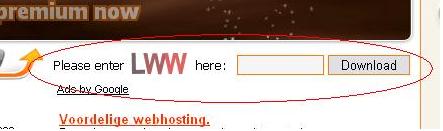 |
|
New member Username: HansvPost Number: 9 Registered: Mar-06 | Why is there such a problem for people to obtain this software for their camera? Picture Package is available at: ImageMixer is available at: Personally, I purchased the ImageMixer software months ago and have had no problems with it.  |
|
Platinum Member Username: Project6Post Number: 12556 Registered: Dec-03 | Most are free loaders wanting free stuff. I doubt of many problems when you purchase it, but, they don't want to pay for software. |
|
New member Username: Matt_stantonPost Number: 1 Registered: Jan-07 | hey, my picture package software wont import a video clip unless its extreemly small. it starts to import and get like 70% done then just gives up. anyone know whats wrong or how i can fix it? i downloaded Adobe Premiere but it dosent suport the clips. thanks for your help |
|
New member Username: Mustapha_skPost Number: 1 Registered: Jan-07 | hi every body finaly i found the site which has platform about sony picture package. a long time ago i had picture package cd but i lost it after that i couldn't find it. I tried to donwload from here but this site was forbidden and closed. pls can you help me to find it. if you have picture package pls send me or give me its link. thank you a lot... |
|
New member Username: FogusPost Number: 1 Registered: Feb-07 | Hi, The sony picture package disk 1.8.1 can be found on: http://thepiratebay.org/tor/3586777/Sony_Handycam_Picture_Package Please spread the word. Everyone looses a disk. The Pirate Bay never looses a download. I wonder who fogus is. ~fogus |
|
New member Username: HahnaemanPost Number: 1 Registered: Feb-07 | Hi Friends, I have recenly bought a Sony DVD-905E Handycam. My problem is that after transferring the movie files to the hard disk through Picture Package and later when i click Viewing and Handling Pix on the Picture Package Menu, the files do not load instead I get an error which says "DVDViewer.exe has encountered a problem and needs to close. We are sorry for the inconvenience." Kindly help -hahnaeman |
|
New member Username: Mustapha_skPost Number: 2 Registered: Jan-07 | hi hahnaeman i understood that you have picture package cd. so can you share it with us please you can upload to rapidshare.de. |
|
New member Username: FogusPost Number: 2 Registered: Feb-07 | The torrent download is very well seeded right now, and it will continue to be well supported until that version 1.8.1 becomes obsolete by a version 1.9.X. Torrents are free, fast and just as legal as transporting a file any other way. Go download utorrent and find out for yourself. Please seed too  . . |
|
New member Username: Mustapha_skPost Number: 3 Registered: Jan-07 | Formatting ErrorThe formatting code attachment_alreadyuploaded requires 6 argument(s); you provided only 5 argument(s). |
|
New member Username: DevendraMumbai, Maharashtra India Post Number: 2 Registered: Mar-07 | hi to all i m devendra from india, i have sony DCR-HC36E and i m using picture package to copy vedio from handycam to cd. when i insert blank cd in cddrive and click on start to burn cd it give message " Pls insert blank cd in destination divece" so any one who have idia about this pls help me out of this..... wating for ur posts... u can mail me on : devya9@rediffmail.com |
|
New member Username: NatureboyPost Number: 1 Registered: Mar-07 | I have the DCR-HC32 with the Picture Package software ver 1.5. I no longer have the disc and bought a new computer. How do I transfer the software from my old computer to my new computer without a disc? Oh ya, Sony just told me to call someone else or pay them 70 bucks. What a crock of SH#T!! Sony customer support blows goats for beer money. If somone can help me or has the software on a disc, could you please email me? Email me at: raysnatureboy1@hotmail.com |
|
New member Username: Kris518Hyderabad, Andhra Pradesh India Post Number: 1 Registered: Mar-07 | devendra - I encountered the same problem with my HC-36E, however i could solve it by downloading the latest CD-Writer Engine from the picture package site http://www.ppackage.com/e/download.html#dl. But, the 'Burn To VCD' never burned the tape onto vcd. It still is a problem. |
|
Bronze Member Username: HansvPost Number: 13 Registered: Mar-06 | You can get that software at picture-package.com. You might also want to try muvee's autoProducer. Essentially they're the same software application but Picture Package has the necessary drivers. |
|
New member Username: AnjalimahPost Number: 1 Registered: Apr-07 | Gordon Fogus, You rock..cannot tell how many people i contacted to get this CD. Paid a 1000$ for the cam and still SONY did not provide with a spare CD when i accidently broke mine. My protection plan didnot cover it as well.. thanks a bunch, dewd... For me, both SONY and BEST BUY suck... AM |
|
New member Username: OnealPost Number: 1 Registered: Apr-07 | Hi, I just lost the software cd to my Sony DCR-HC23E miniDV cam.. Can someone help me find the software..? 'Cause without it, I can't capture my video onto my laptop.. Please, someone help me!! ONeal |
|
New member Username: FogusPost Number: 3 Registered: Feb-07 | Kris, please see: http://thepiratebay.org/tor/3586777/Sony_Handycam_Picture_Package If you don't know how to use this please see: http://www.zeropaid.com/news/6184/uTorrent+-+A+Beginner's+guide+to+BitTorrent+downloading Anjali Mahajan: Sorry for your troubles and I am glad I can help. I can't believe your protection plan didn't cover it! That sucks, sorry dude. Hans Vorstein: Only provides updates to the Picture Package. You have obviously not tested your suggestion before posting it. |
|
New member Username: OnealPost Number: 2 Registered: Apr-07 | Yeah thx.. I downloaded it, and everything is working again  |
|
New member Username: Jamie_burtonPost Number: 1 Registered: Apr-07 | I tried the solution provided by Gordon Fogus and it left me with nothing but problems. One, the software used to extract and install these torrent files is adware. After installing it, I would have ads popping up for casino and matchmaking sites every 5 minutes. I spent 2 full days trying to resolve the problem. I had to purchase a spyware removal program and an antivirus software (spyware doctor and mcafee's internet security suite). The programs found the virus but could not quarantine and remove it. In the end, I decided to format my hard drive. We all know how fun that is! Two, I contacted Sony and confirmed that there are several versions of Picture Package with each being specific to the type of camera. For example, PP version 1.8 is the solution for certain DVD Handycam models but will not work with cyber-shot, mavica or other handycam models. You need the correct version for your camera. I also checked picture-package.com. They advertise that this is the latest version plus all updates and it will work with all cameras. Copied from their website: Software Contents: - PicturePackage Version 1.6 for Cyber-shot and Handycam - PicturePackage Version 1.8 for DVD Handycam - ImageMixer Version 2.0 for Handycam and DVD Handycam - WIN - ImageMixer VCD 2.0 for Handycam and DVD Handycam - MAC - USB Drivers (SPVD-012.1 & SPVD-014) - Picture Package Updates - Comprehensive User Manual - Cyber-shot Life - An Interactive Flash Tutorial - Two Free muvee stylePacks - The Heart and Character of the Picture Package Editing Engine If it seems I'm promoting this, well, frankly, I am. I wasted a lot of time with the pirated download and eventually got the software from Picture-Package.com. The disk arrived in 3 days and it works fine. -jb- |
|
New member Username: AnjalimahPost Number: 2 Registered: Apr-07 | Gordon's stuff works and thats all that matters. Spam and spyware results even from pressing an enter these days... And we all used Gordon's s/w because we didnt want to pay picture-package or Sony for the "second" time... (And he clearly mentions the version in the mail; you should atleast know what your camera needs before you start downloading) ...There are other versions in torrent forms out there ... Thanks Gordon for a second time... |
|
New member Username: FogusPost Number: 4 Registered: Feb-07 | Jamie Burton: You said, "the software used to extract and install these torrent files is adware". I am curious why you installed adware. Could you explain? Generally I advise against this. I highly recommend utorrent. It is nice. Has no adware. You really don't need to install any adware to download torrent files. I am also curious how you "extract and install these torrent files". Usually people use the torrent files to download other files. You are not able to install torrent files, as they do not contain install information. Torrent files are hashes of other files, the ones you wanted to get. All that the .ISO file is, is an image of the disk that comes with the most recent Sony Handycams. If that disk image comes with malware, I sincerely apologize. However, this is an issue for Sony, not for me. The .ISO is a bit for bit copy of the disk, which came directly from Sony. Please, do not extract, install or munch on the .torrent files (no matter how tempted you are). Use utorrent to download files that you have torrent hashes for. After you download the files, if they are disk image files (like ISOs) then burn them to a CD or DVD. Personally, I don't like this software. I think its poorly engineered by some insane macromedia flash group. It has a million glitches and bugs. But, it COMES WITH YOUR CAMERA. And it will not work without a Sony Handycam formatted disk. This is why I uploaded it. ~fogus |
|
New member Username: ActorPost Number: 1 Registered: Apr-07 | i lost my picture package software cd(sony).Can anyone send it to me or tell where is the software available for download,please? My address is mario_scerbo@hotmail.com |
|
New member Username: Tlevy615Post Number: 1 Registered: Apr-07 | I misplaced my Picture Pacakge software. Can someone send to me? tlevy615@aol.com I tried to download from Piratebay website link provided above, but it did not work. |
|
New member Username: NikfPost Number: 1 Registered: May-07 | I use Windows XP and have been having huge problems in the last month or so with "Blue Screen of Death". GG's entry at http://forums.microsoft.com/msdn/showpost.aspx?postid=1304544&siteid=1&sb=0&d=1& at=7&ft=11&tf=0&pageid=0 was extremely helpful for resolving this (although I ended up rebuilding the computer first). Robert's entry above was also very helpful re installing an earlier version of Macromedia Flash Player (as when I re-installed Picture Package it wouldn't work saying needed to install Macromedia Flash Player). From what I have read, it seems to be something in a Windows update since 1 April 2007 that has caused the problems - I last used Picture Package successfully to upload movie files (I have a DCR-DVD703E) to my laptop around January 2007. Although the advice mentioned above was great in terms of getting Picture Package working without getting the BSoD, I still also could not see the movie files on my DVD camcorder when plugging in via USB cable. I found some other advice though that has solved this (I kept getting a message that the disc was either corrupt or not compatible with Windows). Seems that the current version of Windows will only recognise files from your Sony DVD camcorder if you have FINALISED the files first. I tried this and worked perfectly - after hours and hours of working on fixing (the last time I uploaded I did not have to finalise, so something has definitely changed in Windows since Jan 07). Probably means that re-recordable discs are no good any more, but at least I can upload the files now. Hope this helps as seems to be a a very recent problem and I've seen quite a few entries without a positive response. Cheers |
|
New member Username: Lisa_wPost Number: 1 Registered: May-07 | I had the same issues with Macromedia Flash. is there a Vista upgrade? |
|
New member Username: Jamie_burtonPost Number: 2 Registered: Apr-07 | You can get that software at picture-package.com. The latest version works with Vista. |
|
New member Username: Lisa_wPost Number: 2 Registered: May-07 | Thanks so much for the links! I updated the flash but I just can't foresee paying for picture package AGAIN. |
|
New member Username: FogusPost Number: 5 Registered: Feb-07 | Lisa Womble: You shouldn't have to pay for it again. A Vista update should be made by Sony and uploaded for free. I'm considering what I can do to help you. Talia: What exactly didn't work? I can help you if you could give some more details. Do you understand what a torrent is? Are you running utorrent? Jamie Burton: Do you work for Sony or one of its affiliates? Are you or have you ever been on a contract with Sony? Unless you answer yes to the above, you ought to respond to my questions posted "Friday, April 20, 2007 - 01:42 pm" (above). Your accusations are vague, and it seems you are simply trying to discourage to get what they paid for. (Sheesh, imagine that, coming from Sony. Who would have guessed...) |
|
New member Username: Lisa_wPost Number: 3 Registered: May-07 | hey! Thanks for your help Gordon! I finally got it to work on a different computer |
|
New member Username: MaiPost Number: 1 Registered: May-07 | can someone help me i buy a sony SDC-N2 and have a problem with my picture package music transfer. I use window xp professional. Whenever i click to import music to my camera a window always pops up and say 'we encoutered a problem and need to close down blah blah' this what happen, so i try to uninstall and install it again many time but when i click on it same thing happen.if anyone find a solution you can email me xcheeky_angelx@hotmail.com or reply me in this forum |
|
New member Username: Shekhar_bhosleFair Lawn, New Jersey US Post Number: 1 Registered: Jun-07 | Way to go..Gordon fogus,... your comments were very informative .... absolutely agree that Sony should provide an update to Picture package for Vista... I have a DCR-PC350 which records on a MiniDV tape. I am running Vista Home premium and I tried installing the picture package 1.0 on the same and after a few hiccups it was installed. When i tried to "Burn to VCD" using the Pmenu, the exec button is not enabled and I get an error that the CD drive has not been recognized. (note i am using a normal USB cable and not a IEEE1394 Firewire cable ... do you think it would make a difference) I think i need to apply the CD writing engine update CDEngUp.exe which i will try today.. there is also some interesting info for Vista users at http://forums.microsoft.com/MSDN/ShowPost.aspx?PostID=1304544&SiteID=1 Sony has come out with a Vista compatible picture package, but they have not yet come with an update for existing users of PP checkout the site below http://www.picture-package.com/product_info.php?products_id=125 Pixela is also providing the PicturePackage Version 1.6 for Cyber-shot and Handycam compatible with Vista.. in your earlier posts you have given links to Picture package 1.8.1 on piratebay.. does that also contain Picture package 1.6.... because that is what i would need. Where can I download the Picture Package 1.6. I have been doing some searching today and have found a number of useful leads to work on. I will update again after retrying.. |
|
New member Username: FogusPost Number: 6 Registered: Feb-07 | C Shekhar Bhosle: 1. I have never burned something to a VCD. DVDs are meant for video more than CDs. The Sony Picture Package is the wrong software to do this with, if you ask me. I highly recommend Nero Vision for beginners. It is highly intuitive, although it lacks features for more advanced editing. Firewire is faster than USB, although I have burned optical media over a USB connection very easily. In fact, I find that my external USB DVD drive is much more reliable than my internal burners. Taking the data on the camera and going directly to a VCD might be the trouble. I recommend trying to go from your hard disk to an optical drive, rather than from optical to optical. You might also try burning to an ISO image on your hard disk and then using DVD decrypter to burn it to a CD. 2. jezzahgod has began a torrent of version 1.6 at: http://thepiratebay.org/tor/3696117/Sony_Picture_Package_1.6 ~fogus |
|
New member Username: CborliotAthens, Attika Greece Post Number: 1 Registered: Jun-07 | Re: Digital cameras, camcorders or digital imaging accessories Forename Dimitris Surname Vourliotis E-mail cborliot@hol.gr Question I got a digital video camera recorder sony handycam DVD403E, 1) since I installed the software PICTURE PACKAGE in my PC-windows XP the PC doesnot close from the start, it closes with the button. 2) the dvd-r wich i created with the PICTURE PACKAGE, I can see the picture and I can hear the sound in my PC but I canot hear the sound in any dvd player for TV. Please tell me what to do. |
|
New member Username: GoosebunsRichmond, BC CANADA Post Number: 1 Registered: Jun-07 | I have come back to give you worship, platonic licks and general veneration. I have spent the last three days cursing Sony and Microsoft, because my Picture Package suddenly failed to recognise my camera, and indicated that Flash was the issue. I deleted the software, reinstalled. Deleted, reinstalled. Hunted down flash. No dice. Finally I stumbled across this, and it worked! Amen! I kiss your toes! |
|
New member Username: Shekhar_bhosleFair Lawn, New Jersey US Post Number: 2 Registered: Jun-07 | After a lot a searching, I think WinDV is the most effective tool that I have come across for capturing the video from the MiniDV tape in my handycam to my laptop hard disk drive. Editing is simply another matter, any video editor can be used to edit the video and produce a DVD. http://www.videohelp.com/tools/WinDV After a lot of searching I am very impressed with the simplicity of the form and function and how much has been acheieved with no jazz at all. very impressed! Many thanks to Petr Mourek. I have been looking for a tool like this for a while.... and after paying Sony for a piece of crap called picture package, I was thinking of going for either Pinnacle Studio 11 or the Ulead Videostudio 11, but after my experience with Picture package, i researched reviews on both the products before i made up my mind. I went thru countless forums of distressed newbie handycam owners who were clueless about transferring the video on tape to a PC/DVD and found some not so good reviews about the Pinnacle Studio 11, Ulead Videostudio 11 and Sony Vegas and thats when i landed in this forum and the WinDV was like a godsend. There are no frames dropped and it delivers all the promises. It is noteworthy that WinDV was last updated in May-2005 and it still runs on todays Vista OS.... a truly versatile tool.. I think Sony should learn something from this and incorporate this learing in providing better software to capture the videos from the handycams which use MiniDV or DV tapes in general I got a new Toshiba laptop and I am running a 32 bit Vista premium OS and WinDV runs on it like a dream. I found that the laptop also comes prepackaged with Ulead DVD movie maker which I use as a movie editor and no major problems have been noted so far with Ulead. |
|
New member Username: Jain_sanjuPost Number: 2 Registered: Sep-05 | I have got sony's mini dv series video camera DCRHC42E. When I transfer the video from camera to computer through usb streaming, its quality gets badly deteriorated. I used sofwares to capture on computer like nero 7, picture package. These are too much time consuming and the files generated are also very heavy in GBs. Plese help ??? I have also started having some problem with play back with this camera. Many times it says "Reinsert Tape" and gives error message like "C31" You can send your replies to me at jain_sanju@hotmail.com also |
|
New member Username: TallmaxANU Post Number: 1 Registered: Jun-07 | Hello, i have lost my Pixela ver. 1.5 program that came with my Handycam. My computer hard drive crashed and i had to reformat. I need help in retrieving the files if possible. i also need to reinstall pixela 1.5. someone gave me ver. 1.0, but that version has no video streaming capability. is there a substitute video streaming software that can be used with my sony handycam? Please send me info and solutions th these 2 problems. |
|
New member Username: TazitombiPost Number: 1 Registered: Jul-07 | Hello Everyone, I'm in a bit of trouble. Could anybody please tell me how to download Picture Package for free? The DCR-DVD705E handycam I bought didn't come with it & I really need it. I really appreciate it, thanks guys. Oh & If you have it could you please send the link or file to es-ay-em@hotmail.com. Thanks Very Much Tazitombi |
|
New member Username: Nilsan_cPost Number: 1 Registered: Jul-07 | many thanks ..fogus ..just now I have started the dwlds ..but got very hapy by reading the articles ..u r amazing ..and also tried your best to help all beginners !! Thanks ..a lot .. |
|
New member Username: TazitombiPost Number: 2 Registered: Jul-07 | After looking around, I found about Mr Fogus's additions to this forum. I can't thank you enough, you have saved the day, I take you over Sony anyday. Thanks Again, I really Appreciate Your Help. Sam O'Donnell |
|
New member Username: Adnan_ansariMultan, Punjab Pakistan Post Number: 1 Registered: Jul-07 | Hi, I have bought the DCR-HC48E I have downloaded the software "Picture Motion" when I connect the Handycam with my Laptop via USB Cable then Memory card data transferred but Video cannot be transferred, when I import the media by Handycam then error comes check the i.Link connection to Handycam, so how can I transfer my videos via USB, as I didn't received i.Link cable along with Handycam. waiting for your optimistic reply pls. Adnan |
|
New member Username: Cmdunn1972Post Number: 1 Registered: Jul-07 | I received a Sony Handycam DCR DVD-405 two years ago as a gift. At the time, I had a Windows-based PC. Fast forward two years later, and I now own a Mac. I still have the same Sony Handycam, but the Picture Package software that it came with isn't compatible with Mac OS X, and the iPhoto and iMovie software that come with the Mac isn't compatible with Sony Handycams. Is there an alternative software to Picture Package that uploads pictures and movies from my Sony Handycam to my Mac? Any help is appreciated. TIA! |
|
New member Username: JsalazarPost Number: 1 Registered: Jul-07 | I have the installed the sony picture package software. Lately when I want to create a auto slide it tells me that the system cannot open the deivce or file specified. error 110. Help I tried to unistall the flash player and reinstall but it still doesn't work....Please help! |
|
New member Username: FkcarrollPost Number: 1 Registered: Aug-07 | Whenever I select "copy" for my stills on Picture Package, it starts copying and then says wrong parameters. What does this mean? Thank you for any help. |
|
New member Username: PkbajpaiPost Number: 1 Registered: Sep-07 | my picture package software cd not working properly so i can't install complete software please provide me link for free download of software for DCR-TRV 285E |
|
New member Username: Nat1153Post Number: 1 Registered: Oct-07 | i have a dcr-trv270e, which i used on my old windows xp pc, i know have a new pc with vista, on the sony website, it says i need to down load picture package 2.0.12, but to do that i need to put in the cd rom part number from my original disk of version 1.8, which i no longer have. can anyone help me with this please? thanks in advance |
|
New member Username: Shekhar_bhosleFair Lawn, New Jersey US Post Number: 3 Registered: Jun-07 | Natasha,Prabhat You have not stated for what purpose you intend to use picture package. There are two important steps 1. Trf of video from Tape to a Hard disk drive 2. Editing the video before finally writing the same to a DVD. I think Sony PP (including the Vista version) fails miserably to perform both the steps above But if you still insist on going for the Sony Picture package, then you would need to either buy a PP CD from Sony for the vista OS around 35$ (including shipping) refer to http://servicesales.sel.sony.com/ecom/accessories/web/index.jsp But having gone thru this experience I want to stop others from shooting themselves in the foot by buying the Sony picture package which is a piece of junk. 1. Solution to the problem of Trf of video from Tape to a Hard disk drive: "WinDV" is the most effective tool that I have come across for transferring the video from the MiniDV tape in my handycam to the desktop/laptop hard disk drive in the form of an .AVI file refer to http://www.videohelp.com/tools/WinDV to download WinDV After a lot of searching I am very impressed with the simplicity of the form and function and how much has been acheieved with no jazz at all. very impressed! Many thanks to Petr Mourek. After having shot myself in the foot by paying Sony for a piece of crap called picture package, I was thinking of going for either Pinnacle Studio 11 or the Ulead Videostudio 11, but after my experience with the Sony Picture package, I first researched reviews on both the products before i made up my mind. I went thru many forums of distressed newbie handycam owners who were clueless about transferring the video on tape to a PC/DVD and thats when i landed in this forum and the WinDV was like a godsend. Important: Use an i.LINK cable also known as IEEE 1394 or Firewire cable instead of the USB cable since the quality of video trf using a IEEE 1394 cable is very high. The IEEE 1394 cable cost should be around 10-20$ depending where you buy it from. 2. Solution to the problem of Editing the video before finally writing the same to a DVD: Now editing is simply another matter, any video editor can be used to edit the video and produce a DVD. Since you say that you have a new PC with vista, you may already have a video editing package such as Ulead / Pinnacle or there may be even a Windows Moviemaker/DVD maker as part of Vista. If you dont have any video editing software In my case I have a Toshiba laptop A205-4617 with a 32 bit Vista Home Premium OS and WinDV runs on it like a dream. I found that the laptop also comes prepackaged with Ulead DVD movie maker which I use as a movie editor and no major problems have been noted so far with Ulead. I would recommend Ulead 11 if you wish to go for a decent video editor. |
|
New member Username: Mack80Post Number: 1 Registered: Oct-07 | I have the installed the sony picture package software. Lately when I want to create a auto slide it tells me that the system cannot open the deivce or file specified. error 110. Help I tried to unistall the flash player and reinstall but it still doesn't work....Please help! |
|
New member Username: Party_time_loungePost Number: 1 Registered: Oct-07 | Hey there my version of picture package wont work... i hate sony please help me, My handycam has worked for ages with the picture package but now when i try to upload clips ...nothing happens ... Viewing and handling/ DVD/ DVDhandycam/ Movies ....and then nothing ?? tryed almost everything... please help me... } } |
|
New member Username: Ex_lxPost Number: 1 Registered: Oct-07 | OFF (but not much) Guys, God/Allah/Krishna/... bless you for this topic and all your questions/answers! Not because I found solution for my 'PP against DCR-TRV27E' problem, but for showing me that the problem is not in me, not in my pc, not in my firewire card, but (and this is what I would not believe, living far from Japan and hearing only the good rumours about its technology and costumer support) in PP itself. I would not believe that Sony would pack such a rubbish and useless software as a tool of any equipment and now I could read that yes, they would. In the good old days, Japanese guys would seriously consider seppuku for such "achievement", such behaviour... I don't understand why a company that can produce this low quality software doesn't involve the open source world to make it usable. Lession learned: SONY - never again for me (and I'll do my best so that never again for anyone I know). UFF, I spake |
|
New member Username: MalomaloPost Number: 1 Registered: Oct-07 | Greetings, I have a Sony DCR-TRV350 that will only capture through USB streaming ...due to the poor design of the firewire connectors, capturing by way of firewire is not possible. My problem is the laptop I am using has Vista on it and I cannot find a driver that will work. This model of Sony is said to be Vista compatable, but the installed drivers don't work and I cannot find anything online that will work either. Please help. Thanks. malomalo@comcast.net ..Malo |
|
New member Username: BhargavadesaiPost Number: 1 Registered: Nov-07 | I have lost my PICTURE PACKAGE 1.5 CD came qith DCR-HC42E amd i want to install it again give me the link for 1.5 setup. provide other thn ths bcuz its just for an update |
|
New member Username: KannonjiPost Number: 3 Registered: Dec-07 | Information for all of you, Don't buy any software or drive from www.imagemixer.net or www.picture-package.com! If you lost ImageMixer or picture package, it's better to contact with Sony directly.. I called Pixela customer support, 1-866-749-3521, and knew that Richard Yates of picture-package.com is illegally copying Pixela software and selling on these websites! I doubt he is doing the same thing with Nikon or Adobe software.. It's so confusing 'cause he is using picture-package.com but Pixela guy told me ppackage.com is the right website for Pixela and Sony software. |
|
Bronze Member Username: HansvPost Number: 18 Registered: Mar-06 | Hans Vorstein is Hans Vorstein. I don't care for or use ImageMixer. That software is old and outdated. |
|
New member Username: ShlinglesPost Number: 4 Registered: Dec-06 | I highly doubt the credibility of the post by Kan. It is most likely from a company called Target Cast which operates Pixela-1.com. Pixela-1.com likes to deceive customers into thinking it is Pixela Corporation but it is a reseller Pixela products, just like any other website. There is no way, for example, that a legitimate customer service operation would give out the personal name of someone and make such a false accusation that could be libelous. Shame on you Target Cast! |
|
Bronze Member Username: HansvPost Number: 22 Registered: Mar-06 | You're correct Chris. The website for Target Cast is http://www.targetcastsoft.com. Pixela-1.com is listed. If you look, you can see that they're now trying to promote replacement software for unsuspecting Samsung camera users: http://www.digimaxmaster.com. The software supplied with Samsung cameras is Samsung DigiMax Version 4 but they have rebranded it to DigiMax Master. |
|
New member Username: Richard_yatesPost Number: 3 Registered: Dec-07 | My name is Richard Yates and I'm the owner and manger of Digital Relay Inc. Digital Relay's clients include Sony Canada, Sony BMG, Nikon USA, Alliance Atlantis, Radium Entertainment and muvee Technologies, amongst others. We are also resellers for various products, including those from Adobe Systems Incorporated and ACD See Systems. Recently, the above comments were brought to my attention and I wish to state that they are highly unfactual about myself and our business. The comments are an attempt to present Digital Relay Inc. in a negative light and to harass us out of being a legitimate competitor on the open market. The ImageMixer and Sony Picture Package products are offered as a replacement part through Sony Corporation, of whom are a client of Digital Relay Inc. TargetCast Inc is outside of their legal limits to object to this. The parts may be ordered by contacting Sony's customer support through its official telephone numbers or websites. TargetCast Inc. owned and managed by Nick Kovac, is a former client of Digital Relay's and is well known for misleading consumers and businesses into thinking they are Pixela Corporation. TargetCast is merely a reseller of Pixela Corporation's products and nothing more. In fact, Digital Relay Inc. ceased any further business with TargetCast Inc. as it considered its business practices unethical and illegal. In addition, TargetCast Inc. is misleading consumers by pretending to act as a supplier of Samsung's replacement software, supplied with Samsung DigiMax cameras. This software is being sold by TargetCast Inc under the brand DigiMax Master through the website, http://www.digimaxmaster.com. They are also misleading consumers and businesses by listing the website http://www.samgsungusa.com within the TargetCast Inc. portfolio. Please see, http://www.targetcastsoft.com. For complaints, please contact the Samsung Legal Department at 201-229-4068. If anyone has an issue with any of the products offered from Digital Relay Inc. through any of its websites, they may contact me personally by telephone or email as follows: Email: richard @digital-relay.com Telephone: (416) 931-1391 Website: http://www.digital-relay.com Thank you. Sincerely, Richard L.Yates |
|
New member Username: ShlinglesPost Number: 7 Registered: Dec-06 | Perhaps I'm missing something but I don't see any Pixela software listed on those websites. I think you'll find that Kan is in fact Nick Kovac. |
|
New member Username: ItsrajeshmeenaPost Number: 1 Registered: Dec-07 | DCR-HC36E Installation CD not Working..Help !! CAn ne1 help me out... My Installation CD is not working.. I put the CD for the installation , it did not finish correclty. It pops up: setup DLL\setup DLL .cpp439 pAPP: Picture Package Pvendor: sony corporation PGUID: 1E2F8AE3-3437-44E6-BB75-E95751DB83F $7.1.100.1248 @WINDOWS XP Service pack 2 (2600) IE 7.0.6000.16546 Plz reply me asap at : itsrajeshmeena@gmail.com |
|
New member Username: SammipoohPost Number: 1 Registered: Mar-08 | Hello, I just bought a sony DSC-w7 off of ebay and would like to download Picture Package. Can somebody recommend a place where I could do this? Thanks! |
|
New member Username: EmilybCalgary, AB Post Number: 1 Registered: Apr-08 | I have a dcr-hc36e and cannot download video to computer (XP2). Have downloaded the update to get past the flash player error. Computer says new hardware recognized, but the software doesn't see the camera. So tired, have tried for weeks now...please help. |
|
Diamond Member Username: Project6Post Number: 15643 Registered: Dec-03 | How are you connecting to the computer? |
|
New member Username: EmilybCalgary, AB Post Number: 2 Registered: Apr-08 | Berny, I am using the USB. |
|
Diamond Member Username: Project6Post Number: 15647 Registered: Dec-03 | There is your problem. Transferring video via USB will have problems. If you have a firewire output on your camera, use it. |
|
New member Username: EmilybCalgary, AB Post Number: 3 Registered: Apr-08 | Is this what I need to get? |
|
Diamond Member Username: Project6Post Number: 15655 Registered: Dec-03 | Yup, you need that for your PC. Does your camcorder have a 1394/DVi output? |
|
New member Username: Ju421019Post Number: 4 Registered: May-06 | Anyone have a link to Picture Package 1.5 or 1.6 - I need to burn a VCD/DVD using my handycam HC-DCR26 help |
|
Platinum Member Username: Project6Post Number: 15787 Registered: Dec-03 | Have you checked Sony's website? |
|
New member Username: NdcunninghamPost Number: 1 Registered: Jul-08 | I have the Sony Picture Package and it keeps saying that I need to install the Macromedia player, but I do have it installed and the program used to run fine. Any help?} |
|
Bronze Member Username: ShlinglesPost Number: 19 Registered: Dec-06 | Picture-Package.com has an update available for the Picture Package software that will fix the Flash issue. It is available as a download from the following: http://www.picture-package.com/downloads Try that and let us know if it works. Good Luck! |
|
New member Username: DiineshLondonUk Post Number: 1 Registered: Oct-08 | my picture package is not working give any alternative solution |
|
New member Username: LeathalismSydney, New South Wales Australia Post Number: 4 Registered: May-09 | Dear Berny, I am a new member, and have to take my hat off to you, we here at the Vatican would like to canonise you for your infinite patience and willingness to put up with this endless steam of basic questioning. Thank you Saint Berny. Sincerely Cardinal Fang. |
|
New member Username: TwaikensDistrict Heights, MD USA Post Number: 1 Registered: Nov-08 | I recently purchased a laptop because my desktop wore out. I tried to install Picture Package but it was not load because it needed updates. How do I load updates if I can't get the orignal program loaded? My email address is twaikens@comcast.net. Please e-mail the solution, Thanks |
|
New member Username: Alex105Post Number: 1 Registered: Jun-09 | here is the picture package.exe with updates. You can install it without CD-drive. Try it. |
|
New member Username: AvimegPost Number: 1 Registered: Mar-10 | http://esupport.sony.com/US/perl/swu-list.pl?mdl=DCRDVD108&SelectOS=27#div_pos_1 24} this might help |
|
New member Username: Kevinc_63366Post Number: 1 Registered: Sep-10 | Went to picture-perfect.com and ordered Picture Perfect 2.0 since it was described as for Vista and Windows 7. PBM installs, but Picture Perfect does not. Found a PPerfect directory with a Setup program on the CD and ran it. Immediately had the Macromedia error message pop up. Ran the patch mentioned eariler and it launches, although Windows compains that there is a known compatibility error (with no known fix). Program starts, but randomly hangs when disk folders are selected, perhaps 4 out of 5 times. Learned that all I need is the ImageMixer software which was part of Picture Package and whose functionality starts until the hang. Oddly Picture Package 2 for Vista and Windows 7 was $49.95 on thier site, but ImageMixer 3 for Windows 7 is $69.95. Sure confused. Anybody figure out how to stablize this under Windows 7? I have tried running both the installed software, and the actual install, in Windows XP SP2 compatibility mode - but no go - still random hangs once a folder is selected (specifically: the names of all the photos show up, but not their image. When it works, those pop up in seconds.) |
|
Silver Member Username: Ieee488Post Number: 457 Registered: Dec-07 | If you have a camcorder with a Firewire port or what Sony calls i.Link, use it. All you need is to install a Firewire card in your computer and Windows Live Movie Maker to import it. I wouldn't be futzing around with the Sony software. |
|
New member Username: AnjalijohnDelhi/NCR Post Number: 1 Registered: Oct-10 | while converting my recorded video from sony handycam, my pc doesnot recognise the blank cd?.. need help urgently... please |
|
New member Username: Joyce_14Post Number: 1 Registered: Oct-10 | May I know where can I get the free download for the SONY Picture Packeaga ver 1.8 for DVD Handycam? Because I have the disc for the application software but it is for window 2000 and window XP, but my computer is window Vista. Thanks for your helping. |
|
Silver Member Username: Ieee488Post Number: 480 Registered: Dec-07 | http://support.d-imaging.sony.co.jp/www/disoft/int/pixela/picpac/dl/update4303.h tml |
|
New member Username: TdottaPost Number: 1 Registered: Jun-12 | Por favor, ninguem tem link desse programa free? Sony Picture Package Version 2.0 For Windows Vista & Windows 7 Eu só p\ windows xp... |