Computer Rebooting Itself Then Flashing Warning
|
Gold Member Username: RideredderCornell, IL USA Post Number: 1638 Registered: Sep-05 | I'm using my laptop right now because my desktop fucked up AGAIN!! To start the ordeal out, my computer was doing some weird sh!t about a week ago. It kept restarting itself with no warning. After I restored it that problem stopped until today. It kept making a "dong" noise every two minutes or so. So I shut it down and restarted it. Now when everything loads the desktop background turns black with red letters saying "Warning your computer is infected" or some sh!t. After that I can't do anything, not even enter the task manager. This is fu<king horse sh!t. Anyone have any ideas? I know hard drive sweep is the final solution. Good thing I bought an external hard drive before it happened. |
|
Gold Member Username: Mrskullz1Brooklyn, New York Post Number: 1160 Registered: Feb-07 | best bet would be to save everything on usb or another HD and just format and reinstall windows. You can use anti-virus proggies but i would recomend formatting and reinstallation of windows if you havn't done it in a long time |
|
Silver Member Username: WickedbassNashville, Tn Post Number: 668 Registered: Jan-08 | The problem is the build-up of dust inside your computer. Don't worry, easy fix. Here is how ya do it! 1. Open computer case (hammer or crowbar works well) 2. Take it out in the yard and hose it down really well 3. Since we all know that electronic gizmos hate water you are gonna wanna dry it ASAP! Go ahead and put it in the dryer for about 60-80mins. 4. Reassemble (a bit of tape couldn't hurt anything either) You should be set!!! j/p dude. I know NOTHING about computers (as if you can't already tell!) Hope you get it back up and running soon.  |
|
Gold Member Username: Van_manBoston South, MA Post Number: 4871 Registered: Mar-06 | lol Wicked.. Sounds familiar... My old pc started shutting off randomly, So i thought it was the PS, So I took it out and swapped it. still no joy. So i took th heatsink off to clean it, and the chip came with it..so whatever, i proceded to wash it off in the sink, being caefull not to get the chip wet, when it falls off the heat sink into the sink. whatever, So i stick it back in, it fights me a litle, turn it on and nothing...btw, the heat sink fan also got the sink treatment, so its flinging water around for a few before it dies too. So i take the fan, heatsink and chip out again, and noticed that I installed the chip upside down. I bent a few of the chip prongs in the process. So I get the tweezers and get them straight. reinstall every thing. great starts working like normal. Then shuts off. So I figure now its a OS prob. Do a reformatt on C, Start to reload windows and it would never finish. got about 1/3 done then it would shut off. So I bought a new one. So If you can do a reformat thats the way to go. Sounds like the trojan fucked up the OS, so you will need to reload it. Did you try malwarebytes? That may work depending on the infestetion of the virus. If all else fails, This is the one I just bought. Great pc for the price. http://www.compusa.com/applications/SearchTools/item-details.asp?EdpNo=4608333&c sid=ITD&body=REVIEWS#tabs&SRCCODE=COMEMBP082&cm_mmc=EML-_-Weblet-_-COMEMBP082-_- feedback |
|
Gold Member Username: RideredderCornell, IL USA Post Number: 1639 Registered: Sep-05 | This is what I get when I start it up. 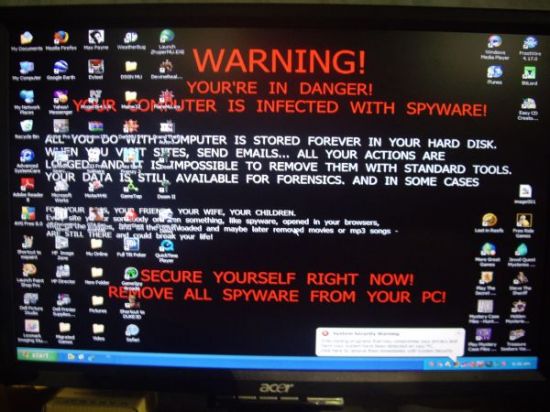 Then it loads some spyware remover that I've never had before. After it's done telling me I have so many viruses, it wants me to pay $80 to have them removed.  |
|
Gold Member Username: Van_manBoston South, MA Post Number: 4872 Registered: Mar-06 | told ya, dl malewarebytes http://www.malwarebytes.org/mbam.php run it and it should remove it. Also check your display settings, sometimes it is just a display that was installed to scare you...check your wallpaper files. |
|
Gold Member Username: PitbullguyThe Chicago area Post Number: 3875 Registered: Oct-06 |
haha I lol'd |
|
Gold Member Username: Van_manBoston South, MA Post Number: 4873 Registered: Mar-06 | http://www.2-spyware.com/remove-warning-yourre-in-danger-wallpaper.html |
|
Diamond Member Username: WingmanaliveWww.stainles... .ecrater.com Post Number: 20630 Registered: Jun-06 | The misspelling of the staement should've triggered the suspicion......? "your're"?????? You're infected! You MUST download our software to protect your precious data!!!! Only $29.99. Azzholes.  You can get by some of them by booting in safe mode and wipping them off your C drive that way. Then again that may be obsolete already. |
|
Gold Member Username: RideredderCornell, IL USA Post Number: 1640 Registered: Sep-05 | But it's like I said before, after it does that I can't do anything. I click on something and it says "this device is infected and cannot open". I can't even open the task manager. The only thing it will let me do is close out of that stupid thing that keeps popping up. |
|
Gold Member Username: RideredderCornell, IL USA Post Number: 1641 Registered: Sep-05 | What key is it to open in safe mode? F6? |
|
Gold Member Username: The_image_dynamicSan Diego, California Post Number: 5170 Registered: Dec-06 | F8 |
|
Gold Member Username: RideredderCornell, IL USA Post Number: 1642 Registered: Sep-05 | Alright, I got to where I could restore it and that seemed to work. I ran the malwarebytes thing and found 100 infections, some of which couldn't be removed. Thanks for the help Marc. |
|
Gold Member Username: The_image_dynamicSan Diego, California Post Number: 5172 Registered: Dec-06 | Damn Mark.... just the fact that malwarebytes found 100 problems tells me that the reason this keeps happening is because you are lax on security. Make sure you have all of the following and your chances of having this happen again will reduce 99%: Firewall = Sygate Personal Antivirus = Kaspersky, AntiVir, NOD32 (get one) Spyware scanners = AdAware, Spybot, SpySweeper (get all) Trojan scanner = a-squared Free, SDFix, Malwarebytes, AVG Antispyware/Ewido (get at least 2 of these) Specialty programs = CWShredder, HijackThis, JV16 Power Tools (get all) If you can't find or don't want to pay for some of these that aren't free, let me know and I will get them for you. Think of the above programs like an offensive line -- if you don't have one or if yours is weak and has holes in it, your quarterback (computer) is dead. I haven't had an issue I couldn't fix in a few seconds on my computer in years. |
|
Gold Member Username: Van_manBoston South, MA Post Number: 4877 Registered: Mar-06 | Good list brad. Yea, that AVG Antispyware is good as well for the latest trojans. And the latest spybot has a registry tracker that will ask if anything tries to install into the registry. |
|
Gold Member Username: RideredderCornell, IL USA Post Number: 1644 Registered: Sep-05 | Well, here I am on the laptop again. I downloaded most of that stuff and it helped for a couple days. I came home tonight to find that the AntiVir was running and it wouldn't stop popping up with crap. I couldn't close out of it so I shut the computer down. When I turned it back on the thing came back doing the same thing, only this time I got it to stop. Then the computer froze and I couldn't do anything again. I hit the restart button and now it won't even turn on. It runs, but it makes this weird noise and the nothing else turns on.   |
|
Gold Member Username: Van_manBoston South, MA Post Number: 4882 Registered: Mar-06 | did you try that AVG one? Try safe mode? |
|
Gold Member Username: RideredderCornell, IL USA Post Number: 1645 Registered: Sep-05 | I can't do anything. The monitor doesn't turn on. |
|
Gold Member Username: Van_manBoston South, MA Post Number: 4887 Registered: Mar-06 | sounds like its dead.. Does the pc turn on? Maybe the Power supply.. Try a new 350 watt from Staples, stick it in, if it works, great, if not, bring it back and shop for a new pc..Good luck. Mine was doing pretty much the same thing. I even had my IT guys at work give it a shot..They said it was fried, so I got a new one. Pretty happy with this one for the price. |
|
Gold Member Username: RideredderCornell, IL USA Post Number: 1646 Registered: Sep-05 | I left it unplugged all night last night and it turned on today, but that AntiVir is still running on it and I can't get rid of it. I just want to close out of it so I can delete it but it won't let me. |
|
Gold Member Username: The_image_dynamicSan Diego, California Post Number: 5178 Registered: Dec-06 | I have no idea why you are having an issue with AntiVir or what it is doing or why you think it has anything to do with your computer not starting. It doesn't. When you say "close out of it" and "delete" -- almost every antivirus program won't let you "delete" them because that is what alot of virii and worms try to do. You can uninstall it though, but I can almost guarantee it has nothing to do with your current issues. Sounds like a heat problem or an intermittent power supply to me. I would have to be there to see what is going on at this point. AntiVir is by far the best free antivirus and gets top ratings all over the net. A quick search for "AntiVir issues" on Google found nothing noteworthy. I have been using it to test for two months now and it works perfectly. |
|
Gold Member Username: Van_manBoston South, MA Post Number: 4888 Registered: Mar-06 | try putting a start up disk in it. It may wipe eveything off the pc. Hopefully you have it backed up. You should be able to start it in safe mode regardless of whats running. Alternativly, put the windows disk in and do a format. |
|
Gold Member Username: RideredderCornell, IL USA Post Number: 1647 Registered: Sep-05 | It's been loading for the past hour and a half. CPU running at 100% the whole time, and it's not even close to done loading. |
|
Gold Member Username: The_image_dynamicSan Diego, California Post Number: 5179 Registered: Dec-06 | What is loading? |
|
Gold Member Username: RideredderCornell, IL USA Post Number: 1648 Registered: Sep-05 | All the stuff that loads on startup. |
|
Gold Member Username: The_image_dynamicSan Diego, California Post Number: 5181 Registered: Dec-06 | Type msconfig in run and then click the startup tab. Click Disable All and OK then reboot. After you have fixed whatever it is you wanted to fix after it starts up again, go back and check only the programs you absolutely need to start... I.E. your firewall and antivirus. Everything else should NOT load on startup and you can start those things manually if need be. |
|
Gold Member Username: RideredderCornell, IL USA Post Number: 1649 Registered: Sep-05 | Well, it's pretty much frozen right now. If I click on anything it's just going to take longer to load. |
|
Gold Member Username: Van_manBoston South, MA Post Number: 4890 Registered: Mar-06 | so.. Is it loaded yet? anyway. When you do a safe start F8, It should only load what is nessisary to run bare windows. From there you should be able to run the virus programs, or uninstall them from there. If you cant do any of that, then it may be time to put in the windows disk and start fresh. Good luck. |
|
Gold Member Username: RideredderCornell, IL USA Post Number: 1650 Registered: Sep-05 | The power went out this mourning so no it didn't fully load, but when I started it back up I went in safe mode, removed AntiVir and now it works fine EXCEPT I can't get online with it now. Everything else seems to work fine. And, every time I run malwarebytes now I get the same 4 infections. Three are trojans and I can't remember what the other one is. I ran Spybot and it only finds 2 which are both firewall bypass sh!ts. |
|
Gold Member Username: Van_manBoston South, MA Post Number: 4891 Registered: Mar-06 | well, If it was me, I would back up anything i wanted to keep, and then reformatt it. Who knows what bugs you got in there. Then start fresh and dl some virus protection stuff. If it wont go online, then its something blocking your firewall. Probley a virus still. Then Stop DLing Prono |
|
Diamond Member Username: WingmanaliveWww.stainles... .ecrater.com Post Number: 20664 Registered: Jun-06 | "Then Stop DLing Prono" Shoot that's why I HAVE a computer.  |
|
Gold Member Username: RideredderCornell, IL USA Post Number: 1652 Registered: Sep-05 | Can you help me to back my sh!t up? I have no idea how to do that. All I could do was put all my pictures on the external HD. |
|
Gold Member Username: RideredderCornell, IL USA Post Number: 1653 Registered: Sep-05 | ^^ And not p0rn pictures either, LOL. |
|
Gold Member Username: Skibum12189Cleveland Post Number: 3196 Registered: Mar-06 | get a mac |
|
Gold Member Username: Van_manBoston South, MA Post Number: 5080 Registered: Mar-06 | so, did you get it fixed? |
|
Gold Member Username: RideredderCornell, IL USA Post Number: 1749 Registered: Sep-05 | Nope, it's still broken. I haven't fucked with it though. |