Cw-600s
|
New member Username: TonyallPost Number: 6 Registered: Aug-09 | Hi there I have a 36' dish and for the longest while now I have been trying to get Telestar5 channel 23 and I cannot The dish is pointed in the right direction and at the right elevation, but I cannot get channel 23. When ever I do a scan for the channel I see that the cw-600s only goes up to channel 19 on T5 KU. It goes 1/19, 2/19... 5/19...18/19, up to 19/19 and that is it - no 23/23 or 23/24. I do not know what I can do. I need to know if anyone out there is actually geting this channel on this receiver It is a free channel. Any suggestions |
|
Bronze Member Username: ChaffPost Number: 24 Registered: Jan-10 | Is it a channel or a Transponder, because when it goes 1/19, 2/19... 5/19...It is going thru the list of transponders. You can add any missing transponders in menu / installation / edit transponder. |
|
Platinum Member Username: PlymouthCanada Post Number: 12895 Registered: Jan-08 | Tony Give the name of the channel and the satellite, I will check for you! You can do a blind scan with the yellow button on your remote!  |
|
Bronze Member Username: Ei_toro_the_greatPost Number: 72 Registered: Feb-10 | Tony are you talking about these free to air channels on TP's 23 & 24? @ Galaxy 19 at 97.0°W if you are just follow Chaff instructions above and you are good to go. 12115 V tp 23 Pittsburgh International Telecommunications DVB 22425-3/4 Iran Zamin TV 512 513 Vatan TV 2593 2594 Fa Al Kalema TV 2600 2601 Impact TV Network 1010 256 257 R Bethel TV 1030 768 769 Sp ITC 1040 1024 1025 AMGA 1070 1792 1793 AFN Music Channel 1080 2048 2049 Fa GCN 2010 2562 2563 E The University Network 2040 2579 2580 E Cornerstone TV 2050 4131 4129 E Pirate Radio 1041 1026 E Access America 1071 1794 E Radio Cristo Vive 12122 H tp 24 San Francisco International Gateway DVB 20000-3/4 Ariana Afghanistan TV 799 800 MTC 975 976 Fa Payam-e-Afghan TV 1 783 784 Iran TV Network 3 815 816 Fa ME Network Irdeto 4 831 832 Jaam e Jam International 5 847 848 Fa Ahlebait TV 6 863 864 Da Ai 2 7 879 880 C Omid-e-Iran 8 895 896 Fa Markazi TV (USA) 9 911 912 E Noor TV (USA) 11 943 944 Persian Bazaar TV |
|
New member Username: TonyallPost Number: 7 Registered: Aug-09 | Thanks for the replys I have done a scan with every button on the remote and get the same result. The channel or Transponder I am trying to get is the University Network On telestar_5 transponder 23 Also, how do I add a TP to the receiver. I am going to try this, but do I just add 20, 21, 22, 23...etc, and how many TPs are on KU band T5, anyway? One other question - aren't channels and transponders the same thing? |
|
Platinum Member Username: PlymouthCanada Post Number: 12923 Registered: Jan-08 | Tony A transponder can have over 70 channels! Transponder 23 is Tp 12115 Vertical (V) Where you live? Are you able to get a strong signal on this transponder? A transponder is a transmitter on a determined frequency, in this frequency many channels are compressed(video, sound, channel info) less channels on a transponder can tell better quality, PID (Packet Identifier) identify each channels! You can add a transponder but for sure this tansponder is there with the factory bin or any latest CW bin! If it's not listed, I will explained you how add a new one!  |
|
Bronze Member Username: ChaffPost Number: 31 Registered: Jan-10 | I believe the University Network, (TP 12115) scans in as Pastor Scott. |
|
Platinum Member Username: PlymouthCanada Post Number: 12924 Registered: Jan-08 | Chaff I confirm! The University Network is Pastor Scott channel! I eared it was The University Network, I think they use same channel!  |
|
Bronze Member Username: Ei_toro_the_greatPost Number: 77 Registered: Feb-10 | http://www.drgenescott.org/ The University Network Pastor Scott (tp 23) 12115 V Pol..22425.3/4 One other question - aren't channels and transponders the same thing? Not exactly,A transponder is a Receiver an Amplifier and a Retransmit, In most Satellites each TP will have 32 or less Channels Tony..  ...I have just check and that channel you are looking ...I have just check and that channel you are looking for is working on TP 23.....12115V The channel is listed as Pastor Scott |
|
Platinum Member Username: PlymouthCanada Post Number: 12926 Registered: Jan-08 | Whiskey Video, audio and channel info are 3 differents channels with each one their PID, each PID is a channel, that's why you can have much more channels than 32!  |
|
Bronze Member Username: Ei_toro_the_greatPost Number: 80 Registered: Feb-10 | My bad, I meant to say that most Satellites have 32 or less  TPs (not channels) TPs (not channels) |
|
Platinum Member Username: NydasPost Number: 18338 Registered: Jun-06 | Plymouth: You can see that Whiskey is learning and is bound to make mistake, as he most does. |
|
Platinum Member Username: PlymouthCanada Post Number: 12927 Registered: Jan-08 | Whiskey Yes the old satellites was with 32 TP's but many new satellites will have much more like the new Echostar 14 has 103 transponders!  |
|
Bronze Member Username: Ei_toro_the_greatPost Number: 82 Registered: Feb-10 | Whiskey Yes the old satellites was with 32 TP's but many new satellites will have much more like the new Echostar 14 has 103 transponders! I am referring to the existing Satellites. Echo Star 14 is schedule to be Launch on March the 20th, 2010 to replace EchoStar 7 EchoStar Satellites listed @ LyngSat as of 02/27/2010 Echo.................TPs 3.........................32 12.......................24 4.........................27 8.........................32 10.......................31 11.......................24 7.........................21 Anik F3...............30 Ceil 2..................32 |
|
New member Username: TonyallPost Number: 8 Registered: Aug-09 | Thanks for the reply I went to menu/installation/edit transpaonders and from there I am lost I scrolled doen to 19 on T5 (97 west) then click on add, and I do not see how exactly I can add the transponder. When I click add a dia. box appears -, but it is not clear to me how to go about adding 20, 21, 22, 23, 24, ....etc Can someone give a step by step walk through on how to do this Please Thanks |
|
Bronze Member Username: ChaffPost Number: 32 Registered: Jan-10 | The cw600s will number them 20 , 21 or what ever is needed. Just enter - freq - 12115 Polarazation - v symbol rate -22425 FEC- auto or 3/4 and hit ok on remote I usually get that info from this site http://www.global-cm.net/MPEGlistKuBandUS.html |
|
New member Username: TonyallPost Number: 9 Registered: Aug-09 | Ok, you guys have to bear with me here a bit I went to add the transponders to T5, but the transponder I want (T5 23), which has the following setting 12115/22425/v/ and 3/4, is already set to transponder 15 on the cw-600s. The transponders are indeed listed in order of their freqs. This means that I have to get TP15 into position TP23. So, what I need is for someone who has the latest updated TP list on their cw-600s for T5, and is getting The University Network, to please take the time to write down the Signal, the Freqs, and the Pol for at least the first 24 TP on T5 and post it here for me. I cannot find a web site with just this information, so I am going to have to rely on you guys who are actual using the receiver I know I am asking a lot, but you are my only hope. Thanks |
|
Bronze Member Username: ChaffPost Number: 33 Registered: Jan-10 | That TP doesn't have to be in position #23, it just has to be in the list  I would go to antenna settings , select TP 12115 and do TP scan and look for a channel named Pastor Scott.- that might be the new name for the university network. |
|
Bronze Member Username: ChaffPost Number: 34 Registered: Jan-10 | Here are the rest of the TP's I have at 97w  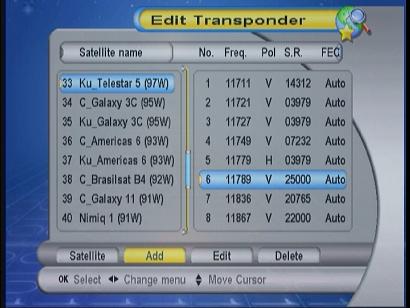 |
|
Platinum Member Username: PlymouthCanada Post Number: 12943 Registered: Jan-08 | Tony Forget the Tp number which can not be the good one, the good thing to retain is frequency! Tp 12115 (V)ertical 22425 3/4 Be sure that your LNB skew is OK! How is your signal and quality on this channel? If you get nothing, do a factory default and delete all channel, then rescan! Try a hard reboot before!  |
|
Bronze Member Username: Ei_toro_the_greatPost Number: 91 Registered: Feb-10 | Thread: Cw-600s Tony All New member Username: Tonyall Post Number: 6 Registered: Aug-09 Posted on Saturday, February 27, 2010 - 07:06 pm: -------------------------------------------------------------------------------- Hi there I have a 36' dish and for the longest while now I have been trying to get Telestar5 channel 23 and I cannot The dish is pointed in the right direction and at the right elevation, but I cannot get channel 23. Possible Causes A) Not a clear sight to Galaxy 19 at 97.0°W B) Dish alignment?........Move your Dish very, very slow towards East not too much, if it gets worest go back towards West Also small movement up or down C) Need a lager Dish from your location Galaxy 19 at 97.0°W is used mostley for True FTA Channels so if you would post your Zip code someone here could tell you if your Dish is large enought. 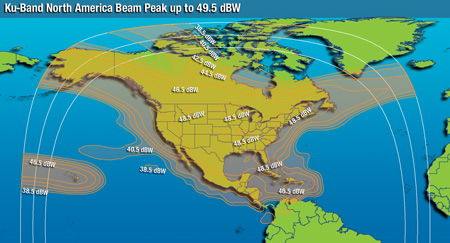 |
|
New member Username: TonyallPost Number: 10 Registered: Aug-09 | Thanks Chaff for the list. But now I am even more depress for the 12115 freq. is on my list, and I get nothing at all. In fact, I have use all 4 buttons to scan and I have never been able to pickup or find even a single channel. I know that the dish alignment is correct because I had a pro. dish installer installed it for me, we played with the dish alignment,we even played with the skew. My dish is a 36" GEOSATpro with a .4 LNB After I did a hard reboot the LNB freq option now includes 11750 which it did not have before. Also, I just remembered that when the installer check for signal strenght it was good but the quality was, just like I see on the receiver when I do any kind of scan - bad He suggested that the brand new LNB is bad. 21921 The setting for dish is 39.3 with a skew of 23.6 pointing southwest For what it is worth, can you guys recommend a very good LNB that will work with my dish As always, Thanks |
|
Platinum Member Username: PlymouthCanada Post Number: 12945 Registered: Jan-08 | Tony A LNB is very rarely defective, your cable can be short or open! Use it for aimed your dish: Zip: 21921> True Azimuth: 211.25, Magn. Azimuth: 222.95, Dish Elevation: 39.19, LNB Angle: 23.6 Use this setting to track 97W: LNB Type: Standard LNB Freq: 10750 Tp Freq: 11929 Be sure that your LNB Skew is on the good side!  |
|
Bronze Member Username: ChaffPost Number: 35 Registered: Jan-10 | How bad is the quality , on my cw600 for TP 12115 it's 36% and I can get a good picture. If you have no quality, I would go into antenna settings, (you should have Normal selected for LNB type and LNB freq 10750 and proper diseqc port if you are using one) select TP 12115 and adjust the dish to get the best quality you can. I use . Setup the map at dishpointer to your dish location , select 97w , aim the dish as shown and adjust elaVAtion til you get the best Q. you can |
|
Platinum Member Username: PlymouthCanada Post Number: 12946 Registered: Jan-08 | I have Signal :80%, Quality: 48% on 12115 with a 33" in Quebec city! 11929 is a stronger Tp, it will be easier to aimed your dish with it!  |
|
Bronze Member Username: Ei_toro_the_greatPost Number: 93 Registered: Feb-10 | TONY, your Dish is large enough Plymouth setting are on the money If you can pickup any Vertical and Horizontal Channels your LNB must be OK Make sure your Latitude is set 40 North and your Longitude is set 76 West Have someone watch your TV if you don't have a Satellite Finder and align your Dish.  |
|
Bronze Member Username: TonyallPost Number: 11 Registered: Aug-09 | Ok That maybe one of my problems. I tried the LNB skewed at 23.6 on both sides with no luck. I do not pick any channels on any satellite what so ever. I, too, have a 80% signal, but with 0% quality I guess I have to go up on the roof I will let know Thanks |
|
Platinum Member Username: PlymouthCanada Post Number: 12949 Registered: Jan-08 | Tony Is your signal stable or goes up and down?  |
|
Bronze Member Username: TonyallPost Number: 12 Registered: Aug-09 | HI all I finaly got the system working and T5 23 is coming in with 40% signal quality - loud and clear. It took 2 pro installers 3 hours to get it in and they had to use the telephone system to do so. (1 installer stayed on the roof and moved the dish around while he got feedback from the other installer in front the TV via the phone ) I want to thank everyone for their help and assistance while I try to contain by joy Thanks !!! |
|
Platinum Member Username: PlymouthCanada Post Number: 13085 Registered: Jan-08 | Tony Good news!  3 hours! Are you sure that they are pros?  |
Main Forums
Today's Posts- Home Audio Forum
- Home Video Forum
- Home Theater Forum
- Car Audio Forum
- Accessories Forum
- All Forum Topics