Archive through April 07, 2009
|
New member Username: AtrackerPost Number: 1 Registered: Mar-09 | I am from the old school of diagnosing to component level but these newer sets with multi-layer boards and SMD components makes it more convenient to do a board change out as opposed to actual repair for the most part due to the labor expense. I have recently been given a Samsung DLP HLR5067WAX/XAA set for disposal from one of the shops I do work for with an issue diagnosed as the Digital Board. I only trust my diagnosis and decided to do my own. Here are my symptoms: Digital Air Input with PIP: Quarter size Pixels in Magenta, Blue but mostly green with a flash of intermittent full screen green.  Analog Air with PIP and Component Input with PIP: Vertical wide Bars in mostly Green, with some white and Magenta. Horizontal fuzzy-black-fine lines full screen  Menu and TV Guide overlays, PIP and VGA input display are good. I did not test it with further inputs. Based on what I have been reading on this forum it seems that most problems are diagnosed as the DMD board which I have to say could be a quick to judge diagnosis. As stated in the Samsung Service Manual the Analog Board is the first stage then the Digital Board and the final stage is the DMD Board. FYI, A problem in the small signal stage will only be amplified in the final stage output so be sure where the problem originates. Here are my steps to verify that diagnosis first. From the Service Manual. Access Factory Service Mode: In Standby mode, press "Mute", "1", "8", "2" and "Power" to turn the screen on and enter service mode Input screen will be whatever you have set as main input. Check if there is an error in the DMD board: Highlight the DDP1011, then TEST PATTERN Press the right arrow key on remote to scan through the following screens: Full Screen, WHITE, BLACK, RED, GREEN, BLUE, etc. until you get back to your initial input. If the above screens do not appear, this is a DMD board error. When the DMD board has been determined to be error free based on the test patterns check the DNIe: Input screen will be whatever you have set as main input. Check if there is an error in the digital board before the DMD. Highlight the DNIe, then TEST PATTERN Press the right arrow key on remote to scan through the following screens: Full Screen, WHITE, BLACK, RED, GREEN, BLUE, etc. until you get back to your initial input. If the above screens do not appear, IT MAY BE from a DMD board, an ATI error or there is an Analog board malfunction. Since the DDP1011 and the DNIe passed I will be trying to access a known working Analog board to complete my diagnosis for board change out then hopefully take this to component level repair. I hope this info will help with purchasing wrong boards for starters. |
|
Bronze Member Username: Root6t6Dallas, TX Post Number: 13 Registered: Feb-09 | ovadoggvo, What are the part numbers for the following for my Samsung HL-R6167WAX/XAA TV Please. Also if there are more than one that will work for each please enlighten me/us. I'm getting really confused based on my service manual and what I see for sale online: 1. DMD Board Assy (No EMI metal casing) 2. DMD Board Assy (With EMI metal casing) 3. Light Engine 4. Digital Board Assy (No EMI metal casing) 5. Digital Board Assy (With EMI metal casing) I know that is alot of research so I don't expect an answer right away. Thanks,  |
|
Silver Member Username: OvadoggvoPost Number: 273 Registered: May-07 | D Ha, If you have power and video for 30 seconds, it is very unlikely that your power supply is bad. The start or ARCING of the lamp from the ballast is the most power intesive part of the bootup process. I would have to ask you what type of lamp you have in your TV. You may have bought the wrong lamp or it may be an intermittent lamp issue caused by a generic or aftermarket product. Next, the ballast you installed VS the ballast that was originally in your TV. Is it EXACTLY the same? Your TV may have come with a BP96-00224A or BP96-00224B lamp... This means the original lamp may have been an OSRAM or TOSHIBA lamp, which in turn means that your ballast is a 100W 1.3 ballast and must be replaced with the same exact ballast. Let us know. |
|
Silver Member Username: OvadoggvoPost Number: 274 Registered: May-07 | Andrew, From your long extensive post, I think that the problem may be in the connection cable connecting the Digital board to the DMD board. It uses a DVI type connection cable that may be bad. Another possibility guys. A few months ago I had a situation that the cable was bad and other service centers had changed DMD, Digital, and Analog boards and still the same issue. I think Discount-Merchant.com even sells the "Cable Set" for these things... What a great resource. Either way, do you due diligence to see if that cable is faulty. You can try playing with it while it's on to see if it changes the output to the screen. I believe the PIP and VGA may go through a different set of wires throughout that connection cable. It's worth a shot. |
|
New member Username: Twh34dPost Number: 1 Registered: Mar-09 | Ovadoggvo, You seem to be the person to ask about these issues. I have a Samsung HLR5067W DLP and I'm having color issues. Everything functions as it should I just lost a few colors. I don't have Red and Green, but Blue and a couple others show up. It something is red it just shows as a shade of gray. I'm pretty handy with small electronics but I'm not sure which component to get to solve my problem. Thanks for your help. |
|
New member Username: YlhandlzCincinnati, OH USA Post Number: 3 Registered: Aug-08 | Thanks, ovadoggvo. The original lamp is the BP96-00224A and I replaced the bulb only in Nov. '07. The TV worked fine up until Aug. '08 when I accidentally sequenced the power up/down rapidly (itchy trigger finger). That was quite a while ago, so I don't recall the exact details regarding if there were any other symptoms besides the image only staying on for 10 seconds (not 30 seconds as I previously reported) and the timer/lamp/temp lights flashing. The ballast that I replaced (AA47-00008A) visually appears the same as the original and it's the only one that I've seen with the correct connector to interface with the Toshiba lamp housing. I'm having the same symptoms with the new ballast as the old one, so at least it's not getting any worse. What can I do to troubleshoot the power supply? Could there be a temperature sensor problem that's triggering my issue? |
|
Bronze Member Username: MxxmikexxPost Number: 22 Registered: Sep-08 | ovadoggvo: I just got the complete light engine assembly from direct merchant today, installed it in my tv, and it still doesnt work. push power button, lamp light flashes once, then temp light, then lamp light continously flashes. the bulb is lit, but i got nothin. i tried the system reset thing. mute 1, 8, 2, power. that didnt change anything. I guess now i wait for the digital pcb board to come and hope that makes it work. and if that doesnt fix it i quit. parting it out and throwing in the towel. buying another new tv and throwing this garbage away. |
|
Silver Member Username: OvadoggvoPost Number: 275 Registered: May-07 | Tom Holleran, The problem you are describing may be the color wheel. I recommend looking at guides.fixyourdlp.com's colorwheel replacement guide at least opening the set to see if the colorwheel is in tact. A few questions, does it happen on all inputs? HDMI? VGA? Video? Component? BTW.. Color wheel for you model is most likely BP96-00674A Let us know. |
|
Silver Member Username: OvadoggvoPost Number: 276 Registered: May-07 | D Ha, Intermittent power supplies are hard to diagnose. You would have to check voltage going into your ballast to be between 320V to 380V. You may want to take a look at the capacitors on the power supply board to see if there is any overexpansion. It would be very rare for your power supply to be bad, specially if it has enough umph to power on the lamp and ballast in order for you to get power for 10 seconds. Have you taken out your color wheel to see if it's spining properly? The TV may be signaling for a shut down due to a bad color wheel. Your lamp may be at fualt as well as the Toshiba lamps do tend to fail more often than the Philips units. |
|
Silver Member Username: OvadoggvoPost Number: 277 Registered: May-07 | Wholey moley mike. I'm speachless. Digital Board may be the problem but I hate to see you dump money into it. I would ask D-M if you can return it with a restockign fee if it doesn't solve the solution. Let us know how it goes. We're all praying for you. |
|
Silver Member Username: OvadoggvoPost Number: 278 Registered: May-07 | Andrew, I thought about it a bit more.. If the DVI cable doesn't fix it, it's probably the digital board. I think i've come across that same issue and the Digital Board fixed it. I need to start documenting this stuff at work! |
|
New member Username: SgoconnorPost Number: 6 Registered: Jan-09 | Hello Ovadoogvo, any idea regarding Brad Vickers and my unit? Any help would be great. |
|
Bronze Member Username: MxxmikexxPost Number: 23 Registered: Sep-08 | I ordered the digital pcb board 12 hours after i ordered the light engine assembly. I just checked the status of the order for the digital pcb board and it is still "processing" it hasnt even shipped! AHHHHHHHHHH!!!!!!! |
|
New member Username: RookyPost Number: 1 Registered: Mar-09 | Hi, I have a 50" dlp Samsung tv HLN507W. A year ago it started to turn on and off by itself. At first I thought it was something loose so I opened the tv and started unpluging and pluging everything I could see. Then I read it could be a blue switch which it was the cause of that problem. Now the tv does not turn on and off anymore but none of the input works, I can't use the side bottoms to turn the tv on or off, I can only use the remote but if I press the bottons for a while, I can see the menus clearly, I also know that the lamp is good because I see it turns on and the fans work. I called a technician and he told me it was the digital board part # BP41-00041A but samsung no longer carries this part so they sold me a substitute part # BP94-02145A. I replaced it and did a factory reset, I think, I've got the service menu, went to options and press on user reset and then on EER reset, the TV turned off by itself on both times but it not solve the problem, I still have no inputs and I can't use the side bottons. Can someone give me and idea? Thanks Rooky |
|
New member Username: DeanpPost Number: 3 Registered: Feb-09 | Ovadoggvo, Mike B, I'am watching your progress? one thing I couldn't help but notice, if the the light engine you recieved is in fact the one that was photographed on the link provided by ovadoggvo on feb 22, after scrolling through the pictures of that particular light engine it appeared to me when you get to the straight on shot of the DMD board it looks like it is missing a very important part, possibly the DMD chip itself? just an observation. |
|
New member Username: BoblasekPost Number: 1 Registered: Mar-09 | Hi ovadoggvo been reading up on here but cant find the solution to my specific problem. I have a Samsung 46" HLR4667WAX DLP TV. My brother was playing Video games when he left my tv on and came back about 30 mins to find the screen was black. It still looks back lit just no picture, no sound and I cannot change the input ie: HDMI or Component 1 etc. The lamp fires fine and i have not heard any screeching leading me to believe that the color wheel went bad. I cleaned out the internals of all the dust and still nothing. I am thinking one of the boars went bad? What do you reccomend and what are the part #s Thanks in advance |
|
New member Username: FalltillflyPost Number: 1 Registered: Mar-09 | Ovadoggvo, you seem to be the person to ask! I've read through these postings, but I don't see anyone with my problem, so here goes. Our 46: DLP started making the loud buzzing noise suddenly, and the picture turned purple. From reading online we figured it was a bad color wheel. I opened it up and sure enough, the color wheel was shattered. So I've replaced it. When I first put everything back together, it did not work. It would start to turn on, making some clicking noise, but the lamp would not light. As far as I could tell only one fan would come on, that's it. It would click a few more times, before turning off and blinking the 3 lights on the power button. I took everything apart again and found I'd re-inserted the orange strip from the color wheel backwards. After correcting that, the tv will turn on, picture and everything, but only for about 10 seconds before turning itself off and blinking the red standby and green lamp lights on the power button. Do you have any idea what the problem might be? I am guessing it's the ballast, but if you have any other ideas, or could confirm my guess, I would really appreciate it! Thank you! |
|
New member Username: SuparokuLouisville, KY USA Post Number: 2 Registered: Feb-09 | MSV, I'm waiting to hear your results before I try the DMD board. Let us know what happens and thanks for the suggestion. Ovadoggvo, thanks for your input as well. I'll post my results hopefully soon... Bill K. Spurlock |
|
New member Username: Debbie_bowlingLa Crescenta, California U.S.A. Post Number: 1 Registered: Mar-09 | "Does anyone know if KDF-42WE655TV was recalled by Sony? Our lamp went out & melted the casing & lamp door. One of the repair centers I called said Sony would replace the TV, but Sony is saying they will give me a small discount on a new TV. I paid $2,400 for this TV 4 years ago and now I can't afford to pay $1,200 to replace it. I'm hoping someone had better luck with Sony. |
|
New member Username: CuttlefishPost Number: 1 Registered: Mar-09 | I have a HLR5667WAX/XAA, and having a green pixelation problem. The VGA input is good, no problem. But the tuner inputs are bad - the analog channels are really bad and the HD channels are still watchable with minor green squres pixelation. I already swapped the analog board and still the same problem. I believe my DMD board is ok. Does anyone know the part number for the PCB digital board? The board that has the tuner on it. The part number on the digital board is BP41-00237B but partsStore listed it as a Main board (instead of digital board) and I am not sure if the one from partsStore comes with the tuner on it or just the board. They do not display any photos or pictures. Discount merchant carries a BP41-00237A (instead of a B) for HLR5067 but out of stock. Can I used that? Or do I have to buy the BP94-02084A as listed on Samsung site? I am confused. Any help is greatly appreciated. } |
|
Bronze Member Username: Root6t6Dallas, TX Post Number: 14 Registered: Feb-09 | Cuttlefish, I am not sure what the 237B is on partstore as 76 dollars seems way low for the digital board on that site. The BP41-00237A is just the digital board assembly without the EMI metal shield on it. You can use your old shield, it is easy to swap. The BP94-002084 is the board AND the shield together as an assembly. You really don't need to buy another shield. I bought the 237A from DM for my HLR6167WAX/XAA and it fixed it up beautifully and I had similar problems to you. Hope this helps.  |
|
Bronze Member Username: MxxmikexxPost Number: 24 Registered: Sep-08 | D-M does not accept returns unless the part is defective unless you are a repair center. So ... does anyone need a complete light engine assembly for a good price??!?!?!?http://www.discount-merchant.com/ProductDetails.asp?ProductCode=1077660-SAMSUNG make me an offer if anyone wants it! |
|
New member Username: MsvPost Number: 4 Registered: Feb-09 | Bill K Spurlock, Yes, the Beast is lives again!!!!!!! The DMD board is a pretty strait forward install. Just take your time, be patient. One thing, I had to go in once and adjust the board up to get it to project on the screen correctly. Also here a link to an exploded view & parts list for a HLM4365WX/XAA which is very similar to the HLN. http://www.audiolabga.com/pdf/HLM617W.pdf 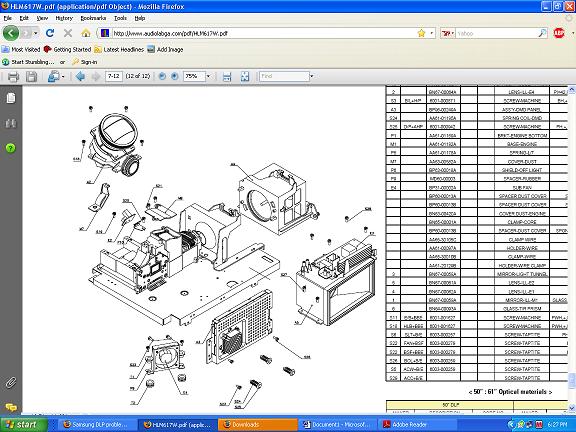 Let me know if you need more information. Good Luck Ovadoggvo, I did not do a factory reset, (it seams to be working ok), should I still do it? Thanks Everyone, Here is a link to an exploded view & parts list for a HLR4266WX/XAA. http://www.audiolabga.com/pdf/HLR4266W.pdf |
|
New member Username: CuttlefishPost Number: 2 Registered: Mar-09 | Travis, thank you for your help. good to know that the BP41-00237A digital board fixed yr problem. I dug thro DM site and found nothing listed as digital board for my HLR5667WAX/XAA, but found BP41-00237A for the HLR5067 and HLR6167. First, not sure if this BP41-00237A will work for my HLR5667WAX/XAA, secondly, it is also out of stock. Hence I was very tempted to try the BP41-00237B from partStore but they do not have photos of the board like DM site - I indeed found the numbers BP41-00237B on my own board after opening up the shielding. Advise or comments? |
|
Bronze Member Username: Root6t6Dallas, TX Post Number: 15 Registered: Feb-09 | Cuttlefish, My service manual also covers the HLR5667WAX/XAA and lists BP94-02084A as the Digital Board assy including the shield. It lists the BP97-01013A as just the Digital board inside the shield. These are the exact numbers listed for my HLR6167WAX/XAA as well. don't know why the 237A is not listed as the just the board in the service manual but it worked just fine in my set and it is listed as compatible with my tv on DM.com I think these will work for any L64C chassis HLRXXXXWAX/XAA model. If your board has BP41-00237B on it and probably "HURICANE" too right? Then the 237B from partstore should be the right board. They have a return policy so if it's not the right board I think you can return it. I would be that the "B" is just the next revision of the 237 board as there is a blue wire and a component added on later on both my original and replacement 237A boards. Maybe the just incorporated that change into the design. Hope this helps. |
|
New member Username: Robertt4x4Post Number: 1 Registered: Jan-09 | I have a Samsung HLM617 that has diagonal dark lines running through it. They are spaced about 1" to 2" apart and cover the whole screen. I have not hooked it up using the DVI yet but all other types of connections have the same results. I was wondering if it could be the DMD board. I could use any help.  |
|
New member Username: Kc2cagCentennial, CO Post Number: 6 Registered: Feb-09 | My long awaited color wheel arrived today from the PartStore for my HLR4266W. Reassembly was a cinch, and when I plugged it in at my basement service area (with a little bowtie UHF antenna) I got a great picture! Hooray! I moved the TV back up into the family room, connected the satellite receiver, antenna, and DVD player. Plugged it in and turned it on. Crappola! A series of black and white vertical lines appeared!!! In desperation I tried the basic solution: unplug and let the sucker reboot. Voila! It's been working fine for a half hour now. We shall see what happens next. To be continued, maybe... Tom K |
|
New member Username: PorterwwPost Number: 1 Registered: Mar-09 | I own a Samsung HLN-467WX/XAA and I changed the original bulb after it imploded after 17,000hrs. Before I changed it I was getting lines in the picture when using the RCA inputs. After I changed the bulb the lines were still there. I changed everthing to the componet inputs and the lines went away. All was well for a couple of months. Now for some reson when I turn the TV on it will run for a couple of minutes and then go black. The bulb is still on but the picture just goes out. The tv will not respond to the remote or the power button on the tv. In order to get it to turn off I have to pull the plug. I go threw this four or five times before the tv will stay on. It also shows no error lights when this occurs. Once the tv starts it will stay running for days if you don't turn the power off. I am wondering if this would have anything to do with the color whell or not. It still has the original color wheel and it is making some noise but not as loud as other have decribed it. Any help would be appreciated. Thanks. |
|
Silver Member Username: OvadoggvoPost Number: 279 Registered: May-07 | Guys, I was out of town for the last week and I haven't been able to help. I see there are LOTS of new posts here and in the other forums that i'm helping out. I'm having some trouble attaching images in this forum so I have started to post at the below forum as well: http://www.fixyourdlp.com/forum/viewtopic.php?f=10&t=46&p=90#p90 For some reason, I can easily attach photos and can get to peoples problems a bit more efficiently on there. But I will be helping out here as well. Just give me a night or two to settle in and I'll be helping as many people as I can. You are welcome to re-post your problems at the fixyourdlp.com forum as well if I have missed your problem on this forum. Sean O'Conner, Can you please post your problem again here or on fixyourdlp forums so I can see the whole thing clearly. I don't see the post you are referring to. suparoku, What happened, did you get that DMD board in there to see if your problem resolves like MSV's did? Let us know. |
|
Silver Member Username: OvadoggvoPost Number: 280 Registered: May-07 | Deborah Bowling, The Sony LCD projections tend to have problem with the overheating of the lamp ESPECIALLY when you replace the original with a generic! They automatically void your warranty when you replace the original lamp with an aftermarket product such as OSRAM or DNGO. Philips is the original lamp manufacturer and they will not give you anything unless you stress to them that your replacement lamp and original lamp were both philips. I believe there is a classaction lawsuit against Sony for those TV's. If it does not work, look into buying and replacing this part: http://www.discount-merchant.com/We-provide-factory-original-parts-worldwide-p/1 077824-sony.htm The optical block for the Sony TV you have with includes the 3lcd engine which tends to get damaged due to the heat and create discoloration on the screen! I hope this helps! Although I focus on this samsung DLP forum, I have extensive experience with the Sony projection TVs as well as Zenith, Toshiba, and other brands. Plasma TV's and LCD's are also my forte so I try to help wherever I can. Let us know how it goes! |
|
Silver Member Username: OvadoggvoPost Number: 281 Registered: May-07 | Virna Molina, I beleive the technician directed you the wrong way. My guess would have been the Analog board or DMD board. I would start with the Analog board from Discount-Merchant if they carry it. I normally recommend the light engine if they have it in stock rather than the bare dmd board as for $80 more, you get the complete optical block that goes with it. |
|
Silver Member Username: OvadoggvoPost Number: 282 Registered: May-07 | Cuttlefish, The part you need is right here: http://www.discount-merchant.com/We-provide-factory-original-parts-worldwide-p/1 069245-samsung.htm DIRT CHEAP.. Literally. |
|
Silver Member Username: OvadoggvoPost Number: 283 Registered: May-07 | Travis R., I'm glad your problem could be solved. I told you guys that this Discount-Merchant place is a life saver! Shines a whole new light on these TV's that before were pronounced dead at the scene. |
|
Silver Member Username: OvadoggvoPost Number: 284 Registered: May-07 | Cuttlefish, Sorry.. that's for the analog board. I've been gone so long I didn't even read the rest of the posts before I responded. Keep an eye on the D-M site. They seem to get a whole crap load of new parts every once in a while. |
|
New member Username: SgoconnorPost Number: 7 Registered: Jan-09 | Hello, I'm having an issue with a Samsung HLR5067w 50" DLP. When I turn it on I don't get the startup chime anymore and the LAMP LED flashes for about 1 minute with no picture. The LAMP light stops flashing after about two minutes and then the red "Stand By/Temp" LED stays solid (as if the unit was shut off). Again no chime if I try to shut it off. I don't think its the bulb because I can see the backlight off the screen and the light from behind the unit. None of the remote controls respond, such as menu, source, etc. nothing comes on the screen. when I press them on the remote the TIMER LED lights for a second and goes away. If I unplug the power cord and leave it off for a few days the unit works again for about a week or so. Any ideas? |
|
Bronze Member Username: MxxmikexxPost Number: 25 Registered: Sep-08 | sean oconnor: This sounds like the same problem i am having, i have the exact same set as you. I already replaced the dmd board with no luck, i am now waiting for the digital pcb board from discount merchant. i ordered the board over 2 weeks ago and it still hasnt shipped. |
|
Bronze Member Username: MxxmikexxPost Number: 26 Registered: Sep-08 | If anyone needs a complete light engine assembly, PLEASE take it off my hands! i just got it from direct merchant last friday and it did not solve my problem. I paid $260 for it, I will sell it for $200. part number BP97-00207A |
|
Silver Member Username: OvadoggvoPost Number: 285 Registered: May-07 | Sean OConnor, When you say your remote does not respond, do you mean it doesn't respond when the TV is on? Do you see the TV backlight on or does it shut off after the lamps stop flashing? Digital board can be the problem in this case. Guys, If I get to your posts late, its because i'm answering peoples questions here as well: http://fixyourdlp.com/forum/viewtopic.php?f=10&t=46 I recommend posting there if you do not get a response from me here. For some reason I can not upload/attach pictures here so it makes it a bit difficult for me. Mike, 2 weeks!?! I would call them... It's unlikely. I get my boards in 3-4 days max. It takes them up to 2 days to ship the parts, but the lamps go out the SAME HOUR almost. Their service is usually impressive. Something is definately wrong. |
|
New member Username: SgoconnorPost Number: 8 Registered: Jan-09 | The TV backlight stays on for about two minutes after the LAMP LED stops flashing then it powers off and the STAND BY/TEMP LED lights red (auto shutoff I'm guessing). By the remote not responding I mean that other then the TIMER LED flashing nothing else responds when I press a button on the unit. For example, if after turning the TV on I press the Power button the remote it won't shut off. I don't get any audio or any on-screen visuals (such as menus). Thanks for the responce!!! |
|
Bronze Member Username: MxxmikexxPost Number: 27 Registered: Sep-08 | ovadoggvo: I talked to them last week and they assured me the part would ship by the end of last week.... well guess what, I checked the status of my order again and it still hasnt shipped. I asked the guy last week if they physically had the part in stock and after putting me on hold he told me he went back to the shipping dept to make sure it was there. He told me some poor excuse of parts being moved around and thats why it was taking longer. I am not a happy customer at this point to say the least. |
|
New member Username: RookyPost Number: 2 Registered: Mar-09 | ovadoggvo: Thanks for your response. I'll order the parts and I let you know if it works. Thanks again. Virna |
|
New member Username: Daron_uPost Number: 1 Registered: Mar-09 | I have a hl-R5678W that is 2.5 years old. This week my son turned it on and it display vertical alternating green/dark bars across the bottom. The bars were about 1/4" and crept toward the top. As they did, the colors shifted from blue to light blue to red to very washed out. This goes on for about a miniute or so until it reaches the top. the whole time as well in the area covered by the alternating verticle bars pattern, there is strobing. This occurs on all inputs as well as the absence of input. I tried every day to see if it was consistent and it has been until this evening when I went to show my father-in-law. It started the same pattern, but then the picture just became clear but large block pixelation. Any thoughts. I might add that throughout the lines pattern, the video has always been sharp behind it even though washed out by the strobing. No freezes at all and the audio is fine. Hope someone can help. |
|
Silver Member Username: OvadoggvoPost Number: 286 Registered: May-07 | Daron, Most likely your DMD board is starting to fail. I would check at D-M first and if they don't have it, you may just have to wait and pray they get one. Otherwise Samsung sells the part for $700! D-M would sell it between $180-$200, which would make the repair worth while. I don't remember if I assisted you in the FixYourDLP forum or not but there it is again. I'm also answering questions here: http://fixyourdlp.com/forum/viewtopic.php?f=10&t=46&p=209#p209 Just in case I don't get to your questions there, you can post here ... or vice versa. I am trying to help as many people as I can. I still can not get the darn files to upload. I'm trying to upload a picture of a ballast and where to test for voltage. Also, I would like to upload an image that shows how to "trick" the ballast to stay on without the need of the DMD board. This is a good way to test for to see if the ballast / power supply are working. It will also tell you if the color wheel or dmd could be faulty when there is "signal on" being sent to the ballast. For this reason I have started to post on the FixYourDlp.com/forum/ site. |
|
New member Username: Daron_uPost Number: 2 Registered: Mar-09 | Ovadoggvo, Thanks for the quick response. I did not post on fixyourdlp.com as I did not know about it. Would you rather I post there. In any case, I now have a new sympton. When I got home today, I turned it on and left it to do the same verticle line creeping with the strobing. However, this time after a couple of minutes a new effect. The Picture just suddenly switched from the verticle lines to horizontal lines seperated with verticle green lines about 3-4 inches apart. These horizontal liness repeat top to botton with about an 3/4 inch overlap. Now interesting, as I was typing this, the lines disappeared altogether and the big blocky pixelation effect is back. Does all this still support your DMD suggestion? Thanks for all the help. |
|
New member Username: Daron_uPost Number: 3 Registered: Mar-09 | And then... See previous post. I turned the TV off, waited a few secocnds/minute or so and turned it back on. It can on with no problems. I continued to watch it for a couple of hours before going to bed. Turned it on this morning and still no problem. It is frustrating not to know what is wrong but at least it is working again magically. FYI...I found a DMD on ebay for $355. I bid $200 and am waiting to hear. But the going price is 1018.00 for the part, more than half what I paid for the TV. Nothing on M-D for this part yet. |
|
Bronze Member Username: MxxmikexxPost Number: 28 Registered: Sep-08 | update: after 3 WEEKS of placing my order, DM finally told me they didnt have the board in stock. i talked to a manager and asked him why the salesman told me last week that he physically went back to the shipping department to make sure they had the board for me, and he went so far as to tell me that he assured me my part would ship by the end of last week. The supervisor apoligized for my troubles and is "personally" going to try and find the part to fill my order. WTF |
|
New member Username: DcsforumPost Number: 2 Registered: Mar-07 | OV, The photos posted by Andrew and Drew Simmons are identical to my problem. My high-def digital channels are perfect (just like the menus in the photos). My green interference only occurs on the "analog" channels like cable channels 2-70. That's why I've thought maybe the DMD isn't the problem. I've been wondering if the analog board might be the culprit, but I'm really a guesser on this and nothing approaching an expert. DCS |
|
Silver Member Username: OvadoggvoPost Number: 287 Registered: May-07 | mike b., OUCH. Unfortunate... I'm sure they are overwhelmed with the orders on these DLP boards. I have not had any troubles with them like this one. I would just sit tight and wait for another one to come along I guess. Send them an email and make sure they put you on the top of the donor list! What's the model of your TV? If I find one on there I will let you know. |
|
Silver Member Username: OvadoggvoPost Number: 288 Registered: May-07 | Guys, If you want to FORCE ON your ballast in order to test your ballast or your DMD board / Colorwheel signal to your ballast you may do so by following the instructions and photos i posted here: http://www.fixyourdlp.com/forum/viewtopic.php?f=10&t=6&p=275#p275 |
|
Silver Member Username: OvadoggvoPost Number: 289 Registered: May-07 | DCS, With this new information I would change my diagnosis to the Analog board if your TV is equiped with an analog tuner. What's the model of your TV? Sometimes your Tuner will by on the digital board if it is a digital tuner. Basically, it may be the tuner that is failing, but in this case you would have to replace the board that carries the tuner. |
|
New member Username: HutchscPost Number: 2 Registered: Mar-09 | I have a Samsung HL-R5067W that has been acting strangly. The TV will play normally for anywhere from 5 minutes to 3 hours and the picture will suddenly be gone, however, the sound is still working and the screen is back lit. No picture. I called samsung and they suggested replacing the buld. I replaced the bulb, no change, then the ballast was suggested and I replaced the ballast, only change was that it would last a little bit longer in HD mode before going blank. The other symptom that I have noticed is that the screen will go blank quicker when watching in full screen. To get the picture back all I have to do is turn the TV off for about 30 seconds and it will work again. Anyone have any ideas? |
|
Bronze Member Username: MxxmikexxPost Number: 29 Registered: Sep-08 | ovadaggvo: my set is the hlr-5067w thanks |
|
New member Username: San_antonioPost Number: 2 Registered: Mar-09 | Ovadoggvo, I have a 46" HL-P4663W Samsung. I have read thru all the traffic and my color and screen seem to be fine, but the Fan-like clicking and buzzing is getting worse, yet no warning LED lights or picture/screen changes. You had already replied to one with "Only thing left is Colorwheel then.. Buzzing can be caused by a bad ballast, colorwheel, or cooling fan... Nothing else makes a noise, unless it's comming from you speaker." If my picture is fine, is my problem a simple matter of some debris in the fan? or can the color wheel and/or ballast be causing the noise even though the screen and color seem fine. |
|
New member Username: CoachmikeJacksonville, Florida United States Post Number: 1 Registered: Mar-09 | Long story - I have a HL-P4663WX/XAA .I replaced the lamp for the first time last month since we purchased it new.The tv started getting the three blinking lights and the tv shut off after being on for a few minutes.Bought lamp #BP96-00826A from Discount Merchant.Installed it and reset lamp timer.It worked great for three weeks with no problem !! Then it started shutting itself off again with all three lights blinking. I called Discount Merchant and they swore it could not be the lamp that only three in ten thousand lamps fail "but you should keep a spare one on hand just in case" . They said it was possibly the ballast not firing the lamp properly. So I ordered a ballst # BP96-00690A from them. Recieved it and still the same symptoms. I called DM back and they said now maybe it might be the lamp so they sent me a replacement lamp. After eight days I finally recieve another lamp that has a different part number on it , some AM0000476 number ??? I installed it, reset lamp timer and still have the same symptoms. The tv will power up, ballst clicks to activate tv , lamp fires and tv works but after a few minutes maybe longer it will power down and the lights start blinking??? Ovadoggvo can you please help??? Should I now order a new color wheel.?? Ive inspected mine and it appears okay , sticker is in place on the silver bearing and the wheel has no visible cracks or breaks but I read where you say the sensor on the housing could be at fault?? Discount Merchant does not carry my color wheel # BP96-00674A for the L3 chasis so I must go to parts store. HELP HELP !!!! |
|
New member Username: HolodeckPost Number: 1 Registered: Mar-09 | I have a Samsung HL-R5688W DLP my issue is with vertical line on the screeen but only on the right side side. I have read through allot of forums and have even purchased the service maunal for the set. The diagnois would seem to be the DMD board. Part number BP96-01106A. Samsung Parts wants $1041.00 for this Part and D M does not seem to have it.By the pic attached does this seem to be correct ?Has any one every come up with any other options.Putting over $1000.00 into this TV is not worth it in my opinion. |
|
Bronze Member Username: TphanichSan Diego, CA US Post Number: 16 Registered: Dec-07 | Michael Esposito, Looks like it might be a DMD board to me; either the chip itself or the software on the board. The $1041 is definitely too much, but that's probably for the entire engine, not just the board. I think you can buy the board for a few hundred bucks, but you just have to know where to look. You mentioned DM, and I have had better luck with them in the past when I just called to find out if they had the part. have you tried that? I saw that they had a bunch of DMD boards for sale. |
|
New member Username: PorterwwPost Number: 2 Registered: Mar-09 | I posted this a few weeks ago and really need the help. I am afraid that eventually I am going to blow the bulb by unplugging it. I own a Samsung HLN-467WX/XAA and I changed the original bulb after it imploded after 17,000hrs. Before I changed it I was getting lines in the picture when using the RCA inputs. After I changed the bulb the lines were still there. I changed everthing to the componet inputs and the lines went away. All was well for a couple of months. Now for some reson when I turn the TV on it will run for a couple of minutes and then go black. The bulb is still on but the picture just goes out. The tv will not respond to the remote or the power button on the tv. In order to get it to turn off I have to pull the plug. I go thru this four or five times before the tv will stay on. It also shows no error lights when this occurs. Once the tv starts it will stay running for days if you don't turn the power off. I am wondering if this would have anything to do with the color wheel or not. It still has the original color wheel and it is making some noise but not as loud as other have decribed it. Any help would be appreciated. Thanks Bill |
|
Silver Member Username: OvadoggvoPost Number: 290 Registered: May-07 | Tony Halstead, I would recommend replacing the color wheel. Guys, the color wheel is much more likely to start to fail than the cooling fans within the set. The reason for this is because the colorwheel spins at around 5000 RPMs with a light that's brighter than the sun pointing right at it! The ballast will make a clicking noise if it's bad, but only at the startup of your TV. It will never start to buzz when the TV is on and running. |
|
Silver Member Username: OvadoggvoPost Number: 291 Registered: May-07 | Mike DeLapp, It seems to me that the problem may be one of 3 problems... 1. Fan #2 (fan closest to the lamp) or the temperature sensor. 2. The Temperature sensor is more likely to fail intermittently than the lamp itself. 3. Pretty much, the tv is detecting that something is wrong... It may be a color wheel issue (timing marks may be falling off, or the wheel may not be able to spin at the required RPM). BTW.. The BP96-00674A is the HIGHEST FAILING color wheel ever made! I think D-M was taking you down the right direction... Look at the following post to test the voltage to your ballast and diagnose your power supply: http://fixyourdlp.com/forum/viewtopic.php?f=10&t=46 Any other information can help us diagnose further. |
|
Silver Member Username: OvadoggvoPost Number: 292 Registered: May-07 | Michael Esposito, Go to your service menu by pressing Mute, 1, 8, 2, power on your remote to turn on the TV. There should be an option to test your DMD board there even though it's not always correct. See what that tells you. Let us know how it goes. |
|
Silver Member Username: OvadoggvoPost Number: 293 Registered: May-07 | Bill Porter, Unfortunately, your problem is not the color wheel. If the color wheel was bad, the Tv would shut it's power down. The black screen but still on issue is normally caused by a defective DMD board. I would search D-M for one... |
|
Bronze Member Username: MxxmikexxPost Number: 30 Registered: Sep-08 | UPDATE: the manager from DM called me yesterday to tell me he found a digital pcb board for me and he is overnighting it for free to let me try it and see if it fixes my problem! and he is letting me send the light engine back since that didnt solve my problem and because of all the B.S. I had to go through with my order. I will post results once i install digital pcb board! |
|
New member Username: PorterwwPost Number: 3 Registered: Mar-09 | Ovadoggvo Thanks for the info but now I have a different problem, trying to find part numbers. I went to samsungs site to try and find part numbers for my HLN-467WX/XAA and the closest model number was HLN-467WX is this the same thing? Or do you have a suggested web site to find the part numbers for the DMD board. It seems odd that my model number does not exsist on samsungs site. Again thanks for the help Bill |
|
Bronze Member Username: MxxmikexxPost Number: 31 Registered: Sep-08 | so i got the new digital pcb board from DM today, popped it in an WAM... TV fired right up and was working! ......then about 5 minutes later it broke. UNREAL. originally the TV wouldnt even turn on, i had no picture whatsoever.now i have an entirely new problem. first i had all these thin horizontal lines across the screen, now The tv now has all this fuked up green block pixalation, you can hear the audio but barely see the video. could this still be related to the digital pcb board? what else is left? i already swapped out the DMD board, and the color wheel with the light engine assembly swap. 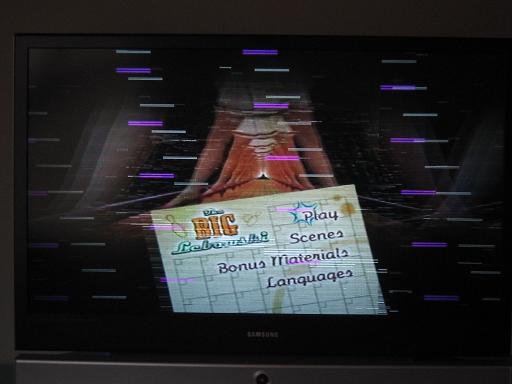 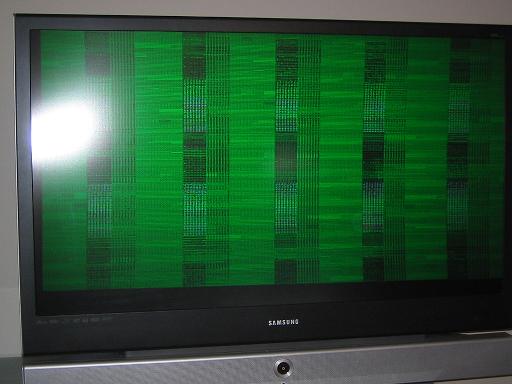 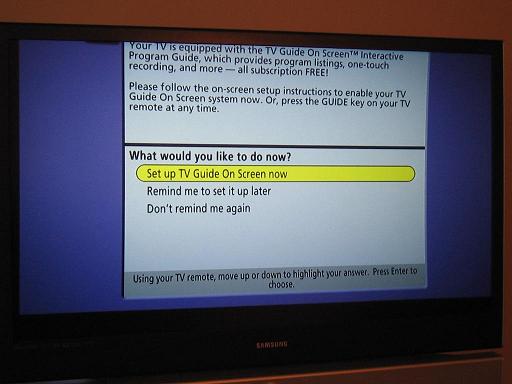 |
|
New member Username: Av8erSan Antonio, TX U.S.A Post Number: 1 Registered: Mar-09 | Help, I have a HLN507WX/XAA made in Nov.2003 I have changed the bulb, ballast, and colorwheel. The colorwheel is not spinning, I FORCE ON the ballast to test ballast and lamp, they work. How do I test DMD board colorwheel signal, I saw that there was a 3 pin plug not used next to the 4 pin plug of the colorwheel. Does anyone know what the 3 pin plug is for, the 4 pin plug only has 3 wires in it. Could the 3 pin plug be used for the colorwheel are is it something all together different. Anyone have any ideas? Thanks, |
|
Bronze Member Username: MxxmikexxPost Number: 32 Registered: Sep-08 | Ovadoggvo: is there anything in my set that could cause this digital pcb board to go out? the fact that it worked for five minutes and then crapped out is just strange. one thing i did notice is that on the new board i received that has a part number ending in the letter "A" they have a resistor that is draped over the circuit board that has been soldered on. its suppose to be a 4.7K ohm resistor, however...when i measure it with my FLUKE meter, i do not get any measurement. and i have tried 2 different flukes with 2 different sets of leads, I know my meters are good. my original board ending in the letter "B" does not have this resistor soldered on. Should i be concerned that DM may blame something else in my set for blowing this board? do you think i should tell them that when i first put the board in that it worked for a few minutes and then stopped? I put my original board back in, and i am back at my original problem, lamp lights up, no picture, no menu screens, and then after a few minutes lamp shuts off. install "NEW" board, and i get menu screens, and a whole mess of green on the screen with a barely visible picture in the background. its hard to tell in my pictures, but the picture is shifted up and to the right, even if i try and go in the setup with mute,1,8,2 and change the vertical and horizontal settings i cant get it to where it should be. PLEASE ADVISE!!!!!!!!!!!!! lol It seems that i am on the right path with the digital pcb board being the problem but for some reason this TV just doesnt want to come back to life for me. could there also be a problem with the analog board causing this problem with the digital board? |
|
Silver Member Username: OvadoggvoPost Number: 294 Registered: May-07 | mike b., We need to jolt this sucker to life. I would recommend trying the Digital Board that D-M sent you with your original DMD board to see if that works. I would also enter the system menu by pressing mute, 1, 8, 2, power and then doing a factory reset. Whenever you install new parts it is recommended that you hard power reset, followed by a software reset. Inside the system menu, you can test your DMD board for functionality. Even though this is a useless test, it sometimes works. Let us know what happens. So did you get a free digital board from D-M? I don't understand? or did they ship it overnight for free? That's weird... I have bought a million items from them and i've never got anything free but the shipping. They do ship to servicers for free so that's a great thing! Let us know how it goes... I'm sure you are frustrated with the damn thing but like you said, we are making progress. |
|
Silver Member Username: OvadoggvoPost Number: 295 Registered: May-07 | Bill Porter, The model ending with the W is enough. The X and XAA, XUA, XES, etc.. are for different continents and different manufacturing dates. The parts for the 467W model is what you need. |
|
Silver Member Username: OvadoggvoPost Number: 296 Registered: May-07 | David A. Brown, If you can force on your lamp, this means that your power supply is working, your ballast is working, and your lamp is working... As for your colorwheel, did you insert the cable the right way? I have had many people put the cable in backwords... The flex cable is easy to put in the wrong way. Try flipping the cable. I have a feeling that your color wheel is not sending the proper information to your DMD. As for the connectors, there are 2 cables comming off of the color wheel and it's housing. One is for the sensor, and the other is for the color wheel itself.. it should not be unplugged?!?! Check the guide on here: http://guides.fixyourdlp.com/samsung/bp96-01579a.php Make sure you have everything plugged in properly! I don't recall any connectors being disconnected. |
|
Bronze Member Username: MxxmikexxPost Number: 33 Registered: Sep-08 | I already have tried the new digital board with my original DMD board and get the same results. I have already done the test for the DMD board inside the system menu and everything tested ok. this is the procedure i used as per ANDREWS post From the Service Manual. Access Factory Service Mode: "In Standby mode, press "Mute", "1", "8", "2" and "Power" to turn the screen on and enter service mode Input screen will be whatever you have set as main input. Check if there is an error in the DMD board: Highlight the DDP1011, then TEST PATTERN Press the right arrow key on remote to scan through the following screens: Full Screen, WHITE, BLACK, RED, GREEN, BLUE, etc. until you get back to your initial input. If the above screens do not appear, this is a DMD board error. When the DMD board has been determined to be error free based on the test patterns check the DNIe: Input screen will be whatever you have set as main input. Check if there is an error in the digital board before the DMD. Highlight the DNIe, then TEST PATTERN Press the right arrow key on remote to scan through the following screens: Full Screen, WHITE, BLACK, RED, GREEN, BLUE, etc. until you get back to your initial input. If the above screens do not appear, IT MAY BE from a DMD board, an ATI error or there is an Analog board malfunction. Since the DDP1011 and the DNIe passed I will be trying to access a known working Analog board to complete my diagnosis for board change out then hopefully take this to component level repair. " I will try the factory reset and see if that changes anything. Isn't is weird that when i first turned it on everything worked FINE and then after a few minutes of watching a DVD on my AV2 input everything went to crap? The picture was ok when i first turned it on, and then after a few minutes all the green blocks happened. DM overnighted me the digital board for free, and are not charging my credit card unless i decide to keep the part. otherwise the manager has already issued me a RA# to return the light engine assembly and the digital board. |
|
Bronze Member Username: MxxmikexxPost Number: 34 Registered: Sep-08 | i hit mute, 1, 8, 2, power then went to OPTION then hit USER RESET set turned off I turned set back on and there were no changes AM i doing the correct system reset? |
|
Bronze Member Username: Ds5775Post Number: 14 Registered: Feb-08 | I just tried doing that also and it went through all the colors and patterns with both DDP1011 and the DNIe so I guess it passed, Ovadoggvo just got back into town will get cpu cord for monitor and check laptop as you had asked me to do. Question is there anyway to check the analog board in that service menu? Sending a pic again of what my HLR5067W DLP tv does |
|
Bronze Member Username: MxxmikexxPost Number: 35 Registered: Sep-08 | What is the difference between a hard system reset and a soft system reset? It seems like the problem is in the digital board. When i first hooked it up it worked fine, then 5 minutes later it breaks. This is what I got today...  |
|
Bronze Member Username: Ds5775Post Number: 15 Registered: Feb-08 | Mike looks like we have about the same problem do you know if you can check the analog board in that service menu. and also where is the hard and soft system reset in the service menu I didn't see that anywhere |
|
Bronze Member Username: MxxmikexxPost Number: 36 Registered: Sep-08 | I have no idea if you can check the analog board in the service menu. I was thinking about trying the hdmi input on the digital board and see if anything changes, but i doubt that will change anything in my situation considering the entire picture is pushed up and to the right. |
|
Bronze Member Username: Ds5775Post Number: 16 Registered: Feb-08 | Thanks I just noticed that your pic and mine are about the same with the green lines. I unplug it and it will work fine for 1- 24 hours no rhyme or reason to when it cuts back to green lines. Ovadoggvo had me check all the inputs and no change just have to check the laptop monitor and see if it stays the same then i hope its only analog board |
|
Bronze Member Username: MxxmikexxPost Number: 37 Registered: Sep-08 | my situation is really aggravating. I just got a new (refurbished) digital board and the tv worked fine for about 5 mintues after i installed it. and now i have this new problem with the green |
|
New member Username: Av8erSan Antonio, TX U.S.A Post Number: 2 Registered: Mar-09 | Thanks ovadoggvo, I have checked the plugs from the colorwheel, they are plugged in right. What I would like to know is what is the 3 pin socket for on the DMD board. The colorwheel has a ribbon cable and a cable with a 4 pin plug on it, but only 3 wires. I will try to upload pic's of the DMD board so you can see the unused 3 pin socket right next to the 4 pin socket for the colorwheel. Is there any to test the DMD board without having to buy one to replace it. What is the 3 pin socket for? Thanks, David {559850,Upload} |
|
Bronze Member Username: MxxmikexxPost Number: 38 Registered: Sep-08 | I hate samsung.... |
|
Bronze Member Username: Ds5775Post Number: 17 Registered: Feb-08 | Ovadoggvo, HLR5067W, I tried all you have told me to do,1. I tried all other inputs and it stayed with the green lines.2.I tried with all the components and no change.3. I just hooked up my Laptop and the Picture was perfect as a monitor. So what do you think I should try first the analog board? I also tried on the service menu running a test on DDP1011 and DNIe and it went through all the colors and patterns like it say's it should so I guess it passed. |
|
Bronze Member Username: MxxmikexxPost Number: 39 Registered: Sep-08 | UPDATE: I just went out and bought another HDMI cable to save myself the hassle of ripping apart my WORKING entertainment center! lol Hooked up my dvd player to the HDMI input on my sammy and guess what? the picture works! no more green crazy crap. HOWEVER.... there is a large gap on the bottom of the screen, about 4", and the picture is crooked and slopes down to the right. The 4" gap changes with different camera scenes. is this an adjustment that can be made? SO... after this test im assuming my Analog board has now crapped out?!?!?!? do you think replacing the Analog board will have any effect on fixing this large gap on the bottom of the screen? PLEASE ADVISE SO I CAN GET THIS THING WORKING FOR ONCE AND ALL, I AM DETERMINED TO GET THIS SET UP AND RUNNING!  P.S. the picture isnt really blurry, just bad camera shot. |
|
New member Username: Av8erSan Antonio, TX U.S.A Post Number: 3 Registered: Mar-09 | I would like to know about the DMD board AA41-00694E. There is an unused 3 pin socket right next to the 4 pin socket that is used for the colorwheel. What is the info. on the 3 pin socket, the 4 pin plug from the colorwheel only has 3 wires in it. Why is my new colorwheel not spinning? Thanks, |
|
Bronze Member Username: MxxmikexxPost Number: 40 Registered: Sep-08 | update: i pulled out my original light engine assembly and dmd board and installed the replacement light engine assembly with dmd board that i got from DM and the gap on the bottom of the screen is gone, the picture looks normal. Is it possible something is out of wack on my light engine assembly? after taking it apart so many times? one thing i did do that i probably shouldnt have.. I took out the "lense" (im not sure what its called) the big eye ball looking thing that has that adjusting thumb wheel on it, i removed those 6 black screws and slid that whole assembly out. Did i mess up some adjustment by removing this part and then re-installing it? I know there are marks to keep things aligned and i even tried rotating that thumb wheel a bit to see if the picture changed but i didnt notice a difference.  |
|
Bronze Member Username: MxxmikexxPost Number: 41 Registered: Sep-08 | UPDATE: I removed that entire lense assembly out of the light engine assembly, rotated that wheel almost 180 degrees counterclockwise, tested and picture was horrible. took back out and rotated 180 degrees clockwise back to original posistion and picture is close but not perfect. i took a picture with the red cross hair test pattern, you can see how it angles down to the right and how the vertical lines taper in towards the top. how the heck do i fix this?  I also tested the cable tv input with the coax cable and picture has the green lines, so im assuming this all means i need a new analog board? here is a picture with the coax cable input  |
|
New member Username: FighterfLos Angeles, CA USA Post Number: 1 Registered: Mar-09 | I have a Samsung HL-S5687W and it will not turn on. Help! This is how it went down; Purchased the TV two years ago, all has been well. About two months ago, I noticed a high pitched noise that was audible whenever the TV was on (think old school tv, where you walk in the room and just know a TV is on). Two weeks ago my girlfriend was watching tv and it "went yellow with black horizontal and vertical stripes for about four seconds", then turned off. Now I get no video or audio. I push the power button, I hear TV turn on and click once, lamp turns on andd can be seen from the rear, but no video or audio. Lamp LED blinks for about 2-3 minutes, then TV powers off. Samsung said it was the lamp, which I replaced and that did not work. I thought maybe it was the color wheel,. but I replaced the color wheel and housing, that did not do anything. Ive seen a few posts with similiar issues, but havent seen a resolution. Please help, Thanks! |
|
New member Username: RdhplanoPost Number: 1 Registered: Mar-09 | Drew Simmons, I have the same model and the same symptoms you have pictures of. In my diagnostics, I never seem to have a problem on the HDMI input but the green screen is intermitent of all other inputs. (analog,comp,coax) I can get it to normal for several hours if I turn the TV off, let the bulb cool and then un-plug the tv. Unplugging, then plugging the TV back in seems to be critical to get the screen to normal. One additional note --- While the problem occurs on most digital channels, The primary digital channel may be normal. (IE channel 10.1 normal, 10.2/10.3 will be green screen) When I say green screen, I mean green screen ghosting. This ghosting is something from memory that is laid on top of the current channel. Looks exactly like your pictures. Dont know if this helps narrow it to a specific board/area. Thanks for your detailed notes |
|
Silver Member Username: OvadoggvoPost Number: 297 Registered: May-07 | mike b., If you messed with the lense, then the blurryness is typical. You need to re-adjust the focus. The best way to do it is by using a mirror in front of the TV as you adjust the lense. You can access the lens through a round access panel on the side of the TV's plastic casing. It's usually a fairly simple process. As for replaceing the analog board. I would wait to make sure your digitals are all fine. Are your standard video inputs blurred? or is the problem just with the tuner? |
|
Silver Member Username: OvadoggvoPost Number: 298 Registered: May-07 | Michael, My guess would be the color wheel. I'm 90% sure by the fact that you mentioned the noise prior to the problem. Your part number is BP96-01579A and can be found for $69 here: http://www.discount-merchant.com/Samsung-Replacement-Color-Wheel-HLS-HLT-Series- p/samsungcolor_wheel_bp96-01579a.htm Instructions on replaceing the color wheel for your tv can be found here: http://guides.fixyourdlp.com/samsung/bp96-01579a.php It's a fairly simply process if you are handy with a screwdriver.. Let us know how it goes! |
|
Bronze Member Username: MxxmikexxPost Number: 42 Registered: Sep-08 | ovadoggvo: 1) the ONLY input that has a clear picture is the HDMI input. Everything else has the messed up picture with all the green in it. 2) When using the HDMI, the picture isnt blurry, What i was trying to explain is the picture is out of whack. The bottom horizontal edge drops down to the right, and the left vertical edge tapers to the right. BUT.. if i install the "new" light engine assembly this all goes away. so im guessing either A) i messed something up by removing that lense from my original light engine assembly, or B) there is something wrong with my original dmd board? i dont know..... |
|
Bronze Member Username: Ds5775Post Number: 18 Registered: Feb-08 | Ovadoggvo, HLR5067W, I tried all you have told me to do,1. I tried all other inputs and it stayed with the green lines.2.I tried with all the components and no change.3. I just hooked up my Laptop and the Picture was perfect as a monitor. So what do you think I should try first the analog board? I also tried on the service menu running a test on DDP1011 and DNIe and it went through all the colors and patterns like it say's it should so I guess it passed |
|
New member Username: CsedgPost Number: 1 Registered: Mar-09 | I think by reading the posts here from top to bottom it sounds like I need to replace the color wheel but maybe someone could confirm and provide the part number needed. My unit is a HLR5067W and the symptoms have been off and on problems with the unit shutting itself down. It seemed to be as it was warming up was more of the problem than after running for a period of time - you would get the "shutting down noise" and unit would shut off - give it a few secs and turn on and after a few attempts it usually stayed on and would work fine the rest of the night. The audio on tone and then off tones became the joke in the house... sadly. Last night it made a pop noise and now has a real bad "hum" and vibration. to power off I had to pull the plug from the back and if you reconnect it you get the buzz/hum and it acts like it is trying to start up - you turn it off from the remote. Thoughts? color wheel? wanted to list for the post the fact that it would cycle itself off for several months now off and on and was very strange - as it almost always came back on and stayed on eventually - just left it alone, but now it's "kaboom". Thanks in advance. -C. PS - with the hour or so to read the posts all I can say is I feel for Mike B. I think a baseball bat and a collection box on the corner might be the best remedy for everything there - crazy stuff! |
|
New member Username: Harry_cPost Number: 1 Registered: Mar-09 | After reading a bunch of posts I suspect my problem concerns the color wheel but I'm looking for confirmation or guidance if I'm wrong. I own an almost 5 year old HLN617W1X/XAA. We had to replace the lamp several months ago (yes the replacement was a Philips). Other than that the set has worked perfectly until today. After being on for approximately 30 minutes the picture began to flicker. The flickering continued and over a period of several minutes the color faded to almost black and white, with flashes of green or blue, then the set (audio and video) powered down with the nasty three lights flashing. The fan continued to run for a couple of minutes then it also shut down but the lights continued to flash. The set wouldn't respond to the remote so I pushed the power button on the side and it attempted to start. During the attempt there was a sound that was similar to the air raid sirens you hear in old WW2 movies and the lamp light flashed. The first startup attempt was unsuccessful and the unit reset itself and tried again. The second startup attempt was successful with perfect video, audio, and no siren sound. After operating perfectly for 15-30 minutes the whole sequence was repeated. The scenario has been repeated several times as I have tried to analyze the problem. Is it a color wheel problem or something else? |
|
New member Username: Av8erSan Antonio, TX U.S.A Post Number: 4 Registered: Mar-09 | I am looking for a DMD board p/n AA41-00694E, my board has no output to the colorwheel on the ribboncable. No one knows what drives the I.C.'s or how to check the board out, and I don't have a schematic of the board. Does anyone have a schematic of the DMD board or know were I can get one or the other. Thanks |
|
Bronze Member Username: Ds5775Post Number: 19 Registered: Feb-08 | Ovadoggvo, HLR5067W, I tried all you have told me to do,1. I tried all other inputs and it stayed with the green lines.2.I tried with all the components and no change.3. I just hooked up my Laptop and the Picture was perfect as a monitor. So what do you think I should try first the analog board? I also tried on the service menu running a test on DDP1011 and DNIe and it went through all the colors and patterns like it say's it should so I guess it passed |
|
Bronze Member Username: Ds5775Post Number: 20 Registered: Feb-08 | Ovadoggvo, HLR5067W, I tried all you have told me to do,1. I tried all other inputs and it stayed with the green lines.2.I tried with all the components and no change.3. I just hooked up my Laptop and the Picture was perfect as a monitor. So what do you think I should try first the analog board? I also tried on the service menu running a test on DDP1011 and DNIe and it went through all the colors and patterns like it say's it should so I guess it passed  |
|
New member Username: BhamwashPost Number: 1 Registered: Apr-09 | I have a 6 year old HLN5065W, which started with the picture freezing and eventually going away, and then all I would hear was the volume. It also wouldn't shut off so I had to unplug it to get the tv to turn off. I check the lamp it seems to be fine, lastily the unit will not even turn on now. Please HELP!!! |
|
Bronze Member Username: SottildePost Number: 15 Registered: Jun-08 | Hello again guys, I have a 2 year old 55" HLS series DLP. It recently just stopped working. The set will power up the lights on the front will go on and the chime will sound, but the lamp doesn't light and the color wheel doesn't spin. We tried replacing the lamp but it didn't help. What would cause both the lamp to not light and the color wheel to not spin? I heard once that the logic on the boards won't start spinning the color wheel if the lamp doesn't light, which would probably explain why my HLN's wheel turns off and on a little bit when it boots (the lamp flashing), but could someone confirm this for me? I have an HLN and I believe an HLR for parts for this HLS. Mounting aside, are the ballasts interchangeable? I'd end up buying the part eventually but I'd like to use the ballast from one of my other sets to test if it is, indeed, the ballast. Thanks everyone. |
|
Bronze Member Username: SottildePost Number: 16 Registered: Jun-08 | Update on this: My other TV was also an HLS, my bad. I swapped a bunch of parts: ballast, color wheel, power board, and lamp. None of them brought it back to life and I know they're working. What else could it be? It only points to the digital board from what I can see, but the symptoms don't seem to match. Again: Lamp won't light Wheel won't spin Fans go on fine Green light on the DMD (board on the light engine). |
|
Bronze Member Username: SottildePost Number: 17 Registered: Jun-08 | I also tried swapping the thermal sensor and door sensor, and it's a no go. I'm really at a loss. Since it's not the ballast, lamp, or color wheel, it must be the DMD, right? Would a DMD failure cause the lamp not to light and the color wheel not to spin? |
|
New member Username: Toms94Post Number: 3 Registered: May-08 | I just thought that I would offer up a color wheel for sale. Long story shortened I have an extra BP96-00674A color wheel. I am willing to let it go for what I paid, $30 plus shipping. Anyone interested? Email me at ciscokid at gmx dot com. |
Main Forums
Today's Posts- Home Audio Forum
- Home Video Forum
- Home Theater Forum
- Car Audio Forum
- Accessories Forum
- All Forum Topics