Vizio vx32l black screen/no sound. Which board to replace?
|
New member Username: Tomson75Post Number: 1 Registered: Sep-09 | My girlfriend's Vizio went blank a few weeks back...I don't have all of the information, but I'll give you what I have. Set is approximately 3 years old. Model VX32L Neither of us were watching the TV when the set went out....I'm assuming it was on when the kids were supposed to be watching it...regardless...no one was there to hear a pop or any noises. The screen has power, but it is blank/black/blueish. The "Vizio" lights up when the set is turned on. The set will not respond to any commands...i.e. changing channels, volume. Nor will it power off. There is no sound. After taking off the back panel, there are no obvious visible signs of failure. No black burn marks.... I'd like to try and fix this for her on the cheap...by replacing the main control board or backlight inverter board...but I'm not sure which board would be responsible for these symptoms. It's either that, or the trash.... Any help is greatly appreciated. |
|
|
New member Username: Seanc1Post Number: 1 Registered: Sep-09 | Exact same problem. Didn't see it go out. I left the room when the TV was working and came back to a black screen. Vizio logo still lights but can not turn off without unplugging. The remote and manual keys do not work either. I'm looking to replace the correct board myself. Does anyone know what board to replace? | |
|
New member Username: Mj452312Post Number: 1 Registered: Oct-09 | Same exact problem here, have either of you found the correct board yet???? | |
|
New member Username: DanhewittPost Number: 1 Registered: Oct-09 | Having the exact same problem as original post. Trying to determine which board causes this so it can be replaced. If someone does this, can you please reply to this thread to inform us of the end result? | |
|
New member Username: RoyalmanBrandon, Florida USA Post Number: 2 Registered: Nov-09 | I have a Vizio GV47LF HDTV10A with the same problem. The main board has a blown fuse on it with no other visable burns or blown or leaky capacitors. Some have just replaced the fuse or soldered on a pigtail because they could not find the surface mount fuses and replaced them that way. I just piggybacked a fuse on the blown one but it blew again. Same problem so it seems like I am just going to have to order a new main board. The power supply seems ok, the main fuse on it is ok. So if anyone can come up with something else please give a little input. Thanks in advance. | |
|
New member Username: UsarebelPost Number: 1 Registered: Nov-09 | Same problem here Vizio 32L HDTV10A black screen no contols work, have to pull power plug out to power down. Vizo ligh in front goes from yellow to white. manufactured in 2007...if anyone knows which board is to be replaced I'd like to know. Repair shop said board is as high as 300 bucks new. Wouldn't tell me which board. lol | |
|
New member Username: AintnothinPost Number: 1 Registered: Sep-06 | If any of you actually replaced a board can you post which board solved your problem? Not sure whether to replace power supply or mainboard. Have exact problem as everyone else. Thanks! | |
|
New member Username: Danny910NC USA Post Number: 6 Registered: Jan-10 | I have somewhat of the same problems as you all have. Got a quote to repair, $800 - that ain't gonna happen. I will get another one which will not be a Zenith and will have a 2 year plan. This one will sit until I can fix it or until I decide to throw it away, which ever comes first. Guys, this is the way it is ... The world is all about CAPITALISM especially the US. It's all about the dollars. And yes I am an American citizen as well as a veteran, just stating the facts. You have any heating, air or refrigeration questions I will help you out free of charge. If you want answers to the questions you all are asking you will have to click on ask a TV repairman, You give them your Credit card # and a little money and they supposedly diagnose the problem. I don't have a problem with giving them a little money, I'm not that tight but my credit card # I DON'T THINK SO... |
|
|
New member Username: Lbblitz54Post Number: 1 Registered: Jul-10 | K i've got a Vizio VX37L HDTV10A (37" LCD) and mine started like original post with the backlight seeming to still work since there was a light glow but the screen was still only black. When turned on the white Logo turns to white and after about a second there is a flash and then nothing. After a while the light glow stopped also and i decided to take it apart. Replaced the main power board fuse and it blew when i pluged it back in and turned it on. After that i ordered a new back light inverter and installed it. Strange because the flick when i first turn it on is back but same basic problem, however when i changed the fuse this time it did not blow so i suspect it had something to do with the inverter but not the only thing i guess. My next plan is to change out the power board. Any Updates on anyones problem? |
|
|
New member Username: Bruce14Post Number: 1 Registered: Sep-10 | me too same problem as original post, except i was watching cable t.v. heard a 4-5 second buzz then nothing black screen Vizio light came on but thats it. funny thing is i think it was the cable signal that blew which ever board on the t.v because i heard it on my cable (charter)phone earlier in the day and of course its not there fault. | |
|
New member Username: RsaritzkyPost Number: 1 Registered: Nov-10 | Hi, I have what I think is the same problem on my Vizio VX32L - heard a noise, screen went black. Now, if you power up, the "Vizio" logo on the front changes from orange to white (usually indicating power on), but won't do anything else - have to unplug it. Messages here and otherwise seem to indicate a. a fuse on one of the boards, b. the power supply board or c. the main logic board. I've located only one fuse on the power supply board, and it reads OK with an Ohmmeter. Some other threads mention Fuse "F3" but this one is labeled "F1" - but the other threads might be for other models. Does anyone know if there is more than one fuse on the board? So I'm going to replace the power supply board first, but I'd like to ask if anyone has tried either the power supply board or the mainboard replacement and if it worked? Here are pictures of the power supply board and main board: Thanks in advance, Ron   |
|
|
New member Username: RoyalmanBrandon, Florida USA Post Number: 3 Registered: Nov-09 | Ron, I had the same problem with the Vizio, different model though. Same symptoms, problem ended up being the main board. If you do a google search for Modus-link, they will check and repair your main board for you, or you can just purchase a board from them if they have it in stock. Good Luck | |
|
New member Username: RsaritzkyPost Number: 2 Registered: Nov-10 | King, Thanks for the reply. I'll check out Moduslink. Apparently this model of Vizio used several versions of the mainboard and the product ID has to match. Ron |
|
|
New member Username: AmavePost Number: 2 Registered: Oct-10 | I have a similar problem except my HD channe;s do not show up like they once did. i ruled out the cabl/coax cable from the wall by connecting that same coax to a different HDTV and it works fine. Everything else works fine , the RGB the HDMI all work ok , i just get no HD channels to show up. i get a blue screen with * no audio and video * on the screen. all other SD channels work fine... i'd like to open the back and look for anything obvious but not sure what to look for ??? oh BTW ny tv is a Vizio VX37L |
|
|
New member Username: Gardener51Michigan U.s.a. Post Number: 1 Registered: Dec-10 | I have what I think is the same problem on my Vizio VX32L - heard a noise, screen went black. Now, if you power up, the "Vizio" logo on the front changes from orange to white (usually indicating power on), but won't do anything else - have to unplug it. Messages here and otherwise seem to indicate a. a fuse on one of the boards, b. the power supply board or c. the main logic board. I've located only one fuse on the power supply board, and it reads OK with an Ohmmeter. Some other threads mention Fuse "F3" but this one is labeled "F1" - but the other threads might be for other models. Does anyone know if there is more than one fuse on the board? So I'm going to replace the power supply board first, but I'd like to ask if anyone has tried either the power supply board or the mainboard replacement and if it worked? Here are pictures of the power supply board and main board: Thanks in advance, Ron Below is possible fix for this: Check smd volt.regulator U33 3.3volt regulator on main board. v-out should be 3.3 volt or close. (check all smd 3 pin regs for input and output voltages) most are amc1117 or equiv.  I hope this helps. mark |
|
|
New member Username: RsaritzkyPost Number: 3 Registered: Nov-10 | Mark, Thanks for the advice. Replacing components on a circuit board is a little-bit beyond my confidence-level, although I could probably have found someone to help me do it right. However, I posted this same problem on another forum, and someone told me it was most likely the mainboard and not the power supply (since the Vizio logo was illuminated - makes sense.) So I took the advice posted here and contacted ModusLink (www.moduslink.com). They offer a flat-rate repair for this board for $100 plus $10 shipping (other boards, e.g. power supply board is less.) They turned around the board in less than a week, and I put the board back in and the TV is working again - no problems. But thanks for the advice anyway - maybe your post will help others. Ron |
|
|
New member Username: BlaknitePost Number: 1 Registered: Dec-10 | I just wanted to take a minute to say thank you. I found this post through google and I'm 99% sure its going to fix my broken visio tv. I checked the voltage at u33 and found it was only at 2 volts. I connected an external test power supply set at 3.3 volts between a ground screw on the corner of the main board and the center pin of the regulator and the tv came on. I'm sourcing a replacement part now... Thank you!! | |
|
New member Username: Bumpsetspikeki11NY USA Post Number: 1 Registered: Jan-11 | My VX37LHDTV10A has the same power issue, however intermittently. Turn the TV on and the VIZIO logo goes from YELLOW to WHITE but the screen never turns on. I've contacted VIZIO about this and they told me to unplug the TV and then hold the power on button for 30 secs, Then plug the TV back in and turn it on. This has worked a few times to get the TV back on, but doesn't work every time. Another trick I've tried to to unplug and plug the TV back in quickly, then turn it on. This to is not a fix but a occasional workaround. Thanks for all the info from the posts above. Here's the site with the spec on the AMC1117 chip: http://pdf1.alldatasheet.com/datasheet-pdf/view/83155/ETC/AMC1117.html I decided to run thru the power measurements mentioned above. After removing the 55 screws and 1 hex nut to the back off the TV and MAIN BOARD COVER I was ready to make the measurements. I've attached a closeup picture of the circuit board area. I made the following measurements while the TV is in the broken state: (CAREFUL there are LIVE AC and DC voltages with the back of the TV off. If you don't know what your doing you need to get someone who does.) CHIP Vin Vout Adj/Gnd U7 3.30 1.28 0.0 U9 3.30 1.52 0.0 U33 5.19 3.30 2.0 U8 5.19 3.30 2.0 U2 5.19 3.30 2.0 U4 5.19 3.30 2.0 Based on these results I'm not sure there is enough voltage diff in the U7 and U9 reading to idicate that one of these might be the problem. My U33 readings seem normal. At this point I think I'll be contacting moduslink.com to have them test and repair the main board. If I can get the TV to work again I'll remeasure the AMC1117 CHIPs and update this forum. Mike  |
|
|
New member Username: GbalasusPost Number: 1 Registered: Jan-11 | Hi guys, I made an interesting observation. I switched the main board, which I bought for 90 bucks. I saw the setup menu come on, I immediately made the measurements, they were exactly the same as MikeG's numbers above. My old bad board had 2.5v for U33's output. U7 and U9 are fed, it looks like, from U33. I tried changing the U33 to a 3.3v reg, it did not work. I have oedered an adj regulator, that is what the original ones are. I have returned the good board and got the refund. I am waiting for the part, I will keep you posted. Any suggestions are welcome. Mike |
|
|
New member Username: ScottmaggieEnter ZIP or... Post Number: 1 Registered: Feb-11 | I am anxious for this conclusion to this. My vx32l also powers up & the backlight works. The power supply voltages are reading properly but no picture no sound no controls... I did see another post about the fuses on the main board. Apparently F1 and F2 just under the middle plug at the top of the board (see the white rectangles with gold ends) are fuses. Check them for continuity and if blown you can solder a fuse holder to the gold ends. My fuses were good so it's probably the amc1117 though I will wait to see everyone elses results on that... |
|
|
New member Username: Achacon18Post Number: 1 Registered: Mar-11 | SAME PROBLEM I TURN MT TV ON AND IT DOES THREE BLINKS AND STAYS GREY. THE POWER BUTTON ON THE SIDE WORKS. I DONT KNOW WHAT TO DO BESIDES THE TRASH IT I REALLY WANT TO FIX IT BUT I DONT KNOW HELP ME PLZ | |
|
New member Username: GbalasusPost Number: 2 Registered: Jan-11 | Without a doubt it is the main board, send it to modulus-link and have it fixed for $100 plus shipping, or buy one from them for about the same price. Make sure you specify the part number. Board 3632-0102-0150 is available on ebay for $89 + 4, they let you return it if it doesn't help. All you have to lose is the shipping. If it is available elsewhere it costs almost twice as much and not easily returnable. | |
|
New member Username: Achacon18Post Number: 2 Registered: Mar-11 | so i bought the main board and it works thanks |
|
|
New member Username: SkrappsPost Number: 3 Registered: Jun-10 | I have the same problem, never fixed it. today i decided to try and power it on for the heck of it.. same problem i have a vx37l hdtv10a, amber light until i power it on, then it turns white. and wont power off. does not display a picture (solid black screen as if it were powered off) and does not output audio. since it doesnt output audio, my guess would be something on the mainboard is blown. or the board itself just needs to be replaced ive been on other forums before and still have yet to find an answer to what exactly the problem is, and i cant afford to buy random parts to go through trial and error. totally sucks |
|
|
New member Username: RsaritzkyPost Number: 4 Registered: Nov-10 | I too was worried that I didn't want to buy the wrong part. However, every situation in this thread was actually caused by a problem on the mainboard. One person was able to fix the problem himself by replacing a component on the mainboard, but the other 2 or 3 of us all purchased mainboard replacements. If Moduslink has a board in stock and it doesn't fix the problem, you can return their board. If they don't have the board in stock, I believe you can send it in and for a modest price they will diagnose it and tell you if it needs repair, and if it doesn't, you would only be charged the diagnosis fee. | |
|
New member Username: DennisartPost Number: 1 Registered: Apr-11 | Hi everyone, I'am helping a friend with a Vizio VX 37lHDTV10A no sound or video. Powers up, output of power supply ok, backlight working. Checked U33 on main board after reading Mike's post. found the output to be only 2.09 vdc, inputs to U7 and U9 were the same reading. Did a continuity check between pin 2 of U33 (power off) and U7 / U9 pin 3 looks like a direct connection. Ordered three amc1117 Electronica_USA.com. Will keep you posted. | |
|
New member Username: DennisartPost Number: 2 Registered: Apr-11 | Follow up Post for the Vizio VX37HDTV10S. Received the AMC1117's from Electronica-usa.com. Replaced U33 and powered up the set. Now have audio and video and 3.3vdc on pin 2 of U33. Thanks to Mike G and Mike for posting their testing results, was able to repair this set. | |
|
New member Username: SkrappsPost Number: 4 Registered: Jun-10 | i had this problem with my VX 37lHDTV10Asent my board into moduslink for repair.. and now the tv turns on, but a black stripe is down the screen and then the image just rolls and flickers like a vertical hold problem dont know what it can be |
|
|
New member Username: Bumpsetspikeki11NY USA Post Number: 2 Registered: Jan-11 | Hi MikeG...Glad to hear everyone is getting there Vizio's fixed. Well I screwed up ordering the new main board... I ordered 3637-0032-0150 instead of 3637-0082-0150... Hey its only one number. So I looked it up and found out it is for a Vizio HD TV. The boards look exactly the same so I figured what the heck I'll install it. WELL.... It's not quite the same. It seems to be stuck in RGB mode, really doesn't do a thing for HD, BUT it does fix the power on problem. So before I send the board back for a exchange I was wondering if anyone knew how to make this board work? I figure its gotta be a jumper or maybe a code load. Any ideas? MikeG | |
|
New member Username: GbalasusPost Number: 3 Registered: Jan-11 | Hi MikeG, The board you have is not compatible, send it in and and get an exchange. Your TV will work with 3637-0052-0395, but not with this one. Sorry, I hope you can get an exchange deal without losing the 15% restocking fee. Mike |
|
|
New member Username: Bumpsetspikeki11NY USA Post Number: 3 Registered: Jan-11 | Thanks Mike. I was heading down that path. The company I got the part from was http://www.tristatemodule.com and they will charge a 15% restocking fee, but it was my fault for not double checking the P/N. To their credit they are taking the part back no questions ask. Very responsive. So the hunt is on to find the right board. Thanks for listing the sub P/N, I'm sure that will help. MikeG |
|
|
New member Username: Bumpsetspikeki11NY USA Post Number: 4 Registered: Jan-11 | Here's a useful SERVICE GUIDE I found online for the VIZIO VX37L HDTV10A: |
|
|
New member Username: MaximkalaPost Number: 1 Registered: Apr-11 | Can somebody please help me with my power board - the usual scenario Vizio 37lcd - doesn't turn on - logo doesn't lite up, i called Moduslink they cant find my board or better yet they cant find the tv itself in their system I would greatly appreciate it if you guys tell me which power board to buy from them Here are the pictures of the board and some numbers 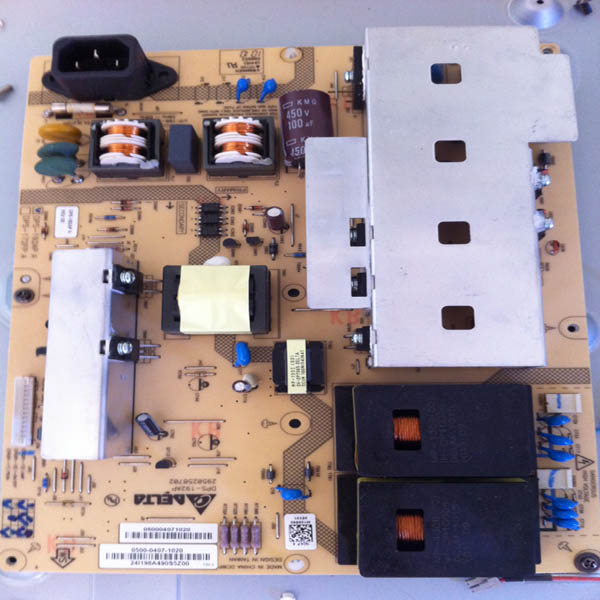  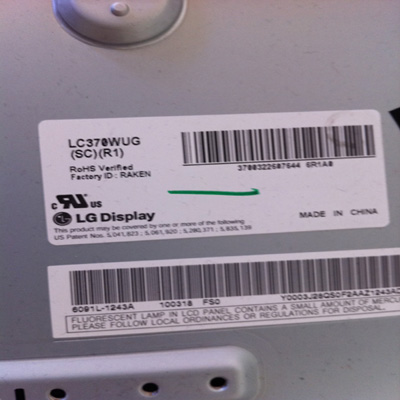 |
|
|
New member Username: Bumpsetspikeki11NY USA Post Number: 5 Registered: Jan-11 | FINALLY FIXED. I bought the 'correct' part number main board off ebay for my Vizio 37 inch HDTV and it fixed the power on problem. Thanks for all the help. MikeG | |
|
New member Username: BleenkyPost Number: 1 Registered: May-11 | Hey all, my TV is doing the same thing as of this afternoon. I'd like to purchase a main board as I think that's the problem based on everyone's experiences here. The problem is I can't find where you guys are getting parts from. moduslink.com takes you to some venture capitalist site and searching google for modulus-link just brings up a bunch of junk, but no real site that I can tell. Can you guys please post exactly where you purchased the main board from? Thanks, Zak |
|
|
New member Username: Bumpsetspikeki11NY USA Post Number: 6 Registered: Jan-11 | http://www.moduslinkptstvboards.com/ The best thing to do is call them, ask them if their tester is functional for your TV boards. If they can't help you then just put your part number in a google search and check out the other sites which sell TV boards. Then of course there is ebay, but make sue the seller has a good feedback rating, return policy and warranty. I got my board off ebay and its working great. Good Luck, MikeG |
|
|
New member Username: BlaknitePost Number: 2 Registered: Dec-10 | I just wanted to point out to everyone that is jumping in and buying new boards that the replacement part needed only costs like a buck. If you're going to buy a replacement board why not spend the dollar and try to solder that surface mount voltage regulator yourself. I know its small, but its not that hard. Worst case you fail and end up buying the board anyway. Best case you save yourself a chunk of change. | |
|
New member Username: BleenkyPost Number: 2 Registered: May-11 | Blaknite I'm not sure where the part is that's bad. I don't have any kind of testing equipment. I don't mind a little soldering but would you be able to maybe point out which part is in need of replacing or telling me how I might be able to find out? Thanks |
|
|
New member Username: BleenkyPost Number: 3 Registered: May-11 | I found a really high-res image of my board on shopjimmy.com here it is: http://assets.shopjimmy.com/media/catalog/product/cache/1/image/5e06319eda06f020 e43594a9c230972d/s/j/sj364203420150.jpg |
|
|
New member Username: BlaknitePost Number: 3 Registered: Dec-10 | You will have to have a mulitmeter to test. Perhaps I was off base with my suggestion. I just assumed anyone who was comfortable enough with electronics to be taking the back off a big screen tv would probably already have one. Anyhow, the bad part on my tv was U33. Just set the meter to volts dc, and measure between a ground and the output pin. Look for 3.3 volts or thereabouts. You will have to Google the datasheet for the 3.3v regulator for the pin out. Its been too long for me to remember off hand. If the regulator doesn't have the right number of volts coming out replace the regulator. The memory is a bit fuzzy, but I think mine was reading 2.6v. |
|
|
New member Username: Bumpsetspikeki11NY USA Post Number: 7 Registered: Jan-11 | Anyone interested in buying my defective board so you can repair it and resell it? Cheap... $20 Let me know. Mike | |
|
New member Username: SeanskillsPost Number: 1 Registered: Jun-11 | So, My problem is a little different. VX37L amber light will go white then the white light will dim, black screen, no sound, but I can power it off with the power button. I tested the power board with the power on and got the 5v to the mainboard but nothing on the 12v or either 24v. My question is do I need a new powerboard or does the mainboard send the signal to the power board for the 12v and 24v to send juice? Also, on my board u33 is a 16 pin chip? All my 3 pin chips are as follows u4,6,8 = 5.0 on pin 1 and 3.2 on pin 2. u5,9,10 3.2 on pin 1 and 1.8 on pin 2. u7,18 3.2 on pin 1 and 1.8 on pin 2. u16 5.0 on pin 1 and 2.5 on pin 2. thanks for any help. Sean | |
|
New member Username: BlaknitePost Number: 4 Registered: Dec-10 | I'm pretty sure (but not positive) the power supply 12v and 24v should be there all the time. The circuit most likely only draws heavy current when operating but the voltage would be there constant. I'd check for you but my visio is now mounted back on the wall. You might look closely at the capacitors on the power supply to see if any of them have swelled at the top. Finding bloated capacitors is a dead giveaway. |
|
|
New member Username: JeepgczjPost Number: 1 Registered: Jun-11 | i was watching netflix on my xbox today and all of a sudden my tv went black but the sound was still there. bought it brand new in 2008. my tv size is a 50in and model is VIZIO P50 HDTV20A any one know any thing that would help would be great | |
|
New member Username: SkrappsPost Number: 5 Registered: Jun-10 | ok, so i sent my mainboard out to moduslink, twice. and it still does not work correctly. i have power, but as soon as i connect a device, the image flips and suiggles, unless its a bright image on the screen. here are pictures of my problem, if anyone has any advice, or helpful hints, i'd greatly appreciate it |
|
|
New member Username: SeanskillsPost Number: 2 Registered: Jun-11 | thanks for the info blaknite. No blown or bloated caps. All show good continuity even though they are still on the board? so, I'm not sure if it is a cap or something else on the board. Bottom line is I don't have the power flow. I guess I'm going to get another Power Board and compare. I'll try to give an update after the new one comes in. Thanks Sean | |
|
New member Username: Bumpsetspikeki11NY USA Post Number: 8 Registered: Jan-11 | John, Its possible you have another part in the TV that is blowing out your mainboard. Did your TV exhibit the same problem each time it broke? Did Moduslink fix the same problem each time you sent it in? MikeG |
|
|
New member Username: SkrappsPost Number: 6 Registered: Jun-10 | hey Mike, well the problem i had with it first was the blank screen, power on, wont power off stuff. sent it to modus,they fixed the power issue, it turns on now.. however the screen flipped so i sent it back, they sent it back to me again, said everything was fine. maybe its an inverter issue? | |
|
New member Username: Jomo1957Post Number: 1 Registered: Jul-11 | I have a 32 inch vizio tv. model is VIZIO VP322HDTV10A. Power supply board is pspu-j707a. When problem first started my daughter brought me into her room and and a relay would click on and off and the vizio light would change from blue to yellow. this would go on for up to two minutes, then the tv would operate properly. so we just lived with it. then it died completely. i have the set apart, can take measurements and that sort of thing. I have heard maybe power supply board or main board. anyway to troubleshoot which? i can change components as well. any test point suggestions for this power supply board? Main board is 0171-2271-2643 if someone thinks the problem might reside there. |
|
|
New member Username: TerrydziPost Number: 1 Registered: Jul-11 | Hello, I have a 37" Vizio, model VX37LHDTV10A and I have the same problem as everyone else with no picture or sound and need to unplug in order to power down, etc. I measured the U33 and the readings that I got where CHIP Vin Vout Adj/Gnd U33 10.7 4.8 2.2 so I'm not sure if I should try to order a new chip and replace it or just send the board into ModusLink PTS and let them look at it. What are the thoughts on the reading I got; I expected them to be lower not higher. Thanks, Terry |
|
|
New member Username: Bumpsetspikeki11NY USA Post Number: 9 Registered: Jan-11 | Terry D., I would say replace U33 first and see if that fixes your problem before sending it off to Moduslink. Mike G. |
|
|
New member Username: TerrydziPost Number: 2 Registered: Jul-11 | Thanks Mike G. Thats what I was planning on doing but all the info on this thread seems to indicate that the voltage output would be lower than 3.3 not higher as in mine which is 4.8. Also which chip is the proper one to order from electronica-usa since there are different outputs, etc? |
|
|
New member Username: TerrydziPost Number: 3 Registered: Jul-11 | Well I ordered 2 (1 for a spare incase I screw up) amc1117 today and will see if this fixes the TV for us or next step will be to send the board in to ModusLink PTS. | |
|
New member Username: TerrydziPost Number: 4 Registered: Jul-11 | Happy Days are here again. Got the Amc1117 in and replaced the one in the U33 spot and it worked. My 8 yr old son was so impressed that Dad could fix this even though my soldering job looked like crap. I have an extra Amc1117 chip if anyone would care to buy it otherwise I will probably put it up on Ebay. Again, thanks to everyone for all the great info here it allowed me to fix my TV for less than $10.00. Terry |
|
|
New member Username: DankostankoPost Number: 1 Registered: Jul-11 | Model Number: VO47L FHDTV10A 100-240V~, 4.0A, 50/60Hz Main Board: 0171-2272-2423 Problem: No video after powering on. Sound plays though TV. Vizio Logo lights up fine. I am able to power on/off with power button. Hi everyone, I have been reading through this thread since yesterday, when I discovered my Vizio 47" LCD stopped working trying to get Spongebob on for my son in the morning before work. I am able to power on the tv and we can hear sound. After I power the TV on I was able to see the blue (normal) input screen and change inputs for about 3 seconds. Then the screen would go black, but the screen was still backlit. I took the tv back off last night and took some pictures. I didn't notice any obvious blown capacitors or leaking or burn marks. From what I have read, when I have power and sound but no picture, the problem is 99% of the time the main board. Is this an accurate statement? My other thought is that it could be a blown fuse, but I could not locate any. Any suggestions for repair? Here is a link to some photos I took. https://plus.google.com/photos/107441163210324406746/albums/5631100409543303105? gpinv=AGXbFGwOPsuU9Gthbmg8cDAmze8pa-VL1yqyKESAwl8bEFi8qiVhXK4cBLabbdjIa-UVpMZJ2a d8DCLs35LEvqARbI8OR_LMATbu7wFD1vy5AW6LApKjvdg&hl=en_US |
|
|
New member Username: SonylistensPost Number: 5 Registered: Apr-08 | Hello, My name is Mike from sony electronics the sonylistens team. If you are having any problems with a sony TV, computer, or other electronic please contact us at sonylistens@am.sony.com so that we can assist you. Include your name, product model, serial #, (forum) in the subject area, and a way for us to contact you. Thanks, Mike Puma Sonylistens |
|
|
New member Username: SeanskillsPost Number: 3 Registered: Jun-11 | I got my new power board in the other day. Put it in and still the same problem. It will turn on with the vizio light turning from orange to white then the white light dims and no screen or sound. My board doesn't have a amc1117 in the u33 spot. i'm wondering, based on my earlier post, do I have a mainboard problem or could it be somewhere else? The controls appear to still work because i can turn the set off and the light goes back to orange. Any help or direction? Thanks Sean | |
|
New member Username: Bumpsetspikeki11NY USA Post Number: 10 Registered: Jan-11 | SeanM, sounds like a main board problem. That's how my TV reacted, a new main board fixed it. MikeG | |
|
New member Username: SeanskillsPost Number: 4 Registered: Jun-11 | thanks for the reply MikeG. I'll try getting a new one or having mine repaired. Was your problem the u33 chip like the others or was it something different? I would like to try and fix mine myself if I can find the issue. Thanks Sean | |
|
New member Username: BrandenbPost Number: 1 Registered: Jul-11 | Hi all! I have a Vizio VW37L I bought in 2008. The fam and I were out yesterday and the tv was left on. There ended up being a pretty bad storm, and when we got home the screen was blue and flashing on and off. The only way we could get it to turn off was by unplugging it. Unfortunately, unlike everything else we own, this was not plugged into a surge protector. Now, the screen is black all the time, there is no response from any type of button, remote or otherwise, and the Vizio logo on the front is orange (powered off) and every once in a while will turn white (maybe bluish - powered on) when it decides to power up, but still a black screen. I've read over all the awesome info here, and I'm thinking that I can fix this (I'm pretty tech savvy, but mostly with computers). However, I need someone to break this down like I'm a 10 year old with my first Atari. I've got a multimeter for testing and a sodering gun to fix, just not the "know how" to connect A and B, ya know? Can anyone help a lady out here and break it down to what I like to call "I'm an idiot and shouldn't be trying to fix this myself" terms? Any help would be GREATLY appreciated!!!! |
|
|
Bronze Member Username: Bumpsetspikeki11NY USA Post Number: 11 Registered: Jan-11 | SeanM, I bought a used main board off ebay. Luckily its been working. I did the measurements but was unable to determine which component was defective. Good luck with yours. MikeG |
|
|
New member Username: SkrappsPost Number: 7 Registered: Jun-10 | hey guys, i had modus link repair my main board, the tv turns on now, but the picture will not straighten or stay still it constantly flips like there is a v-hold problem. does anyone know if the controller board is the problem. id really like to salvage this set. thanks! |
|
|
New member Username: DankostankoPost Number: 2 Registered: Jul-11 | Well, Replaced the main board and the power board and the tv still will not turn on.. The vizio light turns on from orange to white, but I still have no picture. At this point without some miracle post with another idea I'm just going to buy a new tv, and have that one repaired someday. Totally lost... Matt P. |
|
|
New member Username: McesibPost Number: 2 Registered: Jul-11 | I have a Vizio 60" (VM60P)Plasma. The DTV quit working and the HDMI will not switch to other input sources (HDMI-1-HDMI-2 etc etc) I have tried the fix recommended by Vizio (Power off and reset) but does not work. Now I get an error message that reads "The HD Content Protection of your display has been compromised. Please use the YPbR inputs for HD". I would appreciate any suggestions. Im thinking or replacing the main board. Any other suggestions would be appreciated. | |
|
New member Username: JosiemyPost Number: 1 Registered: Jul-11 | Hello all, We have the same problem as many above. We decided to give it a go on replacing the u33 part (amc1117) as discussed above. One problem- where the heck can you buy one? We are looking all over and can't seem to find someone who sells these parts. Any tips on where to look specifically online? Thanks! |
|
|
New member Username: DennisartPost Number: 3 Registered: Apr-11 | Jos Check post by ArtD dated april ordered amc117 from company in post. Still have one or two if you can not find one. ArtD |
|
|
New member Username: KikitPost Number: 1 Registered: Jul-11 | where can i order the 4 pin amc 1117. i order the wrong one. and how do you replace the chip. | |
|
New member Username: DepthfinderPost Number: 1 Registered: Aug-11 | I just want to post a thank you for everyone who has post on this thread. I was given a 37" vizio which had the same symptoms as everyone else, the vizio logo would turn from orange to white, no picture, no sound, and the buttons didn't work. when I came across this page, it had all the info I needed. You guys told me what part was the issue, where on the board to find the troubled part, and where to order a new part. My issue was the U33 (amc1117). Also, like Terry D stated my 5yr old son was impressed that dad could fix the broke tv. I have a total of less than 12 dollars in this tv. Thanks again guys. | |
|
New member Username: Bht0504Post Number: 1 Registered: Aug-11 | i have a problem with my m260vp. it locked up on me literally. now when i turn it on, it stays on just long enough to show the vizio logo then cuts off. vizzio support said they were gonna send me a device to give it an upgrade and it should unlock it. the problem now is they dont have any right now. does anybody know if i could fix it myself by replacing something? | |
|
New member Username: PatmcgroinPost Number: 1 Registered: Aug-11 | almost the same problem as mentioned here, mine is a tiny bit different than described. (thank you google for leading me here). model: vizio vx32l hdtv 10a. was watching tv yesterday and the screen just turned black. vizio light was still white. had to unplug to power down. plugged it back in. pressing power on the unit turned the vizio light from orange to white for about 2 seconds and then back to orange with the screen never turning on. from my understanding everyone else's light stays white and they have to unplug to power off right? i called vizio and they said its probably a power problem but what im reading here makes more sense plus that was only a basic level customer service rep. opened the tv up and ive got a 4c board. just trying to decide if its worth to possibly lose $85 on buying a mainboard if it turns out not to be the problem. any advice? |
|
|
New member Username: KenkaroleTavares, Florida USA Post Number: 1 Registered: Aug-11 | Sharp Aquos LC-42D65U LCD connected to cable. HD channels won't work. Did several re-sets mentioned in other posts and still no HD channels. Cable guy tested input and his TV worked fine on HD channels. Analog channels are OK. Any help appreciated. | |
|
New member Username: ScoughlinPost Number: 1 Registered: Aug-11 | I have a 37" Vizio (model VOJ370F1A). I returned home after using the TV earlier in the day to find that it wasn't working anymore. The vizio logo changes to white, but there's no picture or sound. The TV responds to both the remote and the button on the side. I got in a new main board today but that didn't fix the problem. Should I try a different power supply even though mine doesn't show any signs of failure? | |
|
New member Username: SeanskillsPost Number: 5 Registered: Jun-11 | well I got a new main board from ebay and still the same problem. Should I send the board back as defective or could something else be causing the problem? I'm running out of ideas for this set. | |
|
New member Username: SeanskillsPost Number: 6 Registered: Jun-11 | sean, I'm trying to figure mine out also but I will tell you that I got a new main board and power board and neither have fixed the problem. I'm going over the other boards now to see if there is a problem with them. So, I would say don't buy the power board if I find out what is wrong with mine I'll post it SeanM | |
|
New member Username: Robbyrob4Post Number: 1 Registered: Aug-11 | Hey guys, Found this site and have read the entire thread, must say I have learned some key stuff in this wont turn on battle. Ok, so heres my story My moms TV a Vizio 42" plasma VP422 just stop working. It just turned off 2 nights ago. Now when I plug the TV in the screen flickers but stays black, the VIZIO sign turns orange/amber and then just dies out. NO response from the TV at all. Power button or remote do not respond. When i look into the back I can see a little green light on in side the TV. Set is 3 years old. I read once that VIZIO would sometimes services these plasmas since they are aware of this problem. Not sure if true, I actually doubt they will help me but I'm going to try anyways. From reading here I assume it could be either the main board or PSU board. If i have to open this badboy I'll look for bulging caps, but by what i have described so far is anyone leaning more towards the main board or PSU? Seems once connected to the electricity there is some sort of power and then it just dies out. thanks for your help... |
|
|
New member Username: Robbyrob4Post Number: 2 Registered: Aug-11 | I called VIZIO and they told me that this would fix it, lol!! 1- Power off TV 2- Unplug TV from outlet 3- Press and hold in the power button on the side of the TV for 30 seconds (while it is unplugged from the wall) 4- Release the power button 5- Plug in the TV 6- Power the TV back on yea right. i tried this no cigar. guess I am going to have to open this up... |
|
|
New member Username: BrandenbPost Number: 2 Registered: Jul-11 | OK all, here's an easy fix. I had the same problem as I outlined in an earlier post. I didn't end up doing anything with the TV because I just got too busy, but my husband told me how it magically got fixed while I was at work one day. Turns out my 3 year old was screwing around with the surge protector turning it on and off, I'm assuming several times before my husband caught him. Once he did, he obviously made him stop and the TV turned off all together. Once he had a few cuss words out of the way he attempted to turn the tv back on, even to just get the orange Vizio light, and the entire thing worked as if nothing had ever happened!!! Moral of the story: It's ok to let 3 year olds play with surge protectors! | |
|
New member Username: PatmcgroinPost Number: 2 Registered: Aug-11 | tried today to see if u33 was the problem on my mainboard and all my readings for all the chips listed were spot on to the readings that Mike posted earlier for that they should be reading when working properly. so now im stuck. :/ | |
|
New member Username: SkrappsPost Number: 8 Registered: Jun-10 | hey does anyone know what the controller board does? i had my mainboard repaired, but the image flips around now. would the controller board be the problem? |
|
|
New member Username: Tayninh55Post Number: 2 Registered: Sep-11 | I have a Vizio Model VO42E, 42" LCD. Have a problem like a lot of people mention having: Plug TV into receptacle and yellow Vizio name shows up. Push power button on remote, or the power button on side, and the Vizio name turns from yellow to white. The white Vizio name continues to remain white,,,,,,,but the screen is black and no sound. After reading a lot of different threads on the internet, felt sure I would find bulged or exploded electrolytic capacitors when I removed the back and checked the boards. I was so sure that I bought replacements in advance!!! After visually checking all capacitors on both the boards, I can find NONE that look like they are bad. I didn't actually check any of them with the meter, but feel they are ok! Now what, I thought. The next most popular fix seemed to be the U33 position on the Main Board. Everyone said the U33 part was "amc1117", a 1A Low Dropout Positive Regulator which should register 3.3 volts. After finding the U33 position on my main board (#0171-2271-2855) I find that instead of a power regulator, there is a bigger square chip with about twelve lead coming out of it on all four sides. After googling the part number (TPA3101D2) that there is a power amplifier in the U33 position on my board. I do find six, of what I believe are the regulators on the main board, but none in the U33 position. I checked the voltage on all of these and am posting them below: U2 - 5.10v, 3.30v, 2.05v U4 - 5.14v, 3.30v, 2.05v U5 - 5.10v, 2.63v, 1.37v U8 - 3.27v, 1.24v, 0.00v U9 - 5.10v, 2.51v, 1.25v TU31 - 0.0v, .47v, 0.0v not sure why it has a TU? I'm not an expert by any means in electronics and would appreciate any help (what so ever) on this problem. Since I have a power amplifier in the U33 position,,,,,,,,,,,then which position on my board would hold the suspected bad voltage regulator that is in the U33 position on all these other boards?? Also, any other ideas of which part could be bad, would also be greatly appreciated! I have also seen posts on other boards where a person with these same symptoms as mine, have replaced both the voltage supply board, and the main board, and still did not fix this problem. Just as well ask a "dumb question", what is the "back light"? Now you know I'm not a pro!!!! SeanM (above post) said his board "did not" have a voltage regulator in the U33 position,,,,,,,I was wondering if he has the same main board number that I have? ArtD above said he thought that the chip at the U33 fed voltage to two other chips. He said he ordered three new chips and installed one in the U33 position,,,,,,,,,and the board works. I was wondering if installing that "one new chip" in the U33 position(which he thought fed voltage to the other two chips that had incorrect voltage),,,,,allowed the other two chips to have the correct voltage reading,,,,OR if he had to replace "all three regulators" in order to get the correct voltage on all three (because as per the above readings, I think I also have 3 chips with incorrect voltage readings)- - -I know, I'm sounding all screwed up now! |
|
|
New member Username: Tayninh55Post Number: 4 Registered: Sep-11 | I have a correction on the TU31 position, the voltage reading should read: IN (the far right lead) .02 volts, OUT (middle lead) .47 volts, and the third lead (far left) 0.0 volts. Sorry about that! | |
|
New member Username: ErikamesPost Number: 1 Registered: Sep-11 | I registered just to leave this message to those having the issue with no picture but getting sound. For me it turned out that one of the PCB connectors (rainbow of wires) connecting one of the two LCD boards on either side of the display had wiggled loose. After hours of frustration, I finally noticed the loose connection and that solved it for me completely. Take home message -- tighten all connections first before jumping ahead and checking voltages! | |
|
New member Username: Robbyrob4Post Number: 4 Registered: Aug-11 | is it normal for capacitors to be slightly bent. I opened my TV but didn't see any bulging. I did notice 2 that where bent and was wondering if that could be it. |
|
|
New member Username: Tayninh55Post Number: 5 Registered: Sep-11 | Robby, I am no expert. I also asked questions on this thread. I had no bad capacitors, and measured the voltage on the main board getting some weird readings. Some people thought that these readings were wrong. I talked to a tech that does work for VIZIO,,,,and also a guy who sells parts on Ebay and they both told me the same thing. The Inverter Board. On my tv model VO420E, the supply board and inverter board were both on the same board,,,,so even though my power supply looked ok,,,,it got swapped along with the inverter board,,,,,,AND THE TV STARTED WORKING AGAIN without doing anything to the main board. Your's might have separate boards for the Inverter and power supply so if you can,,,,just change the inverter board. Both the guys I talked with said that if when you plug the tv into the wall, the vizio logo should be orange,,,,when you turn the power on, with either the remote or the button on the tv, the logo should be white, and you can turn this on and off ok with the controls,,,,the TV screen is black,,,,with no light anywhere,,,,,,,and you have no sound,,,,,,THAT IT IS THE INVERTER BOARD. i GOT MY NEW ONE,,,,,,PUT IT IN, AND THE TV WORKED PERFECT AGAIN. Hope this helps you! |
|
|
Bronze Member Username: Bumpsetspikeki11NY USA Post Number: 12 Registered: Jan-11 | Robbyrob4, Yes, its OK for Caps to be bent. As long as they look OK this is not your solution. Good luck with your repair, this forum is filled with lots of good advise. MikeG. | |
|
New member Username: Ciscob0xPost Number: 1 Registered: Sep-11 | Seems like I'm getting little to no voltage readings on more than one voltage regulator. Are you guys checking the volts from the top or bottom of the board? Could having multiple voltages mean something other than the regulators are faulty? Thanks |
|
|
New member Username: Robbyrob4Post Number: 6 Registered: Aug-11 | Tayninh thanks for this input. I believe that my TV also has these 2 boards together as I can not find a inverter board for my TV on the parts list over at shopjimmy. Going to order the power board and hope for the best. thanks for again for the heads up.. | |
|
New member Username: Tayninh55Post Number: 6 Registered: Sep-11 | Good luck Robby - I'm going to try to post a picture of my Inverter/Power Supply Combination board so you can see what it looked like. The light brown colored board is the the one with the two boards built on one board.
|
|
|
New member Username: Pvj31Post Number: 1 Registered: Nov-11 | My Vizeo VW42LHDTV10A Made a terrible screeching noise in the middle of night, went to black screen, can not shut off except by unplugging. Powers up, vizio logo goes from orange to white, elay clicks, backlight on, no sound or menu. Opened back and power supply board has a spot that looks like a resistor or two popped, I think. Wonder if I should try to repair or replace board. Seems like a fairly common problem. Tv is prob 4 years old and was already serviced once under warranty although I know they changed a board, dont know which one it was.  |
|
|
New member Username: SkrappsPost Number: 9 Registered: Jun-10 | i still cannot figure out the problem for my tv. its a vizio vx37l, and the mainboard was repaired, however the screen just keeps squishing and flipping, occasionally show a straight picture, but then itll go back to normal here is a video http://tinypic.com/r/98wopc/5 |
|
|
New member Username: Survivorman2011Post Number: 1 Registered: Nov-11 | I too have the same problem but with a V047L model Vizio. I have read every single post as each one might pertain to my problem. Finding info in other forums, I have already installed a new mainboard. Too bad the problem still exists. Any additional advice would be most helpful. Thanks in advance. | |
|
New member Username: Bw312Post Number: 1 Registered: Dec-11 | I have a Vizio VT420M LCD TV with basically the same problem as many others on this site. However, I am able to turn the tv on/off using either the remote or power button. The Vizio light will turn from amber to white, but that is it. No picture/no sound. I took the back off the tv and can see the power supply board, the main board, and a smaller board at the top of the tv with a metal cover over it. I believe this is the LCD Controller? Could this be responsible for no sound too? In an earlier post, someone described the same exact symptoms I am having and said they tried replacing both the power and main boards, with no luck. They eventually replaced the "inverter" and this took care of the problem. What is the inverter? Is this the same as the controller? If not, then where is it located on my particular model? My tv is out of warranty (of course), but only 22 months old! I want to repair this myself, but need to make sure I am ordering the correct board. I have no ohm meter and would rather just replace the suspect board. Any suggestions would be greatly appreciated. | |
|
New member Username: DtwilliamscomcastnetPost Number: 3 Registered: Dec-11 | BW, There is a picture of the Inverter Board in my post here: https://www.ecoustics.com/electronics/forum/home-video/698896.html Dave |
|
|
New member Username: Bw312Post Number: 2 Registered: Dec-11 | Ok, I am going to attempt to upload some pics of the back of my tv. Hope this helps someone out there to lead me to the inverter, or whatever might be causing the problem I described earlier. Thanks again Dave. Well, I tried uploading four pics anyway. After I uploaded the photos from my computer, the pop-up said it was sending a request, or whatever to ecoustics. That is all that happened for about ten minutes. I finally had to click cancel. It is passed my bedtime. I will try again tomorrow. | |
|
New member Username: DtwilliamscomcastnetPost Number: 7 Registered: Dec-11 | BW, Often times when procedures time out on websites it is due to the validation that goes on in the code behind the scenes. For example, let's say that the 4 pictures you tried to upload were too big in either file size (kilobytes, megabytes) or in physical dimensions (> 620 pixels X 600 pixels) then, sometimes that can cause the procedure to hang up (freeze) and never complete. The code should be written so that it captures exceptions, processes the error, and displays an error message, but a lot of times, for whatever reason, that doesn't happen. What browser are you using? What version? Do you have Java Script enabled? Compress and resize your pictures and try it again. Dave} |
|
|
New member Username: Chls78Post Number: 1 Registered: Dec-11 | Vizio Problem Fixed Have a 37VW HDTV20A. Screen fizzes and goes black. Power remains lit - orange. Took panel off investigated blown capacitors on power supply board - they looked fine. Unplugged the inverter - back light board. plugged it back in and worked for 10 minutes - but saw and heard it fizz. Ordered the 6632L-0457A Backlight Inverter Board - removed the old - plugged in the new - PROBLEM FIXED. Hope this helps someone. I was led down the Power Supply solution but a technician told me Vizio's don't typically have that problem - its usually the bulb. |
|
|
New member Username: TruckerockPost Number: 1 Registered: Dec-11 | Similar problems here. Symptoms - powers on/off with remote or power button, vizio lights up, seems like backlight working fine when panel off, power supply board seems fine, no other functions available other than p/o. I just replaced the main board, same symptoms. Trying the Inverter board next. Any suggestions. Anyone have exact symptoms? Its only a 32", so weighing the option of getting new TV vs continued time and money investment... |
|
|
Bronze Member Username: DtwilliamscomcastnetPost Number: 12 Registered: Dec-11 | Chance, I encourage you to continue to troubleshoot and fix the problem as opposed to buying a new TV!! Once you determine the bad components and replace them, it will almost always be cheaper than buying a new TV AND you will have the satisfaction of fixing the problem (the Hunt and Kill!) If the symptoms are EXACTLY the same as "Fixed" then try replacing the inverter board - Dave |
|
|
New member Username: TetranitratePost Number: 1 Registered: Dec-11 | Hi everyone, I am currently in the process of diagnosing and (hopefully) repairing my 37 in Vizio, and could really use some help. Background: My friend's Vizio VW37 recently broke (I think it is a few years old), and he told me I could have it. I had already fixed one LCD before (my sisters Samsung, with obviously bad bloated capacitors on the power supply), and was/am feeling confident that I can fix this issue without needing to buy new boards (i.e. a fix done by replacing individual caps/chips instead of just the entire board). I like to think my skill level is fairly high: I am finishing up my undergrad EE career and plan on getting my masters, I have a well stocked workspace (Weller soldering iron, a shiny new Fluke 115 I just got for my birthday, third hands, hemostats, etc), and I have been soldering and de-soldering various electronics for close to 10 years. The Problem: When the TV is plugged in the Vizio logo glows orange. An attempt to turn the TV on (using either the power button or the remote - both "work") will result in a few second delay before the Vizio logo turns white, a very faint "flash" goes across the screen and then nothing (no sound, image, etc). A bright light was held up to the screen to see if the pixels were actually changing, in case it was strictly a bad back-light , but no pixels were seen to change. The logo remains white and the TV can be "shut off " normally using the remote or the power button. My Diagnostics and Fix Attempt: The first thing I did after I took the back of the TV off was to look for obviously bloated/damaged capacitors, but none were readily apparent. I then used my multimeter to test the voltages the power supply board was giving off. The connector to the main board was correctly giving off 5v at 3 of the pins, but the 12v pins were reading 0v. The 24v pins going to the inverter board were also giving off 0v. I de-soldered a large heat-sink for the the power transistors on the secondary side of the power board in order to get a better look at the capacitors underneath it. The capacitors feeding the 12v and 24v pins were bulging very slightly. Pics:  Above: The two slightly bloated 36v 680 micro-farad capacitors feeding the 24v pins going to the inverter board (the two 16v caps feeding the 12v pins were in the process of being replaced when this photo was taken). 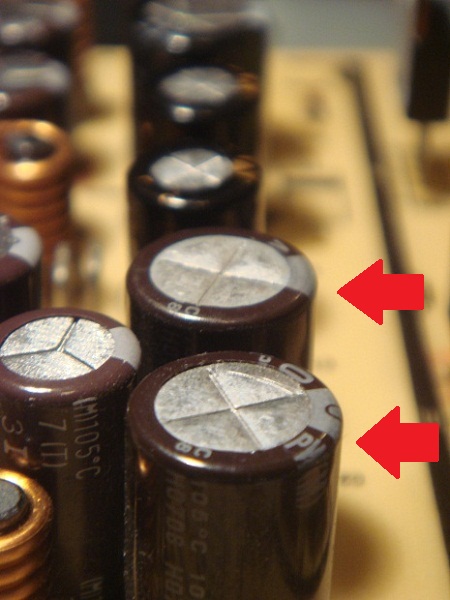 Above: A closeup of the slightly bloated 36v caps (the two new 16v caps can be seen in the background) "Great" I thought - this plus the incorrect voltage readings made me think I had found the problem, so I jumped on e-bay and ordered some new caps for a few bucks. The 16v 1500 micro-farad caps that feed the 12v pins just came in today, so I de-soldered the old ones and put in the new ones (which can be seen in the second photograph just above the caps with the red arrows). I plugged in the power cord and tested the voltage off the 12v pins, damn - still 0v. To the INTERNET! My searching brought me to a few various forums (this one seemed to have the most users who had similar problems). After reading through a number of different website's threads, I felt like I was closing in on the problem. One thing I read, which I briefly thought may be the problem, was that the power board needed to be connected to the main board, and receive a Power Supply On (PSON) signal before it output anything on the higher voltage pins. ::facepalm:: I was testing the voltage on the pins while the board was still sitting on my desk disconnected from everything but the mains. I quickly realized why having a PSON made perfect sense. When the TV is in standby mode, it does not require electricity - except for the 5v to the main board to power the IR receiver and various components that will tell the TV when to fully power on. There is no need to have 24v going to the inverter, or 12v going to the main board (which I am guessing powers the speakers). I screwed the power supply board back into the metal frame, and made all the necessary wire connections, and connected my multimeter to one of the 12v pins. I then powered up the TV with the remote, waited for the logo to turn white, and then checked the voltage - damn, still 0v. More internet searching: "Check to make sure the power supply board is correctly receiving a signal on the PSON pin." So I hook my meter up to the PSON pin, when the TV is in standby mode the pin outputs .014v, when I turn on the TV PSON jumps to 3.166v and stays there. While taking these measurements, I noticed that, when the TV is in standby, there is a very faint buzzing coming from the power supply. It is really hard to place, but it sounds like it is coming from the lower voltage half of the board or possibly on the transformers that bridge both the HV and LV sides of the board. When the TV is turned on, this sound goes away. The picture below shows the section of the power supply board that I think is making the buzzing sound. 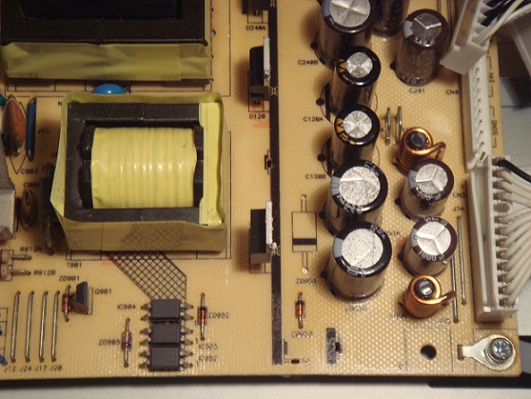 Above: Everything to the right of the checkerboard silkscreen pattern is the LV section of the power board. I don't know what could be making the noise. Could the power transistors just be pissed that I haven't given them back their heat-sink yet? What components are known to make noise? So that is where I am at now. I feel like the slightly bulging capacitors were an indicator of something wonky going on on the power board. My gut is telling me the issue exists somewhere between the low voltage side of the transformer and the capacitors, but I don't know. Any help or suggestions anyone has would be greatly appreciated. -Billy G |
|
|
Bronze Member Username: DtwilliamscomcastnetPost Number: 16 Registered: Dec-11 | Billy, Have you checked all the diodes in that section of the low voltage section? Just a gut feeling but certainly worth the couple of minutes needed to check them before moving on. Also, do you have output voltage on those power transistors? (the ones with no heat sink?) Make sure that you don't operate the circuit too long with no heat sink as you will soon have transistors to replace as well. Transformers are the only thing that I know of that will "buzz" like you are describing. Dave |
|
|
New member Username: TetranitratePost Number: 2 Registered: Dec-11 | Dave, I just checked all the diodes on the low voltage section, and they all are all in working order. I also quickly checked a bunch of the diodes on the HV side and they were also working. I do not have output voltage on the power transistors, except for the 5v one that is supplying the standby voltage to the main controller board. I think that my gut instinct of the problem being on the LV side of the power board was wrong. I "followed" the PSON trace from the connecter pin through to the LV/HV barrier, where it was connected to three opto-isolators (followed is in quotes because tracing the line got pretty confusing when it branched off into surface mount resistor territory, but it definitely goes to at least one of the three opto-isolators). On HV side the opto-isolators go into a SMD resistor jungle, but near jumble of traces is IC901. IC901 is connected to a heat-sink (HS4), which has a soldering connection shown in the picture below.  As you can see in the photo, there is some corrosion around the HS4 solder connection. It looks like this chip must have gotten really hot at one point and sent a lot of that heat into HS4. On the top side of the board, there is a ceramic capacitor very close to this HS4, which is slightly chipped on the top. This capacitor is shown below. 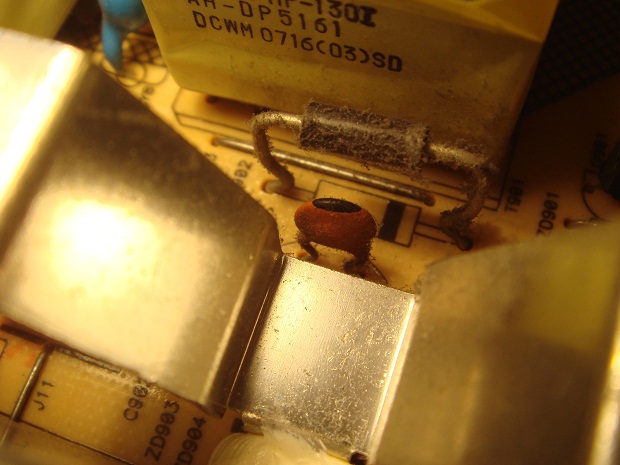 I looked up IC901, and found other forums where people had this chip burnt out on other model Vizio TVs. According to them, this chip is an Infineon ICE3B1565 (SMPS controller). There also appeared to be evidence of other parts getting hot. Shown below is a solder joint for a jumper wire. This jumper wire connects the source of a large power transistor to a group of 4 resistors wired in parallel (R825 A,B,C, and D). 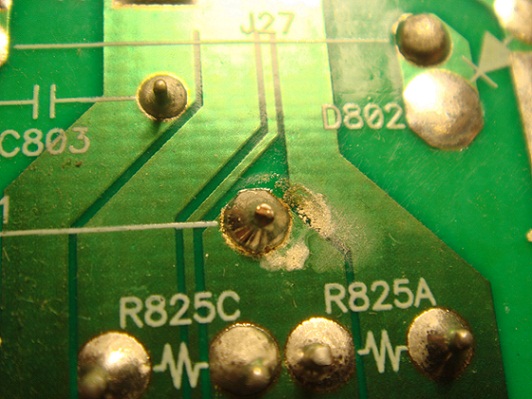 One other spot where it looked like the solder had gotten hot was at NTC1, shown in the picture below. 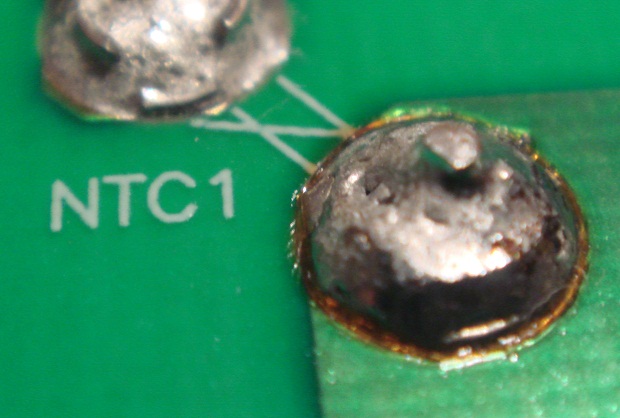 NTC1 is a SCK 2R512 thermistor. The joint with the slight browning in the photo above is connected directly to the neutral line coming from the power cord. The measured resistance across this thermistor is 2.8 ohms. Does anyone know any way I can test these components? I really do not want to buy a new power supply board for 50-70$, when I have already done so much detective work on this board. Even without all the work I put into this, I would not want to buy a new board. Has anyone ever heard about modifying old computer PSUs to supply juice to LCD TVs? I have a bunch of scrap computer PSUs sitting around, and would readily take one apart and modify one to output the necessary 24v and 12v if I could hook it up to the inverter board, and whatever else needed more than 5v. |
|
|
New member Username: TetranitratePost Number: 3 Registered: Dec-11 | Update: I decided to attack this problem from the high voltage side for a bit. The large 450v 150micro-farad capacitor that filters the output from the full-wave input rectifier was measuring 169.7-170 volts, so everything up to and including that point was working correctly. One interesting thing I noticed was that all the heat-sinks on the high voltage side were reading -62.6 VDC when compared to the mains/chassis ground. I measured the high voltage side of two of the opto-couplers, and this -62.6 VDC also appeared. Is it standard normal to have heat-sinks electrically connected to portions of the circuit? |
|
|
New member Username: SeanskillsPost Number: 7 Registered: Jun-11 | I haven't posted in a while but I have a question. Since my last post I have replaced the power board, then the main board, then the inverter main, then the inverter slave. I still have the same problem with the logo on power up going from orange to white then dimming a bit but nothing else. I am about to give up but i was wondering if the problem could be in the lcd controller board (tcon) it is the only board i haven't replaced besides the side selector board. I thought if the tcon board went out I would still have sound but maybe not.The only other options I can see is a bad replacement part or a blown backlight. Any advice would be greatly appreciated | |
|
New member Username: CrewzenPost Number: 3 Registered: May-09 | I had the same issue as the majority of this thread - 52" Vizio powers on where the Vizio logo goes from orange to white. Stays powered on - LCD is backlite but no picture. remote will not turn TV off....have to unplug it. I ordered a new main board and fixed it right up - $135 i believe is what I paid for it. I now have a 42" Vizio LCD with same exact problem. I plan to order a main board for this as well and expect it to correct the issue. The main reason i am posting - one - to confirm what most have already confirmed....the mian board is the culprit for these symptoms. Even more importantly...i cant believe no where in this post that anyone has come across the website www.vizparts.com. They are fantastic...they actually shipped me both the main board and power board for my 52" issue and said "try the main first - if it works, send me back the power board" They only charged me for the main board from the beginning...and sent me both boards "just in case". They are the best. I am getting ready to oreder the main board for this 42" Vizio LCD and will always use vizparts.com. They keep a huge selection in stock and have competitive or better prices from what i have seen. Keep up the great posts....this is how we fix our TV's and not call them "disposable TV's"!! |
|
|
New member Username: TvlifePost Number: 1 Registered: Jan-12 | Hope your holidays were great! I have a question about the main board of my Vizio TV. It was working great until recently. It won't turn on and only blinks the Vizio logo in orange. I opened it up to look around and I found no blown fuses or anything on the power board. I'm thinking it must be the main board. I'm posting a couple of pics to see if you guys see anything that I don't. The model no. is Vizio SV37OXVT. Please let me know what you all think. Thanks! http://i1212.photobucket.com/albums/cc443/afterlifeMe/IMG_1438j.jpg http://i1212.photobucket.com/albums/cc443/afterlifeMe/DSCF4043.jpg |
|
|
New member Username: ErbowmanPost Number: 1 Registered: Jan-12 | well I have a tv that fit description above, would not power on at all and power supply seemed to be ok with no caps exploded. I did take off the heat shield to the I guess inverter boards on each side of back of tv. The one on the left had a cap that was leaking. It was a 35 volt 680 mfrd. I did not have the exact one to replace with but did have a 25 volt . I temp replaced it and the light came on. Still unable to access menu or turn off with buttons but I have made progress. I have sinced ordered the right cap. I am looking into ordering the amc1117 voltage regulator and giving that a try. Any other suggestions? |
|
|
New member Username: Dsale61Post Number: 1 Registered: Jan-12 | I have joined the ranks of you who have had your Vizio go black. The power should not be the problem since the Vizio light on the front does go from yellow to white when powered on via the remote or power button. I have taken the back off and I see some major discoloration on the beige board (not sure if that is the main board or not). I took some pics and I am hoping someone can give me a little input on this. I have read the post about the other issues involving the U33 and the replacement amc1117 but wanted to present the discoloration to the forum and see what input I can get from that. Any suggestions would be helpful...TV model is on the pic and it was manufactured in May 2008.  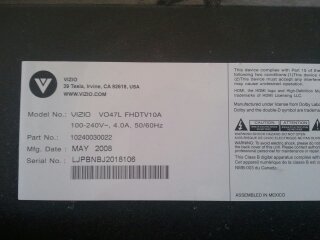  |
|
|
New member Username: RoyalmanBrandon, Florida USA Post Number: 4 Registered: Nov-09 | Looks like a burned power supply. | |
|
New member Username: TvlifePost Number: 2 Registered: Jan-12 | Try shopjimmy @ ebay. He has reasonable prices for Power boards and Main boards. Bought the main board from him and it fixed my TV. | |
|
New member Username: Dsale61Post Number: 2 Registered: Jan-12 | Thanks King & JLB - I just looked up the part on shopjimmy and it is currently out of stock. Must happen a lot with this particular part. I did see a used one on ebay for around $44.00 but I would rather wait til I can find a new one since it's only $20 more. Wish me luck on hunting down a place that will have one in stock. I will be glad if that fixes the problem as opposed to buying another new TV to the tune of $600. | |
|
New member Username: Dsale61Post Number: 3 Registered: Jan-12 | OK, I have checked numerous sites and this power supply is out of stock everywhere. I saw a place that said the 0500-0507-0260 was compatible but I am hesitant to purchase something other than what came out of the TV. | |
|
New member Username: TvlifePost Number: 3 Registered: Jan-12 | Ask them if they tested it and if doesn't work if you can get a refund. Most of them out of TV's anyways. Good Luck | |
|
New member Username: CrewzenPost Number: 5 Registered: May-09 | try www.vizparts.com i have had great luck with them....seem to have everything in stock and option of going new or refurb. |
|
|
New member Username: TvlifePost Number: 4 Registered: Jan-12 | Bare in mind that Vizparts sells stuff from TV's as well. So If you can get a bargain on ebay go for it with seller with great feedback and money back if it doesn't work. Most of them do 5-7 day money back. Good luck. | |
|
New member Username: CrewzenPost Number: 6 Registered: May-09 | Not sure what you mean about vizparts...i am sure i am just missing the point though. i ordered a main board from vizparts a year or so ago after reading what info we had at the time in this forum string. about $125 and all was well. That was a 52" LCD...now i have a 42" with exact same issue. instead of ordering the main board, i decided to order the voltage regulator and replace U33. for a dollar, i figured it was worth a shot. I see many posts above regarding folks that fixed their board rather than replace. I recall seeing one that certainly sounded as if they only replaced U33 and the problem was solved. Am i making a false assumption that replacing the AMC1117 located at U33 on the main board will fix likely this issue? Same issue as everyone else feedback is very much appreciated. |
|
|
New member Username: Dsale61Post Number: 4 Registered: Jan-12 | Thank you all for the feedback on this issue. I would just replace a part on the board but I think it's beyond my comfort level and that board has too much damage in the area where it got fried. I will try vizparts as well and see what I can find there. Thanks again everyone. | |
|
New member Username: VizitvlauPost Number: 1 Registered: Jan-12 | I have a vizio VX37L and have had the same problem with the tv. It will be just 4 years old this March, bought it from Sams club for $799. One day it was working then it went black, like a light black lit color background. I called vizio & tried the 30 second hold the power button thing & did not work. All she could do was give me a service number. I told her I just also bought a 32" for my bed room & a vizio tablet. And that would be my last vizio tv purchase that my next tv would be a sony which I read are more reliable. I said a tv should not last only 4 years my old big box lasted over 20 years. So I read this forum that it is mostly the main board so I bought a re-furbished one for $109 from vizparts.com & they also charge $20 core fee but refund it back when you send in the old part. It came in about a week installed with directions found from this forum. Crossed my fingers and it worked. And of course a few days later the hd on the tv goes out all the other outputs worked but the hd, eventually found out a re-boot of the verizon fios box worked and the hd is back on. So hopefully the main board and anything else on the tv will last. And thanks to this forum I did not have to buy a new tv for now. Thanks guys. | |
|
New member Username: DavidfrazzlePost Number: 1 Registered: Jan-12 | Hi i was wondering how hard it is to remove the AMC 1117 ? I don't want to order and find out it takes a special tool. Thanks in advance David |
|
|
New member Username: H_martPost Number: 1 Registered: Jan-12 | I have a Vizio VS42LFHDTV10A purchased at Costco Feb 2008 about 4 years ago so its not under any warranty. The unit started to malfunction recently. The unit displays the Vizio amber light and when I turn the unit on using the remote control the amber Vizio light turns white but the screen remains black and there is no audio. The unit makes a clicking sound when turned on and the Vizio light goes from amber to white indicating that it receives power. I checked the different Vizio LCD forums and learned about to unplug the unit and pressing the power button to reset it. Voila it worked and unit works great! After watching TV I turn the unit off using the remote and the Vizio light goes from white to amber. The only problem is that the unit cannot be turned on again unless it is unplug and reset. Can anyone explain this phenomenon? How long will the unit function and fails to turn on altogether? Is it that some component will fail in the near future (power supply, inverter board or other). Is it a caps problem or power supply problem. It seems that the unit is somehow protecting itself making me having to reset every time I use it. Your help is greatly appreciated |
|
|
New member Username: ChrishallPost Number: 1 Registered: Mar-12 | Hi can any one help i have a vizio vt420m gone black like the rest can't seem to find the u33 chip is this unit different any picks out there or is this a ifferent problem on these units thanks any advice would be nice Chris |
|
|
New member Username: Don_fargoPost Number: 1 Registered: Mar-12 | I had the same problem as others on this thread (lost picture and sound, had to unplug TV to turn it off). I checked voltages on U33 and found them in error as described by others. Ordered an AMC1117 from electronica-usa ($9.30 incl. S/H - received in 2 days). I damaged my board removing old AMC1117, but was able to make a (sloppy) soldering connection anyway with new chip. TV works fine now. I recommend snipping the 3 small leads of the old chip close to the chip body, then remove the chip (unsoldering the mounting tab opposite electrical leads). Then unsolder the small remaining leads. I wish I had done that and not damaged my board trying to unsolder leads still attached to chip. Hindsight is 20/20. At least the TV is working. | |
|
New member Username: NonetPost Number: 1 Registered: Mar-12 | Thanks in advance for any help you can provide. Vizio VX32L LCD Television Main board part number: 3632-0212-0150(4A) Power board part number: 0500-0507-0240 Symptoms: 1. When power is off - orange LED on 2. Press Power button - LED turns White 3. No Video with power on 4. No Audio with power on 5. Will not power off without unpluging the TV. Further investigation reveals: 1. Checked Fuses. F1 on the power board Continuity OK F1 on the main board - Continuity OK F2 on the main board - Continuity OK 2. Checked power supply voltages on main board With power off: F1 - 0.00v F2 - 5.17v With power on: F1 - 11.84v F2 - 5.17v. Assuming Power supply is OK 3. Checked Voltage at Regulators (power on): U2 (AMC1117-F07135) Vin 5.13 Vout 3.25 Gnd 2.02 U4 (AMC1117-F07135) Vin 5.13 Vout 3.25 Gnd 2.02 U8 (AMC1117-F07135) Vin 5.15 Vout 3.26 Gnd 2.02 U33 (AMC1117-F07135) Vin 5.13 Vout 3.28 Gnd 2.03 U7 (AMC1117-F07135) Vin 3.28 Vout 1.05 Gnd 0.02 U9 (K1117S15-716) Vin 3.28 Vout 1.50 Gnd 0.00 4. I also can hear the buzzing sound I think it is coming from my transformer on the power supply board (i think this is normal??). Can anyone deduce from the results of my investigation what the problem may be? Thanks |
|
|
New member Username: Techguy48Post Number: 1 Registered: Apr-12 | Can someone please help. Im desperate. I have a vizio p4dhdtv10a. I was watching tv when the screen went black. I tried to change the channels and i could and still had audio. The next day i was messing around with it and tried to change to dvd mode and then i had no sound. I can still turn the tv on and off, however after 10 or 15 seconds the tv turns itself off. I have been looking everywhere and maybe thinking mainboard or backlight inverter. I have no clue about tvs so any help i can get would be appreciated. | |
|
New member Username: Tarver73Post Number: 2 Registered: May-12 | Vizio 32 inch tv power board fuse is good no led no click no power the model is vwl32 20a unplugged cables tested voltage coming out from the 12 volt pins 4volts is all im reading 5volt pins reading 3 volts. any ideas all so checked main board it seem to have all the proper volts on amc chips |
|
|
New member Username: Emmet_myersRedmond, Oregon Post Number: 1 Registered: Aug-12 | thank you mark, after some testing, i just replaced the u33 regulator in my tv and that fixed the problem!! i also have a crappy video of the test setup i used to make sure it was only that one regulator http://youtu.be/ka6FoIzNuX4 |
|
|
New member Username: GetworePost Number: 1 Registered: Sep-12 | Thanks All I had the same issue on my 47 inch visio and replaced the main board as suggested and that fix the problem. U33 regulator would have been less expensive to replace but I don't have a skill set to do that. |
|
|
Bronze Member Username: SofiasaraPost Number: 28 Registered: Aug-12 | I have also the same problem. I consult some technician. They told me the board is defective but I don't think so. If anyone have any idea please suggest me.. | |
|
New member Username: JoemkPost Number: 1 Registered: Sep-12 | hey thanks guys. I had that exact same problem with my 2 year old 47" vizio E470VA. we left the tv working and when we got back home from a 3 day vacation trip, the tv screen was blank, no sound and only the vizio logo would change to white when you turn the power on. called vizio, they said, sorry its out of warranty. they suggested calling some repair people who said it would cost $300 to fix it (half the cost of a new tv!). I came across this thread, replaced the main board with a "new other" one from e-bay for a $100 and the tv now works perfect. I got a little confused with the tv back case screws so to those opening up their sets, I would suggest to label the screws as you remove them to avoid confusion. thanks for sharing the self-fix tips. |
|
|
New member Username: Sonwal19Post Number: 1 Registered: Oct-12 | I just registered so that I could offer a BIG THANK YOU for the detailed info in this thread. I too have a Vizio VX32L which 2 weeks ago went dark while my wife was watching a program. It then emitted a high pitched whistle. All the symptoms where identical the the first and subsequent posts. At first I was ready to trash the TV knowing it would cost more to have it serviced than to find a new one on sale. For some reason I decided to do a google search and found this site. It was hard to believe that so many would have the same exact problem and that eventually many would come up with the proper fix and suggestions for sources. I really didn't want to mess with replacing components so I purchased the main board on ebay for $75. My only problem was what to do with the heat sink thermal pad. I was unsure of whether I should use the same pad, replace it or use silicone grease. I eventually decided to reuse the existing pad. I hope that was the right decision and that it won't come back to haunt me down the road. At any rate I had my fingers crossed then I plugged it in and then after a couple of seconds the Menu Screen appeared. THANKS AGAIN |
|
|
New member Username: LrkpearsonPost Number: 1 Registered: Oct-12 | What type of solder do you use to attack the 1117 surface mount to the board? | |
|
New member Username: LrkpearsonPost Number: 2 Registered: Oct-12 | sorry I meant to say--" What type of solder do you use to ATTACH the 1117 surface mount to the board on the vizio main board? |
|
|
New member Username: CasybPost Number: 1 Registered: Nov-12 | Hi y'all! I have a Vizio P50 HDM. We were watching Tv the other day and heard a loud pop and then the screen went black and the audio was gone. I have read a lot of the posts on here but I need help. I don't know if I need to replace the main board or the U33? I have never fixed anything electrical in my life. I am a single mama of 3 girls and can't afford much. I want to fix this myself for cheap. Can anyone tell me what to do please! I don't even know what the U33 is...lol. Thanks in advance! | |
|
New member Username: WildflowergalPost Number: 1 Registered: Jan-13 | You guys are all great, this is a good forum. I have the same issue. Well these two videos seem to tell it all. Yea all you are all talking about. I'm fixing my Vizio 32L HGTV 10A, the parts are like .45 cents. at digikey.com and mouser.com. Just have to have the part numbers. Both companies cross reference the numbers. Yes, it's the U32 or U33 reg and I have one more. The little fuses also matter a lot. For mine I have 2 sm fuses from company "little fuse" 3v on both. The 37" TV has 3 of these but different volts. You will love these youtube videos: http://www.youtube.com/watch?v=cNFzBJELFoU this is for 37" ________________________________ http://www.youtube.com/watch?v=qC9FEZ78-qM this is for 47" You can apply the same principles to a 32" or higher. I go back and forth watching, because he does a couple different things on both. I will post the part numbers as soon as I know what Im ordering. |
|
|
New member Username: FunbagsPost Number: 1 Registered: Jan-13 | Amazing forum people, thank you! I have a very noobish question. Which one of these is my part number? I know it's usually 12 digits separated by three dashes, but I'm not seeing that format..THANKS!!     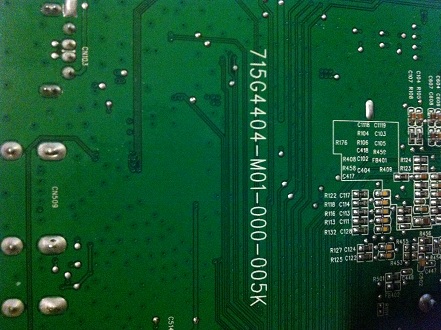 |
|
|
New member Username: FunbagsPost Number: 2 Registered: Jan-13 | I figured it out, it's TXBCB2K00603q. Here's the problem, CAN'T FIND IT ANYWHERE! I checked every website suggested in this thread, no dice. I'm thinking the TV is just too new or something. The model of the TV is M3D421SR. If anyone happens to know who may have this part, please give me a shout. Alternately, if anyone here thinks they can walk me through the meter testing and solder repair, I'd really appreciate that as well!!! Thanks in advance!! | |
|
New member Username: AutohabitPost Number: 1 Registered: Jun-13 | Thanks for all the help! I have all the same symptoms. I watched this video and i got almost the exact same readings he got from the bad chip. Just thought i would share this as it confirmed that my U33 was bad. I just ordered a new one from digikey part #497-1229-1-ND for $3.21 shipped! The tv was free and headed for the dumpster. I'd say that's the cheapest flat screen i have ever bought! Thanks again guys. http://www.youtube.com/watch?v=cNFzBJELFoU |
|
|
New member Username: Luisfc1972Post Number: 5 Registered: Dec-07 | this just happened to my tv but its the VU42L version where can i get the model number for the motherboard to order it? |
|
|
New member Username: TvlifePost Number: 5 Registered: Jan-12 | Luis try http://www.shopjimmy.com/ | |
|
New member Username: Luisfc1972Post Number: 6 Registered: Dec-07 | thanks for that link. out of stock though and its $144. got the part number though, ill try ebay | |
|
New member Username: WildflowergalPost Number: 2 Registered: Jan-13 | Here's how to fix it. Don't try and buy one, they are usually bad. Go to this video, test yours out and have a tv guy repair it. It's most likely the 2 regulators on this tv. It's almost the same on all these bad vizios. http://www.youtube.com/watch?v=qC9FEZ78-qM |
|
|
New member Username: BludemoPost Number: 1 Registered: Oct-13 | I need a screen for my VIZIO VX37L. The TV is working, sound, etc, but the screen is broken | |
|
New member Username: SchmoePost Number: 1 Registered: Apr-14 | No one mentioned if the 12v, 5v & 24v should be present with the tv off and plugged in. ... | |
|
New member Username: Spchallenger340Post Number: 1 Registered: Mar-15 | Any help would be greatly appreciated on this problem with my VIZIO model E3D320VX. Tv turns on but has no picture black screen. Does have sound and the Vizo logo lights up in middle of screen and then a slight light glow in the back ground that goes out. Not sure to try to repair or junk it. Thanks | |
|
New member Username: PopeyebudPost Number: 1 Registered: Jan-17 | Hello, I have a Vizio 55 Inch flat screen Model is a M550SL. The problem that I am having is when I choose to open the menu, it will open as it should but it will not stay open. It closes the same as if I exit the menu. I can see all of the characters in the menu and everything is normal. My question is which module on the chassis contains the menu circuits. Any help will be greatly appreciated.Thank you very much. |
Main Forums
Today's Posts- Home Audio Forum
- Home Video Forum
- Home Theater Forum
- Car Audio Forum
- Accessories Forum
- All Forum Topics