Archive through December 01, 2008
|
New member Username: SuelMA Post Number: 2 Registered: Sep-08 | ovadoggvo - Thank you so much - this info helps immensely!! It'll take me a bit to get through it all with my set - but will let you know what I find. You're awesome for spending the time to explain all this so clearly...  Sue |
|
New member Username: Twentyeight7Post Number: 1 Registered: Sep-08 | I read as much of the forum as i could but did not see the same issue. i have a HL-S4666W, 2.5 years old. everything happens randomly over long periods of time. 1.) on turn on i get a buzzing, almost like something hitting a fan. the sound pulses 4 times, 3 short 1 long. (this has been happening since i had the tv, it used to only be if the tv was turned off and on too quickly, now it happens more frequently) 2.) the tv turns off randomly showing all the lights on the front. 2A.) after it turns off it will not always turn on if it does it always makes the buzzing sound. sometimes it wont turn on until it cools down Colors are fine, bightness may be a bit low but the bulb is 2.5 years old. |
|
Silver Member Username: OvadoggvoPost Number: 164 Registered: May-07 | Christopher, Please read the above post. The problem you are describing is the buzzing/clicking most likely comming from your Ballast (it may also be a colorwheel issue). Since your TV turns on here and tere, you can rule out the power supply. Your Ballast part number is BP47-00037A and can be found here for $57.99: http://www.discount-merchant.com/product-p/ballastbp47-00037a_bp47-00033a.htm A step by step instruction guide is also found here: http://guides.fixyourdlp.com/ ------------------------------ Be sure your lamp is in good working order, if you have not changed yoru lamp in 2.5 years, I recommend a new lamp as well... Your Lamp part number is BP96-01472A and can be found here at 109.99: http://www.discount-merchant.com/Samsung-BP96-01472A-Lamp-Replacement-DLP-Bulb-p /samsung-bp96-01472a_lamp_oem.htm Make sure you buy Philips Lamps from an authorized dealer.. Not worth saving $10 on a part elsewhere and dealing with the headaches. ---------------------------------------- IF all the above still doesn't remedy your problem, you can spend the extra $79 on Part number BP96-01579A which is the colorwheel found here: http://www.discount-merchant.com/Samsung-Replacement-Color-Wheel-HLS-HLT-Series- p/samsungcolor_wheel_bp96-01579a.htm Installation guide can be found here: http://guides.fixyourdlp.com/samsung/bp96-01579a.php --------------------------------- Now, if you really want to replace everything it will cost you around $250.. I'm sure if you buy all your parts at Discount-Merchant they will give you free shipping. But right off the bat, I would guess a new lamp and ballast unless the buzzing you are referring to sounds like a colorwheel getting stuck or scraping! Let me know how it goes~! |
|
New member Username: ChhackettCanastota, NY US Post Number: 1 Registered: Sep-08 | I have a minor issue with my 50" 8087 Samsung DLP TV. My TV works fine except for one minor flaw in the TV image. I can see a horizontal band of color which spans the entire screen. This color band slowly moves up the screen starting from the bottom all the way to the top, repeating about once every 30 seconds. I can see this color band no matter what the source is for my TV. I have tried viewing Blu-Rays from my PS3, DVDs from my regular DVD player, and regular TV from the cable box. All those sources show the same problem. Has anyone else seen this? And is there any solution? |
|
New member Username: JahklarPost Number: 1 Registered: Sep-08 | ovadoggvo, Sorry if you've already answered this question. I've searched through this forum and cannot seem to find a response to a problem just like mine, but I may have overlooked it. I have the HLR5067WAX/XAA, 50" rear projection. It is just over 3 years old, and I have never had an issue with it. Still on the original bulb, etc. The issue I have is I can turn the TV on using the remote or power button on the unit itself. The fans come on, the ballast 'clicks' and the lamp comes on (I can see the screen 'glow black' and the light comes out of the small holes on the back of the unit). But I have absolutely no response on the TV itself. No on screen displays, no picture, no sound, etc. The Lamp light flashes for about 10-30 seconds then stops. At this point pressing anything on the remote does nothing but cause the 'TIMER' light to flash on the front of the unit, and none of the buttons on the unit itself do anything. The unit will turn itself off after 1-5 minutes. Based on what I've been reading in this forum and others, I'm fearing it to be the DMD board. I have tried leaving it unplugged for hours, then plugging it back and and trying again, but no change. I have not yet tried opening the back and using canned air to clean it out, or checked the board for loose connections. How do you recommend I proceed? EDIT: I found this post you had https://www.ecoustics.com/cgi-bin/bbs/show.pl?tpc=2&post=1555811#POST1555811 That MIGHT describe my situation. Which means it's possible that it's the bulb? I've never had any previous indication that the bulb might be going out, is it common for it to still 'light up' but be no longer operational? |
|
New member Username: Djlj0531Post Number: 1 Registered: Sep-08 | I have a Samsung HL-P6163W DLP rear-projection TV that is 3.5 years old. Last week I turned it on and the sound was on but no pic. Checked the lamp and it's working. Had a tech out who checked the ballast and color wheel and he said they were working. What troubles me is that he said that it "might" be the digital board (is this the DMD Board?) or the light engine. I've looked at the flow chart above and it was very helpful. I have two questions: 1. Since both are very expensive, any input on what could be the problem? 2. How doable is replacing the baord myself? I have no electrical background, but I'm OK at following directions and using a screwdriver. Please help! |
|
Silver Member Username: OvadoggvoPost Number: 165 Registered: May-07 | Chris Hacket, My frist question: Are you experiencing the color band issue on all inputs such as DVI, VGA, Component, TV, and Video? If yes, then even though this is a "controversial" answer, I would first recommend removing your colorwheel and checking for bearning wear (hard time spinning freely) or damage to one of the segments on the wheel. Another problem could be a faulty/week POWER supply. BALLAST and LAMP are automatically ruled out in this situation. I would not think your DMD is bad because i'm assuming that it is producing a perfect image and the problem is not intermittent, rather consistent. My free flowing thoughts: 1. Colorwheel (Check and with canned air first) 2. Power Supply or Video Input board. Let us know how it goes. |
|
Silver Member Username: OvadoggvoPost Number: 166 Registered: May-07 | Harley, The first thing we need to check for is to see if your TV actually "boots"... To check this, while it is off, on your remote press Mute, 1, 8, 2, Power .... This should take you to a service menu. If the TV does not turn on, it means there is a boot failure. My Diagnostic: Power supply is good, and so is your ballast because it can fire up the lamp. Do you here your colorwheel spinng? Take off the back cover, tape down the security switch by the lamp cover door and listen to your TV when you hit the power button. From your model number I can tell you that the colorwheel on those TVs model BP96-00674A are notorious for going bad. For this reason Samsung them selves are on backorder! 3 years and no service? Check to see if the colorwheel is bad... But a lamp won't hurt either. It is very very hard to diagnose a TV properly with a 3 year old lamp! That would be my next guess... The lamp is working but it's old. Ballast can not detect current flowing through the lamp so it shuts off the Tv before sending signal. So: 1st - Check your colorwheel, make sure it spins freely and the sensor doesn't look burn.. That can also cause it to shut down the TV before you get a picture. 2nd - If your colorwheel looks good, buy a lamp. We really can't diagnose the TV without a new lamp. No technician can unless they have a working lamp that they can test it with. 3rd - DMD board may be faulty, however, I have rarely seen a DMD fail on the first Lamp AND Original Colorwheel on the HLR series.. Normally it goes like this: Lamp fails, 3-6 months later goes the colorwheel, then DMD board may fail. Let us know what happens! |
|
Silver Member Username: OvadoggvoPost Number: 167 Registered: May-07 | Don, DMD board would be my guess as well if your lamp has been replaced in the last 3.5 years... Keep in mind, the ballast must detect current flowing through the lamp to trigger the colorwheel in order for you to get a picture! I have had people change DMD boards when all they needed is a lamp. Be careful! Technician must have checked the TV with a different lamp right? As for the DMD. It is a fairly simple board to replace. Look at the Colorwheel replacement guide I linked to 4 postings above. The dmd board is the metal enclosed board in your TV.. Like the one in this picture: http://guides.fixyourdlp.com/samsung/bp96-01579a/bp96-01579a_Samsung_ColorWheel_ BP96-01579A_For_Sale_San_Diego_619-710-2637_x203_744_th.jpg It has a Fan sitting on top of the DMD chip on this particular model. Your's may not have the fan. |
|
Silver Member Username: OvadoggvoPost Number: 168 Registered: May-07 | Guys, I'm trying to help everyone out as much as possible... I'm trying to get to everyones questions and diagnose all the problems I can before i pass out to sleep every night. At times I dream about colorwheels! As for private messages, I'm not answering them (and i get a lot these days!)... I want to keep everything public so everone else, today, and in the future can learn and diagnose there TV's... The goal is to save everyone money and get the TV back up and running for your favorite shows! I'm here at your service. |
|
New member Username: Blind2kPost Number: 2 Registered: May-08 | Ovadoggvo, Any help would be much appreciated! I own a Samsung DLP that we've had for about 4 1/2 years. The model number is HLN617WX/XAA After an hour or so of being turned on, the tv flickers as if a strobe light is on inside of it. It continually worsens until the tv shuts itself off. After another hour or so of being turned off, I'm able to turn the tv back on again as if nothing was wrong, and then everything just repeats itself over. Samsung customer service told me it was the bulb and I replaced it even though I knew it probably wasn't. Turns out of course it wasn't, and the tv still flickers after being on for a while. I've been checking out the DLP message boards but couldn't find an answer. It seems a lot of people have this problem and it's usually the color wheel. I was hoping you could assist me in verifying what the problem with my TV might be and let me know what item or part I could order to possibly fix my tv for good. Thanks for the help! |
|
New member Username: Djlj0531Post Number: 3 Registered: Sep-08 | Ov, Thank you for your answer! In regards to the lamp, I replaced the lamp before having the tech out and that did nothing, so I'm not sure if that answers your questions about the lamp. The tech checked the TV with the new lamp in it. As for the DMD board, the part number I have is BP96-00678B but that part is discontinued (which makes me wonder if it wasn't faulty) and now samsungparts.com has the "D" model replacing the "B" model listed for $510.59. Here is the link: http://www.samsungparts.com/part_detail.asp?oldpart=BP96%2D00678B&catalog%5Fname =Parts+and+Accessories&category%5Fname=&product%5Fid=BP96%2D00678D Is that the correct part? |
|
New member Username: JahklarPost Number: 2 Registered: Sep-08 | ovadoggvo, I tried to enter the System Menu using the Mute->1->8->2->Power, but it just does the same thing as when I just hit power. The TV turns on, fans, lamp, etc. there is simply no startup Chime and no picture. I'm not sure how I can check the colorwheel exactly... Do I need to detach the colorwheel assembly and try turning the unit on and seeing if it spins on its own? I can't see the colorwheel with the lamp in the way otherwise. Also, I'm not sure which sensor you're referring to to check for burn damage. |
|
New member Username: HomerjayPost Number: 1 Registered: Sep-08 | Good day. I too am having a problem with my Samsung DLP (HL-R5667WAX/XAA). Have had no problems 'til now and everything is still origianl on a 2.5 yo tv. Cable is plugged directely into the tv. The problem is almost every channel I get is green and looks like it is scrambled or getting a weak signal. I still get sound as well. All channels except the few I get in HD. Those still come in fine (DVD player and Playstation work fine). It was like this for a while, then everything was peachy for a while, now back to only HD. I called Samsung and was advised it was merely weak signal strength and nothing could be done. I have 3 other TVs in the house (1 LCD and 2 old tubes) that work fine. Any help would be greatly appreciated (football this weekend, you know!) |
|
New member Username: YohonPost Number: 1 Registered: Sep-08 | Hello, I have a Samsung HLN507WX/XAA that has some issues, these forums have been extremely helpful the more you research the better off youll be When I first had the three leds of death, I smacked the TV around some, turned it upside down, sideways etc pounded on various areas making monkey noises etc with mixed results I think I am dealing with a bad color wheel, or a DMD module at this point. My color wheel (when it runs) doesnt really make a banshee type noise, it just doesnt always start moving, I actually have the thing outside mounted with one screw on top of the light engine so I can diagnose it, I have a feeling its the DMD module though, just today I sortof got some canned air propellant (coolant) on the DMD module and on the heat sink area and the color wheel started 6 times in a row then stopped working agian. I think I will try to reproduce this accident agian Meantime, I was wondering if anyone can help me figure out where I can slap a meter on the color wheel (perhaps the ribbon cable solder points) to see if its geting voltage? Thanks |
|
New member Username: EbenserPost Number: 1 Registered: Sep-08 | Hello, I have been searching multiple forums for a diagnosis of my DLP TV problem. I have a Samsung HLP6163W that I purchased in September 2004. The unit was working fine until two months ago when it started to display a series of vertical lines of "whiter" pixels where there are about 30 lines across the width of the screes and the lines appear to be several pixels wide. The lines are not completely white and seem to be dependent on the content of the display. These are intermittent but seem to settle (either on or off) as the unit reaches thermal equilibrium. The lines are completely across the vertical extent of the unit and are present regardless of input selected and overlay even the TV menu items. From the various information sources I have found there is a suggestion that this might be due to a problem with the DMD board and that replacing it may be indicated. Before I secure a new part I would like to get a more definitive diagnosis and recommendation for repair. I have read that it might be better to replace the whole light engine as the bulb and color wheel would be replaced as well. This brings me to some questions. Has anyone seen this phenomenon and repaired it successfully? What is the recommended repair? I have located replacement parts via www.partstore.com and they list the Samsung BP96-00678D Light Engine for $473 but it seems that this might just be the DMD board and not the whole light engine. Does anyone have the correct part number for the light engine and a recommended source (and pricing)? How hard is it to replace the DMD board only? Some suggest significant alignment is required. Where can detailed replacement instructions be found for the DMD and/or light engine? Thanks in advance for any assistance that is provided. |
|
New member Username: Bigred210Post Number: 1 Registered: Sep-08 | I have a Samsung HLP6163W. I went to reset my lamp life counter and hit User Reset instead. I lost two picture sizes (no zoom1 and zoom2, just wide and 4:3) and the cable guide does not show up etc. Does anyone have the factory default settings for all parameters or I have another problem here? Thanks! |
|
New member Username: C_dubOxnard, CA Post Number: 1 Registered: Sep-08 | Hello, new to the site and can also be added to the list of people having issues with my samsung dlp (HL-R4667WAX/XAA). Purchased in Nov 2005. My issue is very similar if not exactly as JAMES A. Symptoms: * Started with green ghosting or vertical lines throughout the whole screen (could barely make out tv show on behind it) on all SD cable chnls(cablecard) but was fine on HD, DVD. Unplugged tv from back (5-10min) and then would work o.k. * Weeks later the green screen was showing up on dvd and vcr inputs but HD was still o.k. * Next HD channels were showing signs of green blotches and some lines - works good at first then slowly shows signs of green. * tv had been off for few days, went to fire it up and again the HD chs started out o.k( all other ch were green). Left it on for a couple of minutes and then heard a POP & GRIND. Powered if off immediately. Color Wheel!!! I had just ordered a new lamp, and after reading many posts was ready to buy a new DMD board if the lamp did not work. Think I have my answer. I am hoping it is only the color wheel. How do I know what the color wheel p/n is? Ovadoggvo & others, what is your take? Thanks |
|
New member Username: YohonPost Number: 3 Registered: Sep-08 | Hello agian,(HLN507W) my color wheel has been acting up, it doesnt always start when I power the TV up. I noticed the wires from the sensor module were fried badly, brittle etc, I have seen someone post about leaving the old wire rather then damage the connector when changing the color wheel, I wasnt going to leave the wire burnt myself I replaced it with some 3 conductor I had for the time being I suspect the sensor and wheel may have been damaged from 5 years of heat, at least I am still hoping its not the DMD module For my testing I usually unplug the 380V (brown/blue) from the ballast, in case the wheel does start, when connected the ballast will fire, It seems on my model doing this doesnt mess up the logic circuits shuting off the wheel, I have the wheel mounted with one screw outside of its home, I got tired of sticking it back in its home (Its too good for its home!) [Happy Gilmore] So replaced the sensor wires and stuck the wheel assembly in the freezer a few times, hit it with the canned air spilled some propellant etc and it started a few more times before it stopped agian, I just cant get this to work everytime so that I could be certian The wheel itself sounds ok when it runs, I hit it with WD-40, I read someone suggest a silicone based lubricant, I read one fellow used something called fishing reel Hot-Wax all I had was WD-40 (I am not reccomending it for all I know I just ruined it) The wheel has 4 and 8 ohms across the ribbon cable at different spots, and I am not geting any voltage there when I start the TV, when I meter the sensor wires I get the 5v disconnected and about 1.2v when connected might be dropping to far I donno, welp I am focusing on the sensor for now, Ill try to freeze just the sensor board and see if it runs I guess Those two square components on the sensor board what are those led diodes? does anyone know what they are maybe diodes and if so what type and rating??? I am hoping I can find a match for them if thats the trouble, I just want to get the thing to run long enough to test the DMD module and Light Engine Any info would be appreciated Thanks |
|
New member Username: SuelMA Post Number: 3 Registered: Sep-08 | Update - our TV works again! Turns out we made an error in hooking things back up - ribbon wire upside down - how embarrassing  ! ! Thanks to all for the step-by-steps, the pictures and timely help! This forum is great! -Sue |
|
New member Username: UfccavemanPost Number: 1 Registered: Oct-08 | Help, please! We have a 2004 HL-P5663. Has been a great set. Haven't had a single issue (never even had to change the lamp) until tonight. While watching the set, we suddenly heard a loud pop with the sound of glass breaking, the picture lost color and started to flicker, and there was a slight grinding sound. We quickly turned off the set. Where do I go from here? Is it a lamp issue or something more serious? Is it something I can fix myself? If there are small pieces of glass in there will it be difficult to get it all out? FYI, I'm fairly handy with tools, but I wouldn't call myself a tech. Thanks for a great site! |
|
New member Username: UfccavemanPost Number: 2 Registered: Oct-08 | Okay, here is an update. First of all, my set is actually a HL-P5663WX/XAA. I opened up the set and found that the color wheel had basically exploded into thousands of pieces ranging in size from a cashew to micro-sized dust. I cleaned it out pretty well and am now waiting on a replacement wheel with housing (new lamp, too). First question, does anyone know what might have caused this? Do I need to pull out the jumper once I install the new one (how can I tell if there is even a jumper on there, it looks like just two tiny prongs sticking out)? Should I wipe down the projector lens with a camera lens cloth while I have it exposed (it looks like it may have a layer of fine dust that compressed air isn't blowing away)? Anything else I need to know? Thanks! |
|
New member Username: C_dubOxnard, CA Post Number: 2 Registered: Sep-08 | james a, Any luck fixing your TV? I orderd a color wheel last week and hope it will solve my problem. Plan on installing using original lamp 1st then switch to new lamp. Will keep everyone posted. p.s. my color wheel p/n was bp96-0067a (silver, air bearing??) Found on www.mcmelectronics.com for $79.99 + ship & handeling. Chris |
|
New member Username: BarronvongeekModesto, CA United States Post Number: 1 Registered: Oct-08 | Hello everyone, I was wondering if someone can please help me with my DLP. I bought a Samsung 71" HLR7178X/XAA almost 3 years ago. About 2 months ago the entire right side of the screen from dead center started going black after approximately 45 minutes of viewing. The sound still works and the left side of the screen still displays the other half of the image. I ordered a replacement lamp and installed it yesterday in hopes that it would remedy the situation, but the right side of the screen still goes black after about an hour. When I turn the TV off for a few minutes and power it back up again the TV works fine for 45 minutes or so, and then goes half black again. Has someone heard of this problem and can someone tell me what I can buy to fix it besides a new lamp that I already bought? Thanks for all your help! |
|
New member Username: Stomp210Post Number: 7 Registered: Apr-08 | Hello again. When last you heard from me my HLR5067W symptoms were in April 2008 ... The only inputs working without issue are: Component input from cable DVR Monitor input from computer All other inputs either show weak signal or green hue scrambled/pixelated images: Cable input for use with built in tuner HDMI input RCA input from DVD RCA input from VCR RCA input from PS2 Optical output to home theater The strange part comes when I go to check one of the inputs that have a scrambled/pixelated image. If I switch inputs to DVD or built in tuner I lose control of the TV. The remote and buttons on the TV no longer work and after 15 seconds the TV restarts but ends up locked up again. The only way out of this cycle is to unplug, wait, plug it back in. This works once out of 5 times. When it does finally work and the TV starts up I have to be ready with the remote to change input back to one that doesn't have a scrambled/pixelated image. If I don't catch it and change inputs in the first couple of seconds I end up back in the same situation. Can't guarantee it but it appears the scrambled/pixelated image causes the TV to lock up. So as it stands now I can only use the TV for Cable HD DVR and Computer monitor. I tried the factory reset from the service menu but no improvement. In May 2008 my HLR5067W stopped working completely. Push the on button and no chimes just a blinking lamp light and after a minute shutdown. I proceeded to try everything including totally disassembling, cleaning, and reassembling the TV with no luck. After much research I diagnosed it to be the light engine. The part costs roughly $800 and not guaranteed to fix it I started to look into getting something, anything out of Samsung. I found an article on contacting Executive Customer Support: They can be reached directly at: 1-800-522-7341 http://consumerist.com/consumer/consumerist-kit/reach-samsung-executive-customer -service-229463.php After only about two hours of B.S. that I had taken the TV to a reputable repair shop and not taken it apart myself and that the problem was indeed the light engine. I convinced them it would be in their best interest to extend my parts warranty. The only problem, they wouldn't cover labor. They also wouldn't send the parts to my house for me to fix it myself. So they faxed a ticket to the local repair shop and I ended up paying $200 in labor. I was right about the light engine but it also had a bad digital board. The parts replaced were: BP96-01018D LIGHT ENGINE $850 BP94-02084A DIGITAL BOARD $350 TV is back and working properly for $200, but for how long I don't know. I hope this helps someone else back to HD viewing. Thanks to all that helped me on my journey. Good Luck I am outta here. Jeff |
|
New member Username: JrleamanPost Number: 1 Registered: Oct-08 | My 4.5 year old HLN5065WX/XAA was working without any issue until 2 weeks ago. The power button on the side of the TV broke. No big deal, I thought. I'll just turn the TV on and off using the remote. This worked for about a week and then the TV went dead. It does not power on at all. Thinking it was a power supply issue, I took it to the local authorized Samsung service location. They called today and said that the digital board needs to be replaced and the analog board has to be replaced as well (said they both had to be replaced at the same time). Does this make sense? In reading through this forum, it would seem that if it were this/these boards and not the power supply that the TV would show some sign of life. The bottom line is that I want to make sure that the repair place isn't having me buy boards that I don't really need. I would also be interested in anyone's opinion if they think spending $700 to fix this TV is worth it. I haven't had to replace the lamp, color wheel or anything up to this point. Thanks in advance! |
|
Silver Member Username: OvadoggvoPost Number: 169 Registered: May-07 | Frank M., Your problem is most likely the DMD board. Don, Ouch.. The link you sent me is the correct replacement DMD for your TV. They have discontinued the B model because the D model is the newly revised version. It should look a little different component wise, but ultimately it will be the "recommended" replacement part. |
|
Silver Member Username: OvadoggvoPost Number: 170 Registered: May-07 | Harley Pariseau, You don't have to take out the colorwheel from the assembly.. Simply take apart your TV until you can touch and spin the colorwheel by hand. There is a sensor on the colorwheel housing that detects the speed of the wheel. On the colorwheel's base there is a "timing mark" or black little sticker (close to the bearing. The timing mark at times falsl off or the sensor that detects the timing mark goes bad. James A, Your RF tuner's analog reception is bad. The best fix for your symptom (and cheapest) is to get a DVD RECORDER with a BUILT IN ANALOG and DIGITAL TUNER. You can pick one up off of ebay for under $100.. Plug it in using Component cables.. Plug your CABLE/ANT into the DVD-R. Use the DVR for surfing channels.. But hey, now you can also record your favorite programs to DVD! |
|
Silver Member Username: OvadoggvoPost Number: 171 Registered: May-07 | Earl Benser, DMD is correct.. I'm glad you did the reading. I'm trying to see if anyone is going to be selling refurbished or used DMD boards. It's a big dent to pay $400-$500 for a new one.. Specially when in a year or Two most of us will be switching over to a new TV!! My recommendation is don't throw away the TV's yet. Someone is bound to start selling these parts used/refurb or at least at a DESCENT price! Chris W., Hmm.. This sounds weird.. I would recommend James A. also hot testing his TV carefully. IF the colorwheel is bad in a case like this, you should be getting degraded color quality on ALL inputs. It wouldn't make sense for it to have a good picture in HD and not in SD. Either way, the light is going through the same colorwheel! Chris, I think your case may be different than James A's from my understanding. Now, if all the inputs fail (and your colorwheel is not bad), you might want to check the VGA input by connecting a computer to the TV to see if that works. The VGA and DVI inputs are the ONLY 2 inputs that use a differt part of graphics processor... And see if you are getting the same issues playing a youtube video! |
|
Silver Member Username: OvadoggvoPost Number: 172 Registered: May-07 | Mark, If your original color wheel has a SILVER bearing and you are changing it with a color wheel with a SILVER bearing then you do not need to change any jumpers. JUMPER is on your DMD board, which is a board surrounded my metal.. you will see a little stick and a hole where the jumper is.. saying if you have an FDB (GOLD) bearing you will need to leave the jumper "open" and if you have a FAB (SILVER) bearing you should install the jumper or "Short" the gap. Here is a NICE picture of the difference: http://www.discount-merchant.com/v/ebay/BP96-00674A.jpg Information is also provided there. Another good site for colorwheel installation guides is http://www.fixyourdlp.com/ |
|
Silver Member Username: OvadoggvoPost Number: 173 Registered: May-07 | Jeff L., Thank you for the result and status of your TV. The reason they replaced your "Light Engine" is because samsung doesn't stock the A/V Main video input board. The DMD board was probably replaced as a percaution. Servicers tend to do that just to be safe if the TV is under warranty. Jeff Leaman, The DMD board does control the menu and powering on features (Booting) of your TV set. Very rarely do Samsung power supplies go bad... Ballasts are a different story.. BTW the ballasts (aka Lamp Driver) are manufactured by Philips Lighting in nearly all Samsung DLP TVs! They are sold to Samsung along with the Philips lamps that originaly go into the TV sets.. If you have not spent money on a lamp and color wheel, etc.. I would think twice about paying $700 for DMD replacement. YOU WILL need a new lamp within the next 3-6 months ($109 + SH).. Then your model TV is notorious for ColorWheel issues as well! May be due for a new one ($120).. So you are looking at $1000 total. I think you can get a new generation DLP for that price with a brighter picture and 1080p FULL HD Resolution! I would wait until someone starts selling these DMD boards at a decent price!!! |
|
New member Username: JrleamanPost Number: 2 Registered: Oct-08 | ovadoggvo, Thanks for your help. I was considering going down the same path (replace rather than repair). Jeff |
|
New member Username: C_dubOxnard, CA Post Number: 3 Registered: Sep-08 | Update on my HL-R4667WAX/XAA Finally replaced my color wheel (1st replacement was broken right out of the box..www.mcmelectronics.com responded quickly and sent me another one ups blue) All looked good the 1st time I fired it up and thought I was home free. The very next day my wife turned it on and called me with the bad news Again had green vertical lines on all SD channels, vcr, dvd - HD chnls were o.k for a while then noticed very faint green vertical lines. Have not changed my bulb yet still using old one. Have new one in box but do not want to use it if I decide not to fix the TV I tried Ovadoggvo's idea and hooked up a laptop to it and it looked great no issues  What does this mean? What does this mean? Started to have issues where it was not powering up o.k. so I unplugged it overnight and most of the day and now it is working fine tonight. It seems to work better at night - does not make sense. It has been on for 5 hours with no issues(all inputs fine). This thing is possessed!! I do not think it is heat related because it has gone bad right on start-up. My problem seems to very similar to Jeff Luecke....I am not sure why he had to replace the light engine? I am thinking I need BP94-02084A Digital PCB Assembly or maybe BP96-0067D DMD module board. Leaning toward PCB assy Please help! I am ready to throw in the towel. Willing to spend $400 if the part will work. Thanks |
|
New member Username: MxxmikexxPost Number: 2 Registered: Sep-08 | i have a 50" hl-r5067w that will no longer turn on. lamp light flashes once, then temp light, then back to the lamp light flashing continuously. the bulb in the back is on. tv will then shut off after about 1 minute. this whole time a picture will never come up. this was a intermittent problem but now has finally broke. 5 days now and it wont turn on. so far ive checked the switch on the back door for the lamp, that ohmed out good. checked the thermostat for the bulb that ohmed out good. checked that the color wheel is actually spinning that seems good. bulb is on, and fans are working. any suggestions? so far ive researched that it could be the ballast, color wheel may be bad even tho it spins, or it could be the dmd board  |
|
New member Username: MjbrunoPost Number: 1 Registered: Oct-08 | Looking for a little help! I have a Samsung HLP4663WX/XAA. TV is about 4 years old. Last Fall I replaced the color wheel (after bad grinding) and the Lamp. New color wheel and lamp have less then 1K hours. Few weeks ago the TV started to take multiple lamp cycles before the lamp would come on. Most recently it would go through 3 blinking lamp cycles, not turn on and go into the 3 Blinking Lamp mode without turning on. For about 2 weeks, I could recycle the TV and after a dozen or so cycles, the lamp would come on. Now I can not get it to come on at all. 3 Lamp cycles and then 3BL. I have opened it up, cleaned inside, check the fans (they are running) and even popped the color wheel out to make sure it was still spinning freely (and it is). At this point I am thinking Ballast or Lamp, but decided to take the voltage measurement on the ballast CN1 and discovered only 328V dc at this connector. The service manual says that should be 380V dc. Can anyone confirm for me that the ballast will not fire the lamp at 328V? If this is the case, I am assuming I am looking at a power board issue. Any help would be appreciated. |
|
New member Username: Mybudda40Post Number: 1 Registered: Jan-07 | I have a Samsung HLR4266W. I've had a problem with this set for several months where my dark scenes have a purple/green color. I've searched the web many times and have seen where a few others have have asked about the same issue, but never received a response. I hope that someone here can help me with this as it has become very annoying to watch. Any help would be appreciated. |
|
New member Username: YohonPost Number: 4 Registered: Sep-08 | Hello agian,(HLN507W) The set has been running for an hour this should be my final post, ill try to list everything that might be helpful to someone with the same problems. This tv was scraped as unrepairable (and looking at the time I spent it was indeed unrepairable) It had an Osram replacement lamp, that would light (sometimes) so at first I was focusing on the colorwheel and sensor, since it was not always cueing up and spinning and the sensor module wires were visibly burnt and brittle. (I also found the lamp and DMD fan plugs were reversed from reading the back of the digital board, failed solder joints there as well, maybe that was the reason, and dust so thick on the DMD heatsink it was hitting the fan) When the wheel would spin and the lamp would fire the picture would freeze some minutes later, so I was thinking afterall it might also be the DMD board or light engine. Now I know the fact that the wheel didnt always energize and spin and the ballast didnt always fire was not a bad colorwheel or ballast issue I beleive it was scrammed logic from previous shutdowns from the Osram replacement bulb that may be defective or because... I think this set might have a rare discontinued 100 watt ballast (opposed to 120 watt) that may also be the problem with the Osram lamp or perhaps... It could even be that the Osram lamp specifications are much differnt then the Phillips lamp and were not tested on this set, to intense... to much heat... or not enough... who knows. Goodluck folks |
|
New member Username: YohonPost Number: 5 Registered: Sep-08 | Hello agian,(HLN507W) I should have never turned my set off it was runing great. Now it wont start, I had it powered down for a week stuck in the Phillips lamp and it ran great until I shut it off. I think I have compounding problems, Yep. Still gonna try to fix it, looking at the High Voltage Board now, cant really look at it yet its somehow fixed into its home behind the analog board (so that peasants like us dont lick the big capacitor?) "High Voltage Board" sounds ominous we better restrict the internet search engines... |
|
New member Username: YohonPost Number: 6 Registered: Sep-08 | Hello agian,(HLN507W) This morning I gave it one more try before I yanked it apart further, and it started up! So I stuck a fan blowing into the chassis looked over some menu settings set everything normal turned off the R2D2 Melody set the volume at a good clip when I came back 12 hours later was still running. I been turning it off and on in 10-20 minute intervals with no problems. Somehow I dont think it was the Melody feature, but who knows, its not going back on! =) I have read switching power can be flakey at times, I must have powered the set up hundreds of times repairing it, leting it stabalize must have corrected it. |
|
New member Username: SeagostevePost Number: 1 Registered: Oct-08 | Hello, I have an HL-S5679WX/XAA which is a little over a year old. It has been very good. About a week ago however, it started stuttering on "cold" start-up. By that, I mean, when the power on button is depressed the green "led/temp" light, and red "power" light, come on accompanied by the chime, as normal. But there is no image or sound, rather, the same sequence repeats, over and over, from 3 to 8 times, before the image and sound finally appear and the set performs perfectly. Once the set is on and warmed up, it can be turned off and on flawlessly. Any guidence as to where to begin would be greatly appreciated. Thanks in advance Steve |
|
New member Username: SeagostevePost Number: 2 Registered: Oct-08 | Revision: Hello, I have an HL-S5679WX/XAA which is a little over a year old. It has been very good. About a week ago however, it started stuttering on "cold" start-up. By that, I mean, when the power on button is depressed for the first time that day, the the green "timer" light and the green "led" light come on accompanied by the chime, as normal. But then, the red "temp/standby" light comes back on and there is no image or sound, rather, the same sequence repeats, (without the timer light) over and over, from 3 to 8 times, before the image and sound finally appear and the set performs perfectly. Once the set is on and warmed up, it can be turned off and on flawlessly. Any guidence as to where to begin would be greatly appreciated. Thanks in advance Steve |
|
New member Username: Ecooper77Post Number: 1 Registered: Nov-08 | I've done some searching and haven't come up with anything on this. I have an HL-P5085W. About 3 months ago, one of my component inputs went bad. No big deal - I've just been manually switching between the XBox360 and Cable box. Last night the other one stopped working. I decided to finally break down this morning and grab a cheap HDMI cable to see if I could get straight digital - no dice there, either. The S-Video input still works fine so I know it's probably nothing major. Does it make any sense that those three inputs would all fail together? Thanks to anyone who might respond. I'm in grave danger of missing my hockey game tonight!  |
|
New member Username: JoeanneharrisPost Number: 1 Registered: Nov-08 | Help, I have a HLR4266WX/XAA that is doing this:  (I stole this from another post since I don't have a picture of mine so credit where credit is due). (I stole this from another post since I don't have a picture of mine so credit where credit is due). We can only find one repair service in our area and when we FINALLY got them to come to look at it, it cost us $95 and they told us we need a new motor. Now I can't get them to call us back. I don't think it is that, what could it be? Thanks. |
|
New member Username: DrfractalPost Number: 1 Registered: Nov-08 | yet another problem i have an HL-S4266W that is giving me some problems i haven't seen described before. after my original bulb went out, i put another one in that went out in less than three months. the next one didn't even make it a month. i have two new bulbs on hand (due to warranties on the other two), and just replaced the ballast with a new one from discount-merchants. both of the working bulbs are now giving me the same problem. everything turns on just fine and there is no colorwheel whining or screeching, but the color is off. as the bulb is getting brighter when the tv is first warming up, everything looks good, but once it reaches full brightness, the color starts doing weird things. it seems like every few seconds it goes through some sort of a hue shift, mostly in the brighter areas, and there are blotchy, noisy areas not unlike my cheap digital camera in low light. the overall brightness seems to vary as well, not unlike an old theater projector. as i said, this is happening with two brand new bulbs, and a new ballast. i haven't completely taken the color wheel out, but from what i can see, it does not look broken. anyone have any idea what is going on? |
|
New member Username: Scotsd01Post Number: 1 Registered: Nov-08 | Does anyone know what is wrong with my TV. I have an Samsung hls5088w and the picture has horizontal lines and is very pixelated/posterized. The picture is far from HD quality and the issue is with all inputs and with both analog and digital. I have yet to find anything online that described my issue. I have attached an image but the picture is far worse than my camera captured, please help! Thanks in Advance, Steve  |
|
New member Username: CadienBunker hill, West virginia Usa Post Number: 1 Registered: Nov-08 | Hello - I have a samsung dlp that has a knocking noise coming from the back of the unit as well as a concurrent flickering of the screen. This happens when changing channels or the picture changes dramatically. I've replaced bulb and lamp drive within past 4 months and this issue is new. Any starting point would be helpful. Thanks |
|
New member Username: TkupPost Number: 1 Registered: Nov-08 | I have a HLN437WX/XAA that shuts itself off after a minute or two. All 3 lights flash on the front panel and the only way to turn it back on is to pull the plug, plug it back in, and turn it on. The lamp lights and the fan turns but it turns off after 1-2 mins. I removed the lamp and turned it on and could see the clorwheel turning without any unusual noises. Except about every 10-15 seconds I could hear soft 3 clicks seemingly coming from the area of the colorwheel. The wheel would stop spinning briefly then start up again. After 3 stoppages (about a minute) it would shut off for good. I replaced the lamp about 4 months ago and it's been working fine until now. I followed louis pasnick's flow chart, but don't know how to check "5Vpp at CN503 pin 3 on DMD board." This is a great site and I've learned a lot. I would appreciate any help. Any suggestions? |
|
New member Username: TrippsPost Number: 2 Registered: Aug-08 | I am giving up on my 2006 Samsung HLR5067W. I had the same problems as Jeff Luecke (see above post) and for the past few months have only been able to turn the TV on by unplugging it and then plugging it back in. I can only get it to work through my cable box as the other inputs show a green plaid screen and when I did accidentally change the input, the whole TV would freeze up. I changed the bulb in August thinking that would help a little and it seemed to for a while but I just got increasingly frustrated so I am finished. From what I read here and what I heard from a local repair guy, it seems like my DMD board is going bad and I am not willing to put that kind of money into this tv. The TV still works at this point but only if I unplug/re-plug it in to turn it on and only if I don't switch the input off the cable box. I bought a new television (NOT a Samsung-never again) and am wondering if I should just trash the Samsung or is there any kind of market for parts, etc? I would like to get rid of it and if possible, get $100 out of the $1500 I paid for it. Not to mention the $120 bulb replacement. Is this even possible? |
|
New member Username: MaxntulsaPost Number: 1 Registered: Nov-08 | I have an hlp5063w. Two weeks ago had the color wheel replaced. unit works ok except whenever the scenes being projected have a lot of bright displays (like explosions). Any idea if this is related to failing DMD or other component. BTW, what are the remote control key sequences to enter the service screen? Thanks. |
|
New member Username: MaxntulsaPost Number: 2 Registered: Nov-08 | I have an hlp5063w. Two weeks ago had the color wheel replaced. unit works ok except whenever the scenes being projected have a lot of bright displays (like explosions), the screen goes dark for a few seconds and then returns. Any idea if this is related to a failing DMD or other component. Thanks. |
|
New member Username: UfccavemanPost Number: 3 Registered: Oct-08 | Just wanted to stop by and give you a final update. First of all, thank you for this site. The timely and informative responses from Ovadoggvo gave me the confidence to attempt this myself. As I said initially, I was comfortable handling a tool, but TV repair seemed way out of my league. I was wrong! I decided to go ahead and change my lamp while I was at it since ours was 4 years old and due to give out at any moment. Plus, it would be easy to change while replacing the color wheel. I wanted to order from D-M but they didn't have my part in stock. So, I tried another retailer mentioned on these boards: Part Store. Instead of detailing all my travails with them, let me just say that they lied to me on three different occasions and I ended up canceling my order with them. I then ordered from Audio Lab of GA (audiolabga.com) and received my parts in three days for about the same price. When they arrived, I went to work using the easy to follow illustrated instructions found here: Just be sure to retrace all your steps when putting the set back together. I had forgotten to plug the lamp module power wire back in and when I went to turn on the set the lamp light started flashing. I was worried that perhaps the new lamp was bad. But, after opening the set back up, my oversight was quickly realized. On a side note, if you have a lamp that is still functioning well past it's life expectancy, you might want to go ahead and change it anyway. The picture quality difference is amazing. We just never realized how much brighter and crisper our image should have been. And we are not the only ones to have noticed it ... several regular guests (aware of our TV troubles) have asked if we had to go out and get a new set. Anyway, everything is working great again. Thank you, once again, for all your help! |
|
New member Username: KenmanblueBoynton Beach, FL Post Number: 1 Registered: Nov-08 | Thanks for this great forum. I own a Samsung HLP5085W, the model sometimes called the Captain Kirk one. It is in a home where I spend only about 3 months per year. The set is about 3 years old, and I would guess it has probably 500 hours on it. Turning it on yesterday for the first time since April revealed 10 rectangular boxes which each consist of 8 vertical white lines. At close range, they are actually multi-color and flashing. I have attached photos, while the set it not tuned to any channel. 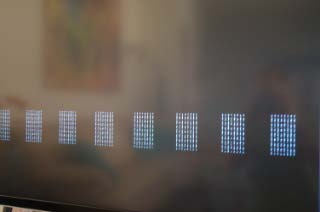 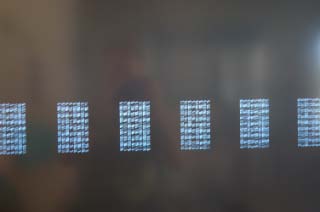 The problem appears regardless of input (DVD or cable), and the pattern never changes or goes away. I have no problem with the set turning off by itself or any other issues. I have two questions: 1. Is this the dreaded DMD problem? I understand that fixing this may cost more than $1000.00 YIKES! And then it might happen again with a replacement?? 2. I'm considering replacing the set, but if I do, would I be making the same mistake by replacing it with the Samsung HL67A750? This is a new 67" LED lamp based system which looks great, but I don't need the same thing happening again in a couple of years. Thanks Ken |
|
New member Username: LrpasniPost Number: 10 Registered: Aug-08 | I'm throwing in the towl on my HLP4663. Have only a blinking lamp light, no color, no sound but hear a click and fans running when tyring to power up. Put in a new color wheel, nothing. Logic diagram posted above would suggest DMD. Took the advice to try a new lamp, $120's later....nothing. Repair shop says it needs a light engine - not going to spend another dime on it. No room to store it until the prices come down. I have a new lamp and new color wheel that have been installed, but never powered up. Will sell for $50 a piece or make an offer to louis.pasnik@yahoo.com. Will guarantee it new and have never been used. If someone wants the rest of this piece of crap for parts, I'll send it if you agree to shipping costs. |
|
Silver Member Username: OvadoggvoPost Number: 174 Registered: May-07 | Guys I'm back! Sorry about the disappearance, but I was moving to a new house and my internet took a while to activate! But here I am to help. Chris W., If the picture is good through VGA and DVI inputs and problematic in other inputs, this means that your Video input board is bad! The digital DVI signal and the ANALOG VGA signal go directly to your DMD board and bypass picture digitalization. Unfortunately Samsung does not sell this part separately, however, our service center has started to buy light engines from Discount-Merchant.com!! They seem to be supplying us with ALL MAKES AND MODELS of light engines and the prices seem reasonable! ************************************ Good news for everyone! I spoke with "David" from Discount-Merchant on friday.. He confirmed that they will start selling DLP and LCD Projection parts on their website to the public! Further into the conversation he told me that they are planning on selling single parts as well as complete light engines! What does this mean? This means that hopefully we will be able to get our hands on DMD boards, power supplies, Video input boards, LIGHT TUNNELS and other hard to find (or non-existent) parts in just a few weeks or months.. *************************************** I hope all you guys who have bad DMD boards or Light Tunels didn't throw away your TV's... Complete Light Engines for these Samsung TV's will possibly be under $400, which means DMD's may be half of that. This is all just an assumption but either way they seem to be working on it. So Chris... Your TV may be repairable at a decent price soon, so I would just wait. |
|
Silver Member Username: OvadoggvoPost Number: 175 Registered: May-07 | mike b., I would guess that Colorwheel is bad... First question: Have you ever replaced your colorwheel? If not, colorwheel is a possibility... Some times even though the wheel spins freely, the sensor on the colorwheel housing may be damaged. If you open the colorwheel, check to see if the black "marker" is on the wheel.. Normally it's a black timing mark on the bearing of the colorwheel which pases over the sensor at every rotation. If this mark (sticker) falls off, then you will get the temp / lamps light as well. This mark assures that the colorwheel is spinning at the proper RPM. If something is abnormal, the sensor reports to the DMD and shuts off the TV immediately. Guys, remember... The colorwheel or sensor or DMD are not "smart" units. Everything has a trigger within the TV. The CW triggers the DMD to shut down if the CW is not running properly.. At times you will hear a whining or scraping or pop noise, but your TV is still on with NO COLOR or ALTERING COLOR.. This means that the bearing on your colorwheel is spinning fine, but the weel may be broken or it has "speeding up and slowing down" speeds. Some times the sensor will not detect this variation in the RPM and your TV will stay on with the above problems, at other times it detects failure and orders the DMD to shut down the ballast. Other times, the sensor is damaged from heat! That would be my next step, Mike. |
|
Silver Member Username: OvadoggvoPost Number: 176 Registered: May-07 | Mike Bruno, The 315V to 380V are normal at the preballast level. If this voltage drops to ~150V this means your power supply is bad. I would replace the ballast... You can not test voltage to the lamp with a standard multimeter. Before you replace your ballast, check for a "Click" when the power is pressed on the TV. If there is a click, this means your ballast is attempting to ignight the lamp.. This would lead me to change the lamp first. If there is no click or multiple short clicks, this would lead me to changing the ballast. Let me know how it goes! |
|
Silver Member Username: OvadoggvoPost Number: 177 Registered: May-07 | Charlie, The problem you are experiencing may be 1 of 2 problems. 1. Colorwheel (my first guess) 2. DMD Board Due to the variation of the colors rather than image distortion I would lead towards COLORWHEEL. I would spend the 70 to 120 dlls to change it. It would get you more familiar with your tv ;) ... Installation guide is available at http://guides.fixyourdlp.com I like this site! It is probably the most content filled site regard DLP and LCD Projection repairs out there. |
|
Silver Member Username: OvadoggvoPost Number: 178 Registered: May-07 | Youhan, The problem you are experiencing is MOST LIKELY a ballast issue. OSRAM lamps are not manufactured with the same quality and precion as the Philips lamps, hence, you are having a better chance with the Philips bulb. The intermittent power is normally a result of a "weak" ballast. OSRAM lamps may have a 10% variation in the FIRING GAP of the lamp. These lamps either have a 1.0 GAP or 1.3 GAP.. With 10% variation you are looking at .9 or 1.1 which is enough to throw your ballast off. For this reason I my "recommendation" is always buy a Philips lamp from an authorized dealer (beware of imitation Philips bulbs)... China is very advanced in the duplication process and I would pay the extra $5-$10 and buy from a reputable Philips dealer. Partstore is one of them and Discount-Merchant.com is the other. Philips's largest distributor in the USA is said to be Discount-Merchant.com... I confirmed this with Philips Lighting USA just to make sure its not "hear/say". Funny thing is that they are a authorized OSRAM distributor as well, however, they do not advertise the OSRAM product where Philips is available. An aftermarket lamp may stress or weaken your ballast faster than normal. Your ballast/lamp driver is made for the original lamp, hence, an aftermaket lamp may have caused your ballasts' last gasp of air. Here is a good link I just found to information abour lamp manufacturing: http://www.lampresearch.com/news/2008/05/12/what-is-generic/ It shows a picture of the firing gap on a lamp! Anyways, Yohan.. My diagnosis will be the ballast in this case. Guys... Remember, I'm giving you my recommendation only. This is not a gaurantee and please don't hold me responsible if I mis-diagnose your set. I always give you my OPINION followed by the reasoning behind my opinion in order for other to read and learn from these diagnosis. It also helps to describe the reasoning behind the diagnosis in order to make sure I understood the symptoms properly. Let us know how it goes! I will retire for tonight and will continue where i left off in the next few days. If I missed anyone before Youhan's post, please repost your question so I can get to it. |
|
Silver Member Username: OvadoggvoPost Number: 179 Registered: May-07 | Ok.. One more! Steve Person, Have you ever changed your lamp? Your first step is the lamps... It could be the problem. Next step would be the Ballast or Colorwheel depending on the symptoms. Try going through this troubleshooting wizard: http://www.fixyourdlp.com/wizard/launch-window.html Let us know how it goes! |
|
Silver Member Username: OvadoggvoPost Number: 180 Registered: May-07 | Eric Cooper, Look 4 - 5 posts up. Same issue as Chris W. Although the problem seems simple, its not. Unfortunately it may be getting worse soon! Hopefully parts will be available by the time that S-Video starts to fail! Jodi, You wasted $95 with the Tech! I could have told you that if those are horizontal lines/distortion on your screen your DMD board is bad. What the local servicer doesn't know is that Discount-Merchant may be selling them for 175-$250 soon! Read above! Sorry to tell you the bad news for free after you paid the $95, but at least I gave you hope... |
|
Silver Member Username: OvadoggvoPost Number: 181 Registered: May-07 | Dr. Fractal, The problem you are describing may be COLORWHEEL or DMD BOARD! The shift in colors wants me to beleive that it's the color wheel! However, It's a close call... The lamps are not going to be the problem, but you have 4-6 years of lamp life on hand if you do fix it! Try listening to your TV to see if you can hear your colorwheel speeding up and slowing down or any variation in RPM. Also, if you start getting lines on the screen or blackouts this is going to assure you that the DMD is failing. Colorwheel replacement guide for your TV can be found here: http://guides.fixyourdlp.com/samsung/bp96-01579a.php I hope this helps. Your call on the wheel... Let us know what happens. |
|
New member Username: MxxmikexxPost Number: 3 Registered: Sep-08 | ok i cut and past my original problem so people dont have to look back to find it "i have a 50" hl-r5067w that will no longer turn on. lamp light flashes once, then temp light, then back to the lamp light flashing continuously. the bulb in the back is on. tv will then shut off after about 1 minute. this whole time a picture will never come up not even input titles like av1 av2 etc. this was a intermittent problem but now has finally broke. 5 days now and it wont turn on. so far ive checked the switch on the back door for the lamp, that ohmed out good. checked the thermostat for the bulb that ohmed out good. checked that the color wheel is actually spinning that seems good. bulb is on, and fans are working. any suggestions? so far ive researched that it could be the ballast, color wheel may be bad even tho it spins, or it could be the dmd board" Since this post I brought the set to an authorized samsung repair center, They told me the problem is with the Digital control board. I asked the tech how he determined this and he told me this is what samsung tech told him and he said he had one other set with the same problems as mine and it turned out to be the digital control board. now i dont know if this guy really knows his stuff, or if he is just replacing parts until he finds the problem? here is a pic of the suspected part incase i am using the wrong part description name for it  |
|
New member Username: MxxmikexxPost Number: 4 Registered: Sep-08 | ovadoggvo I totally skipped over your response to my original problem, sorry for the repost! oops.I guess i will have to decide if i want to gamble with the money to try the color wheel! i have already bought a new set, but just hate looking at my broken samsung in my spare bedroom everyday always thining to myself "what if its just a simple problem" ! |
|
Bronze Member Username: TphanichSan Diego, CA US Post Number: 14 Registered: Dec-07 | Mike, if it's a color wheel or ballast, they aren't that difficult to repair, just time consuming! My experience is that it just takes a little TLC to get an old DLP up and running again. |
|
Silver Member Username: OvadoggvoPost Number: 182 Registered: May-07 | Mike, The part that you have pictures is the DMD board or the digital control board if the technician wants to call it that. The part number should be written somewhere on the right hand side metal casing or board (right hand side of the picture that is).. It should say BP96-01102A ... That is the part you will need. SamsungParts (NOT SAMSUNG, Just a dedicated samsung part dealer) sells the part for $498 + $50 core charge. I recommend waiting to see if D-M will carry it since this isn't your primary TV set. I'm assuming you can get it from them for under $250. |
|
Silver Member Username: OvadoggvoPost Number: 183 Registered: May-07 | Steve, Your horizontal lines and pixelation are due most likely due to a defective DMD board. One question, does the same problem occur with a standard over the air antenna? If so, then it's definately your DMD board.. Otherwise, it may be due to a defective video input board. |
|
Silver Member Username: OvadoggvoPost Number: 184 Registered: May-07 | Kevin Nelson, Your problem is simple! 95% chance that your colorwheel is bad. The knocking noise means it's off ballance and is hitting the housing while it spins. Color degredation/distortion is caused from the same problem. |
|
Silver Member Username: OvadoggvoPost Number: 185 Registered: May-07 | Tom Kupfrian, Do the three click's also occur when the lamp is in? Do the clicks sound like a discharge of power, or is it a knocking noise as described by Kevin Nelson? Noises coming from the TV set are normally good because we can diagnose them easier. If the clicks occur while the lamp is inside the set, then I would assume your Ballast is at fault. A faulty or weak ballast may not be able to spark the lamp, hence discharging its spark. Another problem could be the lamp. The lamp you bought for months ago doesn't happen to be a generic lamp, does it? If so, I would re-evaluate the lamp situation. Guys, as I stated above over a dozen times... Saving a few bux on a cheap lamp will cause this kind of havok. Be careful! Next thing you know, you have a tech come out and change your DMD, colorwheel, ballast and $1000 later... you realize it was the poorly manufactured aftermarket lamp you stuck in your poor TV that caused it to fail. Also, make sure you buy from an authorized dealer. I normally don't bad-mouth any vendors but this case is rare and I would like to share my experience. I had to cheat last week on my lamp and parts guys last week and order a JVC TS-CL110UAA replacment lamp from this craphole of a place called ADVANCED LAMPS(http://www.advancedlamps.com).. The website clearly states: - JVC Genuine OEM TS-CL110UAA Rear Projection TV Lamp & Housing - ProductCode TSCL110UAA TS-CL110UAA Type Genuine OEM Lamp & Housing Warranty 90 Days So I said ok... DM is out of stock so I guess i'll try these guys out. They charged me $192 for the lamp (DM had it for $154.99)... I get it today and there is nothing OEM about the lamp. I took it apart and the lamp clearly says "MADE IN TAIWAN". This really pissed me off because the housing even feels and looks cheap and the lamp build quality is 20% of the one that I normally buy which is made by Philips. I got shafted BIGTIME.. It's as if they have no mercy for their customers that they do anything they can to make a profit off of people who just don't know the difference. I will give them a nice call tomorrow to give them my 2 cents. BEWARE! Lesson learned. I wish I had a digital camera to show you guys this thing. The box of the lamp doesn't even say UHP.. it says UHR. I can't beleive these desparate scamming vendors. Anyways, I had to get that off my chest! Point being, buy from an "AUTHORIZED" Philips dealer.. BTW.. Some people claim "Authorized Dealer" but they don't say of what! They seem to be Authorized Crap dealers. Next thing you know you call them to claim that crappy 90 day warranty and they tell you that it's against worksmanship defects and not normal wear and tear. |
|
New member Username: C_dubOxnard, CA Post Number: 4 Registered: Sep-08 | Another update on my Update on my HL-R4667WAX/XAA: Original issue: green vertical lines(ghosting) on all analog inputs: coaxial, component, composite. 2nd issue color wheel went bad (replaced) After determining that my VGA input was o.k. (per ovadoggvo's suggestion) and changing to a new fios TV system, I am now able to use the one HDMI input I have with NO picture problems anymore. YEA!! Is HDMI the same as DVI ?? (I am assuming both are straight digital inputs and follows Ovadaggvo's theory) From what Ovadoggvo has mentioned it is probably a bad video board -- P/N ?? Now my new issue is that the tv picture will freeze(sound continues), then screen goes black (no clicks or noise), then after 5 sec comes back on. This will happen intermittently 3-4 times a night in a 3 hour period. Throughout all of my problems I did not change the lamp. I had ordered one but did not use it just in case I was not going to fix the TV. Recently put in the new lamp and still have the same problem with it powering off - no changes Any suggestions? Ballast?? Thanks |
|
New member Username: SeagostevePost Number: 3 Registered: Oct-08 | Ovadoggvo, Thanks for the reply. I have an update on my HL-S5679WX/XAA with the "stuttering start-up" mentioned in my Oct 29 post (this model by the way has the LED Light Engine rather than the bulb and colorwheel) A poster on another forum led us to some suspect capacitors, on what i assume would be called a power board, and replacing that board fixed us up (although if it were on my nickel i would suspect replacing the faulty caps would have done the job). Thanks again for the response. Steve |
|
New member Username: MxxmikexxPost Number: 7 Registered: Sep-08 | well, i guess i will pull the color wheel out to see if the timing mark is still there before i resort to buying a dmd board IF they come down in price. Which i would assume they would have to since i just saw a brand new 56" sammy dlp in the best buy paper for $999. so they cant keep selling dmd boards for half the cost of a new tv nowadays. my other question is this, ive read somewhere that there was an inherent design flaw in the dmd board and that samsung never really fixed the problem, so therefore by replacing the dmd board with a "new one" you still have a ticking time bomb waiting to fail again.? and also, if there are core charges for these boards, i would assume that means someone is repairing these boards, correct? |
|
New member Username: MxxmikexxPost Number: 8 Registered: Sep-08 | so heres an update for anyone looking for DMD boards from direct merchant: As for the DMD boards. We are expecting to receive some Refurbished DLP parts in stock within 3 weeks. mike: im really just curious if the price on these boards will be coming down since dlp technology is phased out. Amir: That part number is very popular and I am sure that we will have it in stock. We have not been given our price points but they will be much cheaper than Samsung's parts department mike: can you give me ANY idea on the price? Amir: If you look through our site, we are the largest distributor for parts of Plasma / LCD Tv's in the world. Over 100,000 parts in stock. Our prices are near 1/2 the manufacturers just because of the nature of our business. Amir: I'm assuming 199.99 if I had to put a price on it. mike: thats sounds better than what i have found Amir: We also stock 20,000 DLP/LCD Projector Lamps at all times. mike: if i give you my email can you notify me when you get the boards in stock? Amir: Unfortunately I don't have the partnumbers added to our system yet, so I can not do that at this time. However, once they are added to our system then we can add you for in-stock request list. mike: well, my email is mxxmikexx@comcast.net Amir: We have about 40 Employees in our Mexico facility working on the DLP/LCD parts as we know the need for low priced parts are growing. I'm sure we will have it up on our website soon. Amir: I will write down your email and I can check once these parts come in. mike: thanks for your help! |
|
New member Username: TkupPost Number: 2 Registered: Nov-08 | Ovadoggvo, Thanks for the reply. The clicking sound only occured when the lamp was removed. I have since taken the TV to a neighborhood repair technician. After checking the ballast, color wheel, and power supply, it was determined that the problem was a faulty lamp. The lamp was replaced along with a capacitor on the ballast board for a $200 charge. The faulty lamp was an Osram that I purchased from D-M eight months ago for $110. Do you know D-M's warranty policy on lamps? I requested the repair tech use a Phillips replacement, but he had already replaced it with another Osram which he claims have never been a problem. I have my TV back and now have a new problem! Since I had it disconnected, I upgraded my HD cable box to an HD box with a built-in DVR. Now I get a clear picture on all the HD channels, but no picture on the non-HD channels. When I tune to a non-HD channel, I get a color distorted 3 image split screen accompanied by a whirring noise that I'm afraid might be the color wheel. Since this new problem has occurred since upgrading the cable box, having the TV repaired, and reconnecting the set, I don't know if it's the box, TV, or a reconnection issue. Since the HD channels are fine, it would seem that it's not a TV issue. Time-Warner has checked and reset the box remotely and says everything seems okay. They will send a tech next week to check it out. I'll let you know what happens. Until then, any thoughts? |
|
New member Username: SgtmikeyPost Number: 1 Registered: Nov-08 | Hey. I've done some searching and similar, though not exact, problems have been reported. I have a Samsung HL-R4667WAX/AAX. It was purchased 01/06. All original parts. Recently, it would turn on with no picture or sound. Turning it off then on again would solve the problem. Then came the day when it would turn on with sound but no picture. Every time! There were no "trouble codes" indicated by the front lights. I checked inside and sure enough, no light from the lamp. I replaced the lamp but nothing happened. I replaced the colorwheel with the same results. I probably would have skipped this had I done more research. Finally, I replaced the ballast. Now the lamp works... Now there is a new problem. The TV will turn on. The lamp works. The fans are running. Even the colorwheel is working. What happens now is the "lamp" light blinks for about 30 seconds while the lamp is on and then the TV turns itself off. I cannot even enter the setup menu. Out of curiosity, I tried the old lamp and the same thing happens. Obviously, the lamp was not the initial problem. Any thoughts would be greatly appreciated. |
|
New member Username: DrfractalPost Number: 2 Registered: Nov-08 | this board has been very helpful - i just wish my tv ran as well. if anyone has any idea what is going on, i would really appreciate it. i have a samsung hlr4226w that has been giving me constant problems lately. over the past couple of months, i have had two brand new bulbs go out on me. both times, the tv simply stopped working, and there appeared a kind of foggy film on the surface of the bulb, right over the main filament. they were both third-party, osram bulbs. i figured that my ballast must have been the problem, so i replaced it with a brand new one. the tv (and new bulbs) worked again, but the colors on the tv have been brightening and dimming every few seconds, and shifting in hues (i posted about this a couple of weeks ago). i figured it must be the color wheel, so i took it out to examine it. it was intact and seemed to turn cleanly (there has also been no noise from it when the tv is on). still, i had been planning to replace it and have been tolerating the color shifts until i could place an order. well, today another bulb went out, with the same foggy residue, after only a hundred or so hours of use. i'm at a loss. i realize that the osram bulbs may not be as good as the philips, but would they also be causing the strange color shifts? i have sunk almost $400 into this piece of crap over the past few months and am at my wits end. any ideas? thanks |
|
Silver Member Username: OvadoggvoPost Number: 186 Registered: May-07 | Tom Kupfrin, I don't know what warranty DM offers to consumers because I've never had to use the warranty to be honest. You can always call them an find out. If they sold you an OSRAM lamp for you TV, that means that a Philips lamp was not available. As you have experienced, the OSRAM lamp will not last nearly as long as the Philips would have. As for the whirling noise and color distortion on your set would definately be a colorwheel issue. |
|
Silver Member Username: OvadoggvoPost Number: 187 Registered: May-07 | steve person, That's probably why I wasn't able to pull a part number for a colorwheel! Ur LED based TV does not have one... You are right.. It's driven by 3 leds known as Phlatlights... 3 Colors RGB. Although I'm not as familiar with those TV sets, I would say that the power supply is a good guess. Next option would be a DMD board. Due to the newer technology in your set, it's a bit more difficult to find replacement parts and to diagnose it. |
|
Silver Member Username: OvadoggvoPost Number: 188 Registered: May-07 | Mike B., Great! I can't wait.. This way a lot of these people on this forum will be able to repair their TV sets that have probably been collecting dust in the garage due to bad DMD boards that cost $500-$700 from the manufacturer. Thanks for the update! |
|
Silver Member Username: OvadoggvoPost Number: 189 Registered: May-07 | Mike Miller, Did you replace the colorwheel bare or with the housing? I'm thinking that it's a colorwheel sensor issue. If you replaced the bare colorwheel, take a look at the sensor to see if there is any damage from heat. Your ballast is firing up, your colorwheel starts to spin, but then something is telling your TV to shut down. Also, make you check the lamp cover switch on your set. This switch may have moved or bent, causing it not to be activated when the door is put back on. Try holding it down manually. Let us know how it goes. I'll try my best to help you diagnose it further. |
|
Silver Member Username: OvadoggvoPost Number: 190 Registered: May-07 | Dr. Fractal, What part number ballast did you install? I have had this happen when I installed a 132W ballast in a TV that originally had a 100W ballast installed! Make sure that ballast was the EXACT replacement of your original. What will happen in this case is exactly as you describe! After 2 minutes you will get a color variation because your power supply can not feed the ballast enough power! This will cause the lamp to constantly blow if you continue to use this configuration... Some power supplies can handle a higher wattage ballast, and others can't... Can post up pictures of your ballast and the ORIGINAL ballast side by side on this site? GUYs, you won't beleive you if i told you that I don't know how to put up pictures on this forum yet! Nearly 200 posts and I still haven't figured it out. |
|
New member Username: TkupPost Number: 3 Registered: Nov-08 | I thought my new problem might be the colorwheel. But why do I get all my HD channels without any problems? Cable channels (402-440) come in perfectly, but all the other channels (2-399, 501-999) are distorted. |
|
New member Username: SgtmikeyPost Number: 2 Registered: Nov-08 | Thanks for the quick reply. I'm not sure what you mean by bare. The assembly I replaced had the wheel, metal motor assembly with what looks like a heatsink(I guess), two wires and a rubber gasket. The lamp cover switch works. I get the same results whether I hold it manually or with the cover on. |
|
New member Username: DrfractalPost Number: 3 Registered: Nov-08 | ovadoggvo thanks for the response - that is the exact issue going on, and no one on multiple boards has been able to identify it so far. i stupidly bought a 132W ballast, when i needed the 100W. unfortunately, this mistake has not only cost me the price of a wrong ballast, but two perfectly functional bulbs as well. anyone want to buy a slightly used (but working) samsung ballast, part # BP47-00037A for cheap? |
|
New member Username: SgtmikeyPost Number: 3 Registered: Nov-08 | Hey, I checked my colorwheel. It looks good. In fact, both the original and new one look good. I noticed one other "symptom". The set can't be turned off by remote or pressing the power button. I have to wait for it to power down by itself or unplug the cord. |
|
New member Username: Cyder7830USA Post Number: 2 Registered: Jul-08 | Hello all; well I have a HLR4266/WX/XAA it's a couple of years old and well I never purchased the extended warranty basically cause it was cost prohibitive at the time. The problem I have may have been discussed already, but none the less here I go. When I press the power button the lamp light on the little disc flashes for a bit, I can hear the fan kick on and see light projecting out the rear of the TV. The screen remains black, a minute or so later the unit goes back into standby mode. Unfortunatly I has Sears come out & for $200.00 tell me that they'd have to take the TV with them and it could cost upwards of $1,000.00 to fix, but they had no iead what the problem is. Has anyone else experianced this problem, and is it worth fixing? With an uncertine economy I don't have money to waste buying parts that wont fix the problem, but I hate the idea of throwing away a TV that cost me $1600.00. As far as being able to install replacement parts that's no problem I just need to know what parts to buy. Can anyone please advise? Thanks, Doug VB |
|
New member Username: MxxmikexxPost Number: 9 Registered: Sep-08 | once the dmd boards come down in price, im sure they will be selling like "hot cakes" so everyone can fix their broken down dlp's. I've actually thought about making a viral video of smashing my samsung to dust and shipping it directly to the president of samsung to give them their piece of garbage back. but maybe now ill wait for a $200 dmd board |
|
Silver Member Username: OvadoggvoPost Number: 191 Registered: May-07 | Dr. Fractal, I'm sure that the 132W ballast is your problem! Change it before you damage your PowerSupply! I'm glad I could help you diagnose the problem wirelessly. ;) |
|
Silver Member Username: OvadoggvoPost Number: 192 Registered: May-07 | Mike, That remote control / unresponsive symptom tells me that your DMD board is bad! Sorry for the bad news, but look at mikeb.'s post. We may have a solution soon. |
|
Silver Member Username: OvadoggvoPost Number: 193 Registered: May-07 | Doug, Tell us a bit more, what did the technician from sears say? Why would it cost upwards of $1000? |
|
New member Username: Gs20Post Number: 1 Registered: Nov-08 | Back a while Dave posted this question and because we have the same identical problem & we didn't see an answer specifically anywhere, we wondered if anyone could hazard a guess or even a more knowledgable answer as to whether this is a board problem or a switch problem? thanks very much......maybe even Ovadoggvo?......"have a HL-R6167W and last night the screen started flickering and there was quite a whirling noise. The only way I was able to power down was by disconnecting the unit. When I turned it back on, I got no picture (or sound) and the whirling noise started again and went on and off in about two second increments. The "lamp" light flashed for about 30 seconds, then the "standby/ temp" light flashed once. Then it started flashing the lamp light again. What is my issue? Color wheel or more? I appreciate any help." |
|
New member Username: Gs20Post Number: 2 Registered: Nov-08 | let me say however even before anyone can answer (this is the buttering up bit) that this is an amazingly rich forum and we are quite impressed by the intelligence and professional info generously given by the wizards here......thank you for your valuable time from all of us that owe you our thanks. |
|
New member Username: Cyder7830USA Post Number: 3 Registered: Jul-08 | OvaDoggvo, the problem started out as my having to unplug the power cord to shut the TV off. Then one day I stopped getting picture and sound altogether. When I plug the TV in the fans kick on and the lamp lights up (light emminated from the back of the unit) No sound & no picture though. The screen remains black w/ a slight glow. The lamp light on the front blinks and within 30-45 seconds the TV powers down and can only restart the visious cycle if it is unplugged and plugged back in. The tech without checking anything said that he'd have to take the TV back to sears and between labor & parts I be looking at about $1000. Now I've read a bunch of your posts and you seem to be the resident expert so if you can tell me what I need to replace, & it wont cost a ton then I'm ready to fix this thing. Otherwise I ready to sell it for parts or a project to who ever wants it. Sincerley Doug |
|
New member Username: TkupPost Number: 4 Registered: Nov-08 | Well, my latest problem was solved with a very simple fix. My HD channels were fine but all the other channels were color distorted and split images accompanied by a whirring noise that pointed to a bad colorwheel. I had upgraded to a dvr cable box and a cable tech came out and simply changed the default setting on the menu screen for the cable box from 720p to 1080p. All channels are now fine and I'm glad I didn't order a new colorwheel. |
|
Bronze Member Username: TphanichSan Diego, CA US Post Number: 15 Registered: Dec-07 | Hey! Samsung DLP lamps made by Philips are only 99 bucks today on Discount Merchant! |
|
Silver Member Username: OvadoggvoPost Number: 194 Registered: May-07 | Jack Black, You describe the problem perfectly. Your whirling noise is a result of a bad colorwheel, and yes the screen would flicker right before it went bad. The wheel was intermittently hitting the housing. This would cause the sensor to detect inconsistency in the wheel in motion and intermittently tell the TV's to shut down the ballast. Until it completely failed. Colorwheel part number is BP96-00674A... Guide can be found at http://guides.fixyourdlp.com Be sure to buy the right colorwheel as there are 2-Different colorwheels for that part number... Look and read: http://www.discount-merchant.com/product-p/samsung_bp96-00674a_colorwheel.htm You can also buy the wheel at: http://www.partstore.com/ I would also recommend replacing your lamp just to be on the safe side... You can always keep the old one as a spare. Let us know how it goes. I'm here to help as always. |
|
Silver Member Username: OvadoggvoPost Number: 195 Registered: May-07 | Doug, The unplugging to shut it off pretty much tells me that your DMD board was begining to fail. Unfortunately that's the bad news that I have for you. But don't scrap it yet... We all think that D-M is working on a little project for us all so hold on to it for a few weeks to see what happens. |
|
Silver Member Username: OvadoggvoPost Number: 196 Registered: May-07 | Nice job TOM K. I just hope you don't start to experience the same symptoms on the other input. Boy, I can't wait until someone starts selling some parts for these things. |
|
New member Username: SosuflyboiPost Number: 1 Registered: Nov-08 | Hey guys I just got a HLP4663w xxa from my grandpa he said the bulb was bad on it but im wondering if it really is the bulb. When i unplug the set and plug it in the bulb light flashs a few times then the picture come on great no issues at all. After a few minutes the picture goes out and the sound remains. There is no banshee noise at all. I have tried the pulling the lamp out and watching the color wheel to see if it spins but i do not seeing it spinning. Not sure if im looking at the right part. Will the color wheel spin even though the lamp is not in the system? Does it sound like this is a colorwheel problem or a dmd board problem? The ballast I rulled out because there is just 1 click when power button is hit and its a nice strong sound. Any help would be greatly appreciated. |
|
New member Username: Cyder7830USA Post Number: 4 Registered: Jul-08 | Ovadoggvo, Would you happen to know how much a DMD board my unit runs? Trust me I'm not thrilled witht the idea of getting rid of a TV that cost me $1500 less than three years ago, but it has spent most of that time sitting in the corner of my livingroom collecting dust and taking up space and well to say my wife nags me about what is going on with it is a understatement to say the least. |
|
New member Username: JsonPost Number: 1 Registered: Dec-08 | Hello, I have a Samsung DLP HLN4365W1X/XAA for about 5 years now and just starting to have problems very similiar to Peter H Hsu's posting. (I got this picture from Peter Hsu's posting above.)  . . Replaced the lamp and the color wheel but am still having the same issue. Anyone have a suggestion what I should do next? Thank you. |
Main Forums
Today's Posts- Home Audio Forum
- Home Video Forum
- Home Theater Forum
- Car Audio Forum
- Accessories Forum
- All Forum Topics