Cw600p...Pls help. I loaded the wrong file
|
Silver Member Username: ImauserPost Number: 116 Registered: Oct-07 | I think I loaded the wrong file. Now when I turn on the receiver I see the "boot" sign on the display and then it goes off and then nothing happen...Pls help me out what do I do? |
|
Bronze Member Username: ChumleyPost Number: 18 Registered: Dec-08 | Put the receiver in Boot mode- To do this, Have the cw600p OFF at the back switch. Press and hold the power button on the cw600, while pressing power button turn the receiver on from the back switch. The receiver should display boot , at this point load the correct bin. |
|
Silver Member Username: ImauserPost Number: 117 Registered: Oct-07 | I followed your instructions but still when I turn on the receiver it shows "boot" on the display for 3 sec and then dissapear |
|
Gold Member Username: PlymouthCanada Post Number: 7022 Registered: Jan-08 | FM You must load the factory bin from captiveworks.com then load the latest bin with loader 1.07.  |
|
Silver Member Username: ImauserPost Number: 118 Registered: Oct-07 | can u send me the link? Is it cw600PV1.09_Recorder_2_20_07? |
|
Silver Member Username: ImauserPost Number: 119 Registered: Oct-07 | can u send me the link? Is it cw600PV1.09_Recorder_2_20_07? |
|
Gold Member Username: PlymouthCanada Post Number: 7023 Registered: Jan-08 | Yes it is!  |
|
Bronze Member Username: ChumleyPost Number: 19 Registered: Dec-08 | FM, first get your receiver to display boot Press front power button on cw600, turn on from back and receiver should display boot. then load correct bin Plymouth's loader isn't going to put your receiver in boot mode.  |
|
Silver Member Username: ImauserPost Number: 120 Registered: Oct-07 | what is this file? CX_loaderV3.01? Do I have to download this file too? Thanks for trying to help me out |
|
Bronze Member Username: ChumleyPost Number: 20 Registered: Dec-08 | If you can't get your cw600p to go in to boot mode , the only other way is to clone from another cw600p - hopefully you know someone with the same receiver. |
|
Gold Member Username: PlymouthCanada Post Number: 7024 Registered: Jan-08 | FM Where you take this file: CX_loaderV3.01? You must enter in boot mode. Power off on back panel, press power on remote and power on on back panel then release remote power, now you must see Boot on display send the factory bin, do a hard reboot the load the latest bin.  |
|
Silver Member Username: ImauserPost Number: 121 Registered: Oct-07 | I tried to load the factory file but nothing happening...what do i do? Do I have to use the same loader which I use all the time to load lates files? |
|
Gold Member Username: PlymouthCanada Post Number: 7025 Registered: Jan-08 | Are you able to enter in Boot Mode? |
|
Silver Member Username: ImauserPost Number: 122 Registered: Oct-07 | No, I see the "boot" on the display for couple of seconds and then the "boot" dissapear and its shows nothing on display. What should I do? Should I use the same loader 1.06 to load the factory file? |
|
Gold Member Username: PlymouthCanada Post Number: 7026 Registered: Jan-08 | Yes try same loader. Do you have Loader 1.07? Here is the loader 1.07: |
|
Gold Member Username: PlymouthCanada Post Number: 7027 Registered: Jan-08 | When you power the box and see Boot send the file, try it many times with different delay.  |
|
New member Username: L_k_live_sPOST: 100 mi... Post Number: 7 Registered: Jan-09 | 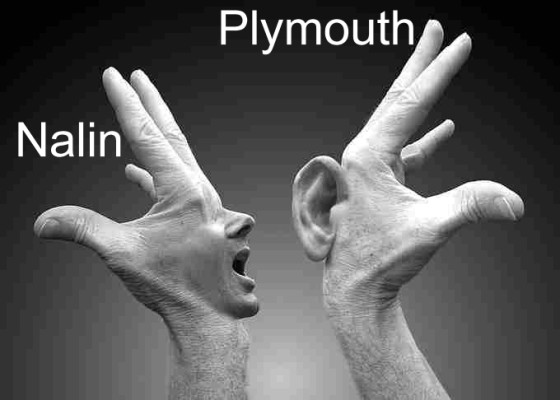 |
|
Silver Member Username: ImauserPost Number: 123 Registered: Oct-07 | I did, but still unsuccessfullllll |
|
Gold Member Username: PlymouthCanada Post Number: 7037 Registered: Jan-08 | Try with the loader 1.07 i link for you  |
|
Bronze Member Username: L_k_live_sPOST: 100 mi... Post Number: 12 Registered: Jan-09 | 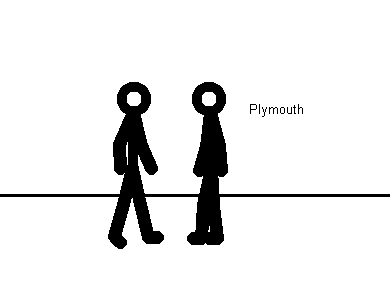 |
|
Bronze Member Username: ChumleyPost Number: 22 Registered: Dec-08 | try plymouth's solution https://www.ecoustics.com/cgi-bin/bbs/show.pl?tpc=2&post=1681254#POST1681254 |
|
Bronze Member Username: L_k_live_sPOST: 100 mi... Post Number: 16 Registered: Jan-09 | rr h h h h t h h h [ |
Main Forums
Today's Posts- Home Audio Forum
- Home Video Forum
- Home Theater Forum
- Car Audio Forum
- Accessories Forum
- All Forum Topics