How To Load Bin Files Viewsat VS Pro By Cable
|
Silver Member Username: ThemangodPost Number: 558 Registered: Oct-06 | How To Load Bin Files Viewsat VS Pro By Cable 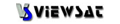 A. Loading your bin using Null cable: Connect serial cable (NULL) to PC>Stb Open up Loader of choice (PVR-Loader 1.1 or Loader2) Click on Tool>Configuration>Com port (Default is com 1) Click on Open File Click on PC>Stb (Notice the progression bar in loader) Wait for Loader say Completed. Then on box lcd front panel screen say I.N.S.T>END>0000 or until clock count to 0.001 it is verry important. Do not turn the power off to soon Turn the power off in front and then back switch Connect all the cables to your box/TV Turn the power ON from the front and back switch Press Menu key Select Installation and press OK Select Antenna Setup and press OK Select your Sat. Here if you have a diseqC switch enter the port #, Motor or Legacy SW No lnb type need to select (from new, you have only two selection Standard and Universal). Stb will select your lnb automatic Press Exit and select Yes for saving the settings Your back to Antenna Setup screen Here you have Three choices: 1. Channel Scan 2. Auto Scan 3. Blind Scan Select Auto Scan Press OK You are in the Auto Scan window and you see the Bird(Sat.) you selected and on the top of your screen are three options: 1. Search option 2. Network search 3. Scan Start You don't change nothing, go down and select Scan Start and press OK You do this for all the Birds (Sat.) you have Wait for Autoroll and watch TV Viewsat VS Pro FTA Forum Support [link removed] also has all the files and guides. stick to save trusted forums not sites such as totalfta ftaforall ftadoc purefta who are all named in a dish law suit to download the court papers go to https://www.ecoustics.com/electronics/forum/home-video/501284.html https://www.ecoustics.com/electronics/forum/home-video/478964.html stay on the listed forums above and youll be safe! |
|
Silver Member Username: GregrafPost Number: 927 Registered: Dec-07 | Kate Why don't you f@ck off you stupid b!tch. |
Main Forums
Today's Posts- Home Audio Forum
- Home Video Forum
- Home Theater Forum
- Car Audio Forum
- Accessories Forum
- All Forum Topics