Broadband Connections
|
Platinum Member Username: NydasPost Number: 10408 Registered: Jun-06 | Learning about your broadband and related devices. 1. URL access of devices. You may have a ADSL or Cable modem, a router, a VOIP phone or VOIP ATA device. Most of these stand alone devices including your broadband modem, respond to a local URL, like this: 192.168.0.1 or 192.168.1.1 or 192.168.2.1 or 10.0.0.0 to 10.255.255.255 Some devices firmware insist on having /, i.e. 192.168.0.1/ instead of 192.168.0.1 http:// is not needed and www. is not allowed Try one of the above URLs is your browser window and you will get access to the software (called firmware) in your modem. 2. DHCP. Your ISP gives you a Static IP or usually a dynamically assigned IP address available from the big chunk it owns. This is the external address of your broadband modem. Locally it is known as one of the 192.168.x.y addresses. Let use say it responds to 192.168.2.1/ (which is what mine is). The user name usually is admin and the password is either blank or admin. It will in turn give out IP addresses to the device(s) attached if DHCP is enabled. It will use the addresses from 192.168.2.2 onwards unless you set them differently. So the router will acquire 192.168.2.2. I set my Modem to give address from 192.168.2.100 onwards, because I have a Voip device called SPA3102 interposed.. Also note that the SPA3102 has its own preset address usually 192.168.0.1. Again you will know it by trying out some URLs from your computer after it is connected. Username is usually 'admin' and password is either blank or 'admin' 3. Router. You may or may not have a router. If you have a router, it will have its own local IP address, or may acquire it from the Modem. The Router in turn will allot IP addresses to the four devices attached, if its DHCP is enabled. 4. DHCP Conflicts. Sometime conflicts occur between devices if their default or factory set IP address is the same as another device. Most devices give you instructions as to how to change the local default IP address. In case if your modem's default IP is 192.168.2.1, and your roputer also has a default address of 192.168.2.1, you will have a conflict, usually resolved by changing the default IP address of one of the two (either Modem or router) devices. What I am trying to convey to you, is that sometimes the conflicts are resolved in 5 minutes and sometimes they do not resolve easily. |
|
Bronze Member Username: KayossPost Number: 33 Registered: Feb-08 | Boy CUBICHE you sure know a lot of stuff. I dont remember anybody asking about this stuff but thanks anyway. |
|
Platinum Member Username: NydasPost Number: 10416 Registered: Jun-06 | Kayoss: It is wrong to give CUBICHE credit for something I wrote. |
|
Gold Member Username: Donnie1973Post Number: 2897 Registered: May-06 | If u are just now learning this stuff nalin, u are WAY behind dear. My kids know how to set up a router. and if dhcp isnt on on the router, u must staticly define ur ip BEFORE u can simply put 192.xxx.xxx.xxx in ur browser. Also, some routers require secure connection (https instead of http) Also, ip conflicts are extremely rare unless u are using TWO routers with dhcp on on both.Many people use two routers because they dont know any better. Info u can find in any manual, but good post anyway. |
|
Platinum Member Username: LklivesPost Number: 15477 Registered: Jan-06 | My TV gets ONLY GREEK TV now, how can I fix that?....LMAO |
|
Gold Member Username: Donnie1973Post Number: 2898 Registered: May-06 | learn greek |
|
Gold Member Username: PlymouthQuebec city, Quebec Canada Post Number: 2057 Registered: Jan-08 | On remote use channel up or down and you will be able to receive english channels |
|
Platinum Member Username: LklivesPost Number: 15479 Registered: Jan-06 | I know Greek, was married to a Greek woman...thats why I want other than Greek!...LOL |
|
Gold Member Username: Donnie1973Post Number: 2901 Registered: May-06 | lol. that explains it!! |
|
Gold Member Username: PlymouthQuebec city, Quebec Canada Post Number: 2059 Registered: Jan-08 | Good reply LK |
|
Gold Member Username: Donnie1973Post Number: 2902 Registered: May-06 | wont nalin get jealous if u are being nice to LK?? |
|
Gold Member Username: DoreenakadjOntario Canada Post Number: 1564 Registered: Dec-06 | Does this explain it better LOL  Guide: Bridge mode and PPPoA/PPPoE Using bridge mode. Bridge mode can be used in your network setup to solve two possible problems. 1. No incoming connections due to multiple NAT modems/routers. 2. Intermittent connections caused by heavy load on sub par routers. To use bridge mode, simply set it in your extra routers/modems as the connection type, preferably ones that cause problem number two. For problem number one extra devices, simply disable NAT or switch off "Gateway" mode. If you want to use multiple computers, then you'll either have to have a non-bridging router, or have a non-bridging modem that is also a router, either of which comes before your computers. To check if your modem is a router, consult your guide, or, check the WAN IPA in the status area of your router and determine if it's a private IPA. Using bridge mode with a PPPoA/PPPoE ISP. PPPoA/PPPoE is used by some ISP's to login, and is a method of transferring data. Don't worry about the difference between PPPoA and PPPoE, the two are compatible because of bridge mode. (Technical note: PPPoE and PPPoA are the same fundamentally, the oA in PPPoA, and the oE in PPPoE, stand for "over ATM" and "over Ethernet" respectively. The real difference being the medium of function, one over phone lines, the other over Ethernet). To use bridge mode with a PPP based ISP you will need to configure the first, non-bridged device in the chain capable of using PPPoA/PPPoE. This can be the modem itself, a computer, or another router. Configuring PPPoE In Windows XP (and maybe Vista), step by step. 00. Get your login and pass information. 01. Start > Control Panel > Goto "Network Connections" 02. File > New Connection 03. Next > select "Connect to the Internet" > Next 04. Select "Set up my connection manually" > Next 05. Select "Connect using a broadband connection that requires a user name and password" > Next 06. Pick a name for your connection. > Next 07. Enter your login details. > Next 08. Finish. 09. A login dialog will come up. 10. Click "Properties". 11. Switch to the options tab. 12. Uncheck "Prompt for name and password, certificate, etc." and "Display progress while connecting" for automation. 13. I'd reduce the "Time between redial attempts:", 10 seconds sounds good. In routers or routing modems, generalized. Look for a "Connection type:" option and switch it to PPPoE, start with the "Setup" section or "WAN settings" section of most routers. The page will probably change, allowing you to enter your login details. If you have a keep alive option, use that too, this way if your provider boots you after some inactivity the router wont wait to login, if disabled, it will only attempt to reconnect when you try to access the 'net again. In a Linksys WRT54G (and related models), stock firmware and DD-WRT. 0. Get your login and pass. 1. Go to your Linksys, the setup page. 2. Change the "Connection Type" to PPPoE. 3. Enter your user name and password (on DD-WRT, service name is just for the name of your service/ISP). 4. Apply. 5. Power cycle if you can't connect after about a minute. Alternatives Reduce load on the malfunctioning device You may be able to reduce load on your router using various settings. In µT you can reduce the global number of connections and the max half-open limit. On your router, you might be able to reduce the timeout for connections to 120 seconds, and disable the SPI firewall. Another option is to disable the routers NAT function, this is usually presented in one of two ways, an explicit setting, or a mode of operation. On Linksys routers, the mode of operation by default is "Gateway", switching it to router will disable the NAT functions, and (in theory) reduce the load on it. This mode is similar to bridge mode in that you will again need another NAT device, however the NAT device needs to be the first, non-bridged device in the chain. Also, this mode does not reduce load as much since the router will still play some part in routing connections. Get a new router ! For wireless with good performance, I recommend a WRT54GL. Extra notes MAC Cloning (if you can't connect). If you can't connect, your provider might restrict your computer based on your MAC address. Switch your crummy router briefly back to PPPoA/PPPoE and look around to see if it has MAC cloning enabled, enter the address into the MAC address cloning field of the router your using, if not, try using the MAC address of the crummy router itself, probably on a sticker under it or in the crummy routers status page. If your using a single computer, you may be able to spoof your MAC address by changing your network card settings. To check (on Win XP), hold the windows key and press Pause/Break, switch to the hardware tab, click "Device Manager", expand the "Network adapters" section, find the appropriate device, double click it, switch to the "Advanced" tab, and look for MAC address. If it's there, type the MAC address you either got in the crummy routers settings or from the crummy router itself, into the computer. If you don't have this option, you can either get a spoofing program, I think, or you can call the company to check if they do restrict based on MAC, and give them the one from the Linksys (if they don't "allow" routers, tell them you got a new computer, don't mention your router). Regarding PPP compression. Give it a shot, sometimes available in routers. If it works, it might save you a tiny percentage of bandwidth. Multiple computers without a second router. Don't count on it working , you'll probably need a good second router to handle logging in and to perform a NAT for the computers you want to use. Bridge modes side effect. Since bridge mode shifts most of the load to the device it's attached too, if the device in the chain is crap, or if you hook up tons of bridge mode routers to one router, that device may be overloaded as well. |
|
Gold Member Username: Donnie1973Post Number: 2903 Registered: May-06 | i wouldnt reccomend most users here to try bridging or natting. they will be burning up the networking forum for help. those guys will get pissed! lol |
|
Gold Member Username: DoreenakadjOntario Canada Post Number: 1565 Registered: Dec-06 | maybe i should have wrote USE AT OWN RISK |
|
Gold Member Username: Donnie1973Post Number: 2910 Registered: May-06 | soem here i wish would try it. It would keep them from posting for a while! |
|
Gold Member Username: PlymouthQuebec city, Quebec Canada Post Number: 2060 Registered: Jan-08 | dantetn I am nice with everybody,  if they are nice with me if they are nice with me |
|
Gold Member Username: Donnie1973Post Number: 2911 Registered: May-06 |  |
|
Platinum Member Username: NydasPost Number: 10428 Registered: Jun-06 | When you get a VOIP phone, you run into a set of problems. If you get something like Linksys SPA3102 or a Grandstream phone which is to be installed in series, there often is a conflict of IPs. I have a SPA3102, installed in series - modem to VOIP device to router to computers. This is a very safe method for phone (no firewall) and computer (full firewall). Initally there was conflict with IPs, till I go the IP manually changed using a direct phone hook up. Later I added two other numbers off a Linksys PAP II connecting the device to the router. Again there was conflict initially with DHCP IPs dished out by the router. Now for the past 18 months, everything is set up nicely with direct access using IP addreses for the modem, the SPA3102, the Trendata router, the LinksyPAP II. Dantetn: It is nice to know that you children knew about all this before they were born. I only know this stuff for the last 8 years since my original encounter with problems using ORIGO Broadband router in the UK. |
|
Gold Member Username: Donnie1973Post Number: 2913 Registered: May-06 | u cant set the phones to DHCP?? I havent seen many network devices u cant. then all u have to do is plug in to ur router (not sure why u have a modem and a router), open the correct ports on ur firewall, and use the phone. dont make things difficult for urself at home the way u do here honey. u have no idea how old my kids are chick. i havce been installing and programming routers (what I said) for about double that. |
|
Silver Member Username: DimwittPost Number: 642 Registered: Aug-06 | http://www.psoriasis.org/forum/member.php?u=31784 |
|
Platinum Member Username: NydasPost Number: 10430 Registered: Jun-06 | Use Dervmovate - one of the strongest steroids. |
|
Gold Member Username: Donnie1973Post Number: 2916 Registered: May-06 | lol, thats me |
|
Gold Member Username: DoreenakadjOntario Canada Post Number: 1566 Registered: Dec-06 | The Dynamic Host Configuration Protocol (DHCP) is an Internet protocol for automating the configuration of computers that use TCP/IP. DHCP can be used to automatically assign IP addresses, to deliver TCP/IP stack configuration parameters such as the subnet mask and default router, and to provide other configuration information such as the addresses for printer, time and news servers. |
|
Gold Member Username: DoreenakadjOntario Canada Post Number: 1567 Registered: Dec-06 | |
|
Gold Member Username: Donnie1973Post Number: 2917 Registered: May-06 | right, the best way to have confilicts using DHCP is to have 2 DHCP servers on the same network. a dhcp server wont give the same ip out twice. or to have a network device that is staticly defined on a dhcp network, which was ur problem i think nalin |
|
Platinum Member Username: NydasPost Number: 10434 Registered: Jun-06 | The combination modem/router cause more problems. from the Origo experience with Linksys Papa II NA, I was force to connect it in parallel to a port of the router and had great difficulty in configuring "NO firewall" for the Linksys. I changed to a separate boradband modem and separate router so I could insert a SPA3102 in series to acheive a better "NO firewall" situation for the phone. I am well settled now with thre phone numbers on the two devices, on in series (SPA3102) and the other (PAP II) in parallel through router, but with special Mac filter setup to allow the "NO firewall" situation for the other two numbers. I still need to set up two more numbers and have just acquired a $130 Grandstream phone which has to be or should installed in series. |
|
Gold Member Username: Donnie1973Post Number: 2918 Registered: May-06 | the spa3102 is an "SIP" device. it allows u to connect a standard analog phone to a viop port. so u have to have multiple ip's from ur provider. this costs. |
|
Gold Member Username: DoreenakadjOntario Canada Post Number: 1571 Registered: Dec-06 | OK now that we have that established . I want to know is this "PHONE" thing that KINGTAPMAN was talking about something different? I know King posted that the "PHONE " was FREE and used with a receiver. Is it hooked up to the router etc...? |
|
Gold Member Username: PlymouthQuebec city, Quebec Canada Post Number: 2061 Registered: Jan-08 | Congrats to all All you can have good discussions without BASHING I'm very happy now  |
|
Gold Member Username: PlymouthQuebec city, Quebec Canada Post Number: 2062 Registered: Jan-08 | Oupppsss a new Nalin Again |
|
New member Username: Jon11Post Number: 9 Registered: Feb-08 | Nyda good posts, keepit up. what do you think of VOIP phone MagicJack I just started using it and works great. |
|
Platinum Member Username: NydasPost Number: 10439 Registered: Jun-06 | Magicjack.com is a VOIP provider. One of the most advertised ones is Vonage. Linksys is an actual maker of VOIP devices and phones. Magicjack can't work without some VOIP device (unless you use your computer all the time) and Linksys ATA such as PapII can't work without a provider such as Magicjack or Vonage or a dozen others. There are so many VOIP providers and services, I have not evaluated many. I use Sipgate.co.uk (UK), Stanaphone.com (USA), vbuzzer.com (Canada) and three others. All of them give a service about 98% or what you would get in a proper land line. I have a proper Mobile phone instead of a proper land line. |
|
Platinum Member Username: NydasPost Number: 10441 Registered: Jun-06 | SPA3102 is an original Sipura Technologies ATA branded with Linksys name, which now is a part of the Cisco. It has two outlets one for your regular phone and the other for the phone using Voip. It requires only one internal IP address dished out by the router. Its main advantage over Linksys Pap II is the fact that you can use it in series i.e. modem to SPa3102 to router, so that there is no firewall till the router is reached. VIP phones do not like firewalls and computer don't function well without firewall or similar protection from marauders. The other advantage is that you can plug in your regular phone there and calls can be routed. |
|
New member Username: NydssPost: 10368 Post Number: 2 Registered: Apr-08 | 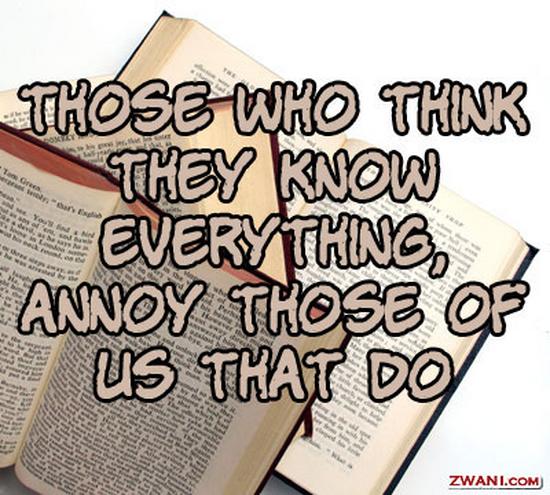 |
|
Platinum Member Username: NydasPost Number: 10442 Registered: Jun-06 | Nalin Nyda New member Username: Nydss Post Number: 2 Registered: Apr-08 The usuping of my name has gone too far. |
|
Silver Member Username: PulpfiktionPost Number: 184 Registered: Mar-08 | Is LK still around posting his Bullshtt. and he has taken up to stealing names. Hmmmmm. |
|
Gold Member Username: Donnie1973Post Number: 2919 Registered: May-06 | doreen, the majicjack is what king was talking about. u can get them online or watch their infomercial late at night. 20 bucks for the device, 20 bucks a year for their service. u use ur own phone i think. |
Main Forums
Today's Posts- Home Audio Forum
- Home Video Forum
- Home Theater Forum
- Car Audio Forum
- Accessories Forum
- All Forum Topics