HELP: Adding a satellite
|
Bronze Member Username: WariatPost Number: 47 Registered: Nov-06 | on my viewsat ultra i have only 2 satellites:Echo7 and Echo 8,10. if i go to menu, and then to installation, etc.. it shows only those two. How I can add other satellites? |
|
Gold Member Username: Ke5aqnIF I DONT KNOW THE ANSWER, I WILL FIND... Post Number: 3166 Registered: Sep-06 | I would sugest you go to viewsat's website and download the satfile and upload it into your receiver. here is the download [link removed] next time you update your receiver to save youself time follow my guide 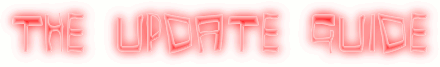 |
|
Gold Member Username: Ke5aqnIF I DONT KNOW THE ANSWER, I WILL FIND... Post Number: 3168 Registered: Sep-06 | The other way would be to add each sat,be sure you name them correctly, add each transponder, use http://www.lyngsat*com/ to get all the information. It will take you about 4 hours to input all that data useing your remote..if you get one digit wrong you will miss channels... its not a fun job much easer and smarter to use the satfile provided by viewsat |
|
Gold Member Username: NydasPost Number: 6866 Registered: Jun-06 | The above suggestion would apply only to a motorised dish. To add a Sat you have to have a LNB pointing to a Dish receiving that Sat. Usually 119 (Echo 7) and 110 (Echo 8.1) are accessible together on one Dish. You probably have that set up. You will need to add a new Dish for the Sat of your choice, and point it accordingly, and you may have to add a switch. With an existing setup of 119/110 on one Dish, you have to post your full configuration, i.e. Dish type, LNB type(s) and current switches if any, because a new Dish would integrate only with the right combo of Swiches and setup in the menu. Look at www.lyngsat*com to see what is available over America. |
Main Forums
Today's Posts- Home Audio Forum
- Home Video Forum
- Home Theater Forum
- Car Audio Forum
- Accessories Forum
- All Forum Topics