Vizio Replacement Boards
| Thread | Last Poster | Posts | Last Post | |
|---|---|---|---|---|
| Archive through April 13, 2009 | JOE GRIFFITH | 100 | ||
| Archive through May 31, 2008 | Mark Stillman | 100 |
|
Silver Member Username: OvadoggvoPost Number: 301 Registered: May-07 | Tony Vail, I have posted details on testing the boards here: http://www.fixyourdlp.com/forum/viewtopic.php?f=6&t=63&p=654#p654 The light dot's are due to a voltage incosistency on the x and y boards. You can adjust the potameter to get rid of the white / red dots on the screen, but a weak x or y sus board may never get a "perfect" picture. You can get it to a point that's not noticable though. |
|
New member Username: Jmcmanus22San Diego, CA US Post Number: 1 Registered: May-09 | Prandall, I also owe you a big thanks. I have the a 47 inch Vizio LCD, its the GV47L, a 1900+ dollar TV and I was looking at either a major repair bill or buying a new one. I bought this in March of 2007 at Costco, and wouldnt you know it, a month after the warranty expired (Costco gives you an extra year warranty on top of the 1 year) it popped and went out, picture and sound. Thanks to your entry, I checked the three fuses on the circuit board and found the 1st one was bad. I wired in a fuse holder and put a 1.5 amp fuse in and sure enough, its working. Thank you very much. Jerry |
|
New member Username: Tony_montanaPost Number: 1 Registered: May-09 | Great forum here thanks. I have a 42" Vizio GV42 L purchased from Costco in November 2006 and last night it popped, screeched, died and would not turn off. I unplugged it and then it would not turn back on. When i disconnect and reconnect the power cord, the orange light will glow and when I switch it on, the white light comes on and then goes dim without ever turning on. It will not turn off, but if I unplug it, I can then get the orange light back when plugged in again. Does this behavior suggest what board or part I might need? |
|
New member Username: CrewzenPost Number: 1 Registered: May-09 | 52" VIZIO problem - WOW....the very last post I just read and this is the exact same problem I have. Uncanny....would have been even better if someone had followed up with the fix!!  I am hearing that it is the LCD controller...but...I think I have 2 of these in the GV52LF Vizio 52"....maybe the 42 and others too. I can find the parts but I need confirmation of this. I was thinking more of the main board but Im just not that bright I am hearing that it is the LCD controller...but...I think I have 2 of these in the GV52LF Vizio 52"....maybe the 42 and others too. I can find the parts but I need confirmation of this. I was thinking more of the main board but Im just not that bright  My problem - which does sound exactly like the last post above - started like this Watching TV - everything good. Screen flickered for a moment - not good. Screen stayed back lit but picture was lost accompanied by a "whistling" noise for about 15 seconds. Could not turn TV off. Unplugged it and Amber VIZIO illuminated. Push power on remote or side panel turns VIZIO white as expected. LCD is backlit - never any display - no menu/input/volume as well as not avtual cable dox receiver display. I am ready to order parts!! just need to know what to order. Any input is appreciated - unless it is a comment about my low IQ  Thanks |
|
New member Username: Numan2goodPost Number: 2 Registered: May-09 | man your tv needs a doctor hes serious.........hehe......actually i also have one vizio but its working fine as new....i do not know from where your problem appears.... |
|
New member Username: Numan2goodPost Number: 4 Registered: May-09 | so ryan you got any updates about the problem of your TV.? |
|
New member Username: CrewzenPost Number: 2 Registered: May-09 | no...just cant get an answer on where the lcd controller actually lives. ready to buy one but want to inspect my existing one first. also hearing main board...no evidence on the main board that something failed. |
|
New member Username: Numan2goodPost Number: 6 Registered: May-09 | i guess u shuld buy a new one coz its difficult to find the exsisiting ...........so whats u goona buy? |
|
New member Username: Pixa241Post Number: 1 Registered: Jul-09 | i have a vo47lf vizio tv. everything works fine but there is this line at bottom of tv and you see a lot of red in dark scenes are colors are a bit off |
|
Silver Member Username: OvadoggvoPost Number: 305 Registered: May-07 | Anthony, Your video board is most likely starting to fail. Another option would be the power board is not powering the video board sufficiently. Discount-Merchant has done a great job of keeping Vizio parts in stock and at very reasonable prices. It's definately worth fixing. I would start with the video board. Here is a link to their websites vizio section: If you have the part number it would be much easier to find. Just take out the part and there should be a part number on it. Type it into the search and you should find your part. |
|
New member Username: Jfernandor75Post Number: 1 Registered: Aug-09 | I have a vizio p42hdtv10A that just went into a black screen. I was watching tv just fine, lost signa, and then went into the black screen. The amber light continues to stay on, when I press power the light turn green.I have audio, I can plug an hdmi device and hear the sound, but no image. I can change channels and hear the sound but again no image. Does anyone know what needs to be replaced. The tv is out of warranty, so I will try to fix it myself. Please help, need back my tv. |
|
New member Username: Jmcmanus22San Diego, CA US Post Number: 2 Registered: May-09 | Fernando, If you follow Paula Randall's instructions above, it should fix it. I had the same exact problem as you and follow her instructions and if fixed it perfectly. That was 3 or 4 mons ago and its still working. Jerry |
|
New member Username: RatedlexPost Number: 1 Registered: Sep-09 | I have a vizio p50hdm and i got a great del on it. but now it is pulsing black and whit in and out it use to get sound from the last input it was on but sense i can not tell what input its in now no sound. I get ten blinking lights from green to amber on the front. I pulled the back off and got to looking around. All the leds are green and i hear a little clicking noise that matches the screen pulse. i went to fixya.com and they said it could be the inverter board. I'm glad i cam here because it seems alot of people have vizio info. please help and thanks alot. |
|
New member Username: TelinahessPost Number: 1 Registered: Oct-09 | I have a Vizio VP322 and i have a black line going down the middle of the tv its about 3 inches wide. any ideas on what or how to fix it? |
|
New member Username: Boxcar01Post Number: 1 Registered: Oct-09 | Hello All.... New to the forum and have a problem. 60" Visio that is completely unresponsive. No Power, no standby light. Had a bad power surge with no surge protector in place... Been reading some threads and am looking to this as the cause. So do I need to swap out the "main unit"? (power and video board)? Any direction is appreciated. Got this at Sam's 2 yrs ago. No warranty. Visio is not interested. Any chance Sams will take it or am in for a DIY repair? I can pull and replace with the best of em.. If I have too! Thanks in advance. I may delay in discussion as I'm off to the "Sandbox" in a couple of days. chow. |
|
New member Username: MbrunsviPost Number: 1 Registered: Oct-09 | Hi to all people with crapped out VIZIOs. If you bought your Vizio at Costco and used your AMEX card to buy it, you actually have a three year gaurantee for your TV. One year is the manufacturers warranty, The second year is the Costco Warranty, and the third is the customer satisfaction guarantee with AMEX! THe change in Costco warranty policy to 90 days happened in April of 07, So anyone that bought prior to then can return their TV to costco under the previous 100% satisfaction gaurantee. If you bought after that, then you have at least until April of 2010 to have AMEX pay for your repair or buy a new TV, depending on the cost of the repair. |
|
New member Username: DicepackagePost Number: 5 Registered: Sep-09 | If you go to that link I added a picture of the inside of my TV (P50HDTV20A) if that helps. On my TV I have replaced the buffer boards but not the Y-Main board. That did not fix the problem and I have probably only ten minutes on the new buffer boards. My question is do I need to replace the buffer boards when I replace the Y-Main board? |
|
New member Username: DicepackagePost Number: 6 Registered: Sep-09 | I replaced the Y-Main board and this is my picture. What you are seeing in the bottom right is burn-in. There is a line in the middle of the picture however. Below the line has a lot of static and artifacts and the top portion has the same problem but it isn't as bad. |
|
New member Username: VizioclassactionLaguna Beach, CA USA Post Number: 1 Registered: Nov-09 | Hi everyone, I have the same problem with my Vizio P50HDTV10A it powers up fine amber light then 10 blinks and BAM!!! NOTHING it turns green at the same time the screen tried to come on a light gray flash on the screen and turns black and the light remains green. I already replaced the 6 capacitors on the power supply and tested all fuses on it. my guess is the Y sus. board. does anyone have any idea that actually worked and got their TV working? is there a way to test the board? or has anyone ever fixed a Y sus? help. I'm looking to buy them if anyone has the parts? Y sus: EBR36228601 Z sus: EBR36223801 |
|
New member Username: ShellbackSan Diego, CA USA Post Number: 1 Registered: Nov-09 | Hello all! I'm new to this forum, but found it b/c I have same Vizio issues as a lot of you all. I have the 32" Plasma, and abut 2-3 months after warrenty expired it started doing the click on/off/on/off stuff when you first turn it on. Other than the on-off-on-off-on crap the set is great, perfect picture, and perfect everything else. Well, I figured since the warrenty was out that I would be SOL. But yesterday I decided to call up Vizio and see what they would do. Low and behold they are fixing it in-home and covering 100% of the cost to do this!!!! I am more then impressed with Vizio right now! I'm not "counting my chicks before they hatch" but they are supost to have a guy here w/in the next 3-5 days.....and I've had this set for 1.5 years, no extended warrenty! It just seems like the power oards on these are defective and the company is actually doing the right thing and stepping up to fix their bad board. I'll keep posting the progress and how it goes w/ the repair. I wis everyone on here the best of luck dealing with Vizio, and hope somehow you all get them to do what they need to do to stand behind their products. |
|
New member Username: Baddawg53Post Number: 1 Registered: Nov-09 | Hi everyone, I have a vizio problem like everyone else here. I have a VO47l 47in. tv. At times, the picture will go out, but the sound remains. It is not a source problem, it is inside the tv as I can not even access the menus. The back lights do come on, and occasionally I can get the picture back by turning it on and off a few times or unplugging it for a while. It always goes back out in a few minutes. I know the back lights are on because the lights can be seen thru the back panel. I was thinking about replacing the main board inside it, just as a guess. I am hoping someone may lead me in the right direction. |
|
New member Username: Scmnj5NJ Post Number: 1 Registered: Dec-09 | What a great board this is - so far I have been saved from throwing either myself or my P50 out the window. I am having some issues with muddy colors on the screen (typically when going from dark to light scenes or vice versa). I have talked to vizio 5 times and also had my cable line re-run to my house and a new box installed - problem is still there. If I reset the factory settings it actually goes away for a while. Vizio was nice enough to tell me its the TV and they have no responsibilty - I was referred to ITI and they want $440 to replace the video board. I just checked the discount-merchant site and I can buy a video board for $54. Here are my questions: 1) Has anyone had this same problem and determined that it is the video board and 2) has anyone replaced the video board - and if so is it easy etc? For $54 versus $440 it sounds like a no brainer to me - I just don't want to open a can of worms and then end up tossing myself and the tv out the window. Any advice would be appreciated. |
|
New member Username: Not_sold_on_vizioPost Number: 1 Registered: Dec-09 | I have a Vizio VP422 HDTV10A that will not stay on or show a picture. I removed the rear panel and looked at all the boards and checked the fuses. I found nothing. I put it back together and when I plug it in, a relay clicks, the Vizio on front lights up and starts going dim. Also, the screen lights up, but only stays on for about 4 seconds. Also, there is a small board that stands straight up off the power board. When I plug in in, there is a small green light that comes on on this small board ....about 3 inches tall and about 2" wide....but when the screen goes out, it flashes. Anybody know what the problem is?} |
|
New member Username: CpgcpgPost Number: 1 Registered: Dec-09 | Hi, I have a Vizio Gallevia 47" HDTV. The mainboard was replaced once on it (under warranty). A couple of months ago I rescanned our channels because the kids noticed a few channels missing several months earlier. The idea was that perhaps Comcast had re-jigged their channels. Everything was ok before rescanning (except a handful of channels missing in action). Now after the rescan, we get analog channels, but NO HD or DIGITAL CHANNEL. Meaning, 5 minutes ealier we were getting a bunch of HD channels, we re-scan and poof, they are all BLANK - with no signal. They get detected at scan time, and their station ID does seem to be picked up, however! We tried to "reset the tuner" with various tricks. We did power cycle while pushing of the power button for 2 minutes, we tried to scan without the cable connected (zero channels detected), we tried to scan as antenna mode in the tuner ... nothing! We do notice that 2/3rds of the way in the scanning of the digital channels, the scanner bar goes very fast and it ends the scans very fast! It's as if the scan was terminated abnormally. Any ideas for solutions? Thanks in advance! |
|
New member Username: JrothmanPost Number: 1 Registered: Dec-09 | Hello I was wondering if anyone had sonme advice on what to do about the RGB display showing up in all PINK! I really dont know what to do?!?! Can someone help? Model# VW37LHDTV30A Thanks |
|
New member Username: NjcarmichaelPost Number: 1 Registered: Jan-10 | Cpq - I am having the same exact problem with my Vizio GLV - 47" Scan the channels and they are all recognized, buy when I tune to digital channels, nothing. To make it worse - I get no sound through the digital output on the back of the TV for any analog stations. The only saving grace is that some channels like 103-7 etc. are analog and do have sound. If you come up with a solution please let me know. If anyone comes up with a soulution let me know. P.S. I have already done the Paula Randall fuse trick on this set 3 times in the past year. |
|
New member Username: MarcarlPost Number: 1 Registered: Jan-10 | #POST1627681 |
|
New member Username: Jaybe422Post Number: 1 Registered: Jan-10 | Hi All, I have a Vizio VW42L LCD TV. The tv used to go black screen with the audio still on. I would shut the tv and turn it back on and it worked. Sometimes the picture flickers and then goes black. Sometimes the pictures flickers and the audio is a little gabbled. Now I turn it on and it is black with no audio. Some people tell me it's the power board. Can this be the problem and if so, can I replace the part without any problems. I am a wireless tech and have been around electronics but no tricks of the trade when it comes to TV's. Thanks |
|
New member Username: Palberts67Post Number: 1 Registered: Jan-10 | All, It appears everyone was able to get replacement parts for their Vizio TVs. I have experienced a the "pop sound" and no power afterwards. Would this be the power supply? Can you point me in the right direction on how to obtain replacement parts and perhaps a replacement manual? Thanks. |
|
New member Username: MistysayersPost Number: 1 Registered: Jan-10 | I have a P42HDTV10A that had been on and then just shut off with only amber light now. I opened it up and check the control board and only two of the 4 green lights on the board lit up. Also if I flip the switch inside the tv on auto instead of normal the screen lights up but i cant do anything with buttons or remote. |
|
New member Username: CapezzaniPost Number: 4 Registered: Feb-09 | After some months, I still haven't been able to fix my Vizio LCD32 color issue. Bright colors seem saturated and pink-ish. I took it to a local TV repair and they said the didn't work with this brand, but that the problem was surely "the color board, the one that is attached to the screen". The guy told me to replace that board and that would be it. He couldn't say the boards name or part #. Anybody could tell me how to identify it from the attached image and give me the name, so I can fix this thing? Is it the DTV? The YSUS or XSUS? A totally different board? Thanks  |
|
New member Username: Marty_fPost Number: 1 Registered: Feb-10 | I have a P50 with vertical white and blue line down the middle with no other pic. or sound. It powers on and off, but that is it. Do I need a new power board ? Which one ? |
|
New member Username: BuzzhawgPost Number: 1 Registered: Mar-10 | Vizio VP422 HDTV10A Hello. I've been reading this forum frantically for the past 26 hours straight trying to figure out whats going on with my 12 month and 4 day old Vizio. I heard no sounds. No "pops" or anything. The Sound works, can change channels but screen is pitch black. I removed the back panel and see no leaking or faulty capacitors/diodes. All fuses seem to have continuity. There is a solid green light on the little board attached to the power board. There is also a continually flashing green light behind the main board on what I assume is the "Logic main". This flashing is on the left side of this board. Are these plasmas backlit? Could the power supply give power to everything other then the backlight? Any help would be greatly appreciated. |
|
New member Username: JohnmedPost Number: 1 Registered: Mar-10 | I have a Vizio VU32L HDTV10A. On power up, the white Vizio logo at screen bottom lights up, and the screen is illuminated from the back, but I get no picture. I can hear the sound. I've tried searching for info on this, but I keep getting conflicting reports concerning the power board, inverter board and main board. Any help would be appreciated. Thanks |
|
New member Username: FashizioPost Number: 1 Registered: Mar-10 | Hoping someone can help. Looks like a lot of people in the same boat. I have a Vizio GV42L HDTV. I bought it 2 years 10 months ago at Costco. It's out of warranty even with Costco doubling it to 2 years. They said they won't be taking it back. I called Vizio they said, "Oh there is no light coming through the back?," you need to buy a new a TV. Talked to someone else at Vizio, he said it may not be shot could be one of the boards and gave me the vizparts website. Not being too tech savvy, I took it in to a TV repair shop here locally. He said for 20$ he'd look it over and see if he can fix it. I said, "great." He called today and said power source is good, so I think it's your Main board. I do the repair for 370$. I looked on the vizparts website. The part, only available in "recertified" condition is $150.00, plus tax and ship and the core charge which seems like I would get back by sending in my old one comes to 200$. Guess my question is how tricky is it to take out and replace the new one? Thanks for your time. |
|
New member Username: FashizioPost Number: 2 Registered: Mar-10 | Oh I should mention too... The original symptoms are the TV doesn't turn on. Screen is black, no sound either. The little Vizio icon lights up and that's about it. That won't even turn off unless you unplug it. Thx. |
|
New member Username: Skip918Post Number: 1 Registered: Apr-10 | Hey, I bought a LCD Vizio GV42L HDTV... It doesnt work, but only paid $100 for it. So, the guy that i bought it from told me that it used to work but the backlight of the picture went out, so you could see a picture, but there was no light behind it.. then he told me when i got there that it used to come on, but now there is no power and he doesnt know why. I figured maybe a blown capacitor, so i bought it. Well, I brought it home and opened it, to find that the power board had been disconnected and the ceramic fuse was removed. I reconnected it, but I dont have a ceramic fuse. I am assumeing the fuse is a 20mm 6.3a 250v ceramic fuse like most lcd's. If i'm wrong and ordered the wrong one, somone let me know. my second questions is, on the controller board, I see three ribbons. 2 on the top and one on the bottom, but, beside the bottome one, there seems to be a plug or wire missing. Is there another plug beside the bottom ribbon that comes from the main board? Does anyone have a picture of the a Vizio GV42L open on the back so i can compare mine to make sure everthing is set up right? It appears the tv i bought was intentionally taken apart to not work. If this is what the guy told me, that the TV comes on but no picture, what board should i replace first? Let me know if you have any ideas or need any more info.. either here or skip1_98@yahoo.com.. Thank you |
|
New member Username: Ballzy008Post Number: 1 Registered: Apr-10 | Hello. i have an LCD Vizio GV47L HDTV... I have a picture but the backlighting seems to have gone out and there is a buzzing sound coming from the top right corner of the screen as you face the tv... Any ideas?? |
|
New member Username: Skip918Post Number: 2 Registered: Apr-10 | Noel, any chance you can take a picture of the pack of your tv? (with the cover off obviously) 2things.. 1 maybe we can see whats blown on yours and 2, maybe i can see whats wrong with mine... |
|
New member Username: Clla7252Post Number: 1 Registered: Apr-10 | Tim Wat THANK YOU for sharing your story. I had a power surge on 4/7/2010. I was devastated. My Vizio P50HDM was purchased 7/2005 w/amex card. I pulled my amex statements and called costco they have all your purchases on file. They told me the date and form of payment. They also confirmed I was grandfathered in for 100% customer guarantee. Today, I got a credit for $2200 & got a samsung led tv series 6 back lit w/internet. I will return tomorrow to costco w/remainder of credit and purchase the samsung matching blue ray dvd. I Love COSTCO!!! |
|
New member Username: DicepackagePost Number: 8 Registered: Sep-09 | I have a Vizio P42HDTV10A that I aquired with a broken power supply. I replaced two broken capacitors on the power supply and got a picture like so. http://www.youtube.com/watch?v=qcHjeu376WI The other day I noticed there was a blown fuse on the z-sustain board. There are two fuses on the z-sustain board right next to each other, one was blown the other was just fine. I replaced the fuse and turned the TV on. It made the normal relay clicks and then an additionaly relay click immediatly after like it was turning off. The power supply isn't outputting any voltage to the y-sus or z-sus but the power light stays yellow until I turn it off. My question is do I need a new z-sustain board? |
|
New member Username: Inreno777gmailcomReno, NV United States Post Number: 1 Registered: May-10 | Have a vizio 42" purchased 2 years and 4 months ago. I was sitting at my pc when all of a sudden I heard several loud popping noises that scard the hell outta me. after trying to figure out where this came from, i noticed the tv screen was black and there was no sound, the tv still makes that click when i power in on and off, just no picture. anybody know what the problem is and what needs to be replaced to fix it? called vizio tech support but they told me to try to do a reset on the tv by holding down the power button for 30 seconds which did not help. i know somthing failed, i just need to know what typically is the part involved when a tv goes out this way. thanks |
|
New member Username: MbsimondsPost Number: 2 Registered: Mar-09 | It's probably bad capacitors on the power board giving out. Look for bulged/leaking capacitors on the powerboard. Replace them with the same rated capacitor. Cost 25c - $1 per capacitor. |
|
New member Username: TerraePost Number: 1 Registered: May-10 | I have been all OVER the 'Net looking at issues with Vizio HDTVs - what a MESS! That being said, I purchased a Vizio 32" Plasma HDTV about a year and a half ago. First it started when I would turn it on in the morning, it would turn on/off numerous times before finally settling down and just staying on. This morning, however (5/21/10), it would not turn on at all. I'm now on disability and cannot afford to buy a new TV or take this one to be repaired. I'm familiar with computers, not TVs (which nowadays is really not much more than a fancy computer!) My older brother is an excellent electrician, but knows nothing about TVs either. But with some instruction, I think he might be able to figure it out (I hope! - sheesh!) I would very VERY much appreciate it if someone would take the time to have a conversation with me about this issue and how to possibly correct the problem. I do know from my trips around the 'Net that Vizio has known about this problem and it's due to an overheating issue... any suggestions on how to address THAT problem as well?? Thanks in advance to any and all who come to my rescue! :o) |
|
New member Username: GarbePost Number: 7 Registered: May-08 | Sounds like power supply problems so check the capacitors for bulging / swelling and replace those suspect. Otherwise, as a guess, replace the board which you might find at ShopJimmy.com Good Luck |
|
New member Username: LynaskinPost Number: 1 Registered: May-10 | My Vizio P50HDM has no sound. Picture is good, but no sound on any input. Any Suggestions? |
|
Bronze Member Username: AndrewklPost Number: 16 Registered: Aug-07 | I am looking for a main board for a Vizio VA19L 19" LCD.. As cheap as possible.. Anyone? |
|
New member Username: LynaskinPost Number: 2 Registered: May-10 | New development. On my P50 HDM. . I lost all sound, however now i realize that my Analog HD video is also not working. Any suggestions on what might be the problem? Thanks! |
|
New member Username: AutigersCumming, GA USA Post Number: 1 Registered: Jun-10 | I have a LCD Vizio GV47L HDTV and I am not a happy camper. The TV will turn on, but no picture and no sound. The remote won't turn the television off either. None of the buttons work, this just happend out of the blue last night. I bought the TV about 3 years ago from Costco, what should I do? I am not super technical with taking televisions apart. Any ideas? Seems like alot of people have had trouble with this television.} |
|
New member Username: JbonesPost Number: 1 Registered: Jun-10 | I have a vizio L32 LCD and it wont power on when I hit the power button. I just get the amber led no green led signifying that is it on. Any help will be greatly appreciated. |
|
New member Username: AutigersCumming, GA USA Post Number: 2 Registered: Jun-10 | Since my previous post, I have found out that my mother board needs to be replaced(there is a refurb board available) had a professional look at it. $400 expense that I am not willing to fork over. That is way too much for no guarantees. I am buying a new TV and it is not Vizio. I tried to tell Vizio that I was not happy and they were not helpful. Justin-it is either the power board or mother board-power boards can be fixed and mother boards apparantly can't be. Hope this helps. |
|
New member Username: SkrappsPost Number: 1 Registered: Jun-10 | Hi, i have a 37 in vizio VX37L that i got back at the end of 2007. today it decided to not work anymore. i turn the power on, the screen stays completely off. but the front led "vizio" light lights up, but then i cannot shut it off. i get no sound or picture whatsoever. something tells me its the backlight? or am i wrong? |
|
New member Username: Wh1sperPost Number: 1 Registered: Jul-10 | Hi guys, I have a 32' vizio which we salvaged, It has a broken lcd and im looking for anyone with one for parts with a good lcd or a place that makes lcd replacements for this tv |
|
Bronze Member Username: AndrewklPost Number: 17 Registered: Aug-07 | Chris, The replacement screen will likely cost more than a new set.. It's just not worth the time and effort. Sell the boards from the set on Ebay and make your money back. I have a 32" VO320E I can sell you (new, open box) for $315.00 + shipping... andrewkl@optonline.net |
|
New member Username: TelmnstrPost Number: 1 Registered: Jul-10 | Hello, have complete working board set from Vizio GV42L. Need the main board (input board / cpu board) from Vizio VU42L. Anyone interested in a trade? |
|
New member Username: AjcxxiiPost Number: 1 Registered: Jul-10 | John, tell me if you can turn off your tv by unplugging it? when you power it on is this the process?"....amber to white vizio logo but no backlight/video/audio? |
|
New member Username: AjcxxiiPost Number: 2 Registered: Jul-10 | Justin, what is the model of your tv? It could be 2 to 3 possibilities but i need the model number. |
|
New member Username: SkrappsPost Number: 2 Registered: Jun-10 | hey A.J, yeah that's what happens. i can only turn it off by unplugging it. amber to white vizio logo, but no backlight, no video and no audio |
|
New member Username: JbonesPost Number: 2 Registered: Jun-10 | @AJ it's a vizio L32 LCD |
|
New member Username: AjcxxiiPost Number: 3 Registered: Jul-10 | John: the inverter board is responsible for producing the backlight, but the main board begins the process of current. So i would say that the M/B needs to be replaced. |
|
New member Username: AjcxxiiPost Number: 4 Registered: Jul-10 | I apologize, i guess i read your first post quicker than i thought and missed the model number. The issue you are having is related to the powerboard and the main board on the unit. If you were to replace one part at a time i would say Mainboard then powerboard but get both to be certain. Plus the p/b is the least expensive. |
|
New member Username: NeeliecPost Number: 1 Registered: Aug-10 | Have a Vizio GV47LFHDTV that died yesterday with a very loud POP. No picture, no sound and has to be turned off by pulling the plug. Did the "reset" twice with no luck. There is no back light, no interior lights, nothing at all. It sounds like the same problem John is having. Where might we find main boards and power boards for this model? We live 90 miles southeast of Tucson AZ. |
|
New member Username: Inreno777gmailcomReno, NV United States Post Number: 2 Registered: May-10 | MINE DID THE SAME THING. A friend told ME THAT THE CAPACiTORS BLEW OUT. and that he would replace them for me. will post if that works |
|
New member Username: NeeliecPost Number: 3 Registered: Aug-10 | Thanks Eddie. I would sure be interested in knowing what he does if it works. My husband is good at stuff like that, as long he knows what needs to be done. Good luck - and hope you get yours back in working order!! |
|
New member Username: Davidaf7727Post Number: 1 Registered: Aug-10 | I have a 2 year old 42" Vizio tv VW42L FHDTV10A Yesterday morning I turned the tv on, black screen, audio is working. The Vizio logo on front changes from yellow to white when turned on but no light visable from top rear of the tv. Contacted Vizio IT- tried the 30 second power button fix, no change. They told me the backlight needed to be replaced. Anyone have a similar problem? Any ideas?? Thanks David |
|
New member Username: Frugal51Post Number: 1 Registered: Aug-10 | david, i have the exact same tv same age too. i had a similar problem "flashing". the hd tv experts came over and charged me 85.00 to tell me it was the panel 1200.00 and they didn't do that kind of work. i did some research and 70% agreed it was the inverter board. i fixed it myself. i bought the inverter board from jimmy.com 59.00+ tx & shipping. i entered the part number from the board on their site, it gave me 2 choices, i picked my tv, received my part, and fixed it myself. if you need any more help feel free. i know how to take the back panel off. |
|
New member Username: Davidaf7727Post Number: 2 Registered: Aug-10 | Bob, I took the back panel off and the inverter board is on its way. Thanks for help! David |
|
New member Username: VmikhelsonPost Number: 1 Registered: Aug-10 | Bob, How do you take the back panel off of Vizio? Thank you, Vladimir |
|
New member Username: VmikhelsonPost Number: 2 Registered: Aug-10 | Bob, Never mind. I got it. Eight [8] clips on the wide sides and five [5] clips on the narrow sides for GV42L. You need to pry off the front panel trim off of the back cover. Thin nylon prying tool is a big help. The clips go in pairs. The space between clips in a pair is 10mm. The clip pairs are spaced as follows: 1. Long side (left to right from the back) -- 15mm, 130mm, 130mm, 130mm, 240mm, 130mm, 130mm, 130mm, 15mm. 2, Short side (bottom to the top from the back) -- 40mm, 135mm, 178mm, 178mm, 130mm, 40mm. The distances are from the cover corner to the first clip pair center, then to the next clip pair center, and so on to the next corner. HTH, Vladimir |
|
New member Username: PyciekPost Number: 1 Registered: Sep-10 | I have Vizio VW46LFHDTV20A bought about 1.5y ago. Couple days ago my TV just turned off by it self. (amber light). I turned it on and I was watching it for the next 10 min. and the same thing happen.I did it couple times and amber light died so I unplugged the power cord for one night. At the morning everything back to normal but not for so long. I can just watch my TV for 10~20 min and "Power Off" amber light. I spend few hours on the Internet to figure out what part needs to be replaced but it's confusing me. I don't know "Power Supply board" or "Main Board with inputs" Please Help me my Friends |
|
New member Username: Manny333Orlando, Florida Usa Post Number: 2 Registered: Oct-08 | can someone sell me a vu42l fhdtv10a mainboarb? board number is 0171-2272-2364. mine has a minor problem, hdmi1 has no signal only audio, the rest is working fine. if someone can fix it and wants to trade is also ok for me, i pay the diference. pc senses when i plug hdmi1 and it says vu42l fhdtv10a is now conected but i have not signal only blue screen , hdmi2 is also sensed but this one works fine. everything else is fine too, i have no complains with this tv, in 2 years has been a great tv set. i tryed to fix it but the schematic i found is not for this set, i found the gv42l but is not the same , conectors are no the same, pins are not the same etc, so, could not trace the problem. |
|
Bronze Member Username: AndrewklPost Number: 18 Registered: Aug-07 | I have a Vizio VO320E 32" LCD. When going into the menu to do the setup, it scans the channels, but when it's completed the process, I have the blue screen with "No Signal". A little tinkering and toying will get me a signal, but it's very static-y (as if there was a bad antenna attached). Is this a bad tuner, or a bad connection inside the set for the coaxial? |
|
New member Username: Lew_harrisPost Number: 1 Registered: Oct-10 | Hi guys, I have a Vizio WX37L. My kid stuck a USB cable into the service port and poof, out she went. Deader than a doornail.... I replaced the digital main board and got the yellow/white light to come on, but still had no picture or sound, and can only turn it off by unplugging it. I do have the backlight when it is turned on. I talked to a technician who said replacing the Logic control board would fix that so I bought one of those and installed it.....wrong answer. I did some readings on the power supply, after having read some of the postings on this board, and they all checked out good as far as voltage. Could the amperage on the power supply be too low to power the unit, yet still have the correct voltage? If so, I guess I'll buy a new one, or is it worth a shot replacing some caps? Signed, gettin tired of throwin money at this @#*%$ thing! TIA for yer help and advise!! |
|
New member Username: VmikhelsonPost Number: 3 Registered: Aug-10 | Lew, Please do not treat my reply as an advise. I am just trying to share my experience. Power supply sounds like a next logical thing to try replacing. On the "cons" side, if you have the right voltages on a loaded power supply that typically means that it works as designed. If a consumer circuit takes more power than a power supply can provide the voltage should go down. But then let us say, there is a tricky problem in a consumer's circuit. Then it may not draw the power and voltage will stay high. Then you connect the new power supply, and another "poof" can happen. If I were you I would visually examine all circuit boards for any signs of damage, like budged capacitors, black burned resistors and such. Good luck, Vladimir |
|
New member Username: AaronevanPost Number: 1 Registered: Oct-10 | I have two Vizio vw42lfhdtv10a both with no audio or video. The Vizio logo changes from amber to white and that is it. I have changed the power supply, the main AV board, the on/off circuit board, and the t-con board (above the power supply), all to no avail. Talked to Vizio support and they said so sorry, out of luck because the are out of warranty and they don't know what could be wrong. I have a master inverter on order and if that doesn't fix it, the only thing left is a panel and I am not buying one of those. I have tested all of the parts that I have ordered so far, in a third (still working) tv, they are all fine. Hope the master inverter fixes either one of them. I have fixed 25 of these TV's in the last 4 years but these two have been problem children. Any one else have any ideas? |
|
New member Username: Lew_harrisPost Number: 2 Registered: Oct-10 | This is the power supply I was talking about above. As I tested all of the outputs, which did test out correctly under power, I accidentally touched the plate on top of the power supply (the one with the red arrow on it) and got a little bit of a zap. I tested from this cover plate to ground for voltage and found that when the unit is plugged in but powered off, there is 81.8 volts. Once the unit is turned on, there is 54.7 volts. Can anybody tell me if this is supposed to carry voltage like that? Also, when I took the ps off of the unit, there was some corrosion on the printed circuit, but it didn't look like it was bridging anywhere. I tried to remove some of it with a plastic pick, but it was no help. Thanks, Lew 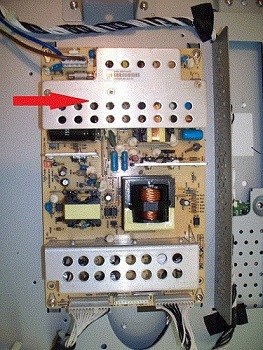 PS Thanks for the response Vladimir! |
|
New member Username: Figs824Post Number: 6 Registered: Oct-09 | Hello everybody, i have a VW42LF and about a year after i got it, the picture just suddenly went out on me. Audio still works and i can change channels but no picture whatsoever. I took it to a local repair shop for a free estimate and they told me it was my inverter (they said it was master and slave but i find that hard to believe both would go bad) but wanted 300 to fix it. I plan on ordering the inverter myself but was just wondering if there's a difference between the voltage inverter and backlight inverter. I'm assuming it'd be one of the backlight inverters but just wanted to check here first. Any help if greatly appreciated! -Peter |
|
New member Username: 801robertOrem, UT United States Post Number: 1 Registered: Oct-10 | I have an Vizio L32 LCD HDTV 10A I diagnosed it at a tv shop they said it was the MAIN UNIT I bought a new one put it in and still does the same thing I can get audio but the screen is just black it flickered on and off for a few days but now its down for the count.... Does anyone know anything that I could do? |
|
New member Username: Hught78Post Number: 3 Registered: Nov-10 | For the past two weeks, I have been trying to track down the part number for the power supply board in my 26" Vizio (Model#LP2626, Model Name:VMM26 F20I) LCD monitor. I have contacted everyone from the manufacturer and their parts suppliers to many of the largest parts suppliers online. So far no one has been able to help me. If anyone knows where I can find this part or even the part number, it would be great. Here are some pic's I've taken of the board and various numbers on it. Power Supply Board https://docs.google.com/leaf?id=0ByQ0B0cb1CcDOWY0YjNhNDktZjcxMy00NzcxLTlmYTYtN2F iNDI4MTRkMjBi&sort=name&layout=list&num=50 Yellow Sticker w/ Bar Code https://docs.google.com/leaf?id=0ByQ0B0cb1CcDYjFkNDBlZjEtNDQyYi00OTE0LWEwMTAtM2R jODMzMWM2YWNi&sort=name&layout=list&num=50 Front corner of board https://docs.google.com/leaf?id=0ByQ0B0cb1CcDNWRmY2EwZjItYWE5OC00NzczLWIzYWEtMGU 1Y2EzODdmZjI1&sort=name&layout=list&num=50 Back of board https://docs.google.com/leaf?id=0ByQ0B0cb1CcDOTNlNTQ1N2ItMDNlNC00M2Y4LWEyNDktZGY xYTE5ZWVmMDE3&sort=name&layout=list&num=50 |
|
New member Username: Lew_harrisPost Number: 3 Registered: Oct-10 | Hugh, I found several with this search... http://www.google.com/search?q=e116921&rls=com.microsoft:en-us&ie=UTF-8&oe=UTF-8 &startIndex=&startPage=1 However, You may want to consider this item.... http://cgi.ebay.com/VIZIO-LP2626-26-LCD-MONITOR-/270657863592?pt=Computer_Monitors&hash=item3f04773fa8 I am not the person selling it, but it looks like the power supply you want is running anywhere from 94-189 and you can get the complete unit, albeit used, for possibly 100. Good luck Lew |
|
New member Username: Hught78Post Number: 4 Registered: Nov-10 | @Lew - Thx, I checked out that 1st search but none of the results contained a power supply board that looked like mine. But that eBay result may be the way I go, considering the price and my luck finding this part. |
|
New member Username: Ljserr36Post Number: 1 Registered: Mar-11 | my Vizio GV42L HDTV won't change channels, Manually or by Remote. I can watch DVD's, change channels by inputting the Numbers Manually, What's gong on?. better yet how can I solve this problem,? |
|
New member Username: Michael_davidPost Number: 1 Registered: Apr-11 | Hi everyone, This is my first post here. My problem is with my Vizio P50 plasma tv. The problem is that when I turn it on it shuts itself off. I can get it to work if I continue to turn it on and switch the input from HDMI 1 to TV for example. Can this problem be fixed? Thanks so much, Michael David |
|
Platinum Member Username: PlymouthCanada Post Number: 16105 Registered: Jan-08 | Welcome to eCoustics Michael! Look at the power supply board and replace all electrolityc capacitors which look like this one: http://en.wikipedia.org /wiki/File:Condensador_electrolitico_150_microF_400V.jpg Use the same capacity and voltage! You can also replace the power supply board! |
|
New member Username: ViziodeadPost Number: 1 Registered: Apr-11 | I have a Vizio VT420M that quit working. The Vizio word at the bottom of the monitor still lights up, but no picture or sound. I took it to a local repair shop and the guy checked it out and said I need a new main board. He said I need Main Board Assembly - CBPF9D1KZ4. The technician called his suppliers and could not locate the part. I searched the internet as well and all the suppliers I found online said part was out of stock. Does anyone know where I can purchase this board? |
|
New member Username: Brtang14, 54 1 Post Number: 1 Registered: May-11 | I have a Vizio P42hd, type #SP42A, & only the right side of the screen has a picture. I guess there are 2 video cards. Can you send a link with a photo of what it looks like & where it's located in the unit as well as where I can get one? My email is brtang1@yahoo.com. Thanks So Much, Barry T |
|
New member Username: MelbanPost Number: 1 Registered: May-11 | I have a Vizio GV42LHDTV and all of a sudden I can't change channels w/the remote + or - or on the side of the set. I can change channels if I enter a specific channel on the remote. I have seen several posts on this, but no ideas on how to fix this problem. Does anyone have any advice??? I bought the TV from Costco in late 2006 or early 2007 (can't remember). |
|
Platinum Member Username: PlymouthCanada Post Number: 16161 Registered: Jan-08 | Welcome to eCoustics Mel! Unhook the TV for the night then look if the problem still! |
|
New member Username: Indyman73Post Number: 1 Registered: Jun-11 | Hello! I have a Vizio M420NV with a broken flex ribbon cable. It is the cable that goes from the main board to the ir receiver (IR Board Assembly 3642-0162-0189), it's about 23" long. If anyone has one or knows where I can get one, I would appreciate it. I've already checked Ebay, vizparts.com, vizio and many other online retailers. Thanks!  |
|
Bronze Member Username: AndrewklPost Number: 20 Registered: Aug-07 | Bryan, Have you checked shopjimmy.com? You may want to call them and see if they have it in stock. |
|
New member Username: Indyman73Post Number: 2 Registered: Jun-11 | Thanks for the response Andrew! Unfortunately, they don't have it either. |
|
New member Username: JeepgczjPost Number: 2 Registered: Jun-11 | was watching netflix on my xbox today and all of a sudden my tv went black but the sound was still there. bought it brand new in 2008. my tv size is a 50in and model is VIZIO P50 HDTV20A any one know any thing that would help would be great |
|
New member Username: Cndy_myrsPost Number: 1 Registered: Jun-11 | I have a vizio vp32 hdtv and I think it needs a power pack, it wont turn on at all. Is it worth it to replace it or should I just buy a different brand of tv. The picture was great. If it is worth it where can I get a power pack?? Any help would be greatly appreciated. |
|
New member Username: Indyman73Post Number: 3 Registered: Jun-11 | Cindy, Have you checked at vizparts.com? If you don't see what you are looking for on their site, give them a call. |
|
New member Username: Indyman73Post Number: 4 Registered: Jun-11 | Jake, take a look at this other forum: https://www.ecoustics.com/electronics/forum/home-video/590118.html Looks like a few others had the same issue and resolved it with a new Main board or by having the main board repaired. |
|
New member Username: AnernPost Number: 1 Registered: Jun-11 | Professional LED lights website |
|
New member Username: BlackirishPost Number: 1 Registered: Jun-11 | Plymouth, I am having a similar problem to Michael. My Sanyo 50" plasma TV uses the same board as his Vizio (AAX30284301). The TV powers on for about 5-10 seconds and then shuts right back down. I was wondering where I may be able to get a schematic of this board? I found a website that lists the symptom I described. Page 1 21MT2. http://www.scribd.com/doc/11719728/Sanyo-Repair-Tips-Collection I'm not sure for which model number this is but it states the solution as an R495 180k. Could it be that it's a resistor problem instead of the capacitors? I really don't know too much about this stuff and my brother is an electronics tech so I'm just trying to pinpoint the problem before he works on it. Thanks for any help in advance and sorry for any ignorance I may be showing in my post. BlackIrish |
|
New member Username: McesibPost Number: 1 Registered: Jul-11 | What board should be replaced when no HDMI or DTV. Vizio 60" Plasma. VM60P |
|
New member Username: JoeladamConway, PA United States Post Number: 1 Registered: Aug-11 | Please Help! I currently have a 37" LCD Vizio (VO37L FHDTV10A) that will not display a picture or sound. The Front VIZIO logo powers up ORANGE but not WHITE.. the t.v. displays no picture or sound. I already replaced the power board.. what else can I do? |
|
New member Username: JefferylboothPost Number: 1 Registered: Aug-11 | I have a vizio flat screen that after about five to ten minutes from turning it on a lighted brightness starts blinking in the picture. |
|
New member Username: Rono7LANGHORNE, Select Post Number: 1 Registered: Aug-11 | Have a Vizio VOJ32M about 2 years old. After recent Thunderstorm/lightning, the TV does not power up, no amber Vizio logo. Any tips are appreciated |
|
New member Username: JoeladamConway, PA United States Post Number: 2 Registered: Aug-11 | ron, try replacing your power board. open up the back of your Vizio and check the fuse that protects the power supply. The fact your t.v. wont even turn amber indicates no power. |
|
New member Username: Rono7LANGHORNE, Select Post Number: 2 Registered: Aug-11 | thanks for your reply. I tried removing the back and using a multi-meter tester, check the voltage from the power cord to the tv. there is 120v just before the fuse, but when checking the fuse, the reading is zero. I read somewhere, that if the reading is zero at the fuse, the fuse is good. If the reading is 115 or so, it is bad. The fuse is soldered to the board and the glass portion is white. So, I can't see if the fuse is blown. |
|
New member Username: JoeladamConway, PA United States Post Number: 3 Registered: Aug-11 | i have,almost,the same problem.. my television wont power on. I get the amber Vizio but when I try to turn the t.v. on the Vizio Logo wont turn white. I checked my main fuse using my meter and it too rang out ok. however i noticed no 24volt coming from the secondary side of the transformer.. regular 110v. would fry everything in your television circuit. so i bought a brand new power board.. still no luck. I am going to try and buy a new MAIN BOARD and hope that somehow corrects the problem. |
|
New member Username: Rono7LANGHORNE, Select Post Number: 3 Registered: Aug-11 | The TV was <$400 new, so it's not worth to start replacing parts or having it repaired. With the bargains on electronics and TV's these days, I bought a new Samsung 32" LCD to replace it. Don't need a high end TV, it's for the bedroom. Perhaps I could sell the vizio for parts. |
|
New member Username: Rono7LANGHORNE, Select Post Number: 4 Registered: Aug-11 | Well, after further review, I may try replacing the power supply unit. No soldering, just 4 screws and 3 harness clips. I found one at Shop Jimmy for $35. If it doesn't work, it's returnable. I'll just have to eat the shipping cost and a small restocking charge. So, it's probably worth about $20 to give it a try. Hope it works. |
|
New member Username: Rono7LANGHORNE, Select Post Number: 5 Registered: Aug-11 | Tried the replacement power supply unit. No go. Still no power. the Vizio logo does not light up amber. The lightning storm power surge must have blown out the main board. Will try to sell for parts. |
|
New member Username: RmaglioVero Beach, FL US Post Number: 1 Registered: Sep-11 | I have a Vizio VP422 HDTV10A that will not stay on or show a picture. I removed the rear panel and looked at all the boards and checked the fuses. I found nothing. I put it back together and when I plug it in, a relay clicks, the Vizio on front lights up and starts going dim. Also, the screen lights up, but only stays on for about 4 seconds. Also, there is a small board that stands straight up off the power board. When I plug in in, there is a small green light that comes on on this small board |
|
New member Username: Robbyrob4Post Number: 3 Registered: Aug-11 | @Rick, I have the same TV with the same problem as you. VP422 with all the exact issues you are having. Also opened it up and didn't see anything like blown capacitors, etc. Anyone with any tips I would greatly appreciate it. Any test or other things I should be looking at? Also I noticed that there were 3 fuses. They were located at F8201 F8002 & F8001. Do these ever need to be replaced? They were whited out where you would normally see if they were good or not. |
|
New member Username: VmikhelsonPost Number: 4 Registered: Aug-10 | Robby, You can test fuses with an ohmmeter. Resistance should be 0 Ohm on a good one. You need to remove them to properly measure the resistance. If a fuse is a glass cylinder and the cylinder is "whited out" from the inside then most likely it needs to be replaced. -Vladimir |
|
New member Username: Robbyrob4Post Number: 5 Registered: Aug-11 | VMikhelson, thanks for the heads up on this, I was thinking that the white fuses was a indication of trouble. after more research I found out it was a ceramic fuse and this is why they are white. the logic is that the ceramic can take more heat than the regular glass fuses. really sucks cause you can't really see if they are bad. they are 5 for $2.00 so Im just going to replace them all and see. my TV has 5 fuses, out of those 5 it appears that 2 of them you just cant pop out like the other 3. they are like being held together by a hard steel to the PCB. hope those are not the ones that are bad. |
|
New member Username: Bruce0512Post Number: 2 Registered: Sep-11 | VMikhelson, have the same exact tv Vizio VP422 HDTV10A and when you turn it on the screen gets really grainy with red and green dots. then after awhile it blinks like a strobe light what can i go to fix this |
|
New member Username: VmikhelsonPost Number: 5 Registered: Aug-10 | Bruce, Unfortunately what you describe sounds like a main board issue to me. -Vladimir |
|
New member Username: AkimPost Number: 1 Registered: Sep-11 | I've had my sharp's LED TV (LC40LE820M)front screen broken but it is working. I am looking for the broken screen but I am not sure about the technical name of the screen or it's reference. This front screen is light (sheet type) it's got a film covering it and it's got at the bottom left corner the OPC (optical picture control) for manual use. |
|
New member Username: RmaglioUS Post Number: 2 Registered: Sep-11 | Can Anyone tell me if this is a suitable replacement power mod for my VP422ghtv10a. Vizio LJ92-01508B Power Supply |
|
New member Username: Bcomplex84Post Number: 1 Registered: Dec-11 | Ok before anyone yells at me, i already know i acted stupidly and I feel like a total idiot already! My Mom gave me her P50HDTV20A that was not working due to a fuse. I googled and saw it was a slow blow 8amp 250v. My idiot self took all four fuses out assuming they were all the same. After now i realize no they are all def diff amps! However i do not know where each amp goes now! Also i can not find replacement fuses any where (sears/radio shack/online). Can someone please tell me where each amp goes back on the tv and where i can find these fuses? I can not afford to call a tech/repair man. This is my only chance at ever having a large tv. I work to pay bills but im broke. So i cant afford a lot. Any help would be greatly appreciated!!! Thank u in advance. |
|
New member Username: SevansPost Number: 1 Registered: Dec-11 | Had the same problem as many others with my GLV47 (pop sound, screen black, power only to the vizio logo...) and did the F3 fuse bypass using the inline fuse holder. Works perfectly. I wonder how many people have had the same problem and either paid the $350 fix fee or just bought another tv (as I almost did). I've been a big fan of vizio for years, but this has soured me greatly. I feel most sorry for those who had the same experience and didn't benefit from the knowledge of this website. |
|
New member Username: CrewzenPost Number: 4 Registered: May-09 | Can someone elaborate on this "F3 fuse bypass using the inline fuse holder"? just cant seem to find anything else specifying this fix or the details. I had another Vizio - 50" - with this same issue. I replaced the main board through vizparts.com and fixed it. That was 2 years ago....still going strong. I now have a 42" Vizio with the identical issue. Friend gave it to me and described identical symptoms. Rather than spend $120 on replacing the main board, i would love to solder a fuse and fuse holder on the main board and try it! Thanks |
|
New member Username: KevinljonesPost Number: 1 Registered: Feb-12 | I have a Vizio VW37L HDTV20A After a lightning storm: No input detected on one HDMi port No picture via Antenna connection, even though my cable box was connected via HDMI. I can watch DVD on one HDMI port, but when I move the DVD to the other HDMI port, no input detected. |
|
New member Username: MasprotechPost Number: 2 Registered: Feb-12 | Ive been having an issue with my Vizio 32'' Plasma Tv.. At first it started out as a single off color line going down almost the center of the screen. It would go away and come back on its own without rhyme or reason. Well it went away for a while a long while as a matter of fact, But unfortunatley is has come back but this time instead of a single line it is now 3. The only way I can explain what these look like is on a blue screen like when you swap inputs the lines are solid red but while watching a show sometimes they arent visible due to the colors involved but for the most part they are a purple or bluish color. To add insult to injury over the weekend I decided to pop the back off of the tv thinking it was a loose ribbon cable somewhere or a loose connection with something somewhere just thinking it would be easily spotted..Well me being in a hurry I didnt unplug the tv because I wanted to see if anything I did would resolve the issue. Well due to a previous disassemble due to fixing the leaky capacitors there was a wire missplaced inside it was the orange and white wire that goes to the Vizio logo on the front well that wire was so close to a screw that when I backed the screw out the tv went pop and shut down.. I was devistated.. And very very angry at myself for not adhereing to the first rule in electronics unplug,unplug,unplug... Oh man I was angry... Anyway This happened on saturday night around 12 or so. But I immediatley jumped online and started looking for prices on new boards or fixes for this problem and came up with diddly squat.. Well I slept on it and started thinking there has absolutely got to be a fuse somewhere on the board that safeguards that simple circuit... Well at 8 in the morning I spring out of bed and go into action.... Volt/ Ohm meter in one hand visor magnifier on my head work lights galore and a determination to have this thing fixed by noon. Well after checking all the main fuses (3 to be exact) I chased down the orange and white wire to the board on the side of the tv with the power volume and input button. Then chased the group of wires from that small board to what I can only assume in the main board (the one with the hdmi and all other inputs on it) I checked a few of the surface mounted fuses on the board and TADA!!!! EUREKA!!!!! Imagine my delight... At this time I plugged the television in and performed a bypass of the fuse and hear that all familiar click from the boards all firing up and energizing the plasma or whatever that click is but anyway IT WORKED!!!! But all of this is the reason I signed up on the site so I could state My issues and maybe get some ideas..... So back to my first issue the one that started this fiasco... What is causing the lines down the center of my tv? Am I going to need to replace one of the boards inside or is there a repair that can be done on my own to resolve this.... Now I know that whole story just made me look like an idiot being that I left it plugged in to begin with and causeing all this drama but I am actually quite capable of very small compnent soldering so if there is anyone out there that has any idea as to what causes this please fill me in and point me in the right direction to I can get this annoying eyesore fixed..... If you read all of this thanks...lol if you dont want to reply here you can email me at masprotech@gmail.com Thanks in advance guys and gals!!!!! |
|
New member Username: MasprotechPost Number: 3 Registered: Feb-12 | So nobody knows how to fix the vertical lines on a tv? Or what could cause this? Ive been reading online that sometimes its caused by bad solder points on the ribbon cable connections for that sector of the screen??? Anybody have any suggestions? |
|
New member Username: LoumTexas Post Number: 1 Registered: Jun-12 | Vizio 52" LCD - GV52L FHDTV10A A couple of days ago we had a couple of lightning strikes VERY close to the house. Power was out for an hour or so. I'm sure we had a power surge. I found the GFCI in kitchen and garage were tripped, also the circuit breaker for kitchen lights was tripped. Also a couple of ac/dc power adapters no longer work. Tv system is on another circuit. Then tried to turn on TV connected to DirecTv Sat HD Receiver. TV, Sat receiver, PS3, and sound system plugged in to surge protector. Everything turned on, TV clicked, got the amber to white - but no picture or sound, there was some flicker horizontally across the top quarter where I could barely make out HDMI 2 (which is where it should have been). Then the flickering stopped and stayed all black. Looks like there is some backlighting though. Figured satellite receiver was toast. Switched with another that was working. Same indications on TV no picture and no sound. Cannot turn off with remote or side button. Remote is non responsive other than initial turning power on. No menu, input change etc. have to unplug power cord to turn off. When power cord is plugged back in the amber light lights with the click sound. I haven't taken the back cover off to look inside yet, just too many other things going on. AC went out (sunday) day before the lightning and finally fixed wed evening, its been hot in Texas! Seems like this is a common problem with or without a power surge. Sometimes there is no flickering at the top, sometimes it flickers for a few seconds up to about 15-20 seconds before going dark. From what I've seen in this forum, I'm thinking possibly the main board is what needs to be replaced. I'm looking for any other suggestions or confirmation that the main board is most the likely fix. I don't think I left any symptoms out. Thanks in advance. |
|
New member Username: Tooj79Post Number: 1 Registered: Aug-12 | Hey all, I have a Vizio SV470M that got hit with a power surge from our DVR during a lightning strike. Unit turns on. It gets cable channels via coax. No HDMI inputs work. It randomly turns off. When it shuts off, the speakers make a loud popping noise. I've been told a mainboard replacement would fix all of these problems, but I'm having a hard time finding one. My board is labeled 3642-0692-0150(5G) on the sticker, and it also has the part number 3642-0692-0395. Closest replacement board I've seen was 3642-0692-0150(5F). What's the number in the parenthesis supposed to dictate? The higher the letter, the later the firmware or hardware revision of the mainboard? Would the 3642-0692-0150(5F) board work for me? Does anyone have a 3642-0692-0150(5G) mainboard they want to sell? Thanks, |
|
New member Username: Drake1980Post Number: 1 Registered: Oct-12 | Dear All; I am hoping someone can give me some advice on my Vizio problem. I inherited a broken Vizio 42 inch Plasma P42HDTV10A of 2006 make. The set does power up (Side button goes yellow to green) and I get Sound but no video. All the fuses check good (including the one on the main board) and I hear the double relay click when the set starts up (by remote or by Panel button). The unique part of my problem is that I believe I AM getting a good plasma display. I am able to pull up the menus, OSD volume, channel and input select with perfect color. The set searches for channels, says I have a video input and I do get Closed caption displayed so On screen display is working, just no source video display in any input (both tuners (in digital or RF Channel3 or 4), HDMI, all analog inputs and computer 16 pin D). All internal cable connections are intact and I believe the Z sustain and Y sustain Boards are still working. At best, I see some sporadic red and light blue speckles but no picture. Just a faint after image of the menu and volume OSD boxes when the set is on. I believe the problem is in the main board PN 3842-0122-0150 which has the Mediatek MTK8205 chip that does the OSD, analog to digital, and generates the horizontal and vertical timing signals, but there is also a Control (Logic) board under this that has firmware in it. Will this problem be fixed if I find and replace the3842-0122-0150 main board or could the Control (Logic) board be causing the problem? They also have a 3842-2020-0150 listed. Would this be a sutable replacement? My many thanks in advance for your advice. |
|
New member Username: Scotsman71Charleston, SC Post Number: 1 Registered: Sep-13 | I have a 47 inch Vizio gallevia. Several months ago, the leftside of the screen went noticeably darker and a high pitched whined came from that side as well. After some research, i determined that it was the slave board for the back light inverter. I bought a replacement and installed it yesterday. For 5 minutes i had a beautiful, crisp, clear and bright screen then the whole lot went dark. should i also replace the master inverter board also? |
|
New member Username: Never_vizio_againPost Number: 1 Registered: Nov-13 | I need a CBPF9D1KZ4 or CBPF9D1KZ6. My New Vizio VT420m stopped working exactly 1 year and one month as thousand of other same brand Vizio and no warranty. No help from Sams Club or Vizio. Changed Power supply and T-Con without luck. Has been in my spare bed room since I never get a Video or main board due to they are always sold out or too high prize. It works fine when its cold until you turn it off. Then you have to wait to next day to turn it back on.I have the T-con and power supply board for sale if someone want it. I never buy another Vizio |
|
New member Username: MshynsonPost Number: 1 Registered: Dec-13 | i have a Vizio model VU42L. powers on with a blue screen and the message "no signal" . i can switch between all inputs and display the menu fine. I've tried a source on all inputs with the same results. all display "no signal" any ideas? |
|
New member Username: 21streviewsPost Number: 1 Registered: Jan-15 | Well, you can read this review http://21streviews.com/vizio-p702ui-b3-70-inch-4k-ultra-hd-smart-led-hdtv/ |
|
New member Username: Jswan1234Post Number: 1 Registered: Apr-15 | I have a VIZIO VL420M tv that won't power on. I'm a computer repair guy and have taken out the power board and it's number is 0500-0412-0750. I don't see any bad caps on the board. Any idea what else I can look for? I can't find a schematic anywhere to check things with a meter. |
|
New member Username: Obe2nicePost Number: 1 Registered: May-17 | Can someone furnish me with the schematic diagram for vizio E421VA main board? I have searched all over for it, I damaged the PCB while removing the eeprom, so I need to know where the first pin is connected. Please mail to obe2nice@yahoo.com |
Main Forums
Today's Posts- Home Audio Forum
- Home Video Forum
- Home Theater Forum
- Car Audio Forum
- Accessories Forum
- All Forum Topics