Recording to DVD from DirecTV
|
New member Username: Lisa34344Pittsburgh, Pa Usa Post Number: 1 Registered: Sep-07 | Can someone please tell me how to connect my DVD Player/Recorder to my DirecTV Receiver and TV to be able to record what is playing on tv? |
|
Silver Member Username: SkeeterheadPost Number: 104 Registered: Jul-07 | First tell us how you have the Directv receiver connected to your tv as this will provide info on what outputs are available for recorder connections. |
|
New member Username: Lisa34344Pittsburgh, Pa Usa Post Number: 2 Registered: Sep-07 | The DirecTV Receiver is plugged into the tv through the HDML port...(I'm not exactly sure those are the exact initials---I'm not at home right now) and then the DVD player is connected to the DirecTV receiver through the RCA (red, white and yellow) plugs.. I'm thinking that that DVD player needs to somehow be directly connected to the tv.. but I can't figure it out. |
|
Gold Member Username: SamijubalPost Number: 3512 Registered: Jul-04 | Connect the sat to the recorder with s-video or RCAs, preferably s-video. If using s-video you still need RCAs for audio. Then set the recorder on whatever input you used. Connect the DVD to the TV with the triple components, you'll still need RCAs for audio. |
|
New member Username: Lisa34344Pittsburgh, Pa Usa Post Number: 3 Registered: Sep-07 | I will give this a try tonight and let you know if it works... Thanks a million for your help. |
|
New member Username: Lisa34344Pittsburgh, Pa Usa Post Number: 4 Registered: Sep-07 | In your message you say that after I connect the Satellite to the Recorder with the S-video, I will still have to use the RCAs for audio... do I have to use all three connectors or just the red and white connectors? |
|
Gold Member Username: SamijubalPost Number: 3514 Registered: Jul-04 | Just the white/red for left/right audio. When you connect the triple components to the TV, you'll need the audio RCAs there too. If you have an HDTV, set the recorder on progressive scan. |
|
New member Username: Lisa34344Pittsburgh, Pa Usa Post Number: 5 Registered: Sep-07 | What is "progressive scan"? I really stupid.  |
|
Gold Member Username: SamijubalPost Number: 3515 Registered: Jul-04 | You can only use progressive with an HDTV or EDTV. Explaining what it does would get a little involved. It will give you better picture quality if your TV is HD or ED. If you have an SDTV, it won't work. |
|
Gold Member Username: TapemanNew York City in-HD, NY Post Number: 1323 Registered: Oct-06 | 1080i is 30 frames per second (interlaced) 1080p is 60 frames per second (progressive scan) Editing Software can convert But David is correct quality won't be as good External Video capture via firewire works great for me even when I copy from ntsc VHS |
|
Gold Member Username: SamijubalPost Number: 3516 Registered: Jul-04 | Looking back you obviously have an HDTV. You don't say if the recorder has HDMI or if the TV has another HDMI input. If the recorder or TV don't have HDMI, set the DVD on progressive (480p) in the setup menus. If the recorder and TV have HDMI, it would probably be best to connect that way and change resolutions (480p, 720p, 1080i) until you find what looks best. |
|
Gold Member Username: TapemanNew York City in-HD, NY Post Number: 1325 Registered: Oct-06 | I havn't seen HDMI recorders yet But good point My recordings via S-VHS and firewire I did have struggle with USB |
|
Bronze Member Username: Omen_2Post Number: 64 Registered: Feb-07 | king did your friend LK run you out of satellite TV? |
|
Gold Member Username: TapemanNew York City in-HD, NY Post Number: 1334 Registered: Oct-06 | No No one can run me out However Marc Sherman is agressively working on it |
|
Gold Member Username: SamijubalPost Number: 3517 Registered: Jul-04 | There are recorders with HDMI output. I have a 2004 Toshiba recorder with upconversion and HDMI. They've been around for awhile. There are no recorders that will record from HDMI, but they will output through it. |
|
Gold Member Username: TapemanNew York City in-HD, NY Post Number: 1345 Registered: Oct-06 | Output playback to TV Upconversion from 16:9 480 to 1080i I havn't seen HDMI input for record yet |
|
Gold Member Username: SamijubalPost Number: 3518 Registered: Jul-04 | There will never be recording from HDMI. The movie industry doesn't want the ability to make high quality recordings. |
|
New member Username: Lisa34344Pittsburgh, Pa Usa Post Number: 6 Registered: Sep-07 | It didn't work... (My DVD recorder does NOT have an HDMI1 port) (My tv does have a second HDMI2 port) Here is how everything is connected: The HDTV is connected to HD DirecTV Receiver through the HDMI1 port. The Satellitle cable is connected to the HD DirecTV Reciver in the "Satellite In" Port. An S-Video cable is "out" on the DirecTV Receiver and "in" on the DVD Recorder... along with the red and white RCA audo cables. RCA cables on DVD "out" to back of HDTV in the "AV2" port. Movies will play on the "AV2" input... and the TV plays on the "HDMI1" input.. My problem is that I cannot get the TV to play through the DVD Recorder in order to record shows that are on TV... When I put on the "AV2" input, the tv will not play on that input... and when I select the "HDMI1" input, it does not acknowledge the DVD recorder. HELP... I'm going totally crazy. |
|
Gold Member Username: SamijubalPost Number: 3519 Registered: Jul-04 | You need to set the recorder on whatever input the sat is connected to. |
|
New member Username: Lisa34344Pittsburgh, Pa Usa Post Number: 7 Registered: Sep-07 | How do you do that? |
|
Gold Member Username: SamijubalPost Number: 3522 Registered: Jul-04 | If there isn't an input button on the remote, go through the channels until you get to the right input. |
|
New member Username: Lisa34344Pittsburgh, Pa Usa Post Number: 8 Registered: Sep-07 | IT WORKED !!!!!! Thanks for all of your help. |
|
Gold Member Username: SamijubalPost Number: 3526 Registered: Jul-04 | You'll want to turn on progressive scan too. Look in the manual, or just go through the set up menus until you find it. |
|
Gold Member Username: SatscannerVaccinated against ca... Post Number: 2994 Registered: Nov-06 | Buch James Bronze Member Username: Omen_2 Post Number: 64 Registered: Feb-07 Posted on Tuesday, September 04, 2007 - 09:47 pm: -------------------------------------------------------------------------------- king did your friend LK run you out of satellite TV? 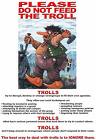 Beware of this troll |
|
Gold Member Username: SatscannerVaccinated against ca... Post Number: 2997 Registered: Nov-06 | SatScanner Gold Member Username: Satscanner Beaversbush , Sportsmans Paradise Great White North Post Number: 2988 Registered: Nov-06 Posted on Thursday, September 06, 2007 - 01:57 am: -------------------------------------------------------------------------------- You posted earlier, in another thread you've had other nicks and aren't a newbie here . What were your other nicks and and why are you hiding using this nick? Or is it because your just plain SICK ! Show me one sat related post by you. I can't find one. Your a trouble making troll , nothing else! -------------------------------------------- Again , nothing to contribute, keep trolling. |
|
New member Username: JpaxsonPost Number: 1 Registered: Nov-07 | I just got DirecTV yesterday and the technician hooked everything up for me. Last night I decided to experiment to see if I could copy something to DVD. It was successful, but my only problem is that I can't just choose the channel I want....I just have to put in the input where it asks for the channel (hope this makes sense). So, if this is the case....how do I program my DVD recorder to record shows that are on two different channels (they are on at different times, but still on different channels)? Any help would be greatly appreciated!! |
|
Gold Member Username: SamijubalPost Number: 3598 Registered: Jul-04 | You need to set timers on the DVD and the sat both. |
|
New member Username: DajillPost Number: 1 Registered: Nov-07 | David Massey: or anybody, Is there a HD DVD Recorder with hard drive on the market or any dvd recorder that will record direct tv channels with out doing it manually , I only see recorders going to 125 channels. I want to buy one so I can PROGRAM channels to be recorded at certain times THANKS DAN |
|
Gold Member Username: SamijubalPost Number: 3626 Registered: Jul-04 | There are no HD DVD recorders in the U.S. market at this time. |
|
New member Username: DajillPost Number: 2 Registered: Nov-07 | Iam talking about high def dvd recorder. |
|
New member Username: DajillPost Number: 3 Registered: Nov-07 | You said in yor email, to record sat You'd just have to set timers on the DVD and sat both. I asume that I would need there direct tv dvr recorder to set timer. right now I have just the basic box. |
|
Gold Member Username: SamijubalPost Number: 3630 Registered: Jul-04 | There are no HD DVD recorders in the U.S. at this time, HD is high definition. I'd guess you're looking at a year or so before there are any and they probably won't have a HDD. Your satellite receiver should have timers that can be set for recording, I've never seen one that didn't. |
|
New member Username: KevinrobPost Number: 1 Registered: Jan-08 | Very good info here. So, there is no way for me to record an HD movie on my Directv HD DVR, then burn it in HD to a DVD recorder? What is the best connection to record the HD movie from my DirecTv DVR to my DVD recorder? S-video and L/R audio "out" of DirecTv and "in" to DVD recorder? Any suggestions would be great! |
|
Bronze Member Username: Jchurch43Denver, Colorado USA Post Number: 93 Registered: May-06 | I know this is a little off subject for this forum, but does anyone have advice on how to connect 4 TiVo's to my IP, using one ethernet cable hooked to a USB hub? How do I connect cat5e cable to a USB hub? |
|
Gold Member Username: SamijubalPost Number: 4000 Registered: Jul-04 | Still around huh? Haven't seen a post from you in a long time. I doubt you'll get an answer here. I'd try one of the forums at VideoHelp, computer maybe. |
|
Bronze Member Username: Jchurch43Denver, Colorado USA Post Number: 95 Registered: May-06 | I've been dabbling in other things. Now that I want to network my TiVo's, I figured I might at least get a push in the right direction by posting my question here, and I was right. Thanks David. P.S. I lost the info for this forum and couldn't remember the name so I just googled David Massey and guess what came up? eCoustics.com |
|
Gold Member Username: SamijubalPost Number: 4021 Registered: Jul-04 | I've seen my name and ecoustics show up in a search a few times myself. |
|
Bronze Member Username: Jchurch43Denver, Colorado USA Post Number: 96 Registered: May-06 | David, I've been searching for your post where you talk about getting some bad TY disks but I don't seem to be able to find it again. What was the substitute brand you went to? |
|
Bronze Member Username: Jchurch43Denver, Colorado USA Post Number: 97 Registered: May-06 | I went to the Videohelp.com site you referred me to. Got some real good advice there. Thanx, |
|
Gold Member Username: SamijubalPost Number: 4025 Registered: Jul-04 | I saw your post there. The bad TYs were the value discs, the premiums should be fine. I use Verbatims these days. Got my last couple hundred for $16/100 at Office Max a couple of weeks ago when they were $25 and they had a $10 off coupon. The Verbs are cheaper and burn just as good for me, plus they don't come on those lousy TY spindles. There's rebates on the Verbs all the time, they've always come pretty fast for me. Look here and you can find some pretty good deals on discs, don't remember ever seeing TYs though: http://bensbargains.net/ Keep an eye on there and you'll see Verbatims pretty regularly, usually with a rebate but not always. |
|
Bronze Member Username: Jchurch43Denver, Colorado USA Post Number: 98 Registered: May-06 | David, thanks for the tip. BTW, is there any forum you don't monitor? |
|
Gold Member Username: SamijubalPost Number: 4059 Registered: Jul-04 | Mostly just this and VideoHelp. I go to AVS to research products sometimes. They've got some LONG threads on specific models like TVs and such. I used to cruise a couple of others, not anymore. |
|
New member Username: BroncogenePost Number: 1 Registered: Oct-09 | I will try this again - I need help with connecting my Diredtv Plus Dvr Receiver to my LCD HDTV sony TV & my Panasonic DVD Video Recorder DMR-HS2 / I have tried to hook them up But get know picture or see what I'm trying to record to the DVD recorder - I'm using HDMI 2 now How do I get them to work - What is the connection I need to use. Gene Mingo # 21- Shows from showtime The History of the American League. I played in Both the AFL & NFL |
|
Silver Member Username: Ieee488Post Number: 165 Registered: Dec-07 | Gene, What video+audio outputs are available on your DirectTV DVR? Your Panasonic DVD Recorder only has composite and s-video inputs. Your DirectTV DVR should have one or both of these video outputs. |
|
New member Username: BroncogenePost Number: 2 Registered: Oct-09 | What I see on the back of my Directv DVR is Component Video Out G,B,R color inputs be low is V1 L1 R1 - V2 L2 R2 / an A S-Video And a Digital Audio Out plug And yes the HDMI. Is this what your asking me? |
|
Silver Member Username: Ieee488Post Number: 166 Registered: Dec-07 | Eugene, You should be able to connect the V1 L1 R1 (yellow, red, white) on the DVR to your Panasonic composite video+audio inputs (yellow, red, white). Make sure you are connecting to the inputs on the Panasonic. Change the channel on the Panasonic to Line1. |
|
New member Username: BroncogenePost Number: 3 Registered: Oct-09 | LK - I have it hooked up as you said - Now trying to copy the first Show - I will let you know what happens Thanks Gene M. |
|
New member Username: Monel777Prairieville, La USA Post Number: 1 Registered: Oct-09 | I have an Insignia NS-1DVDR DVD Recorder, I have it hooked to a Direct TV DVR, I have just started getting a 'Recording file info' message then I get 'Record blocking signals are detected'...then it won't record... How do I correct this...or...get back to where I can record something... |
|
Silver Member Username: Ieee488Post Number: 178 Registered: Dec-07 | Apparently it is some sort of digital copy protection signal that won't allow your DVD recorder to record the program. Google it. |
|
New member Username: Monel777Prairieville, La USA Post Number: 2 Registered: Oct-09 | Is it from Direct TV or a problem with my DVD Recorder? Do you have any idea as to the website to get a firmware update, it was updated a year or so ago? Thanks! |
|
Silver Member Username: Ieee488Post Number: 179 Registered: Dec-07 | Check the manufacturer's website for firmware updates if any. Google the problem to see if anybody has a solution. |
Main Forums
Today's Posts- Home Audio Forum
- Home Video Forum
- Home Theater Forum
- Car Audio Forum
- Accessories Forum
- All Forum Topics