HD-52G786 Problem - JVC won't help - can you?
|
New member Username: FendermanPost Number: 6 Registered: Sep-05 | I bought a JVC 52" HD-52G786 TV from Best Buy Sept 2005. As was widespread with these TVs from JVC, the lamp failed prematurely. I contacted JVC and in a relatively short period of time, I received a replacement bulb at no charge. My impression of JVC could not have been better. I was impressed with quality of the set, however, under certain conditions, parts of the picture took on a green hue. I have seen it described in this forum, but never saw a fix. Initially, JVC's efforts to fix the problem were adequate; slow but adequate. One card was replaced twice (What's the logic in that?), and the color engine was replaced, but the problem persisted However, over the last six months, JVC has done everything it possibly could to delay the dealing with this problem. Remember, it took EIGHT MONTHS to get this far - exactly nowhere. I cannot fault the local repair service. They have done everything they've been told to do by JVC and more. After finally getting this escalated, I have been dealing with a "customer care" person. I have spoken to him once. He has never answered his phone when I call. While his voicemail says he "will return your call before the end of the business day". That has yet to happen. I estimate I have placed 30-40 phone calls to him, probably 6 have been returned - most weeks after my calls. He says we're "working on it", "doing all we can", and he's sure that the problem will be resolved soon. Three weeks ago, he said "we'd have this resolved by the end of the week, implying that they would give me a whole new set. One month later, I get a message from him saying the are going to replace the light engine again, and if that doesn't fix it, I'm stuck with it, and I'll have to live with it. The problem was reported well within the warantee period. Best Buy refuses to help because the set is now out of warantee. Until now, I have been TOO patient with these people. I'm pretty PO'd now. (Thanks for hanging in here...) Now to the point. There are three questions: 1) Does anybody have any contact information besides the "customer care" people that I can deal with? 2) Are there any ideas to help them change their minds about sticking me with this lemon? 2) Are there adjustments I can make to the set to reduce or eliminate this problem. I have already turned S031 down to 95. That helped, but now I'm at the edge of everything being blue. All the dynamic gamma etc is off. Pictures below show examples of the problem. 95% of the time the picture is FANTASTIC and other HD owners comment on the excellent quality. Help!!!! Thanks, Jim  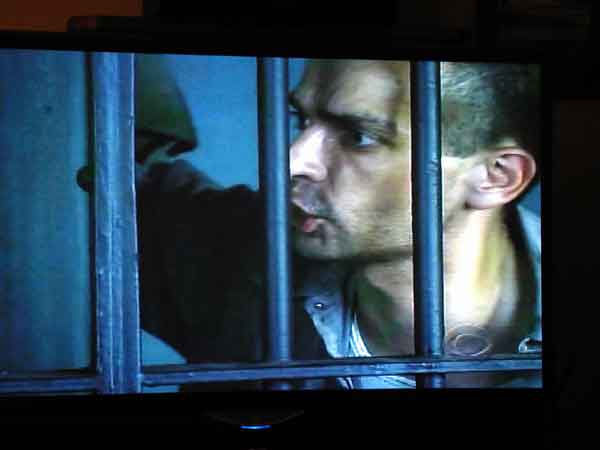 |
|
Silver Member Username: TvshopperPost Number: 128 Registered: Mar-06 | Are you sure it's not adjustment or source issues? At first when I read your post, I thought it might be the light engine problem from the very early models. However, looking at your digital pictures, I think it might be a simple as making some video adjustments. Have you ever run on of the Avia or other types of tuning DVDs? I think I would try that if you haven't already done so. Also, what is your source (i.e. cable or sat., what is it plugged into and with what (cable brand, etc.))? |
|
Bronze Member Username: Turbo15479Post Number: 71 Registered: Mar-06 | If you look at the other JVC thread you will see there is an attorney starting a class action lawsuit aainst JVC. Maybe you can get in on it. Bob |
|
Bronze Member Username: Turbo15479Post Number: 72 Registered: Mar-06 | If possible record something that is not looking correct on you set and play it on another set. If the problem is still there it is the cable. If the repair person and JVC tried to fix it at first they must have been sure the fault was in the tv. At least with my suggestion there would be no wondering. Bob |
|
New member Username: FendermanPost Number: 7 Registered: Sep-05 | Thanks for your input! I tried not to bury everybody with the details of this problem but: 1) It happens on ALL inputs - HDMI, DVD, RF 2) The pictures you see here come from TIVO. I have the "RF out" of TIVO going to another TV upstairs - problem is not visible on the other set -- but shows up if I connect the RF output of TIVO to the JVC. I am interested in what you saw in the pictures that made you think adjustments. Remember that 95% of the time, the picture is boast worthy!! To me, there seems to be a non-linearity in the green drive somehow. When making a transistion from black to light, green "turns on" too soon. (Sounds good, but is probably BS!). With regard to adjustments, I've purchased DVE and set up white balance/brightness/contrast as best I could. What other things might be adjusted? Thanks, Jim |
|
Silver Member Username: TvshopperPost Number: 141 Registered: Mar-06 | Jim, Some report that the green drive is set way too high. This is set through the service menu. Look at the early parts of the... https://www.ecoustics.com/electronics/forum/home-video/69211.html thread. Look at the postings in 2004 and early 2005. There were some regarding the green drive and how to set it. I don't know that this is your issue but I think it's worth a try. |
|
New member Username: FendermanPost Number: 8 Registered: Sep-05 | Thanks - I'll give that a shot. I have already turned the green drive (S031) down to 95 from 128. It does minimize the problem, but with green so far down, whites turn bluish. |
|
Silver Member Username: TvshopperPost Number: 144 Registered: Mar-06 | Do you notice any green hue on a blank screen (i.e. an input with nothing in it)? |
|
New member Username: FendermanPost Number: 9 Registered: Sep-05 | Nope -- this only shows up on an active picture. With the green turned down as much as it is, the grey is tending towards blue. Not a lot, but if you know to look for it, it's there. |
|
Silver Member Username: TvshopperPost Number: 145 Registered: Mar-06 | Jim, I have to believe that if you don't notice it except with an active picture, that it is adjustment or content (i.e. source) related. If it was a light engine, you would see an anomoly on a blank screen. This one is baffling because I've never heard of it before. I do know that on certain standard definition channels on my cable system, blacks can tend toward green but on HD it is spot-on. |
|
New member Username: FendermanPost Number: 10 Registered: Sep-05 | Yeah, JVC apparently never heard of this one either, which is why they gave up. I know it isn't content, because DVDs do it, TIVO does it, RF tuner does it etc. And it happens on all inputs.... Any other tech gurus out there that may be frequenting another forum I could contact? Thanks, Jim Know of any JVC contacts besides the "customer service" people? |
|
New member Username: Iman3001Post Number: 1 Registered: Mar-07 | Sadly, I cannot help. I do have the exact same problem though. I have been working with a service center for months trying to get the issue resolved... nothing good yet. The service center has been relatively kind and patient, but it seems to take forever to get things done (supposedly waiting on JVC). The pictures that you see attached below are from a brand new light engine. There is a yellow/green tint that discolors the screen diagonally and is most prominent from the lower left to upper right. Blues become aqua (where they should still be blue), grays become yellowish (where they should still be gray), so on and so forth. Really, the only place on the screen that has the correct coloring is the upper left hand corner. The source does not matter... the issue is present with component, HDMI, built in tuner, HD or standard definition, etc... I too reported the issue while in warranty, but due to the length of time it has taken to get things done, I am currently out. Please JVC (or someone else), help me fix my set! :-) 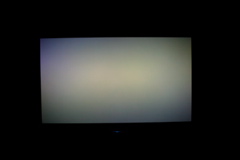    |
|
New member Username: Iman3001Post Number: 2 Registered: Mar-07 | Oh yes... exact same model, HD-52G786... purchased late in December 2005. Please, do let me know if you have any luck! |
|
Silver Member Username: TvshopperPost Number: 153 Registered: Mar-06 | IMan, Have you submitted your photos to JVC directly? I would contact their Wayne, NJ offices and get the email address of their field support engineers and submit them. I did this same procedure when I had light engine issues and their response was excellent. |
Main Forums
Today's Posts- Home Audio Forum
- Home Video Forum
- Home Theater Forum
- Car Audio Forum
- Accessories Forum
- All Forum Topics