HDTV Solution with SD Receivers
|
Silver Member Username: TapemanPost Number: 612 Registered: Oct-06 | HDTV STB receiver are too expensive What can you do to get Local HD reception? Can I connect an HDTV Antenna to an SD Receiver Ans. Yes you can If you got digital Tuner thru your HD TV then read this: 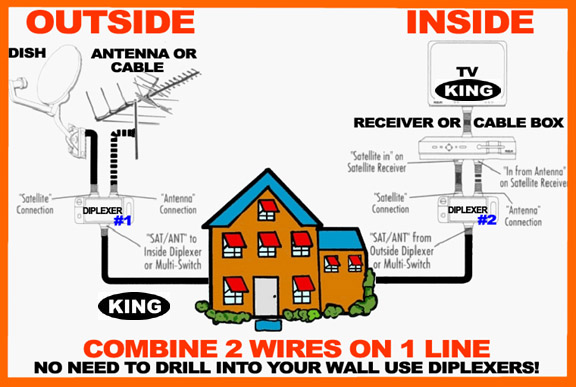 |
|
Silver Member Username: TapemanPost Number: 613 Registered: Oct-06 |  |
|
Silver Member Username: TapemanPost Number: 614 Registered: Oct-06 | $20 GS-1100 - Non-Amplified Winegard GS 1100 Sensar III Digital Ready Antenna System (GS-1100) Non-amplified, is recommended for reception in metropolitan areas up to 25 miles away from transmitters. $60 GS-2200 - Amplified Winegard GS 2200 Sensar III Digital Ready Antenna System (GS2200) Amplified antenna is recommended for areas 10 to 55 miles away from transmitters. Includes 117 VAC power supply, easy-to-install mast clamp assembly. $75 SS-3000 Winegard Sharp Shooter VHF/UHF Antenna The Winegard SharpShooter SS-3000 is the antenna designed specifically for indoor HDTV signal reception. $80 Winegard MS 2000 Metrostar Omnidirectional Amplified TV Antenna (MS-2000) Omnidirectional for install-&-forget convenience; no rotator system needed, built-in preamplifier to boost signal strength--up to six times the received signal on VHF, nine times on UHF. Easy to install with hand tools on any antenna mast or light-duty antenna mount. Includes antenna, power supply, 50 75 ohm coaxl cable, 6 TV set cable, hardware, mounting bracket. Good companion for digital satellite systems. Recommended places: Circuit City, Frys, Radio Shack, Best Buy http://www.solidsignal.tv/prod_display.asp?PROD=ANWGS1100&xzoom=Large#xview http://shop.willyselectronics.com/browse.cfm/2,15.html  |
|
Silver Member Username: TapemanPost Number: 615 Registered: Oct-06 | I only recommend outdoor Amplified If Outdoor is not an option some indoor Amplified like: 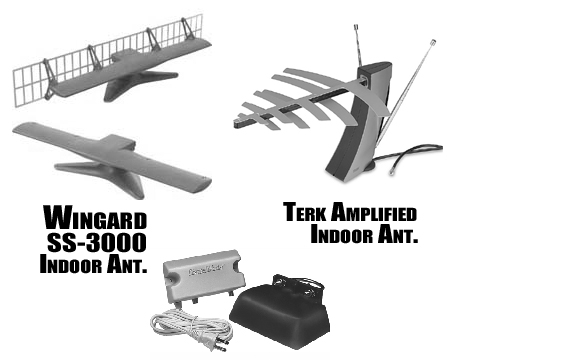 MAKE SURE YOU SEE THE WORD AMPLIFIED |
|
Silver Member Username: TapemanPost Number: 616 Registered: Oct-06 | Make sure you visit: www.antennaweb.org Enter your City, State and Zip This is the equivalent of your Lyngsat but for HD antenna Will let you know which channels you can get HD is in a form of encoded VHF and UHF Your HD Tuner will decode it because they are in clear |
|
Silver Member Username: TapemanPost Number: 617 Registered: Oct-06 | - Your DISEqC switch is safe to operate with the Diplexer (out from DISEqC to Diplexer) it will direct High Frequency Satellite to satellite port and and Antenna to Ant port. - You can combine any coax signal with satellite via Diplexer - You don't need an HDMI cable this is just for cable boxes or HD DVD players |
|
Silver Member Username: TapemanPost Number: 624 Registered: Oct-06 | How to share and change thru channels with one Single Receiver Requirements: - Wireless IR Remote Control Extender about $25 - You can use same remote, or extra remote control - One Coax cable out from Receiver to 2nd TV Set 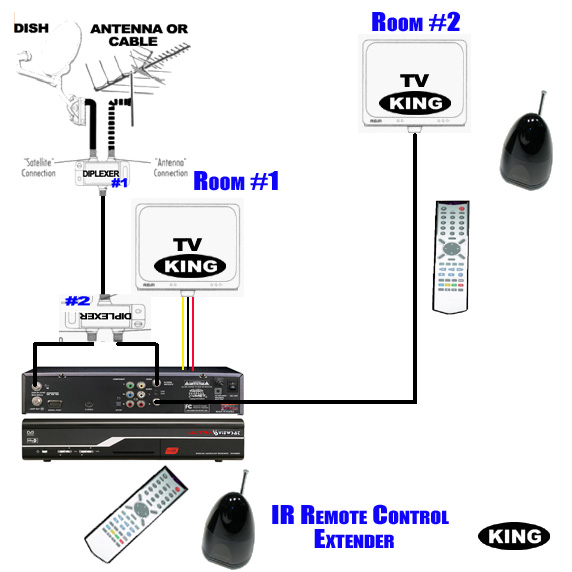 It will let you change remote and all features in your Receivers IR Signal will go thru the walls and up to about 100 feet It will be same program on both TV sets You can also use extended remote to share Tivos, DVRs, VCR GREAT REFERENCE TO HAVE |
|
Silver Member Username: TapemanPost Number: 626 Registered: Oct-06 | Correction correction correction On one of the link I gave willyselectronics they have GS-1100 as an Amplified antenna. This is their mistake. Specs I provided straight from the Wingard manufacturing GS-1100 is not an amplified antenna this is why it is only less than $25. It is not my error Here is a little bonus for you HOW TO MAKE YOUR OWN PORTABLE POWER FOR SATELLITE FINDER:  Materials: - (2) battery snaps (9 volt) $0.49 Radio Shack - (2) 9 Volt battery - (1) coax cable (1-connnecter, other side bare wires) - Soldering iron + solder (0.99 cent store) - Satellite finder ($9 from e-bay) Procedure - connect 2 wires (1-black & 1-red) from both snaps - Connect single remaining red wire to center coax wire - Connect single black of battery snap to silver shield - Each connection must be soldered using iron+ solder - Cover each connection with with electrical tape Purpose: If you are up at the roof no need to connect to receiver or DISEqC switch to test satellite. No need to pay $50 for a good satellite finder. King's simple steps will let you do it for couple of bucks King |
|
Silver Member Username: TapemanPost Number: 633 Registered: Oct-06 | In this small section you can learn everything you need to know about HD and SD. And please trust me these are best simple explaination on earth by King Tapeman. 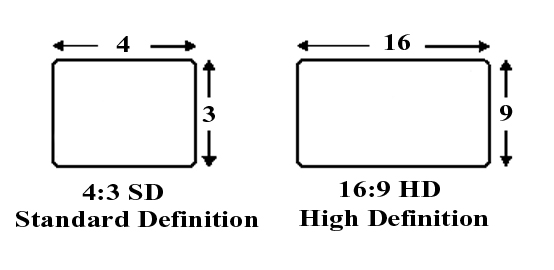 Not every 16:9 aspect ratio is HD Pixel resolution plays big roll in picture quality A typical HD pixel resolution will be 1080 x 720 A typical SD pixel resolution will be 720 x 480 Some of the pixel resolution available today: 480i 480p 720i 720p 1080i 1080p i stands for interlaced p stands for Progressive Scan All video displays whether analog or digital, work by breaking a single frame of video into individual lines of horizontal resolution running across the screen. NTSC and PAL are both interlaced video formats, as opposed to video displayed on a computer screen, which uses progressive scanning. In Europe refresh cycle is 50 Hz, in North America 60 Hz Progressive Scan refreshes 60 frames per second Interlaced refreshes 30 frames per second This technique was introduced in early analog television to fool the eye into seeing a continuous picture while keeping the broadcast bandwidth low. A progressive scan system, refreshes the entire picture frame every refresh cycle so carries twice as much picture information as an interlaced system with the same refresh rate. The extra information makes for a better television picture but requires better and more expensive electronics in both broadcast transmission and digital recording. The different formats are usually referred to by the number of vertical lines and the type of screen refresh. Therefore 720p describes a HDTV signal with 720 vertical lines using a progressive refresh rate. Similarly 1080i describes an HDTV signal with 1080 lines vertically refreshed as an interlaced signal. The NTSC system transmits 525 lines but only 480 lines actually carry picture In ATSC (Advanced Television System Committee) digital equivalents, SDTV formats are known a 480p or 480i. NTSC stands for National Television Standards Committee. Mainly North American Broadcast Standards is interlaced and is approximately 720x 480, 30 frames per second PAL stands for Phase Alternating Line used by many European countries. Coming up All simple HD connections to your TV Stay tuned |
|
Silver Member Username: TapemanPost Number: 652 Registered: Oct-06 | I found this item for about $20 2 other great options for easy Sat Finders  |
|
Silver Member Username: TapemanPost Number: 653 Registered: Oct-06 | Or this which comes with dual battery snap  |
|
Silver Member Username: TapemanPost Number: 670 Registered: Oct-06 | So you got your Satellite reciver and thinking to get a DVR or you got your's. I have Panasonic DVR EH85 for over 3 years. it may not be available anymore. For new ones read this. I got few tips for you: - Get a DVR that has a Hard drive - This will allow you to edit out any unwanted portion of recordings - You can copy high speed after editing from HD to DVD-R - Easy to record from EPG of Satellite receiver for auto recording - You can use above tips to share it to different rooms using Diplexers - Forget about VHS. Time to think digital - These are couple of Models for about $400 range - Dn't spend money on HD receivers or HD DVD players yet. 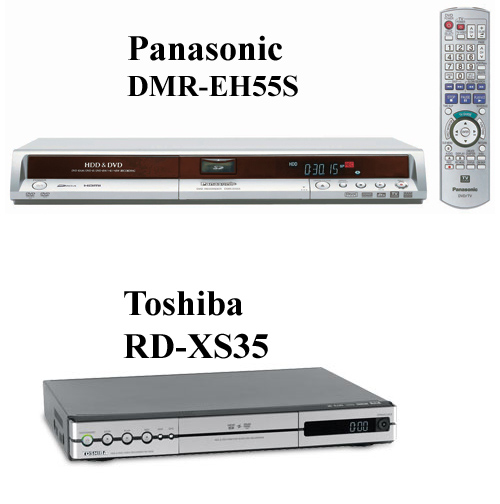 |
|
Silver Member Username: TapemanPost Number: 671 Registered: Oct-06 | Well If you got that don't forget IR Blasters Very little talked about anywhere: IR Blasters, IR emitters for Replay or Tivo units. Can be used to change channels on a cable or satellite box that is connected to the recorder. The emitter diode to be attached to the front of the cable or satellite box directly over the IR sensor. Can also be connected in conjunction for auto tune recording with EPG of your Satellite receiver if PGM code correctly Usually it comes as a standard accessory by any DVR  |
|
Silver Member Username: TapemanPost Number: 675 Registered: Oct-06 | So you got a mess like this: Well read King's recommendations and count on me to solve it for you  |
|
Silver Member Username: TapemanPost Number: 676 Registered: Oct-06 | Smart universal remote with LCD screen controls up to 15 components, such as TV, cable boxes, Satellites, TIVO/DVR, VCRs, DVD players, DVD recorders, CD players, game consoles, projectors, monitors, amplifiers, stereo receivers, computers, Ceiling fan, household appliances and much more. Easy online setup: Configuring your remote to control all of your components is as easy as loading a BIN PGM with online wizard. Just connect your Advanced Universal Remote to your PC or Mac using USB cable that usually comes with, answer some basic questions about your components, and you're ready to go. Plus, You can even specify which keys to assign to. If you own a Microsoft Windows XP Media Center Edition PC, there is a feature that enables you to integrate your PC with your entire entertainment system.  |
|
Silver Member Username: TapemanPost Number: 677 Registered: Oct-06 | Be smart shopper these devices can be ridiculously expensive. I paid only few bucks for mine I can't tell you from where. Start today to investigate this new product. There are the 300, 400, 500, 600, 700, 800, 900 series by Logictech price is higher for higher models. So read about each one's feature before you go on line and order one. Ask me or others in a different thread. If you ask me here I won't answer at all. Just create a new thread and ask anything you want. I also want few others to take part of this awesome product.  |
|
Silver Member Username: TapemanPost Number: 679 Registered: Oct-06 | Be smart shopper these devices can be ridiculously expensive. I paid only few bucks for mine I can't tell you from where. Start today to investigate this new product. There are the 300, 400, 500, 600, 700, 800, 900 series by Logictech price is higher for higher models. So read about each one's feature before you go on line and order one. Ask me or others in a different thread. If you ask me here I won't answer at all. Just create a new thread and ask anything you want. I also want few others to take part of this awesome product.  |
|
Silver Member Username: TapemanPost Number: 687 Registered: Oct-06 | No such a thing called HD antenna. Antenna is just an antenna. It works like a receptor probe to electromagnetic waves found in the air. Encoded and Modulated in form of VHF and UHF. With almost any antenna you can intercept both analog and digital signals. Most TV tuners will block AM FM signals so you won't get radio by mistake. The main difference between various brands of antennas is based on the quality of material and how well anodized the metal is. Outdoor TV antennas best to provide fine clarity and reliability. I do recommend 2 or 3 brands like: Winegard, Terk and Yagi.  It is best to find out how far is your nearest TV transmission in your area: Visit http://www.antennaweb.org/aw/Address.aspx Put your city, state and zip to find out what you can get. This is a must before you go out and buy any type of antenna. You may not need an amplified antenna if you are within 15 miles or less this could be best choice. However I do recommend to get an amplified one if you are within 60 miles or less. If you are more than 75 miles you may have to consider other options. |
|
Silver Member Username: TapemanPost Number: 688 Registered: Oct-06 | If you do a lot of both antenna and Satellite installations and can afford these 2 meters they are great tools to have.  Acutrac 22 Pro (usually about $150) Alignment Signal Meter/Satellite Finder Has a self contained battery Great to easy find HD and foreign signals, 2 LNBs and 22k Hz pulse tone. DIGIAIR OTA (Antenna meter) usually about $100 Off-air signal strength meter for digital (SD/HD) ATSC and analog NTSC signals with channel selection. Easy to use! Simply attach your antenna and select the channel to optimize with the up/down buttons. The signal strength will be displayed instantly. Frequency range of 47--862 MHz |
|
Silver Member Username: TapemanPost Number: 716 Registered: Oct-06 | The Following will consist of Several posts The purpose is to know how to calculate AZMITH for your HD/SD antennea OR as in any Satellite: AS AN EXAMPLE Let say you live at Flushing NY 11356 First check survey at http://www.antennaweb.org/aw/Address.aspx Enter Your City, State, Zip Follow simple steps and you'll get DIGITAL CHANNELS: 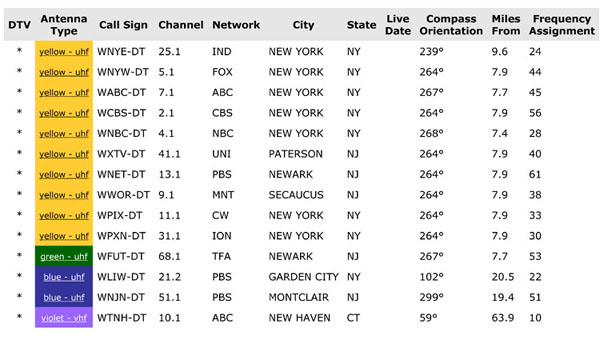 |
|
Silver Member Username: TapemanPost Number: 717 Registered: Oct-06 | But What about analog channels. Can I still get analog? Absolutly Just select analog list and you'll see this: 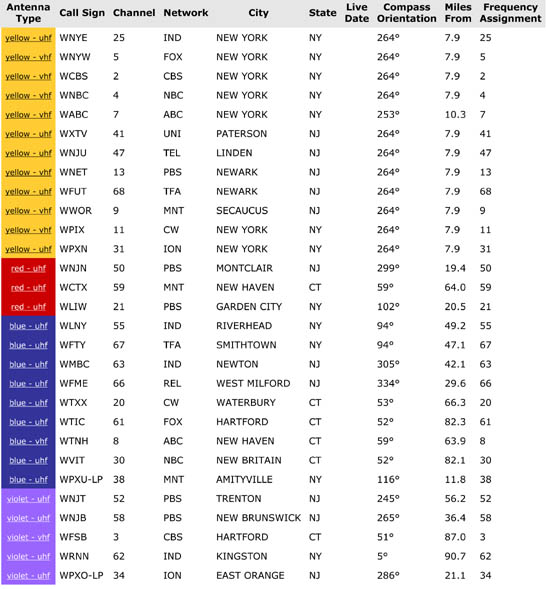 You can also select both listings as well |
|
Silver Member Username: TapemanPost Number: 718 Registered: Oct-06 | Now the questin is how to select best location to mount your antenna. Look where it says compass orientation I will pick 264 degrees where most of broadcast in my home town area You need to locate true north for reference 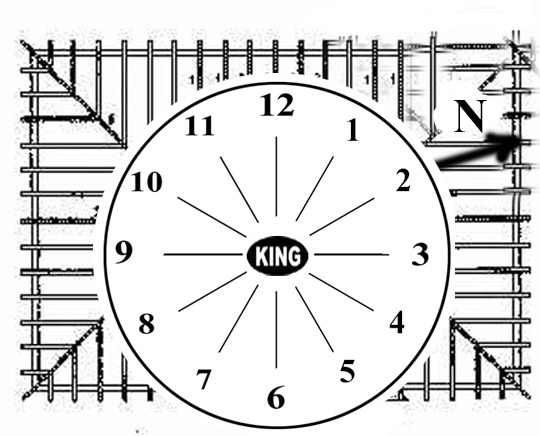 Let say as an example: True north orientation happens to be around 2 O'clock in my area. |
|
Silver Member Username: TapemanPost Number: 719 Registered: Oct-06 | My target AZMITH in degrees need to be 264° What will be best area to mount your antenna? In this example you start at 2:00 Oclock 3:00 O'clock will be 30° 4:00 O'clock will be 60° 5:00 O'clock will be 90° 6:00 O'clock will be 120° 7:00 O'clock will be 150° 8:00 O'clock will be 180° 9:00 O'clock will be 210° 10:00 O'clock will be 240° 11:00 O'clock will be 270° Therefore Best location to setup antenna will be around 11:00 Oclock Does it matter 10:00 or 11:00? For antenna not much for Satellite it will matter. |
|
Silver Member Username: TapemanPost Number: 721 Registered: Oct-06 | Notice that I picked 264 degrees from survey at www.antennaweb.org You will still be able to pick other channels as well because VHF and UHF uses electromagnetic waves carrying both Digital and analog channels You may not be able to pickup every single channel due to any man made Obstacles and will vary from one are to another. |
|
Silver Member Username: TapemanPost Number: 722 Registered: Oct-06 | What about Calculating Azmith for Satellite? I will have a complete topic on Satellite Orbit Locations (coming soon) Let say for now I would like to locate NMQ-1 Satellite Orbit Location 91°W - Go to [link removed] - Simply select Satellite name or its orbit location for my example use 91 degrees under Satellite Longitude - Select closest State, City - In my example I use USA-New York, NY - Select Calculate Look Angle In my example I get 205° Azmith 40° Elevation |
|
Silver Member Username: TapemanPost Number: 723 Registered: Oct-06 | My true North is still around 2:00 O'clock Where should I find 91°W orbit location? Aprox. it will be around 9:00 O'clock orientation This is how I can count it 3:00 O'clock will be 30° 4:00 O'clock will be 60° 5:00 O'clock will be 90° 6:00 O'clock will be 120° 7:00 O'clock will be 150° 8:00 O'clock will be 180° 9:00 O'clock will be 210° You still have to either tweak your dish or use SAT finder. Not Necessarily you'll always find 91 at 9:00 O'clock. If let say Your azmith is 1:00 O'clock Big Deal just start start counting from 1:00. If you finally found 91 and looking for the other Sats Rotate the clock after following above steps to reference 91°W as 9:00 O'clock You have to understand angles or hire a Pro. if you don't. 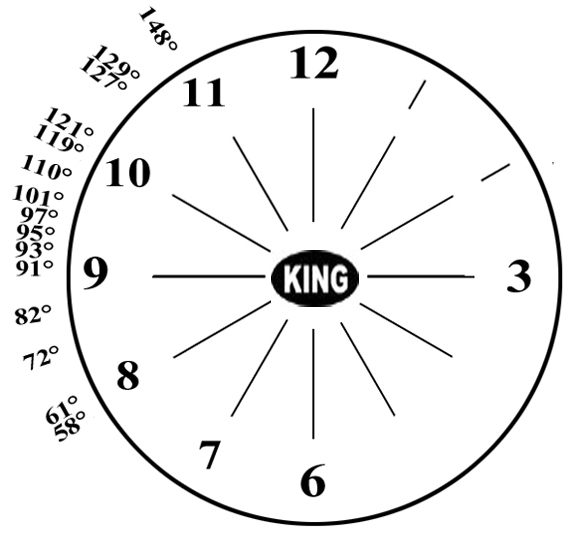 |
|
Silver Member Username: TapemanPost Number: 745 Registered: Oct-06 | One of the most important factors in any type of installations is WIRING. I advice anyone Armature or Professional to use Good wiring. RG-6 Quad Shield is the way to go: - There are so many different Coax cables Rg-58,59 etc. - There is also RG-6 double shield as well as quad shield. - Quad shield is only 5 or 10 cents more per foot. IT IS WHAT I RECOMMEND. - Will other cables work? yes they will. - Best proven product in the market today. RG-6 (Quad shield). Very little or no DB loss. Great for up to 150 feet before your DISEqC Switch - Same issue with compression connectors, snap and seal. Great weather resistant. Less problems - Ground your metal coupler or DISEqC switches etc. - Your connection will last you 50 years good for all weather condirions. This is one good source: -TechToolSupply 877-20-Tools http://www.techtoolsupply.com/ This is not where I buy from but certainly shop around.  Please Note that I pick vendors based on their knowledge of product as well as their fair prices, aslo rank in their yahoo and google listings. I don't get paid from anybody. Always best if you do your own shopping, use as reference lookup. |
|
Bronze Member Username: MultimediaPost Number: 17 Registered: Dec-06 | king-tapeman..... very good info. love to read your comment. thanks buddy !!! |
|
Silver Member Username: TapemanPost Number: 749 Registered: Oct-06 | HDMI Cables You don't need HDMI cable for Antennas to get HD or Digital channels. Just a regular Coaxial Cable. HDMI will carry both Audio and Video Digital signal All HD DV Broadcast in 1080i Today HD formats today like 720p, 1080i, 1080p HD formats like 720p and 1080i can work with almost any generic cables. Generic cables won't work with HD DVD 1080p or PS3. They simply won't pass 1080p. But HDMI 1.30 protocol will work on any Format resolutions up to 1920 x 1080 1.30 HDMI compatible with any HDMI port. Works for HDTV, Digital Setellite, CATV, DVD, HD-DVD, Blu-ray Players, AV Receivers and Sony Playstation-3. You'll notice clear picture & vibrant natural colors even when there are lots of motions in full 24-bit color depth. HDMI 1.30 increases its single-link bandwidth from 165 MHz (4.95 Gbps) to 340 MHz (10.2 Gbps) to support the demands of future high definition display devices.  |
|
Silver Member Username: TapemanPost Number: 750 Registered: Oct-06 | What should I look for when I buy HDMI cable? What is the best source? - 1080p 1.30 (10.2 Gbps) - If it doesn't have any of that chances are it is not. - If your TV doesn't have 1080p then any HDMI may work for you. - Suggest place will be best buy but simply shop around I gave you all you need in this post. Enjoy the New Technology.  Stay tuned I got more |
|
Silver Member Username: TapemanPost Number: 759 Registered: Oct-06 | Bump up Please Man they file these threads so fast don't get me a chance to put something useful. |
|
Silver Member Username: TapemanNew York, NY Post Number: 792 Registered: Oct-06 | HDMI input connections in HDTV One of the biggest problems on some HDTV is they make one HDMI input. If you got Play station, HDDVD, HD Satellite receiver/HD cable. Question are you going to keep swaping? I think they should have 3 HDMI on any HDTV. This is one possible solution to get by until they start making multiple HDMI inputs. HDMI-31 Switch Switches when HDMI signal is detected  Connects multiple HDMI components to a single HDTV. Automatically switches when you turn a product on Video Amplifier Bandwidth - 1.65 Ghz Compatible Format Support - DVI, HDCP Resolution Supported - 480p, 720i, 720p, 1080i, 1080p |
|
Silver Member Username: TapemanNew York, NY Post Number: 904 Registered: Oct-06 | Don't touch my HD thread I got 2 last posts for wiring HD to finish this Topic Bump up please before it gets filed away |
|
New member Username: EdoublePost Number: 4 Registered: Mar-07 | Very informative for a beginer like myself. Thanks. |
Main Forums
Today's Posts- Home Audio Forum
- Home Video Forum
- Home Theater Forum
- Car Audio Forum
- Accessories Forum
- All Forum Topics