LG V8824W problem
|
New member Username: DavidsssMelbourne, Victoria Australia Post Number: 1 Registered: Mar-06 | Hi I have had an ongoing problem with my DVD/VCR combo. It is an LG V8824W and it has never played videos properly. It will play for about 30 seconds then the picture goes fuzzy, then the picture returns to normal, then goes fuzzy, returns to normal and so on ad nauseum. What appears to be happening is that it plays the tape for 30 seconds, then does some automatic tracking which makes the picture fuzzy followed by a return to the normal picture quality; then it plays for another 30 seconds and tries to do automatic tracking again with fuzzy picture and a return to the usual picture quality. This never ends and it doesn't matter if the tape is recorded on this VCR or a pre-recorded tape. I have had this fixed twice, once they adjusted it, the next time they replaced a part. Both times the machine worked ok for a while and then malfunctioned again. Has anyone else had this problem as the machine is now out of warranty and I don't really want to pay for repairs, if it comes to that I'll buy another machine, not an LG! Another question, since this is a tracking problem is there any way to turn off the auto tracking, I can't find a way in the manual - I reckon it will work fine if I can turn off the auto tracking. Thanks DS |
|
New member Username: Lgv8824wPost Number: 1 Registered: Apr-06 | David, I have just turned up your post in my search for what appears to be the same problem you have with this LG combo VCR. I'd like to talk to you more on this problem if you want to contact me through a PM. What you have said re: the repairs is what I expected would happen as I've had the same results with another VCR problem in the past. So I definitely won't be taking this one for repair. However, I might have a go at repairing it myself within my limited resources to do so. If I find what is causing it I will pass on the info. I don't fancy the thought of buying another piece of antiquated technology after just a year and a half's limited use out of this one. It now makes 3 faulty VCR's I have and I am determined to fix one of them. Chris |
|
New member Username: DonvPost Number: 1 Registered: Apr-06 | Help...I have just had my old vcr (panasonic pv-4022)die and had a panasonic pv-4021 donated by a friend to replace it...my problem: I cant get the auto station 'set-up' to pick up the upper stations (I'm on cable w/o a box and have hooked up same as old vcr)....nor can I manually add them....all I get is a blue screen on those upper numbered stations stations....any reason that would prevent these stations from programing???? is the 4021 capable... it's just a year older than my failed 4022...??? appreciate any help Don Valley |
|
New member Username: Lgv8824wPost Number: 2 Registered: Apr-06 | David, I'll just add another post here for those that may turn up this thread in their search for such a problem. To answer your last question first about turning off the automatic tracking, it is certainly possible and should enable you to play tapes once you've done it as it did for me. (It's kind of mentioned in the manual on page 20 but not in words that make it obvious). To go through what happens once you start playing a tape, you first get an on scteen message saying "PLAY", then "A. TRACKING" and then a short time later after the tracking has set another message that says "PLAY HI_FI". At this point, provided the picture on screen is good, on the remote you can press either the up arrow (TRK +) or down arrow (TRK -), one press should turn off auto tracking. These are the tracking fine adjustments under the title "PR/TRK" (in blue). If necessary, a few more presses of those buttons might be needed if there's noise bars appearing. If you want to restore the tracking back to auto, just press the "0" key while playing or eject and reinsert the tape. Mine played fine after turning off the auto tracking and I was just going to leave it at that, but after looking further into such problems on the net I decided to see if I could find what was really wrong. I will add here that I have actually found and fixed my particular problem and I'd say that yours is probably the same, but it may not be of course. It wasn't hard to do and the only tool I needed was a screw driver. To cut a long story short, I had to adjust the audio/control (ACE) head alignment a little as the tape looked like it wasn't feeding over the control head and thus very little (if any) signal was getting through to the tracking circutry. Why it wasn't doing so in the first place is hard to determine but nobody other than the manufacturer had ever had their hands on it. At this point, there are web sites on the net that tell you how to set this alignment up reasonably well without special equipment and that's what I have done, successfully. You only need to search using the right key words. (I have a couple of such links though if you want them). If you aren't confident enough to take it from here yourself then I'm happy to provide more detail for you in an email, including pictures I have taken. Really, it's not hard to do and takes just a few minutes. Chris. |
|
New member Username: Lgv8824wPost Number: 3 Registered: Apr-06 | I've had a couple of requests for the links to the information to do this fix, so I will see what I can do about posting the relevant stuff here shortly. I believe this also fixed Davids problem and I'm not surprised there are more out there. Chris |
|
New member Username: Lgv8824wPost Number: 4 Registered: Apr-06 | Just a warning for those that may have little or no electrical knowledge ... there is HIGH VOLTAGES present inside the VCR so keep well away from the power supply area in the back left corner where the power cord goes in. If possible, don't touch any components inside at all, only the screws on the ACE head need turning with a small screwdriver. Keep one hand on the screwdriver and the other in your pocket! YOU HAVE BEEN WARNED. Following is a link to an ACE head adjustment on another brand of VCR, but the diagrams are good and apply equally to most VCR's I would think. I only did the "rough" adjustment myself and it's been fine for me ever since. Anything better in the last few pages requires special equipment that I don't have anyway. Use a "disposeable" tape as you don't want to ruin a good one. http://www.e-daewoo.com/products/owners_manual/S2MECHA_6.pdf Pages 27 and 29 have the most relevant information and as long as you can understand it, it's quite simple. Just keep the adjustments small, like 1/4 turns on the screws, so you know what you've done and can reverse it if necesary. Firstly, just check step 1-3 below and see if you can see the control head. If so then yours is out of alignment. The tapes in mine were riding so high they barely picked up a signal at all. I didn't do step 1-1 myself as it didn't look like it needed it. Step 1-2 was needed as the tape bowed out slightly at the top on exit from the T guide roller. It should be dead straight I think. Also, the tape was running a tiny bit low on the guide post following the ACE head. You do need to look carefully as the amount may be just a 1mm at most and creasing the edge of your tapes. It was obvious to me once I saw it but I already knew what to look for. Step 1-3 is the main culprit in my case as the tape was completely missing the control head at the bottom of the ACE head assembly. It may be hard to see the heads when adjusted properly, but if you CAN see the bottom one then it needs adjustment. Once ou're happy with the adjustment start plugging in prerecorded tapes and make sure they track over the heads and rollers properly and of course, play properly. I did find 1 tape out of many that still rode high on the heads but I haven't worried about it as it's not much good anyway. But it does suggest that for some reason, these adjustments in this recorder may not be perfect. That's it, it should save you tossing out a perfectly good machine. Chris PS. Here is a picture of the inside of my recorder to assist in in finding your way around. 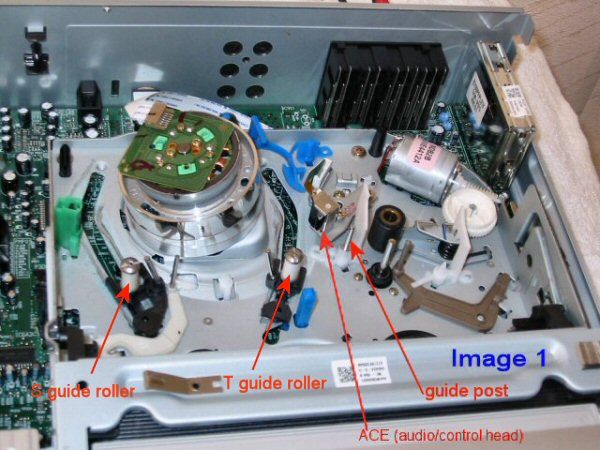 |
|
New member Username: Lgv8824wPost Number: 5 Registered: Apr-06 | Here are 3 more links to web sites that give useful information on repairing all kinds of VCR faults. With the information here I was able to fix all 3 VCR's that I had, even a really old one. http://www.repairfaq.org/REPAIR/F_vcrfaqa.html http://www.eed.usv.ro/misc/mirrors/cc/vcr.htm Chris |
|
New member Username: Lgv8824wSydney, NSW Australia Post Number: 6 Registered: Apr-06 | Don't be in a hurry. Do the adjustments a little at a time (1/4 turns) and give the tape a few seconds to realign itself. Chris |
Main Forums
Today's Posts- Home Audio Forum
- Home Video Forum
- Home Theater Forum
- Car Audio Forum
- Accessories Forum
- All Forum Topics