Archive through September 15, 2005
|
Silver Member Username: CableguyDeep in the ... U.S. Post Number: 111 Registered: Mar-05 | sweet, it's nice to see the support system working properly! |
|
Bronze Member Username: Comet2002Post Number: 15 Registered: Jan-05 | cableguy, are you saying Comcast can check the QAM? If so, should not this have been an earlier step in the trial and error process? |
|
Silver Member Username: CableguyDeep in the ... U.S. Post Number: 122 Registered: Mar-05 | What I'm saying is to call a tech supervisor and see if they have the ability to check the QAM. If you have a regular STB and you're not seeing any break up, then it's a good bet the QAM is fine, there is just some issue between your CC and your TV. It never hurts to check every possible scenario to put the issue back on "X"...the X can be the TV, the CC or the signal...remove one two remain. As far as should this have been done earlier, taken into consideration all the problems you've been having, I would have had the QAM checked just to put my mind at ease that I wasn't missing something in the cable, what Comcast does may be different from what I do at TWC. Bottom line, it's not working properly and they have a requirement to exhaust every possible scenario to get your problem resolved. Feel free to move to my system, I'll get it working, and working properly lol! Keep us posted, |
|
Anonymous | Greetings, I have been following this thread for quite some time. I am an engineer for a small cable system and have been out on about 50 CableCard installs. We use the Motorla platform and have experienced the same difficulties as everyone else. Mitsubishi is by far the worst. I call all of my customers before we go out on the install and verify make and models and refer them to the appropriate support groups for updates. It is very frustrating. I agree with the fact that the STB is a miserable picture on the analog channels. But why is that?? Are you viewing an analog picture which is a 4:3 format in a stretched mode 16:9? If this is so, that content was never intended to be viewed that way. I do understand that you have purchased your TV for the wide screen and HDTV content. The TV will only distort the analog picture because the lines of resolution are not the equivanlet of a HD format. I hear it on every install. Think about it and please understand. View the 4:3 content in a 4:3 format and you will get a better result. Yes, I know, you didn't pay $4000 to view a small picture, but an analog signal was never meant for 1080i format. I will aslo admit that after viewing and HD channel and then viewing and Analog channel, there is no comparison. It skews your mind. what you thought was once a good picture has now turned into horrible reception. I'll still be here in 2006 I hope, will your TV? Wait on the cable cards, 2-way is coming, after that I think everyone knows how they will work with your existing equipment. Now where did I put that back-up copy of Windows 3.1 for my TRS-80. |
|
cable card Dean Unregistered guest | I recently purchased a Sony Grand Wega KDF-60XS955 HD ready TV. I got the cable card hooked up OK and most of the channels were absolutely beatifull! However, the reception on most of the HD channels (especially HDTNT) broke up (tiling) either occationally, or regularly, especially during prime time. This was bad enough to either make me stop trying to watch a show, or to change to the analog version of the channel. I complained to the Time-Warner and they said that the problem was the cabling inside my house. I got this replaced, which helped a little, but the problem was still there. I had Time-Warner come again and they determined that the TV/cable card combination was not able to operate reliably with the signal level that I got, even though they claim that this signal is good enough (+1???) to meet federal regulations. I ended up letting them hook me up to a cable box instead. This was a big mistake. While the "tiling" went away, the great image quality that I got with my expensive Sony tuner is gone, and replaced with the terribly blurry, poor color, reception from the cheap cable box! I have 3 questions for anybody who can help me: 1. Could I get image quality as good as the cable card using a better cable box? 2. The cable company tried several cable cards with the same result, but I don't know what the brands were. Do you think that there is a card that can handle the marginal signal level better? 3. I asked the cable guy if they could put a signal booster on my line. They said that the only boosters that they had were too powerfull for my signal and would damage my TV. Is there a booster (amplifier) available that would work to improve my marginal singnal? Thanks for any help. |
|
Silver Member Username: CableguyDeep in the ... U.S. Post Number: 128 Registered: Mar-05 | Jesus, how many threads you gonna post this in? |
|
WIlson Pickett Unregistered guest | Anonymous engineer, Why would someone spend thousands on a TV that provides a worse results than a $500 Sylvania? Makes no sense. My baseline is my parents' ten-year old RCA regular TV which I had always considered to have a very nice picture. (My own TV was older and fading fast). I just bought A 32" Westinghouse LCD with cable via Cablevision/Scientific Atlanta and the regular channels are all at least as good as or better than the baseline, and the HD is much better than what you see in stores that are supposed to be selling you on HDTV. Kudos to Cablevision, I guess, for doing it correctly. Thanks. |
|
Anonymous | i have a new Panasonic plasma TH-42px50u with the cable card slot. Comcast has replaced the card 4 times but can't resolve the problem. Comcast believes the TV is the problem. After the cable card is activated I get the HD and Digital channels but after the TV has been turned off for more tham 5 minutes and powered on the HD and Digital channels are unavailable--only analog channels are available. With the TV on I can unseat the card and reseat it and within a minute I get all the HD and Digital channels. The Comcast tech thinks the cable card slot is bad. Has anyone had a similar experience. |
|
Silver Member Username: CableguyDeep in the ... U.S. Post Number: 135 Registered: Mar-05 | Call Panasonic and report the problem |
|
AmishCowboy Unregistered guest | I recently purchased a Sony LCD projector tv (Model # KDF-55WF655). Within days of having a Scientific Atlanta cable card installed, my tv began to randomly go black for about 5-10 seconds on my HDTV channels, and then the picture would come back. I would also get the 161-6 error, and would have to reset the card in order to get my digital channels back. I contacted my cable provider, and the technician admitted that they were not too familiar with the cards, but would replace it for me. After replacing the card, the problem persisted. That's when I decided to go online and found this thread. Thanks to EVERYONE who has posted, and especially you, Cable Guy. I ended up contacting Sony directly, and I was persistent. I admit that it has taken multiple calls to resolve my problem, but I am hoping that I see light at the end of the tunnel. A technician is going to replace the CC slot next week, so I am keeping my fingers crossed. |
|
Silver Member Username: CableguyDeep in the ... U.S. Post Number: 136 Registered: Mar-05 | You're welcome Cowboy, just trying to help and sometimes it works, sometimes it doesn't. Just do us all a favor and report back once they have replaced your Q-box (CC slot) Let us know how things work out. |
|
Silver Member Username: Kdog044Post Number: 125 Registered: Feb-05 | Toshiba has released new firmware to address the issues with Comcast and the cable cards not acquiring channels. Mine should be arriving tomorrow or Wednesday so I hope I can finally get mine working. |
|
Silver Member Username: CableguyDeep in the ... U.S. Post Number: 141 Registered: Mar-05 | Thanks for the update Kdog |
|
New member Username: PhialphaNorth Canton, OH Post Number: 8 Registered: Apr-05 | Got my Q-box replaced in my 34" Sony tube because of 161-6 error codes. The TV service guy was great, but Northeast Ohio Time Warner Cable customer service are a bunch of idiots!!!!!!!! We tried to get the CableCard started on the new Q-box, but since my hardware changed, Time Warner has to change their settings. They sent an "Addressable signal" to try to get things to work, but no luck. Whatever. Then they said, we'll send out a technician, but not for 4 days. They gave me a lot of excuses. "You might need a new card" "we can't figure this out" "Maybe you need new software" "sorry" "We'll have a CC specialist call you back when he gets in" (Never happened) To make things worse, I can't even get my local ABC, and 3 other channels are tiling out really bad. This started before the new Q-box and it didn't get any better afterwards. You ******'s, get a freakin' clue. Direct TV, please bring my Local HiDef channels to a satellite soon. I'm done with cable. |
|
Silver Member Username: CableguyDeep in the ... U.S. Post Number: 142 Registered: Mar-05 | Mike, the fact that your Q-box was replaced changed the host pairing information. What I can recommend you do is call and ask to speak with a tech ops superviser and tell him they need to revoke the host ID on your CC because it's been changed due to a hardware replacement. The CC ID stays the same so they should be able to find your pairing info off your CC serial number, or your CC ID. All you need is to give them the new HOST ID information found on your TV menu in the SA cablecard info screen. I've had to do that for a few people here locally, takes all of 5 minutes and you don't need to be home, as long as somebody has your new Host ID and your CC ID info, it's not that complicated...they just haven't had to deal with it yet, I have lol. Good luck with it. |
|
Silver Member Username: CableguyDeep in the ... U.S. Post Number: 144 Registered: Mar-05 | p.s. the tiling is an indication there is some form of ingress and needs to be corrected. Although this is a general statement, usually tiling is indicating some interference in the QAM signal and is loosing packets of data, similar to packet loss on your internet connection. If data is lost, the picture can tile or break up or not come in at all. Sorry I forgot to add this in the posting. |
|
mdr Unregistered guest | Thanks for all the helpful info. I have a new Sony with 161-6, freezing, lose a channels periodicaly. Getting qbox replaced next week. But I have question, I have an SA card with TW. I have been getting all the channels I'm suppose to except one and of course the error problem which is gettting fixed. The channel TW can't get to work on the cards is NESNHD(New England Sports Network, but works with STB. They say the problem is, that the station(only on red sox game day and time) subs in on INHD2 531, So right know I don't get INHD 2 the entire day if there is a game on NESNHD that day, and I don't get the game! Basically they are sharing 531 between two networks, and the cablecard won't switch? At least this what the say. TW says SA is working on the fix, but was wondering if there is any insight or knowledge of the or similiar situation. |
|
Silver Member Username: Kdog044Post Number: 128 Registered: Feb-05 | I'm happy to report that the 1.50 Seine firmware from Toshiba resolved my problem with the display not acquiring channels with the cable card from Comcast. Thanks Toshiba for resolving this problem and I am now a happy camper. |
|
New member Username: PhialphaNorth Canton, OH Post Number: 10 Registered: Apr-05 | Thanks Cableguy. The process seems extremely easy, unfortunately the entire Northeast Ohio Time Warner Cable staff is COMPLETELY IGNORANT to the CableCARD. Their solution is to sell a freaking DVR. What a joke. Yesterday, 2 service guys came over to fix my CableCard to work with my new Q-Box. I told them why I changed the Q-box (161-6 error) and that now all we have to do is put the new host ID with the CC ID and MAC address. This guy gives me a line about how they have to ship the old CC back to SA in order for them to wipe it clean, because cablecards cannot be reprogrammed. Do they expect me to believe this? A PCMCIA card that cannot be reprogrammed by the head end? Is this 1970? If they changed the host ID at the initial install, why couldn't they change it again? They said that's why they bring 2 CC's to every install in case "one is bad." Anyways, they didn't bother to bring any with them, so I'm without service 1 more day. WHAT A JOKE! TWC NORTHEAST OHIO NEEDS SERIOUS HELP! |
|
Silver Member Username: CableguyDeep in the ... U.S. Post Number: 148 Registered: Mar-05 | That's odd, I've never had to swap a card our to remarry the new host ID with the CC...not saying for certain what they're doing is wrong because I don't work the NE division. I've taken what we thought was a possible bad CC back to our office and installed it on our test DCR and never thought twice about doing it. The headend assigns the CC to the host ID via host pairing information. I hope you'll keep me posted when they finally get it right. You could always move to my division lol |
|
AmishCowboy Unregistered guest | To follow up a recent post of mine...replacing the QBOX seems to have solved the problem I was having with my CC service. It was replaced on Monday, and as of today, my HD channels have not disappeared for a few seconds and reset. Also, I have not gotten the 161-6 error since the change. The Sony technician stayed on-site until I could contact my cable provider to notify them of the host ID change. Just like some of the other posts, they had no idea what I was talking about, or what I was asking them to do. After an hour of explaining what needed to be done, they finally found someone who would program the changes to allow me service once again. All seems to be well for now...I will post again if I experience any additional problems. |
|
Bronze Member Username: PhialphaNorth Canton, OH Post Number: 11 Registered: Apr-05 | One problem fixed, one to go..... The service guys brought over a new CC and all is well. A 5 minute install max. Still don't know why they couldn't have used the existing card on the new Q-box. The same 4 channels are pixelating, and I applaud the efforts of the TWC service techs who took the time to troubleshoot every step of my signal. They ended up replacing all of my splitters thinking I was leaking signal somewhere. After they realized that it was from one signal band (561000 kHz which I tried to explain to them for days now), they decided to use their line tester to actually tune to that channel and they found out that the problem is with "the distribution." I'm assuming they mean it's out at the pole. Their line tester was reporting errors in the incoming signal. They are sending another tech to check it out tomorrow. But It's definitely not with any of the equipment on my end. We're finally getting somewhere! |
|
Silver Member Username: CableguyDeep in the ... U.S. Post Number: 150 Registered: Mar-05 | Well it's nice to hear your CC is working and even more so that what my original diagnosis of some intereference with the QAM is holding true. I've been dealing with this specific type of problem since we first launched digital service, and with the addition of HD service the problem has been added to new channels. Recognizing what is the root of the problem is half the battle, the problem is most techs are still learning about digital and HD tiling/pixelation and freezing issues. If it helps, for anyone having these problems...usually if you have two or more channels showing the problem, they more then likely share the same frequency, what I've found is channels that share the same frequencey and share the same problem usually indicates there is a problem with the signal being interrupted by other local HD broadcast/cell phones/pagers or even SAT signals that are being injected into your internal wiring. Mike keep us posted, again glad to hear your CC is up and running, and thanks for sharing your experiences. |
|
Bronze Member Username: PhialphaNorth Canton, OH Post Number: 12 Registered: Apr-05 | Came home today to find all of my channels error free. My signal looks great, the combination of the CableCARD and the WEGA tube gives a nice clear picture. Hopefully I don't need to post here and share my problems with TWC for a looooonnnnnggggg time! |
|
Unregistered guest | Hate to just add to the CC misery, but maybe someone can help or has identical problem. I live in southeastern NC, serviced by Time Warner. I have two HDTVs. One, a two-year old 32inch Panasonic tube with a Pioneer HD STB furnished by TWC. All the digital channels and HD channels are great; never had a problem. My newer TV is a Sharp Aquos LCD HD Model LC26GD7U with, you guessed it, a CC slot. The only digital channels it displays are the non-scrambled ones. None of the others show a picture, although I can "tune" to them on the remote and the Channel Search picks them up. The TW techs have been out three times, with two CCs (Scientific Atlanta PowerKey Model PKM600). They are totally clueless about CC. All they know to do is call the office, and the office doesn't know anything either. Their "solution" is to rent me an HD-DVR STB for $3/month instead of the CC for $1.75/month. I am totally frustrated because I didn't want another STB, or I would have bought a different TV. The techs have no inkling about the info on the CC diagnostics or Info screens. Maybe some of you can help; here's what the CC screens say: CP INFO SCREEN: Auth status: CP Auth Received Prog number: 3 CCI byte: 0x00 ECM count: 0 EMM count: 0 Decryption status: OK PowerKey status: Ready EID: 0xffffffff MKS period: 60 seconds KSE count: 0 DIAGNOSTIC SCREEN: HeapSize: 3527088 MemFree: 1654416 FreeEvnts: 988 RF IP addr: None yet... MAC addr: 00:02:DE:FE:10:3E Hardware Model: 0600 Version 0010 BootRom version: 115 OS Build: 2.3.148s2 (0) Tue Oct 19 2004 4:21:29pm Current date/time: Friday June 10 2005 12:01:15am Boot time: Thu June 9 2005 5:43:22pm Current resource status: 1c3f1fbf HOST ID SCREEN: Authorization received CableCard(tm): 0-010-334-275-186 Host ID: 0-170-000-629-114 That's what is on the CC screens. Can anybody decipher it? Is it bad signal? Bad CCs? Bad firmware? Bad TV? Where do I go from here? I hate to cave in and just ignore the CC capability I paid for. But I'm pretty much at the end of my rope............ |
|
Unregistered guest | Hi all... first of all, what a great site. I learned more info about the Cable Card technology than a whole week's worth of hassle from my cable company. Just like many of you, I recently purchased a MITSUBISHI WD52725 also using a MOTOROLA CABLE CARD through TIME WARNER CABLE HOUSTON. I am able to get my basic analog channels (under 100) and the local / over the air HD channels (PBS, CBS, NBC, ABC, FOX). But I am not getting the digital channesl (above 100) or the other HD Channles (ESPN, Discovery, TNT, inHD, e.t.c.). I've been calling Time Warner from the last two weeks and what an adventure it's been! The moment you mention cable card, the initial support reps talk to you like you're from another planet or you're speaking another language. They truly need updated training on this new technology. Then after holding for about an hour, they transfer you to the "cable card activation dept." which is supposed to deal with anything and everything that has to do with Cable card  Yeah, right. So, I've had two of these "level 3 reps" so far tell me that they need to reset the card and make it take it out, power it off, put it back in, they claim to reactivate the card, give it about 6 hrs, and they also say someone will call to see if problem is resolved. Of course, no one calls. When I try to call back, I have to go through the messed up channels and go through absolutely unhelpful reps and go through ridiculous hold times. All of this and they end up saying the same thing. So, that's where I am! Yeah, right. So, I've had two of these "level 3 reps" so far tell me that they need to reset the card and make it take it out, power it off, put it back in, they claim to reactivate the card, give it about 6 hrs, and they also say someone will call to see if problem is resolved. Of course, no one calls. When I try to call back, I have to go through the messed up channels and go through absolutely unhelpful reps and go through ridiculous hold times. All of this and they end up saying the same thing. So, that's where I am! I would appreciate it if anyone can shed some light on this and give me some possible solutions. Thanks in advance! |
|
Silver Member Username: Kdog044Post Number: 130 Registered: Feb-05 | Sunny723, Check with Mitsubishi as they have firmware updates for problems with cable cards. |
|
Silver Member Username: CableguyDeep in the ... U.S. Post Number: 152 Registered: Mar-05 | St James~ The fact that it doesn't have any ECM's or EMM's would indicate one of two scenario's 1. You viewed the CP Info screen on an analog channel 2. Your CC has not received it's "hit" from the cable company The OS Build: 2.3.148s2 shows the current version for the SA CC and is correct. I would recommend you contact your TWC division and ask to speak with a tech supervisor about this problem, have them double check the CSG codes and send a rehit, although it is possible the CC could be bad, the odds of having two with identical problems is remote (not impossible, just remote)They should be able to call their headend and verify the CC is married properly (the CP Auth Received shows this), but they can also verify what services the CC is showing received. Ask them if all the coding looks correct to revoke and remarry the CC and see if that helps. Also, when they hooked up to your Sharp TV there are two RF inputs on the back of your TV, one should be labled analog, the other digital...are both of these hooked up? If not they need to be. Sunny723~Kdog is correct, you can see the firmware version for your TV on the main menu, you should see a software version on the right side of your screen, what is the number listed? As I mentioned before to St James, call and ask to speak with a tech supervisor...go through the same paces I listed with St James to have the tech supervisor check with the headend to verify how your CC is set up in the system and revoke/remarry Both of you: Keep us posted |
|
Unregistered guest | Cableguy, Thanks for your help and interest in resolving this problem. I really appreciate it. I wish the local TW techs were this interested, but they probably have a busy schedule and not enough time or training to fuss with it. 1. I was on an HD channel when I read the CP Info screen that I posted. 2. I assumed that because it said "CP Auth received" that it had been "hit". (I'm not sure I know what "hit" and "headend" mean?) 3. Both the Analog cable and Digital cable coax input jacks are connected (through a splitter installed by the first cable tech). Thinking the splitter may be degrading my signal, I also tried connecting the analog and digital inputs directly to two coax's from my video distribution amplifier, but got the same result. I also made sure I'm using RG6 cable. I had my fourth service visit from TW this morning (each visit has been a different tech). This one also didn't want to deal with the CC, and installed a Scientific Atlanta Model 8300 HD-DVR box with component inputs to my TV. All my digital and HD channels now look great, but I've got that big box and cables on the floor. (My wife is really frosted about that.) Luckily, he didn't take back the CC so I should be able to do further experiments on trying to get it working. I know when I call TW again they will say I've got a STB now, forget about my CC. But I will try to be persistent...... By the way, I now have two separate coax's (from my video distribution amplifier) going to my TV: one goes to the HD-DVR STB, whose component output goes to Input 1 on the TV; the other coax goes to the splitter, then to the Analog and Digital cable inputs on the TV. I have some questions (I'm asking these because I've had my career in engineering/software, and I'm just a geek): 1. What are "CSG codes"? 2. What are ECMs and EMMs? 3. If they send a rehit to the CC, do I have to make sure the HD-DVR STB is disconnected from its cable input? 4. My CC Diagnostics Info screen said "RF IP addr: None yet...". Is this possibly a problem? Thanks for the help. I will try to reach the tech supervisor at TW in the next few days. |
|
Silver Member Username: CableguyDeep in the ... U.S. Post Number: 153 Registered: Mar-05 | 1. CSG codes are billing codes that tell the headend what services to release to your account 2.ECM- Entitlement Control Messages, they indicate the CC is receiving valid data for the channel to remain viewable, this number climbs the longer you are on a channel EMM-Entitlement Management Message, sends packets to properly decode signals 3. Yes if you are going to be sending a hit to the CC, you need to have the RF wires connected back to the analog and digital RF input. One question I have about your setup, you mention your video distribution amplifier...is this an RF amplifier, and if so can you temporarily bypass this system and get a good clean unadulterated signal to your TV. The reason I ask is some of the CC installs I've encountered customer's equipment was causing some issues...to insure it's not something in your house causing the problem, bypass that amplifier and see if everything works. CC's are very picky about signal strength and quality. 4. No, the RF IP address, which is for future use when a two-version of CC technology is made available, you will be assigned an IP address so the two-communication can be achieved. Bottom line, you need to really pound it home to a tech supervisor at TWC in your area. FCC mandates the CC compliance by all cable providers. I work for TWC, and I'm not showing favortism just because I do. You have a right to enjoy this new technology, they have a responsibility to make it work. I wasn't trained on this stuff, but I do my homework and I call the people that I need to, to get answers when something isn't working. If a tech supervisor can't help you, keep going up the chain of command. It's not an option, the FCC says so lol. Keep us posted. |
|
St. James Unregistered guest | Cableguy, I followed your advice and it worked! I insisted on talking to the tech supervisor. When she called, I told her four service visits with the result of giving up on the CC and installing an HD STB was not acceptable. I asked her to check the CSG codes; I told her about the CP Info: CP Authorization received, no ECMs, no EMMs, Decryption status OK, PowerKey Ready, etc. She did some checking, muttered something about an error at their end, sent a rehit to my CC, and in less than two minutes it was working for the first time!!! She even gave me a service credit for the hassle. Thanks so much for your help and advice. Now I can give back that ugly STB on the floor. I still have one problem: the signal strength on ESPN HD and TNT HD is so low that the picture freezes intermittently, or drops out altogether. A TW tech is coming tomorrow to check it out. Any ideas? Incidentally, for the record the cable video distribution in my house is done by two ChannelPlus Model H8388ID Video Hubs. Each has a cable input and eight outputs. Each output has 3dB gain, 54-1000MHz bandwidth. Before the TW tech supervisor fixed my problem, I bypassed these and hooked my TV directly to the cable from the street, as you suggested. It of course didn't make any difference at that time. Thanks again Cableguy. You really helped solve this problem. |
|
Silver Member Username: CableguyDeep in the ... U.S. Post Number: 161 Registered: Mar-05 | St James, glad to hear you got it working. The issue with your ESPN and TNT could be a signal related issue that will need to be checked with a fine-toothed comb. As far as possible causes there could be multiple problems contributing, bad connectors, breaks in your cable wire, main line problems...if there is nothing jumping right out at the service tech (i.e. bad signals) ask him to run a line directly from the tap right to your CC TV, if you are still seeing a problem this narrows it down to the main line or your TV. Since there is no way connect another CableCARD device to verify this, checking the main plant with a spectrum analyzer is the only way to verify what is going on in the QAM. Don't expect the normal service technician to carry one of these devices, usually only certain plant techs have access to these analyzer's because of the cost and know-how to understand what it is showing. Keep us posted |
|
St. James Unregistered guest | Cableguy, Problem solved!! The TW tech found that the signal strength at my house was low, apparently because of an extremely long run of RG6 from street to house. He laid down a temporary RG11 from street to house, and the video is now great on all channels. They'll be back next week to bury a new RG11. The video now looks better on my CC TV than on the TV with the HD STB. It was worth the hassle of insisting on a fix. Thanks again, Cableguy. Hopefully this is my last post. |
|
Silver Member Username: CableguyDeep in the ... U.S. Post Number: 164 Registered: Mar-05 | Another happy camper! St.James, glad to offer what insight I could, that's all I'm trying to do here, help. It's nice to see things that I think are what's causing the problem, turn out to be what the problem was, the ol' dog still has it lol. Thanks for updating us and showing these things can be worked out. regards, |
|
CostlyToys Unregistered guest | Response to Post on Thursday, June 02, 2005 - 11:26 pm Add another owner! My Panasonic plasma TH-42px50u with CABLECARD installed is losing Comcast sports, ESPN, Discovery, INHD1, INHD2 after powering off then powering back on. Unplugging the CABLECARD then replugging it brings them back. The main broadcast channels in HD such as ABC, CBS, NBC, Fox, PBS usually are not affected. Two repair visits by Comcast thus far with the conclusion it's the TV. Contact with Panasonic seems to be the next step! |
|
Silver Member Username: CableguyDeep in the ... U.S. Post Number: 167 Registered: Mar-05 | It sounds like the CC or the TV is losing the authorization to decrypt encrypted channels. The fact that your local HD broadcast channels aren't affected, just indicates they are "clear to air" and not encrypted. Haven't seen that problem, usually they either don't work or they work. The ones that don't work, usually due to a software conflict or signal level problem eventually I can get working. Keep us posted |
|
New member Username: OptivityPost Number: 1 Registered: Jun-05 | cableguy/CostlyToys: I'm having similar problems using Time Warner's SA PowerKEY CableCARD with a Panasonic TH-50PX50Us optical digital output to an Onkyo TX-SR600 receiver. I get Dolby Digital sound when the CCI byte is set to 0x00 (e.g. locals & ESPN-HD) but the optical interface is disabled when the CCI byte value is set to 0x02 (e.g. TNT-HD). Any thoughts how to fix? |
|
Anonymous | I got a cable descrambler from |
|
fx Unregistered guest | I got a cable descrambler from Actually it doesn't you scammer. xvxvxvx |
|
Silver Member Username: CableguyDeep in the ... U.S. Post Number: 168 Registered: Mar-05 | Optivity I've never heard of that, but I will check and see what gives.... |
|
MDR Unregistered guest | Cableguy, I have read previous post reguarding ECM and EMM counts. I have a TW/SA CableCard. All channels seem to work right and ECM climb, BUT I don't seem to get any EMM readings, it stays on 0 all the time. Any thought? |
|
Silver Member Username: CableguyDeep in the ... U.S. Post Number: 171 Registered: Mar-05 | the EMM's don't need to be indicating anything after the initial "hit". As long as you can view the channel and the ECM's are climbing everything should be ok. |
|
New member Username: OptivityPost Number: 2 Registered: Jun-05 | Here is what I'm working with: Albany Time Warner Digital Cable Subscriber channel line-up of interest (1800 digital tier): TH-50PX50U with optical digital audio output, SA PowerKEY Model PKM600 CableCARD, Onkyo TX-SR600 Receiver. I'm receiving Dolby Digital sound on channels 1806 - 1813 and ESPN-HD channel 1869 but only PCM sound on channels 1827 - 1867. I'm under the impression that CCI is being passed differently on channels 1827 - 1867 which disables the TVs optical digital interface. Coincidentally, I noticed Albany Time Warner has changed the CCI Byte value on ESPN-HD from 0x00 to 0x02 sometime during the past week and DD sound is now disabled on that channel too. interface 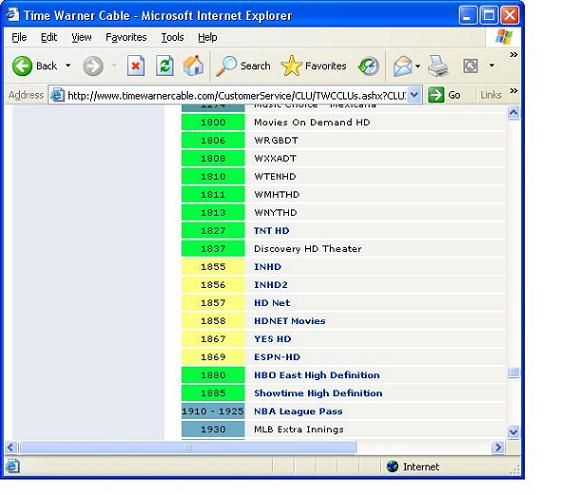 |
|
Silver Member Username: CableguyDeep in the ... U.S. Post Number: 185 Registered: Mar-05 | Optivity, I'll have to do some research on the CCI count changing when on those two channels, I would believe that the encoded signal received from those channels might not be sent from the source, hence the issue....but I'd rather find the right answer then speculate. |
|
New member Username: OptivityPost Number: 3 Registered: Jun-05 | Thanks for getting back to me cableguy. I believe the Panasonic PX50U times out while waiting for a copy/decrypt authorization response from the SA PowerKEY. Most likely the CableCARD will require a firmware update to communicate with the newer generation Panasonic PDPs. These devices need to be on the same page with the Open Cable specifications. |
|
Unregistered guest | Cableguy, I just read your info re the cable card and I have tried everything you nhave mentioned including calling the TW Field Tech Supervisor (who is now working with some tech guy named "Felix" at the home office". I am also waiting for an amp to get installed to see if that helps. I have a TW cable card (SA Powerkey PKM 6000) and have gone through just about everything St. James mentions in post 106899. My sitution is identical, I can get analog and HDTV but none of the scrambled channels even after multiple cards and resets from T-W. I don 't know what to do. The TW people claim that the data is ok yet I still cannot get the Digital tier. Any other suggestions, I already am speaking to a tech Supervisor. Here is my post in another forum with more technical info: http://www.avsforum.com/avs-vb/showthread.php?p=5821818&highlight=mikeb123#post5 821818 |
|
New member Username: Error_232Post Number: 4 Registered: Jul-05 | mikeb123, Their is a know problem with Cable Cards Powerkey PKM 6000 Manufactured from 3/22/05-4/29/05 that will cause the TV's not to load the channnel maps correctly and will cause missing and intermittent channel availability. The fix for this is availble to your Cable provider, unless their is a reason that they cannot load the software fix. The division that I'm at they check Cable Cards before they are sent to a customers home. Verifying that they have the correct software and that they load the channel map correctly. This should not mean that the Cable Card is to blame but it takes two to tango. You may want to check with your T.v manuf to see if they have any new software available for your TV too. *The manufacure date is on the Cable Card above the bar code and its MAC address. Good luck |
|
Unregistered guest | Error 232, Thanks for the reply, my card was made 3/05/05 so hopefully it is not effected by the sw issue. I called Samsung and SW their 2nd level support and he said they are getting a lot of calls re the cable card issues similar to what is described here. He had me run some diagnostics and we discovered the signal to noise ratio on my cable signal is running between 0 and 23 db and the min acceptible is 32. So he believes a cable signal amp may solve my problems. My TV firmware was updated in May before I purchased the TV and he said that is the most recent available. We will see. Thanks again. |
|
Silver Member Username: CableguyDeep in the ... U.S. Post Number: 196 Registered: Mar-05 | Don't put all your faith in an amp, if you truely have a SNR from 0-23 the techs need to figure out what is going on in your cable lines before they try to amp it. All the amp will do is boost the signal, it won't correct any SNR issues. Error232,... all of those cards should have been pulled prior to going to the field, as mike indicated by the date of 3/05/05. |
|
New member Username: Mikeb123Rochester, NY USA Post Number: 1 Registered: Jul-05 | Cableguy, thanks for the response. If the Signal/Noise ratio drops does that mean that the noise is increasing or the signal dropping? I had the Cable guys run a drop line directly to my pod and it did not help. What else can I recommend they try? Also, I noticed my cable signal goes from -5dbv to 3dbv. Is it unusual that it goes negative and positive at different times and on different stations? |
|
Silver Member Username: CableguyDeep in the ... U.S. Post Number: 199 Registered: Mar-05 | Any number of possibilities can be causing the problem, a bad CC, something in your TV, something in your cable lines or cable plant. I should have clarified that earlier so forgive my oversight. I'm actually dealing with a SNR problem on a different make of TV right now that the manufacturer feels strongly that it's something in their TV set that's causing the problem. As a precaution I went out friday and took a good look at all his cables and verified signal strength. Everything checked out ok, and also I verified with a STB there was nothing wrong in the house, not to say there isn't a problem..just stating that the STB didn't see any issues. The CC is a very picky little beast, so even though the STB says ok, the CC doesn't like the same signal so we're working to find out what is causing the problem. The easiest thing I could say to have them check is to connect a regular HD STB to the same TV and check to see if you're seeing the problems on the STB you are on the CC. If you do not see the same problems, and they have swapped the CC out to rule out a possible bad card, the only thing left is to have the TV verified. Hope that helps. |
|
New member Username: Mikeb123Rochester, NY USA Post Number: 2 Registered: Jul-05 | Cableguy, thanks for the followup. Here is something interesting and I want your comments. For two days now I have not been getting the local unscrambled HDTV stations through my cablecard. I checked the S/N ratio and it was low (23) and the carrier lock was not locked. I decided to pull the card out of the TV and run the cable without a card. The card was quite warm when I pulled it out. Is that unusual? The best news is I got my HDTV and unscrambled Digital tier without any problems and without the card. I had to reaquire the stations and they have some unusual numbers assosiated with them like 102-3 147-8, 147-6. What is that all about, they seem to be all over the numbering system. The other wierd thing is my TV Guide is now working fine with the card out and it lost all the data several days ago. Any ideas? Just to remind you of my questions 1) Is it ok for the card to be warm? 2) Why am I able to get DTV and HDTV with the card out but not with the card in. Yet analog works fine with the card in. 3) What is the deal with the cable numbers with the card out (147-6, 134-2, etc). Thanks for the input. Mike |
|
Silver Member Username: CableguyDeep in the ... U.S. Post Number: 205 Registered: Mar-05 | ok in order as I read them A) the SNR should be around 32 minimal B) the carrier not locked? is that the in-band or Out of Band? carrier and does it show a frequency right above or below that's constantly changing? If it's the OOB that's unlocked, have your cable company check the foward data carrier frequency at your TV set. It should not be any lower the minus 10 dBmV. C)Yes the CC's are warm when you take them out of the TV, normal operating temps were accounted for when designing it D)the fact that you can view the clear to air HD and digital channels with the cable card in indicates your TV tuner is doing it's job properly..refer back to item "B" for your CC issue 1) yes (see item C) 2)Your TV is Digital Cable Ready, it's supposed to work that way. If it didn't work that way it would indicate a servere problem with your TV 3)the channel numbers because they are digital or HD have different designations from your normal analog channels. Let's say you have your local CBS channel on 6, on your TV the HD version of channel 6 would more then likely be 6.1 Again everything you've mentioned is normal operating issues with the exception of your SNR and the carrier not being locked....that's what needs to be corrected before your CC will function properly. Keep us posted |
|
New member Username: Mikeb123Rochester, NY USA Post Number: 3 Registered: Jul-05 | Cableguy, Well, I have good news to report. I finally got the technical service manager to work with someone inside Time Warner Rochester who reset the board over the system and loaded some software and now it is working fine. I have no idea what happened and am trying to get TW to explain in better detail but for now my cable card is getting hdtv and scrambled DTV signals. I still am occasionally losing my HDTV signal and when I check the diagnostics screen on my Samsung it is flipping between 0 and 23 db on S/N and the signal type flips from digital to analog and the carrier lock goes on and off. I told TW and they will check into it but that now is kind of low level because it only happended twice last evening. Your comments? Thanks for your help. Mike Mike |
|
Silver Member Username: CableguyDeep in the ... U.S. Post Number: 210 Registered: Mar-05 | comments? let them come out and check the levels out. It seems the problem, and I could be wrong, is there is a level issue somewhere between the cable/card/tv. Remove the cable from the possibilities and that leaves the card and the tv. They can swap the card to check that side of it, that leaves the tv. They can also bring a STB and see if the problem is happening on the STB to verify everything in the cable system is functioning properly. I'm speculating since I'm not physically there, hopefully it might help on your end. |
|
CostlyToys Unregistered guest | Cableguy: FYI regarding post on Thursday, June 23, 2005 - 02:58 am: Panasonic has a firmware update for the plasma TH-42px50u with the before mentioned CableCard problem. A service person contacted by Panasonic eventually showed up at my door after a two week wait due to my location and inserted a flash card into the service slot and magically all was OK. The TV seems to have picked up a few extra non ordered channels also. |
|
Silver Member Username: CableguyDeep in the ... U.S. Post Number: 213 Registered: Mar-05 | thanks for the info Costly, nice to see people sharing their experiences with this product. |
|
New member Username: OptivityPost Number: 10 Registered: Jun-05 | CostlyToys... I have a Panasonic TH-50PX50U (April 2005 Osaka build). Can you elaborate on what the firmware update to your CableCARD interface is intended to fix? Is there any on-line resource to get information about known bugs/fixes with Panasonic CableCARD slots? |
|
New member Username: Bpg1234Post Number: 1 Registered: Jul-05 | Cableguy: I have a new Samsung HL-R4677W with a Scientific Atlanta CC installed and upon startup I get a Samsung display message "Cablecard inserted" and then after five seconds or so I can successfully get an encrypted digital channel to come in. Sometimes I first get the encrypted channel or weak signal message first followed shortly thereafter by the channel actually coming on. In a minute or so though I get a Black CC Host Pairing screen that pops up indicating to call the cable company to start service along with the cable card and host id pairing numbers. I then need to press the exit or chan up/down on the remote to begin getting the picture again. I have had 4 Scientific Atlanta cablecards installed by Cablevision over the past month (latest yesterday). I spoke to Samsung 2nd level support on whether any firmware upgrades but nothing. They issued a service call and replaced the CC reader and board but to no avail. The latest cable tech who came yesterday to replace the CC for the fourth time indicated that the signal strength at the demarc was excellent but at the TV in the house was low (others have said signal was within range at the TV). However, I have previously bypassed all internal house cabling/splitters and run a new RG6 cable right from the demarc at the side of the house directly to the way to TV in the basement and problem persisted. Tonight I began reading this thread on the CP information screens and see that my screen indicates "Waiting for CP Auth". I have increasing ECMs and other fields seem to be in line with postings and as I indicated earlier I do get all the encrypted channels I am suppose to receive though except for this annoyance pairing screen which has also occurred intermittently while watching TV. Cablevision is out of answers except for saying to to run a new cable from the demarc on side of house to the TV to improve the signal strength but I am not confident this will do anything in light of my previous failed direct home run test. In seeing the CP info screen it sounds as though there could be an an issue with the SA card getting CP authorization. Not sure what can cause this. Thoughts? |
|
New member Username: Mikeb123Rochester, NY USA Post Number: 4 Registered: Jul-05 | Bpg1234, I agree with you that something quirky is happening with the SA cards and authorization. You and I have had similar experiences. I finally got my scrambled digital signals to show 4 days ago after the TW cable folks did something on line and it was fine until today when I lost all my digital scrambled signals. I tried the cable card CP screen on my HLR5667w and was unable to get any details of my card to appear. I took the PC approach and powered everthing off and removed the card then on and looked at a few channels then off and put the card back in and walla.... everything back to normal (except my TV guide has reset and I lost all info). Oh well, "it is a new technology". A quote from several Time Warner employees. Cableguy may have some info re your specific questions. Good Luck. Mike |
|
Silver Member Username: CableguyDeep in the ... U.S. Post Number: 217 Registered: Mar-05 | The fact that it is waiting for CP authorization is indicating it's not receiving the "go ahead" from the cable co. Have them check your FDC (forward data carrier)frequency at the TV set, it should be no lower the -10, if it is, that's part of your problem. All the other things are part of normal operation (the card inserted and the host pairing info screens that are popping up). |
|
New member Username: Bpg1234Post Number: 2 Registered: Jul-05 | Cableguy: Thanks for your perspective. If FCD s lower than -10 does this mean some type of signal issue? Some more recent info on this is that I replaced the internal RG6 run to the TV this weekend and as I thought it didn't do anything in alleviating the CP Host Pairing screen from popping up upon a TV power on or in proving "CP Auth" on CP info screen. After all of the latest activity with Samsung board replacement, fourth cablecard replacement, RG6 cable upgrade, it appears though that I haven't seen the CP Host Pairing screen coming on intermittently, as in the past, "during the course of watching a program" - (so only upon the initial power on). It also appears that I get the encrypted channels to come in a bit faster without the "weak signal or decrypted channel" first being displayed prior to the encrypted channel actually coming in. Additionally, I visited a neighbor this weekend who also has a new Samsung with Cablevision and an SA cablecard so I powered on his TV and he too got the same pop-up screen coming up and CP info screen indicating "Waiting for CP Auth". So curious if there could be something on the Cablevision/SA card side (analogous to some posts I have seen regarding Comcast needing to do something on backend) since both my neighbor and I are getting the same situation? I have also seen a post somewhere indicating SA cablecards potentially having a problem receiving CP auth? Thanks for any additional insights you may have. |
|
Silver Member Username: CableguyDeep in the ... U.S. Post Number: 220 Registered: Mar-05 | Again, the fact that the CP Info screen is indicating it is waiting for CP auth, indicates that the CC has not formally being given authorization to work from the cable co. I'm getting corn-fused though, are you saying that you can view encrypted channels,even though your waiting for CP auth??? What should happen is you're able to see the encrypted channel for like a nanosecond, then you should see the host pairing info screen. If you're able to view encrypted with the CC indicating it's still waiting for CP auth, something is very wrong. I haven't seen any of these problems, but then again I'm not working with Cablevision, it would seem to me that the simple solution would be to have somebody from Cablevision come out and find out why you don't have CP authorization. The CP authorization comes from the headend of the cable co, so 1. Have them check your FDC 2. Have them revoke and remarry your CC 3. Call Samsung and ask them to escalate this matter, and demand a follow-up phone call from somebody that know's more about this cable card then the rep you will be talking with. Sorry I'm not 100% certain at this point, but I need more information to better diagnose the problem. (see my question above???) |
|
New member Username: Bpg1234Post Number: 3 Registered: Jul-05 | Yes, I can view encrypted channels even though I am waiting for CP Auth on those very channels. I only get the host pairing screen upon TV power on which makes this all very strange. I have had Cablevision out for replacement of the cablecards but they clearly don't overwhelm me with their technical knowledge in this space. Perhaps I need to try to escalate to supervisor and get a higher engineer. Curious on the SA integration piece and post I saw on SA cards having a problem with CP Auth. |
|
Silver Member Username: CableguyDeep in the ... U.S. Post Number: 223 Registered: Mar-05 | Sounds like a good plan, the fact that you can see encrypted channels while still waiting for CP auth is a big ? in my book, by proxy it shouldn't happen. Take it up with Samsung and your local cable co..get the two minds together. I'll see if I can dig anything up, and get back with you. |
|
Mike0607 Unregistered guest | For those interested, as of 7/15 Panasonic has new firmware available for TH-37PX50U, TH-42PX50U, TH-50PX50U, version 1.24. Also TH-37PD25U, TH-37PX25U, TH-PD25U, TH-42PX25U, TH50PX25U, version 6.8.4. |
|
Mike0607 Unregistered guest | Sorry for the typo, third model in the 6.8.4 list is TH-42PD25U. |
|
Bronze Member Username: OptivityPost Number: 11 Registered: Jun-05 | Mike0607, How is the firmware upgrade installed for the PX50U models? Do I need to contact Panasonic to begin the process or just schedule to have it done by an authorized service organization? Is there any information regarding what fixes are included with firmware version 1.24? |
|
Silver Member Username: CableguyDeep in the ... U.S. Post Number: 224 Registered: Mar-05 | Op, go to their websight replace the xxx2 with www2 xxx2.panasonic.com/webapp/wcs/stores/servlet/vDownloads?storeId=15001&langId=-1& page=ProjectionTVDownloads you'll see item #3. Tuning issues on certain Open Cable digital channels Now I'm not certain how you download from their website to correct your problem, but I'm sure you could always give the 1-800 number a try  |
|
Bronze Member Username: OptivityPost Number: 12 Registered: Jun-05 | Unfortunately, I could not locate anything that resembled a software upgrade for a PX50U PDP. My assumption is because this TV does not contain an SD card slot the only way to achieve a firmware upgrade may be through the service port intended to be used by a "qualified" service support representative. |
|
New member Username: Mikeb123Rochester, NY USA Post Number: 5 Registered: Jul-05 | I wanted to update the group on my current status with my SA Cablecard and Samsung HLR5667w DLP. I am currently getting all channels and not having any more issues. The resolution included TW sending a hit to my cable card directly from the server at the home office. After they did that I started to get ECM hits and was able to view scrammbled digital channels. I still had issues with occasional outages of HDTV channels and pixelation. TW came out yesterday and ran a new cable from my house to the pedistal and my signal voltage increased from -1 to 8dbv. My signal to noise ratio is holding at 34 db and things seem to be fine. One thing I did find over the past several weeks was whenever I lost my digital tier and the s/n ratio dropped below 32 all I had to do was a cold boot (power TV off, remove the card, power TV on, view a few channels, power TV off, put the card back in and power up.). After doing this the 2 times I lost my digital tier they came right back. I still believe that the SA Powerkey cards and Time Warner SW have issues but I am working fine now. Thank you very much to each of you for your input and a special thanks to Cableguy for helping all of us. Cableguy, if you pass through Rochester NY at some time drop me an email. MikeB123 |
|
Silver Member Username: CableguyDeep in the ... U.S. Post Number: 227 Registered: Mar-05 | MikeB, well the nice thing was to see you gained +9 dB with a new drop, it kind of went along with my original statement I posted on Posted on Monday, July 11, 2005 - 07:55 am and July 13, 2005 - 03:14 pm. It's nice to hear they finally got to the root of the problem, although it makes me wonder why the tech that ran a temp straight to your POD was still having the problem. Anywho'd...... Thanks for keeping the group informed about your trials and tribulations, it does help everybody in the long run. If somebody else has similar problems, they can read about your experiences and the replies you got here, and hopefully they won't have to wait so long to get the problem resolved. (not to mention it's really hard to diagnose a problem from a couple thousand miles away lol) best regards, |
|
CableGuy#777 Unregistered guest | I was only reading some onfo about the related topics, but on caught my eye out of the rest. There are alot of people within TWC that need a lot of work. BUT out of all of them from my experence as one; the sub-contractors of TWC take a strong stance of pride in there work within TWC because our very jobs are on the line. Only if we could get the very large number of the contractors who are doing a bad job to at least follow in the path of hard work and quality that we have left. |
|
Silver Member Username: CableguyDeep in the ... U.S. Post Number: 237 Registered: Mar-05 | me777 (lol) It's nice to hear somebody taking pride in their workmanship. Although I don't like to point fingers, there are just as many contractors that do sub par work if not more so then in-house employees, but there are some in-house employees that could benefit from taking some pride in their workmanship. Ultimately it is the parent company who needs to step up and hold all persons, be it contractor or in-house, to know about the type of equipment they are installing and the type of equipment they are installing to. Some people are there just to make a paycheck and their workmanship shows it. Personally I think contractors are overworked and being held to the same standards as in-house techs/installers. Someday somebody will learn, you can't preach quality while forcing quantity. welcome to the thread CG777 |
|
New member Username: ThedbaPost Number: 1 Registered: Aug-05 | First post, and thanks for the info! I just had an SA Cablecard installed by TWC Columbus OH in my Sony KDF-50WE655 (TV manufactured June 2005, Cablecard manufactured April 2005). After the first "hit", it was CP authorized but no encrypted digital channels showed up. No 161-6 or any other error - just blank screens. Channels 1 through 99 were fine, as were the digital counterparts of the local OTA HD channels that aren't encrypted (714, 725, etc). ECM count remained at 0 on each digital channel I tried no matter how long I waited and re-entered the diagnostic menu. Armed with info from this forum (I knew nothing about any of this until I read it here) I made it through customer service and received a call from "the guy". He "re-hit" the card while on the phone and magically everything I paid for is working now. Elapsed turnaround time of around 4 hours. They originally just wanted to schedule a trouble shooting work order a few days out. As some of you have said, just be persistent (politely, of course) and get to "the guy" or "the gal". In my case, when I mentioned ECM counts not moving from 0 he immediately reacted. BTW, the Sony did automatically bring up the Cablecard menu when the card was inserted. Pretty user friendly instructions as well. I'll post if I get the dreaded 161-6 errors - hopefully June 05 date has newer q-box/tuner. To sum up the hurdles in my Cablecard experience: 1) Card inserted and recognized by TV 2) Techs call in TV's host id to marry it to card 3) Card is "hit" and CP authorized is displayed 4) Card is "hit" multiple times to get it to decrypt the stuff I paid for "The guy" said he didn't (but others do) have the equipment to tell if the card actually received the hits and needed me to confirm. Hope this helps someone out. |
|
Bronze Member Username: AvernusPost Number: 27 Registered: Jul-05 | sounds like my experience, but mine only took 45 minutes...I suggested he have him hit it again ahaha... |
|
Silver Member Username: CableguyDeep in the ... U.S. Post Number: 241 Registered: Mar-05 | DBA...you're in my neck of the woods...but I'm not "the guy" I'm the "cableguy" lol  and sorry it took so long, but you did exactly what you were supposed to and in the end everything worked out. Keep in mind that the 161-6 error may never show up. If it does we'll be in contact. and sorry it took so long, but you did exactly what you were supposed to and in the end everything worked out. Keep in mind that the 161-6 error may never show up. If it does we'll be in contact. |
|
Bronze Member Username: OptivityPost Number: 16 Registered: Jun-05 | "TheDBA" does your TV have a digital optical audio-out interface? If so, do you have it connected to a surround sound Dolby Digital receiver? I'm not sure if you participate in the AVS Forum, but there are at least two of us on different Time Warner cable systems using the Scientific Atlanta PowerKEY CableCARD with Panasonic 50/500U PDPs connected to Onkyo receivers and our TV's optical interface is being disabled for most HD channels. I'm very interested to hear about this particular issue from other CableCARD users. |
|
New member Username: ThedbaPost Number: 2 Registered: Aug-05 | Optivity, Yes, I have the digital optical audio out connected to a Sony STR-DE895 Dolby Digital receiver. My "blue light" (indicates DD of at least 5.1 - doesn't light up with DD 2.0) lights up on several of the "HD Gold" channels I receive. Definitely HDNet and TNT in HD are coming through in 5.1. Haven't seen 5.1 content with NBC yet (Leno is a good example - HD picture but just DD2.0 audio). Fox HD has 5.1 in some of the baseball broadcasts, but that's via OTA antenna since TWC Columbus doesn't pass through Fox nor ABC digital signals. Let me know if I can check any settings or cablecard/tv versions to help you out. Cableguy - Thanks for all of your info here and perhaps elsewhere :^) I sent a happygram to customer service and mentioned the two people who helped me out. |
|
Silver Member Username: CableguyDeep in the ... U.S. Post Number: 244 Registered: Mar-05 | DBA, Thanks, I'm not sure I we talked directly or indirectly through the techs that came out, but I'm sure who ever it is, they will be happy to get any letter that's commending rather then condemning. Sometimes people are quick to complain, but not so quick to commend so I thank you for remembering to do so. If you have any further problems with your cablecard, when you call customer service to have them email me about your problem (it's in their notes to do so)Keep us posted |
|
Anonymous | I just got a LG 50PX4DR and Adelphia came out and installed a SA PowerKEY PMK600 and after he called in the CC ID and Host ID I had all my channels within 5 minutes!! Worked first time! |
|
Silver Member Username: CableguyDeep in the ... U.S. Post Number: 245 Registered: Mar-05 | gotta love it when there's no problems! thanks for sharing |
|
JohnFstr Unregistered guest | "cableguy" and "optivity" I have a Mitsubishi hdtv with SA cableCARD from Comcast. I have Coaxial digital output that goes silent after a few seconds or up till two minutes after tv is powered or after channel change. Local HD thru cable is OK. Only channels unscrambled by the cableCARD are affected. Can you help? Is Comcast blocking Dolby Digital? It works on the STB ok. Thanks. |
|
Silver Member Username: CableguyDeep in the ... U.S. Post Number: 247 Registered: Mar-05 | Since I don't work for Comcast I can't tell you what they are doing. If somebody in the thread that has Comcast and can better answer this question I'm all ears. I believe I've read somewhere that this is happening but I don't want to quote wrong. You could also contact Comcast and ask them to put you in touch with a tech supervisor and see if they can get with their headend and see if there is anything they are doing with the CC to deny digital audio on those channels through the CC. Keep us posted to anything you find out please...thanks |
|
Silver Member Username: Kdog044Post Number: 167 Registered: Feb-05 | I have Comcast but with the Motorola card and I can tell you 5.1 audio works fine from my Toshiba so I doubt Comcast is blocking anything. Perhaps it may be a setting for your CC in the TV's setup menu. I know I have an audio setting for my CC in the TV menu. Do you have the firmware upgrade? I know there was an upgrade to Mitsubishi related to cable cards but I'm not sure if audio problems were an issue. |
|
Bronze Member Username: AvernusPost Number: 36 Registered: Jul-05 | "I have Comcast but with the Motorola card and I can tell you 5.1 audio works fine from my Toshiba so I doubt Comcast is blocking anything. Perhaps it may be a setting for your CC in the TV's setup menu. I know I have an audio setting for my CC in the TV menu. Do you have the firmware upgrade? I know there was an upgrade to Mitsubishi related to cable cards but I'm not sure if audio problems were an issue." this is HIGHLY likely the issue...try to set this up 1st.. |
|
Unregistered guest | Has anyone heard of problems with the Toshiba 52HM94 and the Cablecard. Currently I am running the Cablecard and getting all channels, including the HD's, except for my HBO's, Showtime's, etc. My cable company has changed my card 4 times with the same results from each card. They said it was the firmware. I contacted Toshiba got the most updated firmware they have and installed it, got a new cablecard installed, and still no change. Unfortunately, since I have a small cable company that services basically only eastern Connecticut I think I'm kinda screwed. If anyone has any suggestions please feel free to let me know. I have spoken to Toshiba and they stated they will try to contact the cable company to work on this issue. I will say Toshiba has been very helpful in this matter. |
|
Silver Member Username: Kdog044Post Number: 170 Registered: Feb-05 | Griz, If you are getting everything except premium's I would say it is not provisioned properly. What version is your firmware? (1.5.1 or 1.5.2) |
|
Unregistered guest | I am running firmware 1.5.2. Since I am knid of a novice at this is there anything I and do to perhaps gat everything provisioned correctly or would Toshiba or the cable company have to handle that. Thanks for your help. |
|
Silver Member Username: CableguyDeep in the ... U.S. Post Number: 255 Registered: Mar-05 | The cable company is responsible for making sure you are provisioned properly, the fact that you're not getting premiums indicates one of two scenarios 1) the CC never received authorization to activate 2) coding is wrong on your account for the CC #1 could be caused by poor signals or interference in your cable lines or main plant #2 is a customer service issue on making sure your account is coded properly before the tech installs the CC. Good luck, keep us posted please |
|
NewUser Unregistered guest | Hi, my TV is a 55" Sony LCD Grand Wega and I was using a Motorola cable card using firmware 04.06. The picture quality was amazing, but I would sometimes recieve error code 161-4 and the picture would lock-up and freeze for about 5-6 seconds every so often. The cable card was replaced with another Motorola card using firmware 04.05. There's no error codes now and the picture doesn't lock up, but there seems to be a noticeable drop in picture quality. The picture appears to be darker and more digital blocks are visible. There is a 'muddy' look to it. Could this be due to poorer decoding? My question is: How do I find the difference between the two firmwares and how would I update the firmware of this card if I needed to? PS- The TV and signal strength are fine. |
|
Silver Member Username: CableguyDeep in the ... U.S. Post Number: 257 Registered: Mar-05 | I don't work with Motorola cards, so I don't know how much I can help you. There is no way for you to upgrade the firmware on the CC, if there are any updates for the CC, your cable co will send that information through the cable line and the card will update automatically. I guess the easiest thing to do would be to contact Sony and ask them if they can esculate this question to an engineer and see if they can look into it for you. |
|
Unregistered guest | Hi- New to all this, but here's our issue: Our brand new "CableCARD Ready" Panasonic TH42PX50U is set for installation tomorrow, 9/12/05. We have conventional cable service thru Brighthouse(Tampa Bay area), so just called them about scheduling installation of cableCARD, and was told our model is not on their list. Very skeptical about this, but even if they're wrong, how to persuade them and get the card? |
|
Unregistered guest | Hi- New to all this, but here's our issue: Our brand new "CableCARD Ready" Panasonic TH42PX50U is set for installation tomorrow, 9/12/05. We have conventional cable service thru Brighthouse(Tampa Bay area), so just called them about scheduling installation of cableCARD, and was told our model is not on their list. Very skeptical about this, but even if they're wrong, how to persuade them and get the card? |
|
Silver Member Username: CableguyDeep in the ... U.S. Post Number: 318 Registered: Mar-05 | Jack, posted a reply in the other thread you posted in. Also JohnFstr who Posted on Friday, August 05, 2005 - 08:06 pm: contact Mitsubishi and have them verify what version of SW you are using on your TV, I believe they have an audio issue that was resolved with a newer version. Might be wrong but it never hurts to ask them. |
|
Elvis33 Unregistered guest | Lots of Great Posts!! I am very unhappy with the quality of SDTV on my Samsung DLP HDTV (HL-R4266W). HD channels are excellent though! I've tried many suggestions listed here. 1) Utilizing an S-Video Cable for SDTV. (No significant difference from component cables, both stink). 2)Neutralizing my STB signal conversion, by selecting all Outputs options (480i,p,720,1080) and allowing the TV to do the conversion. My TW provided STB (Explorer 3250HD) does not allow the use of HDMI/DVI or I would have tried that as well. How comical, there is a DVI port on the back, but TW said it is inactive!! I'm having a Cable Card installed this weekend to see if that improves the reception/PQ my non-HD channels. Will this help or am I simply SOL until more networks broadcast in HD?? Any other suggestions I have not tried?? Gracias |
|
Bronze Member Username: OptivityPost Number: 29 Registered: Jun-05 | Samsung's DNIe image enhancer seems to offer a mixed-bag" of results and is generally considered to do a poor job rendering SD content. You might be interested to check out avsforum.com and do a search on "dnie" for more information. Here is an excerpt from an external source with their observations of DNIe: "Samsung boasts a new inbuilt Faroudja chip technology, DNIe (Digital Natural Image Engine) that purportedly enhances and yet keeps natural image appearance. I did not find this to be the case, preferring instead to disable the DNIe function to improve my viewing experience. The only incoming signal with which I found that this was a good feature was some normal cable television viewing, but overall I much preferred it disabled. All I could really see from its use was a lot of false edge enhancement, which I found overall detracted from the picture." http://www.extremetech.com/article2/0,3973,1153272,00.asp |
|
New member Username: ToolmakerProvidence, RI Post Number: 5 Registered: Sep-05 | CableGuy, Hi again! Cox installed a cablecard in my neighbor's new Sony 42" KDF-E42A10 3LCD Rear Projection, last night. It was an easy install! The installer slid the card in, called in the ID numbers, they turned on the premium channels, and he was finished in about 15 minutes flat. Two things I noticed: 1) Audio is being sent to his AVR, via an optical cable connecting the TV to AVR, but only when the channel being viewed is a digital channel. My STB sends audio to my AVR using an optical cable, for all channels. Is this due to his cablecard, or would you say he needs to change an audio setting in TV's set-up? 2) I had quite a problem viewing SD channels on my new Samsung DLP, until I found that I needed to change my STB's set-up from OVERRIDE: off to OVERRIDE: 480i. Now the SD channels are great on component, and even better on s-video (with your help). I was thinking about switching to a cable card, but decided to wait for my neighbor's install, last night. Well, his HD channels look great, as do mine, but my SD channels look better than his. Could this be due to his cable card, or his wiring as it's older than mine and buried in the ceiling, so he can't readily get to it? Cox says, that all programing no matter what it's original resolution will be transmitted at 1080i. Am I correct in thinking that Cox's transmission is digital, and the STB or cablecard, will decode that signal into two digital and analog signals. My STB is then transmitting a HD1080i and SD480i signal to my tv. But what about the cable card? My friend is now wondering if his SD channels might have looked better with a STB. Cox is probably compressing the heck out of some of these channels, and the worse seem to be the so-called standard digital channels, which run from channel 80-140. The premium digital channels, like HBO, look much better, just under HD PQ. |
|
New member Username: ToolmakerProvidence, RI Post Number: 6 Registered: Sep-05 | CableGuy, Hi again! Cox installed a cablecard in my neighbor's new Sony 42" KDF-E42A10 3LCD Rear Projection, last night. It was an easy install! The installer slid the card in, called in the ID numbers, they turned on the premium channels, and he was finished in about 15 minutes flat. Two things I noticed: 1) Audio is being sent to his AVR, via an optical cable connecting the TV to AVR, but only when the channel being viewed is a digital channel. My STB sends audio to my AVR using an optical cable, for all channels. Is this due to his cablecard, or would you say he needs to change an audio setting in TV's set-up? 2) I had quite a problem viewing SD channels on my new Samsung DLP, until I found that I needed to change my STB's set-up from OVERRIDE: off to OVERRIDE: 480i. Now the SD channels are great on component, and even better on s-video (with your help). I was thinking about switching to a cable card, but decided to wait for my neighbor's install, last night. Well, his HD channels look great, as do mine, but my SD channels look better than his. Could this be due to his cable card, or his wiring as it's older than mine and buried in the ceiling, so he can't readily get to it? Cox says, that all programing no matter what it's original resolution will be transmitted at 1080i. Am I correct in thinking that Cox's transmission is digital, and the STB or cablecard, will decode that signal into two digital and analog signals. My STB is then transmitting a HD1080i and SD480i signal to my tv. But what about the cable card? My friend is now wondering if his SD channels might have looked better with a STB. Cox is probably compressing the heck out of some of these channels, and the worse seem to be the so-called standard digital channels, which run from channel 80-140. The premium digital channels, like HBO, look much better, just under HD PQ. With a cable card, what part of the job is being performed by the cablecard, and what part by the TV? Thanks in advance! |
|
Bronze Member Username: PhialphaNorth Canton, OH Post Number: 14 Registered: Apr-05 | Elvis, I've always found that SD channels look way better when you keep the original 4:3 ratio. In other words, don't zoom the screen to fit. Just a suggestion. |
Main Forums
Today's Posts- Home Audio Forum
- Home Video Forum
- Home Theater Forum
- Car Audio Forum
- Accessories Forum
- All Forum Topics