Archive through November 09, 2005
|
Bronze Member Username: MthomPost Number: 51 Registered: May-05 | Mr. Lynch, What's the best way to adjust the color drive settings? I was using DVE to calibrate everything again (finally got around to it) and noticed no difference with different drive settings when using the color filters (the reference and color bars shifted up and down in unison). My settings were R=127, G=128, B=117 originally. Leaving them there I'm able to get Red and Blue dead on and Green pretty darn close (through the color filters). The other thing that was interesting to me was the Picture setting (on-screen menu) had a lot more impact on the colors than the color setting did (except at low color settings). So most of my adjustments were Picture and Tint. Do the different inputs need unique calibration (input-1 vs input-2)? I noticed that this calibration was different than my last one (but I have switched inputs since then. I have to say, it always amazes me when the picture is calibrated ... you just don't notice the picture is off until you see it after calibration and it looks amazing! I ended up with (for 480p input in Theatre mode) Tint=+3, Color=+3, Picture=+9, Bright=+2, Detail=-30. |
|
Silver Member Username: Mr_lynchSeattle, WA Post Number: 912 Registered: Sep-04 | M.T. The drive values usually don't need to be messed with. If you see a lot of a green or blushish tint in the white then you might need to adjust the drive values, but other than that you should leave them alone. DVE should correct most of the color variations. I don't think you can get the green dead on, but you can get the red and blue perfect as you mentioned. Q: "Do the different inputs need unique calibration (input-1 vs input-2)? I noticed that this calibration was different than my last one (but I have switched inputs since then." A: No. You need to callibrate for each SIGNAL type. 480i/480p will have one set of values, and 720p/1080i will have another. I posted about it in great detail not long again. Basically A 480P signal will keep the same setting values over EVERY input, even HDMI. A 720p signal will have different values than the 480p signal, but it too will remain the same across all the inputs. |
|
New member Username: PandgoraPost Number: 1 Registered: Oct-05 | I apologize in advance if this was previously addressed, I wasn't able to find anything based on my searches. I've had a HD-56G786 for one week. I'm noticing some slight "bulging" effects along the sides of the screen. For example, if watching a news channel with a crawl along the bottom, the text looks slightly magnified within about 4 inches of either side. It's not terrible, and varies on the show being watched, but it is definitely there.. I haven't had the time yet to determine if it is related to a specific input and/or video mode. Has anyone experienced this? Are there any adjustments that I can make to address this? Thanks for any direction you can provide. |
|
Bronze Member Username: MthomPost Number: 52 Registered: May-05 | Thanks again Mr. Lynch. Pat - it almost sounds like what happens when the aspect setting is on Panorama (where it stretches only the edges of the image). If it is, change it to Full. I've accidentally changed mine before. I have noticed a slight pincushion effect on mine 61z786, which I had also read about in a magazine review, but it's nothing bad. You might check the geometry with a DVE disc or if you have a DVD with the THX Optimizer. The geometry images will tell you if the TV is off. |
|
Bronze Member Username: Glo_boPost Number: 15 Registered: Dec-04 | I would sure like to know if anyone knows why a lamp would die every 4 months. I am plugged into a battey backup surge protector just like mr lynch. there is plenty of room for the fan. set is on 5 hours a day. powers down properly with fan going for about 90 seconds. this is frustrating I have 2 months left on a warranty. aug 04 build any ideas would help. I do have a tech coming out on monday so will see what they say and report back. |
|
tvshopper Unregistered guest | Mr. Lynch, Thanks. That helps a lot! What is the preferred connection, digital optical or digital coax? My cable box has both. Also, do you still hook up the audio component outputs from the cable box to the inputs on the back of the TV? globo, Look in the 52g thread for the posts from grouchy. It sounds like you two are experiencing the same troubles. It has to be improper cooling (i.e. a fan is bad, not operating up to spec, not running long enough during cool down, etc.) or just plain bad luck. I would talk to JVC. Call their Wayne, NJ offices and speak to a field engineer. Let us know what happens. |
|
Silver Member Username: Mr_lynchSeattle, WA Post Number: 913 Registered: Sep-04 | TVshopper- It doesn't really matter which digital audio connection you use. Some people say one is better than the other, but I can't hear it. Just go by what inputs you have available on the reciever. I don't use the TVs built in speakers so I have no audio cables running to it. If you wanted to sometimes use the TV speakers, you will just need to run RCA cables to the set from each component. |
|
tvshopper Unregistered guest | Mr. Lynch, What is the purpose of the video inputs on a receiver? I notice that you don't utilize them. Are there any issues with lip synching? |
|
Silver Member Username: Mr_lynchSeattle, WA Post Number: 914 Registered: Sep-04 | It is very handy. I don't use it because my current reciever does not accept component cables. Component inputs on a reciever just gives you more inputs and more flexability. The reciever I'm going to pickup soon has 2 component inputs and 1 output. I can hook up 2 component pieces of gear along with several composite items (VCR, Dreamcast, video camera etc.) to it and then run the component output to the TV. When you switch the input on the reciever it also switches the audio so it saves a step. For example: 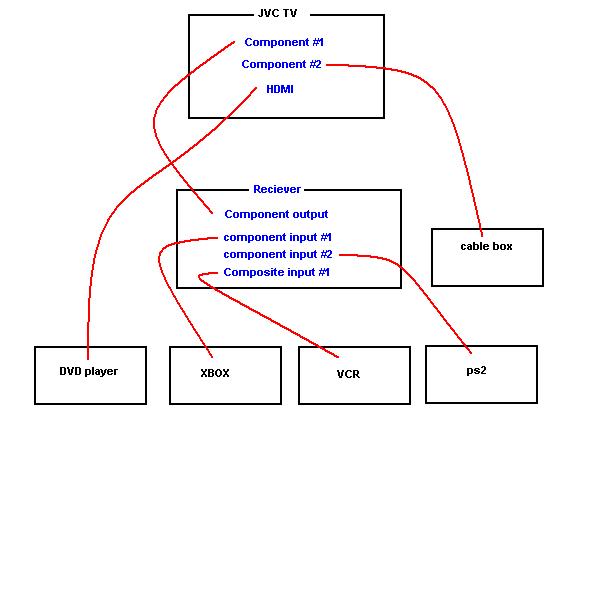 |
|
Bronze Member Username: MthomPost Number: 53 Registered: May-05 | One thing to watch out for when using the receivers video inputs, is any degradation in quality. Ideally you shouldn't see any, but I have noticed some signal noise/leak when going through various receivers. In my current setup with the latest model Kenwood digital processing receiver, I took my component inputs through the receiver and then to the JVC TV, and got horrible purple shadowing. Going straight to the TV, the picture was great. I'm sure this is not typical and could get Kenwood to fix the receiver, but the TV has so many inputs, I decided to stick with sending audio to the receiver and video directly to the TV. |
|
Bronze Member Username: MthomPost Number: 54 Registered: May-05 | One thing to watch out for when using the receivers video inputs, is any degradation in quality. Ideally you shouldn't see any, but I have noticed some signal noise/leak when going through various receivers. In my current setup with the latest model Kenwood digital processing receiver, I took my component inputs through the receiver and then to the JVC TV, and got horrible purple shadowing. Going straight to the TV, the picture was great. I'm sure this is not typical and could get Kenwood to fix the receiver, but the TV has so many inputs, I decided to stick with sending audio to the receiver and video directly to the TV. |
|
Bronze Member Username: RockymtnbriRound Rock, Texas USA Post Number: 14 Registered: Oct-05 | News flash - I had my HDMI module replaced today, and no change. We are now going to replace the light engine and see what happens then. |
|
New member Username: SouthbarkBuford, GA Post Number: 4 Registered: Jul-05 | Mr. Lynch, do you have the service manual that is specific to the 52G786? If so, please send it to kkelley1974@yahoo.com. Thanks! |
|
New member Username: Terp1970Post Number: 1 Registered: Oct-05 | Well, I bit the bullet and ordered the 52G786 (delivery next week), thanks in large part to the info on this forum (especially all of the useful info from Mr. Lynch). One thing I've learned is to keep my expectations in check when I fire it up the first time. I've spent many an hour tweaking my CRT rear-projection via the service menu, so I'm more than willing to give it a go on this one. Any chance, Mr. Lynch, of getting the service manual for this set (or the older model, if the info is pretty much the same)? Thanks much. (jetjr1970@msn.com) |
|
Bronze Member Username: SuzukimanYorkville, IL Us Post Number: 25 Registered: Sep-05 | WeAreNotAlone69, it is not on the light engine chassis at all. The tech pulled apart the HDMI unit out of curiosity to find an optical sensor but there was none to be found. The yellow tape was on the inside the TV cabinet itself on the right side about 6" from the bottom. Not positively sure if this an optical sensor but I don't want to remove that tape covering that hole to find out, because it may compromise a good thing, that being no HDMI protection. |
|
New member Username: AmcWestlak Village, Ca Post Number: 1 Registered: Oct-05 | I'm close to buying the JVC HD52G786. Should I buy Avia or DVE? Do I need the service manual? Can I get pretty good results just using the standard menu adjustments? |
|
timinator Unregistered guest | Mr. Lynch, Your time and input to this forum is greatly appreciated. I have had my 52z575 for a few months now and love the D-ILA. Could you please forward on a copy of that service manual to timinator@702com.net Thank you. |
|
New member Username: CarwashmannRICHMOND, IN. Post Number: 2 Registered: Oct-05 | JUST BOUGHT 52G886 COULD USE SERVICE MANUAL IF ANYONE HAS IT JCCAB4597@VERIZON.NET ALSO MY HDMI DONT SEEM TO BE WORKING ANY SUGGESTIONS? |
|
Silver Member Username: Wearenotalone69Post Number: 160 Registered: Aug-05 | "Your message has been sent successfully." Mr. Lynch, I get the above message when sending you a PM.... Sent you a PM about 5 days ago and I haven't heard back from you. Wondering if you got my PM. |
|
Silver Member Username: Mr_lynchSeattle, WA Post Number: 915 Registered: Sep-04 | WeAreNotAlone69- I sent you a private message with my email address. For some reason I'm not recieving the messages from you. |
|
Bronze Member Username: MthomPost Number: 55 Registered: May-05 | Hey Allen, I use DVE (I had read that it was a little easier to navigate), but it has been informative and has all the reference signals that you would need. You should probably get the service manual even if you don't plan on adjusting through the service manual, it's informative. So far, I've stuck to the standard menu adjustments using DVE and gotten great results. You may want to use the service menu, if your set needs any geometry adjustments. |
|
Bronze Member Username: UhphikapPost Number: 25 Registered: Jun-05 | An update on the TVs from our company....we have been receiving a lot of inquiries, so I thought I would send out a general update on pricing and stock at JVC: HD52G886/786 will now be $1885 + $50 for shipping= $1935.00. You can add in the 3-year MACK extended warranty for the TV including the Bulb Warranty for 3 years also for only $210. You're looking at a total package of $2145.00 delivered and the TV will be covered for 4 years. You are not required to buy the warranty, but for this price, it's worth it. HD56G886/786 will be $2350 + $60 for shipping = $2410.00. You can add in the 3-year MACK extended warranty for the TV including the Bulb Warranty for 3 years also for only $210. You're looking at a total package of $2620.00 delivered and the TV will be covered for 4 years. You are not required to buy the warranty, but for this price, it's worth it. I'll also continue selling the extended warranty combo (TV+Bulb) separate for $210.00 also. No freight charges on this. I've had a lot of people calling to purchase the warranty only...keep 'em coming. Lamps are still the same deal as described above. Once again, if I can be of assistance, please call 1-866-827-3489 and ask to speak with Brian, or feel free to order online at www.tapeworkstexas.com. You will find the TVs listed at these prices under the "Web Specials" section of our website. You can also email me at tapeworksbrian-at-sbcglobal-dot-net We are an authorized JVC Dealer and will likely be shipping the unit directly from JVC to you, just in case there are any questions. FYI - JVC is currently backordered (as of 10/25/05) on the HD52G886 (Silver) model. They do currently have the Black 52" and the Silver 56" in stock. |
|
Silver Member Username: Mr_lynchSeattle, WA Post Number: 916 Registered: Sep-04 | Brian- Nice deals. Do you happen to have any lamps? I know a few people would be interested in one. Even though my lamp is cover by my warranty, I'd like one for use during my replacement wait. |
|
Bronze Member Username: UhphikapPost Number: 27 Registered: Jun-05 | Mr Lynch- I don't have the lamps in stock, but I can still get them...no problem. I posted this a few weeks back: Okay, Here's what I found out about the bulb. The "dealer discount" is not that much, so you're not going to find much better prices. I can do the bulbs for $190 each at my company. They are in "severe backorder status" right now, about 3-4 weeks, according to my JVC rep. Best way to do this would be to do it individually, but lots of them at a time. At least 10 bulbs would be the best way to make this happen. As far as the shipping, it will be the actual shipping charges with INSURANCE to make sure UPS doesn't damage the lamp in-transit. Probably looking at anywhere from $6-$10, depending on where you live. I am in Houston, TX. ------------- I have not inquired about the current status of the lamps as far as backorders go since I posted that, so that's old news. I will try to check into that today if I have the chance. Freight may be slightly higher now, as several carriers have raised their prices due to the rising fuel costs...but we will still only charge you the actual freight charges. |
|
dmpatz Unregistered guest | Brian, Do you charge tax to Illinois? Thanks |
|
New member Username: MaxoccupancySoquel, CA USA Post Number: 5 Registered: Jun-05 | Brian, I have an HD52G886. I'm interested in the extended warranty. But does it have to be purchased within 30 days of purchasing the TV? I just hit the 30 day mark. I don't know if I read about that rule somewhere or if Im just imagining it. |
|
New member Username: MrquashnetPost Number: 1 Registered: Oct-05 | Mr Lynch, Just bought a new JVC-ILA 52" Loving it so far esp the HD screens. My JVC is hooked up from my motorola hd digital cable box (comcast), using a DVI to HDMI cable. The picture on the non HD channels is solid, but not spectacular. I'm going to use the presets you suggested when i get home and see what shakes out. The only thing i do notice is a bit of "pixialation?!!?" in the blacks dark colors. Hoping tweaking the settings will fix that. Thoughts?? I got minimal tech skillz. i'd love a serice manual to help me out. cmvaladao@yahoo.com |
|
Bronze Member Username: UhphikapPost Number: 28 Registered: Jun-05 | dmpatz - Email me your city and county at tapeworksbrian @ sbcglobal.net (remove the spaces) and I will get back to you immediately Kyle - Yes, there is a 30-day limit on the time you can wait after your invoice date. If your invoice is more than 30 days old, I can't help you with an extended warranty from MACK. If you've still got a day or 2, call me today and we will make it happen. 1-866-827-3489 |
|
New member Username: Hxl7Post Number: 1 Registered: Oct-05 | Hello ... Could anyone please post any known adjustments in the Service menu to improve black detail - detail in black scenes - if there is such a thing. Thank you very much. |
|
New member Username: Hxl7Post Number: 2 Registered: Oct-05 | Re/my previous post, I forgot to specify that I am looking for Service Menu info for a 52G886. Also, would anyone know where I can get a Service Menu Manual for a 52G886? Thank you. |
|
Silver Member Username: Mr_lynchSeattle, WA Post Number: 917 Registered: Sep-04 | Try www.jvcservice.com. I didn't see the service manual for the G series,but the Z series S. manual CD rom goes for $16.92. You can buy the "G" series off Ebay. http://cgi.ebay.ca/JVC-HD-52G786-HD-52G886-RPTV-SERVICE-MANUAL-REF-430_W0QQitemZ 5812736089QQcategoryZ15079QQcmdZViewItem |
|
New member Username: Hxl7Post Number: 3 Registered: Oct-05 | Thank you so much, Mr. Lynch! Don't know why but I didn't think of eBay!!! Would you happen to know if this manual and the Service Menu would be of use to anyone other than a professional technician? Also, have you ever used the Focus knob nad would you think it is worthwhile trying? Thanks, again!!! |
|
Silver Member Username: Mr_lynchSeattle, WA Post Number: 918 Registered: Sep-04 | I bought the service manual when I first got my TV. I found it very useful for: 1) adjusting the convergence 2) lowering the green drive to remove a slight green tint in the blacks 3) centering my picture- the stock ticker type things were partially cut off. 4) adjusting the focus when I had a light engine swap. The focus knob can make a big difference if it is off. The on-screen menu is a good item to display when adjusting the focus. It was not needed on my set, but I do know how to adjust the focus if I need to in the future. |
|
Silver Member Username: Wearenotalone69Post Number: 181 Registered: Aug-05 | RE: Bill Wolcott POSTED: Would you happen to know if this manual and the Service Menu would be of use to anyone other than a professional technician? / Focus knob Bill, Several years ago I bought a display set which needed "servicing"... Having a copy of the service manual for enabled me to "catch" the "tech" who replaced a digital convergence board "skipping" a couple of "steps"... Why have a "copy"... well besides things such as the above and issues Mr Lynch posted above... it's just good policy to have a manual... (You would not believe the "shops' that send a "tech" out without documentation. For instance... another poster here was getting a light engine replaced... The "tech" telling the customer that the light engine is pre-focused... No focusing is needed. Well.... on page xxx in the service manual it says AFTER replacing the light engine a focus IS required. (There are several steps besides that, that most tech's DON"T do BTW!!!) If say you were having a light engine replaced... You'd be able to point out in the service manual the proper "steps"... and since the repair was being done under "warranty", and the focus IS listed as a "step" the "tech" would A: A not be able to BS you NO focus is needed B: Could not charge YOU "extra" for a procedure (In this case could NOT charge you extra for "focusing"), since it is considered part of the "total" repair. BTW: Once you get the manual, PM me once you get it. I have some info you would be interested in. |
|
Bronze Member Username: Glo_boPost Number: 16 Registered: Dec-04 | Mr Lynch, As you seem to be the person to ask in this forum or if anyone else has insight. I have posted serveral questions regarding lamp life, thank you tvshopper for the reply saying it is not normal for the lamp to go our after 3 months. I am on my 3rd lamp in 9 months. I have read this thread for over a year and it was instrumental in me choosing this set. But I am starting to be amazed there are no more reports on this because I am seeing it on other forums. Maybe this is unique to certain sets I dont know I really like this set but it is really getting to me. I did not want to spend that kind of money for blown lamp every 3 months. All I would like to know if anyone has insight on this, or is it just expected that everyone is stockpiling lamps and buying extended warranties. When I try to talk to jvc they just say its the lamp and we will send you a new one. The next time tech came out and said yeah, they have bad lamps and dont know the problem. This forum is the best and the place to go for info on this set. I just want to know if anyone else is experinencing this. Getting ready to take on JVC. If I find out anything I will post for the loyal contributers to this forum. |
|
Bronze Member Username: Glo_boPost Number: 17 Registered: Dec-04 | Add on regarding lamp life, I followed all the suggestions and have had a UPS, the set has plenty of breating room and fan goes for 90 seconds after shut down. |
|
Silver Member Username: Wearenotalone69Post Number: 188 Registered: Aug-05 | Globo, 3 Lamps in 9 months??? Yikes!!!! Have they replaced the ballast? Checked to be sure the fans are working (at full speed) PS: Post your model number, date of mfg, AND serial number range. May be helpful to post any "batch" numbers on the lmap assembly also.. This may prove "helpful" in the future if we have to go after JVC, to get them to fix /honor replacement lamps. |
|
New member Username: Hxl7Post Number: 4 Registered: Oct-05 | Thank you Mr. Lynch and WeAreNotAlone69 for your replies re/the Service Manual. I have one on order and can't wait to delve into it. I'm particularly interested in the Focus knob. Is it hard to get to? |
|
Silver Member Username: Wearenotalone69Post Number: 191 Registered: Aug-05 | The focus knob is not hard to get to, make sure to loosen the lock-down screw of course before trying to adjust though. :-) Bill, On another subject.... I tried to send you an PM, but you have your settings set not to accept PM's... Upon receipt of the info, I was hoping you'd be nice enough to have other memebers here "archive" a back-up copy for YOU... (you know a back-up copy stored off site, in case your house burns down, computer is stolen, you get a virus, or have a hard drive crash, etc) I for one would like to offer to store a back-up copy for you. Please PM me. (please post when you do PM me, because I think the PM feature isn't working 100%) |
|
Silver Member Username: Wearenotalone69Post Number: 192 Registered: Aug-05 | Bill BTW: Once you get the manual, PM me once you get it. I have some additonal info you would be interested in. :-) |
|
Bronze Member Username: MthomPost Number: 56 Registered: May-05 | Mr. Lynch, As you may remember, I was having some issues adjusting the color properly ... well, the darn "Smart Picutre" setting was ON, which is why adjusting contrast made such a big difference on color. Now the settings are much like I remembered. Although, when adjusting the modes other than Theater, I noticed I needed Dynamic Gamma control ON to get proper black level adjustments. I also adjusted convergence through the service menu, but I couldn't figure out how to adjust the geometry, I also noticed my set cut's off too much area on the edges of the screen. Do you know how to adjust? I thought I remembered seeing it in the service manual before, but didn't see it at all when I read through it again. Thanks! |
|
Silver Member Username: Mr_lynchSeattle, WA Post Number: 919 Registered: Sep-04 | MT- The geometry adjustment is in with the covergence. After you cycle past the red ® and the blue (B) you will see RGB. This will adjust the ENTIRE picture. In the service manual read the convergence adjustment and the geometry will be listed on the same page. |
|
Bronze Member Username: MthomPost Number: 57 Registered: May-05 | Is there any way to "zoom out" to show more area around all sides versus just shifting up,down and side to side? |
|
Bronze Member Username: RexPost Number: 37 Registered: Oct-04 | Need some HDMI help. I just had DirecTV Tivo High Definition satellite installed today. I get the HD picture via the HDMI cable but no sound. I tried looking back on this forum and found it difficult to search on sound and HDMI. I have had HD52Z575 since last December with no problems until now, however I think it must be a setting I am missing. Thanks |
|
Silver Member Username: Mr_lynchSeattle, WA Post Number: 920 Registered: Sep-04 | Check to make sure the Digital audio-in is set to "digital". It is in the main user menu. Are you using a HDMI to HDMI cable? If it is a DVI to HDMI cable you will not get audio. You need to run seperate RCA cables for sound if that is the case. |
|
Matt Goez Unregistered guest | Brian Scott, I am having the exact same problem with my jvc 52Z585 and only with HDMI. Do you see the black bars that border a picture during a movie kinda jump into the picture? Mine is especially bad in black areas. I bought mine at a best buy and got the 3 year warranty so I am going to start the repair process. I looked at another 52z585 at a local store in it did the same thing. Mine has actually always had this problem. I am dieing to see how your situation works out. I will also keep you posted of my efforts. |
|
Silver Member Username: Wearenotalone69Post Number: 201 Registered: Aug-05 | https://www.ecoustics.com/cgi-bin/bbs/show.pl?tpc=2&post=485598#POST485598 RE: Frank Statton, post about sensor if back is removed DISABLING HDMI port requiring a NEW HDMI board. $$$$$$$ Frank, In one of your posts you had posted a picture of the ballast which means you have access to a digital camera, and know how to "post" a picture. In one of your posts about the HDMI disabling sensor, you had mentioned that YOU can remove the back of your set, and then replace it at will and NOT "trip" the sensor. You said something about some yellow tape, that you were hesitant to remove it covering the sensor... In one post you saying it was on the left hand side, and then in another post saying it was on the right hand side. Could you do us ALL a favor and take off the back of your set and post pictures of the area /the yellow tape you are talking about please? This would be VERY helpful, and save others from alot of grief, and expense of replacing a disabled HDMI board. $$$$$$$$$$ Just imagine YOU are outside the warranty period, and you not knowing there is some kind of sensor take off the back of the set... Next thing you know the HDMI board is dead. I'm sure you would agree that if someone had posted a picture of the sensor location that would be "useful" info. PS: Look forward to seeing those pictures. I know it's a pain to take off the back but YOU are the ONLY person to report that your set still works after removing /re-installing the back, or what I assume JVC refers to as the "body cover", page 1-11, fig 3 YA092 Service Manual. (9 screws (O), 6 screws (P) You're also the only one to report "yellow tape" covering the suspected sensor location.. |
|
tvshopper Unregistered guest | Mr. Lynch, Thank you for the hookup diagrams for the surround system. They were a great help. I have everything hooked up but am wondering something that isn't clear to me in the manual, etc. I have the TV hooked up to the receiver via the optical output. However, I cannot get regular TV (i.e. straight cable) to come though this output. Is that possible to accomplish or does the optical output only service digital? |
|
Silver Member Username: Mr_lynchSeattle, WA Post Number: 921 Registered: Sep-04 | I can't help you with that one. My "Z" series does not have the optical links. Anyone use this connection? |
|
Silver Member Username: Hd_fanaticBoise, ID Post Number: 181 Registered: May-05 | tvshopper, The optical audio output from the tv will only output audio from digital and hi-def channels. For regular channels you will need to use the rca L/R outputs. Most TV's have a variable and fixed audio output. Either one should work. |
|
New member Username: Hxl7Post Number: 5 Registered: Oct-05 | Hello ... I just got a JVC52G886, my first HDTV and am hoping someone might hep with a couple of question, please: 1. I thought I have read somewhere that one shouldn't watch Regular aspect with the grey/black bars because they will "burn in." Is this true ? 2. Is there a problem with LCOS sets in running the Contrast high like there is with CRT ? And will that lessen bulb life ? Thank you for any help. |
|
Silver Member Username: Wearenotalone69Post Number: 205 Registered: Aug-05 | HxI7 1: No PERMANENT burn in per-sa like CRT based sets, but keep in mind if left of static images you may get a ghost image for a short time until the crystals re-align. 2: No problem running at high contrast. It will not shorten lamp life. The contrast adjustment does not "dim" the lamp light output, like a CRT based set. PS: You can ignore the typo's in the owners/service manual about such. They have not edited the manual to reflect the above info. One last thing... the RM-C18G remote sucks... compared to the RM-C14G, (RM-15G (hd-61z575) The RM-18G keys are not backlit. Cheap, Cheap, Cheap design... Whomever authorized the RM-18G remote should be fired. |
|
tvshopper Unregistered guest | HD, Thank you. That is what I suspected. WANA, What TV does the C18G come with? |
|
Silver Member Username: Wearenotalone69Post Number: 206 Registered: Aug-05 | According to the 55G456 owners manual: The el-cheap-o largely non backlit RM-C18G with small buttons for the numbers comes with: HD-52G456 HD-55G466 HD-55G456 HD-61Z456 HD-61Z575 came with a much nicer remote, all buttons backlit, plus the numbered buttons are bigger /feel better. HxI7, You need to run this set off a UPS to filter the power, protect from brownouts /overvoltages, surges... |
|
Bronze Member Username: Glo_boPost Number: 18 Registered: Dec-04 | All, Regarding lamp blowouts. I am on the phone with JVC as I am writing this. The customer care rep says that there is a known problem with the lamps. If you check the AVS forums many people are having this problem. JVC is telling me that because of this problem they will ship us new lamps regarless of the warranty. They say it is the lamps and not the set. and that they will keep sending lamps until you get a good one even if your warranty is expired. sheesh |
|
Silver Member Username: Wearenotalone69Post Number: 208 Registered: Aug-05 | Globo, That is good news indeed is they (JVC) is going to ship lamps beyond the warranty. Did you happen to get the NAME of the person you talked with??? OR better yet....have you seen that is WRITING? |
|
Bronze Member Username: UhphikapPost Number: 29 Registered: Jun-05 | globo, Good to hear. I hope our conversation today was of some assistance. If I can do anything else, please let me know. |
|
Bronze Member Username: RexPost Number: 38 Registered: Oct-04 | Mr. Lynch, Thanks for the response to my question regarding HDMI audio not working, and I did set the digital-in. As I said I just had DirecTV Tivo High Definition satellite installed. I called DirecTV and they said that they are aware of the problem and that it is probably a software problem. They also said I should turn off Dolby Digital when using HDMI, I haven't thought that out yet, and maybe I should use component output instead. I have a feeling that they probably will not fix this problem as they will begin to roll out the MPEG-4 receivers soon and will use their own recording software (dropping Tivo). The reason I choose to go HDTV now is that they are now supporting the four major networks in our area (zip code 90024), and that they would swap out the receiver with the new MPEG-4 boxes as soon as they are ready. After the HDMI audio problem I discovered that the close caption is not going through HDMI either. My wife needs closed caption. I did discovered that I could get closed caption through a Tivo setting, however it takes about four or so steps to turn it on or off. So the closed caption on JVC's remote control does not work. I don't have a problem using Component output but I wanted to save Component input for a DVD and other devices, as JVC is short on inputs, at lease the original units. Now for the good news. The clarity was extremely good with HDMI, and using the audio input as one would use if they where using a DVI to HDMI cable, worked well. I was able to get to tech rep fast. I'll call them about the Closed Caption and see if it is associated to the HDMI software problem and report back. Right now DirecTV is offering some good deals if you commit to HD. If others have any comments it would be greatly appreciated. This is a great forum, and thanks again Mr. Lynch for all your help to all of us. |
|
Bronze Member Username: Glo_boPost Number: 19 Registered: Dec-04 | RE: Lamps and warranty, I did asked if I could get it in writing that they would ship past warranty. Rep came back after awhile and said they dont do that. Starting to sound fishy. I am going go higher up on my next call. will let all know |
|
lanb Unregistered guest | Hi all, Came across this thread while checking out MACK warranty for the 61Z886 i have on order. Has anyone used the warranty yet ? Over at photo.net there are some horror stories posted. http://www.photo.net/neighbor/view-one?neighbor_to_neighbor_id=70142 |
|
lanb Unregistered guest | More experiences http://www.photo.net/neighbor/view-one-about?about=Mack+Camera+%26+Video+Service &id=1 |
|
New member Username: Angel_lMiami, FL. USA Post Number: 7 Registered: Nov-05 | REX, I have dtv hdmi reciever (H10) and a 56g886. I was using HDMI for one week until it went green. Service will be in to fix it I hope. There was no problem with audio from tv speakers. I think hdmi can only output 2 channel stereo. I also have optical audio out from dss to avr. As far as settings I took of pcm and have DD on the dss for the avr. Now that I am forced to connect component I do not notice a visable differance comparred to HDMI. Deos any one know if hdmi upconverts to 720p the dss sd. Also deos any one know what is the best setting for the dss in scalling native on or off or let the tv do the scalling. If dss on native (all resolutions) the tv goes offline for a few seconds untill the dss converts the signal. If native of the dss deos not convert and the tv deos not go offline when scalling. Is the processor on the tv that much better than a $200 hdmi dtv reciever? Any information will be most helpfull. |
|
Joshua Hankinson Unregistered guest | Guys, I have been using this forum for the last 2 months to decide whether or not to buy the JVC HD56G886. All of the posts have been and contine to be very helpful and much appreciated (thank you Mr. Lynch). However, for those of you out there looking to buy yet, I wanted to share my experience real briefly. I bought my TV from Tape Works Texas (www.tapeworkstexas.com - click on "web specials") and I am very satisfied with their service, so much that I'm taking the time to write about it. I dealt with Brian Pool who was very quick to respond to all questions I had posed. Even after the sell, he was giving me advice on the best ways to calibrate the TV (courtesy of Mr. Lynch). Overall, if you are looking to buy, and you want to get the best price (it beat any internet special I could find), shipping was only $50, and the MACK warranty they sell is a very reputable warranty (bulb and tv warranty combined) for a better price than any other I could find. Anyone looking to buy should take the time to check them out. Overall, I saved about $1000 if I would have bought the TV at Best Buy. In addition, the TV was ordered and shipped within 3 days. Thanks again for all your help on the board and take the time to consider Tape Works. On a side note, I got Direct TV HD w/DVR yesterday and it looks so good on this TV -- I'm a very satisfied customer  |
|
New member Username: Hxl7Post Number: 7 Registered: Oct-05 | Has anyone with a JVC52G786/886 or similar model performed a Focus Adjustment? If so, could you please post the steps for doing so? Thank you! |
|
Cesar Maciel Unregistered guest | I had the problem with the HDMI port becoming disabled because of opening the TV. Called Best Buy (warranty) and explained to the guy that I needed the reset operation. He informed about needing the service remote control, and said he would call JVC and check the procedure. He called me later today with a procedure to reset it, using the TV remote control. Turn the TV on, and enter de Service Menu. Select 2 for Self Check. Then turn the TV off, and after the fan turns off, unplug the power cord. Reconnect the power cord, turn the TV on, and the HDMI port is reenabled. I tried the procedure and it worked fine. I left the power cord disconnected for 30 sec before reconnecting. Regards Cesar |
|
Bronze Member Username: UhphikapPost Number: 30 Registered: Jun-05 | Josh, Glad to hear everything is going great. Thanks for using TapeWorks Texas and thanks for the kind words. Brian Pool TapeWorks Texas 1-866-827-3489 |
|
Silver Member Username: Wearenotalone69Post Number: 214 Registered: Aug-05 | Cesar Maciel, If what you say is true, that the HDMI port CAN be reset without a service remote this is good news indeed!!!!!! Let me ask you, you said your port was "disabled"... what was it doing? What were you doing that required you to remove the back cover? (back panel). BTW: What model TV do you have? Please post your: Production date Serial number range Software version (if Q series) |
|
dmpatz Unregistered guest | I was wondering about the JVC warranty with the tv. How long is it? What does it cover? Thanks |
|
tvshopper Unregistered guest | dmpatz, 1 year. Pretty much everything. |
|
dmpatz Unregistered guest | So if I use my American Express card to buy a JVC, I should be covered for 2 years on the tv for pretty much everything and then I wouldn't have to buy an extended warranty? |
|
New member Username: Hxl7Post Number: 8 Registered: Oct-05 | FOCUS ADJUSTMENT - A MUST CONSIDERATION ! (JVC52G886) Hello, all. I am so excited with the results of the Focus Adjustment, I wanted to share what I discovered with everyone since I have learned so much from this forum. __I have had my set for just over a week or so and was pretty happy with it right out of the box. However, the blacks werern't perfect, so I did the Filter Mod as described elsewhere and was very happy with that result. __Not knowing much about the HDTV technology, I was pretty pleased with the focus since I had heard they were not as sharp as CRTs. But there certainly was room for improvement so I was anxious to do a focus adjustment. __WOW. I was not prepared for the results! The little difference I made to the focus made a HUGE change in what I was viewing. Now, for instance, the light reflected in a close up of a subject's eyes is RAZOR SHARP ... as is everything else. I am extremely excited by the result and over-the-top happy with my purchase of this JVC with it's deep, rich blacks and razor edge focus. __The difference this focus adjustment made was so dramatic and the procedure is so simple to do that I encourage everyone to do it, just to see whether or not it might improve your PQ. __One test that may give an indication of need: Sit very close to the set. Can you see the tight pixels? Are they in very sharp and clear focus, or do they appear to some degree fuzzy or out of focus? If they do not appear razor sharp, try the focus adjustment! Here are the simple steps to follow with maybe a pointer or two: SETUP - The focus adjustment is done from the front of the set. - Two pieces need to be removed in order to get to the Focus Lever. Both pieces are very easy to remove: .. * The front speaker grill (extends the full width of the set) - 2 screws .. * A black plate in the center and behind the speaker grill - 2 screws - Needed Items .. * Phillips head screwdriver .. * Allen key (small one) .. * Couple of stacks of books (explained below) .. * Portable, stationary light to shine on focus lever location .. * Your Remote PROCEDURE - Turn set on and let it run for at least 30 minutes before doing the adjustment. - Leave the set on while performing the adjustment procedure. - TIP: Note the center of the grill and observe the power button where the blue light shines when the set is turned on. Behind that light, attached to the grill, is a small circuit board. This board has a number of wires that run straight back into the back of the set. When you remove the grill, you can't just leave it hanging by the circuit board/wires. So, use something to support the grill when you remove it. I used stacked books. Here's why: __Note that when you lay the grill down, it must be on its face. Note also that this can trip the power button (guess how I knew that!). So, I used 2 stacks of books to create two "pillars" to rest the grill on. The pillars/book stacks were positioned on either side of the power button so as not to trip the power. __Make your book stack so that its height is just below the bottom of the set, thereby positioning the grill out of your way, yet high enough to give some slack to the wires attached to the power on circuit board. - Make your pillars before removing the grill. - Next, remove the speaker grill by removing 2 screws from the back at each end .. * After screws are removed, gently pull speaker grill downward .. * Rest the grill on it's face on your pillars with the power button/light positioned in the center between your two pillars - In the center, note the small black plate held in place by 2 screws .. * Note which side of the plate is the top and bottom .. * Remove the 2 screws .. * Remove the plate - Inside you will see .. * A mirror attached to the lens unit .. * Behind, at the back, on the right, a silver colored tightening screw .. * Behind, at the back, on the left, the long, thin, silver colored Focus Lever - Tip: Here is where you may need an extra light to shine into the recessed work area - Loosen the tightening screw on the right with the Allen key - Grab your Remote and hit the Menu button - While observing the text in the menu AND also the pixels, grab the Focus Lever with your left hand and gently move it up and down, noting the change in focus - When you have the focus just right, continue to hold the Focus Lever steady with your left hand, while tightening the screw on the right, first with your fingers, then with the Allen key. While doing this, CONTINUE TO WATCH the pixels amd make sure your adjustment is maintained. You may need to re-adjust as you tighten. - That's it. You're done. Now replace everything and enjoy your razor-sharp picture. (If it is still not perfect, you may need to adjust the Convergence in the Service Menu.) |
|
tvshopper Unregistered guest | Opinions wanted...how long is the "break in" period for these sets? I have a new 52G786 and I love it but have noticed that it isn't quite as "liquid" as the 52Z585 it replaced. However, the light engine in the 585 was 8 or 9 months old. As I remember, the "liquid" quality happened over time. What are your thoughts? |
|
Silver Member Username: Mr_lynchSeattle, WA Post Number: 922 Registered: Sep-04 | I've had my JVC 585 for probably longer than most others (Since August 04). I would definitley say the TV looks much better now than it did when I bought it. Maybe it is like a new car or a nice softball bat that needs some use before it really shows you what it can do. I would not have bought the EW if it wasn't thrown into the deal. I told Video Only that if I bought my set at Best Buy, they would give you enough reward points to get nearly $200 in gift certificates. Video Only wouldn't drop the price anymore, but they gave me the 4 year EW, and a JVC DVD player to make up the difference. If they had not done that I would have been just as happy with my extra year of coverage from Visa. |
|
New member Username: Kid89Post Number: 2 Registered: Oct-05 | I've had my z585 for about 5 months, the bulb was replaced two days ago. The tech said he "truly" felt that it was a bulb issue and not a tv issue because of the mfd-01/05 and serial#06083227...I am very interested in learning/obtaining information in regards to the service menu/manual. I would love to try to make the awesome picture even more awesome. any one with tips addvice ect. please feel free to let me know....I'm considering the jvc 5 year 500$ extended warranty..I think I will buy a bulb to keep as a stash bulb so I will have minimal down time... |
|
Jareb Unregistered guest | I have the HD-52G886 and have not been able to receive a picture or sound through the HDMI port for a couple of days now. If I connect through component I get a picture just fine. When connecting through the HDMI port I see a green screen only on my tv. Do I have a setting wrong or is the HDMI port bad? I have tried the HDMI cable and the box on a friends TV and they both checked out fine. Any help? |
|
Silver Member Username: Wearenotalone69Post Number: 218 Registered: Aug-05 | Try doing the HDMI procedure posted by Cesar above. https://www.ecoustics.com/cgi-bin/bbs/show.pl?tpc=2&post=500258#POST500258 First put the set into SERVICE MODE: https://www.ecoustics.com/cgi-bin/bbs/show.pl?tpc=2&post=500898#POST500898 Then do the below and see if it "resets" the HDMI port. IF the BELOW does RESET the HDMI port (even for a short time) make SURE to post back your observations !!!!! (PS: Have you had the back of the set off?) * * * * To Reset the HDMI port if you have a GREEN screen: Turn the TV on, and enter the Service Menu. Select 2 for Self Check. Then turn the TV off, and after the fan turns off, unplug the power cord. Reconnect the power cord, turn the TV on, and the HDMI port is reenabled. I tried the procedure and it worked fine. I left the power cord disconnected for 30 sec before reconnecting. |
|
Bronze Member Username: RuffwoodPost Number: 15 Registered: Feb-05 | Just a warning about VISA Warraty. Check with your card issuer because 2 of my VISA cards no longer have the extended warranty plan. |
|
Jareb Unregistered guest | Thanks to Wearenotalone69 I now have a working HDMI port. I have been in contact with JVC and Best Buy and neither of them knew how to help me. The service tech that Best Buy refered me to swore it was a setting that was wrong in the menu. Thanks a lot. |
|
Silver Member Username: Wearenotalone69Post Number: 219 Registered: Aug-05 | RE: WORKING HDMI PORT after RESETING the port via the regular remote (Not service remote) Jareb, To be fair to both JVC and BEST Buy... the standard procedure on ANY problem is to generate a service ticket.. and then send a TECH out. More importantly since we had NOW comfirmed the RESETING THE HDMI PORT does NOT require a SERVICE REMOTE: 1: Have you had the back of the set off? 2: Would you do so to see IF all the rumors about a "sensor" disabling the HDMI port if the back cover is removed, and the set is powered up is true? THANKS for posting back... and it would be mightly nice if you could confirm the above if you have the time. (about 5 minutes- 9+ 6 screws and the back cover comes off) |
|
Silver Member Username: Wearenotalone69Post Number: 220 Registered: Aug-05 | Typo in the above post: 2: I know it may allot to ask but... Would you take a few minutes (5 minutes) to see IF all the rumors about a "sensor" disabling the HDMI port if the back cover is removed and the set powered up is true? Supposedly there is some kind of sensor that trips giving a green screen thru the HDMI port input if the back is removed requiring a "reset" of the port. |
|
Cesar Maciel Unregistered guest | WeAreNotAlone69, Sorry for not posting before, I was not following the list these days. I have an HD52Z575. In the same day I got it, the preamp for the right speaker started screeching, and I asked for a service repair (since I would connect the TV to a home theater, I did not think it would justify the hassle of returning and getting a new set). The guy from Best Buy came and serviced the TV, and for this he had to take the back cover out. At that time I did not have any HDMI device, so I did not know about the reset procedure. Last month I got the HD cable box from comcast (Motorola 6412 Phase III) that has an HDMI output. I tried to use the port, but just got a green screen. Called Best Buy and the guy who came said that probably the port was disabled on the cable box. I called Comcast and they said the same, and that HDMI output was not supported at this time. Two weeks ago, a friend got the same HD cable box, and he connected to his Sony TV and it worked fine (signal from the HDMI port). I came to search this thread and found about the HDMI reset procedure. Since I knew that the back cover was removed, and that the technician did not make any reset procedure, I called Best Buy and asked for a technician to reset the port. I checked the Self check option in the service menu, and HDMI had NG1 (also, RGB and others had NG codes too). The guy that took the call told me that he in fact knew about the sensor and the procedure for resetting was taught in one JVC training course. he told me that he needed to order the service remote, and would check the procedure. Later on the day he called me with an alternative procedure that did not need the service remote (the procedure I posted before) and it worked fine. Self check under Service menu showed OK for all. And I got the signal from the HD box through the HDMI port, audio and video. The serial number is 17985270. I do not know the production date, and the TV is on a place that needs two to move it (and I am alone). I read somewhere that you can tell the production date from the serial number, so I hope the S/N does the job. Regards Cesar |
|
Jim_in_AZ Unregistered guest | One of my local department stores - AAFES - now has in stock the JVC HD-568SP6. I can't find anything on this set at all - good, bad or indifferent. I'm guessing that it's a special model strictly for that store. Does anyone know which "standard" model it may be related to? And if so, thoughts on this model. |
|
Silver Member Username: Wearenotalone69Post Number: 222 Registered: Aug-05 | Cesar Maciel, Thanks for the additional info.. and for posting a way to reset the HDMI port WITHOUT a "special" SERVICE REMOTE. You may want to "befriend" that tech to see if there is any other info that would be useful. Sure would be nice if someone here was able to get there hands on some TSB's (Technical Service Bulletins), and the training info for these sets!!!!! On your serial number... Here is a repost on how to figure out the mfg date: https://www.ecoustics.com/cgi-bin/bbs/show.pl?tpc=2&post=474344#POST474344 To figure out the build date, take the first 2 digits of the serial number (as a single two-digit number) and subtract 5, that is the Month and take the 3rd digit and subtract 5 and that is the year. So if the first three digits are 179 then your build date would be "17" - 5 = 12 "9" - 5 = 4 (or December 2004). Using that info a HD52Z575 with the serial number 17985270 =mfg December 2004 |
|
Silver Member Username: Wearenotalone69Post Number: 223 Registered: Aug-05 | RE: JVC HD-568SP6 Jim_in_AZ, If it's 1080p got to be one of these: http://www.jvc.com/product.jsp?productId=PRD4208502&pathId=125 If it's 720p got to be one of these http://www.jvc.com/product.jsp?productId=PRD4208500&pathId=114 BTW: what is the RETAIL, and ASKING price? |
|
Silver Member Username: Wearenotalone69Post Number: 224 Registered: Aug-05 | RE: JVC HD-568SP6 Jim_in_AZ, If 1080p it's got to be one of these: http://www.jvc.com/product.jsp?productId=PRD4208502&pathId=125 If 720p it's got to be one of these http://www.jvc.com/product.jsp?productId=PRD4208500&pathId=114 BTW: what is the RETAIL, and ASKING price? |
|
Bronze Member Username: RockymtnbriRound Rock, Texas USA Post Number: 15 Registered: Oct-05 | Hey guys... A while ago I mentioned an issue with my z585 and the Panasonic S77 DVD player I have hooked up to it via HDMI. The problem is not the TV - it is an error called macroblocking. It seems that most Faroudja DCDI upscalers produce this problem. Macroblocking looks like digital blocks in colors that should be blended. I am going to switch my HDMI port back to the DirecTV HD box when I get my birthday present next Saturday - a Sony FD34XBR960 tube TV. I'm also going to switch DVD players and run the S77 via HDMI on the new Sony, just to see what happens. BTW, I am still going to have my light engine replaced due to the green issue. |
|
Silver Member Username: Wearenotalone69Post Number: 225 Registered: Aug-05 | Just posted the HDMI Reset procedure to: http://www.e-repair.co.uk/faults/addtips.htm Z Series JVC D-ILA , HD-52Z575, HD-52Z585, HD-61Z575, HD-61Z585 (maybe Q , DesignerPro series as well) Symptom: JVC D-ILA Series HDMI input Green- Supposedly an optical sensor trips, if if back cover left off and power is reapplied with back cover off. Fix: Using regular remote as shipped with TV, Enter Service Menu. Select 2 for Self Check. Then turn the TV off, after the fan turns off, unplug the power cord. Wait 30 sec+ Reconnect the power cord, turn the TV on, and the HDMI port is re-enabled. |
|
Bronze Member Username: Angel_lMiami, FL. USA Post Number: 11 Registered: Nov-05 | Confirmed, HDMI reset with regular remote by service menu works. Great news. Deos anyone know if when dtv switches to mpeg4 will we ned to buy new recievers or will there be a software or firmware upgrade? One more thing does any know if there is a differance b/w inexpensive hd recivers as opposed to more expensive recievers as far as electronics and resolution. |
|
Silver Member Username: Wearenotalone69Post Number: 228 Registered: Aug-05 | Re: Confirmed HDMI reset with REGULAR remote confirmed on both the Z series, and Q series. No SERVICE remote needed. Procedure here: https://www.ecoustics.com/cgi-bin/bbs/show.pl?tpc=2&post=502725#POST502725 |
|
New member Username: Kid89Post Number: 3 Registered: Oct-05 | 52z585- Is there anything I can do to increase the definition of dark colors{black}...I've tried numerous adjustments through the color menu but I can't get it good enough... |
|
Jim_in_AZ Unregistered guest | WeAreNotAlone69, Thanks. It is the 720P model and comparing specs, I haven't seen any differences yet... Most be one of those price match things, nobody can do a price match if they can't do the same model number. It's selling for less than $2,500 |
|
Silver Member Username: Wearenotalone69Post Number: 229 Registered: Aug-05 | RE: Black levels... Poor, washed out looking Ken, Supposedly after the set has been run a while (100hours?+/-) the light output of a "new" LAMP decreases, and the blacks will improve (slighty). Personally I feel the 110 watt lamp they use is WAY tooooo bright...Unless you watch the set only in the daytime, OR in a room with LOTS of light. (about 40 watt would be more like it if you watch the set at night) Seems like JVC is addressing this on the "new" models" ....The new "Designer Pro Series" has a NEW 3 Step Optical Iris System that throttles back the amount of light, making the blacks... Black... About the only thing we can do is to add a ND (Neutral Density Filter)... OR fiqure out how to rig up some type of IRIS, like used in the new PRO series....http://www.jvc.com/product.jsp?productId=PRD4208502&pathId=125 (Or hope that maybe JVC will make a "kit" to retro-fit persons with Z and Q series sets that are unhappy with their sets - (I've got about 20 hours on my LAMP, so watching ANY Sci-fi... or any movie with "dark" scenes is a joke pretty much - at least for me, If I take the set outside and sit it in the front yard on a bright sunny day, watching a football game or such its' fine:-) :-) :-) I feel that the reason these sets have poor blacks levels is because there is TOO MUCH light going into the light engine... and the light "bounces" around in there too much before exiting. Seems to me restricting the amount of light going into the light engine would be the best option via an IRIS, restricting the amount of light... I would think that would be the BEST place for a ND Filter mod also |
|
Silver Member Username: Wearenotalone69Post Number: 230 Registered: Aug-05 | PS: Another way to "improve" black levels is to use /install "bias lighting". If you place a lamp behind your tv you will bias your visual system to perceive dark greys to be black. By adjusting this lighting you can gain higher perceived black values than without. It tricks the eye, making things look "blacker". |
|
Silver Member Username: Wearenotalone69Post Number: 231 Registered: Aug-05 | PS: Another way to "improve" black levels is to use /install "bias lighting". If you place a lamp behind your tv you will bias your visual system to perceive dark greys to be black. By adjusting this lighting you can gain higher perceived black values than without. It tricks the eye, making things look "blacker". All TVs require a darkened room to present their best picture. The color, point of origin, and intensity of light in a viewing environment, all affect the quality of image obtainable from any television, as well as the viewing fatigue experienced. A small fluorescent fixture, with a proper 'color temperature' bulb, placed behind a direct-view monitor, flat panel TV, or rear-projection set, fulfills much of what is needed to achieve the SMPTE recommendations pertaining to ambient light in the room. Viewing a TV in a darkened room can cause eye strain in short order. This is primarily due to the iris opening and closing dramatically as scenes change from dark to light on the screen. For a vivid demonstration of how frequently light levels change throughout a typical program, turn your back to a TV in a darkened room and notice how much the light changes in the room, both in intensity and frequency. Providing a small amount of light behind the set 'biases' the iris (reducing the range of motion in the iris muscle), resulting in more relaxed viewing. Glare and reflections are then dramatically reduced, by eliminating any light source from striking the front of the set. Colors appear richer and blacks are darker. Contrast and brightness controls can be turned down. Doing this will prevent over-saturation of phosphors, thereby reducing the risk of 'screen burn-in and preserving maximum sharpness and detail. This also preserves correct picture geometry and actually prolongs the life of picture tubes. Phospor life will also be extended for plasma panels and LCD monitors with adjustable cold-cathode fluorescent backlighting. http://www.cinemaquestinc.com/ideal_lume.htm |
|
Bronze Member Username: FfbPost Number: 22 Registered: Jan-05 | mr. lynch thank you for your past help. and, i did it and got my set . but not jvc due to its continued reliability problems . there is a mention of it in the latest consumer reports. got the sony sxrd 60.xbr got it in sears the sales rep. top notch came right out and told me the best deal was "matching local competitive pricing : and gave me the $4999. set with no haggling for $4340. plus i year no interest ,no payments zero. i did get the extended warranty for $599. and it includes bulbs. if you buy at sears make sure they give you the written warranty and read it. it is specific. and they give you a free t.v. tune up once a year.(i wonder if they have guys that can really do this ? ) and the 3 year warranty starts at the end of the 1 year sony warranty or in effect i have 4 years. the warranty is competitive with best buy and others given that sears is a better place to obtain this type of service work/returns . the no questions return policy is 30 days only. oh , and i got a $500 rebate on top. plus 2 tickets to go see chicken little ,whatever that is > also, because i will be traveling i asked them not to deliver ubtil mid january which means that if between then and now there is a better deal out there i will get it . if not ,then i am price protected . |
|
Bronze Member Username: MotliekIN USA Post Number: 11 Registered: Jan-05 | Good Eve all, Well my 2nd bulb in 10 months let go this morning. JVC will of course replace though they now have them on back order. Might get it Monday? Have a lovely Black/Silver paper weight at the moment. Any suggestions on how to decorate it? Later |
|
Bronze Member Username: MrtomasuloPost Number: 70 Registered: Mar-05 | Mr. Lynch, If you're around, where did you get your front speaker stands? I like them, along with your homemade JVC stand. https://www.ecoustics.com/electronics/forum/home-video/114959.html |
|
Silver Member Username: KanoPost Number: 729 Registered: Oct-04 | Those are Ascend Acoustics CMT-340s. The stand comes from Ascend as well. http://www.ascendacoustics.com/pages/products/speakers/cmt340m/cmt340m.html Excellent speakers for the money. |
|
Bronze Member Username: MrtomasuloPost Number: 71 Registered: Mar-05 | I ask because I have ordered a pair of 340s that are on the way. But the stands in his picture look a little different to me than other pics I have seen. I like them in his picture but haven't liked them in some others. I can't decide on what stands to use. |
|
New member Username: DotcombustPost Number: 1 Registered: Nov-05 | jnice and willard After 7 months of working flawlessly I had the same problem with my 52z585 purchased from ubid in April (march 2005 build, ser# 08086002) ... last weekend turned the set on, no red... all green blues and very bright yellows and no reds.. Turned the set off waited 5 min turned back on and everything was normal. Saturday, same thing turning the set on cold but this time the convergence was off on top of having no red. Turned the set off waited 5 min and everything was back to normal. So I called JVC on a saturday and much to my suprise was helped by service in less than 5 minutes. Was given the 800 # to contact my local authorized service tech whom I called this week and they said it would be repaired free of charge due to 1 year parts and labor warranty. They said it sounded like my light engine was going bad (which I confirmed by reading these forums) and I agreed with him. However, the local tech wants to pick up my TV tomorrow and work on it in their shop to replace the light engine- is leaving my tv with them necessary? Lynch and Wearenotalone- thank you for sharing all of your experiences and as much technical information as possible. It helps tremendously when dealing with the manufacturer and people in the TV repair profession. |
Main Forums
Today's Posts- Home Audio Forum
- Home Video Forum
- Home Theater Forum
- Car Audio Forum
- Accessories Forum
- All Forum Topics