Archive through July 29, 2005
|
Bronze Member Username: Pilot53Post Number: 27 Registered: May-05 | I have the newer 61Z786. How does one get into the service menu? How does one get the service manual? How does one? Maybe two? Or by itself? Pilot53 |
|
|
Unregistered guest | Well...I was sold on the JVC sets but after reading posts for 2 months what with Sears and Crutchfield dropping the line, cpsc recalls, light engine replacements, green patches, and etc etc, I bought a Sony 60" Wega...It is GREAT!... why you guys hang on to JVC with a cult like attitude with all the on-going problems in their LCOS technology is beyond me....I'm a Happy Camper....Don | |
|
SonyHater Unregistered guest | Don, Good for you! Now, take your lame opinion and go to the Sony thread. DWEEB! WTF, is the point of your post? You are a jerk. |
|
|
Bronze Member Username: DougaPost Number: 47 Registered: Dec-04 | Don, enjoy your screen door effect, poor black performance, and LCD fading issues. While JVC is not a perfect technology, the problems you read here represent a very minor portion of the overall sets. Even then, JVC handles the issues effectively. You are certainly welcome to make your own jugement of what is the best set for you, but to come on here with that post shows the fragility of your decision. In the end, most of us think the benefits of the JVC set out weighs the potential negatives. I guess if we all had your attitude though, we should all go over the the Sony Wega threads and mock your decision. |
|
|
New member Username: BstinmanStow, OH Post Number: 4 Registered: Jun-05 | I was bantering back and forth between the Sony Wega and the JVC D-ila and ended up getting the JVC. I couldn't be happier with my decision. My parents own a 50" Sony Wega and its very nice. I've also seen the two TV's side-by-side at HHGregg where I talked to a very knowledgable salesperson before making my decision. This person actually hooks up all the TV's and gets them working properly so they know their stuff. I asked which TV they would get between the JVC and Sony if they were buying it for themself and was told the JVC. Now, the JVC was actually cheaper in price than the Sony and most sales people would simply tell you the more expensive product, so what does that tell you? Anyways, it made up my mind so I purchased the JVC at buydig.com for $500 less than what HHGregg was selling it for and have had no problems. | |
|
Bronze Member Username: MthomPost Number: 30 Registered: May-05 | I was researching the HDTV's for over a year, and everything kept pointing me to the JVC. I was lucky enough to find this thread a few months ago, and was happy to see that any issues that others had were taken care of by JVC. My basic decision came down to knowing that I could have the absolute best picture quality and the assurance of knowing that in the event of an issue, JVC would make sure that I did indeed get that best picutre quality. I just thought that was a better decision than picking an inferior technology from the start. In the end, I got a great deal on the 61" from pac-2000 and the TV has been astounding right out of the box. Next I'm going to use DVE for fine tuning ... and maybe in the future an ISF calibration ... just knowing the capabilities of this TV makes you want to squeeze every bit of the perfect picture out of it! |
|
|
Unregistered guest | Dear Sirs ,we recently acquired the 52z575 from Costco, build April 05,for 1,999.00,and everything is working fine,the fan noise is non existent,and none of the issues with the older build sets have arisen;just waiting for some component cables from partsexpress,following Mr.Lynch`s suggestion . We gladly give all of you in this forum thanks. Mr. Lynch we`d appreciate if you send us a copy of the srevice manual at miukitongas@hotmail |
|
|
Silver Member Username: Mr_lynchSeattle, WA Post Number: 784 Registered: Sep-04 | pridajen- Congrats on the new TV. You made an excellent choice! I'd gladly send you the service manual but there is a problem. Whenever I have sent them to a hotmail or yahoo account they become corrupt and unreadable. If you have another email address you can use either post it or send me a private message. |
|
|
New member Username: Bhend4Post Number: 1 Registered: Jun-05 | can you tell me what i need to do to post pics? it states they are too large. How do I shrink them down so they fit. thanks |
|
|
Silver Member Username: Mr_lynchSeattle, WA Post Number: 785 Registered: Sep-04 | I always use MS photo editor. MS paint also works well. Select "image", then "attributes". Change "units" to "pixels" and make the larger dimension 600. It will automatically resize the other dimension. It usally comes out about 600x450 which will fit easily. | |
|
Bronze Member Username: AhsengBay Area, CA USA Post Number: 13 Registered: Jan-05 | Need help getting in the service menu. I hit the SLEEPER TIMER first, before the timer info disappear I hit both the DISPLAY and the VIDEO STATUS keys together. No service menu appear. I tried many times and even removed the power cord for a few seconds. I was able to get into the service menu 6 months ago but for some reason it will not let me do it. Did I miss a step here? Thanks |
|
|
Bronze Member Username: Mr_sparksCa Usa Post Number: 78 Registered: Jan-05 | Perhaps this has been posted before: Buddy of mine just got the JVC. He liked mine. Anyway, I'm tweaking all his picture settings, thanks to Mr. Lynch posting his settings. My friend sits 8 feet away from the 52". Just a little too close for a 52 incher. 9 to 10 feet would be better. We noticed the picture looked too sharp, too pixelated for lack of a better word. Anyway, we simply set detail to -30 and it smoothed out the picture beautifully. What a difference. The picture now has a smoother, more film like appearance. I believe JVC's "Detail" setting is a sharpness setting. Sharpness or detail settings add information which is not in the original broadcast or DVD. Mr Sparks |
|
|
Silver Member Username: Mr_lynchSeattle, WA Post Number: 786 Registered: Sep-04 | ahseng- Make sure to "TV/VCR" switch is set to TV and the sleep time is set to "0". |
|
|
Bronze Member Username: AhsengBay Area, CA USA Post Number: 14 Registered: Jan-05 | Lynch: Yes the TV/VCR switch is set to the TV position and the sleep time is set to "0". No luck  I also tried removing the remote battery to reset the remote. I also tried removing the remote battery to reset the remote. Thanks |
|
|
PRIDAJEN Unregistered guest | Mr.Lynch ,thank you very much for your quick response . You can send us the manual copy at fprida1@bellsouth.net , thank you .This set looks every day better ,we just got the Avia and DVE , both , from Amazon ,waiting for arrival . |
|
|
Bronze Member Username: AhsengBay Area, CA USA Post Number: 15 Registered: Jan-05 | Lynch: Finally I was able to get into the service menu. I misunderstood your instruction. There are 2 switches on the top of the remote. The TV/CATV switch must be set to the TV position, and the VCR/DVD switch must be set to the VCR position. My problem was the second switch was in the DVD position. Thanks for your help. |
|
|
New member Username: Bhend4Post Number: 2 Registered: Jun-05 | the tv is in the shop, but when it worked, it was fabulous!. this is the setup. I love it. 3 months into the set, the thing blew. they came right out, said they needed to take it in. fingers are crossed.   |
|
|
tvshopper Unregistered guest | It looks great but do you have enough ventilation? It looks tight to me. | |
|
Silver Member Username: Mr_lynchSeattle, WA Post Number: 787 Registered: Sep-04 | Bill- Nice setup. I like the in-wall speakers and the nice clean lines of everything. Is there any room in the back? All the intake and output vents are in the back and if you don't have enough air flow the bulb can overheat and blow early. Do you know why it is in the shop? JVC guarentees in-home service so they should never take your set. I had a light engine replaced and a bulb swapped out and both were done right in my living room. |
|
|
Silver Member Username: Mr_lynchSeattle, WA Post Number: 788 Registered: Sep-04 | I got the TV stand/setup thread re-opened. If you would like to check it out or post your own pix you can see it here: https://www.ecoustics.com/electronics/forum/home-video/114959.html Lets see what you got! If you have post a pic of your setup here, please add it to the other thread if you could. Much appreciated, CL |
|
|
New member Username: MaverikmPost Number: 5 Registered: Jun-05 | Tom I just got my HD cable box and it is a Scientific Atlanta 3250HD, if you still need to get the black bars instead of the grey bars let me know and I'll double check how I changed mine. |
|
|
Unregistered guest | My Sony 60" is Not in the shop...it's working Great! | |
|
New member Username: SprinklerPost Number: 1 Registered: Jul-05 | I purchased my HD52Z575 in January from Sears. The bulb went out in May (no picture, flashing blue and red lights) so I called Sears for repair and was told it would be four weeks before someone could come out. I called JVC parts and they had the new bulb out in two days. I put it in myself and the TV was working fine. Today I noticed a large dark area, like a smudge, on the lower right area of the picture. The picture in that area is still visible, it is just much darker than the rest of the screen. Any ideas would be appreciated! Could this be caused by another bad bulb, or is it the light engine? Thanks. | |
|
New member Username: BstinmanStow, OH Post Number: 6 Registered: Jun-05 | Maverick, (or anybody else that may know) I'd be interested in knowing how to change the grey bars to black on the Scientific Atlanat HD box. Thanks. | |
|
New member Username: Johng565Baltimore, MD Post Number: 5 Registered: Dec-04 | I saw the 61" G series set today. Quite impressive! They will call me when the 52G786 gets in, any day now they say. They had one 52G886 in the box, but I want the all black. I don't see any reference to contrast ratio's on any spec sheet. Anyone know why? Some other brands give theirs. Just wondering. I think I'm going to bite as soon as they call me. I've waited a long long time. John G. |
|
|
INDY Unregistered guest | Limited time only! Receive a stylish, matching JVC RK-CPR66 television stand FREE with purchase of any 52", 56", or 61" JVC Projection TV. |
|
|
New member Username: SteveeYork, PA USA Post Number: 6 Registered: Jun-05 | Hey Brian, I have a Scientific Atlanta 3250HD as well. The best option I can offer is to hit the settings button twice, scroll up to "Set: TV Borders" and set them to to Dark. BTW, since you are also a SA 3250HD owner, have you had any temporary problems with a staticy clicking sound when you on the digital channels? It only happens once in a while, and only when I am watching the digital cannels. Does not matter if I use the s-video input (Video1 for me) or the HDMI input. Regardless, if I switch to a lower channel (analog) and then go back to the HDs or digital channels, it seems to go away. It does not do this when watching DVDs and always stops if I unplug the cable coax. Makes me think it is a box problem. Thoughts? SteveE |
|
|
New member Username: SteveeYork, PA USA Post Number: 7 Registered: Jun-05 | FYI, for the Scientific Atlanta 3250HD owners, Did you know you can see how strong your cable signal is? On the box, locate the diamond button, (the center button between the channel and volume buttons on the box. Press and hold it for a couple of seconds while then pressing the info button at the same time. Release both. You will get a screen that tells you a ton of info. And it is page 1 of 18! I watched my cable guy use it to determine the strength of my cable signal when he hooked up the HD box. We determined that the signal was weak (-8 dBmv average.) So I purchased a drop-amp splitter on ebay and installed it while I also upgraded my coax terminal ends with compression fitting from Lowes. Now I am around 0 dBmv to +7 dBmv on most channels, the higher being on the HD channels. None of this has anything to do with my clicking problem stated above, as that was happening before the amp install. |
|
|
New member Username: BstinmanStow, OH Post Number: 7 Registered: Jun-05 | Steve, My mistake, my Scientific Atlanta box is the 8300 model (newer than the 3250?). Anyways, it does not have the "Set TV borders" option that you spoke of, nor do I get a clicking sound you have problems with. It does heat up to where you can't even stand to touch it though and eventually I get pixulatation on my HD channels when it gets too warm. I have to unplug it from the back and let it sit, very annoying. With that and the gray bars instead of black I am not very happy with this box. |
|
|
Korey Unregistered guest | Mr Lynch Could you e-mail me the HD52Z575 service manual? Many thanks. koreyswinamer@hotmail.com |
|
|
vlat89 Unregistered guest | Mr Lynch I also am in need of the HD52Z575 service manual. Could you email me? Thanks vlat89@hotmail.com |
|
|
INDY Unregistered guest | The price difference between the 2004 Model 52" JVC HD52Z575 Silver or HD52Z585 Black and the 2005 Model 52" JVC HD52G886 Silver or HD52G786 Black is now $628.00 if you consider the free TV stand that difference is only $328.00. If your buying the 2004 Model 52" JVC HD52Z575 Silver or HD52Z585 Black your clueless or penniless. For just $200.00 more you can get the 56". | |
|
New member Username: Johng565Baltimore, MD Post Number: 6 Registered: Dec-04 | Indy, size does matter. I saw the 61" G model yesterday during some kind of sports interview, face to face. I haven't seen any 70" anything yet, but even at 61" anyones nosehairs is not something I wish to see that big again.... My built-in shelves will only allow me to go to a max of 52", and I think that will do from my favorite chair 11 feet away. John G. |
|
|
Silver Member Username: Kid_redPost Number: 206 Registered: Apr-04 | Mr Lynch- Been a while  Still haven't received my 52" G series replacement for my 52" Z model yet but had a question. Do you offhand, know if the service manual for the Z series will work on the G series? If they changed anything? If so, any idea where or who might have the G series manual? Still haven't received my 52" G series replacement for my 52" Z model yet but had a question. Do you offhand, know if the service manual for the Z series will work on the G series? If they changed anything? If so, any idea where or who might have the G series manual? |
|
|
Bronze Member Username: Pilot53Post Number: 31 Registered: May-05 | I am also curious about how to get into the service menu. I have another problem that happens only with HD cable. During heavy action scenes, I get lots of square pixelization (I think that is what it is), lots of squares that break up the texture of the scene. It will catch up with itself and go smooth again. When the scene is normal, everything is OK. It only happens with HD cable. I have Adelphia, which is not very good. The installers said that I have a pretty good sig though, but I have 9 tv outlets and a cable modem. They put in an amp to boost the rest of the house. I tried a second amp, and all that does is boost a bad sig. The run to the HD box is not amplified. Pilot53 |
|
|
New member Username: Bhend4Post Number: 3 Registered: Jun-05 | Mr. Lynch. there is ventilation in the back. what you see in the pics is a false wall. there is about 10" behind the tv. I had a perfect indent in the basement wall when I moved. I knew right away that was where i would put this set up. The tech guy that came out said it was a ballast problem. the light engine he said was working.?? I dont know. its fixed but Ive been traveling so I'll find out soon. whatever it was it didnt take them long to work it out. When it was working it was incredible. I loved the tv when I saw it, then got hooked on this thread, and found out I wasnt alone. As long as it gets fixed I wont change my opinion. The HIDef stuff from Comcast is better than I thought possible, and even std cable is very very good. At first it was a little fuzzy, luckily one of the hi-def channels didnt work. I called them, they switched some feeds at the main splitter, and presto, everything was perfect. Thanks to all for the inputs over the last few months. Made the decision easy, although I was headed this direction all along. |
|
|
Silver Member Username: Kid_redPost Number: 207 Registered: Apr-04 | pilot53- That is the signal, not the JVC. We all see that unfortunately. It's because the HD signal is compressed during fast motion the artifacts are visible. Not sure when or how this will ever improve. Something you will get used to. | |
|
Silver Member Username: Kid_redPost Number: 208 Registered: Apr-04 | Oh yea, Mr lynch- Was there ever a break down, kind of 'SM for Dummies' on the menu options, which to change and to what ever posted? It's still pretty intimidating and I remember someone somewhere said they'd break it down what options to change and to what step by step roughly. | |
|
Unregistered guest | Mr Lynch, can you olease send me the service manual for the Z575? Please send to cesar_maciel@ig.com.br Thanks |
|
|
Silver Member Username: Mr_lynchSeattle, WA Post Number: 789 Registered: Sep-04 | Rick- When I saw the new 70" "G" series JVC I tried to enter the service menu using the "Z" series method and it worked fine. I didn't have time to mess around with it much, but it looked very similar if no the same. My ISF buddy was going to breakdown the service manual but he is currently stationed in Qatar, drinking beer and playing cards. The rough life of an Airforce Jeep mechanic. Pilot53- If you post or send me a private message with your email address I can send you the service manual. |
|
|
Silver Member Username: Kid_redPost Number: 209 Registered: Apr-04 | Mr lynch- Well good news about the G series, but too bad about your ISF guy. | |
|
New member Username: MasonjPost Number: 7 Registered: Jun-05 | Hi - just wanted to post what happened with my new 575 yesterday. The set was on for a couple of hours, I switched it off, and either at or near it's 90 second cool down period I heard/saw sparks shorting across the outlet where the set was plugged in. This resulted in a blown fuse. The set still seems to work fine. Anyone ever experience this? I can't figure what would have caused the increase in voltage. BTW I do have a (cheap) surge protector. Mason |
|
|
Bronze Member Username: MthomPost Number: 31 Registered: May-05 | It's gotten quiet here. Mason - can't say that I've heard of that problem before. I'd get a better surge protector right away. Where the sparks out of the surge protector or out of the wall socket? Maybe there's a problem with the outlet. Well, I got my DVE disc and started fine tuning the set. I also broke down and got the HD with DirecTV (it seems like the new HD-DVR's are still a ways away, so I couldn't wait that long.) Now, I've fallen victim to the HD trap ... after watching HD, it's hard to go back to the SD shows. By the way the DVE disc is nicely designed and easy to use so far, and it came with a nice free DVD too. |
|
|
Silver Member Username: Mr_lynchSeattle, WA Post Number: 790 Registered: Sep-04 | MT- I know how you feel. Everytime the wife and I talk about going to the movies, we end up watching a movie on HBO-HD, or something we recorded on the Motorola HD-DVR. Why go to the theater when we nearly have on at home. Plus the snacks are much cheaper... We have had our JVC for nearly a year now and we are still loving. It seems like almost all primetime show are broadcast in HD in our area, and there are a lot of sporting events are in HD too. I can't stand turning on the old SD TV in the bedroom. |
|
|
New member Username: Johng565Baltimore, MD Post Number: 7 Registered: Dec-04 | One of my fears is that I will hate watching SD channels like History, SciFi, etc. It's good to hear that there are many HD primetime shows in the Seattle area, and I do have many many DVD's that I haven't watched yet waiting for my purchase of the big TV. Watching SD on a 50 inch Samsung at a friends home was terrible, but the DVD's we saw were great, and the HD channels awesome. I was hoping that newer sets would somehow soften the SD pictures but that may not be their goal since everyone will be broadcasting HD in a year or 2. Still waiting for the 52" G in black. Coming soon I hope. John G. |
|
|
New member Username: FkubickPost Number: 8 Registered: Jan-05 | JVC HD52Z575 Extended Warranty It seems that this unit has pretty well stabilized since the initial problems. My question is: What are the general feelings about paying out $300 or so for an extended warranty based on what we now know? Still a good idea? If yes, what national plan would you recommend? I live in a rural area so I need a plan that doesn't charge extra for travel. Tks. |
|
|
INDY Unregistered guest | John G. what are you waiting for the JVC HD52G786 is available now. |
|
|
New member Username: Tom_asaroManahawkin, NJ United States Post Number: 10 Registered: Jan-05 | Frank K (or anyone else that is interested) - I purchased my JVC on my Visa with intentions of using their extended warranty (call the number on the back of your card - not all cards offer this). While I was at the store, I talked the sales rep down on the Mack 3 year, in-home, extended warranty and went with that instead. They gave me TWO of these warranties by mistake. It's a card with a serial number on it (in a sealed plastic bag). All you do is go to their website (www.mackcam.com) and register your TV under that warranty card's serial number. You can get the details off their website, but I believe the warranty is nationwide and international. If anyone is interested in the extra one, let me know. They were selling them for $199, but I wouldn't want that much for it. - Tom |
|
|
New member Username: Johng565Baltimore, MD Post Number: 8 Registered: Dec-04 | Why waiting? Well I have a limited cabinet space to put the TV. I had a 44" LG back in January and it was too small, could fit a 50" and perhaps the JVC 52" but it will be tight on the sides. Took the LG back to CC after 29 days. Hoping the new G will fit but I have to measure it exactly at the store to see. The fireplace is in the center of the wall with built in cabinets on each side. I will angle it towards the center of the room, so the angle of the sides of the TV will determin if it will fit between the upright shelves. I have plenty of venting space above and behind the area. The 52" Z set would fit if I took out some of the upright wood sides of the shelves, but I don't want to do that. I saw a 61" at Belmont TV near me and they had a 52" G black one coming soon that I could measure. Had hoped it would be in this past week, but no. Also looking at the 1080p debate on: https://www.ecoustics.com/electronics/forum/home-video/135459.html My impression is that 1080p could be noticeable on sizes 60" and greater sets. I've spent so much time reading about this that I don't know what I will do with myself after I get one. Probably have lots of time to sit back and watch it, and all the DVD's I've been saving up since January..... John G. |
|
|
cesar_maciel Unregistered guest | Can I connect a PC with a DVI video output to the Z575? Users guide says no, I connected it and it did not work, but can there be any special setting to make this work? Thanks |
|
|
Bronze Member Username: MthomPost Number: 32 Registered: May-05 | Mr. Lynch, You'll never guess what I found this weekend. After calibrating the JVC using DVE (for my component inputs), I was eager to get the digital input calibrated too. So after midnight, I noticed one of the local OTA PBS HD channels was signed off and runing a test signal. I immediately Tivo'd a few seconds of it and calibrated using the DVE color filters. The colors were definitely off in the orginal settings, and the greens boosted with color management on. But once I turned that off, I was able to adjust color and tint to get an almost match reference (green was still a little off). I still can't decide which setting I like for Dynamic Gamma ... sometimes I like it on because it seems to provide a richer look (deeper darks) where having it off has a softer look on some material. I think I've gotten it as fine tuned as possible without ISF calibration. But it looks great! Anyway ... anyone looking for an HD test signal to calibrate there HDMI input ... check PBS after hours. |
|
|
Silver Member Username: Mr_lynchSeattle, WA Post Number: 791 Registered: Sep-04 | Michael- Nice find!! That was good thinking to Tivo the signal. I have Comcast cable and when PBS-HD is off the air, we just get a gray screen with a message saying they are off the air and will return at 5pm. Maybe I'll have one of my friends check the OTA signal and see if it is different. On brighter, colorful programs (Sports events, animation) I usually turn Dynamic gamma on, but for the most part I leave it off. |
|
|
Bronze Member Username: MthomPost Number: 33 Registered: May-05 | I've encountered my first unexplained phenomenon with the JVC. This has happened twice now (over the last 3 days). Upon turning on the set using the HDMI input (DirecTV Tivo HR10-250) the screen is solid green. The first time it happened I thought I heard a noise (like a power on/off click) but before I had turned anything on. Today, my wife didn't hear a noise when it happened. My first thought was that it's the Tivo, since is is new as of last week. But turning the TV off, waiting, and turning it back on seemed to work. Any thoughts? |
|
|
Silver Member Username: Mr_lynchSeattle, WA Post Number: 792 Registered: Sep-04 | Michael- Is the Tivo on before the TV is turned on? I get a similar problem if I turn my DVD player on(HDMI out) before my TV. It only happens with the HDMI. Also, when I had my Motorola HD box hooked up via HDMI, I would get a split screen problem if the cable box was turned on before the TV. Switching to a different input (from digital to input 2 and back for example) usually cured the problem. |
|
|
Bronze Member Username: MthomPost Number: 34 Registered: May-05 | Yes. The Tivo is always on, so maybe that's the problem. When I switched between inputs, the digital would stay green. I guess it's just the HDMI input. I wonder if changing the resolution on the Tivo would cure the problem (like moving from 720p to something else and back). That's an easy control on the front of the box. Thanks. |
|
|
Bronze Member Username: MthomPost Number: 35 Registered: May-05 | I noticed tonight that HDNet is running an HD Test Signal at 5:00 AM Pacific Time on 7/12. My Tivo didn't list any additional times, but maybe they run a test signal every so often. It runs for 10 minutes. Not sure if it's a series of signals, but I'm going to Tivo it to see. | |
|
Ron Columbo Unregistered guest | MR. Lynch, This is another request in the long line of requests for a copy of the service manual please. My email: ronmail@cox.net Thanks In Advance :-) |
|
|
New member Username: DelawaredDenver, CO United States Post Number: 5 Registered: Jun-04 | I saw my first JVC "G" series HDTV today at BB. It was a 56" 786(Black). Can a TV be sexy? | |
|
MLA Unregistered guest | what is the newest model of the 61 inch jvc currently on the market and what are the benifits it has over the older ones? | |
|
New member Username: Johng565Baltimore, MD Post Number: 9 Registered: Dec-04 | Can a TV be Sexy? Years ago I learned from a Ketchup commercial with Carly Simon singing in the background, that 'Anticipation' is quite a strong force in life. I have been waiting for the G series for several months now, and my wife sometimes thinks I'm interrested in some other woman!!! I've reassured her that it's only a TV, but wow, what a TV it is! I should have a 'G' in my home very very soon. John G. |
|
|
Bronze Member Username: Pilot53Post Number: 34 Registered: May-05 | I thought the "G" series was only the 70". The other ones are Z series, 786, 886. I have the 61G786, and according to the JVC website, it is the top 61" they make until the 1080P units come out. What am I missing? Pilot53 |
|
|
INDY Unregistered guest | JVC HD-52Z585 Black 52" 1280 x 720 Old model JVC HD-52Z575 Silver 52" 1280 x 720 Old model JVC HD-52G786 Black 52" 1280 x 720 New JVC HD-52G886 Silver 52" 1280 x 720 New JVC HD-56G786 Black 56" 1280 x 720 New JVC HD-56G886 Silver 56" 1280 x 720 New JVC HD-56FH96 Black 56" 1920 x 1080 Available 9/2005 JVC HD-61Z585 Black 61" 1280 x 720 Old model JVC HD-61Z575 Silver 61" 1280 x 720 Old model JVC HD-61Z786 Black 61" 1280 x 720 New JVC HD-61Z886 Silver 61" 1280 x 720 New JVC HD-61FH96 Black 61" 1920 x 1080 Available 9/2005 JVC HD-70G886 Silver 70" 1280 x 720 New JVC HD-70FH96 Black 70" 1920 x 1080 Available 9/2005 |
|
|
New member Username: Johng565Baltimore, MD Post Number: 10 Registered: Dec-04 | Size Matters... I have a very tight spot to fit a TV into. I have a fireplace with built in shelves on either side. I had a 44" LG tv for a month and saw that I had room enough for a 50". I'm hoping that the 52" JVC 'G' will fit. I found one yesterday and took the measurements and here they are. I'll cut out a pattern from this on wrapping paper and see if it will fit. I have plenty of ventilation space behind and above the unit, but the sides will be tight. John G. 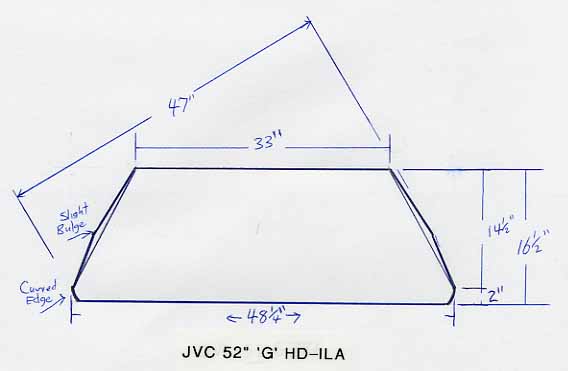 |
|
|
Mike Schmidt Unregistered guest | Is this the new or old? I am confused... look at the part number [Model HD-52Z786] |
|
|
Bronze Member Username: MthomPost Number: 36 Registered: May-05 | Hey Mike, I noticed this too. It looks like costco is carrying all the new models now. When I first noticed, I didn't see the model numbers listed, but it definitely looks like they mistakenly used the old models numbers now. They've certainly updated the descriptions to reflect the new model's features (from what they used to have when they carried the old models). So I'm 100% sure that the new models are the ones in stock now. It's worth pointing out to them though. When I bought my 61" from pac-2000, I noticed they had the 786/886 listed backward on their website, and I pointed it out on my order. They updated their site by the next day. |
|
|
Steve JKram Unregistered guest | Yet another service manual request. absolutsjk@gmail.com Thanks in advance | |
|
Keith Allen Unregistered guest | "the 61z786 is not the 1080p, just the newer model of the 720p (with HD Tuner, and other add ons)." What are the other add ons that the 786 has that the 575 doesn't? |
|
|
buddha Unregistered guest | Guys, Still enjoying my 575. I saw some of you talking about remotes earlier and was wondering if you have any recommendations for multifunction remotes. I've got myself down to needing three remotes, but I'd rather use just one. I need to control the JVC, the comcast motorola HD-DVR, a Yamaha receiver, and a sony ps2 (progressive scan dvd player). Thanks! |
|
|
Silver Member Username: Mr_lynchSeattle, WA Post Number: 797 Registered: Sep-04 | buddha- I use the HTS MX-500 remote. It controls my JVC, Comcast HD-DVR, Toshiba DVD, Xbox, Technics reciever, ceiling fan/lights, and my subwoofer. It has been a great remote. I bought it a week after I got my set last August and it has been incredible. The wife even loves it. You can easily find it for well under $100 now. There is a nice review of it here: http://www.remotecentral.com/mx500/ |
|
|
Bronze Member Username: MthomPost Number: 37 Registered: May-05 | Keith, The new models also have a cableCard slot, two IEEE inputs, 5-point color management (added flesh tones), new 32-bit Genessa processor, and a slightly sleeker cabinet design. Here the press release - http://www.jvc.com/press/index.jsp?item=445&pageID=1 buddha - I recently got the Harmony 880 from Logitech as a gift. It works great! I got down to one remote in no time. Setup was a since with the web interface, and it is completely customizable. I definitely liked not having to program macros. You just go online, enter your equipment models and and answer a few custom questions. The remote automatically programs your activities. It's also rechargeable and has a motion detector that turns on it's glow function when you pick it up. It's pricey at $250, but worth it so far. A friend joked that he'd pay an extra $100 if it used your thumbprint verification so he could be the only one that used it. |
|
|
Bronze Member Username: MthomPost Number: 38 Registered: May-05 | Keith, The new models also have a cableCard slot, two IEEE inputs, 5-point color management (added flesh tones), new 32-bit Genessa processor, and a slightly sleeker cabinet design. Here the press release - http://www.jvc.com/press/index.jsp?item=445&pageID=1 buddha - I recently got the Harmony 880 from Logitech as a gift. It works great! I got down to one remote in no time. Setup was a since with the web interface, and it is completely customizable. I definitely liked not having to program macros. You just go online, enter your equipment models and and answer a few custom questions. The remote automatically programs your activities. It's also rechargeable and has a motion detector that turns on it's glow function when you pick it up. It's pricey at $250, but worth it so far. A friend joked that he'd pay an extra $100 if it used your thumbprint verification so he could be the only one that used it. |
|
|
Bronze Member Username: CondorPost Number: 84 Registered: Oct-04 | OH NOOOOOOOO!!!!!!! Well, I have had my 52" D-ILA for eight months now and tonite I thought my picture was a little dim, so I turned up the brightness to about +15. POP! I heard a pop and then black screen with both the red light and blue light flashing together rapidly. 1) I guess the bulb is gone right? 2) will the red and blue flashing lights go out or should I disconnect the set ? 3) Are the new replacement bulbs longer lasting or should I prepare myself for a replacement every 8 months? Thanks! Jim |
|
|
Bronze Member Username: MthomPost Number: 39 Registered: May-05 | Jim, Sounds like the bulb blew. I remember reading in the back of the manual about what the fladhing lights were indicating, so you can check there to be sure. At least it's under warranty still, so JVC should ship you a new bulb. They're supposed to last 6000 hours, so this one probably had a defect. Good luck! |
|
|
New member Username: WhitehallFredericksburg, Virginia US Post Number: 1 Registered: Jul-05 | Mr Lynch, Like so many others. I would like to request a copy of the service manual for the HD-52Z575. josta@cox.net John. |
|
|
New member Username: WhitehallFredericksburg, Virginia US Post Number: 2 Registered: Jul-05 | I have a problem and was wondering if anyone else had heard of a situation like it. The other day I came home to find that my set (HD-52Z575) will not display anything at all. The screen is lit and will light a darkened room enough to see by but doesn't display anything. Not even the volume meter or any of the user menus. There is sound and the power light is on. The leds are NOT blinking in any kind of failure pattern. The lamp led only blinks a little as it is warming up and stops. Tried all the inputs and checked the cables everything looks good but there is still no picture. It almost looks as though it is displaying an input with no signal but what gets me is that I can't get it to display any user menus or volume meter or channel numbers. These things that are built into the set itself and don't really rely on an input. The lamp appears to be working as I have mentioned before. The screen is evenly lit in a navy blue color when on but that is it. Unplugging the set for a while didn't help either. I have searched through all the threads here for the last two hours and can't find a mention of anything like it. I would appreciate some help. Thanks, John |
|
|
New member Username: PradamsonPost Number: 3 Registered: Jun-05 | John, What is your setup? Are you Using component, HDMI or tuner for your source. It appears that the lamp is on and that your audio source is good but your video path is missing. I had this problem over a month ago. I use the HDMI input from a Dish receiver. I had a HDMI to DVI cable with a DVI to HDMI adapter on the TV end. The DVI to HDMI adapter's weight pulled the connector sideways causing the video input to open. I replaced the cable/adapter setup with an HDMI/HDMI cable and have not had the problem since. I hope this helps, Paul |
|
|
New member Username: WhitehallFredericksburg, Virginia US Post Number: 3 Registered: Jul-05 | Hi Paul, I have them all. . There is a Dvi to HDMI cable connecting the cable box to the TV But I also have composite cables to my reciever. . and then composite to the TV on another input. There are component cables for the DVD player (yeah its not HD yet) Each of these goes to a different input on the TV. NONE of these inputs work. I don't think it is a cables issue. As I said before I can't even get the user menus to work. I can hear the inputs change through the sound output but nothing appears on the screen. Not even the little "Input 1" "Input2" messages or channel numbers. I have contacted a repair shop but havent heard back from them yet. I was just wondering if anyone else has seen something like this. John |
|
|
bryman Unregistered guest | Hi all, I have a HD52Z575 that I got earlier this year, and I love it. Today I noticed what I thought was a few dead pixels on the screen. After inspecting it closer up, I found that it was actually a gnat trapped behind the front of the screen. Does anyone know how to remove the screen without breaking anything? My wife says "Don't break the TV!!!" Thanks! |
|
|
New member Username: PradamsonPost Number: 4 Registered: Jun-05 | John, Do you get menus when you disconnect all component and HDMI cables? If I remember correctly, I could only get audio and a dark screen until I pulled the HDMI cable out (my only connection to the TV) and then got menus. Paul |
|
|
New member Username: WhitehallFredericksburg, Virginia US Post Number: 4 Registered: Jul-05 | Paul, Thanks I tried that but it didn't work. The screen is still just a solid navy blue when it is on. I think I have a dead TV here. . . good thing it is still under warranty.  Hopefully the shop I contacted will be able to tell me more on Tuesday. Maybe it will be a simple as replacing the light engine? I hope. This TV is awesome and I'd like to get it working again. John |
|
|
Bronze Member Username: Tommy_cTampa, FL USA Post Number: 11 Registered: Jul-05 | Hello, Mr. Lynch...perhaps you could clarify something for me? I just received my TV, and before I unpack it, want to make sure it's the current model. The serial number is 09080286. Yet on the decal, it says April 2005. Is this a current model? Thank you! | |
|
Silver Member Username: Mr_lynchSeattle, WA Post Number: 799 Registered: Sep-04 | Tommy- the 2nd number represents the month, and the 3rd number is the year. Subtract 5 from each and you get 4/5 or April 05. The zero before the 8 represents a 10. Bryman- The service manual covers exactly how to remove the front panel. If you post your email or send me a private message I can email you a copy if the service manual. |
|
|
Silver Member Username: Mr_lynchSeattle, WA Post Number: 800 Registered: Sep-04 | John- I've been around this thread since the beginning and I've never heard of your problem before. If your getting an all blue screen, the light engine is fine. You might have a bad AV terminal board. Just a guess... |
|
|
Bronze Member Username: Tommy_cTampa, FL USA Post Number: 12 Registered: Jul-05 | Thanks ML, If the V and H lines are cocky, would an in home calibration fix it, and think its under warrantee? HD looks fantastic on this unit...better than any Ive seen.  Beer and a movie time! Beer and a movie time! Heres a few finished product pics. X10 IR Box wires were drilled via 1/4" hole in the center. The rest of the wires are in White PVC pipe with a 1.5" hole in the center where the wires come out into the stands center portion. Can see right throught the stand to the wall/floor without seeing any wires   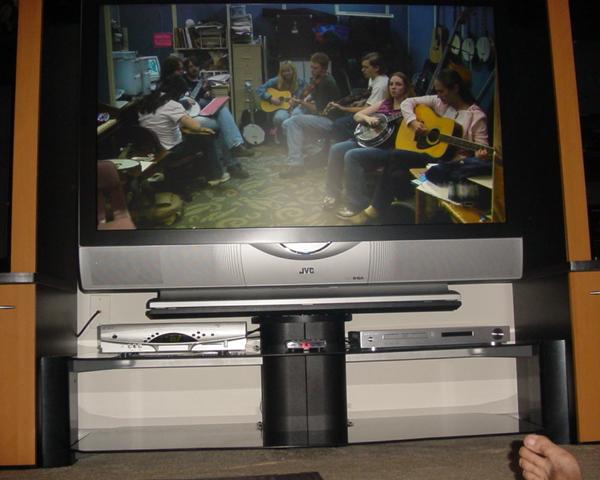  |
|
|
Bronze Member Username: Tommy_cTampa, FL USA Post Number: 13 Registered: Jul-05 | After letting the TV "settle" and left on all day, it has broken in very nicely! None of the vertical and horizontal issues I had when I first powered her up are there anymore. I have to say, this set looks better than any picture I have seen on display at the retailers (sans Sony's 70" LCoS ...Still the nicest set I've ever seen). Now if I can figure out to access commonly used functions directly without digging in the menu. Ex: I'd like to toggle between center channel options with one button! Ex: Screen size memory based on the feed (480, 1080i, etc) I'm still on the fence about up converting to 720p from my DVD player..480p looked better on several disks. Ill try switching from DVI to composite tomorrow and see if that helps (yes, I can up convert through composite with my DVD player  ) ) Personally, I LOVE the exaggerated colors with HD material. Theater mode was damn close right out of the box using DVE ...never more than +2 on any setting. Blacks aren't DLP like, but to me, their just fine. I'm very happy with this set, and proud to be part of the CULT. The only mistake I made was not getting the 61 !  |
|
|
Unregistered guest | I hate to bother you Mr Lynch, but I too would like to get a copy of the service manual. Any body else that has it could send it as well as to stop bothering poor Mr. Lynch Ha Ha Ha. Also I just got my set and the picture looks very grainy on anything other that an animated movie or show ie. the Incredible or The Simpsons. Is it the set or the video source? Any help would be greatly appreciated My email is Dcor73@comcast.net Thanks, Dave C |
|
|
Bronze Member Username: Pilot53Post Number: 37 Registered: May-05 | I have the 61Z786. The factory settings are pretty high. I turned the picture setting down, and the contrast. The auto gamma is off. That helped with most of the graininess. The problem is the signal coming in. I have Adelphia, which sucks. The lower chanels are all analog, so they realy look bad unless you shrink the picture down to 4:3. Digital chanels are better. DVD's are fantastic. HDTV, if the cable company provides enough bandwidth, is really good. Adelphia does not, so any action scenes are very broken up and pixelized. The TV is the best. Like any other TV, the better the picture quality, the more the imperfections show up. Pilot53 |
|
|
buddha Unregistered guest | Guys, Thanks for the input on the remotes! |
|
|
stevenista Unregistered guest | Yet another request for the service manual from the kind Mr. Lynch. Please send to steve@netvista.net I just got my HD56G886 last week. Thanks to all the great posters on this forum for helping me to decide. |
|
|
Bronze Member Username: MthomPost Number: 40 Registered: May-05 | Pilot - I noticed the same thing on my 61Z786. I also turned the picture and contrast way down. I used DVE to calibrate everything, and found an HD Test pattern (PBS and HDNet) to calibrate the HDMI input. I got it all calibrated and everything was great, but I had to move the whole unit while we were getting hardwood floors, and I completely forgot to write down my settings. So now I've got to re-calibrate  I do think I hear the fan noise more now than before. Probably the effect of the hardwood floors ... does anyone think moving the TV around (and back to the same locaation) could cause the fan noise to change? I may try some of the posted tricks to reduce fan noise ... it's not bad, but I swear it's a little more noticeable now. |
|
|
Silver Member Username: Mr_lynchSeattle, WA Post Number: 801 Registered: Sep-04 | MT- Even though you unpluged the set, it should still have your settings. They are saved on the IC chip. When you moved your set, I'm sure the fan noise just got louder due to more reflections off the hardwood floor. When one of the fans goes bad, you will definitely know. It will start sounding really bad. |
|
|
Bronze Member Username: MthomPost Number: 41 Registered: May-05 | Hmmm ... I wonder why mine went back to the default settings? I just assumed it was because I had unplugged it for awhile ... it was off for more than a week. I'll check it out again tonight. | |
|
New member Username: StevenistaWalnut Creek, CA Post Number: 1 Registered: Jul-05 | Regarding the fan noise: I was thinking about getting some sound-absorbing fiberglass insulation to put behind the TV, but I don't know if that will help because the sound seems to come from around the bottom of it. Has anyone tried this? | |
|
flinchn Unregistered guest | Re: my 61Z786 The power went out one day when I was at work and I lost my settings as well. I got this set a week ago and it's great, the fan noise is almost imperceptible to me, I don't even notice it if there's any sound, and it's certainly not a bother even when I do hear it. A small desk fan or computer fan is much louder and higher pitched IMHO. |
|
|
Bronze Member Username: MthomPost Number: 42 Registered: May-05 | flinchn - I agree that the fan noise is negligible, especially when the sound is at normal levels. Where it was barely noticeable with carpeted floors, I can notice it more now, but even my Tivo and fridge put out some noise and the fan on my PC is much louder. Steven - scan through the archives of this post, there was a good posting about using spongy poster board under the front edge of the TV which cut down the noise dramatically. I may eventually try that ... I'm just too busy marvelling at the amazing pictures coming from the set  |
|
|
Silver Member Username: Mr_lynchSeattle, WA Post Number: 802 Registered: Sep-04 | I personally stabled accoustical foam to the wall behind the TV. It looks like egg carton foam. It does a good job of reducing the fan noise reflections off the wall. Here are my setting again. I copied these down after my set was callibrated by an ISF tech.
|
|
|
Bronze Member Username: Tommy_cTampa, FL USA Post Number: 15 Registered: Jul-05 | Gents, Harmony 880 arrived today. Replaced a tsu-3000 Pronto (wife didnt like it). Ill keep this on the JVC Topic, However  So far the remote is not that bad! After fumbling through thier programming site, Ive finally been able to get the buttons close to where they "should" be. On the LCD now is Cable aspect, and TV aspect. Its a lot easier to find a particular combo that looks best for the material you are watching. Strangely enough, Composite looks better (all around) than the HDMI did. HD looks about the same, but the poo-poo channels look MILES better through the composite cables. The remote is set to "leave TV on all the time". When my wife, cat, or burgler presses off "accidently", I dont have to worry about going through a bulb cycle. The TV is set to "turn off automaticly" This feature is great when it works...10 mins no signal, and goodnight Irene. Basicaly Im sacraficing about 60 hours per year by doing it this way. I believe the cycles are more destructive than the 60 additional hours of burn. Also, I've found that if the last source being watched was HD, than the TV gets confused when the source signal goes away; and will reamin in that state (ON, no picture). The "no signal" message will not appear. Im still trying to work around that one So far the remote is not that bad! After fumbling through thier programming site, Ive finally been able to get the buttons close to where they "should" be. On the LCD now is Cable aspect, and TV aspect. Its a lot easier to find a particular combo that looks best for the material you are watching. Strangely enough, Composite looks better (all around) than the HDMI did. HD looks about the same, but the poo-poo channels look MILES better through the composite cables. The remote is set to "leave TV on all the time". When my wife, cat, or burgler presses off "accidently", I dont have to worry about going through a bulb cycle. The TV is set to "turn off automaticly" This feature is great when it works...10 mins no signal, and goodnight Irene. Basicaly Im sacraficing about 60 hours per year by doing it this way. I believe the cycles are more destructive than the 60 additional hours of burn. Also, I've found that if the last source being watched was HD, than the TV gets confused when the source signal goes away; and will reamin in that state (ON, no picture). The "no signal" message will not appear. Im still trying to work around that one  I'm DYING for JVC to throw a discreet Center Channel on/off button at me. I find that the center can be equalized fairly close to my speakers with suprisingly clear volume (using bass management, of course). All in all, the Harmony is a pretty good match for this TV! It also got all my componants correct the first time, with extensive menus, AND including X-10. Long live the LCoS chips! I'm DYING for JVC to throw a discreet Center Channel on/off button at me. I find that the center can be equalized fairly close to my speakers with suprisingly clear volume (using bass management, of course). All in all, the Harmony is a pretty good match for this TV! It also got all my componants correct the first time, with extensive menus, AND including X-10. Long live the LCoS chips! INSERT CHEAP PLUG HERE : TSU-3000, with rechargeables, and a docking station in mint condition. 200 bucks shipped. I'll offer it here first  PM or email..thanks PM or email..thanks |
|
|
ripoff Unregistered guest | No offense, but what kind of deal is that!? You can buy it online, new for $180. | |
|
Marksk Unregistered guest | Quick question: I have the 61Z786 and love it. I replaced a Sony 53" rear projection and there is just no comparision. However, there is one thing my old Sony did that I can seem to find a way to do on the JVC. Anytime the TV turned on and received an input signal, it would display the resolution on the screen. For example, if I turned on my Xbox, the screen display would show "480p" or "1080i" or "480i" for about 5 seconds and then go away. If I hit the display button on the remote, it would flash up information, including the current mode or resolution it was running. So my question is this: Is there a way to display the current resolution (480i, 480p, etc.) on the JVC? Thanks in advance! |
|
|
Silver Member Username: Mr_lynchSeattle, WA Post Number: 803 Registered: Sep-04 | MArksk- There isn't anything that shows exactly what the JVC is recieving, but if you hit the "aspect" button you will get different options with a 480i/480p signal vs. what you get with a 1080i/720p signal. |
Main Forums
Today's Posts- Home Audio Forum
- Home Video Forum
- Home Theater Forum
- Car Audio Forum
- Accessories Forum
- All Forum Topics