Archive through June 11, 2005
|
RaveD Unregistered guest | John, The only other variable it could be is the settings of the TV itself. Are you sure you were watching in the same mode (Theater, Standard, Dynamic, Game) and that the picture settings were identical (Color, Picture, Dynamic Gamma, etc.). The Toshiba is not one of the DVD players that exhibits the macroblock enhance bug; the Panasonic S97 is. So I'm not sure what you're seeing is actually macroblocking. Assuming both TVs had the same picture setings and had all the advanced effects turned off, then it would seem that your DVD player is defective. |
|
New member Username: MthomPost Number: 6 Registered: May-05 | Buddha, I think Scott's got the right idea. Maybe we should get cable temporarily and then when DirecTV's MPEG4 is rolled out, I'm sure there will be some sweet "new customer" deals on the HD/Tivo they'll put out. I can't live without a DVR though, so I'd have to get that option with cable. Decisions, decisions!!! |
|
New member Username: MthomPost Number: 7 Registered: May-05 | Since I'm already asking too many questions, here's one more ... any recommendations on a good DVD recorder that also upconverts to 720p for a decent price? If I'm going to upgrade on the DVD side, I might as well get the recorder. |
|
buddha Unregistered guest | FYI - I called best buy service about the yellowing issue, and they are sending a tech out tomorrow. I will let you know what they say. |
|
Bronze Member Username: RexPost Number: 29 Registered: Oct-04 | Jeff Freilich, I went to the site you listed (sound control room) and that acoustic vinyl is very expensive. You mentioned using poster board. If that's all I use would that be sufficient?, and is actually call spongy poster board? A great post. Thanks |
|
Silver Member Username: Mr_lynchSeattle, WA Post Number: 754 Registered: Sep-04 | Michael- What cable company is in your area? Here is Seattle Comcast offers a DVR that records both HD and SD. The interface is not as smooth as Tivo, but it is nice to be able to record HD content. Comcast also signed a deal with TIVO and the new Tivo based DVR will be available in early 2006. |
|
buddha Unregistered guest | Just an update on my situation. The Best Buy tech came out this morning; he said there was some sort of a problem with the light engine and advised me to exchange the TV. I went to the store and they are sending a new TV Friday. They also gave me almost a 150 buck discount as the TV has dropped in price in the two weeks since I bought it. I decided to go with comcast for now. The guy I talked to at best buy was saying that the earliest they expected the new MPEG 4 equipment was August. So I called to set that up (if you pay the 10 bucks at best buy, you end up getting a 100 dollar rebate on your cable bill at some point). When I called direcTV to cancel, i told them I wanted to cancel because of not wanting to pay 1000 bucks for an HD DVR, and because I didn't want to wait longer for the MPEG 4 stuff to come out (the main reason). He claimed that their equipment now is set up for MPEG4, and he offered to give me the DVR for 750 bucks. When I said no again, he offered an additional 250 bucks off the DVR (bringing it down to 500). I still said no, as one can get the comcast DVR for 10 bucks a month (would have to rent over 4 years to equal the 500 buck price). Plus I didn't trust him on the MPEG4 compatability based on what I've read here and what the best buy guys said. I also kind of like the idea of video on demand, and having the local forecast on weather channel again  |
|
New member Username: MthomPost Number: 8 Registered: May-05 | I have Cox cable in my area. The only thing I'm worried about is the quality of the analog stations with cable. My neighbors is far worse than the DTV picture I'm used to. I'm still debating on which way to go. Buddha - the rep was definitely wrong on the MPEG4 compatability. The current equipment definitely doesn't work. But I've heard rumors that the upgrade cost to the new boxes will be low. I saw one quote from an executive saying that they won't do anything to alienate their current HD/Tivo customers, but specifics haven't been worked out yet. Still, I e-mailed DTV and complained about the high cost and questioned them on the upgrade. They said no specifics on the upgrades and a rep will call me to talk about the price of the HD/Tivo. They'll probably offer me the saem $500 price. The other thing I've read is that only local channels will be on the new format for sometime and it will likely be 12-18 months for existing customers to switch over. Since the HD/Tivo let's you incorporate OTA HD in the box, maybe the HD/Tivo won't be obsolete quite so quickly. They still need to upgrade at low or no cost though for me to be happy. Does anyone have a recommendation for a DVD recorder that also upconverts to 720p? |
|
Bronze Member Username: KlausHoliday, FL USA Post Number: 13 Registered: May-05 | Michael T. : Don't waste good money on an upconverting DVD player. You already have a scaler in your set that is quite possibly superior to the one in the DVD. I have a Panasonic E55 DVD recorder hooked up via component cables(not the overated Monsters)and the PQ is better in most cases than some of the cable HD content. ( TNT HD especially). Around 200.00 buys this and you can burn dvds as well. |
|
zeekle Unregistered guest | are yall sure about costco return policy? I would sure like to get the old jvc model now and if I need the features of the new model upgrade later. |
|
New member Username: BigguylowAlameda, CA USA Post Number: 8 Registered: Apr-05 | Mr. Lynch, Do you know the remote codes for the Motorola STB 6412 or the JVC HD-52Z585 that can be inputed into either remote. Also when I turn initially turn the TV and STB on using the DVI input, 2 screens appear, but when I switch channels the multiple images disappear. What's happening? |
|
Silver Member Username: Mr_lynchSeattle, WA Post Number: 755 Registered: Sep-04 | Bob- I don't use either remote so I can't help you there. I bought a HTS MX500 to control everything. When using the HDMI input, try turning on the TV before the cable box. Or maybe it is the other way around. I can't remember which, but it will eliminate the split screen problem. It is a common problem with the Motorola box. |
|
New member Username: MthomPost Number: 9 Registered: May-05 | Mr. Lynch ... since the JVC only has the one HDMI input, are you using it for the DVD or Cable, or are you using a switch? I'm assuming if I had to choose, I would use the HDMI for the true HD and use the compnent video for DVD and let the set upconvert it to 720p. |
|
Silver Member Username: Mr_lynchSeattle, WA Post Number: 756 Registered: Sep-04 | Michael- I tried both my cable with both Component and a DVI to HDMI cable. I did not notice much if any of a difference. With my DVD player, there was a noticable difference between the 2 conection types. Since DVDs have a much lower resolution than my HD cable, It seems to benefit more by having a clear digital signal. Flaws are more magnified with the signal being scaled from 480p to 720p so I want the best signal possible. The 720p/1080i HD signal from the Cable box did not seem to benefit as much from the digital signal. Since no info needs to be added to a HD signal to fit the 1280x720 display, component cables seem to be sufficent. I plan on upgrading to a 7.1 reciever with HDMI in/out soon so I will run everything using HDMI when that happens. |
|
tvshopper Unregistered guest | Well, I am taking the plunge with my cable company and upgrading to their DVR unit with MOXI. They say that I will be getting a Motorola BMC 9022 box. Any tips, suggestions, etc. would be appreciated. Also, I have Universal Remote's URC-200 Automator remote. Any tips on programming that puppy would be appreciated too. Just a note...after some early "growing pains" (i.e. light engine and chassis replacement) my JVC is performing flawlessly! I absolutely love it. My only complaint is there just isn't enough HD content on my cable provider's "menu." More is on the way, but right now it's not enough. |
|
Bronze Member Username: MrtomasuloPost Number: 44 Registered: Mar-05 | Mr. Lynch-- any receivers in particular you had in mind? (I will be in the market for one, too) This new JVC model looks promising-- http://www.jvc.com/press/index.jsp?item=437&pageID=1 |
|
Silver Member Username: Mr_lynchSeattle, WA Post Number: 757 Registered: Sep-04 | Mr. T- The JVC RX-D401s is one I'm waiting to checkout. Panasonic also has a 7 channel reciever with HDMI coming out soon. They are both similar size and price, so I'd like to play with them both before buying. I'm trying to stay under $500, and I like the compact digital recievers. I think my $300 6 year old 5 channel Technics reciever sounds great so I don't need to spend thousands to replace it. |
|
Bronze Member Username: MrtomasuloPost Number: 45 Registered: Mar-05 | Thanks Mr. L. Hypothetically then does one of these units allow me to connect both an HDMI-dvd player and like another HDMI-supported device (like a new PS3) both to the JVC HDMI input through the receiver? |
|
Silver Member Username: Mr_lynchSeattle, WA Post Number: 758 Registered: Sep-04 | yep. |
|
Bronze Member Username: MrtomasuloPost Number: 46 Registered: Mar-05 | Thanks, just want to make sure before I make all my *big plans*.  |
|
Bronze Member Username: SailbytePost Number: 47 Registered: Dec-04 | I currently have an all JVC setup, which is why the RX-D701S/702B sound real nice. It is great when you put in a CD and everything automatically powers up to the correct settings. |
|
Bronze Member Username: FfbPost Number: 13 Registered: Jan-05 | an all jvc set up ??????? do you think that if i get a jvc dvd player it would be a good mate for the jvc dhila or is denon still number 1 |
|
New member Username: Jefff629Post Number: 3 Registered: Mar-05 | Rex: I bought a small piece of acoustic vinyl from Steven Klein (I actually visited his shop) and paid very little for it. However, in retrospect it was unnecessary. What's most important is the spongy poster board placed under the front lip of the base of the set to block fan noise resonating between the bottom of the JVC and the surface on which it rests. Also important is that the set is sitting on a less reflective surface. Since mine is on a glass table, the acoustic vinyl softens the surface. If yours is on wood, it might be less of a problem. Ideally, cover the surface of the table with something soft and sound-absorbant, then simply slide the spongy poster board under the front of the base of the set to seal the space facing the viewer. This should greatly reduce any annoying sounds and solve your problem. |
|
Bronze Member Username: SailbytePost Number: 48 Registered: Dec-04 | f.f.b. I got the JCV XV-N410B DVD player. It only outputs component (not HDMI); but I watch more COMCAST HD that DVD -- so it was good enough for me. I was also more interested in supporting the compulink connections I spoke of. |
|
Bronze Member Username: NuclearfishNashville, TN USA Post Number: 59 Registered: Feb-05 | FFB, I've gopt an all-JVC set-up, and my DVD player looks as good on my DILA as an upconverting player... The image is comparable to the HD signal I get through my Comcast cable box, which is VERY VERY good. scott |
|
New member Username: MthomPost Number: 10 Registered: May-05 | Thanks for everyone's help! I'm going to pull the trigger this weekend. Best Buy has some excellent deals on the DVD player/recorders this weekend too. I'm probably going to take home both the Toshiba w/HDMI and the Panasonic DMR-ES10 recorder (only component). If the HDMI is significantly better than the panasonic picture, I'll do without the recorder for now (and stick with recording on the PC). One last quick question ... If I'm ordering online, is there really any additional risk of not getting the "white glove" delivery? I'm going to test some things out anyway, before I set it all up, I was going to only use threshold delivery. Is there any greater shipping damage risk? Thanks! |
|
Bronze Member Username: MrtomasuloPost Number: 52 Registered: Mar-05 | Michael-- I bypassed the white glove service for my actual JVC d-ila. I think the white glove is pointless unless you need help lugging your purchase up flights of stairs. |
|
New member Username: Fc7Post Number: 8 Registered: Jan-05 | For those who want to use single remote for the HD3250 remote and the JVC. You could find all the info on how to program the SA HD3250 remote using JP1. HD3250 si AT2000-4 remote. fyi.. |
|
Bronze Member Username: Rowdyusp40Post Number: 15 Registered: Nov-04 | Does anyone here have a Denon 3910 hooked-up to their DILA?? Thanks for any info regarding this combo. |
|
Bug Unregistered guest | Mr.Lynch (or anyone) Regarding X-box play you posted... "Videogaming was a big part of my evaluation of new TVs. I can tell you first hand that Xbox gaming is insane on this set. I have the HD pack hooked up with component cables running to the TV, and a Toslink digital cable running to the receiver for 5.1 DD sound...." Is the HD pack you bought a "Microsoft" pack and does that pack have optical cable output? When I look at the HD pack in the store there are 5 cables...3 component and 2 audio. I don't see where the Optical cables would go. The sales reps at BB/Futureshop are clueless (as am I). How do I get 5.1DD with the XBox. Also, when I turn on the XBox with out a CD and goto Video options it only has Standard/Widescreen options...How do I turn on the 480p/720p options??? Thanks! Bug |
|
Silver Member Username: DmakoPost Number: 118 Registered: Nov-04 | RE: Xbox and 5.1 way to to checkout: http://www.xbox.com/en-US/expertguide/dolbydigital.htm |
|
Bronze Member Username: MthomPost Number: 11 Registered: May-05 | Well I finally ordered my 61"! I saw Mr. Lynch's posting on PAC-2000 and checked them out online. They've lowered the price on the 61Z786/886 to $2589 plus shipping!! That's where I ordered it from. I did notice that the 61Z575 was back on Costco.com. It looked like there were none on the list page, but it still let me add it to the shopping cart. It was available for $2499. I remember a post a couple weeks back from someone that ordered the old 61" from Costco.com and got the 61Z886 when it was delivered. It may be worth a shot. I let everyone know when I get it and post a pic of the setup. |
|
Silver Member Username: Mr_lynchSeattle, WA Post Number: 759 Registered: Sep-04 | Bug- The Microsoft brand HD pack is $20, and includes a set of component cables. The HD pack has a optical output but you need to buy the Toshlink cable seperately. When you hook up the HD pack, the HD options will become available on the Xbox dashboard. You will then be able to turn on 720p and 1080i support, and enable Dolby Digital and DTS. One thing I found out is that you should set the video out on the Xbox to "letter box" and not "widescreen". They both look exactly the same, but they effect the split screen modes differently. With Halo 2 for example: "letterbox" will give you a top/bottom splitscreen. "widescreen" you get side by side. |
|
Anonymous | I am a newbie. I have read alot of the posts about the different types of rear projection, and have decided to get the JVC. I will be purchasing the 61 or 62" unit. My question is should I wait for the 1080P to come out before I buy. Is it worth waiting for. I know that when they do come out, I will wish I had waited. Will the picture quality be that much better? Pilot53 |
|
Bronze Member Username: MthomPost Number: 12 Registered: May-05 | Does anyone have suggestions on warranties? Does the JVC 1 yr warranty cover lamps? One thing that I've always forgotten about, but is definitely worth remembering in this case, is that most credit cards (especially platinum cards) extend the manufacturer's warranty for 1 yr (mirroring the same policy). It is usually covered up to $10,000 per occurence or $50,000 per year. |
|
RaveD Unregistered guest | The only 1080p content for years to come will be HD-DVD. Broadcasting in 1080p is a long long way off. So unless you plan to become an early adopter (and spend a lot of money) of HD-DVD and/or BlueRay it will be years before you can enjoy true 1080p content. Do the 1080p sets have a better picture on 1080i content? Theoretically, yes. But theory doesn't always translate to reality. The biggest reason to go with the new 1080p sets is for overall improvement in picture quality on 780p and 1080i material. On a 61" screen it is debatable whether the resolution improvement alone is noticable. However, the 1080p electronics might deliver a superior contrast ratio regardless of the resolution. |
|
Silver Member Username: Mr_lynchSeattle, WA Post Number: 760 Registered: Sep-04 | Fry's in the Seattle area (Renton) has a 52" Mitsubishi DLP (720p) sitting right next to the 82" Mitsu LCoS (1080p). I really can not tell the difference between the 2 sets with the same HD signal. I'm sure down the road 1080p will be the way to go, but with no true 1080p content available for quite some time the premium you will pay for a 1080p set is not worth it IMO. If price is no object then I'd say go for it, but otherwise save a few $$$ (the wife will like that) and go with a 720p set. You won't be disappointed. |
|
buddha Unregistered guest | Strange question for you guys. Got my replacement 52" from best buy and it is working great. No discoloration like before. However, when the TV is off I do notice an area in the middle of the screen that looks kind of "hazy" when the light hits it. It is kind of like a 6 inch wide line down the middle of the screen. If I take a flashlight and run the light across it, it looks different in the middle. Like I said, "hazy" for lack of a better word. I do not notice it at all when the TV is on. Anybody else notice this? Is it the way the screen is constructed? Thanks again, buddha |
|
Silver Member Username: Mr_lynchSeattle, WA Post Number: 761 Registered: Sep-04 | buddha- When turned off, the center of my set has a hazy circle like you described. It is normal and nothing to worry about. I see it on all types of RP sets. It is caused by the types of lenses they use. |
|
buddha Unregistered guest | Mr Lynch, Thanks! Yeah, mine is weird, kind of a hazy line down the middle, but not a completely regular line. It is more like there is a patch at the top and the bottom, with a little bit in the middle. But it is good to know that it is not a problem! Getting Comcast HD installed as we speak. Really looking forward to it. I am disabled by some military service connected health problems, so I'm planning on spending the next couple days doing nothing but watching HD channels and playing with my new DVR  Back to the gaming topic - do you (or anyone else here, for that matter) do xbox live? If so, what is your ID? Mine is JoylessLemming. Would be good to get a game going with all us JVCers  Thanks again, buddha |
|
Silver Member Username: Mr_lynchSeattle, WA Post Number: 762 Registered: Sep-04 | I use to play on Xbox Live all the time. My wireless router crapped out so I'm going to use my wired router but I need to run a cat5 cable under the house. I should be back online within a week. My ID right now is Lord Lucid, but I have to change it due to the space in the name. I got a letter from MS saying you can't use spaces in your name anymore, but I get a free year for my trouble. |
|
Silver Member Username: AngelogPost Number: 109 Registered: Nov-04 | >> The covergence was now TERRIBLE everywhere but the center of the screen. More than 2 pixels as you went out the edge. >> you can fix that in the service menu. Mr. Lynch .. You were very helpful when I got my JVC, so I wanted to let you and everyone know something about the TV's. Yes, you can adjust the convergence in the service menu, but this is only for the center of the screen. JVC MAKES NO WARRANTY ABOUT CONVERGENCE OUTSIDE THE MIDDLE 1/3 OF THE SCREEN RIGHT/LEFT and TOP/BOTTOM. I talked with a JVC engineer about this before returning my TV. "These are consumer TV's", not professional and convergence being off up to 3 pixels is satisfactory. It is only guaranteed at the middle." he chided me. He explained that the 3 chips are basically hard installed relative to each other and since their individual images are projected so far, it is nearly impossible to have convergence across the entire screen. You can digitally "shift" the pixels of the R,G,B individually by 1 full pixel, but that will only fix the one area of the screen (usually the middle). You can see this if you put an alignment grid up. This picture is when it was "good". After they replaced the light engine it was MUCH worse being as much as 4-5 pixels off (and they broke my HDMI input). The D-ILA really is really more similair to a 3-gun CRT than the other RPTV technologies and thus should have the same controls inherant to do a proper alignment. So, when JVC says that there's no alignment to worry about ... I guess that's true in that the alignment is what it is and there aren't the normal 3-gun controls that allow you to align the image across the entire screen .. only the middle.  |
|
buddha Unregistered guest | Mr. Lynch, Let me know when you are back online. Just got all hooked up with comcast HD and the HD channels are phenomenal. One question - I saw the guy set up the box to broadcast in 1080i. I thought of this later and thought maybe I should switch it to 720p. However, when i turn the box off and push the "Menu" button like the manual says, it just flashes up "16:9" on the box for about half a second and then nothing. Any ideas here on how to get into that setup menu? I have the Motorola HD-DVR. Thanks! |
|
tvshopper Unregistered guest | buddha, What is the model number of your DVR? I am getting one tomorrow...bye, bye VCR. |
|
Bronze Member Username: FfbPost Number: 14 Registered: Jan-05 | there is something very wrong when you have to turn to mr.lynch for help instead of a jvc website. not that mr.lynch's efforts are not appreciated ,on the contrary ,but as i wait for the 1080 sets to come out to get a 62 incher ,and the more i read this site ,the more concerned i am that eventually i am going to have to contact mr lynch for help. and ,jvc is worhtless as a company or customr support . am i wrong ? again,mr.lynch we are all very appreciative of you ,but it bothers me to have to rely on one person not affiliated with the company for help. |
|
Silver Member Username: Mr_lynchSeattle, WA Post Number: 763 Registered: Sep-04 | f.f.b- I've gotten a lot of info from JVC. I feel they have great customer support and they have always answered my email questions within hours. I totally understand where you coming from, but I think your looking at it all wrong. The problem with customer support with any company is that the people you talk to usually don't even have experience with the product. They just feed you the old company line. That's why people come to places like this. They want to hear opinions and facts from real world users. When I was shopping for a new set, none of the store salesmen told me about DLP rainbows, LCD screen doors, Panny bulb issues, A/V sync problems and many other problems that users have encountered. The forum was of great help in deciding my purchase. I'm just trying to return the favor, as are many other users. |
|
New member Username: BigguylowAlameda, CA USA Post Number: 9 Registered: Apr-05 | Dear buddha, If you have the 6400 series like I have, you have to have the dvr turned off, then press the menu button on the front of the box. the setup menu should appear on the TV screen. Hope that works for you. |
|
Bronze Member Username: SailbytePost Number: 49 Registered: Dec-04 | Buddha: You can find the Comcast DCT6400 Series User Guide (PDF, 1.5 MB) at the following link: or see http://www.wematter.com/comcast-dvr.htm for more information Also, to get rid of the grey bars for SD, set 4:3 override to OFF. I also have my box set to 720p |
|
Unregistered guest | I was all set to buy the new z786 but can't find someone I trust to get it from....now I am finding that Sears and Crutchfield seem to have discontinued the D-ILA sets!...Maybe I should just get the KDF60* Sony...any Comments? |
|
New member Username: N7tbPost Number: 6 Registered: Nov-04 | DonM, I am not sure where you live, but if you are on the West Coast, you cannot go wrong with Video Only in WA, OR and CA. I bought the all black 61in 61Z786 for $2636 and a 5 yr warranty including bulb for $185. You have 30 days to return if you keep the box and other packing materials. I absolutely love mine. The CA is about 1 pixel, there are no bad pixels. The entire screen is uniform in color with a gray screen background as a test. I think this set is the best going. I read this thread since the Fall of 04 and thanks to everyone's posts and especially Mr. Lynch's input I purchased the HDTV and am so glad I did. |
|
Bronze Member Username: MthomPost Number: 14 Registered: May-05 | DonM, I just ordered the z786 from pac-2000.com ... I'll let you know how it turns out. I agree with Terry too, the wealth of knowledge discussed on these posts give me a lot of confidence in this set. Any issues seem to be overcome, and everyone raves about the set's results. I had been looking at this set for quite some time, but this board has a wealth of information and user support. Terry, is that a typical price for a 5 yr warranty ... sounds like a great deal to me! |
|
Bronze Member Username: VideobruceBuffalo , NY Post Number: 31 Registered: Nov-04 | angelo guarino; that pic you posted is a classic example of CA, NOT convergence. Please take a look here (it's been posted before); http://www.dpreview.com/learn/?/Glossary/Optical/Chromatic_Aberrations_01.htm |
|
Bronze Member Username: VideobruceBuffalo , NY Post Number: 32 Registered: Nov-04 | I just used my HD signal generator on this and a new 'R' series Samsung and to my amazement, the Samsung had issues with CA, but in the form of the red channel being off. It wasn't as bad as I have seen it on the JVC (red instead of violet/green), but still there. |
|
Silver Member Username: AngelogPost Number: 110 Registered: Nov-04 | Videobruce, >> angelo guarino; that pic you posted is a classic example of CA, NOT convergence. Please take a look here (it's been posted before) 1st, this only outside the "center" of the screen, I was able to use the service menu to make the center lines "white" with little or no color shadows. 2nd, by using the service menu, I could change where on the picture it was correct (no color shadows). In otherwords, I could make the right/center part of the screen converge, but that left the left WAY off. The # of pixels it was off was proportionate with the distance from the converged area .. where ever I made that. 3rd, we are talking about 3-5 pixels in the last light engine .. not just a fringe of 1 or subpixel. 4th, the new Samsung DLP (HL-R5667W) that I just got last night doesn't do it. It does show the slight subpixel aberation you refer to. I have to admit, the DLP is sharper (better detail) and much better in the dark areas .. though the JVC did have a slightly richer color .. though the colors were often off in bright or dark areas on the JVC. I think I'm more comfortable with consistantly great color of the new Sami as compared to the marginally superior JVC color which was "off hue" depending on the lumanence of the content. For instance, look at this grey scale attached. I just checked this on the DLP and it didn't exhibit any of the red and green hues seen here. 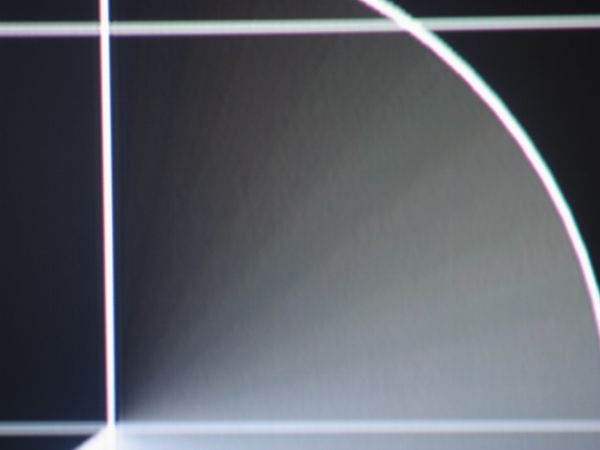 I've got a pretty trained eye Bruce as I've been working with digital video and computer animation (I sell Avid non-linear editors and used to do 3D Studio animation) for over 10 years. It was a convergence issue. Also, remember, I talked with a JVC engineer from corporate. He told me that they don't guarentee convergence ANYWHERE on the screen except the center and that if I wanted a converged image, I should buy a "professional" monitor ... not a consumer model like this" (his words). I thought that this information was worth sharing since so many here were so helpful back when I 1st got the set. Ang |
|
buddha Unregistered guest | tvshopper, I believe my DVR is the Motorola 6400. After playing with the buttons some more, I managed to get to see the menu. Of course when I switched it to 720p it screwed up the settings for my ondemand stuff, and the picture wasn't any better, so i switched it back to 1080i. Is it normal to get some "pixelization" (for lack of a better word) occasionally on this motorola box? I never saw it with DVDs. Anybody been able to get the "Swap" feature to work on this DVR? Seems to be the only thing I can't get working. Thanks again! |
|
New member Username: BigguylowAlameda, CA USA Post Number: 10 Registered: Apr-05 | buddha, Pixelation is from the cable or sat signal that's why you don't see it as much on dvd's as it's connected directly to set. Do you mean the swapping back and forth between channels. If that's what you want, then use the 'last' button on the dvr remote. |
|
buddha Unregistered guest | Bob, No, you are supposed to be able to swap between tuners so that you can use the rewind features of the cache on two programs at once. There is a "swap" button on the remote, and it refers to it in the comcast manual they gave me. Thanks! |
|
Silver Member Username: Kid_redPost Number: 198 Registered: Apr-04 | angelo guarino - I mean really, how close to the screen are you to get that picture? I can get the same errors on a 13" CRT tube if I get close enough. I can't see any CA (or hardly any most of the time) from normal seating watching non calibration disks. I finally got my custom wall unit made and installed. We still have to dress it up, empty display areas but you get the idea- front shot-  side shot with DVD slide out storage shelves and AV door open-  |
|
Bronze Member Username: NuclearfishNashville, TN USA Post Number: 60 Registered: Feb-05 | Rick, that looks great! what are the dimensions of that behemoth? |
|
Silver Member Username: Mr_lynchSeattle, WA Post Number: 764 Registered: Sep-04 | Nice setup Rick!! I assume those are speaker locations on the sides and above the TV. I really like how it is blended in with the cabinet. I agree with you about CA. Even the $15,000 82" Mitsubishi 1080p LCoS set has some CA problems from less than a foot away. If I sat close enough to my JVC to notice any problems I'd probably go blind. |
|
Bronze Member Username: VideobruceBuffalo , NY Post Number: 42 Registered: Nov-04 | angelo guarino; Do I understand you correctly that you now have a 'R' series Sammy and HAD a JVC? I assume you do see rainbows and if so, that doesn't bother you? |
|
Silver Member Username: Kid_redPost Number: 200 Registered: Apr-04 | Scott - Thanks. Ah its about 115" wide or so, maybe 82" tall. The JVC is a 52" so the overall unit isn't that big. Mr Lynch- Thanks. Yes, side, center and the bottom right is the sub. The grill blends into the shadow of the corner, yo can just barely see it in the first pic. I designed it myself and was contemplating building it myself. Then I decided to shop around my idea and see what it would cost to be professionally made and went that route. |
|
Bronze Member Username: MthomPost Number: 15 Registered: May-05 | Rick, that is an awesome setup. Very clean with great lighting too. An extremely nice design! |
|
Bronze Member Username: Rowdyusp40Post Number: 16 Registered: Nov-04 | Man that's nice Kid.... will look even better with that black 52G!!! |
|
Silver Member Username: Kid_redPost Number: 202 Registered: Apr-04 | Thanks guys. Yea, the black would be better, but fault BB for not carrying the black model  |
|
Silver Member Username: AngelogPost Number: 112 Registered: Nov-04 | videobruce >> rainbows No rainbows seen on the new HL-Rxxx67's so far .. though I do remember seeing them on the xxx63's before. Never saw them on the Cpt. Kirks. xxx67's has a 7 segment wheel and the HD4 chip (faster chip), 2500:1 contrast ratio. Also, I have to say that the Sammy is quieter than the JVC and turns on and off very quickly .. though they placed the IR sensor in the middle/bottom, so you can't put a center speaker in front of the base like I did on the JVC. Ang |
|
Bronze Member Username: BigguylowAlameda, CA USA Post Number: 11 Registered: Apr-05 | buddha, Here's the link to the motorola guide that has a short section on the swap mode, page 36 of manual. I never tried myself, but will experiment with it tonight. Will let you know what happens. |
|
Bronze Member Username: SailbytePost Number: 50 Registered: Dec-04 | Comcast uses the bottom left TV/VCR button to swap between the two tuners. Normally, the remote is pre-programmed to do this. If it is not: 1. Press and release CABLE key 2. Press and hold SETUP key until red light under cable flashes twice (then release setup) 3. Enter 9-9-4 (Red light flashes twice) 4. Press & release SETUP, followed by 0-0-4-9-2 5. Press & release TV/VCR key It will only swap when you are watching a broadcast channel, as opposed to the ON-screen guide. Incidently, the Comcast remote allows you to do a lot of things. You can program it to work the JVC TV (limited functionality) and your amplifier. Once this is done, the "all on" button will turn on the TV, AMP and cable box. You can also program it so that volume/mute ONLY works with the AMP regardless of which function is active. |
|
Bronze Member Username: FfbPost Number: 15 Registered: Jan-05 | mr. lynch thank you for the reply. yes i do understand and will be very grateful when my 62 1080 jvc comes in to have you here, on this site. but better yet ,i only wish you lived in south florida .you would be my guest for dinner every now and then. my only other concern on the jvc is that the stores that sell this ,here in south fla.,are inept at it. best buy ,sears and brandsmart. and ,the best of them,sound advice and other boutique retailers will not carry jvc.if they did ,it would be great.they have good people in service dept. |
|
buddha Unregistered guest | Guys, Comcast guy came out this morning. He brought me a new remote, and the swap function is working fine now. They reflashed the box and OnDemand worked for awhile, but not it is not working again. Guess I'll call them and ask them to reflash it one more time, and if that doens't work ask for a new box. Also, here is a cut and paste from another site to add in the 30 second skip capability for the motorola DVR... worked for me. 1. Press the "cable" button at the top of the remote to put it into Cable Box control mode. 2. Press and hold the "Setup" button until the "Cable" button blinks twice. 3. Type in the code 994. The "Cable" button will blink twice. 4. Press (do not hold) the "Setup" button. 5. Type in the code 00173 for the 30 second skip. 6. Press whatever button on the remote you want to map the skip function to. |
|
Anonymous | Hey, Testing post |
|
Stephen E Unregistered guest | Hello to all! Hats off to Mr. Lynch, Mr. Sparks, and others as I have been a long time hard core lurker of this forum. (Since last Sept.?) Anyway, I have finanlly bought the JVC 575 about two weeks ago, waiting for the price to enter my range, and I hope to be able to add my suggestions to this forum. I have learned a lot not just from here, but from much trial and error and have quite a few things to add and suggest. For those who are wondering, I usually buy EVERYTHING off the internet and the 575 was no exception. I got mine from BuyDig.com for $1,992.00, which included shipping to drop off in my garage. My wife and I lifed it into place and I did all the hooking up. I felt that was a great price and I had no problems with BuyDig. My set is a DEC. '04 build. First off, let me say, WOW! This is the nicest set I have ever owned. Watching HD channels is like hearing a symphony in Carnegie hall for the first time. You may have heard the same music from your stereo most of your life, but when you experience it in it's truest form for the first time, it gives you chills! That being said, I want to add that much of my setup (Surround, cabling, etc.) took time to do, and I tried to get the most out of everything, without spending too much. Patience is the only way to go here. Does anyone remember a post some time ago about a DVI to HDMI cable that was being sold on the internet for around $8? Well it's still there and it works great. My HD channels could not look better. I can't stop watching Discovery HD and HD Net. It's like crack for the eyes! I am in York, PA and I have Suscom Digital cable with the extra HD channels. My cable box is the Scientific Explorer 3250HD. When setting up, I took the time to check and redo some of the cable connections, undo kinks, and make sure eveything is exactly where it should be. I did my splitting outside the house at the cable's point of entry. I have a discrete line to my cable box on top of my 575, another dicrete line to my cable modem and a third line going to other tvs in the house that get split up later down the signal chain. A couple of things I did that really seemed to help my analog picture (and I'm not sure which of these did it as I did them all in one project) was 1) I ran a discrete 15AMP circuit from my breaker box to an outlet which I installed behind my entertainment center. 2) I plugged a surge protector/conditioner into the outlet and plugged all my gear into that, including my cable line. This really seemed to help both clarity and contrast on my older TV. (not sure why) The power strip I am refering to is the Acoustic Research AP08V. Great unit! 3) For reasons of possible power outages from storms while watching TV, I also bought an APC Back-UPS ES 500. This is a battey back up for the TV. Should the power go out, I still have a chance to turn off the TV and let the fan cool down the bulb. I have learned that problems like "Ghosting" and lack of clarity have so much more to do with the signal you feed your TV than the TV itself. Bad cable connections and interference on your 110v line all contribute and the 720p output from the TV will only excentuate this. Snow on a tv made for clarity only gives you clearer snow. Food for thought. A great place to find cables and parts online is parts-express.com I have bought many things there and they provide fast shipping. I have been happy with Acoustic Research cables and products. If you are looking for a great prices on other stuff, look to www.pricegrabber.com and www.nextag.com to lead you to online shops. I hope this helps and I am wide open for questions. I really hope to contribute a fraction of the information this forum has proved for me. Steve |
|
Stephen E Unregistered guest | I forgot to add my warrenty info. I decided to go with the VISA warrenty. I called VISA and the way it works is, you have to make your purchase with a VISA card that has the VISA "manager" feature. The Signiture line of VISA has this, but I suggest calling them first. Once you buy the TV, they will extend the FULL maufactuer's warrenty for five years from date of purchase. For TVs under $2000 (like mine from BuyDig) the cost was only $189.99! And for those wondering, that includes bulbs. It includes everything covered by JVC in the first year, parts and labor. The below $2k price really helped in the cost of the VISA extened warrenty. Steve |
|
Silver Member Username: Mr_lynchSeattle, WA Post Number: 767 Registered: Sep-04 | Stephen- Nice deal! Sometimes it pays to wait. |
|
New member Username: Pilot53Post Number: 2 Registered: May-05 | I posted this in the wrong area a couple of days ago. "I am waiting for the 61 inch 1080P to come out, hopefully soon. I have been reading the posts, and am getting confused by the DVR's and DVD players, progressive scan, etc. When I get the JVC TV, other than my HD cable box from Adelphia (which really sucks for service), what other items will I need. What DVD player works best with the JVC? Do they come with DVR's to record programs? Do I need the DVR. Another question I have is the quality of the picture when I am upconverting. Will the 1080P look worse or better than the 720P when it comes to upconverting and analog signals. I have an electronics background with sound systems, and have a very good 7.1 system at my new house, so I do not have any sound problems. I just never got into learning all about the rear projection TV's. After reading here, and looking at DLP and LCD, I thought the JVC looked better and smoother. I just dont want to make a 5K mistake and wish I had bought the earlier model." After reading more posts, I am even more confused as to when they might come out, and if I even should wait for a 1080P. Will the double up conversion cause SD and ED and regular broadcasts to look bad? Should I wait or should I buy the newest 720P? I am so confused!!!!!!!!! Thanks, Pilot53 |
|
Stephen E Unregistered guest | Hey Pilot53 (I'm a pilot too!) You've got a ton of questions. Overall? Don't sweat it. Your new 1080P will be sweet. Will it look better than a 720P? Probably not. For one thing, there really isn't any 1080P programing out there, just 720P and 1080i. That's not to say there won't ever be, just not yet. So, everything you are going to watch on this thing will have to be upconverted. When getting into HI-Def, you have to go into it knowing that anything that was not originally recorded in 720P or 1080i may look a little crappy. Slightly snowy, much less detailed, and not very clear. Even your "digital" cable is actually analog on all of the channels except the ones in the upper channels (100+ for me) that are specifically marked as digital. A DVR is a Digital Video Recorder. It acts like a VCR in that it will record your favorite progams for later veiwing, however it does it by converting the video signal (analog or digital) into digital files and stores them on a hard drive. When you are ready to watch that rerun of Seinfield, you find the progam on your DVR and play it, just like a VCR. But, of course, the picture quality is much better than a VCR, rivaling DVD, as long as the picture that was recorded was just as good. Do you need it? Depends on how you watch TV. Do you fly during your favorite shows and wish you could have recorded them when you got back from your trips? Or do you tend to catch those shows at the hotel? Most cable companies offer a version of their cable set-top box with a DVR built in, for a higher rental fee. I opted not. As far as the quality of analog upconverted on a 1080P, I can honestly say that I don't know. My best guess would be that you wouldn't be able to tell the difference of the same analog signal when viewed on a 720P or 1080P when viewing from a normal distance. I really don't think it would make them look bad. Another question was what DVD player works best with the JVC. There are a bunch of earlier threads about a few DVD players that people liked. I love mine, and some would think it is the lower end of the performance range. I have a Pioneer DV-563A. I use Component video cables to my reciever and the optical digital out for sound. From the reciever to the TV I again use another set of component cables. I just watched the Aviator last night and was still impressed with the quality of the video. Whatever you get, you probably won't go wrong. I don't know a date as to when the new set of JVCs are coming out. The thing about getting a 1080P now is that you are future proofing yourself, as that is probably the way most TV stations will go and you will have the luxury of viewing them in their native resolution. But it may not be for several, several, years. Too boot, having to downconvert a 1080P to 720P is not exactly the end of the world. To my eye, 720P is unbeleievable in itself. Hope it helps, Steve |
|
New member Username: Pilot53Post Number: 3 Registered: May-05 | Thanks for your reply, Steve. I found the JVC 1080P 61FH96 unit at DTV CITY for $ 3799. It says they have it in stock, so maybe they have shipped. I am going to call them in the morning to see for sure if they have them. I wonder if you can set via menu whether you can watch at 720P or 1080P. If the native resolution is 1080P, then you would have to duplicate lines to drop to 720P. I am guessing, as I do not know too much about that stuff. I hope they have the unit and it is not a scam, selling the latest 720P unit. Pilot53 |
|
Bronze Member Username: VideobruceBuffalo , NY Post Number: 53 Registered: Nov-04 | I couldn't find that on their site. Do you have a link? |
|
Anonymous | In fixed pixel displays, like LCOS, the native resolution will be the only display format. Any input signal will be scaled to the native display format. |
|
New member Username: Pilot53Post Number: 4 Registered: May-05 | I talked to them this morning. They will not have the unit for 3 to 4 weeks. They will be getting a "boat load of them" according to the sales person. Its DTVCITY.com. The native resolution will be 1080P. Will 1080I and 720P look as good as on a 720P set? Will regular broadcast and digital cable look worse or better than a 720P set. If sharper resolution will look worse with the media available now, it may be better to get the 720P now, and get the 1080P when there is a lot of 1080P stuff out there to watch. Pilot53 |
|
Bronze Member Username: VideobruceBuffalo , NY Post Number: 55 Registered: Nov-04 | The G series ARE in stock from JVC, the FH series will be at the end of the month. They won't stock them untill they see how well they will sell. These are from JVC's warehouse according to DTV City. |
|
New member Username: Pilot53Post Number: 5 Registered: May-05 | What is the difference between the G series and Z series. For a 600 dollar difference, I can wait for the FH series. I will buy one as soon as they say they have them. Everyone else has them at 5900 or more. Pilot53 |
|
Bronze Member Username: Mr_sparksCa Usa Post Number: 77 Registered: Jan-05 | You guys got me wondering about the 1080p. In theory, IF the set does a good job of upconverting to 1080p, I'd expect the better resolution picture to be an improvement. True, we'll have no 1080p cable or DVD for years, but our existing JVC takes 1080i and 480p and does a good job of converting to 720P. Perhaps only time will tell, when we can get our hands on one, and SEE for ourselves. Has anyone, compared, side by side, 720p to 1080p, same size screen? Anyway, most of us won't be happy until we can step into our 3-D virtual reality life simulator hallo-deck closets. Should we hold off until 2057? |
|
Silver Member Username: Mr_lynchSeattle, WA Post Number: 768 Registered: Sep-04 | I've seen the 70" JVC 720p set next to the 70" Sony 1080p LCoS set. With 720p content they look exactly the same. With 1080i content, the 1080p set was SLIGHTLY sharper, but from about 10-12ft back it was really hard to see a difference. SD content looks horrible on both. I'm sure with a true 1080p signal the 1080p set would look much better, but that won't be a viable option for some time. I plan on enjoying my 720p set for quite some time until stepping up to a 1080p set. It is not worth the premium you will pay right now. |
|
Stephen E Unregistered guest | "If sharper resolution will look worse with the media available now, (SD) it may be better to get the 720P now, and get the 1080P when there is a lot of 1080P stuff out there to watch." Pilot53 I've got to agree with this statment. I'm feeling that by the time 1080P becomes common, we'll all be on some other forum talking about the newest technologies to support it. Can anyone say "naotubes" and "Diamond dust"? Samsung is working on something with this. Almost infinite resolution, cheap to make, flat panel, etc. I think the 720P is the better buy. I can't wait 'till we can get our hands on some affordable HD-DVD players. Maybe with HDMI output? I'll be the first in line for that one!! Damn the format wars. Just choose already! |
|
buddha Unregistered guest | Guys, Back to the pixelization question with the comcast box. Will this happen no matter what HDTV you use, or is it specific to this set? Is the same problem apparent with those using DirecTV HD? I see it mainly in dark areas, or occasionally in a rapid moving image. For example, when watching a closeup of a player running in a basketball game in HD, I will sometimes see it in the background. I don't remember seeing it when I was using DirecTV SD over S-video. I don't seem to see it on DVDs or Xbox games. I am using a DVI to HDMI cable for my comcast box. Bottom line, is this just an inevitable problem with a comcast box, or is it a problem with my TV? Thanks again! |
|
Bronze Member Username: KlausHoliday, FL USA Post Number: 57 Registered: May-05 | Bud: It could be due to low signal level on your cable line, defective box, or just the cable company. I have some wierd stuff happen with my cable, pixellation, and if I watch the HD version of Deadwood off my DVR hard drive, The closing credits keep blanking the sound. Have the cable guy out at any rate and put the burden onto their shoulders. |
|
Stephen E Unregistered guest | Off Topic: How in the world do you guys get your pics less than 1KB! I tried taking a picture of my wall unit, shrinking it, then compressing it and I can't get it smaller than 11 KB and still have it visable. Suggestions? |
|
Bronze Member Username: NuclearfishNashville, TN USA Post Number: 61 Registered: Feb-05 | Stephen, using Photoshop helps... Without it, there's not a lot of control, but 11k is fine. |
|
Silver Member Username: Mr_lynchSeattle, WA Post Number: 770 Registered: Sep-04 | Shephen- You can't post pictures unless your a registered user. That's why you get the 1kb error. If you register you can post pictures up to 600x600 pixels. I use MS photo editor to resize my pix. |
|
buddha Unregistered guest | Stephen, I think it probably depends on the resolution your camera is set to. Try setting it to the lowest resolution you can. |
|
New member Username: SteveePost Number: 1 Registered: Jun-05 | Thanks for the suggestions. I've been using Paint shop Pro for years. Now I'm registered, (SteveE) but away from home where the pics are. I'll get 'em up as soon as I get back. Budda, as to your last post, I would really check the connections from your cable's point of entry to the house all the way to the box to the TV. How many splitters do you have? What condition are those screw on terminators in? Is anything loose? Do your splitters support a 5mhz to 1Ghz frequency range? The problems you are having are not something I have experienced, assuming I can imagine what you are seeing. But it can be very easy to mess up a good cable signal with one old bad splitter in the attic or a bad connection somewhere. For a trial, pick up some new terminated coax from Radio Shack or Lowes, (it's a pretty cheap test) and run a direct line to your cable box. Make sure to check the line between there and the TV as well. Do you still have the same problem? It could always be the box. |
|
Bronze Member Username: UofmrapperPost Number: 43 Registered: Feb-05 | Hello - haven't been here in awhile but that's mostly because I've been loving my 52z575 so much! I just have a question for you guys...I am watching the NBA finals on ABC in HD (GO PISTONS!!!) and the sound keeps getting louder then quieter, louder then quieter. It does this on ABC HD sometimes during Alias and Lost but not the other HD channels. I'm using the TV speakers b/c I don't have a surround sound setup. anyone have any advice on how to fix this? Thanks |
|
New member Username: SteveeYork, PA USA Post Number: 2 Registered: Jun-05 | If you only experience this on one station, it's likely your cable company's feed for that channel. I'd give their tech a call. However, there might be an audio setting in your cable box's settings menu you could try changing. Under audio settings look for choices of "Normal," "Narrow," or "Wide." This acts like a compressor when in the narrow mode, keeping all sounds to around the same volume. If yours is set for "wide," the opposite (expansion) happens, making loud passages louder and soft passages softer. Of course, that will effect all your other channels as well. My guess is the cable company's feed for that channel. |
|
Bronze Member Username: UofmrapperPost Number: 44 Registered: Feb-05 | it might be because i'm using a dvi-to-hdmi cable also. do you think? |
|
Bronze Member Username: RexPost Number: 30 Registered: Oct-04 | Does anyone have experience with the Panasonic DVD DVD-S97S? I was thinking about getting this unit as it has a HDMI output? THnks |
|
Bronze Member Username: MrtomasuloPost Number: 55 Registered: Mar-05 | Rex-- I have the Panasonic S77S. It's a newer model, and from everything I can tell, it's just the same but cheaper (still comes with HDMI cable). Got mine off Amazon for $205 shipped. I had originally bought the Toshiba 5980 at BB for $150 and was extremely happy with it. It wasn't till after this purchase that I saw I could get the s77s for $205 (I had been coveting the s97 for a while but decided for the money (@$300) to go with 5980). At that price I couldn't pass it up. Both my girlfriend and I agree that its picture quality is in fact slightly better than the 5980, which we both liked to begin with. If it matters to you, the remote and all the control buttons are also much better on the Panny (not a big factor for me). Overall though I think they are both great buys for the money. I decided the $50 difference between the two was worth it, but can't go wrong with either. |
|
Bronze Member Username: Pilot53Post Number: 11 Registered: May-05 | I bought the darn thing. HD61Z786. It is, I hope, a good TV. Did not buy it on line. Pacific Sales had it here for 3200, including delivery and hookup into the wall unit, and a 5 year warrantee-3 times the same problem, automatic replacement, which does not kill the warrantee, it still continues. No lamp guarantee, though. I have to figure out which DVD player to get that will work the best. With only 1 HDMI input, I was going to use the cable box with it, so the DVD has to be component out. I guess the best ones will be progressive scan. Do any of the DVD's out there come 720P, or are they all 480P? Pilot53 |
|
New member Username: SteveeYork, PA USA Post Number: 3 Registered: Jun-05 | Congradulations Pilot53! That "darn thing" is a good TV. The lamp is covered under the JVC 1 year, and I'm suprised it is not covered under the 5 year. Don't sweat the DVD component cable use. It'll still look awesome. Since it is an analog signal, I would suggest getting some decent cables. I got mine from parts-express.com. Acoustic Research cables. Highly recommended. As for DVD players w/720P output, they are out there. Many folks here like the Toshiba SD-5970 or 5980. Like other HD output DVD players, it is simply upconverting the DVD's resolution. Remember that DVDs are recorded in 480p at best. Your tv would upconvert the signal anyway, even if you did not buy a 720P dvd player. The end result would be the same thing. Steve |
|
New member Username: SteveeYork, PA USA Post Number: 4 Registered: Jun-05 | Here is my setup. Yes, I do have a 5 year old who is now enjoyng all the Noggin shows more than ever. No offence to Oswald the Octopus, but I would have had a different channel on. |
Main Forums
Today's Posts- Home Audio Forum
- Home Video Forum
- Home Theater Forum
- Car Audio Forum
- Accessories Forum
- All Forum Topics