Cable card reception
|
cable card Dean Unregistered guest | I recently purchased a Sony Grand Wega KDF-60XS955 HD ready TV. I got the cable card hooked up OK and most of the channels were absolutely beatifull! However, the reception on most of the HD channels (especially HDTNT) broke up (tiling) either occationally, or regularly, especially during prime time. This was bad enough to either make me stop trying to watch a show, or to change to the analog version of the channel. I complained to the Time-Warner and they said that the problem was the cabling inside my house. I got this replaced, which helped a little, but the problem was still there. I had Time-Warner come again and they determined that the TV/cable card combination was not able to operate reliably with the signal level that I got, even though they claim that this signal is good enough (+1???) to meet federal regulations. I ended up letting them hook me up to a cable box instead. This was a big mistake. While the "tiling" went away, the great image quality that I got with my expensive Sony tuner is gone, and replaced with the terribly blurry, poor color, reception from the cheap cable box! I have 3 questions for anybody who can help me: 1. Could I get image quality as good as the cable card using a better cable box? 2. The cable company tried several cable cards with the same result, but I don't know what the brands were. Do you think that there is a card that can handle the marginal signal level better? 3. I asked the cable guy if they could put a signal booster on my line. They said that the only boosters that they had were too powerfull for my signal and would damage my TV. Is there a booster (amplifier) available that would work to improve my marginal singnal? Thanks for any help. |
|
Unregistered guest | With TW Cable's cable boxes you have to enter the settings system and tell the cable box that your HDTV supports video formats other than 480i. My Samsung TV supports 1080i, 720p, 480p and 480i. You press enter on each of the formats your TV supports to "mark" it as supported. Then the cable box passes the signal to the TV un-altered. You also need to use a DVI, HDCP or component connection. |
|
Unregistered guest | Oh yea, also: I was having the skipping problem you describe and it turned out that the cause was a burr from the external shielding of the wire leading to my house was contacting the interior copper core of the cable and periodically a local RF interference source which was specifically tunned to the length of line leading to my house would be picked up causing noise in the HDTV, OnDemand and Internet services section of spectrum being carried on the wire. |
|
Silver Member Username: CableguyDeep in the ... U.S. Post Number: 236 Registered: Mar-05 | Let's back up a second here...Dean, one thing you need to do is contact Sony and report this problem. The fact that your HD STB is working fine without tiling indicates the same problem I'm working on right now with a Sony TV. A signal strength of +1 is fine, depending on what frequency he was telling you had +1 on, so don't think just because it was +1 that it is bad. The operating range is from +15 to -15 optimum +10 to -10, if you're at +1 you're pretty much dead center of optimum range. The issue that needs to be addressed can easily be figured out by using your STB as a guide. More then likely since you said they've given you a STB because the CC was causing problem, I have to assume that they have removed the CC, is this correct? Is there anyway you can contact a tech supervisor and ask them to bring another CC out to your house and set it up again so you can check some things out to report back to Sony. If they agree to this, when they get the CC host pairing information and the CC is activated you can go into your Sony menu-Applications-Diagnostic This will give you In Band and Out of Band diagnostic information. Put the TV on a digital channel that is breaking up and go into the diagnostic screen and look at the SNR on the left side of the screen is it fluctuating or staying firm? Notate the level if it is firm, it shouldn't be any lower then 30, if it's fluctuating from say 33 to 18 you need to report that back to Sony as to what it is doing. While the Cable tech is out there, have him connect your HD STB back up again and go to the same channel you were testing and pull up the diagnostic screen for the STB and look at the SNR and see if it is doing the same thing. Odds are since you're not seeing any problems with the STB there is possibly something going on in your TV that is causing the problem. I'm not done getting the problem resolved with similar issues you are seeing, but I can tell you the CC is not at fault, your levels on the surface appear to be right where they should be, and the fact the STB is not experiencing the same problem supports your cable signal levels as being proper. Now that being said, You should have both composite or S-video connected from your HD STB to your Sony Video input 1 or 3, and your component (video 5 or 6) or HDMI if that option is available on your STB to your Sony. Changing the output formats on the STB allows the STB to format the output for the type of channel you are watching, but the TV does a better job of dealing with this then the STB does. If you watch all of your analog and digital channels on a standard def input (composite or S-video) the pictures should look a little better then they do being watched on your component input with the STB formatting them. It's going to take some serious patience on your end to get this resolved, but hang tough and don't just let this go by the wayside with a STB. You bought the DCR TV for a reason, otherwise you could have saved some serious cash not getting features you're not even going to use. Please keep us posted. |
|
New member Username: TwilPost Number: 1 Registered: Sep-05 | Cable card problems - I have a Sony LCD Projection HD-TV (KDF-42WE655) with a cable card installed from Time Warner Cable. I keep losing Discovery HD Channel 755 and TNT HD Channel 756 (No Signal). The rest of my channels come in fine like ABC HD 722 and Fox HD 745. Time Warner has been out a couple of times and says the signal is strong enough. They replaced the cable card with the same result. An intersting twist is that if I use the Sony menu to reset the cable card all channels come in fine for a short undetermined amount of time ranging from 5 minutes to a couple of hours. If I run the Sony diagnostics the In Band FAT shows the SNR at 33 constant. The Out of Band FDC SNR fluctuates between 17 and 18. Is something wrong with the cable card or the TV? How can I tell? |
|
New member Username: ToolmakerProvidence, RI Post Number: 1 Registered: Sep-05 | Hello all. I just bought a new Samsung 42" DLP (HL-R4266W) HDTV. I'm using all the best cables, and have everything connected to a Monster Power HTS 3500. I currently have Cox Cable, of which I'm using their Motorola HD/DVR DCT6412 STB. I've tried a HDMI and a Component video cable, of which I see no difference. I'm experiencing bad ghosting on all channels, analog and digital, excluding their HD channels which are great. When the main image is large, for example a face, it looks as though they are wet. When the main image is small, for example a person walking through a field, a clear crystal ghost will outline their body. Watching a football game on the NFL Network, a digital channel, is terrible... as you will have 20 of these crystal ghosts all over the field and overlapping. This new HDTV replaced, a 10-year old 32" Sony, using a Cox supplied General Instruments Digital STB, and s-video connection to the TV. My picture before, with the old Sony... was perfect! So this is really stressing me, as the new TV is in the same spot, using the same coax cable to the STB as before. Our home has the street cable coming in to a 3-way splitter. The 1st cable goes directly to this TV about 40 feet away, the 2nd cable goes to the cable modem, and the third cable goes to a 4-way splitter that services the rest of the home. I disconnected the 3rd cable from the splitter, and there was no difference. I was told that if I used a C.C. I would get a better picture, and that the HD/DVR STB was at fault. Yesterday, I installed a UHF antenna, and connected it to the DLP TV. The auto-search found 14 HD & SD local channels in my area. The HD picture quality from the UHF antenna is awesome, even slightly better than that of the Cox HD Channels, when comparing the same channel. As for the standard digital channels off the UHF antenna, they don't have the ghosting of Cox, but they look like they are out of focus, and are blurry. Could the DLP TV be the problem here, is it a faulty set, or is this the consequences of this technology? Have you seen this clear... wet... style of ghosting before? Do you think the STB is at fault, and will a C.C. take care of this problem? Why would the digital channels off the UHF antenna be out of focus, while the HD channels are so sharp you could cut bread with them? Any help would be greatly appreciated! Thanks... in advance!!! |
|
Silver Member Username: CableguyDeep in the ... U.S. Post Number: 306 Registered: Mar-05 | Not necessarily the proper thread for this question, but I'll give it my best guess. The fact that your off air antenna stations appear out of focus I'd would naturally think there is something going on in your TV. It may just be a setting control that tweaked. The ghosting you are speaking of, does that appear more on digital channels versus analog? Due to compression of signals it's quite common to see a "halo" around people or objects when viewing on an HDTV. Another thing you can check is; are you watching all of channels on the same input? ie... component inputs for analog/digital/HD. You should try connecting S-video or composite cables and watch HD channels on your HD input and your non-HD channels on your S-vid or Composite input. Hope this helps. Usually speaking most people notice that pictures don't look as good through a converter as they do straight to the TV. Hence the cablecard benefit. I would recommend you pose this question back to Samsung based on your displeasure with the PQ when watching off air channels. |
|
Silver Member Username: CableguyDeep in the ... U.S. Post Number: 307 Registered: Mar-05 | T. Are you seeing any error message prior to resetting the TV? It sounds like the same symptoms of the 161-6 error that Sony is aware of, but without seeing that error message I'd hate to blame the TV. The fact that your can reset through the TV Menu-Applications-CC, it sure sounds like the TV is timing out and losing the channels, it just seems odd it's only losing those two channels. There is some logic behind this though, as the other HD channels are "clear to air" local HD channels so it does make sense you lost just those two, but I'm curious if you have other "pay" channels that are disappearing as well. If you have seen the 161-6 error message contact Sony and report it, they will take it from there. |
|
New member Username: ToolmakerProvidence, RI Post Number: 2 Registered: Sep-05 | Thanks Cableguy, Sorry for posting off thread. I was initially interested in the benefits of a CableCard vs. a STB, and wondered too, if it might solve my reception problem. But then, I felt I needed to explain my problem a little, and got carried away. I hate email tech support. I originally emailed Samsung about the best signal input for this TV, and look at their response. ----------------------------- Dear Samsung Support, My cable TV provider just installed their Motorola DCT6412 set-top box for HD broadcast. The installer told me that this HD STB can be set to output a HD signal in 1080i or 720p formats, and a non-HD signal in 480i or 480p formats. I realize the DLP TV will convert whatever input signals it receives to what it needs, but what would be the choice input signals? The Samsung owner's manual does not touch on this at all. Would it be better for the HD STB to output in a progressive format, or an interlaced format? Thank you, a have a great day, Bob Sheldon ----------------------------------- Dear Valued Samsung Customer, This unit will support both Interlaced or Progressive, this all depends on the lines of resolution you will have. Sincerely Samsung ------------------------------------ Cableguy, I solved my problem tonight by accident!!! My STB has 3 main set-up choices: TV TYPE: (16:9; 4:3 Letterbox; or 4:3 Pan Scan), HDMI/YPbPr OUTPUT: (1080i; 720p; 480p; or 480i), and 4:3 OVERRIDE: (Off; 480p; Stretch; or 480i) The Cox Cable installer set it to TYPE: 16.9; OUTPUT: 1080i, and OVERRIDE: Off. I had already tried an OUTPUT of 720p, to see if I could detect a better HD picture, of which I could not, and I had also tried a OVERRIDE of 480P, hoping that would solve my problems with the terrible ghosting I was experiencing on all of my analog and digital channels, of which it did not. Tonight, I took your advice, and connected an s-video cable, which made the non-digital channels look slightly better, but I still had terrible ghosting. Then by accident, I set the OVERRIDE to 480i, and the ghosting "disappeared" on every channel!! All non-HD channels analog and digital now look great! So, I'm going to stick with component for HD, and s-video for non-HD. I also spent more time looking at my over-the-air channels of which the HD were great, but the SD were somewhat out-of-focus. I've found that some SD channels look good, while others do look blurry. Possibly it's the transmission or antenna, but I'm not concerned about that at all now, because I really only wanted the over-the-air HD channels, and they all look fantastic. What's more important, is that my 125 non-HD channels now look great! No more wet looking faces, and crystal ghosts! Thanks, again!! |
|
Silver Member Username: CableguyDeep in the ... U.S. Post Number: 312 Registered: Mar-05 | Bob, Glad you found the setting that was tweaked... The fact that you noticed the pictures look better when viewing non-HD channels on your S-video look slightly better is what it's all about. Although most people don't like switching inputs, it's no longer an option in MHO, it's a necessity. If you don't switch to the proper input then don't complain about the PQ. It also doesn't shock me about the response you got from your manufacturer, you asked a pretty simple question and they dodged it...but hey, you figured it out and shared the info so others can benefit. Thanks for playing by the rules! Now~ the benefits of the CC over the STB, better PQ, only 1 remote control, no need to switch inputs, TV functions normally lost when using a STB like PIP. Downside of the CC, No access to PPV, MOD, and the interactive program guide. Hope that helps your question. regards, |
|
Bronze Member Username: OptivityPost Number: 24 Registered: Jun-05 | "Could I get image quality as good as the cable card using a better cable box?" No, STB's manufactured by Scientific-Atlanta/Motorola are basically crap. Remember, cable companies are more interested in selling services than delivering a quality product. Here is a good article regarding CableCARD's versus STB's: http://www.audioholics.com/techtips/specsformats/CableCARDprimer.php |
|
Silver Member Username: CableguyDeep in the ... U.S. Post Number: 314 Registered: Mar-05 | Op, Great link you provided! Ty. I might disagree with your statement "cable companies are more interested in selling services than delivering a quality product.", this may be true in a lot of cases but I take great pride in the quality of picture in a customer's house. Granted the STB's cause PQ to be less then desireable, there's always a way to get the maximum out of what we're given to work with. Is anything better then the PQ of a CC vs STB? not IMHO. If you have to have a STB there are options on the hookup that can make everything optimal for PQ. Keep in mind who's typing here too please...I take offense when somebody makes a blanket statement that we don't care, I do, and I'm sure you weren't directing it at me either so no offense taken or given. Again, that was a very nice link although I found something he stated incorrectly. Seems We've Still Got a Long, Long Way to Go For now, CableCARD is one-way only, meaning that some services can only be provided through a cable company-provided set-top box: Pay-Per-View Interactive Program Guides (most manufacturers compensate by providing their own) On-Demand with iControl (TWC) or Similar Services Season Sports Packages (like the NBA League Pass) Interactive and Enhanced TV Services (like games, interactive news, etc.) We are able to provide Season Sports Packages on the CC in our system. In fact had a customer that was not getting on his CC but was on his STB, turned out it just needed a "hit" and all was good. Keeping in mind this article was written back in Oct 2004, a lot has changed since then working out the bugs here and there. Bottom line? I'm all for the CC's (I know bucking the trend where "the big bad cable company doesn't want to promote it" HOGWASH lol)It is a beautiful piece of equipment and definately makes a difference in PQ and user abilities. Those that have it, don't mind the loss of PPV/MOD/IPG, usually they have a STB in another room if not actually on the same TV with the CC. It's all about what you want, not what the cable company wants to give you, I've lived with that philosophy for many years. If you're given options it's a win-win situation for everybody. |
|
Bronze Member Username: OptivityPost Number: 26 Registered: Jun-05 | I'll admit I've let my frustration get to me regarding Time Warner's lack of support for their SA CableCARD. I'm switching to DSL for Internet service and Verizon can't provide a firm install date. The good news is... my $5400 school tax bill arrived on time... |
|
FWIW Unregistered guest | Also to add onto Cableguys thoughts- In my area the Cabelcard was a huge quesiton mark. How do we get them to work, how do we keep them working etc. It took all levels of engineering and addresability to get to the bottom of them and provide a pretty good procedure for a succesful install. Mind you at the expense of a good number of subs who felt the pains as well. The bottom line is we WANT them to work. We want them to work the first time, every time and keep working. Ive installed a load of cablecards in subs homes who also had a stb or cableDVR on the same tv. The revenue lost to that HANDFULL of cablecard customers at this point should not be outweighed by the revenue lost by researching the issues and rolling trucks out that accomplish nothing. Also regions are very competitive. If you have an issue with your local Time Warner office it most likely isnt TIME WARNER as a whole that doesnt want your card to work or isnt trying to get things just the way you want them. Its most likley just the local garage working with what they have and what understanding they have and quite possibly not wanting to reach out to other garages or reach a corporate level. As far as CRAP STB's. They havent gotten better or worse. There are a MYRIAD of more functions and just as many options for hooking up to deliver the best quality possible. Its not economically feasible to manufacture a state of the art, no compression no loss STB for 1500.00 a pop and rent it out for 5.00 a month not to mention the hundreds or thousands that are marked as LOST INVENTORY due to non-recovery. The STB does its job. As Cableguy stated, there are a load of ways to get the most out of that box. Ive seen subs with the firewire , HDMI, all components and optical outputs fired up and in use squeezing every bit of performance out of that box that is possible. PROUD AS HELL at the picture they are getting. |
|
Bronze Member Username: OptivityPost Number: 40 Registered: Jun-05 | "The revenue lost to that HANDFULL of cablecard customers at this point should not be outweighed by the revenue lost by researching the issues and rolling trucks out that accomplish nothing." Every new TV being produced is digital cable ready. Cable providers can see the handwriting on the wall and they're doing whatever they can to forestall the inevitable. Even the FCC isn't convinced about cable's commitment to one-way/two-way CableCARD technology. "Also regions are very competitive." You're "kidding" right? "If you have an issue with your local Time Warner office it most likely isnt TIME WARNER as a whole that doesnt want your card to work or isnt trying to get things just the way you want them. Its most likley just the local garage working with what they have and what understanding they have and quite possibly not wanting to reach out to other garages or reach a corporate level." I'll agree the "vast majority" of your employees do not understand this technology and are incapable of providing adequate support. "As far as CRAP STB's. They havent gotten better or worse. There are a MYRIAD of more functions and just as many options for hooking up to deliver the best quality possible. Its not economically feasible to manufacture a state of the art, no compression no loss STB for 1500.00 a pop and rent it out for 5.00 a month not to mention the hundreds or thousands that are marked as LOST INVENTORY due to non-recovery. The STB does its job. As Cableguy stated, there are a load of ways to get the most out of that box. Ive seen subs with the firewire , HDMI, all components and optical outputs fired up and in use squeezing every bit of performance out of that box that is possible. PROUD AS HELL at the picture they are getting. " The picture rendered on my $5000 TV is better with an SA PowerKEY CableCARD then with an SA8300HD-DVR --> HDMI connection. I've been a TW cable customer for 25+ years, never missed a payment, never been late with a payment (and with no other creditor for that matter) and never abused their equipment; but tell them thanks for disabling my TV's optical interface. |
|
Silver Member Username: CableguyDeep in the ... U.S. Post Number: 380 Registered: Mar-05 | Op, Check your email please |
|
Bronze Member Username: OptivityPost Number: 41 Registered: Jun-05 | Sorry, discontinued RoadRunner service. Try: jds6133@verizon.net |
|
Mike Horrocks Unregistered guest | I have a Sharp LC37D5U which I am trying to get a CableCard installed to work. So far, (3) TW techs have been out and I am on my third card. Each time there is progress made. Card is authorized, powerkey status is okay, but usually no ECMs. Can not receive HBO, Showtime, TMC, or FLix. The rest I get. Had a number of refreshes from TW, no success. This last card was tried out by TW before it was installed in my set. Another card coming out on Wednesday. Mike |
|
Silver Member Username: CableguyDeep in the ... U.S. Post Number: 381 Registered: Mar-05 | You won't get any ECM's until a digital channel is authorized to be viewed, and then you will get ECM's. I would recommend they verify services at the head end, to rule out a coding problem on the customer service data base. Keep us posted |
|
Mike Horrocks Unregistered guest | Cableguy, TW tells me that their authorization for me to receive premium channels is no different for the cablecard vs. the box. I also have an 8300 DVR and everything works fine with that. I get all of the channels I am supposed to. Does TW need to do anything different for the cablecard besides the pairing, etc? Thanks. Mike |
|
Silver Member Username: CableguyDeep in the ... U.S. Post Number: 383 Registered: Mar-05 | You could see if somebody can have the head end verify the services assigned to your CC, if the services match what you should have, see if they will revoke and remarry the CC and send an instant hit. Can't make promises they will do this, but it can't hurt to try. Mike something you could help with is TV make/model and if you have a CP INFO screen available on your TV..go to a digital channel that you should be getting and then go to the CP INFO screen and report what the data on screen tells you. regards |
|
Mike Horrocks Unregistered guest | Cableguy, My set is new and is a Sharp LC-37D5U and see below for CP info. Can get HD free stations but no HBO, Showtime, Flix, TMC. My SA 8300 downstairs gets everything. Regards, Mike Scientific Atlanta CableCARD CP Information --------------- Auth Status: CP Auth Received Prog number: 2 CCI byte: 0x00 ECM count: 0 EMM count: 0 Decrypiton status: OK PowerKey status: Ready EID: 0xffffffff MKS period: 60 seconds Scientific Atlanta CableCARD™ Diagnostics ------------------ HeapSize: 3527088 Mem Free: 2447192 FreeEvnts: 982 RF IP addr: None yet... MAC addr: 00:02:DE:FE:24:EE Hardware Model: 0600 Version: 0010 Bootrom Version: 115 OS Build: 2.3.148s2 (0) Tue Oct 19 2004, 4:51:29 PM EDT Current date/time, etc. KSE count: 0 |
|
Silver Member Username: CableguyDeep in the ... U.S. Post Number: 386 Registered: Mar-05 | Looks like a coding issue, like my initial speculation. CP Auth received = Host ID and CC ID have been authorized by the cable co to receive Copy Protected channels...decryption status OK = normal operating mode...PowerKey Status Ready = normal operating mode. Everything on the CC is saying I'm ready and waiting "give me what ya got", but it isn't getting anything. Do what I recommended earlier and see what happens. |
|
Bronze Member Username: OptivityPost Number: 42 Registered: Jun-05 | Mike's CP Information: Scientific Atlanta CableCARD CP Information --------------- Auth Status: CP Auth Received Prog number: 2 CCI byte: 0x00 ECM count: 0 EMM count: 0 Decrypiton status: OK PowerKey status: Ready EID: 0xffffffff MKS period: 60 seconds Mike, my CP Information is similar to yours except the CCI byte is 0x02 which indicates CP may or may not be enabled based upon what is passed with the ECM. CCI byte: 0x00 indicates no CP is enabled so you shouldn't have a problem receiving the channels you subscribe to. This is very likely a problem with the channel mappings/authorization from your cable provider. |
|
Mike Horrocks Unregistered guest | Well, no luck tonight. The tech tried a preloaded card that was tried out on a Sony and it worked in the TW shop but not here. Remarried the card, re hit. No go. Running out of ideas. Now, this card shows not ready. Mike |
|
Silver Member Username: CableguyDeep in the ... U.S. Post Number: 394 Registered: Mar-05 | Wow! Ok, so deductive reasoning process in order (stick with me): 1) CC preloaded and "worked" on a Sony at their office 2)Same card does not work at your house Could be me, but maybe they need to find out what's going on out at your house that's not letting the CC work. It's not that complicated when you drop back to what you know, and what you know is they say it works at their office but not at your house. That would indicate there is something going on at your house, that isn't happening at their office. Now, guick question because I don't know if this has been asked before, but they do have both the Analog and Digital Cable input wired on your TV correct? Sharp TV require both connections as they have individual tuners for different signal types. I would also start pinging Sharp TV that the local cable company in your area is having problems getting a CC up and running. Sharp may want to send somebody out that can look at what's going on in your house, no promises but it never hurts to ask Sharp. I still think that if a Sony is working at the shop, then a Sharp should be working in the field. Keep plugging away Mike, I'll see if I can get any data from Sharp to have you check. |
|
Mike Horrocks Unregistered guest | Cableguy, Thanks for the continued support. The cable tech last night also found at the main connect, a channel 5,6 and 14 filter, and a questionable connection. He removed the filter and cleaned the connection, but no change. I wonder if the previous card would have worked after that because at least it was 'Ready'. Yes, I do have a splitter and the analog and digital inputs are separate and connected. Some more info, if 902 is punched in, after all the downloading, I get the HBO symbol in the upper right hand channel box but not on the HBOHD 1060. The symbols also show for showtime, Cinemax, Flix, TMC, Encore, but no reception. I am not signed up for Encore anyway. Also, is it possible the signal could be too strong. I have a TW +15db amp in the basement before I split to (4) sets. I did try removing the amp on ealier cards but no difference. Also, I took a close look at the PCMCIA pins with the card out (of course) to see if any were bent and they all looked good. The fact that this last card is not ready bothers me. This is the 4th card and only the 3rd would go into the ready state. Some other weird things are going on. If I leave the set on say channel 1030 DISCHD and turn it off overnight, the next morning it comes on digital air 68.1. It is not remembering where it was when turned off. Yesterday, I reset the TV and re-ran the channel search with digital air 'No', so it should never be trying to tune to digital air. The Sharp has a download light which I only seen light once and I think the set was off at the time when the card was re-installed. By the way, I talked to (3) Sharp techs so far. The first says install the Cablecard with the set on. The second said install with the set off. The third was just plain rude and blamed everything on the cable card or cable company. Is it possible my set needs a firmware update. If so, how do I determine this and how is it performed? Could out of date firmware cause my problem? I believe the set was manufactured this past summer. Regards, Mike |
|
Silver Member Username: CableguyDeep in the ... U.S. Post Number: 396 Registered: Mar-05 | Mike, short of a "I don't know", when you've called Sharp, have you requested they esculate this to an engineer and demand a call back from somebody that has a better understanding if their product? The fact that the TV overnight is switching back over to digital 68.1 channel appears to be somewhat related to why nothing is working. Let me ask this, did you set up the TVGOS on initial setup? Did you say you had a cablebox or no? The TV may be confused, based on what you're telling me it shouldn't be switching over to a decimal based channel when a CC is installed in it. The channel flags you are seeing like the HBO, Showtime etc...are just your TV recognizing the channel map that the CC has provisioned for your area. The +15 dB amp may or may not be contributing to the problem....that being said do this: Have TWC send a tech out, have him check your forward data carrier signal level before the amp and then at the back of your TV. Get those levels from him and post them here. I will tell you anything higher then +10 before the amp is strong. Something you can have them try is bypass the amp and splitters and run the cable directly to the splitter at your TV, and see if the CC will fire up without going through your amp and the splitter in the basement. If it won't fire up then I'd be on the phone with Sharp asking them to have somebody higher up the food chain call you back and discuss what's going on. Hope that helps |
|
Mike Horrocks Unregistered guest | Cableguy, I got Sharp coming over hopefully next week to replace the digital tuner board. Then I guess we will start again. Mike |
|
JVC user Unregistered guest | I live in Columbia, SC and have had JVC's LT-40X776 40 LCD Flat Panel TV for about one month, initially getting a TWC cable box while a cable card was being ordered. The HDTV channels looked great, but the regular channels all looked slightly fuzzy, which I was warned to expect by the sales guy. When the cable card finally arrived, the change was spectacular. The regular channels now look almost as clear and defined as the HD channels. I switch back and forth on the same program and sometimes get confused as to which is HD. Is this normal for the card to be that much better than the set top box, or did I just get lucky? The card is Scientific Atlanta. |
|
Silver Member Username: CableguyDeep in the ... U.S. Post Number: 413 Registered: Mar-05 | JVC user, If everything in your house from the main line to your TV is done properly you should be seeing exactly what you are seeing. It's not a matter of luck, it's just a good sign that your division is doing things properly, and all your wiring is up to spec. Nice to hear a positive story for a change, enjoy your new toy. Mike H., Keep us posted please! |
|
Rick35 Unregistered guest | I got Comcast digital Weds with a cable card and only some digital channels are coming in. 110 is not for instance, but 210,211,212 are. I think the tech didn't program the channels correctly. How are the channels programmed in a cablecard and is this something that I can do to fix the bad channels. In the TV (Mitsubishi) antenna setup screen the channels seem to say things like "89 renamed" and it seems that the channels that do work use certain numbers renamed and the ones that don't work have other channels renamed. Can anyone explain the mystery of the renaming? |
|
Silver Member Username: CableguyDeep in the ... U.S. Post Number: 414 Registered: Mar-05 | Rick, Can you look on your menu and find the SW version you are running? Answering your question, the CC allocates the channel mapping in your system, there is nothing you can do to make it relearn the channels. |
|
rick35 Unregistered guest | I'm running 26.4.05 I just called Friday to ship the latest software version. |
|
Silver Member Username: CableguyDeep in the ... U.S. Post Number: 415 Registered: Mar-05 | Ok cool. |
|
Rick35 Unregistered guest | Comcast technician came by Saturday, but couldn't do anything until I upgrade the software. He did mention that it looks like the encrypted channels are the ones I'm having trouble with. I guess the TV isn't correctly decrypting those channels with the cablecard. I also noticed that some channels are changing their identity. One day channel 220 is the same as channel 212 (WJZ HD) and the next day it's correctly 220 (MPT HD). I'm hoping that the software version is the answer. By the way, thanks to Cableguy for the help. Having this forum and his help from previous posts is very helpful. |
|
Unregistered guest | Problem with Sony kdf-60xs955 using sa cc. First installed about 6 months ago. After about a 4 hour wait all channels started working perfectly. Over the next few months about once a week all channels (analog and digital) would quit working (no signal) while the cable box on the same line continued to work fine. Then each time over the next few hours (or days in some cases) the channels would gradually return (1st the high-def, then remaining digital, and finally analog). Then all was well for a few more days. Finally got tired of this and got a new cc installed. This one finds both the analog and digital channels (shows counts for both when initially installed or reset) but will only display the analog and cable company promotional digital channels (no other digital). Contacted Sony and they sent a software update for the tv. The update was installed but the problem still exists. Checked the Sony diagnostics and the digital snr was a constant 32. All the readings for the cc looked normal and fully operational. Waiting for another Sony tech to come out. |
|
Silver Member Username: CableguyDeep in the ... U.S. Post Number: 424 Registered: Mar-05 | Rick, thanks and keep us updated. David, I'm not so sure why a Sony tech needs to come out, it sounds like the CC has not been authorized. Go into your Menu-Applications-CC- then go into the CP info section. Make sure you are on a digital channel before going into that section and read off the data from top to bottom. The Sony diagnostic SNR 32 is perfect operating conditions, anything lower then 29 is a problem. One thing you didn't mention was if you had seen any error messages at all? |
|
Unregistered guest | Rick, first I want to thank you very much for such a quick response to my message. There have never been any error messages whatsoever. Here's the CP Info: Prog#: 1 CCI byte: 0x00 ECM Count: 0 EMM Count: 0 Decryption Status: OK Powerkey Status: Ready EID: 0xffffffff MKS period: 100 seconds KSE count: 0 |
|
Unregistered guest | Cableguy, sorry I thanked Rick instead of you in my last message. My mistake, however Rick is probably a good guy and should be thanked for something anyway. Oh well... |
|
Silver Member Username: CableguyDeep in the ... U.S. Post Number: 429 Registered: Mar-05 | David, You didn't indicate what the Auth Status was... does it say waiting for CP auth or CP Auth Received? Everything else looks normal for something that hasn't received permission to activate or doesn't have proper coding. The Decryption status: OK and PowerKey Status: Ready indicates the card is waiting to be told what to do. You also didn't mention if you ever had any error messages. If you've received CP authorization and the channels aren't working, have the cable provider verify your account coding and ask them if they can delete the host pairing and then re-pair them, and send a hit. Also have you tried doing the reset in the Sony Menu? any luck with it? |
|
Unregistered guest | Cableguy, thanks for your help. Got the problem resolved today. Installed another cc, one that was about a year old instead of a new one. After my account was set up for the different card everything worked fine almost immediately. Here's my theory: The Sony software upgrade I recently installed finally made my tv compatilbe with older cc's but Sony has not yet caught up with the latest cc programming. |
|
Silver Member Username: CableguyDeep in the ... U.S. Post Number: 434 Registered: Mar-05 | Theory #2: could there be a problem with the newer CC? Regardless, glad to hear you got the situation resolved, and thanks for updating us. |
|
Unregistered guest | I've just purcased a sharp lc26d5u t.v. and T.W.gave me a motorola cc to install myself. This cc issue is new to me and I'm no tech,but when I try to turn on a premium channel # 400 or others on digital channels it shows a message that I need to contact cable provider to activate and gives me info on cc #,host,dat,adress.Also when I check cc status in cc setup.It will read in one section:Wait to start.T.W. States that cc is activated but I tell them, I dont think its on.I recieve all of my basic cable package,both analog and ditigal and H.D. Can someone HELP!!! |
|
Silver Member Username: CableguyDeep in the ... U.S. Post Number: 450 Registered: Mar-05 | rrodriguez2, Ok, it sounds like you've got it connected properly but let's go over the basics to make sure it's connected properly. Since you have a Sharp TV, you need to make sure you follow the owners manual instruction on connecting the correct RF inputs on your TV. You should have an analog cable input, and a digital cable input. You will need a two-way splitter to connect both of these input simultaneously in order for your TV to work properly. Once you've made those connections, notate the serial number of the CC on a piece of paper then insert the CC into the CC slot on your TV. Wait a few minutes for the host pairing information screen to appear and write down the Host ID and CableCARD ID information on the piece of paper you wrote the serial number down on. Call your cable provider and give them those numbers and they should be able to take it from there. I don't have a lot of experience with the Motorola CC, since we don't use that in our system...so I don't know what the "Wait to start" message is indicating. It would seem on the surface that the CC has not been authorized, but I'm only guessing as I don't know that cards traits. If you are receiving all of your analog and digital channels, as well as HD, I'm curious as to what channels you are missing if any? If they are all working then ignore the "wait to start" message and enjoy your new product. |
|
Rick35 Unregistered guest | OK, now I guess the fun begins. I verified that I have version 26.4.05 and the woman I spoke to at Mitsubishi said that she would send me the latest version of the software, 4.05. I'm going to wait and see what version is shipped to me, but I also called the Comcast tech and when I told him what Mits had said, he said he thought there was a newer version than 4.05. Comcast was going to try to verify the latest version and let me know what's the next step. We may be into a next level of troubleshooting... This is becoming a frequently asked question on this forum, but does anyone know what the latest version of software is for the Mitsubishi WD-62725 ? |
|
Unregistered guest | Cable guy thanks for replying as quickly as you have.Everything you have asked,has been done.Now I have only a few channel on my premium channels.I cannot recieve digital channels like H.B.O,Showtime,Stars,Encore etc,when I enter any of these channels,the same message appears "contact cable provider start device" and all the info on Host#,CC#,Data#& adress#,All this info was given to T.W. cable when they walked me through the process to start-up the CC.further more this started on 10-14-05 at around 9:00 am and differant Techs customer service techs and tier 3 tech from both T.W. and Sharp have been telling me to remove the card,put it back in,set the channel search and so on.On sunday 10-16-05 I checked the splitter,to make sure all the signal was going through on both rf conn. digital in and analog in,then set channel set-up on analog-cable ,digital-cable,digital-air then I hit channel memory.Again the T.V. has excellant picture and the one H.D. channel I saw was breathtaking,but only dhannels 2 thru 75, a mixture of analog and a few digital ie.52 food channel, which leads me to believe that it is not the T.V. but the CC has not been activated. |
|
Silver Member Username: CableguyDeep in the ... U.S. Post Number: 452 Registered: Mar-05 | Well since I don't know the intimate workings of the Motorola, the only advice I've got is to contact TWC and ask to speak with a tech supervisor and see if he can arrange to have his most experienced CC tech come out and figure out what's not working properly. Sorry I can't be of more help, advice is free |
|
Unregistered guest | Cableguy,Got home yesterday from work and low and behold my CC on my T.V. was working and only a few channels were trying to freeze up and a message comes on the screen that the signal is getting weaker,so I contacted T.W.and they are sending a service tech to check the signal on thursday.So thanks for advice!!!P.S.I looked at the info on the CC and it still had wait to start and contact cable provider to start this device. |
|
Coach Karl Unregistered guest | Cable Guy and others. I have a Mitsubishi WD-62525 and am having fits with Adelphia Cable trying to get my cable card to work. Simply put, it was working great without issues for 6 months. Then all of a sudden, I lost all of my digitial basic channels and the movie channels. Later I figured out that i also lost the local HD-channels. Adelphia has been out here twice and and replaced the cable card twice. The cable card is a Motorola. Adelphia is asking me to get a Mitsubishi tech out here claiming that the card is not the problem. The TV had it's firmware upgraded 9 months ago. I'm realy frustrated as I'm paying for some premium services I can't use. Got an insight on cable cards and Mitsubishi big screen DLPs? |
|
Silver Member Username: CableguyDeep in the ... U.S. Post Number: 455 Registered: Mar-05 | The easiest thing I can tell you to do is to remove the CC from your TV, let the TV do an autoscan and see if it picks up in the clear HD local channels. If it does, good. If it doesn't report that problem to Mitsubishi. As far as why it's been working fine for 6 months then died...anybody's guess. You can always reboot and see what happens before you unplug the CC, unplug the TV from the power outlet, leave it unplugged for about 2 mintutes. Plug it in and see if it's working again. |
|
New member Username: AlmeyersPost Number: 1 Registered: Oct-05 | Cable Guy and others. I just stumbled onto this forum and have found it a sigh of relief. I purchased one of the new Sony Bravia XBR LCDs about two weeks ago and have had no luck getting any channels with the CC inserted. The TV tries to acquire data, both digital and analog channels found are read 0. After several minutes (5-10) the TV quits and instructs me to call my cable provider having found no channels. Bright House blames Sony, Sony blames Bright House. I have had four cable cards and three televisions and still no luck. I feel the likely problem is the cable company. Here are the stats I have consistently received through diagnostics: Auth Status: CP Auth Received Prog Number: 0 CCI byte: 0x00 ECM count: 0 EMM count: 0 Decryption status: OK PowerKey status: Ready EID: 0x0 MKS period: 100 seconds KSE count: 0 From another screen In Band (FAT) Status: Unlocked All other values are 0 Out of Band Status: Locked SNR: 28 Cable Card: Inserted When the head end at BH works with me, they send hits and the EMM count on the TV will increase, however, I still receive no programming. I have a SA PKM600 card and the Sony KDLV32XBR1. The TV finds all analog and even the digital channels when connected directly to the wall without the card inserted but none with the card inserted. It also functions properly when I bring my STB from upstairs (it's not an HD box, but I do receive digital). Please let me know if any other information is needed. At this point, I am out of ideas and have spent more time than I wish to admit trying to get the TV and card to work together. Any advice would be tremendously appreciated. Thanks. |
|
Silver Member Username: CableguyDeep in the ... U.S. Post Number: 457 Registered: Mar-05 | Adam, The fact that it finds no analog or digital channels is indicating a problem in itself. Take the CC out of the slot and make sure your RF input is connected to the proper cable input on your Sony. Do an auto program through your Sony menu (it takes about an hour) You should be able to pick up all analog and any in the clear local network HD channels and some digital channels. You will find local network HD channels with a decimal number like 21.5 or whatever they are for your area. If you can pull in local network HD channels without the CC installed, your TV tuner is functioning properly, and would need somebody to try giving you a new CC. It sounds like there is communication from your cable company to your CC device because you are seeing EMM's increase. The SNR on your Out of Band at 28 seems a little on the low side, it should be in the 32-34 range. Have them cable person check your forward data carrier on the cable line right at your TV. It should be between -15 to +15 dB, optimal -10 to +10 dB. |
|
New member Username: AlmeyersPost Number: 2 Registered: Oct-05 | cableguy, Thanks for your post. Without the CC, I am receiving all analog channels as well as 107.3 which is Turner Classic Movies in HD. Also, I receive my locals in HD at channels 708, 710, and 713. Good to know the tuner is working and also that the cable card slot in the TV is functioning (as you said with EMMs increasing when sent direct hits). I agree that the SNR seems a bit low. An amplifier was added to my system and what seems odd to me is that my SNR did not increase at all. I wonder if it was installed appropriately. I will contact the cable company today to discuss this as well as your suggestion to have the FDC checked. I will keep everyone posted. My only other question is what is the In Band (FAT)? Shouldn't this be reading locked and shouldn't I have numbers besides 0 for the values listed here. What could be causing this problem? Also, I noticed that when reading my diagnositics, I have no RF IP address assigned. The screen reads something like "not yet". I appreciate your advice. Your suggestions thus far have been much more useful and clear than what I have been receiving from BH. |
|
Silver Member Username: CableguyDeep in the ... U.S. Post Number: 459 Registered: Mar-05 | SNR= Signal to Noise Ratio...if there is a SNR problem an amplifier is not going to correct the ratio. The In Band (FAT) should be reading locked, it's best to check those levels on a digital channel though as the data on an analog channel is what you are viewing when all the values are listed as 0. Check the Out Of Band and see if the FDC is locked on a frequency and what the SNR level is for that frequency. The fact that you have no RF IP address is simply because the current versions of CC TV's is only 1-way so there is nothing wrong with that data. I'll be here |
|
Coach Karl Unregistered guest | Cabelguy, Thanks for replying back so quickly. I went ahead and upgraded the software on my Mitsubishi WD-62525 to 4.05 Tried your suggestion about re-booting and called Adelphia to have them send another unlock signal to the card. No luck. I am able to get HD Channels without the CC plugged in. At least I can catch a few of the non pay per view games for the moment. Adlephia is sending another guy out to replace the CC a third time. Mitsubishi is still claiming that it's not the TV but said they would connect me to an Engineer who could possible write special software to use with the CC. Have you ever heard of such things? Do you have any other suggestions I might try. Thanks again for answering back so quickly Regards Coach Karl |
|
Silver Member Username: CableguyDeep in the ... U.S. Post Number: 465 Registered: Mar-05 | Yes I've heard of such things, it comes with the territory. The only thing I can recommend is to make sure the cable tech checks your forward data carrier and the levels are between -10 to +10. Manufacturer specs put the range at -15 to +15db, but ideally they should be -10/+10db the closer to 0bd you can get the better. Keep us posted |
|
New member Username: WindraidenPost Number: 1 Registered: Oct-05 | I'm a new Panasonic TH-42PX-50U owner. I have a problem with the TV's cableCARD that is driving me crazy. We had Comcast come and installed a cablecard and it was working great for a day. When we when had to reset the TV (setting it back to factory condition) because the remote control was behaving weird. That's when all the trouble stated. After the reset, we turned the TV back on with the cablecard installed, it would get stuck on the "NOW RECEIVING CHANNEL INFORMATION" menu. It would freeze on that message and nothing works on the remote or the TV panel except the power button. If we take the cablecard out, the TV works fine except we can't receive premium channels (INHD, INHD2, ESPN HD...). We've had Comcast come out four times in the last two weeks and tried four different cablecards and still the same problem. I've placed two calls into Panasonic and they couldn't help me either. They recommended a Panasonic tech come to check it out. Have anyone had this problem? Please help. |
|
New member Username: AlmeyersPost Number: 4 Registered: Oct-05 | Steve Man and cableguy, I've had a similar problem if you read above, however, I was never able to get the channels on screen with the card in. I was always stuck on the acquiring channels screen. I too am stuck at your point. The cable company doesn't know what else to do and neither does Sony. Wish I had more advice, but don't think you're alone in this frustration. Once my problem is solved, I'll post whatever remedy I have. Right now, the head end folks at BH are contacting Scientific Atlanta to discuss the most likely culprit, a software problem. However, from what I understand, Panasonic is the only company who is Cable Labs certified, meaning what I don't know, but Bright House says the only TV they have working 100% consistently is the Panny. Hopefully cableguy has some insight for you. As for me, cableguy, as I said before the cable company was out today to check everything and claims the signal is great. My new question for anyone out there is do you know if Cox Communications uses Moto or SA cable cards? I saw a post elsewhere from someone with my TV that is up and running on Cox so I was just wondering. |
|
Silver Member Username: CableguyDeep in the ... U.S. Post Number: 466 Registered: Mar-05 | Steve Man, Did Panasonic mention if your software on your TV needed upgraded? You should verify you are operating on the most current version of software for your model. Other then that if Panasonic is going to send a tech out to see what is going on, by all means let them do so. It would benefit you greatly to contact a tech supervisor and co-ordinate a cable tech that knows cablecards be at your house at the same time as the Panasonic tech so there is no questions left uncovered by either side. Al, Panasonic is not the only Cable Labs certified TV...some of the manufacturers have self-certified newer models of TV's but I believe initially all TV were certified through Cable Labs. Now...I don't know what Cox uses, so somebody that is reading this forum can answer if COX uses Moto or SA. I read some discussions that some other company was having problems getting Sony's online, but I can say Sony and SA's in TWC are working flawlessly. I'm curious if you have been in contact with Sony and what are they doing and if they are working with BH to correct your situation? regards, |
|
New member Username: AlmeyersPost Number: 5 Registered: Oct-05 | cableguy, From what BH tells me, they've always had good luck with the Sony's (the WEGA line). However, the new BRAVIA line was just introduced within the past month and I'm their first customer with one. . .I had head end from BH on a three-way phone call with Sony second tier support. The Sony gentleman was unwilling to work with us. He said if the TV was not functioning properly to bring it in for service. They refused a house visit and told me to visit one of the local certified repair shops. When I spoke with the repair shops, they asked me why I just didn't return the TV. So I called Sony again, I was "lucky" enough to speak with the same gentleman in second tier. I made the argument that this was my third new TV and obviously the physical unit was unlikely to be defective three times. He told me that the only way Sony engineers would work on a problem was with the repair shop. I'm considering doing this but would think a home visit would be far more constructive. I'm going to pass on to BH head end that TWC has Sony's and SAs working well. Any idea if this success is with the new Bravia line? I'm guessing this is a software issue, what verison of software is TWC running for the CC? Thanks as usual. |
|
Silver Member Username: CableguyDeep in the ... U.S. Post Number: 467 Registered: Mar-05 | Al, No ideas on the new Bravia line, haven't seen them. 1.49s2 for your final question |
|
New member Username: WindraidenPost Number: 2 Registered: Oct-05 | Cableguy & Almeyers, Thanks for the insight and help. I verified with Panasonic that my TV has the latest firmware (1.240) for my model. I know that there are others in my shoes about this, and I thank my lucky stars that this forum exsist so I can learn much more about the workings of cablecards than my cable company even knows about. Cableguy, I took your advice to others about raising a little "hell" to Comcast's tech supervisor about this issue, but they (yes two supvrs.) told me that the Pana TV (TH-42PX-50U) that I have is not certified to work with Comcast Moto-cablecard. I told them that was a bunch of hog-wash! And I thanked them for their time and that I want to talk to someone that program these cards and I won't let this issue go until I talk to someone who knows about cablecards from Comcast! Well, I'm still waiting for a call from the cablecard programer! I have an appointment set up with a Pana technician next week. I will get Comcast to come out also at the same time. Thanks for all your help and I will update you as to what happens. |
|
New member Username: PathologymdPost Number: 2 Registered: Oct-05 | Hello everyone, I have a Sony KDF-50WE655 with a Scientific Atlanta CableCard. I have had quite good luck with the CableCard until about two weeks ago. I am getting rather severe tiling on my digital tier to the point where the audio actually breaks up as well. The In Band stats are: locked, SNR=31db with many intermittent errors. The Out of Band stats are: locked, SNR 19-21 db. I have been waiting for months for my new Q-box, but I haven't had any 161 type errors for some time. Given this information, does this sound like a CableCard problem or a signal (cable) source problem? I took the cable modem out of the setup and the problem persists. Thanks! Bill |
|
Silver Member Username: CableguyDeep in the ... U.S. Post Number: 469 Registered: Mar-05 | William, It sounds like there is some interference in your digital signal. You would need to have somebody come out with a QAM analyzer to verify what is going on with the digital signals. If the problem is specific to one channel it might be a source issue, but if it's many channels odds are it's in the signal. Could it be a card problem? there's always a remote possibility, but I'd stake my money on a signal problem before the card. |
|
Mike0607 Unregistered guest | Steve Man Looking at the TW Corp list of certified devices, the Comcast guys both gave you the correct info. Not saying the list could not be wrong, (unlikely) but there are only 2 Panasonics on it, neither are your model, and both say "self verified". If Comcast is getting the same list, and I would suspect they are, this info backs them up. Is Panasonic asserting your model is certified? Just from personal experience, we have had the bulk of our grief with Panasonics, but we use SA cards here, and most all of it was related to the firmware upgrades for the cards starting, and never completing the download. Upgrade to TV took care of most but a couple had repairs made. Good luck with your problem. |
|
New member Username: WindraidenPost Number: 3 Registered: Oct-05 | Mike0607, Yes, that's exactly what's happening to my TV, the completion of the download never gets done and it hangs the TV in limbo. I have a Pana Tech coming next week, I hope he finds the problem otherwise it sounds like the Pana engineers needs to fix this problem via a firmware update or something... I'll keep you all posted. |
|
Rick35 Unregistered guest | Success at last. A Comcast tech came over and was able to get my Mitsubishi WD-62725 working on all digital channels with the cable card. After a false start from someone at Comcast who told me over the phone that they needed to replace the Scientific Atlanta card with another brand in order to work with the Mitsubishi, and that they didn't support that platform; I asked for a tech to come out anyway and they were able to resolve the problem. The tech replaced the cable from the street to the house to boost the signal but he also swapped out the card at the same time, so I don't know which of the two solved the problem. He also said something about a system upgrade that was being performed at the same time. Once the new card was installed and was initialized by the head end, all of the channels were displayed properly. I wish I had more to go on to help others who might be in my situation, but that's all I got and as Popeye used to say, " I ain't got no more". I have a Comcast number to call if it stops for some reason. If that happens I'll update you. I placed a call to the tech's supervisor to thank him for the tech's professional demeanor and his perserverence in solving the problem. He was there for about three hours and this was during dinner time. Again, thanks to Cableguy for your help and support. It's nice to see that there is some intelligent life out there in the universe when I send my bits into the endless internet hoping for an explanation on the meaning of life... Now I'm going to relax and take in the HD experience. Watching a good High Def show on this Mitsubishi 62" screen is breath-taking. Regular TV will never be the same anymore. |
|
Silver Member Username: CableguyDeep in the ... U.S. Post Number: 470 Registered: Mar-05 | Rick, Thanks for the update, glad to hear everything is working correctly. Do yourself a favor, if you have your digital audio ouput connected to your surround system, check to see if it's passing digital audio to your system. v4.06 upgrade addresses an audio issue. More then likely you're runing on v4.05, but it never hurts to check. regards, |
|
Rick35 Unregistered guest | Thanks for the heads-up. I am running v4.05 but not using a surround sound system yet. Happy hunting. |
|
Springsdude Unregistered guest | I just got a Sony KDL-V40XBR1 (Bravia) and had Adelphia hook up the cc last week. Everything seems to work well except the optical digital audio output. I can get an analog signal through my surround system when I hook up the composite interconnect, but get nothing from the digital. I've checked my cables and connections several times and am sure they are okay. Adelphia insists that the problem isn't their's, but I have my doubts. The cc is a Motorola v4.05. Can you give me any feedback on this problem? |
|
Silver Member Username: CableguyDeep in the ... U.S. Post Number: 479 Registered: Mar-05 | Springsdude, More then likely it is HDCP that is prohibiting you from passing audio from your TV to your stereo system. I don't work for Adelphia, and we don't use Motorola CC's so the best thing I can advise is to contact Sony about this problem, ask them if the optical output is disabled when using the CC. If they don't have an answer, ask them to esculate this question to a tech or engineer for follow up. A few months back another person with a Panasonic stated the same problem, he was told the cable providers were causing the problem, I have since found out through research that some manufacturers will not allow HDCP flagged shows to not pass digital audio out from the TV if the CCI count is 0x02. Contrary to popular opinion that the cable providers set these flags, they are incorporated at the source, and simply passed along from your cable providers. The FCC mandates the HDCP compliance to ensure content protection for the source providing the shows. You can do some research on HDCP and what it is, and why it's there. Common feedback from the general public is it's not well received and although I can agree to disagree, IMHO I think the audio should be allowed to pass, but I don't set the rules. There are TV's that pass the digital audio along regardless, like Mitsubishi for example, so I don't know why some can and others can't. It has to be software specific to the manufacturer, but I'm not a TV software specialist so I could be wrong. regards, |
|
Bronze Member Username: OptivityPost Number: 43 Registered: Jun-05 | "I just got a Sony KDL-V40XBR1 (Bravia) and had Adelphia hook up the cc last week. Everything seems to work well except the optical digital audio output. I can get an analog signal through my surround system when I hook up the composite interconnect, but get nothing from the digital. I've checked my cables and connections several times and am sure they are okay. Adelphia insists that the problem isn't their's, but I have my doubts. The cc is a Motorola v4.05. Can you give me any feedback on this problem?" Another scenario is your CATV provider enforces "copy protection" conditional access authorization to disable your TV's optical audio digital interface. I have the same problem with Time Warner using their SA PowerKEY CableCARD. Can you get digital sound for your HD local channels? Check out avsforum.com where you can find many CableCARD threads with CATV subscribers reporting problems similar to yours. The standard response from the cable company is to blame the manufacturer's TV even though these devices are certified by Cable Labs to meet the OCAP 1.0 Specification for Unidirectional Digital Cable Products. |
|
Silver Member Username: CableguyDeep in the ... U.S. Post Number: 484 Registered: Mar-05 | Op, long time no hear from, you may want to contact Sony about this issue and see what they tell you. I know it's been discussed before that people believe it is the cable providers that set the HDCP flags, but in reality the source dictates content protection. Exxample: HBO sets content protection flags to ensure non-duplication of Copy Protected programming. Now that being said, I know for a fact that Panasonic does not allow digital output from their TV to a receiver, if the CCI count is 0x02. If it was the cable provider causing this problem, no TV would allow digital audio to be passed along correct? Then explain why Mitsubishi does. I'm trying very hard to not point a finger here, but when you compare Panasonic to Mitsubishi the first doesn't pass the audio, and the latter does...is it the cable provider or the manufacturer? I will see if I can dig up the response about this question to Sony, I remember vaguely something they said about the digital interface, but don't want to misquote them. CATV providers have to enforce the copy protection laws because the FCC mandates it. This isn't an issue of the HDCP, it's the issue that a manufacturer choses whether or not to allow their device to pass the audio along to a receiver. To me personally, I can understand the video not being allowed to pass, because of the ability to record copy protected programming. I don't understand why they would block audio, it just doesn't make sense. Again, not taking sides here, just arguing the facts as I know them. One only has to ask the questions to the manufacturer of their TV to get the answers. regards, |
|
JGill Unregistered guest | "I know it's been discussed before that people believe it is the cable providers that set the HDCP flags, but in reality the source dictates content protection." I also have this problem with a Panasonic 50px50 on about 12 different channels, one being Discovery HD.I spoke to an engineer at the Discovery Channel and was told they do not encode any copy protection in the signal they send out.He seemed to be very knowledgeable and spent about 15 minutes trying to trouble shoot the problem. He stated they are sending full mpeg2 19 bit Dolby AC-3 6-channel,if that means anything to anyone.The CCI on that channel still shows 0x02.If Discovery isnt doing it and Comcast isnt doing it, whats left,the card itself? And just as a side rant,Panasonic seems to not have thought this thru very well when Mitsubishi passes optical and the set top boxes are passing optical.It shouldnt be this difficult. |
|
Bronze Member Username: OptivityPost Number: 44 Registered: Jun-05 | "I know it's been discussed before that people believe it is the cable providers that set the HDCP flags, but in reality the source dictates content protection. Exxample: HBO sets content protection flags to ensure non-duplication of Copy Protected programming. Now that being said, I know for a fact that Panasonic does not allow digital output from their TV to a receiver, if the CCI count is 0x02. If it was the cable provider causing this problem, no TV would allow digital audio to be passed along correct? Then explain why Mitsubishi does. I'm trying very hard to not point a finger here, but when you compare Panasonic to Mitsubishi the first doesn't pass the audio, and the latter does...is it the cable provider or the manufacturer? I will see if I can dig up the response about this question to Sony, I remember vaguely something they said about the digital interface, but don't want to misquote them. CATV providers have to enforce the copy protection laws because the FCC mandates it. This isn't an issue of the HDCP, it's the issue that a manufacturer choses whether or not to allow their device to pass the audio along to a receiver. To me personally, I can understand the video not being allowed to pass, because of the ability to record copy protected programming. I don't understand why they would block audio, it just doesn't make sense. Again, not taking sides here, just arguing the facts as I know them. One only has to ask the questions to the manufacturer of their TV to get the answers." I have to disagree with you on this issue. I've had an SA CableCARD from Time Warner since June. I've seen the CCI byte values change from 0x00 to 0x02 for all of my HD channels. The "key" indicator is what get's passed with the ECM (entitlement control message). If the CCI byte value is 0x02 and no ECMs are detected the optical digital interface is enabled. Currently, Time Warner still authorizes digital sound for my HD local channels. I don't believe the OCAP spec does a good job differentiating between a TV's on board digital interfaces (e.g. IEEE 1394 or optical digital audio) instead all receive the same conditional access authorization. |
|
Silver Member Username: CableguyDeep in the ... U.S. Post Number: 485 Registered: Mar-05 | Op, You had a problem with TWC and now indicating the Adelphia is causing the same problem so ask yourself why it works on a Mitsubishi and not on your Panasonic? Contact Panasonic and ask them to put you in touch with a technical engineer and ask them the same question. I am not allowed to reproduce the email I got from Panasonic about this question, but I can state the general answer. it is Panasonics policy to not pass audio along to a device when the CCI count is greater then 0x00. Op,I did as much asking about your specific problem that I could without disclosing who I am on this forum I can't post more information. The answer I got from Panasonic was an open and shut case. I don't disagree that this problem shouldn't be happening, in fact I support you 100% that this is a bogus action taking place based on HDCP flags. The cable company is not denying you access to digital audio...it works on the STB's, it should be working on the CC's...and some of the manufacturer's allow the digital audio to be passed, like I said Mitsu does so why doesn't Panasonic. I strongly advise people to form their own opinions, based on the facts. What I have presented are the facts that have been disclosed to me, if they are lying to me that's another issue, but I think I have proven I am in here to learn and to help people as much as I can. I am not trying to be some company goon feeding you misinformation, I am trying to help you understand as well as to be understood and understand myself. The simple fact is a product you purchased is not doing something that it should be doing, is it the cable providers fault that the manufacturer chooses to not allow the audio to be passed when the CCI count is greater then 0x00? Is it the cable providers fault the HBO puts copy protection on their shows to prohibit you from making your own copies for personal use? Is it the cable providers fault that the FCC mandates the HDCP regulations to ensure the "big movie studios, and network programming" isn't able to copied? Sorry if I'm a little testy, I appologize as it's Friday and I've been dealing with CC problems since Oct 2004, it's not any clearer now then it was then on why things are happening the way they should so please forgive me if I come across as short-fused. I hope you understand I sincerely am trying to help people better understand these devices....I'm just tired of all the double talk depending on who you ask. Customer service reps will say there is nothing wrong with the software on your TV, yet there is an upgrade avaiable if you ask the techs. I even asked Panasonic if they would be willing to put this information up on their website...answer? NO |
|
New member Username: CaesardogPost Number: 1 Registered: Nov-05 | cableguy: I sent you a private message -- please check for it. Also, any more details you can provide on the panasonic info is appreciated. I have the exact same problem as Optivity with a Panasonic plasma and a cable card (via Comcast). I'm curious, why Panasonic would have such a policy, if not legally required? And can it be changed via firmware? |
|
New member Username: CaesardogPost Number: 2 Registered: Nov-05 | I took a photo of my Cable Card's "conditional access" menu on my TV screen. Can anyone decipher this to perhaps explain why digital audio out is disabled on all digital channels, EXCEPT for local broadcast digital channels (i.e, ABC-HD, NBC-HD, FOX-HD ,etc. it works right). 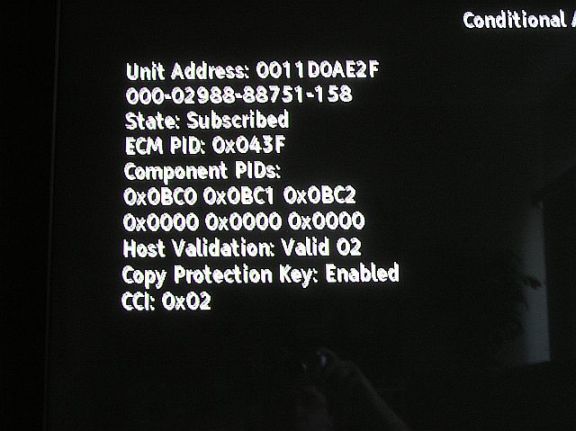 |
|
Bronze Member Username: OptivityPost Number: 45 Registered: Jun-05 | CCI value: 0x02 means copy protection may or may not be enabled. As your picture reports the Copy Protection Key is set to: Enabled. Most likely the status (although not shown here) is set to "copy once" protection which means your TV's internal display & sound system are active but any on-board digital interfaces (e.g. IEEE 1394 FireWire, optical audio out, etc.) are disabled. Welcome to the "real-world" of OCAP 1.0 unidirectional digital cable products as it is currently implemented by the cable TV companies. |
|
New member Username: LeadfootPost Number: 1 Registered: Nov-05 | Hey all Great information here. I also have a question though... I was going to get the cable card for my Sony KDF-E50A10 and wanted to ensure that I would have a chance at a trouble free installation. I put the TV on a digital HD channel C111.1 went into the diagnostics screen and here is what it reads. In band (fat) phy. ch.: 111 freq. (KHz): 717000 Modulation QAM256 status: locked errors: 0 SNR: 37 AGC: 41 Interleavling: I=128,j=1 Out of band (fdc) Freq. (KHz): 70000 symbol rate: 772 bitrate (kbps): 1544 status: unlock SNR (db): 0 Cable CARD: None H05-01.20 00050 Note:The H05-01.20 00050 is at the bottom and is subdued or hidden in the background of the diagnostic menu. Thanks in advance for your input and time Leadfoot |
|
Silver Member Username: CableguyDeep in the ... U.S. Post Number: 509 Registered: Mar-05 | Ken, Welcome to the thread, everything signal wise looks good. It would benefit you to go to the Sony website or call them about your particular model and Cablecards. There is a bug where the channels may work initially, but upon turning the TV off overnight, and then turned on the next day you may have lost digital channels. Please check my information. I'm not sure if it's on their website, but I was told by another poster in here there is some info there. Regards |
|
New member Username: CaesardogPost Number: 3 Registered: Nov-05 | cable guy: no response on the multiple Panasonic questions? C'mon now -- we need the info. What's the hold up? |
|
New member Username: CaesardogPost Number: 4 Registered: Nov-05 | "I am not allowed to reproduce the email I got from Panasonic about this question, but I can state the general answer. it is Panasonics policy to not pass audio along to a device when the CCI count is greater then 0x00." This is really interesting. Why would someone at Panasonic have control over what you can post here? What exactly do you fear from them? Also, why would they have such a policy -- what is the point? I'm not happy that I spent $4,000.00 on a Panasonic Plasma and now you tell me that the company is purposely not allowing me to get digital surround sound on most of my cable channels. |
|
Silver Member Username: CableguyDeep in the ... U.S. Post Number: 510 Registered: Mar-05 | caesar, The reason I don't post anything about the Panasonic is because I've already posted where the problem is. As for your comment Why would someone at Panasonic have control over what you can post here? What exactly do you fear from them? Also, why would they have such a policy -- what is the point? #1. Nobody at Panasonic has control over what I post here #2. I don't fear anything from them, what I fear is releasing sensative data that only I would know and the company I work for would know it was me that posted it. There's this little thing called confidentiality, and some of the conversations I have with manufacturers is construed as confidential. I am trying to be as helpful as I can to those of you with CC problems, without risking losing my job. #3. Ask Panasonic why they have the policy, I don't work for them. Lets get this straight, I'm here to learn from people who are having problems and have found answers. Sometimes I can offer suggestions as to what has worked with problems I've encountered. I do not need to be berated, or lulled into a battle with somebody over an issue that was explained to me when I asked the same question on behalf of Optivity. Yes, there is a problem with the HDCP side of things, No I don't have anything to do with the policies. The FCC mandates the compliance, in order to enforce the copy protection requested by the movie studios. We don't set copy protection flags. If you know anything about a CATV industry, we are simply a conduit. We get a picture in, we pass it along. If the providers have set copy protection to "never copy", we can not change that. I've said it before, and this (hopefully) will be the last time. Call your manufacturer and see what they have to say about the issue. I don't make the product, I just have to deal with it. |
|
New member Username: CaesardogPost Number: 5 Registered: Nov-05 | Cableguy: As someone who works for a cable company, then perhaps you can answer this: Apparently the cable company passes an ECM with certain stations which causes the audio out problem. ECM not detected, CCI = 0x02, digital audio out works fine ECM detected, CCI = 0x02, digital audio out does NOT work. The ECMs come from the cable company. Why won't the cable companies simply do the same ECM for all digital channels? Local broadcast digital channels don't have the ECM. All other digital channels do? Did someone tell the cable companies to do that? Do they have to do that? What is going on with the ECMs on the cable company end? And how can we get them to change that? Thanks. |
|
Silver Member Username: CableguyDeep in the ... U.S. Post Number: 513 Registered: Mar-05 | go to this link and read all about it. I don't make the rules, I'm just a tech that works for a living. The link : http://www.businessweek.com/technology/content/oct2004/tc20041015_4243_tc024.htm Two points of interest will be underlined, but you can go to the website and verify I didn't hack this article into bits: HDTV's Copy-Protection Prison Copyright uncertainty is limiting HD recording-gear options, leaving cable networks' HD content stuck in the set-top box, for now With the cost of high-definition TV sets continuing to drop and HD programming's availability rising, it's more than a little disappointing that sophisticated gear such the Microsoft Media Center PC has such limited ability to handle HDTV. When equipped with a digital tuner, Media Center can show and record HD programming, but only from local broadcast stations -- no ESPN, no HDNet, no HBO. The difficulty is with the unsettled state of copy protection for HD programming rather than any technical issue. Until now, HD content has been sent out unprotected over cable and satellite systems. With some new Federal Communications Commission rules in place and equipment capable of recording HD video hitting the market, content owners are starting to apply protection -- but the hardware and software needed to allow video recorders to comply with the protection schemes aren't ready. Joe Belfiore, general manager of Microsoft's (MSFT ) eHome group, says uncertainty about just how to handle content protection forced the decision to limit HD capabilities in the new version of Windows XP Media Center Edition announced Oct. 12. He says two basic ways exist to get HD content from cable into the Media Center PC: "One was for us, in effect, to become the cable set-top box." SHORT-LIVED SOLUTION. Under the FCC's "plug-and-play" cable rules, consumer-electronics makers can equip receivers, recorders, or other gear that handles HD cable with a "cable slot." A "cable card" that fits in the slot performs the functions of the set-top box, communicating with the cable network to see that you get the premium content you've paid for and respect any copying or retransmission restrictions imposed by the content owners. The problem is that these cable cards are not yet commercially available. The other method would be to use a FireWire (or IEEE 1394) connection to get HD content from an existing digital set-top box to the Media Center PC. One problem with this approach is that not all digital cable boxes are equipped with the required FireWire connection. An even bigger concern is that this method would probably cease to work as more programmers protected their content. "Ultimately, it's all going to be protected," says Belfiore. "Any work we did to take advantage of unprotected content would necessarily be short-lived." FUNDAMENTAL BLOCKAGE. Once the hardware is ready, probably early next year, Microsoft plans to upgrade the Media Center to allow display and recording of HD cable content (satellite may be problematic because the FCC's plug-and-play rules apply only to cable). Some considerable technical challenges still remain. HD requires a data stream of 15 megabits per second, about 5 to 10 times the rate of standard TV, depending on compression. That's a lot of data to move and a lot of hard-drive storage room. Even if copy-protection rules allow it, a standard double-layer DVD wouldn't be able to hold even a single 30-minute HD program. And you won't be able to use a wireless network to move HD content around the house, as the Media Center allows with standard TV. But until the initial problem of getting HD content into a Media Center or other digital video recorder is solved, these other difficulties are academic. Now for anybody that has any questions about who controls what...pay close antention to the second set of underlined text "A "cable card" that fits in the slot performs the functions of the set-top box, communicating with the cable network to see that you get the premium content you've paid for and respect any copying or retransmission restrictions imposed by the content owners. Now maybe I'm wrong, but the line appears to me to see that you get the premium content you've paid for, and RESPECT any copying or retransmission restrictions imposed by the content owners. The content owners...who are they? the Studios that make the shows...then turn around and deny you the ability to make copies. Why? So they can be sure to get a few billion dollars more out of DVD sales once the movie theater ticket sales drop. As I said before, I'm just a tech, I can't even afford an HDTV, let alone a DCR TV with CC access. Even if I could I wouldn't buy one because the technology is too new, too many bugs and too many complaints. I make it my business to know everything I can about what I work on, I don't set the rules, I don't make the products, I don't enforce the Copy Protection what I do is go into customers homes when somethings not working right and guarentee I'll get it working. Enough said, hopefully this answers your questions and sorry if I come across as harsh, but how many times do I have to repeat the same thing over and over again. The same data I found can be found if you take a little time to research it. I'm not here to argue, I'm here to learn and help when I can. ~finis~ |
|
New member Username: CaesardogPost Number: 6 Registered: Nov-05 | cableguy: that article mentions nothing about ECM. Entitlement Control Messages. Also, why would I be able to see video in all its digital glory, but not get surround sound (ie., digital sound)? How does that protect anything? What is happening with the ECM (which is issued by the cable provider (not the content maker), is what's causing this illogical end result. You work for a cable company. You can't tell me who at a cable company sets ECM policy (and how one can get them to see a mistake is being made)? |
|
New member Username: CaesardogPost Number: 7 Registered: Nov-05 | Or is this a matter of the Cisco equipment which does the copy protection/ECM is something that no one knows how to work correctly? My guess is this equipment may be too much for the head-end to manage (other than the default settings). And the default probably spits out the ECM? |
|
New member Username: CaesardogPost Number: 8 Registered: Nov-05 | By the way, it is clear the cable companies can and do control ECM (which works WITH copy protection in the data stream to determine the functionality of digital audio out). Yes, the cable company can't change the data stream, but they can change the ECM, which should fix mine and optivity and others problems (why won't cable companies do this): "In many cable systems in use today, a national control center performs all of the multiplexing of services, as well as the encryption of each service and the global encryption of the entire payload part of the transport data stream. In such a system, cable head-end operators essentially act as conduits for this national signal. The national center also handles all other conditional access duties including placing service authorization information in entitlement management messages addressed to each decoder. Other systems in use today allow the cable head-end operator to have local control over both conditional access and encryption. Some operators want the local control ability, but the equipment needed is, of course, more expensive." |
|
Bronze Member Username: OptivityPost Number: 46 Registered: Jun-05 | The BusinessWeek Online article: "HDTV's Copy-Protection Prison" is more than a year old. "you get the premium content you've paid for and respect any copying or retransmission restrictions imposed by the content owners" cable TV providers have a hand in this too... cable TV providers do not necessarily "just" retransmit the copy restrictions of content owners... cable TV providers can (and many do) pass their own copy protection flags. And this is the bad news for cable TV subscribers: "Ultimately, it's all going to be protected," says Belfiore. "Any work we did to take advantage of unprotected content would necessarily be short-lived." |
|
New member Username: LeadfootPost Number: 2 Registered: Nov-05 | follow up... I now have a cable card installed in my Sony KDF-E50A10 and after a week I have no loss of channels so far. I do however have two questions. 1)Why is there tiling or glitching on the HD channels? 2)Is there a place I can purchase this card? the cable company is currently renting the card to me for $2.00 a month. They will not sell it to me or tell me where I can get one. Can I clone it to a standard PCM CIA card and return the original(I am thinking clone is not going to work since it will require that I use the registration info from the original card. It is a Scientific Atlanta model # PKM600 Thanks, leadfoot _________________________________________________ "Hey all Great information here. I also have a question though... I was going to get the cable card for my Sony KDF-E50A10 and wanted to ensure that I would have a chance at a trouble free installation. I put the TV on a digital HD channel C111.1 went into the diagnostics screen and here is what it reads. In band (fat) phy. ch.: 111 freq. (KHz): 717000 Modulation QAM256 status: locked errors: 0 SNR: 37 AGC: 41 Interleavling: I=128,j=1 Out of band (fdc) Freq. (KHz): 70000 symbol rate: 772 bitrate (kbps): 1544 status: unlock SNR (db): 0 Cable CARD: None H05-01.20 00050 Note:The H05-01.20 00050 is at the bottom and is subdued or hidden in the background of the diagnostic menu. Thanks in advance for your input and time Leadfoot" |
|
Silver Member Username: CableguyDeep in the ... U.S. Post Number: 515 Registered: Mar-05 | I would be a little curious as to why your Out of Band (FDC* Forward Data Carrier) is unlocked? Usually it needs to be locked in order to get the data it needs. It would benefit you to make sure the cable company checks your forward data carrier frequency, spec +15 to -15 dB at the TV. Usually speaking the closer to 0 db the better. The fact that you are not seeing any errors on the In Band is a good thing. Keep us posted |
|
Silver Member Username: CableguyDeep in the ... U.S. Post Number: 516 Registered: Mar-05 | Optivity, I wanted to take the time to verify some things and also to point out that I was not properly informed on the whole content protection flags. You are correct that TWC does insert the content protection flags, so I have come to learn after poking around and getting the answers. Now that being said, I'm willing to admit my mistake in thinking it was soley the network providers that set the content protection, as I said before I'm here to learn. Your objections to my statements gave me something to look into. However the issue that Panasonic has not allowing any ECM of 0x02 not being passed is responsibility with their software scripts. Yes it would seem logical that if the cable providers were allowed to turn of content protection, this problem would disappear. But...sadly the cable companies are not going to turn of content protection due to some arrangements with source networks. The digital audio does pass on other brands of TV's, so I'm not really sure where consumers go from here. Please understand I'm not some high paid company official, I have had to scratch and claw for every bit of information I can get to better understand this technology. As I've said before, I don't make the stuff, I just work with it. I hope you all will see by this posting that I am trying my best to be informed as well as inform those seeking help. I'm still trying to get a formal response from some other "entities" on what can be done to resolve this digital audio disabling that is happening with certain manufacturers. regards, |
|
Unregistered guest | Hi Cable Guy. I have a SONY XBR KDL-V40XBR1 and using CableCARD from Comcast (Motorola). My problem is that I subscribe to HBO and Encore and would like to use the V Chip to block anything over PG-13 or TV-14. It appears that Comcast can not/will not send the program ratings, so all programs can be viewed which is unacceptable in my family room. Have you seen this issue before? Comcast doesn't know how to resolve, so I'm wondering if you have had to deal with this before. They tell me I'm the first customer to complain about this, which I find hard to believe. I've been reading through the posts on this forum but can't seem to see anyone reporting a similar issue. Any advice? Thx! |
|
New member Username: LeadfootPost Number: 3 Registered: Nov-05 | These are the new readings the other was a quote from my earlier post. In band (fat) phy. ch.: 0 freq. (KHz): 699000 Modulation QAM256 status: locked errors: 0 SNR: 37 AGC: 39 Interleavling: I=128,j=1 Out of band (fdc) Freq. (KHz): 89250 symbol rate: 772 bitrate (kbps): 1544 status: lock SNR (db): 28 Cable CARD: inserted 1)Why is there tiling or glitching on the HD channels? 2)Is there a place I can purchase this card? The cable company is currently renting the card to me for $2.00 a month. They will not sell it to me or tell me where I can get one. Can I clone it to a standard PCM CIA card and return the original(I am thinking clone is not going to work since it will require that I use the registration info from the original card. Thanks. Leadfoot |
|
Silver Member Username: CableguyDeep in the ... U.S. Post Number: 520 Registered: Mar-05 | dggslf, I don't have any idea why, but it never hurts to ask, so stay tuned. KP, Your SNR In Band at 37, is it constant or is it going up/down? As far as I can tell from your data, nothing indicates there is a problem with signal levels, and the fact there are no errors supports the levels. Not really sure how you can have tiling or glitching without errors, unless the source was breaking up at transmission or receiver and the data was transmitted as it was recieved? It would make logical sense to me that might be the case, but I hate to point fingers especially when I'm not there to test things out. I'm curious if you have a HD STB in your house as well, or if you know somebody close by that has one that you could call when yours is breaking up. This would answer if the source is the problem or something on your end is causing the problems. That is about the best recommendation I can offer, if you can call them when yours is breaking up to see if theirs is too. If it's not breaking up on their side, it shouldn't be breaking up on yours. At that point anybodys guess as to why you're seeing a problem even though your TV indicated nothing was wrong. There is no place that I am aware of that sells the CC directly to the consumer. I would assume that at some point in the future, it might be an option, but for now you have to rent them. I've read some cable providers don't charge the rental for the card, but I don't remember which provider it was. As for cloning a PCMCIA card, I don't think that would work due to different hardware/firmware in the CC, as well as the slot pins that connect with the host device possibly not matching up. I could be wrong on that assumption, but I wouldn't be willing to damage something by trying to force something in the CC slot that wasn't designed to be in there. It's a very tight fit and contoured to fit a specific slot. |
|
New member Username: LeadfootPost Number: 4 Registered: Nov-05 | Thanks, No I do not know anyone with a STB so I can't test that. As for the SNR it is stable so I suspect it is that the signal being broadcast is just that way. I notice it is mainly PBS,CBS and ABC not HD1 or 2 or the DSC or HBO. I will be dumping HBO after the free trial though. I sure hope they fix the program guide issue and ratings issue soon though. Do you know if they are addressing this issue? Thanks, Leadfoot |
|
Silver Member Username: CableguyDeep in the ... U.S. Post Number: 522 Registered: Mar-05 | The program guide issue is completely on Sony's side of things. Since other manufacturers have incorporated TVGOS into their operating system, and Sony hasn't, it would seem the Sony consumers might want to join together to see if they can get Sony to create a software patch to allow TVGOS on their sets. As for the ratings issue, I'm still researching as to who/why/what is going on there. As soon as I hear something I will pass it along. regards, |
|
Unregistered guest | Thanks Cableguy! I'll keep visiting this forum to see if you have any updates. Just an FYI. My SONY does have a Guide but Comcast keeps saying they don't support it either because CC is "oneway". I would think that the guide would only require oneway, as I do get it on an old analog TV that is 7 years old. I also get the guide and ratings on the new SONY when I switch to PBS. The common thread with the guide and the ratings problem appear to be when I try to view a digital and/or HD channel. Thanks again for checking. BTW, I also pulled down the CC specs for CC 1.0 and CC 2.0 from the cable labs website and don't see any mention of the ratings requirements. |
|
Silver Member Username: CableguyDeep in the ... U.S. Post Number: 525 Registered: Mar-05 | Yeah, don't ya hate it when they don't give you all the details you want, and too much of the ones you don't? lol Keep the faith |
|
Unregistered guest | Hi Cable Guy, I recently purchased a Plasma LG 50PX1D. Before wall mounting it I had a certified electrician move the power and cable connection from the base board to the middle of the wall. Once connected to the new coax connection (in the middle of the wall) I check my channel lineup to find what I anticipated (aprox. 100 basic channels and some HD channels as well.).. So my next step was to call TW and have them install a Cable card so I could get cable box functions (except no interactive) without a cable box. TW is unable to get any of the upper digital tier channels IE. G4, Military channel, Digital Music, Etc. Etc. as I can with the cable card like my other two rooms with digital cable box/DVR. When I tune to these "upper digital channels" the TV picks up what station it is.. on the channel label.. However a "no signal" is all that is being shown. Tech has come out twice and tried two SA cablecards....TV detects them and does a update properly...but still nothing and nada. Central TW office says my signal is good for that tap and everything should work fine. Four questions: 1.) If the electrician that relocated my tap from the base board to center of the wall used a lesser quality cable could that be the problem? PS. I took my TW DVR box and hooked it up to the newly relocated tap and all functions worked properly... wouldn't this rule out the new in wall cabling and signal strenth issues? 2.) Cable card shows: "RF IP addr: None yet... "could this be a issue 3.)I have a "inside the house" TW created signal booster for two DVR's and a cable modem... Could that be causing a problem? |
|
Silver Member Username: CableguyDeep in the ... U.S. Post Number: 529 Registered: Mar-05 | hdavidt, 1. A TW service tech should be able to verify if the signal quality and strength has been comprimised by the cable line that the electrician installed. They need to verify your FDC (forward data carrier)range: +15 to -15 dB, closer to 0db is ideal. P.S. Yes connecting the DVR STB and verifying all channels working properly would do that 2. No, the current CC technology is only 1-way, so there is no RF IP address. 3. Only if the signal booster is amplifying a signal problem. |
|
Gabriel W. Unregistered guest | This is one of the most informative forums I've seen on the issue of CableCards. I also have a Sony KDF-60WF655 with a SA CC from TW. I had TW replace the card because it shows all the channels it's supposed to, but after a few minutes it tends to just loose the signal (but the traditional lower numbered analog channels are still there). After a while the channel tends to come back. I think it happens most frequently on the highest numbered digital channels (TNT and Discovery HD in my setup). I also had the firmware on the TV updated. The TW tech run a separate cable from the street to rule out a wiring problem. Signal according to him is up to spec. TW blames Sony. Sony blames CC. Any suggestions? |
|
Silver Member Username: CableguyDeep in the ... U.S. Post Number: 533 Registered: Mar-05 | Gabriel, The next time one of your digital or pay HD channels goes away, while on that channel, go into the setup Menu, applications TV diagnostic and report the inband and OOB. This is not the cablecard diagnostic screen in the cablecard section of the menu, it's the TV diagnostic located just above the cablecard section in the applications menu. thanks, |
|
Bronze Member Username: TaxmanPost Number: 53 Registered: Dec-03 | Cableguy, maybe you can give me guidance before the techs tear into my new tv. Cox communications has been unable to get my Sony KDF-E50A10 to recognize a Scientific Atlanta CableCard. Two trips to the house and two cards have been tried but all digital channels show up as "not authorized". Now, the Sony tech wants to replace by Q-box. However, I am unsure if this will help or if the Cox tech just did an incorrect installation or had two bad cards. Do you have any suggestions from your experience? Thanks in advance. |
|
Silver Member Username: CableguyDeep in the ... U.S. Post Number: 542 Registered: Mar-05 | Taxman, Wow, how many different threads you posting this in? lol I answered your post in the "Cablecard and split channel" thread in this room. Although this thread posting is different in the fact you state the Sony tech wants to replace the Q-box in this one. There is a known problem with your model that requires them to come out and replace the lamp and install a heat shield on your cablecard interface, it would be wise to get this done before you attempt to get the cablecard activated, just in case this problem is what's causing your stuff to not work properly. Just do me a favor, stick to one thread when posting, and not jump around so much  thanks thanks |
|
Bronze Member Username: TaxmanPost Number: 54 Registered: Dec-03 | Sorry Cableguy. I kept finding threads that looked more appropriate. Unfortunately, posts can't be deleted. |
|
Gabriel W. Unregistered guest | Cableguy, here's the information I get after I loose the signal: In band: Phy. ch: 0 Freq.: 591000 Modulation: QAM256 Status: Lock Errors: 0 SNR: 32/33 (varies between these two) AGC: 19 OOB Freq.: 106000 Symbol Rate: 772 Bit Rate: 1544 Status: Lock SNR: 18/19 (varies) These are the numbers I got on several occasions. Once the status came as Unlocked, but all the other times I saw it as Locked, even though the TV got no signal in any case. After a few minutes (anywhere between 5 and 15, I guess) of a blank screen and the "No Signal" sign, the screen usually flashes a couple of times and then the channel comes back. About a second after it comes back, it seems to freeze for another second or so and then the image is broken into lots of small tiles for another second or two, and then everything goes back to normal for a while (maybe 15-20 minutes). In one or two occassions before the flashes it displays a vertical gray bar about 40% of the screen's width. The bar had thin vertical white and gray lines inside. Then it went into the flashes and the sequence described above. Maybe this can be useful to troubleshoot. Thanks in advance. |
|
Silver Member Username: CableguyDeep in the ... U.S. Post Number: 544 Registered: Mar-05 | Gabriel, The status that was unlocked...was that the in band or out of band that was unlocked? I have no idea as to what is causing the vertical gray bar, as I've never seen anything like that before. I'll await clarification on which unlocked data you were getting. |
|
Gabriel W. Unregistered guest | Both showed as unlocked. Please note that I only noticed that once; all the other times it showed as Locked on both. The behavior was the same on both cases, though: lost signal. |
|
Silver Member Username: CableguyDeep in the ... U.S. Post Number: 549 Registered: Mar-05 | Gabriel, The unlocked status would indicate it didn't have sufficient signal or something was prohibiting the CC to get a clean signal. It's possible you could have a problem with your signal levels, although there could be something going on with the TV input that could be contributing to the problem. You had mentioned before that the pictures froze or tiled, and that is usually associated with errors in the QAM. It would help if you could have your cable company check your QAM signals out with an analyzer to determine if there is a problem in the main line, or possible in your home wiring. Good luck with that part of things, but it never hurts to ask. |
|
ptrnh Unregistered guest | I purchased a Sharp Aquos Sharp LC37D5U and have persistent "tiling" and audio distortion. The Ditigal tuner was replaced but no real improvement. Sharp Support supervisor called since this has been ongoing since September and says it's not their problem but a "cable card/cable signal problem." Does anybody know what can be done for a tv that tiles or goes "black" when the signal is too weak for Sharp to handle? I would never have a bought this tv if I had known what I do now. Sharp Aquos is not worth my time or money!!!!! |
|
Gabriel W. Unregistered guest | Thanks, Cableguy. The cable tech didn't use an analyzer but verified the diagnostics information and he said it was OK. To rule out the possibility of bad wiring he run a new wire direct from the street to the house, and we saw the same problem. So, the wiring is not the problem. |
|
Silver Member Username: CableguyDeep in the ... U.S. Post Number: 552 Registered: Mar-05 | ptrnh and Gabriel, Contact your cable provider and demand they check your main line cables with a QAM analyzer to see if there is a problem in the QAM signal. Gabriel more specifically, the fact that they saw the same problem with the wire run direct from the tap to your TV would be a good indication there is something wrong in the plant. It did verify there was nothing wrong with your house wiring, but didn't rule out a problem in the main plant feed. Don't let up on this, it can be corrected. |
|
New member Username: JeadamsiiPost Number: 1 Registered: Dec-05 | Gabriel, My Sony KDF55WF655 behaves exactly as your post on 12/17. I have had a Sony firmware update, 2 new Q box replacements, and been through 4 different cable cards in the last year. How often does the boot time and date change in the cable card menu? My time and date sometimes changes every couple of days to about every three weeks. Question for cable guy, is this normal? |
|
Silver Member Username: CableguyDeep in the ... U.S. Post Number: 556 Registered: Mar-05 | Jim, If you are referring to the SA cable card diagnostic screen, the boot time may change if the TV detected an error and felt it necessary to do a PMCIA reboot. If the TV was able to correct the problem with a reboot, then this would be normal operating conditions. As to what causes the Sony to reboot is anybody's guess, as they don't indicate an associated errors. Your problem if similar to Gabriels with digital channels breaking up or not coming in at all, should be dealt with the same way I suggested Gabriel deal with his. |
|
New member Username: Jwr914Pearland, TX United States Post Number: 3 Registered: Dec-05 | Cableguy, crossposting hoping for an answer. TH42PX50u Panasonic - Motorola CC - TimeWarner in Houston area. SNR is right at 21 with a little bounce. I have a DVR STB that works fine (on the same drop as the CC). So far I've spent hours and hours on phone with TW and Panasonic. TW says it has to be the tuner and Panasonic says everything reads great. Set just stays in the downloading channels blue box and you can't exit out of there. I checked the packets and just got tired of watching after 1,000 with no menu population. APM Electronics is the Panasonic service center, they tell me that they have NEVER gotten CC to work in Houston. Any help would be appreciated. TIA James |
|
New member Username: JeadamsiiPost Number: 2 Registered: Dec-05 | I think we need to find a good lawyer. Anyone else for a "class action?" |
|
Bronze Member Username: Mikeb123Rochester, NY USA Post Number: 13 Registered: Jul-05 | Cableguy, I hope you had a Merry Christmas and will have a great New Year. You have helped me in the past so I thought I would run this by you. I live in Rochester NY and have TWC. I have a Samsung HLR5667w dlp and am very happy with it. My cable card works fine most of the time but I have always had this issue and discovered how to resolve it but it keeps coming back. I see others have the same issue. What happens is I loose my digital tier of channels and get the weak or scrambled signal notice until I power the tv off then pull the card, power on and flip through a few unscrambled channels, power off, put the card back in and then I am back in business until 5-7 days or so and it happens again. I notice it occurs as I am doing the channel surfing. Is it possible that the surfing may make this issue worse, if so what can I check to resolve. I am getting concerned because of the latest info that indicates powering the lamp on without letting it completely cool may result in shorter life. Since this is my current resolution I want to try to avoid the power off/on reset cycle. Your comments? Mike B Rochester NY |
|
New member Username: LeadfootPost Number: 5 Registered: Nov-05 | I just wanted to update on my progress. I have good reception on all but local HD PBS and CBS they tile or scale quite often and I see no logged errors. It must be broadcast that way and cox sends exactly what they get. Overall I am happy with digital HD, just need more programming LOL. I wish I could get the EPG but alas I have been unable to get either Cox or Sony to come through with a fix. Both of them blame the need for two way communication. Neither seems concerned with pursuing a fix. Thanks for the help and great info. Leadfoot |
|
Silver Member Username: CableguyDeep in the ... U.S. Post Number: 560 Registered: Mar-05 | James I posted a reply to your question in the other thread. Mike~ Have you contacted Samsung and gotten any software updates recently? We had a few issues here that were similar to yours and were corrected by a software update from Samsung. KP~ nice to hear back from you again. As I understand it the IPG relies on two-way communication to work, although I've never understood why...as it gets all its data from the forward signal not the reverse. I would rather believe it has to do more with the software that drives the guide feature. Since the guide is loaded on our equipement and not on your TV, there is no way for us to load guide on your TV as the software is proprietary to each manufacturer. The bigger question is why Sony never opted for the TVGOS feature? Maybe they wanted to save a few dollars lol. |
|
Mikey From Florida Unregistered guest | plenty of good information herein. however, i've got a problem that is driving me nuts and haven't heard to date. i hope someone can give me a hand. got a sony wega kdf-e50a10 50" for xmas. tv signal and pic using direct connect from cable line and then direct to tv operates flawlessly. all analog and hd analog channcels come in perfectly. however, have not had reliable success with a motorola 6412 dvr since installation two weeks ago. comcast has replaced several stb's, gave me new connection cables to dvr, checked all signal levels, replaced all splitters internally in the house and done everything within to ensure proper amplified signals and their quality inside the house. problem: when receiving tv signal via dvr using hdmi or component input to tv it will occasionally have an "episode" wherein there will be sound but the picture is like scrambled(almost like the synchronization is off) and that will last for an unpredictable amount of time(short or very, very long). In addition, it may be accompanied by short screen switch to black and then return to scrambled type of signal and back again, etc. funny thing is using a composite cable while it is having hdmi/ component episode will produce a good pic with no indications of a problem the issue seems limited to hd/dvi input of hd signal into tv set. can't figure it out. i set dvr to 16:9, 720p, 4:3 off. i guess if i didn't get an adequate signal from the composite input from the dvr into the tv during the time of episode i would be going in a wholly different direction. however, this is very much limited to digital signals from the dvr into the tv. doesn't make sense since i've replaced several 6412's and issue resurfaces. any pointers would be much appreciated. mike |
|
Silver Member Username: CableguyDeep in the ... U.S. Post Number: 579 Registered: Mar-05 | Mikey~ Since I don't work for Comcast, I'd defer you contact them and have them look into your specific problem. You might also want to post this in a new thread instead of one that is regarding cablecard problems, and not STB problems. On the surface it seems like a glitch in the HDMI data that might be the culprit, but you'd be better off getting a specific answer from somebody that knows about HDMI issues with your 6412 Motorola DVR, in another thread |
|
New member Username: SyrahusePost Number: 1 Registered: Dec-05 | I received a samsung 40"lcd hdtv for christmas. I hooked up our regular cable line and received all the local hd programming. It was crystal clear and working well for about a week. Then as i was watching the rose bowl wednesday, it started tiling/pixilating/losing sound briefly. The next day, Insight came out to install the cablecard and digital cable/Hd Pak. The problem got even worse. They replaced cable inside and outside the house. But the problem continued for a few days. Then yesterday, all hd programming was crystal clear again. But this morning its back to tiling, etc. I don't know if its the cablecard or not, because like i said, it started the day before the cable guy even came to the house. This hit or miss on the hd is getting frustrating. Any suggestions? |
|
Silver Member Username: CableguyDeep in the ... U.S. Post Number: 584 Registered: Mar-05 | Have them check your QAM signal with a QAM analyzer, and also have them check the SNR on the frequencies that you are seeing the pixelation on. The problem could be in the main lines that feed through your neighborhood, being that they replaced the inside and outside wires. |
|
New member Username: SyrahusePost Number: 2 Registered: Dec-05 | Cableguy, Thank you for the suggestions. I appreciate it. |
|
Silver Member Username: CableguyDeep in the ... U.S. Post Number: 611 Registered: Mar-05 | No problem Brian, good luck with it, and as always keep us posted. Thanks |
|
New member Username: Newbie_hd_guyPost Number: 1 Registered: Jan-06 | Cableguy and Others: This is a great thread. Nice to know that I am not alone in dealing with unhelpful cable and TV companies. nicer to know that some knowledgeable people volunteer their time and expertise to help us figure this out. I just bought a PANASONIC TH-42PX50U 42" HDTV in January. Hung it and it looks great. Dealing wiuth cable company has been another story. Guys argued with me relentlessly that i had to get the cable box to get any HD programming, cable card doesn't work, etc. I opted to at least try to cablecard. Tech came out and tried two cards on the TV. SA PKM600 is the CC model. Both times, it would start process, Receiving Info" then "Downloading" and then get hung with an error message that my wife said was something like "ERROR - 163005". Anyway, he punted and said that the TV must need a software update. How can I check if it has the latest software? I asked a local Panasonic TV Repair shop what they thought, and he said the new TV should have the latest software and that many times, you just need to leave it in for an hour or two to start working right. Problem is that cable company won't leave the card with me. Any thoughts? How can I verify I am using latest software? Can I update software or do I need tech to do it? Appreciate your help. |
|
New member Username: Newbie_hd_guyPost Number: 2 Registered: Jan-06 | Incidentally, I am in CT and am stuck with Cablevision. |
|
Silver Member Username: CableguyDeep in the ... U.S. Post Number: 643 Registered: Mar-05 | Panos~ welcome to the discussion. To answer your question the obvious one would be to contact Panasonic and have them verify what version is loaded on your TV and if there is any upgrades available. More importantly I've never heard of nor seen an "ERROR-163005". Since the that error message looks like it could be a manufacturer error instead of the "161-XX" error codes that normally show. In either case, since Panasonic made the TV they should be able to verify your software and they should be able to figure out what the error message is indicating. As for them not leaving the card with you, once you've verified with Panasonic everything you need to verify and address the situation if a software update is needed, then call your cable co back again and see if everything works the way it should. The dealer statement "the new TV should have the latest software and that many times, you just need to leave it in for an hour or two to start working right." I've got customers that bought a new TV in December that was manufactured in November that were fresh out of the box/factory with incorrect software. Just because it's new, doesn't mean there is no update available. It's always best to verify with the manufacturer and not the place it was bought from or the people that service it. That's kind of like buying a new car and one of the tires is low, and the guying saying "it's a new car, there shouldn't be any problems with the tires". You get my drift? Anyway, keep us posted, I'd like to know what they have to say about your particular error code. |
|
jGill Unregistered guest | Cableguy, thought this would interest you,sorry if you were already aware of it. http://www.avsforum.com/avs-vb/showthread.php?t=605484 |
|
Bronze Member Username: CabletoolMidwest Post Number: 31 Registered: Jan-06 | Great read! |
|
Silver Member Username: CableguyDeep in the ... U.S. Post Number: 645 Registered: Mar-05 | I'm well aware of the thread, Optivity has been here a few times. Exactly what the thread says is what I was telling him all along, although the cable providers set the content protection flags, ultimately the TV was causing the audio problems. This was more evident by the fact that other models of CCTV's were passing digital audio. I was also aware of the testing for the Panasonic fix to this problem, but I don't like to disclose stuff before it's been fully released...people start calling...people get made...life goes on |
|
Bronze Member Username: CabletoolMidwest Post Number: 32 Registered: Jan-06 | I was following Optivitys posts in the "CABLECARD, WE SHOULD NOT GIVE UP THREAD" and can say about 50-60% of his knowledge is inaccurate or half understood. It has always bothered me that others view him as the "authority" on the subject" which just serves to confuse the already clouded and controversial subject of cable companies and cablecards. |
|
New member Username: Newbie_hd_guyPost Number: 3 Registered: Jan-06 | Thanks for the tips. I was on hold with panasonic (for a long time) while I was putting up that last post. So I verified that I had the latest sofwtare and there is no upgrade available (directions for this are included below for those curious). The tech told me that the TV needed a hard reset before inserting the card, instead of the basic reset that the cable techs usually perform (by pulling the plug, etc.). He said there were no known problems with the SA model cablevision was using, but that that this should fix problem. Cable guy scheduled for next week, fingers crossed. Hard Reset Process for Panasonic. - Put on analog channel - Press Sleep and Vol Down buttons together for 15 - 20 seconds til self check screen comes on - Power Button to turn TV Off - Immediately Pull Power Chord - Insert Cable Card - Plug in and Power TV up - Should say downloading info, etc. To check Software Version: - Latest version for Panasonic is v1.24 - Select Analog Channel - Volume Up button on remote and TV - Screen should show status page which includes software version - If you don't have a SD drive on your computer to downlad the patch, they can can fdx disk for upgrade. You probably already seen it, but i thought this post was interesting on CNET. http://reviews.cnet.com/5208-8900-0-10.html?forumID=104&threadID=47405&messageID =628027&start=-237 |
|
Bronze Member Username: CabletoolMidwest Post Number: 37 Registered: Jan-06 | Yeah, I saw that as well. Its a quick play on ZDNETS FIVE REASONS NOT TO BUY AN HDTV WITH A CABLECARD Thanks for the steps on the Hard Reset. Ill be passing that out to my techs as well. Im not sure if that procedure is in our booklet. I do not recall it. |
|
cash less Unregistered guest | I have a toshiba and nothing but problems with the cc thing. somtimes it works for hours and the next day nothing. The third cable guy that came out from tim warner told me that he was sorry and that it is not my tvs problem he also said that it is a time warner problem and that it seems to work only after 5:30 pm but ha do not know way . technoloigy is ahead of time warner and i will have to wait for them to catch up. sure makes me feel good about dropping 2,000.00 bucks on stae of the art whan unbenouned to me they are not ready for it. |
|
Silver Member Username: CableguyDeep in the ... U.S. Post Number: 656 Registered: Mar-05 | cash less~ I work for TWC and I can assure you it is not ahead of our technology. Toshiba is currently working on a software update to address problems losing audio on HD channels and intermittant loss of some digital channels. The best thing to do before you purchase your TV is research, research, and more research. |
|
New member Username: BellboyLawn Guyland, NY Post Number: 5 Registered: Feb-06 | Knowledge is power and thanks to this thread I'm ready to take on Cablevision. My CC works in my new Samsung, EXCEPT for a handful of channels. Diagnostics show them having low SNR. One question before I tackle Cablevision - is the UNLOCKED Carrier Lock Status and UNLOCKED PCR Lock Status (only on the channels not received). Are these UNLOCKED status states DEFINITELY a problem with the Cablevision signal? Thanks and enjoy XL tonight. |
|
Silver Member Username: CableguyDeep in the ... U.S. Post Number: 669 Registered: Mar-05 | bellboy~ I wish it was that easy, more then likely it is a problem with your signal levels, but there are too many variables to blame the signals alone. I strongly lean towards signals though, unlocked indicates is was unable to lock on to the channel or frequency and should be looked into by your cable provider. |
|
New member Username: ArlamotteDale, Texas USA Post Number: 1 Registered: Feb-06 | I have a Mitsubishi WD62825 HDTV. When I first got my TV in 2005, I had a Cable Card installed by Time Warner Cable and it worked beautifully. Then TWC tried to send an upgrade to the card and I lost Cable, TWC replaced the CC and it worked for about three months, since then they have not been able to get another one to work. With the CC installed I receive Analog channels only for about 15 mins then it jumps to Digital and does not get all that I should have, then about every 30 mins my TV blue screens and shuts down, when I turn it back on I get a message CC Initilization completed, and the Cycle starts over. I had to go to the cable box which only works when routed around my Primary antenna to a Component Input via RGB and Audio Cables, at this point I lose my TV features like PIP/POP, however TWC agrees that the problem lies with the CC and advised me to check back in a few months because the standard is constantly being improved, after paying $8000 for a HDTV I really would like to have it work with the CC, My cable company uses Scientific Atlantic. |
|
Silver Member Username: CableguyDeep in the ... U.S. Post Number: 670 Registered: Mar-05 | Arnold, what version of firmware are you running on your Mitsu? (not your SA CC, the TV's version) |
|
New member Username: ArlamotteDale, Texas USA Post Number: 2 Registered: Feb-06 | I think the Mitsu was Ver 3, however I recently upgraded with a disk from Mitsu so that I could receive Cable Guide I was running on a cable box then. I still cannot receive Guide with CC after the upgrade, I will have to look when I get home from work to make sure of the Version #. Thanks Arnold. |
|
New member Username: ArlamotteDale, Texas USA Post Number: 3 Registered: Feb-06 | Hi Cableguy The Version on My Mistu is V26G++005.03. Arnold |
|
Silver Member Username: CableguyDeep in the ... U.S. Post Number: 671 Registered: Mar-05 | Arnold~ thanks, I was just making sure your firmware is current. It's something on your providers side because your version is correct, the only logical solution is something on their side of things. |
|
New member Username: ArlamotteDale, Texas USA Post Number: 4 Registered: Feb-06 | Thanks I did get TWC to admit that the problem was theirs. Guess I will wait a few months and see if they improve the cards firmware. Anold |
|
Unregistered guest | This thread has proven useful... proud owner of a Toshiba 37HL95 LCD TV. TWC came out on Friday afternoon around 3pm, with 5 loose cards in his hand, all Scientific Atlantic. Put in a new splitter and cable to the TV, to ensure good signal. Plugged in first CableCard, dated Feb '05, wouldn't even set up or flash on the TV. Called in saying it's a no go. Puts in second cable card, this one dated July, 06. System starts up, does a channel search, press "OK" and the system is working.... beautiful HDTV pic. Technician calls in new numbers to his boss for the card that does work on the Toshiba. Wraps up and leaves. Within 15 minutes of leaving... the HD channels go down, non op. I call Time Warner... they try a refresh of the cable card... no go. They cant help me. I turn off the TV, pull the card, reinsert the card, restart the TV, the system relearns all the channels, now I have HDTV again. Works perfectly all Friday night with the Olympics in HDTV... an amazing picture quality. Start the TV up Saturday AM. Same drill... TV starts up on channel 3, no memory of what it was left on last night, channel 1104. try to enter 1104, no recognition of HDTV channels, not allowed to input. Turn of TV, pull the cable card, reinsert, restart TV... TV goes through a 3 minute new channel check. Now the HDTV is back but here's the kicker... with one MAJOR problem... I have no audio on any of the 1100 series HDTV channels. Today, when I turn the TV on, it won't even recognize 1100 series HD channels. I turn off the TV, pull the cable card, reinstall cable card, turn TV on, it goes into search mode to captur all the High Def channels for a few minutes... voila, now I have HDTV pictures. Now the problem. NO Audio or sound coming out on all 1100 series HD channels, but all the analog channels HAVE sound. Call up TW again, the girl has no info on her end on how to fix audio problems, calls her supervisor, I get told there is nothing they can do at this time. Software, firmware, cablecard manufacturer sucks, or is it the provider? Isn't this CC ready technology supposed to be plug and play, just like the PCMCIA card for my wireless on my laptop? What gives with the configuration? Everything was working perfectly last night, now the audio is non exsistent. Suggestions on where I need to look? I've read this whole string, I'm hoping the solution is ridiculously simple. Thanking you in advance Cable Guy. BTW, I am in the North Los Angeles market for TWC, if that helps. PS, why don't they just give you a new Cablecard when they come out instead of installing a junker that they never fixed? It doesn't do much to instill confidence in the consumer when they plug in reject or defective cable cards, it leaves you with the feeling they are pawning of a problem child with you. |
|
Anonymous | Cableguy... I look at your post on Jan 29, 2006 on Toshiba systems and redesigning some software for loss of audio on their TV's When I bought a 802.11b Wireless card for my laptop from Lucent Technologies back in late 1999, it was Lucent Technologies that supplied the software to upload onto my laptop and make it work with Windoze 98. When I bought a Linksys 802.11 g WIFI card in 2003, it was Linksys that supplied Microsoft with the software that became Windows XP certified. All of these devices fit in a PCMCIA card slot. Guess what? Almost every laptop PC available now comes with wireless built in, which they call M or "Mobile" technology in their chipsets. I know Toshiba knows how to build and develop laptop computers. They know how to build all kinds of electronic devices. I think it's time that Scientfic Atlanta steps up and supports the card they issue with the correct software and firmware to work with any TV that's cable card ready. The cable companies are looking at an income stream from renting a card that has a ridiculously low cost to manufacture. Though I'm not in the business, I KNOW my Toshiba did work perfectly for one night with the card with HDTV. It still works perfectly with audio in analog, and for a while yesterday, with the stupid cable card in, it stripped my audio on all my channels from 2 to 11 and changed them in the menu from "cable" to "digital" specs. Funny how when you pull the cable card out, all of it clears up. I reset the TV for a fresh start to scan and add all the available channel analog cable. I even reset the cable provider back to Time Warner Cable Digital. Like the other guy, 22 years with Time Warner cable, always paid on time, Time Warner cable highspeed for 3 years now when we switched to Broadband and dumped AOL. My gut feel says it's a software/firmware/flashing problem with the card, and whoever has the sofware and programs it is the culprit here for the audio disappearing. I'd love to hear otherwise from a technician that really knows their stuff, but the 20 year old kids that TWC has sent out to us twice makes me wonder about how well trained they are... are they doing it by rote, or do they really understand the systems they are working on. If they don't, then the burden is still on Time Warner to give the techs the training they need as well as hiring and paying for skilled, knowledgable labor. If they won't, then Time Warner Cable is fully deserving of a class action lawsuit for entering into contractual agreements in bad faith. The problem is the monopolistic power the cable companies have over the TV users. With no competition, there is no incentive to provide good service. There are control issues over the cable cards... all Time Warner sees is the income stream and cards don't cut it compared to a box. It's the original bait and switch. Call with a complaint on a cable card, and the first thing they tell you is that you need a cable box. Sorry, I know you are out in the field trying to do a good job with cable card installs, but support comes from above. Let us know a link to go to when Toshiba comes out with that software upgrade. It'll make your job easier. Thanks |
|
Silver Member Username: CableguyDeep in the ... U.S. Post Number: 700 Registered: Mar-05 | anonymous~ first off maybe if you did a little more research before you purchased a Toshiba or came here and pointed a finger at TWC techs you'd have a better understanding of the big picture. When the cc's came out no manufacturer came on location to any tech centers to explain how the device worked in their product, screens to check when troubleshooting and more importantly demonstrated that their product was in working order before the consumer walked out the door with THEIR product. Now you take Toshiba, there has been 3 firmware upgrades in the past 2 months to address operating conditions in THEIR product. Humor me a moment, let's say you're going to buy a Toshiba TV tomorrow at some big box retail store. Do you think the TV that has been sitting sealed up in a box for the past 60 days has the correct version of firmware installed on it? When you get the product home and schedule to have a cc installed on it, do you think that it is the responsibility for every cable tech to know every version of firmware for every manufacturer of cc TV's prior to walking in your home? The problem with cc's is very simple, they were forced into action by the FCC and the manufacturer's, the cable providers, and the customers have been paying for it since. Don't get me wrong, I really do support the technology, they just need to work the bugs out. Also look at this from another standpoint: When they finally get the DOCSIS/OCAP side of things worked out, and they finally approve a 2-way cc TV, how many people out there (yourself included) only have a 1-way cc TV...and won't be able to enjoy all the benefits of the 2-way devices? "Let us know a link to go to when Toshiba comes out with that software upgrade. It'll make your job easier." Therein lies the problem, there is nothing on Toshiba's website that indicates what version of software should be installed on your TV. Mitsubishi, Hitachi, JVC, Samsung, Toshiba, and Panasonic all have upgrade available or are in the process of testing new firmware yet only Panasonic is the only website that a consumer can go to and verify there is an upgrade to address specific operating conditions. Now, once again I will admit there are training issues that need to be addressed by all cable providers when it comes to cc technology. There have also been upgrades to cc firmware, but there is still no valid way for any cable system to update the firmware without installing a cc in a TV to allow the firmware update. The industry didn't manufacture any multiple device staging equipment to allow multiple cards to be upgraded at one time. The process can take over an hour, and figure in about 500 cc's needing to be pre-staged before going into the field. The bottom line here is a product was allowed to be sold to the consumer without proper testing time in real world scenarios. Both the consumer and the cable techs are dealing with this lack of testing. As I've said, there are issues across the board with this product just don't be so quick to blame the cable providers without blaming the manufacturers as well. Support does come from above, which is why I try to help people out as much as possible in this forum. Take the Panasonic issue with digital audio not passing through the TV that Optivity mentioned on Sept 26, if Op is still reading these forums he can attest that what I said back then about Panasonic being the reason digital audio wasn't allowed to pass through when the copy protection was higher then 0x00. Op was very instrumental in me finding out why this was happening although he still continued to believe it was TWC's fault. At the AVS forum website, he and others have since found out that Panasonic is releasing a firmware update to address this issue with their product, and has Panasonic sent any associating mail to a consumer that purchased and registered their product regarding this upgrade? No. I fully understand the frustrations from all angles with this product, there is no easy answer, just a lot of questions and company "x" blaming company "y". It's best to say there are issues still being discovered and processes worked out. As for your statement " think it's time that Scientfic Atlanta steps up and supports the card they issue with the correct software and firmware to work with any TV that's cable card ready." SA does support their product with software and firmware to work with any TV that is cc ready. The cc's were designed to work with any cc TV, it's been my observation that most, not all, most TV's were the ones needing upgrades to correct operating conditions. The cable providers can not be responsible for making sure the TV has the correct firmware/software because the TV manufacturers think it is top secret information about what types of components/firmware/software they use to make their product superior to other manufacturers. Corporate espionage...makes them hide what they do, so the others can't use weaknesses against them. Sorry to ramble on, but it's not a cable company issue, it's a problem we are dealing with because the manufacturers choose their own operating systems and none of them are consistant. |
|
Brownbagger Unregistered guest | I found a solution to Toshiba's 37HL95s loss of audio. Some things to try... Enter "menu" Enter "Setup" Pic of TV coming out of new box Enter "PC Audio" scroll right and if on "NO" change to "Yes" HDMI Audio should be set to "digital" and be locked and in grey, not black color. Next, Enter "Menu" Enter "Setup" with the icon of the TV coming out of the new box on the far right. Scroll down or up to "Installation" and enter. Scroll to the far right for "Information" the icon with the script "i" in it. System status System Information comes up, press "Enter" Scroll with the right arrow from "Product information, past "software version" which you should write down and take note of. BTW, our 37HL95 has a build date of Jan 2006. My version is: 1.2.8 Oct 27, 2005 FW 1.62 Sub:54 Scroll right once again to "Factory Defaults" Type in your PIN and then press "Done" then unplug your TV, then replug it in. This should get your audio back on HDTV. Good Luck! BTW... I have no idea how these settings even got changed from factory default, niether my wife nor I ever went into these areas in the Menu, and the last one to touch these areas was the factory. The cable card worked on Friday night for the Olympics, then Saturday, all the settings were gone. No children to mess with the settings either. Very irritating. TWC take note... if you put new cards in, pulled out of a factory sealed box... at least the customer would think that they are getting some new electronic PCMCIA card instead of used. You'd be upset if someone sold you a used $10 card to put inside a new $2500 TV too. There wouldn't be the issue of the part being questionable. Ironic that Cisco, that bought Linksys a year or two ago, has now bought out Scientific Atlanta. Coincidence? I think not. The owners of Scientific Atlanta sold out for 7 Billion dollars. It's all in the money, Baby! |
|
Silver Member Username: CableguyDeep in the ... U.S. Post Number: 702 Registered: Mar-05 | nice information there Brownbagger... I will say I can agree to disagree about your used vs new statement. Whether the cc is used or not has no bearing on the operational status of the card. I've swapped over 400 cards since July 2004, a card that didn't work in a sharp tv worked just fine in a sony and cards that didn't work fine in a sony worked fine in a toshiba. The price of the card and the price of the tv are irrelevant...they should all work regardless of manufacturer of card or tv, sadly this is not always true though. As far as cisco buying linksys and also sa....relevant to the issues at hand how? |
|
Brownbagger Unregistered guest | Here is where I disagree with you cableguy. Sell us the card, the problems and liablity becomes soley ours, lease us the card and the responsibility becomes TWC's. That's just the way it goes with electronic devices. TWC leases the cards, they, by default, inherit all the problems. The card is theirs, customers point the finger at them. Plus you act like installing a card is a billable project for $39.95. How is it that a customer can pick up a cable box and install/hook it up it themselves, but we are too stupid to just plug in a card and let the TV's digital tuner do the work? People want to buy the cable card, not lease it, and get off of TWC's income stream of renting the fricken card. You notice how many of the posts about this are from people that don't rent, they just bought their own home? They want ownership, not to rent the cablecards. TWC's business model is flawed, they get to deal with the service calls. For $7 billion, that ought to buy a lot of service calls. Just my opinion, worth what you paid for it. ;-) |
|
Say What? Unregistered guest | Yeah, sell em the card. That will fix it. BRILLIANT! Let's just blow off the FCC required reporting operators are obligated to do documenting installs, trouble calls, and resolution of problems. We cable folks never much liked reporting to the FCC anyway. Perhaps you should get down to Washington and straighten those folks out. There are operators that don't charge for the card, some Comcast systems come to mind. We have never seen a post from anyone in a Comcast system with a problem? That lack of a revenue stream doesn't seem to have solved a single problem for anyone there. A lot of folks have Motorola cards, and again, there has never been a post from anyone with a Moto card? Maybe Cisco will buy them, and magically, CC problems will cease. All of the operator's problems would be solved by our just telling everyone it is not our problem? Yeah, that will certainly make everything better, just get the FCC down on us like flies on you know what. Fact is if it were not for cable, most folks would never know anything about available upgrades as the manufacturers are not telling folks. BTW, we were notified that Toshiba released 1.3.0 2/15 for numerous models one of which was the the 37HL95, but I am sure Toshiba already notified you. Maybe it addresses the mystical changing of settings, but there isn't anywhere to go that Toshiba explains the reason for the upgrade. Also Sony has a fix out for several pre-Nov 2005 Bravia, and Grand Wega sets that won't turn off and on. Wow that Cisco deal is working already. The flaw here is with your set, and your logic. Happy viewing. |
|
Silver Member Username: CableguyDeep in the ... U.S. Post Number: 703 Registered: Mar-05 | Brownbagger~ Some systems allow self installation of cc's, some don't and it has nothing to do with the intelligence of the customer. Personally I don't care who does them, if things are not done properly, if coding on the account is not correct, if the TV requires a firmware upgrade (that the customer has no idea exist), if there is something wrong with the signal levels the card will not work. Then what? Who does the customer call when it's not working? 100% of the time they are calling the cable company, and the cable company sends a tech out (who has no training from the respective manufacturers on their specific problems, or if there is any firmware upgrade available to correct operating conditions). If we take the approach that you offered, purchase vs rent...do you honestly expect us to believe that just because you purchase the cc that you're going to take on the responsibility of figuring out why it isn't working??? Do you have a signal strength meter, or access to our data base, or a contact at your TV manufacturer? Most people who "purchase" their TV have no clue about how it operates then get pissed off that the cable tech that shows up at their house has no idea what to connect, or why something isn't working. It's your TV not ours, yet you claim the responsibility would befall the owner??? I've got over 20 years in the business and I say that's a long shot at best. Btw say what...the toshiba upgrade was changed to 1.3.1 already. How many people who own toshiba tv's were contacted by toshiba to make them aware of this upgrade? My responsibility? I think not. The bottom line here is TWC is not the only operator in town, every cable provider has similar problems, and they also have different problems with this product. The average consumer has no clue as to what makes this product tick, the manufacturers don't notify people about upgrades and they most certainly don't guarentee that their product is being bought by the consumer with the correct version at the point of sale. If you read my post I've never denied that there weren't flaws in the system, both the cable providers, the card makers, and the tv makers all have had problems/will continue to have problems until the process is ironed out and everybody is working on the same page. Next time you want to place the blame on TWC, look at how many people have reported back that the manufacturer updated software(mitsu,toshiba,jvc,hitachi,samsung,philips,sharp, or replaced the interface (sony problem) to correct a problem. Then look at how many times coding issues or signal levels resolved problems. My goal here is to try and help people get past the BS, quit wasting time blaming each other and work together to resolve the problems. We most certainly did not make this product, we (like you)have to deal with what was made. I'm not trying to sound argumentative, I just don't want this thread to detriorate into a battle over who's to blame or who's responsible, or what you should have a right to do or not. I can take constructive criticism and I hope anybody reading understands I don't have all the answers, but I'm doing the best I can with the experiences I've had. I'm not the company, I'm just a little ant tolling away in the trenches trying to help as many people as I can, 1 at a time |
|
Anonymous | Brownbagger, thanks for the tip! That got my system up and working again. I just got off the phone with Toshiba Customer Care. It's funny how they say that TWC and Adelphia are the problem childs with cable cards. They then tell me that TWC has upgraded their signal, which then causes the processors in your new LCD TV to need updates in software and firmware. They tell me they don't have any cable card problems with Mom and Pop Cable companies in po dunk towns all across the USA. They also stated that TWC and other big cable companies are supposed to notify the FCC and the TV manufacturers about these changes they make, but there seems to be a communication problem. It seems the cable companies claim they are losing their shirts on cable cards... I find that hard to believe. All I have to do is follow the money... Toshiba gets a one time TV sale, the cable companies are getting monthly income revenue streams for service, and they have been dragging their feet on Cable cards the whole time. At this point in time, I'm about ready to dump cable altogether, as well as our Time Warner RoadRunner accounts too, and just get a HDTV antenna, and live with what we get. The only thing I'll really miss losing will be The Weather Channel. I smell a rat... and the rat is Time Warner. Sorry to disagree with you, but all I have to do is follow the money. BTW, as of 3-1-06, the Toshiba 1.3.0 software upgrade is not available yet in the Los Angeles market. The 1.2.8 October software seems to be doing a good job so far, hopefully, the 1.3.0 will be better. Seems like a cat and mouse game between cable companies and TV manufacturers or the TVs. |
|
Say What? Unregistered guest | Must be an East Coast upgrade, Anonymous. Local retailer here contacted Toshiba when we notified him 2/9, and was told upgrade would not be released until 2/15. Their words, from him, to us. I have no reason to lie to ya. I think you are a little whacked, but you are not the only one that reads what gets posted here. I don't have any reason to post false information that would cause other folks to have to deal with "Toshiba Customer Unclear" for no reason. Got to find out when Toshiba snuck into my Headend. God knows I have never seen anyone from Toshiba. Guess I should also ask them what I did to "upgrade" my signal. We all got together one evening, and decided to dream up some magic code that would change the processors in Toshiba TVs. Man, you are giving us way too much credit. I sure would not be working here if I knew how to write that kind of code. Nothing, nada, zip, zilch has changed here. Toshiba, and especially someone in Customer Care, has zero chance of knowing if anything in my system has changed. They have not been here, we did not call them. So how did they figure this out? Maybe the same way they moved ahead in time to 3-1. Maybe it is a future "upgrade" they are seeing. Just curious, how many Mom and Pop operators have they talked to, if there are no problems in podunk? Mom and Pop called Toshiba just to chit chat? Tell them what a wonderful job they are doing? Wait a minute, you are making this up as you go, right? Jerkin' our chains just to see if you can get a rise out of us? Good one. LOL In the event you are serious, seems you would have believed the devil himself, so long as he told you it was somehow TW's fault. Much as I would hate to see you go, maybe you could take all your conspiracy theories, and follow the money over to Dish and bug them for a while, or throw the antenna up. If I weren't so far away, I'd give ya a hand. |
|
Silver Member Username: CableguyDeep in the ... U.S. Post Number: 705 Registered: Mar-05 | Anonymous~ 1.3.1 was just released about a week and a half ago for Toshiba, but I'm sure the Toshiba web site tells all about that. As for the follow the money, follow this: some cable companies don't charge a monthly rental at all for the cc. Our division charges under $2, factor in all the problems that are going on with cc's and tell me where you think we're making money off these things? Take the Toshiba problem since you're aware there is a firmware upgrade...how many times did your cable company have to send somebody out before Toshiba recognized a problem with their product, create a fix, test the fix, then release the fix? How much time and money was spent by your cable company trying to figure out why it wasn't working, and did anybody from Toshiba ever come out and support their product? You have a right to voice your opinion about how unhappy you are with the process, and I'm not going to argue semantics in an open forum. I've gone down this road before about renting vs purchasing...let's say you purchase a cc for $50, you call your cable provider they add the cc to your account, code it, provision it and it works for 24 hours then dies. Who determines why it quit working, the cc manufacturer? the TV manufacturer? the cable company? Who is responsible for troubleshooting? Who is responsible for maintaining firmware upgrades to both your TV and your cc? If it's not "our" product we most certainly can not be held responsible for it not working properly can we??? The problem is and always will be communication between the unholy trio cc manufacturer/tv manufacturer/cable company. TV manufacturers need to do a better job of communicating when a firmware upgrade is needed, and clearly define what that upgrade is addressing. Cable companies need to do a better job of getting proper test equipment and training for their employees for this type of product(wait till the 2-way version comes out), CC manufacturers need to do better job of identifying operational problems within their product. Both the cc manufacturer and the tv manufacterer need to step up and make sure cable companies have access to all training material and a tech support hotline, that a tech could call if they encounter a problem during installation or failures after the fact. Neither of them offer any such training, so how can a cable tech know the differences that exist between respective manufacturers? I understand everybody's frustration, but I don't think people understand how frustrating it is on this side of the fence also. It is a constant battle, and the tide is turning in our favor. Time and patience is required but not always available or allowed. I, like you, would expect to go out and drop some serious cash on a product and expect it to work when I get home...sadly that isn't always the case. The FCC rulings were vague to a certain point by using words such as suggested or recommended when it should have used words like required or mandated. Since they neglected to word it properly (and lawyers love wording), they left a door open for people to pick and choose the way they make the products. quote and counter points: "I just got off the phone with Toshiba Customer Care. It's funny how they say that TWC and Adelphia are the problem childs with cable cards." It's funny how they didn't mention Cox, WOW, Comcast, Insight, Charter, Gulf Coast Cable, and any other number of cable systems out there, when you can easily read in this forum issues all over the U.S. that are not just a part of TWC or Adelphia. "They then tell me that TWC has upgraded their signal, which then causes the processors in your new LCD TV to need updates in software and firmware." upgraded signal? We've been operating at 256 QAM for over 6 years, we've been offering digital channels for over 10 (combination 64 and 256 QAM), nothing has been upgraded, and it's funny how it works just fine in at least 8 other manufacturer's tv's. "They also stated that TWC and other big cable companies are supposed to notify the FCC and the TV manufacturers about these changes they make, but there seems to be a communication problem. It seems the cable companies claim they are losing their shirts on cable cards... I find that hard to believe." Cable companies are required to report lots of data to the FCC, including problems they are having with cc installations and troubleshooting. The cable companies are not required to notify Toshiba or any other manufacturer for that matter about any operational aspects of our business, just like Toshiba doesn't need to notify us(or you the customer how purchased their product)when they have changed something in their operating system. Are cable companies losing money on this? I don't have numbers, but I can assure you they definitely aren't making any money off these items if you factor in the cost of rolling multiple techs out to your house to troubleshoot a problem, crediting your account for services not rendered to find out there is a firmware upgrade for your TV to fix the problem. Gas, Techs and processing don't come cheap these days do the math. "All I have to do is follow the money... Toshiba gets a one time TV sale, the cable companies are getting monthly income revenue streams for service, and they have been dragging their feet on Cable cards the whole time." Let's assume you spend at least $2500 for a tv. it would take you leasing a card (at $2 a month) 104 years of renting at $2 a month to equal the one time payment you made for your TV. (lmao 104 years, think they'd still come out and fix your tv for free in 50 years?) Your lease covers upgrades and repair calls, should your card fail and you need a new one (or maybe you would prefer having to buy a new card?)Some companies might drag their feet, I can speak only for whom I work, and there is definitely no dragging go on here. Granted I'm sure they would rather get more money that's available with STB's and PPV/MOD sales (that the current 1-way cc devices don't offer), but hey you can walk into Best Buy and pay $150 for gold plated monster cables too, but that doesn't mean they're going to make your picture look better. "At this point in time, I'm about ready to dump cable altogether, as well as our Time Warner RoadRunner accounts too, and just get a HDTV antenna, and live with what we get. The only thing I'll really miss losing will be The Weather Channel." It's a shame that feel that way, because in the long run although you may be partially right about who's to blame, TWC didn't make your TV and yet I don't see you saying you're going to take your TV back and demand a refund, even though they have created a fix for the operating condition in their product. Ask yourself, and others in this forum if they needed a firmware update to resolve operating conditions. Not every manufacturer has, Pioneer, RCA, Zenith, LG, Philips, Sharp have not had to so why did you? "I smell a rat... and the rat is Time Warner." judge not and be not judged, although this is your opinion and you are entitled to it I will agree to disagree. From where I sit the stinch is coming from elsewhere. Don't misinterpret my rambling, as the intent is to show pro vs con, you have your opinion and somebody else may differ from yours. Mine is based on factual evidence, hands on experience and an understanding of the issues. My number one complaint is that people walk into the store, see the pretty HD picture and then get home and don't understand why it's doesn't look the same. If people would do more research before they spend their hard earned $$, maybe this problem would have been a footnote in the great scheme of things. If there is anything to be learned from this, hopefully the next time a TV is purchased somebody will have done the research before finding out they spent a lot of dough for something that doesn't work the way it was intended. No ill will intended, I read these forums to learn, and although we may disagree on key points, I am learning. regards~ |
|
Silver Member Username: CableguyDeep in the ... U.S. Post Number: 706 Registered: Mar-05 | P.S. Saywhat?~ Please don't drag this thread down in the dirt, I appreciate the humor, seriously I do...I've seen other threads get into bashing and name calling and I'd rather not have people come in here to learn what it takes to get things working properly, and have to wade through the BS. Anonymous is entitled to his opinion, and I have to much respect for anybody that at least is researching the problems on their own, that found this site and came to report problems or learn from those posted. I do have a side comment for brownbagger... On your Feb 25th posting (and I quote)"Called in saying it's a no go. Puts in second cable card, this one dated July, 06. " Do you have a time machine? lol I'd like a card that hasn't been made yet to check it out, where can I get one?  I'm sure it was a July 05 card and you bring up a good point, in posting dates of cards. It has been discovered earlier in 05 that cards made in a certain time period were faulty from the manufacturer, and hence a firmware upgrade to the cc's after that. Ironically the cards prior to that date were working just fine, and didn't need to be upgraded, so what changed? The hardware. gotta love it I'm sure it was a July 05 card and you bring up a good point, in posting dates of cards. It has been discovered earlier in 05 that cards made in a certain time period were faulty from the manufacturer, and hence a firmware upgrade to the cc's after that. Ironically the cards prior to that date were working just fine, and didn't need to be upgraded, so what changed? The hardware. gotta love it |
|
Say What? Unregistered guest | Thanks for the comments Cableguy, I will work on it. The one comment I felt was maybe a little over the line was saying I thought Anonymous was a little whacked. Maybe he feels the same about me, and if he wants to say so, I am a big boy, I can take it. We would likely agree much sooner on both of us being a little whacked than the other stuff. If I was closer I really would help him with his antenna, just to see how he liked it. Granted my sarcasm may not have been appreciated by all, but as you are fond of saying, you have your opinion.... If you want to try to convert the conspiracy theorists, I admire your perseverance, but I think we both know you are wasting your time. Enjoy the execise in futility. He wants to bash the cable company, that's fine, bash away. This individual went well beyond bashing, and posted a bunch of untrue statements. One saying we have done "signal upgrades" that are screwing up our customer's TVs. He attributes these statements to someone in Customer Care at Toshiba. How many people will read THAT BS, and think this is accurate? I take offense to his statements. There are lots of cableguys, and girls out there busting their humps, day in and day out to get through these problems. I am not prepared to stand by and have someone sabotage the efforts of myself, and the hard working folks I spend my day with, by posting this sort of malicious crap. It's been hard enough getting through the CC debacle without us now having customers calling with problems saying they read somewhere that TW is screwing up their very expensive equipment with some mystery upgrade. What a load of crap! I try to stay out of the normal back and forth you and some of the other cable folks on here debate. I have worked in too many systems, with too many types of equipment to get into who reads what how, and with what, and I know we don't all get the same bells and whistles when it comes to test equipment, and training. I had not seen any other mention of the Toshiba upgrade on here, so I brought it up. I got the notification on 2/9 from the Corp. CC site. Then, to have this person come back and say it isn't released in L.A.? There is an L.A. version? Sorry, my sarcasm slipping out again. If all that was said was there was no upgrade available in L.A., I'd have probably let it go. His loss. No skin off my nose if he's happy with what he's got, I am happy for him. You can debate him all you want, you are not going to change his mind one little bit. Toshiba said so, so it has to be true. Too bad we can't follow up on this to find out who he spoke to. I DO have a Toshiba contact. Buried in your ramblings, you said basically the same things I did. Granted a little more nicely. You want to get warm and fuzzy with him, that's fine, that's your option. I felt this sort of absurdity needed to be dealt with a little more strongly than "we can agree to disagree", and I can be a sarcastic individual with the right incentive. Maybe some enjoyed the humor, sorry if you felt taking someone to task for spreading TOTALLY false information was out of line. I don't disagree with what you are saying, but I have a hard time with someone spreading the sort of manure Anonymous was. I guess we should agree to disagree, got enough on my plate already dealing with switched and CCs than to get into a scrap with a fellow cableguy over some misguided person in L.A. Take care, keep up the good work here. I will let you know if I get any more upgrade notifications. |
|
Silver Member Username: CableguyDeep in the ... U.S. Post Number: 708 Registered: Mar-05 | Say What?~ Dude, everything you wrote made me laugh in the orignal posting, I also like the fact that you are sticking up for our fellow cable techs, I do that quite often. You're absolutely right that people have come in here in the past and made statements that "somebody at "X" company told me this is what is going on" and later they come to find out who was right and who was wrong. I think what I am trying to convey in my post is for people to question everybody at this point. The manufacturer of the TV and the cable providers, proven history, have shown both sides have had their problems whether it was training, recognizing when procedures weren't being followed or equipment needed repairs or upgrades. I think most people in here will agree that they are just frustrated that nobody seems to know what is going on when it comes to this product. The manufacturers blame the cable company and the cable company blames the manufacturers, and the customer is stuck in a vicious cycle of finger pointing and that is the part I understand. Although I may not ever convince somebody that is so far gone and strongly believe that the "big bad cable company" is ripping them off or blowing them off, I do at least try to counter in defense of my own company and my fellow brothers in arms regardless of whom they work for. I don't take things personal in here, if somebody wants to bash away they're entitled to do so, but I will counter post an alternative view to allow people with enough common sense to reason between the two view points and hopefully they will understand it's not all black and white when it comes to cc's. I have no beef with you over what you posted, nor any beef with anybody else for things they've posted, all I asked was that we don't turn this thread into some of threads I've seen in other rooms in this site. I have too much respect for people taking the time to come in here and research problems they are having. One by one the problems are being recognized, and the true identity of who is at fault is coming to light. If you, or any other tech, want to come in here and post things you have found please do so. I can only speak for things from my own experiences, I know nothing about Motorola cards, and what makes them tick. I have also found that SA systems don't always share the same problems so it's rough to gauge a system in CA, from a system in FL. The more people we can have share their problems, the more likely somebody is going to learn what was needed to correct their problems. Keep hanging and banging bro |
|
Unregistered guest | All is not well again in paradise.... My Toshiba 37HL95 LCD has a mind of it's own now. Scroll or enter channel 1111, which is Fox in HDTV, and now the TV goes into a deep dark "Timer Record" mode, which is the blinking green light just inboard of the "power on" light on the lower left hand side of the front end of th TV. This TV shuts off, hangs up for about 25 to 30 seconds, then goes and turns itself back on. Upon rebooting, it does NOT recognize any of the HDTV channels, and goes back into a downloading of the HDTV channels mode. Strange, in the 5 days that we've had HDTV, our TV has not one day behaved the same. In the week that we had analog channels, we didn't have any problems. This Digital Ready stuff is a mess, I don't understand how the TV develops a new glitch almost every day with HDTV and a cable card in place. Thing work for a short while, then they don't work... all on cablecard encrypted channels. It's almost like the channel 1111 is a pincode of some sort for resetting the TV to default values, even though we have not assigned a PIN number yet to this TV. |
|
New member Username: CaesardogPost Number: 9 Registered: Nov-05 | cable guy: In case you missed it, Panasonic now has released new firmware to fix the digital audio out issue when using a cable card: http://www.avsforum.com/avs-vb/showthread.php?t=650742&highlight=caesar1 |
|
Silver Member Username: CableguyDeep in the ... U.S. Post Number: 711 Registered: Mar-05 | ceasar~ thanks, new about it, but thanks for posting it here for others to learn from. I did mention it, but didn't provide the link so thanks! |
|
Silver Member Username: CableguyDeep in the ... U.S. Post Number: 712 Registered: Mar-05 | *knew about it (lol no spell check, new= not old, I knew that) |
|
Brownbagger Unregistered guest | I've been advised by Toshiba that software 1.3.1 is not available yet, and it's not known when it will be available. This was as of 3-3-06. Today, for a brief period, the Toshiba populated up and briefly gave us HDTV on channel 1107. Then all was lost again, We now get channel 3 and channels 10 and up on analog, with cable card in place. This was as of 5:45pm on Friday night. Whoo hoo! One whole week of the cable card rollercoaster ride. I've read here of stories of over 2 months with this frustration in cable card. |
|
Brownbagger Unregistered guest | Things are looking excellent. Friday afternoon I went in to the TWC office and became the squeaky wheel that got the grease in front of all the other clients waiting in line returning boxes. I was quickly put in touch with the next level, who came out front to address the issues. An appointment was made to come out Saturday afternoon, between 1 and 5 pm. I received a call at 2:20pm. Within 15 minutes, the senior tech was at the front door with an almost brand new 28" Sony Bravio LCD flat screen. After demonstrating what Toshiba was doing, it was determined that there was a mapping problem, and that resetting the channels in the edit software could help. The majority of the time was spent doing installation of a signal amplifier. Omar measured -13.7DBmv at the TV to start, barely withing spec of plus or minus 15DBmv, with 0 considered optimized. At the Tap, measured +4.1 DBmv. At the splitter 200 feet away from the tap, in our garage measured -4.8 DBmv. We are at the other end of the tap in our Townhouse complex. This was there was enough signal to have a clean, unmuddy signal to amplify, not at the end of the run. A 40' run of cable from the splitter to the TV was giving us a loss to -13.7DBmv. Omar added a 10DBmv amplifier at the splitter, where the signal was still strong, and we ended up with -2.7 DBmv. Frequency was optimized for CH 116 with a frequency of 747Mhz. A hole was cut to allow for power access to the amplifier. The picture is much much much improved. Far less tiling is observed. After testing our card in the Sony, the Headend has now wiped out some programming on our Card.... Seems it "read" a different Host # from the Cardreader on the Sony to the headend and cut our card off. Being Saturday, Omar had a hard time getting someone to reset the access for our card. Still not operational on some channels, but working much better. Next problem is getting the Channel Dropping resolved with Toshiba LCDs, as well as the 1111 channel on the 32 and 37HL95 Toshibas giving involuntary resets. Suggestion.... don't pull your card and play it in another TV to show that the card works... It will screw up the headend settings on your card and throw a code that will delete some of your high value content programming to get cut off. And to Omar, who cleared up TWC's side of the street.... now if I can get Toshiba to clean up their software and firmware for this TV, things will be truly Plug and Play, like the FCC planned it. Omar will be back on Tuesday, seems another client in our townhouse complex bought a Sony Bravia LCD for $2500, and she isn't getting anything on her HDTV. To others with CableCards... be patient, be persistent with your cable company... they are on a steep learning curve, but they are trying to get their end of the deal cleaned up. I'll repost as things progress on the software/firmware updates for the Toshiba... it's a great unit so far in the picture department. |
|
Anonymous | https://www.ecoustics.com/cgi-bin/bbs/show.pl?tpc=2&post=474450#POST474450 Cableguy... If you got into Channels, Add/Delete, then enter Reset... the CableCard will remap or repopulate your channels without doing a full blown factory default reset. Sometimes it takes 3 or 4 attempts for the CableCard to get all the remapping correct. |
|
New member Username: BrownbaggerPost Number: 1 Registered: Mar-06 | Whew! Had TWC out for a 4th visit yesterday. Seems the sales order department has to give the headend office the package for programming what you are supposed to get. We are finally getting all the channels on the most Basic Digital Package, which includes the pass through of Fox, ABC, NBC, and a very limited amount of CBS Hi Def programing, 1 EI (Educational/Informational) channel as well as The Discovery Channel and TNT in Hi Def. We are on our 3rd CableCard now, hopefully the HeadEnd formatted/flashed it with correct coding/firmware... Pereverence and being the squeaky wheel repeatedly will get you a good product. Keep calling and scheduling for the Techs to come out until you get a good Senior Technician, and you will get CableCard with a picture that will blow your socks off on a High Def LCD TV. Some of the work looks so good you can turn TV stars into Movie Stars on a Theater Wide TV. ;-) |
|
Silver Member Username: CableguyDeep in the ... U.S. Post Number: 715 Registered: Mar-05 | Anonymous~ Thanks for the link, but I'm fully aware of how to get the channel maps updated. Randy~ Nice update, which TWC system is that in? |
|
New member Username: BrownbaggerPost Number: 2 Registered: Mar-06 | Cableguy... This Scientific Atlanta PowerKey 600 is in the Toshiba 37HL95. It is the 3rd Cablecard in our TV in the past 10 days. All Cable card technicians / installers should plan right from the get go to measure signal strength at the TV. Getting that within plus or minus 5DBmv will eliminate most tiling problems with the picture. Either add an amplifier or some resistance to get that critical measurement right and the picture will be good. The next thing you need is good communication between the Sales department, who will give good information on the package you ordered to the Headend, which will load on a computer what programs you will receive decryption codes for. This then gets flashed or loaded or recognized/programed onto the Cablecard that goes into your TV. The key is effective communication between all the players at the cable company. We still have a software problem with Toshiba 37HL95 getting channel 1111 to work instead of setting the LCD TV to Factory Default values with an automatic turn off and reset / reboot, but we can temporarily live with that. We are not dropping or loosing channels or having to remap the channel programming anymore since the signal strength was brought up to -3.5DBmv with a +10DBmv amplifier, from -13DBmv at the TV. CableCard delivers just an incredibly awesome picture on this Toshiba. It was a lot of trouble for Time Warner Cable, but when they do get it right... it is a fantastic quality picture and sound experience. The detail is amazing with Digital, the colors are vivid and saturated, some rapid vertical panning of the camera will cause degradation and tiling, rarely is it a problem. HD Discovery Channel has done the best with this technology and the quality of the picture. It will blow your socks off. Looks 3 dimensional, like I could reach in and kick some grizzly bears azz for fishing out of season for salmon. Trophy Brown Trout on the OLN channel with Joe Humphrey was another stellar picture/ program. |
|
Silver Member Username: CableguyDeep in the ... U.S. Post Number: 718 Registered: Mar-05 | Randy~ Thanks for the posting, but I'm already up to speed on operational and coding issues (it's almost second nature at this point), I was asking which TWC system (state location)are you currently connected to? I'm a little curious as to why your signal strength was so low to begin with...it is common (or at least I thought it was)knowledge that the signals should be as close to zero as possible, even if the operating specifications for the CC are +15 to -15 dBmV. I've seen some TV's work just fine at -12, and others not work so good at -9. You are absolutely correct that everybody needs to be on the same page in order for this device to work properly. It is my experience that if the TV has the correct firmware on it, the signals are nice and clean (not too strong, not too weak), and the coding is correct on the account we have minimal problems. If you take one of those items out of the loop- good luck getting it working. Thanks for the update, it is nice to see somebody recognizing things I've been saying all along. Did you get the 1.3.1 upgrade from Toshiba yet or what version are you running? |
|
New member Username: BrownbaggerPost Number: 3 Registered: Mar-06 | Northridge, CA.... running 1.2.8, waiting on Toshiba for 1.3.1, need to escalate that over at Customer Service to get 'er done. Signal strength is low because we are 300 ft away from the tap, no telling how many connectors and losses from there to here. We lost 5 dB to our place and 11Dbmv over 50 ft inside the house to the TV, probably a cumulative of all the connectors /splitters. The Toshiba will barely work on -13DBmv, but it's too close to falling off and dropping out. Seems to prefer a little tighter spec. Omar is the man to get if you are with TWC out of the Chatsworth, CA office. |
|
New member Username: BrownbaggerPost Number: 4 Registered: Mar-06 | Well it seems that all of our problems have gone away... no more problems on our Toshiba 37HL95 at all with the SA 600 Cablecard from TWC. Even the mysterious "1111" channel automatically shutting off and hard resetting the TV to Factory Default setting is gone? Software is still version 1.2.8... Lesson learned? Get your signal strength up very very close to 0 DBmv at the Wide Screen, and you'll have much fewer headaches. |
|
Silver Member Username: CableguyDeep in the ... U.S. Post Number: 722 Registered: Mar-05 | Randy~ that's always been a good note for anybody to get the signal strength as close to 0 dBmV hitting the back of the TV. Although the signal strength doesn't alway clear the problems seen with Toshiba, if it works from here out and no problems life is good. If you continue to lose channels though, I would get 1.3.1 installed and see what happens. Thanks for the follow up |
Main Forums
Today's Posts- Home Audio Forum
- Home Video Forum
- Home Theater Forum
- Car Audio Forum
- Accessories Forum
- All Forum Topics