Archive through May 08, 2005
|
New member Username: BeeblebroxBuford, GA United States Post Number: 2 Registered: Apr-05 | To followup on my earlier comment regarding the quick degradation of image brightness on my new 52" HD-ILA. I reported the problem via the JVC service web page and, interestingly enough, although I received no reply, I got one better. Today (2 days after my contact of JVC) FedEx showed up with a new bulb. No explanation or anything, just a new bulb. Put it in (the install process of the bulbs is about a 5 minute job - super easy) and all is well. The other bulb had a bubble on the side so it was definately bad. Although the set is not enclosed in a cabinet (yet) I think I will add some more cross ventilation as it looks like the problem is the result of overheating. Can't say enough about the speed of their service department! -B |
|
New member Username: RejaakPost Number: 7 Registered: Apr-05 | Just thought I'd interject here with my recent problem. I have a 61z585 I bought from HH Gregg in January. It's a November build and didn't fall under the recall. 2 1/2 weeks ago it decided to "go" green. I mean totally green. Well, after a 5 day wait, (their repair techs must be terribly busy), the tech showed up, checked it out and we both agreed that it was the light engine that was bad. Unfortunately, the repair techs HAVE to go thru JVC tech support for authorization on warranty parts orders. At first they agreed on the light engine being at fault and ok'd the part, but then, 3 minutes later, my repair tech got a call on his Cell and it was tech support changing their minds saying that it was a digital board and that was the part they were sending. To my repair tech's credit, he tried to convince them that this probably wasn't the way to go as I had gone a week without the television already but they said no anyway. My opinion: the difference between a $200 and a $1500 part...nuff said! So after waiting another 7 days for the part to come from JVC, my repair tech shows up today, replaces the digital board...and....no dice! There is a great knashing of teeth on my part, the tech contacts JVC tech support and tells them what the gist of the situation is and now I'm waiting on a Light engine to be sent in a couple of days. The saga continues... |
|
Silver Member Username: Mr_lynchSeattle, WA Post Number: 689 Registered: Sep-04 | It took 3 weeks for JVC to approve and ship a new light engine for my set. My TV was working fine at the time (except for the green) so the wait wasn't too bad. The repair guy said JVC charges the shop a $2500 deposit until the old engine is sent back. That seems pretty high considering you can buy the entire set for less than that. |
|
Anonymous | Just found this: 52" from Crutchfield $2,199 with FREE JVC TV STAND! http://www.crutchfield.com/S-3cQEgkyWM3O/cgi-bin/ProdView.asp?g=154650&I=25752Z5 75 |
|
Bronze Member Username: Steve_mIvyland, PA USA Post Number: 15 Registered: Feb-05 | Mr. Lynch, I can't seem to be able to get a good digital picture that really shows the green tint on my screen in dark scenes. Any advise on how to deal with JVC on this if I can't produce a good photo? |
|
Silver Member Username: Mr_lynchSeattle, WA Post Number: 691 Registered: Sep-04 | Steven- When I took I picture of it I had all the lights off and I also turned off the camera flash. If you cannot get a good picture, you can have a tech come out and look at it. He can contact JVC and get the approval going. Just having your TV looked at will be covered by your warranty. |
|
New member Username: CandoPost Number: 1 Registered: Apr-05 | Steven or Mr. Lynch Would either of you be so kind as to post your pictures of the green tint problem. I think I may have the same problem but am not entirely sure. Thanks |
|
Bronze Member Username: Steve_mIvyland, PA USA Post Number: 16 Registered: Feb-05 |  Mr. Lynch and Cando, Here is a frame from Dracula from last night. Like I said it is hard to see in this shot but the top left area of the screen definately has a green tint to it. Steve |
|
tvshopper Unregistered guest | Cando, There are pictures of the problem already posted in this forum. Look at the posts during September, October and November and you will find them. |
|
tvshopper Unregistered guest | Cando, I had a chance to browse the forum and found the picture I was looking for. Look for the post from Americasteam. https://www.ecoustics.com/electronics/forum/home-video/109888.html |
|
New member Username: CandoPost Number: 2 Registered: Apr-05 | Thank you |
|
Saurabh Gupta Unregistered guest | hi people.. my JVC 52 inch showed up yesterday. worked great out of the box and then i used Mr. Lynch ( thank a ton) setting to play and DVD from the sony playstation 2 slim. the movies look aweswome even on the basci dvd playback. but i am seeing black band on both top and down for the movies. i have tried aspect evrything but the bands still apear. all my movies are widescreen . do u think it has anything to do with the sony playstation 2 dvd player ??? |
|
Silver Member Username: Mr_lynchSeattle, WA Post Number: 692 Registered: Sep-04 | Saurabh- That's normal. A standard 4:3 TV is equal to 1:33 to 1. A 16:9 widescreen TV has a 1:78 to 1 ratio. Widescreen movies pretty much come in 2 flavors. 1:85 to 1 and 2:35 to 1. A 1:85 movie will fill the entire screen for the most part, but a 2:35 movie will still have small black bars on the top and bottom. Most DVDs list their ratio on the back. |
|
Silver Member Username: Mr_lynchSeattle, WA Post Number: 693 Registered: Sep-04 | For those of you using DVE, here is a link that may help explain a few of the test patterns, and what they are used for. http://www.videoessentials.com/VEtestpat.php |
|
Bronze Member Username: Dan_furlongTexas USA Post Number: 35 Registered: Jan-05 | after 1 week my jvc shut itself down. it says it overheated, but it was only on for an hour. this is the 3rd 52z575 with major problems & now I'm at a cross road. I know that jvc has the best picture I have seen yet in a rear projection & those of you that have a good one.....keep it at all cost & repair it if nessecary. exchanging it might put you in my position. I don't know if I should get another or wait for the newer model or get a sony LCD. |
|
Unregistered guest | Crutchfiled JVC offer has changed! Last night it was posted that Crutchfield had the JVS 52Z575 plus its stand on sale for $2,199.99 and the post gave the link. I went to the site very late last night and sure enough that offer was there. I went there again today to purchase and the offer for the free stand has now been eliminated! A $499 difference plus the shipping charge was slightly higher. I call and talk to a representative and he says that he knows nothing of the previous offer and can do nothing to give me a similar deal. To me this was a deal breaker and once I told him that he hung up on me! I was very happy last night but now am very bummed. Crutchfield is one company I definitely would not deal with in the future no matter what. Ron |
|
Bronze Member Username: ThedvdguyPost Number: 31 Registered: Jan-05 | Well its been a while since I've read these forums. It took just over a month of calls to JVC and the service center, until I finally got them to come and do the recall/repair today. There were cost issues since the closest service center was about 70 miles away, but they finally worked that out, with the service center getting an addition $200 for the distance. Two guys (I think only one of them spoke English) came and they were here for only about 20 minutes or so. One of the guys (a monster-sized man) did most of the work, not sure if he was explaining how to do it to the other guy, but he was speaking in Spanish the whole time to the other tech, who watched and did a few minor things. He opened it up, put the new part in and sealed it all up, when I powered it on, the blue light just kept blinking as well as a red LED. The big guy seemed to realize what was wrong, said something in Spanish to the other guy, and they opened it back up and I saw that the little guy had forgotten to make one connection. So since he had smaller hands, he reached in and connected it, without taking everything completely apart again. It powered up fine and it looked okay. I shut it off and went to work. Tonight when I got home, and tried to watch something in SD, it looks terrible, MUCH worse than before. Everything is super blocky and shimmery. Is this something that will go away with time, or is it possible that my settings were lost, or could it be because they powered it up without all the connections? I haven't tried playing around with the settings to try and fix it yet, but the picture quality is definitely worse than before they changed out the piece for the recall. Any info would be greatly appreciated. -Brett |
|
Bronze Member Username: Dan_furlongTexas USA Post Number: 36 Registered: Jan-05 | After 3 hours being unplugged it still won't work. This is what it says whenever the power is turned on. 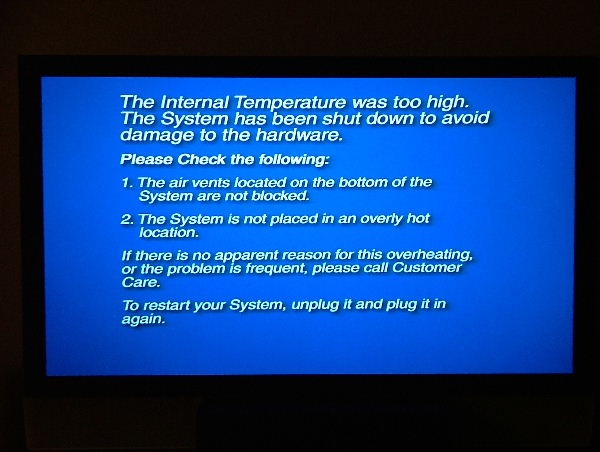 |
|
toobad Unregistered guest | rlbivs, The addage is "you snooze, you lose." |
|
Bronze Member Username: DougaPost Number: 39 Registered: Dec-04 | I've been having issues getting my set serviced for the Green Glow. After numerous emails and calls to support I was having no luck. Finally someone told me to call 800-537-5722 and hit option 9. I was able to get through to someone who actually knew what was going on with this method and thought I would pass it along to the forum members here. If you listen to the greeting there won't be an option 9, but it does take you to where you need to go. |
|
Bronze Member Username: NuclearfishNashville, TN USA Post Number: 54 Registered: Feb-05 | Dan, have you taken the bulb out to look at it? Couldn't hurt to take it out and plug it back in... might reset something. Scott |
|
Silver Member Username: Mr_lynchSeattle, WA Post Number: 696 Registered: Sep-04 | Dan- Sorry to hear about your problems. The Tech that worked on my set said it sounds like one or more of the fans has stopped working. It could be the control board, or just a bad fan. Either way that sucks. I found my "green glow" pix, so I thought I would post a few. Due to the way the camera picks up light, it looks worse in the pictures than it really was. The upper left corner was a dark green, the lower right was a very bright vivid navy blue/purple and the center was a nice black. The green wasn't that bad, but the bluish bottom right affected everything. All this started to appear AFTER I had the lamp replaced.    |
|
Bronze Member Username: Dawny99Post Number: 11 Registered: Sep-04 | Mr. Lynch and Doug Ardy: I have a July or August Build and my picture has been fine but I have the green glow when the screen is all black or all gray. Would you recommend I try to get this serviced even though the picture (when something is playing) is fine. Thanks for yours and any other people's input. |
|
Silver Member Username: Mr_lynchSeattle, WA Post Number: 698 Registered: Sep-04 | dawny- Do you see it when watching TV? It is normal to have a little color variance with a non-input screen (all blue or gray). If your watching a movie and a real dark scene comes on and you can see a color problem, then I would consider taking action. I finally did something after the lower right bluish color started becoming very obvious during any dark picture on the TV. When watching 4:3 content I would have a black bar on the left, and a bluish bar on the right. I can tell you that after having the light engine swapped from the original built one to the new upgraded version my black levels are drastically improved. |
|
Bronze Member Username: Dan_furlongTexas USA Post Number: 37 Registered: Jan-05 | The bulb is fine. I even replaced it with an extra i got. didn't help. I need a question answered please: What is the next best TV besides the JVC? I got to get a replacement tomarow but the problem is that Costco takes 2-1/2 weeks for delivery so I need to go to BB or somewhere asap. I have given up hope on this model of JVC & the newer one is not out here yet. |
|
Bronze Member Username: Dan_furlongTexas USA Post Number: 38 Registered: Jan-05 | continued question: If the JVC was not available, what is the next best TV? |
|
Silver Member Username: Mr_lynchSeattle, WA Post Number: 699 Registered: Sep-04 | Dan- Sorry to hear about the problems, but I can understand your frustration. If I had to buy a new set today, I would probably go with a Hitachi 50v710 or a Panasonic PT50LC14. My aunt has the Hitachi and my Buddy has the 43" Panasonic. The blacks are not the greatest, and you do see the screen door effect if you get too close, but I still really like the sets. Both can be found for around 2k, and here is Seattle at Video Only you can get the Hitachi for $1800 with a free matching stand. Even the Sony LCDs are pretty nice. I personally do not like DLP (rainbows/headaches) , but if you do not have a problem with them the brand new Panasonic PT-50DL54 is by far the most impressive I've seen. It is the first DLP that I haven't seen rainbows on right away. I have no idea about the reliability of it, but it can't be as bad as the garbage Samsung puts out there. That set will run closer to 3k however. |
|
HD Fanatic Unregistered guest | Actually the new JVC models are available at online retailers. My guess is that it won't be too long before you start seeing them at the brick and mortars. Check out the AVS forum and look for the thread titled "The Official JVC - DiLA - G/Zx86 owners thread". It looks like they have improved many of the issues the old sets had, but the color abberation is still there but to a lesser extent. I remember reading that one person ordered a new model through BB and it took about 10 days to get it in. http://www.avsforum.com/avs-vb/forumdisplay.php?s=&forumid=63 As far as the next best TV, I like the Sony XS models because I'm a believer in 3-chip technology whether it be LCoS or LCD. However, they have their own set of issues, but most are really minor in my opinion. Sony's new models are supposed to be arriving soon, probably early summer. http://news.designtechnica.com/print_featured_article18.html My opinion is to wait a little longer (if you can) for the new models. |
|
New member Username: 4kilnersPost Number: 7 Registered: Apr-05 | Our new 61Z786 has been in the house for about a week and I can not say enough good about it. We are still watching it with the factory preset settings and could not be happier!! Awesome TV, especially for the money!! |
|
New member Username: Redr8erPost Number: 1 Registered: Apr-05 | I am trying to decide which tv to buy. I like the JVC 52", but my setup is through a HTPC. I am interested in any information about anyone that has great results connecting this tv to their PC. My HTPC has an ATI card with DVI out. I found the DVI to Component Video RCA. I understand that DVI to HDMI is not compatible with a pc. Anyone have pc connected with great results thru component video? |
|
SHOMan Unregistered guest | Mr Lynch - Do you happen to know the service menu keypress combination for the new 786/886 sets? I just got my 70" tonight and it needs a screen position tweek. My blacks are glowing purple on this set. Not real pleased, plus I got one with what looks like PVC debris on the left inside of the screen. Not sure whether to exchange or call JVC. |
|
Silver Member Username: Mr_lynchSeattle, WA Post Number: 701 Registered: Sep-04 | SHOMan- I don't know much about the new models. If the service menu access/options are not the same, you can purchase the new service manual from JVC. They run about $20. All it is is a CD-Rom that has the keycode to access JVCs service manual website where you can download manual. Not sure if anyone is looking a cheap, small LCD TV for the bedroom, but the one I have is on sale again at Fry's. It is a 20" 4:3 LCD TV for under $400. It is only a ED display (480p), but at 20" It is hard to see the differnce between HD and ED. I also don't have HD in the bedroom, so a 4:3 set works perfect. |
|
Bronze Member Username: DougaPost Number: 40 Registered: Dec-04 | Dawny99, I would suggest you explore getting the green glow fixed. I sat on it for awhile since under normal viewing you really can't tell there is a problem. Unfortunately, the longer I have waited, the worse the problem is getting. I now see the green glow in the lower right now also (was usually just upper left). It ruins dark scenes. Still not a big problem for everyday viewing, but I paid good money for this tv and it should work properly IMHO. |
|
Silver Member Username: Mr_lynchSeattle, WA Post Number: 702 Registered: Sep-04 | Doug & Dawny99- Here are some before and after green glow pix. There is a big difference between the pre-september light engine, and the updated one. I would highly recommend getting the light engine swapped if you have green glow problems similar to what i had. Before:  After:  Before:  After:  It is hard to tell in the pix, but the new light engine is all one solid color. All the pictures were taken with the same blue screen under similar light conditions. |
|
New member Username: JfreitesPost Number: 1 Registered: Jan-05 | SHOman I have the 61Z886 and the service menu from last years model works for ours (Only difference is, intead of Sleep Timer button, use Sleep) HOW TO ENTER THE SERVICE MENU (1) Press the [SLEEP] key and while indication of "SLEEP TIMER 0 MIN." is being displayed, press [DISPLAY] key and [VIDEO STATUS] key simultaneously, and the SERVICE MENU screen will be displayed. - Select the SERVICE MENU ITEM (2) When the SERVICE MENU is displayed, press any key of the [1] to [3] key to enter the corresponding menu mode. - Select the setting ITEM & SETTING VALUE (3) Select the service item using the [FUNCTION (up / down)] key. (4) Set the value using the [FUNCTION left/right)] key. (5) Press the [MUTING] key to memorize the adjustment value, If not to do it, adjustment data is not memorized to the memory IC. And if exit the adjustment mode before memorize the data, the adjustment which your changed value is canceled. Note: I personaly fix only S030, S031 and S032 (red, green and blue colors). Just remember, you may play with it as long as you do not press Muting, unless you really want to save the change. CENTER POSITION and Convergence adjustment: 1) Input the cross-circle signal pattern. (2) Set the [SLEEP] to 0 min. (3) Press the [DISPLAY] key and the [VIDEO STATUS] key simultaneously. (4) Press the [9] key. (5) Select the [RGB box pattern] by pressing the [DISPLAY] key. (note: R or B will fix convergence) (6) By checking the cross-circle pattern of top and bottom edge, adjust reference lines to be same on top and bottom (A=B) by pressing the [CH + / CH -] key. (7) By checking the cross-circle pattern to left and right edge, adjust reference lines to be same on left and right (C=D) by pressing the [VOL - / VOL +] key. (8) Press the [MENU] key to return normal screen. Note • G.(green) box pattern : FIXED • Adjustment data : Memorized at once. • H. and V. position data : Reset by [SLEEP TIMER] key. • DISPLAY key : R -> B -> RGB ->•••••. • RGB pattern : Center position select. |
|
Bronze Member Username: FfbPost Number: 11 Registered: Jan-05 | i have just seen the new jvc 70 and 61 inch genesa series. $ 2898 for the 61 incher. looks nice. question, is this the latest from them and should i wait for the fall when the 1080 sets come out ? any quality issues with these sets ? thank you at brandsmart in miami . |
|
Bronze Member Username: DougaPost Number: 41 Registered: Dec-04 | Mr. Lynch, I can see the big difference in your pics. I am in the process of getting something done, but my local repair shop is worse than horrible. JVC is trying to get another shop certified I think. Let me ask you this, I notice the green glow in the upper left and now the lower right of the screen. I only notice it in very dark scenes (especially on the DVD since it is widescreen) and when I first turn off the power (screen is gray). I also notice it on SD tv, but it is much harder to notice becuase the format is 4:3. Is this for sure the green glow issue you and others have talked about? I just want to make sure I don't have JVC go through all this work (and myself as well) just for them to tell me the light engine is fine. I will double check later, but I don't think I notice the variation on a blue screen. |
|
Silver Member Username: Mr_lynchSeattle, WA Post Number: 703 Registered: Sep-04 | Doug- Do you have any pictures of the problem your having? It sounds very similar to what I had. AS you can see from my pix, I had a green glow in the upper left, and a purple-blue glow in the bottom right. It was only noticable after the TV had been on for awhile, but I could see it during DVDs, videogames and both SD and HD content. |
|
New member Username: JfreitesPost Number: 2 Registered: Jan-05 | f.f.b. _______________________________________________ is this the latest from them and should i wait for the fall when the 1080 sets come out ? any quality issues with these sets ? _______________________________________________ The Z and G series (this year and last years models) are all 720P and perform excellent HD, very good to excelent ED and good SD (all depends on quality of feeding) I bought for $2900 the 61Z886 last week in BrandsmartUSA in Florida and I am very happy with it, quality is excellent. I saw this week the 70" for $5400. The FH models (1080P) should show a be very nice pic. when the input signals are HD, but 480 lines upscaled to 1080 is a hell of a job, also the initial price should be high. To decide which one to get, depends on your budget and how soon you want to enjoy your HD set. |
|
Bronze Member Username: DougaPost Number: 42 Registered: Dec-04 | Mr. Lynch, No, I don't have any pictures yet. I will try and take some though and see how they turn out. The weird part about my issue is that I have a November build set. I did however finally get to speak with Pete over at JVC who has finally authorized the light engine replacement. While I was told by the local repair shop that they were replacing the light engine, it seems they only replaced the digital board instead per JVC's suggestion. That explains why it didn't fix my problem. I am told that the light engines are on backorder for a week or two though, but I can live with it since my set is working. Since I had an issue with my local shop before (taking my set into their shop to fix), JVC told them that they needed to perform the light engine swap in-home. Hopefully all will be well soon. |
|
Silver Member Username: Mr_lynchSeattle, WA Post Number: 705 Registered: Sep-04 | Doug- With yours being a Nov build, that probably explains why your problem is similar but slightly different than what I had. The tech that swapped my light engine had done about 15 of them before mine and had it down. It looked fairly complex. He had no manual, just an electric screw driver. I think it took him 20 minutes tops to do both the light engine and the recall part. Hopefully your local shop is well trained too. Even though there has been some issues with the JVC, for the most part none of them result in a TV that is not watchable. I waited 3 weeks for my "tuneup" but I was able to enjoy the set the entire time. That doesn't seem to happen with the Samsung DLPs. They like to totally crap out. |
|
New member Username: 4kilnersPost Number: 8 Registered: Apr-05 | Just for a reference on what everyone is paying we bought a 61Z786, JVC Progressive scan DVD player, 5 year contract and they threw in some audio and video cables. All this delivered for $2800. Bought it from the local Video Only in Beaverton, OR. Havent messed with any settings yet. Want to get used to the TV before adjusting. Seems that the factory settings for the new TV's is right on. Could not be happier with purchase. |
|
Bronze Member Username: Steve_mIvyland, PA USA Post Number: 17 Registered: Feb-05 | Mr Lynch What input are you using to display the screen in your pictures that you posted today.. I am trying to verify if I have the problem before I bug JVC. Thanks. |
|
Silver Member Username: Mr_lynchSeattle, WA Post Number: 706 Registered: Sep-04 | Steven- Select an unused input and you will get the solid blue (no input) screen. A better way to evaluate the picture is to freeze a DVD on one of the gray on black THX intros. It is normal for the "no input" screen to have colors that are slightly off (but not like mine was), but an actual signal should display what is intended. |
|
New member Username: 4kilnersPost Number: 9 Registered: Apr-05 | Picture of the new "baby". |
|
Silver Member Username: Mr_lynchSeattle, WA Post Number: 707 Registered: Sep-04 | Chris- Nice setup! can you post a pick on the "TV stand" thread I started. It has a nice collection JVC setups, and a few others as well. https://www.ecoustics.com/electronics/forum/home-video/114959.html |
|
Bronze Member Username: ThedvdguyPost Number: 33 Registered: Jan-05 | Can anyone please help me with my situation (see my post above, about 10 or 15 posts up). Ever since the recall/repair, my SD quaility has been much worse. I checked and all my old settings were retained, and I tried adjusting them more, but I can't seem to get the quality back to where it was for the SD/DVD (via Component) back to the level that it was. Is this something that will take time to fix itself, like JVC's initial 2-week thing? Thanks -Brett |
|
Silver Member Username: Mr_lynchSeattle, WA Post Number: 709 Registered: Sep-04 | Brent- Is it more grainy now? How do you recieve your SD content? Do DVDs or HD content look worse now? |
|
Bronze Member Username: ThedvdguyPost Number: 34 Registered: Jan-05 | I have Comcast (analog) cable connected through TiVo via s-video. It looks more pixelized (larger blocks), especially if there is any action on the screen, and some areas look shimmery. DVDs definitely look worse as well, lots of compression artifacts. The progressive scan DVD player is connected via a component cable. I know it isn't the greatest cable setup, but I wouldn't have expected it to look worse than before. On the plus side, I think that the HD is looking even better than before they did the change. Unfortunately I only get about 5 HD channels. Part of the FOX logo used to disappear off the side of the screen and now I no longer see that happening. I would like to switch to DirecTV to get a better quality picture/more channels, but with their whole compression scheme changing (to MPEG-4) with the launch of the new satellites, I don't want to drop $1000 on the HD-TiVo only to have it become quickly obselete. -Brett |
|
Silver Member Username: Mr_lynchSeattle, WA Post Number: 710 Registered: Sep-04 | Brent- Since you use Comcast already, why not upgrade to the Digital HD PVR box? It is only $10 more a month to rent the HD PVR box. You can hook up the box via a DVI to HDMI cable or component cables and get a much better picture. You might save a few $$$ since you won't need to Tivo anymore, and even SD will look better with the higher quality connection. Anything hooked up thru S-video just isn't going to look very good. |
|
Silver Member Username: Mr_lynchSeattle, WA Post Number: 712 Registered: Sep-04 | Some good news from Comcast: Comcast and TNT announced on Monday, Comcast will provide a high definition version of TNT to its HD subscribers. Launch dates for TNT in HD will vary as the cable company makes agreements with different broadcasters in different areas. http://msn-cnet.com.com/Comcast+adds+TNT+to+HD+channel+lineup/2061-10801_3-56852 42.html?part=msn-cnet&tag=feed_2517&subj=ns |
|
Bronze Member Username: SailbytePost Number: 45 Registered: Dec-04 | I am glad to see Comcast adding to their HD line-up...now if they would only add the SciFi channel. |
|
Silver Member Username: Mr_lynchSeattle, WA Post Number: 713 Registered: Sep-04 | I know Voom is selling off their content to Cable companies. It would be nice if Comcast picked up a nice chunk of HD content. ESPN 2 is also suppose to be added to Comcast soon. |
|
Bronze Member Username: FfbPost Number: 12 Registered: Jan-05 | the 51 0r is it 52 jvc hdila set is now at $2198 at best buy in miami. incase any of you are interested. just saw it today. |
|
New member Username: JfreitesPost Number: 3 Registered: Jan-05 | I have Voom since december (sad they are going out of business, unbeatable for HD, 40+ channels) conected to Component cables, and I also receive a few channel pixelized, like TNTHD and UHD (Universal) when fast moving pictures or when fast high contrast (flashing whites). Yesterday happened on TNTHD Heat/Nets basketball game. There are other HD channels that do not have that problem and look terrific. My guess is the compression some channels are using? but not sure I got this week Adelphia (cable, replacing Voom) HD/DVR box connected via HDMI, very nice box :-), but only 10 channels in HD, a step down :-(, plus few extras from the aereal Voom antenna (61Z886 handles digital in aereal). I have not seen the pixelated problem on Cable because I have it tried it much, after this saturday (Voom last day) I'll see. Like you Mr. Lynch, hope cables company pick on those HD channels fast. Voom, you will be missed. |
|
New member Username: DrewpixPost Number: 3 Registered: Jan-05 | I have an Oct 04 build and have enjoyed a great pictures thus far (with the exception of some "smudges"). Regarding the JVC recall/"upgrade", should I be nervous at all about who does the repair? Is there a possibility of anything getting screwed up after the repair? I live in the Bay Area, and the two service centers that I was told to contact: Professional TV in Pleasant Hill & JIV Electronics in Belmont Does anyone have any experience with either of these two service companies? Thanks, Drew |
|
Silver Member Username: Mr_lynchSeattle, WA Post Number: 714 Registered: Sep-04 | Drewpix- The recall/upgrade is a pretty easy swap. The chassis slides right out of the back, and the new part only has a couple screws and a plug or 2. It should not take more than 20 minutes. Pretty much anyone should be able to handle it. |
|
Bronze Member Username: RexPost Number: 27 Registered: Oct-04 | Since there is some discussion regarding HD with Voom and others I thought I would post a link to DirecTV. They have launched one of their satellites for HD stations. I have a HD52Z858 which is running perfectly (December built): http://www.directv.com/DTVAPP/aboutus/headline.dsp?id=04_26_2005A |
|
Silver Member Username: Kid_redPost Number: 197 Registered: Apr-04 | Brett- I would have called JVC to night after the part was replaced if my pic had gotten worse. Call JVC and explain what happened. Dan I wouldn't give up on the JVC. It has some quirks for sure, but even still is better then most sets out there. Fix those quirks and it's much better then anything out there. I am sticking it thru, having 3 light engines replaced with JVC. They are going to give me a new TV when the new second gen is released. I stuck with JVC and will be very happy with the new 52" once it's out. |
|
New member Username: MotliekIN USA Post Number: 7 Registered: Jan-05 | Well, had the upgrade done yesterday. Everything appears fine. Tech made some interesting comments to my wife though - Place filter paper over the vents to keep the dust out. I would think this would cause more damage to unit by decreasing air flow rather than keep a bit of dust out. I had her ask if they did any calibration. His reply was that DLPs do not need calibrating. Thats why they are DLPs. I just had to chuckle at that. He also mentioned to her that he felt he was a "Tech Doctor". I would have to question that after the 2 above statements. Still enjoying the set, now waiting for comcast HD which should be in our area Fall. Have a good weekend |
|
Silver Member Username: Mr_lynchSeattle, WA Post Number: 715 Registered: Sep-04 | Chris G.- If a tech called my TV a DLP, I don't think I'd want him working on it. Every TV can be made to look better. No two viewing areas are the same, so TVs should be adjusted to fit the environment. JVC has no way to know if your going to need a real bright setting because you have a lot of ambient light, or if the set should be optimized for viewing in a dark windowless basement. Plus the colors are never correct from the factory. That's where DVE, AVIA or even an ISF tech comes into play. I also agree with you about the filters. The lense on the light engine sits in another housing that shields it from dust. I havn't heard of any dust problems, and when my 8 month old light engine was pulled, I did not see any dust around the lense area. I think a filter would reduce airflow, causing higher heat and less lamp life. |
|
Silver Member Username: Mr_lynchSeattle, WA Post Number: 716 Registered: Sep-04 | Looks like DISH networks picked up the entire VOOM channel HD channel lineup. Not bad for you DISH owners out there. http://home.businesswire.com/portal/site/google/index.jsp?ndmViewId=news_view&ne wsId=20050429005229&newsLang=en |
|
Bronze Member Username: Steve_mIvyland, PA USA Post Number: 18 Registered: Feb-05 | Chris My tech made the same comment about the coffee filters whens doing my upgrade. But to clarify he said that you were to put the filters over the intake ports when the back of the TV is open during servicing. That is because the whole rear portion of the cabinet is sealed and designed to act as a filter so outside dust, pollen etc doeasn't enter the ports. The filters are just a precaution when the TV is open for a while for service. |
|
Unregistered guest | There is a lot of good information on this forum. As a result of this and others, I have purchased the HD52Z575 Model, Dec build. My question is to all who are willing to help. Has anyone documented what the factory settings are for the: Panel Control System: P001-P010 or the Drive system: D001- all in the Service manual??? If so, can you please e-mail them to me at manderson14@cox.net in MS Word or Excel format. Your help would be tremendously appreciated. I made the terrible mistake of adjusting a few of these before I logged them. thanks in advance, Mike |
|
DAS Unregistered guest | Does anyone know the difference between lamp part TS-CL110U & TS-CL110UAA? |
|
New member Username: Manderson14Post Number: 1 Registered: Apr-05 | DAS, not sure which model you have but the TS-CL110UAA is a replacement lamp for the the -575, 585 61 and 52 inch display models. A good link for this is: http://www.jvcservice.com/Service/MdlPrtXrf.asp?PgReq=DspDta&MdlNbr=HD61Z575 As for the other PN you have, it looks like the AA was left off. You can inter your model at the end of the url to bring up the parts for each model. For example: =HD52Z575 will get you the parts for the 52 inch 575 model. |
|
DAS Unregistered guest | I have the HD52Z575, and the owners manual shows the lamp part as TS-CL110U, and the website shows the part as TS-CL110UAA. I was wondering if there was an improvement on the lamp. |
|
New member Username: Redr8erPost Number: 2 Registered: Apr-05 | I am looking to buy a TV in the next few days. I have a home theater computer that acts as my DVD/Media player. I am interested in feedback from owners that that have attempted or succeeded in connecting a PC to this tv. I know the HDMI connection is not compatible but what about DVI to component connections?? Any help or info regarding connection to pc and quality of output would be greatly appreciated. I read that Mr. Lynch posted some info regarding pc but couldnt find it by doing search. Any help anyone or Mr. Lynch?? Thanks |
|
New member Username: FkubickPost Number: 7 Registered: Jan-05 | Ambient Lighting Question I read in this forum that placing a light behind the TV helped to reduce eye strain. The recommended light source was a T5 fixture with a 12", 8watt, 6500k bulb. Has anyone else tried this and how did you like it? Also, how important is the 6500K bulb vs. a 4200K bulb. The reason I ask about this is that the 4200K bulbs are readily available whereas the 6500K need to be special ordered. |
|
New member Username: Fc7Post Number: 7 Registered: Jan-05 | Has anyone done programming their remote from SA HD3250HD cable box (TV code)to accept the RM-C15G JVC codes.?? need the KM map if possible. |
|
New member Username: Manderson14Post Number: 2 Registered: Apr-05 | DAS, I believe the manual is missing the "AA" on the end of the PN. If you need a new bulb, the link I posted has part you need and its $250 if I remember correctly. Since you have the 52Z 575, plug that number in after the = sign when the page finsishes loading and it will bring up your model and parts. Scroll down until you see that PN and you can order from there. If you want to shop around, pricegrabber.com is a good place to start. Just plug in the PN and it will find various vendors with their prices. |
|
New member Username: CcorcoranPost Number: 1 Registered: May-05 | Following three months of research (props to Mr Lynch and Sparks) bought HD52Z575 (Build Date Feb'05) from Costco ($2199) with Sony DVPNS975V. The experience has been incredible. Again thanks for the education, I will offer my thoughts as time gones by... especially as the Sony turns one-month old (typically a troublesome time). TNT playoff basketball is outstanding (clarity is tops). Since I am here... one question, what separates TNT clarity (PQ) as well as Discovery HD from other channels? ESPN and other channels are great but not at the level of TNT or Discovery. Any comments? |
|
Silver Member Username: Mr_lynchSeattle, WA Post Number: 717 Registered: Sep-04 | Craig- Glad your enjoying your set. Sounds like you got some great gear at an incredible price! The reason why HD channels look different is largely due in part to brandwidth restrictions. Broadcasters are limited to about 20mbps of bandwidth. Channels like Discovery HD and INHD/INHD2 use the full 20mbps bandwidth for their signal. ABC, NBC, ESPN and others that offer both HD and SD must compress the HD signal to about 17mbps to allow the 3mbps of bandwidth that the SD signal uses. That's why an NBA or MLB game look much better on INHD than it does on ESPN HD. TNT must be using a slightly higher bitrate too. |
|
New member Username: MotliekIN USA Post Number: 8 Registered: Jan-05 | Good Evening all, Something I have been meaning to ask about. I have the samsung DVD with the DVI output. It came with a DVI cable. I purchased a DVI/HDMI adapter to plug it into my JVC. The plug will barely stay in the HDMI slot. All it takes is a sneeze for it to fall out. I looked at DVI/HDMI cables but am concerned the same may happen with another cable. Has anyone else had any trouble with this? Should the HDMI connection be tight? Makes me wonder what I am losing in quality with such a crappy connection. |
|
tvshopper Unregistered guest | Chris, I would say that my HDMI connection is relatively tight. I suspect that the HDMI end of your adapter is slightly undersized or bent. |
|
Silver Member Username: AngelogPost Number: 108 Registered: Nov-04 | I'm sending my TV back to BB. Here's what's happened since I last posted (sit down, this ain't short). I was having problems with green tinting in dark areas. I called JVC and they sent out their "local people". - He was supposed to have a new light engine with him .. he didn't. - I asked them to bring an HD signal generator .. he didn't - I walked him thru the Service Menu .. sad. - I used my DVE DVD and my DVD player as the test generator and showed him what was going wrong. ... that was Day #1 I took off of work. A couple WEEKS go by, and no phone call. I call and they have a new "chasis", which include all new guts. I meet him at my home. He only has a light engine and a new "brain" and doesn't have the tools to install it there. He takes the chassis with him to the shop. ... Day #2 off work. When he comes back .. he says "I installed it, but you're not going to like it" .. and HE WAS RIGHT. The covergence was now TERRIBLE everywhere but the center of the screen. More than 2 pixels as you went out the edge. We called JVC and their engineer basically read me the riot act about this not being a "professsional monitor". It's "consumer" and 1-2 pixel non-convergence was "acceptable". I was completely blown away by this. I asked this JVC engineer how that was acceptable .. how that would work if the color pixels were off that much .. he just repeated that convergence is only guaranteed in the center of the screen. There was noise on all over the picture .. which took away the beautiful sharpness. The HDMI input no longer worked. Boy, was the cure worse than the cold. I would take my green tint back and have my sharp picture again. .. That was Day 3 from work. They wanted to schedule another day to try to fix the HDMI, but I said enough is enough. So, I'll take it back and have my option to choose whatever TV I want from BB again (I'll get a credit). Not sure what I'm going to do. Ang |
|
Bronze Member Username: Steve_mIvyland, PA USA Post Number: 19 Registered: Feb-05 | Could someone please explain to me what convergence. Thanks |
|
New member Username: JfreitesPost Number: 4 Registered: Jan-05 | Angelo Sorry to hear that. Convergence still can be fixed with the Service Menu, but if BB is acepting the TV back you may exchange it for the newer model. I had the 52Z585 (Dec 04) and even though it was not that bad, only a small rotation of the screen to the left, like your case, BrandsMart technician messed it up and even the HDMI did not work after, so they took it to the shop to have it repair. After 3 months, I exchange the 52Z585 for the 61Z886 and I can not be any happier. I have it for 3 weeks now and the picture in Theather Pro (only mode I use) some how is better (after calibration with DVE, no mosquito effect, better color and better blacks) Sony (3 LCD ships: pic. too shiny and too much screen door effect) and Toshiba (1 HD2+ Ship: pic. too dark and spinning wheel) are good option, but by far, the JVC is the winner. Good Luck. Jorge |
|
New member Username: Joe_dPost Number: 1 Registered: May-05 | I have been enjoying my JVC 52Z585 (Dec. build) for quite a while. It is the best TV out there by far. Just last night while watching it, red lines flashed from the top to the bottom of the screen. The lines appear for a split second and then disappear. Has anyone had this problem or know how to fix it? Your help would be much appreciated. Thanks Joe D. |
|
New member Username: RosiePost Number: 1 Registered: May-05 | helpppppppppppppp!!! my jvc 52z575 (dec 04 model)sucks! all of the sudden it has a black screen and the led and power lights flash simultaneously. how much are replacement bulbs? jvc said its a bad bulb, and are sending me out another one, but is this common only after 4 months of purchase? |
|
New member Username: RosiePost Number: 2 Registered: May-05 | if anyone has info on my problem mentioned above, please e-mail me: lolasmamma@aol.com thanks =) |
|
Silver Member Username: Mr_lynchSeattle, WA Post Number: 723 Registered: Sep-04 | Rose- It is not a common problem, but it does happen. My lamp did the same thing after about 6 months of use. JVC replaced the lamp at no charge and my TV was up and running again within days. If you wanted to by a lamp it will run you around $250. |
|
fedup Unregistered guest | rose, I just want to understand your statement. Your TV sucks because you had a premature LAMP failure which JVC is replacing for you!? It happens, lighten up. If your TV sucks, get rid of it and then go buy a TV that really sucks; Samsung. |
|
Bronze Member Username: DougaPost Number: 43 Registered: Dec-04 | Since there have been several recent posts about bad experiences with JVC, I thought I would explain my situation. I was heading down the same path for a few weeks and was getting frustrated, but I stuck it through and am glad I did. My set is working great now and JVC worked through all my issues. I had a the green glow issue that many have seen, but my set was a November Build, so it was a little bit unusual. While my set was in for repair, I was told by the local service shop that the light engine was going to be replaced to fix the issue. Well when I got the set back the green glow was still there and the light engine hadn't been replaced. I was upset and to top it off had problems contacting JVC. But, I tried to be patient (as my tv was still watchable) and finally did contact JVC. After talking with Pete at JVC it seems that they decided to change the digital board first before replacing the light engine. Since that didn't work, he authorized the light engine replacement and personally called the local repair shop to make sure they would do the replacement in my home. The tech from the local shop came out in about a week and swapped out the light engine. He mentioned that should be glad I didn't have a Toshiba since it would have taken months to get a replacemnt part and that JVC typically gets things done quickly from what he has seen. Anyway, to make a long story short, my green glow issue is fixed, the picture looks great, and JVC came through in the end. It took longer than I would have liked, but once I got through to the right people at JVC, I was taken care quickly even with great expense to JVC. |
|
Hey fedup Unregistered guest | Speak for yourself, fedup! I'm deep into year two with a stunning, trouble-free Samsung DLP. Poor Angelo should get a Sammy DLP too! The HLR6768 was "Best in Show" at the Vegas CES! |
|
New member Username: FbelcherEast Peoria, Illinois Post Number: 1 Registered: May-05 | is there a way to change grey bars to black when running full or other aspect mode. |
|
Silver Member Username: Mr_lynchSeattle, WA Post Number: 724 Registered: Sep-04 | Floyd- There is no way to change it within the JVC. If you use a motorola HD box your in luck however. You can turn the 4:3 override to "off" and the box will send a 4:3 signal with black sidebars. |
|
New member Username: FbelcherEast Peoria, Illinois Post Number: 2 Registered: May-05 | Mr.lynch Could you possibly send me the service man. for the HD52z575pa...as i just purch. this set and would like to learn a little more about it. Thanks |
|
New member Username: BigguylowAlameda, CA USA Post Number: 2 Registered: Apr-05 | Mr. Lynch, do you have the codes for servicing the HD52z585. I would like it for future reference. I've had the set for 2 weeks. I'm so happy we got it. Good deals at Video Only. Set, stand, 5 yr warranty, inside delivery & setup, all for $2800 incl taxes. |
|
Unregistered guest | Just one quick question as this thread has been alot of help to me. I am thinking of purchasing this set for my Wife for Mother's Day. I am very conflicted after reading this thread, but I have read more good than bad and JVC seems to be good about taking care of consumers. I wonder if I should wait for new models to come out as I have read this one has problems with blacks. My question is about the ESP(extended service protection) The Salesman tried to sell me one based on the fact that these set develop bad pixels. He showed me a different set in the store that had one. What is the chance of this happening? I would expect this TV to last 10 years although even if it is not in my main veiwing room that long. Also I was told that the bulbs that come OEM are about half the life of a good replacement bulb. Does anyone know if there is any truth to that? Well that was two question and I could come up with a few more. Thanks, Josh |
|
Bronze Member Username: DougaPost Number: 44 Registered: Dec-04 | Josh, I am not an expert at the technology, but to give my opinion on your 1st question, I would say the salesman was talking about DLP sets (often they think the JVC is DLP). JVC's LCoS have no moving parts (i.e. tiny mirrors) and therefore would seemingly not fail over time. It is possible though to have a set with stuck or dead pixels from inception. I would think though if you get a good one, it would remain that way for life. I could be wrong, but I haven't heard anyone who has encountered this. I too would also expect this set to last 10 years or more. That is one of the reasons I decided on the JVC. I think the technology is superior especially in the field of longevity. No moving parts, no LCD fade problem, replaceable light source, no burn in, it all equates to seemingly long life. |
|
Silver Member Username: Mr_lynchSeattle, WA Post Number: 725 Registered: Sep-04 | Josh- Even though you might read problems with the JVC, they are for the most part minor problems. It is very rare to have a "dead" set. Every problem I have ever had, has not affected my viewing of the set. I always been able to watch TV until a repair man could get out. I hear may tales of other HDTV brands crapping out and leaving you with nothing for weeks on end. These sets could develope a bad pixel at anytime, but it is not a very common occrance. Just like any LCD or DLP set. Sometimes they get stuck in the "on" position and you will end up with a small colored dot. It hasn't been a major problem for JVC, and most the time you won't even notice it unless you are inches from the screen. The OEM lamp is made by Phillips, just like the replacement lamp. There is absolutely no difference between the 2. I also bought my JVC with an expectation of getting 10+ years of good use out of it. I agree with Doug, no moving parts, no fade, no burn in, and lamps that can be replaced in less than 2 minutes sounds good to me. |
|
Silver Member Username: Mr_lynchSeattle, WA Post Number: 726 Registered: Sep-04 | Bob- If you provide with your email address, I can send you a copy of the service manual. Just a reminder to people, the service manual will not go though to hotmail accounts. It is too big and will get corrupted. |
|
Bronze Member Username: Steve_mIvyland, PA USA Post Number: 20 Registered: Feb-05 | Mr. Lynch Interestingly enough, I had one dead pixel on my JVC when I bought it in February and sometime between then and now it has fixed itself! |
|
Silver Member Username: Mr_lynchSeattle, WA Post Number: 728 Registered: Sep-04 | Steven- I've heard the rumor that stuck/dead pixels will sometimes "reset" and begin working again. It is nice to hear the rumors are true! |
|
Bronze Member Username: Dawny99Post Number: 12 Registered: Sep-04 | Josh, I would recommend the JVC any time. The picture is great and we've been enjoying it. Doug Ardy: Thank you so much for your information. While I never got a voice when I called the 800# and typed 9, I called one of the authorized dealers. The person who answered the phone gave me a contact at JVC in Wayne, NJ. That person returned my call, I described the green glow issue, he made a call to the authorized dealer and I'm getting a new light engine (they're ordering it today). So thank you, thank you, thank you. Mr. Lynch: Thanks for corroborating with Doug Ardy and confirming things. Keep up the forum!!! |
|
New member Username: BobsacamenoPost Number: 5 Registered: Apr-05 | rzm and Mr. Lynch There was an earlier thread regarding scenes from "Matrix" where the picture "broke apart" into a bunch of sqaures. Did you guys ever arrived at a conclusion? While watching "Bourne Supremacy" DVD last night, it happened to me. I'm using Toshiba SD5970 to my JVC 52" with video thru HDMI and audio via digital coax thru my receiver. Also I seemed to have heard that there were problems with the HDMI interface on the JVC? Is this a factor? Thx for any help in advance |
|
HD Fanatic Unregistered guest | Just an FYI in case anyone is interested, Costco is now selling the new 70" JVC. It's not cheap, but the price is in-line with other 70"er's out there. |
|
New member Username: CcorcoranPost Number: 2 Registered: May-05 | Got my 52Z575 at Costco.com due to their return policy (however, took nearly 20 days to get it - once ordered). I have a Sony DVPNS975V paired with it, but run everything thru the JVC speakers. Have a 16x16 room and will soon be in the market for receiver and speakers. Should I be considering a HDMI receiver (playing off the DVD player and JVC direct link to HDMI)? Or is it overkill? My wallet has been lightened with the TV and DVD purchase... so cost is a concern for receiver/speaker recommendations. I have found the JVC speakers to be fine, but understand the surround sound is the way! |
|
HD Fanatic Unregistered guest | A receiver with HDMI switching capabilities would be a good way to "future proof" your set-up. Especially since your TV only has one HDMI input. When HD-DVD arrives, you are going to want to hook up with HDMI. Component video works good with satellite, so you could get by with just one HDMI, but I have always kicked myself down the road for not spending a little more for extra connections. If I was in the market for a receiver, I would get one with HDMI. I paid 1500 for my Pioneer Elite four years ago, and really wish that it had HDMI. Now I have to find a TV that has two HDMI's, which is pretty hard to come by at the present time. |
Main Forums
Today's Posts- Home Audio Forum
- Home Video Forum
- Home Theater Forum
- Car Audio Forum
- Accessories Forum
- All Forum Topics