Archive through December 17, 2004
|
New member Username: Kat_pauleaPost Number: 1 Registered: Apr-04 | I have an older TV with only one cable hookup on the back. I need to connect a DVD, a VCR and a digital cable box. The RF Modulator I have has space for 3 devices, but I cannot seem to get it all connected. Can someone please help? I'm afraid I'm severely technologically challenged. Thanks! | ||||
|
Unregistered guest | I have the exact same problem!! Email me when you have an answer, Please. | ||||
|
geo Unregistered guest | I don't type so I'll b brief. First of all, your VCR is a modulator also. so use rca's (they're the 3, yellow, red, white) to go from cablebox (where it says "out" or "out to TV") to vcr (input or aux 1). Then a coax (screw in type) to go fr VCR(out to tv) to TV. Ant screws into cable box. Go fr dvd rca's(out) to modulator(input).Place a coax from modulator (output or out) to VCR (ant in). now use vcr input button or,tv/video, or channel up/down between ch 3 and line 1(line 1 would be under ch2 if this applies) | ||||
|
connie Unregistered guest | I have the exact problem but my only difference is my cable box is NOT digital, it's one of the old cable box. Please help!!! | ||||
|
Unregistered guest | Please help me. I just bought a Daewoo DVD player. I have a Time Warner Digital Cable Box, an Emmerson VCR and a Sanyo TV (with Audio L, Audio R and Video connections). I've tried all various connections possible to view a DVD movie. The only connection that works is: 1.Ommitting the Cable Box connection. 2.Connecting Cable to VCR Cable out. 3.Connecting Audio L/R from DVD to Audio L/R on VCR. I get the sound .. but no picture. I tried connecting the (yellow) Video cable from the DVD player to the VCR - no picture. I tried connecting the (yellow) Video cable from the DVD player to the TV - still no picture. Using these combinations I also have set the channels on both TV and VCR to 3/3 or 4/4 or 3/4 or 4/3 .. you get the picture. I am not sure what setting I set the TV/VCR mode to - probably I tried both. There is even a L1 and L2 on the VCR setting which I have tried as well. What in the world am I missing? |
||||
|
New member Username: DirtfarmerPost Number: 1 Registered: May-04 | The RF Modulator - DVD Player Connection Option http://hometheater.about.com/cs/dvdlaserdisc/a/aadvdrfmoda.htm i just got a vcr dvd dual machine and i can not get no picture what every |
||||
|
Unregistered guest | I want to connect my TV to a video projector which has a lot of different video inputs (Video, Composite, Computer RGB ....). All that I see on the TV seems to be 'inputs' excepts one of the 'euroconnector' (this model has 2 of that). Any help? |
||||
|
cool_Jose Unregistered guest | HI, i bought a DVD/VCR player and I do not know how to hook it up. I also have a dish network box. Do I have to connect and disconnect eveerytime I use a certain device? | ||||
|
New member Username: DirtfarmerPost Number: 2 Registered: May-04 | the 3 photo may help in helping people connect tv to dvd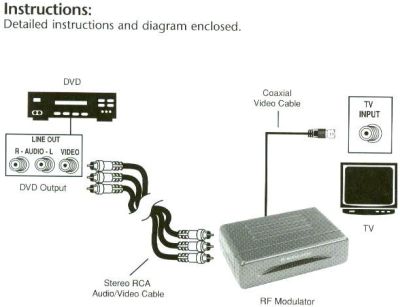 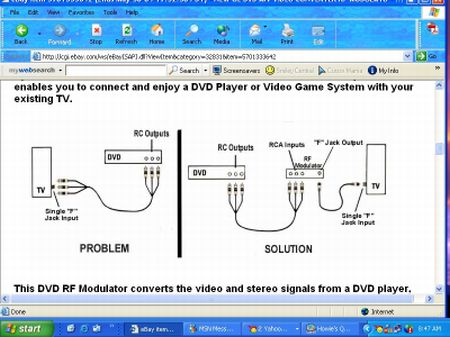 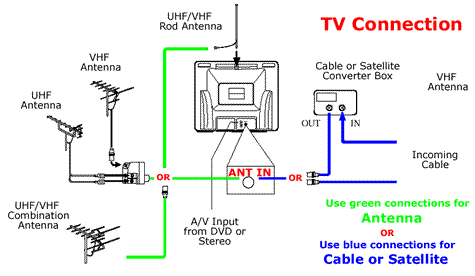 |
||||
|
Anonymous | I have successfully set up my Samsung DVD-VCR combo, but I can't get my 10-year-old Zenith TV to show anything. Can you help | ||||
|
New member Username: DirtfarmerPost Number: 3 Registered: May-04 | to set up a dvd on a older tv, you have to convert , to do that you need a RF Modulator connect the RCA cable to modulator for the in, and from the modulator connect the coaial to TV it work but you need a RF modulator to covert the signal so the tv vcan use and understand, just connect the older t v to dvd, you will geting nothin, as tv can not use the signal How It Happens That People Now Need These RF Modulators To Make Older TV Sets work. When a lot of people bring their new DVD player home, they discover it does not have the usual channel three and four connection like their old VCR. DVD players etc only have audio and video out and your TV does not have audio video connections. No need to get a new TV, get an RF Modulator. RF stands for Radio Frequency. This RF modulator is a little TV transmitter that puts video and audio on channels three and four so your TV can handle it just like it did from your VCR which had a modulator built in it. Note: many people try connecting their new DVD player video audio outputs to the VIDEO "IN" on their VCR which then puts the Movie on channel 3 or 4. However, the resulting picture is a mess. The reason for this unusable picture is that they have installed a security chip in the newer vcr's that stops pass thru to keep users from duplicating the high quality of a DVD Movie. Therefore you need one of these modulators for you to obtain the first class DVD picture quality on a TV with just an antenna or cable input spigot. See diagram (click for full size diagram, picture ) on the easy hook 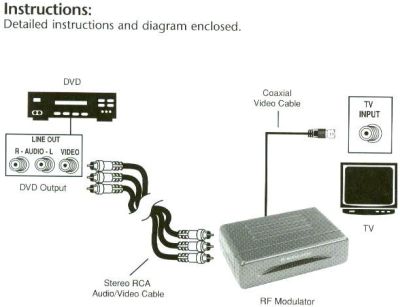 |
||||
|
New member Username: DirtfarmerPost Number: 4 Registered: May-04 | 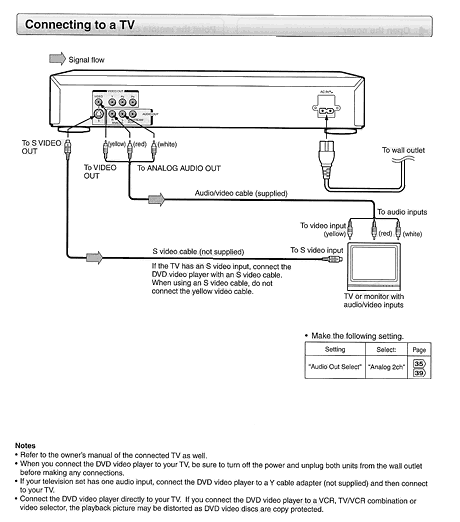 |
||||
|
Bronze Member Username: XolPost Number: 21 Registered: Jun-04 | Quote: ----- >The reason for this unusable picture is that >they have installed a security chip in the newer >vcr's that stops pass thru to keep users from >duplicating the high quality of a DVD Movie. End You can cure it also other way ( non RF modulator ) with one of such products http://www.dimax.com.ua This way you can connect it via VCR. The reason to do it is what this way you can watch your VHS from VCR without reconnecting TV to VCR. |
||||
|
Buglady Unregistered guest | I'm glad I found this board, having just run into exactly the same problem... however, I am not sure how old my VCR is (it was secondhand, could quite easily be five or six years old) - would it have that chip? Maybe I will try connecting the (new) DVD player through the (old) VCR to the (even older) TV, because the TV only has the old screw type coax input. | ||||
|
New member Username: DirtfarmerPost Number: 5 Registered: May-04 | just get a RF modulator, no messing around, it the far easy way | ||||
|
Unregistered guest | I have Dish Network and can't figure out how to view its channels now that I have hooked up a Sony Digital Video Recorder. I also have a VCR in the mix as well as an over-the-air antenna. I'm able to view the over-the-air channels and view DVDs. Any suggestions on how to hook things up so I can see the satellite channels? Thanks. | ||||
|
New member Username: DirtfarmerPost Number: 6 Registered: May-04 | for the most part it petty straight forward esach has a video in and video out for coxial cable just link them take a look at picture on this post |
||||
|
New member Username: MissysuPost Number: 1 Registered: Jun-04 | I guess you can say that I don't know much about electronics, but I just bought a DVD player and am just trying to hook it up to my TV. The only problem is the only three things on the back of my tv are the cable connection and an F and S connections???? What are those?? Are they like audio and video, and if so which one is which. I just need to know what those are to know how to hook up my DVD player. | ||||
|
New member Username: DpwtrgirlPost Number: 1 Registered: Jun-04 | I am trying to set up my tv/vcr/dvd combo with external speakers so I can listen to it outside. It's only a little 13" set but it has an 'audio digital out' jack on the back. I have a KHL R7000 that I am trying to connect it to but cannot get the sound to the speakers. Can anyone help me set this up? | ||||
|
New member Username: DpwtrgirlPost Number: 2 Registered: Jun-04 | I am trying to set up my tv/vcr/dvd combo with external speakers so I can listen to it outside. It's only a little 13" set but it has an 'audio digital out' jack on the back. I have a KLH R7000 that I am trying to connect it to but cannot get the sound to the speakers. Never used a receiver before. Can anyone help me set this up? | ||||
|
New member Username: DirtfarmerPost Number: 7 Registered: May-04 | ok the new machine use RCA cable that the red yellow and white color wire 2 are sound one is video you can get then one by one ok most machine have video in video out audio in and audio out jack, even the newer speaker have same just plug audio out from machine to audio in on speaker, now for the f connection it called coaxial cable Last modified: Thursday, March 27, 2003 A type of wire that consists of a center wire surrounded by insulation and then a grounded shield of braided wire. The shield minimizes electrical and radio frequency interference. Coaxial cabling is the primary type of cabling used by the cable television industry and connecting tv to dvd and vcr http://www.funai-corp.com/support/setup.asp?Flag=dvd2tv2vcr Connecting Your Television, VCR, and DVD Player NOTE: Do not connect a DVD Player to a VCR and then to the TV. Copyright protection will prevent the DVD signal from displaying clearly when routed through a VCR (as well as prevent copying of DVD movies to VHS). Connect your components as outlined below. First, connect the DVD Player as follows: You will require: audio / visual cables. You may also use an S-Video cable in place of the yellow visual cable if you prefer, and your television has an S-VIDEO input. Connect the AUDIO OUT jacks on the DVD player to the AUDIO IN jack(s) on the rear of the television. Then connect the VIDEO OUT on the DVD player to the VIDEO IN on the television, OR connect the S-VIDEO OUT on the DVD player to the S-VIDEO IN on the television. Connecting your DVD player in this manner will not affect your cable or antenna connection to your television. Please see Connecting Your Television and VCR for further details on these connections. To use the DVD player, the Input Mode or Channel on your television must be changed. Consult your Owner's Manual for instructions on using your TV and DVD player. Then, connect the VCR as follows: You will require: an antenna source and two coaxial cables. Connect the incoming signal to the ANT IN jack on the rear of the VCR using a coaxial cable. With the second coaxial cable, then connect the ANT OUT on the VCR to the ANT IN on the television. Consult your Owner's Manual for instructions on setting up the VCR and, if necessary, performing the Channel Set-Up procedure. OR You will require: an antenna source, a coaxial cable, and audio / visual cables. Connect the incoming signal to the ANT IN jack on the rear of the VCR using a coaxial cable. With the color coded audio / visual cable, then connect the AUDIO OUT and VIDEO OUT on the VCR to the AUDIO IN and VIDEO IN on the television. Note that by using this connection method, you will be required to change the Input Mode or Channel on your television. Consult your Owner's Manual for instructions on setting up the VCR and, if necessary, performing the Channel Set-Up procedure Connections and Set-Up Please use the links below to consult illustrations and instructions for assistance in properly connecting your TV, VCR, DVD player, and other audio / visual components. Additional information may also be found in the FAQ and your Owner's Manual. Note that this information is applicable to products marketed and distributed by Funai Corporation; if you are using components from another manufacturer, you may need to consult that manufacturer's product literature. Select Components to Connect Connecting Your TelevisionConnecting Your Television and VCRConnecting Your Television and DVD PlayerConnecting Your Television, VCR, and DVD PlayerConnecting Your Television and Dual Deck DVD/VCRConnecting Your TV, VCR, or DVD player to a StereoConnecting Your TV to a Game SystemWhat if my TV has no A/V input jacks? 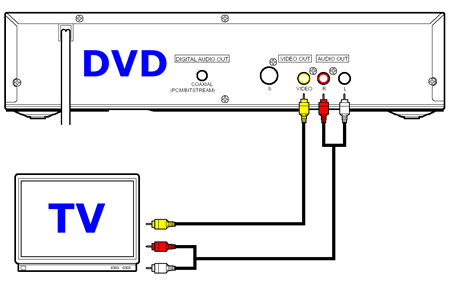 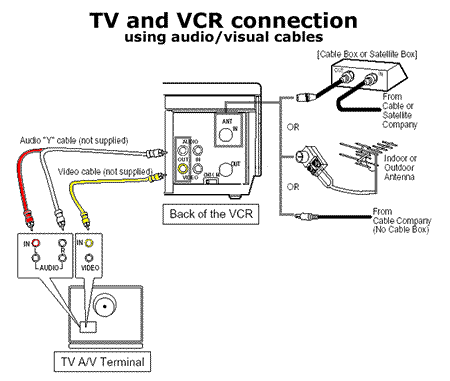 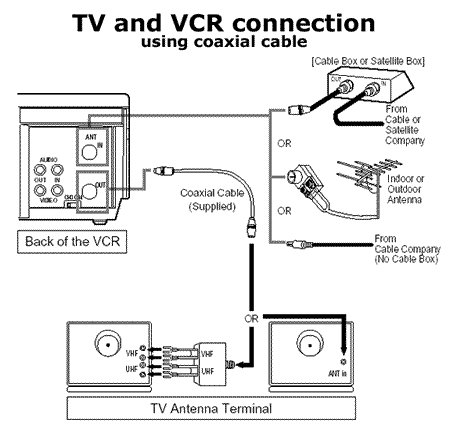 |
||||
|
New member Username: DirtfarmerPost Number: 9 Registered: May-04 | http://support.gateway.com/s/CsmrEltrncs/digitaltv/2517984/2517984faq28.shtFrequ ently Asked Questions Q: What video and audio connections are available A: This document provides information and instructions for video and audio connections. Refer to the connection instructions following the table for more information. ml |
||||
|
New member Username: DirtfarmerPost Number: 10 Registered: May-04 | Thread: Advice hooking up TV, DVD/VCR, cable, & stereo receiver Advice hooking up TV, DVD/VCR, cable,... https://www.ecoustics.com/electronics/forum/home-theater/10874.html |
||||
|
Bronze Member Username: DirtfarmerPost Number: 11 Registered: May-04 | can not make it any more easy then that just read all the above and look at picture you should fique it out |
||||
|
Gene Unregistered guest | I have two 10-year old TVs and a new JVC DVD player. Both TV's have audio and vido input slots [red and white and yellow] but neither TV will get any sound or video when connected directly to the DVD with the RCA cable. What to do? | ||||
|
Bronze Member Username: DirtfarmerPost Number: 12 Registered: May-04 | RF Modulator | ||||
|
New member Username: HerryPost Number: 1 Registered: Jul-04 | Hello, Please help me, I want to connect my Tv set to then antenna output on my wall at home , normally with a coax but ist there a adaptor /Sender receiver which allows me to do this wireless. I dont mean to additional TV sets I dont want to use the antenna cable. | ||||
|
Unregistered guest | I finally bought my kids a JVC-XVN310B DVD. Spent 2 hrs trying to hook up to my JVC TV. It is TV#2 on our dish network. I hhoked the cable wires to the tv, and the ryw on the DVD to the RYW on the TV. I took TV off ch # 60 ( the no. needed to view satellite) and put it on 3, the number we used to watch VHS - nothing !! I need help !! We were so disappointed - felt like a failure. | ||||
|
Bronze Member Username: SamijubalPost Number: 58 Registered: Jul-04 | You need to change the TV to line 1 or 2 or whatever the DVD is connected to. DVDs don't work on the RF converter so you don't set it on a certain channel. | ||||
|
Bronze Member Username: DirtfarmerPost Number: 13 Registered: May-04 | when ther made the dvd machine ther sure did not take in to accoutn for people that had older tv i know i got my selg a dvd vcr cobo, but when connected to tv not a thing, i had to get a rd modulator, to get it to work on the modulator, ther a switch on back to cahnge to channel 3 or 4, which one one work better wpuld have be a lot eay on people if all tv had the rca white red yellow cable |
||||
|
Unregistered guest | I have an older Zenith television set and VCR which is about 4 years old. My son gave me a DVD player and had to use a modulator to have them work together. Unfortunately my daughters friend unhooked vcr to use elsewhere and now I cannot figure out how to hook them back up again. Please help!!!!!!!! I know he messed up the connections but I just can't get them back right. Thanks for a reply | ||||
|
Bronze Member Username: DirtfarmerPost Number: 14 Registered: May-04 | old type vcr to tv use a coxial cable to connect them that was the easy part but now add a dvd to mix and coxial cable no long work it rca cable now the red yellow white one have to be use as dvd do not have a rf modulator in them like vcr did please read the whole form, it had some good info and some nice chart to show hook up |
||||
|
Bronze Member Username: DirtfarmerPost Number: 15 Registered: May-04 | 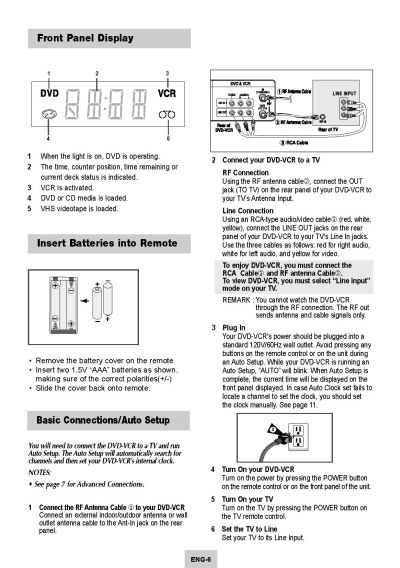 |
||||
|
Unregistered guest | I have an older RCA TV and it has just the jack for the cable, how do I hook up my DVD Player and my VCR to it using a video RF Modulator so that all of then will work without changing the cables back and forth? Thank you so much for your help. |
||||
|
Silver Member Username: SamijubalPost Number: 126 Registered: Jul-04 | You will have to buy a seperate RF modulator and an A/B switch. You could buy a stabilizer, then you could run the DVD through the VCR. | ||||
|
Unregistered guest | i have an older tv with only the cable line in the back. I just got a digital cable box. I currently have a dvd player, and a vcr hooked up to the tv. I want to set up the digital box. Can I do this without an RF modulator? And if so, how? | ||||
|
Tess Unregistered guest | Hi, I am hoping someone could please help me with my DVD player setup. I have a Samsung DVD player, Sanyo vcr, and Sony tv that I want to set up. My cable company doesn't use a cable box. How can I set up my DVD, VCR and TV together without always taking out the VCR cable and putting it into the TV cable? My DVD player came with the red, white and yellow cords and I have tried putting them in the back of my tv and nothing happens. PLEASE HELP!! I would be so extremely grateful for any assistance. | ||||
|
Tess Unregistered guest | Now I pressed video output 525i to change the setting (cause I thought I had it working since I could see the DVD!) and now my whole screen is black! What is going on?? Please somebody help! | ||||
|
Bronze Member Username: DirtfarmerPost Number: 16 Registered: May-04 | tess first off did you read all of the above and look at picture secons what you tv like is it a old one with out the rcs plug that the red white and yellow color one |
||||
|
Unregistered guest | Tess, if you have an AV input on the back of your tv you must be having a channel called "LINE" you equipment will work on that channel. If you dont have line youll hav a VIDEO button on you remort/TV. press it to reach to the desired channel. if you dont have AV inputs then the default on most machines is channel 3 Contact me if you need more help.- chirag_is@hotmail.com |
||||
|
Video Gaming Nick Unregistered guest | I understand how to connect an old TV to a DVD and VCR. My problem arises when I want to also hook up my video game system as well. The modulator doesn't have enough room in it for another connection (with RCA cables (?)). There is however, some space for either 2-video or old style coaxial or something. Is there something I can plug into these open spots in the modulator to have my video game system connected along with my VCR and DVD? | ||||
|
Silver Member Username: SamijubalPost Number: 192 Registered: Jul-04 | You can always buy a video switcher. Wal Mart and Radio Shack both have them. | ||||
|
Bronze Member Username: DirtfarmerPost Number: 19 Registered: May-04 |
|
||||
|
Bronze Member Username: DirtfarmerPost Number: 20 Registered: May-04 |
|
||||
|
Bronze Member Username: DirtfarmerPost Number: 21 Registered: May-04 |
|
||||
|
Bronze Member Username: DirtfarmerPost Number: 22 Registered: May-04 |
   |
||||
|
Unregistered guest | I just moved and received a cable box. I have an older TV with only one cable hookup on the back. I need to connect a DVD, 2 VCRs and a digital cable box. I have an RF Modulator, splitter and an AB switch. At present I can only tape on one VCR and only to a certain channel. I was able to tape on both VCRs and any channel. Can you help me hook up so I can tape on both VCRs and not have to change the cable back and forth? | ||||
|
Silver Member Username: SamijubalPost Number: 236 Registered: Jul-04 | If you have a digital cable box you can only record from whatever channel the box is on. | ||||
|
Bronze Member Username: DirtfarmerPost Number: 25 Registered: May-04 |  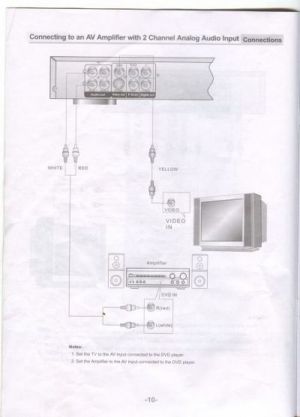 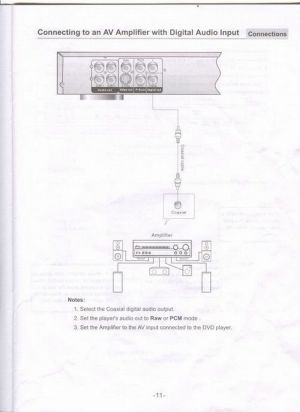 |
||||
|
nevinb Unregistered guest | I purchased a yamaha HTR-5730 AV reciver. I get sound on th tv but no picture. A friend solved this problem by pluging the cable co-ax into his av but mine does not have an input marked cable. Can I plug it into the fm antenna input? Also, I read a tip to buy a splitter and run the cable into it. Then run one co-ax into the tv and the other into the set-top box. I do not seee what this will do differently. Please help. Thanx. | ||||
|
Silver Member Username: SamijubalPost Number: 306 Registered: Jul-04 | You don't need to run the video through the receiver, connect straight to the TV. | ||||
|
nevinb Unregistered guest | When I couln't get a picture on the tv my set up was: DVD, VCR connected to the AV cable to cable box, cable box to tv double audio cable from AV to tv single vidio cable from AV to tv No sorround sound when using tv No picture when using DVD or VCR |
||||
|
Silver Member Username: SamijubalPost Number: 307 Registered: Jul-04 | If you have the right output going to the TV, then you should just have to set the receiver on the right input and set the TV on the right input. Make sure you have the in and out on the receiver right and not backwards. | ||||
|
New member Username: Rubywoo65BATON ROUGE, LA USA Post Number: 4 Registered: Sep-04 | I have an old TV with only cable input on back. HOw do I hook up tv and dvd player thru digital cable box. I have an RF mod and Coax switch but don't know how it all hooks up. Pls help. | ||||
|
Bronze Member Username: DirtfarmerPost Number: 27 Registered: May-04 | ok if you have a old tv connectd the coax cable to one end of tv and the other to rf mod, and from the dvd connected the 3 color rca ply from back or front in some model to the back of rf mod how her the fun part if you what to connect other thing to it just try useing a coaxial splitter connted one wire from tv set, put a spitter on one end and connected the other from rf mod to other end, and if you got a 2 or 3 plug spillter you got extra wire plug to connected other thing to it   |
||||
|
Unregistered guest | Hi there. I have an older tv and want to connect both my tv and vcr. There is no cable box....I'm totally confused!!! Can anyone help??? | ||||
|
floridagirl Unregistered guest | sorry.....see I am confused. I want to hook up the dvd player and the vcr to the tv (no cable box) | ||||
|
Silver Member Username: SamijubalPost Number: 323 Registered: Jul-04 | If the TV doesn't have RCA inputs then you need an RF modulator. | ||||
|
florida girl Unregistered guest | RCA inputs??.......is that the yellow, red and white??? I have those | ||||
|
Silver Member Username: SamijubalPost Number: 324 Registered: Jul-04 | That is what the DVD player hooks to then. The VCR should hook to those too if it's stereo and there are 2 sets of them, if not then it hooks to the coax input. | ||||
|
Unregistered guest | Help....trying to connect Sanyo w/ coaxial only & antenna to a separate vcr and dvd... tried using the RF (radio frequency) modulator... no luck...radio shack said I needed Remote Control Switch...sold me one that's for S hookup only....it won't work...Ahhgugh...I'm doomed... I tried to hook up tv just to the Polaroid dvd using the RF modulator( figured I could just disconnect the Quasar vcr..and use dvd)......the pic keep flipping... unless someone very bright can help me, I'm doomed...thanks... |
||||
|
Unregistered guest | I have cable running directly to my TV. My tv is older and has no video inputs, so I bought a RF modulator. The problem is: I hooked DVD, Cable and TV as directed through the modulator, but the DVD player is not working. The modulator has enough inputs/connections for 4 sources. | ||||
|
Anonymous | I need help ! I have an older Admiral tv with one hookup, a Coby dvd and rf moduator. I did exactly what directions said, the rf mod. light comes on for 1 second only. |
||||
|
Kelly Smith Unregistered guest | Hi, After reading all this, I think I'm just going to buy a new tv with the red, white and yellow holes in the back. I needed a new TV anyway. |
||||
|
Silver Member Username: SamijubalPost Number: 384 Registered: Jul-04 | You'll get a far better picture that way. | ||||
|
mrrobo Unregistered guest | I have the same q but I don't want to use my VCR b/c of the crappy quality and I have to turn it on to use the DVD every time. I don't have an RF connector, so will an A/V Selector work?? https://www.ecoustics.com/cgi-bin/bbs/show.pl?tpc=2&post=71548#POST71548 |
||||
|
ColorMeGone Unregistered guest | I have a 1993 Quasar 19" TV/VCR combo with RF input. I am using a RF modulator from RadioShack with three inputs to connect the DVD player to the TV. I've tried three different brands of DVD players and they all produce the same results - the colors on the screen modulate from normal to super saturated at regular intervals. Is it an issue with the age of the TV or what? It's driving me nuts! TIA |
||||
|
Silver Member Username: SamijubalPost Number: 399 Registered: Jul-04 | You aren't going to get near the quality the player is capable of going through the RF input. The player has 500+ lines of resolution, RF is 330 max, which it will probably not achieve in the real world. | ||||
|
vcr vinnie Unregistered guest | I have a Digital Cable box, dvd, vcr. I used to have an analog cable box and ran the outside cable directly to the vcr. Then from the vcr to the cable box. Then from the cable box to the rf modulator where the dvd is connected. RF modulator to the tv. I could then record a channel while watching another channel. Now with the digital cable box I do the same hookup and the cable box works ok, but when I switch the vcr on it just freezes the screen. I can't tune in a channel on the vcr or play a tape? I have a couple idea's including splitters and A/B switch's, but wanted to see if anyone had a simple solution? |
||||
|
Silver Member Username: SamijubalPost Number: 406 Registered: Jul-04 | The VCR needs to be after the cable box, not before. You can't record from digital cable without the box like you could before, so there is no reason to have it before. To be able to record it has to be after the box. | ||||
|
vcr vinnie Unregistered guest | I thought about 2 options: 1) What if I split the cable and run 1 side to the box and the other to the vcr. Then another splitter receiving the vcr and box going into 1 connection to the rf modulator. I think if I do this I should be able to at least get the first 80-100 channels, but not the digital and pay channels. 2) Run everything (vcr,box,dvd) to an A/V switch/rf modulator. Run cable and tv to the A/V switch/rf modulator. I should pickup at least the first 80-100 channels as above? I'm thinking about using this box. Any thoughts?: http://www.walmart.com/catalog/product.gsp?product_id=2181628&cat=4537&type=19&d ept=3944&path=0%3A3944%3A3996%3A3964%3A163399%3A4537 |
||||
|
Silver Member Username: SamijubalPost Number: 408 Registered: Jul-04 | If you have an analog signal on the incoming cable then you can get those channels, if there is no analog signal then you can't get any channels without the box, no matter what the channel number. I don't know if they send an analog signal with the digital one or not. Before buying anything hook the cable directly to the VCR and see if you can get any channels, if not then there is no analog signal and you will have to use the box for everything. | ||||
|
vcr vinnie Unregistered guest | I checked and there is an analog signal for channels up to 99. Digital after that. I ran the cable in to a 2-way splitter. One side to the box in and the other to the vcr in. Both outs run to an A/B Switch. A/B Switch to the RF Modulator (or TV). VCR acts as the box on Channel B which works great. I can record any of the 99 channels. I can switch to Channel A for the digital cable with no interference to channel B setup at all. When I watch a tape or set the vcr I flip to B. DVD runs directly to the rf modulator using the 3 color rca cables. I can watch DVD's on either channels because it runs directly to the rf modulator. Important note: the A/B Switch HAS to be between the box and vcr and before the tv to work as the switch for the tv. If you put it in front you will cut off the cable service to the other side. For example, you are on channel A, Channel B will have no service. |
||||
|
Unregistered guest | Brilliant page My problem is I have three CCTV cameras and a normal ariel and cable tv I want to distribute it all to six tv's I would like each of the cameras on a seperate station is this possible All info appreciated sketches would be even better ( I live in the Scotland ) |
||||
|
Weezer Unregistered guest | Help! We are trying to hook up Epson Powerlite Home 10 Projector with Sony HT-V600 DP DVD/VCR Home theater system without a television. DVD works well with S-Cable, but we cannot get tv picture with cable or VCR movies - do we need a television? There is no "cable in" on the projector. Much Appreciated as we have tried everything! | ||||
|
bbruno8753@aol.com Unregistered guest | I have an old TV with one input. I use cable to VCR(newer)to TV. I just got a DVD/CD player. Is it possible to have the DVD or VCR play on TV. Must an RF modulator be used? Must there be a manual switch (from either DVD or VCR?) Can you answer ASAP? |
||||
|
Bronze Member Username: DirtfarmerPost Number: 30 Registered: May-04 | yes you can use a old tv and a vcr and a dvd her what i did we had a satilitte dish to we had the vcr and sat connected to one wite on a coaxial connetec to a tranformer, as the tv only had a coaxial plug on back and when i add a dvd all i did was add a rd modulator connected as you suppose to red white yellow wire to dvd and rd mod, and from ther the coaxial wite from mod to tv but i added a 2 way spitter, that way i did not disconnect my satilite or vcr, as ther will still on one wire. but i ad that and the new wire to the spillter and it work hope that was enought info for you if not look at my post up picture and other |
||||
|
Bronze Member Username: DirtfarmerPost Number: 31 Registered: May-04 | here are a few thin i use to connnect a dvd to an older tv see my post above and all futher this post   |
||||
|
Bronze Member Username: DirtfarmerPost Number: 32 Registered: May-04 |  |
||||
|
Weezer Unregistered guest | Hey everyone, projector problem solved without a tv, it's amazing! Just hooked up yellow to vcr/dvd and pressed button on projector to switch between the two. No need to reply now, I did it ...not bad for a small town Canadian Girl and some hints on this website! Thanks! | ||||
|
Unregistered guest | I have a TV using both Satellite box and cable. I have no problem hooking up the cables from each and being able to watch both but I cannot seem to hook up the connections from my VCR and DVD players to get them to work. They were all hooked up (by satellite company) and working but I removed the box to take to another location and cannot rehook them up. Any suggestions? | ||||
|
Silver Member Username: SamijubalPost Number: 484 Registered: Jul-04 | What inputs does the TV have? | ||||
|
Bronze Member Username: DirtfarmerPost Number: 34 Registered: May-04 | input for a tv that depend on how old the tv is a very old one had the screw type 4 screw called UHF and VHF a new one had a coxaial cable one back the very new one now have the rca plug that the color one one for video and 2 for audio and ther are color red yellow and white |
||||
|
Bronze Member Username: DirtfarmerPost Number: 35 Registered: May-04 | Connect Your DVD player to the TV her a look site to read   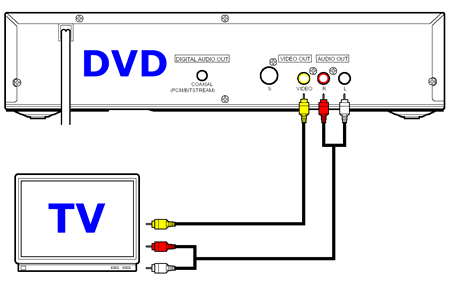 |
||||
|
Roger R. Unregistered guest | I have a DVD player located in my family room with an S-Video output and the three wire (red, white, & yellow) capable connection. In this house a Home Director box is centrally located and distributes my cable signal to all rooms in the house. My family room where my DVD player is located has two coax connections side by side. I would like to use one of those as a return to my Home Director to distribute the DVD signal to the TV in my bedroom which has a cable set-top box. Is there either an S-Video to Coax screw type OR 3-wire to Coax screw type adapter that I can use to send the signal back through the Coax to the home director? Also once it is at the home director, do I need a splitter or something so that the TV in my bedroom can pick up either the cable or the DVD signal? I would much appreciate some help with this. | ||||
|
Silver Member Username: SamijubalPost Number: 493 Registered: Jul-04 | You need an RF modulator. It should pass the cable signal when the player is off and the DVD signal when the player is on. | ||||
|
Unregistered guest | I have an old TV with no Av inputs,i want to hook up an old vcr to it.What do i need?help!!! | ||||
|
Bronze Member Username: DirtfarmerPost Number: 36 Registered: May-04 | Lynette You need an RF modulator please do read all the post above it has all you answer |
||||
|
Unregistered guest | Please help I have a Infocus LP725 projector. I am trying to hook it up to my tv. Can someone please tell me what I have to do to make this happen. Thanks so much |
||||
|
Bronze Member Username: DirtfarmerPost Number: 37 Registered: May-04 | i found this nic chart that will e xplain a lot to people if it does not come out clear as i have to deduce it to fit on this site, poet me and i can send by e mail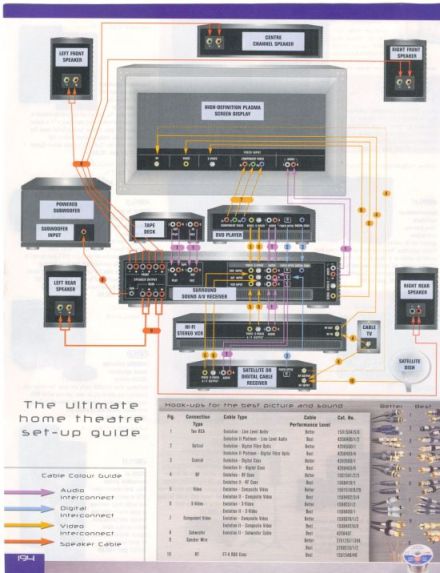 i had to reduce it lot to 600x600 so it will make it hard to read, sorry about t hat but this site will not let any thing bigger upload |
||||
|
Bronze Member Username: DirtfarmerPost Number: 40 Registered: May-04 | i found a other chart on can use, but it may be to small to read like the one above if so post me and i can send by other mean 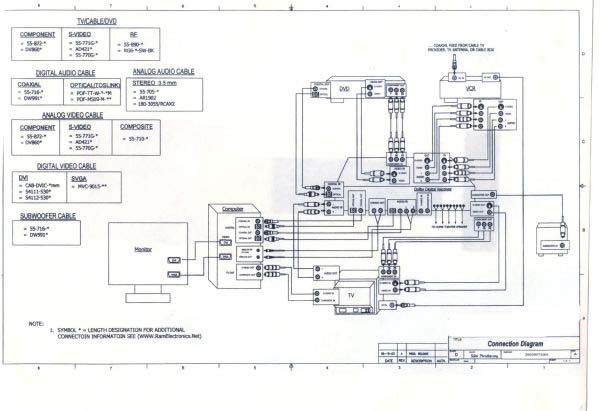 |
||||
|
Bronze Member Username: DirtfarmerPost Number: 41 Registered: May-04 | How to connect your Home Theater This is not really a true "FAQ", but should answer just about any questions you may have regarding connecting Audio/Video components. What are the best Video connections to use? What are the best Audio connections to use? this site show you about the type of cable ther are http://www.ramelectronics.net/html/howto-av.html#a |
||||
|
anthnyhagan Unregistered guest | I would like to hook up two vcrs linked together and a dvd player ..i have the rf modulator but i am not sure how to hook it up thru a vcr and dvd player please help | ||||
|
Bronze Member Username: DirtfarmerPost Number: 42 Registered: May-04 | anthnyhagan question 1 how you tv how old, just it have coxial cable connected on it or newer the RCA 3 plug system color coderd red yellow and white if a older tv that as coxial connected on back, then yes you have to use a rf modulator for the dvd, but if you have the rcc port you do not need it here how i did it and it work i connected a vcr to via a coxial cable as tv had only that on back, but the problem was when i add a dvd, so i has to use a rd mod what i did was run 2 coxial cable one one from vcr to a 2 way coxial spitter and join one there, now for the dvd, i connected the dvd to rf mod use the 3 rca cable, and then use a coxial cable from rf mod to the 2 way spitter, then i connected the other wire from tv to siitter and it should work al other way could be, use a rca cable connect one vcr useing the output port to connect to the other vcr input port on back, and do that again for the other vcr, now for the dvd, here wher the problem come in, it depens on how old your tv is for one, you could connted the one vcr out put to the dvd input on back, now if you have a older t v with coxail cable only you have to use the rd mod, but if you tv has the rca port on back you do not have to use it, just connected the rca cable from from dvd to rf mod if older tv, or connected rca cable direct to tv |
||||
|
Unregistered guest | I HAVE DIGITAL THROUGH OUR TELEPHONE COMPANY. I NEED TO SET UP MY DVD/VCR COMBO PLEASE HELP | ||||
|
Bronze Member Username: DirtfarmerPost Number: 43 Registered: May-04 | E CHATMAN need more info ? how old is you tv and ? does it have coxial and RCA port on it and ?what are you try to do just hook up the dvd vcr more info is needed, but if you read the above i think it will explain most of what you are trying to do |
||||
|
New member Username: StonewallPost Number: 2 Registered: Dec-04 | I think I get confused about the cable feed and how many times and/or to what devices it has to hook to. My components: Digital (Cox) cable, DVR converter box(SA8000), LG DVD/Video recorder, Hitachi 51" tv (about 4 years old) and I have a Panasonic DVD Player that I still have hoooked up. From the wall, I split the coax and run one straight to TV (antenna A?) and one to the DVR converter box. I come out of the DVR converter box and in to the LG DVD/Video recorder. Then out from there to Antenna B on the TV. Do I need to run this out from the DVR into the DVD/Video combo AND back to Ant B on the TV? I also come out of the DVR converter to the AV1 input on the DVD/Video recorder combo with RCA cables. I come out of the DVD/Video combo with S-Video into Input 1 on the TV. And I come out of the Panasonic DVD with the component video (I still have this hooked up because I am trying to dub a VHS and play it on another DVD to see if I can make copies of videos for family members--no luck yet) Wouldn't it be true that if I came out of the DVR box with S-video or component video straight to the TV, that my picture quality should improve? I think I am short a couple of inputs on the TV. I tried coming out of the DVD/Vid recorder with composite, but the picture was not a crisp (ain't that weird/wrong?) Sorry for the long post but I wonder if there is a "better" way and if I am "over-connecting" or redundantly running signals and confusing my Tv and not just myself. hanks |
||||
|
Bronze Member Username: DirtfarmerPost Number: 48 Registered: May-04 | what a DVR converter ?????????????????? | ||||
|
New member Username: StonewallPost Number: 3 Registered: Dec-04 | DVR Converter is the thing you get from the Cable company that is both a digital video recorder and a converter box. The DVR records to a hard drive and I reckon I assume it doubles as a converter box as I have to unhook my previous converter box and take it back to them | ||||
|
Bronze Member Username: DirtfarmerPost Number: 51 Registered: May-04 | the dvr converter box does it have coaxial port and/or the 3 RCA ports????????????????? connecting the dvd should not be to hard i would use the RCA 3 cable system and connect in seria from input from one to output to other, make the cobo the last in the chain before tv will need more info!!!!!!! |
Main Forums
Today's Posts- Home Audio Forum
- Home Video Forum
- Home Theater Forum
- Car Audio Forum
- Accessories Forum
- All Forum Topics