Archive through January 24, 2005
|
Anonymous | For testing purpose, I connected a non-progressive-scan DVD player to A/V input 1 & 2, and the front input using S-Video and RCA. No image. Then I connected the same DVD player with the same cable to my old CRT TV, no problem. Later I connected a digital cable box coaxial to the 44NHM84, still no image at all. |
|
New member Username: S_mackPost Number: 9 Registered: Dec-04 | If you are getting no images whatsoever, under any circumstances (including tv's menu function - press menu on the remove) and you are getting sound, then the lamp is probably busted from shipping. If you aren't getting sound either... then... uh... make sure it is on  (and plugged in) (and plugged in) If you DO get some video from some things (like the menu comes on) then read the manual - you're probably not doing something right. |
|
New member Username: FtdPost Number: 6 Registered: Dec-04 | Sir Enitie , Thanks for your input, much appreciated. Wanted to let you all know, I went and switched from component to DVI cables and seen little to no improvement. I did not get high-end DVI cables, just low-end computer brand. Do you guys think it is worth the $$$ to upgrade? Anonymous I can't tell you anymore than you got above. How did you make out????? |
|
Bronze Member Username: JeanmontyPost Number: 25 Registered: Nov-04 | Frank, could you tell us what component (dvd, digital box...) you connected through DVI ? Jean |
|
Anonymous | The technician came in, bulb is good, he said it is probably the DMD or the circuit board. Interestingly he was trained with the 44NHM84 recently. He doesn't like older LG but he said the 44NHM84 is very good, it may has different internal design than other LG. For standard boardcast, he likes the Samsung but the Samsung has noisy color wheel. He agrees DLP is still the best HD technology. Plasma and LCD (panel or RPTV) will fade in times. Plasma may has 30 to 60k MTBF but noticable color fade can be detected as early as 5k! Frank, in theory, as long as the DVI is within spec, they all will give the same result. I am more interested to learn if anyone can see an improvement in different brands of component cables. |
|
New member Username: Sir_enitieToronto, ON CANADA Post Number: 3 Registered: Jan-05 | Frank, I was planning on connecting my digital cable box to the TV using DVI and keeping the DVD on the current component cables. Given your experience, I'm uncertain as to whether the approx. $200 investment is prudent, but I'll do a little more research and report back here. Anonymous, I originally connected all my components using lower-end (brand name escapes me) cabling thrown in by the retailer from whom I purchased the TV. I have since switched to Monster Video 3 High Res cabling, and the difference is very noticeable. I'll agree the Monster cables are overpriced ($129 @ Best Buy for one metre of the MV3's), but there's no denying the quality and resultant experience. The sales guy was very insistent that, when dealing with a HD picture, the MV3 cables (vs. MV2, approx. a $50 difference in price) are essential. In my opinion, if you've spent close to $3000 on a TV, why not spend an extra $75 or $100 and get quality cabling? |
|
Anonymous | Sir, can you tell me what is the lower-end cabling thrown in by the retailer (brand/type)? And what's the length of the cable? I like to hear more users who had experience with both a high-end and low-end analog connection with length of < 2M. |
|
Bronze Member Username: SirengalPost Number: 32 Registered: Dec-04 | I had low end cables and went out and bought Monster Component and DVI cables, and I noticed a big difference in the clarity of the screen. I connect my DVI to my Video Card on my PC and wow...unbelievable, I switch from DVI to AV2 when watching TV or going on my PC. I recommend to buy high end component cables and totally agree with Sir. If you purchase a TV for $3000.00 why not spend up to $300 in cables. Trust me it's worth it! |
|
Anonymous | what were your low-end cables and the length? This is very important. |
|
New member Username: FtdPost Number: 7 Registered: Dec-04 | Jean Montambeault, and the Tosh gang, Don't get me wrong, I am totally happy with my current DVD and HD picture quality. Jean, I am using a Samsung P-421 DVD player on A.R. brand component 6'cables (Future Shop) and a Motorola HD Box (Cable company rental) on Dell brand DVI 3'cables. I just did not see much difference when I switched from component to DVI on the HD box. But I am not complaining, I think the HD picture is great and do not see any reason to go and spent another 200 to 300 dollars on cables. |
|
New member Username: Sir_enitieToronto, ON CANADA Post Number: 4 Registered: Jan-05 | Anonymous, I'm sorry, but I can't remember the brand name of the cabling. It was 2m in length, however. |
|
Anonymous | Sir, was it a generic noname RCA, S-Video or component cable. And are you comparing it to a Monster cable of identical type? In theory, there will be signal lost at surcface mount but the S/N should not degraded a whole lot for a 2M cable that can lead to detectable picture quality change, especially by human eye. Most DLP is designed to handle noise due to the nature of the image signal Think about it, the wires in your TV is not shielded, the interconnected cables in your house aren't monsters too. However, if you are comparing a component analog video connection (colorstream...) to a S-Video or RCA or analog Coaxial or a cheapo no-name non-shielded component cable, then for sure you will see a different. When I have time, I will certainly buy a THX certified monster and do a scientific comparison myself. |
|
New member Username: AarmijoPost Number: 1 Registered: Jan-05 | I was doing some research on the Toshiba 44nhm84 and I saw your site. I work @ Howard's Appliances and Big Screens in Santa Ana California. We sell it for $2299.00 but I have sold it as low as $2149.00. You guys need to look us up. My name is Albert. It is not on our web site, I think we skimp money on IT guys to give killer prices. Sorry http://www.howards.com/search.htm http://www.howards.com/locations.cfm?lid=cl02p0306gcqoe |
|
New member Username: AarmijoPost Number: 2 Registered: Jan-05 | You guys are right about the warranty not covering the bulb. An extended service policy does not cover normal wear and tear. A bulb that burns out in 4-5 yrs is considered normal wear and tear. However a bulb that burns out in say, the first yr or two may be covered. That is a gray area. I have seen it happen with LCD projections but not DLP's. However DLP's are relatively new on the market. A warranty is not for everyone. But if you turn out to be one of the unlucky one you will be kicking yourself in the a*s for not buying one. I hate telling people to call the manufacturer, that we did not build the unit and it is a manufacturer warranty. If you do choose to buy it does give you peace of mind. |
|
New member Username: S_mackPost Number: 10 Registered: Dec-04 | A little off-topic... in 1999, I purchased a refrigerator from a big box retailer that came with a one year manufacturer's warranty. They tried selling me a 10 year extended warranty and I did not buy it. After 15 months, the freezer section stopped working. The store told me, as expected, to go take a hike. My thought was that if they were willing to warrant it for 10 years, then they reasonably expect it to last that long. I decided to spend the $80 filing fee to test my logic and I took the retailer to small claims court. The judge agreed - sort of. I won and the retailer had to return my money or replace the unit. However, it wasn't only based on the lemon laws and practices, but also on the store's stated satisfaction policy. I'm not saying that it will always work, but it worked for me. When consumers shell out big bucks for something that *should* last a certain amount of time (which is agreed to and implied by the fact that they are willing to warrant the item that long if you pay extra), then it should be considered a lemon if it does not last at least close to that long. And in Canada, we have lemon laws that protect consumers from these items. In my case, the court decided it was the retailer's responsibility and not the manufacturer's to deal with it. |
|
newbuyer Unregistered guest | Great story. I was suprised to hear this is a Canadian case, as we have more reserved litigation decisions than in the U.S. I'd hate to switch gears but can you provide a bit more detail on the judge's logic? |
|
Bronze Member Username: S_mackPost Number: 11 Registered: Dec-04 | Well... for one, keep in mind it was small claims - which my understanding is that rulings don't have the same effect as higher courts (with precedence, for example). So the fact that the judge agreed with me, doesn't make his ruling law like it would in higher courts. But it goes something like this: The retailer is willing to sell a customer an "extended warranty", stating that the product will be free from defects for X number of years. The judge said that if that had been sold as an insurance policy, as opposed to a "warranty" then it would be another matter. But as a warranty, extended or otherwise and paid for or otherwise, the retailer is implying that it expects the product to last X number of years. Whether or not the customer pays for the extended warranty does not affect the expected life of the product. It lives as long as it lives and that's it. So if they are willing to accept that it will last X years, then that is the expectation. If the product fails to live up to that expectation, and in fact does not even come close (of course, "close" is subjective - but the judge keyed in on that term), then the product is by definition a "lemon" If you read the fine print of ANY warranty (at least one that is written up properly by lawyers who know what they are doing), there will always be a clause saying something like "except where such limitations are against the law". What this means is - the manufacturer can put a 1 year warranty on the product if it wants, but that really has no legal implication whatsoever if the jurisdiction it was sold in has laws against limiting a warranty by some arbitrary time. When you say that we have "more reserved litigation" I think you might be confusing things with the US's tendancy to over-punify things. Its not like I was awarded 2.5 million for mental anguish  I just got my crappy fridge replaced. I just got my crappy fridge replaced. Oh yeah - he also asked the retailer to attest to the average life expectancy of that particular fridge - and that was important. The retailer (well, it was a lawyer and the regional manager) had a reputation to live up to, so he wasn't about to shoot himself in the foot by saying 15 months was normal just to save a few bucks. So they answered honestly and said that this model of fridge normally lasts 8-10 years. That was the clincher right there, because it was easy for the judge to say that 15 months is significantly shorter than the average, and therefore a lemon. |
|
Petro Unregistered guest | Well, have had my Toshiba 44 incher for a little over a week now. Was VERY happy with it up till this morning. The set just died on me, won't power on. Called Best Buy's customer service who gave me the number for the local service company and have to wait till 9am to contact them. Very disappointing. |
|
George T Unregistered guest | I think this might actually be the stupidest verdict I've ever heard of. Only in Canada could somebody get a ruling like that. I know its probably nice to see the little guy win one, but come on, that's really wrong though. There are a lot of things I expect to last longer before they break down. That doesn't mean a judge should just to be able to throw policies out the window for me though. In fact I'm surprised they didn't just twist things back there way, in that they don't always expext them to last 8-10 years without some sort of servicing and that's why they offer there extended warranty to customers. Most of those refrigerators probably do last 8-10 years, but if a company were to fix every defective product within the first 2-3 years lets say, it would cost them enough money to send them under. Bottomline is you understood how long the store's exchange policy was, the manufacturers warranty was, and knew that if you didn't purchace the warranty, you would be on your own after that. The US wouldn't be over-punifying things they would be making you take responsibility for the decision you made in not buying the extended warranty. I mean do you honestly feel that bussinesses should spend the money to extend the warranty from the manufacturer an extra year or two automatically without a formal charge to the customer. Also do think selling extended warranties should be made illegal, and retailers should just cover it for as long as the average life-span is. That would cost any company a pretty penny. And to think, this judge is what your extremely high taxes are going towards. Someone who would rather satisfy her own biased feelings about a case like that, then to evaluate the situation fairly and satisfy justice. She basically helped you steal a warranty from this company. |
|
Bronze Member Username: JeanmontyPost Number: 26 Registered: Nov-04 | Could you guys start another thread for your legalities ? On one hand, the subject is likely to be of interest for many more people than those reading this one ; on the other hand it is likely that it will contribute to lessen the interest of this very thread : not nice. Jean |
|
Anonymous | Petro, please keep us posted on your 44NHM84 problem. thanks |
|
Bronze Member Username: S_mackPost Number: 12 Registered: Dec-04 | Threads are fluid - and this one started to go toward the relavent question of whether or not to purchase the extended warranty. I felt my fridge experience was relevant enought to stay on this thread to give some insight in how to deal with lemons. But you are absolutely right that this thread should stay on topic and not continue down the branch I started. I should have thought ahead. In my opinion, we should continue to discuss the Toshiba's extended warranties here if people find it relevant... but NOT debate on the legal system at all. I apologize for going down that road. Petro - I'm sorry your tv died already (good thing it did it now rather than later though, no?) and I hope it is something simple and not indicitive of this model. Please do keep us updated. |
|
Smokievol Unregistered guest | The Toby 44 is also being sold by NATM Retail stores. I saw this posted somewhere and finally found a dealer. Starting price was 2,400 but quickly went to 2100. In North carolina, try Quenn City. |
|
New member Username: ThesensfanCanada Post Number: 1 Registered: Jan-05 | If you looking for cables why not purchase Blue Jeans cables? These are as good if not better then the over priced Monster cables. http://www.bluejeanscable.com/ |
|
newbuyer Unregistered guest | My apologies. It was me who asked steven to expand his story. You're right though Jean, stuff like that sets people down another path. Thanks for the info anyway Steve. Will keep it in my back pocket. Might come in handy, afterall it's not like I'm suing for burning myself on hot coffee (where was that again?). anyway, my 52" is still two weeks away. can't wait.. |
|
New member Username: CastabanOntario Canada Post Number: 1 Registered: Jan-05 | Sorry, I am new to this HDTV thing, so I hope my question is not a stupid one and you guys can help me. Some of the comments here scare and confuse me. Let me start with what I have right now. I have a 27" old fashioned TV, fairly new, I have a VCR I still use to record some shows and I have fairly good DVD player and DIVX player. Currently I have analog Cable (Rogers). I am considering this Toshiba 44" DLP TV. Looks like I will be getting a good deal from Leons. My concern is mainly how it will behave with regular TV broadcasts, my recorded shows with the VCR and my DVD player and DIVX player. My understanding from here is, it will be worse than my current TV, but how much worse. Can you set this thing up so it is fairly close to my CRT TV qualitywise (If so what setting people have success with)? Should not DVD be better? How would DIVX look? If I get HDTV enabled Digital TV from Rogers Cable, will it make a difference in regular TV broadcast stations (I can't see how it would, but I remember seeing comment this way)? My dilemna is, if I will be spending $3000 on a TV, I do not wanna just enjoy it for a handfull of HDTV stations. And most shows I still tape and watch. I can watch them in my old TV, but what is the point of spending $3000 then? Sorry for the long list of questions... |
|
Bronze Member Username: S_mackPost Number: 13 Registered: Dec-04 | A.C. Your questions are good ones. Indeed, why pay $3000 for crappy tv? Well, first off - lets explore how crappy it will be. Largly, this is subjective - nobody can give you anything more than opinion. So since I haven't yet received mine, I can't even give you that! Which may be a bit of an advantage because we can explore the theory a bit. Basically, the new television is NOT going to be any worse than your old one, and in fact will look several times "better". Unfortunately, by better I mean technically better. Visually is another matter. It will take all the good signal and make it look wonderful, unfortuntaly though it also enhances the bad signal. So if you have an unclean signal coming in, the bad parts are going to be larger and clearer than they were before. On the old tv, you might not have noticed (for example) the blotchy colour on people's faces that was a result of poor signal...but on this new big, bright, and extremely clear tv you are going to see every flaw. If you had a "snowy" channel before, its going to be a "snow storm" channel now... because the snow is going to be that much more pronounced. This goes for your taped shows too - VHS isn't the greatest quality to begin with, but again the flaws are going to be super-enhanced. DVDs should look phenomenal in comparisson to your old tv, and personally this is why I'm spending the money (finally) on a new big widescreen tv. I mean really, all but a few HDTV programs are even widescreen - so 90% of your TV programming is either going to waste your TV realestate or distort your picture to fit. So if you are getting it to improve your television experience...you should keep waiting. If you want it for your DVD experience... its time baby! I fought with this battle too... believe me. Really, it came down to when you get immersed. When I'm watching a movie (usually on DVD these days and usually in widescreen) is when I would most appreciate the quality of experience. When I'm watching the 6:00 news or some sitcom, I figure it doesn't really matter what it looks like because its not really that immersive of an experience regarless of how it looks. In my opinion, it is absolutley NOT worth it to buy an HDTV for the sake of HDTV for us Canadians, simply because there is not enough content. If you are the type that is already paying for digital cable, or are on a big expensive satelite bill anyway - then sure, get the few HDTV channels and enjoy them. But I pay just over $20 a month for BASIC cable and I'm not going to upgrade until the majority of chanels are HDTV. In the meantime, I'll enjoy my new HDTV tv for the DVDs. Re: DivX - it really depends on how they were encoded. If you are trying to look at a 180x320 movie on a big screen like this, it probably won't look very good. But if it is a movie that you can watch on your 19" monitor in full screen mode and it looks great, then the quality should be there for the big screen. Some DivX are barely suitable for watching on the computer from 6" away - so what you get depends on what it is. Honestly, I can't comment from experience like I said, because I'm not getting mine until the 13th (estimated delivery date) - but I do expect it to look poor but managable for regular TV broadcasts and superior for DVDs. If I were you, I would have the TV crop the regular broadcasts (like reverse letterbox... what do they call that?) rather than zooming it to fit the screen - because adding distortion to an already failing picture will just increase the problem. If you do that, then it probably won't be far off of your existing 27" anyway because the effective size of the 44" will be much smaller (since it is cropped). If you aren't sure - then I'd wait. It will only come down in price. I went for it because I got the Boxing Day special.. but in a few months it will be cheaper than that anyway. Good luck |
|
Unregistered guest | Hello! We just took the plunge on the 44NHM84, and were excited to plug it into our DVI on the computer. However...I am viewing "no signal" dancing all over the TV. The computer video card is a GeForce FX 5200, and recognizes the tv as "LG HDTV". We have configured the video card over and over, and nothing. We have a high quality DVI cable. Any suggestions? |
|
Harlo Unregistered guest | Petro, I also had my 44NHM84 for 2 weeks and the power stopped working. I had a local repairman tell me it was the "lamp ballest board" that was going bad. This "ballest board" supplies the correct amount of wattage to the lamp. He has ordered a replacement part but it still hasn't arrived after 2 more weeks. My TV will start, but about ever 5 startups will begin without a start. I keep turning it on and off and eventually it will start up. I haven't figured out any combinations of methods, just persistence. |
|
harlo Unregistered guest | Does anyone have issues with dark images "twinkling"? I noticed dark blues twinkle with black and dark blues both Dish Network channels (not so much on HDTV) and DVD's. I use DVI with Dish network and RGB with my progessive scan DVD. I think something is wrong with my 44NHM84. I don't see these problems at the store. "American Electronics" is willing to do an exchange to take care of this problem and my power problems noted earlier. I am taking them up on their offer!!! |
|
sj Unregistered guest | I bought my 44NHM84 including stand during futureshops friends and family promotion for $2699 plus gst on Dec 10th. So far the TV works fine. Standard definition signal is hit and miss. I think mostly the problem is with my provider SHAW. High definition is mostly amazing. Movie Central HD looks fantastic, PBS HD is breathtaking most times. Last night the basketball game on 301 looked pixelated during any points where there was a lot of action. Again I think Shaw is to blame here. I am having an intermittent problem with the tv and I'm hoping someone here can shed some light on it. Every so often I'll press the power button and listen as the tv attempts to start up. There's a buzzing noise and after about 20 seconds the tv will fail to turn on. I then proceed to press the power button again and the tv will turn on fine. Has anyone else experienced this? |
|
sj Unregistered guest | Annie: Try pressing the dvi button on the remote again. There are 2 dvi modes dvi-dtv and dvi-pc. Depending on how the 5200 is configured it'll transmit either. Also try to reboot in each of the modes. I had the same problem, but once I figured out which mode I needed to set it to, all was fine and I use my pc with the tv regularly. |
|
gd from nanaimo Unregistered guest | I've had this tv for about a month now and do enjoy the broadcasts on HD and the analog broadcasts using the tv's tuner. I have the tv hooked up to the Shaw Motorola DCT6208 using component video on HD1 and S-Video on Video2. I view the HD channels using component, the SD channels using S-Video and the analog channels using the TV tuner and audio. I've gotten used to it but it can be a pain for my better half. This is simply because of PQ issues with the 6208 cable box and not the tv. Now for a question, I have tried using DVI from the cable box and have a problem with it. It seems that the picture on the HD channels and only HD gets broken up into 3 vertical panels. About a third of the original picture shifts itself from the left to the far right, what was on the right moves to the far left and a black bar separates the two. I can get the normal picture back by changing channels on the cable box or by fiddling around with the cable remote in other ways. Nothing I do using the tv controls fixes this, even turning the tv on and off. The only fix is to use the cable box controls. Once the picture gets broken up it stays that way regardless of what tv input I switch to, be it HD1,HD2 or Video2. I unplug the DVI cable and the problem goes away. It simply does not like the DVI hook-up to the cable box. I tried both a dvd player and computer on the DVI input with no problems. Shaw can't figure it out and blames the TV. I've given up and only view HD channels on HD1. I can live with it as I really like the tv however it would be nice to get to the root of the problem. I'm wondering if anyone else has a similar problem with this tv and the Shaw HD cable box hooked up using DVI? |
|
Petro Unregistered guest | SJ, I too have that exact same problem, and another user I ran into in another thread, Murph2, also reported the trouble. The techie I talked to who does the servicing was no help. They're trying to tell me it's the bulb, which from what I read isn't the case. Murph2 reports having his bulb changed 2 or 3 times and the problem still is not fixed. I called the Best Buy store where I purchased the unit, as I was just going to return it for a refund. The guy said he had the same problem with his Sony and that it's the result of a faulty drive belt. The drive belt isn't properly engaging the circuit board (or vice versa). He said to just bring it in and exchange it and everything should be fine as that's what he did with his Sony. Going to do that tomorrow, I'll keep you updated. |
|
Petro Unregistered guest | SJ, I too have that exact same problem, and another user I ran into in another thread, Murph2, also reported the trouble. The techie I talked to who does the servicing was no help. They're trying to tell me it's the bulb, which from what I read isn't the case. Murph2 reports having his bulb changed 2 or 3 times and the problem still is not fixed. I called the Best Buy store where I purchased the unit, as I was just going to return it for a refund. The guy said he had the same problem with his Sony and that it's the result of a faulty drive belt. The drive belt isn't properly engaging the circuit board (or vice versa). He said to just bring it in and exchange it and everything should be fine as that's what he did with his Sony. Going to do that tomorrow, I'll keep you updated. |
|
New member Username: FtdPost Number: 8 Registered: Dec-04 | Hello to all the Toshiba gang. Glad to see this thread still going. My 44" is still looking great. I have noticed that since I switched to DVI cabling for my HD Box, I've been seeing some shadowing or shading irregularities in the dark and black areas of the screen. It's like you can see three or four levels of dark shads instead of just a smooth image. Do not know what that is. Any comments. I am fighting off a wicked temptation to upgrade to the 52HM84. Comments |
|
New member Username: Willy212Post Number: 2 Registered: Jan-05 | I have a ws-65908 Mit big screen. I just got a Motorola hd reciever DCT6200 from Charter cable. When ever I am in 1080i mode I have a black box on the screen. It is about 13 square. When you turn on pip, the box goes away, since your pip box is displayed. You shut off the pip and the back box is there. Any help? My close caption is off. Could there be some kind of a conflict between the box and tv. Thanks |
|
Thomas B. Unregistered guest | A few comments: 1) Acoustic Research (AR) cables are one of the best buys around. Built to very high standards and priced under Monster. They do have a lower-cost line that are only okay. The "Pro Series" is very good. 2) Extended Warranties sometimes do and sometimes don't cover the bulb. Depends upon which warranty you have. Circuit City's do. It will state that it does if it does. So read the fine print. 3) The shading irregularities in dark areas is called "false contouring." You can research this on the net. It is usually due to video processing and can vary by which input you are using - although it can be in the source too as this is a result of overcompression and is common on standard definition channels from DirecTV, Dish, and digital cable. |
|
Bronze Member Username: S_mackPost Number: 14 Registered: Dec-04 | WOOHOO! Ok, I got my Tosh a couple days ago and finally got it setup last night. I got to say, I was nervous after reading this thread and hearing about poor quality on SDTV, so I was bound to be very picky right away. But I'm amazed at the quality! The first thing I had on the screen turned out to be The Family Guy and it looked phenomenal, for a cartoon. I switched to some other channels and everything looked great! By "great", I mean way better than my other tv. Many of you said you actually prefered your smaller tvs for standard broadcasts, but I have to disagree! I'm using regular non-digital Shaw cable plugged directly to the back of the tv and its a million times brighter and more colorful than the older tv, and no less clear. Perhaps I'm blessed and we have a relatively superior signal coming in or something, but I wouldn't have thought so since the house and cabling is so old. Anyway - SD aside, I was ready to be blown away with something digital so I plugged in my DVD player. I wanted to leave the best for last (I like my cake in layers) so I initially plugged it in with a regular cheap (less than $2) composite video cable. It looked awesome to me! So then I was ready to be REALLY blown away and I plugged in my ultra-high-end Monster Ultra TXH component cables... and I gotta say that's where the first and only disappointment came in. There is no way that I would say that the picture quality difference between my $2 composite piece of crap and my $299 God Cables is worth the money. Not even close. Ok, I'm not going to BS and say they were equal quality -the Monsters were noticably superior. But from what I read, the biggest difference should be seen just going from composite to component so I am VERY tempted to buy some $50 +/- component cables and return the Monster cables. Oh, and one more thing to report. My tv showed up without a stand - even though that was the deal. So I phoned and they told me that if I go to the store and buy the $300 stand, that the online store would credit me the money. They DID credit the money, but for whatever reason when I got to the store, the stand rang up at ONE PENNY! I told the guy it was a mistake, but he just told me not to worry about it and sure enough - they checked me out with me paying exactly one red cent. So now my tv, including stand, cost me $2400.01! Now THATs a deal. A fluke... but a deal nonetheless. Overall, I am VERY happy with my new Toshiba after one night of usage. |
|
Anonymous | Steven, congra, you probably got the best price in the thread! I am on non-HD Shaw digital cable too. I found RCA has better overall picture than S-Video connection, strange. SD quality is so so but no worst or better than other HDTV set, it depends on the channels too, CBC (analog) and CTV travel (digital) are very good indeed. Next time when you compare the quality of the different cables, try to do a blind test. Ask someone else to make the connection and you sit back and judge the image quality. If you are able to connect both cables to the TV, you can use side-by-side PIP mode and compare the reduced size image. Make sure you rotate the side-by-side and compare them again to avoid shapeness and color uniformity problem. I notice my 44NHM84 is SHARPer and REDer on the left side than the right. |
|
Lazar Unregistered guest | Steven, BB or FS? |
|
New member Username: Flexxx69Post Number: 1 Registered: Jan-05 | petro and sj, i also have a problem with the turning on of my tv, i actually had to return a unit to video only because the tosh 44 i bought on dec 11 04 did not turn on at all; so i have had the new set for about a week and i am still having that same startup problem and has anyone seen the funny startup menu when the tv is not turning on? it kinda gives the tv's specs and such. i am now thinking it is a temperature problem with the tv i notice that the unit has a hard time warming the bulb up if it is colder,i don't know,any thoughts anyone and by the way it is a GREAT UNIT. |
|
New member Username: Flexxx69Post Number: 2 Registered: Jan-05 | i have had that turning on problem also and i have had to actually return a unit because it actually did not turn on at all about a week ago, i went to video only to return it (it was about day 28 of my 30 return/exchange policy) and got a brand new unit. unfortunately, i am having the same 'warmup' problem with needing to turn on/off the unit a couple of times. i am thinking that it may be a temperature problem where the bulb can't get to it's operating temperature quickly enough and puts it in a semi-hibernation mode because when i am doing the on/off, a spec screen comes up that i am not able to access. anyone else have this problem? |
|
New member Username: Flexxx69Post Number: 3 Registered: Jan-05 | i have had that turning on problem also and i have had to actually return a unit because it actually did not turn on at all about a week ago, i went to video only to return it (it was about day 28 of my 30 return/exchange policy) and got a brand new unit. unfortunately, i am having the same 'warmup' problem with needing to turn on/off the unit a couple of times. i am thinking that it may be a temperature problem where the bulb can't get to it's operating temperature quickly enough and puts it in a semi-hibernation mode because when i am doing the on/off, a spec screen comes up that i am not able to access. anyone else have this problem? |
|
Bronze Member Username: S_mackPost Number: 15 Registered: Dec-04 | Ok, now that I've had it for a little over a day - I have a question for this tv. The manual sort of sucks as it isn't very clear on what the various settings do. My problem is with aspect ratio. 4:3 - no problem, I get it. 16:9 - for HDTV. Ok But then there are those three TheaterWide settings. The first one, in my opinion, is pretty stupid in that it actually morphs the picture. Why anyone would want to distort the picture is beyond me. The manual seems to imply that the second one shows the picture unaltered, but this isn't true as it cuts off the top and bottom. I'm not sure what the third one is doing, but it doesn't look right. On my friend's widescreen tv, when you put in a dvd it just displays it in whatever the native output of that dvd is. Whether its 1.78:1 or 2.35:1 or whatever. If you had bars on the top and bottom then you had bars on the top and bottom.. and that's fine, because that's what the movie is intended to show. With this tv, if I choose 4:3 it squishes it... 16:9 stretches it, TW1 screws it up royally, TW2 chops the top and bottom and TW3 seems to stretch and cut. None of the settings appear to show the movie how it was intended! What am I doing wrong? What really messed with my head was that Shrek is filmed in 1.78:1 - which if you do the math is EXACTLY 16:9... so having it on 16:9 should look perfect, but again it stretches the image horizontally! Anyway, I'm sure its me doing something wrong - but so far as I can tell, there isn't a "leave it the hell alone" setting. I know some people want to get every inch of the tv they paid for, but I would much rather see the movie as it was intended, horizontal or vertical bars be damned. Thanks. |
|
New member Username: FtdPost Number: 9 Registered: Dec-04 | Steven, Follow this link to obtain the manual for the Toshiba 46HM84, it gives a much better explanation as to what the 3 different TheaterWide settings do (start on page 29). Hope this helps. http://tacpservice.toshiba.com/ConsumerProductSupport/Manuals/TV/2000tvct.asp |
|
New member Username: FtdPost Number: 10 Registered: Dec-04 | Steven, Theater Wide 1: picture is non-uniformly enlarged; the center of the picture remains close to its true proportion, but the left and right edges are stretched wider to fill the screen Theater Wide 2: entire picture is uniformly enlarged Theater Wide 3: picture is non- uniformly enlarged; the picture is stretched wider to fill the width of the screen and stretched slightly taller |
|
Anonymous | What is everyone's settings on this TV? I have mine at: Contrast 75 Brightness 60 Colour 50 Sharpness 0 and Tint 0 Sound right to you guys? I should really get the DVE calibration disc. ;) |
|
Bronze Member Username: S_mackPost Number: 16 Registered: Dec-04 | Frank - The instructions for the 46HM84 seems to state that the "natural" size will do what I'm looking for... that is, display the picture in whatever its native format is. But that's not the case. When I put the Shrek dvd in, for example, "natural" and 16:9 should be the same because its native format is 16:9. No, on my tv the "natural" setting always seems to force it to 4:3. In fact, I believe it says "natural (4:3)" on the tv. |
|
Bronze Member Username: FtdPost Number: 11 Registered: Dec-04 | Steven, I don't think this 44" model has "Auto Aspect Ratio" as do the larger Toshiba models. Some DVD players like my Samsung have a small 480i to 480p progressive scan mode switch in back, that could be affecting your picture. Or did you miss something on the DVD player setup menu? |
|
Unregistered guest | I have had my Tosh 44" for a week now. I got mine at video in Salem,OR for 1800.00 . I walked in there and told them I didn't feel like spending over 1800.00 and the girl said "Where is your truck?". Makes you wonder if I could have gotten them lower! BTW Walmart has a great stand that fits this TV perfectly with one glass shelf for 79.00 . I am happy with everything, especially cable HD. |
|
Anonymous | Anyone know how to get into the service menu on this thing? I just got mine today...so far so good with one exception. There's a noticeable "flickering" on certain scenes depending on how bright they are. It's hard to describe, but imagine a candle flickering extremely fast behind the screen, or a computer monitor with the refresh rate just at the threshold of flickering, or maybe a very very fast moving fan between the bulb and the screen. Anyone have any ideas??? Once I solve this, and how to get into the service menu, I will be happy. |
|
Anonymous | I've never noticed this flickering that you are talking about. About the service menu, just press the menu on the set and the menu on the remote and hold for about 10-15 secs. But be warned that you can really screw things up on this. |
|
Anonymous | On mine the flickering is even more noticeable when I set it to "night" mode. |
|
SJ Unregistered guest | Thanks Petro and Flexxx69: I went to Futureshop yesterday and explained the situation. They were very accomodating (especially considering I purchased the tv 40+ days ago) and offered to swap the tv when additional stock arrived in a few days. After hearing that some of you have not been successful in solving the problems with the set, I plan on purchasing the extended warranty (I normally have very strong feelings about not buying the warranty). I'll let you all know how the new set turns out. In the mean time, I'm still really pleased with the tv as far as viewing movies and hd content goes. |
|
Anonymous | Perhaps my eyes are not as sensitive, but I really can't see the flickering you're describing. Did you notice this on the floor model set from the store you bought the tv at? Only thing I can think of is that it's either the power source or the bulb is malfunctioning. Sounds like you notice this flickering when the brightness is set higher? Other then that maybe you should bring it back and exchange it for a new set. |
|
Bronze Member Username: S_mackPost Number: 17 Registered: Dec-04 | Anon brings up a good point about the power source. I had some pretty bad flickering and ghosting on my unit when I plugged it directly into the wall. Same thing when I used a standard $40-$50 power bar. I did this as a test really, as I had already purchased a $329 Monster Power Bar and I just wanted to be sure it made a difference... and boy did it ever! So here's my advice... go to a FS or BB and purchase the Monster bar - either the 1100 or the 1000MKII for a little less (same thing, but the $329 bar mounts to the wall). See if it makes a difference. If it doesn't - take it back. If it does... well... I'd still take it back because you can get it like I did for under US$100 on eBay. |
|
Anonymous | Well, here's the thing. I had a panasonic 50" DLP plugged into the same power source with no flickering or other issues. At one point I even had a 65" Mits CRT/RPTV plugged into the same place. Also no issues. For this reason, I don't suspect a power problem. I do suspect perhaps the bulb or the light engine. |
|
Anonymous | If you don't see it on the floor model then there's something wrong with your TV... I would bring it back if you're not completely happy. I've never heard of anyone else having this problem. What happened to your pana? Your TV is getting smaller and smaller! ;) |
|
New member Username: Flexxx69Post Number: 4 Registered: Jan-05 | again, it may not be the power source, but it may very well be the light engine struggling to keep up with the images being presented. just a thought. |
|
Bronze Member Username: S_mackPost Number: 18 Registered: Dec-04 | Still.. whether or not the power is the CAUSE of this particular symptom, you (and everyone else) should not overlook the benefits of feeding your multi-thousand dollar purchase with clean power. |
|
Anonymous | In reply to: "If you don't see it on the floor model then there's something wrong with your TV... I would bring it back if you're not completely happy. I've never heard of anyone else having this problem. What happened to your pana? Your TV is getting smaller and smaller! ;)" Well, I took the toshiba back to the store for an exchange. What an ordeal. The flickering is clear when I use it at home under my home lighting conditions. Now, of course when I tried to exchange it, they hooked it up in their warehouse under blazing lights and claimed they coudln't see any flickering so there must not be anything wrong with it.... oy vey!!! Mind you, since I already knew what to look for, I could still see it, but since they had never seen it in a normal darkened viewing environment, there's no way they were going to see it in their warehouse/store environment. Anyways, half hour and a lot of talking later, I got a new one. Hooked it up, and lo and behold, NO flickering!!! Nice solid picture so far. So, on to my next mission...has anyone deciphered the service menu? I got into it and it appears to be the LG RU44 software. I futzed around with some of the test patterns and somehow managed to turn the 4:3 sidebars green!! Fortunately they went back to being black on their own... So, before I break something, does anyone know what the settings in there do? I did see a "load defaults" option. Does that load the factory defaults back to normal in the service menu, or is that something else? As for the panasonic going back, it's a long story, but ultimately I returned it due to the store's sales tactics. I still don't like them, but the price I got on the toshiba was very hard to pass up. |
|
Anonymous | Good to hear that you got your main problem fixed! But in terms of the service menu I have never changed any of the settings on it. I would leave that for a professional to tweak. Again, you can really mess things up in there. So you're probably better off leaving it unless you really know what you are doing. I think I loaded the defaults once.. nothing happened. Btw... it's no secret this monitor is made by LG, rumor has it that all tosh dlp's are outsourced to LG. Doesn't matter in my opinion, the 44" is just as good as the other toshiba's and pana dlp's, so if the picture is nice... who cares! For the price, I think the 44" tosh has the best value to performance ratio. For its size and some viewing distances it's the sharpest picture that I have seen. |
|
JNO Unregistered guest | Has anyone besides Frank had a problem with "false conturing" on their 44NHM84 and Frank have you fixed the problem. It is very apperent while watching DVD's on my TV. I'm using a Toshiba 3500 DVD player set to progressive scan with Monster cable THX component video cables. My Playstation 2 also has the same problem whether I'm running S-video or component video cables. I really like the TV but if it's a problem with it and not my sources I want to return it. Any information would be much apprciated. |
|
Anonymous | anonymous, yes..the tv is made by LG. YOu can even find the users manual for it on LG's website. Not only that, but when you go into the service menu, it says it's an LG RU44sz81D or 83D or something like that. Also interesting, I couldn't find this set on toshiba's US website, but it is listed on their Canada site. I found this strange. It does have a great picture though. As for the service menu settings, I'm not really afraid to go in there at all. I had my 65" mits pretty well tweaked through the service menu. Has anyone ever seen the service manual for this particular set? I wouldn't mind getting my hands on one. BTW, anyone know how much bulbs are for it and where they can be found? I wouldn't mind keeping a spare around just in case. |
|
Anonymous | I will see if I can get my hands on the service manual.. I'm curious as to what we can tweak in there too. In terms of bulbs I know I can order them from Toshiba Canada.. but I imagine that you could use the 44" LG bulb as well.. I believe it's the same bulb, the make of the bulb is stated in the service menu (Philips OSR2). |
|
Bronze Member Username: KenmurPost Number: 24 Registered: Nov-04 | The Replacement Bulb for the Toshiba 44NHM84 DLP ++++++++++++++++++++++++++++++++++++++++++++++++ Originally Posted on Wednesday, December 08, 2004 - 02:03 am: -------------------------------------------------------------------------------- Replacement lamp for DLP TV model 44NHM84... Part # 23311083 will retail for $271.30, and is available through parts distributors now. (In Montreal at Capri Electronique 514-376-4245) P.S. This info given to me by Toshiba Canada.  |
|
Anonymous | JNO, I believe false contouring is a common artifact on all fixed pixel displays. I've seen it on plasmas, lcd's and dlp's. I believe your problem would be your current dvd player's inability to deinterlace the dvd signal. You could try a dvd player with the faroudja chip in it (ie. Samsung hd941 or the Denon upconvert dvd players, etc). It's that or you have to get a video scaler. |
|
Unregistered guest | Kenmur Where did you find the Part #? I have been looking for it on the web. The one you provided indicated that it was the same bulb used in Toshiba's 46,52 and 62 inch DLP's is that right? |
|
Mike Schmidt Unregistered guest | Is $2050 US before tax a good price for one of these? This is the lowest ABC Warehouse will go. They offer a warranty for $350 for 5 yrs with bulb replacement as well. What do you guys think? They do not have the stand designed for this TV though... anyone know where I can get it? |
|
Anonymous | It's not bad. I found mine for 1800.00. The day after I bought it it went up to 2000.00, so 2050.00 seems like a decent price. I got it at Brandsmart. |
|
Mike Schmidt Unregistered guest | Damn Brandsmart has it for $1698 now! http://brandsmartusa.com/ads/p6.htm I wonder if ABC Warehouse in Michigan will match that? |
|
Bronze Member Username: KenmurPost Number: 25 Registered: Nov-04 | Mikey, ...I got the quote from TOSHIBA CANADA and checked my local supplier/service centre (In Montreal at Capri Electronique 514-376-4245). They were quoting the bulb for the 44NHM84...this DLP does not seem to have the ability to change HI/LO LAMP settings, where the 52HM84 & 62HM84 do have these settings. If anybody else could answer if the lamp is the same, please reply...  on phone, spoke with... Jim Harbec - Sales - TOSHIBA CANADA phone number 514-390-7666 Lamp replacement for DLP TV 44NHM84-#23311083-$271.30 ______________________________________________________________________________________________________________________________ On Wed, 19 Jan 2005 19:15:07 -0500, eCoustics.com Message Board <auto-reply-bbs@ecoustics.com> wrote: > ------------------------------------------------------------ > Message Board: Home Video: Rear Projection TVs: Info on new Toshiba 44NHM84 (dlp) is hard to come by ! > ------------------------------------------------------------ > > Posted by Mikey - OR on Wednesday, January 19, 2005 - 07:11 pm: > > Kenmur Where did you find the Part #? I have been looking for it on > the web. The one you provided indicated that it was the same bulb used > in Toshiba's 46,52 and 62 inch DLP's is that right? |
|
Mike Schmidt Unregistered guest | Not having the ability to change HI/LO LAMP settings? What does this mean? Mike |
|
Unregistered guest | Well it sounds like you went to the source Kenmur. I just want to find some other confirmation before I purchase a spare. In 4 years those lamps might be $500 for all I know. If you type in that part # in google you get a link to a lamp replacement site in the US that indicates the lamp is for the 46,52 or 62 price was 289.99 + shipping (it says nothing about the 44") BTW Mike S, do you have to subscribe to VOOM to get that rebate? Also the HI/LO lamp setting is a TV specific setting if I am not mistaken. LO lamp setting increases longevity of the lamp (I think). Hi increases brightness??? |
|
Anonymous | in reply to: "Damn Brandsmart has it for $1698 now! http://brandsmartusa.com/ads/p6.htm I wonder if ABC Warehouse in Michigan will match that?" that's one of the things I don't like about brandsmart. It's not 1698.00. It's 1998.00 minus a 300.00 rebate IF you sign up for a 6 month voom contract. When I bought it it showed as 1498.00, of course after the voom rebate. If you don't sign up for voom, it's 300.00 more. Aside from that, I did confirm that the "load default" option in the service menu does reset the service menu settings to the factory default. I went in, wrote down a couple of the default settings, changed them, then went back in and hit load defaults. They all went back to how they were. So, has anyone gotten brave enough to mess with any of the other settings? I played around with the color decoder a bit and reduced the red level a little bit to even out the color decoder. That's about it. I understand that some of the gamma settings, or maybe the notch filter might improve fleshtones in dark scenes but I'm not knowledgeable enough to know what to do with them. I'm going to try and see if toshiba will sell me a service manual for it. Some manufacturers will, others won't unless you're a service shop. Let's see how it goes. |
|
Bronze Member Username: KenmurPost Number: 26 Registered: Nov-04 | I believe it to be a way to prolong the lamp life. It allows for setting the lamp at different brightness settings for room conditions. I am not an owner of the 44NHM84, or any DLP unit currently. I am loathe to pay $3K for a TV that may be wrought with problems. I am refering to lamp, ballast, flickering picture problems and ON/OFF problems that are told throughout the eCoustic Forums. I was very close to purchasing a 52hm84 just after xmas...but I held off and then started reading about these latest problems with the DLP tech...I'm stuck on the fence...and it it a cold one at that... Ciao! 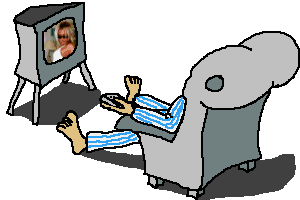 |
|
Anonymous | Kenmur, you wouldn't happen to have the part # for the service manual would you? I can't seem to find it and my cell phone won't dial that Canada number you listed. I've called a couple of toshiba parts distributors here but so far no luck. |
|
DMill Unregistered guest | Mike S - I just came back from Video Only (Seattle area) and their current "during inventory" price on the Tosh 44NHM84 is $1999, and their GE-backed 5-yr warranty that DOES cover the bulb is $239. I was all set to get the Samsung HL-P4674W (46" screen and only 40.6" wide!) that also has the H2+ chip, but then I saw this Toshiba that's a grand less! I'm about to go for it ... |
|
Unregistered guest | Dmill I got mine for 1800 at video only... |
|
Mike Schmidt Unregistered guest | thanks guys... I plan to print out the Brandsmart ad and try to work a deal to $1800. I will only take the warranty if it says in writing that it will replace the bulb. So far I cannot find a better review on another TV. I read every post in here and problems are minimal with this set. I think it might be a go. I just need to find the matching stand in the states close to Mi. I may be driving to Windsor, Canada. Any other ideas? |
|
Anonymous | It looks like 1800-2000 is the current street price range that constitutes a decent deal from a local store. I wouldn't pay more than 2000.00(US) for one, and 1800 is a very fair offer for you to make to the store. |
|
Mikey - OR Unregistered guest | I was at Video only again today to buy the 5 year warranty. They gave it to me for 190.00 and it includes bulb replacement. When he saw that I had spent 1800.00 on the TV and the manager of the store told me it was 3% over their cost.... So I agree with Anon and DMILL |
|
New member Username: LedgeroniPost Number: 1 Registered: Jan-05 | I have had the 62hnm84 for about a week and hi def is great though even digital cable now looks like a poor 2nd place picture. The GE warranty covers the bulb and also says the TV will perform as good as new throughout the warranty. As the bulb alone will have a few thousand hrs on it by then it will be replaced. |
|
Mike Schmidt Unregistered guest | Man... my wife will kill me if SD looks bad. I'm still on the fence about this purchase. |
|
Bronze Member Username: S_mackPost Number: 20 Registered: Dec-04 | Mike - in my experience at least... SD looks better than it did on my older smaller tube tv. I don't think SD looks bad, it just doesn't look even close to HDTV. So if you are comparing your expectations to the display models at the store showing an HD feed, then prepare to be disappointed. But if you compare it to your old tv with SD feed then you shouldn't see any problems. At least not any worse than it was on your other tv. If you do though, then its possible that the new tv is using more power than your old one and the added draw is too much and you are getting the dreaded 60hz interference. This is fixed by getting a high quality power bar/conditioner like those from Monster (at FS around $300 canadian - on eBay for MUCH less). You can improve your chances of getting a good signal from the source by using a high quality coax cable too... so if your cable is a junky push-on type or just doesn't seem to be that great of a cable, consider getting a new one. |
|
Mike Schmidt Unregistered guest | thanks for the info... |
|
Anonymous | Did the salesman at FS told you that? A DLP projector will consume about the same as 27" CRT. A hair dryer or a halogen light fixture can easier draw more than that. Unless you live in rural area where UPS maybe needed. Any $10 transient surge protector with EM/RF filter will be sufficient. --------------- >> If you do though, then its possible that the new tv is using more power than your old one and the added draw is too much and you are getting the dreaded 60hz interference. This is fixed by getting a high quality power bar/conditioner like those from Monster (at FS around $300 canadian - on eBay for MUCH less). You can improve your chances of getting a good signal from the source by using a high quality coax cable too... so if your cable is a junky push-on type or just doesn't seem to be that great of a cable, consider getting a new one. << |
|
Bronze Member Username: JeanmontyPost Number: 27 Registered: Nov-04 | I have a question for those who have hooked their PC to the 44NHM84 : were you able to use the whole real estate of the screen at a resolution of 1280x720 ? I have two PCs, one using the D-15 pins (named RGB-PC) input and the other the DVI input (named DTV-PC) and ATI cards on both instances, a Radeon 8500 and an AIW 9600 Pro. I use Window 2000 Pro. The TV is not recognized as anything special but just as a generic 4:3 monitor. When I try to set up a 1280x720 resolution I get the 'No signal' message and the resolution reverts to 1024x768. It looks fine after some setting up of the appearance in Windows but still, I'd like to take full advantage of what I paid for dearly. If you succeeded to use all of the 16:9 screen at 1280x720, without any stretching or other distortion would you kindly describe your setup : operation system (Windows 98 or Me or 2000 or XP, Mac, Linux...), graphic adapter (ATI or Nvidia such and such model number...), etc... Thank you for your time. Jean |
|
Bronze Member Username: S_mackPost Number: 21 Registered: Dec-04 | Anon (and other doubters) - no, it wasn't a salesperson that said I needed a Monster bar. Well, actually it was... but I didn't care what they said. Proof is in the pudding, so to speak, and it made a huge difference. A $10 surge protector will do nothing but just that - protect from surges. They do NOTHING to minimize or isolate from cross interference and in fact can cause it quite easily by putting different a/v components on the same crappy circuitry. I had problems with horizontal lines on my tv with a pretty good $55 power bar and I tried the $329 Monster PB1100 bar (actually got it on eBay for around $100) and it cleaned it right up. So don't go and knock the higher end power equipment as garbage just because you think its a salesperson ploy. Would you feed your ferrari standard grade gasoline? If you just dropped a couple grand on a high-end tv, why not make sure it gets clean power? |
|
Anonymous | Steve, you can get a $10 UL listed *transient* surge protector with decent *EMI/RFI* filter, buy a reputable brand like Belkin and make sure you read the back for the spec. The fact is that the new DLP or LCD TV does NOT use any more power than you old TV, in many case they use actually use LESS. And the 60hz humming noise will probably have more impact on your audio signal more so, but I wont worry unless you are running you electric wire along with the speaker wire with amplified signal. Yes, the key is to keep the A/V signal away from power source and avoid running them in parallel. If you have to run them in parallel, make sure to use good quality shielded cables and keep them apart much as possible as electrical field reduces by the square of distance. There is nothing wrong with the Monster, if it works for you, great! I am sure for the price Monster charges; they will certainly include the filters that cost less than a buck. For most other users, it is really not necessary and probably wiser to spend the money on extended warranty, or a better DVD player. |
|
hopeless Unregistered guest | i finally got the opportunity to take a look at this set today (video only). it's a nice looking cabinet, and should work nicely for those with space constraints. although i really wanted to like this set, as the size, specs, and price suited my needs well, i ultimately decided to pass. the first thing i noticed when seeing this set is that the image was a bit "soft" compared to the LCD rear projections (Hitachi and Sony) that were next to it, no matter how i adjusted the toshiba. ultimately, i decided it wasn't a big enough factor to keep my from getting the set because the color looked better on the toshiba. however, a friend of mine noticed the toshiba 52hmx84 in the corner of the store, and we started making comparisons. we both agreed that the 52hmx84 had a clearer picture with less noise, more vibrant colors, and a more 3 dimensional image. it was a big enough difference to make me hold off on purchasing the 44nhm84, and frankly i was a bit bummed to leave the store without the set. still, for those of you who pick this set up, i'm sure you'll be happy with it. just don't drive yourself crazy like i did comparing the tv with others, as you may start to notice a few shortcomings that probably wouldn't bother most people if they viewed this set in isolation. oh well, back to the drawing board for me. may have to look into the toshiba 46hm84 now. |
|
Anonymous | Last week I finally had a chance to compare the 46 or 52hmx84, the Sony 42" (WE620 Canadian version) side by side by side with same HD feed. The Sony did an amazing job and the picture is very pleasing at a glance but closer inspection reveals screen door effect. Color balance is nearly identical to the 44NHM84. The 52hmx84 has a strong red push but otherwise very similar to the 44NHM84 for black detail, sharpness, contrast. Overall, I will go for either Toshiba but for the price I paid, 44NHM84 is a clear winner. The best RPTV so far I had seen is the JVC. We don't have Mits here in Winnipeg, Canada. Hitachi and Sony uses LCD and it is usually sharper than DLP. However I was freaked once at Bestbuy on the 44NHM84 sitting next to a 60" Sony Grand Wega. One would expect smaller is sharper but 44NHM84 was soft and never able to display the correct aspect ratio. Turns out someone changed the signal source to SD! Switched to component HD2 source and all is great again. I almost purchased the 52HM84 but decided to pass because the stand is not very secure. Also I like the 44NHM84 bottom speaker, so when watching 4:3, I won't have extra thick silver+grey side bars <g>. Toshiba DLP has auto-aspect-ratio and instant wakt-up modes which are nice bonus on top of 44NHM84. So far I am happy with the purchase and oh btw, SD on 44NHM84 is not bad, it is as good or better than the others. |
|
Mike Schmidt Unregistered guest | Anyone know where I can get the matching stand? Who is the manufacturer? Can anyone who has it send me pictures? I live close to Canada so driving over there is an option? Let me know. |
|
Mike Schmidt Unregistered guest | my email address: mschmidt33@comcast.net |
|
Mike Schmidt Unregistered guest | my email address: mschmidt33@comcast.net |
|
Bronze Member Username: S_mackPost Number: 22 Registered: Dec-04 | Mike - Toshiba is the label on the box... so, while I'm sure it is assembled by some unnamed 3rd world shop, it is branded as "Toshiba". You can no longer find it on FS's site through a search, so I don't know how long this link will work - but here is a picture: I'm not sure if FS sells it anymore frankly. One salesperson told me they are to be bundled with the TV from now on. I have an extra one, so if you can't find one you can buy mine. |
|
Bronze Member Username: S_mackPost Number: 23 Registered: Dec-04 | oh... if that link doesn't work, the model number for the stand is ST4484 |
|
Mike Schmidt Unregistered guest | Steven, Thanks, I actually have seen that link before. Any chance I could get a high quality real picture? Maybe I should cross the border into Windsor and find a Futureshop? I would prefer to see it in person from all angles first... you know? I sure hope one will be in the store? Anybody know? Also, Why do you have an extra? Is it new in the box? Where are you located? |
|
Bronze Member Username: S_mackPost Number: 24 Registered: Dec-04 | Mike, With all the techno-gadgetry I have at home, I've never bothered to get a digital camera. So I'm afraid I don't have any pictures for you to look at. It suits the tv nearly perfectly - the only appearance issue I have is that the stand and the speaker at the bottom of the tv are slightly different shades of silver. The speaker being metalic with an ever-so-slightly redish hue to it and the stand being painted flat silver/grey. I was a little suprised for some reason when I saw that it was made of MDF as opposed to metal (I guess from the FS picture I assumed it was metal) but it is very nice. It is VERY well designed with the assembly going nicely and the parts all fitting perfectly. My advise, if you do get it, is to not over tighten anything until you get the glass shelf it though, because I could not get the glass to fit after I assembled and had to loosen some screws to get it in (then re-tighten them). So on mine the glass is a bit too good of a fit. Yes, my extra one is new in the box. Still sealed and just sitting there. The reason I have an extra one is explained above in this thread but I'll summarize: Ordered with stand; didn't arrive with stand; they said sorry and sent another; in mean time i bought one from FS because I'm impatient - for some stupid reason they only charged me $0.01; original one arrives. So in the end, I paid a penny and got two stands but, of course, one was included in the price of the tv. You should DEFINIATELY phone the FS before you go, because ALL of the ones near me (Vancouver) are sold out and it doesn't appear like they are going to sell them anymore as a seperate item. Now, I don't mean to sound like a jerk - but don't expect a deal from me ;) My current plan is to take this back to the FS with my $299 receipt. I know some of you think that might be dishonest, but its not my fault they sold it to me for a penny. So I'm keeping the one that is worth a penny, and returning the one that is worth $300. Regardless, it is worth $300 to me. So buy it from the store if you can - if you can't then you can buy it from me. Before you do though, search the net for ST4484 and see what you can find, because you'll be paying $300 for mine PLUS shipping PLUS you won't get to return it like you could if you bought from the store if you don't like it. If you do end up needing it from me, I can either send it to you unopened (so you know its in brand new condition) or I can open it up and verify that everything is there and nothing has been scratched or damaged - its up to you. Try to let me know soon though, because I'd rather take it back sooner than later. |
Main Forums
Today's Posts- Home Audio Forum
- Home Video Forum
- Home Theater Forum
- Car Audio Forum
- Accessories Forum
- All Forum Topics