Archive through December 20, 2004
|
Bronze Member Username: DmakoPost Number: 71 Registered: Nov-04 | Anyone simply use the JVC's speaks as center speakers? | |
|
Bronze Member Username: CondorPost Number: 37 Registered: Oct-04 | TV speakers are TV speakers. If you have a medium to higher end sound system, the difference with a good center channel is amazing. |
|
|
New member Username: PilgrimPlymouth, MA USA Post Number: 1 Registered: Dec-04 | http://www.plymouthharbor.com/jvc.htm Thought I'd add my design for a JVC stand. Made from 1 sheet of birch and a steel frame under for pivoting. Left base secured to floor, right base has small wheels for rolling out to access wiring or viewing angle. Had fun making, super solid, will not ever tip. Ed |
|
|
Bronze Member Username: DmakoPost Number: 72 Registered: Nov-04 | Ed, Awesome, can you provide dimensions? I am really interested in height. | |
|
Strati Unregistered guest | Ed, Wow! Great job. Much better than 90% of the stuff you see out there! It looks solid! |
|
|
Silver Member Username: Mr_lynchSeattle, WA Post Number: 322 Registered: Sep-04 | Very cool stuff guys. I like seeing what other people have done. I'm still in the process of building my new stand. | |
|
Silver Member Username: Mr_lynchSeattle, WA Post Number: 323 Registered: Sep-04 | Dave- I personally found that a table top 23" from the floor put the TV perfect viewing height. I tried to get the TV very close to eye level from the couch. My friend has a "lowrider" couch, so his Sammy stand is 17" tall. |
|
|
JBC1013 Unregistered guest | I have a new question: 52Z585 vs 52Z575. I see there are two HDMI inputs on the back. Any major changes in the technology with the newer model? | |
|
JBC1013 Unregistered guest | I have a new question: 52Z585 vs 52Z575. I see there are two HDMI inputs on the back. Any major changes in the technology with the newer model? | |
|
Silver Member Username: Mr_lynchSeattle, WA Post Number: 324 Registered: Sep-04 | the z575(silver) and z585(black) are basically the same. The z585 adds smart sounds. Did you mean to ask about the new z795? The z795 adds a few features (cablecard, ATSC tuner, firewire) but picture is exactly the same. All 3 use the same chips, light engine, etc. | |
|
New member Username: NorcalNorthern Cali, California Post Number: 3 Registered: Nov-04 | JBC1013, I have a new question: 52Z585 vs 52Z575. I see there are two HDMI inputs on the back. Any major changes in the technology with the newer model? The only difference between the 52Z585 & 52Z575 is the 585 model (52" & 61") is the black version and the 575 model is the silver version. Not sure as to where you are seeing this, but both models have only one HDMI imput. The only other difference I believe is the 585 models (Black model 52" & 61") also has a "smart sound" setting. It supposedly keeps the sound level even when on-air broadcast goes from live program to commerical. |
|
|
Bronze Member Username: DmakoPost Number: 73 Registered: Nov-04 | xxZ585 has Smartsound, boy you learn something new everyday. I never noticed that. | |
|
Silver Member Username: Mr_lynchSeattle, WA Post Number: 325 Registered: Sep-04 | When I bought my 585, I actually wanted the 575 because I liked the silver. The salesman said "but the 585 has smartsound", which seemed pointless since I'm running a surround setup. They only carried the 585 so I had no choice. I really do like the all black though. My friends silver Sammy bugs me. | |
|
Silver Member Username: Kid_redPost Number: 110 Registered: Apr-04 | Ed, very nice, very nice indeed. It's not the typical box with shelves, nice accents with the metal rod supports. There is a large thread at AVS about DYI stands with some step by steps of people own stands- http://www.avsforum.com/avs-vb/showthread.php?s=&threadid=470259&perpage=20&page number=1 |
|
|
JBC1013 Unregistered guest | Norcal, you are right- only one HDMI. I thought being a new model there might have been some chip improvement, etc. Thanks | |
|
New member Username: PilgrimPlymouth, MA USA Post Number: 2 Registered: Dec-04 | Thanks for the nice comments. I uploaded a zipped pdf file to www.plymouthharbor.com/jvc.htm. Height seems to work well for me. I plan to use the tv speakers for center. JVC confirmed that my AV would work using the center out connection and not the preout center connection. Thanks again, let me know if it does not open the file I'll try something else. Ed |
|
|
New member Username: Mr_kRochester, NY Post Number: 1 Registered: Dec-04 | Hi, I am a new member today but have been reading alot of this forum's archives lately. I did about 30 to 40 hours research on the net about HDTVs. Learning about the technologies and sorting through a plethara of opinions. I liked the idea of LCOS then started seeing all the news about Intel and Philips and so on dropping their LCOS efforts. Started leaning toward DLP although rainbows and moving parts bothered me. (I drive my wife crazy with overthinking my purchases; or perhaps it's me I drive crazy). Anyhow I happened upon this forum and spent a nice 8 hours reading the archives. Last Saturday I bought the silver 575. I would have preferred the black 585 but that is a rarity here. No one carries it and only two salemen I talked to even heard of it. One salesmen had ordered one for himself more than a month ago and does not even have a shipping date yet. I also heard it was initially intended for a limited geographical market (apparently not western NY). I paid $2800 at a local established furniture and appliance store (est. 1932) that has a nice A/V section. I saw Amazon has it for 2709 but I like knowing that I can talk face to face with someone if there is a problem and generate local bad press if needed. It's supposedly on the way to the store's warehouse this week; hopefully it will be in my living room this weekend replacing my 27" CRT. No rush though as I don't have an HD box (I am a DishNetwork customer). I now begin the research into HD signal providers. DishNetwork/DirectTV/Voom anyone have input on these providers or know of a forum on the net? I am cable-phobic; had cable once-upon-a-time and my wallet is still jumpy. Buying experiences. BB here in Rochester, NY stopped carrying the HD-ILA. Said they had 9 in the warehouse and they would sell one to me for $3200. I looked the salesboy in the eye, quivered, then left quickly. Three places want to sell me the SONY ..WE655 "It's our best seller" Even when I asked about LCOS and DLP. Nice TV, bright and all but side by side I did like the JVC better. Hope it works out in my living room. |
|
|
Bronze Member Username: RacingtoysPost Number: 18 Registered: Dec-04 | Hi just thought I would let you guys know that I did pick up the tv from Sears Sat. sale, they delievered it on tuesday. For some reason this set seems much better than the other one I had, no green glow (slight green glow showed up with in a day of watching on the other set), but 1 dead pixel and the big thing is it seems brighter overall from all angles, oh and the box seems to be made differently, there is a top under the top of the box like its sealed then the cover is placed on top of the closed box. |
|
|
Bronze Member Username: MarkusPost Number: 21 Registered: Nov-04 | Hey, I was watching LOTR last night and I am beginning to be bothered by what can only be described as excessive green in parts of the picture. I have a November build 575 and I'm wondering if anyone else is experiencing a similar problem. I'm going to try and hook up another DVD player tonight and possibly try a different set of components, maybe an S-video. I want to try and eliminate other possibilities before blaming the TV. Any suggestions??? Mark |
|
|
Bronze Member Username: AngelogPost Number: 44 Registered: Nov-04 | Mark, I'm seeing the same thing in dark areas. I believe it is my Denon DVD player as I don't see the same thing when watching HD broadcasts on Comcast. The Denon DVD 2910 has the same issue and Denon has released a fix. They don't have one yet for the 1910 .. but I'm hoping. I bought the Digital Video Essentials DVD and it is very appearant when looking thru the green filter after setting up blue and red. I've been able to compensate fairly well within the DVD player itself (it has its own color, contrast, etc. settings) and a combination of it proper settings on the TV using the same DVD, I've gotten the picture pretty darn good and really minimized the occurance. Watched VanHelsing which is almost completely darkly shot and it was barely noticeable. My friend has a Denon 2910 and just ordered the firmware update. He's going to bring it over after he get it and we'll hook it up and calibrate it and see if it improves. So .. calibrate the best you can and see if you can see it on other non-DVD HD sources. If not, then it's probably the DVD player. Ang |
|
|
Bronze Member Username: MarkusPost Number: 22 Registered: Nov-04 | Thanks, I'm going to work on it tonight and see what I can figure out. I'll let you know the result. I'm also trying to contact JVC and determine if this is a known problem with the November builds. Mark |
|
|
Bronze Member Username: AngelogPost Number: 45 Registered: Nov-04 | Mark, Are you seeing it on all content? HD on Sat/cable? Ang |
|
|
Bronze Member Username: AngelogPost Number: 46 Registered: Nov-04 | Jim, With you center speaker in front of the on/off button, does the remote still work or does it tend to block the IR receiver? Ang |
|
|
Bronze Member Username: CondorPost Number: 38 Registered: Oct-04 | Ang, The remote works just fine and from all angles. Jim |
|
|
Bronze Member Username: AngelogPost Number: 47 Registered: Nov-04 | TV Stands .. I was actually thinking about this one .. my center channel is too wide, so it'll have to go infront of the JVC on top (like Jim's). The reason I like this one is that it has glass doors on both sides for eq and open shelves in the middle for hot eq like receivers and DVR's. Also the 3 drawers will come in handy to store game controllers and other stuff. I'd probably put my receiver in the middle bottom, HD cable/DVR middle top DVD top left GameCube bottom left (behind glass) PS2 bottom right (behing glass) Ang |
|
|
tvshopper Unregistered guest | The remote pickup is through the screen (upper right hand corner), I believe. | |
|
Bronze Member Username: AngelogPost Number: 48 Registered: Nov-04 | $50 cheaper at Sears .. http://www.sears.com/sr/javasr/product.do?BV_UseBVCookie=Yes&vertical=HSWR&pid=0 0872137000&tab=des#tablink |
|
|
Silver Member Username: Mr_lynchSeattle, WA Post Number: 327 Registered: Sep-04 | I know some of you want the 585 but can only find the 575. You can swap 3 parts and the front to make it all black. The back cover will still be silver, but the set will look all black when viewing from the front. You will need: left speaker grill- pn# LC11872-001B-A ($38.84) Right speaker grill- pn# LC11872-002B-A ($38.84) Center Panel- pn# LC11876-001A-A (42.94) You can buy them, along with many other parts here: http://www.jvcservice.com/Service/MdlPrtXrf.asp?PgReq=DspDta&MdlNbr=HD52Z585 |
|
|
New member Username: ZoobPost Number: 3 Registered: Dec-04 | Mark - I've posted previously where my set seems to be a bit "hot" with greens and reds - they stand out more than other colors and can be a little distracting. This seems to happen with things which are supposed to be red or green and things which are not - for example, when a dark area in the content appears greenish. It might be a little signal dependent for me: in order of hot-ness from most to least: SD, DVD, HD (which looks VERY good) - I'm just surprised there's such a color difference between the different sources. | |
|
Bronze Member Username: MarkusPost Number: 23 Registered: Nov-04 | Ang, I have seen it on all content but it is most prevalent with the DVD (very cheap) I intend to try a number of things tonight to compare: Swap out for different DVD player Change component for other component try S video Take a look at SD versus HD versus DVD I have a call in to JVC and a techie is supposed to be calling me as well. Nuknuk, thanks for posting on this issue. Mark |
|
|
Bronze Member Username: AngelogPost Number: 50 Registered: Nov-04 | Mark, Unfortunately, cable and sat providers don't send or dedicate a channel for color bars. I've called and asked them to. That way we could all setup our sets properly. Ang |
|
|
New member Username: StanjordanPost Number: 4 Registered: Dec-04 | Mr. K After buying my HD-52Z585 in August I found out that Adephia cable does not provide digital cable or HD service in my neighborhood. So I signed up with DishNetwork. I got the 811 HD receiver and the 522 DVR. I also got the their HD package (about 6 HD channels). I then hooked up a couple of antennas to the 811 to get the local major networks in HD OTA. |
|
|
New member Username: DougaPost Number: 6 Registered: Dec-04 | Mr. Swartz, Just curious if you received your set from Pac-2000 today. Haven't heard from the delivery place on mine yet, but I should only be 2 days behind your schedule (if I go off of order date). |
|
|
Silver Member Username: Mr_lynchSeattle, WA Post Number: 328 Registered: Sep-04 | Last night I turned on my TV around 6pm, and I saw no "green glow". I checked again at 8pm and again I saw no "green glow". Before I shut the set off at 10pm I notice a slight "green glow" in the upper left corner. My wife could see it too. We switched the TV to several different channels with both light colored and dark colored backgrounds and we notice no difference in PQ or color variations in the area we saw the "green glow". I Briefly turned on the set before work and we did not see any "green glow". It seems to only show up when the TV has been on for a few hours. I wonder if display models on store floors exhibit the problem. Those sets stay on all day long. Has anyone else seen it come and go? |
|
|
Silver Member Username: Mr_lynchSeattle, WA Post Number: 329 Registered: Sep-04 | ED- I have a question about your stand. Is that aluminum pipe you used? Where did you find it? I really like the finished "buttons" on it. Was that part of the piping? |
|
|
New member Username: PilgrimPlymouth, MA USA Post Number: 3 Registered: Dec-04 | Mr. Lynch- Pipe was cold rolled steel, 2" od, and welded in a rectangle 14" x 50" with the leg located at front left corner (all welded - you could use aluminum with "key clamps" if welding is not available) so when it rotates it rotates away from wall and back left corner does not radius towards wall. Buttons on top are the heads of bright zinc carriage bolts that through bolt the complete assembly from top right thru steel frame. Ed |
|
|
Silver Member Username: Mr_lynchSeattle, WA Post Number: 330 Registered: Sep-04 | Ed- I'm impressed. That is some fine work. It doesn't sound like that stand will be going anyway. If you were in California I'd say it was earthquake proof. |
|
|
New member Username: SoitgosPost Number: 5 Registered: Dec-04 | I know some of you want the 585 but can only find the 575. You can swap 3 parts and the front to make it all black. The back cover will still be silver, but the set will look all black when viewing from the front. Mr. Lynch How easy is it to make this switch. Jim |
|
|
Silver Member Username: Mr_lynchSeattle, WA Post Number: 331 Registered: Sep-04 | Jim- Each speaker grill is held 1 screw. It looks like center panel is also held on with 1 screw. It looks like a phillips screw driver and 5 minutes of time is all you need. Here is a good diagram:
|
|
|
Silver Member Username: Mr_lynchSeattle, WA Post Number: 332 Registered: Sep-04 | 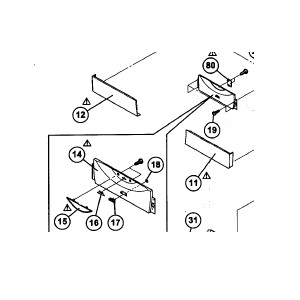 |
|
|
New member Username: SoitgosPost Number: 6 Registered: Dec-04 | Mr. Lynch Thank you for the information. I wanted the Z585 because of the black housing and since I will not be using the internal speakers that much the smart sound is not that important. So if I can change the Z575 to look like the 585 then I can probably save a few $$ and buy it locally instead of going on line. Everyone seems to be getting a better price on the 575 anyway. Thanks again for the info. Jim |
|
|
New member Username: SailbytePost Number: 5 Registered: Dec-04 | Picked up my 575 at Sears after work today. The build date is listed as September 2004 in PA (build date above the serial number, not part of the serial number as previous discusions seemed to indicate). Hopefully, September is not a bad month for these sets. The HDMI - DVI interface cable, and component cables are supposed to arrive tomorrow. However, SD from a direct cable feed is actually quite good. When the all grey screen is up for a no-signal channel, I see two small bright spots - 1 in the lower left part of the screen, the other in the lower right. I suspect these may be dead pixels, but I didn't notice anything unusal when there is a video feed. So, so far, so good |
|
|
ELH Unregistered guest | Angelo, I received my Denon 1910 a couple of days ago... And the DVI-HDMI cable (from an Ebay seller) came today... I first used component cables. I assume that the DVD player doesn't upscan in this mode (thereby using the scaler in the JVC). The picture looked pretty good, but not much better than the (old) Pioneer (non-progressive) DVD player that I currently have. Switching the progressive on/off didn't seem to make much difference, so I assume that the JVC's scan doubler does a pretty good job... Now that the DVI-HDMI cable has arrived, I was anxious to see if it made any difference. I had trouble getting the DVD player to output HD DVI until I realized that it was not set to do progressive scan... Once I turned progressive scan on, the DVI output seems better. But I also notice that the JVC sometimes seems to have trouble "syncing" to the incoming signal. To get it to sync to the 1080i or 720p I sometimes have to switch from Digital-in to V1 then back or stop, then start the DVD... It's almost as if the JVC is having trouble detecting vertical sync. I notice that the picture is very good in Full mode, but degrades as the TV tries to expand it using the other two "aspect" modes available when an HD signal is detected. Unfortunately, the only DVD I have tonight has an aspect ratio that puts rather large black bars on the top and bottom of the picture when in "full" mode... But the picture is very good. Looking forward to seeing other DVDs that may use more of the screen... Have you seen similar behavior? Thanks, Ed |
|
|
Bronze Member Username: CondorPost Number: 39 Registered: Oct-04 | Sailbyte I have a September build and have been mezmorized for the past month watching this set. I have had no problems with this set at all. Picture is gorgeous, amazing, awesome! I admit I have not examined the display with my nose pressed up to the screen, rather, I watch from a 10 foot distance. Jim |
|
|
Bronze Member Username: AngelogPost Number: 51 Registered: Nov-04 | ELH, >> Have you seen similar behavior? No I haven't. A couple things with the 1910. 1st, you need to get into the menu and set it for progressive and 16:9. It is set default to 4:3. 2nd, make sure you are sending 720p (front button). I found that 1080i and 480p weren't as good and may be the issue of the "sync". Mines been rock solid at that setting. 3rd, while playing a DVD, select the "mode" button on top of the remote and turn off the black level boost. This will allow the picture to go down to true black. 4th, I found that the best picture was had by bumping gamma up +1 or +2 in the DVD player and adjusting "color" (which is really the DVD's tint control) +1 or +2 to minimize the dendency to green in dark areas. I left the adjustments contrast and brightnes and color saturation (color in the TV settings) for the TV's menu. I ended up with in Theater mode with a brightness of +10, contrast of +3 or so and color at +0. Hope that helps. Ang |
|
|
New member Username: IndyjakeIndiana Post Number: 6 Registered: Dec-04 | My replacement 52Z585 was delivered yesterday and it has the same problem as the first -- no sound when the DVD player is connected via HDMI. JVC tech support says they've not heard of this problem before. Is anyone else having this problem? Tvshopper, are you still having this problem? |
|
|
Unregistered guest | Hi my name is Peter, read a lot of the info on the JVC and feel good about buying it, I have not opened the box as it was just del to my home upstate (NY), I plan to set up this weekend and hope to see the same grand picture described here I can't wait... I do want to buy an extended warranty and I am checking various plans but I saw a note by Mr Lynch where he had one from GE that covered the lamp/bulb, others I checked including thru JVC does not, if Mr Lynch can be so kind to let me know the details that would be great I also did a lot of reaseach on this decision as many others have and I do believe I made the right choice compare to DLP, LCD.., in a recent ( last month I think) review by Tom Norton at Home Theater Magazine he gave it a recommended status and he said" based on a real product in a real world product it was the best HDTV he has seen to date!!!!!) Also for those still waiting for the 595 model- I have been in contact directly with Their national product manager before my pulling the trigger this week - (nice guy too) because I had the 595 on order and wanted to know status of shipment and reason for continued delays - he told me it will ship in Jan-because of the need to have the cablecard device testing completed which is done by an outside company, he convinced me to go with 575 because the tuner in the 595 is only for over the air, re: cablecard - I decided not a biggee as I like the PPV option when using the cable box which cannot be done with cable card, the only loss was dvi and optical connectivity and their TV Guide like programming... I agree with what others have said - this is a great forum and has a great deal of helpful/encouraging info... To all - continue to enjoy this great product... I may be back with more after my experience with this set and Thanks to Mr Lynch for any help on the warranty Peter |
|
|
New member Username: DougaPost Number: 7 Registered: Dec-04 | IndyJake I recall reading something about the HDMI input needing a update to fix compatibility issues which effected either the picture or the sound. I think this update was done by a service person with a special remote that updated the firmware or something. Is it possible that both of your sets have/had older firmware whereas the set in the store was of a newer release? You probably are much more familiar with this issue than me, but thought I would throw it out there nonetheless. Mr. Lynch I would love to hear some details on the extendend warranty myself. Especially on where to purchase it. |
|
|
tvshopper Unregistered guest | Doug Ardy and Peter T, I bought an extended warranty when I purchased mine and they say that they extend the exact terms of the manufacturer's warranty. Since JVC covers the bulb, this one should as well. The warranty is by RepairMaster (warrantech.com). I got a 4-year, in-home warranty for $229. |
|
|
tvshopper Unregistered guest | IndyJake, I am still having the problem. We are going to try replacing the board that handles the HDMI and see if it fixes it. I will keep you posted. Regarding the firmware update....this was an update to fix an incompatibility problem with a DVR (Hughes, I believe) and nothing else. |
|
|
Silver Member Username: Mr_lynchSeattle, WA Post Number: 333 Registered: Sep-04 | The HDMI problem is well know by JVC. Several people have posted about a repair. They replace the HDMI board and update the firmware. It takes 10 minutes. I purchased my extended warranty thur Video Only where I bought my set. It was $180 to extend the warranty to 5 years and is though GE-Zurich insurance. After the 1 year JVC warranty expires in August 2005, GE will cover any repair costs. The salesman told me that the warranty covered the bulb, and I got it in writing from the manager. Video Only doesn't have the info online, but Good guys also uses GE-Zurich, you can read about the terms here: The warranty disclaimer states that "bulbs" are not covered, but Video Only stated they were. In September I contacted the VO Sales manager who then called GE and had an extra bulb shipped out to me. I was told by GE that if I had a bulb problem I would need to provide 2 dead bulbs to have a 3rd replacement covered. They also stated that the bulb is not generally covered unless it prematurely fails (less than 1,000 hours I believe). I'm not too worried about the bulbs, I just wanted to be covered incase one of the video boards or the light engine fails. Replacement cost on those are close to $1100, and that does not include labor. I thought $180 was worth 5 years of peace of mind. |
|
|
denniserichal Unregistered guest | Hello All, I am a new reader to this site (about 1 week), the information available for the JVC D-ILA 52" is amazing, great job! I have a dilema that i'm sure you can help with. This year part of my bonus structure at work was a JVC AV-56P575, great tv, from what i can tell(i will receive this set in the next week). Now here's the dilema, 3 days ago I was the grand prize winner of a JVC HD-ILA HD-52Z575 TV, with the matching stand!! Unbeleivable I know!! This package retails for like 5000.00 canadian, Now from what I can tell it will only be worth about half that in a year, so do i sell them both and purchase one in a year, or just sell the 56" set and enjoy the D-ILA (and the fluke). Furthermore the D-ILA should be an october build, from what i've read thats good, so there should be no problems with the set.Any comments would be greatly appreciated from a group of people with your knowledge and experience. Lastly, can I buy an extended warranty from JVC!! | |
|
denniserichal Unregistered guest | Update...Ijust had a closer look at the waiver/indemnity clause I had to sign and send back to JVC, it clearly states "the prize may not be sold"!!! So it looks like i'm keepin it...anyone wanna buy a 56" JVC (really cheap)...My brother works for purolater, so shipping is not a concern! And if your not allowed to try and sell items on this board, sorry in advance and just disregard my comments...look forward to reading more of your posts... | |
|
New member Username: DougaPost Number: 8 Registered: Dec-04 | Ok all, thanks for the warranty information. Those are some great prices for the extended warranty. Anyone know if I can purchase this seperately (since I have already purchased the tv elsewhere)? If so, any links would be appreciated. | |
|
New member Username: IndyjakeIndiana Post Number: 7 Registered: Dec-04 | More on the missing audio thru the HDMI cable. JVC tech service says it must be a problem with the TV but this is the first they've heard of the problem. Yes, they've had HDMI problems, but in those cases the audio worked but not the video. They're going to have their engineers look in to it and get back to me in a couple of weeks. They offered to replace the set if I wanted but I declined. I'm already on my second set with the same problem. Using RCA audio connections isn't really that big of a deal in comparison to setting up a new TV every few days. | |
|
New member Username: Jvc4meNY Post Number: 6 Registered: Dec-04 | My new 52Z575 arrived yesterday afternoon at 2:00PM. Had to skip out of my week-long Microsoft 2003 Active Directory course that my employer paid for, but it was worth it  . I also stopped by Time Warner Cable to swap out my DVR for the brand new Explorer 8300HD DVR (with HDMI). As soon as the delivery guys arrived, I found out that PAC-2000 only sent the TV and not the JVC stand that I also paid for. I chatted with their customer service online, and they told me that the stand was on back order and that they are expecting to recieve them in about 4 to 7 days. That sucks. I had to bring up an old coffee table from the basement to take place of the missing stand. . I also stopped by Time Warner Cable to swap out my DVR for the brand new Explorer 8300HD DVR (with HDMI). As soon as the delivery guys arrived, I found out that PAC-2000 only sent the TV and not the JVC stand that I also paid for. I chatted with their customer service online, and they told me that the stand was on back order and that they are expecting to recieve them in about 4 to 7 days. That sucks. I had to bring up an old coffee table from the basement to take place of the missing stand. I took my time setting up the TV with HD DVR, RCA home theater and my Panasonic PS DVD recorder. 2 and 1/2 hours later, I turned it on for the first time and I quickly forgot about the missing stand! Awesome is all I can say about the picture. The TV has a 149 serial, so I assume it was manufactured in September. I cannot find a single thing wrong with it. Hopefully this trend continues. I currently have everything hooked up via component cables supplied by Time Warner Cable. I will probably get a HDMI to HDMI cable soon to experience the direct digital signal to see what that is all about. Thanks to everyone's input on this board and I will keep in touch. |
|
|
Golfox Unregistered guest | Do all JVC have the no sound via HDMI problem, or is this on just a select few sets. I would hate to bring home a known problem. If the problem is universal, perhaps my salesman can arrange a repair at the store prior to shipment. | |
|
New member Username: IndyjakeIndiana Post Number: 8 Registered: Dec-04 | Golfox, It's not universal. One of two floor models at my retail store had a working HDMI. Many on this forum have no problem. So far as I know it's just tvshopper, me (times 2) and my retailer. |
|
|
Silver Member Username: Mr_lynchSeattle, WA Post Number: 336 Registered: Sep-04 | My set (aug. 04) gets no sound with the HDMI. I don't really care though, I'm running a surround setup. JVC told me they would swap out the HDMI board if I wanted. I'm going to wait until I determine if the "green glow" is something that occurs very often on my set. I'd rather just made 1 service call and have it all fix. Even with those 2 minor issues, I'll still loving the TV and it has been almost 4 months. |
|
|
New member Username: DougaPost Number: 9 Registered: Dec-04 | Mr. Swartz Now I am getting excited. I appears I should be getting mine from Pac-2000 any day now. Did the delivery company ever call you before they delivered it? I haven't heard anything from them yet, but I was told no later than the 22nd. I ordered the 61 incher so hopefully mine will be a newer build as well. |
|
|
New member Username: Mlv2028Post Number: 1 Registered: Dec-04 | Mr. Lynch I have a 585 Aug. build date which was purchased 3 days ago. Love the set, but the fan is very loud. Can hear same with volume set up to 8, seated 12 feet away. At the stores, I could not hear the fan until I was right in front of the TV. Tech is coming out to check the fan. Have you had any problems with the fan on your TV? Also, I can't get split screen to work. Have a Comcast Motorola DCT6400 series Dual Tuner DVR. The cable from the wall box goes to a splitter and then to the Motorola and the TV. I can bring up 2 pictures, but when I swap the picture running from the input1 (the Motorola) from the left to the right, the screen goes blank. I then only have the picture from the TV feed with sound. Any suggestions? Also, on the main menu I have the YPbPr output set to 720P and the 4:3 overide set to 480I, using composite cables. This provides the best SD and HD pictures. Does this sound right to you? Thanks in advance. |
|
|
New member Username: Jvc4meNY Post Number: 7 Registered: Dec-04 | Doug Ardy, The local delivery company that performed the final delivery did call me Wednesday afternoon to setup a time window for Thursday. I would suspect that you will get the call this coming Monday... Just a Hunch. Good Luck. |
|
|
ELH Unregistered guest | Angelo, >>1st, you need to get into the menu and set it for progressive and 16:9. It is set default to 4:3. I had done this... >> 2nd, make sure you are sending 720p (front button). I found that 1080i and 480p weren't as good and may be the issue of the "sync". Mines been rock solid at that setting. This too... >> 3rd, while playing a DVD, select the "mode" button on top of the remote and turn off the black level boost. This will allow the picture to go down to true black. Yep... Did this also... >> 4th, I found that the best picture was had by bumping gamma up +1 or +2 in the DVD player and adjusting "color" (which is really the DVD's tint control) +1 or +2 to minimize the dendency to green in dark areas My 1910 has a "Picture" control under the mode button, but I don't see any way to control color... Where is this control on your machine? I watched a DVD tonight. The picture was great while the Digitial input stayed sync'd... Every once in a while, the indicator in the top-right of the screen would flash "DIG" and the picture would go out... Then the indicator would flash "Digital in" and the picture would come back... A couple of times I lost the picture completely. I had to power off the 1910 to get back into a mode where I could do anything... Output from the component cables seems very solid, but the picture quality with the 720p upscan'd digital is clearly better... Haven't yet been able to determine if the problem is in the Denon 1910, the JVC HDMI input, or the DVI-HDMI cable... JVC's local repair guy is coming on Wed. to change out the light engine and replace the screen (that had internal smudges on it). I'm hoping he will have some piece of test equipment that can check out the HDMI input of the JVC... I got the Denon from Crutchfield, so there shouldn't be a problem getting a replacement... Picture is great when it's there!!! Ed |
|
|
Sam J Unregistered guest | As for my "old" July built 52" JVC, the HDMI input works beautifully with the supplied cable that came with my Toshiba SD-V592 DVD Combo player for the last 4 months. No Green-Glo yet! | |
|
Unregistered guest | Okay... I've read all the forums and have read the reviews... the reviews seem to like the Sammy... the forums seem to favor the JVC... so I am confused. I need to buy either one of these TVs by next week (wife said that if I plan to have people over to watch the VA Tech vs Auburn game I have to be ready a week in advanced, otherwise I have to let people know so we can make other plans.... how do you like that.... wife is making me decide on which TV not if!! God Love her!!) We have both looked at the pictures and neither have a rainbow problem. So that's not pushing me one way or the other. They say the advantage of DLP is that once you replace the bulb, picture looks like it did day one. Is this the case with D-ILA (I'm scared of picture degredation with Liquid Crystal..) should I be? So, can someone please give me a final answer...I've gone to Best Buy and looked at the TVs... I am leaning towards the JVC... but you never can really tell from a showroom floor if the set is really just tweaked out. Is JVC really the way to go, or do you go with the PC Mags pic and go with the Sammy? Thanks, -Troy "Go Hokies!!" |
|
|
Bronze Member Username: CondorPost Number: 40 Registered: Oct-04 | I think the JVC is head and shoulders better pic quality than the Sammy. Perhaps Samsung spends more in advertising? Home Theater Mag liked the JVC. New bulb = Day 1 picture quality By the way JVC makes projectors $ 10k + with this technology. |
|
|
New member Username: SailbytePost Number: 6 Registered: Dec-04 | Troy, Like you I strugged with the decision, but chose the JVC because I thought it had the best picture in the side by side in the stores, because of the comments in the various forums and (for what it is worth), multiple salesmen recommended it when I entered each store (including high end video stores) and pretended not to have a preference. One word of caution on your limited timeline, I purchased my 52z575 on a Saturday (Sears 10% off + price match sale), but couldn't pick it up until the following Thursday. So, be warned that not every store has these on-site, in stock. |
|
|
New member Username: Mr_kRochester, NY Post Number: 2 Registered: Dec-04 | Picked up my 575 today. It was in sooner than I expected. (Silly me I didn't believe the salesman when he said it was on its way.) I still had my monolith entertainment center in place with 7 components attached to the old 27". My son and I slid (read heaved) the entertainment center out of the way and we are now watching Redskins/49ers game in SD format with no OTA antenna. Pic looks great, can't wait to get everthing connected and see some DVD and HDTV pictures. My wife is in shock, she's a 19th century girl and I just dragged the 21st century into her living room. She'll cope, she's a football fan too. |
|
|
confused-by-hdmi Unregistered guest | I'm confused about something. I've looked at the JVC, but it doesn't have a DVI input. I know HDMI is supposedly going to be the standard in the future, but at the moment I have Voom and the Voom box only has DVI, not HDMI. The samsung DLPs have both. It seems to me that this is a pretty major drawback for the JVC, considering that many components nowadays are DVI. How would I connect my Voom box or a DVI dvd player to the HDMI jvc?? It's the lack of dvi that keeps pushing me towards the samsung. Am I overlooking something?? |
|
|
Silver Member Username: Mr_lynchSeattle, WA Post Number: 337 Registered: Sep-04 | Confused- HDMI is the same as DVI but it includes audio. Buy a DVI to HDMI cable and you'll be set. Troy- LCoS chips, like what is in the JVC do not use an organic layer like LCD and plasma do. Organic materials "decay" and that is the reason why they dim over time. The JVC should look like day 1 several years down the road. Samsung DLPs have a very big problem with Audio/video sync issues, videogame delay, and all out failure of the sets. I never see magazines test for these items. In the real world, these are big issues. The picture on all the new HDTVs look good, and I think it comes down to reliability of the set. I've never heard of a "dead" JVC DiLA. I've heard countless horror stories with DLPs though. For anyone really considering a Sammy DLP like I was, go read though the Samsung posts. Problem after problem. People always say "well, you read all this bad stuff because the happy people don't post". Wrong. Just read this JVC thread. It is almost exclusively full of people that are very happy with the JVC. First hand accounts prove more to me than what any magazine or saleman could every say. |
|
|
Bronze Member Username: CondorPost Number: 41 Registered: Oct-04 | Right on Mr. Lynch!! "We a bunch of Happy JVC owners" and a few Mitsu Samsung converts! By the way the Harmony 680 remote absolutely rocks! Controls the whole system "by activity" That is push "watch DVD" and it turns on the TV, the DVD and the AVR with one button! Same goes for "watch TV with surround sound" will fire up the TV the Motorola box and the AVR with one button. The Harmony remembers whats already on or off so the system is always in sync. One button also turns everything off. You also have the ability to control individual components by pressing device and selecting the component, then when finished adjusting that component push device twice and your remote is set up back to the activity you originally pressed. Highly recommended, Five stars out of five. Passed the wife test with flying colors! I have retired my 5 individual remotes. |
|
|
New member Username: SailbytePost Number: 7 Registered: Dec-04 | Confused. I purchased my DVI -> HDMI cable on line from RAM electronics (http://www.ramelectronics.net/index.html). It was significantly less than the Monster video cables, which is all I could find in the stores. I also got some component cables from them as well. They all look well made, rock solid and thick (don't have the equipment to test them). The only problem I am having with the HDMI input is that I need to switch to it each time I turn on the TV. I have all JVC equipment and have everything hooked up using Compulink; but for some reason the TV doesn't remember the HDMI input for the Comcast signal. |
|
|
Unregistered guest | Thanks everyone for the advice. I think I am convinced and will be purchasing the JVC first thing this week. I'll be sure to come back and post my experience with the new TV soon. Great forum. Thanks for everyone's feedback!! |
|
|
Anonymous | Thanks for the info on DVI => HDMI. I guess I'm pretty much convinced on the JVC over the sammy. Next thing is do I wait till after xmas and see if prices come down, or do I get it now? Thing is, a lot of places have 30 day price guarantees, but some places also let you haggle below the listed price. This means they jack up the list price by a couple hundred bucks to protect themselves, so basically you'll never see it listed below what you bought it for if you were able to haggle. I figure that I'll probably be able to get a better deal after xmas. Does this make sense? |
|
|
Bronze Member Username: DmakoPost Number: 74 Registered: Nov-04 | All I can say is haggle. Most places have a base price of $3500 for the 52Z. I was able to get it for $2645, with 30 day return. | |
|
New member Username: CkaboosePost Number: 1 Registered: Dec-04 | I've been reading this thread for about a couple of weeks now and I wanted to thank everyone for the information that they have provided about the JVC D-ILA TVs. I was doing my final research about the new DLP chips (xHD2 vs HD3) when I and ran across JVC's HD-ILA RPTVs. I'm glad I found this thread when LCOS technology got my attention because the comments in this thread was a major factor in tipping the scales for me since the TV models are so new. We've had our JVC HD52Z575 for a couple of days now and we have been very satisfied. Next up a DCDi Progressive Scan DVD Player... |
|
|
confused-by-hdmi Unregistered guest | Dave, I've seen it as low as 2199 from fotoconnection. Not sure if any local store will match that, but I'm gonna give it a try and see what happens. | |
|
Bronze Member Username: CondorPost Number: 44 Registered: Oct-04 | >>Next up a DCDi Progressive Scan DVD Player<< Which ones have you looked at? Are any highly recommended and at a good price? |
|
|
New member Username: CkaboosePost Number: 2 Registered: Dec-04 | Jim, I have not done a whole lot of research on the DCDi DVDs yet. I was originally looking at the Denon 910 since it seemed the only unit that sold for under $500 at that time. Samsung has the HD-931 but have not seen this in the store yet. Electronic Express where I live, should be getting them in soon. |
|
|
Anonymous | Everybody, Particularly Mr. Llynch, Great forum. Many of you speak of serial numbers and allude to months of manufacture to avoid. Are there known months to avoid, and how do you determine serial number or when your unit was made in advance of receiving the set? Does not sound like something I could control. Also, for people who really love their JVC's, the green glow issue seems quite wide spread among you. Is it your opinion Mr. Lynch that this problem will be solved by waiting a few months. After all the Voom $3.00 promotion is good through Feb. 28, 2005 |
|
|
Bronze Member Username: DmakoPost Number: 75 Registered: Nov-04 | Serial number MMYnnnnn MM - 5 = month Y - 5 = year I went with a MM of 15 which = Oct build. Several places said they could not control which device I received as far as serial number. BB told me 'just refuse the delivery' and try again. Yea right. Bernie's had no problem locating a serial number beginning with 159 for me. |
|
|
Bronze Member Username: DmakoPost Number: 77 Registered: Nov-04 | JVC 52Znnn settings. Is there a way to fine tune the display besides the general settings such as tint, color, picture, etc? I know my Mitsu (gone now) had individual settings for each color. So if I were to get Video Essentials for Xmas, I could do some real tweaking. |
|
|
RS Unregistered guest | Mr. Lynch, Is there a way to create your own picture settings that can be saved, and easily recalled? I have a HD-52Z575. Thanks RS |
|
|
Silver Member Username: Mr_lynchSeattle, WA Post Number: 338 Registered: Sep-04 | RS/DAVE- I use the 4 video status settings as my "saved picture" settings. Standard, Dynamic, Theater and game. STANDARD is tweeked for Standard Def content, DYNAMIC for High Def, THEATER for movies on HBO and that, and GAME for use with the Xbox and HD sports. We don't have a set rule to use them that way, it varies a lot between programs. As I write this my wife is watching "Desperate Housewifes" in HD using the Theater setting. I just watch the Sunday night football game in HD using GAME. I have GAME set the where it is really bright and the colors pop out. The "Green Glow" issue did not occur at all this weekend. I've been looking for it quite a bit. Even when I have seen it, it has never effected the PQ. It is weird, but I'll keep looking. JVC told me that it should not be a very common occurance in any set made from August on. They found the problem and it should be "fixed" in all the latest sets. Jim- I know how you feel about the remote. The Harmony was one I was looking at. I ended up with the HTS MX-500. It was $50 cheaper at the time, and the wife thought the $100 I spent on it was pushing it for a remote. After I program it she has been nothing but happy. Press one button and the TV, receiver, cable box all turn on and go to "TV mode". Press another button and everything switches to "DVD mode", and the DVD player even turns on and opens the tray, and the TV goes to THEATER mode. It is amazing what you can program into these new remotes. The MX-500 replaced the 6 we had laying out. To anyone looking for a TV. Haggle!!! It doesn't matter what time of the year it is, you can get a better than sales price deal at anytime. Retail sales have been pretty slow this X-mas, so I wouldn't be suprised to see stores more willing to cut a deal to make a sale. I always like to tell them "I prefer doing business with your store, but with Good Guys, Circuit City, Best Buy, Magnolia A/V, Video Only, Fry's and Sears all with-in 10 minutes of here, I'm sure SOMEONE will want my money." |
|
|
New member Username: Jeff_oMarin County, CA Post Number: 1 Registered: Dec-04 | I began researching for a new HDTV a few weeks ago and a friend told me Samsung DLP was the way to go. I went to my local Good Guys to see for myself and looked at all of the sets and the one that I kept going back to was the JVC. (The sales reps were pushing Mitsubiushi) I found this thread and now I am thoroughly convinced that it is the best technology at this time. I have a few questions though: I currently have a 5 year old 50" Mits RPTV with DirecTV/Tivo. I can't live without Tivo so I guess I'll have to pony up another grand for the HD unit. My couch is only about 9 feet from the screen. Any chance I can get by with the 61"? I remember when I first got the 50" it seemed kind of close at first but now I don't even give it a second thought. I guess the HD content would be fine, but considering I'll also be watching a fair amount of SD too I'm wondering if it's just too close. HDMI--It seems from reading things in here that I will need a new DVD player to get best PQ. Since there's only one HDMI input on the TV then connecting the Tivo and a DVD (with HDMI) would not work. I currently run everything thorugh my HT receiver. Do I need to get a new reciever that can "switch" the HDMI signal? (Another grand or so...) Harmony remote--can this control a Tivo? I'm really looking forward to taking the plunge on this thing, but after all is said and done, it doesn't seem like there's really much content HD available. I am limited to the DirecTV offerings and OTA is not an option. I live 30 miles north of SF and I can't get ANY OTA signal right now. (Unless antenna's have improved dramatically since the last time I put one up on the roof.) Will the SD PQ be at least as good as it is on my current Mitsubishi or will I be really disappointed? I've been lurking in this forum for a couple of weeks now and I've found it to be very informative. Thanks for all of the great info. Jeff |
|
|
Bronze Member Username: CondorPost Number: 45 Registered: Oct-04 | Harmony remote--can this control a Tivo? Absolutely. For more remote info see: http://www.remotecentral.com/ureview/index.html The forums linked to the reviews are very informative as well. |
|
|
New member Username: ChrisinyorkPost Number: 3 Registered: Dec-04 | Can someone please tell me what the difference is between the JVC HD-52Z575 and the HD-52Z585? Thanks! | |
|
Anonymous | Chris, from my understanding the only difference is the 75 is silver and the 85 is black. There's also some audio feature with the 85's internal sound, but I don't know of anyone that has a big screen HD set that doesn't have a surround system, so for all practical purposes, one's silver and the other's black. | |
|
tvshopper Unregistered guest | Chris, The 575 has a silver front and the 585 is all black. Also, the 585 has the Smart Sound feature. |
|
|
Matt Harrison Unregistered guest | Anyone: Short question -- what is S-video at the back of the DVD for? If I connected this to the JVC -- do I still have to use the red, blue, green cord? Thank you |
|
|
New member Username: ChrisinyorkPost Number: 4 Registered: Dec-04 | Thank you Anonymous and tvshopper. | |
|
Unregistered guest | Let me thank those that postedinfo on warranties, I spoke to JVC's warranty co - they offer but are most expensive and they do not cover bulb (consumable) also where I bought TV in Manhattan, they offer 5 yr for in home- no bulb though and 5yr is $280 as for my set (sept build)- set up this weekend and spent only a few hrs, but initial reaction is great, still need to tweak settings.. red very hot, and green is too green but took a quick look at Finding Nemo- extrordinary picture.. using Component thru Input 1, the smart input is neat... will try the HDMI now that I have the Scientific atlanta STB which has a DVI, I see JVC offers a cable for a reasonable price (DVI-HDMI) any comments on quality some one I know read that comparing a less expensive cable to one costing $100+ showed a difference... but the question is quality that much better as for fan- it is definitely NOT an issue- I never heard it except when my head was at rear of set checking connections.. standard TV looks Ok, Hi Def great I am also considering a ISF person to calibrate but cost is $325, I am thinking Video Essenialsis may be the way to start at $25 -much better!! Thanks again to all contributors, I think we all can agree, each technologhy has it's advanatges and each manufacturer add extra bells and whistles to draw customers, but the bottom line is your own opinion and viewing in your own home,once you have this set you can relax and stop stressing I am happy with the purchase, my wife wants me to stop reading all the magazine articles and just sit back and relax.. not bad advice I am also using my own custom built entertainment center (building for last 6 weeks in anticipation of TV arrival) it places TV at 23" with all equipment hiden behind doors below and use IR emitters to control receiver, DVD, STB etc and height is perfect.. I added a separate top onto cabinet attached with high end cabinet slides (like drawer slides in kitchen cabs) allowing me to pull TV forward and get behind it easily- works nicely Enjoy the show!!! |
|
|
Silver Member Username: Mr_lynchSeattle, WA Post Number: 339 Registered: Sep-04 | Peter- Your setup sounds very interesting. Got any pix? |
|
|
New member Username: DougaPost Number: 10 Registered: Dec-04 | A question: Is there a noticeable difference after using the Video Essentials DVD? Do you consider it an important tool when setting up a new tv? I know this is a somewhat subjective question, so here is where I am coming from. I am not a videophile by any means, but I do consider myself tech savvy and like to get the most out of what I have. I ordered the JVC because of the technology as I feel it is superior to anything currently out there. I am just wondering would an average person notice a difference after 'tweaking'? |
|
|
Mr Sparks Unregistered guest | I have the DVE DVD. I was able to improve my picture. Most TV's come out of the box with what I'd call a show room setup - adjusted to stand out in the store. After adjusting my set using DVE the picture looks more natural now. It comes with colored plastic that you look thru to set color. Also has test patterns to adjust black levels (brightness) and, if i remember correct, contrast. Has educational sections and audio setup. They also gave me 2 free DVD's with it. Considering all the fussing we're doing to get a good picute, it's probably the best improvement $25 will buy. Mr Sparks |
|
|
Silver Member Username: Mr_lynchSeattle, WA Post Number: 340 Registered: Sep-04 | Doug- While the JVC does look pretty good out of the box, you would greatly benefit from using DVE. After the first few weeks with our set, we picked up DVE. I adjusted the set with input from my wife, and after we finished we were both suprised at how much better the set looked. Just like what Mr. Sparks said "more natural". Not long after I had the TV unplugged for several hours and all the setting "reset". We imediately could tell things were off. Even the wife said "why does the TV look funny?". The 2nd time we callibrated the set we wrote the settings down. I'd totally agree that it is the best $25 you can spend. |
|
|
Bronze Member Username: RlschneckPost Number: 64 Registered: Apr-04 | Peter T, I also live near manhattan. Can you tell me how much you paid for your JVC (52"?), and where you bought it? Doug, I think you should definitely get the Video Essentials disc. If you are going to spend 3G's for a TV then another $25 to "get the most out of it" seems a small price to pay. Especially if you do not consider yourself a videophile, then the disc is the easiest way to calibrate your TV without the hassle of going through the TV's settings one-by-one. Just my opinion. |
|
|
Bronze Member Username: DougaPost Number: 11 Registered: Dec-04 | Thanks for all the input. After reading your comments and some reviews of the DVE DVD, I completely agree it is a must have. Amazon has it for just under $19 with free shipping. http://www.amazon.com/exec/obidos/tg/detail/-/B00005PJ70 |
|
|
MH Unregistered guest | Anyone: Short question -- what is S-video at the back of the DVD for? If I connected this to the JVC -- do I still have to use the red, blue, green cord? Which one is better? Thank you |
|
|
New member Username: StanjordanPost Number: 5 Registered: Dec-04 | I'd like to add a follow up to my original post describing my JVC HD-52Z585 problems and experiences with JVC service. To recap - I purchased my TV in August. It had a June build date. After 3 months it developed the "green glow" problem; lost 1 of the component video inputs, and TV speaker would not work as a center channel on my surround sound system. I called JVC service, and they authorized Lakes Electronics in Fort Lauderdale to make the repairs. The repairs were made and the TV worked great for 1 week. Then 2 component video inputs stopped working, and TV speaker would not work as a center channel again. Called JVC service again and asked that I be allowed to exchange the TV concidering all of the repeated problems. Initially they said that they wanted to take one more shot at fixing my TV and would send an engineer out to look at it. Because the engineering could not get out until mid January, JVC called the next day and said that they would authorize the return of the set. I returned the set this weekend, was issued store credit by BrandsMart and purchased the same JVC model. It was now $400 less than when I bought in in August. I told the warehouse guy that I would only take a set with 15 or 16 at the beginning of the S/N. I got a 15 (Oct build). I spoke to Warrantech, who sold me the extended warranty, and they will transfer it to the new TV. The new TV looks great and everything seems to be working. So all in all, I'd like to say that JVC service was very reponsive and good to deal with, and I will attribute the quality problems to the original June build date and possibley Lakes Electronics repair. This could have been a very negative experience with JVC, but because of the way they responded (and their beautiful picture), I am still a happy JVC customer. I've read some of the negative comments on the Samsung thread concerning Samsung service. And for those of you trying to decide between the two companies, I would recommend JVC. |
Main Forums
Today's Posts- Home Audio Forum
- Home Video Forum
- Home Theater Forum
- Car Audio Forum
- Accessories Forum
- All Forum Topics