Archive through November 21, 2004
|
Silver Member Username: Mr_lynchSeattle, WA Post Number: 161 Registered: Sep-04 | As posted by Americasteam- To access the service menu: - Make sure the switches on the remote are set to TV and VCR - Press the sleep timer button on the remote - Press the display and video status buttons at the same time. Make sure you press display and v-stat before the sleep timer disappears off the screen. If done properly it will list 3 rows of items in white letters in the upper left. I wouldn't recommend messing with anything unless you know what your doing. Now about the calibration: Dave (ISF tech) bought over a Philips color analyzer, a copy of DVE, a couple reference charts, a black tent tarp type thing, and DVD-R that contained clips from "The 5th Element", Finding Nemo", "Pod race from Star Wars", "Edward Scissorhands (garden/castle scene)" and a few others. After watching his "demo" disc and listening to him point out the problems, he placed the tent on the TV to blockout the light. He then grabbed the color analyzer, the remote, his charts, and climbed under the tent and went to work. Since I was unable to really see anything, I went and messed around on my PC while waiting. After about 30-40 minutes he was done under the tent, and we began to watch the Demos again while he adjusted the user settings with the remote. This took about an hour because he needed to adjust all 4 v-stat settings on both the component and HDMI inputs. After he adjusted them by his eye, he used the DVE test patterns to slightly tweak his settings. It is amazing how easy he could pickout all the little flaws that I could not or did not notice. I"m very impressed with the results, but all the wife said was "I guess it looks better". As long as the TV works and it look decent, the wife is happy. I wish I was that way sometimes. PC users- IF you do hook up your PC to this set, download a program called "Powerstrip". It will allow you to customize the resolution to fit the TV right. Here is a link: http://www.pcworld.com/downloads/file_description/0,fid,6241,00.asp |
|
|
Bronze Member Username: Talk2dipuPost Number: 12 Registered: Oct-04 | Here is the caliberation data from excel spreadsheet in Mr. Lynch's posting, converted to HTML page. For those who do not have Excel.
|
|
|
Bronze Member Username: Talk2dipuPost Number: 13 Registered: Oct-04 | Again... Here is that file in easy to read text format. The .mht format above has to be downloaded as .mht. For some reason this website downloads it as .unk (unknown). So for the convenience of those who don't understand what I am saying here is the file again in a different ( more readable) format.
|
|
|
Bronze Member Username: Talk2dipuPost Number: 14 Registered: Oct-04 | one more try folks - this is the last I promise!
|
|
|
Silver Member Username: Mr_lynchSeattle, WA Post Number: 162 Registered: Sep-04 | Dipu Ray- Thanks for converting it for people. I've been pretty busy and kept forgetting. On Saturday, Comcast sent out a tech guy who swapped out my Motorola 5100 cable box for one with the DVI output enabled. I had requested it months ago and had forgot about it. I use the HDMI port for my DVD player and I've been really happy with the cable's HD PQ using component so I never pursued getting the new box. Well, since I have it now I decide to try it out. I hooked it up using a DVI to HDMI cable and I saw absolutely no difference in PQ. I'm glad it wasn't better because I did not want to have to switch the cable everytime I wanted to watch a DVD. My Toshiba DVD player only upconverts to 720p using the HDMI so it would be a waste not to hook it up that way. Does anyone else use a motorola 5100? Notice any difference between the DVI out and component? |
|
|
tnbubba Unregistered guest | just curious, which box did they send you? my comcast co in tn says they are getting the new ones with dual tuners soon. thanks. | |
|
Silver Member Username: Mr_lynchSeattle, WA Post Number: 163 Registered: Sep-04 | I got the same motorola 5100. The only difference is the DVI is actived on the new one. There is a new box coming out? Is it dual HD tuners? | |
|
tnbubba Unregistered guest | the motorola model is dct6412. go to see if this is what you need? |
|
|
chowder Unregistered guest | mr. lynch - i'm picking up my tv sometime this week. i get the keys for the house tonight. i might pick it up tonight and start building the stand and try to have everything set up for saturday when the cable guy comes. i'm getting a little nervous reading all of the recent posts regarding troubles that people have had. i'm hoping for no trouble. is this calibration thing all that necessary? and if so...who can you get to do it??? i'm in the bellevue / renton area. Thanks, Chowder |
|
|
New member Username: HeywoodRocklin, Ca Post Number: 2 Registered: Nov-04 | The input to my TV was just local cable... but since not all stations are broadcast in HD, I would still get that nasty picture. I took the TV back to BestBuy and got my money back. I think I will just stick with my 36" tube TV. Even my Xbox games are more clear on the tube TV. Thanks to everyone who offered their advice on this. Jeff |
|
|
Silver Member Username: Mr_lynchSeattle, WA Post Number: 164 Registered: Sep-04 | chowder- I don't really think it is necessary. Both my wife and I were very happy with out of the box performance. When my buddy came by and offered to tweak my set for free, I though it sounded pretty good. It does look better now, but most places will charge $300+ to callibrate the set. I personally don't think the improvement is worth it. I'm no videofile, I just want to watch some TV. It all depends on how picky you are. None of the problems people are posting are very major. I haven't heard of a TV that stopped working, or could not be viewed. If you read any TV posted in the forum your going to find a lot of problems with everything out there. Most people don't post when they are happy, just to complain about problems. Just give the JVC a shot and I'm sure you will be very happy. No technology is perfect, but I feel the JVC offers the best thing out there. Good luck, and I hope things workout great for you. Let us know what you think when your all set up. If you are interested in getting your set calibrated there are a couple good places near you. Checkout: http://www.isfmd.com/ |
|
|
Unregistered guest | Mr. Lynch and Others: After having convinced myself that I was going to purchase a Samsung HLP-5663 or (if they ever became available) an HLP-5674, I came upon the HD-52Z575 on display at Best Buy the other night. I had never heard of D-ILA technology and was pretty impressed by the overall display of the JVC under less than optimum in-store conditions. Yesterday, I had a chance to do some internet research and came by this forum. Now, I have pretty much convinced myself that the JVC is the set I will buy. I have a few questions, however. 1) Does anybody have any idea what the contrast ratio of the set is? No website that describes gives it. After seeing the difference in the picture between the Samsung Gen 3 and Gen 4 DLP sets, I conclude that I find higher contrast more appealing in a display. 2) I have seen a lot of discussion that leads me to believe that I shouldn't buy a set with a born-on date lass than Aug 04. On a few of the sites I have seen that the sets being sold include an IEEE-1394 port and alao include an ATSC tuner. Am I to conclude that, since the original sets didn't have these features, their inclusion suggests that these would be of newer vintage? 3) How dies the picture hold up when the pixels are stretched to 61" in comparison to the 52" standard? The 61" model will fit nicely into my viewing room, but I haven't seen one on display anywhere. 4) How does analog TV display compare, not to a DLP or LCD set, but to an analog 16:9 projection set (such as the 53" Hitachi I currently own)? Thank you in advance for answering these questions. I think I am glad I "discovered" this set before I purchased a Samsung. Moss Parker |
|
|
Silver Member Username: Mr_lynchSeattle, WA Post Number: 166 Registered: Sep-04 | 1) Contrast ratio is one of the most overrated and misunderstood specs out there. The Chips JVC is using is capable of 5000 to 1, but after loss due to lenses and that it is believed to be atleast 2000 to 1. 2) The new z795 models should not have any of the problems that occured in the early z575/585 models. Since the z795 is not out yet (I haven't seen it) they should all have been manufactured well after August. 3)I personally haven't viewed the 61" much, maybe someone else has a good opinion on them. 4)Analog TV (SDTV) is going to look worse on the JVC (or any other digital TV) than it would on your 53" Hitachi. Analog sets are very good at hiding the flaws of SDTV, Digital TVs will maginfy the flaws. It is stil very watchable, just not as good looking as with a CRT or analog RPTV. Give JVC a shot. They have a better track record than Samsung, and I feel their technology is the best thing out there in its price range. |
|
|
Honk Unregistered guest | To all you nervous types out there - I also read all the worst case scenario messages in the forums. I decided on the JVC 585 and ordered it from GlobalSupersale.com. It came within a week , no problems. I hooked up the set to a Hughes DVR w/ TiVo and direct TV satellite. (I'm not using HD signal - only 4 stations available as of now, so will wait). As I was turning it on, my wife noticed that I was shaking (OK so sometimes I'm the nervous type). Then there it was....a beautiful picture and in SD. Not only that, the set came with the dreaded Dila sticker affixed to the front and it was built in July. I've had it for about a month now, and there have been no problems. Now I don't just watch TV, I experience it. Sometimes you've just got to go for it. PS - get the black one, it's a beauty. Thanks, guys, for all the necessary info. |
|
|
New member Username: Dawny99Post Number: 2 Registered: Sep-04 | Hi. After reading this forum I went to the back of my JVC and also so the July built date. So far it's been 3 weeks and no problems. We just hooked it up to our Cablevision HD box and that was it. No different wires, no surround sound... However, I do have a question. If I get a surge protector, which one do I get? AND, if I have the surge protector and the power goes out, then what? | |
|
New member Username: MrcleanPost Number: 1 Registered: Nov-04 | Hi All, I've been following this thread for the past couple of weeks and all of your posts have been very informative. I purchased a 575 for my parents and it's being delivered this Saturday. They don't have HD service (yet) so we'll be hooking this baby to a Motorola DCT2244 digital cable receiver...for the time being. Again, thanks to all that have posted info on this set. I'll let you know what my experience is with it. |
|
|
JVC believer Unregistered guest | Dila fans. I also have a JVC 585 that I purchased back in September (July serial no.) and have been very pleased with the TV's ability to upconvert SD and DVD. As mentioned by many to this forum, HDTV's tend to magnify the poor quality of some broadcast signals and this could turn you off to HD if you're sources are limited. But much to my suprise, some SD broadcasts I get are exceptional on this set. I was led to believe that I would hate SD programs on a large format HDTV. Unfortunately, I do have a OBF problem with power on/off and currently waiting for a replacement unit (local outlet has had these models on back order for almost two months now!) Excessive fan noise has been a problem on this unit as well (didn't really notice it on the store units). I'd consider getting an extended warrantee if they're willing to give me a deal with the replacement unit. Of course, most of us make the additional investment in HDTV to actually watch real "HD" programming. In my case, I'm struggling as to which HD input to go with. Currently, I'm leaning toward getting Dish Network satellite with HD options. I'd like to know of anyone using the 585 with a DVR921(recording)unit. This receiver also has an off-air ATSC tuner and I'd like to know how well it performs with the JVC using the component connections. Any info is much appreciated. Oh, and by the way, kudos to MR. Lynch for inspiring me to buy a JVC in the first place. This forum "rocks"!!!!! |
|
|
Silver Member Username: Mr_lynchSeattle, WA Post Number: 169 Registered: Sep-04 | I'm glad people are having good results with the June and July models. They had a few more problems, but only in limited sets. My first set was a June 04, and the picture was perfect. If it wasn't for the small "thumbprint", I'd probably still have it. My TV got a good test last night with about 12 straight hours of Halo 2. It was an incredible experience, and the TV performed flawlessly. |
|
|
New member Username: Rex_gPost Number: 10 Registered: Nov-04 | JVC Believer, 1.A couple of things. If your starting out new using a Satellite service you may want to consider "VOOM" They offer more HD Channels including local channels, where as others provide local HD channels using off-air antennas. This of course will change in time. Anyway give Voom a look: http://www.voom.com/index.jsp 2. HDMI and JVC HD-52Z575. This one F&Q is from the JVC site. The link to the other F&Q follows: "My television shows snow, lines and sometimes no picture when I connect the TV to my set top box via HDMI. There might be a compatibility issue when using certain HDMI equipped sources. To remedy this situation, a relatively simple update to the HDILA TV set is available. As the update requires installation of a component, it is highly recommended that the update be performed only by a qualified professional from a JVC authorized service center. To obtain the name of your nearest JVC HDILA authorized service center, please call (800) 252-5722 or click on the Service Center Locator tab. They other F&Qs: http://www.jvc.com/support/support.jsp?pageID=1%26item%3D411 "My television shows snow, lines and sometimes no picture when I connect the TV to my set top box via HDMI. There might be a compatibility issue when using certain HDMI equipped sources. To remedy this situation, a relatively simple update to the HDILA TV set is available. As the update requires installation of a component, it is highly recommended that the update be performed only by a qualified professional from a JVC authorized service center. To obtain the name of your nearest JVC HDILA authorized service center, please call (800) 252-5722 or click on the Service Center Locator tab." |
|
|
Bronze Member Username: Rex_gPost Number: 11 Registered: Nov-04 | I don't know why part of my previous post has duplicate information I may have duped it twice. Is there away to edit a previous post. | |
|
Bronze Member Username: Talk2dipuPost Number: 15 Registered: Oct-04 | Dawny99- What you need is a UPS (uninterrupted Power Supply) - Not too expensive. Something that will give you upto 6-10 minutes of the required power for the fan to cool down the lamp. Its a good insurance for the 3K investment. APC BackUPS 500VA is what I have. Paid about $40 Here is the info from Mr. Lynch's posting of Sep 16, 2004. " I bought a Backup power supply for my set. They are usually used for PCs, but will work for your TV too. I paid about $40 for it and it will run the TV for about 6-8 minutes before running out of juice. Plenty of time to cool the bulb. It doubles as a surge protector too so your well protected. " |
|
|
Bronze Member Username: Talk2dipuPost Number: 16 Registered: Oct-04 | With so many buying their dream TVs, I though I'd post this deal on UPS - Office max has $15 off. (try this link - not sure it will work - if not search "Belkin Home Office 500VA UPS") http://www.officemax.com/max/solutions/product/prodBlock.jsp?BV_UseBVCookie=yes& expansionOID=-536896233&prodBlockOID=537051456 |
|
|
Unregistered guest | Heywood, Where are you located? I'm in San Jose, CA and want to approach my local Best Buy Store with the same price matching question you asked. The local store's 4 yr. extended warranty costs $399 but includes one bulb replacement ($300?). They also state they will match any advertised local competition store pricing only - no internet pricing. I look forward to your reply post. San Jose Ron |
|
|
Silver Member Username: Mr_lynchSeattle, WA Post Number: 173 Registered: Sep-04 | Ron- Do you have Video Only in your area? Heywood said he took his set back, but maybe he still has his receipt and could help you out. Since he no longer has the JVC he might not check out the forum anymore. |
|
|
Unregistered guest | Mr. Lynch, No Video Only in this area. Best Buy, Circuit City, and Good Guys are the major players here. Best Buy's advertised price for this week is $3324, normally $3499. Also what about Power Bars,Supplies, etc. The store seems to be pushing these to cut down on interference. Good idea or ???. Also our TV feed is Dish Network and we don't yet watch any HD programming. Should I buy the HDMI cabling or is Component Video sufficient. I'm plumbing everything thru my Yamaha YHT-750 Home Theater System. Aso is ther any truth in the post stating Best Buy is going to discontinue the 52Z575 or that JVC might. I don't need the ATSC Tuner. San Jose Ron |
|
|
Silver Member Username: Mr_lynchSeattle, WA Post Number: 175 Registered: Sep-04 | Ron- All the Power bars, line conditioners and such remind me of the "underspray" car dealers try to sell you. A good surge protector is a must, but other than that I feel the rest of the stuff is only pushed because the profit margin on them is so high. A UPS is a good investment too. I've used both the HDMI and component with my cable box and I don't see a difference. Go with whatever one is cheaper for you. You should consider upgrading to HD too. Standard TV isn't bad, but it does look better on a regular CRT. You might be disappointed with SDTV on any large "digital" rear projection TV. If you do watch a lot of DVD movies then you will be very happy with the PQ of the JVC. JVC isn't discontinuing the z575/z585, they just added the z795 to the lineup. Some store might decide only to carry the higher end. The z795 is exactly the same as the z575/z585, but adds a few more features. I know here is Seattle, Best Buy and Video Only both plan on carrying the z795 and the z575/z585. |
|
|
New member Username: MiloPost Number: 1 Registered: Nov-04 | Hello all - my first post. After months of research and side by side comparisons of the Samsungs vs the JVC HD-52Z575 it was hands-down for the JVC for all the obvious reasons everyone here has listed. I ordered it through Crutchfield who I have come to trust over many, many years. I am one of the "nervous types" mentioned by Honk above and will be shaking when I turn my set on as well. When this set has no problems, it blows everything else away, but I have read about the convergence problem with the light engine or slight misalignments on some sets manufactured before August. I saw one at a Best Buy with this problem and it would really bother me. Crutchfield said it offers one of the best return policies in the business and will take it back within thirty days if it is defective in any way or even if I don't like it. This thread has been a comfort to me about my decision and also a wealth of information. Three questions: 1) Some of you have had problems with the light engine, etc and have had a service man come out and replace the unit and/or chassis. Why didn't you just send the send back to the dealer and get another one to replace it? 2) Some people say that when you get any new set from any of these different technologies (Plasma, LCD, DLP, LICOS, HDILA), some of the pixels may be dead (or may be stuck on making them essentially dead). I have read some posts where one dead pixel is totally unacceptable to some people where others say you shouldn't complain unless three or more are bad. Also, this being my first time, is it easy to see or find dead pixels? How do I look for them or will it be obvious? 3) I downloaded a PDF file of the owner's manual to get a head-start before the set arrives. Page 61 describing the different aspect ratios available is very confusing and a little wacky. For instance, they say FULL is the best ration to use when watching 16:9 Hi-Def broadcasts and show the resultant screen view as totally stretched out of shape horizontally. I basically want to view pictures from my DirecTV satellite source and my DVD player untouched with no stretching or compressing of the picture of any kind. If it is a 4:3 image from regular TV I want that ratio preserved with bars on the side. If I am watching a widescreen DVD movie, I want bars on the top and bottom if necessary. Which of the settings is right for this. I am guessing "REGULAR" but am not sure from the intructions. 4) Like the dlp models, this TV projects its image using a powerful light bulb and in this case is user replaceable. I realize that the bulb will grow dim over time and need replacing, but to me it could also just blow out at any time for no reason. Kind of reminds me of my old slide projectors for which I would always have a spare bulb on hand. No one has said anything about this. Do any of you have a spare bulb just in case? If no, why not. Could mean you are out of luck for the big game. Thanks in advance for whatever answers you can give and a special thanks to Mr. Lynch for his unwavering commitment to this thread. I may need to ask a few more questions after the set arrives. Regards, Milo |
|
|
Silver Member Username: Mr_lynchSeattle, WA Post Number: 177 Registered: Sep-04 | Milo- Good choice on the TV. I'll try to answer your questions the best I can. I'm sure others will have some input too. 1) When I had a screen problem I just swapped the TV at Video Only. I think a lot of people might not live very close to the store, or don't have a way to transport the set. The JVC is tough to find too so it also could be out of stock. Nobody wants to go weeks with no TV. I think most stores will also push for it to be "repaired" before giving up a new TV from their stock. 2) On the DLP sets when a pixel goes dead/stuck you get a solid spot on the screen. Either all black or all white depending on the manufacturer. It is very easy to see. On the JVC, since it is a 3 chip system, the same pixel would have to go out on all 3 chips to get a white/black spot. I scanned my set with my nose almost touching the screen while playing an all gray picture and I noticed 1 bad pixel. It was a greenish blue-gray color, so I believe it went out on the red chip. It still shows color during different scenes, just missing the red. I can only see it from less than a foot away. I have never noticed it when watching TV. Even with a solid color screen I can not see it unless I'm REAL close. Another benefit of a 3 chip system. 3) The JVC has 2 sets of aspect ratios. 1 for HD content and the HDMI input, and 1 everything else. with HD or HDMI content "full" will display whatever format is being broadcast. "Panoramic" will stretch just the edges to fill the screen, and "Cinema" will zoom in to fill the screen, cutting the top and bottom off. With everthing else you get 5 choices. "regular" will leave everything in 4:3 with black/gray bars. Even widescreen movies will be in 4:3. It will look a little squished though. "Full" will diplay widescreen movies with the black bars on the top and bottom (if necessary). It will also stretch out 4:3 shows and make everything look thick and fat. I love the flexability of the JVC. JVC is one of the few manufacturers that allow you to adjust the HDMI and component color/picture setting, and also allows you to adjust the ratios with HD content. With my friend's Samsung your stuck with what is being broadcast in HD. To view everything at it was meant to be seen: widescreen movies = full mode standard 4:3 TV/movies = Regular mode 4) My extended warranty covers bulbs, and GE was kind enough to provide me with a spare bulb for when it goes out. They originally promised a 12 hour turn around, but after some talking, I was able to just have an extra sent out. They considered it a "service call", and I'll have to provide 2 dead bulbs for them to replace it again. I got lucky with that, but I considered buying an extra bulb anyway. |
|
|
Dude 123 Unregistered guest | Bought 52X585 Black version on |
|
|
New member Username: CondorPost Number: 1 Registered: Oct-04 | Hello, JVC 52 delivered from Sears yesterday (Under $ 2700 delivered, 8.8% tax included, standard warranty, doubled with credit card), all thanks to info provided here, especially Mr. Lynch! Sears will do a price match, but wait for 10% off everything days, that comes off the final bill, after the price match. Awesome, watched a DVD in surround last night, like being in a theater! Using the manufacturing date code provided on this forum it appears the set was manufactured in September. Hooking up the AV receiver and setting all inputs correctly has been a little challenging. HD box from Comcast arriving today, so more fiddling ahead. I checked out Samsung, Mitsubishi and a few others, however my wife (and me) had her eye on the JVC. Standard cable feed looks pretty good, Progressive scan DVD looks almost HD! Color looks good out of the box, but I think will improve with some adjustment. Can anyone recommend the best DVD to use to calibrate the set? I know there are several out there. |
|
|
Silver Member Username: Mr_lynchSeattle, WA Post Number: 178 Registered: Sep-04 | Jim- Nice deal on the TV. For callibrating I'd recommend starting with the THX setup that is included with a lot of DVD movies. If your not satified with that, the best 2 setup discs are "Digital Video Essensials" ($25), and "Avia" ($50). You can find more info on them both all over this forum. I know Fry's carrys them in the Seattle area, and I believe I've seen them at Best Buy too. |
|
|
New member Username: StancalifPost Number: 1 Registered: Nov-04 | Help!! I ordered a JVC HD52Z575 from Advanced Video Systems about a month ago at a fantastic "cash" price. This last week, their Web Page has disappeared, the E-mail I send comes back, my faxes are unanswered,and their phone lines are always busy. Should I be concerned? Any info would be appreciated. Anyone with a similar problem? |
|
|
tvshopper Unregistered guest | Yes, you should be concerned! So, you sent them "cash" and are still waiting for your TV?! Sounds like you got bamboozled. | |
|
New member Username: StancalifPost Number: 2 Registered: Nov-04 | TV Shopper: The "cash" was a cashier's check and Advanced Video Systems has been in business for 22 years. They are registered sources for all major brands including JVC. I can only assume that their server is down and their E-mail and phones are being overloaded by people like me with questions. |
|
|
JVC Believer Unregistered guest | Stan: I think you can assume the worst based on the comments you'll find on the following website. http://www.resellerratings.com/seller8473.html |
|
|
Honk Unregistered guest | Stan - Sorry to hear you are experiencing problems.... we had also planned to purchase a TV from Advanced Video and sent a cashiers check in July for the Samsung 5063 & 4yr warranty. We were told that it was not in stock - then one week later we were told 10 more days - then after that 14 more days - then after that they offered alternative options (none of which we were considering). After 2 months of numerous e-mail's back and forth they offered a complete refund which we enthusiastically accepted and received the 1st week of Oct. We made sure that the check cleared before buying another TV - JVC 52Z585 (the black one - it's great) at globalsupersale.com. Delivery was within a week and customer service was exceptional. Hope everything works out well for you. | |
|
New member Username: StancalifPost Number: 3 Registered: Nov-04 | Honk- Thanks for coming back to me. My history with Advanced Video Systems is very similar. My main concern now is that there is no way for me to contact them other than taking a flight from California to New York since they have no web page, their phones and Fax are continuously busy, and my e-mail is being returned as not deliverable. My last communication was about three weeks ago by e-mail when I was told there was a 4-week leadtime. This one is giving me ulcers. Stan |
|
|
Malcolm Unregistered guest | When it is said that SD-TV picture quality is bad/poor. are we talking about receiving analog-SD NTSC over the airwaves; or are we talking about the Digital NTSC provided by, say, DirecTV. I would be very interested to know how DirectTV (digital) NTSC appears on the JVC D ILA: is it better than Broadcast analog NTSC?. Would also like to know how well 1080i downverts to 720p! |
|
|
New member Username: CooneyrGreensboro, NC Post Number: 1 Registered: Nov-04 | I have the JVC 52 inch television and I am very happy with it. However, I am a bit confused about the HDMI. I currenty use component video to connect to my cable box. If anyone could help me, I would appreciate it. I am not sure if it would be an advantage to switch from component to HDMI. Is the picture quality significantly better? Thanks for the help. | |
|
Strati Unregistered guest | Richard, In theory HDMI is your best connection. The main reason is that you're going from a digital source (cable box) right to your TV digitally. However, when you use component, you're going from a digital signal coming into the cable box, then it gets converted to analog to your TV and then finally your TV will convert it back to digital. This back & forth D-A-D degrades the vidoe quality. There are however many other factors involved and switching from component to HDMI some people see a noticeable difference while others might see such a marginal increase that they can't justify the extra $$$ in the HDMI cables. The best thing you can do is buy the cables and try them out for a few days. Then go back to your component cables. Seeing is beleiving! If you see no noticeable difference, then return the cables. |
|
|
JVC Believer Unregistered guest | Anyone know when JVC will start shipping the HDILA 52Z595 units (with built in ATSC tuner)? I thought these were to be out before the end of the year, yet I haven't seen any promotions on these. Also, any clue on pricing for these? Thanks in advance. | |
|
Bronze Member Username: Rex_gPost Number: 12 Registered: Nov-04 | I would like to repeat Malcom's question, as a number of us that are trying to make a design regarding a HDTV, and how the quality of SD broadcasts from DirecTV. I to would like to purchase JVC DILA 52Z575 HDTV I will repeat Malcom's question below: "When it is said that SD-TV picture quality is bad/poor. are we talking about receiving analog-SD NTSC over the airwaves; or are we talking about the Digital NTSC provided by, say, DirecTV. I would be very interested to know how DirectTV (digital) NTSC appears on the JVC D ILA: is it better than Broadcast analog NTSC?. Would also like to know how well 1080i downconverts to 720p!." Thanks to all |
|
|
Bronze Member Username: Rex_gPost Number: 13 Registered: Nov-04 | I would like to repeat Malcom's question, as a number of us that are trying to make a decision regarding a HDTV, and how the quality of SD broadcasts from DirecTV would be. I would like to purchase JVC DILA 52Z575 HDTV as well. I will repeat Malcom's question below: "When it is said that SD-TV picture quality is bad/poor. are we talking about receiving analog-SD NTSC over the airwaves; or are we talking about the Digital NTSC provided by, say, DirecTV. I would be very interested to know how DirectTV (digital) NTSC appears on the JVC D ILA: is it better than Broadcast analog NTSC?. Would also like to know how well 1080i downconverts to 720p!." Thanks to all |
|
|
Honk Unregistered guest | Stan,calif: re: your difficulties with Advanced Video, I would suggest that you contact the Better Business Bureau in Owego, NY ASAP http://www.upstateny.bbb.org/ File a complaint and see where that leads. Good luck. Honk (from NJ) |
|
|
New member Username: CondorPost Number: 2 Registered: Oct-04 | Hello all. Comcast hooked up the Motorola 6200 on Friday to my new JVC 52". The way he connected the box to my setup was not as I had expected. However, Picture quality on SD is very good and HD is awesome. 1) Motorola cable box direct to JVC Via component video and audio cables, and an additional 75 ohm standard cable from the Motorola to the JVC. He said when watching HD channels use the component input, when watching SD use the 75 ohm input. I must agree that the 75 ohm input provides a slightly better picture when watching SD channels. This arrangement however involves selecting the proper JVC's input on the remote depending which channel you are watching. Comments? 2) I was expecting to have him run the Motorola cable box direct to my AV receiver, as my DVD, VHS, Cassette etc are all wired to the AV receiver, with one set of Component video cables running to the JVC from the AVR. What is the popular concensus here? 3) When watching an HD channel feed in regular aspect, the vertical side bars (if present due to a 4:3 HD feed) are black. When watching 4:3 SD channels, the Vertical bars are grey. Is there any way to change the grey to black? 4) The fan noise is noticable when watching TV at low volume. I don't know if my fan is "noisier" than others and should be replaced, or is "normal". 5) Is anyone using the TV speakers as a center channel speaker in their 5.1 AVR setup? I have not been able to get this to work. I think we must go into the JVC setup and activate the center channel for the AVR, and then switch back in setup to regular sound for watching TV without the AVR. Is this correct? That said, I know we will all work out our "kinks" and enjoy the JVC's fine picture quality! It is awesome, far better than the Samsung's HD3's, and equal to or better than the Mitsubishi's HD2+ picture quality, without the annoying glare on the Mitsu, and the heavy price tag. |
|
|
New member Username: CondorPost Number: 3 Registered: Oct-04 | A note to all who wish to purchase the JVC online. You CAN negotiate with the major chains and get pricing very very close to that of internet pricing. The chains will also have higher turnover which will assure you of getting a more recently manufactured set, with a local chain backing it up with a 30 day full refund or exchange if not satisfied. I do purchase "stuff" online, however this is too big (physical size and dollar value) of an item in my opinion for an online purchase. There are also 2 parties involved should your online purchase arrive damaged, the online dealer and a seperate transportation company. Buy the JVC from a store the way you would buy a car, negotiate! |
|
|
New member Username: CooneyrGreensboro, NC Post Number: 2 Registered: Nov-04 | Strati, thanks for the advice. I will give the HDMI cables a try. | |
|
New member Username: StancalifPost Number: 4 Registered: Nov-04 | Honk- I've already contacted the BBB of Upstate NY To see if they can tell me if a bankruptcy has been filed. I also contacted Lockheed Martin in Owego NY and asked that someone drop by to see if their door is padlocked. (I used to do business with them). I also contacted JVC to see if AVS was still shown as a JVC supplier. I appreciate your input Stan |
|
|
New member Username: CondorPost Number: 4 Registered: Oct-04 | RE: AVS STORE For those burned by AVS-Store.com please see this thread: https://www.ecoustics.com/electronics/forum/suggestions/7641.html posts contains contact numbers and names for the local authorities. Good Luck |
|
|
New member Username: MiloPost Number: 2 Registered: Nov-04 | This may be a slightly long post, but I thought all of you who have or who are considering the 52' JVC HD-52Z75 might be interested in my out-of-the-box experience with this set. My TV was delivered to my door yesterday afternoon. When I opened the carton to take out the TV, the first place my eyes went was to the manufacture sticker and my heart sank. My set was manufactured in June 04 even though I just ordered it last week. I was hoping for a set made in August or later where the supposed problem with convergence or the light box had been definitely fixed. Crossed my fingers and hoped for the best. I should tell you my setup so you can better judge my comments. Regardless of the video connections, I run all my audio digitally through my Kenwood VR-8070 receiver and surround speakers (except analog for VCR of course). So I don't care what the audio is like on the set and will not discuss that. I do not have an HDTV source as yet, but will probably get one to go with the TV. Right now my source for standard definition TV is using a basic DirecTV satellite dish and RCA receiver. The receiver is connected to Video 1 input using S-Video which is the highest form of output this receiver has. I bought the Toshiba SD-5970 DVD player especially for this TV and have it hooked up with an HDMI cable directly to the HDMI input on the TV. My VCR only has composite out, but my receiver upconverts composite to S-Video so from the receiver my VCR video playback is connected to Video 3 on the TV. When I first turned on the TV and let it warm up with no signal, my first emotion was relief. The screen was more or less a dim uniform grey with no green glow on the bottom left side of the screen. I did a thorough scan for bad pixels and could find NONE! I first tried viewing stations from DirecTV and as was expected, the picture quality is below average even with the upconversion. However, it was not as bad as I thought and a lot better than the Sammys and Sonys I saw could do with them. I will be upgrading to a better HD receiver soon with component or better outputs which I hope might improve SD signals. But even as it is now with the noticeable pixilation it is still watchable. I then tried the DVD player and was totally blown away by the image I got. To me it looked just a hair below HD. I must have sampled thirty or more DVDs last night and more this morning and was never disappointed. This set rocks. Even though I do not have any HD programming yet, from looking at how it handles the DVDs I know it will be fantastic as well. Even playing a VCR tape of a program I recorded didn't look much worse than the SD satellite programs and again was very watchable, though if you are used to crisp SD TV programs on a CRT set you will be disappointed. HD sets weren't made for this and are too good for the low quality signals. So after one night in a dimly lit theater room and one morning with the bright sunshine coming in, this TV just outperforms itself. My set is crystal clear, bright from edge to edge and corner to corner, has no dead pixels that I can find and yet was manufactured in JUNE 04. However, I am a worrier and can't help felling the sky is going to fall. I hear that sometimes the problems with the light box did not show themselves for a while after use. I've got thirty days to see. About that problem, here are a few questions: 1) When I look at a screen with no signal so it is mostly a uniform dim grey I do notice within the overall greyish color you can pick up random areas of either purple or green which blend in to each other - but no concentration or either anywhere. Is that normal or do I have the light box problem. 2) When displaying large white block letters going fully across the screen like in movie previews and credits, you can see a slight purple outline on one side and a slight green outline on the other that is no more that a pixel wide and is not noticeable from seating distance at all. I did notice close up however that this outline is not very pronounced on the letters on the right side of the screen, but gets much more pronounced and even starts glowing a bit as you get to the right side of the screen. Is that normal or do I have an alignment/light box problem. 3) What is the deal with the problem that has had service reps come out and change the light box and/or chassis in the older sets. Even if my set continues to look fine, is there a general defect in ALL the older lightboxes that they have corrected in the new sets and so should be replaced regardless? Or are only a few of the units defective and if so what made them defective? In other words, does the new replacement light box have newer technology that corrects an earlier design problem or are they just putting in the same technology to replace a defective unit. I have more to discuss about my set but am way too long here. Will post again soon. Milo |
|
|
New member Username: StancalifPost Number: 6 Registered: Nov-04 | Jim- Thanks for the AVS problems thread. It really opened up my eyes. Stan |
|
|
tnbubba Unregistered guest | milo, saw you had a sd5970 toshiba. how do you like it? have read good and bad reviews. am thinking about getting one. any feedback appreciated. thanks | |
|
New member Username: Mike_hPost Number: 2 Registered: Sep-04 | Mr. Lynch Could you PLEASE post some pics of Halo 2 and some other high end DVD movies on this thread. Am anxiously awaiting getting my JVC set in the next several weeks and am dying to see what Halo 2 looks like on this bad boy. Thanks guys |
|
|
Silver Member Username: Mr_lynchSeattle, WA Post Number: 180 Registered: Sep-04 | For those interested in the Toshiba SD-5970 checkout the thread here. https://www.ecoustics.com/electronics/forum/home-video/94244.html I bought one a week after I got my set and I've been very happy with it's performance. I'll take a bunch of pix tonight for people that want to see what DVDs, videogames, SD and HD TV look like. A while back I did post some pictures showing the difference between MNF in HD vs. SD. Milo- I had a "June 04" set originally and the picture was fine. There was a slight convergence problem is some of the sets early on, but it did affect every set. A very simple but effective test is to put a DVD in, skip to the end and watch the white credits scoll across a black background. If using component cables you should have solid white letters with no color visible around the edges and uniform black with no hints of green in any corners. If you try watching the same thing on a DLP you might get a headache. The white letters "rainbow" all the way up the screen. The JVC should be clear and solid. |
|
|
New member Username: MiloPost Number: 3 Registered: Nov-04 | tnbubba As I mentioned, I bought the Toshiba SD5970 DVD player to go with my new JVC DILA set. Watching DVD Movies and TV series gone to DVD are about 75% of my TV viewing so I wanted the best quality player I could find. I wanted one that had a digital video output like HDMI as well as an optical digital audio output. For me it was a tossup between the Toshiba and a Sony DVP-NS975V that also had the HDMI output and upconversion. I really could not find any reviews about the Sony and the ones I found about the Toshiba were all very positive. I have been using the Toshiba with my JVC 52" now for two days and the picture quality I am getting is amazing. It is cinema-like with no pixelation at all. Of course there is a lot of variation in quality of the recorded DVDs themselves so ones that were badly produced in the first place will show a little less sharpness and less of a picture quality, but that is not the TV or DVD player's fault. Watching the Lord Of The Rings extended edition DVDs was absolutely amazing! The unit is very sleak and compact and looks good. My only negative comment about it is I find the remote control a little awkward. The navigation buttons you use the most often like the arrows, ok and menus not big enough and in hard to find places in a dark room. Guess I just have to get used to it. Also, it takes a while for the receiver to respond to remote commands. Sometimes I have to push the arrow buttons or pause button three or four times before it does anything. Could just be that I used the cheap batteries they supplied insted of getting some new alkalines. We'll see. But for the picture quality I am getiing, I will gladly put up with an ornery remote. I hate recommending things to others because we all have different ways of judging things, but I personally am very happy with this unit after two days of exhaustive use. You should re-read the bad reviews of this system you found to see what there problem was and I will be glad to address those issues with mine. Best regards, Milo |
|
|
New member Username: Dawny99Post Number: 3 Registered: Sep-04 | Mr.Lynch and Richard Cooney: Mr. Lynch - you said you hooked up your Cable Box through component cables. My brother mentioned hooking up the cable box through the HDMI (purchasing a different cable). Is the picture goingn to be that much better? Richard -- Let us know your experience either way. |
|
|
New member Username: MiloPost Number: 4 Registered: Nov-04 | Mr. Lynch, Thanks for your answer. I am hoping my June 04 set is ok because so far I really love the picture quality, but just want to be sure I don't have a bad set and am not quite sure if I am assessing it properly. At a viewing distance of 10 feet, the white block letters on a black bacground, look totally white and sharp. When you get up to within a few inches of the screen and look very closely at the white letters, you can see a slight purple outline on one side and a slight green outline on the other that is no more that a pixel wide and is not noticeable from seating distance at all. I did notice close up however that this outline is not very pronounced on the letters on the right side of the screen, but gets much more pronounced and even starts glowing a bit as you get to the right side of the screen. Tonight could you possibly go up close and inspect your white letters to see if they have this very slight green and purple outline and if so is the intensity of it the same all across the screen. I have seen about 10 of these sets in different showrooms and all of them had this slight green/purple outline on white letters so I thought this was normal. I would like to know if your calibrated set shows this at all. Thank you very much. Regards, Milo |
|
|
Silver Member Username: Mr_lynchSeattle, WA Post Number: 181 Registered: Sep-04 | Dawny99- I tried a DVI to HDMI cable from my motorola 5100 to the TV, and I've also tried component cables. I personally do not see any difference between the 2. With my DVD player there is a noticable difference between using the HDMI vs. component. MY best advice would be to try it for yourself. |
|
|
Silver Member Username: Mr_lynchSeattle, WA Post Number: 182 Registered: Sep-04 | Milo- I'll get up close and check it out tonight. Do you have any thing you were watching we could use as stardard? |
|
|
Silver Member Username: Mr_lynchSeattle, WA Post Number: 183 Registered: Sep-04 | Milo- I found a picture I took up close (less than a foot away) about a month ago. You can see a slight purple on one side of the white lines, and a slight green on the other. This must be a normal occurance.  All of my pictures from more than a foot away do not show the purple/green. You have to be up really close to see it.  |
|
|
New member Username: MiloPost Number: 5 Registered: Nov-04 | Mr. Lynch, Thank you so much for taking the trouble to find the pictures. That is exactly how my set looks. This is such a releif to me because I had thought these very slight green and purple lines along the sharp edges of white letters, etc. was normal. As you say, once you get a few feet away from the set you cannot notice them at all. At regular viewing distances, all the whites on my set are pure even in the movie credits scrolling letters on a dark background. Maybe my June 04 set really is a keeper. One more question for you Mr. Lynch. I do not have HD service or receiver yet so I cannot test this myself. From your previous posts, I understand that you have your Toshiba DVD player connected to your HDMI input on the TV (the same way I do) and your HD feed connected to the TV's component video inputs probably on Video 1. This TV allows a selection of different aspect ratios depending on the incoming signal. For NTSC, 480i and 480p you have four choices:PANORAMA, CINEMA, FULL and REGULAR. For 1080i and 720p: HD PANORAMA, CINEMA ZOOM and FULL. It is my understanding that anything you have hooked up to the HMDI input like our DVD players or HD Service will give you the three choice option above. When you have your HD service connected to a component input like you have, do you get the three options or four options? I am hoping your answer will be that you get the three options of HD PANORAMA, CINEMA ZOOM and FULL. Thanks again for your help. Best regards. Milo |
|
|
tvshopper Unregistered guest | Milo, I will take this one if Mr. Lynch doesn't mind...lol. When you have your STB (set top box (i.e. cablebox)) hooked up via the component cables, you get the four options for non-HD content and the 3 options for HD content. I hope that answers your question. P. S. I have the Motorola DCT5100 cable box. P.S.S. I agree this set ROCKS! |
|
|
Silver Member Username: Mr_lynchSeattle, WA Post Number: 185 Registered: Sep-04 | Milo- I have have it hooked up just like you said. DVD-HDMI Cable box-Component I get 3 types of signals from my cable company. Analog, digital, and HD. All the Analog channels (1-99) allow the 4 choices, all the digital and HD channels (101 on up) only have the 3. If I watch the Simpsons on channel 13 (analog fox), I can select PANORAMA, CINEMA, FULL and REGULAR. If I watch it on 113 (digital/HD fox) I get HD PANORAMA, CINEMA ZOOM and FULL. I never tried adjusting the ratio with the cable box running though the HDMI. I'm not 100% sure, but I believe it will limit the choices to HD PANORAMA, CINEMA ZOOM and FULL just like it does with my DVD player. When I watch SDTV I tend to leave the ratio at 4:3. I don't mind "full" with analog, but with digital signals "HD panoramic" gives me a headache. True HD content is ALWAYS 16:9 so there is never an issue there. At first I wanted to fill the whole screen and use all my TV, but now I'd rather see it as intended. Since Burn-in is not an issue, we leave our set at 4:3 a lot. |
|
|
Silver Member Username: Mr_lynchSeattle, WA Post Number: 186 Registered: Sep-04 | Tv shopper- Oops, I didn't see your post. It is nice to see people helping each other out. I've read of few other threads and people seem to attack and put each others choices down. Which area do you live in? Comcast in Seattle drives me crazy sometimes. All the studdering and audio dropping during primetime ABC,NBC and football on Fox. It is getting better, but it is still not perfect. Where is my CBS in HD? Comcast and Cox are fighting and Cox won't allow Comcast to broadcast CBS in HD. Comcast refused to pay the ransom Cox is holding out for. It only hurts us consumers in the end. I turned my internal speakers on over the weekend, put in a DVD and guess what? No sound. I don't know if it is a JVC or a Toshiba thing, but if I didn't have a receiver I'd be upset. |
|
|
New member Username: MiloPost Number: 6 Registered: Nov-04 | Thanks to both Mr. Lynch and tvshopper for your responses. Your answers tell me that the TV can discern what kind of signal is being broadcast via the non-HDMI inputs and gives you what IT feels are the best aspect ratios for each. I was actually hoping that ALL signals coming from an HD cable or Satellite system box via the component inputs would be offered the three "HD" choices. Let me explain why. So far I really, really love this set and I am not complaining, but the one thing (and this is really the ONLY one thing) that bothers me about this TV is its limits in how it allows you to chose aspect ratios and hence how to display the incoming signals. I know it seems like it has a lot of choices but unless I am wrong I can't figure out how to view certain widescreen or 16:9 programs in there native broadcast ratio and use up all the available screen area for it. I am a purist and want to see every show exactly as it is broadcast with ABSOLUTELY NO stretching or squashing. So, on a 16:9 screen like this one I would expect to be able to view: 1) All FULL SCREEN 4:3 ratio programs in that ratio with the picture touching the top and bottom and gray or black bars on the sides with no picture distortion 2) WIDESCREEN movies (1.85:1) in that ratio with the picture touching the two sides and gray or black bars taking up the slack on the top and bottom with no picture distortion 3) 16:9 Broadcast Programs (like the West Wing & most HDTV programs) and ANAMORPHIC Widescreen DVD MOVIES should take up the entire screen with no bars and no distortion Using my DVD Player in the HDMI TV input set to the FULL mode which is the only one of the three modes that does not distort the picture: a) Wide screen DVD Movies show as they should as in number 2 above - PERFECT B.A.) DVDs using anamorphic wide screen or DVDs of 16:9 shows like The West Wing Collections take up the entire screen exactly as in number 3 above with no distortion - PERFECT cc) DVDs of TV series like the Simpsons or Sports Night that are full screen 4:3 ratio, the TV stretches these to fill the entire screen with distortion and people looking fat - NOT GOOD The way I have found to remedy this is to set the Toshiba DVD Player to output the signal as 480p which makes the TV switch the aspect ratio in FULL to 4:3 with bars on the side. So I get to see the show in its original aspect ratio with no distortion, but at a lesser picture quality of 480p - BETTER BUT STILL NOT GOOD Using my non-HD DirecTV Satellite feed via the S-Video input using the REGULAR mode which seems to be the only one of the four choices which does not distort the picture: a) Viewing regular full screen 4:3 TV shows they are exactly like number 1 above with side bars and no distortion - PERFECT Here's my main beef with the TV: b) Viewing movies broadcast in Widescreen like on TBS, etc. the TV keeps the 4:3 ratio with the large gray or black bars on the sides and then uses black bars on the top and bottom to fit an undistorted image in the space - NOT GOOD I haven't had a chance to view a program broadcast in 16:9 like the West Wing made specifically to fill up our entire screen, but I am guessing it will be like above in a 4:3 box in the middle of the set with gray sidebars and then with black bars on top and bottom within that - NOT GOOD It seems ridiculous to have all this screen space and be forced to view all non-HD broadcast widescreen movies and 16:9 programs in the middle of the set! Using the other aspect ratios you can fill the screen but ONLY BY DISTORTING THE IMAGE. Setting the aspect to FULL keeps the same height ratio as before and only stretches the entire image sideways to the edges. CINEMA takes a chunk out of the middle and cuts off the top, bottom and sides to fit the screen so you have heads cut off, etc. PANORAMA keeps the image the same height and stretches only the sides of the image to fit the screen for less overall distortion but is still distorted on the edges actually causing a weird dizzying effect. Maybe this is the way all brands of HD TVs work with non-HD signals, but it's going to be awhile before all these other stations become HD. I was hoping that when I got my new HD Satellite receiver and hooked it up, even the non-HD stations would get the three aspect choices because I have a feeling that the FULL setting in that range is more uniform and forgiving and might work the way it should. Again this is no big deal and after three days I think this set is phenomenal, but I would love someone to tell me I am wrong about this one little aspect. Does anyone who owns this set know how to view a non-HD widescreen broadcast so it fills the screen to the edge with black bars on the top and bottom with NO distortion to accomplish this? Thanks. Gotta go and watch more TV! Milo |
|
|
New member Username: Mike_hPost Number: 3 Registered: Sep-04 | Any pictures guys of any DVD movies on this set would be more then appreciated. Can't wait to pick up this set or the newer model with the built in digital decoder. Any idea as to the possible release date and or pricing of this unit? |
|
|
Silver Member Username: Mr_lynchSeattle, WA Post Number: 190 Registered: Sep-04 | Milo- I'll clear up some of the issues you have above. When you have a digital/HD signal you can select HD Panaramic, Cinema, and Full. Here is what happens. If you leave it in "full", the TV will display exactly what is being broadcast. 4:3 shows like the Simpsons will display in 4:3 with black bars in either side. 16:9 shows like "West Wing", "Lost", "MNF", fill up the entire screen. They are not distorted, just clear clean widescreen heaven. The issue with the DVD player is that if you upscale a 4:3 disc to 720p, it will change the resolution to 1280x720, which is widescreen. For TV show DVDs, your correct in that you should leave it in 480p. That will allow you to access "standard" ratio. I'll take some pix tonight and post them up very soon. |
|
|
Silver Member Username: Mr_lynchSeattle, WA Post Number: 191 Registered: Sep-04 | The TV automatically adjusts to whatever aspect ration is being broadcast. Here is MNF. Since the game was shot in 16:9, "full" fills the whole screen without any stretching. 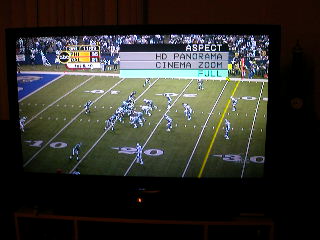 The commercials are still shot in 4:3, as you can see here. The TV is still in "Full", but the picture is in 4:3 with black bars on the side. 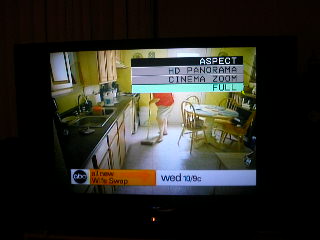 |
|
|
New member Username: MiloPost Number: 7 Registered: Nov-04 | Yes, thank you Mr. Lynch. Your description of what happens with my DVDs is exactly as I am seeing and as I have listed in my post. I am also glad to learn that with an HD signal like in your football game and commercial photos that in the HD FULL the TV can detect the aspect ratio of the signal being sent and self adjust. As you said, this means a 4:3 signal like the commercial shown in the middle of a game will be shown with black bars and no stretching distortion. My question still remains as to why this is not the case with non-HD signals. Please address the second part of my post if you can. Many non-HD channels broadcast films or shows in widescreen or 16:9 formats and these signals ALL are displayed on this TV in the FULL modeas 4:3 with the black or grey side bars and then black bars on the top and bottom. Why isn't the non-HD FULL mode selection as smart as the HD FULL mode is. If you turn on a non-HD station like TBS broadcasting a movie in widescreen or possibly the West Wing broadcast in 16:9 on a non-HD network feed, is there any way you can get them to fill the screen area without distorting the image at all? I can't. Best regards, Milo |
|
|
tvshopper Unregistered guest | Milo, I'm still working my way through all of these issues but if I'm not mistaken, your beef is not with the TV but with the broadcaster and/or signal provider (satellite or cable). Even though a program is being broadcast in letter box format from a network, the carrying affiliate is probably still sending out the standard 4:3 signal which the TV detects and displays in a 4:3 box. I am a big fan of ER and West Wing which are both broadcast this way. I believe that what I do is set my aspect ratio to panorama (I believe) and it works great. If it isn't panorama, experiment. There is a setting that fills the screen with no distortion. Again, though I think your problem lies with the signal not the TV itself. The TV can only display what it is given. By the way, I had a question regarding DVDs and how they are displayed and JVC sent me a Word file that speaks to the issue and why not all DVDs display full screen. I am happy to provide it to anyone that wants it. Just post an email address and I will get it to you. |
|
|
tvshopper Unregistered guest | Mr. Lynch, I live in east-central Wisconsin and have Charter Communications as a cable provider. Our HD content is limited to a total of 5 channels! Which just plain sucks if you ask me. But, there are promises of adding more in the near future. We have HDNet, HDMovies and ESPNHD. Additionally, if you are a subscriber to either HBO or Showtime, you get the corresponding channel in HD. So far, I have to say that the HD content is fabulous out of the Charter system. I have not noticed audio issues etc. I really want them to add Discovery, ABC, CBS, NBC and Fox HD channels. I'm not holding my breath though. |
|
|
Silver Member Username: Mr_lynchSeattle, WA Post Number: 192 Registered: Sep-04 | TV shopper- I guess I can't complain much. We get ABCHD, NBCHD, PBSHD, FOXHD, INHD, INHD2, Discovery HD, ESPNHD, NFLHD, and the premium pay channels all offer HD variations. I get CBSHD though an antenna, but I have to switch the coax on the HD tuner to recieve it. I only do that if there is a football game I have to watch. |
|
|
Silver Member Username: Mr_lynchSeattle, WA Post Number: 193 Registered: Sep-04 | I took a few pix last night. The angles might look weird because I was sitting on the floor. My camera is only 2mp so it is not the best pix, but they still look pretty good. They have also been shrunk so I could upload them.   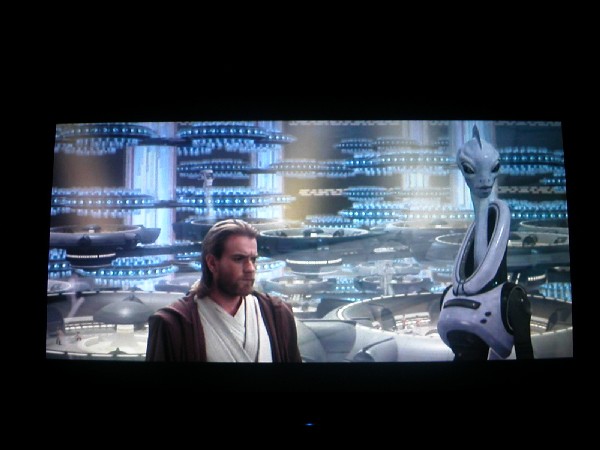  |
|
|
Silver Member Username: Mr_lynchSeattle, WA Post Number: 194 Registered: Sep-04 | Halo 2 on the JVC!   |
|
|
New member Username: Mike_hPost Number: 4 Registered: Sep-04 | Thanks for posting the pics Mr. Lynch. They look fantastic even when taken with a 2MP digital camera. Cheers... I'm drooling now to get one of these. Mike |
|
|
Silver Member Username: Mr_lynchSeattle, WA Post Number: 195 Registered: Sep-04 | Here is a great article on why Standard Tv looks like crap on new Digital HD TVS. http://www.hometheaterblog.com/hometheater/2004/11/why_standard_de.html#more |
|
|
tvshopper Unregistered guest | Mr. Lynch, How do you take the photos? I am supposed to try to take a photo of mine showing the green glow (so it should be a black screen) but everytime I do, the camera holds the shutter open so long that the screen appears totally blue. Any tips you can share? |
|
|
tvshopper Unregistered guest | Mr. Lynch, By the way, I got the stand and it is very nice. It isn't fine furniture but it will work. The cubby holes for the components are a little narrow and it takes a little finagling to get them in but the cable box and DVD look like they were built to go in it. The finish is darker (as I suspected) than the picture on the web. And, I was pleasantly surprised to find that the trim strip below the TV houses a double drawer. My wife loves it so our quest for a stand is done! |
|
|
Silver Member Username: Mr_lynchSeattle, WA Post Number: 196 Registered: Sep-04 | TV shopper- I turn off all the lights, turn the camera flash off and shoot. My camera is a Nikon Coolpix 2500. I don't change any settings. Nice to hear the wife likes the stand. Maybe you can post a pix with it all set up. My wife actually liked the Bell'o stuff you posted, just not the prices. I don't like my stand so we decided to build something that looks like part of the house. I haven't figure out exactly what yet because the angles are really weird. |
|
|
New member Username: MiloPost Number: 8 Registered: Nov-04 | hello tvshopper Thanks for the response. Please don't get me wrong. I think the picture quality of this TV and the overall functioning of my JVC set is phenominal and blows the current HLP & LCD competition out of the water. It gets an A+++ from me and a hardy recommendation for anyone on the fence about it. Yes I totally agree that the problem is not with the TV on the non-HD signals. It can only broadcast what it has been given. So I am assuming as you said that even though a program is being broadcast in letter box format from a network, the carrying affiliate is probably still sending out the standard 4:3 signal which the TV detects and displays in a 4:3 box. . Yes, this makes perfect sense. And yes you are right that the best choice for using your entire screen area is the PANORAMA setting which shows the least distortion by only stretching the edges instead of the entire picture. All I am saying is it would have been nice to have two additional non-distorting aspect ratios for non-HD signals that you could switch to for widescreen or 16:9 broadcasts. For instance: WIDESCREEN MODE: would set the aspect ratio of the TV to 1.85:1 which would bring the picture out to the sides and black bar the left over top and bottom with no stretching distortion 16:9 MODE: would set the aspect ratio of the TV to 16:9 filling up the entire screen with no stretching distortion Believe me, the TV is absolutely fine as it is and in fact superb even without these settings, but they would be on my wishlist for the next model series. Great photos Mr. Lynch. I am happy to say that my June 04 set looks as great as your photos and I feel very lucky indeed. Milo |
|
|
tvshopper Unregistered guest | Milo, Experiment when you have a letter box show being broadcast. I think that one of the aspects does not stretch the picture because it is letter box. So the aspect ratio choice corrects the 16:9 to 4:3. I just don't remember which one it is. |
|
|
Silver Member Username: Mr_lynchSeattle, WA Post Number: 197 Registered: Sep-04 | Whenever I come across a movie that is in SD 4:3, being broadcast letterboxed I use the "Cinema". It seems to fill the screen just right. It basically cuts off all 4 of the black bars. Panaroma makes me dizzy with the stretched edges. It is almost like a mild fisheye effect. I'm just glad the JVC lets you mess with digital/HD ratios. My friends Samsung HLP4663 does not. On his TV you are stuck with whatever is being broadcast. |
|
|
racingtoys Unregistered guest | wow i made it all the way from the top to the bottom of the forum and it only took me 4hrs to read each one..haha. Anyways I am seriously thinking about picking one of these up, I currently have a 36XBR800 (36" Sony XBR) and im thinking of dumping it to get this one. I went to Frys in sunnyvale and checked it out, they had a lcd projection on the left and a dlp on the right with the hdila in the middle. They were all on s-video signals and the hdila looked very very very bad, the picture had major jagged edges. Both the lcd and dlp looked much better. I checked the connections behind the tv and found all of them connected to the same box using the same quality cables, I tried playing around with the settings but I was unable to improve it. I did notice that it had the HD-ILA sticker on it so maybe its an old set?? I was unable to check the production date since they had the tvs so close together. Has this been a problem on the June/July sets?? Has anyone else had this problem, I think Heywood had the same problem? Thanks guys, I really like the technology behind it and think it would look great, be it a bit to big but still great in my house. |
|
|
New member Username: MiloPost Number: 9 Registered: Nov-04 | Hello again. Day five and I am still loving the picture quality from my JVC 52Z575 even though it was manufactured in JUNE O4. However, since this was a really expensive investment for me and since there are many documented problems with the earlier sets, I just have to be sure keeping an early model of this set is not a stupid thing to do. I know, I know: if it aint broke, don't fix it. Anyway, I called JVC today and asked them about this problem with the bad light boxes and convergence on there earlier sets. I asked if it was technically just a bad design original light box and if most of the sets manufactured before August had this problem. He said not all sets have the problem and asked me to tell him the letter following the model number on my TV sticker so he could tell where it was manufacture. The was no letter following my Model number or serial number. After telling him this and holding for a minute he came back and said, your TV was one that does not have the Smart Sound feature and models without the Smart Sound feature don't seem to have the problem. I didn't know what Smart Sound was and he explained that some commercials, etc are broadcast louder than regular programming and this equalizes out the levels. (Nice I thought to myself). I then asked the question that was my main concern: In the latest models coming out now and when you replace a light box in an older defective model, are you just putting in a new light box of the same design that works or have you now got an improved updated version with better technology. He answered that JVC is always improving there designs and, yes, you would be getting an updated and more refined light box than those found in those first produced. I also asked about a problem some people said they were having with the HDMI input which I had heard had been fixed with a firmware update (which I am not sure what that is). He merely remarked that this was true. Ok, this was really not what I wanted to hear. I have a dilemma. I have a JUNE 04 set that after 5 days seems to be working fine with no green glow, a very sharp picture, no dead pixels that I can find and overall is a killer set. Someone posted that the green glow problem didn't present itself until a few weeks after getting the set. But even if no glow or defect appears on mine within my 30 day return window, do I keep it without the latest innovations. Even though my set seems to be working fine, it might be even better with the improvements. My set does not have the Smart Sound feature, does not have the new and improved light engine and supposedly has an HDMI input problem that can be corrected with a firmware update. I called Crutchfield where I got the set and explained all this to them and wondered why if I only ordered the set a week ago I got a JUNE 04 model which was there first production run. I said hasn't this set been selling at all and you still have old inventory. He said, no it has been selling fine and they have been constantly getting new shipments. So I don't know if this was just one that was left unshipped at the back of the pile or JVC is still unloading some older production models. At any rate, Crutchfield will do anything I want and just want me to be happy. They said call back in another three weeks and let them know how things are going and said even if I wanted to send it back for a later model that would be fine. Don't know what to do, but just in case I want to exchange for an August or September set could you help out a bit. The manufacture date is not listed on the outside of the shipping carton, but the serial number is. I am wondering if you can figure out the approximate month a set was manufactured by the serial number. In order to figure this out, could all of you who own a JVC 52" MODEL# 52Z575 post your manufacture date and your serial number. Mine was JUNE 04 and serial number 11981837. If the numbers increase systematically with the date, we can all have a good idea which numbers it might be better to accept. Thanks. Any comments about what you think I should do would also be appreciated. There is no question that I want a JVC 52Z575 TV. As I said before, this set rocks. But do I keep this one or opt to get a later and updated production model? Milo |
|
|
Silver Member Username: Mr_lynchSeattle, WA Post Number: 204 Registered: Sep-04 | Milo- I'd give it the 3 weeks and evaluate it then. Most likely your set will be fine. This was posted by Heywood- I called JVC and you can decipher the Mfr date with the serial number (which would be on the box) The serial is 8 digits long. look at the first 2 digits and subtract 5, then look at the third digit and also subtract 5. This will give you the month and year of Mfr. Like I said before, I originally had a June 04 model and I was more than pleased with it. If not for the "thumbprint" between the layers I'd probably still have it. |
|
|
Bronze Member Username: Talk2dipuPost Number: 17 Registered: Oct-04 | Racingtoys- Here is my story when I started doing research after reading this forum. At that time I walked into Best Buy with the intention of seeing the set first hand. I could not find it. I asked the sales guy if he had JVC H-DILA. He showed it me It was put in a Corner of a 'L' shaped shelf. I asked him if the sales for this was on par with other sets of the category. Of course expecting more sales talk. But this is what he told me. He thinks it is a good set but it is something about having it next to other sets - like in the store setup that makes the picture look bad. So the JVC rep had suggested putting it in the corner. He said when it was in a straight line with the other sets it was terrible, but now in the corner at an angle with other sets it is better. So my suggestion would be to look in other stores in your area. I know there are lot of sotres in Sunnyvale / Santa Clara area (I used to live there on Lawrence and 101). See if you find a store that has the set displayed in a different setup. Like others in the forum, I don't have any complaints so far. |
|
|
J Ketchum Unregistered guest | Hey guys, great info to guide me on the quest for the best TV for value. I have read this entire thread and never really heard from anyone concerning the viewing angle of this set. JVC's site says 160 degree viewing angle. Is that true? I am concerned about extreme viewing angles from other projection TV's I've watched. Appreciate the dedication from fellow enthusiasts! | |
|
New member Username: MiloPost Number: 10 Registered: Nov-04 | Thanks Mr.Lynch- I am glad to know the way to figure out the manufacture date of a set from the serial number in case I need to rely on it in the future. I agree and think I will just wait three weeks and see how things go. But like your thumbprint that you really couldn't see from viewing distance but knew was there, I will I always be wondering if the newer versions of this TV are even better than mine and more reliable over time. It is the latter that worries me most. I am in it for the long haul with this set. By the way, the JVC rep confirmed that when viewing a widescreen broadcast or 16:9 broadcast from a non HD source, there is absolutely no way to fill the screen without distortion. The only way to see it as it was intended is with the gray side bands and the top and bottom blackbox within that. But his feeling was that most HD sets handled this the same way and hopefully very soon everything will be broadast in HD so it will not be an issue. Milo |
|
|
Silver Member Username: Mr_lynchSeattle, WA Post Number: 205 Registered: Sep-04 | J ketchum- The way my TV is angled, you can barely see the screen from the kitchen, and it is still very watchable. I'll try to post some pix tonight. I was very suprised of the quality at extreme viewing angles. |
|
|
Wishbone Unregistered guest | I have seen the JVC lined up with all the other types and brands and it really stood out far better than the rest from all the way across the store! | |
|
J Ketchum Unregistered guest | Mr Lynch, Thanks for the feedback. I really think this set is for me. Also, does anyone on this thread subscribe to Voom Satellite? I'm having trouble finding up to date reviews on the service. |
|
|
New member Username: NorcalNorthern Cali, California Post Number: 1 Registered: Nov-04 | Gentlemen, first off greetings to all. This is my first time post on this board. I just wanted to chime in with some positive remarks about the JVC D-ila sets. I recently ordered the 61" 585 (black) model from Video Only out here in Dublin, Ca back on Sept 6th. They were out of stock and it took almost 9 weeks for a shipment to come in. It was very frustrating with the long wait but in the meantime I browsed a few of these forums (this one in particular) and listened to all those who had compliments and complaints. I felt I was pretty well prepared to be on the lookout for some of these so called defects. On Nov 8th I finally got the call that I have been waiting for and arraigned for delivery that very next day. When they unpacked it I immediately checked the born on date and much to my relief ....it was Oct 2004 baby. Straight out of the box and I have not had to do anything to improve upon......well ok, I did tweak the brightness down a few notches. I was really taken aback by how vivid and bright these sets can be out of the box. So far all I can say is this set has been nothing short of fantastic. Knock on wood...it has been more than I could have hoped for. I gave it the up close and personal inspection and all I could find in the negative column was 3 dead pixels about 5 inches apart in the upper left corner. If I step back 5 ft I could not see a thing. Have not seen the dreaded purple/green nightmare that a lot of earlier set have reported. I was prepared for the fan noise that has been in question in the past, but I only notice it when I turn the volume way down or when I shut it off completely ( during shutdown). I can live with that. Hooked it up to my comcast digital pkg, and the HD content has been nothing short of breathtaking. I never knew how vibrant the Tonight show was until HD. I would prefer Letterman, but he is not in HD. The SD channels are a mixed bag. Some are actually surprisingly very good, some are just OK, and some are, well let's just say, not as good as others. DVD's are beautiful with componet hookup. I even have a VCR that I sometimes use and was mildly surprised at the PQ. I know it is just been a little over a week and I am still very pleased, but I will be looking carefully for any other things that might come up. Just wanted to cast my vote in the "I'm a happy camper" department. I attempted to upload a couple of pics but was told they exceeded the 600x600 file size. It asked me to reduce the size.....can anybody offer a clue how to do this. |
|
|
racingtoys Unregistered guest | Dipu Ray - thanks but I cant understand how having it seperated from the others makes the picture look better...I mean if the picture is bad then the picture is bad. I do think it might be a problem with the way frys had it setup, they didnt even have HD connected any of the tvs in that row, only s-video. I am planning on stoping by other stores to check it out again. J Ketchum Im not sure how voom is now but back when I had it, it was crappy, needed to have an antenna on the roof to get local channels, those 10 HD movie channels really suck they only play really old movies. I didnt like the way the program guide was setup prolly cuz im so used to my directv but there were a few other things i cant really remember. On the good side i got free programing for 3 months since i kept calling in at the end of the month to tell them I want to cancel and they would always tell me to try it out for another month for free, I could have gotten at least another month for free but I decided it really wasnt worth it. Also when the voom installer came out to my house to pick up the equipment he only took the reciever, he told me to keep the off air hd antenna and the dish. |
|
|
Silver Member Username: Mr_lynchSeattle, WA Post Number: 206 Registered: Sep-04 | Here is some "angle" shots for those of you interested. They aren't the best pix, but as you can see the set stays nice and bright thoughout all the angles. Straight on-  slight angle-  extreme angle-  |
|
|
Bronze Member Username: Kid_redPost Number: 29 Registered: Apr-04 | Mr Lynch- I greatly appreciate the pics. As a tempted buyer it's nice to see samples of the set when mostly in stores the pic is the same old Discovery feed split to all hell. I was wondering if maybe you could post a few more pics? A few different movies, maybe some SD channels as well. How has your experience with black crush been? One surprising issue was your no HD shots had black side bars. The big compliant when this set came out was that it had grey bars. That is a great viewing angle btw. |
|
|
Silver Member Username: Mr_lynchSeattle, WA Post Number: 208 Registered: Sep-04 | Rick- That extreme angle pix is a bit blurry because I couldn't hold the camera very steady. The battery died before I could take another one but I figured it was good enough and got the point across. When watching a Digital channel that also will broadcast some programs in HD (ABC,NBC,FOX), the side bars are black. Channels that do not broadcast in HD have gray bars. What kind of movies did you have in mind? Any particular scenes your interested in seeing a pic of? Black levels- Well, my personal opinion would be that they are adequate. When watching dark scenes in "Lord of the Rings", the blacks are a very good black, but the details are somewhat lacking. They are not totally "crushed", but I have seen better. I've also seen much worse. Don't get me wrong, it looks very good, and I don't think most people would even notice. After my set was calibrated the black level performance was definitely a lot better. On a scale of 1 to 10 I'd give it a 6 or 7. Over PQ would have to be a 9, and color would be a 10. It blows everything away in that regard. After watching many hours of my JVC and of my friends Samsung HLP4663 DLP set, I'd say the pictures are quite a bit different. The JVC has a soft, smooth "film" like look to it where as the Samsung seems to be sharper, more crisp, but also really harsh and artifical. I believe it has alot to do with the pixel spacing. The pixels are a lot closer on the JVC, and I feel the larger spacing on the DLP add a small amount of black around each pixel making them standout. Like how most cartoons have black lines around the drawings. I prefer the look of the JVC. It seems more natural. |
|
|
Bronze Member Username: Kid_redPost Number: 30 Registered: Apr-04 | Mr. Lynch- Thanks for the info. As for movies, I guess some movies where black crush may be an issue so we can see how bad or how little it happens. Matrix, Sea Biscuit (stables), Underworld, LOTR fellowship in the dwarfs' underground city, HellBoy, stuff like that. If you can, I'd also like to see some SD stuff, ESPN, CNN, and then maybe some HD examples. But, it's a lot that I ask, please only do what you feel like doing. I just through all that out there for suggestions. |
|
|
docjj Unregistered guest | Mr. Lynch- You posted a week or so ago that someone was going to explain the settings on the Service Menu in 'Layman Terms'. I have not seen them as yet. There are 4 choices 1, 2, 3 and the unlisted 9 which is to adjust the convergence. A tutorial would be quite helpful if it is available. I have the 52Z585 and am extremely happy with the set, both with upscaled DVD as well as SD/HD from DirecTV. It seems that my picture is rotated counterclockwise a little bit so that horizontal lines are slightly lower on the left side than on the right. It was discovered with THX video tests from StarWars VI disc. Thanks! | |
|
bhend4 Unregistered guest | Im reading where the JVC scales internally to 720P. Does this mean a digital connection (DVI or HDMI) is not needed?? Im looking hard at the JVC's cause I love the picture everywhere I go, and also will be buying a dvd player to complement it. I like the thought of DVD players with DVI connections, yet some of the best reviews of players don't have this option. Panasonic DVD-RP82 has gotten great reviews out there. My gut tells me I should be looking for a player that upconverts the DVD to 720P or 1080I but if the tv already does this, it seems a moot point. Am I thinking wrong? | |
|
Silver Member Username: Mr_lynchSeattle, WA Post Number: 211 Registered: Sep-04 | Docjj- I haven't heard anything from my friend about explaining the service menu. As soon as I hear something I'll post it. bhend4- I use the HDMI for my DVD player and it does produce a more clear and stable picture. Even if I leave the DVD player (Toshiba SD-5970) in 480p mode and let the TV convert to 720p, the picture looks better when compared to component. When watching Finding Nemo, the beginning has "banding" in the deep water when using component. It is not visible with the HDMI. Also when running any type of test disc, There is a stability test that shows lines that get closer and closer together. With the HDMI every line on down to even the closest pairing show no flicker at all. With component the last few lines flicker. |
Main Forums
Today's Posts- Home Audio Forum
- Home Video Forum
- Home Theater Forum
- Car Audio Forum
- Accessories Forum
- All Forum Topics