Copy DVD to VHS
|
New member Username: TammyPost Number: 1 Registered: 01-2004 | I have a DVD VCR combo. I want to know if you can hook up another VCR & record the DVD that is playing? If so, HOW? | |
|
dan_smith Unregistered guest | Hello Tammy, I asked just about the same question and I got a reply that said: You just need a stabilizer for your image! I've got one it's made by "Optex" (aprox = 50$ can$) Hope this helps. |
|
|
New member Username: Whi9jiPost Number: 1 Registered: Jul-04 | I want to make a VHS copy of a DVD I bought. I have both a dual deck (Polaroid) DVD player/VHS player-recorder and a separate VHS recorder. When I tried to make my copy, 'tho, it was mostly rolling, b/w mush. What did I do wrong? Also, is it no longer possible to dub a purchased video onto another VHS tape? I used to copy everything onto 8 or 10 hour tapes so I could play them as background noise to help me sleep after I work graveyard shifts. Visually, it's the same problem I have w/the DVD-VHS transfer--rolling b/w ghostly fuzz where a movie should be. My VHS-only recorder is a Sansui circa 1990-something. I bought the DVD/VHS combo machine four months ago. Instructions and/or referrals to same greatly appreciated. Thank you. |
|
|
Silver Member Username: SamijubalPost Number: 105 Registered: Jul-04 | You need a stabilizer. Look in some threads here and you'll find what you need. I've seen them on e-bay before. | |
|
Unregistered guest | I was wondering if it was possible to record a dvd onto a vhs tape. I do not have a combo dvd player. I have one dvd player and a seperate VCR. If anyone could help with this please email me or send a reply. Thank you! NicoleHallstrom@aol.com | |
|
Silver Member Username: SamijubalPost Number: 195 Registered: Jul-04 | This one has been answered over and over. You need a stabilizer. | |
|
mlee Unregistered guest | Regarding Nicole's question above,,, does it make a difference how the equipment is set up? | |
|
henrythe8th Unregistered guest | Don't listen to these people. You don't need any stabilizer. Just use an old VCR that doesn't recognize any copy protection nonsense !!! | |
|
Silver Member Username: John_sColumbus, Ohio US Post Number: 240 Registered: Feb-04 | The first movie released with Macrovision (copyguard) was "The Cotton Club" sometime around 1986. By about 1988, virtually all VCRs would not record copyguarded tapes without distortion. So, henry, you would need to use a very old VCR to make copies today for tape to tape. And I have no idea if it would work for DVD to tape. Anybody still have a Beta VCR? |
|
|
Silver Member Username: SamijubalPost Number: 295 Registered: Jul-04 | There are a few VCRs that don't have copyguard problems, but they are very few. | |
|
Unregistered guest | Can I ask how the connections would be configured? To me it seemed like if I had my VCR connected to my tv and the dvd player connected, then the vcr should record what I play, but it doesn't. Does that mean I need a stabilizer? And it that a cable or another piece of hardware? Thanks. | |
|
Silver Member Username: SamijubalPost Number: 369 Registered: Jul-04 | To record most commercial DVDs you would need a stabilizer. The DVD player would hook to the VCR with RCA jacks, the stabilizer going between the two. It's just a box that takes out the copyguard on the DVD. | |
|
User Unregistered guest | Where can u get a stabilizer |
|
|
Silver Member Username: SamijubalPost Number: 505 Registered: Jul-04 | I've seen them on e-bay. Do a search for digital video stabilizers. | |
|
Anonymous | I would like to take my old "Disney" VHS tapes and convert them to DVD via my DVD burner on my computer. Can this be done? What about Copyright? If any one can help I would appreciate it. |
|
|
Unregistered guest | i've been reading through a lot of the posts and still feel like a dumby...what is the difference between a red pro and a stabilizer? | |
|
Silver Member Username: SamijubalPost Number: 534 Registered: Jul-04 | A red pro is a brand of stabilizer. | |
|
Unregistered guest | I have VCR tapes of my children, grandchildren and great-grandchildren's birthday parties and also many of weddings and Christmas mornings. I wish to copy these to DVD before they become so old they don't view anymore. Some may already be unviewable. I have a computer with a DVD-Writer/CD-Writer Combo. I have been told I can hook a VCR up to my computer and copy these VCR tapes to DVD. Sounds to easy to me. If this is true, how is it done. What if anything do I need. Thank You. | |
|
kksmyname Unregistered guest | So if I understand correctly, the problem is with a copyrighted DVD. I made a DVD of some photos and background music. I made it on my PC. SInce my DVD isn't copyrighted, I should be able to play it on one DVD player, and record it on a separate VCR. Right? Well, I'm going to try this tomorrow anyways. I'll let you know if it works! |
|
|
Silver Member Username: DirtfarmerAlberta Canada Post Number: 122 Registered: May-04 | hi any one that like to learn about copying vcr to dvd please read the attach attachment ((((((((((((Technology favors the new, the powerful, and the fast. So where does that leave that pile of old VHS videocassettes you have up in the attic? Fortunately, converting your old tapes to digital form allows you to edit them, add music or narration, and output them to DVD, preserving them for the future. You will have your movies in a more compact and easily stored form than VHS--and you'll be able to watch them again and again without worrying that each replay might damage your tape. And digitizing your old videos is easy. )))))))))))) for more info read the atachment
|
|
|
Cora Unregistered guest | I have several G0-Video dual VCR units that I purchased because they will copy commercial tapes. Can I assume that I can use this unit to copy a DVD also? If yes, is the quality similar to that obtained when using a stabilizer? Can you recommend a website for configuring the wiring of a computer/TV/VHS/DVD system with copying capability? | |
|
Silver Member Username: DirtfarmerAlberta Canada Post Number: 214 Registered: May-04 | Cora if you what wiring chat go here Message Board: Home Theater: Home Theater Setup & Planning: The ultimate theatre setup guide: Use this link to go directly to the discussion also and but, if you have a dvd buner read this The Official DVD Decrypter Website DVD Decrypter. ... DVD Decrypter, Info. Current version: 3.5.2.0 Released: 5th January 2005. Donate. Help me improve DVD Decrypter PayPal NOCHEX. Hosted By. ... www.dvddecrypter.com/ - 21k - 9 Jan 2005 - Cached - Similar pages DVD Decrypter v3.5.2.0 ... Software. Software. DVD Decrypter v3.5.2.0. DVD Decrypter is a highly versatile VOB-ripping utility. ... Changelog is here. DVD Decrypter v3.5.2.0. ... www.afterdawn.com/software/video_software/dvd_rippers/dvd_decrypter DVD Decrypter v3.5.2.0 DVD Decrypter is a highly versatile VOB-ripping utility. The software takes advantage of both the DeCSS Plus and VobDec algorithms for looking up and decrypting the CSS encryption. DVD Decrypter is also multi-angle aware, and capable of removing the Macrovision scrambling key, as well as the region code during the ripping process. If you wish to know how to use DVD Decrypter to copy DVDs to DVD-Rs, please read this guide. Also, for more assistance on DVD ripping, please visit our discussion forums. DVD Decrypter is a free tool that allows you to decrypt and copy DVDs to your PC's hard disk. From there you can watch them with the likes of WinDVD and PowerDVD, you can write them back to DVD-R / DVD-RW / DVD+R / DVD+RW / DVD+R DL / DVD-RAM media or you can convert them to VCD / SVCD / DivX for burning onto CD-R / CD-RW. DVD Decrypter can write most types of CD / DVD images via its 'ISO Write' mode, and it supports all the latest writers (including booktype / bitsetting on many of the major ones - i.e. BenQ, LiteOn, NEC, Plextor, Sony). You can even use DVD Decrypter to erase / format your rewritable media! Advanced functionality can be found in context menus that appear when you right click on various bits of the user interface. Can you find them all??!! |
|
|
Silver Member Username: DirtfarmerAlberta Canada Post Number: 215 Registered: May-04 | cora DVD Shrink: Shrink your DVDs to fit DVDR! The (only) **Official** DVDShrink Site Choose your language: English Spanish Japanese. www.dvdshrink.org/ - 2k - Cached - Similar pages DVD Shrink Where can I download DVD Shrink? DVD Shrink is freeware. Use the links below to download your own copy: Current stable version: 3.2.0.15. ... www.dvdshrink.org/where.html - 7k - Cached - Similar pages [ More results from www.dvdshrink.org ] DVD Shrink v3.2.0.15 DVD Shrink is a versatile freeware tool for fitting a DVD-Video disc on a single DVD-R. ... Software. Software. DVD Shrink v3.2.0.15. DVD ... www.afterdawn.com/software/ video_software/dvd_rippers/dvd_shrink.cfm - 41k - 9 Jan 2005 - Cached - Similar pages DVD Shrink v3.2.0.15 DVD Shrink is a versatile freeware tool for fitting a DVD-Video disc on a single DVD-R. DVD Shrink is capable of both re-authoring and re-encoding the movie. It features an intuitive user interface which makes it easy to choose what to keep, and what to lose. DVD Shrinks allow the user to select compression level for each video track separately to obtain the desired disc size (which is usually below 4.38GB). It has a built-in decrypter, so there is no need to rip the DVD files on HDD first. The software is capable of producing either an ISO image of the ripped DVD, or a VIDEO_TS folder for further processing, viewing or burning. While DVD Shrink isn't as easy to use as DVD X Copy or DVD2One, it has a definite edge over both two -- DVD Shrink is completely free! |
|
|
hell yes Unregistered guest | _uck the Stabalizer crap. Don't listen to those idiots. You can EASILY copy a commercial DVD to a VHS just by using an older model VCR !!!! | |
|
Silver Member Username: DirtfarmerAlberta Canada Post Number: 240 Registered: May-04 | hell yes if you going to give a point of view tell people why, and you comment is not exact right maybe was on older vce, but sure is not now I am trying to connect my DVD player to my TV, but it doesn't have video inputs. Can I connect through my VCR? It is true that the VCR can function as an RF modulator to convert a composite (RCA)video signal into a broadcast signal. The problem is that DVD players incorporate a copyguard protection system to prevent making videotapes from DVD movies. This can cause various video distortions that render the image useless through most contemporary VCRs. For more info on the copyguard system, please visit: You can purchase a separate video RF modulator, which will allow direct connection to the TV without distortion. Most RF modulators have an RF input along with an A/V input so you can connect both a VCR and a DVD player to the modulator and give yourself the ability to watch either component on the TV. Nearly all contemporary TV's have the necessary Audio/Video connections for a DVD player. Article #81 - Last updated 06/20/2004 |
|
|
Unregistered guest | I want to get a Macrovision decoder for copying my dvd's from my ps2 to my vcr but i just cant find were to buy 1 and i dont usually trust online purchases is there anywere were i could get these in a city in canada say like best buy or futureshop ? if so could somebody give me an actual product name so i can go buy it plz any responces would be appreciated  . . |
|
|
Unregistered guest | I am looking for some help......I am trying to copy DVD movies to a VHS tape. The copies are for my own use.I have a video stabilzer hooked up between the DVD and VCR and it takes the color change and shift etc out of the picture and records properly but there is no sound? Is this another copyright protection thing or do I have the cables hooked up wrong. I have the out video on the DVD to the in on the stabilizer and them the out on the stabilizer to the in video on the VCR. Audio cables run from the DVD player to the VCR the off to the TV......I am sure I had it working before with sound and no colour change etc. but I cannot get the sound to work. Any help would be appreciated. thx |
|
|
Unregistered guest | I am looking for some help......I am trying to copy DVD movies to a VHS tape. The copies are for my own use.I have a video stabilzer hooked up between the DVD and VCR and it takes the color change and shift etc out of the picture and records properly but there is no sound? Is this another copyright protection thing or do I have the cables hooked up wrong. I have the out video on the DVD to the in on the stabilizer and then the out on the stabilizer to the in video on the VCR. Audio cables run from the DVD player to the VCR the off to the TV......I am sure I had it working before with sound and no colour change etc. but I cannot get the sound to work. Any help would be appreciated. thx |
|
|
Silver Member Username: DirtfarmerAlberta Canada Post Number: 367 Registered: May-04 | keep in mind that DVD recorder/VCR combos cannot be used to copy commercially made DVD movies to VHS or commercially made VHS movies to DVD, due to copy-protection. Just as you can't copy commercially made video tapes to another VCR due to Macrovision anti-copy encoding, the same applies to making copies to DVD. DVD recorders cannot bypass the anti-copy signal on commercial VHS tapes or DVDs, but ther are ways. it depend o what you what to do Review: How to copy VHS tapes to DVD |
|
|
Silver Member Username: DirtfarmerAlberta Canada Post Number: 368 Registered: May-04 | porter2004 this link is a good one to read Good-bye VHS; Hello, DVD |
|
|
porter2004 Unregistered guest | arnie(dirtfarmer) thx for all the links.... I am a newbie at this stuff so bear with me..... but shouldn't the RF stabilizer allow me to successfully record the dvd images without macrovision interfering with the picture or the sound? Info I have read is all about the picture safeguards relating to macrovision. nothing to do with sound.The problem that I have the VCR recording on channel AV2 setting, with a perfect picture but no sound and on AV1 there is perfect sound but no picture. I have the Video out from the DVD player going into the stabilizer in and the out on the stabilzer is going into the video in on AV2 inputs on the recording VCR. any suggestions on possible fixes... thx |
|
|
Silver Member Username: DirtfarmerAlberta Canada Post Number: 369 Registered: May-04 | porter2004 question, why do you what to tranfer dvd toi vcr, when most people what to tranfr vcr to dvd just a comment ok if you have a dvd, why not just use DVD Decrypter and DVD Shrink, to make copy of dvd disk, i had petty good luck so far copying vcr tape to dvd, is a whole differnt can of worm so to speak, there you do have to add some form of add on part to do it, it explain in a lot of the link i gave you but i did find some info you may or not find usefull Digital Video Stabilizer for DVD or VHS Improve Your Video Quality http://www.mykidstuf.com/ >>>>>>>>>>>>>>>>>>>>>>>>>>>>>>>>>>>>>>>>>>>>>>>> but i did find some comment from some web site like this one Digital video stabilizer stops rental movie picture problems. Eliminates most brightening, darkening, blackout, color-shifting, jitter, shake, picture tearing and twisting, line effects and some other signal related symptoms. Eliminates all the latest copy protection on rented video tapes and DVD. and this one Video Stabilizer will allow you to copy your DVDs into Video format but is not the primary intention for the provision of this device, Video Stabilizer is a simple plug in unit that will let you view a DVD Player through a VCR with out any of the usual quality loss, like fading in and out and rolling. Composite video RCA in-out. It also cures unstable picture if you are connecting a PAL DVD player 'through' your VCR's AV Input or to a Projector. Certain Jamming signals which originally intended to prevent unauthorised copies being made are actually causing more of a problem to genuine interconectivity and innovation of New equipment with old, and unduly causing the Consumer unneccesary Additional costs to Equipment Upgrades. This unit is NOT a System converter!. It does NOT convert PAL to NTSC or NTSC to PAL, which can also cause bad dub, it simply renders unjust Copy Protection pulses innefective that give you picture stability problems! |
|
|
Silver Member Username: DirtfarmerAlberta Canada Post Number: 420 Registered: May-04 | i post a private message i receive and my answers Congratulations! You have received a private message from the following discussion board user: I just happened upon this site and after a few seconds, realized you were probably the guy that could help me out (WELL THAT MIGHT BE DEBATEABLE LOL, comment by dirtfarmer ). I have a lot of vhs movies that I'd like to preserve on dvd, but I'm not sure what device I should use to "get around" the copy protect. I know it's possible, but I need a recommendation. Thanks for you help. Dhtexan and HERE ARE MY ANSWERS well first off i would read this\ Macrovision Demystified Although Macrovision video copy protection has existed for nearly 15 years, it wasn't until the recent acceptance of DVD in mainstream consumer markets that its existence was felt at all. The NTSC video standard (the broadcast standard used in North America and Japan) is defined with a 525-line vertical resolution. However, only 480 of those lines are used for transmitting video information. The extra 45 lines are used to carry control codes (such as interlace information), closed captions, and other similar non-video content. Macrovision copy protection works by adding certain codes to these control lines that are interpreted by an Automatic Gain Control chip in a VCR to scramble the video signal if the video is being recorded. Videocassettes that are copied from Macrovision-encoded source material will frequently exhibit color loss, image tearing, variable brightness, and picture instability. Since TVs and video switch boxes do not have Automatic Gain Control circuitry, the Macrovision signals are ignored when the DVD player is connected directly to the television, or indirectly through an A/V switching receiver or switchbox. Enter the DMCA Historically, problems with Macrovision have been circumvented easily. Because VCR manufacturers weren't required to include Automatic Gain Control circuitry in their products, several models can be purchased that conveniently ignore the Macrovision signals, and pass an uncorrupted signal to the television (these also allow unauthorized copying). Additionally, devices that defeat Macrovision protection are available for purchase at gray-market retailers (they are also fairly easy to make). While all of these choices could potentially stifle the copy-protection attempts, they do allow for correct, legitimate playback in cases where the owner's television or VCR is incompatible with Macrovision's signals. http://www.repairfaq.org/filipg/LINK/F_MacroVision.html MACROVISION FAQ INDEX V1.2 Table of Contents 1. About the Author 2. Introduction 3. What is it??? 3.1) What is Macrovision? http://www.facetvideo.com/xcart/customer/faq.php Q: I have a huge collection of VHS tapes that I want to back up to DVD before they fall apart. When I try to record to my DVDR, it flashes a message that it can't record. Will the Clarifier help me with my problem? A: Yes, the Clarifier™ will remove the copy protection from the VHS video signal so that your DVDR will record your tapes. Q: I have been burned before. What if the Clarifier™ doesn't work for me? A: We realize that there is always the possibility that our customers may not be able to make the Clarifier™ work with their particular system. The problems may not have anything to do with copy protection or the Clarifier™. That is why we have a "no questions asked" 30 day return policy. Q: If I buy the Clarifier™ is that all I need to record my videos? A: You will need to have a recording device, a VCR, DVD Recorder or Computer DVD authoring system. The Clarifier™ is not a recorder. Q: How is the Clarifier™ powered? A: The Clarifier™ is powered by an AC adapter that is included with your purchase. Q: The Clarifier™ is a "Video Stabilizer". What does that mean. A: This term has been established to describe copy protection devices. It is not an accurate description of what the device really does. The Clarifier™ and all other "Video Stablizers" remove copy protection signals that can confuse a VCR and make the VCR unstable. For example, the signal coming out of a DVD player is rock solid. If you try to record it on a VCR, you will get an unwatchable "unstable" picture. By removing the copy protection from the video, the VCR can properly lock on to the signal. Q: I have some really old video tapes that are almost unwatchable because they are deteriorating with age. Will the Clarifier™ fix them up? A: This is another bit of misinformation regarding so-called "Video Stabilizers". No Video Stabilizer can fix up a video that is severely degraded. Not all video problems are caused by copy protection. The only device that can make any substantial improvements to poor quality tapes is a Time Base Corrector or TBC. A TBC will completely eliminate the speed variations that come from poor recording quality and tape stretch. They will also ususally do some "drop out" correction but they can't work miracles. They are generally very expensive though there are a few that sell for around $500. Q: I have a Clarifier™. I am able to record but there are some problems with the quality. Is it possible that the copy protection hasn't been removed from the video. A: NOT ALL VIDEO PROBLEMS ARE CAUSED BY COPY PROTECTION. Although the Clarifier™ isn't perfect, it absolutely removes the copy protection signals from the video. There are many things that can happen in a video system, especially when recording VHS, that can cause video quality problems. Most of the time, the problem is related to the variation in speed that is inevitable with any video tape. Every component in the system has to be designed to cope with this variability in order to get a good quality recording. Many DVD recorders are not designed with enough flexibility to deal with these speed variations. Add to that the fact that commercially recorded tapes are usually the worst. They are recorded on thin tape that stretches a lot and dubbed at high speed. Q: I have a combo VHS/DVD unit. Will the Clarifier work with my system? A: The answer is not simple. In theory the answer is yes. However, it can be difficult to work out all the details of the connections and the setup of the device for recording. Each system is a little different. The easiest thing to do is use a separate playback unit. Combo units are a big scam. That is the best way to say it. When you buy it there is an implication that it will make the process easier. The truth is exactly the opposite. It can make the process difficult or even impossible. Look for a tutorial on this subject in the future Q: I have a PC with a DVD burner. Can I use the Clarifier to record my tapes and DVD's to the DVD burner? A: Again, there is not a simple answer to this question. First you need two other items in your system, a video digitizer and DVD authoring software. There are lots of video digitizers on the market. Most of them come with authoring software that is adequate to create DVD's. As with any digital video device, the difficulty is synchronizing to a wavering VCR signal. In general, we have had the best luck with USB devices but many other digitizing cards work well. One note, stay away from ATI Radeon products if you want to record from your VCR. If you are only interested in recording DVD's then any digitizer will work. Q: Isn't copying DVD's or VHS tapes in any form illegal? A: Not necessarily. Consumers that purchase copyrighted material are allowed up make copies that are considered to be "fair use" of the material. Even the latest amendment to the copyright laws, the DMCA, reaffirms the principle of "fair use". Q: What is fair use? A: The copyright law reserves for the owner of copyrighted material certain rights. Some of the rights retained by purchasers of copyrighted material involve the copying of that material. For instance, if you have only one DVD player in the house and several TV's and VCR's, you could make a copy of a DVD so that you could watch it in the bedroom, which only has a VCR. This copy of the DVD is allowed under the fair use provisions of the law. For more information go to the About Menu and click on Legal. Q: What isn't "fair use". A: Certainly making copies of DVD's and selling them is blatantly illegal. Everybody knows that. On a smaller scale, renting a DVD and making a copy of it is a violation of "fair use" copying. Q: What about software companies that are selling software packages that can rip a DVD and make a lower quality copy onto a CDR? A: This is definitely a violation of the law. The DMCA makes a clear distinction between technology that allows access to protected material and that which allows copying of that material. A DVD is digitally encrypted. When a DVD player reads a disc, it first gets an encryption code that allows it to read the data on the disc. Each manufacturer has it's own code on every disc. Those manufacturers have signed agreements with the people that govern the licensing of DVD technology. By gaining access to encrypted material, they are breaking the law. Q: Isn't the Clarifier™ macrovision remover doing to same thing when I make a DVD copy? A: No, the DVD device that plays your DVD's is licensed to decrypt the contents of the DVD and gain access to that encrypted material. The Clarifier only defeats the copy protection technology that prevents fair use copying. Q: I have read on various sites, including the Macrovision site, that removing copy protection from a video signal is illegal. Who is right? A: According to the US Copyright Office, the US Federal Government authority on the subject, it is definitely not illegal. If you are interested, you can click here to read their summary of the DMCA. Be sure to read pages 3 and 4. "US Copyright Office DMCA Summary" http://www.everything2.com/index.pl?node_id=952746 The Politics of Copy Protection Technology The Constitution of the United States of America recognizes copyright not as a natural right of artists but instead as a tool "To promote the Progress of Science and useful Arts, by securing for limited Times to Authors and Inventors the exclusive Right to their respective Writings and Discoveries" as stated in the Copyright Clause (U.S. Const., art. 1, sect. 8, cl. 8). This tool is becoming increasingly unfit for this purpose, as technologies that attempt to enforce copyright push their politics too far, butchering the rights of consumers (hereinafter "You") as well http://www.everything2.com/index.pl?node_id=1406570 Enforcing your right to fair use. Copying a DVD to VHS This isn't the time or place to argue the ethics of copyright, intellectual property or digital rights management. Let's just say the current law in the U.S. still embraces the concept of fair use, meaning that once you buy a piece of content (book, music, art) you have the right to use and protect that instantiation of the work for your own personal benefit. This allows you to legally make a backup copy of your CD, for example, so that you can still listen to the music, even if the original copy has been damaged. Fair use has been upheld in the U.S. courts, and the intention here is to allow you to enforce that right with respect to your movie DVD's. http://www.digital-digest.com/dvd/articles/pcdvd_guide9b.html Macrovision protection Macrovision is a form of analogue copy protection. Most VHS sell-through tapes have these and so do most DVD discs. With Macrovision, if you try to copy the tape/DVD using your VCR, the resulting picture will be distorted, usually periods of dark/light followed by the picture totally distorted. While with VHS tapes, the protection data is written on the tape it self, DVDs don't have this data. Instead, it has data that tells the DVD player to either enable or disable Macrovision. This is why macrovision doesn't effect all discs (eg. some older MGM DVDs do not have Macrovision). Players can also be modified (read : hacked) to remove Macrovision protection. If you use a software decoder with a graphics card with tv-out, sometimes macrovision will also not exist. For more information, please refer to DVD Digest's Macrovision-free Guide http://www.everything2.com/index.pl?node_id=130936 Macrovision Buster (thing) by Zorin (3.8 d) (print) ? Sat Nov 13 1999 at 14:28:03 A gadget that goes between your two VCR's, or your DVD player and VCR, so you can copy videos and DVD's. They are also used so you can watch DVD's, period, on systems where you're forced to plug your DVD player into your VCR because your TV doesn't have a composite or S-video input. Actually, modern JVC VCR's have a Macrovision Buster in them. However, it becomes disabled when you try to record. Apparently, VCR manufacturers are pandering to the desires of the movie industry. Corporations have no backbone misc info http://www.bgsales.com/video-stabilizer/index.html http://www.facetvideo.com/xcart/customer/faq.php http://www.videohelp.com/ What is this site about? This site will help you to make your own VideoCDs, SVCDs or DVDs that can be played on your standalone DVD Player from video sources like DVD, Video, TV, DV, Cam or downloaded movie clips like DivX, MOV, RM, WMV and ASF. We also have extensive lists of Capture Cards, DVD Media, computer DVD Writers, desktop DVD Recorders and desktop DVD Players with features, compatibility information and user comments. Use the menu to the left to navigate our site. Enjoy has any one heard of DVD Decrypter v3.5.2.0 http://www.dvddecrypter.com/ DVD Decrypter is a highly versatile VOB-ripping utility. The software takes advantage of both the DeCSS Plus and VobDec algorithms for looking up and decrypting the CSS encryption. DVD Decrypter is also multi-angle aware, and capable of removing the Macrovision scrambling key, as well as the region code during the ripping process and DVD Shrink v3.2.0.15 http://www.dvdshrink.org/ DVD Shrink is a versatile freeware tool for fitting a DVD-Video disc on a single DVD-R. DVD Shrink is capable of both re-authoring and re-encoding the movie. It features an intuitive user interface which makes it easy to choose what to keep, and what to lose. |
|
|
Silver Member Username: DirtfarmerAlberta Canada Post Number: 426 Registered: May-04 | http://hometheater.about.com/od/dvdrecorderfaqs/f/dvdrecgfaq2.htm Q. Can I copy VHS videos and DVDs on a DVD recorder Just as you can't copy commercially made video tapes to another VCR due to Macrovision anti-copy encoding, the same applies to making copies to DVD. DVD recorders cannot bypass the anti-copy signal on commercial VHS tapes or DVDs. If a DVD recorder detects the anti-copy encoding on a commercial DVD it will not start the recording and display some sort of message either on screen or on its LED front panel display that it detects the anti-copy code or that it is detecting an unusable signal. The reason for this is copy-protection. Even you are not recording anything, when you play a commercial DVD on your DVD recorder and the signal has to go through your VCR to get to the TV, the anti-copy signal will trigger the VCR to interfere with the playback signal of the DVD, making it unwatchable on your television. On the other hand, the same effect is present if you have your VCR hooked into your DVD recorder before the signal reaches the television, in that a commercial VHS tape with anti-copy encoding will cause the DVD recorder to interfere with VHS playback signal, causing the same effect on your television. However, this effect is not present on tapes or DVDs your make yourself. The best way to hook-up a VCR and DVD recorder to a single TV is to split your cable or satellite signal so that one feed goes to your VCR and other to your DVD recorder. Then, hook up the outputs of your VCR and DVD recorder separately to the TV. If your television only has one set of AV inputs, you can either hookup the output of your VCR to the TV's RF input and the DVD recorder to the single set of AV inputs OR get an AV switcher to place between the VCR and DVD recorder and your television, selecting the unit you wish to view. CLICK LINK TO READ THE REST ................................................................................ .......... |
|
|
Torrey Unregistered guest | Hey i have read all these.I have an older VCR and a dvd player.I want to copy SAW to a vhs tape.The movie i want to copy is a dvd.Can I just hook it all up the way u would to copy tape to tape and it would work | |
|
Silver Member Username: SamijubalPost Number: 627 Registered: Jul-04 | It won't work without a stabilizer. | |
|
Silver Member Username: John_sColumbus, Ohio US Post Number: 270 Registered: Feb-04 | If your "older" VCR dates from the 1980's you might be in business, otherwise get a stabilizer or forget it. | |
|
Silver Member Username: DirtfarmerAlberta Canada Post Number: 503 Registered: May-04 | 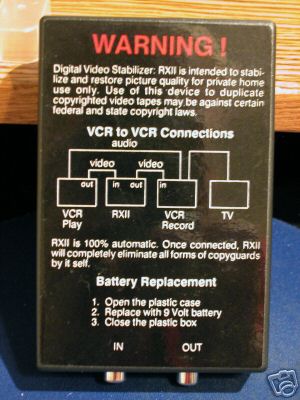  |
|
|
Silver Member Username: DirtfarmerAlberta Canada Post Number: 504 Registered: May-04 | i found this small bit of info from one site that sell a stabilizer The Automatic Digital Video Stabilizer Model #DVS-2 is an easy to use, and very effective electronic devise. When playback of a DVD player through a VCR is necessary, and because of your entertainment systems configuration, you will notice periodic color shift, unwanted lines, flashing or jagged edges, and the picture will go from bright to dark making it very hard to watch. The Automatic Digital Video Stabilizer Model DVS-2 will correct this problem, and bring back crystal clear picture viewing once again. Installation is a breeze! The easy to use instructions, included with the DVS-2 are made to order. Set up time is normally less than 5 minutes. Once connected you will never have to disconnect (except for battery change). The DVS-2 has only two (2) video connections,Video in and video out. Both are RCA jacks and one (1) connection.(for optional 9-volt power supply.) This unit is extremely compact and will fit neatly along with your video entertainment system. (It measures 4.25" x 3.25" x 1.25" ) and operates on one 9-volt battery. The battery should be replaced every two (2) years. The case is fully enclosed with metal for excellent RF interference shielding. We are sure that you will be pleasantly surprised with the performance and reliability of this Great New Product. The Automatic Digital Video Stabilizer Model #DVS-2 comes with a 90-day factory warranty i also found a old forum site with some info that may be of use Question About Making VHS copies of DVD Stabilizer https://www.ecoustics.com/electronics/forum/home-video/1438.html |
|
|
New member Username: RorionPost Number: 2 Registered: Mar-05 | Quick question: can connecting a DVD player through a VCR without using a "stabilizer" cause damage to the VCR? | |
|
Silver Member Username: DirtfarmerAlberta Canada Post Number: 536 Registered: May-04 | Rorion yes you can hook up a dvd from it output to the vcr input, and try to cipy something, but most likey it would not would now day with newer machine and no it would not cause any damage to machine with or with out the extra add on, onless you took a hammer to it lol |
|
|
New member Username: RorionPost Number: 3 Registered: Mar-05 | Arnie, thank you very much. I don't copy DVDs, it's just that before I got my new TV I needed to route my DVD player through the VCR because my old TV was coax only. | |
|
Silver Member Username: DirtfarmerAlberta Canada Post Number: 537 Registered: May-04 | Rorion i have a good site for you to look at it got chart, picture and a lot of info i know i put all most of it there it show how to and what is, and it not bad, even if i say so myself lol pop in and see for you self Message Board: Home Theater: Home Theater Setup & Planning: The ultimate theatre setup guide Use this link to go directly to the discussion: https://www.ecoustics.com/electronics/forum/home-theater/113395.html and for the comment you made before that you had a older tv and hook up the dvd through vcr well that becuse of a RF Modulator you see vcr had it but dvd do not, and that why you can not use a new dvd on a older tv you found on way yes but there is a other way by buying a RF Modulator and connecting dvd to rf mod to tv go here for what i mean by that Message Board: Home Video: DVD Players: Connect older TV to DVD, VCR & Digital Cable Box using RF Modulator Use this link to go directly to the discussion: https://www.ecoustics.com/electronics/forum/home-video/16195.html |
|
|
New member Username: RorionPost Number: 7 Registered: Mar-05 | Thank you very much Arnie, that is a great guide. | |
|
brianss Unregistered guest | I have a dvd that I made and I want to make a vhs tape from it. Is this possible? If so could someone tell me how to hook up my vcr and dvd player together to do that? | |
|
Silver Member Username: DirtfarmerAlberta Canada Post Number: 565 Registered: May-04 | brianss yes you can copy home made dvd to vcr, just by use the 3 rca cable yelloe red white from output on dvd player to input of vcr now if you try to copy a holywood dvd that way it would not work as machine have a chip inside called macovision that stop you from do it that way, but ther are way around that for now |
|
|
wb . . . Unregistered guest | To copy anything to anything go to here and enjoy. wb . . . http://www.dimax.com.ua/English/dvd_recorder.htm#comp_list http://www.xdimax.com/dvd/dvdredpro.html#DOC |
|
|
wb . . . Unregistered guest | Try these out for your answer. Copy what ever to what ever. wb . . . http://www.dimax.com.ua/English/dvd_recorder.htm#comp_list http://www.xdimax.com/dvd/dvdredpro.html#DOC |
|
|
Silver Member Username: SamijubalPost Number: 686 Registered: Jul-04 | You can get one for less than half that from MCM Electronics. Type in digital video stabilizer, they are $20 plus shipping. They have a $25 minimum though, if you don't spend $25 they tack on $5. I've been using one of them for well over a decade. | |
|
Jayme Unregistered guest | i have a symphonic vcr/dvd recorder. i want to know how i can copy my store bought vcr tapes to dvd. how do i get around the copy right? | |
|
Silver Member Username: SamijubalPost Number: 781 Registered: Jul-04 | You can't with the machine itself. You can connect another VCR to it with a stabilizer between the two. | |
|
Silver Member Username: DmwileyPost Number: 344 Registered: Feb-05 | Jayme, haven't you read anything in this forum? Good Lord!!! | |
|
Silver Member Username: DirtfarmerAlberta Canada Post Number: 585 Registered: May-04 | jayme the other way you can do what you what, is to get some form if attactment, either to compter or to machine all the info you, is posted above, as i put a lot of it ther my self either get a stabilizer to connect a vcr to dvd to remove copyright or use a compter and a other attachment machine her a good site for you to read if you go that way Good-bye, VHS; Hello, DVD http://www.pcworld.com/reviews/article/1,aid,112029,00.asp http://www.pcworld.com/reviews/article/0,aid,112029,findid,42074,00.asp |
|
|
Jayme Unregistered guest | thank you David and arnie. i read on the dvd red pro that it works with my machine but it didn't say i needed another vcr to hook up to it. Dale you are not helpful. | |
|
Silver Member Username: SamijubalPost Number: 783 Registered: Jul-04 | You can get a stabilizer cheaper than that one from MCM Electronics, I use one and it works fine. http://mcm.newark.com/NewarkWebCommerce/mcm/en_US/endecaSearch/searchPage2.jsp?x =17&Ntt=digital+video+stabilizer&Nty=1&N=4&y=6&Ntk=gensearch | |
|
Silver Member Username: DmwileyPost Number: 348 Registered: Feb-05 | Jayme, helpful is obviously not what you need, not after asking a question that has been answered multiple times. | |
|
New member Username: MustangIndiana USA Post Number: 1 Registered: Apr-05 | Dale, Jayme is right, you are not helpful. Personal attacks on people asking for help are not needed or wanted. I have just registered to this site, and it appears that most members want to help others. If you don't want to help, why don't you just ignore the posts that upset you and keep your comments to yourself? Is it that you feel superior to these other peope and you have to rub their noses in it? I would say the superior people on this website are the ones that want to share their knowledge and help others. With all the trouble in the world today,(ie: wars, earthquakes, crime, corporate and political corruption - not naming names or parties!- AIDS, hunger and homelessness, etc.) it seems that you are upset by something that is SO trivial! These people are just asking for some info, if you don't want to share your knowledge, that is fine, but you don't need to insult people! | |
|
Silver Member Username: DirtfarmerAlberta Canada Post Number: 589 Registered: May-04 | as person that posted a answer to a questions that has been answer before, i have allwas given them a fair and hopefullly a good answer, but even if i have got the feeling people have not read any of the page or miss the point all together, the info i have given even people that post say the say that i answer the same question before, and ask joking do i what i other all you have to go to is one of the site, the first one that i ssem to be the only one post to, but that ok to, and i have never given a pesona bad time for not read read the site, but i have point out the info is ther above we wher all dumb once when it came to what we are her for , and that is to heup people Message Board: Home Theater: Home Theater Setup & Planning: The ultimate theatre setup guide Use this link to go directly to the discussion: https://www.ecoustics.com/electronics/forum/home-theater/113395.html Message Board: Home Video: DVD Players: Connect older TV to DVD, VCR & Digital Cable Box using RF Modulator Use this link to go directly to the discussion: https://www.ecoustics.com/electronics/forum/home-video/16195.html in fact her one commnet posted by a person that what to ask a question on the first site <"Jeez...I feel sorry for you. I think you answer the same questions over and over again! Are you sure you want another? '> if you can not help do not answer, if you got noting good to say, do not answer, but if you got something good to say, say, it so we all can learn |
|
|
Jayme Unregistered guest | thank you David. i'm looking onto that one now. thank you for all your help. i'm sorry i didn't understand too much of what was said in the above posts. like i said i went to look at the red pro and it said it would work on my machine but not that i needed to hook up another machine to it. so i am gld i did ask. cause you told me i needed to have that other machine. glad i didn't get rid of it yet. thank you again. ttfn. | |
|
Silver Member Username: SamijubalPost Number: 785 Registered: Jul-04 | If you do order it from them they have a $25 minimum, so you either need to find something else you want for $5, or they will add on a $5 charge for being under the minimum. They sell lots of stuff, may as well find something you could use for $5 since you are going to pay $5 more either way. | |
|
Jayme Unregistered guest | hey david? can you tell me how i should hook up that stabilizer? do i hook it up to the part in the back of the dvd-r/vcr that says dvd/vcr or the one that says dvd? i am trying to copy the videos to dvd. | |
|
Silver Member Username: SamijubalPost Number: 868 Registered: Jul-04 | You can't use it on a combo if that's what you are tring to do without a seperate VCR. It connects between the out of the VCR and the in on the recorder. | |
|
Reaper Unregistered guest | This is all real simple.. Macrovision: Sends sync pulses via the commercial video signal which tells the AGC (automatic gain circuit) of the equipment that the signal has gone to extreme white.. The equipment's AGC circuitry then automatically corrects the signal to what it 'thinks' is the correct brightness level again thus causing the picture to go dark and then completely drop off until the macrovision pulses cycle out and the picture then returns to normal.. Now, some of the old vcr's used to be able to be adjusted internally (agc trimmer turned up slightly), but today, all vcr's seem to have the same or similar 'cookie cutter' type motherboards with fixed AGC setting and cannot be adjusted.. A video stablizer is therefore required between the video equipments to keep the video signal at a specific level no matter what the input is.. You can get three different types of them at www.mcminone.com (mcm electronics purchased by newark) Look for: Part #80-4280 ($19.99) Digital Video Stabilizer ( I have this one and it works like a champ) Part #80-6310 ($59.95) Digital Video Enhancer and Duplicator Part #80-6430 ($99.95) GoDVD VHS and DVD Duplicator These should all work, but as David Massey has said above, they do have a $25 minimum order on COD only.. If using a credit card, there is no minimum order.. I got mine on sale for $14.95 and the shipping was about $10.. However, all that 'simple' stuff aside, I am having a different issue that is bugging the sh!t outa me.. If I copy a DVD to VHS with or without the stabilizer (so it's not causing it), there is pinkish-blue lines running horizontally across the screen and although it is watchable, the lines are very annoying.. If I adjust my tv color down so the picture is basically black and white, the lines are gone completely so this tells me that it is some sort of color burst format issue.. If I record onto VHS in SP (Short Play) mode, the copy is pretty good and the lines are not really noticable until you pause it, then they are there in full force.. If I record in SLP (Super Long PLay) mode, that is when they are the most obvious.. LP mode is basically non existant on any of my new vcr's so I didn't try it.. I kind of doubt anybody has any idea how I can workaround this, but if so, let me have it please.. ( '_' ) |
|
|
Jayme Unregistered guest | David, thank you so much for all your help. I got the video stabilizer you talked about. it iw aorking great. thank you much. I ordered it through the mail not over the web and i didn't have the $25.00 minimum charge you were talking about. again thank you so much for your help. i never would have been making all these copies with out it. | |
|
tack Unregistered guest | Macrovision is a simple line signal variable in a direct hookup to a tv it works fine, but if you add in vcr circuts it draws to much power off the signal(even the vcr circets alone). quick fixes rh amp or repeater. by boosting the signal you bypass the variable signal. i have even managed this by using an old stereo, mono aux input stereo speakers recombined with a Y feed to my tv. i turn up the volume on the stereo(Amplifie the video signal) and it works great. | |
|
New member Username: FollowingblissPost Number: 1 Registered: Jun-05 | Hi.. I have read all the posts and they don't pertain to my situation. Here is my problem. I made a video of myself and then put it into my computer to edit it with movie editing software. I finished editing it and then burned it onto a CD-r disk in VCD mode (I don't have a dvd burner or I would have burned a dvd. This is no problem, though, because my DVD player plays the VCD fine). I can play the VCD of my movie fine on my DVD player, but now I need to record it onto a VHS tape because that is the format I need to submit it in. I have an old school VCR (has one video and one momo audio input/output) and an very new DVD (with all the digital connections but NO coaxial or anything old school like my VCR). Can someone please tell me how to hook this up so I can record homemade VCD 's played on a new DVD onto an old school VHS. I don't have copyright issues like most of these posts (I am not trying to copy something copyrighted). Can I hook up the dvd directly to the VCR? Or, do i need to hook up the dvd to the TV and then the TV out settings to the VCR to record?? Help!! please be as specific as possible. Thanks so much for your help! This is time sensitive! =) |
|
|
New member Username: FollowingblissPost Number: 2 Registered: Jun-05 | Hi.. I have read all the posts and they don't pertain to my situation. Here is my problem. I made a video of myself and then put it into my computer to edit it with movie editing software. I finished editing it and then burned it onto a CD-r disk in VCD mode (I don't have a dvd burner or I would have burned a dvd. This is no problem, though, because my DVD player plays the VCD fine). I can play the VCD of my movie fine on my DVD player, but now I need to record it onto a VHS tape because that is the format I need to submit it in. I have an old school VCR (has one video and one momo audio input/output) and an very new DVD (with all the digital connections but NO coaxial or anything old school like my VCR). Can someone please tell me how to hook this up so I can record homemade VCD 's played on a new DVD onto an old school VHS. I don't have copyright issues like most of these posts (I am not trying to copy something copyrighted). Can I hook up the dvd directly to the VCR? Or, do i need to hook up the dvd to the TV and then the TV out settings to the VCR to record?? Help!! please be as specific as possible. Thanks so much for your help! This is time sensitive! =) |
|
|
Gold Member Username: SamijubalPost Number: 1091 Registered: Jul-04 | Connect RCA jacks to the VCR and set the VCR on line. | |
|
tiredout Unregistered guest | I have a video stabilizer that works great on vhs to dvd but I can't get it to work on dvd to dvd. I have a dvd recorder and I want to make copies to take on trips for the kids to watch but don't want to buy expesive duplicates for the heat to damage while we're parked. Can anyone help me? I've already paid once for these movies, I'm not asking to steal anything. thanks. | |
|
Gold Member Username: SamijubalPost Number: 1105 Registered: Jul-04 | Some stabilizers have an adjustment inside, if it does try turning it a little at a time till it works. If it uses a battery, try a new one. | |
|
Silver Member Username: DirtfarmerAlberta Canada Post Number: 623 Registered: May-04 | tiredout try looking up dvd shink and DVD Decrypter with both you can reduce the dvd to a size that fit a dvd r cd and then burn it all the info for it is listed ubove some wher in this forum |
|
|
tiredout Unregistered guest | Thank you David and Arnie. I did change the battery but didn't know about the inside adjustment. Believe me, I have been reading the posts before asking but I don't record on my computer so I can't download the programs to help me such as the shrinker but thanks anyway. Does anyone know if it makes a difference between recording from a single unit or a combo to a dvd recorder? Thanks |
|
|
Gold Member Username: SamijubalPost Number: 1110 Registered: Jul-04 | Wouldn't make any difference. If you see that little rheostat inside adjust it and it should work. I had to set mine just right for DVD copying. | |
|
Anonymous | I am trying to copy DVD to VHS... I do not have an older model VHS machine, but can copy PERFECTLY to my Sanyo Beta Model VCR4590(the mid-eighties.) However, when I try to copy the excellent Beta tape to my year old Sanyo VHS I end up with the usual Macrovision effects. Can anyone tell me why? I guess some code still remains in the Beta signal when copying to VHS?? I assume a stablizer is the way to go??? |
|
|
New member Username: RecordererTampa, Florida USA Post Number: 1 Registered: Jun-05 | Hey all. I've come to a question. Is it worth the hassle to convert different video tapes to DVD and vice versa? I've been suggested using some services (vhs-to-dvd.com or apmstudio.com etc.) that change the formats without any problems. You send them your tapes and get DVD back... What do you think of this? Worth trying? |
|
|
Silver Member Username: John_sColumbus, Ohio US Post Number: 346 Registered: Feb-04 | Anon, If memory serves, in order for the Macrovision scheme to work the automatic video record control inside each VCR must be susceptible to the coding on the original tape or DVD. By some nefarious agreement, all VHS VCRs were built after 1986 with weaker video auto gain controls that would cave when challenged by the Macrovision signal. In the early days, Macrovision was highly controversial not because it foiled copying efforts, but because it created a problem with innocent renters watching the tape. This depended on the age and quality of their TV. This happened to me while watching what turned out to be the very first Macrovision encoded movie "The Cotton Club" (c. 1985). By that time, the Beta format was on its death bed, and even though there were lots of Beta VCRs still on the market in the mid-eighties, it was pretty clear that Beta was about to become a non-issue. Consequently, no Beta machine was built with video AGC susceptible to Macrovision. This was certainly not common knowledge on the street at the time. If it were, Beta might have enjoyed a spike in sales, thereby mercifully shortening its rather drawn-out death. So yes, your Beta machine is immune to Macrovision, and yes the Macrovision contamination is still in the Beta copy, which is why your VHS machine won't copy it properly. By the way have you tried to buy a blank Beta tape recently? |
|
|
Silver Member Username: DirtfarmerAlberta Canada Post Number: 625 Registered: May-04 | Roger copying a VHS tape to DVD is not hard if you have the right tools you could all was get some one to copy for you but have a lot of money to do so read this link and make up your own mind PCWorld.com - Good-Bye, VHS; Hello, DVDOur guide shows you how to turn old videotapes into digital discs. Plus: our ratings of the latest pocketable DV cameras. www.pcworld.com/reviews/article/0,aid,112029,00.asp - Similar pages http://www.pcworld.com/reviews/article/0,aid,112029,00.asp |
|
|
Silver Member Username: DirtfarmerAlberta Canada Post Number: 626 Registered: May-04 | hmmmmmmm link did not work on last post let try that again shell we http://www.pcworld.com/reviews/article/0,aid,112029,00.asp |
|
|
brow Unregistered guest | i have all the software on my pc to copy a video to a dvd but i don't know what sort of connecting lead i need to connect the two CAN SOMEONE PLEASE HELP??? |
|
|
brow Unregistered guest | 1 more question, can a digital video stabilizer be used on a dvd rewriter on a pc? also;If you set/change region on a DVD, the burner counts down from 5 to 0. After that, no more changes. Then you have take the unit back to the retailer or manufacturer to have it reset back to 5 changes. How do they reset the burner back to five changes? Is that something we can do ourselves? I'm down to two more changes on one of my burners |
|
|
Gold Member Username: SamijubalPost Number: 1145 Registered: Jul-04 | Depending on the burner, it can be hacked to get around regions. Look at CD freaks under your burner. | |
|
brow Unregistered guest | what's a cd freak? | |
|
Gold Member Username: SamijubalPost Number: 1148 Registered: Jul-04 | cdfreaks.com if there's a region hack for your burner, it will be there. | |
|
Silver Member Username: DirtfarmerAlberta Canada Post Number: 627 Registered: May-04 | CD and DVD burner, blank dvd media and software news on CD Freaks ... Website that offers daily news and background information on CD-R and DVD related subjects, both software and hardware. Has hardware reviews and forum. www.cdfreaks.com/ - 19k - 8 Jun 2005 - Cached - Similar pages http://www.cdfreaks.com |
|
|
brow Unregistered guest | i have another problem, my computer does not have an s-video port, i already have all the leads, is there an alternative or can i buy something for it? | |
|
alextrox69 Unregistered guest | can you copy vcr tapes to another vcr tape then copy to dvd recorder??? | |
|
Gold Member Username: SamijubalPost Number: 1252 Registered: Jul-04 | Why would you want to? The quality would be very poor. | |
|
New member Username: SouthernbellePost Number: 1 Registered: Jul-05 | To copy VCR to VCR, how should the connection cables be hooked up? Like should the TV connection stay in place and the other cable connect the two VCRs on the antannae outlet? | |
|
Gold Member Username: SamijubalPost Number: 1268 Registered: Jul-04 | Use RCA cables and set the record VCR to line. | |
|
alextrox69 Unregistered guest | i know the quality would be poor. i tryed it already and it works. you can copy (dvd - vcr - dvd recorder) or to copy tapes you can do (vcr - vcr - dvd recorder) the quality would be poor but its good enuff for me and i dont have some kind of super plasma tv. on my tv vcr tapes look as good as dvd. you dont need a Digital Video Stabilizer to do this. |
|
|
lfc Unregistered guest | Here is my situation. I have one vcr that has dirty heads or something and therefore transmits a bad picture if I play a video tape in it. However, it is old enough not to have macrovision problems when capturing to my PC. I have another vcr that is very good at playing tapes but it has macrovision problems when capturing. I therefore put the tape I wish to capture in the good vcr, which I then connect to the old vcr through rca cables. The old vcr is then connected through its video and audio outputs to my computer for capturing. As the final picture comes through the old vcr my capture card can capture the video without any macrovision problems. My question though is do I lose much video quality by running the video via two machines (two sets of rca cables) or does the old vcr merely act as an extended set of rca cables so the quality is maintained? (assuming that connecting 2 sets of rca cables together does not reduce quality). |
|
|
Jennie Kelly Unregistered guest | I'm trying to copy VHS to DVD through separate players but I get an error message on the DVD little screen when I try it with commercial tapes. The way it is hooked up I don't get any messages on the TV screen but I'm guessing it's because of anti-copy stuff. From the above I think I need a stabiliser but I'm not getting the varying picture quality you are talking about with the light and dark pictures - just it refusing to record at all. Does this still sound like it could be fixed with a stabiliser? And does anyone know of a UK supplier of something which is preferably simple and relatively cheap which I can connect to my scart leads! Thanks in advance Jennie |
|
|
Tom Lee Unregistered guest | Jennie -- Yes, you need a stabilizer to copy VHS onto DVD with most consumer-grade capture devices. They are designed to detect the presence of Macrovision signals, and respond by simply refusing to copy. The light/dark business doesn't show up in this case. | |
|
New member Username: VicrosePost Number: 1 Registered: Aug-05 | I have a DVD RS-1A DVD recorder stabilizer, CNA. I have it hooked up between the DVD and the VCR. On the New Movies, when I record DVD to VCR, I get blue lines through the VCR. What else can I do? Is there a better stabilizer? Thanks | |
|
brow Unregistered guest | I just bought a WinTV go card for my pc. I can copy protected videos no problem, but i have two other problems: Although the videos are in good condition, the picture quality on my pc is quite bad, any suggestions? Also: When i watch a video through my pc there is no audio, but when i record it to the hard drive, there is, again, any suggestions? |
|
|
Guarionex Unregistered guest | Hey we hear a lot about video Stabilizers but nothing on the new sound protection in newer DVD's. What is the name of that feature? What is that and how to by pass that feature? Products available the works. To use from VCR to DVD or vise-versa. Please advise on that new dilema. Thanks...  |
|
|
Unregistered guest | You know what? I have been reading all about this to get help on this but My DVD I'm trying to record from is actually a DVD-R eith the movie on it. no on ever mentions why it happens with a disk that was recorded from another to begin with. | |
|
Steve-a-reno Unregistered guest | I was wondering if anyone knows how to copy from DVD to a DV device. IE camcorder. It is a bit different the picture doesn't fade in and out, you get a message saying "copywritted material" does anyone know a way to do it? | |
|
tonyd Unregistered guest | I tried the clearpix, video stablizer which is a black box operated by battery, probaly sold under several names, I work copying from DVD to VCR, but not DVD to DVD, sent it back and received a full refund, I have order the dimax red and waiting to receive it, it take three weeks because it comes from europe, will let you know the outcome. | |
|
New member Username: PriscillajPost Number: 1 Registered: Oct-05 | Hi: when trying to copy DVDs to VHS (via a stabiliser), I can't get any sound to play back. Am copying from a separate DVD (LG) to a VCR (NEC). Any suggestions why there's no sound via the TV or stereo connection? Thanks in advance. |
|
|
New member Username: LamuroPost Number: 1 Registered: Nov-05 | I have an old Beta VCR and an old VHS VCR. I am trying to copy my Beta (home movies) tapes to VHS format, but my VHS VCR shuts off when I try to record to it. I need everything in VHS format before I can convert them to DVDs. When I try to record on the VHS VCR, it shuts off. What am I doing wrong? I need detailed instructions (and diagrams if possible) as to how to connect the VHF cables and also how to connect the dubbing cables. Thank you. |
|
|
Gold Member Username: SamijubalPost Number: 1866 Registered: Jul-04 | Sounds like a problem with the VHS VCR. Connect RCA cables from the beta out to the VHS in, and set the VHS to line. | |
|
New member Username: LamuroPost Number: 2 Registered: Nov-05 | I have TWO VHS VCRs and they both react in the same way--stopping when trying to record to them. They are not broken. | |
|
Gold Member Username: SamijubalPost Number: 1870 Registered: Jul-04 | VCRs will record without even having a signal, that isn't the problem. It may be a defective tape. | |
|
Silver Member Username: DirtfarmerAlberta Canada Post Number: 659 Registered: May-04 | try captueing from tape to compter tranfer from one tape to a other tape, i do not think the quality would that good her a few site you should read Beginners Guides: Converting Videotape Into Video Files http://www.pcstats.com/articleview.cfm?articleID=813 How to Convert VHS to DVD http://www.signvideo.com/conv-v-to-d.htm Good-bye, VHS; Hello, DVD http://www.pcworld.com/reviews/article/0,aid,112029,pg,2,00.asp |
|
|
Silver Member Username: DirtfarmerAlberta Canada Post Number: 660 Registered: May-04 | also Beta to VHS Copying Question I like to hook up 2 VCRs so that I can pass and record from a Beta tape to a VHS Tape. My Beta VCR has the a/v cable connections(yellow, red,white) , My VHS VCR only has the yellow and White connection. I have a satellite dish box connected to the TV, and the VHS VCR is connected to the TV and to the Satellite dish box through coaxil black cables. My question is how to I connect those two VCRs so that I can pass and record from Beta to VHS format. I appreciate for your help. Answer Three RCA Connection Types Yellow = Video White = Left Channel Audio Red = Right Channel Audio Audio Channels White + Red = Stereo Audio (Two Channels) White Only = Monaural Audio (One Channel) Your Beta VCR supports stereo audio connection, while your VHS VCR supports only mono audio connection. When copying Beta tapes to VHS with your two video cassette recorders, stereo sound will be lost, if the original Beta recording contains stereo sound. Follow these steps to transfer your tapes. Connect the Beta Yellow Output to the VHS Yellow Input, and connect the Beta White Output to the VHS White Input. Pay attention to input and output labels. If even one of those A/V connections is missing, instead connect the Beta Coaxial RF Ouput to the VHS Coaxial RF Input. Also, the VHS Coaxial RF Output should be connected to the TV (for monitoring). If needed, set the VHS VCR to Auxilary or Video-In so that input is accepted via the A/V connectors. Test the connection by playing a tape in the Beta VCR; the output should display on the TV. Insert destination VHS tape into the VHS VCR. Insert source Beta tape into the Beta VCR. To begin copying, press play on the Beta VCR and record on the VHS VCR. The copying process will take as long as watching the tape normally. When you're done, buy yourself a DVD player and/or recorder. |
|
|
NICKY Unregistered guest | How to Copy a DVD to VHS video? I've read all the previous comments and I'm confused. Can someone give me clear, step by step instructions on HOW TO copy a DVD to a VHS videotape? I have a new SONY DVD/VHS combo player and 2 individual VHS tape players (Sony & Panasonic). What hardware, if any do I need to get a CLEAR copy? Instructions for hooking up dubbing cables? I have a 6' cable with the R,W,Y leads on each end. Thank You, NICKY |
|
|
New member Username: PenguinPost Number: 1 Registered: Feb-06 | So if i want to copy my VHS Disney tapes to a DVD using my burner on my computer a video stabalizer is what i need CORRECT. it's to remove that macrovision thats on the tapes. Is a stabalizer what i need????? | |
|
klhmlh Unregistered guest | I've purchased a new DVD recorder/VHS combo and want to copy protected VHS tapes to DVD. How do I do this? | |
|
Dave James Unregistered guest | I have a DVD recorder and cannot record movies from the Dish Network because the recorder will say COPY PROTECTED MOVIE. Any way around this? | |
|
New member Username: Khc1389Post Number: 1 Registered: Mar-06 | I have a digital video stabilizer, brand RX II. When recording dvd to vhs, the TV screen is fine. But when viewing the recorded tape, there are lines across the whole screen. The lines really pop out against the red or blue backgrounds. What do you think is happening? The battery is good but I used the cables that came with the vcr. Thank you in advance. | |
|
New member Username: LinellePost Number: 1 Registered: Mar-06 | I have a DVD I created with my own digital movies with Final Cut Express. So there's no copy-protect issue. I have a friend who doesn't own a computer or DVD player (I know, I know). I'd like to copy the movie on the DVD to a VHS tape that he can play on his VCR. Can I do this just by playing the DVD and recording on the VCR? I have a feeling that because my VCR is hooked up to my DirecTV box that it won't work without changing the cables. Thanks in advance |
|
|
Gold Member Username: SamijubalPost Number: 2467 Registered: Jul-04 | Yes, you can record the disc as long as it's not copy protected. | |
|
New member Username: Barrie3223Post Number: 1 Registered: Apr-06 | I have a movie on DVD that I created with my computer using video that I captured from a video camera. It plays with a wonderfully clear picture. My problem arises when I try to copy it to a VHS tape. While I would not expect the picture quality to be the same, I am disappointed by how much the picture is deteriorated. I have often recorded live TV shows on VHS and the recordings do not seem to deteriorate anywhere near as much as when I try recording my DVD. I have tried two methods of recording: 1. I ran video and audio cables from a DVD player to a VHS recorder 2. I used a combo DVD - VHS player/recorder Both methods produced the same results, a fair quality VHS recording. Does anyone have any suggestions on how to get better results? Thanks! |
|
|
Gold Member Username: SamijubalPost Number: 2536 Registered: Jul-04 | Why don't you just copy the DVD to another DVD? There will be no loss. There isn't much you can do to get better quality if you want to put it on VHS without spending a lot of moneyy. | |
|
New member Username: Barrie3223Post Number: 2 Registered: Apr-06 | David, Thanks for your reply. I know it is hard to believe but lots of people don't have a way to play DVD's but almost everyone can play VHS tapes. My DVD has a professional look to it but I am ashamed of how the VHS copies look. You imply that if I spent enough (presumably on equipment) I could improve the quality of the VHS copy. Perhaps I could rent a professional grade VHS recorder and see what happens. Do you have any recommendations on which makes and models to look for? Thanks, Barrie |
|
|
Gold Member Username: SamijubalPost Number: 2538 Registered: Jul-04 | This is probably the best VCR available on the consumer level. http://www.jvc.com/product.jsp?modelId=MODL026935&pathId=49&page=1 Most equipment is going to be geared to VHS to DVD, not the other way around. There are color correctors and time base correctors, but they aren't cheap. There are places that will do DVD to VHS transfers, they should have commercial quality equipment. No matter what you do, you're going from around 525 lines of resolution to around 230 lines, it won't look like the DVD. You are using SP on the VCR I presume? |
|
|
New member Username: Barrie3223Post Number: 3 Registered: Apr-06 | David, Thanks once again for a rapid reply. I had no idea that the VHS format is only 240 lines per screen. I am now surprised that the picture quality of my DVD copy isn't worse than it is. However, I have recorded many TV shows on VHS tapes over the years where it was hard to tell if I was watching live or recorded. Perhaps the content of what's being watched has a lot to do with how clear it is perceived to be. Incidentally, I was indeed recording at the SP setting. Regards, Barrie |
|
|
Gold Member Username: SamijubalPost Number: 2542 Registered: Jul-04 | Is the VCR connected to the line inputs on the TV? Any signal run through coax and the RF inputs/outputs will be inferior to using the line in/outs. | |
|
New member Username: Barrie3223Post Number: 4 Registered: Apr-06 | David, Yes, I did connect the DVD line outputs to the VHS line inputs. I also tried using a DVD/VHS combo player that allows recording from a DVD to a VHS tape. Both ways produced similar results. Regards, Barrie |
|
|
New member Username: LooppeeePost Number: 1 Registered: Apr-06 | Hi folks / interesting board! I know that S-video is a better connection than composite but was wondering how much visual difference there would be in a Video Stabilizer that has S-video connectors versus one that has RCA only. Is the difference really that visible? I am trying to backup my old VHS to DVD. Many thanks ... Loop |
|
|
Silver Member Username: DirtfarmerAlberta Canada Post Number: 677 Registered: May-04 | Pete Englehart try reading this Good-bye, VHS; Hello, DVD Our guide shows you how to turn old videotapes into digital discs. Plus: our ratings of the latest pocketable DV cameras. http://www.pcworld.com/reviews/article/0,aid,112029,00.asp and Put Your VHS Tapes on DVD Moving your video collection to DVD can be straightforward, painless, and--if you pick the right strategy--affordable. http://www.pcworld.com/resource/article/0,aid,118738,00.asp |
|
|
Gold Member Username: SamijubalPost Number: 2543 Registered: Jul-04 | Barry Is the VCR connected to the TV with the line outputs too? |
|
|
New member Username: Barrie3223Post Number: 5 Registered: Apr-06 | David, No, the TV I'm using only has a coax input. Since I am trying to get the best VHS picture I can for someone who doesn't own a DVD player, I believe it's a good bet that they are also going to be connected via coax. Regards, Barrie |
|
|
New member Username: LooppeeePost Number: 2 Registered: Apr-06 | Arnie Thanks for the quick response. I actually know how it's done but am looking around for a stabilizer. I've seen some with S-video In/Out connectors that are about double the cost of the units with RCA connectors and was wondering if anyone can give me an idea of how big the visual difference is in the resulting outputs. Thanks again, Pete PS. It's interesting that this thread has been going on for a couple of years (and not much has changed in the process) :-) |
|
|
Gold Member Username: SamijubalPost Number: 2547 Registered: Jul-04 | Barrie, They should look better through the line outputs, but it probably wouldn't be a huge difference. Remember that whoever you give the tape to hasn't seen the original, so it may not look as bad to them. Are you using name brand VHS tapes? |
|
|
New member Username: Barrie3223Post Number: 6 Registered: Apr-06 | David, I used new RCA T120 videocassettes. Is there another brand that you think would be worth trying? Regards, Barrie |
|
|
Gold Member Username: SamijubalPost Number: 2549 Registered: Jul-04 | Everything RCA makes is pretty poor quality. I haven't used videotape for awhile, TDK used to be good, Sony too, I don't know about now. A different tape may or may not make a difference, but they aren't very expensive, so it might be worth a try. | |
|
New member Username: A_bollinoyahoocomPost Number: 1 Registered: Jun-06 | I HAVE A VCR, A SEPERATE DVD PLAYER AND A SEPERATE DVD RECORDER.HAVE READ THRU ALL OF THESE NOTES AND I HAVE BEEN ABLE TO GET IT CONNECTED TO WHERE THE DVD RECORDER TAPES PROGRAMS FROM THE TV. THAT IS SET ON AV1. HOWEVER FOR SOME REASON I CAN NOT GET IT TO COPY MY HOME MOVIES FROM THE VCR TO THE DVD RECORDER. I CAN PLAY THE VCR TAPES ON CH 3. I THINK I HAVE SOMETHING WRONG WITH THE WIRES OR THE PROGRAMING. CAN YOU PLEASE HELP ME? | |
|
Silver Member Username: DirtfarmerAlberta Canada Post Number: 680 Registered: May-04 | PCWorld.com - Making Movies: Copying Old Home Movies to DVD. So before you play an old tape on your old VCR, test it with a tape that you ... Copying your home movies from videotapes to more durable DVD doesn't have ... How to get the best quality when transferring your old home movies from analog tapes to DVD. Transfer home movies to DVD Transfer home movies to DVD. Preserve your family footage easily by ... Connect the cords from the output jacks of the camcorder or VCR to the input jacks ... JS Online: Tape to DVD conversion gets easier ... has led to a growing trend of bringing home movies to DVD. ... After everything is set up, the visual feed from a VCR or similar device is displayed in ... and here a couple you really should read Transfer your VHS tapes to DVD (CNET) How to Convert VHS to DVD (SignVideo.com) Good-Bye CD-RW, Hello DVD (PC World) Digital Focus: Convert VHS Tapes to DVDs (PC World) Good-bye, VHS; Hello, DVD (PC World) Put Your VHS Tapes on DVD (PC World) https://www.pcworld.com/article/116138/article.html |
|
|
New member Username: PerryfsPost Number: 2 Registered: Dec-06 | I just installed a Pinnacle Studio video capture card in my Dell PC. How do I connect a VCR to it? The VCR has only analog plugins. I can use a composite video cable but I am not getting sound. The capture card has two analog plug ins but one says video IN and the other says video OUT. What kind of cable do I need to get video and sound? Thanks, perryfs |
|
|
New member Username: BvtwirlerPost Number: 1 Registered: Apr-07 | As part of a project, my group made a video and edited it using Pinnacle Studio 7 (really old I know). I am only asking this because I have never done this before, but do I need any special software to get the video to a dvd? And then is it difficult to convert that into a vhs? My teacher lives in the stoneage and will accept nothing but a vhs, sorry if these are really stupid questions... |
|
|
Silver Member Username: DirtfarmerAlberta Canada Post Number: 694 Registered: May-04 | ||
|
New member Username: Barrie3223Post Number: 7 Registered: Apr-06 | Brittany, Burn your project to a DVD then connect a DVD player to a VHS recorder which is also connected to a TV. The best connection is S video out of the player to S video into the recorder. Very nearly as good is the line outputs of the player to the line inputs of the recorder (one video and two sound cables - usually yellow, red and white jacks and plugs). Use coax only if you can't connect any other way. Once connected, put your DVD in the DVD player and an unused VHS tape in the VHS recorder. Be sure to set the record quality to standard play. Since the recorder will not start recording the instant you press record, you will have to do something to avoid cutting off the start of your DVD project. I would recommend puting ten seconds of black screen at the start of your project. Press start on your DVD player and when you see the black screen on the TV, press record on your VHS recorder. No matter what you do, the VHS picture quality will not be as good as the DVD but it really is not all that bad assuming your VHS recorder is in reasonably good condition. Hope this helps! Barrie |
|
|
New member Username: StoogPost Number: 1 Registered: Sep-08 | Hi everyone I have read all the posts but it seem some questions still arise from some questions not being answerd for some reason. Porter 2004 had problems with sound when he bought and V S with no answer and Nicky ask with no reply can any one say for certain what to do in recording VHS from DVD as I believe this is the best form of back up for the simple the recording last for a lot longer with less hassles especially if you have kid who scratch things. Nearly all DVd I have have died yet Video have lasted 15+ any help with buying a video stabalizer is all I need. cheers | |
|
New member Username: StoogPost Number: 2 Registered: Sep-08 | I found somthing for all those people out there that need help...I hope this helps..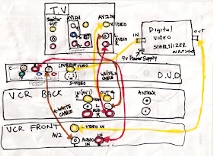 well it didn,t turn out all that clear sorry . But Tv and video set for av2 you need 1 set of yellow red and white wires and another the same but just pull off the yellow wire youl need it latter. From the back of your tv normallly, connect a set of red yellow and white into the Av 2 in yellow going to video white going to L audio and red going to R Audio.my video and connector are the front and back with the Av2 connection at the front of the machine..connect the other end of the 3 wires used in the Tv input into Av1 (OUT)on the VCR the back of my machine. Now connect a single yellow wire that should have came with the stablilizer into the input of the stabilizer the other end will plug into the DVD players (line out video) the other yellow wire that you pulled off will now used to plug into the out put plug on the stabilizer going to the video player to the Av2 Video in. Next the red white wires go into the other 2 plugs of the Av2 of your video with the other end going to the L - R or red and white plugs of the DvD players line out video row set Stab... to composite video. Ive used the digitech digital video stablilizer from Jaycar they wer.e a great help. cheers guys |
|
|
New member Username: EricericLondon, London UK Post Number: 1 Registered: Dec-08 | This is to the guy who wanted to convert some disney vhs tapes to dvd. I had the same problem with transferring vhs movie tapes. I solved it by acquiring a very old top loading VCR. The old ones ignore the macrovision. I bought a Ferguson video star from this company http://www.video-to-dvd.co.uk/transfer/vhs_to_dvd_or_avi.html who sell off their transfer equipment from time to time. I just looked at their site and they have nothing posted at the moment but worth keeping an eye out or try your luck on Ebay. Hope this helps. |
|
|
New member Username: EricboflovskyPost Number: 1 Registered: May-09 | WOW, It will be a realy late answer, but if anyone still need connection diagrams for video stabilizer, here is the link for all imaginable types of connections: http://www.xdimax.com/grex_faq/faq.html | |
|
New member Username: Grandpa101Post Number: 1 Registered: Oct-09 | I have tons of my Granchildren's old vhs tapes. I want to convert them into DVD. I have the program and the wire put when i plug it into my computer it says that it is an unown device. The type of VCR is a Panasonic PV-7456-K. Can anyone help? | |
|
New member Username: EricericLondon, London UK Post Number: 2 Registered: Dec-08 | grandpa - what country are you in? | |
|
New member Username: Trying2helpPost Number: 1 Registered: Mar-11 | Get a VHS player Get a DVD recorder Get a composite cable - white/red/yellow (male connections) Get a Video stabilizer (VICE 1002) (avoid copyright protection). Place composite cable & video stabilizer between VHS player & DVD recorder. Press play on VHS player, press record on DVD recorder. (Job done) Highly illegal, hefty fines/or imprisonment. |
|
|
New member Username: ArchivePost Number: 5 Registered: Dec-10 | I stumbled upon a text about how to ripping DVDs ... |
Main Forums
Today's Posts- Home Audio Forum
- Home Video Forum
- Home Theater Forum
- Car Audio Forum
- Accessories Forum
- All Forum Topics