Curtis DVD6041 not providing surround with TV input
|
New member Username: Tom_macPost Number: 1 Registered: Sep-10 | I have an new (to me) RV, that has a Curtis DVD6041 Home Theater System installed, but no TV. It is apparently a 5.1 system and the Dolby works finewhen playing a DVD. Now I have added a 26" Sanyo DP26648 TV, fed by OTA or my analog DireTV. This also works fine in a stand alone basis. What I am trying to do is feed the TV audio to the Curtis surround sound system. I have connected the Sanyo TV Stereo Audio Out (L&R) jacks to the AUX IN jacks of the Curtis receiver, but I only get sound to the Center and RF speakers. Any ideas? |
|
Bronze Member Username: RmammerschuberNY USA Post Number: 86 Registered: May-06 | 2 things come to mind; 1- is there a menu setting on the curtis to process 5.1 from Aux inputs? 2- Is the signal from the TV being sent in 5.1? |
|
Silver Member Username: Vm8444TorontoCanada Post Number: 305 Registered: Aug-05 | http://overtheair.saveandreplay.com/ATSC_Tuners.asp get the centronics |
|
Gold Member Username: John_sColumbus, Ohio US Post Number: 2779 Registered: Feb-04 | Tom, I don't know why you're getting sound on the center/RF speakers on an AUX input (unless the speakers are wired to the wrong terminals on the Curtis), but the TV's R/L out is exactly that -- right and left stereo only. The only way you'll get surround is if the Curtis is equipped with a synthesized surround setting like Dolby Pro Logic II that will give you audio on all steakers with a stereo signal. |
|
New member Username: Tom_macPost Number: 2 Registered: Sep-10 | "2 things come to mind; 1- is there a menu setting on the curtis to process 5.1 from Aux inputs? 2- Is the signal from the TV being sent in 5.1?" Robert, I see controls for AC-3 ( what ever that is) for OUTPUTS, analog and digital, but no control for AUX IN. "The only way you'll get surround is if the Curtis is equipped with a synthesized surround setting like Dolby Pro Logic II that will give you audio on all steakers with a stereo signal." John, I have the DVD Prologic decoder set to on... but I don't understand that... As far as the speakers, they are wired correctly. i have 'Pink' output noise setting that I can test each speaker and all are correct. Is it possible that the Sanyo Stereo Audio Out is at fault? The Sanyo has a Digital Output Coaxial port but the Curtis doesn't. |
|
Bronze Member Username: RmammerschuberNY USA Post Number: 87 Registered: May-06 | Yes it is possible the TV is at issue. I would check the settings in the TV menu for audio out. Keep in mind you can not get true surround from the TV unless the connection is digital. Have you tried testing output / input by swapping L & R? You may have a bad cable or jack which is causing lost signal on the left channel... |
|
New member Username: Tom_macPost Number: 3 Registered: Sep-10 | "Yes it is possible the TV is at issue. I would check the settings in the TV menu for audio out. Keep in mind you can not get true surround from the TV unless the connection is digital." No control of TV Audio Out..,. just a large bunch of jack on the TV... "Have you tried testing output / input by swapping L & R? You may have a bad cable or jack which is causing lost signal on the left channel... " Good idea... for tomorrow. I'll let you know. I'm about at the point to go buy a modest more modern 5.1 receiver and junk the Curtis! Here's the Sanyo TV jack info. Mostly greek to me... bed time... tomorrow... thanks 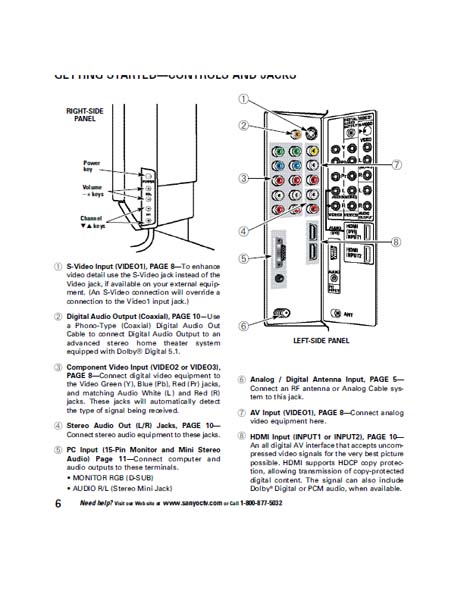 |
|
Silver Member Username: Vm8444TorontoCanada Post Number: 307 Registered: Aug-05 | tom the centronics has digital out optical or hdmi problem solved. vince |
|
Bronze Member Username: RmammerschuberNY USA Post Number: 88 Registered: May-06 | Vince; I think your missing the point he is trying to solve. The issue is he is sending audio from the TV to the Curtis and is only getting right channel sound. Having HDMI and or optical out on the centronics won't help solve the issue. If the centronics has coax optical in then that would resolve the problem assuming his TV audio processing is not the problem. Based on the original post I think the issue he has is either a bad jack, RCA cable or the TV audio out is set to Mono. If those are not the problem then he will have to look at the Curtis left in jack and or Curtis audio in processing problems. In the end if it's a cable or the TV then replacing the Curtis would not be needed. BTW FYI Curtis manual; http://www.curtisint.com/html/custservice/manuals/CUR_DVD6041_EN.PDF PS; I noticed the Curtis has two aux audio inputs... are you sure you connected the cables to L & R on AUX 1 or one cable to each; R to Aux 1 and L to Aux 2 or vice versa |
|
New member Username: Tom_macPost Number: 4 Registered: Sep-10 | "The issue is he is sending audio from the TV to the Curtis and is only getting right channel sound." -Correct, Robert. "or theTV audio out is set to Mono" -I don't have any Sanyo TV control of this. using the Sanyo "Stereo Audio Out (L/R) Jacks, PAGE 10-- Connect stereo audio equipment to these jacks" "PS; I noticed the Curtis has two aux audio inputs... are you sure you connected the cables to L & R on AUX 1 or one cable to each; R to Aux 1 and L to Aux 2 or vice versa" -Wow, the power of the pen! Curtis has morfed this model to something I don't have in my model! Must be a newer DVD6041. I have only 1 AUX input pair, and where they show a 2nd AUX, I have LINE output pair for feeding a VCR etc. Also I do not have the Optical Output they show in the 'newer' manual, instead I have a COAXAL DIGITAL AUDIO OUTPUT. Cable flips testing after dinner. Thanks so far for all you guy and your help! |
|
New member Username: Tom_macPost Number: 5 Registered: Sep-10 | OK, my wife says I have to eat some crow!!! In between plays in the Jets/Ravens game a few minutes ago, I had wife, with good ears listen to the Curtis output with stereo fed from the TV to the Curtis AUX. She then tells me that only the center speaker has any sound (so much for my ears). I then reversed the red/white on both end from the TV stereo output and the Curtis AUX In. Same thing... Center speaker only! Then I disconnected just the Red RCA and then we had sound only from the RF speaker. Connect only the White RCA and then sound only from the LF speaker. Plug in both and then only the Center speaker and nothing fron the LF & RF. Ideas? |
|
Bronze Member Username: RmammerschuberNY USA Post Number: 89 Registered: May-06 | Crow can be tasty! This really now sounds like you have a menu setting not set correctly in the Curtis. I would toggle through all the sound and audio processing menus trying each for results. |
|
Gold Member Username: John_sColumbus, Ohio US Post Number: 2780 Registered: Feb-04 | "John, I have the DVD Prologic decoder set to on... but I don't understand that..." "She then tells me that only the center speaker has any sound (so much for my ears). I then reversed the red/white on both end from the TV stereo output and the Curtis AUX In. Same thing... Center speaker only!" If my reading of the owner's manual online is accurate, then the only stereo analog surround processing mode you have is "PROLOGIC". From what you describe is happening, this 'prologic' in your receiver is the predecessor to the newer and far superior Dolby Prologic II. If memory serves, the old Prologic tended to collapse 90% of the audio to the center speaker with stereo audio sources. I found that even with receivers with separate volume control for all the speakers, you couldn't turn the volume down on the center speaker and the volume up in the other speakers enough to achieve some sort of balance in all five. Eventually, I preferred to listen to stereo sources in stereo, rather than listening almost all the sound coming from the center speaker. I recommend you turn off the "prologic" setting in your audio setup menu on the Curtis. That should give you stereo sound out of the front R/L speakers. This setting will not affect your enjoyment of Dolby Digital surround on any DVDs you play. In the long run I would think about getting a modern audio/video receiver and using the Curtis strictly as a DVD player. The easiest way to eat crow is while it's still warm. The colder it gets, the harder it is to swaller. ---cowboy wisdom |
|
New member Username: Tom_macPost Number: 6 Registered: Sep-10 | "From what you describe is happening, this 'prologic' in your receiver is the predecessor to the newer and far superior Dolby Prologic II. If memory serves, the old Prologic tended to collapse 90% of the audio to the center speaker with stereo audio sources."... "I recommend you turn off the "prologic" setting in your audio setup menu on the Curtis. That should give you stereo sound out of the front R/L speakers. " John, you is the man!!! Turned off the Curtis 'old' Prologic and all 3 front speakers turned on. Probably stereo, but at least they are ON! Fantastic! That was it!!! Can't thank you enough, John, and Robert, and all the other advice givers!!! I do think I need to start looking for a repalcement A/V receiver for my RV, but I have one question: According to the Curtis Manual, my existing 5 speakers are 40W and 6 ohms and the subwoofer if 100W 8 ohms. Do modern A/V receivers allow matching to different ohm speakers? Or must I consider speaker repelacemet too? |
|
Gold Member Username: John_sColumbus, Ohio US Post Number: 2782 Registered: Feb-04 | Would a good audio/video receiver (AVR) have a problem with these speakers? The short answer is no. Look at it this way: if the dinky 10 watt amps in the Curtis drive those speakers, then a real AVR will certainly have no problem. But you have another problem with regard to incorporating a new receiver with these old speakers. The amplifier for the Curtis subwoofer is built into the Curtis receiver. In other words, your sub is passive -- without an amp of its own. These days, 99% of new subs are self powered. This means that most if not all AVRs do not have built-in amps for subs. Therefore, if you replace the receiver, you'll want to replace the subwoofer as well. Personally, I would start from scratch with a whole new system. There are many many ways to go with this. I'll make one recommendation, but I invite anybody else to chime in with their suggestions. I would consider this: http://www.accessories4less.com/make-a-store/item/ONKHTS5300/Onkyo/HT-S5300-7.1-Channel-Home-Theater-Package-with-iPod-Dock/1.html. This is a lot of sound for the money, with up to date HDMI 1.4 3D inputs and enough power to make that RV rumble. This is an unbelievable bargain, and is clearly a major step up from what you have now. BTW, you do not have to use all the speakers in this package. You can easily configure the system for 5.1 surround if you don't have the space for a full 7.1 setup -- and simply not use two of the small speakers that come with this system. |
|
Bronze Member Username: RmammerschuberNY USA Post Number: 90 Registered: May-06 | Lesson learned: "Posted on Sunday, September 12, 2010 - 05:47 pm: 2 things come to mind; 1- is there a menu setting on the curtis to process 5.1 from Aux inputs? 2- Is the signal from the TV being sent in 5.1?" allways start with the basics! Starting to look for an upgrade sounds like a no brainer and I agree with John on the s5300 being a good choice for the $$. Being an RVer myself I also understand the room and power supply constraints so you might be well served going with a BD HTIB like the Sony HTSS370 or the Phillips HTS3051B http://www.google.com/products?q=blu-ray+htib&oe=&scoring=p&show=dd&sa=N&lnk=nex t&start=10 Let's keep in mind the acoustics of the space are going to limit your your best experience anyway so getting as much bang for the buck is probably the route to consider. |
|
New member Username: Tom_macPost Number: 7 Registered: Sep-10 | "Being an RVer myself I also understand the room and power supply constraints so you might be well served going with a BD HTIB..." John, Robert & Vince, thanks for the advice. You've convinced me that the only good solution is to start over with a new HTIB, and yes, size and power contstraints of a small RV suggest that I will be guided mostly by $$. I realize that I can never have great performance in this small RV. Thanks also for your various model recommendations. Also I must consider upgrading my DirecTV receiver and antenna for Hi Def. Otherwise the only 5.1 surround I will have will be disk or OTA. That's why just getting the stereo working for regular TV was a big plus. |
|
Bronze Member Username: RmammerschuberNY USA Post Number: 91 Registered: May-06 | Glad to have helped Tom. Another thing to consider when purchasing a new HTIB whether it's DVD or Blu-Ray is to have a USB port. All three of my children's HTIBs gave a USB which allows them to warch movies and or play music from their flash drives and portable hard drives. Good luck and please come back to let us know what you decide on. |
|
Silver Member Username: Vm8444TorontoCanada Post Number: 309 Registered: Aug-05 | Tom , I've been waiting to hear you say that then if you listen to me or us let us know how it sounds on this thread. how about denon reciever [new] with small boston acoustics speakers with sub. will this combo fit in your budget and rv? http://www.dakmart.com/p11034/SLED-DENON-AVR-1709-7.1-SURROUND-RECEIVER-AUTH-DLR -W-WT/product_info.html plenty of hooking up capablities then only one wire to tv. email.. nathaly@dakmart.com http://www.dakmart.com/Audio-Home-Audio-Home-Theater/c4_9_10/p11311/Boston-Acous tics-Horizon-Series-MCS100-MDNT-5.1-Speaker-System/product_info.html ask her for stock availablity if they have these or similiar in stock.. then use audioquest fel 16/4 for hooking up speakers. |
|
Silver Member Username: Vm8444TorontoCanada Post Number: 310 Registered: Aug-05 | Tom , I've been waiting to hear you say that then if you listen to me or us let us know how it sounds on this thread. how about denon reciever [new] with small boston acoustics speakers with sub. will this combo fit in your budget and rv? http://www.dakmart.com/p11034/SLED-DENON-AVR-1709-7.1-SURROUND-RECEIVER-AUTH-DLR -W-WT/product_info.html plenty of hooking up capablities then only one wire to tv. email.. nathaly@dakmart.com http://www.dakmart.com/Audio-Home-Audio-Home-Theater/c4_9_10/p11311/Boston-Acous tics-Horizon-Series-MCS100-MDNT-5.1-Speaker-System/product_info.html ask her for stock availablity if they have these or similiar in stock.. then use audioquest fel 16/4 for hooking up speakers. theaudioguy.ca |
Main Forums
Today's Posts- Home Audio Forum
- Home Video Forum
- Home Theater Forum
- Car Audio Forum
- Accessories Forum
- All Forum Topics