Archive through January 21, 2005
|
Bronze Member Username: DirtfarmerPost Number: 49 Registered: May-04 | 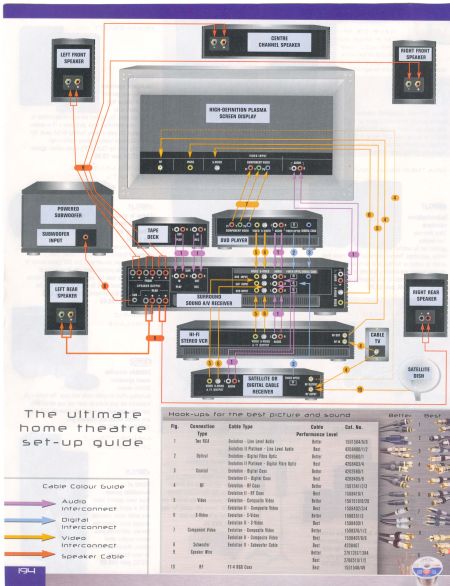 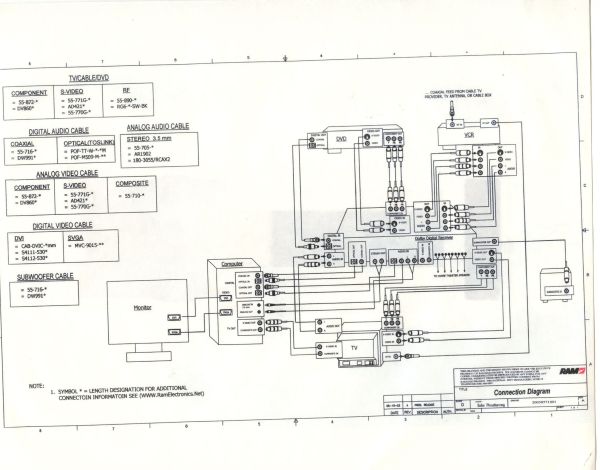 |
|
|
Gold Member Username: Project6Post Number: 2102 Registered: Dec-03 | it's about time, dirtfarmer |
|
|
Bronze Member Username: DirtfarmerPost Number: 50 Registered: May-04 | glad you like it it been posted on this forum for a while now Message Board: Home Video: DVD Players: Connect older TV to DVD, VCR & Digital Cable Box using RF Modulator https://www.ecoustics.com/electronics/forum/home-video/16195.html |
|
|
Gold Member Username: Project6Post Number: 2112 Registered: Dec-03 | question is, will people actually use it? We'll have to wait and see... |
|
|
Bronze Member Username: DirtfarmerPost Number: 52 Registered: May-04 | yes on the other forum ,i found i answer the same question over and over again people do not read, it far to easy to post a new question |
|
|
Bronze Member Username: DirtfarmerPost Number: 53 Registered: May-04 | 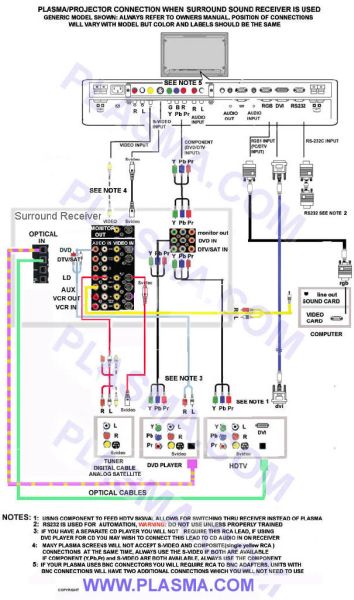 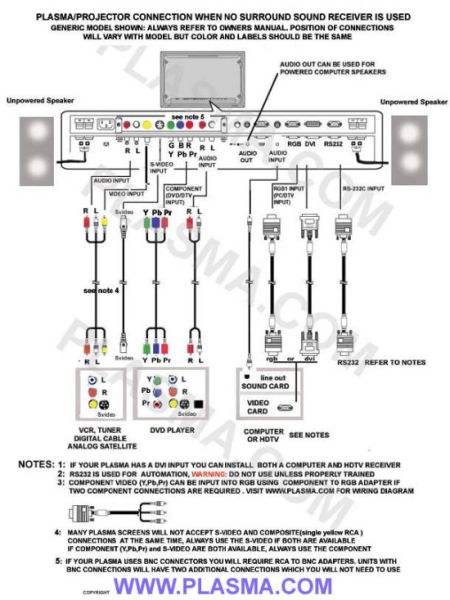
|
|
|
Bronze Member Username: DirtfarmerPost Number: 67 Registered: May-04 | How to connect your Home Theater http://www.ramelectronics.net/html/howto-av.html should answer just about any questions you may have regarding connecting Audio/Video components. |
|
|
Bronze Member Username: DirtfarmerPost Number: 68 Registered: May-04 | So what is "Component Video" anyway? http://www.projectorcentral.com/component.htm Video Cables, Adapters, Scalers, Switchers, Converters, etc http://www.ramelectronics.net/html/video_cables.html |
|
|
Bronze Member Username: DirtfarmerPost Number: 69 Registered: May-04 | hello i have to clear up something and the best way to do this is to post a private messeage i receive, and my rely, ans it has some good question that need answering, ^^^^^^^^^^^^^^^^^^^^^^^^^^^^^^^^^^^^^^^^^^^^^^^^^^^ (question ) Congratulations! You have received a private message from the following discussion board Like the photos you posted as they seem to resolve every issue I have. Unfortunately my eyesight and magnifying glass will not decipher all I need to know. My problem is, as everyone else, that the tangle of wires and different plugs gets real intimidating! Now I have read all of this thread and while much is useful I am still in search of the truth . Is there a site I can go to for better reproduction of the photos? I have the usual, Receiver, VCR, DVD and VHS player. Bright House Cable, TV with all the connectors necessary. I have followed the instructions and believe all is proper. My main goal is to enable the surround sound to the tv also. Have tried several methods and so far have been unsuccessful. Perhaps you could enlighten this feeble ol cuss on what I have to do??? lol! Santa came early with this thing and maybe on his way back North I will give it back! Thanks for reading and any help! Enjoy reading the posts and learning a little here and there! Great site and a tremendous gift to thosae wanting to learn! (my rely) hi no there is no site that i got the chart from it was from a flyer i found in some paper, so i scan it and enhance it i have look and use every search engine with name and a mix of name and i can not come up with the chart, so i do not know where it came from, the closeish i come to see it was a at a local Canadian dept store call the THE BRICK, in there electronic dept, it had a very big chart like it, sorry, but i can send it by e mail i have done this all ready once before for same reason the reason the photo as so poor, as this site made you reduce the photo to 600X600 or less to send, any thing bigger no way it will let you all with you permission i like to post you message and my answer to forum, i sure other will have the same problem and there can always post me, to see if i can send it by e mail |
|
|
Bronze Member Username: DirtfarmerAlberta Canada Post Number: 70 Registered: May-04 | found a lot of info on radio shack web site her some link great info to look up, ever a toold to how to add thing together, with a chart, and you pick and choise what part to add like dvd vcr tv cable etc check it out http://support.radioshack.com/rsconnections/index.htm components you wish to connect like dvd vcr tv and other Home Entertainment Hookup Guide ______________________________________________________________________________________ http://support.radioshack.com/productinfo/CategoryResults.asp?Category=015 radio support site ___________________________________________________________________________________________ http://www.radioshack.com/ProdSupport/DocumentDetail/DocumentDetailIndex.asp?P=&D=faq_index&T=htm http://support.radioshack.com/productinfo/default.asp?site=manuals http://support.radioshack.com/productinfo/CategoryResults.asp?Category=006 and here what one of the chart look like 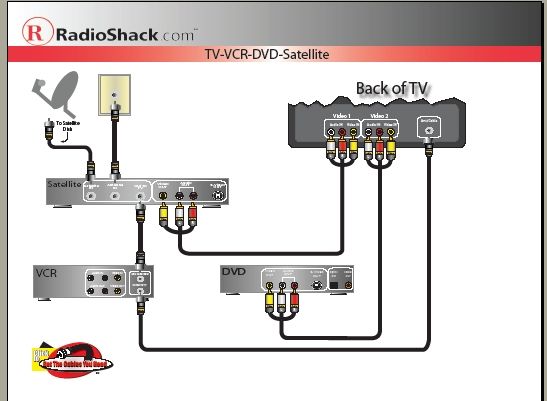 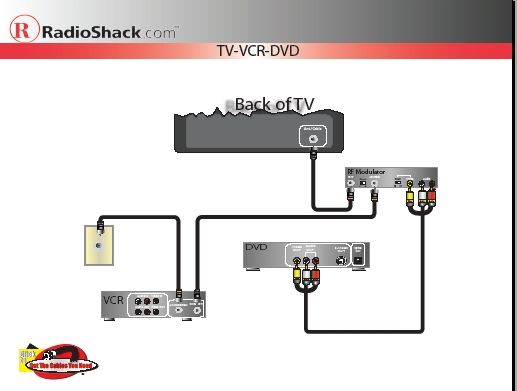 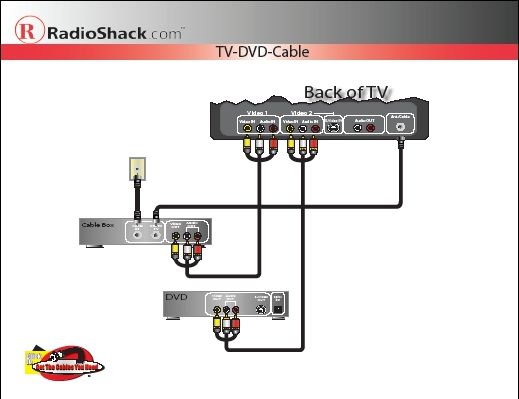 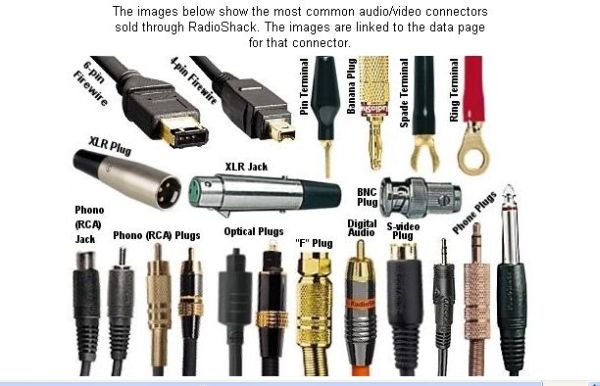 |
|
|
Bronze Member Username: DirtfarmerAlberta Canada Post Number: 73 Registered: May-04 | and for more info go here Home > Message Board > Home Video > DVD Players > Connect older TV to DVD, VCR & Digita... https://www.ecoustics.com/electronics/forum/home-video/16195.html for info on how to connect dvd to vcr and other |
|
|
New member Username: RmstaffSpring Hill, Fl. USA Post Number: 2 Registered: Dec-04 | Well Mr. Dirtfarmer: I might say you have outdone yourself! lol! Now while Radio Shack is not my favorite store I will in the future remember their assistance through you to help me muddle through my situation. I have saved all the sites you have mentioned in a folder and I am sure I will be able to conquer this demon in time! Just returned from the Stereo house with a sack of goodies to the tune of 250.00. I am sure some of the cables will work! Fiber optics I thought were for the Mobile Phone folks! S-cables are new to me but I am now the proud owner of a couple! There be gold on those there cables?? They say! If all else fails I can recover my costs from the gold??? My new unit lays bare as I pulled all the cables, etc, off and tomorrow will get serious. My sincere thanks for your assistance and imput and I am sure all the novices such as I appreciate the time and effort you and your associates put into this forum to assist us newby's! I really did follow the manufacturers directions which in reality are very simple. Unfortunately they did not work! In addition I have read all the threads here and learned a lot from them! Now time to put them to work! Best of the holidays my friend to you and all the folks on here! If I backslide in the next few days I shall return! Again, thanks! Take care. Robert |
|
|
Bronze Member Username: DirtfarmerAlberta Canada Post Number: 75 Registered: May-04 | every one welcome to read and put ther comment in i start first as aperson try to connected a dvd to a old tv and found ther was not a lot of info out ther, so i got my set up and been posting every since for other the info i found and still finding |
|
|
Bronze Member Username: DirtfarmerAlberta Canada Post Number: 76 Registered: May-04 | This is a summary of the wiring diagrams http://www.electrophobia.com/tivo/ Table of contents -------------------------------------------------------------------------------- Connecting a TiVo, a Cable-box and a TV (A/V ready). Connecting a TiVo, a Cable-box, a VCR and a TV (A/V ready). Connecting a TiVo, a Cable-box, a VCR, a DVD, an A/V Receiver and a TV. Connecting an alternate setup for a TiVo, a Cable-box, a VCR, a DVD, an A/V Receiver and a TV. Connecting a TiVo, a Cable-box, a VCR, a CD, an A/V Receiver and a TV. Connecting a TiVo, a Cable-box, a VCR, a DVD, a LD, an A/V Receiver and a TV. Connecting a TiVo, a Cable-box, an S-VHS VCR, a DVD, a LD, an A/V Receiver and a TV. Connecting a DIRECTV Receiver w/ TiVo, no Cable, a VCR and a TV (A/V ready). Connecting a DIRECTV Receiver w/ TiVo, a VCR and a TV (A/V ready). Connecting with no splitter a DIRECTV Receiver w/ TiVo, a VCR and a TV (A/V ready). Connecting a DIRECTV Receiver w/ TiVo, a VCR and a TV (w/ only a single RF input). Connecting a DIRECTV Receiver w/ TiVo, a Cable-box, a DVD, and a TV (A/V ready). Connecting a DIRECTV Receiver w/ TiVo, a Cable-box, a VCR, a DVD, an A/V Receiver and a TV. Connecting a DIRECTV Receiver w/ TiVo, a Satellite Receiver, a VCR, an A/V Receiver and a TV. Connecting a TiVo, a Satellite Receiver, a VCR and a TV (A/V ready). Connecting a TiVo, a Satellite Receiver, a Cable-box, a VCR and a TV (A/V ready). Connecting a TiVo, a Satellite Receiver, a VCR and a TV (w/ only a single RF input). Connecting a TiVo, a Satellite Receiver, a Cable-box, a DVD, an A/V Receiver and a TV. Connecting a TiVo, a Satellite Receiver, an S-VHS VCR, an A/V Receiver and a TV. Connecting a TiVo, a Satellite Receiver, a VCR, a DVD, an A/V Receiver (w/o S-Video swiching) and a TV. Connecting a TiVo, two Satellite Receivers, a VCR, an A/V Receiver and a TV. Connecting a TiVo, two Satellite Receivers, an S-VHS VCR, an A/V Receiver and a TV. Connecting a custom TiVo setup #1. |
|
|
Bronze Member Username: DirtfarmerAlberta Canada Post Number: 78 Registered: May-04 | The Basics of Home Theater: Sample Wiring Diagrams http://www.prillaman.net/ht_info_8-wiring.html (((((((((GO TO SITE AND READ, AND CLICK ON CHART TO GO TO A NEW WEB PAGE WITHA LOT MORE INFO ON IT)))))) SAMPLE WIRING DIAGRAMS: Below are several sample wiring diagrams for some home theaters of varying complexity. All of the diagrams have legends identifying the different types of cables being used: analog audio interconnects (each interconnect shown is a single "channel," so a stereo connection appears as two lines), digital audio interconnects (either coaxial or optical; I do not differentiate), video (a single line identifies either a composite or S-video cable, and the three lines shown between DVD player and TV on the third diagram identify a component video connection), speaker cables, and coaxial "cable tv" cables. The first diagram is the simplest, showing a DVD player attached to a TV that does not have any audio/video inputs (such as an older TV or a small TV); in this case, the TV provides the speakers (or speaker, as it will mostly likely not have stereo sound). This diagram includes an alternate diagram adding a VCR and switchbox. The second diagram shows a system without a receiver that has several devices (DVD player and VCR) connected to a TV and to a stereo system. The next diagram gets into a more robust home theater, but does not include any additional equipment. The last diagram is of a more advanced home theater system, with a large number of components. More advanced systems are possible, such as front projection systems which would likely add a line-doubler between the DVD player and the projector or an HDTV capable display with a separate HDTV tuner, but this gives you an idea. Each picture also links to a larger picture of the diagram and more details on the wiring involved. DVD Player and Television: DVD Player, TV with no A/V inputs, and RF modulator. Alternate diagram below adds a VCR. The DVD and VCR signals are kept separate because passing the DVD player's signal through the VCR will cause the Macrovision copy protection to kick in, ruining the picture. This is what you want if all you are doing is hooking a DVD player up with an older TV set, especially if you are retaining a VCR in the setup DVD, VCR, and Television: DVD Player, VCR, TV with on A/V inputs, an A/V switch, an RF modulator, and the option for a basic stereo system. The switch box will let as many as four sources be connected to a TV with only an RF "antenna" input Basic Home Theater: DVD player, Dolby Digital receiver, TV with S-video input, and speakers (including subwoofer). Advanced Home Theater: DVD-Video/DVD-Audio player with bass management, VCR, digital cable, CD changer, cassette deck, pre/pro, amplifier, TV with S-video and component inputs, game console, speakers, and subwoofer. Once you have the number and variety of components described below, you will need to look at how you use the devices and determine the best way to connect everything to suit your My Home Theater: Pre/pro, two amplifiers, powered subwoofer, DVD-Video/DVD-Audio player, VCR, DVD recorder, digital cable, CD changer, TV, game console. This wiring diagram reflects the connections within my home theater system as of August 2003, when I added the DVD recorder. Click on the image below for details GO TO SITE AND READ, AND CLICK ON CHART TO GO TO A NEW WEB PAGE WITHA LOT MORE INFO ON IT 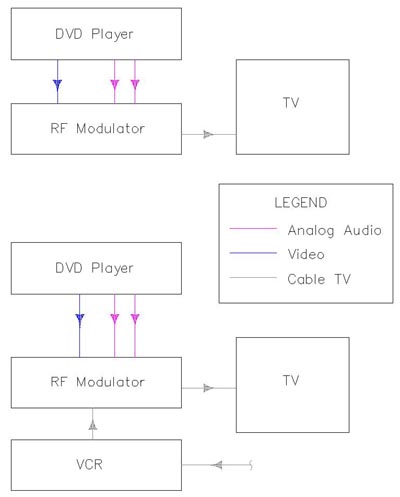 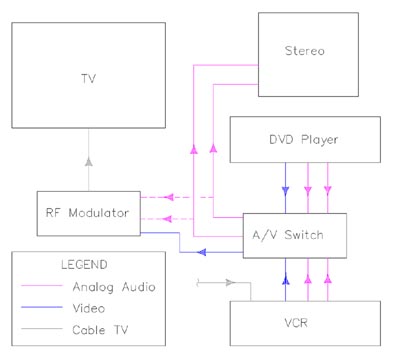 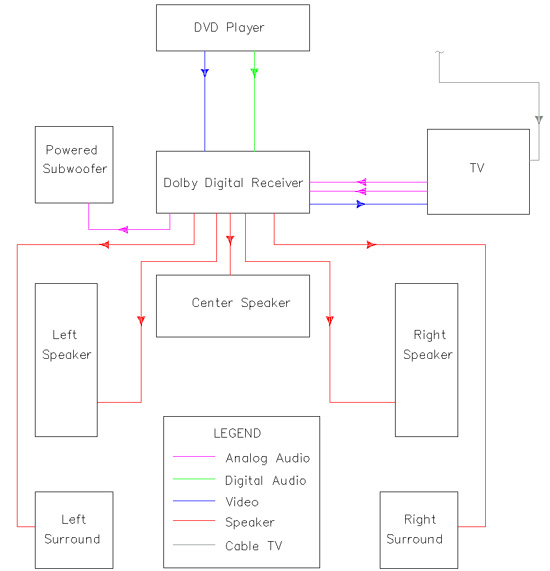 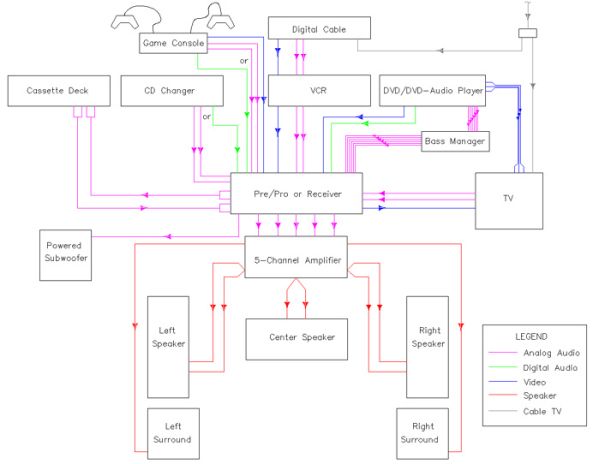 |
|
|
Bronze Member Username: DirtfarmerAlberta Canada Post Number: 79 Registered: May-04 | 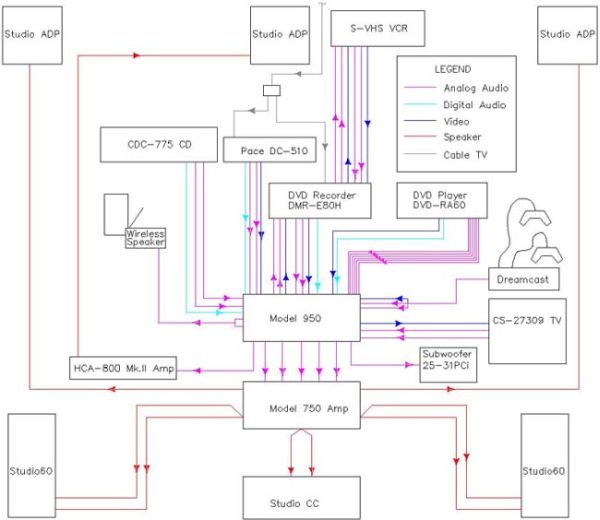 |
|
|
Bronze Member Username: DirtfarmerAlberta Canada Post Number: 80 Registered: May-04 | The Basics of Home Theater: Cables http://www.prillaman.net/ht_info_7-cables.html CABLES: Whew! We've covered a whole heck of a lot of stuff so far. What else is there? Just one thing: cables. No big deal, right? Except for the fact that a home theater might use speaker cables, subwoofer cables, digital audio cables, S-video cables, analog audio cables, composite video cables, or even component video cables. Lots of different types of cables, and lots of things to think about. |
|
|
Bronze Member Username: DirtfarmerAlberta Canada Post Number: 81 Registered: May-04 | The Basics of Home Theater: DVD and Home Theater Links Last Updated 1/27/2003 -------------------------------------------------------------------------------- There are countless web sites available that discuss home theater topics. From news sites that provide up-to-the-minute word on upcoming DVD's and reviews of many titles to sites offering consumer reviews of home theater equipment to forums to manufacturers' sites, there is a lot of information out there. Finding it all can often be a major problem. This page contains a fairly extensive (but hardly exhaustive) list of links. I also maintain a page of links called the Saloon Links for the Outlaw Audio forum The Outlaw Saloon. It is a collection of useful links that have appeared in posts on the forum http://www.prillaman.net/dvd_links.html |
|
|
Bronze Member Username: DirtfarmerAlberta Canada Post Number: 85 Registered: May-04 | i think im going to stop now before info over kill lol |
|
|
Bronze Member Username: DirtfarmerAlberta Canada Post Number: 86 Registered: May-04 | Monster Cable: Hook Up Guides http://www.monstercable.com/hookup_learning/ Need to know how to hookup your hometheater system? Check out some useful tips right here! Home Theater Hookup Guides It's true that amazing picture and sound quality can be achieved with today's high-resolution video displays and high performance audio systems. Monster's Home Theater Connection Guide will get you connected for the best possible picture and sound. more >> http://www.monstercable.com/hookup_learning/csg/ Monster Game Hookup Guides The Monster Game Hookup Guides for both PS2 and XBOX are the definitive source. more >> http://www.monstercable.com/hookup_learning/game_hookup/ Move Your Cursor over the links below. Monster Component Video Monster S-Video Monster Composite Video Monster Coax Video %%%%%%%%%%%%%%%%%%%%%%%%%%%%%%%%%%%% Our Technical Guides: -------------------------------------------------------------------------------- In this section, we've archived useful and educational documents and articles. We hope they can help you make informed technology decisions relating to our products. Articles, Reviews, Guides. http://www.mycableshop.ca/techguide.html just a few item of one section on web page, but ther are .pdf file and you need a adobe reader to see them Hook-Up Guides - (Courtesy of Monster Cable Inc.) Hookup Guide for TV & Cable Hookup Guide for TV & Digital Cable Hookup Guide for TV & VCR Hookup Guide for Tivo & VCR to TV Hookup Guide for DVD to TV & A/V Receiver Hookup Guide for DBS Satellite Hookup Hookup Guide for VCR & Camcorder to AV Receiver Hookup Guide for Home Theater Speakers Hookup Guide for Audio Components to AV Receiver Hookup Guide for Sony PlayStation 2 Hookup Guide Hookup Guide for XBox Hookup System Profile - Audio Video Computer Entertainment System System Profile - Receiver Based System Profile - TV Based |
|
|
Bronze Member Username: DirtfarmerAlberta Canada Post Number: 88 Registered: May-04 | This is a summary of the wiring diagrams http://www.electrophobia.com/tivo/ Table of contents -------------------------------------------------------------------------------- Connecting a TiVo, a Cable-box and a TV (A/V ready). Connecting a TiVo, a Cable-box, a VCR and a TV (A/V ready). Connecting a TiVo, a Cable-box, a VCR, a DVD, an A/V Receiver and a TV. Connecting an alternate setup for a TiVo, a Cable-box, a VCR, a DVD, an A/V Receiver and a TV. Connecting a TiVo, a Cable-box, a VCR, a CD, an A/V Receiver and a TV. Connecting a TiVo, a Cable-box, a VCR, a DVD, a LD, an A/V Receiver and a TV. Connecting a TiVo, a Cable-box, an S-VHS VCR, a DVD, a LD, an A/V Receiver and a TV. Connecting a DIRECTV Receiver w/ TiVo, no Cable, a VCR and a TV (A/V ready). Connecting a DIRECTV Receiver w/ TiVo, a VCR and a TV (A/V ready). Connecting with no splitter a DIRECTV Receiver w/ TiVo, a VCR and a TV (A/V ready). Connecting a DIRECTV Receiver w/ TiVo, a VCR and a TV (w/ only a single RF input). Connecting a DIRECTV Receiver w/ TiVo, a Cable-box, a DVD, and a TV (A/V ready). Connecting a DIRECTV Receiver w/ TiVo, a Cable-box, a VCR, a DVD, an A/V Receiver and a TV. Connecting a DIRECTV Receiver w/ TiVo, a Satellite Receiver, a VCR, an A/V Receiver and a TV. Connecting a TiVo, a Satellite Receiver, a VCR and a TV (A/V ready). Connecting a TiVo, a Satellite Receiver, a Cable-box, a VCR and a TV (A/V ready). Connecting a TiVo, a Satellite Receiver, a VCR and a TV (w/ only a single RF input). Connecting a TiVo, a Satellite Receiver, a Cable-box, a DVD, an A/V Receiver and a TV. Connecting a TiVo, a Satellite Receiver, an S-VHS VCR, an A/V Receiver and a TV. Connecting a TiVo, a Satellite Receiver, a VCR, a DVD, an A/V Receiver (w/o S-Video swiching) and a TV. Connecting a TiVo, two Satellite Receivers, a VCR, an A/V Receiver and a TV. Connecting a TiVo, two Satellite Receivers, an S-VHS VCR, an A/V Receiver and a TV. Connecting a custom TiVo setup #1. |
|
|
New member Username: RmstaffSpring Hill, Fl. USA Post Number: 8 Registered: Dec-04 | I posted this on another forum here. Don't know if you read it or not! There were a couple of others but I received a nasty response from one individual and I am not here to get into personality clashes! Have a good day! Thanks Arnie. My tv has 2 sets of jack plugs. One set is audio out and the other is the 3 plug RCA, (R-Y-W ). TV also has the S.video connector. I get surround sound on my DVD-CD player and also on my FM Tuner. Not interested in the Video Cassette Recorder. Incidentally the VCR does operate. Great picture but the DVD rules! lol It will never be used as I have another TV in my Computer room that is set up to record and our Bright House Cable unit records also. Ran improved speaker wire and mounted the speakers and the unit sounds great. My last wish there "Santa" is that my TV speak in surround sound?? lol! I have ran the RCA plugs from audio out on the TV to the Audio in on the receiver. Wife says its hammer time??? Any ideas on that one?? Not the hammer! The surround sound. Thanks again! Robert |
|
|
Gold Member Username: Project6Post Number: 2154 Registered: Dec-03 | Robert, Are you referring to the guy you answered with something like a TV chasing something around??? I forget...but that was one angry guy! Anyway, regarding your TV in surround, I'm afraid you are not going to be getting anything like that out of your regular TV as it does not have provisions for digital surround. For TV broadcasts to be in surround format, the cable company has to provide the proper decoder boxes. The only way is to put your receiver on pro-logic mode when watching TV. Check your receiver on what other surround modes it is capable of, I believe it is also capable of NEO6. Try it and let me know. |
|
|
New member Username: RmstaffSpring Hill, Fl. USA Post Number: 9 Registered: Dec-04 | Thanks Berny; Yes, I had sent a response to Max telling him to have patience and someone would try and assist. In reference to the tangle of wires and my lack of knowledge I joked the TV with all the wires like dreadlocks flailing in the wind was chasing me in my dreams. Guess he could not stand the joke so he responded in the only manner he knew how! Sad! His loss! I understand the tv does only stereo. I have enacted the prologic mode which is sort of a make believe surround but is better than the plain sound we are used to. I will check the book for other options. There were several. Thanks for taking the time to respond and Best of the Holidays to you and yours! Robert |
|
|
New member Username: RmstaffSpring Hill, Fl. USA Post Number: 10 Registered: Dec-04 | Hi Bernie; Manual indicates choices of Dolby Digital, DTS, or Audio DRC. The default setting is D-PCM. DTS is set to off as the default setting. Audio DRC is set at Standard for default. AFD automatically selects sound formats. Dolby Pro Logic, Pro Logic 11 (movie), Pro Logic 11 (Music). Has a cinema studio mode which creates 5 sets of virtual speakers from a single pair of speakers. Lots of options it seems and that still leave me in the learning mode! At least the tv quit chasing me! Next it will be the speakers and wire? lol! Take care! Robert TV has a front surround also. |
|
|
Gold Member Username: Project6Post Number: 2161 Registered: Dec-03 | That's good...now make sure that the DTS is set to on so you can enjoy DTS on your DVDs. For watching TV, you are relegated to using Pro Logic II. Leave the automatic detection for your DVDs. cheers |
|
|
Silver Member Username: DirtfarmerAlberta Canada Post Number: 142 Registered: May-04 | http://www.htexplained.com/index.htm Home Theater Explained - A 60-page free online book, informative articles, and a list of annotated Internet links. Book Table of Contents Click on a chapter to read an abridged version online for free. (Or, click here to download the abridged version as a single PDF file.) |
|
|
Unregistered guest | hello and I'm glad for this site. Mine I'm sure isn't that difficult for you and your regulars but for me, well, I don't get it I have a home theatre system and would like to wire in an equalizer and be able to control the tonne settings. Heres the Home Auduo Components I'm using: Sony Home Theatre Sony DVD/CD player Numark Equalizer VHS VCR reacorder ! Cable Box TV Play Station Game console Hope you can help so we don't have to get a friend to come over and do it for me,(and prove how "hook-up Illiterate" I am). Thanks Paul Provencio |
|
|
Silver Member Username: DirtfarmerAlberta Canada Post Number: 148 Registered: May-04 | Paul Provencio i can give you some tips for about half of what you want the rest is over my head lol conneting a dvd and vcr not to bad just use the red yellow white RCA cable and plug in one in ti ipput of of to output of other, as for the game i would get a audio/video switch to let you connect and switch between a couple of differnt sources to your tv idea for video game, a picture is post on this forum Message Board: Home Video: DVD Players: Connect older TV to DVD, VCR & Digital Cable Box using RF Modulator Use this link to go directly to the discussion: https://www.ecoustics.com/electronics/forum/home-video/16195.html ut ther are some but with dvd and tv make use the tv is newer with the RCA plug, or it will not would with out adding a RF Modulator but sorry once we get in to home threater and Equalizer, im over my neck so to speak, please try the link i have below http://archive.audioreview.com/07/0EF9C0DB.php http://www.numark.com/ ------------------------------------------------------------ Message Board: Home Theater: Home Theater Setup & Planning: Advice hooking up TV, DVD/VCR, cable, & stereo receiver Use this link to go directly to the discussion: https://www.ecoustics.com/electronics/forum/home-theater/10874.html or Message Board: Home Theater: Home Theater Setup & Planning: How to Connect VCR, DVD, TV, Home Theatre Use this link to go directly to the discussion: https://www.ecoustics.com/electronics/forum/home-theater/108159.html |
|
|
Bronze Member Username: TipstirPost Number: 46 Registered: Sep-04 | Very good! I'll point all those who don't understand about their new equipment hookups here. Saves a lot of time teaching them! | |
|
New member Username: SharonfLake Havasu City, Arizona USA Post Number: 1 Registered: Jan-05 | We are newbies at HDTV and are having a difficult time hooking everything up to work correctly. Every manual has conflicting information and diagrams. Here is what we are trying to hook up: Toshiba DLP HDTV Motorola 6208 HDTV DVR Cable box Toshiba DVD player Yamaha Rx-V2500 receiver Onix Rocket speakers with subwoofer An older JVC VCR Sony CD Player We would like to route things through the receiver. We can get the speakers hooked up fine and get the CDs to play correctly but we're having a problem with the video portion. Can anyone help? |
|
|
Anonymous | Has anyone tried hooking-up a DVD recorder, a DVD player, a VCR, and TV to a receiver? There are lots of diagrams that have the DVD player, VCR, TV, & receiver but, they don't also have the DVD recorder in the mix. | |
|
Silver Member Username: DirtfarmerAlberta Canada Post Number: 154 Registered: May-04 | connecting dvr to home theater system with a dvd player chart 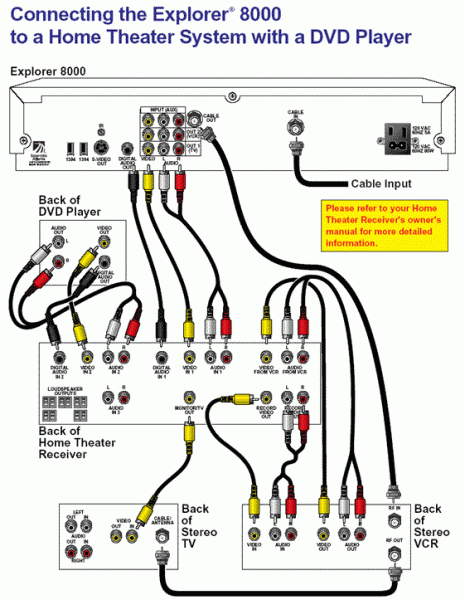 |
|
|
Silver Member Username: DirtfarmerAlberta Canada Post Number: 155 Registered: May-04 | connecting dvr to home theater system with a dvd player 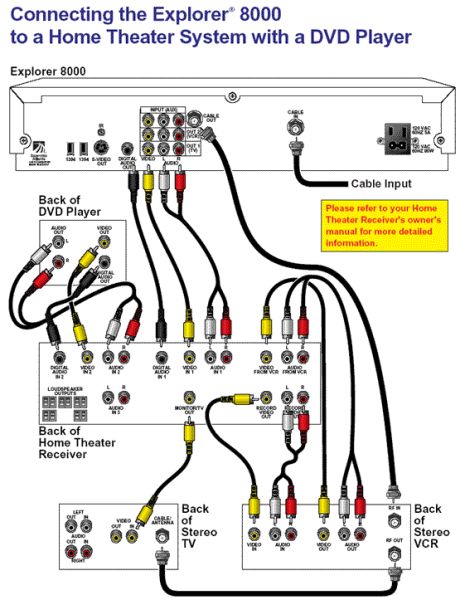 |
|
|
Silver Member Username: DirtfarmerAlberta Canada Post Number: 156 Registered: May-04 | connecting dvr to stereo tv and stereo vcr and dvd player 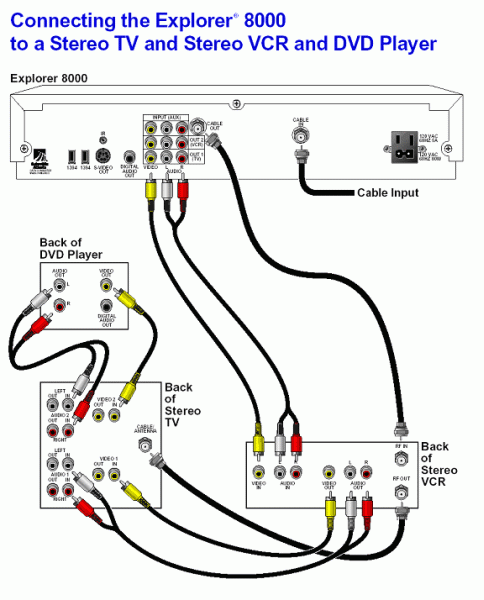 |
|
|
Silver Member Username: DirtfarmerAlberta Canada Post Number: 157 Registered: May-04 | connecting dvr to stereo tv and stereo vcr and dvd player 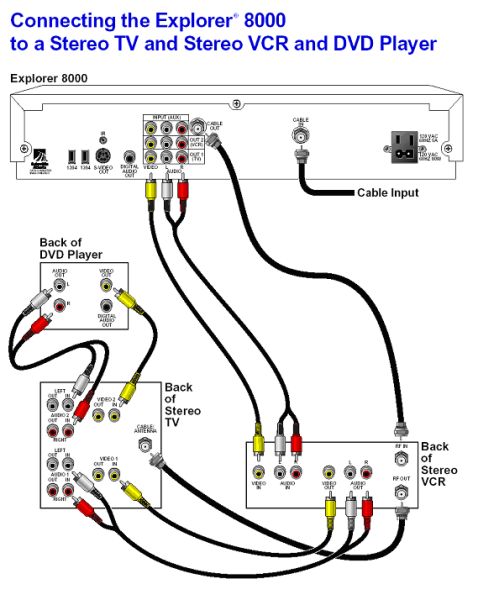 |
|
|
Silver Member Username: DirtfarmerAlberta Canada Post Number: 158 Registered: May-04 | connecting dvr to stereo tv and stereo vcr and dvd player |
|
|
Silver Member Username: DirtfarmerAlberta Canada Post Number: 159 Registered: May-04 | Connecting dvr, Stereo VCR, Stereo TV, and DVD Player 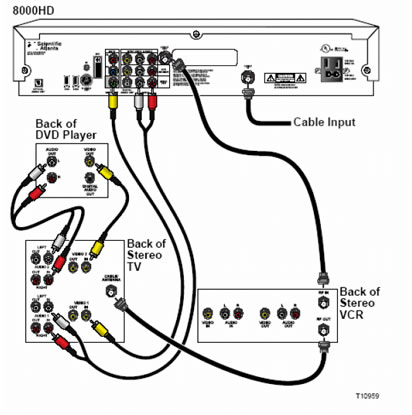 |
|
|
Silver Member Username: DirtfarmerAlberta Canada Post Number: 160 Registered: May-04 | Connecting the dvr to a Stereo TV, VCR, and Amplifier 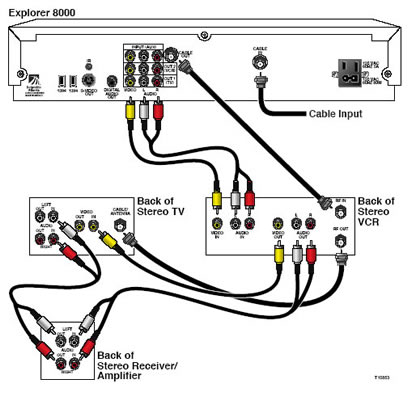 |
|
|
Silver Member Username: DirtfarmerAlberta Canada Post Number: 161 Registered: May-04 | Connecting the dvr, Home Theater, DVD, and VCR 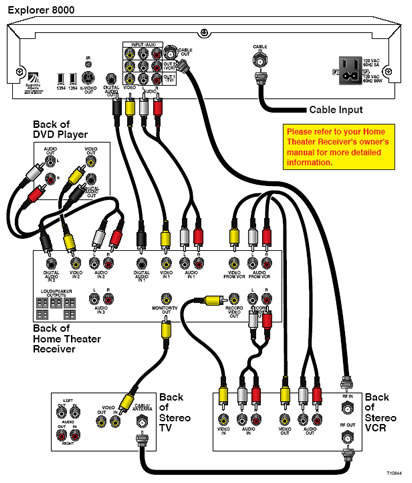 |
|
|
Silver Member Username: DirtfarmerAlberta Canada Post Number: 162 Registered: May-04 | Connecting to a High-Definition tv and vcr 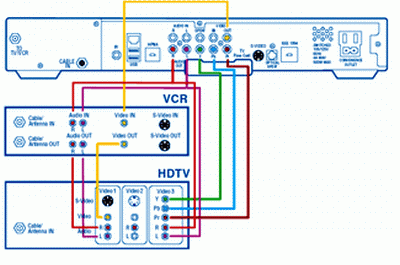 |
|
|
Silver Member Username: DirtfarmerAlberta Canada Post Number: 163 Registered: May-04 | Connecting to a High-Definition TV & home theater 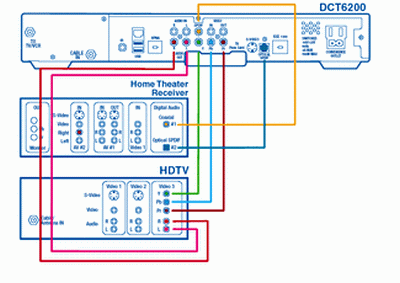 |
|
|
Silver Member Username: DirtfarmerAlberta Canada Post Number: 164 Registered: May-04 | dvr in HD Mode to an SDTV With Component Input (PrPbY) 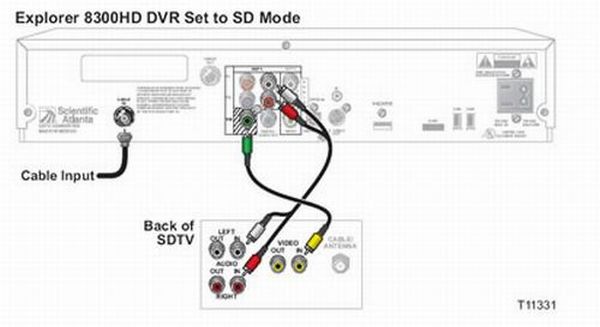 |
|
|
Silver Member Username: DirtfarmerAlberta Canada Post Number: 165 Registered: May-04 | dvr Non-Stereo TV, Non-Stereo VCR, and Amplifier 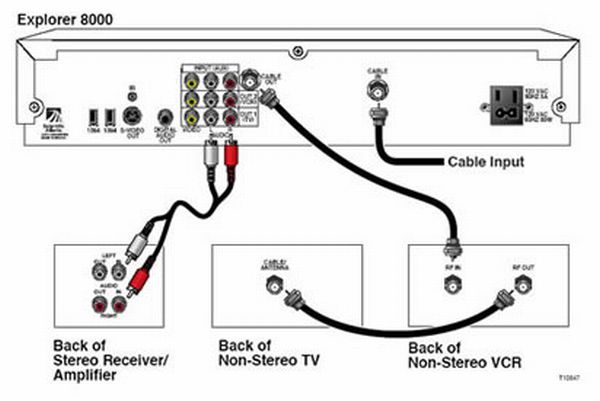 |
|
|
Silver Member Username: DirtfarmerAlberta Canada Post Number: 166 Registered: May-04 | dvr to a Home Theater System 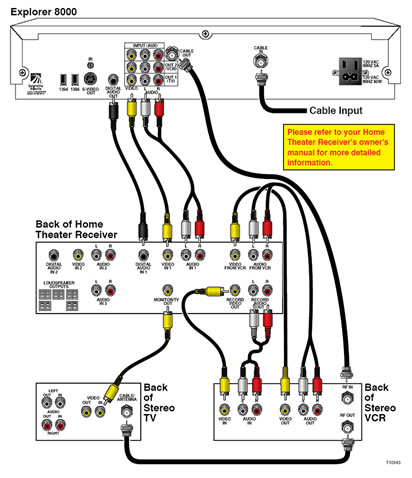 |
|
|
Silver Member Username: DirtfarmerAlberta Canada Post Number: 167 Registered: May-04 | dvr to a Non-Stereo TV 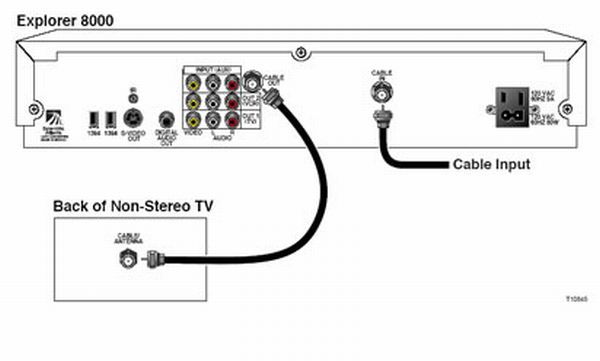 |
|
|
Silver Member Username: DirtfarmerAlberta Canada Post Number: 168 Registered: May-04 | dvr to a Non-Stereo TV and Non-Stereo VCR 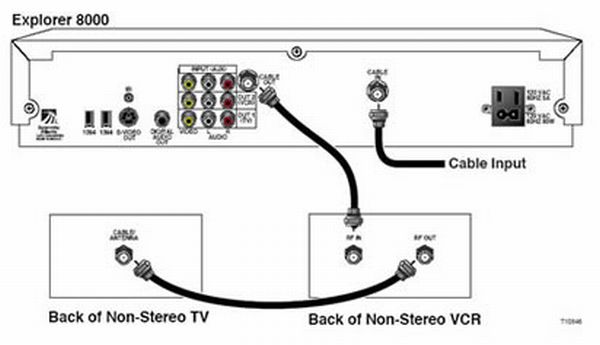 |
|
|
Silver Member Username: DirtfarmerAlberta Canada Post Number: 169 Registered: May-04 | dvr to a Non-Stereo TV and Stereo VCR 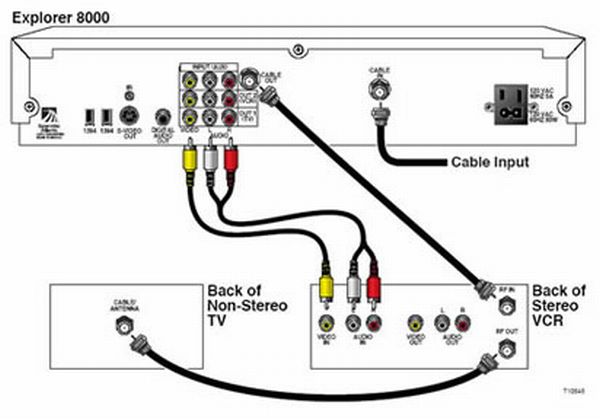 |
|
|
Silver Member Username: DirtfarmerAlberta Canada Post Number: 170 Registered: May-04 | dvr to a Stereo TV 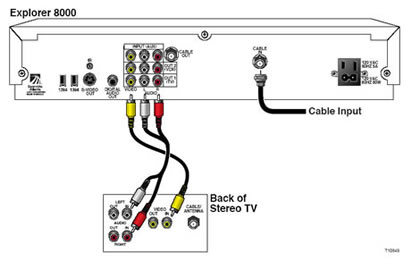 |
|
|
Silver Member Username: DirtfarmerAlberta Canada Post Number: 171 Registered: May-04 | dvr to a Stereo TV and Non-Stereo VCR 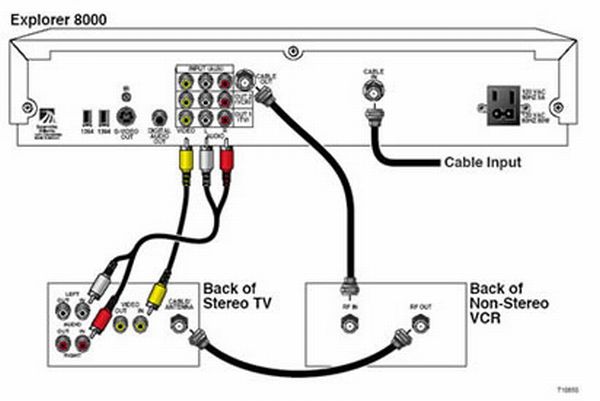 |
|
|
Silver Member Username: DirtfarmerAlberta Canada Post Number: 172 Registered: May-04 | dvr to a Stereo TV and Stereo VCR 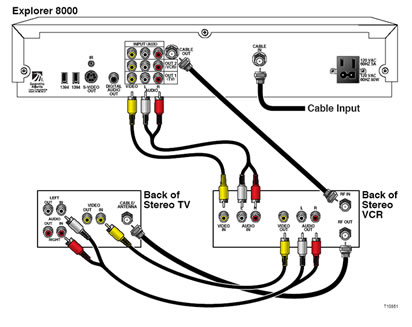 |
|
|
Silver Member Username: DirtfarmerAlberta Canada Post Number: 173 Registered: May-04 | dvr to a Stereo TV and Stereo VCR |
|
|
Silver Member Username: DirtfarmerAlberta Canada Post Number: 174 Registered: May-04 | dvr to a Stereo TV and Stereo VCR and DVD Player 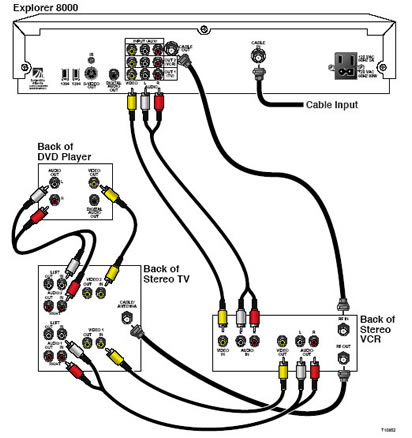 |
|
|
Silver Member Username: DirtfarmerAlberta Canada Post Number: 175 Registered: May-04 | dvr to an HDTV With Component Input (PrPbY) 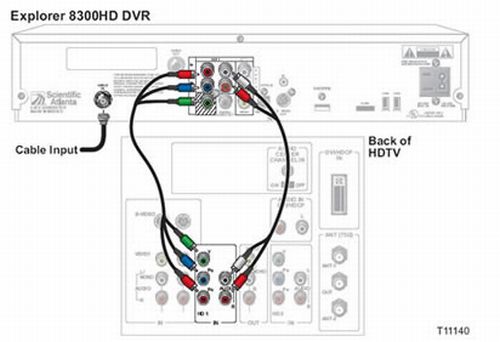 |
|
|
Silver Member Username: DirtfarmerAlberta Canada Post Number: 176 Registered: May-04 | dvr, to a Stereo TV with S-Video Input 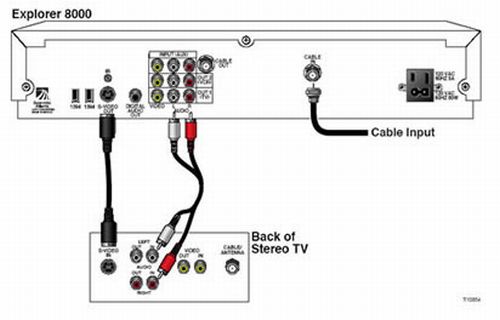 |
|
|
Silver Member Username: DirtfarmerAlberta Canada Post Number: 177 Registered: May-04 | dvr, HDTV, Home Theater Receiver, and Standard VCR 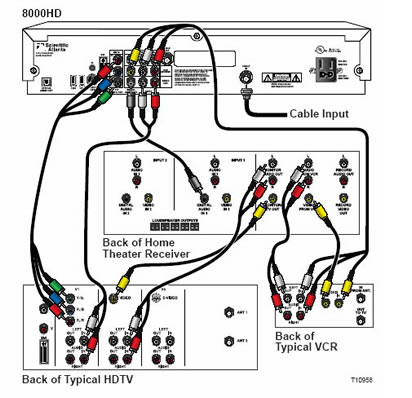 |
|
|
Silver Member Username: DirtfarmerAlberta Canada Post Number: 178 Registered: May-04 | dvr,Non-Stereo TV, Non-Stereo VCR, and Amplifier 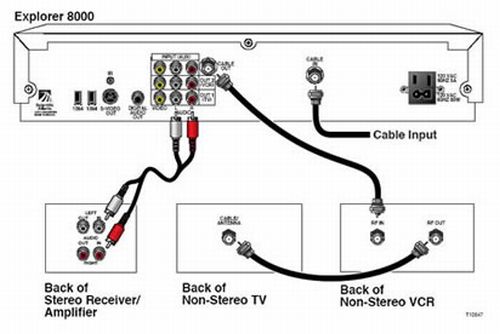 |
|
|
Silver Member Username: DirtfarmerAlberta Canada Post Number: 179 Registered: May-04 | and i have posted a lot more picture and info on this forum ------------------------------------------------------------ Message Board: Home Video: DVD Players: Connect older TV to DVD, VCR & Digital Cable Box using RF Modulator ------------------------------------------------------------ Use this link to go directly to the discussion: https://www.ecoustics.com/electronics/forum/home-video/16195.html |
|
|
Silver Member Username: DirtfarmerAlberta Canada Post Number: 180 Registered: May-04 | Q. How Do I Hook Everything in My Home Theater Up? A. The actual task of hooking everything up in your home theater may take a little time, especially if you are doing a custom installation with lots of separate components, but basically follows the basic principle of input and output. Think of your source components, such as your DVD player, as your beginning point, and your television and your loudspeakers as your end point. Basically, you have to get the video signal from your source component to your television or video display, and the audio signal to your loudspeakers. If you are going the home theater-in-a-box route, the illustrations provided are usually very simple to read and understand. In most cases, almost all the cables you need are already provided and the connections are even color coded to guide you through the entire setup process. However, if you are assembling a collection of various independently purchased components, the task may seem a little more compicated, but actually follows the same general outline as a prepackaged system. In a basic setup that includes an television, AV receiver, a DVD player, and a VCR (or DVD recorder), here is an example of one approach, which is illustrated in general terms: 1. Connect your satellite, cable, or antenna to your VCR (or DVD recorder) and then to the television. This will allow both your television and your VCR (or DVD recorder) to be able to receive broadcast, cable, or satellite signals, depending on what service you have. 2. Connect the audio and video outputs of your VCR or DVD recorder to your AV receiver's VCR video inputs (if you have both a VCR and DVD recorder, use the AV receiver's VCR1 connections for the VCR and the VCR2 connections for the DVD recorder), and in turn, connect the AV receiver's VCR audio and video outputs to the audio and video inputs of your VCR. This will allow your VCR or DVD recorder to record video signals that come through the AV receiver or to play back tapes or DVDs for viewing on your television. In the case where you have both a VCR and DVD recorder connected to the AV receiver, you can dub non-copyprotected video tapes and DVDs between the two units via the AV receiver. 3. Connect one of the video outputs of your DVD player to the DVD player video input on your AV Receiver. In addition, also connect the digital optical or digital coaxial audio connection to your AV receiver. In order to access digital surround sound, you must make use of the DVD player's digital audio connections. 4. Connect the TV monitor output of the AV receiver to one of the video inputs on your television. This connection allows you to view the video image from your VCR or DVD player on your television after it goes through the AV receiver. Remember, your AV receiver needs to on and either the VCR or DVD player selected, with your TV switched to the video input (not channel 3 or another channel) in order to view the video feed from your AV receiver. 5. Connect the audio outputs of your television (if it has audio outputs) to the TV or Aux audio inputs on your AV receiver. This allows you, when you just watching standard television programs through your broadcast, cable, or satellite connection, to be able to hear stereo or surround sound audio from programs that have it, through your home theater system. 6. Connect your speakers up to the AV receiver. Pay attention to connect them with the correct polarity (positive and negative - red and black) and, make sure you have the speakers connected to the correct channel (center, front left, front right, rear left, rear right on a five channel system). 7. Connect the subwoofer line output of the AV receiver to your subwoofer. The above setup description is meant to be a basic illustration on what to expect when hooking up your home theater system. The extent, combinations, and types of connections vary depending on how many and what types of components you have. To make your task easier, in terms of your specific set up, make sure you make use of the resources you have on hand. 1. Make sure you read the owner's manual and illustrations for all your components that outline your connection options. 2. Make sure you have the correct audio, video, and loudspeaker connection cables, at the right lengths, to connect everything up. If you overlook something, don't panic, you just might need to make an extra trip to Radio Shack; it happens to all of us at some point during the setup procedure. 3. Don't hestitate to contact customer support for your product or your cable TV provider for further setup tips. 4. If the task becomes overwhelming and nothing seems to be "right", don't hesitate to pay someone (such as an installer that subcontracts with your local dealer) to do it for you. Even at $50 - 100 an hour, you will get a system that is set up quickly (in most cases, within an hour) and working properly. This can be money well spent, if the person you hire knows their job. |
|
|
Silver Member Username: DirtfarmerAlberta Canada Post Number: 181 Registered: May-04 | The Basics of Home Theater: Sample Wiring Diagrams http://www.prillaman.net/ht_info_8-wiring.html Below are several sample wiring diagrams for some home theaters of varying complexity. All of the diagrams have legends identifying the different types of cables being used: analog audio interconnects (each interconnect shown is a single "channel," so a stereo connection appears as two lines), digital audio interconnects (either coaxial or optical; I do not differentiate), video (a single line identifies either a composite or S-video cable, and the three lines shown between DVD player and TV on the third diagram identify a component video connection), speaker cables, and coaxial "cable tv" cables. The first diagram is the simplest, showing a DVD player attached to a TV that does not have any audio/video inputs (such as an older TV or a small TV); in this case, the TV provides the speakers (or speaker, as it will mostly likely not have stereo sound). This diagram includes an alternate diagram adding a VCR and switchbox. The second diagram shows a system without a receiver that has several devices (DVD player and VCR) connected to a TV and to a stereo system. The next diagram gets into a more robust home theater, but does not include any additional equipment. The last diagram is of a more advanced home theater system, with a large number of components. More advanced systems are possible, such as front projection systems which would likely add a line-doubler between the DVD player and the projector or an HDTV capable display with a separate HDTV tuner, but this gives you an idea. Each picture also links to a larger picture of the diagram and more details on the wiring involved. |
|
|
Unregistered guest | I have a Cable Digital TV set top box (2 scarts), Sony DVD home theatre system (1 scart) VCR(2 scarts) and a TV with (2 scarts). Should this just be a case of TV to DVD and cable box then cable box to VCR via scart leads? Do you then still have to connect the aeriel leads and in what order, plus should I need any other phono leads connected? Have scanned through the previous questions, but none seem to mention scart leads. |
|
|
Silver Member Username: DirtfarmerAlberta Canada Post Number: 182 Registered: May-04 | good reason ther hardly any info on SCARTS, i even did not know of it ontil i read a forum, i had no idea it existed, most people use the RCA cable or s video, it seem like | |
|
Silver Member Username: DirtfarmerAlberta Canada Post Number: 183 Registered: May-04 | SCART Connections The SCART connection is the most common kind of audio/visual link used in home entertainment systems. For years they have been used to connect televisions and video recorders, and most satellite receivers and cable TV decoders can also be connected to VCR's and televisions using this type of cable. You will also find SCART ouputs on the back of most DVD-Video players SCART cables are large 21-pin plugs and can carry both video and audio information between components. They are bi-directional, so information can pass in both directions. Each of the 21 pins within the plug can be connected to the corresponding pin on the plug at the other end of the cable. Low-cost SCART cables may have only some of the pins connected to each other for basic sound and picture transfer. Pay more, and you get a fully-wired cable that can handle component video formats and stereo sound, plus a host of 'hidden' signals that perform a number of special features, such as automatically setting the screen of a widescreen television to expand when an anamorphic movie is detected. Elsewhere on these pages you will find details of the other main video formats - composite, S-Video and RGB. SCART cables are capable of carrying any of these signals so long as the source and the receiving hardware have SCART inputs and outputs that can accept the format. The SCART Switchbox Most people, at some point, will run short of SCART inputs on their television. Unless you connect some of your sources using composite or S-Video, or even replace the TV with a model with more inputs, you will need another option. A solution was to add a SCART switchbox, similar to the one on the right. This simple box allows several SCART sources to be connected, and has a single SCART output for connecting to a TV. A switch or selector on the box allows you to select the input source, and the TV channel is tuned to the SCART input. Although there is the potential for loss of signal quality, due to the fact that the SCART cable is not making a direct connection between components, the advantages gained by the capability to add many SCART sources usually overrides these problems. Most models are quite basic and functional, but there are specialist cable and gadget manufacturers who can supply more expensive versions that use, for example, gold plated conductors that helps reduce signal loss. 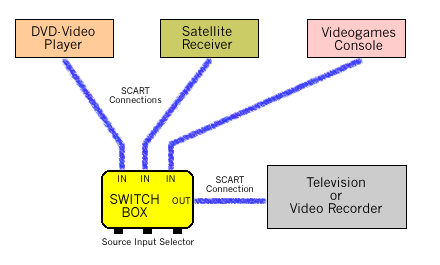  |
|
|
Silver Member Username: DirtfarmerAlberta Canada Post Number: 184 Registered: May-04 | Video Switching The diagram below shows what this means. Each source is connected to the amplifier using stereo audio interconnects and either composite of S-Video cable. Usually, when you select a source on an amplifier, only the sound changes. However, with video switching, the picture changes at the same time. By having a single video connection between the amplifier and the television, and with the TV set to receive the video signal from the amp, selecting another source changes both the sound and the picture. You could use video switching if you don't have enough inputs on your TV, or simply because it's easier and more convenient. 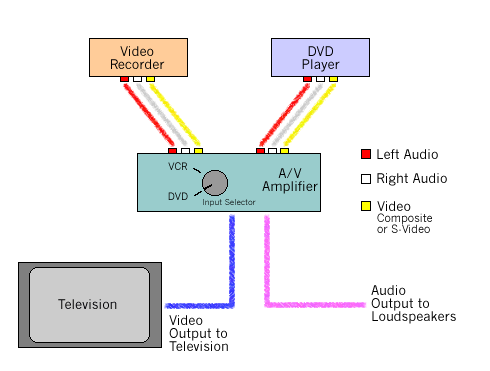 |
|
|
Silver Member Username: DirtfarmerAlberta Canada Post Number: 185 Registered: May-04 | Satellite Television System Adding a satellite or cable TV receiver to a television is a common thing, and is uaually achieved using SCART cables as shown in the diagram. Both satellite and terrestrial signals are received and carried to the receiver using coaxial cable. The coax cable continues through the video recorder to the TV in all systems. However, the best results are achieved using SCART cables. This example shows the popular way of connecting everything together using three SCART cables. The VCR and satellite receiver are each connected directly to the television to minimise signal loss. A third SCART connection is made between the receiver and the VCR to enable satellite transmissions to be recorded. Both the VCR and the satellite receiver can be connected to an external amplifier using a pair or stereo phono interconnect cables. 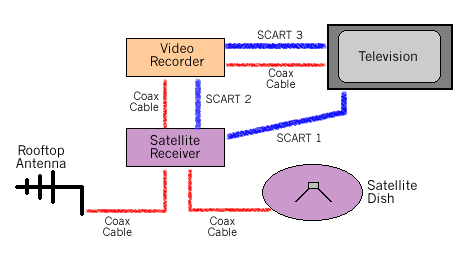 |
|
|
Silver Member Username: DirtfarmerAlberta Canada Post Number: 186 Registered: May-04 | Daisy-Chaining Video Sources If you have a television with only one SCART input, you may be able to connect all your source components together so that only one SCART cable is needed between the last video source and the TV. For this to work, you will need a video recorder and DVD player with two SCART sockets each - one to receive the signal from another component and one to pass the signal on to the next. However, you will only be able to use one source at any one time, so you may experience problems when watching a DVD movie if you are recording a programme from satellite. 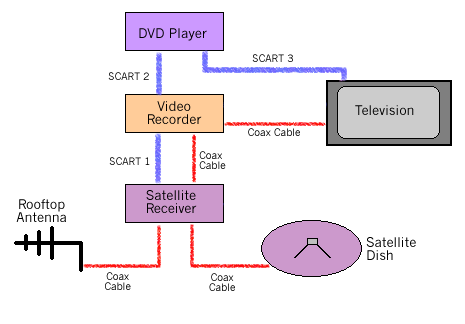 |
|
|
Silver Member Username: DirtfarmerAlberta Canada Post Number: 187 Registered: May-04 | Adding a DVD-Video Player After including a video recorder and a satellite or cable TV receiver to a system, the next most common addition is a DVD-Video player. In the diagram below, the DVD player is connected directly to the TV using either a SCART cable, S-Video or composite video connection. Televisions that don't have a spare SCART input will need to use composite or S-Video, although some DVD players with two SCART sockets will allow the player to be included in the system between the VCR and the television. This applies to TV's with only one SCART input - the satellite signal through SCART can pass through the VCR, then the DVD player and on to the TV, provided the VCR and DVD player has two SCART sockets. However, you will only be able to use one source at any one time, so you may experience problems when watching a DVD movie if you are recording a programme from satellite. Any of the three sources can be connected to an external amplifier using stereo phono interconnects. The DVD player can be connected to a suitable amplifier using digital cable for 5.1 channel surround sound. 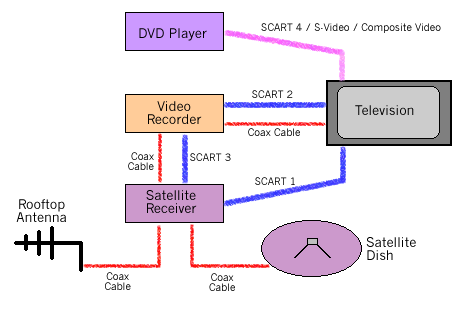 |
|
|
Silver Member Username: DirtfarmerAlberta Canada Post Number: 188 Registered: May-04 | Basic Video to TV Connection This is a common connection and uses a SCART cable between the video recorder and the television. The SCART cable can pass information in both directions, allowing the hardware to communicate with each other to a certain extent. 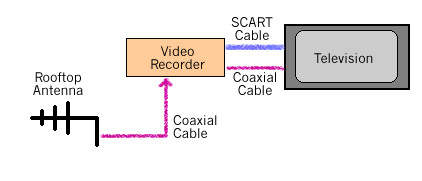 |
|
|
Silver Member Username: DirtfarmerAlberta Canada Post Number: 189 Registered: May-04 | S-Video Connections S-Video is another video-only cable that needs the sound to be carried by another connection. Originally created for S-VHS video recorders, S-Video is now found on DVD-Video players, digital cameras and video cameras as a high quality picture format. The only other requirement is that you have a television or monitor that has an S-Video input that can receive the signal. The picture of video sources such as DVD is made up of the three primary colours, red green and blue, or RGB for short. S-Video is a compramise between true component RGB video and the 'all-in-one' composite signal. Rather than the three components of RGB, S-Video is down-converted into two parts, Y and C, which is why S-Video is known in the trade as a Y/C connection. The Y value is the black and white picture information, while C contains the colour difference information of the original RGB, but in a single signal rather than the separated values found in RGB. Most people would prefer to connect their DVD-Video players to a television using this type of connection, and there is quite an improvement when S-Video is compared to basic SCART or composite video. However, adapters are available to convert an S-Video signal into a SCART plug, and some SCART cables can be wired to carry the signal so long as the hardware can sent and receive S-Video through SCART. S-Video is also included on most home cinema amplifiers for video switching. Click on the amplifier picture for more detail This type of input is sometimes found on televisions and carries video signals only. Sometimes called S-VHS, it is a high quality connection used originally to connect the S-VHS video recorders to a television. Today, S-VHS players are still available, but for home cinema most people will use S-Video to connect their DVD-Video player. Most DVD players have an S-Video output, and when used with a good-quality third party cable, the picture quality is quite incredible. If your television has one of these connections, it is likely to be on the front panel beside the composite video and audio inputs, although some models have them on the side or round the back so they can't be seen. |
|
|
Silver Member Username: DirtfarmerAlberta Canada Post Number: 190 Registered: May-04 | Composite Video Composite video uses a single phono cable to carry a video signal. It is video-only and doesn't accept sound. They are usually yellow in colour, and are often found beside a pair of red and white stereo audio inputs on the front panel of televisions and video recorders. As the name suggests, the signal that this connection carries is a 'composite' - all the picture information and timing codes are combined into a single feed. Composite video is a down-conversion of an original red, green, blue (RGB) recording. The signal combines all the black and white picture information (the Y value) and the colour information (C), plus the additional timing and picture sync signals. Most DVD-Video players have composite video beside the SCART and the higher quality S-Video outputs. Although most people prefer to use one of the other two outputs due to improvements in quality, component video can be an advantage if your other hardware is short of inputs. You will also find component video plugs on home cinema amplifiers - there will usually be several separate inputs and one or two outputs. These connections can be used for 'video switching'. This involves letting the amplifier select the video source in addition to the audio. A number of video source components can be connected to the amplifier using composite video, and the amplifier's output is connected to a video recorder or, more commonly, directly to a television. Beside each video socket are the audio inputs from the same sources. When the different audio sources are selected on the amplifier, the video switching also selects the associated video input. The television only needs to be set once to accept the video input from the amplifier. The picture on the right shows the rear panel of a Denon home cinema amplifier. As you can see, every type of video and audio connection is available, including the composite video inputs and outputs. |
|
|
Silver Member Username: DirtfarmerAlberta Canada Post Number: 191 Registered: May-04 | RGB / Component Connections When a picture is recorded using a TV or movie camera, the picture information is captured as primary colours - red, green and blue, or RGB. Any colour of the spectrum can be represented by altering the colour balance between red, green and blue. This is how pictures on television are made up - using hundreds of tiny dots, or 'pixels', that each display either red, green or blue. Using an RGB signal in a home cinema or projection system basically allows the original picture signal to be displayed, without loosing any of the information as a result of down-converting RGB into one of the lesser component video formats (S-Video) or by combining all the picture components into a single composite signal. An RGB signal is made up of three separate components, basically differing values for red, green and blue. A picture in this state, however, has two main problems - it needs a huge amount of storage space due to the signal having a full bandwidth, and secondly the black and white picture information is combined within the three RGB components. Before the RGB signal can be used efficiently for broadcast on TV or recorded on media such as DVD-Video, it needs to be professionally converted into a smaller 'component' signal that is easier to process and takes less storage space. This component video signal is made up of three components derived from the RGB information, known as Y, Cb and Cr, or YCbCr. The Y value is the full-bandwidth black and white picture extracted from the RGB original, while the Cb and Cr contain the colour differences between the original red, green and blue values, but in a smaller bandwidth. Although the original picture is always recorded or encoded as either RGB or component video, most people will not have access to these formats due to the few source and monitor models featuring the necessary connections, plus the fact that most hardware that dues include component video connections is usually quite expensive and beyong the budget of the masses. Luckily, a component or RGB signal can be down-converted into S-Video (two components) or composite video (one component) for playback on any television or monitor. Component video connections are found mainly on high-end front projectors and are rarely found on televisions. Essentially, this type of connection is for video only and it works by separating the red, green and blue picture components into separate signals to prevent interference and loss of quality during transfer. Control signals ensure that the components are put back together at the other end and that the timing is right. If you want the very best video signal, this is what you need. |
|
|
Silver Member Username: DirtfarmerAlberta Canada Post Number: 192 Registered: May-04 | i found this nice . adobe .pdf file which show a lot of chart for SCART, and RCA, and COAXIAL hook-up, but you the reader to read it, but i can not post it on here as site all so has a limit of 100Kb on booklet, and can not remember where i found it, so bare with me i have to do this the hard way Error One or more of the images or attachments you uploaded exceeded the maximum allowable upload size (which is 100 kilobytes). These images or attachments have been removed from your post. If you would like to include images or attachments, upload new files after you make sure that the size is not greater than 100 kilobytes. |
|
|
Silver Member Username: DirtfarmerAlberta Canada Post Number: 193 Registered: May-04 | 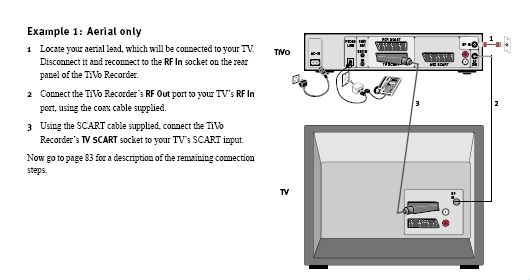 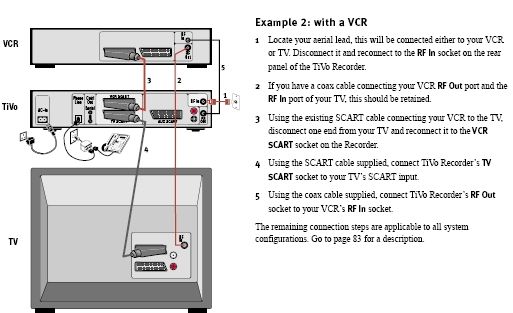 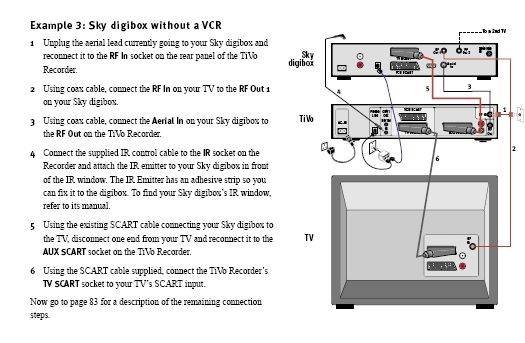 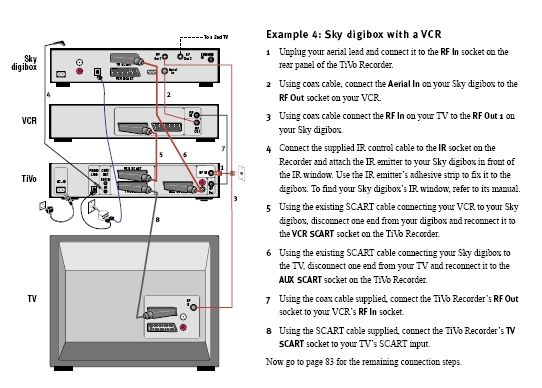 |
|
|
Silver Member Username: DirtfarmerAlberta Canada Post Number: 194 Registered: May-04 | 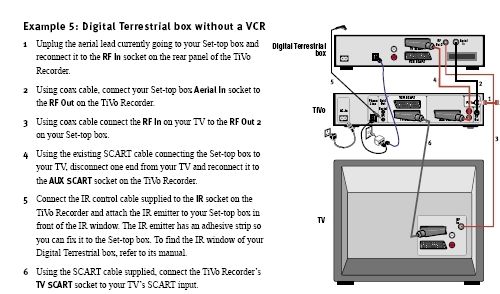 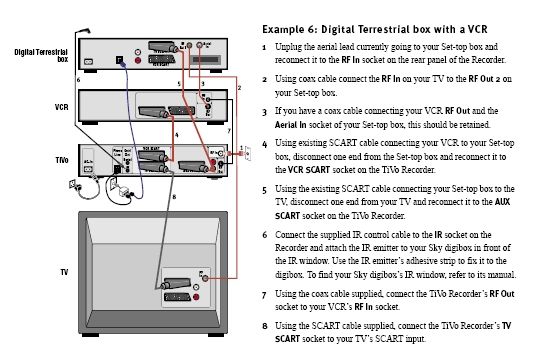 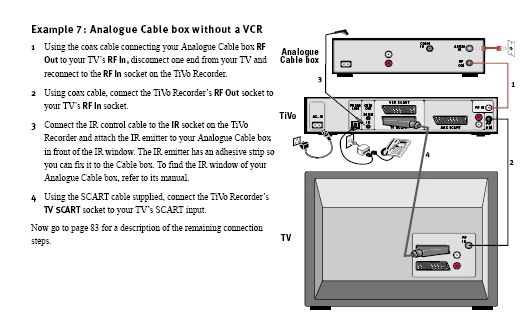 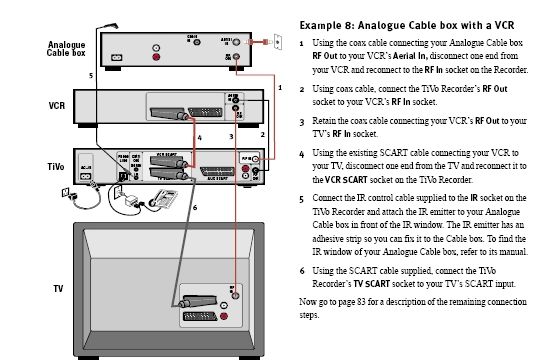 |
|
|
Silver Member Username: DirtfarmerAlberta Canada Post Number: 195 Registered: May-04 | 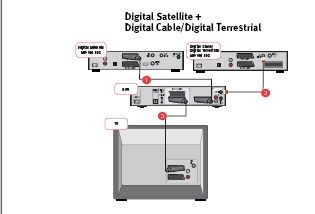 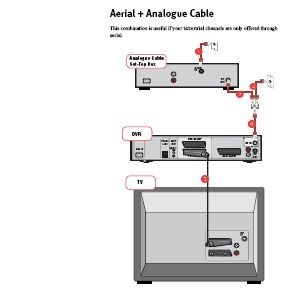 |
|
|
Silver Member Username: DirtfarmerAlberta Canada Post Number: 200 Registered: May-04 | There some really great info on all the site listed below Message Board: Home Theater: Home Theater Setup & Planning: The ultimate theatre setup guide Use this link to go directly to the discussion: https://www.ecoustics.com/electronics/forum/home-theater/113395.html Message Board: Home Theater: Home Theater Setup & Planning: How to Connect VCR, DVD, TV, Home Theatre Use this link to go directly to the discussion: https://www.ecoustics.com/electronics/forum/home-theater/108159.html Message Board: Home Video: DVD Players: Connect older TV to DVD, VCR & Digital Cable Box using RF Modulator Use this link to go directly to the discussion: https://www.ecoustics.com/electronics/forum/home-video/16195.html Message Board: Home Theater: Home Theater Setup & Planning: Advice hooking up TV, DVD/VCR, cable, & stereo receiver Use this link to go directly to the discussion: https://www.ecoustics.com/electronics/forum/home-theater/10874.html |
|
|
Matt Komdo693 Unregistered guest | quick question - have been reading a everything and still a little confused. here is my equipment analog cable box (scientic atlanta cft 2200) dvd recorder (liteon 5005) dvd player (philips 711) vcr (mitsubishi - stereo no s vid) jvc tv (have all inputs) reciever (kenwood vr407) dvr (replayTv) I am screwing something up and my video quality is way down. Current working connections cable box replay vcr also connected to reciever for sound tv dvd player - connected to 2nd tv input & reciever for sound haven't installed the dvd recorder yet Thanx in advance |
|
|
Silver Member Username: DirtfarmerAlberta Canada Post Number: 208 Registered: May-04 | Matt Komdo693 o boy when it come to receiver or stero im over my head what type of wireing are you useing ex;; rca 3 red white yellow you might have better luck writing this question to a other form, like one of the above i have listed |
|
|
Silver Member Username: DirtfarmerAlberta Canada Post Number: 218 Registered: May-04 | 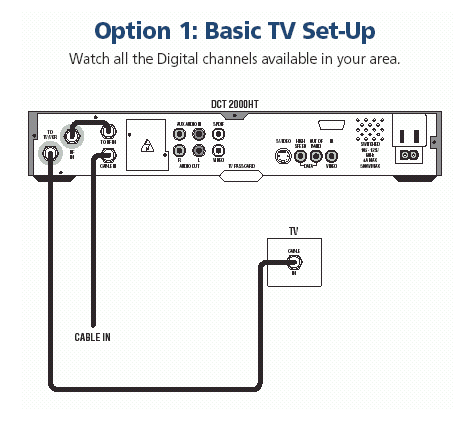 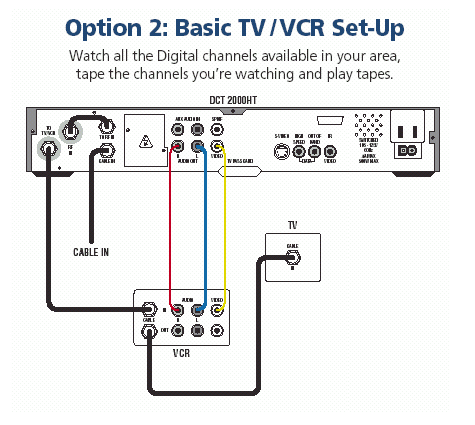 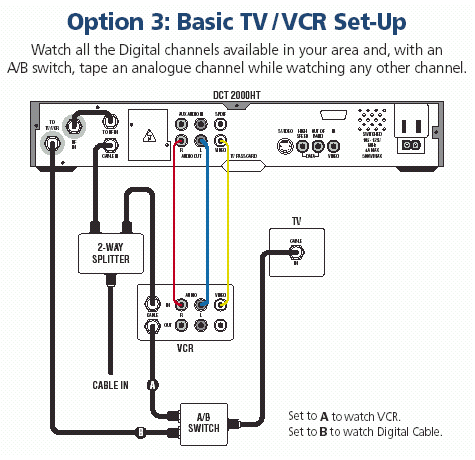 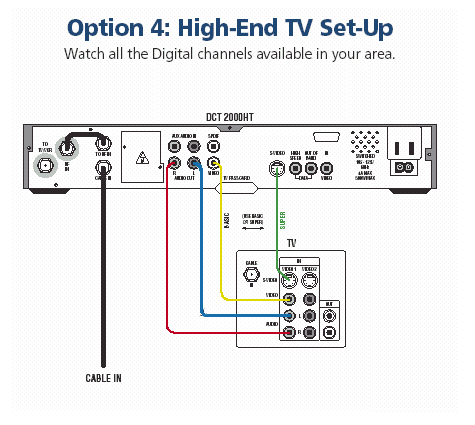 |
|
|
Silver Member Username: DirtfarmerAlberta Canada Post Number: 219 Registered: May-04 | 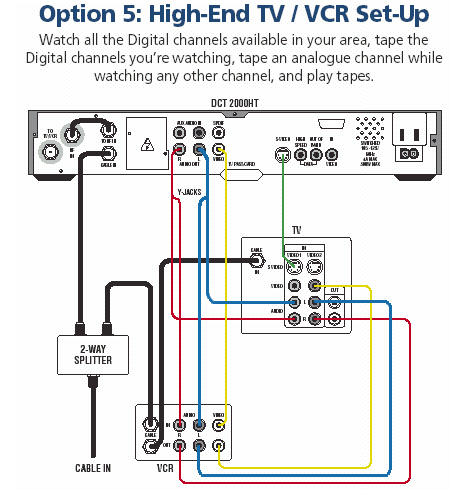 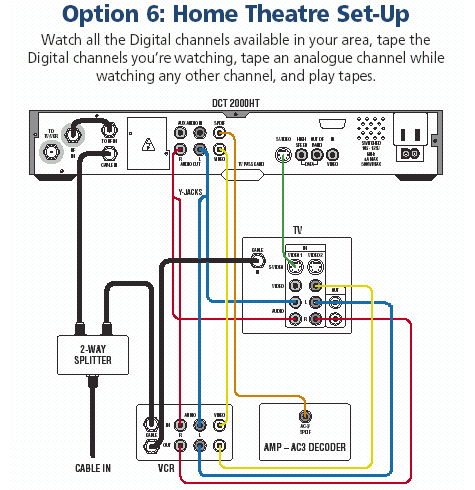 |
|
|
Silver Member Username: DirtfarmerAlberta Canada Post Number: 220 Registered: May-04 | 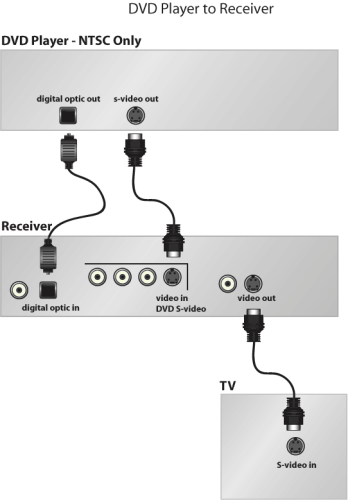 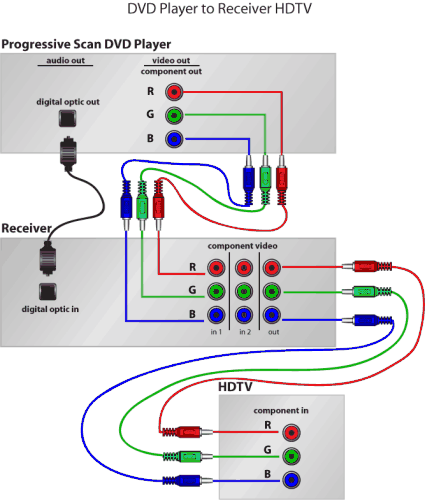 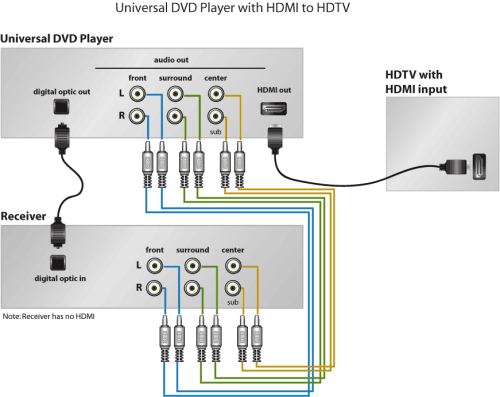 |
|
|
Silver Member Username: DirtfarmerAlberta Canada Post Number: 221 Registered: May-04 | 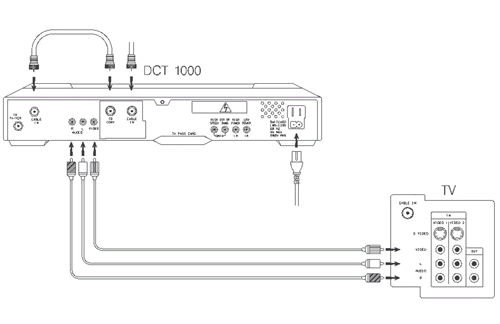 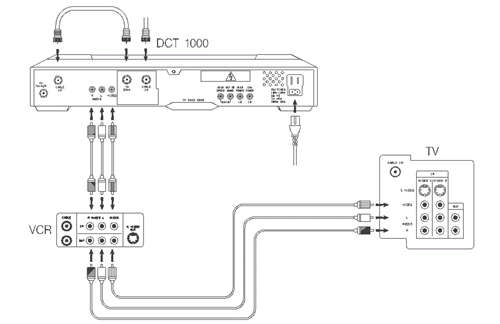 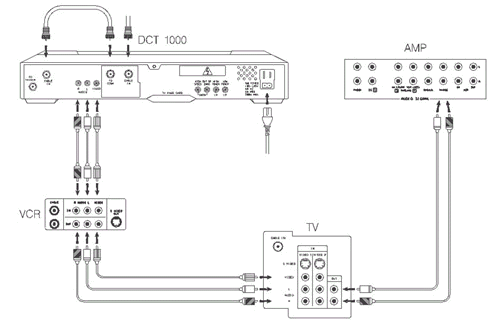 |
|
|
Unregistered guest | what is the proper connection with a tv, dvd, vcr, xbox, rf modulator, and a home theatre system? please help...thank you. | |
|
Silver Member Username: DirtfarmerAlberta Canada Post Number: 226 Registered: May-04 | marisa12 what type of connected do you have on you tv do there look like the photo??????/// also read this link http://www.xbox.com/zh-sg/support/step1.htm for x box 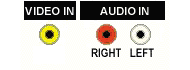 |
|
|
Silver Member Username: DirtfarmerAlberta Canada Post Number: 236 Registered: May-04 | http://www.twckc.com/services/hdtv/basicConnect.asp Basic Connection ---- Connection Definitions | Basic Connection | Yellow RCA Video Cable Connection | S-Video Cable Connection ******************************************************************************** ************************************************************ http://www.twckc.com/services/hdtv/vcrs.asp HDTV and VCRs ---- Basic VCR hookup | Typical VCR hookup | Advanced VCR installation-- 2 way splitter ******************************************************************************** ******************************** http://www.twckc.com/services/hdtv/homeTheater.asp HDTV and Home Theaters ---- Non "HD- compatible Home Theater" connection | "HD-compatible Home Theater" connection |
|
|
Silver Member Username: DirtfarmerAlberta Canada Post Number: 237 Registered: May-04 | Composite video is the most common video connection in the US right now. In the simplest of terms, the composite video cable mixes together all the video signals from the PlayStation 2 -- the Red, the Blue, and the Green components -- and sends them to the TV in one big morass of a signal. You can tell if you are using composite video if the yellow (video) plug on your connector cable looks identical to the red (right audio) and white (left audio) plugs. This type of plug is called an RCA connector, and it's a standard type of connection that most if not all televisions produced for the US are equipped with. This type of connection is quite different from a pure RGB connection such as on your PC, which keeps the signal components separate, providing for a much clearer and sharper image. In contrast, a composite video connection results in an average quality image. It generally suffers from dot-crawl and color bleeding. This is as good of a picture as many will ever see or expect out of their PS2s -- a pity. However, games are playable, images are legible, and there is literally no hassle to connect it to your television. Standard composite video cable. S-video ("super video") is a great improvement over composite video in that the color signals and brightness signals are kept in separate channels. This results in much sharper images on televisions equipped to accept an s-video signal. Video geeks will sometimes refer to s-video as Y/C video, since the two components of the video signal are Luminance (Y) and Chrominance (C). Don't worry -- that's not on the test. To use s-video, first you must purchase a third-party cable that will allow you to hook up your PS2 using Y/C. Secondly, your TV must be able to accept an s-video connection, which uses a different connector type than a composite connection does. Once you're up and running, you'll notice that the colors are richer and the entire picture just looks brighter and sharper. If you're having trouble spotting the difference, keep it for a while and then try to go back to a composite connection. You'll be sure to spot the change. If you're at all concerned about picture quality, s-video is a good standard to use. S-video cable. Lastly, component video takes s-video one step further by keeping the signals separate in much the same fashion as your computer signal, through three separate cable connections: luminance, luminance minus blue, and luminance minus red. This allows for a distortion-free transmittance of the video signal from digital appliances, like your PlayStation 2. to your television. While I can spot the differences between component and s-video, many cannot and I'm not losing too much sleep over the fact that my television doesn't support it. However, component provides the absolute sharpest image you can get with a standard PS2 and television set. However, only newer (and more expensive) TVs will have component inputs, so if your TV is more than two years old odds are it can't do component. Make sure your next set has at least one set of component inputs -- they're great for DVD players as well. What is meant by "Composite Video?" This is the more technical term for the "Yellow" (RCA style) video connection on the back of converters, VCRs and TVs. On the "Composite" video cable, the complete video signal is placed on a single wire. This limits the available resolution on this output to about 350 dots per line. (1080i HDTV has 1,920 dots per line). For some programming, the picture may be a bit clearer than the coaxial "Cable Out" connection. Stereo and surround audio is available on the Left and Right (red and white) audio connections near the Yellow video output jack. For most installations, except for the Basic HD converter hookup, a pair of audio "Y adapters" is required to enjoy the many features of the converter and your HDTV monitor. HD programming is not available on this output. What is an "S-Video" Connection? This connection will deliver a superior picture when viewing our Digital channels. The Analog programming should appear as it did on the Yellow video cable output. A special cable is required as, in this format, the video and color signals are on separate wires in the S-Video cable. Like the Yellow "Composite" output, a Left and Right (red and white) audio cable with a pair of "Y adapters" is required to enjoy the stereo and surround sound accompanying the show. HD programming is not available on the S-Video output. CONNECTION DEFINITIONS The "Cable Out" connection -- This output converts all Standard Definition programming, Analog or Digital, to an Analog output on TV channel 3. Typically, it would be a thick round cable with threaded connectors on each end. It will contain monaural audio, regardless of whether the original programming delivered to the box was in mono, stereo or surround. Because the Video, Color and Audio are all combined on one cable, it is convenient to use. HD programming is not available on this output. The Yellow "Composite Video" connection - This is the more technical term for the "Yellow" (RCA style) video connection on the back of converters, VCRs and TVs. On the "Composite" video cable, the complete video signal is placed on a single wire. This limits the available resolution on this output to about 350 dots per line. (1080i HDTV has 1,920 dots per line). For some programming, the picture may be a bit clearer than the coaxial "Cable Out" connection. Stereo and surround audio is available on the Right and Left (red and white) audio connections near the Yellow video output jack. For most installations, except for the Basic HD converter hookup, a pair of audio "Y adapters" is required to enjoy the many features of the converter and your HDTV monitor. HD programming is not available on this output. The "S-Video" connection -- This connection will deliver a superior picture when viewing our Digital channels. In the special S-Video cable, the video and color signals travel on separate wires. Like the Yellow "Composite" cable output, a Right and Left (red and white) audio cable with a pair of "Y adapters" is required to enjoy the stereo and surround sound accompanying the show. HD programming is not available on the S-Video output. The "Component" video connection -- This is the "High Definition" output of the converter. "Component" connections frequently will be labeled "Y", "Pb" and "Pr". While all programming (Analog, Digital & HD) is available on these wires, there are some disadvantages to viewing the Analog and Digital programming in this mode. That is discussed next. The "Component" output is in the "Native Resolution" format of 1080i. (this is important to know!) Like the Yellow "Composite" and the S-Video outputs, the "Component" output will require a Left and Right (red and white) cable connection to provide the audio signals to either the HDTV or the Home Theater system. Component cables are usually a cluster of 3 cables with RCA style plugs and will be color coded Green, Blue and Red. The HDTV jacks on the back of the converter and the HDTV monitor will also be color-coded and it is important that the cables are connected so that the green jack on the HDTV converter is connected to the green jack on the monitor, etc. The Digital Audio connector -- The Digital, Music Choice and HDTV programming provides a Dolby 5.1 digital audio stream for those viewers with Home Theater systems. It is recommended that both the Digital; and "Right and Left" (red and white) cables be run parallel to each other from the converter to the Home Theater Receiver, as audio from Analog television will not be available on the Digital audio connector. Any good quality RCA cable can be used to deliver the digital surround signal to the Home Theater receiver. What is a "Component Video Connection?" This is the "High Definition" output of the converter. "Component" connections frequently will be labeled "Y", "Pb" and "Pr". While all programming (Analog, Digital & HD) is available on these wires, there are some disadvantages to viewing the Analog and Digital programming in this mode. That is discussed next. The "Component" output is in the "Native Resolution" format of 1080i. (this is important to know!) Like the Yellow "Composite" and the S-Video outputs, the "Component" output will require a Left and Right (red and white) cable connection to provide the audio signals to either the HDTV or the Home Theater system. Component cables are usually a cluster of 3 cables with RCA style plugs and will be color coded Green, Blue and Red. The HDTV jacks on the back of the converter and the HDTV monitor will also be color-coded and it is important that the cables are connected so that the green jack on the HDTV converter is connected to the green jack on the monitor, etc. |
|
|
Silver Member Username: DirtfarmerAlberta Canada Post Number: 238 Registered: May-04 |   |
|
|
Silver Member Username: DirtfarmerAlberta Canada Post Number: 239 Registered: May-04 | 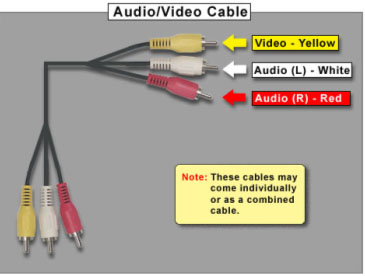 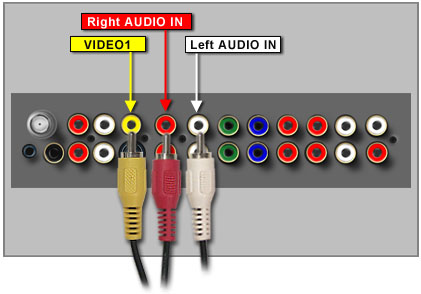 |
|
|
Silver Member Username: DirtfarmerAlberta Canada Post Number: 244 Registered: May-04 | 3 Way AV switcher If you have a need to connect more than one device to a TV or to have more AV inputs for anything then this is what you need. For use with Playstation XBox Stereo VCR DVD just to name a few. This unit comes with 1 set of stereo AV leads and the 3 way switcher. No more worn out sockets in hard to reach places!  |
|
|
Silver Member Username: DirtfarmerAlberta Canada Post Number: 245 Registered: May-04 | Welcome to Crutchfield's Tech Support Q&A! http://www.crutchfield.com/S-KzCTgt2LxKQ/TechSupport/index.html Tech Support Home Advanced Search BROWSE TOPICS: Home Theater Receivers DVD VCRs Speakers Subwoofers Cassette Decks Turntables Televisions CD/CD Recorders Car Audio Receivers Amplifiers Speakers Subwoofers Security Satellite Radios Mobile Installation Now Crutchfield is making this same information available to you online. The questions and answers you'll find in this searchable database were chosen by the same highly-trained technical staff that serves our customers. These are the questions our customers ask most frequently, and the ones we think you'll find helpful, too. Here's how to use it To browse through a list of all currently available Tech Support questions and answers for any product category, make your selection from the the blue bar on the left. Or to search for a particular question, start with the search box at the top of this page. |
|
|
Silver Member Username: DirtfarmerAlberta Canada Post Number: 246 Registered: May-04 | HDTV's can be placed in either of two categories: HDTV-Ready or HDTV-Capable. The difference is whether or not the TV has a tuner capable of working with HD. We have the Scientific Atlanta Explorer 3100 HD converter and the Pace 550 HD converter from Pace Micro Technology. The HD picture is shown via either the component video cable connections (also referred to as RGB) or DVI cable connections. The composite yellow baseband connection, S-video connection, and coax "F" connector outputs are not used to deliver HD signal from the converter to an HDTV. These connections are only capable of delivering non-HD signals to the television. Audio connections can be made with the RCA Left/Right baseband connections for stereo sound or connect the "Digital Out" to a surround-sound system to provide Dolby Digital 5.1 when available with programming. Component video connections are usually color-coded to RGB (red-green-blue). The component connections have been around for quite some time. They've been used on some analog TVs, digital TVs, and now with HD TVs. Common input labels used on the back of component capable TVs may be labeled as follows: Analog interface Y-PB-PR DTV interface Y-CB-CR Component Video G-B-R The "Y" from the analog interface, the "Y" from the digital interface, and the "G" from component video all correspond to the Green interface, while PB, CB, and B all correspond to the Blue interface. PR, CR, and R correspond to the Red interface. HDTV-Ready The HD tuner is built into the chassis of the HD television unit. This type of HDTV is currently seldom seen since there is precious little off-air HD programming available. Most HD programming is available through CATV companies and satellite programming providers. The coax input of an HD-Ready TV is expecting to receive an off-air formatted HD signal for the built-in tuner to process, not the channel 3 analog output of a converter. Use the component (RGB) video connections and the Left/Right baseband connections for stereo as shown in Figure 1. HDTV-Capable This is by far the most predominate type of HD television available today. This TV has no built-in tuner; it's basically a high-definition monitor. An HD tuner must be connected in order to receive an HD picture, a regular converter will not yield an HD picture. An input menu is usually used to toggle between various input connections such as "TV" for coax connection, "Video 1" through "Video 3" for composite or "S-Video" connections, and finally "HD 1" and "HD 2" for component video connections. Note the different connection options available in the following figures. There are multiple ways to connect these four components. This diagram is one example. Please consult your customer's home theater receiver owners manual for further information. Also, one more thought to keep in mind when connecting to home theater receivers--we connect to, but not beyond, home theater systems. Enhanced Non-HD Viewing Common menu options available for enhanced viewing on Sony models may include standard, theatre wide, and full screen viewing abilities as depicted in Figure 7. Other manufacturers may use different verbiage for the same effects such as "Zoom" instead of "Theatre Wide." Note the distortions in Figure 7 to the original pictures when converting a 4:3 aspect ratio to a 16:9 screen. It's entirely up to the viewer as to which experience is best. This is the only way to fill the 16:9 screen if the program was not originally filmed in a wide aspect ratio. 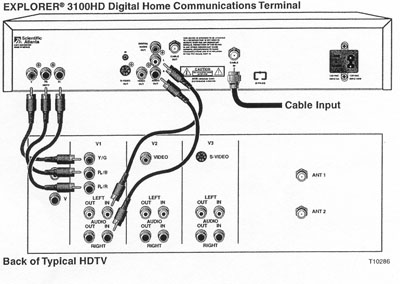 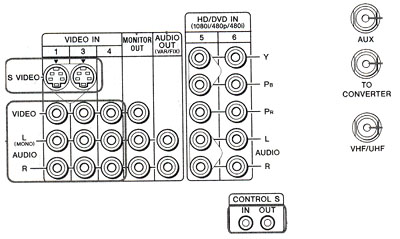 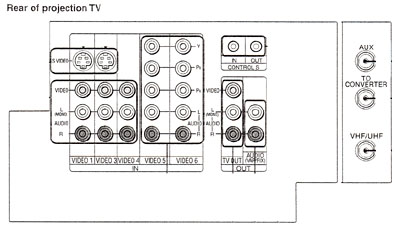 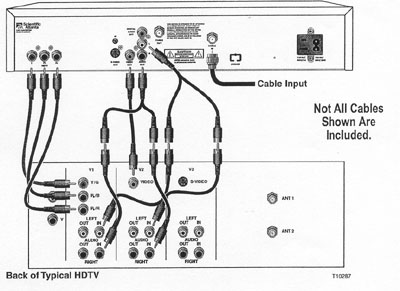 |
|
|
Silver Member Username: DirtfarmerAlberta Canada Post Number: 248 Registered: May-04 | 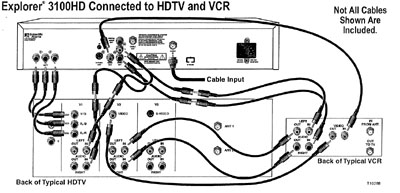 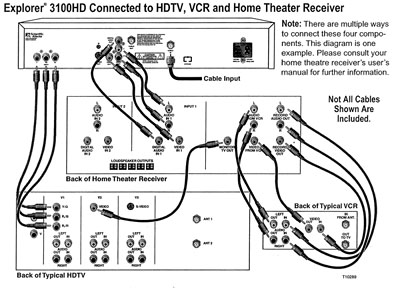 |
|
|
Silver Member Username: DirtfarmerAlberta Canada Post Number: 249 Registered: May-04 | here a chart for Connecting to a Stereo TV, Stereo VCR and Home Theater Receiver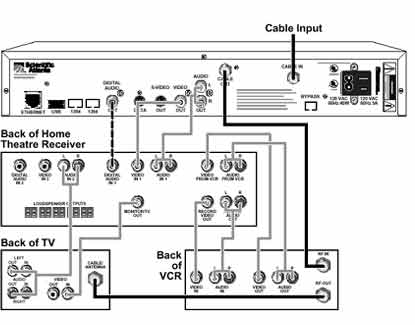 |
|
|
Silver Member Username: DirtfarmerAlberta Canada Post Number: 250 Registered: May-04 | here a very simple chart and i meam simple lol 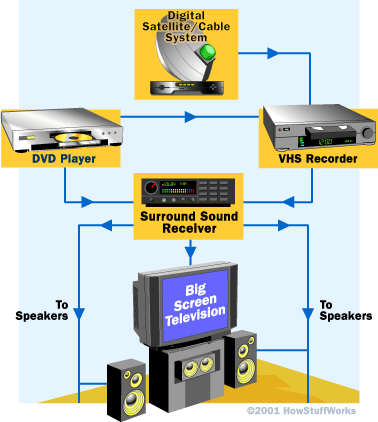 |
|
|
Silver Member Username: DirtfarmerAlberta Canada Post Number: 251 Registered: May-04 | here a chart on hold to connect a vcr to receiver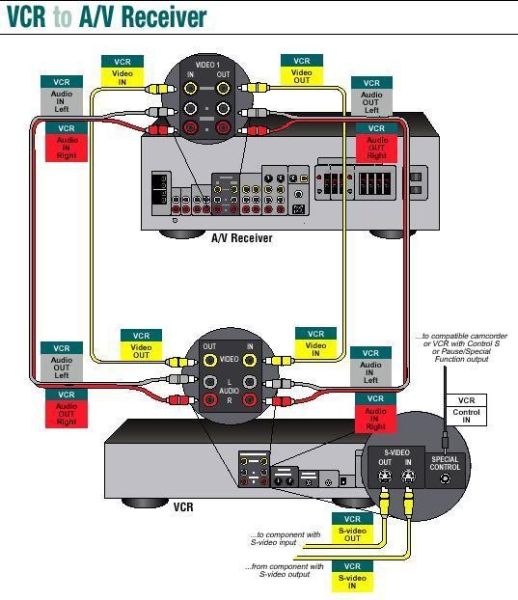 |
|
|
Silver Member Username: DirtfarmerAlberta Canada Post Number: 252 Registered: May-04 | 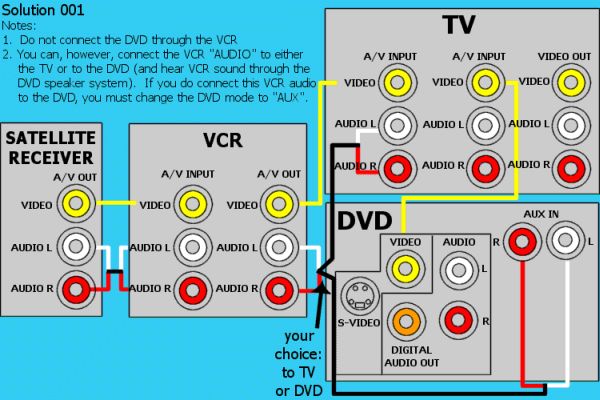 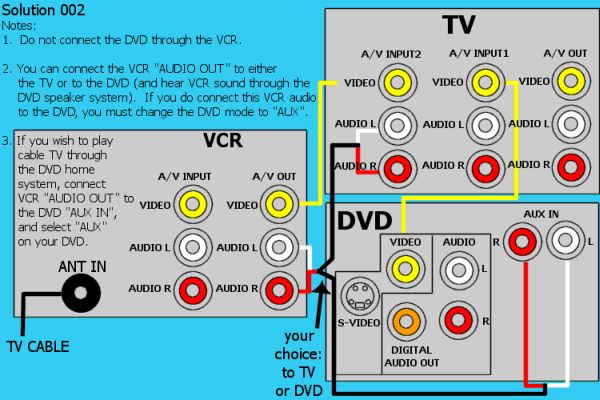 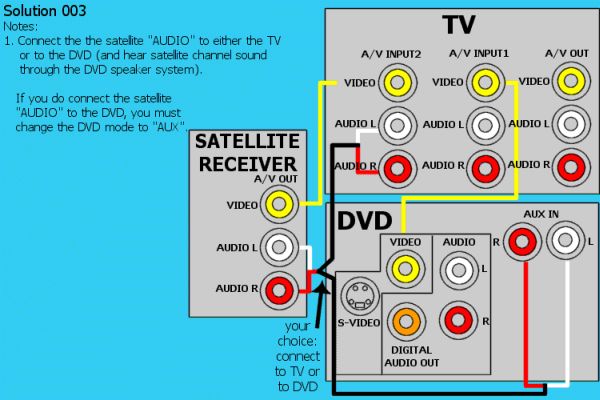 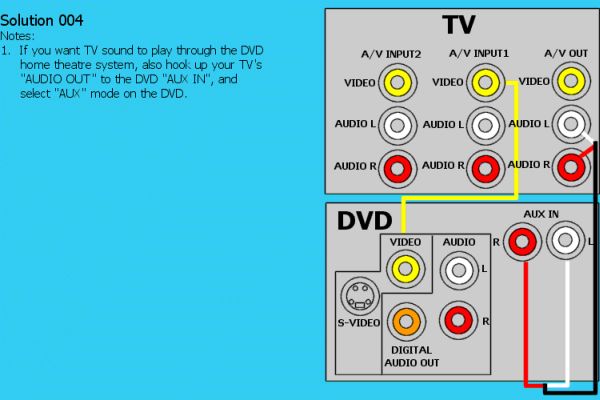 |
|
|
Silver Member Username: DirtfarmerAlberta Canada Post Number: 253 Registered: May-04 | 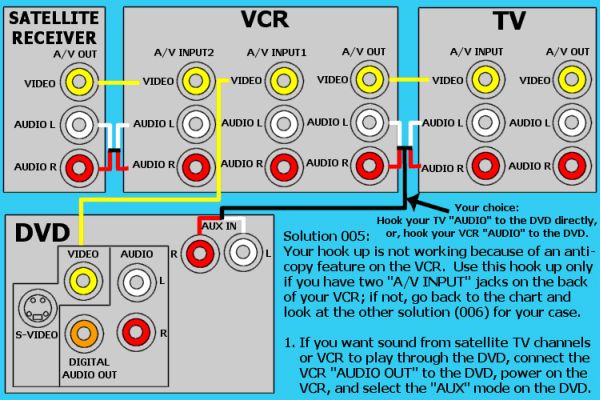 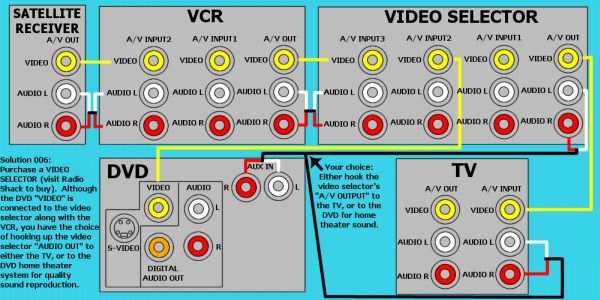 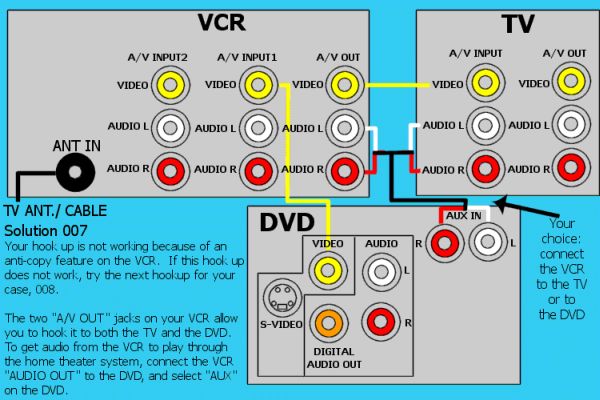 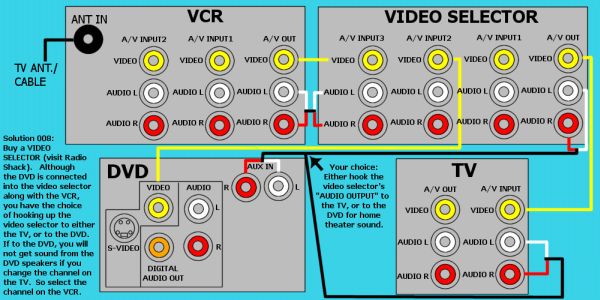 |
|
|
Silver Member Username: DirtfarmerAlberta Canada Post Number: 254 Registered: May-04 | 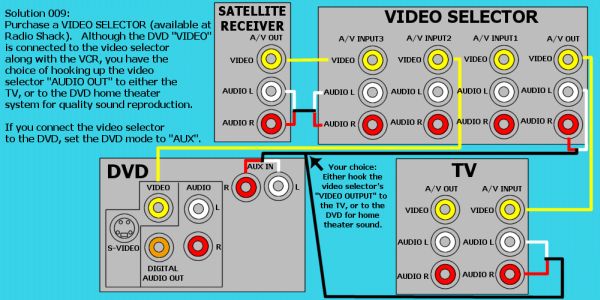 |
|
|
Silver Member Username: DirtfarmerAlberta Canada Post Number: 255 Registered: May-04 | hello there my name is arnie, and i create this forum page and found all the chart it took some time find and adding so if you would people, any one that found and or read this forum would you drop a line on this page to let me you if you use it i would really like to know how many people visted here , just a few word would be nice to let me know |
|
|
Silver Member Username: DirtfarmerAlberta Canada Post Number: 257 Registered: May-04 | Connecting a TiVo, a Cable-box and a TV (A/V ready). With this setup you can record cable TV with the TiVo while you are watching another basic cable channel using the tuner in the TV. You switch between cable and the TiVo by using the "input select" button on your TV's remote. 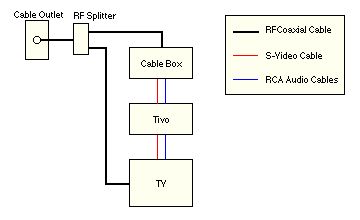 |
Main Forums
Today's Posts- Home Audio Forum
- Home Video Forum
- Home Theater Forum
- Car Audio Forum
- Accessories Forum
- All Forum Topics