Home Theatre Set-Up
|
New member Username: Jack_swmPost Number: 1 Registered: Nov-04 | I'm a bit of a novice at all this (well, a complete novice actually). We were given a Sansui Home Theatre with Built-in amplifier (SAN631) for a wedding gift but we have no idea how to get it working! This is what our instructions tell us: 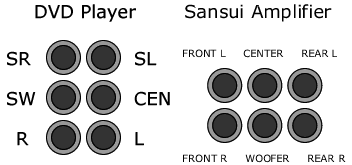 But all our equipment (TV, VCR, DVD) only have Audio output L and R. We're getting a new TV tomorrow which may have more but how can we plug it in?? It has 6 plugs and everything we own only has room for 2? - Jack |
|
gonzalez Unregistered guest | i have a LG 51 cm tv, lg dvd player and a Sony stereo unit which has rca outputs for 5.1 surround sound and two sets of L and R outputs. i was wondering how i can conect both my dvd player and tv in order to get surround sound through both. at the moment the sound works through the dvd by connecting with rca cables but the tv doesn't. |
|
Unregistered guest | Jackie, The 6 analog connections you show are for 5.1 channel audio, which normally you would use for your DVD player. If your DVD player does not support a digital connection (coax or optical), then you will just have to connect the L/R (red/white) outputs from your DVD player to the DVD input on your receiver. The same goes for your VCR (L/R out from your VCR to L/R input on your receiver). gonzalez, I'm not sure what you mean by "Sony stereo unit". Is it a stereo receiver? I'd also urge you guys to look at the manuals that came with your equipment -- they usually have several diagrams, one of which will surely match your particular situation. |
|
New member Username: Jack_swmPost Number: 2 Registered: Nov-04 | Thanks for that... The diagram I included was all the manual had about hooking it up. There was an additional sheet which stated: 'hook up all 6 cords from the amplifier to the 6 corresponding output terminals on the back of your dvd player' We tried hooking up just to the L and R but only got sound in two speakers while the others buzzed. - Jackie |
|
Anonymous | hey jackie does it have a set of inputs that say optical or analog.these are the digital hook-ups.If you do not have anything like that you'll need to hook-up RCA cables to each :left,right,center,etc. on the back of each unit.If this is the case that would also be very strange that they wouldn't give you more options. good luck ,let me know how it turns out,Troy |
|
New member Username: RussweillerPost Number: 1 Registered: Nov-04 | Your DVD player should have 6 output terminals at the back, as well as the two L+R that you mentioned. Connect as follows DVD = Sansui: SR = rear r, SL = real l, SW = subwoofer, CEN = center, R = front r, L = front l. These inputs are seperate to the L+R inputs you previously tried. There may also be a digital optical out at the rear of the dvd which will connect to the optical in port on the sansui. The buzzing may be a result of mismatching the speaker wire terminals at the back of the sansui, or, perhaps you have to select AC3, Dolby Digital, or DTS in the DVD menu. Its highly unlikely your DVD player only has stereo output (L+R). Hope this helps. |
|
New member Username: Jack_swmPost Number: 3 Registered: Nov-04 | This is a picture of the terminals on the back of my dvd player:  They are from left to right: Top row: Video Out 1, L, R, Coaxial Bottom row: Video Out 2, Y, Pb/Cb, Pr/Cr On the bottom row Y, PB/Cb, Pr/Cr are all in a box labelled Video Component Out. The only other thing on the back is the S-Video Out termial... Does that help?? Thanks, - Jackie |
|
New member Username: PaulcromptonOntario Post Number: 1 Registered: Nov-04 | Hello, I am new to this forum so I hope I have posted in the right place. I have a problem which I am sure is very common but nobody seems to have an answer. I have a Toshiba HDTV, a VCR, a home theatre in a box including DVD, a separate DVD player (multi-system) and a Bell satellite box. I can get my HTIB to work ok, but I can only watch tapes on the VCR. I can't record because when I put the TV on Channel 3 the screen juts goes fuzzy. My separate DVD player doesn't work at all - there is no picture or sound although the machine itself is working. Lastly, on the TV and VCR I only get sound thru the TV whereas I would like the option of sound thru the Home Theatre. Any ideas greatly appreciated. Thanks |
|
Les Lampman Unregistered guest | Hi Paul, Someone a whole lot smarter than I will come along and answer more fully I'm certain; but in the meantime I'll try to help. Realize that the reason that this is so confusing at times is because the units are so versatile and can accommodate lots of differenet equipment arrangements and cable types since we all don't have the same things. The trick is to make a block (simple) diagram with a box for each of the components; then decide what "Output" of each has to go to what "Input" of another and vice versa (several options usually). As a small example using a VCR...my satellite box has composite outputs (ubiquitous yellow, red and white cable) available. My HDTV has 3 input sections; 2 with composite (Y/R/W), S-video and component (Red, Green, Blue) and one with just composite and s-vid. So...one choice is to hook the VCR's inputs to the satellite box and it's outputs to one of the HDTV's inputs and not go through the rcvr at all. On the other hand I could connect the VCR's inputs to the Video Out section on the back of the rcvr and the VCR outputs to the Video In connections on the rcvr (usually they're right next to each other) and route everything for the VCR through the rcvr. The typical professional recommendation is to route all video signals direct from the source to the TV (that is...VCR-to-TV, Satellite box-to-TV, DVD-to-TV, etc) and all audio sources through the receiver. You may not have enough inputs on the TV to make this happen and may have to run some video to the rcvr. Some of those decisions will come as a result of quality choices; for instance the DVD can put out much higher quality video than the VCR so you'll want to use the best connection you can on the DVD-to-TV (digital's the best, then component (R/G/B), then composite (Y/R/W)); the VCR can take a backseat on the rcvr using it's composite cables. Somewhere on the back of the TV you should have audio outputs that will let you route all the sound from the TV to your rcvr (mine says TV Sound on the inputs). There's probably also a menu option on the TV to turn off the internal speakers. And another point; on the composite cables the yellow carries the video (red & white is audio). The component cables are video only and you still need to run the red/white audio cable. Just because composite cables are often sold in the Yellow/Red/White configuration doesn't mean you've got to use them together. For instance, you could connect the VCR directly to a video input on the TV using a single yellow cable and have the audio go from the VCR to the rcvr using a red/white cable. This doesn't tell you exactly how to hook up your system but it should let you cipher it out to some degree. In general terms you need to get the high-quality digital cable from the Sat box (STB) to the TV, the high-quality output from the DVD to the TV, The VCR connected to the STB or the rcvr (I went to the STB because it was easy (physically) and the channel switch on the STB and the VCR could be easily matched). You need to get the audio from the VCR, the DVD and the TV to the rcvr; all the sound needs to run through the HT rcvr so it can go to the HT speakers and not through the TV. If I've confused the issue I'll just duck and run... Les Lampman Whidbey Island, WA |
|
Unregistered guest | i bought an audiovox home theatre system and hooked it up to my akai flat screen tv and i at first could listen to the radio and the dvd's and cd's through the speakers but when i tried to watch tv the sound came through the tv speaker and not the home theatre system so i tried fixing this problem by readjusting the wires and it didn't help any and now the radio or cd's and dvd's aren't coming through all of the speakers. i need help desperately, don't have a clue, could you tell me how this all needs to be hooked up correctly and if something needs to be changed on my tv. thanks so much |
|
Gold Member Username: Project6Post Number: 1982 Registered: Dec-03 | Have you read the manual? |
|
Sumeet Unregistered guest | Hi There...I bought a DVD home theatre system and it only works for DVD,and CD's. How can I use the speakers for my TV. |
|
Unregistered guest | have a dvd/hts with audio in/audio out rca points plus the 6 speaker connections. :The tv has AV1,2,3. AV1 is connected to my sat. reciver. coax.cable from sat.receiver into VCR and out to tv.Have got the 3 RCA outlets connected from DVD to the AV3 .If I want to watch and record to vcr I use the remote to go through AV1.2.3 to 03 then ok... Can anyone tell me how to connect my tv so that when there is a movie in 5.1 I can get the sound out of the 6 speaker set up......AV2 has the 2Audio imputs plus S-Video |
|
desdemona Unregistered guest | Dumb question I'm sure but I have just bought a DVD player(LG)but have an old Sharp TV that only has aerial/antenna connection or "21-pin Euro-SCART" for which I have no compatible connection. Any suggestions? Thanks. ab |
|
funwithstuff Unregistered guest | Dumb question I'm sure but I have just bought a DVD player(LG)but have an old Sharp TV that only has aerial/antenna connection or "21-pin Euro-SCART" for which I have no compatible connection. Any suggestions? Thanks. ab Desdemona, you'll need to get an adapter for the Scart input at the back of your TV. (Scart is a European standard for TV input.) Buy an RCA to Scart adapter at your local electronics store. Then connect the yellow (video), red and white (audio) plugs from the DVD player to the adapter, and put that in the Scart plug on the TV. A newer, widescreen TV would help too, as it will have higher quality inputs like component video. Good luck!  |
|
Unregistered guest | Would really appreciate someone clearing up a point. I got a HTIB for Christmas. The other components that I have are a C-Band satellite receiver, DirecTV receiver, VCR, and a DVD player. My TV is fairly old and only has an antenna hookup and RCA composite video connectors (red, white , yellow). The other components have a mixture of composite, and S-Video possibilities. Because the TV has only composite hookup - do all the other components have to use composite also, or can they be connected to the A/V receiver using the best connections available? Thanks for the help. |
|
New member Username: PhilmanRichmond, IN USA Post Number: 4 Registered: Dec-04 | GaryH I gonna say your stuck with the best input mode of your monitor (TV). After all, your only going to display the picture quality that the TV was designed for. Having said that, you'll probably want to connect everything through with the composite cables. I am not aware of a HTIB that up/dn converts any signal formats. Most allow multiple paths, but only output what is input. Make sure you get your order in with Santa for a new monitor that supports Component input (for the best DVD/Sat signal) Of course, DVI will be hitting mainstream with the cost of HD coming down. |
|
Unregistered guest | PhilMan: Thanks for the reply. You're right, I guess it's time to kiss the 'ole TV goodbye!!! |
|
Unregistered guest | Hi im new here and know hardly anyting about home theatre. Anyways, I have bought a sony home theatre system, and have hooked it up to my karaoke machine and my dvd player. However, i cant mangage to connect it to my TV. (An old Sharp model, no audio outputs that i can see) |
|
Crunchy Unregistered guest | I have a Sony STR-DB790 receiver with Jamo E-650 and E-610 front and rear speakers (no front/rear centres) and cheap but working DVD player, VCR and analogue TV. When I play DVD movies the surround works fine, but when I switch the receiver to the TV or VCR (left/right inputs only) the sound from the rear can only be heard if the front speakers turned off altogether. Changing the level of the surround speakers in the LEVEL menu doesn't help (has a big effect for DVDs though). This is probably a receiver issue as the speakers work fine (showed by receiver tone testing). I have read the paperwork and can't seem to find anything that might be wrong. The speaker impedances have been matched (6ohm speakers - 4ohm receiver) and SURR BACK DECODING is set to SB AUTO or SB MATRX as the manual seems to instruct. There are so many menus and settings on the thing. I expect that the receiver should be able to do what I'm trying to get it to do because I have seen other cheaper receivers do it (even AU$50 DVD players can decode CD music into surround - however bad it may be). Any help would be appreciated. |
|
Bronze Member Username: PhilmanRichmond, IN USA Post Number: 19 Registered: Dec-04 | Sid Your probably not going to be able to accomplish the task given your current setup. If it is TV Tuner sound you want through your system then you will need a tuner output (from the TV). This comes in two forms on a number of TVs today. First is a line level output that can be used to feed an auxillary input on your system, second (if included) is similar except that it is controlled by the volume control on the TV. This is especially nice if you want to mute and control the volume with one button on the remote. Caveat: Even though this is the most straight forward way of getting TV sound through your system, it will lack greatly in performance. Unless the tv is stereo, you will not get Dolby surround and the quality is usually pretty low (noise). I am not aware of TV tuners offering a digital audio signal output so I doubt DD would even be an option. Think of the TV as a Picture monitor and use your system for the sound. If you still need TV tuner audio, suggest a new TV with the Stereo outs, or cable/DBS. |
|
Bronze Member Username: PhilmanRichmond, IN USA Post Number: 20 Registered: Dec-04 | Crunchy Sounds like decoding the surround channels is not happening. From a stereo VCR, could be bad stereo signal caused by cables or dirty heads. Since Dolby Surround works by decoding the signal content between the channels, stereo level is important to the volume/quality of the surround channel. Keep in mind that prologic is a limited bandwidth signal so Dolby Digital (full bandwidth) from the DVD is going to be much stronger in content. |
|
Silver Member Username: DirtfarmerAlberta Canada Post Number: 201 Registered: May-04 | There some really great info on all the site listed below: Message Board: Home Theater: Home Theater Setup & Planning: The ultimate theatre setup guide Use this link to go directly to the discussion: https://www.ecoustics.com/electronics/forum/home-theater/113395.html Message Board: Home Theater: Home Theater Setup & Planning: How to Connect VCR, DVD, TV, Home Theatre Use this link to go directly to the discussion: https://www.ecoustics.com/electronics/forum/home-theater/108159.html Message Board: Home Video: DVD Players: Connect older TV to DVD, VCR & Digital Cable Box using RF Modulator Use this link to go directly to the discussion: https://www.ecoustics.com/electronics/forum/home-video/16195.html Message Board: Home Theater: Home Theater Setup & Planning: Advice hooking up TV, DVD/VCR, cable, & stereo receiver Use this link to go directly to the discussion: https://www.ecoustics.com/electronics/forum/home-theater/10874.html |
Main Forums
Today's Posts- Home Audio Forum
- Home Video Forum
- Home Theater Forum
- Car Audio Forum
- Accessories Forum
- All Forum Topics