What type of reciever do I need?
|
New member Username: Joeyarkenstat02Post Number: 1 Registered: Feb-09 | Hello wizards of home audio! I need help setting up my new apartment. Here is the layout, and my desired speaker setup.... 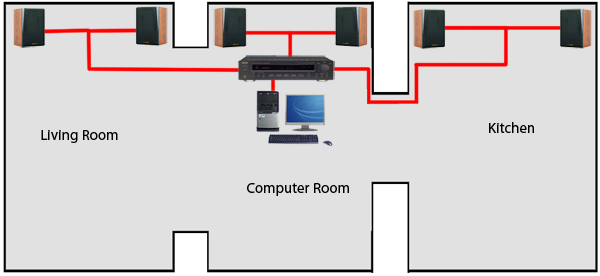 Basically, what type of receiver would i need to run 3 sets of speakers off of my PC. I would like to have individual control over all 3 sets. Also, what is the best way to hook up the computer to the reciver. Headphone jack? |
|
Gold Member Username: Frank_abelaBerkshire UK Post Number: 3566 Registered: Sep-04 | Joey, most likely the best way to do this is to use an AV receiver and set it to 'Party mode' so all the channels produce the same music. Most AV receivers have 7 amplifiers in them so you'd be using 6 of them. You could look for an AV receiver which can give you three stereo modes whereby main front, surround and rears all give the same stereo output but it's quite an unusual option. As for the way to connect to the AV receiver, it rather depends on the quality of the OPC's soundcard, but generally, I suspect it'd be better to use the digital connection, whether optical toslink or coax to connect to the AV receiver. Of course, if you do this, you're effectively dispersing your funds between three zones in what appears to be a relatively limited space. If you went with one set of better speakers and a better amplifier or receiver, that one zone would enjoy better quality sound. Do you really need to have all three zones playing music? Hope this helps! |
|
New member Username: Joeyarkenstat02Post Number: 2 Registered: Feb-09 | Yes, this helps a lot. The picture make the space look a little smaller then it actually is. Plus the walls are thick. As it is, when we play something in one room, it is tough appreciating it in the other. Can you explain in a little more detail the options to connect to the computer, please? You lost me a little with the more technical terms, haha. |
|
Gold Member Username: Frank_abelaBerkshire UK Post Number: 3568 Registered: Sep-04 | Decent quality soundcards have both analogue and digital connections. I am suggesting that you may be better off with the digital connection. Digital connections come in two main forms - optical (aka toslink) and coax (aka phono or RCA). Some very few cards have special multi-input connectors which allow you to plug in either a 3.5mm jack or optical connection. You need to check the manual of your soundcard to figure out what to do. AV receivers will accept any toslink or coax connection. |
|
Gold Member Username: DmitchellOttawa, Ontario Canada Post Number: 2136 Registered: Feb-07 | What kind of budget are you looking there Joey? If you want to get better sound quality, you may want to look at a half decent 2 channel receiver or integrated and a speaker switch. |
|
New member Username: Joeyarkenstat02Post Number: 3 Registered: Feb-09 | Frank: Mmmmm, I guess I will have to look more into what kind of soundcard I have. My friend built it for me so maybe he will know what kind of connections I can make. David: I would ideally like to set everything up for around 350-500. I'm not too concerned about having "the best speakers in the world", so I would rather spend what I need to spend on the receiver, and pick speakers based on the remaining budget. |
|
Gold Member Username: DmitchellOttawa, Ontario Canada Post Number: 2138 Registered: Feb-07 | If you can stretch the budget a little bit, I would recommend this integrated: http://www.audiogon.com/cgi-bin/cls.pl?intatran&1237867768&/Rotel-RA-02- I have the same one for my PC-based system (well, one of them anyway). It has two sets of outputs (A/B speakers), so you can cover at least 2 rooms that way. To throw another set of speakers in the mix you could always wire two pairs of them series. |
|
New member Username: Joeyarkenstat02Post Number: 4 Registered: Feb-09 | David: Great link. But, i think that might be a little more then i can spend on the receiver and still afford speakers. I found this at buy.com....will this do what i need it to? I am still a little confused on what it is i really need. haha http://www.buy.com/prod/sherwood-rx-5502-remote-controlled-multi-source-dual-zon e-400-watt/q/loc/111/204230754.html |
|
Platinum Member Username: NuckPost Number: 11650 Registered: Dec-04 | http://www.theonion.com/content/video/sony_releases_new_stupid_piece_of |
|
Gold Member Username: DmitchellOttawa, Ontario Canada Post Number: 2164 Registered: Feb-07 | Hee hee. I have 3 of those. |
|
Gold Member Username: ChitownPost Number: 1387 Registered: Apr-05 | Only three? |
Main Forums
Today's Posts- Home Audio Forum
- A/V Receivers Forum
- Amps Forum
- Cassette Forum
- CD Players Forum
- CD Recorders Forum
- DAC & Transports Forum
- DVD-Audio & SACD Forum
- Equalizers Forum
- Integrated Amps Forum
- iPod Docks Forum
- MiniDisc Forum
- Mini Systems Forum
- Digital Music Systems Forum
- Phono Forum
- Preamps Forum
- Speakers Forum
- Subwoofers Forum
- Tuners Forum
- Home Video Forum
- Home Theater Forum
- Car Audio Forum
- Accessories Forum
- All Forum Topics