Connecting computer to new HD TV
|
New member Username: Marty_gPost Number: 1 Registered: Dec-10 | We have our internet connection from cable company connecting to a Gateway Desktop computer and monitor. We just purchased a new HD TV that allows internet connection via an HDMI cable. We would like to connect our Dell Laptop to the new TV to stream movies. How do we connect both computers to the one modem so we can watch movies on the TV and surf the net on the desktop and its monitor at the same time. We do not want the screen within a screen. Do we need a switch or a router and which kind is recommended? What would I ask for when shopping? Thanks |
|
New member Username: Emurphy831Post Number: 1 Registered: Jan-11 | You just need to purchase a switch. depending on your connection to the CableModem (USB or Ether). You are best to use the USB for the speeds you will need. Hopefully you have USB 2.0} |
|
Silver Member Username: DjsmithPost Number: 390 Registered: May-11 | https://www.ecoustics.com/electronics/forum/computers/631037.html https://www.ecoustics.com/electronics/forum/computers/649238.html look at these links . they might help you but try this first 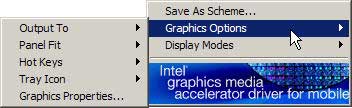  |
|
Silver Member Username: Spittin2rockPost Number: 125 Registered: Mar-04 | Well best is to get a switch but not all modems has routing capabilities so it would be logical and easier to get a router. Routers are very straight forward now days for installation. If you don't want to spend money and just want to use what you have then if your Gateway computer has a wireless card then you can do internet connection sharing from the Gateway computer from ethernet to wireless and connect your Dell Laptop to the Gateway computer using an ad hoc network (computer to computer). Just google internet connection sharing and you'll find tons of articles for setting that up. |