Archive through November 30, 2006
|
New member Username: LostinohioPost Number: 2 Registered: Sep-06 | ground the wire for the parking brake to a differnet grounded surface. |
|
New member Username: 210techPost Number: 2 Registered: Aug-06 | linda all you neet is an on and off switch. hook the green wire on on side then on the other side run a wire to ground. flick the switch on and off and that should turn you tvc on. |
|
New member Username: Inlinespeeddc5Post Number: 1 Registered: Oct-06 | i just bought me a Dual XDVD8181 indash player. and i wanted to watch dvds while im driving but you have to a brake wire hooked up. how would i wire it to watch dvds while im driving? some help please. thanks |
|
New member Username: LostinohioPost Number: 3 Registered: Sep-06 | Bobby, have you not read the whole discussion? PLEASE READ ABOVE!!!!!!!!! All you have to do in ANY of these players is ground the parking brake wire to any grounded surface in the car. I ran a nice and thick black wire further down to a support arm inside the dash frame. Sorry for bluntness, please comprehend what is posted people. |
|
New member Username: Fg2005FL USA Post Number: 2 Registered: Oct-06 | Hello again. I hooked up a toggle switch but it takes a while for it to come on after I turn on off and then on ( about 5 minutes) . Is this the right sequence? Someone mentioned a bypass you can find on ebay. What is the name of it ? I couldn't find it. And oh by the way I don't want to watch the dvd while driving. My daughter in the passenger seat wants to watch it. |
|
New member Username: MisterxxxNY Post Number: 4 Registered: Sep-06 | I have a Clarion vrx765vd. Simply, grounding the parking brake wire doesn't work for this unit. You need a two Prong toggle switch to watch tv while the car is in motion. MAKE SURE IT'S A TWO PRONG TOGGLE SWITCH" Flick the switch twice and you will be able to watch tv while the car is in motion. What I did was..... Connect parking brake wire to one of the prongs on the toggle switch and connect wire to the second prong on the switch and grounded/connected it to the chassis of the car.(Any mental part of the car). It's that simple!!! This method works; if simply ground the parking brake wire doesn't work. |
|
New member Username: Gztbc5Post Number: 2 Registered: Oct-06 | How do you handle a factory GM installed NAV/DVD unit? |
|
Bronze Member Username: Volfenhagking1600Post Number: 25 Registered: Oct-06 | what are some ideas for a good in dash flip up screen but still is cheap...Any ideas??/ |
|
New member Username: CjkeemePost Number: 1 Registered: Oct-06 | I have my VM9311TS installed. I got a toggle switch, grounded one wire and hooked up the pink wire to the other prong on the switch. I still get a blue screen. Does anyone know if this is legit? http://cgi.ebay.com/JENSEN-PARKING-BRAKE-BYPASS-VM9311-9411-9511TS-9021TS_W0QQit emZ120040621900QQihZ002QQcategoryZ32825QQssPageNameZWDVWQQrdZ1QQcmdZViewItem |
|
New member Username: MisterxxxNY Post Number: 5 Registered: Sep-06 | Another user has a jensen unit. Follow his method. It worked for him it should work for you. Quote: "I just installed a Jensen VM9411. I follow his directions and it worked. From my experance when turning on your ignition have the toggle off let the blue screen appear, turn the toggle on 2sec then off 2sec then on. The blue screen will disappear. Ground out your pink wire to any metal chassis in your car with the toggle switch." If you are reading the forum correctly. You should get it to work. |
|
New member Username: Psychedelic_fetaPost Number: 1 Registered: Oct-06 | ATTENTION TO ANYONE WITH A JENSEN VM9311,VM9411, VM9511TS and/or 9021TS YOU CAN BYPASS THE PARKING BRAKE SECURITY FEATURE FOR FREE!!!! WITHOUT PAYING FOR THOSE PULSE BOXES OR ANY ADDITIONAL HARDWARE!!!!! YES THE LITTLE BLACK BOXES WORK....BUT THEY'RE A SCAM CAUSE YOU CAN DO THIS FREE USING THE JENSEN FACTORY OVERRIDE CODE So if that isn't clear enough, let me further explain. The code is a permanent way of disabling the brake override on the jensen units. There are two ways of doing this: Insert the DVD After the disc loads and plays you will see a blue screen telling you "it is unlawful to drive with a movie blah blah blah" 1)Activate the brake sequence and disable the blue screen using the hand brake, the switch method or anything else to give the unit its three pulses to disable that freakin blue screen. (What I did was I installed my radio entirely, then took the pink wire and touched for two seconds, removed for two seconds and then touched and held the negative pole of a mower battery laying on my passenger seat until the screen was no longer blue.) 2) Next, on the main remote press stop twice, then 1, 2, 6, 4. You will now see a hidden menu that says: Region Code Brake Override (I know you're drooling by now) Macrovision (Watch all the burned and pirated movies you want if this option is off) Loader Version Model Version 3) Using the right joystick on the unit, navigate to the options of your choice, click on them to toggle on, off or which region code you want. This is what you want: Region Code: 1 Brake Override ON Macrovision: OFF When your done, click SYS SETUP on the main remote TWICE to save the settings and bingo, your done!!! Hooray!!! You can now kill your whole family in the car while watching that adult movie while your driving..... The other way of doing this is by not engaging the parking brake sequence, thus you're inputting the code blindly. 1) Insert the DVD and you'll get the blue screen. (If you have more than one tv, the unit itself will have the blue screen but the additional tv's you have plugged in will NOT, they will show the dvd menu. Thus you will be able to see the hidden menu on the additional screens after inputting the code, but not on the main unit because of its blue screen.) 2) On the main remote, push stop twice and then 1, 2, 6, 4 3) Push the joystick on the unit SOUTH twice and then click it once. 4) Press SYS SETUP on the main remote twice to save your settings. It may take a few tries but you'll get it. This method can be done if you don't want to bother temporarily activating the brake sequence, but if you only have the unit and no additional tv's, its #$%^&* damn hardbecause you can't see the settings your changing. I tried to make this as clear as possible. If you have questions, private message me or post here. Best of Luck! By the way, this is for informational purposes only and I will not be responsible for anything bad/stupid/ignorant you do with your Jensen unit. |
|
New member Username: MisterxxxNY Post Number: 6 Registered: Sep-06 | Wow!!!!Give it up for Psychedelic feta. His post is very informative for anyone with a Jensen headunit. I wonder if there is a FACTORY OVERRIDE method for my Clarion VRX765VD Unit. Just a thought.` |
|
New member Username: MisterxxxNY Post Number: 8 Registered: Sep-06 | Wow!!!!Give it up for Psychedelic feta. His post is very informative for anyone with a Jensen headunit. I wonder if there is a FACTORY OVERRIDE method for my Clarion VRX765VD Unit. Just a thought.` |
|
New member Username: JmdigitalPost Number: 6 Registered: Jul-06 | Just to let you know I did what Psychedelic_feta posted and it worked like a charm! No more E-BREAK message! YOU SIR ROCK! |
|
New member Username: BufftesterPost Number: 1 Registered: Oct-06 | Just bought a Dual XDVD8181. Installed in my Liberty, ran the Yellow/Blue Parking brake wire to a momentary push button (normally closed) I had from Radio Shack, the other end to ground. Mounted the switch in the little tray under the ventilation controls so it is out of sight. Easy push-release-push-release and watch movies! Preferred the push button to the toggle because it was easier to hide, and you can't leave it in the wrong position. |
|
New member Username: MisterxxxNY Post Number: 9 Registered: Sep-06 | I got my toggle switch from Radio Shack;Item number 2750702. It has two switches in one housing. The screws are included. I only use one of the switches for now. The other switch might come in handy for the furture purposes. Maybe for my neon kit or fog lights. I didn't plan anything yet for the second switch.  I mounted the switch under the dash but it arms reach; not too far from the ignition. It's out of sight but still in arms reach. I was going to go with a push button switch, but I didn't want to drill a hole in my dash. I rather screw small screws in the dash rather drill a hole in my dash. When it's time for me to remove my toggle switch; it will be simple task. All I would have to do is unscrew the two screws that holds the housing to the dash. It will not make any noticeable difference in appearance upon removal. For some people the push button switch is preferred; for others would be the toggle switch. It's just a matter of preference. |
|
Bronze Member Username: Psychedelic_fetaMontreal, Quebec Canada Post Number: 12 Registered: Oct-06 | The truth is, you can do away with switches entirely....provided you know the factory unlock codes for your respective unit, every unit has one for factory testing purposes. ....Too bad they're so damn hard to find. |
|
New member Username: MisterxxxNY Post Number: 10 Registered: Sep-06 | I agree with Psychedelic_feta. The switch method doesn't bother me. But I would rather get the factory unlock codes for my Clarion VRX765VD. If I knew where or how to get it; I wouldn't be using the switch method at all. |
|
New member Username: Kwestman2k6CA US Post Number: 1 Registered: Oct-06 | I tried it yesterday with a Saturn I think it was either a 1994 or 1996, this is for the Jensen 9511ts, now what I tried was, I had the pink parking brake wire and I grounded it to the ground wire that hooks to the head unit, now what I did was I tapped it on the ground wire a couple of times and it came on with out a prob, but when you turn the car off/on you have to do the same thing over, so that is why you can buy a cheap $7 - $15 toggle switch to use, and just flip it up and down a few times. |
|
New member Username: Kwestman2k6CA US Post Number: 2 Registered: Oct-06 | Psychedelic_feta how did you figure that out. I was going to purchase a toggle switch, well I still will purchase one for my neon lights. Hey does anyone know if the neon lights are illegal in California? |
|
Bronze Member Username: Psychedelic_fetaMontreal, Quebec Canada Post Number: 29 Registered: Oct-06 | Kwame....what you're saying is true, provided you don't type in the code. By tapping the ground source, or using a toggle switch, you are simply temporarily engaing the brake sequence. They key is, once you have disabled the blue screen, either through the switch or tapping the ground source a couple times, you type the code and you can PERMANENTLY disable the brake sequence through the override feature of the secret menu. And as for how I figured it out? A little birdy told me one day... Nuff said : ) |
|
New member Username: Kwestman2k6CA US Post Number: 3 Registered: Oct-06 | do you need a dvd in to access this hidden menu. and i have a question my dvd mechanism is broken i think, it will not eject my dvd unless i shake it around, note: I do not have it mounted yet. but when i took it out I hear something moving around, it sounds like the track is loose, can I hold th eject button for 5 sec. and fix it, or just send it back, I purchased it from ebay and I looked on the Audiovox website, it says i have 12mo |
|
New member Username: Harry8929Post Number: 1 Registered: Oct-06 | OK, let me preface this post by saying I am almost a complete noob to car sterao installs. I did upgrade my wifes stereo in her minivan, but I had a friend solder the wiring kit for me so I just had to plug and play. However my own project I wanted to tackle on my own so I have been reading online for weeks. This morning I tried to finish up my stereo install and to be honest almost everything works good. I got the Dual XDVD8181 with the 7" touchscreen. I got the tuner to work today and haven't really tried the rest yet. The only other thing I tried was the DVD player while in park. I tried to bypass the EBrake override by installing a SPST switch from Radio Shack. I read that Greg did it and it sounded like a good idea. Now here is where my complete noobness comes in. I got a 2 prong switch (momentary push) and soldered the ebrake cable from the head unit to one prong and took another wire and soldered it on the other rpong. I then took the copper from that other end and wrapped it around a metal bracket inside my dash. Please don't slap me too hard for this question, "does that make the override grounded?" When I put a DVD in I get the infamous blue screen and I use the push button to follow the ebrake procedures from my manual but the display never came on. I would appreciate any help anyone can give me. Thanks, Bryan |
|
New member Username: BufftesterPost Number: 2 Registered: Oct-06 | just using any old metal behind the dash is not sufficient, it must be a good ground. When I soldered my wiring harness I added a pigtail to the ground wire, and ran that to my switch on one prong, and the other prong to the EB wire. That assures a good ground. Also, if you are using a momentary push button, it MUST be a normally closed type. Most push buttons are normally open, and will not work to override the eb function. If you do infact have a normally closed type, just remove that wire from the metal bracket and solder it to your ground wire on the harness and you should be in business. |
|
New member Username: Harry8929Post Number: 2 Registered: Oct-06 | Greg that is awesome info, I guess now my only question is how do I know if the button is normally open or closed? This is the button I got, but i don't see that info anywhere: http://www.radioshack.com/product/index.jsp?productId=2062508&cp=&origkw=spst+bu tton&kw=spst+button&parentPage=search I guess I can run a pigtail and see what I get, but if that doesn't work then how would I know which one to get. To be honest I am not sure the kids I see working at my local radio shack would know the difference either. And just to clarify did you add a pigtail from the ground wire in the stereo harness or did you run a wire somewhere else. If it was somewhere else that would be good because I had a heck of a time getting my stereo in the hole of my F150. It has this plastic bracket that you have to cut out of the way. I think they did that so they forced you into buying their proprietary stereos. Ford radios are 1-1/2 din the in the front, but about 2 inches back they slim down to 1 din. Kinda wierd. Anyway thanks a lot and I hope to try this again after the game today. |
|
New member Username: BufftesterPost Number: 3 Registered: Oct-06 | I checked out your switch and it is a normally open type, so even if you hooked to a good ground it won't work because it will never stay to ground. I used a part# 275-1548, comes in a pack of 4 (2 red/2 black) for about 3.40$. I added the pigtail to my wiring harness, but any good ground will work. 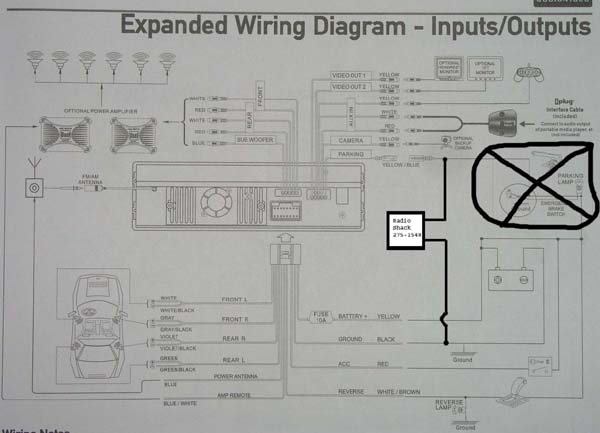 |
|
New member Username: Harry8929Post Number: 3 Registered: Oct-06 | Thx Greg. I picked up the switches last night, but didn't get a chance to mess with it. And with tonight Halloween, we will be taking the little kids out around the neighborhood. I will try to find some time Thursday or this weekend. I will let you know how it turns out. Thanks again. |
|
New member Username: Bmyers25Post Number: 1 Registered: Nov-06 | Harry, did what Gary said work for your Dual XDVD8181? That Diagram makes it look really simple. I'm getting mine put in tomorrow and was wondering if it is really as simples as taking the the wire attached to the parking break and connecting it to one side of the switch and putting a ground wire from the other side of the switch connected to some metal on the car? Thanks for your help! I don't see a reason to have a dvd player in your car if your passengers can enjoy (be jealous of) it  Thanks |
|
New member Username: Harry8929Post Number: 4 Registered: Oct-06 | Actually it did work. I used the part number Greg gave me and I wired one side to a pigtail from the ground wire on the stereo harness and wired the other one directly into the E-Brake wire that plugs into the e-brake wire coming off the stereo. The sequence I am using to activate it is 3 quick pushes on the RS button and then count to 2 and press 2 more times. 3 seconds later the picture comes up. To be honest for the money this is a nice little system. I have discovered 4 little problems. 1)I haven't worked on it since the day I found it, but not sure if there is a way around it. I put 33 MP3 files in one folder and they are numbered sequential order. The order that comes up on the screen is by first digit order so it looks like this: 1,10,11,12,13,14,15,1,17,18,19,2,20,21, etc.. So therefore they will not play in sequence. I may be able to use a playlist, but if I recall right the DVD8181 will not recognize playlists. 2) If you have an MP3 file longer than 15 minutes, you cannot fast forward past the 15:08 minute mark. It will automatically forward to the next file in the list. I had the Angels and Demons audio book and they were divided into 3-6hr MP3 files. That is the reason for these first two problems. I split the MP3 file into smaller 10 minute files, but came up with problem 1. So far I haven't been back to visit the issue which is sorta sad because it is a good book. 3) I like my sports talk radio, but if I leave it on AM, next time I turn the car on, I get a very loud hum/buzz with no sound. If I switch the band to FM and back to AM everything sounds fine. 4) If I drive down a street with overhead power lines next to the road it will create a small buzz in the background on the AM stations. It is not overbearing on the sound just enough in the background to be slightly annoying. All in all the kids love it and always want to ride in Daddy's truck. I think I am going to have to hook up the external rca jacks so the kids have screens in the back. They are having a hard time looking around the headrests to watch. Now mommy wants one in here Van! lol |
|
New member Username: BufftesterPost Number: 4 Registered: Oct-06 | Glad it worked out. I haven't run into the MP3 problem, but haven't played many yet, DVD side works great, and now have the same problem with the kids wanting to ride in Dad's truck! lol. You should only need to press the switch twice, then there's a 5 second delay before the video displays. The only other annoying thing I have run into with the 8181 is trivial, but you don't have much dynamic range on the brightness settings, 0 isn't really all off, and 15 isn't terribly brighter than 5...like I said, just trivial for most unless you drive a lot at night where the brightness becomes more of an issue. Would love for Dual to upgrade the software to allow video to play with audio (ala visualizations in microsoft media player). For the price though a good unit and easy install. |
|
New member Username: Bmyers25Post Number: 2 Registered: Nov-06 | Thanks for the response Harry. If you don't mind, I just have one more quick question for you so I know I am doing this right. I have the Radio Shack part. Do I: 1: Cut the ground wire in the middle somewhere (Where I want the button), twist the copper back together (the pigtail) and run the pigtail into one side of the button. Thus the Ground wire is still running the exact same way, but now one side of the button is attached to it in the middle. Essentially I cut the wire, splice it back together and attach the button at the splice. 2: Snip the E-Brake wire and pigtail it and attach the other side of the button to the middle of the E-brake wire at the splice. Or do I just have the E-brake wire running from the harness directly to the other side of the button? Thanks for any help you can give me!!!! |
|
New member Username: Harry8929Post Number: 6 Registered: Oct-06 | Yea Greg I forgot to tell you THANKS!!!1 I am kind of a NOOB at this and your explanation was good for me. Brian, what I did was cut the ground connection from the wiring harness to teh cable connection at the back of my radio. I had already soldered it when I tried to ground it to a metal bracket. Once I cut it I twisted the pigtail ground (from t he switch) to the ground wire on my radio connection. Then I twisted those two wires to the new wiring harness from Scosche(sp?). Soldered all 3 together and put some heat shrink tubing over the connection. Not a big fan of Radio Shack, but I did get their cordless butane solderer: http://www.radioshack.com/product/index.jsp?productId=2062753&cp=&origkw=butane+ solder&kw=butane+solder&parentPage=search It works well and you switch tips and you can heat the heat shrink tubing too. FYI, Radio Shack (in all their wisdom) does not sell the butane. You can get it at WalMart or Lowes, etc... As far as your questions. 1) Sounds good to me, I would make sure to use tape or something over your wire so you don't get a short. Might just be easier to cut it all back and solder it. 2) On the DVD8181 there is a thin yellow wire coming directly out of the back of the stereo with a clear RCA looking plug on it. That is designed to plug into the other yellow wire that is free floating in your package. On the other wire you will see a matching RCA like connection that goes out to plain wire. I took the bare end of the longer wire and soldered it to the other connection on the RS button. Then I could just plug the two RCA jacks together after I got the unit in. You could cut the cable coming out of the radio unit, but it is VERY short and I don't think you would have much room to work with. |
|
New member Username: InhumanityPost Number: 1 Registered: Oct-06 | Just thought I'd chime in here. I purchased the Jensen VM9311TS and used Psyhedelic's method. It worked the first time perfectly! I used his second method without any problems. Just to make sure you guys didn't get flodded with posts, I used this method: 1) Insert the DVD and you'll get the blue screen. 2) On the main remote, push stop twice and then 1, 2, 6, 4 3) Push the joystick on the unit SOUTH twice and then click it once. 4) Press SYS SETUP on the main remote twice to save your settings |
|
New member Username: Irocz813Post Number: 1 Registered: Nov-06 | hey i have the Dual XDVD8181 and i was wondering if anyone knew how to access the hidden menu to override the parking break thing i have the switch now but would love to undo the code for good if anyone knows how to do it or try to do this please let me know thanks |
|
New member Username: Harry8929Post Number: 7 Registered: Oct-06 | I searched and searched, but I cannot find the factory codes anywhere. |
|
New member Username: InhumanityPost Number: 2 Registered: Oct-06 | Hey Kyle. I also searched everywhere with no luck. If I was in your shoes I would call Dual (or whoever they are) and pretend that your a audio shop and need the code to setup a demo of the unit in your store. That's what I did for a friend that had a Dual HU and they gave it to me without any hesitation. |
|
New member Username: SkyludePost Number: 2 Registered: Nov-06 | When I reinstalled my Kenwood KVT-715 I had power to everything but the screen gave me this wierd message. it said cable diconnected, please confirm connection. Please Help anyone |
|
New member Username: Scoobie8Post Number: 1 Registered: Nov-06 | I should be getting my Clarion MAX675VD on friday and was just wondering if any one knew how to bypass the e-brake so dvd can be seen while car is in gear. Can I use a toggle switch or do I need a moudule? I just want to have everything ready for install,Thanks. |
|
New member Username: Esoteric0781Post Number: 1 Registered: Nov-06 | i have a dual xdvd8181 and ive talked to the customer service dept. a couple times askin for the factory code (there is a factory code they told me) but they wont give it to me!!! ive tried telling them anything and everything and they wont give it out. somebody out there must know it!!! tell meee!!!!! |
|
New member Username: Harry8929Post Number: 8 Registered: Oct-06 | Maybe there would be a better chance to call one of their authorized distributors. They have less "accountability". |
|
New member Username: EspomanPost Number: 1 Registered: Nov-06 | How to Permanently Bypass the "Brake Feature" on the Dual XDVD8181 http://www.espoman.com/bypass.htm hope it helps! |
|
New member Username: Crisrez04Post Number: 1 Registered: Nov-06 | i have a dual XDVD71. could someone help me disable the parking break feature |
|
New member Username: Bokathug1Boca Raton, FL USA Post Number: 1 Registered: Nov-06 | I just bought a Dual XDVD8180, does anyone know if i can just ground the parking lead or do i need a switch, or is there a module i can by that does the brake sequence. Thanks |
|
New member Username: SkyludePost Number: 3 Registered: Nov-06 | On all systems color of wire is different but that is all you have to do is ground that wire then you can play movies watch tv etc. it is that simple. |
|
New member Username: InhumanityPost Number: 3 Registered: Oct-06 | David, It's not that simple. Most of the newer decks require ground "pulses" meaning you have to engage the parking brake, disable it, and re-engage. Different manufactures have different methods, but they're similar to the above example. |
|
New member Username: EspomanPost Number: 3 Registered: Nov-06 | I got an email from someone who went to my website and it has worked for him. I don't understand why people don't try what I wrote. I am sure that it will work for the XDVD8180 as well. www.espoman.com/bypass.htm |
|
New member Username: Esoteric0781Post Number: 2 Registered: Nov-06 | i know theres a factory code to disable it without having to put in all that work and having a stupid button just to watch movies, customer service at dual even told me there was a way, that pisses me off. i wonder if best buy has it, im going up there today after work to ask them, mb slip them a $50 for it haha. |
|
New member Username: Eric985Post Number: 1 Registered: Nov-06 | I just called Dual and spoke to a tech. I claimed to be from a store, and he told me there IS a code. However, he wanted to speak to someone else from the store. If anybody wants to team up on a scheme, email me: eric.topdollar@gmail.com , lol. I'm getting it for the XDVD8181 by the way... Hit me up. |
|
New member Username: InhumanityPost Number: 6 Registered: Oct-06 | Good job Eric!  Out of curiosity did he want to speak to someone else from the store like a "manager?" |
|
New member Username: Eric985Post Number: 2 Registered: Nov-06 | Yea, he wanted to speak to a manager. He also wanted to know the store name and where it's located. So before anyone pulls a hoax, it would need to be coordinated. |
|
New member Username: Eric985Post Number: 3 Registered: Nov-06 | Actually, I gave him a wrong phone number when he asked for a store number. So, if someones interested, they can call back and he won't know its not from the store. Just crank up some audio in the background or something, and coordinate the names with me, lol. Can always say that I called to let them know Dual would call, but it never went through. |
|
New member Username: Esoteric0781Post Number: 3 Registered: Nov-06 | BEST BUY Paradise Valley AZ (Store 250) 12645 N 48th St Village Fair Shopping Center Phoenix, AZ 85032 Phone: 602-494-2500 I JUST CALED THEM AND THEY SAYED THEY HAVE NO STORE CODE, ITS JUST STORE 250, THAT IS THEYRE STORE CODE I GUESS... |
|
New member Username: Esoteric0781Post Number: 4 Registered: Nov-06 | DUDE IF THIS DOESNT WORK IM BUYING A JENSON... |
|
New member Username: Eric985Post Number: 4 Registered: Nov-06 | Best Buy either didn't want to give it to you or you spoke to someone who didn't know about installing the demo. Here's the process for the XDVD8181, but it was said that "Most Dual installations are this way..." ** Insert Audio CD ** Press Play ** Hit Stop Twice ** Use remote to enter 26604 ** Hit OK ** Take out Audio CD and Insert a DVD Please note that the parking brake wire must still be grounded. Let me know if this works, because I'm not doing my install until Friday. |
|
New member Username: Eric985Post Number: 5 Registered: Nov-06 | I'm just going to wire the parking brake into the same ground that the unit connects to. |
|
New member Username: Esoteric0781Post Number: 5 Registered: Nov-06 | THAT KINDA SUCKS I STILL HAVE TO GO BACK AND GROUND IT... ARE YOU SURE IT WONT WORK IF I JUST KEEP IT HOOKED UP AS IS? |
|
New member Username: EspomanPost Number: 4 Registered: Nov-06 | If what eric said doesn't work try what I have on my website. It worked for me and another person who tried it. You dont need a code. www.espoman.com/bypass.htm |
|
New member Username: Eric985Post Number: 6 Registered: Nov-06 | Well if you got it all hooked up, I'd try it.. I mean, you've got nothing to lose. But I asked if I could just leave the brake wire not hooked up, and he said that it still needs to be grounded. |
|
New member Username: EspomanPost Number: 5 Registered: Nov-06 | Hey Eric I have tried emailing you but it said that your email is not valid. email me at espoman@gmail.com so we can help each other out. |
|
New member Username: Eric985Post Number: 7 Registered: Nov-06 | Let me know if it works or not, Mac. If it does, at least grounding a wire will be easier than mounting the switch and doing the "e-brake dance".. Steven, is your technique still holding up for you? And are you able to play DVD+Rs with the 8181? |
|
New member Username: Esoteric0781Post Number: 6 Registered: Nov-06 | YOU CAN PLAY DVD-R'S WITH THE 8181 ERIC. THATS WHY I WANT THIS THING TO WORK!!! |
|
New member Username: EspomanPost Number: 6 Registered: Nov-06 | Yeah it is. And it is also working for another person. If you read everything that I wrote on my website, you will see that you dont even need a switch. Its really east and it has worked for another person as well. |
|
New member Username: EspomanPost Number: 7 Registered: Nov-06 | M.A.C. if you dont want to wait for the code, do what I explained on my website, I am sure that it will work for you. |
|
New member Username: EspomanPost Number: 8 Registered: Nov-06 | Also, I have tried many types of disks and formats and this thing can play most of them, plays VCD or SVCD, DVD+R, mp3 etc.. |
|
New member Username: Harry8929Post Number: 9 Registered: Oct-06 | I tried what Eric wrote and it was no go. I still had to use my bypass button to get passed the warning screen. I also tried what was as espoman's site and it didn't work either. I have the 8181 and the best option so far has been what Greg came up with. I hid my override button inside the little slot for my Scosche single din install kit. I have an F150 which is a 1-1/2 DIN unit so I had the install kit with that little useless pocket. However I put by bypass button in there and I think I am going to put a little velcro button in there too and use it to hold the remote for my 8181. Two taps of the button whenever you want to watch a DVD is not that big of a deal AND if a cop ever pulls you over they would have to look for the bypass button otherwise they would see the warning screen and it would make it harder to prove you were watching the video (unless they were right next to you when it was on). |
|
New member Username: Esoteric0781Post Number: 7 Registered: Nov-06 | YEA I KNOW IT WILL WORK BUT THE WHOLE POINT IS THAT IM NOT KEEN ON HOOKING UP STEREOS SO ID HAVE TO HAVE A BUDDY HOOK IT UP FOR ME WHICH IM SURE THEY DONT REALLY FEEL LIKE DOING OR PAY SOMEONE TO WHICH I DONT WANT TO... AND A CODE IS SOOOO MUCH BETTER AND EASIER |
|
New member Username: EspomanPost Number: 9 Registered: Nov-06 | Harry since you already have the switch in place try my theory again. It has worked for me great so far and also for another person. Just make sure your vehicle is on, or the unit is getting electricity. Have the XDVD8181 OFF. Then press the switch 10-15 times. Got nothing to lose to keep trying it.  |
|
New member Username: EspomanPost Number: 10 Registered: Nov-06 | Also to add to my above, try pressing the switch 10 to 15 times in other speeds too. I'm sure it has to work. |
|
New member Username: Eric985Post Number: 8 Registered: Nov-06 | If you already have a switch hooked up to the parking wire, I don't think just entering the code will work. The parking wire has to be grounded. Since you have a switch hooked up to your parking wire, it is not grounded unless the switch is pressed. |
|
Bronze Member Username: EspomanPost Number: 11 Registered: Nov-06 | Not if you get a Normally-Closed switch like mentioned in my website. |
|
New member Username: Esoteric0781Post Number: 8 Registered: Nov-06 | I HAVE NO IDEA HOW TO GROUND A WIRE MUCH LESS WHERE TO FIND THE WIRE I NEED TO "GROUND"... THAT SUX... I GUESS I SHOULD LEARN A THING OR TWO... |
|
New member Username: Eric985Post Number: 9 Registered: Nov-06 | Mac, do you know how yours is hooked up right now? Your parking brake wire may be grounded already. |
|
New member Username: Esoteric0781Post Number: 10 Registered: Nov-06 | ITS HOOKED UP THE WAY THEY INTENDED IT, TO THE E-BRAKE SO IT MUST BE ENGAGED TO WATCH DVD'S... |
|
New member Username: Harry8929Post Number: 10 Registered: Oct-06 | 10-15 times?!?!?!?!?! j/k bro. I did it 10 times like the site said just to be safe and then hit it the 5 time slowly. Maybe I am just a namby pamby, but still a little nervous about permanently overriding the warning screen. For the reason above, about a cop wanting to see if it works or not. I could always fall back on it as an excuse. I don't know maybe I will keep trying. Maybe not. Maybe so. Oh crap what was I talking about? MAC as far as doing the wiring, trust me when I say it really is not that hard at all. This was my first install and it came out fine once I got the right switch. The soldering is probably what worries people the most (it did me) but just get a soldering gun, some solder, some extra wire and practice. The code only lets you bypass the warning screen, not magically install the stereo so if you are going to wire the harness cable to the stereo the code will not do you any good. You might as well hook up the bypass button. I know you mentioned getting the Jensen instead, but if I recall reading eh specs right, the DUAL has 50x4 watts where the Jensen is 40x4 (unless you get the 9511ts, which is 60x4), but on the other hand I didn't want to lose my left n@t paying for the Jensen. The best ground you have already comes out of the wiring harness. More than likely your black cable, but it will be identified on the wiring harness diagram. If you just solder the yellow cable (the loose yellow cable in your package) to the ground cable you already have in your harness and plug the yellow cable into your unit then you have the parking brake grounded. BUT the 8181 wants you to pulse the parking brake and that is why you need the RS button in between. |
|
New member Username: Eric985Post Number: 10 Registered: Nov-06 | Oh, ok.. did you try the code process? Not sure if it'll work that way or not. But try doing the process without the E-Brake on, and if it doesn't work, try it with it on and see if you need to keep it that way. I'm really curious because that code should work.. Sh*t, I got it straight from Dual.. :/ I can't try it myself though because I'm not getting my truck back from the body shop until Thursday. |
|
Bronze Member Username: Eric985Post Number: 11 Registered: Nov-06 | ^^ Above post was for Mac.. So Harry, what exactly does the code allow you to do? Just bypass the warning once (so you need to do it evertime..)? I know it doesn't install the stereo.. lol. Not quite sure what you meant by that. |
|
Bronze Member Username: Eric985Post Number: 12 Registered: Nov-06 | And on a side note, how is this unit performing for everyone? As I said before, I haven't been able to install mine yet to try it out. |
|
New member Username: Meraj1509gmailcomTampa, Fl USA Post Number: 1 Registered: Nov-06 | I was wondering if you could help me with a problem that I'm having with my in dash Dual DVD player. Today i tried to ground out the e-brake wire and I was able to get it to work and play the DVD (just connected the e-brake wire coming out of the unit to the ground wire for the unit), but the problem that I'm having is that the unit will not shut off like its supposed to when I shut off the engine and take out the keys. It does not shut off and when I power if off manually, the unit then does not power back on at all w/ the keys in the ignition. I tried checking the fuse and realized that when I took out the fuse and put it back in (had to do this over and over again) the unit would come back on, but then again would stay on when i would take out the keys. I'm not using a switch and maybe that could be my problem or maybe I'm missing something else. Please help me if you can. |
|
Bronze Member Username: Harry8929Post Number: 11 Registered: Oct-06 | I was just joking around by the code magically installing the radio. I was in a smartass mood yesterday. The code should prevent the legal warning message from coming up when you put a DVD into the drive. If it works it woul prevent the message from coming up everytime. It is designed so you can disable the message and make it a floor display model. I am surprised Meraj go the DVD to work by just grounding the e-brake wire, but not sure which model he is talking about. Eric as far as performance of the unit, so far so good. I do have a few gripes with it, but nothing I can't live without. I noted them in a post I made earlier in this thread, but a couple I would like to add: 1) When the radio is off there is nothing on the closed display, I would think they would at least keep the clock showing. 2) The remote should have lighted buttons. It is hard as hell to read at night. I have my primary buttons figured out by sequence. i.e. I know the enter button is 2 over and 4 up from the bottom left. From there I know where my arrow buttons are. I am getting more and more used to using the touchscreen when in DVD mode. It has "areas" on the screen to get your controls to popup over the video and stuff. Steven, I tried your trick 3 more times last night and nothing. I am not sure it ever goes back to factory reset. If all you are doing with pushing the button is restoring the factory reset, couldn't you just push the reset button in the front of the player? I almost want to leave it alone since I have it working. |
|
New member Username: Meraj1509gmailcomTampa, Fl USA Post Number: 2 Registered: Nov-06 | the model that i have is a Dual XDVD710. the problem that im having is that the unit will not shut down when i take the key out of the ignition. the unit staying on. If i turn off the unit using the power botton, then it truns off, but then does not come back on anymore. |
|
Bronze Member Username: Harry8929Post Number: 12 Registered: Oct-06 | Sounds like the wiring in your vehicle is wrong. Sounds to me like the power wire for you radio is bypassing your ignition system and going directly to your battery. This does not sound like a problem with your radio, however I guess it could be possible when you wired up your radio harness to your stereo you might have switched some wires. I do not know enough about the electrical system to even know if this is possible, but I am taking stabs in the dark. |
|
New member Username: Meraj1509gmailcomTampa, Fl USA Post Number: 3 Registered: Nov-06 | well I had the unit installed by curcit city, and it was working fine and it would shut off when I would take out the keys. But after I bypassed the ebrake thats when the problem started. I tryed putting it back the way it was with the e brake connected and its still doing the same thing. I connected the ACC wire coming out of the unit going to the 12v ignition wire to the car like it show in the install manual, and thats the way it was when I took out the unit but still is not working. |
|
New member Username: DaveknowsallPost Number: 2 Registered: Nov-06 | Everyone fooling with the Dual XDVD8181, let me direct you to Shawn Miller's post specifically about this unit in a new thread in this forum. All you have to do is use the settings menu and select "reset factory settings <yes>" and it's done -- no more parking brake feature! It worked for Shawn and it worked for me. I already had the brake wire grounded through a Normally Closed switch, which I just left connected and tucked away, so I don't know if the grounding is necessary or not, but it certainly can't hurt. |
|
New member Username: Bmyers25Post Number: 3 Registered: Nov-06 | Best Buy either didn't want to give it to you or you spoke to someone who didn't know about installing the demo. Here's the process for the XDVD8181, but it was said that "Most Dual installations are this way..." ** Insert Audio CD ** Press Play ** Hit Stop Twice ** Use remote to enter 26604 ** Hit OK ** Take out Audio CD and Insert a DVD ---- I have the XDVD8181 hooked up with the swtich & everything works fine. I put the dvd in, flip the switch twice and I'm good to go. I figured I'd give the above a shot since flipping that switch all the time tends to get annoying. I wanted to let everyone know that that procss didn't do anything for me. I tried it a few times with the switch open & closed. I still get the blue screen. Just thought I'd let you guys know... We might need to look into getting another code! |
|
New member Username: Bokathug1Boca Raton, FL USA Post Number: 2 Registered: Nov-06 | Has anyone tried what DKA said. I'm curious to know if it works. Any one here have the XDVD8180? I should have my in by Saturday. |
|
Bronze Member Username: Eric985Post Number: 14 Registered: Nov-06 | Yea, I'm curious about DKA's suggestion as well. Did anyone else try it? It sounds a little too easy, BUT grounding the unit repeatedly (Steven's method) seems to result in the restoring of factory settings... and then it works. Someone try this, lol.. And as far as the process I posted not working, that really sucks. Dual told me about that themselves... Damn it. |
|
New member Username: LostinohioPost Number: 4 Registered: Sep-06 | This worked! ** Insert Audio CD ** Press Play ** Hit Stop Twice ** Use remote to enter 26604 ** Hit OK ** Take out Audio CD and Insert a DVD It seemed weird as the audio CD changed to the 2nd track, 6th track, 6th track, etc... but I put in the DVD and it worked like a charm. |
|
New member Username: Stryker2youPost Number: 2 Registered: Nov-06 | I created an account just to log in and comment on this thread. I purchased the dual xdvd8181 and have tried everything EXCEPT for the pulse switch. I didn't feel like going to radio shack. I tried entering the "factory code" but that does not work. I then tried doing the factory reset from within the menu options...that too does NOT work. Finally I tried (a few times) to do the "yellow wire to ground 10-15 times" and that DID WORK. This is what I did. I turned the car ON...not just to ACC. I turned the 8181 OFF. I found a good ground point on the car (somewhere without paint, I used the bolt on the door hinge). Took the thin yellow e-brake wire and rapidly touched and removed the wire from the ground point 10-15 times. Turn the radio on and insert DVD. It worked like a charm. However, when I did this there was NO sound on the DVD (only video), all I did was turn the car off, turn the radio off and turn everything back on. As long as the yellow wire stays grounded the video will play great...if you remove the yellow wire you get the blue screen right away. If you do this, you do so at your own risk. Check with your local and state laws to find out if watching video while you drive is illegal. I consulted the CHP and the officer (rather right or wrong) told me he could not find anything in the code book saying it was illegal.....but don't take my word for it, check first. I use this strictly while parked only...I just wanted to see if it works. Now, I have a question for someone....in the options menu there is an option for Screen Saver ON or OFF. For the life of me I can not find any screen saver on the system and one never comes on....does anyone know about that? Also, I heard that you can connect your IPOD to this system and be able to control the songs on the 8181 screen...NOT the IPOD. I have tried everything and it does not work. Can someone help me? Also, is there any way to get backgrounds or screen savers on the 8181? it sucks looking at a NO VIDEO SIGNAL message when listening to my IPOD. thanks stryker2you@gmail.com |
|
New member Username: LostinohioPost Number: 5 Registered: Sep-06 | Forgot to mention: I did ground the parking brake wire to a solid ground. |
|
Bronze Member Username: Eric985Post Number: 15 Registered: Nov-06 | Russ, what exactly did you ground it to? I was thiking to tap into the ground on the wire harness... If that doesnt work, some unpainted metal behind the dash. What did you do? |
|
New member Username: InhumanityPost Number: 9 Registered: Oct-06 | Stryker, I'm using the Jensen VM9311TS myself and one of my complaints is that you also can't change the colors, backgrounds, nothing. If I plug in my "regular" MP3 player I also get an ugly blue screen on the LCD. Sure, I can retract the screen, but it would be nice to look at something while the screen was open. I mean we all got LCD's to use them.  |
|
New member Username: LostinohioPost Number: 6 Registered: Sep-06 | I did. I stripped the ground on the wiring harness and tied it in. This unit is the Dual xdvd8181, if anyone asks. |
|
Bronze Member Username: Eric985Post Number: 16 Registered: Nov-06 | Russ, do you need to enter the code everytime you want to watch a DVD? Or does one time do the trick for good? (turning car off and on and everything) Sorry for so many questions, but I'm still waiting for my truck to get out of the shop, plannin to install on Friday if things stay on schedule. |
|
Bronze Member Username: EspomanPost Number: 12 Registered: Nov-06 | Stryker, so the theory in my website worked for you then correct? |
|
New member Username: LostinohioPost Number: 7 Registered: Sep-06 | I will keep everyone informed, but it looks like once I entered the code, one time, it is working. One time did the trick turning the car off and on; at least for the time being. |
|
New member Username: Stryker2youPost Number: 5 Registered: Nov-06 | Steven: Yes it did. I posted this same comment on a few threads about this; I think I might have only mentioned your website once, sorry about that. I personally didn't have any luck with the code because I could not find the damn ok button on the remote or screen....who knows, maybe I was just too stupid to follow 5 steps...oh well, the ground trick worked for me and I didn't have to install a stupid switch...I don't have to do anything special like dance around and sacrifice a chicken when I want to play a DVD...just put it in  |
|
Bronze Member Username: Esoteric0781Post Number: 11 Registered: Nov-06 | yea i dont think there is an "ok" button, im assuming he meant the enter button... |
|
New member Username: MrillinoisPost Number: 1 Registered: Nov-06 | Hello everyone. I just had the Jensen 9311TS installed in my 2001 Yukon. I faced similar problems with the parking break, bit I got the correct answer. I have a friend whose dad owns an audio shop. The remedy to this problem is through the remote control, not the parking brake. All dealers uses this code in order to operate display models at their stores... here are the step, but you need the included remote to do this. (Step 1)-- press the stop button twice (step 2)-- press 1264 (step 3)-- press the slow button (final step)-- press the pause button. A screen should pop up stating "parking brake override on". You only have to do this once and its works everytime....let me know if this helps anyone |
|
New member Username: Qvn2Beverly hills, Ca US Post Number: 1 Registered: Nov-06 | I have the Dual XDVD8181, I did what eric did..... ** Insert Audio CD ** Press Play ** Hit Stop Twice ** Use remote to enter 26604 ** Hit OK ** Take out Audio CD and Insert a DVD and it WORKED for me!! Brian, you must be doing something out of sequence since it also worked for Russ. THANKS Eric!!! |
|
New member Username: Bmyers25Post Number: 5 Registered: Nov-06 | I am assuming the code won't work because I have the switch rigged up to make dvds play all the time. I will try it again though! Thanks for posting again to verify that it works! |
Main Forums
Today's Posts- Home Audio Forum
- Home Video Forum
- Home Theater Forum
- Car Audio Forum
- Accessories Forum
- All Forum Topics