Bypassing parking brake feature
| Thread | Last Poster | Posts | Last Post | |
|---|---|---|---|---|
| Archive through November 30, 2006 | brian byers | 100 | ||
| Archive through October 04, 2006 | ch | 100 |
|
Bronze Member Username: Eric985Post Number: 17 Registered: Nov-06 | Great, Quy... Glad to see the code is working for some people. Thanks for letting us know. I got some bad news from the body shop today -- my truck is waiting on a back-ordered part. So I guess it'll still be a while before I can try out my 8181.  |
|
New member Username: Elo168Post Number: 1 Registered: Nov-06 | Psychedelic_feta Are there any way to reverse the setting? Beside disconnect the battery? Thanks |
|
New member Username: Gztbc5Post Number: 3 Registered: Oct-06 | Does anyone know how to handle a factory unit in a 2007 Suburban? |
|
New member Username: Bokathug1Boca Raton, FL USA Post Number: 3 Registered: Nov-06 | I just put my Dual XDVD8181 in my car. I tried what brian said about 5 times and didnt get it to work. Then i went to factory reset and hit yes and now i can watch dvds fine. I grounded the brake wire to the same ground for the unit. and does anyone know if there is a way to get the unit to stop making that beeping noise whaen u enter commands? |
|
New member Username: InhumanityPost Number: 10 Registered: Oct-06 | Chris, I called Dual and asked about the beep and they didn't have an answer. I actually run a real business, but it's computer consulting. They don't know that, so I can always call as my company name and ask questions if needed. If you guys need my help just give me the number and I'll see what I can do for you. I'm using the VM9311TS myself, but I'd be happy to help fellow mobile electronics geeks.  |
|
Bronze Member Username: InhumanityPost Number: 11 Registered: Oct-06 | VM9311TS people. I've come across a bug with the unit. I submitted this to Audiovox: I have come across a bug in my VM9311TS, which makes the contrast or brightness dim if the deck is turned off or the LCD is closed and re-opened. Scenario: I have my Contrast and Brightness both set to 5 and everything is fine. If I close the LCD or turn the car off and back on again, when the LCD extends the picture is dimmer. As soon as I try to make a single change to either the brightness or contrast the picture goes back to its full brightness it had before the LCD was closed or the car was turned off. The settings stay the same (5 in my case for brightness and contrast), but it's obvious that the picture setting has changed and it requires me to go into the picture setting every time and make any change for the screen to go back to it's previous setting. Any meaning tap the brightness or contrast up or down one notch to get the picture to come up bright again. If needed I can try to record a short digital video to display what I am talking about, but I don't know if my digital camera can capture the change in brightness. I verified that this bug is in 3 other units I tested at Wal-Mart, Circuit City, and a friend's deck. Their response was to send it in for repair. My response to that: Since this problem has appeared on multiple units, I doubt there is anything wrong with my head-unit. Do you know if there are there any firmware updates available? I have yet to receive a response to the last e-mail. It's been about 4 days. VM9311TS people: Could you check this out on your deck and let me know if you have the bug? |
|
New member Username: Ray_z71Post Number: 1 Registered: Dec-06 | Does anyone have a solution to the "Brake Bypass" on the Kenwood KVT-817DVD unit? |
|
New member Username: Ray_z71Post Number: 3 Registered: Dec-06 | Grounding the green wire solves this problem for the kvt-817dvd. |
|
New member Username: RojastkdPost Number: 1 Registered: Dec-06 | Eric's instructions worked for me. I regestered to let those interested that this does work if unit is grounded with out a switch. ** Insert Audio CD ** Press Play ** Hit Stop Twice ** Use remote to enter 26604 ** Hit OK ** Take out Audio CD and Insert a DVD I grounded the e-brake wire the the Units ground wire (black wire). Also tried it with my friends unit, but he has it on a switch so it didn't work. Apparently you have to ground it with out the switch in the loop.Not sure why this is. Also tried the factory reset methed fist. That worked but once you turn the car off and on again you have to do it again, the most annoying part is that you lose you stored radio stations with the rest. Eric's method was a permanent solution. And before anyone ask... Yes, I have turned the car off and on several times (including overnight) and it still works. Thanks eric! |
|
New member Username: LostinohioPost Number: 8 Registered: Sep-06 | OK. Ready for this... I hate the Dual XDVD8181! I have gotten 2 of them so far as the first one the hinge gear to flip the unit up jammed, now the second one won't eject CD's/DVD's. Makes a nice grinding sound. I am replacing this cheap brand with something better, any suggestions? I will also need to figure out how to override the next one. Also... anyone else have a problem with this units radio reception. It sucks too. |
|
Bronze Member Username: Esoteric0781Post Number: 12 Registered: Nov-06 | thank you Russ! thats what im sayin. Dual's fu**in suck. everyone warned me before I got one that they blew but i didnt listen, its a cheap piece of crap. get a jensen, theyre good and pretty affordable and the unlock code is already posted in this forum. |
|
Bronze Member Username: Harry8929Post Number: 13 Registered: Oct-06 | It's working good for me so far. I get crappy AM reception when near overhead power lines. To be honest the buzz in the background kinda makes sports talk a little more bearable sometimes. Otherwise the DUAL has it's quirks, but for the price I couldn't be happier. |
|
New member Username: Tim_carterNew York, NY USA Post Number: 2 Registered: Dec-06 | Hi guys Damn this is a good informative forum  I was wondering if any of you have a solution for my alpine IVA-W200 Just gotten it installed and i think that the guy who installed it has done it wrong.. I cant access the i-personalized menu or the othersmenu for that matter.. it simply isn in the setup menu, i can se 4 buttons, but the last right button doesn have text on it..  has anyone experienced this ? and maybe how to turn of the region lock? All help is much appreciated has anyone experienced this ? and maybe how to turn of the region lock? All help is much appreciated  Thanks Thanks |
|
Bronze Member Username: Eric985Post Number: 18 Registered: Nov-06 | Glad it worked for some more people.. and damn, I hope my Dual unit doesnt crap out... |
|
New member Username: MateotheonePost Number: 1 Registered: Dec-06 | hi, i have a dual xdvd710 in-dash and nothing seems to take the parking brake warning off the screen. does any one know how to bypass this. i need it for this model only. thank you |
|
New member Username: TragikPost Number: 2 Registered: Dec-06 | ALRIGHT YOU GUYS READY? JUST ONE LIL SIMPLE THING YOU NEED TO DO. . .. I GOT MY XDVD8181 INSTALLED YESTERDAY, 12/7/06. . . BEST BUY TOLD ME JUST GROUND IT. . . I TRIED IT AND IT DIDNT WORK . . . I TRIED DOINGT HE PARKING BRAKE THING, AND IT WORKED THEN IT STOPPED SO I LOADED THE FACTORY SETTINGS SO ALL YOU NEED TO DO IS, LOAD THE FACTORY SETTINGS. . . AND GROUND THAT FREAKEN YELLOW WIRE. THATS IT!! |
|
New member Username: MateotheonePost Number: 2 Registered: Dec-06 | where is a good ground for this wire. cuz i've tried and blue screen is still there! |
|
New member Username: TragikPost Number: 3 Registered: Dec-06 | what i did, i removed the center elbow console. .. if that makes sense. . . and picked a good metal spot. . . took a screw that was already there, and tied it around it |
|
Bronze Member Username: Eric985Post Number: 20 Registered: Nov-06 | i still didnt install mine yet, but i plan on tieing into the ground on the wiring harness. |
|
New member Username: Qvn2Beverly hills, Ca US Post Number: 2 Registered: Nov-06 | Why is everybody grounding to pieces of metal??? I think the best and safe way is to connect it to the "GROUND WIRE" it should be the only black wire. That way, you are sure it's properly grounded.....there is another step to the codes for the 8181, you have to first do the factory reset, which is basically go to the menu setup, click YES for "factory setup" then insert audio cd....etc |
|
New member Username: LostinohioPost Number: 9 Registered: Sep-06 | OK. I am screwed again. Best Buy will not let me turn the Dual in and upgrade, so I got stuck with another replacement. Guess what... the new one is giving me a "bad disk" error and ejects every disk I put in. Anyone else seen this error? Will this really be the third one I return? I haven't reset to factory settings yet, wonder if that will work. |
|
New member Username: Thebig0ne1Post Number: 1 Registered: Dec-06 | guy nguyen.......i just got the dual xdvd8181 and all u have to do is ground the unit to the any kind of ground for the dvd player to work without the ebrake? |
|
New member Username: SnowboardbumPost Number: 6 Registered: Dec-06 | hey steven, how do u like the dual xdvd8181? do you think its better than the jensen? |
|
Bronze Member Username: Eric985Post Number: 21 Registered: Nov-06 | Steven C, you DO need to ground the e-brake wire, but that's not all ...searching through these posts will show you a few different methods. This one seems to working pretty well (and is the one recommended by Dual to retailers): ** Insert Audio CD ** Press Play ** Hit Stop Twice ** Use remote to enter 26604 ** Hit OK ** Take out Audio CD and Insert a DVD If it doesn't work, sift through the other posts and some other theories are posted. From what I think Quy said, you might need to reset the unit to factory settings before doing the above process. Good luck.. and come back to let us know what works for you. |
|
Bronze Member Username: Eric985Post Number: 22 Registered: Nov-06 | Finally got my truck back and installed my XDVD8181 tonight. And unfortunately, I can't get my method to work. I've also reset the unit to the factory settings. That didn't work either. Really don't know what I can be doing wrong. Any suggestions? If I cant get this to work I'm calling Dual again when I get the free time.. |
|
New member Username: AwpPost Number: 1 Registered: Dec-06 | Hi I regged here to relate my experience with a Dual XDVD710 unit I installed for a friend. The only way we could get the blue screen to go away was to tie the e-brake and the reverse light wires together but it was a one shot deal and had to be redone with every use and was iffy (player was stubborn to loose the blue screen) at best. Then I searched around and came up with this post and decided to try Eric's Idea. I tried the format that Eric posted (E-Brake wire grounding point was the steel structure around the steering column area) and it indeed worked but as a one shot deal and wouldn't work after the unit was shut down and retried again, had to do the procedure all over again. Here is what did work with the Dual XDVD710 (E-Brake wire still grounded at the Steering Column area) ** Insert a DVD and let it play until you hear sound ** Using the remote control, Press the STOP button twice ** Enter 26604 ** Press OK The blue screen immediately went away after pressing the last digit of the "26604" code and the movie's menu screen appeared, I pressed OK anyhow more or less as an "enter" function but it may not be necessary. We then ejected the DVD and shut the unit down and turned off the key. Waited about 5 minutes and turned on the key and turned on the unit, inserted the DVD again and opened the screen and was greeted with the FBI warning and no blue screen at all even tried few other movies and they also played. My friend will let me know if the blue screen returns again after using it a few more times. If It does I wrote down what I did in his users manual so he can redo it. Again not sure if it helps the XDVD8181 models or not but it worked fine with the XDVD710, it's worth a shot trying it though for the ones that havn't gotten anything else to work. |
|
New member Username: ThesharpyPost Number: 1 Registered: Dec-06 | Any help with the Clarion vrx765vd. I have it on the way and I know it needs to also be "tricked" with the toggle switch method, but I am hoping someone knows a factory code |
|
New member Username: Qvn2Beverly hills, Ca US Post Number: 3 Registered: Nov-06 | sorry to hear that the guy who provided us with the wonderful codes couldn't get it to work on his unit. How do you have your ground hooked up. Maybe you have a bad ground. |
|
Bronze Member Username: Eric985Post Number: 23 Registered: Nov-06 | Ahhhh! Thanks, Adam.. and thanks for the concern Quy, I guess my unit came from a set that was programmed differently. Adam's instructions worked for mine. I'm guessing that his process might work for the other people who couldn't get it to work with the codes I got. Anyways, I'm bout to post up a new thread titled as Dual, and I'll list the three methods that were known to work the most. Thanks everybody for contributing, and thanks Adam for the new set.. |
|
Bronze Member Username: Eric985Post Number: 27 Registered: Nov-06 | Ok, the other thread is posted. Figured it will help forum new comers find a good solution quicker for their Dual than searching this thread. If you guys have time, go in the other thread and just post which method worked for your unit along with your model (8181, etc) Thanks.. |
|
New member Username: LostinohioPost Number: 10 Registered: Sep-06 | Update: After I kicked and screamed, I got Best Buy to take the Dual back and got all my money back minus a $75 re-stocking fee. FYI: the Jensen model mentioned is being discontinued. |
|
New member Username: Tex_marine18Post Number: 1 Registered: Jan-07 | Im new here and if it wasnt for this site i would still be in my car trying to figure out how to by-pass the parking brake for the Dual XDVD710 and the one the worked first time no problems was: Insert DVD Press Stop twice Enter 26604 Press OK and that is it no more blue screen even after i turned the car off and back on |
|
New member Username: Tex_marine18Post Number: 2 Registered: Jan-07 | ^^^^^^^^^ sorry i forgot to mention when you insert the dvd you have to wait till you can hear sound to do it^^^^^^ |
|
New member Username: DjmetakPost Number: 1 Registered: Jan-07 | Sorry for another dumb question but which wire is the e-brake wire that needs to be grounded??? Do I just unplug the "blue" wire from the "yellow" one and just ground that "blue" or i need to ground some other wire leaving those two connected??? Also can all this be done if I only take out the headunit??? |
|
New member Username: Tex_marine18Post Number: 3 Registered: Jan-07 | if you have the dual XDVD710 it is the yellow/Blue wire. and you can just hook that staight to your ground(black) wire and do the code mentioned above and it will work. No need to have a switch if you do then it will not work |
|
New member Username: DjmetakPost Number: 2 Registered: Jan-07 | ok, I succesifully bypassed the e-brake after 3 hours of trying. The only reason why it took me so long was because I didn't realize that there was no dvd/cd in the Dual XDVD8181. Otherwise it takes less than 20 mins to do it. However I didn't do it the exact way you guys said. All I needed to do is connect the wire (with a separate wire) that is coming from the e-brake (Yellow with blue stripes) with the ground wire (only black wire, has "ground" written on it) and that did it. No codes, nothing....although I did go to menu and did the factory reset before I got it to work (I dodn't know if that did anything) But now the only problem that I am having is that my lamp for my e-brake is on, and when that lamp is on, it keeps beeping. Do all of you have that light on and does anyone know how I can fix this problem??? Thanks, Radovan |
|
New member Username: MusicmnstrPost Number: 1 Registered: Jan-07 | Does anyone have the factory code to access the hidden menu for a Phase Linear UV7i? It's maufactored by Jensen. So far, I have been unable to get results using the toggle switch method. Furthermore, my toggle has 3 prongs (power, load, and ground) in that order. Maybe I'm wirring the switch wrong. Can someone help me with the code or tell me how to wire the switch? Thanks, Stan |
|
New member Username: MusicmnstrPost Number: 2 Registered: Jan-07 | I found instructions which were slightly modified that worked for the UV7i. Here they are: Here is the code: I did this with the remote Press stop twice(which is also the BAND button) Press 1,2,6,4 Press down 1 time(button below the Play/Enter) Press Play/Enter 1 time (You should now see the menu) Brake override should say No I was told to change macrovision to No Hit sys setup twice to save and exit Hope it works like mine did! Thanks a lot guys, Stan |
|
New member Username: DjmetakPost Number: 3 Registered: Jan-07 | I also found the answear to my question. All I did was unhooked the wire that is comming from the e-brake (yello with blue stripes) and left is haning and just grounded the yellow brake wire coming from the DVD player connectining it to the black wire that says ground on it. Now no more brake light, and everything works normal and fine.... thanks a lot guys, you saved me at least 150 bucks... |
|
New member Username: Vkm4prezPost Number: 1 Registered: Jan-07 | Stanley, your directions worked first try on my VM9311TS, however now I'm getting a message saying "incorrect region code". I tried all 6 region codes separately, saved them, but kept getting the same message being incorrect. Any help? |
|
Bronze Member Username: SnowboardbumPost Number: 26 Registered: Dec-06 | you should be using region code 1 if you live in the US. |
|
New member Username: Trev707Post Number: 1 Registered: Jan-07 | i have a jensen vm9410 an 2 different audio shops tried to get the blue parking warning off, an they couldnt do it???? they tried the code , the switch , and the lil black bypass box and the parking break??? the unit is new still and has the plastic on the screen ??? im begining to think somthing is wrong with the unit or the pink wire??? does the pink wire have a voltage level??? because the shop said somthing is wrong with my unit because the pink wire doesnt have a 3 volt read??? but i thought the pink wire was a ground?? and grounds dont have volts???? sombody anybody??? please help??? if i dont figure it out im sellin this deck to a friend for a hundred bucks this weekend!!! an going to buy a dual or a different jensen??? but if i buy a new one am i gonna have the same problem??????? |
|
Bronze Member Username: InhumanityPost Number: 14 Registered: Oct-06 | Trevor, When you tried the menu hack did you have a video playing in the background? You have to have a video playing and then hit stop twice. Similar to what you do on a home DVD player, so you can stop all the crap that loads up before a movie. You hit play to play the movie instantly. Some DVD's prevent you from hitting stop with the FBI warnings and all that crap. Did you try a few different DVD's? |
|
New member Username: SjflyingPost Number: 1 Registered: Feb-07 | i have a Jensen UV7i that i have had for a couple of months, no problems out of the unit and thanks to this site found the code to get rid of the blue screen for good---thanks. but i do have a question for anyone who might know. here goes-- does anyone know what kind if any at all tv tuners that i could hook up to the UV7i. i have read in different web sites that it will hook up to a tv tuner but just want to know if anyone may have knowledge of which one i should buy. thanks |
|
New member Username: Stryker2youPost Number: 8 Registered: Nov-06 | Ok, I have a very annoying problem...hopefully someone can help. I have a Dual XDVD8181 and so far its been working ok, however, every time I start the car and the radio turns on, it automatically defaults to a volume of 28 or something like that and it's very loud...if I try and turn it down too quickly, it resets itself back to the default volume...basically, I'm hurting my ears every time I turn the car on...I'm also worried about blowing my speakers out. I've checked the menu and I can not find any way to set a default volume that is lower. Does anyone have any ideas? |
|
New member Username: Stryker2youPost Number: 9 Registered: Nov-06 | I just realized I might have posted this in the wrong thread...I did a search but could not find any results and i'm new on this site...please forgive me if I should have posted elsewhere, but this was the place I originally received help from everyone. |
|
Bronze Member Username: Esoteric0781Post Number: 13 Registered: Nov-06 | I HAD THE SAME PROBLEM, JUST TURN THE VOLUME ALL THE WAY DOWN TO WHATEVER YOU WANT IT TO START ON WHEN IY POWERS ON AND THEN PRESS AND HOLD THE POWER BUTTON (LEFT KNOB) IMMEDIATELY AFTER YOU CHANGE THE VOLUME UNTIL YOU HEAR A BEEP, THAT WILL NOW BE THE DEFAULT VOLUME WHEN UR DECK POWERS ON. |
|
Bronze Member Username: Harry8929Post Number: 14 Registered: Oct-06 | It's on Page 17 of the manual. Last option on the page. |
|
New member Username: Stryker2youPost Number: 10 Registered: Nov-06 | Thank you M.A.C. That worked like a charm...my ears and speakers are saved. Harry: once I go past the 30 day return policy I normally throw the box away (along with stuff inside i didnt use)...probably a stupid move on my part...but at least I have this forum. |
|
Bronze Member Username: Harry8929Post Number: 15 Registered: Oct-06 | No problem bro. You can always (or at least for now) get the manual here: http://www.dualav.com/indashvideo/xdvd8181.html |
|
Bronze Member Username: InhumanityPost Number: 15 Registered: Oct-06 | Thought I'd throw in a few cents too. For those running the VM9311TS, here is the link to the manual for those who need it. |
|
New member Username: WilldothollaPost Number: 1 Registered: Feb-07 | Any news on an unlock code for the clarion vrx765vd? |
|
New member Username: Billyo2222North platte, Ne Us Post Number: 1 Registered: Feb-07 | i have a 2004 tahoe that i installed my kvt-815dvd into and i tried grounding the green wire with no luck. i also connected the green wire to the park brake wire and grounded that (this caused the brake light to come on so i know the ground was good) this was also a bust. does anyone have any other advice? i am also a little worried that i don't have the green wire installed correctly into the back of the head unit. when i removed the unit from my other truck i accidently pulled the terminal out of the 4 pin connector at the head unit (oops). i re-installed in the correct place i believe but i can't find a wirin schematic to check, so any help there would also be appreciated. thanks again in advance for any help and thanks for the great posts so far!!!! |
|
New member Username: NjshoustonHouston, TX US Post Number: 1 Registered: Feb-07 | i just installed the xdvd8181 in a 01 Honda civic with little difficulty (after extensively reading this forum and others to figure out how to get rid of the blue screen). I spliced the e-brake wire to the ground wire as recommended then tried the code using an audio CD, play, stop, stop, 26604, enter and then DVD. No luck. After trying this three times, including turning the key on/off and everything, I decided to try the factory reset (even if only temporarily) just to check out a DVD. After doing the reset it worked fine with no blue screen. I have turned the car on/off several times including overnight and no more blue screen. I don't know if entering the 'code' first helped any but I have had no problems since the factory reset. Thanks for all the help! Hope everyone else has good luck with it too! Nate |
|
Bronze Member Username: Stryker2youPost Number: 11 Registered: Nov-06 | Nate: Grounding the wire worked for me...however, it did NOT work on the first try...after reading most posts on here and installing it myself, I think it has something to do with a combination of doing the factory reset and grounding the wire...of course I could be wrong...but I tried the code and factory reset before I did the ground trick.... I have a question for you: do you know what the screensaver feature is in the menu system? I read the manual and it does not describe much...and no matter what I have it set to it does not appear to do anything. When I have the system on AUX to listen to my IPOD...it sucks to keep looking at the no video display message...or does anyone know if there is a way to get screensavers and/or backgrounds on this system? I'm sure it's possible even if it's a firmware update or something... |
|
Bronze Member Username: Esoteric0781Post Number: 14 Registered: Nov-06 | DO I NEED TO GROUND THE E-BRAKE WIRE OR SPLIT IT SO THAT ITS CONNECTED TO BOTH THE EBRAKE AND GROUND??? |
|
New member Username: Jcave79Post Number: 1 Registered: Feb-07 | Just wanted to post on my results with the Dual XDVD710. I used the following method and it works like a charm. Been working for 2 days. If anything changes, I'll be sure to post. (I have the e-brake wire spliced into the ground wire coming from the unit.) ** Insert a DVD and let it play until you hear sound ** Using the remote control, Press the STOP button twice ** Enter 26604 ** Press OK Hope this works for everyone else with this model. Jason |
|
New member Username: Dharvey4651Olathe, Kansas USA Post Number: 1 Registered: Feb-07 | Ok I have the Dual XDVD710 and I have it installed and I have the parking brake wire tied into my dimmer switch and it seems to work fine. All I have to do is turn on the ignition to power on the unit and wait until I get the "infamous" blue screen and then just flicker the parking lights on and off 3 times. I use this sequence to initiate the dvd: 1-Parking lights off 2-Turn on for 1 seccond and then turn off 3-turn on for 1 seccond and then turn off 4-turn on after about one seccond and leave on. This sequence seems to work as long as the dimmer is turned up and the parking lights are on. I have read this forum, from the beginning to the end but it all sounds iffy... If anyone has the codes to reset to the factory settings or has a better way(gauranteed) to get the dvd feature on my Dual XDVD710 then please let me know... |
|
New member Username: Jcave79Post Number: 3 Registered: Feb-07 | Well Dan, the way I describe above is the way in which my 710 is hooked up and it has been working perfect since I posted last. To my knowledge, there are no codes for it, but I could be wrong. But as I have it hooked up, you don't need the codes. Hope this helps Jason |
|
New member Username: GdoldbuoyPost Number: 2 Registered: Mar-07 | The security lock has activated on my dual xdvd710. I have tried the factory code (0000) and also called Dual tech and followed their process. Player not responding. Was working fine (with the e-brake fix as outlined on this thread), but when I pulled it out to install XM receiver, it went into locked mode. Any help would be appreciated. Thanks |
|
New member Username: LouieginzoStaten island, Ny Usa Post Number: 1 Registered: Mar-07 | i need help with jensen vm9311ts with the codeing.... i installed it with a switch i dont get the codeing at all i dont understan it at allll maybe some 1 can help me ??? whats uppp...... i got the same flip out as you and i grounded the wire and i hooked it up to a switch..... and i'am tryin to do the code i just dont understan it maybe u can help me out ???? i dont understan number 2 ?main remote i went to main menu, and i tryed to enter the code why the blue screen was on and in main menu maybe you can help me out tell me what i'am doing wrong ? thanks louie i dont understan number 1 or number if you enter a dvd and ur hiting stop and nnumbers its gonna take u to the dvd menu i tryed it b4.... it didnt work i tryed it in system menu i tryed everthing can some one tell me what i'am doing wrong ? 1) Insert the DVD and you'll get the blue screen. 2) On the main remote, push stop twice and then 1, 2, 6, 4 3) Push the joystick on the unit SOUTH twice and then click it once. 4) Press SYS SETUP on the main remote twice to save your settings |
|
New member Username: Cejays_vdubUSA Post Number: 1 Registered: Mar-07 | Hey well I was having the problem with the Jensen vm9311. I took the pink wire and hooked it to a switch and then connected a wire for the ground (on the other side of the switch) Then connected that wire with the stock ground wire. Just like you would for a radio. I just have to click it on once. Boom movies for the kids. 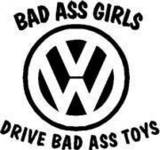 |
|
New member Username: Zuni1890Post Number: 2 Registered: Mar-07 | can someone please tell me how i could do this with a sony XAV-7W? |
|
New member Username: Cejays_vdubUSA Post Number: 2 Registered: Mar-07 | Can you enter the code for the dvd bypass without the remote cause i never got one ??  |
|
New member Username: Mrs_tank151Post Number: 1 Registered: Apr-07 | help! We have a jenson vm9311ts and tried the tips on the bypass/over ride code. But now we can't get the blue screen to come up again. We tried resetting it and everything...please help, we're desperate. |
|
New member Username: Cejays_vdubUSA Post Number: 3 Registered: Mar-07 | I believe once you put that code in you cant do anything you may have to get ahold of the place you purchesed it from?? |
|
New member Username: LouieginzoStaten island, Ny Usa Post Number: 2 Registered: Mar-07 | this is for all the jensen heads a lot of yous is is installing it with a switch and everthing well the deal is what i did was i installed the break line to a switch then i enter the code and i turned the break line off installing the switch way dont always work and i was about to puch the screen some times but if u do it the right way it will work cause it worked for me all you have to do is pop in a movie make sure its working playin the movie not the blue screen and enter the code.... and then enter the code and boom ya done !!!! ) Insert the DVD and you'll get the blue screen. (If you have more than one tv, the unit itself will have the blue screen but the additional tv's you have plugged in will NOT, they will show the dvd menu. Thus you will be able to see the hidden menu on the additional screens after inputting the code, but not on the main unit because of its blue screen.) 2) On the main remote, push stop twice and then 1, 2, 6, 4 3) Push the joystick on the unit SOUTH twice and then click it once. 4) Press SYS SETUP on the main remote twice to save your settings |
|
New member Username: Cejays_vdubUSA Post Number: 5 Registered: Mar-07 | does anyone live near orlando florida so they can use their remote to put the code in the dvd player for me? So I dont have to use the toggle switch please? Or I know that its crazy but can I rent it ?? I dont care for a remote? I just wanna put that code in so I dont have to play the time game with the pulser and the switch? Just email me Cejayshonda420@aol.com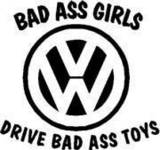 |
|
New member Username: Zuni1890Post Number: 3 Registered: Mar-07 | does any one no what color theparkin brake wire is from a sony xav-7w or what the code may be if there even is one? |
|
New member Username: Scottb325Post Number: 1 Registered: May-07 | hey all... i just upgraded from the dual 8180 to the 8183, tried to ground it out like on the 8180, but that doesnt work. any help? thanks -scott |
|
New member Username: Matt87Post Number: 1 Registered: May-07 | i just got a Pioneer 6.5" In-Dash Mobile Video (AVHP4900DVD) and am trying to bypass the parking brake feature. I tried grounding it and it wouldnt work. What should i do to bypass the braking feature?? |
|
New member Username: Cejays_vdubUSA Post Number: 6 Registered: Mar-07 | Just wire the by pass wire to a switch and ground it to the ground wire on the wiring harness for your car. Flick it on and off slowly. That should work. Because I tried to ground my dvd player to the frame of the car but it wasnt enough power and it didnt work for me so I figured just use the ground wire that is on the car wiring harness. And ta da it worked Good Luck |
|
New member Username: Matt87Post Number: 4 Registered: May-07 | where do i get a switch from? |
|
New member Username: Cejays_vdubUSA Post Number: 7 Registered: Mar-07 | any autozone. Or if anything I can mail you one cause I have like 50. Just emial me. CeJayshonda420@aol.com If you want me to send you one. |
|
New member Username: Matt87Post Number: 5 Registered: May-07 | I'll check autozone just because i want to get it done. if i cant find one i'll email you thank you for the help |
|
New member Username: Rey_lunaIdaho falls, Id Usa Post Number: 1 Registered: May-07 | i need help bypassing e-break on dual xdvd8183 model i tap it to ground 10-15 times and the video will show but then i turn off my car and turn it back on and the blue screen will appear again. need help please.......... |
|
Bronze Member Username: InhumanityPost Number: 25 Registered: Oct-06 | Just thought I'd throw in an interesting tid-bit... I recently purchased a Yukon and moved my 9311TS into the Yukon without any of the FM presets, color settings, and most importantly brake override being lost. Found it interesting as the deck was completely disconnection from the original vehicle with no juice (of course). |
|
New member Username: Rey_lunaIdaho falls, Id Usa Post Number: 2 Registered: May-07 | need help...please |
|
New member Username: Smokey1230Post Number: 1 Registered: May-07 | I Just purchased a dual 8281 indash and i cannot get the codes to work right for the parking break feature. I swear i have tried everything.. Please help |
|
New member Username: Rey_lunaIdaho falls, Id Usa Post Number: 3 Registered: May-07 | i got the code for dual indash any type or model |
|
New member Username: BaseballlifePost Number: 1 Registered: Jun-07 | you have the code for the dualxdvd8183 rey??? |
|
New member Username: Llcoola28Post Number: 1 Registered: Jun-07 | I have the Audiovox Phase Linear UV71 unit and am trying to figure out how to bypass the safety feature. I tried the Jensen code and it worked but wouldnt save when I changed the parking block. Anyone have any solutions? |
|
New member Username: Kane1Lawrenceville, Ga USA Post Number: 1 Registered: Jun-07 | Does anyone know, for the Phase Linear Jensen unit, the toggle switch sequence? |
|
New member Username: Kane1Lawrenceville, Ga USA Post Number: 2 Registered: Jun-07 | matt did u get it. i got the same one. |
|
New member Username: BobbyjhawkPost Number: 1 Registered: Jun-07 | Hey all: I just purchased the 7" touchscreen XDVD700 in dash DVD player. What is the most simple and easiest way for me to install the e-brake wires to play movies while in transit. Thank you. |
|
New member Username: BobbyjhawkPost Number: 2 Registered: Jun-07 | Hey all: I just purchased the DUAL 7" touchscreen XDVD700 in dash DVD player. What is the most simple and easiest way for me to install the e-brake wires to play movies while in transit. Thank you. |
|
New member Username: BobbyjhawkPost Number: 3 Registered: Jun-07 | Posted on Saturday, June 16, 2007 - 07:40 pm: Hey all: I just purchased the DUAL 7" touchscreen XDVD700 in dash DVD player. What is the most simple and easiest way for me to install the e-brake wires to play movies while in transit. Thank you. It looks like reading the installation manuel I am going to need to toggle the brake on and off. What is the best approach and how to that method..? Thanks anyone. |
|
New member Username: Tryscorer10Post Number: 1 Registered: Jun-07 | I was simply wondering if there are any override codes for a jvd kd-avx33. I just got it and I wanted to avoid having to open up the dash to get to the wire. |
|
New member Username: Dancear99Post Number: 3 Registered: Jun-07 | I need help too . I have my Dual in dash xdvd710 hooked up to my amp and subs. Every function (cd, dvds, radio, and aux) all play through my system but now my ipod wont. It plays but only through the my car speakers but will not play through my subs. Everything was working fine with the ipod until i hooked up the ps2 to the aux. Do you think that might have something to do with it or do you think a connection has came loose? Sorry for posting in so many areas, just trying to get this solved. If any one has any info about this can you please email me: Dancear@tmail.com Thanks |
|
New member Username: SimonaCO USA Post Number: 3 Registered: Jul-07 | I also need help with my Clarion vrx775vd. The brake bypass code or a simple way to overide so my wife and/or son can watch movies. Please help if anyone out there knows. Thanks |
|
New member Username: Draven1980Carol stream, Illinois Usa Post Number: 3 Registered: Jul-07 | anyone know the code to unlock the UV7TS Phase Linear model? I have it grounded to the vehicle ground and had to disconnect the ground on the battery and reset my CEL and it reset my dvd player and no longer get video? Help please |
|
New member Username: TroubleisPost Number: 1 Registered: Jun-07 | Dual 8285 DVD code worked, make sure you are using main remote to enter code |
|
Silver Member Username: WojoproSummerville, SC Post Number: 239 Registered: Nov-04 | I used to rocker switches for my Alpine IVA d-310 |
|
New member Username: James135Post Number: 1 Registered: Jul-07 | Here is how to bypass the e-brake on a DUAL XDVD710. It will work with most DUAL'S. This method uses a 2 prong toggle switch.Basically instead of using the e-brake as a switch for the ground we'll will use a toggle switch.The toggle switch must be turned on then off the on again just as if it were the e-brake(On 1 sec., Off 1 sec., On permanently).Refer to pg.32 in the user manual for more help. -THINGS NEEDED- 1)AUTOMOTIVE GRADE WIRE 2)2 PRONG TOGGLE SWITCH 3)A GOOD GROUND -DIRECTIONS- 1)Find the yellow\blue wire and splice it 2)Run it to the switch(mount the switch were ever you want) 3)Run a wire from the other prong on the switch to a GROUND (ex. Door hinge) 4)DONE, just use the toggle switch as if it were the e-brake and it will work perfect [IMG]http://i198.photobucket.com/albums/aa125/whitekid135/xdvd7102.jpg[/IMG] |
|
New member Username: Viscious2strokePost Number: 1 Registered: Jul-07 | i have the xdvd8181 by dual and i tried all of these methods to get it working on dvds without the switch...the code one looked promising but it didnt work right...however i figured out how to get it to work every time (i restored factory settings and everything to make sure) -insert DVD (not audio cd) -press play -Stop twice -enter 26604 on the remote -hit enter -the screen will flash for a second and then the movie will play...only works if you are on the blue caution screen...that is 100% how its done good luck guys |
|
New member Username: Viscious2strokePost Number: 2 Registered: Jul-07 | email me if you have any questions or comments rocksarntpeople@gmail.com |
|
New member Username: Pinkey2121Post Number: 1 Registered: Aug-07 | i just got the jensen phase linear model number uv71 or I..... i have the pink wire grounded to the ground wire and tryed the code and it didnt work if anyone can help me with this please the blue screen still comes up |
|
New member Username: Paparoo48Austin, TX US of A Post Number: 3 Registered: Jul-07 | bobby, as long as the parking brake wire is grounded properly, the bypass code will flawlessly work with out a cheap switch. you can even ground the wire to the mounting bracket and this will work. ** Insert Audio CD ** Press Play ** Hit Stop Twice ** Use remote to enter 26604 ** Hit OK |
|
New member Username: RajkajLynn haven, Fl Us Post Number: 2 Registered: Sep-07 | pioneer aivc-d3 i have ground parking brake wire but still have message & dvd did work whill driveing could help me what to do? |
|
New member Username: HuevoscarPost Number: 2 Registered: Oct-07 | I have a IVA-W200 but i cant instal the i personalize software because i cant found the software for this model in the alpine page how can i do it? i need to instal the parameter setting thanks |
|
New member Username: RayspawnFridley, Mn U.s. Post Number: 1 Registered: Nov-07 | Does anyone know if my Phase Linear UV71 unit is shot, I have installed it and instead of a blue screen all I have is a white screen with no text. The audio all works including the ipod connection just no video. Does it need to be returned? Thanks |
|
New member Username: Gottiboy6956Post Number: 1 Registered: Nov-07 | Can anyone provide ANY information on bypassing the parking beak feature on a JVC KWAVX800? Your help would be GREATLY appreciated. This forum is full of such nice, helpful people! |
|
New member Username: Gztbc5Post Number: 4 Registered: Oct-06 | How do you handle a factory installed unit? |
|
New member Username: Xquisit_audioPost Number: 1 Registered: Nov-07 | HELP!!! Okay this is not my first rodeo! but this one has me perplexed. By-passing parking brake feature on a dual xdvd710, with a toggle switch. I've grounded the yellow and blue wire to the black wire coming from the unit. Using a multimeter I get a 4.62V from the unit on the yellow/blue wire. I get 0.01 from the ground when the switch is engaged ( get 0.02V when the unit and dash are replaced ). After the sequence of hot 3 secs, ground 3secs, hot 3 secs, ground and wait 6secs. just like the manual says to the video will come on. so I reinstall the unit and the dash. turn the car on, engine running (95 Buick Riviera) do the sequence and the video does not come on. This has happened three different time. I've done a system reset several times, changed the switch, made sure the connections at each splice was good, all but reinstalled the whole unit. It still will not come on. I need some thoughts on what the hell is going on. Is it the unit, is it a poor sequence, I'm close to ripping my hair out on this one. So any thoughts would be greatly appreciated. thanks all |
|
New member Username: AlbeeHomestead, Fl Post Number: 1 Registered: Dec-07 | linear phase vu8 by-pass for all my people, 1. put in a dvd. wait for it to play 2.stop,stop,26604 3.then u ground the brake wire. 4. the menu for the by-pass will then show..its like the dual but you first do the code then the ground..have fun make $$$$ |
|
New member Username: JbrmotorPost Number: 1 Registered: Dec-07 | please help!!! i have the dual xdvd710 but my problem is that it won't accept a disc, any disc. not dvd or cd. it waits a few sec and spits it back out. i grounded the e-brake wire, tryed the code from above, and idk wat else nothing works. so anyone help me fix this. |
|
Bronze Member Username: ImjrossNJ USA Post Number: 13 Registered: Aug-07 | read error....sorry its broke... |
|
New member Username: CyberalexanderPost Number: 3 Registered: Jan-08 | Hello, I have a Dual xdvd8285 applies the code for parking bypass, but now when placing the screen in stanby, it is placed in black only about 5 seconds and then reappears video, it is not applied according to the Standby screen, I do? Has something to do bypass brake by code? Thanks. |
|
New member Username: Bfraser9655Arlington, Massachusetts Post Number: 1 Registered: Jan-08 | hey just got a xdvd8183.. none of the codes work. ive tried all three. any ideas on where to go from here? |
|
New member Username: 69kiddPost Number: 1 Registered: Feb-08 | HAVE THE DUAL XDVD710 IN MY 1997 TAHOE AND I KNOW HOW TO BYPASS BUT WHEN I HOOK UP THE GROUND FROM EBRAKE MY HEADLIGHTS WONT WORK? HEADLIGHTS ALWAYS RUN WHEN NOT HOOKED UP...ANY HELP |
|
New member Username: PurpleswamperPost Number: 1 Registered: Feb-08 | Ryan: I have a 1999 Tahoe with a similar problem - ever since I installed an electric brake controller and remote starter. I leave my headlight switch in the Daylight Running Light position (midway) which gives me lowbeam and use the stick switch to control high/low beam. There must be a better answer though. |
|
New member Username: AlexandereignerPost Number: 1 Registered: Mar-08 | hi , i have an JVC KW-AVX800 whit regio code 1 from USA , i live in germany , and my dvd code is 2 and the radio dosn't play my german dvd , can anybode give me a code that i can look german dvd in regio code 2 ?? please help , my email alexandereigner@aol.com , thanks alex |
|
New member Username: TtjordanRoanoke, Texas US Post Number: 1 Registered: May-08 | Is there a Bypass Code for the Kenwood KVT-512, and is this a one time thing, or do I have to enter the code everytime I want video?. Or whats the easiest way to bypass this unit. I plan on installing it this week. |
|
New member Username: Jamoka3New jersey Post Number: 3 Registered: May-08 | Is there a code or bypass for the new jensen vm9312HD model?? |
|
New member Username: DedoggPost Number: 1 Registered: Dec-08 | i have a jensen UV9 whats the bypass code |
|
New member Username: Airmaster007Nashua, New Hampshire U.S Post Number: 1 Registered: Dec-08 | Here's an idea guys for that E brake problem. Most audio systems have an set of video OUT jacks for the rear seat people that can be watched while you drive. . Buy a cheap video player for cars IE; visor mounted .Set your dvd "to the back seat" and place it in the front over the passenger side.If you can "acidentially" see it from your side then OOPS ,my bad. A lot cheaper than blowing the computer or accidentially setting off the air bag. Just a thought.  |
|
New member Username: Thefowlerfam2009Holiday, FL USA Post Number: 2 Registered: Mar-09 | |
|
New member Username: Ssheibels8512Post Number: 1 Registered: Aug-09 | How do you Activate my pioneer avh-p5000dvd deck to play dvds without engaging the ebrake? |
|
New member Username: Jhebbert0306San leandro, CA United States Post Number: 2 Registered: Oct-09 | i have a 6.5" OEM GM-5100 and need the bypass code can anyone pls help |
|
New member Username: DehocPost Number: 1 Registered: Dec-09 | Does anyone know to bypass the parking brake feature on a BOSS BV7200? |
|
New member Username: DehocPost Number: 2 Registered: Dec-09 | Yes, it is an in-dash AM/FM/DVD/MP3/CD player. I am not sure how to disable the parking brake feature so I don't have to be parked to watch a DVD. Please help |
|
New member Username: Ville94Florida United States Post Number: 1 Registered: Feb-10 | I have in my cadillac deville a Clarion VX309. I tried all the different methods I could think of to by-pass the parking brake thing. Does anyone know if theres a trick with my Clarion? Please help me. I am mad cause I really want this to work! Thanks ahead of time! |
|
New member Username: Jumper20032Post Number: 1 Registered: Apr-10 | does anyone know how to bypass the parking brake on the innovatek IN-403DTM...can you just attach the green parking brake wire to the black ground wire... |
|
New member Username: JameskennedyPost Number: 1 Registered: Jun-10 | K wrong all wrong. Dual uses a system so you cant bypass the parking break ground. meaning you cant just ground the parking break wire. It's 1 second on 1 second off then on. Video then comes on six seconds after the procedure. So bypass requires a toggle switch. one side to ground any ground will do 1 side to the yellow with blue stripe wire from the deck. Every time you turn the vehicle off you have to follow this procedure to get video. Toggle switch on for 1 second then off for 1 second then on wait six seconds and you get video. |
|
New member Username: Mhill7909Post Number: 1 Registered: Oct-10 | does any one know the correct way to wire the dvd player while driving its a power acoustic 8001n dvd player |
|
New member Username: MopepsiPost Number: 1 Registered: Apr-11 | Bypass posted by Eric also works on the Boss double-din systems. Used it on a BV9560B and everything works great! Installed it into a '04 Explorer, eliminated the roof dvd which only played original dvd's, added headrest dvd players (RCA, $130 at Amazon, dual dvd players). Thanks for the info! No switch is needed for this: ** Insert Audio CD ** Press Play ** Hit Stop Twice ** Use remote to enter 26604 ** Hit OK ** Take out Audio CD and Insert a DVD ** Repeat for DVD I grounded the e-brake wire to the the Units ground wire (black wire). |
|
New member Username: Queenbee70634Deridder, LA Post Number: 2 Registered: Apr-11 | does anyone know of a way to bypass the ebrake thing on a dual xdvd9101 thank you,terri |
|
New member Username: GldwingPost Number: 1 Registered: Dec-19 | I have a XDVD176BT and it does play movies while driving. But my problem is the volume. In Radio mode, 1/3rd volume wil blast me out the truck. But for the DVD mode, I have to crank the volume all the way up to barely hear it. Any suggestions, solutions, bypasses, ...? Thank you |
|
New member Username: Hypnos97Post Number: 1 Registered: Apr-21 | hello all i'm newbie member I am happy to discuss it with everyone |
Main Forums
Today's Posts- Home Audio Forum
- Home Video Forum
- Home Theater Forum
- Car Audio Forum
- Accessories Forum
- All Forum Topics