Archive through January 17, 2006
|
Silver Member Username: Mr_lynchSeattle, WA Post Number: 944 Registered: Sep-04 | Every now and them I like to post go deals I've found. I've posted these ones before but it has been awhile. This is a steal on component cables. I use these myself: Touchscreen RF capable Universal remote. A couple of friend have this and realy like. You can't beat the price either: |
|
New member Username: Johnny_tvPost Number: 1 Registered: Dec-05 | JVC, if you are listening: I have researched every tv I can find. I like your set. However, after reading all these stories (and elsewhere), I have judged your product extremely unreliable. I would rather pay more for "inferior" technology than purchase your product, which you do not stand behind. You have lost me as a customer, perhaps, on any product you sell. Sincerly, Lost Customer. Thanks to everyone on this forum for reporting your mishaps. I am sorry for you. |
|
New member Username: Kid89columbus, Ohio Post Number: 9 Registered: Oct-05 | Just finished ordering a "back-up" bulb from jvc.I'll let yall know how long it takes. p.s. how can I get a copy of the service manual for my awesome 52z585??? |
|
Bronze Member Username: UhphikapPost Number: 33 Registered: Jun-05 | FYI - for those interested in the new Professional line of HD-ILA Televisions, (HD-P61R1U and HD-P70R1U), I just put them up on the website this afternoon at www.tapeworkstexas.com http://tapeworkstexas.com/hd_p61r1u.html http://tapeworkstexas.com/hd_p70r1u.html The prices advertised are the minimum advertised price for this set, but please call for special(much better) HOLIDAY prices on these units at 1-866-827-3489, or feel free to email me this weekend at tapeworksbrian@sbcglobal.net. If you email, please be sure to note that you found us in the forum, and you will get a special deal, not available to others. Thanks, Brian Pool TapeWorks Texas tapeworksbrian@sbcglobal.net P.S. I checked on the availability of Lamps today...they are currently available...let me know if you need to pick one up and I can order it and have it to you within about 3-7 days as long as they continue to have stock. |
|
buddha Unregistered guest | Hey guys! I'm back. Been enjoying my 52Z575 since May. However, I am beginning to notice a problem. If it is a very light picture, such as a primarily white screen, I'm noticing some spots of what I'd call discoloration. You still see everything, but under these spots, stains, or whatever you want to call them, it is a little bit darker. I've tried the monster screen cleaner with no luck. I think the problem is not on the surface but something underneath. I do not notice this at all with average to darker pictures. And it seems like you can only see it from certain angles. Any idea what this might be? Thanks! |
|
New member Username: Fc7Post Number: 9 Registered: Jan-05 | Question about adjusting the alignment.. Does anyone know how to adjust half a pixel in the alginment cross page. press 9 after you enter setup. I have half pixel of blue on the top and half of pixel of red at the bottom of the cross and a white shadow on the left of the cross. |
|
Silver Member Username: Wearenotalone69Post Number: 341 Registered: Aug-05 | Francis C, There is no 1/2 pixel adjustment... in the service menu. There "should" be a "manual", "static" adjustment that is done at the factory when the light engines are assembled since after all there are (3) chips, just like there are (3) CRTS which are converged to form the picture. No one here... or any of the otther boards I've been to have posted any such info. (Intial set-up of the light engine chips) Sure wish some JVC techs woud be nice enough to post some training doc's, TSB's.. tips.. but alas there seems not to be any techs here... |
|
New member Username: Fc7Post Number: 10 Registered: Jan-05 | Thank You WeAreNotAlone69... I agree. ..Here is a link...I found for JVC LCOS projectors. |
|
Silver Member Username: Wearenotalone69Post Number: 345 Registered: Aug-05 | Francis C, Had already found that page on the "USER"(AKA Owners manuals) for the projection units.. What I'd be really interested in obtaining are the actual training docs. Didn't see any info in there about adjusting the chips per-se... just the standard owner manual type stuff on that page. That being said please don't hesitant to post future links, because what might not be useful to me for example might be a gold mine of info for someone else:-) On the service tech training docs... There has to be documention out there somewhere. I can bet you there is a set-up procedure on doing a manual adjustment of the chips, the light engine itself. My red is 1/2 off also.. So I'd be all "ears" if someone that worked for JVC, was a JVC "tech" could provide some info on the subject. Should be a pretty simple process.. 1: Display the convergance service menu, (and or a grid) centering the values (I.e putting the adjust in the "middle" of the 'electronic" adjustment. Then tweak the chips physically to bring them in alignment. I would imagine it wouldn't take too much "movement" of the chip(s) to bring them into alignment. |
|
Silver Member Username: Mr_lynchSeattle, WA Post Number: 945 Registered: Sep-04 | The problem with "tweaking" the chips manually is they are sealed inside the light engine. You can't access them unless you tear down the entire light engine assembly. I'm not sure if too many people want to mess with a $1200 part like that. |
|
Silver Member Username: Wearenotalone69Post Number: 349 Registered: Aug-05 | Mr Lynch, I know the light engine is pretty much inside the light engine assembly. Still, once you get access, Or when the light engines are being set up at the factory there has to be a way to do the initial, static adjustment since there is VERY little adjustment via the convergence adjustment via the service menu. |
|
New member Username: Redrocker24Post Number: 1 Registered: Nov-05 | I have the 52g886.had it for about three weeks now.when i switch to digital channels the whole screen is green.anybody know what could be causing this? the analog channels are fine. |
|
Naxx300ZX Unregistered guest | Mr. Lynch I have two things to ask you. First if you could send me that service manuel everybody is talking about to ewb9434@uta.edu. And Mr. Lynch or anybody, have you had problems with HDMI input where screen just goes completely green? Thanks, my model is the HD-56G786 |
|
Naxx300ZXTT Unregistered guest | I have two more questions, Just learned alot about my TV by reading past post. When I do a self-service check everthing is okay except for SYNC M:NG S:NG and TUN:NG2, anybody what does that mean? And also I read in a past post that no matter what you feed the JVC TV it will upconvert it to 1080i and then downconvert it to 720p for display. Anybody is that true? And if so would it be best just to set my stuff to 1080i thru HDMI and let the tv downcovert or have it set to 720p? Thanks |
|
Ken Plaks Unregistered guest | Hi all, I just bought a 56G886 and I have some questions, sorry if they are repeated elsewhere. 1. What is the expected life of the lamp? I'm a little spooked by the folks that buy 2 and 3 lamps a year at $200-300 a pop. 2. My TV changes channels absurdly slowly. Im talking 3-4 seconds per channel--surfing is hell. I checked and the floor model at the store does this too. Is there a way to speed this up? I'm using analog cable tv (digital to be ordered soon). I spectulate that its a A/D conversion delay and maybe it will get better with digital cable? Thanks in advance Ken |
|
Unregistered guest | I would highly recommend Brian at Tapeworks Texas for a TV purchase. I contacted him after seeing his information on this forum. He personally ownes a JVC HD-ILA. He spent atleast 10 minutes on the phone discussing his experiences and information on TV antennas. I ordered a JVC HD61Z786 on Monday night and the TV arrived Friday. The set was shipped from JVC in the Chicago area. The delivery person helped me bring it into my living room, I unboxed it to confirm no damage and then signed off on the paperwork. The TV was manufactured in Oct. 2005. My credit card was charged 3 days after the TV arrived. My MACK warranty paper work arrived within a week. A week after the TV arrived, Brian phoned to make sure I was satisfied and to see if I had any questions. I did have to pay state sales tax but Illinois needs the money. This is great customer service, thanks Brian. (I do not know Brian nor do I have any interest in Tapeworks Texas Inc. although if they sold stock they might be a good investment) |
|
Bronze Member Username: UhphikapPost Number: 34 Registered: Jun-05 | Thanks for the kind words Jim. I do my best to make every customer happy...it's good to know I've done well for you. I hope you enjoy your TV as much a I enjoy mine. Thanks, Brian Pool TapeWorks Texas 1-866-827-3489 tapeworksbrian@sbcglobal.net TV PAGE: http://tapeworkstexas.com/_web_specials__.html P.S. As far as your credit card not being charged until 3 days later, that was probably oversight on the accounting side...doesn't usually work that way. We generally charge cards before the TV is shipped. |
|
Silver Member Username: Mr_lynchSeattle, WA Post Number: 947 Registered: Sep-04 | HDMI green screen- Sounds like you need to reset your HDMI port. Someone posted the instructions on how to do this not long ago. Ken- Channel changing speed will depend on the signal. If you have standard cable then the TV must convert the 480i signal to 720p to fit the screen. It takes a second to do this. When you get digital/HD cable set the cable box to a 720p output and turn the 4:3 override "off". This will ensure that every signal sent to your TV is a 720p signal. No conversion by the TV will be needed and the channels will change much quicker. |
|
New member Username: StevenistaWalnut Creek, CA Post Number: 3 Registered: Jul-05 | I plugged my VGA input to my laptop, and my TV (HD-61Z886) says "Invalid Signal", even though I've set the laptop to 1024x768 at 60hz. The laptop is a 1yr old Dell running Windows XP. I can see a picture on the screen, but the colors are off, and the screen is messed up, with the Start Menu bar about 2/3 down on the screen and the top part of the image repeating on the bottom. Anyone have (or solved) this problem? Thanks for your help. -steve |
|
Wade Walker Unregistered guest | Mr. Lynch, I thank you for helping us out!! As, i too would like to request a copy of the service manual please. I have a HD-61Z456 and my email is wwalker2@cox.net |
|
Wade Walker Unregistered guest | Mr. Lynch, I thank you for helping us out!! As, i too would like to request a copy of the service manual please. I have a HD-61Z456 and my email is wwalker2@cox.net |
|
Silver Member Username: Wearenotalone69Post Number: 360 Registered: Aug-05 | RE: Post by Mr Lynch : HDMI green screen- Sounds like you need to reset your HDMI port. Someone posted the instructions on how to do this not long ago. Here is how to reset the HDMI port WITHOUT a SERVICE REMOTE. I spent quite a fair amount of time asking around on this VERY issue on several boards, a poster by the name of Cesar Maciel finally responding - No one else giving any useful info :-( https://www.ecoustics.com/cgi-bin/bbs/show.pl?tpc=2&post=501183#POST501183 https://www.ecoustics.com/cgi-bin/bbs/show.pl?tpc=2&post=502725#POST502725 |
|
Unregistered guest | Hello I've had my JVC HD52Z575 since November 2004. I am just now getting around to tweaking the picture. I would appreciate a copy of the service manual. Thanks guys! Stephen stephenmarc@hotmail.com |
|
New member Username: Suds2005Post Number: 1 Registered: Dec-05 | I have a JVC hd-52g886 TV and a TH-M603 amp/dvd. I cant get the optical sound cable to work from the TV to the amp. The amp works fine because I hooked up our Digital cable box to it. I have gone over the manuals for a few days now and spoke to JVC (brain dead person on line)Please help as this is a Christams present for the family and would like to get it working. Thanks in advance |
|
Bronze Member Username: BruceorlandoOrlando, Florida US of A Post Number: 17 Registered: Oct-05 | Does your cable box have an optical out? That's what I'm using with mine. -bruce |
|
New member Username: Suds2005Post Number: 2 Registered: Dec-05 | Yes it has an optical out. Here is the problem. I have a VCR and satellite dish. There is 2 imputs 1 is unit (amp) and its anolog, then there is an optical in. I want to hook the satellite box and the vcr to the tv then hook the tv up to the digital optical. If I go direct to the cable box I cant hook the vcr and satellite to it. Hope I'm clear hahahaha |
|
Bronze Member Username: UhphikapPost Number: 36 Registered: Jun-05 | Anyone looking for a 70" JVC, be sure to read this. We have 2 JVC 70" "G" series sets that we need to move. These are in stock and ready to go next week. I am leaving town shortly, and will not be back in the office until Tuesday morning. Here's the scoop on the 2 sets. HD70G886 #1 - $2300.00 - this set was a demo unit. Unsure of the lamp hours, but unit will still hold FULL 1-year JVC Manuf Warranty, plus we will be able to do the 3-year MACK warranty on this one for only $210 to cover you for an additional 3 years on the TV and for 3 years on the bulb. Set is in perfect condition. Buyer will pay shipping and any applicable taxes. If you are interested, please email me at tapeworksbrian@sbcglobal.net This is a SIGNIFICANT savings from the original price. HD70G886 #2 - $3300 - this set is brand new, in box, never been opened. Also a significant savings over the original price tag. FULL 1-year JVC Manuf Warranty, plus we will be able to do the 3-year MACK warranty on this one for $310 to cover you for an additional 3 years on the TV and for 3 years on the bulb. Trying to move these before the end of the year to ge them off the books for the year. If you have any questions, please let me know. I will be out of town, leaving this afternoon, and returning this weekend, so I will not be able to respond to emails for a couple days, but rest assured I will get back with you. Thanks, Brian Pool TapeWorks Texas 1-866-827-3489 tapeworksbrian@sbcglobal.net Merry Christmas to all! |
|
New member Username: Suds2005Post Number: 3 Registered: Dec-05 | Another problem I have is when I change from normal TV stations to HD channels when the screen changes to HD format it makes a cracking noise via the TV speakers. It only happens if I use the speakers on the TV. This is my second tv because the sound went on the first TV. All this since last Sunday. Man am I frustrated. I'm so worried this cracking noise is going to kill the sound again. |
|
New member Username: Suds2005Post Number: 4 Registered: Dec-05 | Man o man...just go off with JVC tech support and he says there is no audio passed by my hdmi. I then said then how do you explain the sound coming from my TV with no other hookups to the TV. He said his system is down and to call back. After reading all the reports here and having two sets in my house I'm ready to pack this all in and get my money back. JVC service SUCKS! |
|
Silver Member Username: Wearenotalone69Post Number: 368 Registered: Aug-05 | RE: JVC service SUCKS Baldo Lazarini, Service sucks accross the board. It's not just a JVC thing. Having CS reps who don't know that the HDMI port does video and audio is not uncommon... You might try going into the service menu to see if there are any error codes, and maybe try reseting the HDMI port. Me thinks alot of these problems people are having with HDMI is because the "Hollywood" types are more concerned with making sure the HDCP anti-copying part of the data stream is working at 110%, instead of making sure the audio, and video are working at 110%. HDMI at this point is like Windows version 1.0... sort of "buggy".... May have problems with the video/audio....But that HDCP works good! |
|
New member Username: Suds2005Post Number: 5 Registered: Dec-05 | I have had this TV for less then a week so i dont know how to get into the service menu. I guess you have that info that you could share with me  Can i reset the HDMI in there and is there a chance I might screw up the TV? Can i reset the HDMI in there and is there a chance I might screw up the TV? Thanks in advance. |
|
tvshopper Unregistered guest | Baldo, Search just above. The entire process is listed. It is VERY easy to accomplish. However, the sound issue may be related to some early versions of the HDMI board that did not produce sound. I had that fixed on my TV (original Z) by having them replace the HDMI board. You say that your TV is making crackling sounds when you switch normal TV to HD stations. What are you hooked up to? And, you have that through HDMI. Are you sure it isn't the component (i.e. cable or satellite box I'm assuming) that is causing the crackling? Why are you hooked up through HDMI instead of component video? P. S. Don't condemn JVC. My dealings with their technical staff have been excellent. You just need to drill down to the right people. I now deal with them strictly via email. |
|
New member Username: Suds2005Post Number: 6 Registered: Dec-05 | Could someone tell me if thier HD 52g866 has a light on in the back of thier set where the optical digital cable goes in? |
|
New member Username: Suds2005Post Number: 7 Registered: Dec-05 | Well.....I seen the video via component and HDMI is way better. The cracking sound is only when I'm connected to the cable box sound. In the home theatre it does not crack when you change to a different channel format. I looked at the posts earlier and they lead to other posts with urls to other posts. I still cant find the proceduure to get into the service menu. |
|
tvshopper Unregistered guest | Baldo, It is a simple search. Since you can't do that, here it is.... Your fix worked great! I was showing the GSOD (green screen of death) on my JVC HD-56G786 and immediately blamed my LG upconverting DVD player (it's cheap!). I then did a search for "JVC GREEN HDMI" and found this page as #1 on google. So, just to recap, and get this all in one post - to get this fixed, you must do the following: 1) Turn on TV 2) Make sure the remote toggle switches are set to "TV" and "VCR" respectively 3) Press the "Sleep" button 4) Simultaneously press "Display" and "Video Status" 5) Press "2" (Self Check) 6) Turn off the TV 7) Wait for fan to turn off (30 seconds or so) 8) Unplug TV 9) Wait for 30 seconds 10) Turn TV back on |
|
Silver Member Username: DmakoPost Number: 119 Registered: Nov-04 | Okay I am getting the GSOD (green screen of death) while trying to get my new Sony NS70H DVD player to work with HDMI with my HD52Z575. Well I tried the the procedures to fix the GSOD i.e. 1) Turn on TV 2) Make sure the remote toggle switches are set to "TV" and "VCR" respectively 3) Press the "Sleep" button 4) Simultaneously press "Display" and "Video Status" ... etc ... and this did get rid of the GSOD but now I get the black screen of death. No picture with a black backgroud. But if I unplug the HDMI cable and plug in I get a picture. Is there anything I can do just to get the DVD player to output via HDMI to the digital input on my JVC? Thanks |
|
Silver Member Username: DmakoPost Number: 120 Registered: Nov-04 | I've seemed to have fixed my problem with the GSOD with HDMI to my JVC. I changed my digital audio to digital vs. analog and now (so far) I jump from a green screen to a picture from my DVD player! |
|
Bronze Member Username: FkubickPost Number: 14 Registered: Jan-05 | I have the JVC model 52Z575 and get Directv using the new H20 receiver. Here's my question: Would I get a better picture with the receiver set to native mode which would allow the JVC to make any necessary conversion, or setting the receiver to output 720P which should make the H20 do the conversion? Anyone know the answer or have an opinion? Tks |
|
Silver Member Username: Wearenotalone69Post Number: 372 Registered: Aug-05 | I'd make the H20 do the conversion. Try it both ways to see what works best for you |
|
New member Username: Suds2005Post Number: 8 Registered: Dec-05 | I have a home theatre amp with one digital optical input. I have three components with digital output. Is there some kind of two way or even three way switch that I can use? |
|
Silver Member Username: Wearenotalone69Post Number: 374 Registered: Aug-05 | Baldo Yes there are three way digital optical switches... I picked mine up at Circuit City on a close-out.. for about $5 a piece :-) |
|
New member Username: Suds2005Post Number: 9 Registered: Dec-05 | Thank you. |
|
New member Username: Firedawg24Post Number: 5 Registered: Aug-05 | Hope somebody can help. I turned on my TV this morning and the screen was reddish as if no blue signal was coming in, it was like this with all the inputs. I shut off TV for a few minutes and it was fine. I then did a self check and it came upo with several errors. So I reset the failure memory and now no errors show. My question is should I be worried? Is this a potential problem down the road or should I just enjoy the TV? Also I just hooked up a new toshiba PScan DVD player, might that have something to do with it/ Thanks Dave |
|
Unregistered guest | JVC Service is criminal and their TVs are garbage; a winning combination. I bought a 52" HD-ILA set (52Z585 - Bernie's version of the 575) from Bernie's on 9/20/04. It was serviced 9/25/04, 3/28/05 (we were away that fall), 5/2/05, and 8/19/05 (we were away for 5 weeks of the summer) - the last 3 times for a blown-out lamp, with multiple day delays before service arrived. I got them to take the set back and replace it with a new unit, an HD52G886, The new unit was installed 8/22/05. The bulb dimmed on 9/30/05, and blew on 10/11/05. JVC said the bulbs were back ordered. It took until 10/15/05 to get a replacement (I asked for a manager and insisted on overnight delivery). The bulb blew again on 12/24/05. When I called JVC on Monday 12/26 (no service over the holiday), I was told their "computers were down - call back in an hour." I did; still down. Called 12/27; still down. Called 12/28; on hold 15 minutes, dropped off line. Called again. On hold 21 minutes. Told that they would send the bulb UPS 2 day, but that the "girl who handles this is not in this department - but I'll e-mail her". Asked for her e-mail. Refused. Asked for her direct number; refused to give it to me. Asked for a manager; refused to connect me. I asked when to expect the bulb; answer: "if they are back ordered, 1 to 2 weeks; otherwise, maybe by the weekend". These people have a bush league product that blows $200 lamps every 2 months, an unresponsive and dysfunctional customer service operation, rude customer service reps, and no inventory of frequently-failing parts. I am contacting the vendor where I bought the set and returning it. If there is a class action suit for fraud against these jokers, I'm in. This is fraud. They say their bulbs last a year and a half and they last 2 months, with extended waits for replacements - and they know it, and still lie about their longevity and continue to sell defective product. This post will be forwarded to our Attorney General's office and to everyone I can think of that can harm these crooks. JVC belongs out of the TV business. My machine is on an APC UPS Serial number 12063472AA Amount of run time on set /lamp (or "lamps") 2 months, ~4 hrs/day. How set is used each day. Watch TV for 2 to 6 hours or so, depending on day. $3500 for a TV set that works for 2 months and then is out of commission for a week to 10 days. 2 different TVs, both with the same problem. Absolutely criminal. |
|
Unregistered guest | JVC Service is criminal and their TVs are garbage; a winning combination. I bought a 52" HD-ILA set (52Z585 - Bernie's version of the 575) from Bernie's on 9/20/04. It was serviced 9/25/04, 3/28/05 (we were away that fall), 5/2/05, and 8/19/05 (we were away for 5 weeks of the summer) - the last 3 times for a blown-out lamp, with multiple day delays before service arrived. I got them to take the set back and replace it with a new unit, an HD52G886, The new unit was installed 8/22/05. The bulb dimmed on 9/30/05, and blew on 10/11/05. JVC said the bulbs were back ordered. It took until 10/15/05 to get a replacement (I asked for a manager and insisted on overnight delivery). The bulb blew again on 12/24/05. When I called JVC on Monday 12/26 (no service over the holiday), I was told their "computers were down - call back in an hour." I did; still down. Called 12/27; still down. Called 12/28; on hold 15 minutes, dropped off line. Called again. On hold 21 minutes. Told that they would send the bulb UPS 2 day, but that the "girl who handles this is not in this department - but I'll e-mail her". Asked for her e-mail. Refused. Asked for her direct number; refused to give it to me. Asked for a manager; refused to connect me. I asked when to expect the bulb; answer: "if they are back ordered, 1 to 2 weeks; otherwise, maybe by the weekend". These people have a bush league product that blows $200 lamps every 2 months, an unresponsive and dysfunctional customer service operation, rude customer service reps, and no inventory of frequently-failing parts. I am contacting the vendor where I bought the set and returning it. If there is a class action suit for fraud against these jokers, I'm in. This is fraud. They say their bulbs last a year and a half and they last 2 months, with extended waits for replacements - and they know it, and still lie about their longevity and continue to sell defective product. This post will be forwarded to our Attorney General's office and to everyone I can think of that can harm these crooks. JVC belongs out of the TV business. My machine is on an APC UPS Serial number 12063472AA Amount of run time on set /lamp (or "lamps") 2 months, ~4 hrs/day. How set is used each day. Watch TV for 2 to 6 hours or so, depending on day. $3500 for a TV set that works for 2 months and then is out of commission for a week to 10 days. 2 different TVs, both with the same problem. Absolutely criminal. |
|
New member Username: Suds2005Post Number: 10 Registered: Dec-05 | What a fing joke. I am soooooooo pissed right now. Took back my first hd52G866 that i bought last Sunday the 19th because the sound went on it. The store I bought it from replaced it with this brand new one I got on thursday the 22nd. On Saturday while changing channels the screen went black and i couldnt turn the TV back on. After unplugging for an hour it came back till tonight. While changing channels again it went black and i cant get it back on. Its been unplugged for 3 hours now and nothing. |
|
Silver Member Username: Mr_lynchSeattle, WA Post Number: 950 Registered: Sep-04 | wow, sorry to hear about your guys problems. I'm around 3 JVC sets on almost a daily basis and they all work great. My personal set has been going strong for well over a year, same with the one here at work in our conference room. My parents bought a 52" G series last month and it has been trouble free too. For service you don't need to go directly thru JVC. It is sometimes easier to contact a local authorized JVC service center and have them help you out. It is much easier for them to order a lamp or evauluate problems you may have. It cost you nothing since it is covered by the warranty, and the reapir shops are usually very helpful because that is how they make their money. Some of them even carry lamps in stock. |
|
New member Username: ArchangelSeattle Post Number: 6 Registered: Mar-05 | Does anyone know what a replacment screen costs. The cleaners wiped down the screen with something I think because there is smudge marks on the screen now. Has anyone tried to clean thier screen and if so what or how did you do it. thanks in advance Jason |
|
Silver Member Username: Mr_lynchSeattle, WA Post Number: 956 Registered: Sep-04 | Go here, enter your model and it will list all the parts/prices. http://www.jvcservice.com/Service/JMdlPrtXrf.asp The screen assembly for my HD52z585 is $476.78 so I'm sure most the other ones are around the same price. For cleaning the screen on my set I use this: http://www.bestbuy.com/site/olspage.jsp?skuId=7022107&type=product&id=1099394387 854 It is cheap and works great. For those of you that hate the remote the G series comes with, you can pick up the Z series remote for $35 thru JVC. http://www.jvcservice.com/Service/JPartInq.asp?PgReq=DspDta&PrtNbr=LP20873-009A It has descete input buttons which is much more useful that the input select button on the newer remotes. |
|
New member Username: Redrocker24Post Number: 2 Registered: Nov-05 | Just thought id let everyone know.i called jvc today about the bulb issues.waited 40 minutes to talk to someone.the guy was the most rudest person i ever dealt with.he said that none of us know how to run these tvs and thats why there are so many bulb issues. told me that these bulbs are only guaranted for six months and thats it.he also said that sony toshiba and the hitachi bulbs are all made by the same manufactors and wasnt soposed to tell me that.i asked why they just cant admit there is a widespread problem with these bulbs and he again said we just dont know how to operate them the right way.the is the biggest crock of bs iv ever heard.who wants to replace a bulb ever six months on a three thousand doller tv? |
|
Bronze Member Username: UhphikapPost Number: 37 Registered: Jun-05 | As a JVC dealer, I am baffled at the problems that are being expressed here. I've sold a pretty good number of these sets in the past few months, and have not had a soul call me back and tell me they are having problems...everyone I've heard from is just as happy as can be. My only guess is that maybe the more recent sets have updated/upgraded parts, and since I've only been selling these for a few months, most of my customers have the new sets??? I've personally had the HD52G886 since the beginning of August (thanks to the help of many from this forum in making my decision) and I love it...now I want the 1080P version! No problems whatsoever, picture still looks as pristine as it did the day I got it home, even as I watched OU take out Oregon tonight in ESPNHD. I wish I had something to offer you folks who are having these problems...but in my position, I can only refer you to JVC Customer Service. It seems that people have had more luck when asking for a supervisor when calling them, so that might be something to attempt. Good luck to you all, and I wish you a Happy New Year! I have enjoyed working with many of you in 2005, and hope to continue to provide a high level of service to any of you who are interested in 2006. We are expanding our Home Theater sales to the Sony XBR LCD and Sony SXRD lines, as well as the JVC LCD panels now as well. Thanks, Brian Pool TapeWorks Texas 1-866-827-3489 tapeworksbrian@sbcglobal.net www.tapeworkstexas.com P.S. The JVC PRO HD-ILA 61" sets are currently in stock at JVC, and we will be placing an order in the AM on 1-3-05 for these for anyone who has ordered one by that time. This is the HD-P61R1U. P.S.S. Our website has apparently been acting funny lately...not sure why, but some folks from here have said they've had trouble accessing it, so I'm sorry if that's the case, and we've got an email in to our web provider to see what the problem is, but with it being the holidays, we're unable to reach anyone. |
|
New member Username: DawggssCalgary, Alberta Canada Post Number: 2 Registered: Jan-05 | Firedawg 24 I had the same situation - a red screen, turn off, then okay. This was the next day followed by a green screen, turn off, then okay, etc. This was to last for about 5 days until I could not get it to okay by restarting. There also was a periodical horizontal yellow line the width of a pencil about 1/3 the way down the screen. Yikes! The solution was to have the light engine replaced - and since things have been working okay. Hope your problem disappears and a solution is reached - I couldn't believe how much we missed the set when it was not working! I have a 52Z585. |
|
New member Username: DenboPost Number: 1 Registered: Dec-05 | My 52Z585 Screen has been damaged, I may attempt to repair it myself, If someone has a service manual please send me a copy at dmsmith2_2002@yahoo.com Thanks , darn kids! |
|
Silver Member Username: Wearenotalone69Post Number: 384 Registered: Aug-05 | RE: 52Z585 Screen has been damaged, I may attempt to repair it myself. Dennis Smith, If you could go into detail on the process you use to repair the screen, I'm sure it would be of help to someone. :-) What kind of damage are you talking about, and what is your plan, what products, procedures do you plan to repair the damage? I ask because the unit I have has a scratched screen. (It was a display model) |
|
New member Username: DenboPost Number: 2 Registered: Dec-05 | No problem I let you know the details, But I need the service manual to even consider this project. I am old enough to know my mechanical limits. I have found the correct part I think but without the service manual, who knows what part or parts to order. The screen is scratched in the center, me thinks one of the little girls tossed a barbie or ken doll or something at it, the unit is viewable but barely. |
|
HushH Unregistered guest | Well, you can add me to the list of dissatisfied 52z owners. You can read back up the page to see the original source of my frustration. I had the service tech out on Dec. 6th to check my TV. Sure enough, it needed a new light engine. Since I'd been off and on without a TV for 2 months I thought I'd call JVC to see if I could get the part expedited. I talked to a JVC rep. (supposedly a supervisor) on Friday the 9th and he said he would get the order approved to go out that day and it should come in some time the next week. I called my service center the following Friday and they still hadn't gotten approval for the part. Finally the service tech gets out here today with the new light engine. Well it fixed the color issue I was having, but now the HDMI port no longer he works. He says he is going to have to order another light engine. I called JVC immediately afterward and they say the best they can do is to "expedite" the order. They've been very polite but haven't gone out of their way to help at all. I bought this TV in July and it is getting close to the point where it has been broken more than it's worked. At this point I'd have to highly recommend anyone considering this TV look for other options. |
|
Silver Member Username: Mr_lynchSeattle, WA Post Number: 960 Registered: Sep-04 | Dennis- I sent you the service manual. The screen comes off quite easy (pages 5,10 and 11), but a replacement is $476.82 plus shipping thru JVC. http://www.jvcservice.com/Service/JPartInq.asp?PgReq=DspDta&PrtNbr=52SC-001A-M2 The screen is made of 3 parts: Protector, Fresnel and lenticular lens. You probably only sctratched the the protector so it might be possible to remove it and go without it. You might also be able to take it to a plastics shop and have a new protector made for much less than JVC charges for the entire screen assembly. |
|
Silver Member Username: Mr_lynchSeattle, WA Post Number: 961 Registered: Sep-04 | HushH- You don't need another light engine to get the HDMI port working again. Anytime the back of the set is open, the HDMI port will need to be reset. It is a very simple proceedure that has been posted many times. I'm sure someone has a link to it. |
|
tvshopper Unregistered guest | HushH, Your service guy does not know what he is doing. I had a light engine replaced (twice) and both times the HDMI port needed resetting. The process to do that is listed above. Do that and you should be in business. Before you get all peeved at a product, make sure you know what you are talking about. Your service guy should've known this as it is listed as part of the replacement process. |
|
Silver Member Username: Mr_lynchSeattle, WA Post Number: 962 Registered: Sep-04 | HDMI reset proceedure: https://www.ecoustics.com/cgi-bin/bbs/show.pl?tpc=2&post=502725#POST502725 |
|
New member Username: Redrocker24Post Number: 3 Registered: Nov-05 | Mr.Lynch could i trouble you for a copy of the service manual also? i have a spot of dirt on the inner screen id like to try and clean.not sure how the screen comes apart.thank you and take care |
|
HushH Unregistered guest | Thanks guys. I'll give that a shot. Unfortunately, tvshopper, the best I have to go on is what the tech and JVC support tell me. Why didn't either one of them mention this??? I think they're the ones who need a lesson in knowing what they're talking about. Thanks again for the info. |
|
Silver Member Username: Wearenotalone69Post Number: 391 Registered: Aug-05 | HushH, The service tech is the one you want to "point" the finger at... He should be aware of why the HDMI port trips .. and how to reset it. JVC "consumer" support is NOT going to provide this type of info to the END-USER... because after all any service is supposed to be done by one of their authorized repair "techs". This info is the type of info that if say the tech was in your home, and he calls JVC "service" tech support that they would have such info. In other words there are two different levels of "tech" support... "consumer" I.E. They take your info and pre-authorize a service call.... And the "real" tech support line.. that you access IF you are a "tech". PS: In your owners manual it does give a cryptic warning not to remove the back of the set... that doing so violates the software of the HDMI port 1: SEE IF YOU CAN GET THE "TECH" to SHOW you were the sensor is that trips the HDMI port. 2: You may want to consider using another shop (or tech).... But to be FAIR to the tech these models are pretty "new" and really unless someone has been factory trained, most techs get their training "On the Job".... Practicing on us the customer.... What is really bad is by the time the techs in the field learn all the things to do (and not to do) the model is dropped... the product is changed so much that all the old "tricks" no longer apply, . :-( :-( :-( |
|
Silver Member Username: Mr_lynchSeattle, WA Post Number: 965 Registered: Sep-04 | Hhush- Most techs are not trained for each specific TV. In the Seattle area there are only 2 techs who have gone thru the JVC class, but there are dozens that are authorized to work on the set. All authorized techs will know the basics of what they are going, but most will not know the little tricks of each set. |
|
HushH Unregistered guest | Well, the reset on the HDMI port worked. Thanks for the suggestion. Of course I had to go in and re-adjust the focus. Now the picture is almost back to perfect. There are still some size/geometry issues that I haven't been able to resolve through the service menu. I'm going to call JVC and see if they can get another Tech out here to fix that from a different service center. I think the next closest one is about 60 miles away. I may have been a little harsh in my post yesterday, but as you might imagine, the frustration of not having been able to watch this TV for the past couple months has started to get to me. |
|
Silver Member Username: Mr_lynchSeattle, WA Post Number: 971 Registered: Sep-04 | Glad to hear the HDMI reset worked. It isn't even listed in the service manual but someone of the forum found/figured it out. Your frustation is understandable. It sucks spending thousands of dollars of something that does work right. I went though a few problems in my first few months, but it has been all good for well over a year now. Hang in there adn hopefully everything will be good again soon. |
|
MJT Unregistered guest | All i can say is WOW. I posted on here about a year ago telling you guys my 575 has been in the repair shop for 14 weeks.I dont think you people believed me passed right over my post so i have not been back to this site until now and all i see is complaints. Well after almost 18 weeks i got it back and all i got out of jvc was a promise to extend my warranty period buy 4 months but would not put that in writing so who knows if they will honer it or not.Anyhow i was so pissed off my the time i got it back i did not want it anymore so i started to abuse it hoping it would break. I was cutting power to it while on at least 10 times also was leaving it on for days 5 days straight one time well i was not able to screw it up so i gave up and just started enjoying it . Ive been all jvc for the last 15 years but after this i will not purshase another jvc product ever there cs sucks and they realy ought to hire some people you can understand over the phone. good luck to you all. |
|
Unregistered guest | Regarding the HD-ILA lamp life expectancy, visit this link on the JVC website: http://www.jvc.com/support/support.jsp?pageID=1%26item%3D411#8477. It states approximately 6,000 hours. If they post it, they have to back it up. Print out a copy for your records. If this holds true, then that's over 4 years at 4 hours per day average viewing. My HD-52Z585 dimmed approximately 2 weeks ago. I called a JVC service center, explained to them what happened, and they said probably it was the light engine. Got home that night and 15 seconds after I turned on the telly, the lamp blew. The service center is coming out to replace the lamp (free of charge), and if that doesn't resolve it, they will take it to the shop and replace the light engine. Regardless, JVC has to stand behind the 6,000 hour estimate if they are going to post it. |
|
Silver Member Username: Mr_lynchSeattle, WA Post Number: 975 Registered: Sep-04 | Shawn- If you do need a light engine do not let them take it to the shop. JVCs warranty states that ALL repairs on TVs over 35" will be done in home. When I had my set worked on it never even left my stand. |
|
Silver Member Username: Wearenotalone69Post Number: 414 Registered: Aug-05 | Shawn, Hmmmm... "My HD-52Z585 dimmed approximately 2 weeks ago. I called a JVC service center, explained to them what happened, and they said probably it was the light engine." Tell me you're NOT going to let that shop INSIDE your tv... (assuming you talked to a "tech"... Heck even a front end person would know that is a tell-tale sign of a lamp about to fail!) Picture dims, bightness, contrast having no effect, right?... and then a short time later, POP... BTW: for sure, don't let them TAKE the set, if you do, you'll be SORRY more than likely. Last time I had a set "taken" in for service It took many, many phone calls and 9 MONTHS to get a working set.. (ANOTHER mfg) Read some of the details here, allot of details left out... by the time everything was said and done I probably had 100 ++ hours plus (or more!!!) "invested": https://www.ecoustics.com/cgi-bin/bbs/show.pl?tpc=2&post=474384#POST474384 |
|
dmpatz Unregistered guest | Is there another way to reset the HDMI (not sure if that is the problem). I recently purchased the OPPO dvd player and connected it through DVI/HDMI cable. Picture was fine the first day, next day I tried using the player and nothing but a black screen. I checked the status of the TV and everything was fine except for the HDMI showed NG3 which I know is not good. I tried the HDMI reset procedure and still nothing. Does anybody have any suggestions? |
|
New member Username: Jasond2109Columbus, Ohio United States Post Number: 10 Registered: Jan-06 | I have a JVC HD-ILA HD-61Z85 It has component inputs and one HDMi input. I am trying to hook my computer up to my tv so I can play videos, and S-Video works just fine but looks like crap. So I have a Radeon 9600 series video card, and I first tried to run a VGA to component cord from my card to my television. I got nothing but a blurry screen, but it might have been the wire I bought off ebay. After that didnt work and messing with the settings for the ATI catalyst program and powerstip program I gave up. So then I purchased a DVI to HDMi monster cord and it worked for about 2 minutes until it just didnt get a signal anymore it looked great but it still never fit the screen right. So after that I thought it might have been my video card. So I went out bought a Radeon x700 Pro tried it out. I put the card in and no luck at all with the DVI to hdmi cord no signal nothing and it said it would work better at least from what I read from reviews. So now I am here trying to get some help because I really would like my tv to work with my computer so I can set up a media center surf the web play video games you know all that fun stuff. So now I have been looking for a tuner that will allow DVI input and HDMi out that will come out with a nice signal, but once again no luck they have all hdmi inputs and dvi inputs but no dvi input and hdmi output. Just need some help so if you have any insight please message me back. Thanks what if I got a Samsung HD tuner http://www.jr.com/JRProductPage.process?Product=4001645 like used my radeon 9600 series from vga to compoent to the samsung box then DVI to HDMI to the 61z585 would it convert the signal to work? I am trying everything I just want a good signal post back if have any ideas, or if you already know what to do. |
|
Silver Member Username: Wearenotalone69Post Number: 416 Registered: Aug-05 | Jason....I've got the Samsung SIR-T451 http://www.jr.com/JRProductPage.process?Product=4001645 and AFAIK the component (RGB) outputs are OUTPUTS (If your talking about the 75ohm input, it will probally work, but it's not going to look good.) Jason, Have you reset your HDMI port?... Got to ask.. Have you done a SEARCH for the settings I referenced in that other thread in which you are asking the same questions? Mr. Lynch, did I think post some settings (or was talking about posting his settings..) BTW: Check also to see if your card is outputing an HDCP signal |
|
Unregistered guest | Well, the JVC Service guys came out and put in the new lamp in under 5 minutes. Voila, perfect picture. The bad one looked like someone had tapped it in the center with a ball peen hammer - probably over 25 cracks moving from the center out. No need to take it into the shop. I'm gonna hold JVC to the "approximately 6,000 hour lamp life" on this new one as well. I'm a happy camper once again. The service guys told me that the manufacturers of the HID bulbs that go in these sets (and other manufacturer's sets) are having a pretty high failure rate, but are trying to resolve the issue, so I wouldn't put the blame on JVC for this one. On a side note, I can't figure out why everyone tries to go into the service setup and tweak your set. If you liked the picture when you saw it on display or at a friends house, etc., why mess with it? I'm not messing with mine. |
|
Silver Member Username: Wearenotalone69Post Number: 418 Registered: Aug-05 | Shawn, the reason for going into the SM to tweak the set, is just that, to tweak the set.... to the users preferences. http://www.keohi.com/keohihdtv/isf/whynotprecalibrated.html Compared to CRT based sets from a few years back... there's really not much you can tweak on the new sets.. You can't adjust allot of things that were adjustable. http://www.keohi.com/keohihdtv/isf/isf.html |
|
Silver Member Username: Wearenotalone69Post Number: 420 Registered: Aug-05 | Shawn... On "tweaking", Or ISF'ing a set... Don't spend two much time tweaking a set until it's got over 100 hours run time on it. (That's for CRT based sets) On sets that use a LAMP good idea to NOT do much tweaking early on (unless you're bored- Or just want to see what can be tweaked:-) ... (NO sense in spending a bunch of time on something that may DIE early on, the set getting swapped out for a new one.) http://www.evaluationengineering.com/archive/articles/0604/0604modern_electronic s.asp Whenever you replace the lamp.. ditto (maybe 25 hours) A new lamp is REAL bright, then lamp output decreases slighty once the lamp has beed run about 25 +/-? hours. http://www.ercservice.com/lamps/philips/PhilipsUHPLamps.html http://www.cherrywood-av.co.uk/guides/Lamps.pdf (Good thing these jokers don't build airplanes, or any mission critical stuff!) |
|
New member Username: DawggssCalgary, Alberta Canada Post Number: 3 Registered: Jan-05 | Quick question - which may be slightly off topic - but I don't know where else to ask! All of a sudden I cannot tape programs to my VHS that are broadcast on HD channels. I have my VCR on input 3, cable on input 2, DVD on input 1 - but now I can't tape HD; however every other channel tapes fine! What gives? |
|
Rufus311 Unregistered guest | I'm having an intermintant issue when i turn on the tv and have a green outline on the left and red on the right. When i turn it off and right back on after the cooling off period it usually corrects itself, however lately it seems I have to repeat this process more and more times until it fixes itself. It reminds me of a problem that a standard projection tv might have with alignment. Do these TV's need alignment? I saw that it is possible to do this, if so could someone send me the service manual? pocketkk@gmail.com |
|
Silver Member Username: Wearenotalone69Post Number: 421 Registered: Aug-05 | Rufus311, Please when posting state the model number, serial number range, How old the set is, about how many hours it's been run... and the production date. (label on back of set) That info makes it easier for someone to give you correct advice, and makes any responses with a "fix" to problem much more "useful" to those that may be searching for a fix later on. :-) It also will help in cases of say for example someone who has a light engine that has gone bad, and the set is out of warranty officially. What I mean is the more people that post detailed info, the more likely JVC will step up to the plate... (One of the selling points of the D-ILa light engine is it uses no moving parts, and uses NO organics that degrade over time. To me that means the light engine should have at least a 5 year warranty on it, if not lifetime.) To answer your question, you need to set up a service call since it's " intermittent".( Sounds like the light engine.) There is little so far as alignment that can be done, and it shouldn't "change" by just turning the set on and off once it is set. PS: Posting the model number also helps someone know which manual to send you. * * *Repost: *** POST DETAILED INFO ON YOUR SET(s)... NOTE: Without"detailed info" your info is UNVERIFIABLE and is meaningless. SEE below: (Note not all sections may apply to you:-) POST 1: The mfg /model 2: Serial number range of your set. 3: Date of mfg 4: Date of purchase 5: Note symptoms in DETAIL 6: Note hours run each day, 6a:Note estimated TOTAL amount of run time. 7: Note amount time set say on once it is powered up. (In other words your not turning OFF and back on every time a commercial comes on.) 8: Note if set in plugged into a UPS -to not only FILTER incoming power, but to PROTECT set from BROWN-OUT conditions (low voltage) 9: Please note any differences between the old, and new lamp. D-ila lamps should be a Toshiba mfg'd TS-CL110U or TS-CL110Uaa. 10: Note part numbers of replaced parts. 11: Finish your post by stating what you expect JVC to do.... Tell them your concerns about the same repair being done 6 months out of warranty, especially if the set has been repaired several times. Tell them also you are seeing allot of owners posting on the Internet of various boards which the same kind of problems. Tell them what kind of lifespan you expected out of the set when you purchased it., That one of the selling points in buying the JVC D-ILA, over the competitors models is JVC advertises the D-ILA light engine has no moving parts, and NO organics to degrade over time. Tell them how often you expect to have to buy a lamp, if the lamp is rated for 6,000 hours based upon your viewing habits. Posting details like the above not only will "help" JVC address the problem(s)... but it will make it ALLOT harder for them to "wiggle" out of ANY claims, and/or lawsuits that may come about if these issues are NOT fixed. It will also "help" in cases in which someone is officially beyond the 1 year warranty, and repairs are needed.. To prove that there is some kind of design flaw that would warrant a recall OR replacement of the set with a updated model. Detailed info will go a long ways towards getting JVC, the vendors of the parts to HONOR the RATED run time of the components /parts. |
|
Bronze Member Username: Jasond2109Columbus, Ohio United States Post Number: 12 Registered: Jan-06 | MR. Lynch I am really trying to get a hold of you since I hear you are pretty much the genius on this JVC 61Z585 television. My post is only 9 post up from this one. If you can help me out it would be much appreciated. I am having a huge dilemma in this department so MR LYNCH i need ya  Alright and if anyone else knows of anything I would love it. Thanks Alright and if anyone else knows of anything I would love it. Thanks Jason D. |
|
New member Username: TucsonjvcPost Number: 2 Registered: Jan-06 | Hello! I have a JVC 61Z786 and I'm having problems when I use the HDMI connection viewing a DVD up converted to 1080i I get green flickers in the left side of screen. They look like green vertical lines or like a hair about two to three inches long and they disappear. I've called JVC no answer to my voice mails.. I had to have the left amp for speaker repaired under warranty and the tech had no clue of why it was doing this.. I've tried 3 different brand up converts DVD players and 4 different HMDI cables even paid $120 for monster cables but no luck.. It doesn't do this using composite cables. I've searched the site and no answers to be found.. Thanks for any help... It's driving me crazy... |
|
Anonymous | We Are Not Alone: Sometimes people may want to simply ask a quick question without giving all sorts of information about their set and usage. I think that this site will continue to work well if no particular participant tries to control it. |
|
Silver Member Username: Mr_lynchSeattle, WA Post Number: 977 Registered: Sep-04 | Mark- HOw often does the problem occur? I get a similar problem with my HDMI, but it only happens when I first turn the set on. Have you tried upconverting to 720p instead? Since your set is a native 720p display it won't have to convert the signal again and this may help with PQ. Also a lot of upconverting DVD players seem to have issues when converting to a 1080i signal. |
|
Silver Member Username: Mr_lynchSeattle, WA Post Number: 978 Registered: Sep-04 | Rufus311- Service manual is on the way! |
|
New member Username: TucsonjvcPost Number: 3 Registered: Jan-06 | Mr. Lynch, This happens throught the movie and the green lines appear horizontal. I've tried 480I 720I and 1080I it seems to happen at every level. It looks like a old movie where hair pops up on the screen..Thanks for your help!! this website is great info.. Also is there a way to get a service manual for 61Z786 newsaints@cox.net |
|
Silver Member Username: Wearenotalone69Post Number: 424 Registered: Aug-05 | RE: https://www.ecoustics.com/cgi-bin/bbs/show.pl?tpc=2&post=573720#POST573720 Anonymous, If I was controlling this site I would not allow multiple posts people that post as Anonymous, and/or as an "Unregistered guest". I'd make it after say ten posts from the same ISP address, proxy , temp user name,etc that you have to create an account and post under that, instead of posting under multiple names. This is the only board I've run across that allows persons to post without an account. On asking people for a info, so other posters can help them better, or to document that a particular manufacturer's model is having problems... Too much to have someone post in this format: https://www.ecoustics.com/cgi-bin/bbs/show.pl?tpc=2&post=573712#POST573712 Such info makes it easier for someone to give the correct advice. Plus makes any responses with a "fix" to problem much more "useful" to those that may be SEARCHING for a fix later on. :-) BTW: I'm all for a quick question, but forums should be a two way street. I look at forums like a TWO-WAY street. People come to get, and give advice. Some come just to GET advice, Only caring about themselves, NOT caring if the help anyone else, nor if they waste other peoples time. (Jerks) Some come to not only to get advice, but also when they can to try to HELP persons in need. Which camp are you in? If you're in the second camp (Those that try to help others)... Why not create an account, instead of posting as an "Anonymous"? Sounds like you're the same "Anonymous" that was posting in this thread who states he doesn't even own a JVC D-ILA. https://www.ecoustics.com/cgi-bin/bbs/show.pl?tpc=2&post=565598#POST565598 https://www.ecoustics.com/cgi-bin/bbs/show.pl?tpc=2&post=567230#POST567230 No way to confirm though you are the same person, since you are posting as "Anonymous"...} * * * One last thing, if you dislike my posts /viewpoints, on most boards you can select to not display such posts in your account settings. Oh, I forgot, you're posting as "Anonymous", No user name, NO account. No way someone could PM, or contact you if they needed help with a problem. |
|
Silver Member Username: Wearenotalone69Post Number: 425 Registered: Aug-05 | RE: https://www.ecoustics.com/cgi-bin/bbs/show.pl?tpc=2&post=573720#POST573720 Anonymous, If I was controlling this site I would not allow multiple posts people that post as Anonymous, and/or as an "Unregistered guest". I'd make it after say ten posts from the same ISP address, proxy , temp user name,etc that you have to create an account and post under that, instead of posting under multiple names. This is the only board I've run across that allows persons to post without an account. Nice feature on one hand, but I think it is abused by people that come here all the time, some posting under multiple names. On asking people for a info, so other posters can help them better, or to document that a particular manufacturer's model is having problems... Too much to have someone post in this format: https://www.ecoustics.com/cgi-bin/bbs/show.pl?tpc=2&post=573712#POST573712 Such info makes it easier for someone to give the correct advice. Plus makes any responses with a "fix" to problem much more "useful" to those that may be SEARCHING for a fix later on. :-) BTW: I'm all for a quick question, but forums should be a two way street. I look at forums like a TWO-WAY street. People come to get, and give advice. Some come just to GET advice, Only caring about themselves, NOT caring if the help anyone else, nor if they waste other peoples time. (Jerks) Some come to not only to get advice, but also when they can to try to HELP persons in need. Which camp are you in? If you're in the second camp (Those that try to help others)... Why not create an account, instead of posting as an "Anonymous"? Sounds like you're the same "Anonymous" that was posting in this thread who states he doesn't even own a JVC D-ILA. https://www.ecoustics.com/cgi-bin/bbs/show.pl?tpc=2&post=565598#POST565598 https://www.ecoustics.com/cgi-bin/bbs/show.pl?tpc=2&post=565609#POST565609 https://www.ecoustics.com/cgi-bin/bbs/show.pl?tpc=2&post=567230#POST567230 No way to confirm though you are the same person, since you are posting as "Anonymous"...} * * * One last thing, if you dislike my posts /viewpoints, on most boards you can select to not display such posts in your account settings. Oh, I forgot, you're posting as "Anonymous", No user name, NO account. No way someone could PM, or contact you if they needed help with a problem. |
|
Silver Member Username: Wearenotalone69Post Number: 426 Registered: Aug-05 | Another thing I'd do is allow posts to be edited /or deleted like on other boards within XYZ minutes of posting in case you have a mulitple post like above... |
|
Silver Member Username: Mr_lynchSeattle, WA Post Number: 979 Registered: Sep-04 | MArk- Service manual is on the way. Since you have tried different cables and different DVD players I think it might be a problem with your HDMI. Have you tried resetting it? Normally I would think it was a loose/bad cable, but you have eliminated that. It must be an HDMI issue. |
|
Anonymous | We Are Not Alone: I do have an account here and a have exchanged useful information many times. I chose not to use it because I was afraid that you would become overly defensive and go on the offense. Silly Me. By the way, I do own a JVC, love it, and have been thouroughly satisfied with their service. Relax. |
|
New member Username: TucsonjvcPost Number: 5 Registered: Jan-06 | I tried to reset the HDMI settings using service mode and still have the green and now I see black lines.. I think I'll try to get inside the tv to see if there is a loose connections.. Does anyone know if you can swap HDMI unit out from another same model JVC TV? thanks.. |
|
Silver Member Username: Mr_lynchSeattle, WA Post Number: 982 Registered: Sep-04 | MArk- If you try it yourself your probably void your warranty. I would have a tech check it out if I was you. If your warranty has expired, or you just want to mess with it any, I can send you the schematics of the set which will greatly help in breaking things down. |
|
Steven J M Unregistered guest | Mr Lynch or We 69: I have a question concerning an issue that I've never seen before on the forum. I just noticed a line about 16 inches long across the bottom corner of the screen that look likes a shadow of a hair or cobweb. The line kind of sways back and forth assumably from the fan system. Do you think that the cobweb would be near the bulb or the lens and should I tried to get at it myself? |
|
Unregistered guest | Product - JVC HD52Z585, approximately 8 months old. After I had my lamp replaced last week (I watched the entire process and made sure the JVC tech reps didn't touch anything else), I now have a problem with the power button on the television itself. When the set was brand new, and up until the lamp blew, the set would turn on/off with a simple press of the power button. Now, after the lamp was replaced (and I reset the lamp timer after it was replaced), I have to hold in the power button for approximately 5 seconds before the set will turn off or on. Does anyone have any ideas as to what may have caused this? I read the manual, nothing in it except for the fact that the tv is controlled by a microprocessor and that noise/interference can cause it to not work properly at times, so I unplugged it for approximately 10 minutes, then plugged it back in. Still, the power button has to be held in for longer than five seconds to turn on/off the set. |
|
Silver Member Username: Wearenotalone69Post Number: 430 Registered: Aug-05 | Steven J M, Sound like a spider web. I would think it would be on the lense side, inside of the lamp.... That lamp runs REALLY hot so I doubt a spider web would last long in that area. PS: Please post what model you are talking about when asking questions... The Z and the G series ARE differant in allot of respects when you are talking about the light engine, etc.  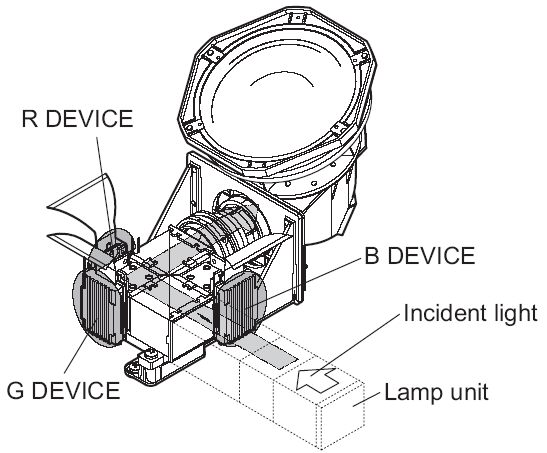 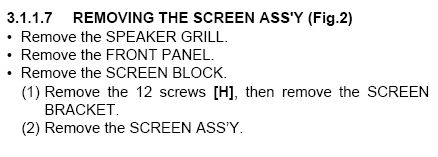 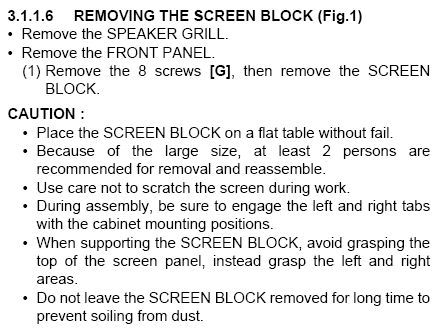 |
|
Silver Member Username: Wearenotalone69Post Number: 431 Registered: Aug-05 | TYPO in above post: Sound like a spider web. I would think it would be on the lense side, inside of the lamp.... That lamp runs REALLY hot so I doubt a spider web would last long in that area TYPO: Should read: Sounds like a spider web. I would think it would be after the final lense assembly .... ( That lamp runs REALLY hot so I doubt a spider web would last long near the lamp.) Sounds like you need to remove the screen and do some cleaning :-) 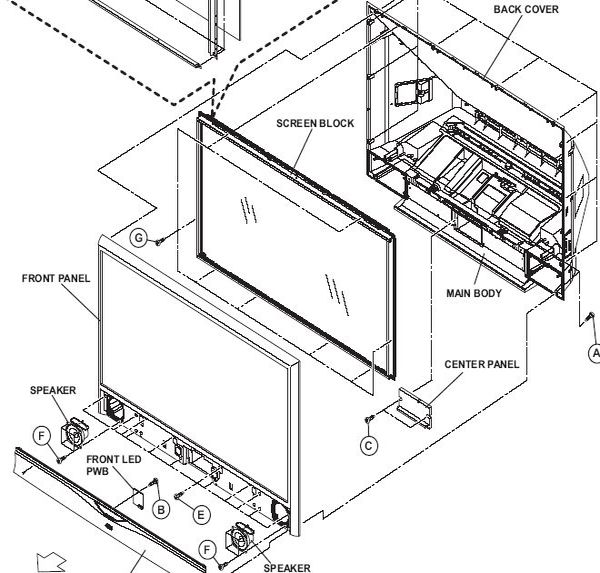 |
|
Silver Member Username: Mr_lynchSeattle, WA Post Number: 983 Registered: Sep-04 | Shawn- I've had my HD52z585 since August 04 and my power button is the same way. I have to hold it down for a few seconds to turn on/off my set. The HD61z575 at my work is the same way. |
|
Anonymous | We 69 I bought the TV (52Z575) almost a year ago from Sears. I bouhjt their extended warranty which includes bulbs and a yearly cleaning. I should probably give them a call. I don't feel comfortable doing any more than a bulb replacement. Thanks for the input. |
|
Anonymous | We 69 That last message was from me Steven J M. I'm trying to register with the forum but they seem to be down a lot this past week. Thanks again. |
|
New member Username: DoogPost Number: 4 Registered: Jan-05 | Mr. Lynch, I have an HD52z575 and was told by tech guy that a new light engine was needed due to my darking picture and large darkened spot on the lower center area of screen. I did replace the bulb the day before hoping it was just that. My question is that when I took out the bulb I noticed a broken lense/glass in that opening. I am hoping that this is part of the light engine. Could you verify this. Also have you heard if JVC replaces light engines that are out of warranty? Thanks for any input. |
Main Forums
Today's Posts- Home Audio Forum
- Home Video Forum
- Home Theater Forum
- Car Audio Forum
- Accessories Forum
- All Forum Topics