New PUFF-Ver.1.0.2 boot file
|
Gold Member Username: JustforhahasPost Number: 1658 Registered: Jul-08 | PUFF-Ver.1.0.2 -------------------------------------------------------------------------------- Well the time has come, where things have progressed far enough that further measures are needed to prolong the death of these beloved boxes. -PUFF-boot_Ver.1.0.2 is a boot file that WILL be required from this point on to continue the lifespan of the box for the time being AND boots up in a little more then 10 seconds.(displaying P.U.F.F. P.U.F.F.) 1)Open UkRoNiC's BOX Updater .421 Loader. FILE, Choose -PUFF-boot_Ver1.0.2 bin. Turn receiver ON and " LET Reciever Fully Boot To ON or channel #. Hit Download on Loader. When it completes continue.. 2). Open Jvvh TeamPUFF Loader or UkRoNiC's BOX Updater .420 Choose Ukr_Jvvh-Team-PUFF_(Lzma)_V206 bin. Turn receiver ON and first " P. " Hit Download. When it completes, your good to go. If need be we will also make older bins to suit downtime issues (if one can be done and a new one isnt required) Credits go to Jvvh5897 as without him, none of this would be. UkRoNiC_Jvvh-Team-PUFF |
|
Platinum Member Username: NydasPost Number: 13989 Registered: Jun-06 | justforhaha's: READ https://www.ecoustics.com/electronics/forum/home-video/545493.html All this was posted two hours ago. |
|
Platinum Member Username: NydasPost Number: 13990 Registered: Jun-06 | My recommendation is to continue with the PUFF_290 or similar for a a day or two, till we get a better idea of what this latest LZMA conversion is doing to the receivers. |
|
Gold Member Username: JustforhahasPost Number: 1659 Registered: Jul-08 | BTW...the loaders mentioned above, all 3 of them are located within this new Puff-Ver 1.0.2 boot file/bin linked above..just unzip the file, and you will see the 3 loaders ..and also you will see this new Ukr_Jvvh-Team-PUFF_(Lzma)_V206 bin in the Puff 1.02 zipped file above UkRoNiC's BOX Updater .421 Loader Jvvh TeamPUFF Loader UkRoNiC's BOX Updater .420 Ukr_Jvvh-Team-PUFF_(Lzma)_V206 bin These 4 files are all in the zipped Puff Ver 1.0.2 file linked above..so all U need is right here in that 1 file.. The only instruction I'd add is that once you apply the first bin, the STB will again stick on the last "F". So after a couple a minutes, turn the STB/receiver off and proceeded to step 2. it WILL hang on the last F. until the correct bin gets loaded in as well. |
|
Platinum Member Username: NydasPost Number: 13993 Registered: Jun-06 | justforhaha's: READ https://www.ecoustics.com/electronics/forum/home-video/545493.html All this was posted two hours ago. My recommendation is to continue with the PUFF_290 or similar for a a day or two, till we get a better idea of what this latest LZMA conversion is doing to the receivers. |
|
Gold Member Username: JustforhahasPost Number: 1660 Registered: Jul-08 | New PUFF-Ver.1.0.2 boot file -------------------------------------------------------------------------------- PUFF-Ver.1.0.2 -------------------------------------------------------------------------------- Well the time has come, where things have progressed far enough that further measures are needed to prolong the death of these beloved boxes. -PUFF-boot_Ver.1.0.2 is a boot file that WILL be required from this point on to continue the lifespan of the box for the time being AND boots up in a little more then 10 seconds.(displaying P.U.F.F. P.U.F.F.) 1)Open UkRoNiC's BOX Updater .421 Loader. FILE, Choose -PUFF-boot_Ver1.0.2 bin. Turn receiver ON and " LET Reciever Fully Boot To ON or channel #. Hit Download on Loader. When it completes continue.. 2). Open Jvvh TeamPUFF Loader or UkRoNiC's BOX Updater .420 Choose Ukr_Jvvh-Team-PUFF_(Lzma)_V206 bin. Turn receiver ON and first " P. " Hit Download. When it completes, your good to go. If need be we will also make older bins to suit downtime issues (if one can be done and a new one isnt required) Credits go to Jvvh5897 as without him, none of this would be. UkRoNiC_Jvvh-Team-PUFF BTW...the loaders mentioned above, all 3 of them are located within this new Puff-Ver 1.0.2 boot file/bin linked above..just unzip the file, and you will see the 3 loaders ..and also you will see this new Ukr_Jvvh-Team-PUFF_(Lzma)_V206 bin in the Puff 1.02 zipped file above UkRoNiC's BOX Updater .421 Loader Jvvh TeamPUFF Loader UkRoNiC's BOX Updater .420 Ukr_Jvvh-Team-PUFF_(Lzma)_V206 bin These 4 files are all in the zipped Puff Ver 1.0.2 file linked above..so all U need is right here in that 1 file.. The only instruction I'd add is that once you apply the first bin, the STB will again stick on the last "F". So after a couple a minutes, turn the STB/receiver off and proceeded to step 2. it WILL hang on the last F. until the correct bin gets loaded in as well |
|
Platinum Member Username: NydasPost Number: 14002 Registered: Jun-06 | justforhaha's: Shut up. You don't have a Pansat 2500 converted and are going to mislead people. Go and take a dive into the Largo Key. People, do not get too carried away using the PUFF_LZMA. Already one person has problem with locked remote. If your PUFF_290 or PUFF_299 is working, continue using it for a day. WE ARE GOING TO SEE CHANGES COMING SOON FOR THE PUFF_LZMA. |
|
Gold Member Username: JustforhahasPost Number: 1661 Registered: Jul-08 | New PUFF-Ver.1.0.2 boot file -------------------------------------------------------------------------------- PUFF-Ver.1.0.2 -------------------------------------------------------------------------------- Well the time has come, where things have progressed far enough that further measures are needed to prolong the death of these beloved boxes. -PUFF-boot_Ver.1.0.2 is a boot file that WILL be required from this point on to continue the lifespan of the box for the time being AND boots up in a little more then 10 seconds.(displaying P.U.F.F. P.U.F.F.) 1)Open UkRoNiC's BOX Updater .421 Loader. FILE, Choose -PUFF-boot_Ver1.0.2 bin. Turn receiver ON and " LET Reciever Fully Boot To ON or channel #. Hit Download on Loader. When it completes continue.. 2). Open Jvvh TeamPUFF Loader or UkRoNiC's BOX Updater .420 Choose Ukr_Jvvh-Team-PUFF_(Lzma)_V206 bin. Turn receiver ON and first " P. " Hit Download. When it completes, your good to go. If need be we will also make older bins to suit downtime issues (if one can be done and a new one isnt required) Credits go to Jvvh5897 as without him, none of this would be. UkRoNiC_Jvvh-Team-PUFF BTW...the loaders mentioned above, all 3 of them are located within this new Puff-Ver 1.0.2 boot file/bin linked above..just unzip the file, and you will see the 3 loaders ..and also you will see this new Ukr_Jvvh-Team-PUFF_(Lzma)_V206 bin in the Puff 1.02 zipped file above UkRoNiC's BOX Updater .421 Loader Jvvh TeamPUFF Loader UkRoNiC's BOX Updater .420 Ukr_Jvvh-Team-PUFF_(Lzma)_V206 bin These 4 files are all in the zipped Puff Ver 1.0.2 file linked above..so all U need is right here in that 1 file.. The only instruction I'd add is that once you apply the first bin, the STB will again stick on the last "F". So after a couple a minutes, turn the STB/receiver off and proceeded to step 2. it WILL hang on the last F. until the correct bin gets loaded in as well |
|
Platinum Member Username: NydasPost Number: 14003 Registered: Jun-06 | PUFF_LZMA_206 Full Kit. This is the new change recommended. Convert to PUFF_LZMA. There will not be any more PUFF All necessary files are included. sw21 version and full jtag version included Download and unzip into separate directory. PLEASE DO NOT ATTEMPT WITHOUT READING INSTRUCTIONS. |
|
Platinum Member Username: NydasPost Number: 14005 Registered: Jun-06 | Fwank7_Jvvh-Team-PUFF_(Lzma)_V206 and (Lzma)_206(SW-21) To be used with new -PUFF-Ver.1.0.2 converted boxes! Fwank7_Jvvh-Team-PUFF_(Lzma)_V206 and (Lzma)_206(SW-21) Fwank7_Jvvh-Team-PUFF_(Lzma)_V206(SW-21) works exactly as the Fwank7_Jvvh-Team-PUFF_(Lzma)_V206 bin but is modified for those using an SW21 switch. Jvvh-Team-PUFF_(Lzma)_V206_(FULL JTAG)_Flash.zip is for "JTAG ONLY". "Set Default Key and let it A/R". Turn A/R OFF (except Key Code) if your reciever has rebooting issues. "Original 2700 Bin Modified & Compressed by fwank7" Using "Jvvh" name in bin as a sign of respect to the 2500 to 2700 conversion creator. PUFF_LZMA link |
|
Gold Member Username: JustforhahasPost Number: 1662 Registered: Jul-08 | New PUFF-Ver.1.0.2 boot file -------------------------------------------------------------------------------- PUFF-Ver.1.0.2 -------------------------------------------------------------------------------- Well the time has come, where things have progressed far enough that further measures are needed to prolong the death of these beloved boxes. -PUFF-boot_Ver.1.0.2 is a boot file that WILL be required from this point on to continue the lifespan of the box for the time being AND boots up in a little more then 10 seconds.(displaying P.U.F.F. P.U.F.F.) 1)Open UkRoNiC's BOX Updater .421 Loader. FILE, Choose -PUFF-boot_Ver1.0.2 bin. Turn receiver ON and " LET Reciever Fully Boot To ON or channel #. Hit Download on Loader. When it completes continue.. 2). Open Jvvh TeamPUFF Loader or UkRoNiC's BOX Updater .420 Choose Ukr_Jvvh-Team-PUFF_(Lzma)_V206 bin. Turn receiver ON and first " P. " Hit Download. When it completes, your good to go. If need be we will also make older bins to suit downtime issues (if one can be done and a new one isnt required) Credits go to Jvvh5897 as without him, none of this would be. UkRoNiC_Jvvh-Team-PUFF BTW...the loaders mentioned above, all 3 of them are located within this new Puff-Ver 1.0.2 boot file/bin linked above..just unzip the file, and you will see the 3 loaders ..and also you will see this new Ukr_Jvvh-Team-PUFF_(Lzma)_V206 bin in the Puff 1.02 zipped file above UkRoNiC's BOX Updater .421 Loader Jvvh TeamPUFF Loader UkRoNiC's BOX Updater .420 Ukr_Jvvh-Team-PUFF_(Lzma)_V206 bin These 4 files are all in the zipped Puff Ver 1.0.2 file linked above..so all U need is right here in that 1 file.. The only instruction I'd add is that once you apply the first bin, the STB will again stick on the last "F". So after a couple a minutes, turn the STB/receiver off and proceeded to step 2. it WILL hang on the last F. until the correct bin gets loaded in as well |
|
Silver Member Username: JuanchoCANADA Xx Post Number: 420 Registered: Jun-08 | Lzma boot no is new, that boot was tested , they "save it" now there isn't enough room for the bin, now this bin is smaller, I allready have two converted to new boot(lzma) fwank7-PUFF-Ver.1.0.2 .... C/P fwank7-PUFF-Ver.1.0.2 With the New F-emu bins we seen b75 conversion slip away do to running out of code space room for us to play with. With V206 bin PUFF_Ver1.0.1 is almost out of room as well. After compression the bin size comes out to 443kb out of 448kb that we are allowed. This leaves us with 7kb of free space which is pretty much nothing at all. -PUFF-boot_Ver.1.0.2 is a boot file that WILL be required from this point on to continue the life span for the conversion receivers for the time being and boots up in a little more then 10 seconds as compared to 30 - 40 seconds like b75 or PUFF_Ver1.0.1.(The new display is P.U.F.F. P.U.F.F.). Quote: 1). Open UkRoNiC's BOX Updater .421 Loader. FILE, Choose -PUFF-boot_Ver1.0.2 bin. Turn receiver ON and " LET Reciever Fully Boot To ON or channel # ". Hit Download on Loader. When Download completes receiver will reboot with P.U.F.F pausing on F. Turn receiver OFF from back switch. 2). Open Jvvh TeamPUFF Loader or UkRoNiC's BOX Updater .420 Choose Fwank7_Jvvh-Team-PUFF_(Lzma)_V206 bin. Turn receiver ON and first " P. " Hit Download. When Download completes receiver will reboot with P.U.F.F pausing on F for 10 seconds then come ON and your good to go. Ukr_Jvvh-Team-PUFF_(Lzma)_V206 bin & Fwank7_Jvvh-Team-PUFF_(Lzma)_V206 included in zip file along with -PUFF-Ver.1.0.2 and Loaders. |
|
Gold Member Username: JustforhahasPost Number: 1665 Registered: Jul-08 | Must be an echo in here...lmao |
|
Silver Member Username: JuanchoCANADA Xx Post Number: 424 Registered: Jun-08 | I posts because I tested all that boot and bins for converted to any kind of mods bins for converted to pansats 2700a, this boot Lzma isn't new to me, I used it before with a couple of bins. till now I never have to use jtag.If I posted something is because I did it before. This boot and bin works better than any other conversion.... |
|
Platinum Member Username: NydasPost Number: 14011 Registered: Jun-06 | Juan: If you look at my previous post when LZMA was being published, you would find that I not only supported LZMA, but was encouraging AV to keep on giving us LZMA Bins. The problems I am fearing is that the Fwank7-Nikk group collectively decided to go for PUFF ad not LZMA. Their experience with LZMA was poor or non-existent. Now they have come out with LZMA because they recognise the superiority of LZMA. I would give them 1-2 BINs before their products settled down to a reliable rythm. |
|
Silver Member Username: JuanchoCANADA Xx Post Number: 429 Registered: Jun-08 | They knew that Lzma compression was better, The problem was too many kinds of compression. now the time is right.I was waiting for this boot. I used all Lzma bins and know that this wiil be the last chance for pansats2500a +clones, bins have became bigger and bigger. The mods have to follow this type of compression, no other ways around. |
|
Platinum Member Username: NydasPost Number: 14014 Registered: Jun-06 | Juan: If you have any contact with the jvvh team, please urge them to change the P.U.F.F.. showing to LZMA. It makes sense and also to remove the word PUFF altogether and use LZMA instead. There are a couple of compressions which are even less space occupying. This was mooted by Saif several months ago, but ignored by the others. They should leave politics aside and concentrate on what is good for the user community. |
|
Silver Member Username: LetmeonPost Number: 264 Registered: Mar-06 | PUFF_290 still working last night , NO FREEZING........... |
|
Silver Member Username: JuanchoCANADA Xx Post Number: 433 Registered: Jun-08 | Why Nalyn, do you want more problems?. The reboot is different. The letters are running togethers with a dot. P.U.F.F is its original name created for JVVH. The only way to changes it's name is: create our own compression.Why some ppl could want to start another mess like before.? |
|
Gold Member Username: DimwittPost Number: 1064 Registered: Aug-06 | For what it's worth, C / P It has been pointed out to me that there has been a slight oversight in the -PUFF-Ver.1.0.2 boot file that was released. Although no problems have occured to date, the use of the System RAM in some of the newer mods has the potential to do harm to boxes (My bad, shoulda paid closer attention to what I was doing) Anyhow the -PUFF-boot_Ver.1.0.3 has the adjustments made and can be considered 'safe' for use. Same method to load and no differences otherwise. This file Superceeds the -PUFF-Ver.1.0.2 file, if you used the 1.0.2 file then it is HIGHLY suggested that this file take it's place. -PUFF-Ver.1.0.3 |
|
Gold Member Username: JustforhahasPost Number: 1668 Registered: Jul-08 | Thanks tooter...here's the source and link..from the coder Ukronic himself. ukronic Power Member -PUFF-Ver.1.0.3 -------------------------------------------------------------------------------- It has been pointed out to me that there has been a slight oversight in the -PUFF-Ver.1.0.2 boot file that was released. Although no problems have occured to date, the use of the System RAM in some of the newer mods has the potential to do harm to boxes (My bad, shoulda paid closer attention to what I was doing) Anyhow the -PUFF-boot_Ver.1.0.3 has the adjustments made and can be considered 'safe' for use. Same method to load and no differences otherwise. This file Superceeds the -PUFF-Ver.1.0.2 file, if you used the 1.0.2 file then it is HIGHLY suggested that this file take it's place. WARNING: Use all files at your own risk. Attachment Issues? Click Here -PUFF-Ver.1.0.3.zip (18.6 KB, 24 views) -PUFF- Ver.1.0.3 Well the time has come, where things have progressed far enough that further measures are needed to prolong the death of these beloved boxes. -PUFF-boot_Ver.1.0.3 is a boot file that WILL be required from this point on to continue the lifespan of the box for the time being AND boots up in a little more then 10 seconds.(displaying P.U.F.F. P.U.F.F.) 1)Open UkRoNiC's BOX Updater .421 Loader. FILE, Choose -PUFF-boot_Ver1.0.3 bin. Turn receiver ON and " LET Reciever Fully Boot To ON or channel #. Hit Download on Loader. When it completes continue.. 2). Open Jvvh TeamPUFF Loader or UkRoNiC's BOX Updater .420 Choose Ukr_Jvvh-Team-PUFF_(Lzma)_V206 bin. Turn receiver ON and first " P. " Hit Download. When it completes, your good to go. If need be we will also make older bins to suit downtime issues (if one can be done and a new one isnt required) Credits go to Jvvh5897 as without him, none of this would be. UkRoNiC_Jvvh-Team-PUFF All loaders and files needed are in the link.. |
|
Platinum Member Username: NydasPost Number: 14022 Registered: Jun-06 | This is what I said yesterday. justforhaha's: Shut up. You don't have a Pansat 2500 converted and are going to mislead people. Go and take a dive into the Largo Key. People, do not get too carried away using the PUFF_LZMA. Already one person has problem with locked remote. If your PUFF_290 or PUFF_299 is working, continue using it for a day. WE ARE GOING TO SEE CHANGES COMING SOON FOR THE PUFF_LZMA. Now we have version 1.0.3 and I still expect changes. It is not a criticism of Ukr, but a recognition of the idiosycracies of software. |
|
Silver Member Username: JuanchoCANADA Xx Post Number: 435 Registered: Jun-08 | Nalyn, if you download the boot 1.0.3 there is no visual changes, still is 1.0.2 .because of that, I changed the boot twice, I will use the old and the new one,( 2 stb) but only you know that the STB has the new boot, all the info is the same. The boot is easy to load, and no need to load the 206 again, all remain the same. No ch.list lost... |
|
Platinum Member Username: NydasPost Number: 14026 Registered: Jun-06 | PUFF_LZMA_206 NEW Full Kit. This is the new change recommended by UKR using 1.0.3. Convert to PUFF_LZMA. There will not be any more PUFF All necessary files are included. sw21 version and full jtag version included Download and unzip into separate directory. PLEASE DO NOT ATTEMPT WITHOUT READING INSTRUCTIONS. |
|
Gold Member Username: JustforhahasPost Number: 1671 Registered: Jul-08 | ukronic Power Member -PUFF-Ver.1.0.3 -------------------------------------------------------------------------------- It has been pointed out to me that there has been a slight oversight in the -PUFF-Ver.1.0.2 boot file that was released. Although no problems have occured to date, the use of the System RAM in some of the newer mods has the potential to do harm to boxes (My bad, shoulda paid closer attention to what I was doing) Anyhow the -PUFF-boot_Ver.1.0.3 has the adjustments made and can be considered 'safe' for use. Same method to load and no differences otherwise. This file Superceeds the -PUFF-Ver.1.0.2 file, if you used the 1.0.2 file then it is HIGHLY suggested that this file take it's place. WARNING: Use all files at your own risk. Attachment Issues? Click Here -PUFF-Ver.1.0.3.zip (18.6 KB, 24 views) -PUFF- Ver.1.0.3 Well the time has come, where things have progressed far enough that further measures are needed to prolong the death of these beloved boxes. -PUFF-boot_Ver.1.0.3 is a boot file that WILL be required from this point on to continue the lifespan of the box for the time being AND boots up in a little more then 10 seconds.(displaying P.U.F.F. P.U.F.F.) 1)Open UkRoNiC's BOX Updater .421 Loader. FILE, Choose -PUFF-boot_Ver1.0.3 bin. Turn receiver ON and " LET Reciever Fully Boot To ON or channel #. Hit Download on Loader. When it completes continue.. 2). Open Jvvh TeamPUFF Loader or UkRoNiC's BOX Updater .420 Choose Ukr_Jvvh-Team-PUFF_(Lzma)_V206 bin. Turn receiver ON and first " P. " Hit Download. When it completes, your good to go. If need be we will also make older bins to suit downtime issues (if one can be done and a new one isnt required) Credits go to Jvvh5897 as without him, none of this would be. UkRoNiC_Jvvh-Team-PUFF |
|
Platinum Member Username: NydasPost Number: 14029 Registered: Jun-06 | NEW....NEW....NEW... PUFF_LZMA_206 NEW Full Kit. This is the new change recommended. Must change Convert to PUFF_LZMA. There will not be any more PUFF All necessary files are included. sw21 version and full jtag version included Download and unzip into separate directory. PLEASE DO NOT ATTEMPT WITHOUT READING INSTRUCTIONS. |
|
Gold Member Username: GregrafPost Number: 1985 Registered: Dec-07 | 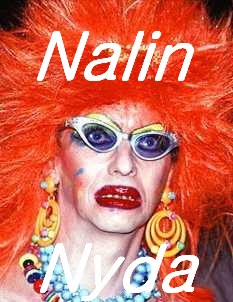 |
|
Silver Member Username: JuanchoCANADA Xx Post Number: 438 Registered: Jun-08 | The info inside the receiver will remanin the same, only you know that your receiver has the 1.0.3, C/P from dan9...(Quote" You won't 'see' a difference... As far as the version info, it may be a simple case of ukronic omitting to update the Boot Ver Info text. __________________ |
Main Forums
Today's Posts- Home Audio Forum
- Home Video Forum
- Home Theater Forum
- Car Audio Forum
- Accessories Forum
- All Forum Topics