Archive through October 05, 2007
|
New member Username: SonyboyPost Number: 1 Registered: Aug-07 | Eric and Craig/ALL, I am glad that I've read this forum because I have the same problem with my KDFE60A20. I bought it when I was stationed in DC in 05, with a one year warranty with AAFES, and after 18 months, I thought my kids were messing with it. Anyway, I need help. I've asked tne customer service online about it, and they said that it was not an optical block issue since it wasn't part of the list. They have also recommended to move my speakers away from the TV, which I did, but still had the same problems. I've been contemplating on writing a nasty complaint letter, but my warranty had expired as of Dec 06. After reading all the complaints/problems and fixes in this forum, I think I might have a shot as well. What do you think? Thanks in advance! |
|
Bronze Member Username: EdenneyPost Number: 20 Registered: Jun-07 | F Navarro, Although the major warranty is only 1 year on Sony TVs, the warranty on the optical block/light engine is 2 years for all of their projection TVs to the best of my knowledge (all the ones I've looked at are 2 years). Please look at your warranty card or download one from Sony's website and confirm this, but I'm 99% certain your model will have a 2 year warranty on that part. You did not provide any description of your problem though, so I have no way of knowing if it's the optical block or not. I presume that it must be at least some sort of discoloration since you were asked to move your speakers away from the TV. I'm very familiar with the effects of magnets on televisions and the result is in fact similar to the early stages of the "blue blob" issue (although it's usually pink), but to the best of my knowledge magnets only affect tube televisions in this manner, not rear projection or LCDs, but I'm not 110% certain of this. In any event, your speakers would have had to have been extremely close, typically about 6" or less for normal A/V speakers, for them to have caused interference in any TV, and then only if the speakers weren't shielded. Anyway, if what you're seeing on your TV is the "blue blob" issue, or even another color such as pink or yellow, and it looks similar to the many, many pictures posted in this forum, then it's a very safe bet it's the same optical block defect. Without looking back at this forum I'm not sure that I've seen anyone with your model report this problem, I thought perhaps it had been resolved prior to that, but it's certainly possible. Like I said, the good news is that if it's the Optical Block, and that will require having a Sony authorized service representative look at it to 100% confirm this, the parts and labor will be completely covered up until 2 years from the date of purchase and the repairs will be done within 30 days. The other good news is that that's the most expensive part on the TV as far as I know, most everything else is much cheaper to repair/replace. So, although any other part would be out of warranty, you're most likely not looking at a $1200-$1500 repair. To start with, please confirm the exact nature of your problem and post some pictures so that others can compare them to problems we've seen or experienced. After that we'll be better able to point you in the right direction. Eric P.S. In the future please be sure to purchase an extended warranty if you ever purchase a rear projection, LCD or Plasma. Especially the rear projections since they require lamps which are typically covered under the extended warranties and their cost alone will pay for the warranty. The technology in all of these TVs is still rather new and repairs are much more expensive than good old tube televisions. Like most of us this was probably your first HDTV purchase and you didn't know any better. I for one, after having had major repairs done to both my Sony rear projection and my Sony LCD, both within 24 months of purchase, will always purchase extended warranties for these in the future. |
|
New member Username: JskinnerPost Number: 5 Registered: Jun-07 | F Navarro, you wrote: "I've been contemplating on writing a nasty complaint letter..." I know you are upset but I think you'll get better results by writing a very nice letter. First you need to get the problem diagnosed by an authorized Sony tech. If you didn't get an event# when you called customer service you need to do that. If/when they tell you your set is not covered by the extended service, write a nice letter to the Sony Executive Review Committee. There are a couple of examples on this page. In my case Sony responded very quickly with a favorable outcome for me. |
|
New member Username: Jimjohn1213Post Number: 1 Registered: Aug-07 | Have been reading this board for about two months. A lot of great info. I have a KF 42WE610 that I purchased in July 2004. The blue blob, plus about 500 stuck blue pixels, running down the center of the screen initally showed up in November 2006. I bought the set from Circuit City and did purchase a two-year extended warranty - which is a rip off because it run concurrent with the Sony warranty. Began researching on the web and found that Sony has extended the warranty for my set for the squiggly line or readmap problem. Had the set diagnosed by authorized Sony repair shop in early December 2006 and open a ticket with Sony. By the end of December had reached a stalemate with Sony. No help at all since problem was not roadmap even though optical block needed to be replaced. Fast forward to this month. Found this thread which lead me back to the Sony site to discover the extended warranty for 2004 sets with blue blob problem. However KF 42WE610 is not covered but KF 42WE620 is covered. Using the address I found here I wrote a nice letter to the Executive Review Committee. Described the previous attempts in December to get help from Sony. Then pointed out that from what I could tell, researching on the Sony site, the only difference between the KF 42WE610 and the KF 42WE620 is that the former was only sold in the U.S. and the latter in Canada. Received a call from Sony 3 days after I mailed the letter. I had to take the set back to an autorized dealer for diagnostics which confirmed it is the optical black. Sony agreed to pick up $890 of the $1300 repair cost. Could probably have gotten Sony to cover more but am happy with the offer. The repair is happening now and I should have the set back by the weekend. So for everyone out there is still fighting, keep it up. Seems persistance is the key. Thanks again for all the info folks have contributed to the board. |
|
New member Username: SonyboyPost Number: 2 Registered: Aug-07 | Thanks for the quick post Eric/Joey. Sorry, I wasn't specific enough to my problem earlier. I started seeing the pink stain around two months ago. I thought it was temporary problem, but just like everybody else, the pink stain has been part of my screen now whenever we watch TV. Sony folks pretty much told me that there's nothing else they could do but to recommend to replace the LCD, which would probably cost me a lot of $$. I don't remember seeing a warranty card that says two years or so but the typical one year. Since you guys are more knowledgeable than me, then I would take your suggestion and send Sony a nice letter(Thanks Joey). I've attached 2 pics, so please let me know if I really have a case on a possible optical block problem. I took it earlier this morning on a white screen background. Thanks guys! 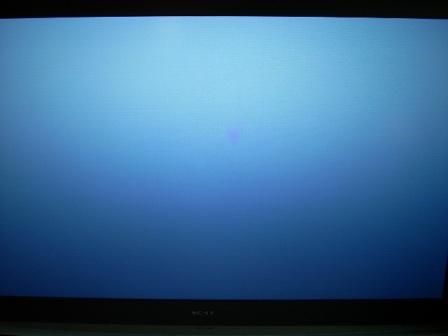  |
|
Bronze Member Username: EdenneyPost Number: 21 Registered: Jun-07 | F Navarro, Your pictures certainly don't reflect something that was the result of having your speakers too close to the TV, even IF they could affect rear projection TVs which I don't think they would, at least not like they affect tube TVs. Your pictures could very well be the result of the blue or pink blob problem, but if so it's at a very advanced stage. it's hard to really tell from these pictures, it doesn't look quite like the typical blob pictures most people post, but that doesn't mean much. Please describe how the problem started and how it progressed, and over what period of time. Most commonly, the problem starts with a slight discoloration at the very bottom of the TV, usually toward the corner, and slowly progresses along the bottom of the TV until it reaches the opposite end. From there it starts growing upward and outward, and may start to come from a new point of origin on the screen as well. Eventually, the entire picture will be covered although usually some areas are more deeply discolored than others. In my experience, it generally takes 6-8 weeks from first appearance before it's pretty much covering the entire screen. I've attached pictures of most recent blue blob problem for comparison, this was at a very advanced stage after about 6 weeks, and taken against a gray background. All that remains of the original gray background is a very small spot in the upper left and right corners. The process I described doesn't happen exactly the same for everyone and as I mentioned previously the color can sometimes be pink or even yellow. The discoloration might start at a different point on the TV and progress in a different direction, but the process itself is generally the same. I think the orientation of the LCD panels and their placement relative to the cooling element inside the optical block, may well have a lot to do with what color you see and where the discoloration starts and how it progresses. Since the optical block design varies from one model to the next, this accounts for the variation in how the problem manifests itself. By the way, I looked up the warranty card for your TV and it does state 2 years for the "color picture tube", which is their screwed up terminology for the optical block or light engine. There is no color picture tube on a rear projection TV, and if you look at the more recent warranty cards in the last couple years for the same but slightly newer model rear projection TVs, the warranty cards specify 2 years on the optical block instead of the color picture tube. Clearly it was a typo on their part but it means the same thing. The typo will create a little more hassle for you when you try to get the repairs covered, but all you have to do is show them the more recent warranty cards (available on Sony's website) which have the correct terminology on the same but newer model TV, and point out there there is no "color picture tube" in a rear projection. In any event, as long as it's the optical block, and it surely is based on your pictures, you're covered for 2 years from date of purchase no matter what the problem is (blue blob, roadmapping, etc.). However, I believe that after 1 year only the part is covered, and you still have to pay for the labor which should run around $300-$400 (the optical block alone runs around $900 usually).  |
|
Bronze Member Username: SlinkePost Number: 14 Registered: May-07 | F Navarro, Eric Denney, et al. 1. I think there is some confusion about Sony's base warranties on their rear-projection TVs based on the fact that there are at least three different warranty cards, and they all cover multiple TVs, apparently including some non-rear-projection models. For example, warranty card "4-557-168-03" applies to F Navarro's KDF-E60A20 rear-projection TV, as well as most of the other rear-projection models mentioned in this topic. It includes a 1-year parts and labor warranty with a 2-year warranty on the "color picture tube" part. The "optical block" on a rear-projection TV is essentially analogous to the "picture tube" on a conventional cathode-ray tube (CRT) TV, but rear-projection TVs do not have picture tubes. One might conclude that the reference to the picture tube on these cards is an error, except that in the upper-right corner there is a list of TV types: HDTV, Color TV XBR, and Projection TV. The "Color TV XBR" likely refers to Sony's XBR-model CRT TVs that always had a longer 2-year warranty on their picture tubes compared to the 1-year warranty on the non-XBR CRT TVs. This warranty card also refers to 19" or larger screens being provided with in-home service, further supporting the theory that this generic warranty card applies to CRT TVs, as well as rear-projection models, since no rear-projection model would be that small. Warranty card "4-094-133-01" which applies to another set of models, but is specific to rear-projection TVs, includes only 1-year parts and labor. The exception is warranty card "2-887-485-01," which also refers only to rear-projection models, but only applies to the very newest SXRD models (KDS-##A20## and KDS-R##XBR2). It refers to the typical 1-year parts and labor warranty, but specifically refers to a 2-year warranty on the "projection optical block" part. Even in this case, though, the labor is not covered after one year, so the repair would likely cost $300-400. You can enter your model number to find your official warranty card here: http://esupport.sony.com/US/perl/select-system.pl?DIRECTOR=DOCS&PRODTYPE=34 2. The support person's reference to the speaker magnets seems like pure silliness. It is my understanding that on CRT TVs, placing magnets (such as those in speakers) close to the front of the screen can cause magnetization of a metal screen that normally helps guide the flying electrons to their proper colored phosphors on the inside face of the screen. This magnetization can bend the path of the flying electrons such that they activate the wrong colored phosphors, thereby causing discoloration in the area of the magnet. However, as mentioned above, rear projection TVs don't use picture tubes that create electrons to activate color phosphors. They just project light onto a surface. Thus, magnets should not have any noticeable effect. Based on the pictures posted by F Navarro, I think it is far more likely that his problem arises from dust in the optical block (like the small purple fingerprints described by others). In theory, the optical block is OK...it just needs a cleaning. In contrast, the blue blob and star patterns indicate physical damage to the LCD parts. I think people have had varying degrees of success with using compressed air to clean out the dust. The process to get to the optical block is the same as when replacing it, so it is not a simple task: http://splinke.googlepages.com/sonyrearprojectionlcdtv-opticalblock The design of these optical blocks that are open to flying dust stirred up by the fans is a bit mind-boggling. |
|
Bronze Member Username: SlinkePost Number: 15 Registered: May-07 | Eric Denney and F Navarro, Eric, I was preparing my above post while you were preparing yours, so some of the stuff is redundant. I think, though, that F Navarro's problem is that little pinkish thing in the middle of the screen--not the overall blue background, which is probably just an artifact of the photo or the background color he chose. Is that correct F Navarro? I think the pinkish/purplish spots are more indicative of dust. |
|
New member Username: 39791Post Number: 9 Registered: May-07 | F Navarro, I have the same problem only worse, it is pink, blue and yellow light colored spots, Lets start calling these thumb prints to distinguish our problem. see my photos on Tuesday, July 31, 2007 - 05:55 pm: I have the KDF50WE655, the problem that I have been running into is with the repair centers, like everyone else states they do not seem to be aware of the issue. After going through several different authorized centers, I finally lucked out with the store that originally sold me the unit. Sony did not list them as Authorized. After speaking with the repair manager and telling him of my issues, he asked that I send the letter from Sony (the one we all got)he read it and stated that I would have to pay for the visit, but labor and parts will be provided by Sony if it is determined to be the optical block. He requested the event number, I contacted Sony and the C.R. told me that if it is determined to be the optical block even the service fee will be covered. The biggest problem that I see is that the Authorized Service Centers are not up to speed with the issue. As the last C.R. I spoke with (1 of 50) stated that the centers have the documentation to process the issues. I almost asked her to send me a copy so that I could give it to the repair shops. This would really make everyone's life easier. After seeing everyone getting their units fixed I believe that Sony will make this right for us. They are coming out tomorrow I will post the findings, but in a nutshell if the person says its the optical block it will be covered 100%. Eric |
|
Bronze Member Username: EdenneyPost Number: 22 Registered: Jun-07 | Guess I'm going to have to start signing my posts as "Eric D" now ;) |
|
New member Username: 39791Post Number: 10 Registered: May-07 | My Bad Eric |
|
Bronze Member Username: EdenneyPost Number: 23 Registered: Jun-07 | No worries  |
|
Bronze Member Username: 39791Post Number: 11 Registered: May-07 | Pink/Purple/Blue Thumb Print on KDF50we655 Service Technician came out today, immediately looked at the set and said it was debris in the optical block; he also stated that he will need an authorization code from Sony in order to set up the repair. He mentioned that he would have to consult with the Sony Service group, and he said they are going to ask him if he cleaned the optical block, he will tell them no, as he said the block is not sealed (as noted in Steve Linke's comments) he said that he will tell Sony that the customer understands that this is not going to remedy the cause and recommends that he changes the optical block. The service tech. will call Sony on Monday to see how to proceed. Craig Smith posted the same issues as mine and was able to get credit for a new set. Seems to me that Sony has accepted his issue as an optical block problem, even though it does not fall under the Blob or road mapping. Eric L |
|
New member Username: SonyboyPost Number: 3 Registered: Aug-07 | Thanks for all the replies guys! I appreciate all the info. Yeah, Steve is right with the warranty--it's confusing. I've checked the website and compared my warrany card, and it's the same(1 year on both). Yes Steve, I chose a white background on my TV when I took the picture yesterday because that's the only way to notice the pink stain on the screen. The other comment that kinda gave me hope a little bit is the dust part on the optical block. I think I could do it. Since my warranty had expired, I'll try it anyway. The only question is..how do I clean it? Do I use a vacuum or just a plain damp cloth? By the way, is this some kind of DIY type clean up, or should I just let the pros work on it? Thanks for all the help guys! |
|
Bronze Member Username: EdenneyPost Number: 24 Registered: Jun-07 | The problem with replacing the optical block to resolve a dust/debris problem, is that there's no reason to believe a new optical block will remedy the cause. Although whatever was causing the blue blob problem has allegedly been addressed in the new optical blocks, I've heard nothing to indicate that the flawed design, which allows debris to get into that delicate area, has been corrected. As long as that area is unsealed, people who have their TV in unusually dusty or smokey environments are going to continue to have problems over time (not blaming the owner for the environment, it's just an unfortunate fact). Of course, I'd prefer to have a new Optical Block rather than just have mine cleaned any day of the week, then you know you're getting a 100% clean Optical Block. I think the fact that they've made design changes to remedy the blue blob problem in response to a well documented defect, provides a sufficient arguement that they MUST replace your Optical Block and not just clean it. If Sony tries to make them just clean your Optical Block to save them money, I'd bring this up and really push the issue. You've got all kinds of documentation and good talking points to back up your arguement. Alternatively, if you have some extra cash or credit on hand, you might just want to use this opportunity to go ahead and get credit toward a new TV. The fact of the matter is that if you're having this problem, it's apparently due to the environment of the TV (coupled with the flawed design of course), and there's every reason to believe it will continue to happen every so often as debris builds up. Unless you want to have to keep dealing with this occasionally, you're going to have to get a new/different TV. |
|
Bronze Member Username: SlinkePost Number: 16 Registered: May-07 | I agree with Eric Denney. And to answer your other question, I would not consider this a typical do-it-yourself project, but it is certainly possible for owners to dismantle their own TVs to get to the optical block. I have posted some pretty detailed pictures and procedures on my web site: http://splinke.googlepages.com/sonyrearprojectionlcdtv-opticalblock The only real tools you will need are a conventional Philips-head screwdriver and another Philips-head screwdriver with about a 10" shaft. The main thing is to be VERY careful, and to carefully note where the parts and specific screws go, and to carefully label any wires that must be disconnected. The pictures and instructions should help, but each model is a bit different, and there are a number of things that could go wrong. A repair shop would probably charge about $350 to do this (the same labor charge as replacing it). However, pretty much your only option once you get to the optical block is to blow compressed air into the opening that contains the LCD panels (you can see this in the pictures), and there is no guarantee that this will even work. I have heard varying reports of success--usually this is not successful. You may just redistribute the dust. And even if it does work, or at least makes it better, the problem is likely to return. |
|
New member Username: FarmerpigPost Number: 10 Registered: Jul-07 |  ...My KDF-70XBR950 is now repaired..Thanks to Sony....The new optical block looks just like the old one, so the improvements they made are on the inside and not visible..I had dust, which burned up the LCD's...My tech who did the repairs said these TV's are really very good despite the optical block problems..He also said many other brands are having the same problems and are not being repaired by their companies...Sony is the only one to do out of warranty repairs or exchanges...My picture is now back to fabulous..I am happy Sony stepped up to the plate to correct this...At times they were a pain in the butt to deal with..I am feeling better about Sony, they did not let me down..I might buy something else from them now...Enjoy the pictures.... ...My KDF-70XBR950 is now repaired..Thanks to Sony....The new optical block looks just like the old one, so the improvements they made are on the inside and not visible..I had dust, which burned up the LCD's...My tech who did the repairs said these TV's are really very good despite the optical block problems..He also said many other brands are having the same problems and are not being repaired by their companies...Sony is the only one to do out of warranty repairs or exchanges...My picture is now back to fabulous..I am happy Sony stepped up to the plate to correct this...At times they were a pain in the butt to deal with..I am feeling better about Sony, they did not let me down..I might buy something else from them now...Enjoy the pictures....   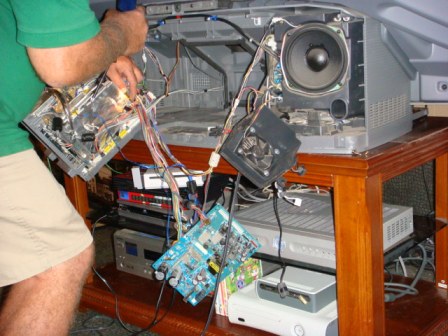 I wish I could wear shorts to work! FC Thanks for all the info on this blog...I could have not done this without you! |
|
Bronze Member Username: EdenneyPost Number: 25 Registered: Jun-07 | Frank C: Congrats on getting your TV repaired, it's always so nice after having to deal with the blue blob for weeks or months. I haven't done any research about other manufacturer's TVs having similar problems, has anyone else out there heard anything about this or done any research about major problems with other manufacturer's rear projection TVs? Thanks for the info about the apparently unchanged outward appearance of the optical block. I'm not overly surprised that any changes they made, if in fact they did make design changes as claimed, are not visible on the outside. The Optical Block has to fit into the exact same tight footprint which would severely limit any capacity for external changes. Best guess (and that's all it is) is that they changed the fan design, fan power, or altered the air flow in some manner to achieve a greater CFM and thus increase the cooling capacity. I think Sony would probably do their best to keep the change(s) under their hat, since by making the exact change known it would probably be obvious to most people that this was something that should have been caught and changed a long, long time ago. That's a lot of dust on that part, is that the Optical Block or some other component? I presume it's the Optical block but it's impossible to tell with such a close up picture. I really wish I had asked the tech to let me take some detailed pictures of both my old and the new optical blocks when they recently repaired my TV, but unfortunately all I could think about at the time was having my TV fixed and like new again. If anybody out there is still waiting for their optical block to be replaced, it would be great if you could take several good pictures of both optical blocks when they effect the repairs. Try and get pictures from the same distance and angle of both parts so that a detailed comparison can be made. Eric |
|
New member Username: Bfischer24Post Number: 2 Registered: Jun-07 | Well, after taking the advice here with Blue Blobs on my KF50WE610 bought in May of 2004 and writting and sending certified letters, calling customer service etc, I finally talked to a EC rep today about my Problem, which is still my problem because they are doing absolutely nothing. I asked why is it that the same symptoms as the recently announced defective optical blocks in a similar models aren't covered, even though they have already declared my optical block defective for ANOTHER problem... he of course had no answer. So i am giving up on Sony for good. Never again will I purchase a Sony product. I have been a loyal customer for several years, which ends today for good. I will also tell everyone who asks me (the so called A/V expert) to stay away from Sony. For $1200 in parts and labor they are losing a brand loyal customer and everyone who asks for my advice. A $3400 TV that craps out after 3 years and the company won't stand behind their product? Terrible. Has anyone else been denied by the EC and then have been helped? Or is this the end of the road? |
|
Bronze Member Username: EdenneyPost Number: 27 Registered: Jun-07 | I've yet to see someone with this problem in a TV manufactured in 2003 or later not get a reasonable measure of satisfaction from Sony one way or another, you would be the first that I can recall. If you truly feel that you have exhausted all of your options, you still have the small claims option I have posted about at length at least twice on this board. Your case is about as strong as they come, and Sony will very likely settle or not show up anyway. It's your money but if it were me that's definitely what I'd do after if I reached a dead end with the ERC and customer support. I'd write them one more time, documenting every owner of a KF50WE610 who has received a measure of satisfaction from Sony (just search all the past posts). It's hard for them to justify how they can compensate so many owners of the same TV with the same problem and not treat you the same. If that still fails I'd definitely spend a few bucks to file in small claims. |
|
Bronze Member Username: SlinkePost Number: 17 Registered: May-07 | The extremely dirty fan shown in Frank Connors' middle photo is the centrifugal fan that sits directly on top of the optical block. It is directly under the circular area of the gray part seen in the photo above it. This fan appears to suck air from the LCD panel area (on the right side of the top photo) and blow it down onto the lamp (lower-left of the top photo). That is a huge amount of dust, and it is not surprising that there was dust in the LCD area. You can see more detailed pictures (with a much cleaner centrifugal fan  ) on my web site: ) on my web site: http://splinke.googlepages.com/sonyrearprojectionlcdtv-opticalblock Regarding the owners of 2003 models who have, so far, been left out of the extended optical block warranty, another interesting thing to know would be whether the optical block part numbers are different for these models compared to the 2004 models. I started compiling information on this, but I abandon the project. Perhaps someone else has some of the information: model = optical block part # KDF42WE655 = A1084658A KDF50WE655 = A1084660A ? = A1084662A ? = A1084664A ? = A1084666A KDF-60XS955 = A1084668A KDF-60XBR950 = A1606041A |
|
New member Username: JskinnerPost Number: 6 Registered: Jun-07 | KF42WE610 = A1606006A |
|
Bronze Member Username: EdenneyPost Number: 28 Registered: Jun-07 | Steve, Is the fan included as part of a new Optical Block when it is replaced or is it a completely separate part that merely attaches to the Optical Block or mounts above it? I had speculated previously that any change to correct/improve the blue blob problem (which might be heat related) could possibly be to the fan design, fan power or air flow, but if the fan and the housing for it is a completely separate component which is not included with a new Optical Block, that theory is shot. I agree that it would useful to 2003 owners to know if the part # of the optical block is the same as some of the 2004 models which are included in the new warranty extension. If they are, that just gives them one more arrow in the quiver to fire at Sony and the ERC. Although I don't think there's any question that the 2003 TVs suffer from the same defect of the same part, I think Sony just isn't extending the warranty on the 2003 owners because their TVs are older than they are financially willing to support. I personally think that's BS because the average life span of one of these TVs is at least 7 years based on Sony's own method of calculating depreciation, never the less I believe that's why they're deserting the 2003 owners except on a case by case basis. I also think it's BS that my TV which I purchased in mid 2005, is only being supported through the end of 2008 under the warranty extension on the Optical Block. This insinuates that the reasonable life span of this part, which costs so much to replace that if it were a car the insurance adjuster would "total" it, is a mere 3.5 years. |
|
Bronze Member Username: SlinkePost Number: 18 Registered: May-07 | I was working at home the day my optical block was replaced (and it was a very busy day, indeed). So, unfortunately, I did not have time to watch the process and note any differences between the old and new optical blocks. And I don't have the inclination of opening everything back up to look.  If I were to speculate, I would say that based on the way it is screwed on, the fan is an integral part of the optical block. On the other hand, Frank Connors' photos make it appear that his fan was disconnected from the rest of the optical block, which would suggest that it might have been removed for reattachment to the new block (hopefully, after a thorough cleaning). Perhaps the entire part on the left of Frank's photo (the fan and the area that connects to the lamp) gets moved. Frank, can you comment on this? I have now compiled a complete list of optical block part numbers, and every model has a different number, and I found duplicate numbers for most (the ones in parentheses appear to be replaced by the non-parenthetical ones): 2003 Grand WEGA KF42WE610 = A1606006A (A1606033A) KF50WE610 = A1606008A (A1606035A) KF60WE610 = A1606010A (A1606036A) 2004 Grand WEGA KDF42WE655 = A1084658A (A1056437A) KDF50WE655 = A1084660A (A1057972A) KDF55WF655 = A1084662A (A1060807A) KDF60WF655 = A1084664A (A1061049A) KDF55XS955 = A1084666A (A1061489A) KDF-60XS955 = A1084668A (A1061404A) KF42WE620 = A1086496A KF50WE620 = A1086497A SXRD KDF60XBR950 = A1606041A (A1606042A) KDF70XBR950 = A1606039A (A1606040A) |
|
New member Username: A_giblerOnawa, IA USA Post Number: 1 Registered: Aug-07 | KDF-E50A10 Manufactured 8/05 Just starting this process today with customer service. Told they had no "alerts" regarding these problems, but we should have a service call performed and gave us a ref#. Called the service center, told they had no knowledge of any problems like this, but they'd be happy to perform a service call for $90. Our problem started a few months ago with distinct horizontal colored lines when the tv was first turned on, which faded to much lighter or even invisible at times; progressed to include discoloration at bottom of the screen in an almost halo like fashion as it seemed to move up the sides of the screen. At times it seemed to have a faint, almost crackled appearance. It then quite rapidly progressed to what is now a total blue to light blue screen with almost strobe light appearance (or white blob?) depending on the angle from which its viewed. Regardless of changing inputs etc, we don't even see the little message at the upper left of the screen (anyone else experience this?) any longer. Our plan is to proceed with the service call and get the "diagnosis", send certified letters to Sir Howard Stringer CEO, and the ERC, as well as provide info to customer service with the ref#. Any additional advice would be considered. Hard to imagine Sony isn't stepping up to acknowledge full responsibility yet. I'm aware they have stepped up in some cases. I fear the battle has just begun for us, but as with other cases described here, we'll work to get Sony to do the right thing. I have always thought of Sony products as being of highest quality, so let's hope they don't disappoint us in how they choose to handle these problems! Good luck to everyone! |
|
Bronze Member Username: EdenneyPost Number: 29 Registered: Jun-07 | Allison: Your explanation of the problems you've experienced with your TV seem rather unusual and make me wonder if you haven't experienced some concurrent/consecutive combination of problems. If so, at least one of them sounds like it's a variation of the "blob" problem. Please post a couple pictures of what your picture currently looks like, even though it may have looked different at one point in time. Also, if you haven't already, scan through the pictures that are attached to previous messages posted in this thread over the last 6 months or so and see which ones, if any, seem to match what you've experienced with your TV. If the problem with your TV is more visible against certain backgrounds, try to take find a way to take the picture against a similar color. The "blue blob" problem is most visible against a white or light colored backround for example. If your TV has a media stick input the easiest way is to create an image of the desired color and display it on the TV. Alternatively you may have a device hooked up to your TV that generates a solid color when it's in screen saver mode etc.. Time Warner has a diagnostic channel (199 in my area) that has a gray background that also works well for showing off the blue blob problem. You'll still need a formal disgnosis from a tech, but we might be able to provide some additional guidance on this forum once we see what the problem is. |
|
New member Username: A_giblerOnawa, IA USA Post Number: 2 Registered: Aug-07 | Eric, Our screen looks alot like that posted above by Navarro, except it has an approx dime sized white/light mark in the center with an upward directed beacon or strobe - kind of like a giant V. It doesn't matter whether there is or is not a device etc - same appearance - we can't change it from the solid screen appearance regardless of what we do (other than turn it off). When we first turn it on, there are very distinct thin, horizontal multiple colored lines across the screen that fade within a minute or two and the screen starts off darker blue at the bottom then lightens a bit all over and forms the beacon type appearance in the center after another minute or so. Nothing we do changes this appearance at all. |
|
Bronze Member Username: EdenneyPost Number: 30 Registered: Jun-07 | Allison: It definitely sounds like you have a variant of the "blob" problem, with the source being the Optical Block. If it's at all possible for you to post some pictures that would be great, but you're definitely going to need to get it examined by a Sony authorized tech. before anything else can happen. Yours is the first KDF-E50A10 that I've seen mentioned in this forum that potentionally has the blob type of problem, so that's another reason I find it unusual. It may also be the first reported mid-2005 or newer rear projection Sony which potentially has the problem (at least that I've seen). There have been a few other owners of that model that have reported other misc. unrelated issues, but none with the blob defect. I mention these things because it's going to be important for owners to know whether the same defect exists in the 2005 models, not just the 2004 and 2003 models. Since the Optical block usually takes about 2 years to fail with an average amount of usage, this is right about the time we'd start to see the failures if the 2005 models are defective as well. |
|
New member Username: A_giblerOnawa, IA USA Post Number: 3 Registered: Aug-07 | I'll try to get some pictures and post them to this site. I noticed there are some prior posts from someone with a 42" version of our set in the archives through the end of July, but I don't remember exactly what the issue was - just that Sony offered to give credit towards another TV. |
|
Bronze Member Username: FarmerpigPost Number: 11 Registered: Jul-07 | Eric D & Steve, Yes in fact the fan was replaced..It is part of the entire Optical Block that was replaced...A small electronic board attached outside of the optical block was also replaced...There was no dust on my LCD's (that I could see) it was burned and cracked due to the large amount of heat build up caused by dust in the fan..proper air movement was decreased due to the dust and no way to properly cool the heat from the lamp.. I hope this makes sense....This is my take anyway and what the tech found....I would have to say a better cooling system design & dust filter would be a way to solve this....I think........Also there is just no way of cleaning this...My tech said only replacement of the optical block is the cure....Like I said before, I am now repaired...The picture is Great, Just like new...But my warranty is only 30 days labor & 90 days Parts...Almost as much time as it took me to get it fixed....Sony really needs to work on that 7 year thing....... |
|
Bronze Member Username: EdenneyPost Number: 31 Registered: Jun-07 | I went through the last several months of archives prior to posting that message last night, the few owners of your same model each had an unrelated, unique problem. |
|
Bronze Member Username: EdenneyPost Number: 32 Registered: Jun-07 | That's helpful information, thanks Frank. My theory that they likely modified the fan or some aspect of the cooling in the new Optical Blocks to address the blob problem is still plausible then. Although it's still just an educated guess. |
|
New member Username: A_giblerOnawa, IA USA Post Number: 4 Registered: Aug-07 | Some progress made with the store where we purchased our KDF-e50a10 in 10/05. Our optical block is still under warranty (2 yrs?) it appears. They'll give us $1500 credit towards purchase of another set essentially. So if we don't feel inclined to have the latest, greatest set, the Sony KDS-55A20L1 can be purchased for about $160 more plus tax (with credit card to double the warranty). Trying to decide whether to pursue with Sony or make the switch and be done with it. Any others made similar decision? |
|
New member Username: A_giblerOnawa, IA USA Post Number: 5 Registered: Aug-07 | Correction to last post - it's a KDS-55A20L1. Sorry. |
|
Bronze Member Username: EdenneyPost Number: 33 Registered: Jun-07 | Yes, the warranty card on rear projection TVs manufactured in the last couple years does specify a 2 year warranty on the Optical Block. The warranty cards on the 2004 and maybe 2003 rear projection TVs is virtually identical but it specifies 2 years on the "Color Picture Tube" which rear projection TVs don't have. There is some disagreement about what that means, it is my belief that it was essentially a typo since at that time this was new technology and they don't usually use highly technical terms like "optical block" to reference the major component that is responsible for producing the picture. I believe that they were definitely referring to the Optical Block in the 2003 and 2004 warranties but that they were just using layman's terms, and that they corrected the terminology in the 2005 and later warranty cards, at least on most of the models. In any event, I didn't even realize when you posted that it was still August and that you might well still be within your 2 year period on your Optical Block. That's great and saves you some unnecessary trouble. I looked at the specs on the TV you can upgrade to and I think that's definitely what I would do if I were you, assuming you don't have any other upgrade options such as to an LCD. One of the biggest reasons I would upgrade for such a nominal amount of money, even if the TVs were identical, is because it gets you into a brand new TV and a new warranty, and gives you the valuable opportunity to purchase a lengthy extended warranty which I very highly recommend with HD TVs. Not only will you not have to worry about the Optical Block or anything else for the next several years, but you won't have to pay for new lamps which run you about $200-$250 if you install it yourself, and have to be replaced every 1-2 years depending on usage. That alone makes an extended warranty worthwhile. Aside from the fact that you're getting a new TV with a new warranty, the model you listed has several advantages of your existing TV. The new TV is 5 inches larger and it's a full 1080P, as opposed to your current TV which is only 1080i. It also has a higher native resolution of 1920x1080 vs your current 1280x720. It has 2 HDMI inputs vs. your 1, which is important as more and more devices incoroporate HDMI, the new industry standard. There arew other differences but those are the most important specs that differentiate the two in my opinion. If you do upgrade to the new rear projection TV, I can't stress enough the importance of getting a lengthy extended warranty. If you don't have the money right now, you can wait until you're nearing the end of the 1 year manufacturer's warranty and purchase it from Sony then. You just have to purchase it while your current warranty is still in effect. It's a no brainer for me, but let us know what you decide to do... |
|
New member Username: JskinnerPost Number: 7 Registered: Jun-07 | An uninterruptible power supply (UPS) would be a wise addition for any TV with a lamp especially if you have frequent power outages. With no power to run the fan, the heat build up will damage the LCDs. I've read that the blue LCD on Sonys is the closest to the lamp and that is why you usually get the blue blob. Power outages and dust on the fan causes heat that damages the LCD. You may wonder why they don't have a user servicable filter and a bigger cfm fan. Fan noise would be objectionable and people would complain. A filter would be ignored by most people and when clogged would cause the heat problem to appear quicker. My solution to all this was to get a plasma TV. Plasmas have their own problems but at least I'll never have to replace a lamp  . . |
|
Bronze Member Username: FarmerpigPost Number: 12 Registered: Jul-07 | UPS very good idea...I can't afford a 70" Plasma... |
|
Bronze Member Username: 39791Post Number: 12 Registered: May-07 | I received a phone call today from the repair tech who looked at my KDF50WE655 with the pink thumb prints. He received the authorization number to perform the repair. He did mention to me that he tried to explain it was not the blue dots that Sony kept referring to during the conversation with the Sony tech, and they acknowledge the need for repair anyway. I will attempt to video tape the procedure. I wish to thank everyone who posted on this site. I never had to send a letter as I believe that persistence was the key. Eric L. |
|
New member Username: AndrewjonesCharles Town, WV USA Post Number: 1 Registered: Aug-07 | Best Buy- Sony KDF 60XS955 Light Engine Repair Issue - HELP!!! In just the last 24 months, I have made over $12,000 worth of purchases from Best Buy. I am a loyal (obsessed, actually!) "First Adapter" Best Buy customer. Much to the fury of my Professional Shopper Wife, I don't have the patience to wait for mark-downs or rebates. I don't make returns. I am also a loyal purchaser of your Extended warranties. Although I have never exercised any of the plans' benefits, I have not once doubted the peace the mind that they supposedly provide. Unfortunately, all my confidence in Best Buy and your Protection Plans ended on June 8th, 2007 when I placed my first service call to have my $3,661 Sony Grand Wega TV repaired (a large blue glow was covering most of the bottom half of the television screen). It has now been over two months and, after several calls and multiple claims, my wife and I are still being told that we will simply have to wait for the necessary back-ordered parts to arrive before our television can be repaired. That alone would not be a big issue. But, according to the repair company servicing our TV, various on-line HD forums, and even Sony themselves, the estimated delivery date for the back-ordered parts to arrive is at least September, but most likely October or later!!!! Here is a summary of the many attempts my wife and I have made to simply regain a working television: In February of 2006, after owning the television less than one year, the bulb completely burned out but was fixed within two weeks by B&K Electronics out of Towson, MD (410-337-0008). In June of 2007, a blue glow in the bottom left hand corner of the screen appeared and grew larger over just a few days until it covered most of the bottom left side of the screen. We filed another repair claim by once again calling 1-888-Best-Buy on Friday, June 8th. At this time a rep informed my wife that B&K was no longer an authorized Best Buy repair company and that, instead, New England Television Repair (860-675-9056) would be calling us to set up an appointment to inspect the TV. I thought it strange that their name was "New England Television Repair", but I also though it strange that a company based out of Towson, MD (over 2 hours away) would be chosen to service us (as in B&K Electronics). After a week of continuous calls, New England Television Repair finally called to tell us that they were based out of Connecticut and would not be able to assist us. We called 1-888-Best Buy again and were condescendingly told that we would have to start all over again with yet another claim with B&K Electronics which was (surprise!) still an authorized Best Buy repair company. B&K Electronics finally came out to inspect the unit on Monday, June 18. They looked at the TV and stated that the bulb was again losing intensity and thus was now the cause of the large blue glow. B&K Electronics did not come out with a new replacement bulb until Friday, June 22nd (14 days after the problem was originally reported -- supposedly, B&K Electronics can only deliver/pick up in our area once every two weeks due to the fact that we live in West Virginia and they are located in Towson, MD). The glow remained even after replacing the bulb. At this point B&K told us the television now needed to have its light engine/optic block replaced. This would now require us to file yet another separate claim and we would have to wait for the claim to process before they could take the TV back to their repair facilities (?). B&K Electronics was not able to come back and take the TV to their repair center until Monday, August 6. At this time we received a receipt along with a written and oral promise that the TV would be repaired and returned by the following Friday, August the 17th. As of today, August 20, B&K Electronics is still waiting for a back-ordered light engine/optic block from Sony that may or may not fix the problem and will not deliver to B&K Electronics until at LEAST August 31st (Sony is notorious for continually extending it's ETA dates for back-ordered parts). In a BEST CASE SCENARIO, B&K Electronics will receive the part on Friday, August 31, repair our TV on Tuesday September 4 (due to the Labor Day Holiday), and deliver it to us Wednesday, September 5th...3 months after the problem began!!! (However, according to a call placed directly with Sony, the 8/31/07 delivery date for the back-ordered part is "highly unlikely"). My wife and I have made several calls to 1-888-Best Buy for follow-up. The first rep that I spoke with was "Christina" (they are not allowed to give out their last names?) who agreed that 3 months was not a reasonable time period to wait for a repair and went ahead and filed a claim for a replacement TV. Two days later my wife called to check the status of our claim and was told that the claim had been denied because we only needed a simple replacement bulb, not a light engine/optic block, and the TV would be repaired and sent back to us by that Friday. Excited at the prospect, I called B&K Electronics to see if this was true. Joe from B&K Electronics stated that no one at B&K had talked to anyone at Best Buy regarding my claim and confirmed once again that the TV still needed a light engine and would not be repaired until at least September. I then conducted a phone conference with myself, Joe (from B&K Electronics), and Sherry ______ (at 1-888 Best Buy) whereby Joe proceeded to officially tell her the issue and even recommended a replacement TV since it would be at least September and we had already been waiting for repairs for over two months. The next day, another 1-888-Best Buy rep, Julie ____, called to state that our claim had once again been denied since all we needed was a simple light bulb replacement. ???????????????????????? I made several additional calls to the actual store of purchase, B&K Electronics, and 1-888-Best- Buy with no help, no answers, and no guarantees that I will receive my television any time before at least September 4th. B&K Electronics even refuses to give the TV back to us as it will supposedly "negate my entire claim and cause even further delay"!!! On Wednesday, August 15th, my wife attempted one more time to resolve our repair woes through 1-888-Best Buy. She was told this time by one of the Best Buy Representatives that a "Specialist" would now be looking into the matter and would call us by Monday, August the 20th. However, by this time I was frustrated beyond belief and decided to make a personal visit instead to the actual store of purchase on Saturday, August 18th. Here I met with the Manager of the in-store Magnolia Home Theater, Joe Nazelrod and the General Sales Manager, Katie Cannon. They were unable to contact the District Manager but did attempt to raise the issue through 1-888-Best Buy directly up to the "Replacement Department." Minutes later, I was informed that the matter was now officially "escalated" and that it looked promising that I could be receiving a replacement television within the next 3 to five business days. However, on Monday, August 20th, we were again told by one of the supervisors at 1-888-Best Buy, Terry ____ (again, like the rest of the seemingly spineless people at 1-888 Best Buy, he is apparently not allowed to give out his last name), that we would not be allowed a replacement and would instead have to wait until the back-ordered part came in. When my wife and I gently reminded him that Sony was estimating the wait to last until October possibly even November, he calmly insisted that we would have to wait (and this IS a direct quote): " for as long as it takes......." |
|
New member Username: UnclesaltyPost Number: 6 Registered: Jul-07 | Just to update everyone they finally came today and replaced my optical block today for the second time in 3 and a half years, and all I can say is WOW, when this set is working it is an incredible picture, long live HD, thank you Sony. |
|
New member Username: Dawn_yPost Number: 3 Registered: Aug-07 | For anyone keeping track, we got our replacement for our KF50WE610 Tues.-3 weeks after sending our letter.It would have been sooner but it sat in the warehouse for a week until we could be here for delivery. Good luck to all. |
|
New member Username: PilgrimgPost Number: 2 Registered: Aug-07 | First, I must say that I am glad I found this forum. Lots of great people with lots of good info  . . Second, I have a R60XBR1. This TV was made February of 2006 and "so far" I am totaly happy with it. Several weeks ago, I noticed a rather thick yellowish stripe on the right hand side of the screen going from top to bottom approximately 5 to 6 inches in from the side. At first I thought it was because we were watching "too" much non-HD programming in 4:3 ratio and it was possibly "conditioning" an image there. So we switched to wide mode and kept it there up till now. Problem is, the yellow or discolored stripe is still there. It fades somewhat with use but it stays there. Any ideas?? The TV is not too old and I do have an extended warranty. Would this be contributed to the light engine problem described? Thanks in advance G |
|
Bronze Member Username: EdenneyPost Number: 34 Registered: Jun-07 | Please post one or more good pictures which clearly show the problem you're describing. This does not sound like a light engine issue, and it certainly isn't related to the "blob" problem that most of the people posting here have been unfortunate enough to experience. If you've been watching an excessive amount of non-HD programming and you're not stretching the image to fit the picture, either by selecting a Wide-Zoom mode on the TV or by selecting a mode on your cable or DirecTV that stretches the picture to fit, then it's possible you've burned in the line where the picture meets the gray background. If and when that happens, it's not going to go away. I can't say at all whether that's the case in your situation, but some pictues would be helpful. It would be unusual though that you'd only see this appear on one side and not the other since anytime the gray bar was present on the right, it would have been present on the left, and thus the burn-in should have happened equally. Personally, I never watch anything without adjusting the picture to fill the screen, which avoids the burn-in problem and makes for a more enjoyable viewing experience for me. My TVs are perpetually in Wide Zoom and switch to Full mode automatically when viewing HD content. Depending on your cable box and which connection you're using, your TV may not allow you to switch to Wide-Zoom mode. In this case the only option is to view the picture with the bars showing, or stretch the picture using your cable box or DirecTV box. It's not as nice as Wide-Zoom mode is, but at least it fills the picture. |
|
Bronze Member Username: EdenneyPost Number: 35 Registered: Jun-07 | I should add that since you have an extended warranty, and this problem isn't going to just go away on its own, you should go ahead and place a service call immediately. You're not going to have to pay for anything and the sooner your TV gets fixed the better. |
|
New member Username: PilgrimgPost Number: 3 Registered: Aug-07 | Thanks for the response. Just a quick disclaimer, this picture is not of MY tv, I found this pic on another board and this pic is of my model tv and the EXACT same issue I am having with mine. The thread did say that they thought it may be a defective OB. ????? And thanks to the person who took this pic. Hope you dont mind.  G  |
|
Bronze Member Username: EdenneyPost Number: 36 Registered: Jun-07 | I haven't seen that problem before myself. The positioning does look like it's right about where the border would be for non-HD content (you'd be able to tell better than anyone), however I'd expect to see a clear, sharp, demarcation line, not a relatively thick line from top to bottom. The wider spot at the top also doesn't jive with it being burn-in related from watching excessive non-HD content. As I mentioned before, if it were burn-in related, I'd expect to see the problem appear on both side at virtually the same time. Anyway, I don't believe it's light engine related and it's going to have to be repaired regardless. Just schedule a service call ASAP and perhaps print out a good copy of this picture along with the explanation of what the problem was with that TV, so that it might give the tech a place to start if he or she has never seen this apparently rare problem before. Check and see if your service contract specifically states in-home repair so that they don't try to make you bring the TV in yourself, or so they don't take it in and keep it for weeks. Some contracts such as the one I have on my Sony KLV23M1 and my 32" Bravia, specifically state in-home repair. Those particular contracts were directly from Sony, not from a 3rd party. When you get your TV repaired, please post what the problem was and what had to be repaired/replaced so that it might help others who experience the same problem. Good luck! |
|
Bronze Member Username: SlinkePost Number: 19 Registered: May-07 | g fulwiler, Your KDS-R60XBR1 is an "SXRD" model, as opposed to a "Grand WEGA" model, the latter of which make up a majority of the more recent posts in this thread. The problem you are seeing is most likely the "yellow stain" issue, which is known to be a problem with the optical blocks on SXRD models. Sony has issued an Extended Limited Warranty to cover SXRD optical blocks. And, unlike some unfortunate Grand WEGA owners, this warranty extension does not specify any particular problem--it covers any problem with the optical block on all SXRDs. See my web site for additional information: http://splinke.googlepages.com/sonyrearprojectionlcdtv-opticalblock |
|
New member Username: PilgrimgPost Number: 4 Registered: Aug-07 | Thanks guys. I was hoping to avoid the dreaded warranty run around but at least I can go that route. My only question is, where should I start. The 3rd party warranty holder through HHGreg or Sony? The 3rd party warranty is a 5 year bought directly from HHGreg. Any hints would be great on how to start with this. Thanks again. You all have been great. G |
|
Bronze Member Username: EdenneyPost Number: 37 Registered: Jun-07 | If it's been more than 1 year since you bought the TV then you have to go through the 3rd party warranty, less than 1 year you go through Sony. Just follow the instructions on the appropriate warranty contract depending on how long ago you purchased it. I've only dealt with Sony for warranty service but I presume it'll be about the same with a 3rd party contract. When you contact them (the phone # is on the warranty card/contract I mentioned above), they'll provide you a list of authorized service centers in your area. You contact one and tell them the nature of the problem. They'll ask you for the make & model, when you bought the TV, whether it's under warranty and if so by whom, and possibly the serial # so you should have that available. They'll arrange to get someone out to look at it, usually within a few business days. They'll diagnose the problem and order the necessary parts (they very rarely have the necessary parts in stock) which usually takes a few to several days to get. Once the part(s) come in they'll contact you to schedule the repair. It's possible depending on the nature of the problem and the type of warranty you have that they'll want to take the TV in to the shop for repair. That's about it, there won't be any charge for anything or any paperwork to do if it's under warranty. From the first phone call until it's repaired is usually 2-3 weeks. |
|
Bronze Member Username: SlinkePost Number: 20 Registered: May-07 | Since the SXRD model optical blocks have extended warranty coverage from Sony through October of 2008, regardless of when the TV was purchased, I would think it would be better to go through them. Call their support line and describe the yellow stain. |
|
New member Username: PilgrimgPost Number: 5 Registered: Aug-07 | Well, I dove in..... Called the Sony listed auth. service in my area. They advised that they have done several OB's in my area and are well aware of the Sony extended warranty coverage. They advised that I need not contact Sony first, that they would inspect the TV and if the OB needed replaced, they would make the proper contacts reference the warranty. The service tech said "light engine" but I took that as the same as the OB. If they tell me that its something other than the OB I will contact the 3rd party warranty holder for the repair. I have an in home appointment for thursday. Crossing my fingers!!! Any thoughts??? G |
|
New member Username: AnushPost Number: 2 Registered: Aug-07 | I just got the OB replaced on my TV today - all free of charge. The way it went - I called up Sony and they gave me the number of an authorized dealer here. I called them up and fixed up an appointment to diagnose the problem - I would have had to pay them $90 if it had been something else. After they confirmed it was the road map problem, they took a couple of weeks to order the part, called me today and replaced it. Mine is a KF42WE610, bought in Jan 04. Not bad I guess ;) |
|
New member Username: GrfunkPost Number: 9 Registered: Sep-06 | I have the KDF-42WE655 model and it had the blue blob. TV was purchased in July 2005. Called the place I bought it from. They are a local Sony service center. They didn't know about the blob or any Sony extending warranty on the Optical Block. I showed them the form. They replaced the Optical Block and charged me $1130. I sent in the form and bill to Sony. Got a check for $1130 with in two weeks. The TV was manufactured in 2005. |
|
New member Username: Don_warrenPost Number: 1 Registered: Sep-07 | This is the most unbelievable never-ending blog of information I think I have ever stumbled upon in all my time on the Internet! I own a KDF50WE655 with the dreaded roadmap problem and I had already found Tristate Module & planned to go that route until I found you guys. (Now I want a new TV!) I guess I'll settle for a repair, as it's not likely I'll get a check from Sony without going through entirely too much grief. All I can say is, you guys have waaaaayyy more patience than I do... oh yeah, and THANKS to all of you for your persistence and perseverance! |
|
New member Username: Dawn_yPost Number: 4 Registered: Aug-07 | Don, just so you don't feel bad-those of us who got new TV's didn't get checks from Sony-we had to buy it from Sony with a large credit from them and a payment from us. But it was worth all the trouble. Our new Tv is great. Good luck getting it fixed-I think the road mapping problem extended warranty runs out this month. |
|
New member Username: OrijonlPost Number: 7 Registered: Aug-07 | Well, I sent my letters in to Sony and received a call back today. The rep tells me that they (Sony) cannot pay for my optical block to be replaced because the service tech believes that the problem is due to dust inside the screen. I thought that when the tech came out to analyze my set that he understood that if the large blotches we were seeing were due to dust, that the dust particles would have to be magnified to be that large, and that would mean that the dust would have to be within the optical block rather than on the screen. I am almost afraid to let these guys try to fix my set, but the Sony rep told me that if their "cleaning", which I will have to pay $250-300 for, does not fix the set, then they will pay to replace the optical block. I guess I'll have to go this route. I don't really have any other option at this point. |
|
New member Username: NancyhawaiiPost Number: 5 Registered: Jul-05 | I have the KDF-50WE655 model. It was purchased in June 2005. For the past several months, I've noticed a white spot right in the middle of the tv. For the longest time, I thought it was the reflection of the light bulb... but now I realize it isn't. The white spot is approximately 2x2. It is only visible when the tv is off. Anyone else has this problem? |
|
New member Username: Joedunn26Post Number: 1 Registered: Sep-07 | I have a KDF 70XBR950 that Sony claims is not covered under their current "blue blob and star" optical block repair. From reading this website, I was able to relate to them that I was aware that they had covered other KDF 70XBR950 units. They disputed that assertion. Any specific info that anyone here can supply would be greatly appreciated. Thanks, Joe Dunn |
|
Bronze Member Username: SlinkePost Number: 21 Registered: May-07 | I think the KDF-70XBR950 is a 2003 model, so it has extended coverage for the "scribble/line pattern" issue, along with the 2004 models. However, it is not covered for the "blue dot/star pattern" issue--only the 2004 models are covered for that. The evidence seems pretty clear, though, that 2003 models also frequently exhibit the "blue dot/star pattern" issue, so Sony is frustrating a lot of owners. I have a web site that describes this in more detail. |
|
New member Username: Dawn_yPost Number: 5 Registered: Aug-07 | Joseph, do what the rest of us with 2003 blue blob problems did-call Sony and get an Event ID #, have the set looked at by a Sony repair center and then write to the Executive Review Committee. Copy one of the letters in this message board and follow all the recommended steps.You may have to go back to June or July. Most of us have been offered an exchange but you do need to go thru the process. Usually they will contact you in a week and settle within two. Good luck. Without this board we would have been out of luck, it really has been so helpful. Don't wait to long as the extended warranty for the road map on the 2003 runs out this month and who knows if they will do anything after that for 2003 owners. |
|
Bronze Member Username: EdenneyPost Number: 38 Registered: Jun-07 | Because the KDF-70XBR950 is a large and relatively expensive model, there aren't nearly as many owners as 50-60" models, so there naturally haven't been that many complaints from the owners of that model on this board. There have been some but I don't recall if any have gotten any satisfaction from Sony yet. There's no question that model suffers from the same issue that the 2004 models suffer from, but Sony apparently decided they weren't going to cover models that old for something so expensive (though that's not their official statement). Search this forum for your model and go back into the archives for the last several months at least and see what you can find to help your case. Although Sony may or may not have reimbursed any owners of that exact model, they have certainly struck deals with owners of other 2003 models that weren't officially covered under the new warranty but clearly suffered from the same exact problem. You're going to have to gather as much evidence as you can on this forum and some of the other websites devoted to these issues, then go through the motions of writing letters to the ERC and making phone calls. If you're persistent I'm confident you'll get a measure of satisfaction from Sony. |
|
New member Username: AndyrewnePost Number: 1 Registered: Sep-07 | All I can say is - thanks for the great board. It has served me well. In a nutshell, Sony took care of me - but not as well as others. I think that's b/c I couldn't find my receipt. I had a KDF-42we655 I purchased about 2 yrs ago. However, I got a crazy optical engine problem no one else on this board seems to have had. I actually got two images on my screen, the one I expected and also an upside down image in all red. I don't know if that makes sense, but it made watching TV miserable - actually pretty much impossible. I went through all the hoops, authorized repair center, blah blah blah, leter to the ERC, bargain some more after Paul calls me, blah blah blah. I have now ordered a KDL-40s3000. I'm paying about $600 - which includes a $200 shipping charge. I thought they may cover shipping, but nobody would budge for me. But, that is WAAY better than paying $1400 to repair my busted optical engine. So, I thank this board and I thank Sony for taking care of loyal Sony customers. However, my mind is still boggled that a $2500 TV couldn't last more than 2 years. That seems ridiculous. Hopefully the new LCD will last MUCH longer. |
|
Bronze Member Username: EdenneyPost Number: 39 Registered: Jun-07 | You should have better success with the LCD than you had with this line of rear projections, but be sure to get an extended warranty. In addition to my Optical Block issues I had problems within 18 months with my Sony LCD that would have required an expensive repair if I didn't have an extended warranty to cover it. |
|
New member Username: DwilkersPost Number: 9 Registered: Jun-07 | After 3 months our problem is resolved. We received our new KDF-50E3000 to replace our defective KDF-42WE655 yesterday. Cost to us was roughly $550. I am grateful Sony agreed to replace the defective TV which was out of warranty. It is unfortunate that Sony's representatives behaved so rudely towards us. It isn't necessary, and speaks to a corporate culture that doesn't value its customers. As a Customer Service manager for many years, and someone that appreciates being treated like a valued customer, I know that behavior is ill advised. Addressing your customer's issue in a positive way and managing to leave them less than thrilled is a neat trick but it can be done if your employees do not have basic customer satisfaction training. Sony managed to do that with us. It is also true that I notice this corporate culture of dismissive customer service all the time in the US nowadays so there isn't anything particularly unique about Sony's deficiencies in that area in my experience. The lesson I take away from this is that the TV market isn't the way it used to be. Since we had this problem crop up I've talked to many people that have had similar experience with other brands. Problems with multi-thousand dollar HDTV's aren't unique to Sony. The old days of buying a TV and having it last for many years are apparently over. So buyer beware. Investigate your options for extended warranty coverage and buy them for your high dollar purchases like this. The shine is off the Sony brand for us. Sadly, even though they went the extra mile to address our problem they managed to alienate us anyway. We'll buy Sony brand items in the future I'm sure, but we'll never do it again with the default idea that we are buying the 'best quality product on the market'. And thanks again to everyone on this board. Without this thread I don't know what we'd have done but I doubt there'd be a new 50" HDTV sitting in my living room right now. |
|
New member Username: HjpPost Number: 1 Registered: Sep-07 | I too have a problem with my SONY KF50WE610. Mine is displaying "fingerprints" in all kinds of colors and also (since a week or so) bright blue specs. Against a dark background it almost looks like you are looking at the stars at night. Except they are blue and not white. I haven't seen anyone describe it like that. After chatting on line to a tech I set up an appointment with a Andrew from Qualxserv and when I described the problem he knew right away that it was the optical block. He said that SONY had problems with it and that they would likely cover it. (The tech I chatted with also directed me to a service bulletin that lead me to believe that it would be covered). After Andrew came out and after he spoke with his contact at SONY he told me that my model wasn't covered. Imagine the rage I felt. But I didn't blame him, he doesn't make decisions. He repairs TV's. So he told me to check out this website and call SONY. Am I glad he sent me here! There is plenty of evidence that SONY knows they have a problem and I see that people with the exact same model as mine have been compensated. At first I called the 800# for tech support. A guy (Ryan) told me that they would pay for the optical block. ($1126.91). Not bad, but the estimate including labor was $1800! I didn't want to pay $700 for a defect that is clearly a bigger issue in the SONY company. So I pressed on. Ryan told me that was all he could do so I asked to speak to a supervisor. Surprise surprise, there wasn't anyone else to help me so he said he would transfer me to a customer service rep. A guy by the name of BRUCE answered and he was stunned that I was promised a free optical block because my TV was 3.5 years old and out of warranty. I calmly explained that the warranty was one year and asked if that meant that I should expect it to fail after 1 year. I asked Bruce if he thought it reasonable that a $3300 TV set would fail after 3 years. (Mind you, I have already replaced 2 lamps). I asked to speak to Bruce's supervisor or someone that could make a decision on this. Bruce told me (as call center reps are taught) that he was the highest level there. I asked him what he'd suggest I do. He told me to write the Executive review committee, which I already knew to do from this website. So I wrote a very professional but pressing letter to SONY that I expect them to handle this situation correctly. Thanks for posting your letter, whoever you are! I used it as a guideline! I will definitely let everyone know how it ends up being handled. I hope I can give you all good news! |
|
New member Username: Dawn_yPost Number: 6 Registered: Aug-07 | Hans, we have the same model as you. Sony offered us an exchange. we priced several rear proj. tv and then asked for a price on theKDL46V2500 flat panel. It is last years model and since the 3000 is out they made us a super deal of $620, free shipping and set up. The 3000 was going to be 1200. I think the other two models we checked were 420 each. We love the new tv and had it within a few weeks of sending off our letter. Good luck. |
|
New member Username: WhaleboyPost Number: 3 Registered: Feb-07 | KF50WE610 here, blue blobs. Started at the beginning of the year (bought in 3/04). Just started doing the blue dots all over the screen. Its time to finally get off my rear and call Sony, although I'm not expecting much. Some have gotten lucky, but we'll see... in the meantime, I'll be researching non-sony LCD's (non projection this time). -David |
|
New member Username: Joedunn26Post Number: 2 Registered: Sep-07 | I am trying to contact Frank Connors or Matthew who posted about thier sucsess in getting Sony to repair thier KDF 70XBR950 sets around August 17th 2007. I am seeking particulars to dispute Sony's claim that they have never wcovered that model. Any help would be greatly appreciated. I purchased my set in September of 2004. Thanks |
|
Bronze Member Username: EdenneyPost Number: 40 Registered: Jun-07 | Did you try sending either of them a private message on this board? That message will get forwarded to their email, so as long as they check their email occasionally you should be able to reach them. All you have to do is click on their name from one of their posts and it will prompt you to send them a private message. |
|
Bronze Member Username: FarmerpigPost Number: 13 Registered: Jul-07 | Sorry, I have been on vacation in Italy....I was thinking if there was a reason for me not to give my event number which is what Sony used to track my repairs..But for the good of the people who are being screwed, here it is....E34797567....I might be blacked balled by Sony for doing this, but I might not buy another Sony anyway...Some things everyone with a KDF-70XBR950 Optical problems should know...Sony does not have the problems I have posted on the forum covered (see pictures and post above), So I sent Letters to the Sony CEO & ERC (See addresses posted in the past)..I also reported them to the New York BBB which followed up on my complaint...After Sony did the repairs I was contacted by the BBB to see if the repairs were completed, so they were on top of it also...I also received a close out letter from the BBB.... All these things took about 7 weeks to complete, but it was worth getting the repairs for the burned up optical block...I am sorry you might have to go these routes to get satisfaction, Sony is not making this easy...I hope this helps...Keep us posted on your progress... PS: I was told by my repair tech that this is a cooling issue because of not enough cooling my Optical block (LCD's) burned up...It is a design problem Sony knows about and it appears they are not admitting it....... |
|
New member Username: OrijonlPost Number: 8 Registered: Aug-07 | Well, here is an update on my issue with the "fingerprints". My repair tech wanted to "clean" the light engine as he suspected dust was the source of the problem. I allowed them to take the set and try the repair. They called me the next day and explained that the cleaning did not correct the problem and that after talking to Sony engineers, they believe that my light engine needs to be replaced. The rep I have been speaking with at Sony offered to pay about half of the total to fix the set. I would like to get this set fixed or even replaced, but I'm unsure what to do next. Did they give any of you guys trouble like this? |
|
New member Username: Bpot555Post Number: 1 Registered: Sep-07 | I bought a KF50WE610 in May of 2004, and have been pretty happy with it. Thank god I purchased the Circuit City Protection plan! The only problems I have had are 1 bulb replacement after about 9 months of usage. My current bulb has 7037hr on it now, and is still running strong. Just in the last couple months my tv is exhibiting the red splotches in various places. I'm getting towards the end of my 4year extended, so I called up circuit city. They sent a guy over and he diagnosed it as light engine problem. It took a week for the part to come in, and they were nice enough to call me an tell me the status twice. So I'm getting it repaired Monday, with about 2 1/2 weeks between when I first called. So overall I am very happy about CC service and Sony. I paid way too much for the TV, but I was also the first person out of anyone I know to have an HDTV. -Just wanted to share my experiences.. |
|
New member Username: BwchambersWinnipeg, Manitoba Canada Post Number: 1 Registered: Sep-07 | This is my first post and I am thankful for this discussion thread - learned alot more in one hour of reading than I did in trying to track down the source of my problem with my local retailer. I purchased a Sony KF-50WE610 (ser no: 9016985 Man Date: October 2003) in the spring of 2004 and over the past couple of days have noticed the blue haze or dot. Here's what I am seeing - I have a blue line on the right side of the TV that extends further to the center of the screen depending on how long the set has been on. I also get a large blue haze (for lack of a better term that covers a large area about 6 inches from the blue line described above. Based on what I have read on this thread - sounds like I get to join the club. Couple of questions - have any Canadian customers run into this problem and how did you resolve it with Sony Canada? For all customers with the same model - did Sony step up and cover the repair? I've purchased a heck of a lot of Sony products in the past and am just in the process of buying a new LCD or Plasma for the den and if this issue doesn't get resolved - ie Sony steps up to the plate - I will never buy (nor tell anyone I know to) every buy another Sony product again. If you think you can help - please do. Thanks in advance for your assistance - it is appreciated! |
|
New member Username: Sharon100Spanish Fort, Al US Post Number: 1 Registered: Sep-07 | I have a KF-50WE610 that's displaying the blue blob star burst problem. Sony refused to pay the $2,092 repair bill saying that this model was not covered under the extended warranty. I didn't purchase the exended warranty from the seller. Letters were sent to the Sony CEO and division President but have heard nothing back from them. The guy from the Executive Review Committe was pretty emphatic that Sony would not pay for the repair. Help!!!! |
|
Bronze Member Username: EdenneyPost Number: 41 Registered: Jun-07 | It doesn't cost anything approaching $2100 to replace the Optical Block, it costs half that including labor. Whoever gave you that quote or wherever you got that number it's absurd and I wouldn't pay it either if I were Sony or any other manufacturer. The average cost to replace the optical block is between $900-$1200 including labor, anything over $1200 or so is quite simply BS. If you've written nicely worded letters to the CEO and the ERC documenting the well known defect, and providing examples of other owners with that same model who have received compensation or a trade in value from Sony (there are plenty of examples on this board), and they still refuse to offer you any satisfaction, then your only option is small claims court. Search this thread for "small claims" for advice on where/how to start this process. If you've handled this issue properly with the ERC as other "non-covered" owners have, it's unlikely that they wouldn't offer you some reasonable measure of satisfaction. Never the less, if you've exhausted that path then you should let them know that they've left you no choice but to take them to small claims, along with the extensive documentation of this well known defect and all the owners of the exact same model which have been offered some form of compensation by Sony. No major company wants to be sued if the case has merit as this one surely does, so it's very likely they'll make you some offer. However if they don't, you should follow through and take the slam dunk case to small claims court. Sony likely won't even show up to defend themselves and you'll get a default judgement, and if they do show up you'll almost certainly win the case. However, you need to get a revised estimate for replacing your optical block, that number you gave is way out of line and more than I paid for my entire KDF-55WF655 in 2005 brand new which suffers from the same problem. If you actually already PAID that amount for the repair, then you got taken for a BIG ride, and you need to go after whoever did the repairs. |
|
New member Username: OrijonlPost Number: 9 Registered: Aug-07 | Thumbprint updates! Eric Lavergne, F Navarro, and others: Please let us know what is the status of your repair situation with Sony on any sets that have the "thumbprint" issue. |
|
New member Username: Dawn_yPost Number: 7 Registered: Aug-07 | Brad, I had the same model and as far as I can tell Sony has offered us exchanges but I know they told me they would not repair it. Mine was one of the success stories. You need to follow the procedures outlined in the earlier letters, be nice when you talk to the Sony people and they will probably offer you an exchange. Don't wait too long as the extended warranty on that model runs out this month. |
|
New member Username: BwchambersWinnipeg, Manitoba Canada Post Number: 2 Registered: Sep-07 | Dawn: Thanks for the advice - appreciate your assistance. As far as an update goes, we had a Sony Tech from Quality Sonnx in Winnipeg come out and look at the TV and as expected, he confirmed that we have the dreaded "blue dot" problem and that the "optical block would have to be replaced". Side note - I had to pay $168.37 for him to come out and confirm the problem. Something interesting of note is that he told me that the KF-50WE620 (which is covered by Sony's extended warranty service bulletin) is "almost identical" to the KF-50WE610, which we have. Only differences are the color of the front panel on the TV and that the 620 does not have the memory stick option. I haven't as of yet heard anything from either Sony and/or Sonnx with respect to a quote. Dawn - you state that Sony "has offered us exchanges" - could you please be a little more specific. If you could either post the info or send me a private message, it would be truly appreciated. I will be calling Sonnx today to follow-up on the quote and then I will be placing a call to Sony. Thanks again everybody for this great thread. |
|
New member Username: BwchambersWinnipeg, Manitoba Canada Post Number: 3 Registered: Sep-07 | Just a quick update on my prior post. I spoke Sonnx this afternoon and the quote to replace the optical block in the KF-50WE610 is (Canadian $) $1490.00 for the part and $214.00 for labor. Through in the GST/PST (CDN taxes) and were looking at $1925.52. That being said, irrespective of whether or not Sony steps up to the plate - certainly doesn't make sense for me to spend that kind of $ on a TV that I already have close to $5K invested in. Need your advice and/or recommendations with respect to a good replacement. Thanks again for everything! |
|
New member Username: DsulloPost Number: 10 Registered: Nov-06 | I wish Sony would just do a mass recall on these. My friend bought his Sony Wega 50 inch a month before me and just starting getting the blue blobs. I feel it is just a matter of time, before I have problems. I did buy the extended warranty so I am covered for a few more years. I just don't want to deal with the hassles of repairing this beast when the time comes. |
|
Bronze Member Username: EdenneyPost Number: 42 Registered: Jun-07 | Agreed. If the problem has been corrected in the new Optical Blocks as it allegedly has been according to the VP at Sony that I talked to, then they should proactively attempt to replace EVERYONE'S Optical Block if it's one of the defective models, regardless of the year it was manufactured, and just be done with it. Instead they're waiting for people to come to them and only covering more recent models, and they know that a large perecentage will never even bother to search the internet about this problem or try to get it repaired for free. The TV will likely be out of warranty by the time the first OB fails and as soon as they find out the cost of the repair the owner will be mad, but most will just shrug and figure they have no choice but to just get a new TV. In my opinion, this case is ripe for a class action lawsuit if ever there was one, I'm really quite stunned that there hasn't been one yet, and I'm certain that were it not for the recent extended warranty coverage there would have been one by now. |
|
New member Username: Riddy727Post Number: 1 Registered: Oct-07 | KDF-60XS955 is less than 3 years old. I needed the optical block replaced at 17 months, now it needs to be replaced again at 35 months. I don't care if the VP says they fixed the optical block. The day I trust a VP or CEO of a company is the day pigs fly. What happens in another 18 months when the "extended warranty" is expired? Another 200 pound Sony Paperweight. |
|
Bronze Member Username: EdenneyPost Number: 43 Registered: Jun-07 | Allegedly the Optical Blocks were corrected when they recently extended the warranty on them, so only Optical Blocks replaced on or after that date should not fail. For my part I have it in writing from the V.P. of Worldwide Customer Support that the problem has been fixed and was told to contact him if there were any further problems, so if it happens again I'll be the first one knocking on his mailbox to get the TV replaced altogether. My OBs fail every 12-13 months and I had to replace mine again in July '07 with one of the supposedly "fixed" versions, so if it hasn't been corrected I'll know well before the Dec. 31st '08 deadline . Worst case scenario they give me another OB next year and I sell the TV good as new with the part still under warranty. Best case they give me a new TV for lying and telling me in writing that the problem has been corrected when it hadn't been. I'll know by August of next year, but for now I haven't had to pay anything out of pocket and I still have an otherwise great TV, so I'll give them the benefit of the doubt. |
|
New member Username: JackymayPost Number: 1 Registered: Oct-07 | I have a KDS-R50BRX1 just over a year now. I need to replace the lamp or just the bulb. Do anyone know of a place or website to buy one? Sony should have a warranty on the lamps also!! |
|
New member Username: PkretzAustin, TX USA Post Number: 1 Registered: Oct-07 | New member, first post. As others have said, thanks everyone... I've learned huge amount from this board. I have completely struck out so far with Sony, to resolve blue blob issue with KF50WE610. Jose from exec committee called today, they will do NOTHING to resolve my problem... sigh. I am both mystified, and furious that Sony won't step up to fix this known problem. Background: 50WE610 purchased July04, mfg May04. Blue blobs started about 30 days ago, and are getting worse. Called Sony Customer support - they were courteous, but offered no help; They required authorized service diagnosis to proceed further. Affordable Electronics in Austin spent 90 seconds diagnosing problem (fee was $134) repair estimate is $1950 - Optical Engine part alone is $1350. Called Customer support back, they offered nothing further; transferred me to Don in Customer Relations who only offered option of writing to executive committee. Sent letter to EC, following guidance in other posts, on Friday (9/29). Jose called me today and said I was out of warranty, and there was nothing they would do. I argued that this is known problem, they have accommodated others with repair or replacement credit, I shouldn't have to pay $2000 to fix a $3000 HDTV after 3 years. But his only response is that he was sorry I was disappointed. I'm glad he was sorry... sigh. So, now what, other than researching other-than-Sony replacement TVs? I want to write back to Sir Howard Stringer (CEO), with cc: to Exec Committee this time, about how disappointed I am that 1) this is a known and acknowledged (by Sony) problem; 2) they are arbitrary in their accommodation response; 3) Sony used to stand for QUALITY... do they really want to stiff their loyal customers like this? Boy, am I not holding my breath.... I will consider filing suit in small claims court - Sony's arbitrary responses will, I think, support my claim. I'm interested in experience from others with 50WE610 if you're willing to share -- did Sony agree to repair or replace your TV? Any other suggestions? |
|
New member Username: Dawn_yPost Number: 8 Registered: Aug-07 | Peter, I had the same model and Sony gave me an exchange back in Aug. I followed the same steps as you did. The only thing I can think of is that the extended warranty that Sony put on these TV's for the squiggles ran out in Sept so they may feel they don't have to do anything for the blue blobs either. If you go to small claims court, look back over the last 6 months and you can print out enoough documentation to support your case. Good luck. |
|
New member Username: Illy5603Sacramento, CA USA Post Number: 1 Registered: Oct-07 | Hello everyone, Thanks for all of the great information. So, I own a Sony KF-50WE610 and I started noticing the blue spot problem last night. Of course because my luck works this way, I noticed they extended the warranty until the end of September, 4 whole days ago! haha... So, am I just hosed? How much does this Optical Block repair cost? I am also one of those Sony customers that had the lamp replaced a few months after buying it. Has anyone heard of a class action lawsuit on these things? Lastly, if repairing this thing comes in over $500 I will probably take a sledge hammer to it and call it an evening. Are there any TV's that would fit nicely on the Sony stand for this thing? |
|
New member Username: ZippoPost Number: 1 Registered: Oct-07 | I have a Sony KDF 42A10 with problems that seem very familiar to the problems some of you have experienced--the bottom of my screen has blue fingers and it is getting worse. I bought the TV in Apr 06 and this started about a month ago. I am having difficulty getting Sony to work with me, I would appreciate suggestions from any and all. Thanks in advance, Jim |
|
Bronze Member Username: EdenneyPost Number: 44 Registered: Jun-07 | The warranty through the end of Sep. did not cover the blue blub problem on your model TV. The fact of the matter is that you're one of those people that are really getting hosed because Sony has chosen not to do anything about the infamous "blue blob" problem with owners of your model. Now if you go back through the posts you'll find many, many posts with suggestions for people who have a model that isn't covered under the new extended warranty related to the blue blob problem. Others with your exact model have received a trade in value toward a new Sony TV (usually about $600 will get you into a nice new TV with a new warranty), however some others with your model have ran into a brick wall. There's no rhyme or reason, other than it depends on how you handle the situation and who handles it on the other end. As it happens, there's another owner with your same model who's been posting in the last couple days and he can share with you all of the helpful suggestions that myself and others have given him. In short, all the answers you need to address the problem can be found by searching the recent posts and the archives from earlier this year. There are no guarantees, but I'd estimate your chances of getting the repair covered or mostly covered, or of getting a large credit towards a new TV at about 80%. |
|
Bronze Member Username: EdenneyPost Number: 45 Registered: Jun-07 | That last post was for Chad, but the response to Jim's question is essentially the same. The answers to your questions can be found by reading through this thread and the archives from earlier this year. Just follow the instructions that myself and others have provided repeatedly for owners of a model that isn't covered and is out of warranty. If your TV is still under warranty, call a Sony authorized service center and have them diagnose it (the optical block will need to be replaced). If it's under warranty it'll be replaced for free within 2-4 weeks. |
|
New member Username: Illy5603Sacramento, CA USA Post Number: 2 Registered: Oct-07 | Thanks Eric, I will read this whole thread and more tomorrow. I think I should clarify, I most likely have a "roadmap" problem not a blob. I have a diagonal set of blue lines running around in an etch-a-sketch pattern about the size of a child's hand print on the lower right of the screen. |
|
Bronze Member Username: EdenneyPost Number: 46 Registered: Jun-07 | Ahh, yeah the etch-a-sketh is usually the roadmap problem. If so and your model was one of the ones covered until a few days ago under the extended warranty, you can start your battle by trying to get them to squeeze you in under the warranty even though you're a few days late. The first step regardless is always to get it diagnosed by an authorized service facility. Even when you know what the problem is, that's a requirement before anything moves forward. |
|
New member Username: Illy5603Sacramento, CA USA Post Number: 3 Registered: Oct-07 | Well I am not certain if I want to pay a technician to come out tell me I need a $1500 part for a TV that is probably worth around $1000 now. I think I might go this route instead. http://attorneypages.com/hot/sony-grand-wega-tv-problems.htm |
|
New member Username: ZippoPost Number: 2 Registered: Oct-07 | Eric, Thanks for the information; unfortunately, it is not under warranty, but I do have a 70" that is under warranty for five years, reading all of these problems it was probably the best $350 I've spent in a long time. Per your suggestion, using information gained from previous threads I will contact Sony and try to reason with them. This TV was $1800 and is only a 1.5 years old and has moderate usage. I'll post the outcome and contine to check the thread to see if there are others with this model have similiar problems. Again, thanks, Jim |
|
Bronze Member Username: SlinkePost Number: 22 Registered: May-07 | Jacquelyn, if you are still looking for a replacement lamp, your TV seems to require the XL-5100. These lamps do have warranties, but they can be as short as 30 days. As far as I know, there are only a couple of "legitimate" places to buy them ($250): OneCall (Sony authorized dealer) |
|
Bronze Member Username: SlinkePost Number: 23 Registered: May-07 | Jim H, your problem is somewhat unique and disturbing. The warranty extension for the "blue" issues only covers 2004 models (Grand WEGA III). However, it seems to be very common in the 2003 models, as well, and the lack of a warranty extension for these models is a source of much frustration for those owners, as clearly shown by this forum topic. Your KDFE42A10, however, appears to be a much newer (2006 Grand WEGA V) model. Does the design flaw carry through to all of their rear-projection LCD models--even the newer ones? Hopefully, this is not amongst the first of many new complaints as the newer models reach that 1.5-3.0 year time window. See my Sony Optical Block Problems web page for more details. |
|
New member Username: ZippoPost Number: 3 Registered: Oct-07 | Steve L, yes it is the newer model. I contacted Sony customer service (if you want to call it that)and unfortunately I had a rep that didn't have good command of the English language; she kept repeating herself by stating my model was not covered and I would have to pay for repairs. I asked to speak with a supervisor, she stated one was not available and to call back later. I'm sure this will be up hill all of the way. The blue on the screen is expanding daily, but I am determined. I purchased a Sony 70" early last year and it was delivered with a factory defect; after many months of countless phone calls and emails they finally swapped it out with the new model that came out in Sep 06. I will be contacting them or someone daily until I get some sort of reasonable satisfaction. Thanks for your insight, I really appreciate it. Jim |
|
Bronze Member Username: SlinkePost Number: 24 Registered: May-07 | Jim H, if you have a picture of your problem, please post it. Is it similar to the pictures posted for the older models? |
|
New member Username: DanvoegelinPost Number: 1 Registered: Oct-07 | So apparently I seem to be the first person to have this problem with a brand new KDF-55E2000 model. I just bought it from Circuit City 7/20/07 and in just over 2 months have begun to experience this dreaded 'blue blob.' This leads me to believe they haven't done too much in the way of fixing this issue. At least it's still under warranty, although I wouldn't mind paying an extra 4-500 bucks for a 55" 1080p model like some of you guys. (Mine is 720p) |
|
New member Username: ZippoPost Number: 4 Registered: Oct-07 | Steve L., Yes, it is similiar to the pictures previously posted, I will post a picture later today. Jim |
Main Forums
Today's Posts- Home Audio Forum
- Home Video Forum
- Home Theater Forum
- Car Audio Forum
- Accessories Forum
- All Forum Topics